start stop button AUDI A6 2016 Owners Manual
[x] Cancel search | Manufacturer: AUDI, Model Year: 2016, Model line: A6, Model: AUDI A6 2016Pages: 294, PDF Size: 73.88 MB
Page 11 of 294
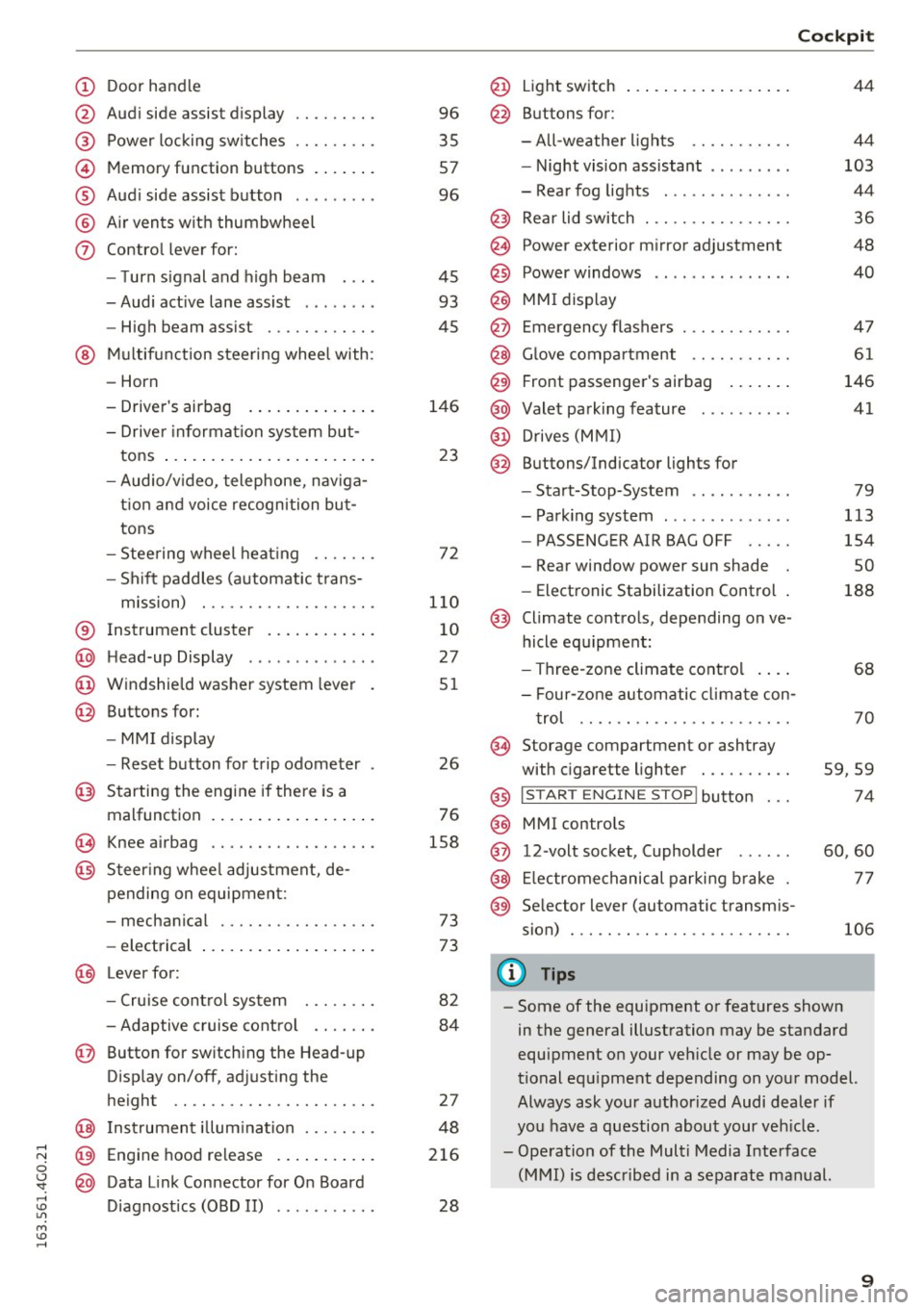
(!) Door handle
@
®
©
®
®
(j)
Audi side assist display
Power locking sw itches ...... .. .
Memory function buttons ..... . .
Audi side assist button .. .. ... . .
A ir vents with thumbwheel
Control lever for:
- T urn signal and high beam
- Audi act ive lane assist . .. ... . .
- High beam assist ......... .. .
@ Multifunction steering wheel with:
- Horn
- Driver's airbag ............ . .
- Driver information system but-
tons ... .. ................ . .
- Audio/v ideo, telephone, nav iga
t ion and voice recognition but
tons
- Stee ring wheel heating ...... .
- Shift paddles (automatic trans-
mission) . .. ........... .. .. .
® Instrument cluster .......... . .
@ H ead-up Display .... ..... ... . .
@ Windshield washer system lever
@ Buttons for:
- MM I display
- Reset button for trip odometer
@ Starting the engine if there is a
malfunction ................ . .
'3 Knee airbag
@ Steering wheel adjustment, de
pending on equipment:
- mechanical .............. .. .
- electrical
@ Lever for:
- Cruise control system
- Adaptive cruise control .... .. .
@ Button for switching the Head-up
Disp lay on/off, adjusting the
height .. .. ............... .. .
@ Instrument illumination ....... .
;::: @ Engine hood release ......... . .
0
~ @ Data Link Connector for On Board ,....,
~ Diagnostics (OBD II) . ..... ... . .
M v:, ,....,
96
35
57
96
45
93
45
146
23
72
110 10
27
51
26
76
158
73
73
82
84
27
48
216
28
@ Light switch ... .............. .
@ Buttons for:
- All-weather lights
- Night vision assistant .. ...... .
- Rear fog lights ............. .
@ Rear lid switch . .............. .
@ Power exterior mirror adjustment
@ Power windows .. ...... ...... .
@) MMI display
@ Emergency flashers ........... .
@ Glove compartment .......... .
@ Front passenger's airbag ...... .
@ Valet parking feature ......... .
@ Drives (MMI)
@ Buttons/Indicator lights for
- Start-Stop-System .. . .. .. ... .
- Parking system ....... ...... .
- PASSENGER AIR BAG OFF .... .
- Rear window power sun shade
- Electronic Stabilization Control .
@ Climate controls, depending on ve
hicle equipment:
- Three-zone climate control ....
- Four-zone automatic climate con-
trol .. .... .. .... .......... .
@ Storage compartment or ashtray
with cigarette lighter ......... .
@ I S TAR T ENGIN E ST OP I button
@
@ MMI controls
12 -volt socket, (upholder
@) Electromechanical parking brake
@ Selector lever (automatic transmis-
sion) ... .... .. .............. .
{D Tips
Cockpit
44
44
103
44
36
48
40
47
61
146 41
79
113
154
50
188
68
70
59,59
74
60,60
77
106
- Some of the equipment or features shown
in the general illustration may be standard
equipment on your vehicle or may be op
tional equipment depending on your model.
Always ask your authorized Audi dealer if
you have a question about your veh icle.
- Operation of the Multi Media Interface
(MMI) is described in a separate manual.
9
Page 17 of 294

-If the 1111 (USA models) . (Canada mod
els) brake system indicator light turns on to
gether with the ABS and ESC indicator
lights, the ABS/ESC regulating function may
have failed. Functions that stabilize the ve
hicle are no longer available . This could
cause the vehicle to swe rve and increase the
risk of sliding. Drive carefully to the nearest
authorized Audi dealer or other qualified
workshop and have the ma lfunction correct
ed.
- If the brake warn ing/ indicator light does
not go out after a few seconds and the park
ing brake is re leased, or lights up while you
are driving, the flu id level in the brake fluid
reservoir is too low. If you believe that it is
safe to do so, proceed immediately at low
speed to the nearest authorized Audi dealer
or qualified repair facility and have the brake system inspected.
- Always keep in mind that after several brake
applications, you will need greater pressure
on the brake pedal to stop your vehicle. Do
not rely on strained brakes to respond w ith
maximum stopping power in critical situa
tions . You must allow for increased braking
distances. The extra distance used up by
fading brakes could lead to an accident.
PARK /(® ) Electromechanical parking brake
The warning/indicator light monitors the elec
tromechanical parking brake.
If the indicator light- (USA models)/ .
(Canada models) turns on, the parking brake was
set .
- (USA m od els) • (Canada mod els) Ca u·
t io n: Vehi cle parked to o s teep
If the indicator light blinks and the message ap
pears, the re is not enough brak ing power to keep
the vehicle from ro lling. The brakes have over
heated. The vehicle could roll away even on a
sma ll incline.
Pr ess bra ke pedal to rele a se par kin g brak e
To release the parking brake, press the brake
pedal and press the button~ or start driving
Instrum ents an d ind ic a to r ligh ts
with starting assist at the same time
¢page 78.
Plea se r ele a se parki ng brake
To release the parking brake manually, press the
brake pedal and press the button~ at the same
t ime . The park ing brake only releases automat i
ca lly if the d river 's safety belt is fastened .
Ill Parking brake!
If the liJ indicator light turns on and this mes
sage appears, there is a parking brake malfunc
t ion. Drive to your authorized Audi dealer or
qualified workshop immediately to have the mal
funct ion corrected .
_L Engine cooling system malfunction
A malfunction in the engine cooling system must
be repaired as soon as possible .
• Swit ch off engine a nd check c ool ant l eve l
If the indicator light turns on and the message
appears, the coolant temperature is too high or
the coolant level is too low.
.. Pull off the road .
.. Stop the vehicle.
.. Turn off the engine.
.. Check coolant level¢
page 222 .
.. Add coo lant if necessary¢ page 223 .
.. Continue driving only after the engine coolant
warning/indicator light goes out .
.. Contact your author ized Audi dealer for assis-
tance if necessary.
If the engine coolant level is correct, then the ra
diato r fan may be the cause of the malfunction.
• Cool ant temper atu re too high! Pl ease let en
gine run with ve hicle s tat ionar y
If the indicator light turns on and the message
appears, let the engine run at id le for a few mi-
nutes to cool down. ..,.
15
Page 42 of 294
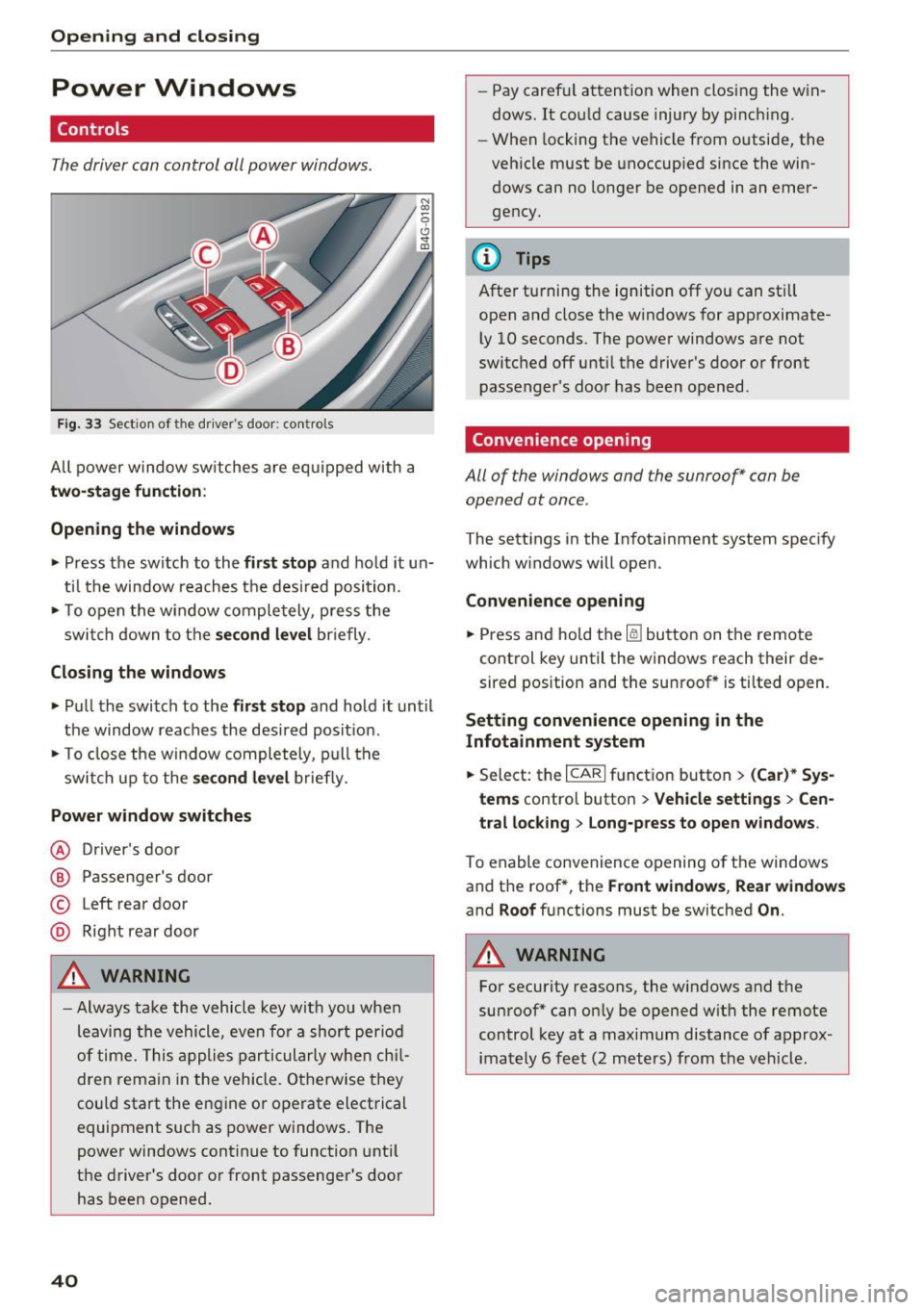
Opening and closing
Power Windows
Controls
The driver can control all power windows.
Fig. 33 Section of the driver's door: controls
All power window switches are equipped with a
two-stage function :
Opening the windows
• Press the switch to the first stop and hold it un
til the window reaches the desired position.
• To open the w indow completely, press the
switch down to the
second level briefly.
Closing the windows
• Pull the switch to the first stop and hold it until
the window reaches the desired posit ion.
• To close the window completely, pull the
switch up to the
second level briefly.
Power window switches
@ Driver 's door
@ Passenger's door
© Left rear door
@ Right rear door
A WARNING
-Always take the vehicle key with you when
leaving the vehicle, even for a short period
of time. This applies particularly when chil
dren remain in the vehicle. Otherwise they
could start the engine or operate electrical
equipment such as power windows. The
power windows continue to function until
the driver's door or front passenger's door
has been opened .
40
"
-Pay carefu l attention when closing the win
dows. It could cause injury by pinch ing.
- When locking the vehicle from o utside, the
vehicle must be unoccupied since the win
dows can no longer be opened in an emer
gency.
{!) Tips
After turning the ignition off you can still
open and close the windows for approximate
ly 10 seconds . The power windows are not
switched off until the driver's door or front
passenger's door has been opened .
Convenience opening
All of the windows and the sunroof* can be
opened at once .
The settings in the Infotainment system specify
which windows will open.
Convenience opening
• Press and hold the~ button on the remote
control key until the windows reach their de
sired position and the sunroof * is tilted open.
Setting convenience opening in the
Infotainment system
• Select: the I CARI funct ion button > (Car)* Sys
tems
contro l button > Vehicle settings > Cen
tral locking
> Long-press to open windows.
To enable convenience opening of the windows
and the roof *, the
Front windows, Rear windows
and Roof functions must be switched On .
A WARNING
-
For security reasons, the windows and the
sunroof* can only be opened with the remote
control key at a maximum distance of approx
imately 6 feet (2 meters) from the vehicle.
Page 76 of 294
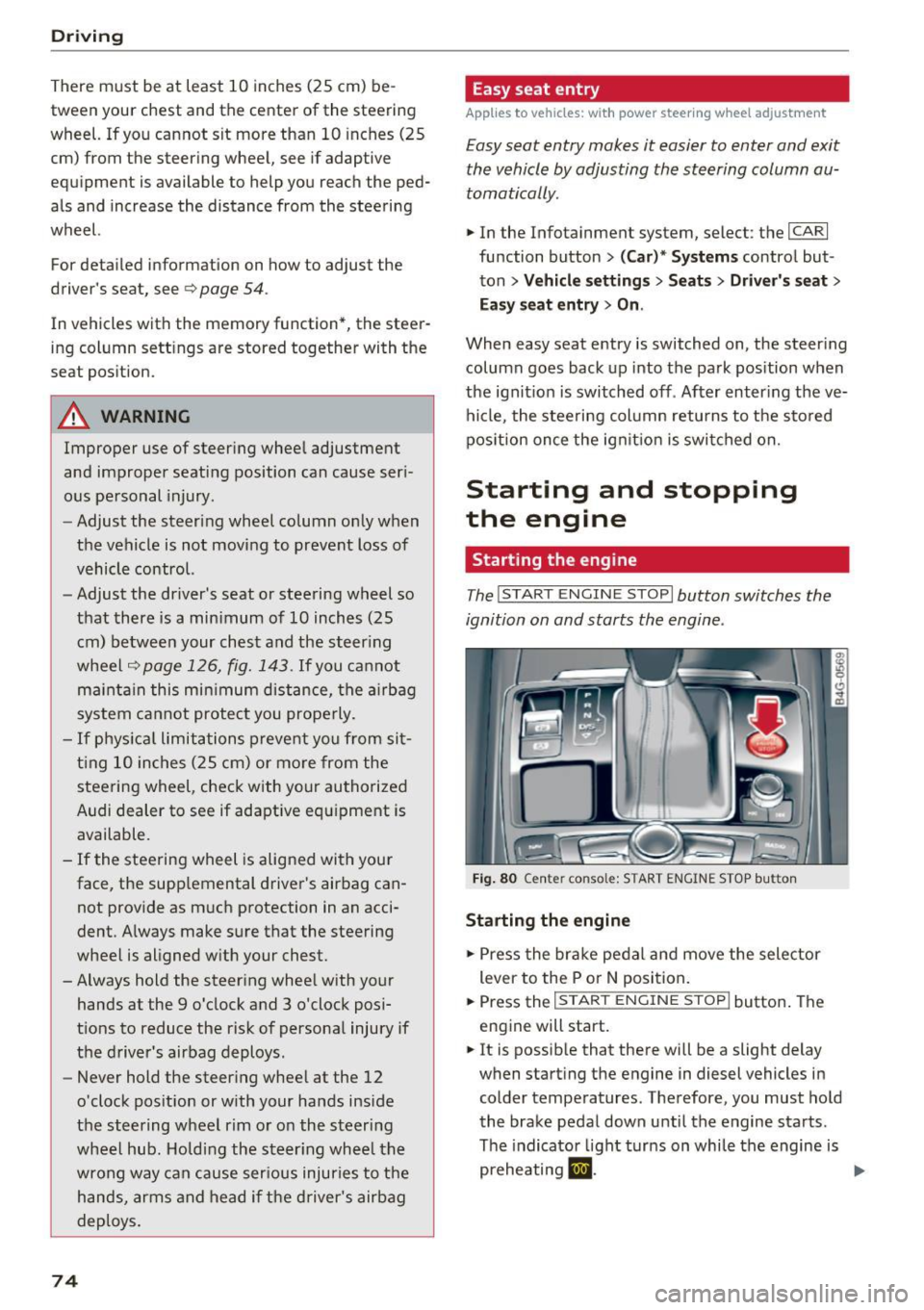
Driving
There must be at least 10 inches (25 cm) be
tween your chest and the center of the steering
wheel. If you cannot sit more than 10 inches (25
cm) from the steer ing wheel, see if adaptive
equipment is available to help you reach the ped
als and increase the distance from the steering
wheel.
For detai led information on how to adjust the
driver's seat, see
¢ page 54 .
In vehicles with the memory function*, the steer
ing column sett ings are stored together with the
seat position.
A WARNING
Improper use of steer ing whee l adjustment
and improper seating position can cause ser i
ous pe rsonal injury.
- Adjust the steering wheel column only when
the vehicle is not moving to prevent loss of
vehicle control.
- Adjust the driver's seat or steering wheel so
that there is a minimum of 10 inches (25
cm) between your chest and the steer ing
wheel
r::.> page 126, fig. 143. If you cannot
mainta in this min imum distance, the airbag
system cannot protect you properly.
- If phys ica l limitations prevent you from sit
t ing 10 inches (25 cm) or more from the
steering wheel , check with your authorized
Audi dealer to see if adaptive equ ipment is
available.
- If the steering wheel is aligned with your
face, the supp lemental driver's airbag can
not provide as m uch protection in an acci
dent. Always make sure that the steering
wheel is aligned w ith your chest.
- Always hold the steer ing whee l with your
hands at the 9 o'clock and 3 o'clock posi
tions to reduce the risk of personal injury if
the driver's airbag deploys .
- Never hold the steer ing wheel at the 12
o'clock posit ion or w ith your hands inside
the steering wheel rim or on the steering
wheel hub . Holding the steer ing whee l the
wrong way can cause ser ious injuries to the
hands, arms and head if the driver's airbag
deploys.
74
-
Easy seat entry
Applies to vehicles: with power steering wheel adjustment
Easy seat entry makes it easier to enter and exit
the vehicle by adjusting the steering column au
tomatically .
.,. In the Infotainment system, selec t: the ICARI
function button > (Car )* Systems control but
ton
> Vehicle settings > Seats > Driver's seat>
Easy seat entry> On.
When easy seat entry is switched on, the steer ing
column goes back up into the park position when
the ignit ion is switched off . After enter ing the ve
hicle, the steering col umn returns to t he sto red
pos ition once the ign it ion is swi tched on.
Starting and stopping
the engine
Starting the engine
The I START ENGINE STOP I button switches the
ignition on and starts the engine .
Fig. 80 Cente r conso le: S TART ENGINE STOP b utt on
Starting the engine
.,. Press the brake pedal and move the selector
lever to the P or
N position.
... Press the
!STAR T ENGINE ST OP ! button. The
engine will start.
.,. It is possible that there will be a slight delay
when starting the engine in diesel vehicles in colder temperatures . Therefore, you must hold
the brake pedal down until the engine starts.
The indicator light turns on while the engine is
preheating
1,1 . ..,.
Page 77 of 294
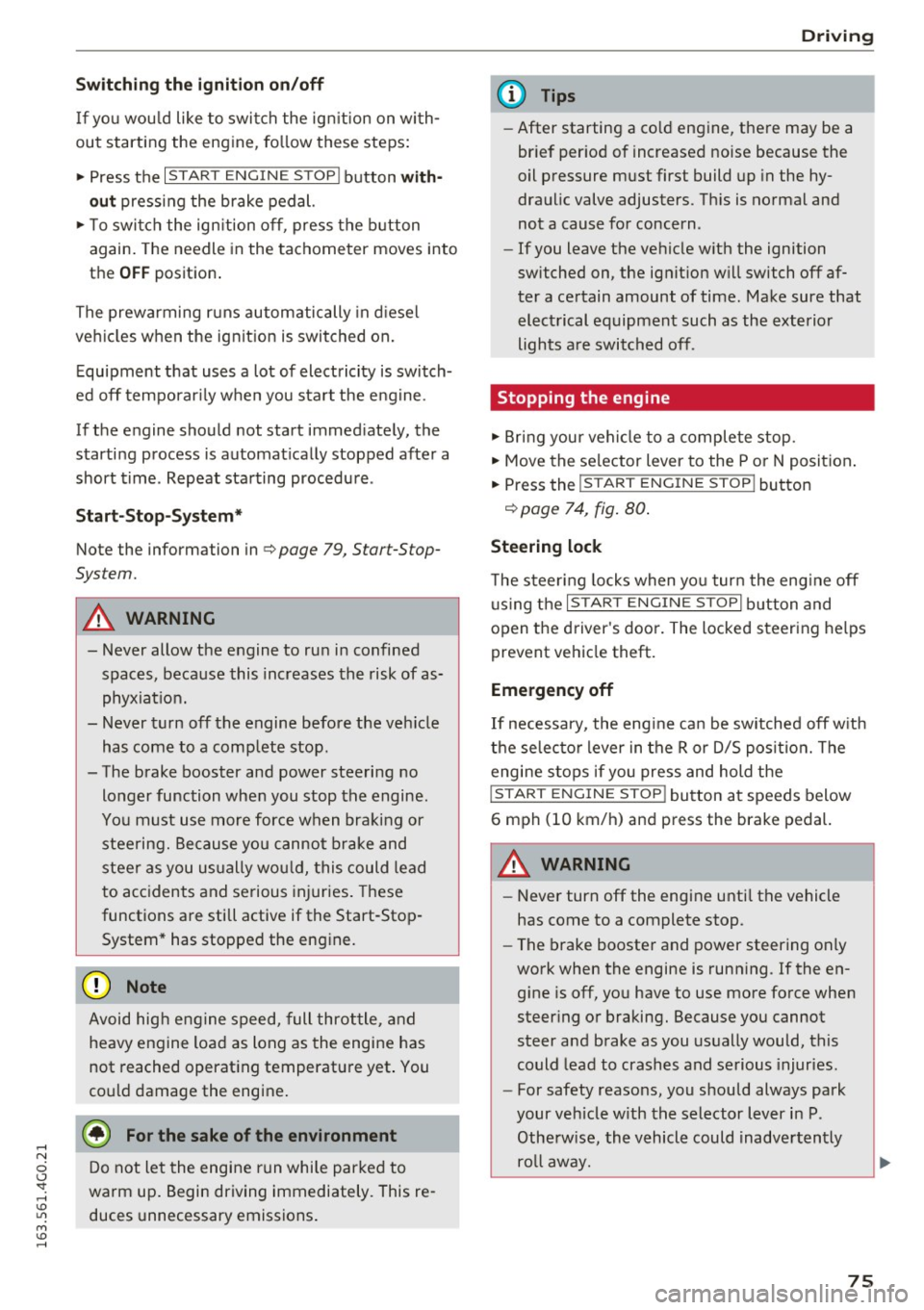
Switching the ignition on/off
If you would like to switch the ignition on with
out starting the engine, follow these steps:
.,. Press the
I STAR T ENGINE STOPI button with·
out pressing the brake pedal.
.,. To switch the ignition off, press the button
again. The needle in the tachometer moves into
the
OFF position.
The prewarming runs automatically in diesel
vehicles when the ignition is switched on.
Equipment that uses a lot of electricity is switch
ed off temporarily when you start the engine.
If the engine should not start immediately, the
starting process is automatically stopped after a
short time. Repeat starting procedure .
Start-Stop-System*
Note the information in c> page 79, Start-Stop
System.
A WARNING
- Never allow the engine to run in confined
spaces, because this increases the risk of as
phyxiation.
- Never turn off the engine before the vehicle
has come to a complete stop.
- The brake booster and power steering no
longer function when you stop the engine.
You must use more force when braking or
steering. Because you cannot brake and
steer as you usually would, this could lead
to accidents and serious injuries. These
functions are still active if the Start-Stop
System* has stopped the engine.
(D Note
Avoid high engine speed, full throttle, and
heavy engine load as long as the engine has
not reached operating temperature yet. You
could damage the engine.
@ For the sake of the environment
Do not let the engine run while parked to
warm up. Begin driving immediately. This re
duces unnecessary emissions.
-
Driving
{!) Tips
- After starting a cold engine, there may be a
brief period of increased noise because the
oil pressure must first build up in the hy
draulic valve adjusters. This is normal and
not a cause for concern .
- If you leave the vehicle with the ignition
switched on, the ignition will switch off af
ter a certain amount of time. Make sure that electrical equipment such as the exterior
lights are switched off.
Stopping the engine
.,. Bring your vehicle to a complete stop.
.,. Move the selector lever to the P or N position.
.. Press the
!START ENGINE STOP ! button
r:!>poge 74, fig. 80.
Steering lock
The steering locks when you turn the engine off
using the
I START ENGINE STOPI button and
open the driver's door. The locked steering helps
prevent vehicle theft.
Emergency off
If necessary, the engine can be switched off with
the selector lever in the R or D/S position. The
engine stops if you press and hold the
!START ENGINE STOP ! button at speeds below
6 mph (10 km/h) and press the brake pedal.
A WARNING
-Never turn off the engine until the vehicle
has come to a complete stop.
- The brake booster and power steering only
work when the engine is running.
If the en
gine is off, you have to use more force when
steering or braking. Because you cannot
steer and brake as you usually would, this
could lead to crashes and serious injuries.
- For safety reasons, you should always park
your vehicle with the selector lever in P.
Otherwise, the vehicle could inadvertently
roll away.
-
75
Page 79 of 294
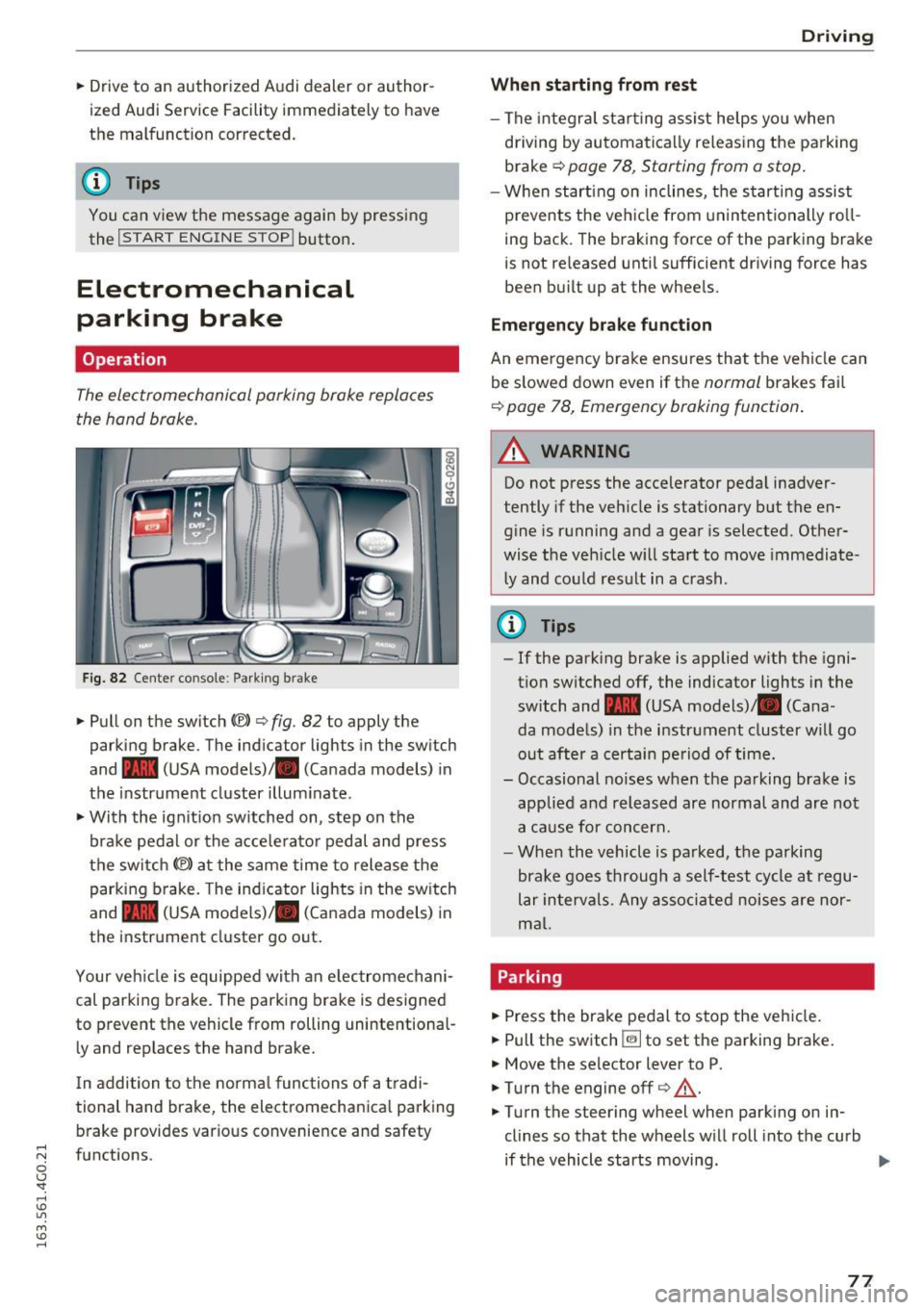
.. Drive to an authorized A udi dealer or author
ized Audi Service Facility immediately to have
the malfunction corrected.
@ Tips
You can view the message again by pressi ng
the
I START E NGINE STOP! button.
Electromechanical
parking brake
Operation
The elec trome chanical parking brake replaces
the hand brake.
Fig. 8 2 Center co nsole : Park ing b rake
.. Pull on the switch C®> c> fig . 82 to apply the
parking brake . The ind icator lights in the sw itch
and - (USA
models) ,11 (Canada models) in
the instr ument cluster illum inate .
.. With the ign it ion sw itched on, step on the
bra ke pedal or the a cce le rato r pedal and press
the switch
(®) at the same time to release t he
parking b rake. The ind icator lights in the sw itch
and - (USA
models) ,11 (Canada models) in
the instrument cluster go out .
Your ve hicle is equipped with an e lec tromechani
cal parking brake. The parking brake is designed
to prevent the vehicle from rolling unintentional
l y and rep laces the hand brake.
I n addition to t he norma l func tions of a tradi
tional hand brake, the electromechanica l parking
b rake provides various conve nience and safety
;::j fu nctions .
0 CJ '
Drivi ng
When starting from rest
-The integra l sta rting assist helps yo u when
driving by au toma tically re leas ing the parking
brake
Q page 78 , Starting from a stop.
- When start ing on inclines, t he s tarti ng assist
prevents the veh icle from un in ten tionally ro ll
ing back . The braking force of the parking bra ke
is not re leased unti l sufficient dr iving force has
been bu ilt up at the whee ls.
Emergency brake function
An emergency brake ensures that t he vehicle can
be s lowed down even if t he
normal brakes fail
Q page 78, Emergency braking function .
A WARNING
--
Do not press the accelerator peda l inadver
tently if the veh icle is stationary but the en
g ine is running and a gear is selected. Other
wise the veh icle w ill sta rt to move immediate
l y and co uld res ult in a crash.
@ Tips
- If the park ing bra ke is applied w ith the igni
tion switched off, the indicator lights in the
switch and -(USA
models) ,11 (Cana
da models) in the instr ument cluster will go
out afte r a certain pe riod of time.
- Occasional noises when the parking brake is
applie d and released are normal and are not
a ca use for con cern.
- When the vehicle is pa rked, the parking
brake goes through a self-test cycle at regu
lar in tervals. Any as so ci ate d noi ses are nor
ma l.
Parking
.. Press the brake pedal to stop the veh icle.
.. Pull the switch ~ to set the pa rking brake .
.. Move the selector lever to P .
.. Turn the engine off
c> &, .
.,. Turn the steering wheel when park ing on in
clines so that the wheels w ill roll into the curb
if the vehicle starts moving.
77
...
Page 82 of 294
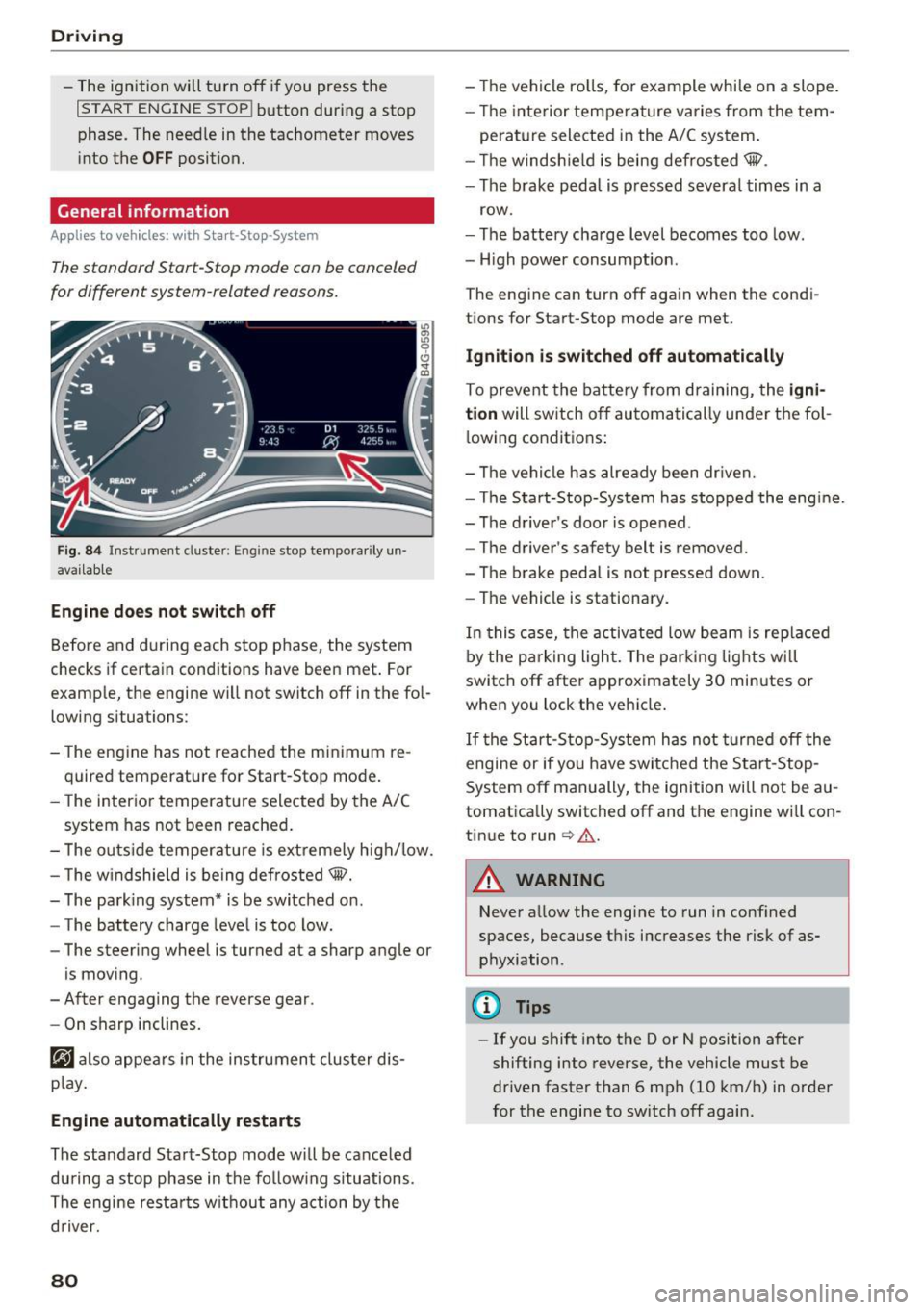
Driving
-The ignition will turn off if you press the
I STAR T ENGINE STOP! button during a stop
phase. The needle in the tachometer moves
into the
OFF position.
General information
Applies to veh icles: with Start-Stop-System
Th e standard Start-Stop mode con be canceled
for different system-related reasons.
Fig. 84 Instrument cluste r: En gin e stop temporarily un·
available
Engine does not switch off
Before and during each stop phase, the system
checks if certain conditions have been met. For
example, the engine will not switch
off in the fol
lowing situations :
- The engine has not reached the minimum re
quired temperature for Start-Stop mode.
- The interior temperature selected by the A/C
system has not been reached.
- The outside temperature is extremely high/low.
- The windshield is being defrosted®.
- The parking system* is be switched on.
- The battery charge level is too low.
- The steering wheel is turned at a sharp angle or
is moving .
- After engaging the reverse gear .
- On sharp inclines.
@j also appears in the instrument cluster dis
play.
Engine automatically restarts
The standard Start-Stop mode will be canceled
during a stop phase in the following situations .
The engine restarts without any action by the
driver.
80
- The vehicle rolls, for example while on a slope.
- The interior temperature varies from the tem-
perature selected in the A/C system.
- The windshield is being defrosted®.
- The brake pedal is pressed several times in a
row.
- The battery charge level becomes too low.
- High power consumption.
The engine can turn
off again when the condi
tions for Start-Stop mode are met.
Ignition is switched off automatically
To prevent the battery from draining, the igni
tion
will switch off automatically under the fol·
lowing conditions:
- The vehicle has already been driven.
- The Start-Stop-System has stopped the engine.
- The driver's door is opened.
- The driver's safety belt is removed.
- The brake pedal is not pressed down .
- The vehicle is stationary.
In this case, the activated low beam is replaced
by the parking light. The parking lights will
switch
off after approximately 30 minutes or
when you lock the vehicle.
If the Start-Stop-System has not turned off the
engine or if you have switched the Start-Stop
System
off manually, the ignition will not be au
tomatically switched
off and the engine will con
tinue to run
cc> .&. .
A WARNING
Never allow the engine to run in confined
spaces, because this increases the risk of as
phyxiation .
(D Tips
-If you shift into the D or N position after
shifting into reverse, the vehicle must be
driven faster than 6 mph (10 km/h) in order
for the engine to switch off again .
Page 83 of 294
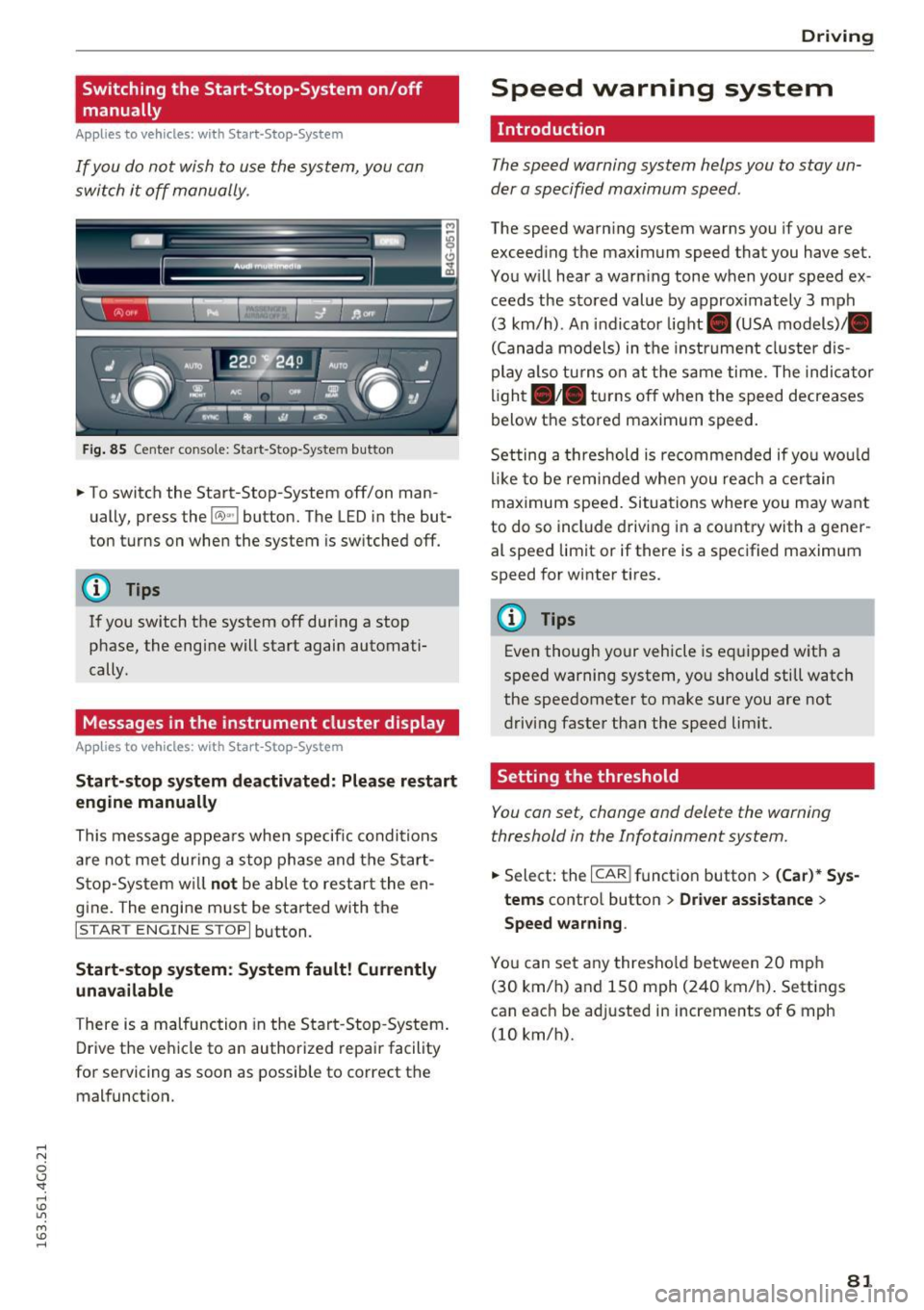
..... N
0 CJ '
Switching the Start-Stop-System on/off
manually
Applies to vehicles: with Start-Stop-System
If you do not wish to use the system, you can
switch it off manually .
Fig. 85 Center co nso le: Start -S top -Syste m but ton
.. To switch the Start -Stop-System off/on man
ually, press the
l(A)••I button. The L ED in the but
ton turns on when the system is sw itched off.
@ Tips
I f you switch the system off during a stop
phase, the engine will start again automati
cally.
Messages in the instrument cluster display
Applies to vehicles: with Start-Stop-Sys tem
Start-stop system deactivated: Please restart
engine manually
This message appea rs when specifi c condi tions
are not met dur ing a stop phase and t he S tart
S top -Sy stem w ill
not be able to resta rt the en
gine. The engine must be sta rted with the
I START ENGINE ST OPI button.
Start-stop system : System fault! Currently
unavailable
There is a mal function in the Start -Stop -System .
Drive the ve hicl e to an authorized repa ir facility
for servicing as soon as possible to correct the malfunct ion .
D rivi ng
Speed warning system
Introduction
The speed warning system helps you to stay un
der a specified maximum speed.
The speed warn ing system warns you if you are
exceed ing the maximum speed that you have set.
You will hear a warn ing tone when your speed ex
ceeds the s tored value by approx imately 3 mph
(3 km/h) . An indicator light . (USA models)/ .
(Canada models) in the instrume nt cl uste r d is
play a lso tu rns on at t he same time. The indicator
lig ht •• tur ns off when the speed decreases
below the stored maximum speed.
Setting a th reshold is recommended if yo u wo uld
lik e to be rem inded whe n you reach a cer tain
ma ximum speed. Situations where you may want
to do so incl ude driving in a co untry with a gener
al speed limit or if there is a spec ified maximum
speed for winter tires.
@ Tips
Eve n though your vehicle is eq uipped w ith a
speed warning system, yo u should still watch
the speedometer to make sure you are not
driving faster than the speed lim it.
Setting the threshold
You can set, change and delete the warning
threshold in the Infotainment system.
.. Select: the I CAR ! funct ion button > (Car) * Sys
tems
contro l button > Driver as sistance >
Speed warning .
You can set a ny thresho ld between 20 mp h
(30 km/h) and 150 mph (240 km/ h). Settings
can eac h be adjusted in increments of 6 mph
(10 km/h).
81
Page 103 of 294
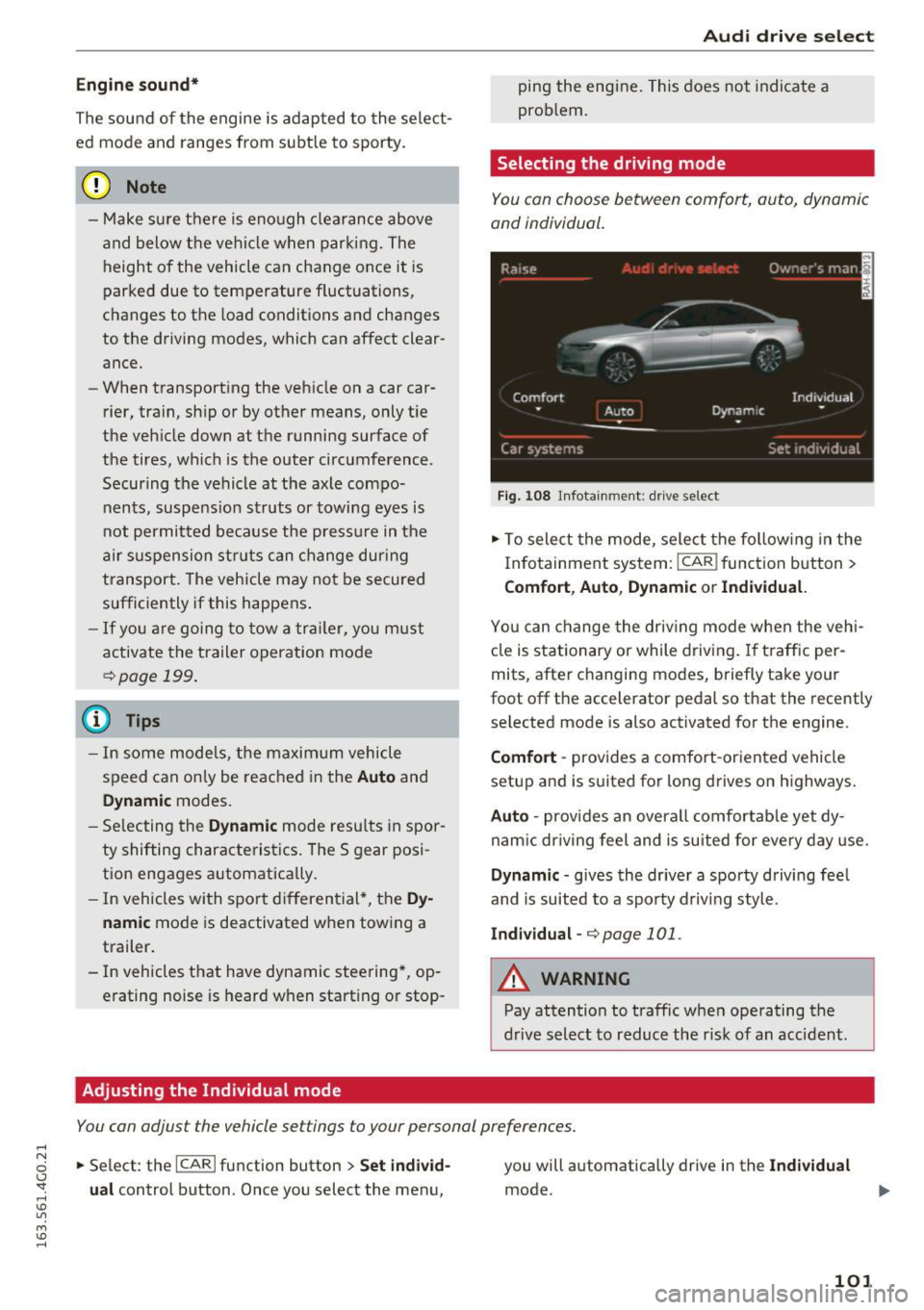
.... N
0 CJ '
Engine sound *
The sou nd of the engine is adapted to the select
ed mode and ranges from subt le to sporty.
(D Note
- Make sure there is enough cle arance above
and below t he vehicle when parking. The
height of the vehicle can change once it is
parked due to temperature f luctuations,
changes to the load conditions and changes
to the driving modes, which can affect clear
ance.
- When transporting the vehicle on a car car
rier, tra in, ship or by other means, only t ie
the vehicle down at the running surface of
the tires, which is the outer circumference.
Securing the vehicle at the axle compo
nents, suspe ns ion struts or towing eyes is
not permitted be cause the press ure in the
air suspension struts can change dur ing
transport . The vehicle may not be secured
sufficiently if this happens .
-If yo u are going to tow a tra ile r, you m ust
activate the trailer operation mode
r:!;> page 199 .
(D Tips
-In some models, the maximum vehicle
speed can only be reached in the
Auto and
D ynami c modes.
- Se lecting the
D ynamic mode resu lts in spor
ty shifting characteristics. The S gear posi
tion engages a utomatically.
- In vehicles with spo rt d ifferen tial *, the
D y
n amic
mode is deactivated when towing a
trailer .
- In vehicles that have dynamic steering*, op
erating noise is heard when start ing or stop -
Adjusting the Individual mode
Audi driv e se lect
ping the engine. This does not indicate a
prob lem.
Selecting the driving mode
You con choose between comfort, auto, dynamic
and individual.
F ig. 1 08 In fotainment: drive select
.,. To sele ct the mode, select the fo llow ing in the
I n fotainment system:
I CAR ! function button >
Comfort , Auto , Dynam ic or Indi vidual.
Yo u can change the driv ing mode when the vehi
cle is stationary or while driving. If t raffic per
mits, after changing modes, briefly take your
foot off the accelerator pedal so that the recently selected mode is also activated for the engine.
Comfort -provides a comfort-oriented vehicle
setup and is suited for long d rives on h ighways .
Auto -provides an overa ll comfortab le yet dy
nam ic dr iving feel and is suited for every day use.
Dynamic -gives the driver a sporty driving fee l
and is suited to a sporty driv ing style.
Indi vidual -r:!;> page 101 .
A WARNING
Pay attention to traffic when operating the
d rive select to reduce the risk of an accident.
You con adjust the vehicle settings to your personal preferences .
.,. Se lect: the ICARI function button > Set indi vid
u al
control button . Once you select the menu, you will a
utomatically drive in the
Indi vidual
mode .
101
Page 110 of 294
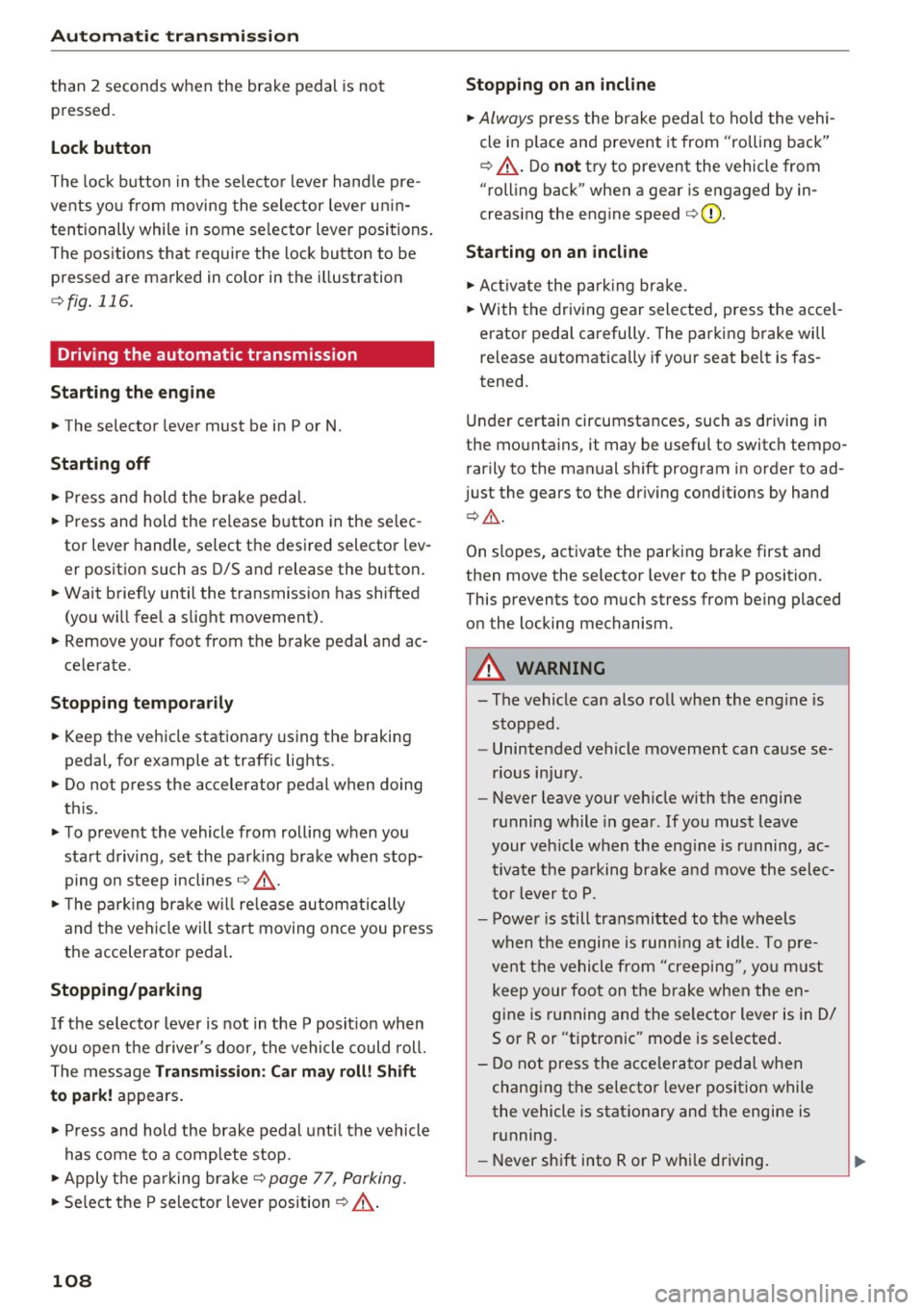
Automatic transmissio n
than 2 seconds when the brake pedal is not
pressed.
Lock button
The lock button in the selecto r lever hand le pre
ve nts yo u from moving the selector lever un in
tentionally while in some se lector lever positions .
The positions that require the lock button to be
pr essed are marked in co lor in the i llustration
¢ fig. 116 .
Driving the automatic transmission
Starting the engine
~ T he selector lever must be in P or N.
Starting off
~ Press and hold the brake pedal.
~ Press and hold the release button in the selec
tor lever handle, se lect the des ired selector lev
er position such as D/S and r ele ase the button.
~ Wait briefly until the transmission has shifted
(you w ill feel a slight movement).
~ Remove your foot from the brake pedal and ac
celerate .
Stopping t emporar ily
~ Keep the vehicle stationary using the braking
pedal , for example at traffic lights .
~ Do not press the accelerator pedal when doing
th is .
~ To prevent the vehicle from rolling when you
start driving, set the park ing brake when stop
ping on steep inclines¢,& .
~ The pa rk ing brake w ill release automatically
and the vehi cle will start moving once you press
the accelerator pedal.
Stopping /parking
If the se lector lever is not in the P posit ion when
you open the d river's door, the vehicle could roll.
The message
Tran smission : Car ma y roll! Shift
to park!
appears .
~ Press and hold the brake pedal unt il the vehicle
has come to a complete stop.
~ Apply the pa rking brake ¢ page 77, Parking .
~ Select the P selector leve r position ¢ ,& .
108
Stopping on an incline
~ Always press the brake pedal to ho ld the vehi
cle in p lace and prevent it from "rolling back"
¢
,& . Do not try to prevent the vehicle from
"rolling back" when a gear is engaged by in
creas ing the engine speed ¢(D .
Starting on an inclin e
~ Activate the pa rk ing br ake.
~ With the driving gear selected, press the accel
erator pedal carefully. The parking brake will
re lease a utomatically if your seat belt is fas
tened.
Under certain circumstances, such as driving in
the mountains, it may be useful to switch tempo rarily to the manual sh ift program in order to ad
j ust the gears to the dr iv ing cond it ions by hand
Q ,&. .
On s lopes, activate the parking brake first and
then move the selector lever to the P position.
This prevents too much stress from being placed
on the locking mechanism.
A WARNING
- The vehicle can also roll when the eng ine is
stopped .
- Unintended vehicle movement can cause se
rious injury .
- Never leave your veh icle with the engine
r u nning while in gear. If you must leave
your veh icle when the eng ine is r unning, ac
tivate t he pa rking bra ke a nd move the selec
to r lever to P.
- P owe r is still transmitted to the wheels
when the engine is runn ing a t idle . To p re
ve nt the vehicle from "creeping ", yo u m ust
keep your foot on the b rake when the en
gine is running and the se lector lever is in D/
5 or R or "tiptronic" mode is se lected .
- D o not press the acce le ra tor peda l when
changing the se lector lever posit ion while
the vehicle is stationary and the engine is
r u nning.
- Never sh ift into R or P whi le driving.