display AUDI A6 2018 User Guide
[x] Cancel search | Manufacturer: AUDI, Model Year: 2018, Model line: A6, Model: AUDI A6 2018Pages: 266, PDF Size: 41.38 MB
Page 25 of 266
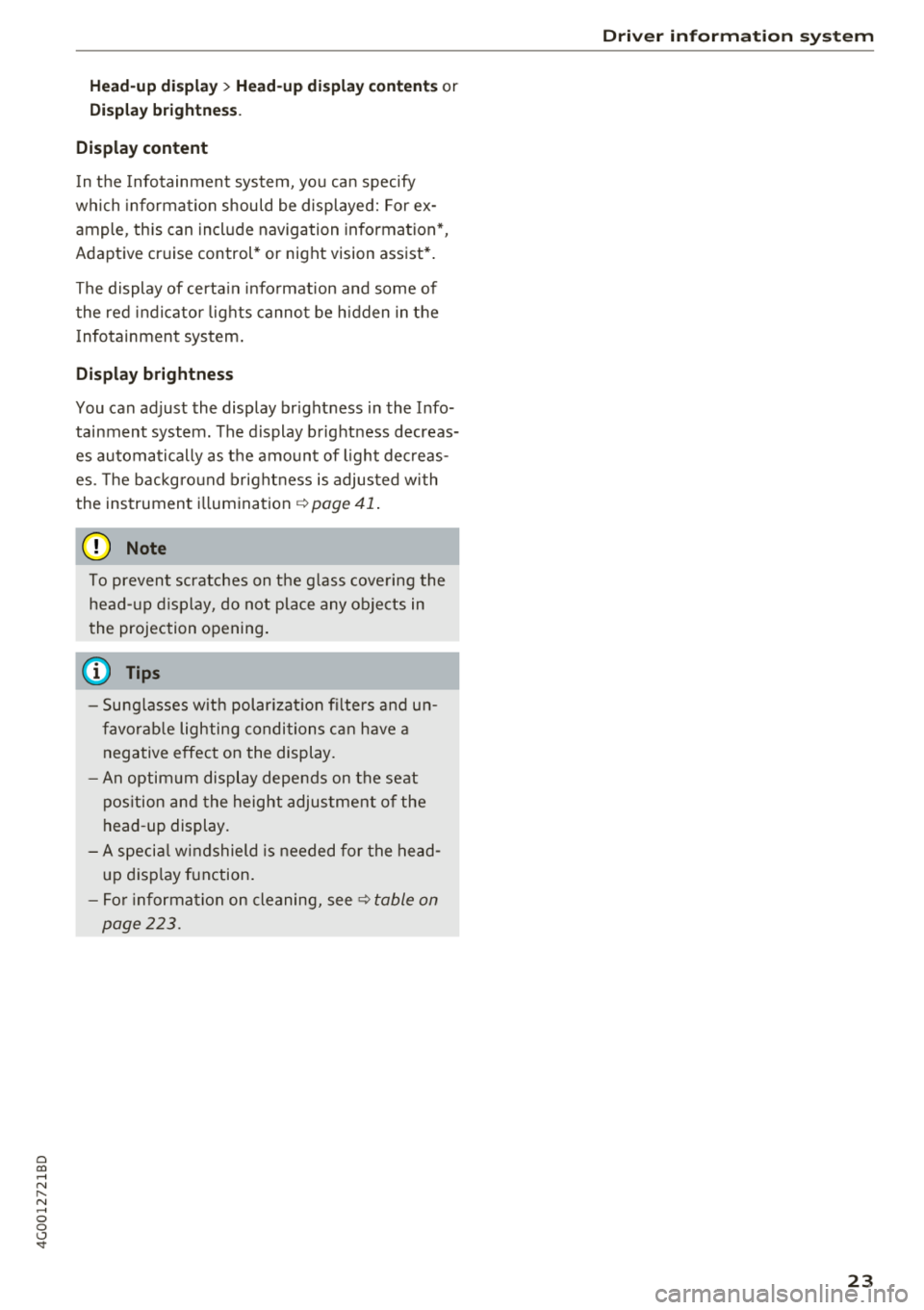
a co .... N
" N .... 0 0 \,;J '
Display brightness.
Display content
In the Infotainment system, you can specify
which information should be displayed: For ex
ample , this can include navigation information*,
Adaptive cruise control* or night vision assist*.
The display of certain information and some of
the red indicator lights cannot be hidden in the
Infotainment system.
Display brightness
You can adjust the display brightness in the Info
tainment system. The display brightness decreas
es automatically as the amount of light decreas
es. The background brightness is adjusted with
the instrument illumination
q pag e 41.
@ Note
To prevent scratches on the glass covering the
head-up display, do not place any objects in
the projection opening.
(j) Tips
-Sunglasses with polarization filters and un
favorable lighting conditions can have a negative effect on the display.
- An optimum display depends on the seat
position and the height adjustment of the
head-up display.
- A special windshield is needed for the head
up display function.
- For information on cleaning, see
q table on
page 223 . Driver information
system
23
Page 38 of 266
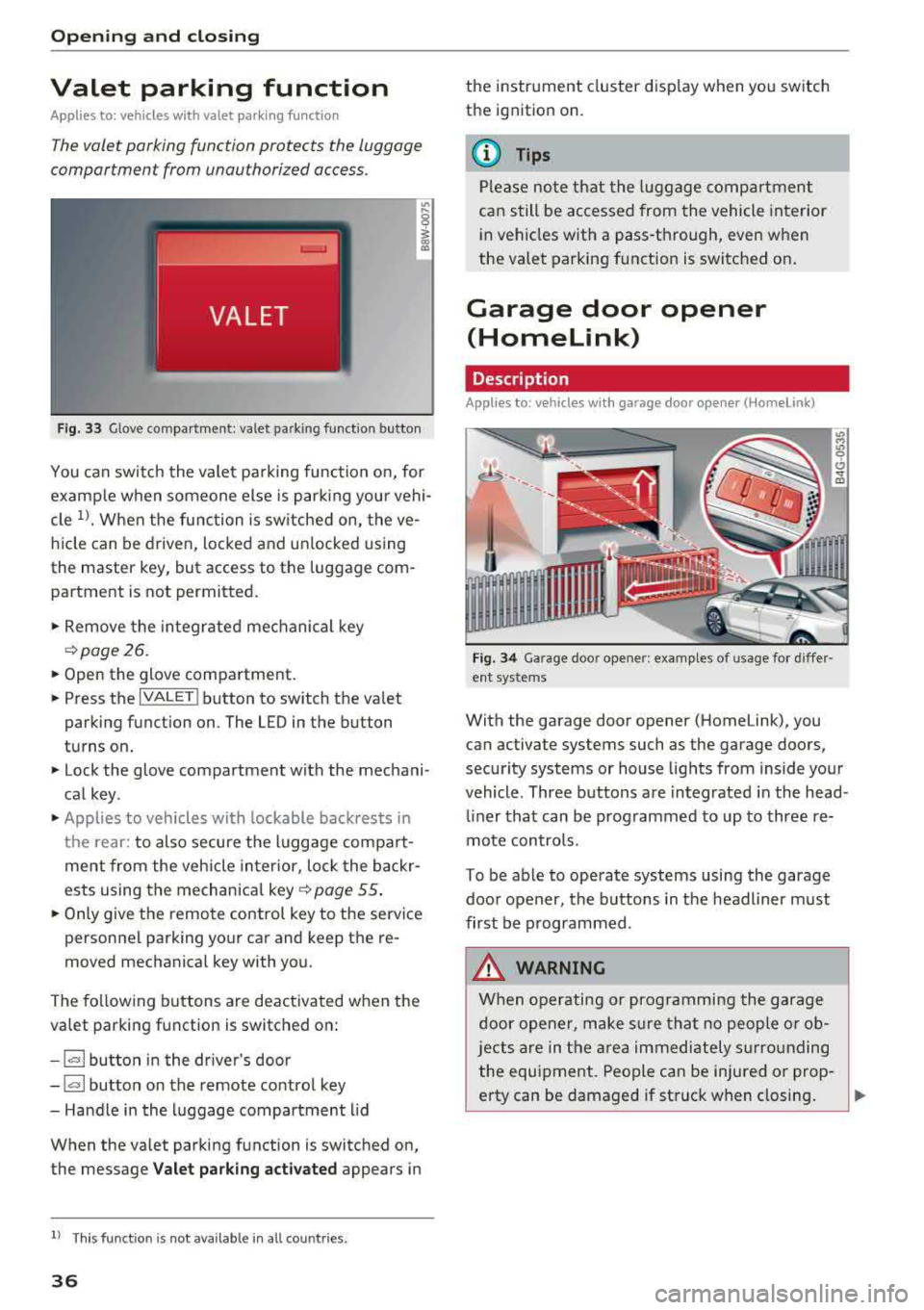
Opening and closing
Valet parking function
Applies to: vehicles w ith valet parking function
The valet parking function protects the luggage
comportment from unauthorized access .
Fig. 33 Glove compartment: valet parking function button
You can switch the valet parking function on, for
example when someone else is parking your vehi
cle
l }_ When the function is switched on, the ve
hicle can be driven, locked and unlocked using
the master key, but access to the luggage com
partment is not permitted .
... Remove the integrated mechanical key
¢page 26.
... Open the glove compartment.
... Press the I VALET I button to switch the va let
parking function on. The LED in the button
turns on.
... lock the glove compartment with the mechani
cal key .
... Applies to vehicles with lockable backrests in
the rear: to also secure the luggage compart
ment from the vehicle interior, lock the backr
ests using the mechanical key ¢
page 55.
... Only give the remote control key to the service
personnel parking your car and keep the re
moved mechanical key with you.
The following buttons are deactivated when the
valet parking function is switched on:
-1""' 1 button in the driver's door
-I a I button on the remote control key
- Handle in the luggage compartment lid
When the valet parking function is switched on,
the message
Valet parking activated appears in
ll This fun ctio n is not availa ble in all c oun tries.
36
the instrument cluster display when yo u switch
the ignition on.
(D Tips
Please note that the luggage compartment
can still be accessed from the vehicle interior
in vehicles w ith a pass-through, even when
the valet parking function is switched on.
Garage door opener
(Homelink)
Description
Applies to: vehicles with garage door opener (Home Link}
Fig. 34 Garage door opener: exa mples of usage fo r d iffer ·
ent syste ms
With the garage door opener (Homelink), you
can activa te systems such as the garage doors ,
security systems or house lights from inside your
vehicle. Three buttons a re integrated in the head
liner that can be prog rammed to up to three re
mote controls.
To be able to operate systems using the garage
door opener, the buttons in the headliner must
first be programmed .
A WARNING
When operating or programming the garage
door opener, make sure that no people or ob
jects are in the area immediately s urrounding
the equipment . People can be injured or prop -
erty can be damaged if struck when closing.
~
Page 39 of 266
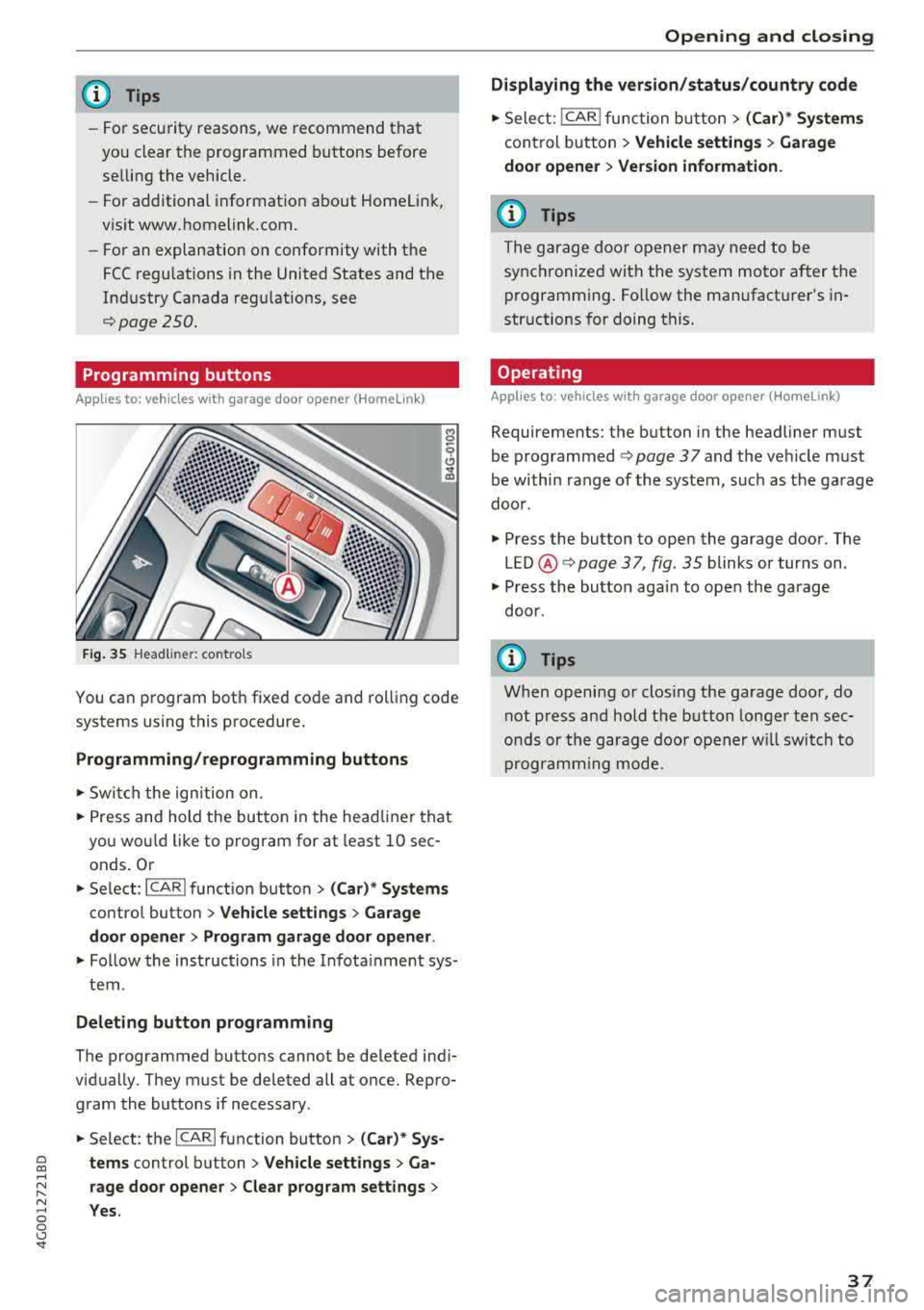
a co ,...,
N
" N ,...,
0 0 \,;J '
-Fo r secu rity reason s, we recommen d th at
you clear the programme d buttons before
se lling the vehicle.
- Fo r additional in format io n about Homelin k,
v is it www. homelink.com.
- Fo r an explanation on conformity with the
FCC regu lations in the United States and t he
In du stry Ca nada regu lations, see
¢ page 250 .
Programming buttons
Applies to: ve hicles with garage door opener (Homelink)
Fig. 35 Head liner : c on tro ls
You can pr ogram bot h fixed co de and rol ling code
systems using this p rocedure.
Programming/reprogramming buttons
.,. S wi tch the ign iti on on .
.. Press and hold the but ton i n the hea dliner that
yo u wou ld like to prog ram for at least 10 sec
onds . O r
.. Se lect : -I C_ A_ R_ I funct ion button > (Car)* Systems
contro l button > Vehicle settings > Garage
door opener > Program garage door opener .
.. Follow the ins tructions i n the I nfota inme nt sys-
tem .
Deleting button programming
The programmed buttons cannot be de leted ind i
vid ually. They must be de le ted all at once . Repro
g ram the buttons if necessary .
.. Select : the ICARI function button > (Car)* Sys
tems
control b utton > Vehicle settings > Ga
rage door opener
> Clear program settings >
Yes .
Opening and closing
Displaying the version/status/country code
.,. Sele ct: !CAR I function butto n> (Car) * Systems
con trol b utton > Vehicle settings > Garage
door opener
> Version information.
(D Tips
The gar age doo r opener may need to be
sy nch roni ze d wi th the system mo to r aft er t he
p rogrammin g. Fo llow the man ufact urer's in
str uctions for doing t his.
Operating
Applies to : vehicles wit h garage door opener (Home Link)
Requireme nts : the b utton in the headliner must
be programmed
¢ page 3 7 and t he ve hicle must
be within range of the system, s uch as the garage
doo r .
.. P ress the button to open the garage door. The
LED @¢ page 3 7, fig. 35 blinks or tur ns on .
.., Press th e button aga in to open the garage
door .
(D Tips
When open ing or clos ing the garag e door, do
not press an d hold the b utton lon ger t en sec
o nds or th e garag e door op ener will swi tch to
pr ogr amming mod e .
37
Page 41 of 266
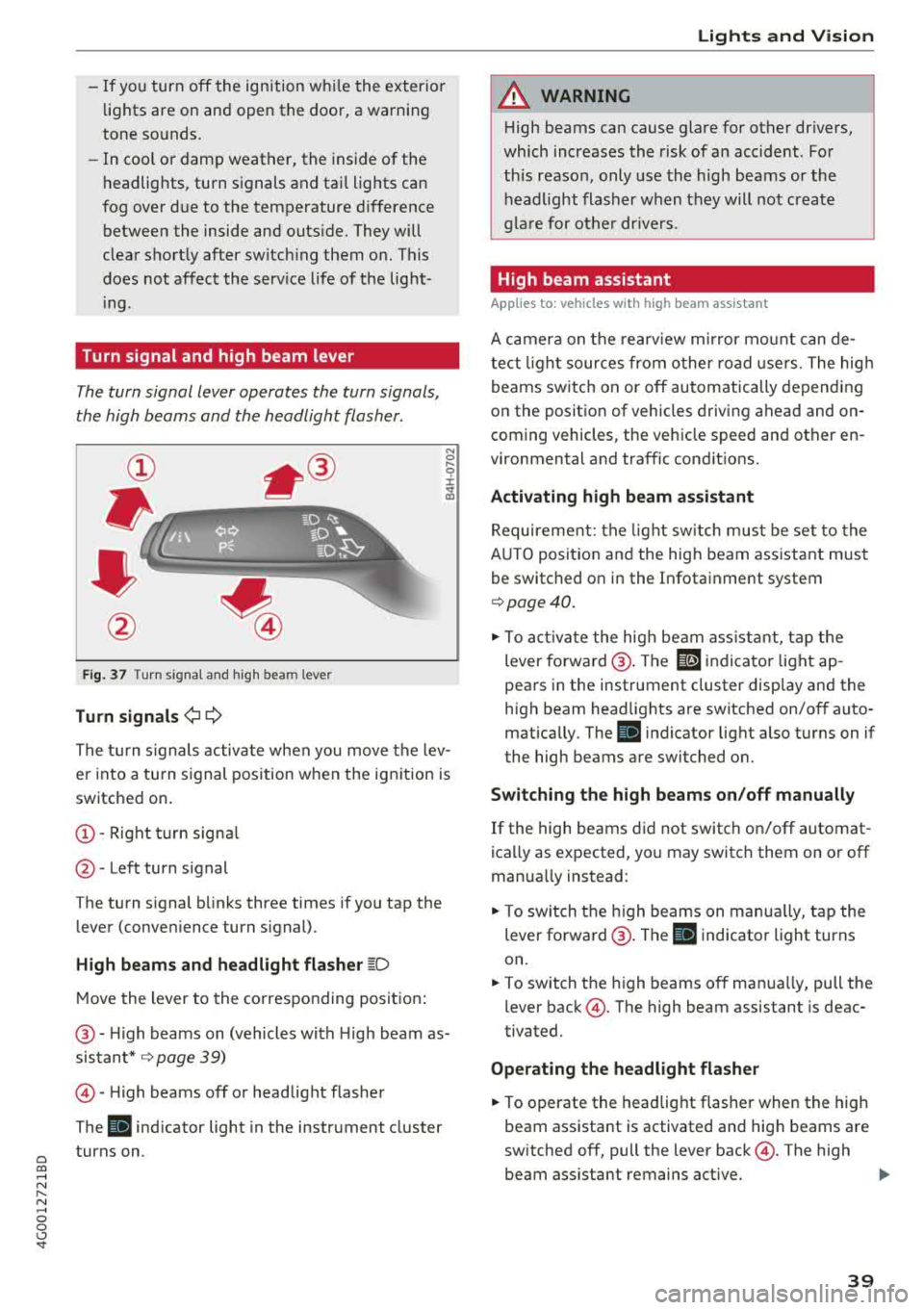
a co .... N
" N .... 0 0 \,;J '
lights are on and open the door, a warning
tone sounds.
-In coo l or damp weather, the inside of the
headlights, turn signals and tai l lights can
fog over due to the temperature d ifference
between the inside and outs ide. They will
clear shortly after switch ing them on. This
does not affect the serv ice life of the light
ing .
Turn signal and high beam lever
The turn signal lever operates the turn signals,
the high beams and the headlight flasher .
Fig. 37 Turn s ignal and h igh bea m lever
Turn signals ¢¢
N 0 .... 0 ± SI' a,
The turn s ignals activate when you move the lev
e r into a turn signal position w hen the ignition is
switched on.
(D -Right turn signa l
@-Left turn s ignal
The turn signal blinks three times if you tap the lever (conven ience turn s ignal).
High b eams and h eadlight flash er ~D
Move the lever to the co rresponding position :
@-High beams on (vehicles with High beam as
sistant*
9 page 39)
© -High beams off or headlight flasher
The
El indicator light in the instrument cluster
turns on .
Lights and Vision
A WARNING
--
High beams can cause glare for other drivers,
which increases the risk of an accident . For
th is reason, only use the high beams or the
h eadlight flasher when they will not create
g la re for ot her dr ive rs.
High beam assistant
App lies to : vehicles wi th high beam assis tan t
A camera on t he rearv iew m irror mo unt can de
tect ligh t sources from o ther road use rs . The hig h
beams sw itch on or off automatically depending
on the position of vehicles driving ahead and on
coming vehicles, the vehicle speed and other en
vironmental and traffic cond it ions.
Acti vating high beam as sistant
Requirement: the light sw itch mus t be set to the
A UTO posit ion and the high beam ass istant must
be switched on in the Infotainment system
~ page 40 .
.. To act ivate the hig h beam ass istant, tap the
lever forward @. The
El indicator light ap
pears in the instrument cluster display and the
high beam head lights are switched on/off auto
matically . The
El indicator light also turns on if
the high beams are switched on.
Switching the high beam s on /off manuall y
If the high beams did not switch on/off automat
ica lly as expected, yo u may switc h them on or off
manua lly instead:
.. To switch the high beams on manua lly, tap the
lever forward @. The
El indicator light turns
on .
.. To switch the h igh beams off man ua lly, pull the
lever
back @. The high beam assistant is deac
tivated .
Operating the headlight flasher
.. To operate the headlight flasher when the high
beam assistant is activated and hig h beams are
sw itched off, pull the lever
back @. The high
beam ass istant remains active.
Ill>
39
Page 42 of 266

Lights and Vision
Messages in the instrument cluster display
Headlight a ssis t: System fault
D rive to an authorized Aud i dealer or a uthorized
Aud i Serv ice Facility immediately to have the
malfunct io n corre cted. You can still switch the
h igh beams on or off manually.
Headlight as sist: Unavailable No camera view
The camera view is blocked, for example by a
sticker or debris.
The senso r is located between the interior rear
view mirror and the windshield. Do not place any stickers in th is area on the windshield.
A WARNING
H igh beam assistant is only i ntended to assist
the driver . The dr iver is still responsible for
cont ro ll ing the head ligh ts a nd switch ing
t hem manually depend ing o n light and v isibil
i t y condition s.
It may be necessary to operate
th em ma nually i n sit uations such as:
- In adve rse weathe r condit ions such as fog,
heavy ra in, b low ing snow or sp raying wate r.
- On roads whe re oncoming traffi c may be
pa rtiall y o bscu red, s uch as ex pressways.
- W hen there are road users t hat do not have
s ufficient ligh ting, s uch as bicy clers o r
vehicles wi th dirty ta il la mps.
- In tight cu rves and o n steep hills.
- In poorly lit areas .
- With stro ng reflectors, such as signs.
- If the area of the windshield near the senso r
is fogged over, dirty, icy or covered with a
sticker.
Adjusting the exterior lighting
The functions are adjusted in the Infotainment
sys tem.
~ Se lect : I CAR I functio n button> (Car)* Systems
contro l button > Vehicle settings > Exterior
light ing .
Automatic headlights
You can adju st the fo ll ow ing settings in the Au
tomatic headlights
menu:
40
Headlights activation time -you can adjust if the
headlights switch on
Early , Medium or Late ac
cording to the sensit ivity of the light sensor.
Auto-dimming high beams * -yo u can switch t he
high beam assistant *
On and Off .
Daytime running lights*
USA models :
the daytime running lights can be
swi tched on/off. Sele ct
On or Off .
Canada models:
this function cannot be sw itched
off . They act ivate automatically each time the ig
nit ion is switched on .
Coming home, Leaving home
The coming home function illuminates the area
outside the vehicle when you turn the ig nit ion off
and open the d river's doo r. To turn the function
o n, select
Light s when leaving car > On .
The leaving home illum inates the area outside
the vehicle when you unlock the vehicle . To turn
t h e f unction on, se lect
Lights when unlocking
car > On .
The coming home and leav ing home functions
on ly operate when it is dark and the l ight switch
i s in the
AUTO pos ition .
Emergency flashers
------
Fig. 3 8 Cente r conso le : emergency f las her bu tton
The eme rgency flashe rs makes other d rivers
aware of your veh icle in dangerous situations.
~ Press the ~ button to switch the emergency
flashers on or of f.
You can indicate a lane cha nge or a turn w hen the
eme rgency flashers are switched o n by using the
..,.
Page 43 of 266
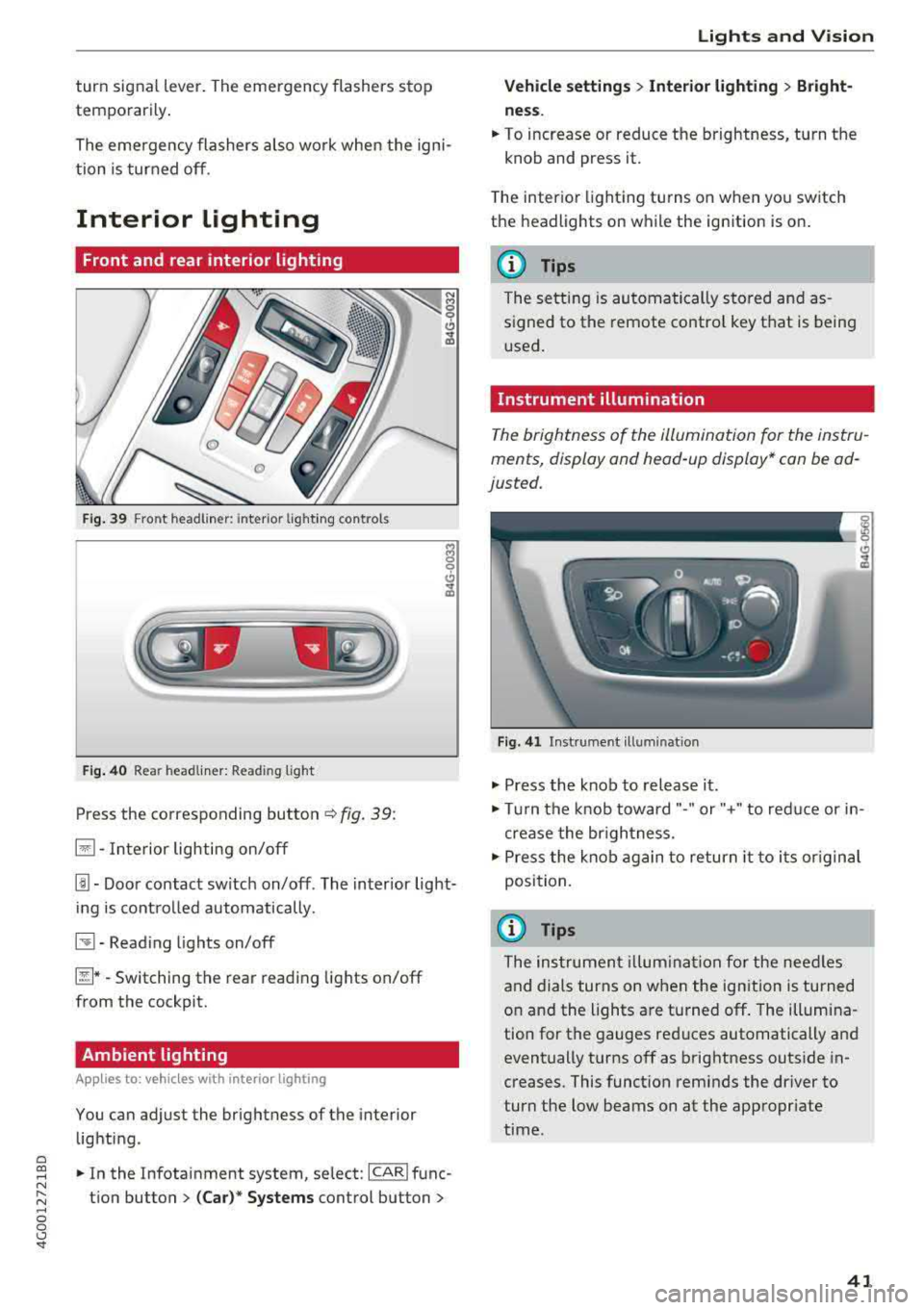
a co ,...,
N
" N ,...,
0 0 <..:l '
temporarily .
The emergency flashers also wo rk whe n the igni
tion is turned off.
Interior Lighting
Front and rear interior lighting
F ig. 39 Front headl iner: inter io r light ing contro ls
F ig . 4 0 Rea r headliner: Reading light
Press the co rresponding button ¢ fig . 39:
El -Interior lighting on/off
I]]. Doo r contac t switch on/off . The inter ior light
i ng is cont ro lled automatically.
~-Read ing lights on/off
~ * -Switching the rear read ing lights on/off
from the cockpit.
Ambient lighting
A ppl ies to : ve hicl es with interio r lighting
You can adjust the brightness of the interior
lighting.
.., In the Infotainment system, select: ICARI func
tion button
> (Ca r)* Systems control button >
Lights and V ision
Vehicle settings > Interior lighting > Bright
ne ss .
... To increase or reduce the brightness, turn t he
knob and press it.
T he inter ior light ing tu rns on when yo u sw itch
the headlights on while the ignition is o n.
(D Tips
The setting is au toma tically s to red a nd as
s igned to the remote cont rol key t hat is being
u sed .
Instrument illumination
The brightness of the illumination for the instru
ments, display and head-up display* can be ad
justed.
Fig . 4 1 Instrument illumina tion
.., Press the knob to release it .
.., Tur n the knob toward"- " or"+" to red uce or in
crease the br igh tness.
.., Press the kno b again to return it to i ts or igin al
posi tion.
(D Tips
The ins trumen t illum ina tion for the needles
and dials turns on when the ignition is turned
on and the lights a re turned off. The illumina
tion for the gauges red uces automatically and
eventually turns off as brightness outside in
creases. This funct ion reminds the dr iver to
turn the low beams on at the appropriate
time .
41
Page 63 of 266
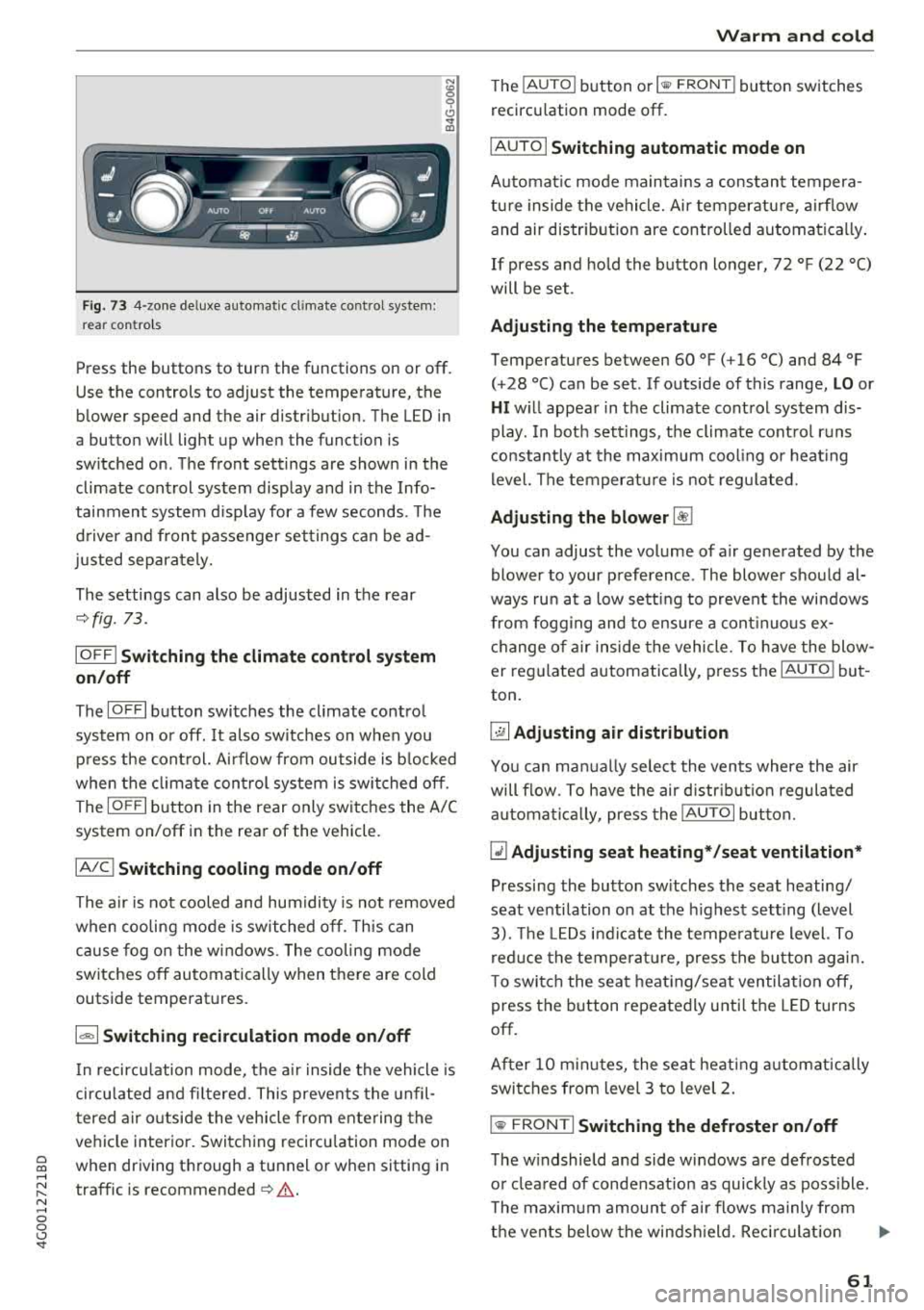
a co .... N
" N .... 0 0 \.J '
rear contro ls
N :g 0 C)
" a,
Press the buttons to turn the functions on or off .
Use the controls to adjust the temperature, the
blower speed and the air distribution. The LED in
a butto n will light up when the function is
sw itched on . The front sett ings are shown in the
climate control system display and in the Info
tainment system d isp lay for a few seconds. The
d river and front passenger sett ings can be ad
justed separately.
The settings can also be adjusted in the rear
~ fig. 73.
IOFF I Switching the clim ate control s ystem
on /off
The IO FFI button switches the cl imate control
system on or off. It also sw itches on when you
p ress the cont rol. A irflow from outside is b locked
when the climate con trol sys tem is swi tched off .
The
IOF FI button in the rear only switc hes the A/C
system on/off in the rear of the vehicle .
IAJCI Switching cooling mode on /off
The a ir is not cooled and hum idity is not removed
when cooling mode is switched off. This can
cause fog o n the w indows . The cooling mode
switches off automatically when there are cold
outside temperatures.
1 "9:) 1 Switching recirculation mode on /off
In recircu lation mode, the a ir inside the vehicle is
circu lated and fi ltered. This preven ts the unfil
t ered a ir outside the vehicle from ente ring the
ve hicle interior. Switc hing recircu lation mode on
when driving t hrough a tunnel or when sitting in
traffic is recommended
~ .&. .
Warm and c old
The IAUTO I button or I llW F RONT I button switches
recircu lation mode off.
IAUTOI Switching automatic mode on
Automat ic mode main tains a cons tant tempera
tu re inside the vehicle. Ai r temperatu re, a irflow
and air distr ib ution are controlled automa tica lly .
If press and hold the button longer,
72 °F (22 °C)
will be set .
Adjusting the temperature
Temperatures between 60 °F (+ 16 °() and 84 °F
(+28 °() ca n be set . If outside of this range, LO or
HI w ill appea r in the climate control system dis
play . In bot h sett ings, the climate cont rol runs
constantly at the max imum cool ing or heat ing
level. The temperat ure is no t regu lated.
Adjusting the blower ~
You can adjust the volume of a ir generated by the
blower to your p reference . T he blower s hould al
ways ru n at a low sett ing to prevent the wi ndows
from fogg ing and to ensure a cont inuo us ex ·
ch ange of air inside the vehicle. To have th e blow
er reg ulated automatically , press t he
IAU TO I bu t
ton .
~ Adjusting air distribution
You can ma nually select the ven ts where the air
will flow. To h ave the air d istr ib utio n regula ted
a utomat ica lly, press the
IAUTOI button.
~ Adjusting seat heating* /seat ventilation *
Pressing the button sw itches the seat heating/
seat venti lation o n at the h ighest sett ing (level
3). The LE Ds i nd icate the tempe ratu re level. To
r ed uce the temperat ure, press the b utton agai n.
T o switc h the seat heat ing/seat ventilation off,
press the button repeatedly unti l the LED turns
off.
After
1 0 m in utes, the seat heat ing automat ically
swi tches from level 3 to level 2.
l
T he w indshield and side windows a re defrosted
o r clea red of condensat ion as quickly as poss ible.
T he maxim um amount of a ir flows mainly from
t h e vents below the winds hield. Rec ircu lat io n
..,..
61
Page 65 of 266
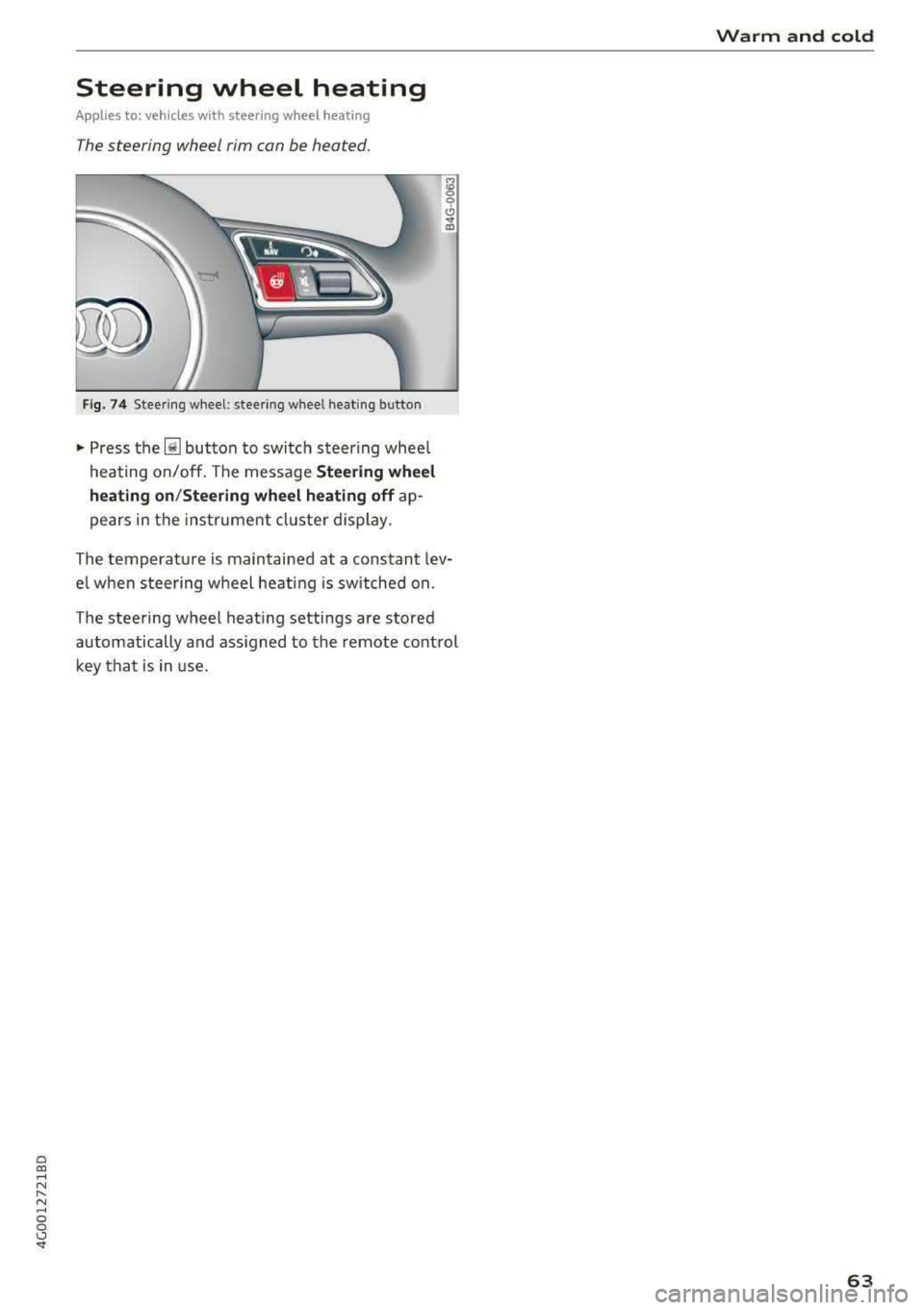
a co ,...,
N
" N ,...,
0 0 \,;J '
Applies to: veh icles with steering wheel heating
The steering wheel rim can be heated.
Fig . 74 Steering wheel: steering wheel heating button
~ Press the~ button to switch steer ing whee l
heating on/off. The message
Steering wheel
heating on /Steering wheel heating off
ap
pears in the instrument cluster display.
The temperature is maintained at a constant lev
e l when steering wheel heat ing is switched on.
The steering wheel heating settings are stored
automatically and ass igned to the remote control
key that is in use.
Warm and cold
63
Page 73 of 266
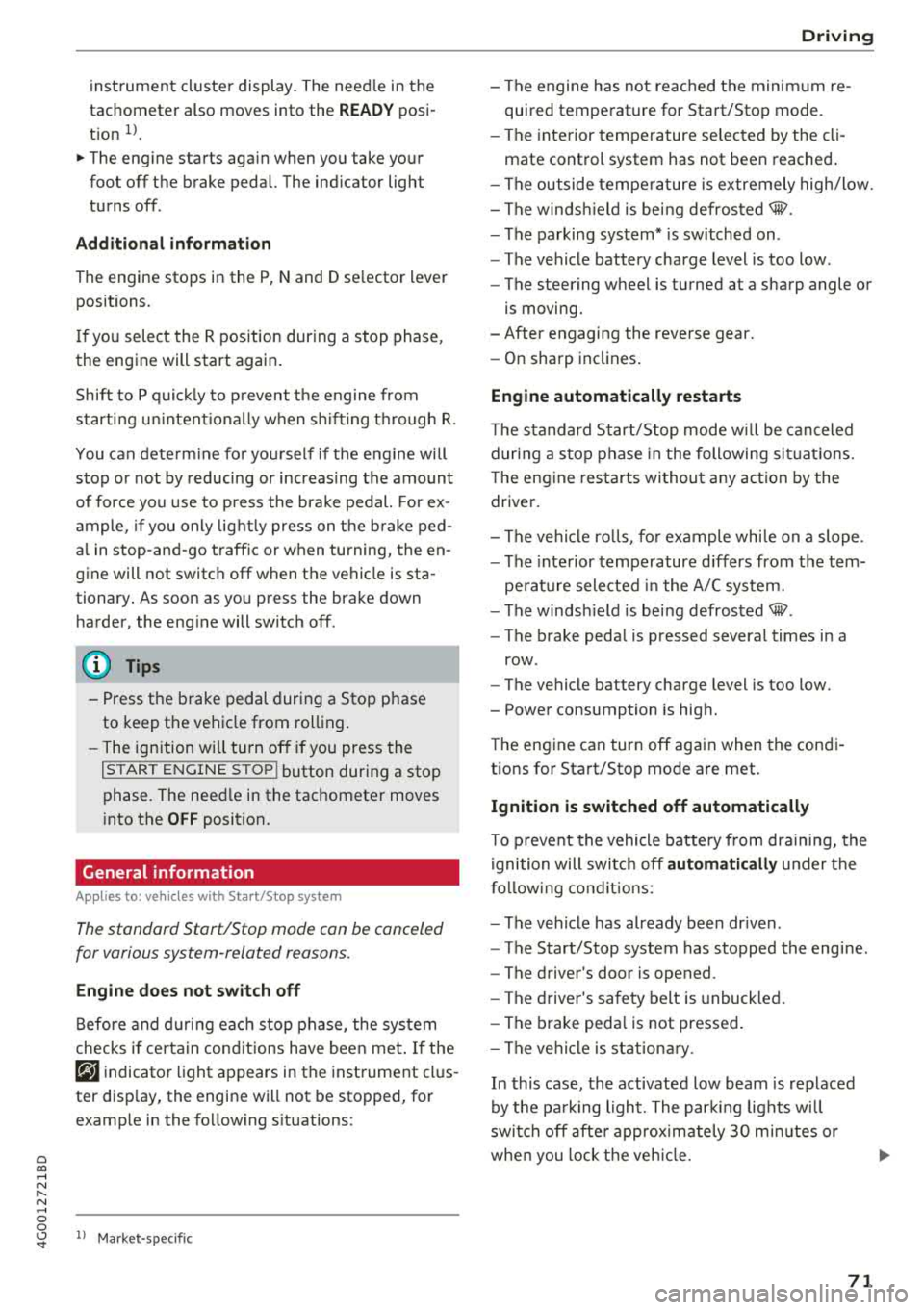
a co .... N
" N .... 0 0 \.J '
tachometer also moves into the
READ Y posi
t ion
ll .
~ The eng ine starts aga in when you take your
foot off the brake pedal. The ind icator light
turns off.
Additional inf ormation
The engine stops in the P, N and D se lector lever
positions.
I f you select the R pos ition dur ing a stop phase,
the engine will start again .
Shift to P q uickl y to p revent t he engine from
starti ng u ninten tiona lly w hen s hift ing t hrough R .
You can determ ine for yourself if the eng ine will
stop or not by reducing or increas ing the amount
of force you use to press the bra ke pedal. For ex
ample, if you only lig htly press on t he b rake ped
a l in stop-and -go traff ic or w hen tu rning, the en
gine will not switch
off when the vehicle is sta
tionary . As soon as yo u press the brake down
harder, the eng ine will switch off.
(D Tips
-Press the b rake pedal during a Stop p hase
to keep the ve hicle from rolling.
-The ignition wi ll tu rn off if you press the
I START E NGINE STOP ! button during a stop
phase . The need le in the tachomete r moves
i nto the
OFF position.
General information
App lies to: ve hicles with Start/Stop system
The standard Start/Stop mode can be canceled
for various system-related reasons.
Engine does not switch off
B efore and d urin g e ach stop phase , the system
checks if certa in con ditions have been me t. If the
@j indicator light appears in the instrument cl us
ter disp lay, the engine will not be stopped, for
examp le in the fo llow ing s ituations:
ll Ma rket -specific
Driving
-The engine has not reached the minim um re
quired temperature for Sta rt/Stop mode.
-The interior temperature selec ted by the cli -
mate control system has not been reached .
-The outside tempe ra ture is ex tremely high/low.
-The winds hield is bei ng defros ted® .
-The parking system * is sw itched on .
-The vehicle battery charge level is too low .
-The steering wheel is tu rned at a sharp angle o r
is moving.
-After engaging the reverse gear.
-On sharp inclines .
Engine automatically restarts
The standard Start/S top mode w ill be can celed
dur ing a stop phase in the followi ng si tuatio ns.
T he eng ine restarts wi thout any action by the
driver .
-The vehi cle ro lls, fo r example whi le on a slope .
-The inte rior tempe rature d iffers from t he tem-
pe ra ture selected in the A/C system.
-The winds hield is bei ng defrosted® .
-The brake peda l is pressed severa l times in a
row .
-The vehicle battery charge level is too low.
-Power consumption is high.
T he eng ine can turn off aga in when the cond i
tions for Start/Stop mode are met.
Ignition is switched off automatically
T o p reve nt the vehicle battery from dra ining, the
i gni tion will switc h off
automaticall y under the
f o llow ing co nditions:
-The vehicle has already been dr iven .
-The Start/Stop system has stopped the engine .
-The driver's door is opened .
-The driver's safety belt is unbuckled.
-The brake peda l is not pressed .
-The vehicle is stat ion ary.
In this case, the activated low beam is replaced
by the pa rk ing light. The par kin g lights wi ll
swi tch off afte r approx imately 30 m inutes o r
whe n you lock t he ve hicle.
71
Page 74 of 266
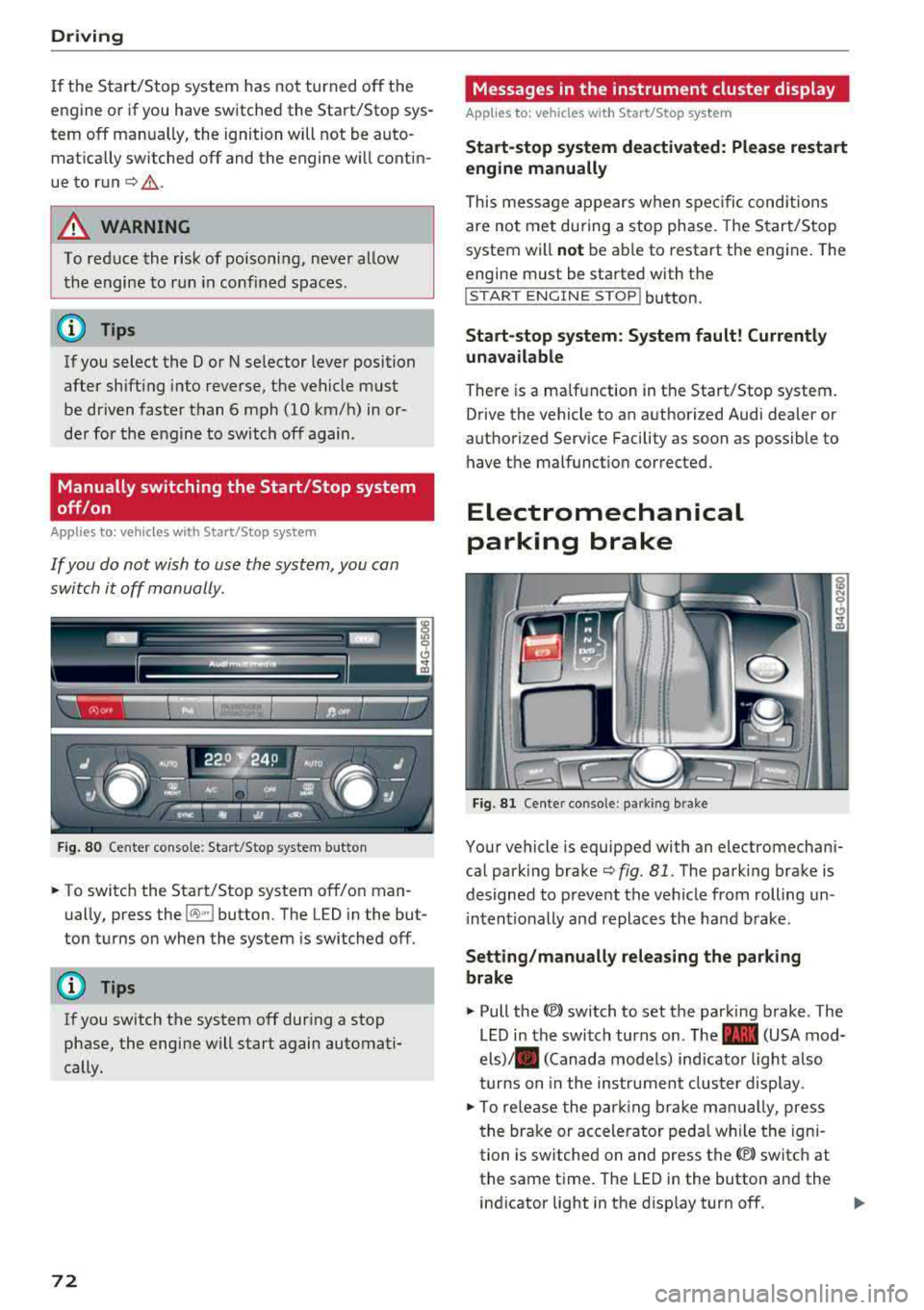
Driving
If the Start/Stop system has not turned of f the
engine or if you have switched the Start/Stop sys
tem off manually, the ignition will not be auto
matically switched off and the engine w ill contin
ue to run
c:> .&. .
A WARNING
To reduce the risk of poisoning, never allow
the engine to run in confined spaces.
(D Tips
If you select the D or N se lector lever position
after shift ing into reverse, the vehicle must
be driven faster than 6 mph (10 km/h) in or
de r for the engine to switch off again .
Manually switching the Start/Stop system
off/on
Applies to: vehicles with Start/Stop system
If you do not wish to use the system, you can
switch it off manually.
F ig . 80 Center conso le: Start/Stop system button
-
.. To switch the Start/Stop system off/on man
ually, press the
l(>:)ml button. The LED in the but
ton turns on when the system is switched off.
(D Tips
If you switch the system off during a stop
phase, the engine will start again automati
cally.
72
Messages in the instrument cluster display
Applies to: vehicles with Start/Stop system
Start -stop system deact ivated: Please restart
engine manually
This mess age appears when spec ific conditions
are not met during a stop phase. The Start/Stop
system will
not be ab le to restart the engine. The
engine m ust be started with the
!START ENGINE S T OP ! button.
Start -stop system: System fault! Currently
una vailable
There is a malfunction in the Start/Stop system.
Drive the vehicle to an authorized Audi dealer or
authorized Service Facility as soon as possible to have t he malfunction corrected.
Electromechanical
parking brake
Fi g. 81 Cente r conso le : pa rk in g brake
Your vehicle is equipped with an electromechani
cal park ing brake
c:>fig. 81 . The park ing brake is
designed to prevent the vehicle from rolling un i ntentionally and replaces the hand brake .
Setting/manually releasing the parking
brake
.. Pull the<®> switch to set the parking brake . The
LED in the switch turns on. The
-(USA mod
els)/ . (Canada models) ind icator light also
turns on in the instrumen t cluster display .
.. To re lease the par king br ake man ually, press
the brake or accelerator peda l w hil e the igni
tion is switched on and press the
(®) switch at
the same time. The LED in the button and the
ind icator light in the disp lay turn off.