spare tire location AUDI A6 2018 Owners Manual
[x] Cancel search | Manufacturer: AUDI, Model Year: 2018, Model line: A6, Model: AUDI A6 2018Pages: 266, PDF Size: 41.38 MB
Page 213 of 266
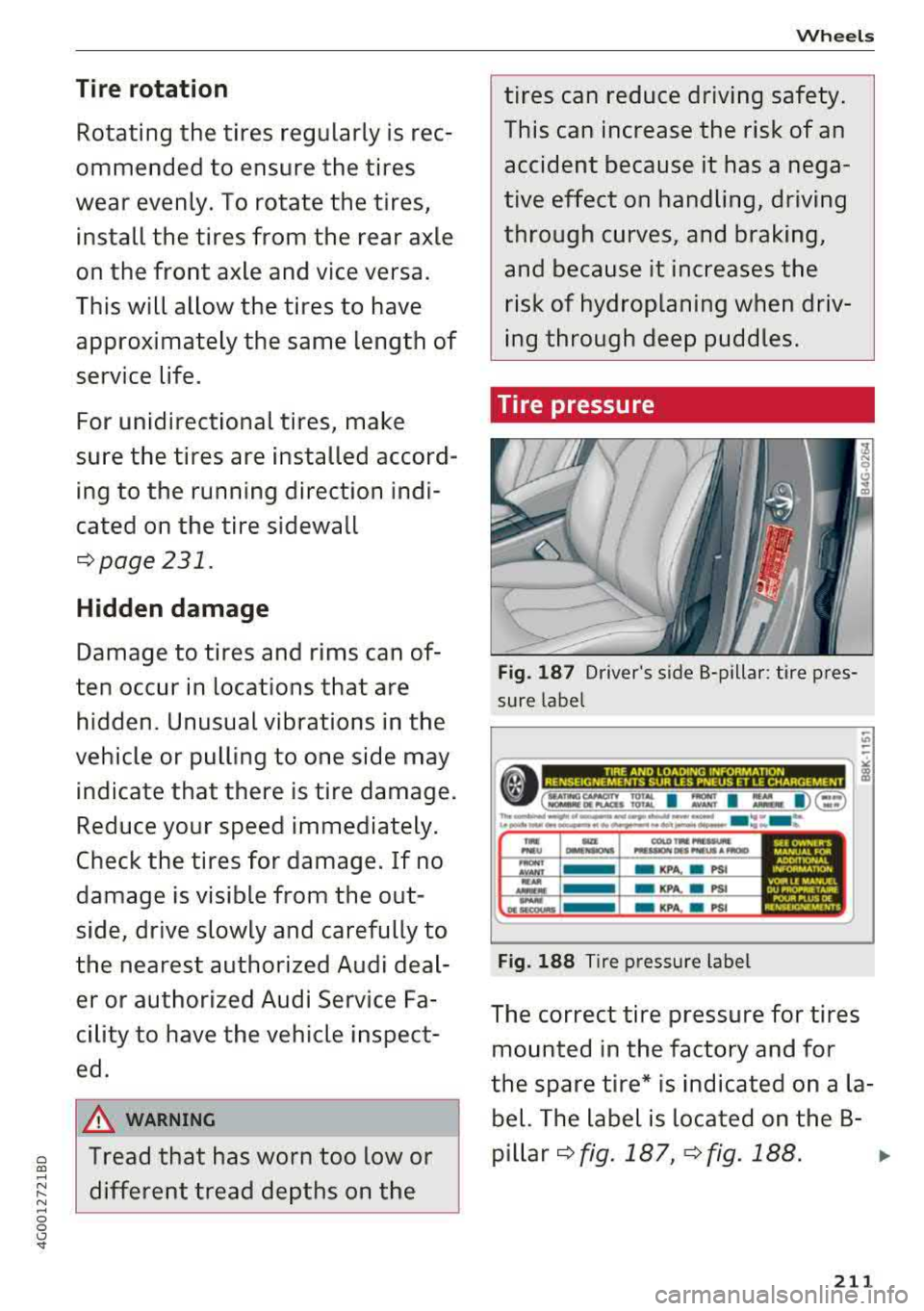
Ti re rotation
Rotating the tires regularly is rec
ommended to ensure the tires
wear evenly. To rotate the t ires,
install the tires from the rear axle
on the front axle and vice versa.
This will allow the tires to have
approximately the same length of
service life.
For unidirectional tires , make
sure the tires are installed accord i ng to the running direction indi
cated on the tire sidewall
¢page 231.
Hidden damage
Damage to tires and rims can of
ten occur in locations that are hidden. Unusual vibrations in the
vehicle or pulling to one side may indicate that there is tire damage.
Reduce your speed immediately.
Check the tires for damage. If no
damage is visible from the out
side, dr ive slowly and carefully to
the nearest authorized Audi deal er or authorized Audi Service Fa
cility to have the vehicle inspect
ed.
A WARNING , ~ -
o Tread that has worn too low or co ...
~ different tread depths on the
... 0 0 Q '
tires can reduce driving safety.
This can increase the risk of an accident because it has a nega
tive effect on handling, driving
through curves, and braking, and because it increases the
risk of hydroplaning when driv
ing through deep puddles.
Tire pressure
Fig. 187 Driver's side 8-pillar : tire pres
sur e label
;;;
--------------- -
(. c ==. ~:t I : I :,. I ) (':~ ) l ~
1111..-... ............................ -.. ..... ..... _ .... "" ................ .. .,_...._,. ..... .............. ... .
-KPA. . PSI
-KPA. . PSI
-KPA. . PSI
Fig. 188 Tire pressur e label
The correct tire pressure for tires
mounted in the factory and for
the spare tire* is indicated on a la
bel. The label is located on the B-
p illar
¢ fig. 187, ¢ fig. 188. ..,
211
Page 221 of 266
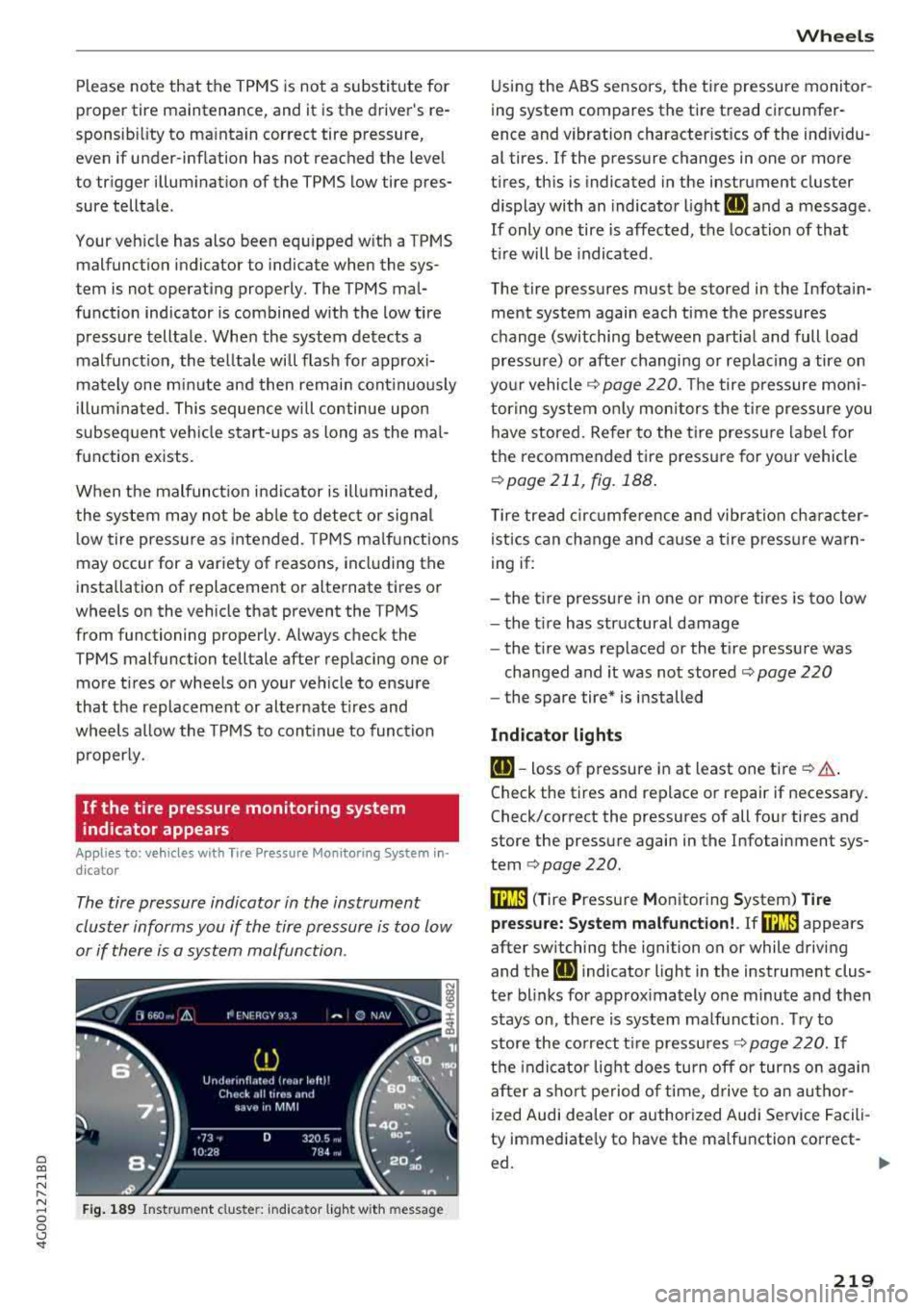
a co ,...,
N
" N ,...,
0 0 \,;J '
proper tire maintenance, and it is the driver's re
sponsib ility to ma intain correct tire pressure,
even if under-inf lation has not reached the level
to trigger illum ination of the TPMS low tire pres
sure telltale .
Your veh icle has also been equ ipped w ith a TPMS
malfunct ion indicator to indicate when the sys
tem is not operating properly. The TPMS mal
function indicator is combined w ith the low tire
pressure telltale. Whe n the system detects a
malfunct ion, the telltale will flash for approxi
mately one minu te and then remain cont inuous ly
i llum inated. This sequence wi ll continue upon
subseq uen t veh icle start -ups as long as the ma l
function exists.
When the malfunct ion i ndicator is ill uminated,
the system m ay not be ab le to detec t or sig nal
l ow tire press ure as intended. TPMS ma lfunctions
may occur for a var iety of reasons, incl uding the
installation of replacement or alternate tires or
wheels on the vehicle that prevent the TPMS
from functioning properly. Always check the TPMS malfunction telltale after rep lacing one or
more t ires or whee ls on your vehicle to ensu re
that t he replacement or alternate ti res and
wheels allow the TPMS to cont inue to func tion
p roperly.
If the tire pressure monitoring system
indicator appears
A ppl ies to: ve hicles with Tire Pressure Moni toring System in
di cato r
The tire pressure indicator in the instrument
cluster informs you if the tire pressure is too low
or if there is a system malfunction .
Fig. 1 89 Instrument cl uste r: in dicator l ight w it h m essage
Wheels
Using the ABS sensors, the tire pressure monito r
ing system compares the tire tread circumfer
ence and vibration characterist ics of the ind ividu
al tires. If the pressure changes in one or more
t ires, th is is indicated in the instrument cluster
display with an indicator l ight
IE and a message .
If only o ne tire is affected, the location of tha t
t ir e will be indicated .
The tire pressures must be stored in the Infotain ment system again each time the pressures
change (switching between partial and full load
pressure) or afte r changing or replac ing a tire on
yo ur vehicle
Q page 220. The tire p ressure mon i
tor ing system on ly mon itors the t ire pressure you
have stored. Refer to the t ire press ure label fo r
the recommended ti re pressure for yo ur vehicle
Q page 211, fig. 188 .
Tire tread c ircu mfe rence and vibr ation cha racter
istics can change and ca use a tire press ure warn
ing if:
- the t ire pressure in one or more tires is too low
- the t ire has str uctural damage
- the t ire was replaced or the t ire pressure was
changed and it was not stored
Q page 220
- the spare tire* is i nstalled
Indicator light s
IE-toss of pressure in at least one tire Q & .
Check the tires and replace or repair if necessary .
Check/correct the pressures of all four tires and
store the pressu re again in the Infotainment sys
tem
Q page 220.
m ( T ire Pressure Monitoring System) Ti re
pressure: System malfunction!.
If rn:m appears
after switching the ignition on or while driving
and the
IE indicator light in the instrument clus
te r blinks for approx imately one minute and then
stays on, the re is system malf unct ion . Try to
store the co rrect t ire pressu res
Q page 220. If
t h e indicat or light does turn off or turns on agai n
af ter a sho rt pe riod o f time, d rive to an au thor
ized Audi dea ler or authorized Audi Service Facili
ty immediate ly to have the ma lfunction correct-
ed.
~
219
Page 229 of 266
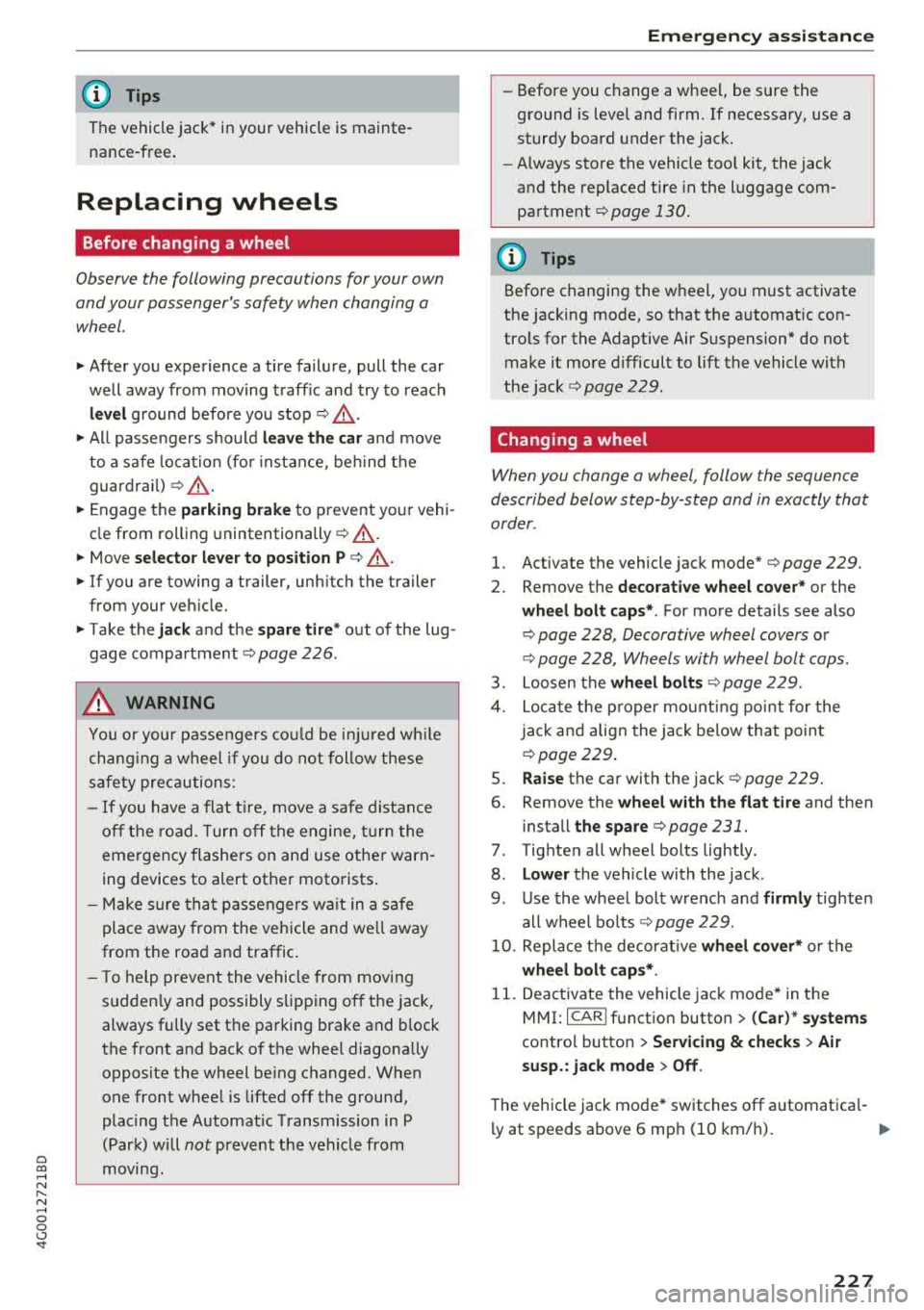
a co .... N
" N .... 0 0 \.J '
The vehicle jack* in your vehicle is mainte
na nee-free.
Replacing wheels
Before changing a wheel
Observe the following precautions for your own
and your passenger's safety when changing a
wheel .
'"After you experience a tire failure, pull the car
well away from moving traff ic and try to reach
le ve l ground before you stop ¢,&. .
'"All passe ngers should le ave the car and move
to a safe location (for instance, be hind the
guardra il) ¢ ,&. .
.. Engage the parkin g brake to p revent your vehi
cle from rolling
unintentionally ¢,&. .
'"Move selecto r lev er to p osition P ¢ ,&. .
'"If you are towing a trailer, unh itch the trailer
from your veh icle.
'" Take the jac k and the sp are tir e* out of the lug
gage compartment
i::> page 226 .
A WARNING
You or your passengers cou ld be inju red w hile
chang ing a wheel if you do not follow these
safety precautions :
- If you have a flat t ire, move a safe distance
off t he road. Tur n off the engine, t urn the
emergency flashers on and use other warn
ing devices to alert other motorists .
- Make s ure tha t pa ssengers w ait in a sa fe
place away from the vehicle and we ll away
from the road and traffic.
- T o help prevent the vehicle from moving
sudden ly and possibly slipping o ff th e jack,
always fully set the parking brake and b lock
the front and back of the wheel diagonally opposite the wheel be ing changed. When
one front whee l is lifted off the ground,
placing the Automatic Transm ission in P
(Park) w ill
not prevent the veh icle from
moving.
Em ergenc y ass is tanc e
-Before you change a whee l, be sure the
ground is level and firm . If necessary, use a
sturdy board under the jack.
- Always store the vehicle too l kit, the jack
and the replaced tire in the luggage com
partment
¢ page 130.
(D Tips
Before changing the wheel, you must activate
the jacking mode, so that the automatic con
tro ls for the Adaptive Air Suspension* do not
make it more difficult to lift the vehicle with
the
jack ¢ page 229 .
Changing a wheel
When you change a wheel , follow the sequence
described below step-by-step and in exactly that
order .
l. Activate the vehicle jack mode* ¢ page 229.
2. Remove the deco rati ve wheel co ver* or the
wheel bolt c aps *. For more details see also
¢ page 228, Decorative wheel covers or
¢ page 228, Wheels with wheel bolt caps .
3. Loosen the wheel bolt s ¢page 229.
4. Locate t he p roper mount ing point for the
jack and align the jack be low that poin t
¢page 229 .
S. R ais e the car with the jack ¢ page 229 .
6. Remove the wheel with the fl at tir e and then
install
the spare ¢ page 231.
7. Tig hte n all wheel bolts lightly .
8 .
Lower the vehicle with the jack .
9 . Use the wheel bolt wrench and
firml y tighten
all wheel
bo lts ¢ page 229.
10. Replace t he decorat ive wh eel cover * or the
wheel bolt cap s*.
11. Deactivate the vehicle jack mode* in t he
MMI :
ICAR I function button > (Car )* sys tem s
contro l button > Ser vicing & che cks > Air
s usp.: jack mod e> Off.
The vehicle jack mode * switches off automatica l-
ly at speeds abov e 6 mph (10 km/h).
.,.
227