sensor AUDI A6 2020 Repair Manual
[x] Cancel search | Manufacturer: AUDI, Model Year: 2020, Model line: A6, Model: AUDI A6 2020Pages: 316, PDF Size: 86.41 MB
Page 262 of 316

Wheels
be five 150 lbs. passengers in
your vehicle, the amount of
available cargo and luggage
load capacity is 650 lbs.
(1400-750 (5 x 150) = 650
lbs.)
5. Determine the combined
weight of luggage and cargo
being loaded on the vehicle.
That weight may not safely ex-
ceed the available cargo and
luggage load capacity calculat-
ed in Step 4.
6. If your vehicle will be towing a
trailer, load from your trailer
will be transferred to your vehi-
cle. Consult this manual to de-
termine how this reduces the
available cargo and luggage
load capacity of your vehicle.
>Check the tire sidewall
(=> page 246, fig. 162) to deter-
mine the designated load rating
for a specific tire.
Wheel bolts and rims
Wheel bolts
Wheel bolts must be clean and loosen/tighten
easily.
Rims
Rims with a bolted rim ring* or with bolted wheel
covers* consist of multiple pieces. These compo-
nents were bolted together using special bolts
and a special procedure. You must not repair or
disassemble them > A\.
260
Z\ WARNING
Wheel bolts that are tightened or repaired in-
correctly can become loose and result in loss
of vehicle control, which increases the risk of
an accident. For the correct tightening specifi-
cation, see > page 277, Finishing.
— Always keep the wheel bolts and the threads
in the wheel hub clean and free of grease.
— Only use wheel bolts that fit the rim.
— Always have damaged rims repaired by an
authorized Audi dealer or authorized Audi
Service Facility. Never repair or disassemble
rims yourself, because this increases the risk
of an accident.
Loose wheel warning
Applies to: vehicles with loose wheel warning
Within the limits of the system, the loose wheel
warning in the instrument cluster warns you if
one or more wheels are loose.
Using the ABS sensors, the loose wheel warning
system compares the vibration characteristics of
the individual tires. If one or more wheels are
loose, it will be indicated in the instrument clus-
ter display with the fi indicator light and a mes-
sage. If only one wheel is affected, the location
of that wheel will be indicated.
Messages
fi Wheel bolts loose. Please safely stop the ve-
hicle and check all wheel bolts!
Loose wheel warning for at least one wheel > A\.
Check the wheel bolts on all wheels with the
wheel wrench (vehicle tool kit). Have the tighten-
ing specification checked as soon as possible with
a torque wrench. Drive carefully until then. For
the correct tightening specification, see
=> page 277, Finishing.
fl Wheel assessment active. Please continue
driving carefully
After this message appears and you have checked
the wheel bolts, the assessment phase begins
when the vehicle is in motion. This may take sev-
eral minutes.
Page 266 of 316
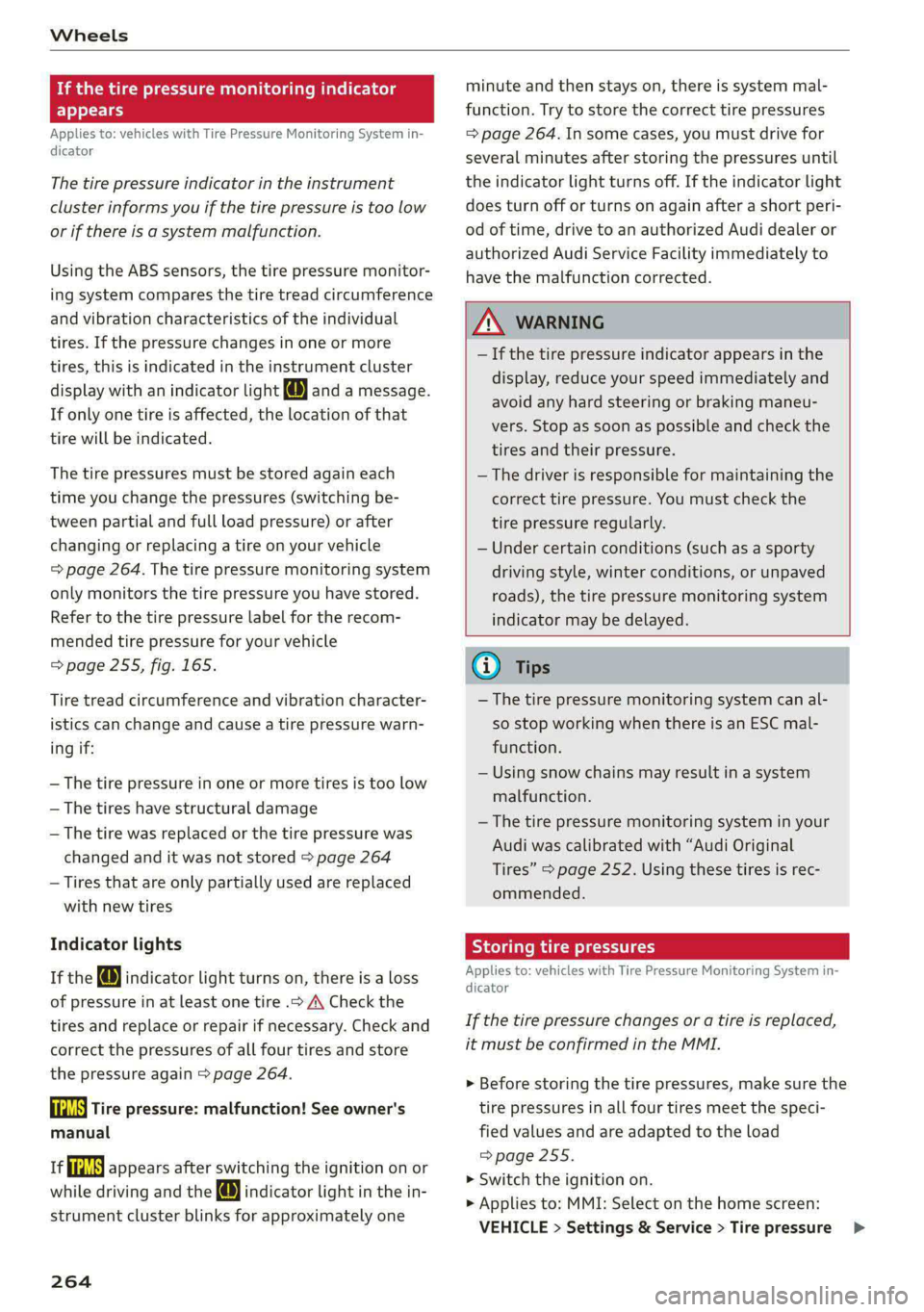
Wheels
If the tire pressure monitoring indicator
appears
Applies to: vehicles with Tire Pressure Monitoring System in-
dicator
The tire pressure indicator in the instrument
cluster informs you if the tire pressure is too low
or if there is a system malfunction.
Using the ABS sensors, the tire pressure monitor-
ing system compares the tire tread circumference
and vibration characteristics of the individual
tires. If the pressure changes in one or more
tires, this is indicated in the instrument cluster
display with an indicator light (J and a message.
If only one tire is affected, the location of that
tire will be indicated.
The tire pressures must be stored again each
time you change the pressures (switching be-
tween partial and full load pressure) or after
changing or replacing a tire on your vehicle
= page 264. The tire pressure monitoring system
only monitors the tire pressure you have stored.
Refer to the tire pressure label for the recom-
mended tire pressure for your vehicle
=> page 255, fig. 165.
Tire tread circumference and vibration character-
istics can change and cause a tire pressure warn-
ing if:
— The tire pressure in one or more tires is too low
— The tires have structural damage
— The tire was replaced or the tire pressure was
changed and it was not stored > page 264
— Tires that are only partially used are replaced
with new tires
Indicator lights
If the @ indicator light turns on, there is a loss
of pressure in at least one tire .> A\ Check the
tires and replace or repair if necessary. Check and
correct
the pressures of all four tires and store
the pressure again > page 264.
ia Tire pressure: malfunction! See owner's
manual
if io appears after switching the ignition on or
while driving and the @ indicator light in the in-
strument cluster blinks for approximately one
264
minute and then stays on, there is system mal-
function. Try to store the correct tire pressures
= page 264. In some cases, you must drive for
several minutes after storing the pressures until
the indicator light turns off. If the indicator light
does turn off or turns on again after a short peri-
od of time, drive to an authorized Audi dealer or
authorized Audi Service Facility immediately to
have the malfunction corrected.
ZA\ WARNING
— If the tire pressure indicator appears in the
display, reduce your speed immediately and
avoid any hard steering or braking maneu-
vers. Stop as soon as possible and check the
tires and their pressure.
— The driver is responsible for maintaining the
correct tire pressure. You must check the
tire pressure regularly.
— Under certain conditions (such as a sporty
driving style, winter conditions, or unpaved
roads), the tire pressure monitoring system
indicator may be delayed.
G) Tips
—The tire pressure monitoring system can al-
so stop working when there is an ESC mal-
function.
— Using snow chains may result in a system
malfunction.
—The tire pressure monitoring system in your
Audi was calibrated with “Audi Original
Tires” > page 252. Using these tires is rec-
ommended.
Storing tire pressures
Applies to: vehicles with Tire Pressure Monitoring System in-
dicator
If the tire pressure changes or a tire is replaced,
it must be confirmed in the MMI.
> Before storing the tire pressures, make sure the
tire pressures in all four tires meet the speci-
fied values and are adapted to the load
=>page 255.
> Switch the ignition on.
> Applies to: MMI: Select on the home screen:
VEHICLE > Settings & Service > Tire pressure >
Page 268 of 316

Care and cleaning
Care and cleaning
General information
Regular, proper care helps to maintain your vehi-
cle's value. It can also be a requirement when
submitting warranty claims for corrosion damage
and paint defects on the body.
The required cleaning and care products can be
obtained from an authorized Audi dealer or au-
thorized Service Facility. Read and follow the in-
structions for use on the packaging.
ZA\ WARNING
— Using cleaning and care products incorrectly
can be dangerous to your health.
— Always store cleaning and care products out
of reach of children to reduce the risk of poi-
soning.
@ For the sake of the environment
— Purchase environmentally-friendly cleaning
products if possible.
— Do not dispose of cleaning and care prod-
ucts with household trash.
Car washes
The longer that deposits such as insects, bird
droppings, tree sap or road salt remain on the ve-
hicle, the more the surface can be damaged. High
temperatures such as those caused by sunlight
increase the damaging effect.
Before washing, rinse off heavy deposits with
plenty of water.
Stubborn deposits such as bird droppings or tree
sap are best removed with plenty of water and a
microfiber cloth.
Also, wash the underside of your vehicle once
road salt stops being used for the season.
Pressure washers
When washing your vehicle with a pressure wash-
er, always follow the operating instructions pro-
vided with the pressure washer. This is especially
important in regard to the pressure and spraying
distance. Do not aim the spray directly at the
266
seals on the side windows, doors, hood, luggage
compartment lid, or sunroof*, or at tires, rubber
hoses, insulating material, sensors*, camera
lenses*, or the laser scanner*. Keep a distance of
at least 16 in (40 cm).
Do not remove snow and ice with a pressure
washer.
Never use cone nozzles or high pressure nozzles.
The water temperature must not be above 140 °F
(60 °C).
Automatic car wash
Spray off the vehicle before washing.
Make sure that the windows and roof* are closed
and the windshield wipers are off. Follow instruc-
tions from the car wash operator, especially if
there are accessories attached to your vehicle.
If possible, use car washes that do not have
brushes.
Washing by hand
Clean the vehicle starting from the top and work-
ing downward using a soft sponge or cleaning
brush. Use solvent-free cleaning products.
Washing vehicles with matte finish paint by
hand
To reduce the risk of damaging the paint when
washing, first remove dust and large particles
from your vehicle. Insects, grease spots, and fin-
gerprints are best removed with a special cleaner
for matte finish paint.
Apply the product using a microfiber cloth. To re-
duce the risk of damaging the paint surface, do
not use too much pressure.
Rinse the vehicle thoroughly with water. Then
clean using a neutral shampoo and a soft micro-
fiber cloth.
Rinse the vehicle thoroughly again and let it air
dry. Remove any water residue using a chamois. >
Page 269 of 316

4K0012721BD
Care and cleaning
ZA\ WARNING
—To reduce the risk of accidents, only wash
the vehicle when the ignition is off and fol-
low the instructions from the car wash
operator.
—To reduce the risk of cuts, protect yourself
from sharp metal components when wash-
ing the underbody or the inside of the wheel
housings.
— After washing the vehicle, the braking effect
may be delayed due to moisture on the
brake rotors or ice in the winter. This in-
creases the risk of an accident. The brakes
must be dried with a few careful brake appli-
cations.
() Note
— If you wash the vehicle in an automatic car
wash, you must fold the exterior mirrors in
to reduce the risk of damage to the mirrors.
Power folding exterior mirrors* must only
be folded in and out using the power folding
function.
—To reduce the risk of damage to the rims
and tires, compare the width between the
wheels on your vehicle with the distance be-
tween the guide rails in the car wash.
—To reduce the risk of damage, compare the
height and width of your vehicle with the
height and width of the inside of the car
wash.
—To reduce the risk of paint damage, do not
wash the vehicle in direct sunlight.
—To reduce the risk of damage, do not wash
decorative decals* with a pressure washer.
—To reduce the risk of damage to the surface,
do not use insect removing sponges, kitchen
sponges, or similar items.
— When washing matte finish painted vehicle
components:
— To reduce the risk of damage to the sur-
face, do not use polishing agents or hard
wax.
— Never use protective wax. It can destroy
the matte finish effect.
— Do not place any stickers or magnetic
signs on vehicle components painted with
matte finish paint. The paint could be
damaged when the stickers or magnets
are removed.
(@) For the sake of the environment
Only wash the vehicle in facilities specially de-
signed for that purpose. This will reduce the
risk of dirty water contaminated with oil from
entering the sewer system.
Cleaning and care information
When cleaning and caring for individual vehicle
components, refer to the following tables. The
information contained there is simply recommen-
dations. For questions or for components that
Exterior cleaning
are not listed, consult an authorized Audi dealer
or authorized Audi Service Facility. Also follow
the information found in > A.
Component Situation Solution
Windshield wiper | Deposits Soft cloth with glass cleaner > page 57
blades
Headlights/ Deposits Soft sponge with a mild soap solution®
Tail lights
Sensors/ Deposits Sensors: soft cloth with solvent-free cleaning solution
Camera lenses Camera lenses: soft cloth with alcohol-free cleaning solu-
tion
Snow/ice Hand brush/solvent-free de-icing spray >
267
Page 287 of 316

4K0012721BD
Fuses and bulbs
This can cause damage to the electrical sys-
tem and increases the risk of fire.
Fuse panel (@) (black)
C) Note
If a new fuse burns out again shortly after you
have installed it, have the electrical system
checked as soon as possible by an authorized
Audi dealer or authorized Audi Service Facili-
ty:
G@) Tips
— The following table does not list fuse loca-
tions that are not used.
— Some of the equipment listed in the follow-
ing tables applies only to certain model ver-
sions or certain optional equipment.
Fuse assignment - left footwell
RAZ-0195
ay
WOlLOINI
DI
M)WIN|
kr
i
Toren
BARRIER P ala
Fig. 184 Left footwell: fuse panel with plastic clip
The fuse assignment @) and @) is in the opposite
order on right-hand drive vehicles.
4 |Engine components
Brake light sensor
Engine valves
Engine components
Engine components
WOl/OINI
Aun
Engine components
10 | Oil pressure sensor, oil temperature sensor
11 | Engine components
12 | Engine components
13 | Engine cooling
14 | Engine control module, fuel injectors
15 | Engine sensors
16 | Fuel pump
Fuse panel @ (red)
z ° . | Equipment
Anti-theft alarm system
Engine control module
Left front lumbar support
Horn
Parking brake
Gateway control module (diagnosis)
Roof electronics control module
Driver assistance systems control module
BR o Airbag control module
Electronic Stabilization Control (ESC), An-
i
ti-Lock Braking System (ABS)
12 | Diagnostic connector, light/rain sensor
13 | Climate control system
14 | Right front door control module
Climate control system compressor, body
15 .
electronics
Auxiliary battery control module, brake
16 .
system pressure reservoir
Fuse panel (8) (red)
Fuse panel (@) (black)
No. | Equipment
No. | Equipment
Engine ignition coils
Catalytic converter heating High-voltage heating, compressor
2 |Engine components
Engine mount
Engine components
A)
m\/
wir
Automatic transmission
285
Page 302 of 316

Index
A
A/C cooling mode..........-. 0. eee eee ee
Accelerator pedal.............-.00000005
also refer to Accelerator pedal...........
AccessorieS .. 0.2... . cece ee eee
Active lane assist
refer to Lane departure warning.........
refer to Lane guidance................
Adaptive cruise assist..............-.00.
Cleaning the sensors............ee eee
Predictive control....................
Adaptive dampers..............000-00-
Adaptive speed assist
refer to Adaptive cruise assist...........
Adjusting the air distribution.............
Adjusting the brightness.................
Adjusting the sound.................00-
Adjusting the temperature...............
Adjusting the vents ..........00 eee eee eee
Adjusting the volume..............000005
Adjusting the volume (announcements) .. . .
Adjusting the welcome sound............
AirbagisySteni’s « wom ss womy ¢ 7 wee x eee Fe
Air quality display................0.-000.
Air suspension...............0.0020005
Alarm system
refer to Anti-theft alarm system..........
Alignment pin (changing the wheel).......
All-weather lights...............-.00000.
Allseason tires... 0.0.0.0... eee eee
All wheel drive
refer to quattro.... 2... eee eee ee eee
Amazon Alexa integration
Media playback............0 eee e eee
Operations « ssa a 2 saws oo ean « x oem © 8 one
AMI
refer to Audi music interface...........
Android Auto
refer to Audi smartphone interface......
Anti-freeze
Windshield washer system.............
Anti-lock braking system. ........-..00-.
Anti-Slip Regulation.................0..
Anti-theft alarm system ..........--.000--
Anti-theft wheel bolts..................
300
Apple CarPlay
refer to Audi smartphone interface...... 221
Aspect ratio (video) .............00. 215, 217
ASR
refer to Anti-Slip Regulation............ 112
Audi adaptive light..................005. 49
Audi connect
FEfEFTO CONNEC. < s cccs cs Seek ae Hewes Fe 177
Audi connect Remote & Control
refer to Vehicle control services......... 179
Audidrive Seletews zs wewe < 2 sme ¢ ¢ eee 2 108
Audi music interface...............25-- 212
Audio files............200 00 cece eee eee 273
Audi phone box...........0 0: eee ee eae 166
Audi presense.......... 00 eee eee eee ee 146
Messages ......... 0.0.0 cece eee eee 149
Audi pre sense front.............--.00-- 147
Audi side assist
refer to Side assist. ..........-.0 eee eee 150
Audi smartphone interface.............. 221
Legal information..........0eeseeeees 225
Audi virtual cockpit
refer to Instrument cluster.............. 12
AUTO
Automatic headlights.................. 49
Climate control system.............0005 89
Auto Lock (central locking) ............... 32
Automatic climate control system
refer to Climate control system.......... 88
Automatic luggage compartment lid.... 40,41
Automatic transmission ............-.0005 95
Parking lock emergency release.......... 98
Automatic wipe/wash system............. 55
Average consumption................... 16
Average speed .... 2.0... 0. ee eee eee ee 16
B
Bag hooks... ..... ccc eee eee eee eee 81
Battery
Charging (12 Volt vehicle battery)....... 243
Vehicle battery (12 Volt)............... 241
Winter operation (12 Volt vehicle battery) . 241
Blinds
refer to Panoramic glass roof............
Block route... 2.0.6... 2. cece eee eee
Page 308 of 316
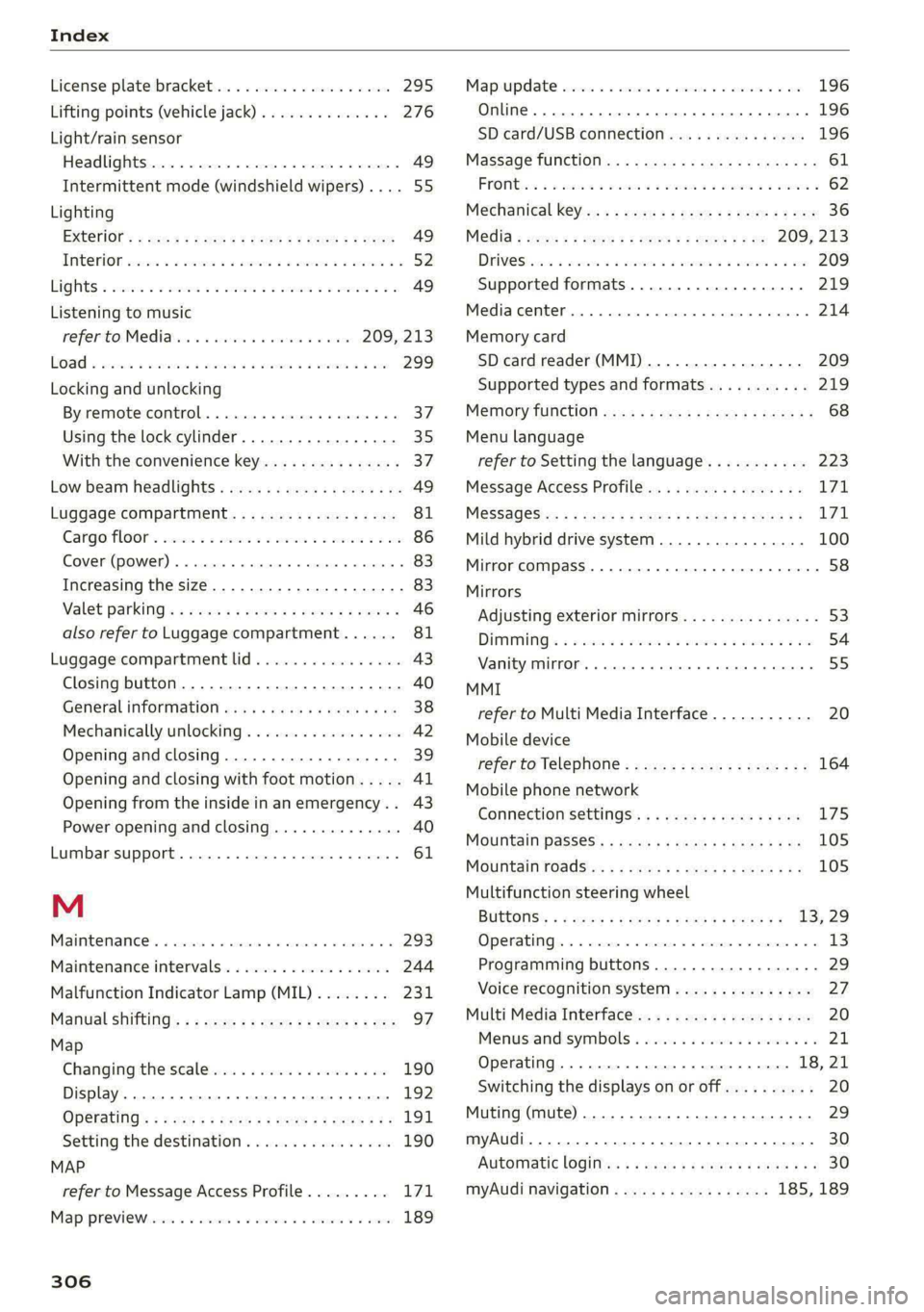
Index
License plate bracket................... 295
Lifting points (vehicle jack).............. 276
Light/rain sensor
Headlights...............00 02.2 e ee eee 49
Intermittent mode (windshield wipers).... 55
Lighting
Exterior’: 2 20s + ses ¢ 2 seuu ¢ » Nee e Fes 49
EMCOVION sszows 2 2 soso a 2 serves oon Maes aH HERE 52
LIQHES s sons vo somems wo eames oo come eo ame OB 49
Listening to music
refer to Media....... ccc eee e eee 209, 213
Loa & sss 3 wesw @ oman oe emo ae ee ew 299
Locking and unlocking
By remote control..............-00 eee 37
Using the lock cylinder..............00. 35
With the convenience key............... 37
Low beam headlights.................04. 49
Luggage compartment................5. 81
Cargo floor’. sis ¢ « asain + 3 mwen 3 0 veewin oo ae 86
Cover (power) .... 00... cece eee eee eee 83
Increasing the size..............-00 0 eee 83
Valet parkinGis « aces « 2 ewes 2 x ane © 2 gems ¥ 46
also refer to Luggage compartment...... 81
Luggage compartment lid................ 43
Closing button. ................000000. 40
General information ............e00e005 38
Mechanically unlocking...............-. 42
Opening and closing.................-. 39
Opening and closing with foot motion..... 41
Opening from the inside in an emergency... 43
Power opening and closing.............. 40
Lumbar support........... 0.0 0c eee eae 61
M
Maintenance’. « ssciais 2 6 avcaie + 6 sess © 4 aneve © 293
Maintenance intervals.................. 244
Malfunction Indicator Lamp (MIL)........ 231
Manual shifting’. « « sexs +e sees ye aes ee ee 97
Map
Changing the scale wis. so caw se ewes ov ove 190
Display. ...... eee eee eee 192
Operating’: « ses = s goam & & wows & i eee oye 191
Setting the destination................ 190
MAP
refer to Message Access Profile......... 171
MapiprevieWesscrs s+ csmuens 2 0 eases a a somes v 6 oseee 189
306
Online
FROM tii 2s ceo + moms oo mers a 2 oe oo eR
Mechanical key
Media : swe 2 s sees 2 2 eee se eee ce
DrVCSiiwic 2 mace: a 2 comes a 2 en a HO wa 209
Supported formats..............00005 219
Media
cemter inn «6 wissen 0 osname « oxeeas « sees a 214
Memory card
SD card reader (MMI)...........--.... 209
Supported types and formats........... 219
MEMONy fUACHION wea ss nee s yates a x geoee 6 8 68
Menu language
refer to Setting the language........... 223
Message Access Profile...............0- 171
MESSAGESizs 5 & sews & § ees Fe SG FE Se ee 171
Mild hybrid drive system.............00- 100
Mirror COMPASS... . 1... ee eee eee ee 58
Mirrors
Adjusting exterior mirrors............... 53
DIMMs 2 sco oo sess & o ees © oy me © oe 54
VENIEYAMKOR. « cancace & eoneon 9 91 testes & 0! eEtenens 55
MMI
refer to Multi Media Interface........... 20
Mobile device
referto Telephone.................005 164
Mobile phone network
Connection settings...............04. 175
Mountain passes’: = sews s = seus << ees se oe 105
MOUTEaINTOSdSins « ¢ wens ¢ e rere x tees Bee 105
Multifunction steering wheel
BUttONS's = « san + & saws + women a = ween a = 13, 29
OPenrabtings, « = sess «a wince. & meena « # emer WH 6 13
Programming buttons.................- 29
Voice recognition system............... 27
Multi Media Interface................055 20
MenustandisymDolls « wicca x ewes so wae « © 21
Operating...............02.00.000. 18, 21
Switching the displays on or off.......... 20
Muting (mute) ................0..00000. 29
myAudi... 2... eee eee 30
Automatic logitts: « « sews + ¢ sees ye eee ees 30
myAudi navigation................. 185, 189
Page 309 of 316

4K0012721BD
N
Narrow areaS.............0..0 0.00000. 142
Natural leather care and cleaning......... 269
NaWViQation sss «2 meni s 2 aetna © & sammie # sane 185
Better route... 2.0.2... cee eee eee 197
Callinig:s: ss saws + + gece ss gee tops soe 189
Changing the scale.............0.0005 189
also refertoMap..........0.-cee eevee 191
Navigation database
Version information................-- 225
Navigation (instrument cluster) .......... 192
NHTSA... 02... eee eee eee 295
Night vision assist... 0.0.2. ...00.000 eee 127
Cleaning the camera..............00.. 267
Notification center...............2.-000- 22
O
Octane rating (gasoline)................ 227
Odometer... .. 06... cece cee eee ee 15
RES@ttiNGicx « s wawe © 2 wee cy eee & 2 ees 15
Office address
refer to Business address.............. 194
Offroad
refer to Offroad driving................ 106
Offroad
drivingss = esc 2 2 weve so ems oo were 106
OFF
(climate control system) .............. 89
Oil
refer to Engine oil. . cic. se eee ee wees es 234
On-board computer............0. eee eee 16
On Board Diagnostic System (OBD)... 231, 289
Online destination
refer to Online Points of Interest........ 188
Online map
refer to Satellite map...............-. 195
Online media......... cece 211
Online Points of Interest................ 188
Online radio = ssw = sms a 2 meee eo eee 3 a eve 205
also refer to Online radio.............. 205
Online roadside assistance.............. 184
Online services
refer toconnect.......... eee eee eee 177
Online system update.................. 224
Online traffic information............... 198
OPEN jies = 0 ences eecaes ws exes oo tesa ov eo 32
Automatic luggage compartment lid...... 40
Convenience Opening . . vias. ewes ss eens 44
Fuel fillersdoor icc os ssn v wecusns ss ayassos a wo 228
HOOd ... 1... eee eee 232
Luggage compartment lid............... 39
Luggage compartment lid with foot motion . 41
Panoramic glass roof.................0. 4S
Sunstiade ((OOf)'s s = cows = ¢ eeres ee ewe x eee 45
WINGOWSE. » sore x 2 serous 2 soni wx eames on ote 43
Opening and closing
refer to Unlocking and locking........ 32,37
Operating
Head-up display...............000e eee 26
THStFUMENE CLUSTER saves ¢ 2 coe 2s meme 2 oe 13
Multifunction steering wheel............ 13
Multi Media Interface............... 18,21
TEXt inputs: ss sees s ¢ ees se eee se eee eee 24
Touch display iii «2 wins s owen e 5 cen es eee 18
Voice recognition system............... 27
Optional equipment number............. 298
Options
Media... .. ccc cece eee eee eee ee 217
NaVigattofie: s = sms : » seen se meee Feee E 198
RadiOiscsns so ounces ov sun «2 ose a 2 see oo 206
Overview (Cockpit) « «secs 6 sais ve cases os we 6
P
PaintGod@':.: : sce: 2 : sceee & 2 seems = ¢ mere & es 298
Paint damage we: : seve: ss ewes is pera te oes 268
Panic BUTEOR sass x 3 savas ¢ 3 Seam 7 SEE 2 6 Be 36
PANIC button. ............. 000 eee eee eee 36
Panic function... 2.6... ce eee eee eee 36
Panoramic glass roof..........-......05- 45
Convenience opening and closing......... 44
Eniiergenicy Closing’. « « sere « x saree x 2 aaa a i 4S
Quick opening and closing.............. 45
Parental control
DVD... 0. eee ee 218
Parking aid... 0.2... eee eee eee eee 156
Cleaning the sensors and camera........ 267
Peripheral cameras............--200-5 158
Rearview camera..............00-0005 158
Parking and maneuvering.............-- 156
Parking brake
refer to Electromechanical parking brake. 104
307
Page 310 of 316

Index
Parking light sis: = 2 sccwe = x cscuee ov ewerae oo orescence 49
Parking lock emergency release........... 98
Parking system
Adjusting the volume...............-. 157
Automatic activation
Deactivating rear cross-traffic assist... .. 163
Parking systems
Parkingisystem plusts so seis © v sewn w @ sense 156
Partition Net ses 2s ismie seman os eee ee eee 84
Pass-through sess s = eeey se eee ss eee Eb Bee 84
Password
myAudi automatic login................ 30
PAthiSes & wae & 2 wea 3 2 news s wey ¢ HERE Ge 19
Pause (media files) .............00000005 213
PédalSiss « see « : seme © ¥ Geme ¢ ¢ Rewe 2 eee 97
Pedestrian detection.................4. 127
Perchlorate ......... 2.0.0 eee eee eee eee 293
Peripheral cameras.............--000-5 158
Personal route assistance............... 193
Phone
Answering/ending acall............... 170
Connecting a second mobile device...... 165
Disconnecting a mobile device.......... 166
SettingS
.. 0.6... cece eee eee 174
Phonebook
refer to CONtACtS) «3s «cca gv Hoek ss Hees 169
Playback (media) ............. 00000000 213
Podcast
refer to Online radio.................. 205
5) 188
Point of interest
refer to Online Points of Interest........ 188
PoliShitiGuscs ¢ = seme : evens : sees st newe soe 268
Pollen filter
refer to Pollutant filter..............0.. 91
Pollutant Titer’: = caws = = mews = eoven gs pee ss 91
Power closing (doors).......-.. eee eee e eee 32
Power SourceS... 2.2.0.0 0 2c eee eee 80, 212
Power windows...........--.0 00sec eee ee 43
MalfUnCtOfin: + asm se mein 3 x aoe a 2 43,44
Power windows malfunction.............. 43
Predictive control.......... eee eee eee eee 133
Predictive messages................ 97,132
pre sense
refer to Audi presense.............008 146
Presentation mode.............005-008 200
308
Pressure
Tire pressure monitoring system........ 264
Tit@Sies ¢ x sae Haves ¢ i deme Fe Rem aE eee 255
Progressive steering... 62.05. ceeds eieees 110
Protecting... 0... ccc e cece ee eee eee eee 268
Pyrotechnic elements................4. 293
Q
quattro... 2... eee eee eee iy
Selective wheel torque control.......... 113
R
Radio... cee eee eee eee 201
Radio texte « < says a 2 geen 2 2 cee & 2 ee 204
SEALIOMIISE cowie x + cxctene © 2 sunsnwe wom aaennie w os 201
Radio communications equipment........ 295
Radio equipment ................+-00 ee 295
Radio Standards Specification (RSS) ....... 296
Raileartier': + wows « 2 some x ¢ yea xo eee 8 a 109
Rain/light sensor
Headlights: aces © swine es wuss oo eens 2 2 eee 49
Intermittent mode (windshield wipers).... 55
RANGES. a ctimene ao ominaae so omeneite Heian oH ounRON 4 16
Reading lightstex: cs ssc: «x wnscame © w cxntene wo cman 52
Rear cross-traffic assist............0008. 162
Rear lid
refer to Luggage compartment lid........ 39
Rear shelf
refer to Storage area behind the rear head
FESthAINIES same 2 y was ¢ 2 eee x Eee go eee 81
Rearview camera..........--.0 eee seen 158
Rear window defogger............-..00-- 90
Rear wiper blades
CHANGING ss « 2 eaaws g x memes 5 ¥ cere s Ee EE 5/
Cleaning isa = 2 wccon =o ween seen aw ro eB HH 57
REAR (climate control system)............ 89
Reception range’: « « scovs ss ews 9 e rere bg oe 201
Recirculation Mode : sins si sees is awa ve 90
Recuperation.......... 000 cece eee eee 16
Refueling........... 0.0 c cece eee eee ee 228
Remote control
Garage door opener............--eeeeee 46
Remote control key... . 0.0... cece cece 36
Convenience opening and closing......... 44
Key replacement...............000000- 36
Page 311 of 316

4K0012721BD
LED cscs oa comune we mae 6 w eemae W sean we x 38
Replacing the battery...............0-. 38
Unlocking and locking...............005 37
also refer to Vehicle key................ 36
Removing the caps (wheel bolts)......... 275
REPSINS mews = 4 wees = awe 5 2 dee © & eee Soo 293
Repeat's « sven ¢ 5 eam gs eee oe eee s Hee 215
Replacement key............ eee e ee eee 36
Replacement parts...............000005 295
Replacing fuses.............0..0e eee 284
Reporting Safety Defects................ 295
Rewinding (media files)................. 213
Rim S es seas © 2 seneus ¥ seasons ¥ amsesne go eee oo 260
Cleaning. .... 2... cece eee eee eee 268
Road CARIOn wnnzese + a xesne « o ssnone © svettonnie « ste 109
Roof
refer to Panoramic glass roof............ 45
Roof load. ...... 2.2.0... e eee eee eee eee 299
ROO FRAG cise «: sneuens oo mises ow cance © atten 8 oe 86
also refer to Roof rack..........-...0-4. 86
Route guidance
StOPPING swe = seis ¢ = reese & ¥ Hers a See 190
also refer to Navigation............... 185
Running direction (tires)..............-. 277
S
Safety beltSias x » cavers ae save 2 2 mewn 4» Rouen 2 ¢ 65
Cleaning.......... 0. eee eee eee 269
Locking... 2.66... cece eee eee eee eee 77
Securing child safety seats.............. 76
Satellite map wave « ¢ wees 2 ¢ eee 7 o ewe oe 195
Saving fuel
Energy'CONnsSUMer sevice ss sone + waar @ 2 wees & 17
Recuperation..... 02... eee ee eee eee 16
Screen
refer to Touch display...............--. 18
Screwdriver .......... 0.0 cece eee eee 272
SDicard reader'(MMI), cess.» ecarene ao ravage a 0 wie 209
Searchiarea (POD isis ss isvcweue wi anwesue so 0 saesiwe « 188
Search
function
refer to Free text search............... 217
Seat heating. ...... 0... cece eee eee 90
Seats
Adjusting the front seats................ 61
GlOANING « & ecews « © sets & e eeees ce ewe Ge re 269
Folding: « « aesise < v ccm ie wo axeweve x ¥ oecnave wo omer 83
Front passenger’s seat adjustment....... 63
Head restraints. ........ 0.0.0 c cece eee 64
Massage function............ eee eens 61
Memory function « «cee < ccc ee owren os ooeve 68
Resetting the position.................. 62
Storing aseat profile................... 68
Seat ventilation 90
Selecting a source (media).............. 213
Selector lever... . 0... ccc eee eee ee eee eee 95
Self-learning navigation
refer to Personal route assistance....... 193
Sensors
COVEraGe ALES cecsecs 5 ¢ says 5 = Haws & & eae 5 119
LOGAGIONS bess. = sseses a ween wo seeenes © w oxeeEES « 120
Service interval display...............0. 244
Setting measurement units.............. 223
S@ttiniGS:: « : seas 2 = eueee 7 ¢ eee ¢ e oem te oe 223
Announcements and tones............. 223
Bluetooth .... 2... cece eee eee 224
Date and times. ; » sees ss eee ev owes ees 223
LANGUAGE sevens 6s ssswn 6 @ senses aw sxaNee @ & sta 223
Measurement units...............2... 223
Média’: « s aeus 5 2 eee sv eee oe eee sp ee 218
Navigationtves + & sisse + 2 mean s nase 3 wane 198
Radio... 2... ee eee eee 207
SOUNG sss < = seavay 3 Saiwe 7 5 HORE TS BEE EF: 223
GYSTCINS: = s sxc wan @ 2 aime 8 o mee oo ee 223
TIME ZONE... eee eee 223
Wi-Fi hotspot..............02--00 eee 181
Setting the language................... 223
Setting thetime........ 2.0... ee eee eee 223
Shade
Rear window/rear doors...........-.... 55
Shift paddles............ 2... cee eee eee 97
Ship
carrier... 2.0... ee eee eee eee 109
Shortcut
refer to Shortcuts........-.. eee eee eee 23
Shortcuts. ... 02... eee eee eee eee 23
Shuffle... 0.0... eee eee eee 215
also refer to Shuffle............00 eee 215
Side assist... 2.0.2... eee eee eee 150
Cleaning the sensors...............--. 267
SIM/Card exes ¢ ¢ seem ¢ § eres & ¥ pews se ce 178
SiriusXM alert notifications.............. 204
Sliding/tilting sunroof
refer to Panoramic glass roof............ 4S
SiMart favorites: = ccc. zs sen 5 se een os sees 204