jump start AUDI A6 2021 Owner´s Manual
[x] Cancel search | Manufacturer: AUDI, Model Year: 2021, Model line: A6, Model: AUDI A6 2021Pages: 332, PDF Size: 119.45 MB
Page 6 of 332
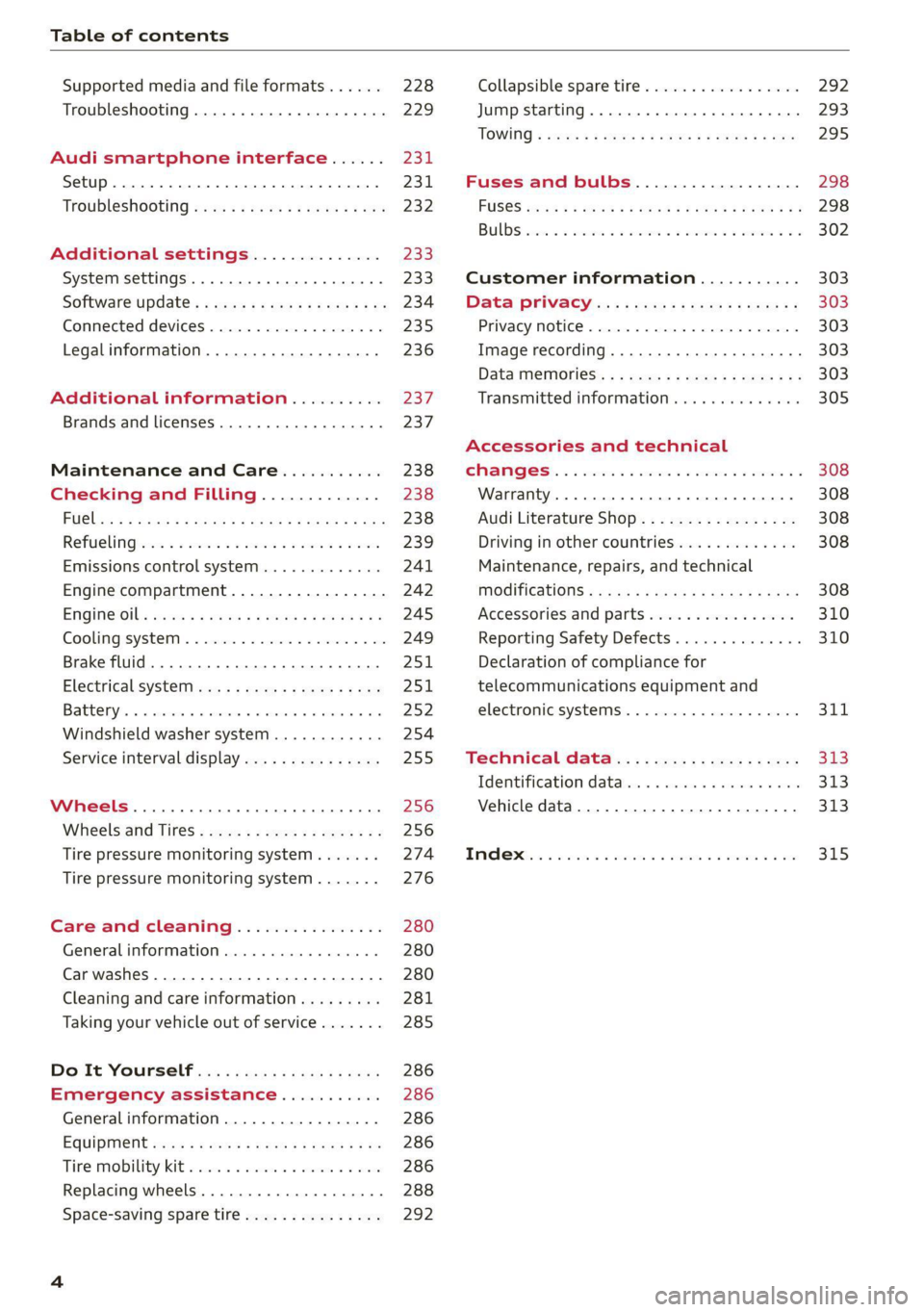
Table of contents
Supported media and file formats...... 228
Troubleshooting..............000eeee 229
Audi smartphone interface...... 231:
Setup... .. 0... eee eee eee 231
Troubleshooting «cx «sess se eee s 3 ves 232
Additional settings.............. 233
System settingS..............e ee eee 233
Software update: « ccs ss e054 een ee ve 234
Connected devices............00.0 00s 235
Legalinformation................... 236
Additional information.......... 237
Brands and licenses..........-...0-5- 237
Maintenance and Care........... 238
Checking and Filling............. 238
FilClae « ¢ agisu @ & maven 2 e SINS BE SePeE YE ee 238
RePUCLINGiecs + 2 mein oo een eae ¥ wer 239
Emissions control system............. 241
Engine compartment................. 242
EMGine Oils: seas 2 = wave = ¢ eoume 5 y couse 6 2g 245
Cooling systeM...........00 0-2 ee eee 249
Brake fllid. 0.2... eee eee eee ee 251
ElectricalsysteM esa. ecw + y pews se ee 251
Battenyis « o masse © o cxasane «a sincere « a averse © ere 252
Windshield washer system...........- 254
Service interval display............... 255
Wheels .......... 66. cece eee eee eee 256
Whieelsiaind Tires « caus « « cara sv eee eo 9 256
Tire pressure monitoring system....... 274
Tire pressure monitoring system....... 276
Care and cleaning................ 280
General information 0... ..c.6 eee 280
Car washes....................0000. 280
Cleaning and care information......... 281
Taking your vehicle out of service....... 285
DoOuUlt YOuUrSELT ios «pases s yas ss eRe 286
Emergency assistance........... 286
Generalinformation................. 286
EQUIPITIONE sce + & wswu + wowe xe eee a ee 286
Tire MObILity Kit esses se seceoe a x oneivens ea ares 286
Replacing wheels..............000005 288
Space-saving spare tire............... 292
Collapsible spare tire...............-. 292
Jump starting ......... 0... cee ee eee 293
TOWING ¢ aoves « & wees ¢ 2 eG 4 2 eee Fe 295
Fuses and bulbs.................. 298
FUSES sccs so das oo eee ERG PeeG TE? 298
BULBS eves ic = sonsess oo couse oo wooo e ReREN He 302
Customer information........... 303
Data PNivacyc. « « sean ss wows ac eos oe 303
Privacy NOEICE «ssw
Image recording..............0e-000 303
DataiMemnioniess: < s omy: s x wee ¢ ¢ eee a ee 303
Transmitted information.............. 305
Accessories and technical
CNGIGESS: « csccs 6 5 scans & 3 senses yo eve 2 308
Warranty... 00... cee ee eee 308
Audi Literature Shop................. 308
Driving in other countries............. 308
Maintenance, repairs, and technical
TROCITICAUONS & cass « 1 een 4 § caren 3 ewes 308
Accessories and parts................ 310
Reporting Safety Defects.............. 310
Declaration of compliance for
telecommunications equipment and
electronic systems...........2.-.0005 3It.
Technical data. « « 2s.6 + ngs sens 313
Identification data................0.. 313
Vehicle data...............00220000. 313
Tindle@xtie. 5 cviuss ae onsen ao meen ae omer oo 315
Page 228 of 332
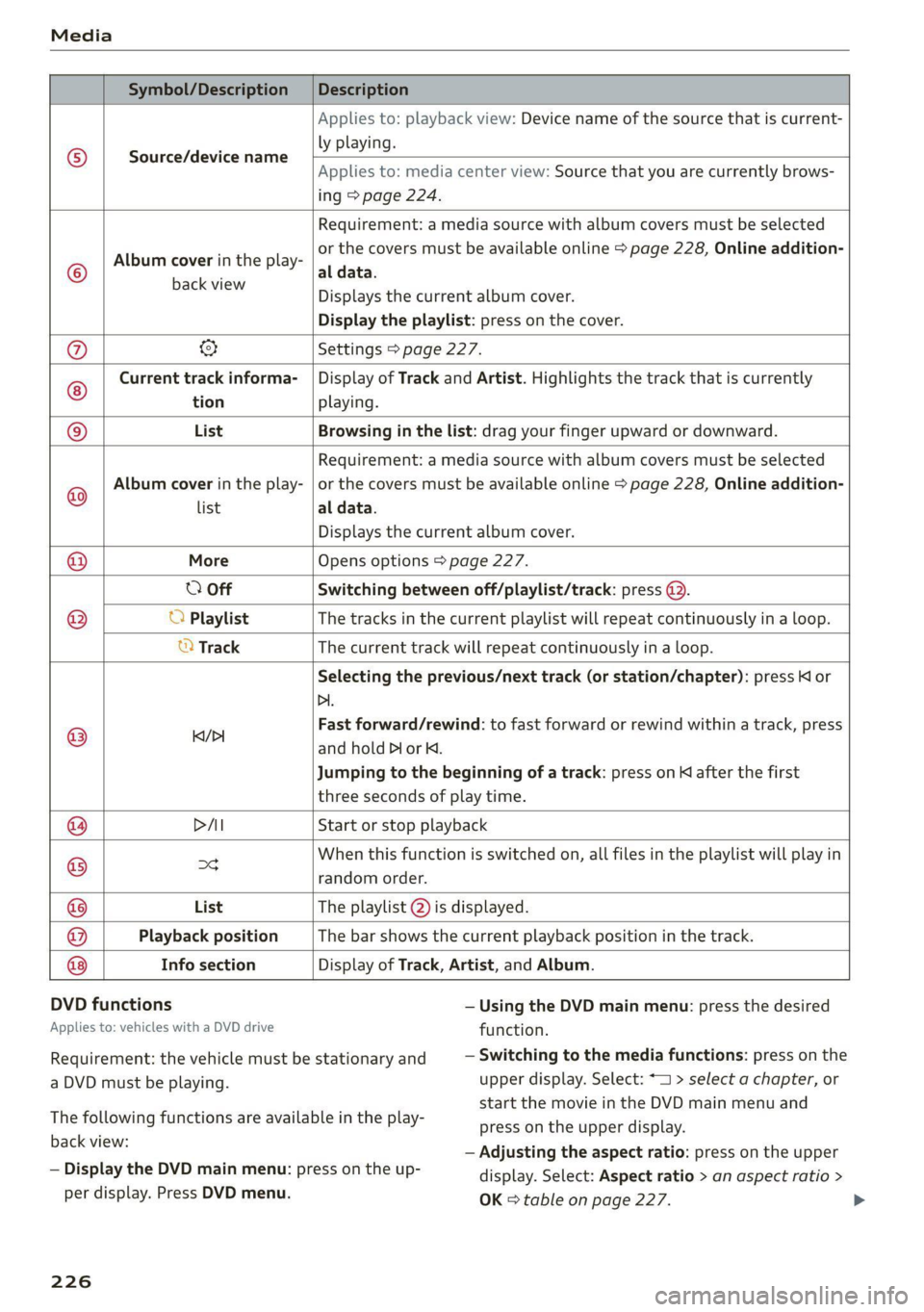
Media
Symbol/Description Description
Source/device name
Applies to: playback view: Device name of the source that is current-
ly playing.
Applies to: media center view: Source that you are currently brows-
ing > page 224.
©
Album cover in the play-
Requirement: a media source with album covers must be selected
or the covers must be available online > page 228, Online addition-
al data.
same Displays the current album cover.
Display the playlist: press on the cover.
@ & Settings > page 227.
Current track informa- | Display of Track and Artist. Highlights the track that is currently
tion playing.
List Browsing in the list: drag your finger upward or downward.
Album cover in the play-
Requirement: a media source with album covers must be selected
or the covers must be available online > page 228, Online addition-
Playback position The bar shows the current playback position in the track.
Info section
©
© list al data.
Displays the current album cover.
@ More Opens options > page 227.
O Off Switching between off/playlist/track: press @..
() O Playlist The tracks in the current playlist will repeat continuously in a loop.
© Track The current track will repeat continuously in a loop.
Selecting the previous/next track (or station/chapter): press Ki or
Di.
@ ‘aii Fast forward/rewind: to fast forward or rewind within a track, press
and hold Dior K.
Jumping to the beginning of a track: press on K after the first
three seconds of play time.
@ PAI Start or stop playback
@ og When this function is switched on, all files in the playlist will play in
random order.
@ List The playlist @ is displayed.
@
® Display of Track, Artist, and Album.
DVD functions
Applies to: vehicles with a DVD drive
— Using the DVD main menu: press the desired
function.
— Switching to the media functions: press on the
Requirement: the vehicle must be stationary and
a DVD must be playing.
The following functions are available in the play-
back view:
— Display the DVD main menu: press on the up-
per display. Press DVD menu.
226
upper display. Select: *1 > select a chapter, or
start the movie in the DVD main menu and
press on the upper display.
— Adjusting the aspect ratio: press on the upper
display. Select: Aspect ratio > an aspect ratio >
OK > table on page 227.
Page 247 of 332
![AUDI A6 2021 Owner´s Manual 4K0012721BE
Checking and Filling
Engine compa ta CaN]
The most important check points.
Fig. 160 Typical location of the reservoir and the engine oil filler opening (example)
Obse AUDI A6 2021 Owner´s Manual 4K0012721BE
Checking and Filling
Engine compa ta CaN]
The most important check points.
Fig. 160 Typical location of the reservoir and the engine oil filler opening (example)
Obse](/img/6/40261/w960_40261-246.png)
4K0012721BE
Checking and Filling
Engine compa ta CaN]
The most important check points.
Fig. 160 Typical location of the reservoir and the engine oil filler opening (example)
Observe the safety precautions > page 242, Gen- Eng ine oil
eral information.
If the engine oil level is too low
@ Washer fluid reservoir (>) > page 254
@® Jump start point (+) under a cover, (-) with If you need to add engine oil, use an oil that is
hex head screw > page 254, Charging the 12 listed on the sticker. The sticker is located at the
Volt vehicle battery > page 293, Jump start- _ front of the engine compartment > page 245,
ing fig. 160. When using the engine oil listed on the
@® Coolant expansion tank (£) under a cover sticker, you can adjust the oil level as often as
> page 250 needed.
@® Engine oil filler opening ("27) > page 247 If engine oil that meets the recommended speci-
© Brake fluid reservoir (O) under a cover fication is not available, in an emergency you
=> page 251 may add a maximum of 1 quart (1 liter) of
© Sticker* for engine oil specifications ACEA C3 or API SN engine oil one time until the
=> page 245 next oil change.
The coolant expansion tank and the engine oil For more information on the correct engine oil
filling opening may be located in different places for your vehicle, contact an authorized Audi deal-
within the engine compartment, depending on er or authorized Audi Service Facility. Have the oil
the engine version. changed by an authorized Audi dealer or author-
ized Service Facility. >
245
Page 254 of 332

Checking and Filling
Do not continue driving and switch the ignition
off > A\. See an authorized Audi dealer or
authorized Audi Service Facility for assistance.
= Electrical system: malfunction! Restart not
possible. Please contact Service
If you switch the ignition off, you will not be able
to restart the vehicle. Vehicle functions or driving
stability may be limited. Drive to an authorized
Audi dealer or authorized Audi Service Facility im-
mediately.
z= Electrical system: malfunction! Please con-
tact Service
Switch off all electrical equipment that is not
needed. If necessary, some equipment will be
switched off automatically. Vehicle functions or
driving stability may be limited. Drive to an au-
thorized Audi dealer or authorized Audi Service
Facility immediately.
=] Electrical system: low battery charge. Bat-
tery will be charged while driving
The starting ability may be impaired.
If this message turns off after a little while, the
vehicle battery has charged enough while driving.
If this message does not turn off, drive immedi-
ately to an authorized Audi dealer or authorized
Audi Service Facility.
Z\ WARNING
When there is an electrical system malfunc-
tion, vehicle functions may not work and driv-
ing stability may be limited, which increases
the risk of an accident. Do not continue driv-
ing and switch the ignition off. See an author-
ized Audi dealer or authorized Audi Service Fa-
cility for assistance.
Battery
PE laa meee eee aCe)
Because of the complex power supply, all work on
batteries such as disconnecting, replacing, etc.,
should only be performed by an authorized Audi
dealer or authorized Audi Service Facility > A\.
252
Multiple batteries with different technologies
may be installed in your vehicle:
— Vehicle battery (for example, for starting the
engine, basic power supply) > page 253, 12
Volt vehicle battery or > page 253, Other bat-
tery types
— Auxiliary battery (for example, for recuperation
or optional equipment) > page 253, Other bat-
tery types
Not running the vehicle for long periods of
time
The battery will gradually drain if the vehicle
does not run for long periods of time. To ensure
that the vehicle can still be started, the electrical
equipment will be limited or switched off. Some
convenience functions, such as interior lighting
or power seat adjustment, may not be available
under certain circumstances. The convenience
functions will be available again when you start
the
engine.
Even when electrical equipment is switched off,
the equipment can still drain the battery if the
vehicle is not driven for long periods of time.
Deep draining results in a chemical reaction that
destroys the inside of the battery. The battery
must be charged every month to prevent this
= page 254. Contact an authorized Audi dealer or
authorized Audi Service Facility for more infor-
mation.
Winter operation
Cold weather places an especially high load on
the 12 Volt vehicle battery. Have the battery
checked by an authorized Audi dealer or author-
ized Audi Service Facility before cold weather be-
gins.
ZA\ WARNING
— All work on the battery or electrical system
in your vehicle can result in injuries, chemi-
cal burns, accidents, or burns. Because of
this, all work must be performed only by an
authorized Audi dealer or authorized Audi
Service Facility.
— Never connect a charging cable or jump
start cable directly to the 12 Volt vehicle >
Page 256 of 332

Checking and Filling
an authorized Audi dealer or authorized Audi
Service Facility for more information.
ing the 12 Volt vehicle battery
Fig. 164 Engine compartment: connectors for a charger or
jump start cables
Observe the safety precautions > page 242, Gen-
eral information, > A\ in Battery general infor-
mation on page 252 and > /\.
Requirement: only use chargers with a maximum
charging current of 14.8 volts. The battery ca-
bles remain connected.
The charging cable connections are located in the
motor compartment. The ground point ©) is al-
ways located on the vehicle body.
> Switch off the ignition and all electrical equip-
ment.
> Open the hood > page 243.
> Press the release lever on the positive terminal
and fold the cover upward © fig. 164.
> Clamp the charger terminal clamps to the jump
start pins according to the instructions. (Hex
head bolt under a cover @), ground point on the
vehicle body ©).
> Insert the power cable for the charging device
into the socket and switch the device on.
>» At the end of the charging process, switch the
charger off and pull the power cable out of the
socket.
> Remove the charging device terminal clamps.
> Close the cover on the positive terminal.
> Close the hood > page 243.
ZA WARNING
— Never connect a charging cable or jump
start cable directly to the 12 Volt vehicle
254
battery. Only use the connections in the en-
gine compartment > page 254.
— A highly explosive mixture of gases can form
when charging batteries. Only charge the
battery in well-ventilated areas.
— A drained battery can freeze at tempera-
tures around 32 °F (0 °C). Do not charge or
use a frozen or thawed battery. If ice forms,
the battery housing can crack and battery
electrolyte can leak out, which increases the
risk of an explosion and chemical burns.
Contact an authorized Audi dealer or author-
ized Audi Service Facility for more informa-
tion.
— Do not connect or disconnect the charging
cable while charging because this increases
the risk of an explosion.
G) Tips
Read all of the manufacturer's instructions
for the charger before charging the battery.
Windshield washer
system
B4M-0135}
Fig. 165 Engine compartment: washer fluid reservoir cap
Observe the safety precautions > page 242, Gen-
eral information.
The windshield washer reservoir <> contains the
cleaning solution for the windshield/rear window
and the headlight washer system* > fig. 165,
= page 245. The reservoir capacity can be found
in > page 314.
To reduce the risk of lime scale deposits on the
spray nozzles, use clean water with low amounts
of calcium. Always add window cleaner to the wa-
ter. When the outside temperatures are cold, an >
Page 295 of 332

4K0012721BE
Emergency assistance
> Connect the compressor hose to a vehicle sock-
et and switch it on.
> Let the compressor run until the specified value
on the tire pressure sticker is reached
> page 266, fig. 169>@.
> Screw the valve cap back onto the valve.
Returning to storage
> To release air, turn the valve insert. See an au-
thorized Audi dealer or authorized Audi Service
Facility.
> Turn the valve insert back once the air has been
released.
> Wait several hours before placing the collapsi-
ble spare tire in the spare wheel well. Only then
will it fold down completely so that you can
store it securely.
> Then screw the valve cap back onto the valve.
> Secure the collapsible spare tire with the hand-
wheel.
> Fold the cargo floor cover back into place.
Snow chains
Using snow chains on the collapsible spare tire is
not permitted for technical reasons.
If you have to drive with snow chains and a front
tire fails, mount the collapsible spare tire in place
of a rear tire. Install the snow chains on the rear
tire that you removed, and install that in place of
the front tire that failed.
Z\ WARNING
— Only use the collapsible spare tire in emer-
gencies and drive very carefully, especially if
it is more than six years old.
— The compressor and the hose can become
very hot during operation which increases
the risk of burn injuries.
— After installing a collapsible spare tire, the
tire pressure must be checked as quickly as
possible to reduce the risk of an accident.
— Do not drive faster than 50 mph (80 km/h)
with the collapsible spare tire. Driving faster
than that increases the risk of an accident.
— To reduce the risk of an accident, avoid hard
acceleration or braking and driving fast
around curves with the collapsible spare
tire.
— Never drive using more than one collapsible
spare tire, because this increases the risk of
an accident.
— Normal tires or winter tires must not be
mounted on the collapsible spare tire rim.
C) Note
The compressor must be switched off after six
minutes at the most to reduce the risk of
overheating. Let the compressor cool down
for several minutes before using it again.
Jump starting
You should only perform the steps that follow if
you have the necessary tools and technical ex-
pertise.
If the engine does not start because the vehicle
battery is drained, you can jump start your vehi-
cle using another vehicle. Jump start cables are
needed to do this.
Both vehicle batteries must have 12 V nominal
voltage. The voltage capacity (Ah) of the vehicle
battery that is giving power must not be less
than the capacity of the drained vehicle battery.
Jump start cable
Only use a jump start cable with a large enough
diameter. Note the manufacturer's specifica-
tions.
Only use a jump start cable with insulated termi-
nal clamps.
Positive cable - usually red.
Negative cable - usually black.
Z\ WARNING
— A drained battery can freeze at tempera-
tures around 32 °F (0 °C). If the vehicle bat-
tery is frozen, it must be thawed before con-
necting the jump start cables. If it is not,
the risk of an explosion and chemical burns
increases. After jump starting the vehicle, >
293
Page 296 of 332

Emergency assistance
drive to an authorized Audi dealer or author-
ized Audi Service Facility immediately to
have the vehicle battery checked.
— Read the warnings when working in the en-
gine compartment > page 242.
— Handling the jump start cables incorrectly
may cause the vehicle battery to explode
and lead to serious injuries.
C) Note
Jump start cables can cause considerable
damage to the vehicle electrical system if
they are connected incorrectly.
@ Tips
— There must be no contact between the
vehicles, or else voltage could flow when
connecting the positive terminal and drain
the vehicle battery of the vehicle providing
the jump start.
— The drained vehicle battery must be con-
nected correctly to the electrical system.
— Switch off electrical equipment that is not
needed.
aT eile le)
Both jump start cables must be connected in the
correct order.
Fig. 181 Engine compartment: connectors for jump start
cables or a charger
294
Fig. 182 Connecting the jump start cables
The jump start cable connections are located in
the engine compartment.
Follow the information about the vehicle battery
=> page 252.
Connecting the positive cable (red) to the
positive terminal
> Open the red cover on the positive terminal
> fig. 181.
1. Attach one end of the positive cable (red) to
the jump-start pin @ © fig. 182 on your vehi-
cle.
2. Attach the other end of the positive cable
(red) to the positive terminal @) on the pow-
er source.
Connecting the negative cable (black) to the
negative terminal
3. Attach one end of the negative cable (black)
to the negative terminal @) on the power
source.
4. Attach the other end of the negative cable
(black) to the jump-start pin @ on the vehi-
cle.
Starting the engine
> Start the engine in the vehicle giving the charge
and let it run at idle.
> Now start the engine in your vehicle, which has
the drained battery.
> If the engine does not start, stop the starting
procedure after 10 seconds and then repeat it
after approximately 30 seconds.
> Turn on the rear window defogger in your vehi-
cle in order to reduce any voltage peaks that
may occur when disconnecting the jump start
cables. The headlights must be switched off. >
Page 297 of 332

4K0012721BE
Emergency assistance
> With the engines running, remove the cables in
reverse order of the way they were installed.
> Close the red cover on the positive terminal.
ZA WARNING
— Never connect the jump start cable directly
to your vehicle battery. Only use the connec-
tions in the engine compartment.
— Do not touch the non-insulated parts of the
terminal clamps. The cable must also not
come into contact with vehicle components
that conduct electricity when it is connected
to the positive vehicle battery terminal. This
can cause a short circuit.
— The plugs on the battery cells must not be
opened.
— Keep ignition sources (such as open flames,
burning cigarettes, etc.) away from the vehi-
cle batteries to reduce the risk of an explo-
sion.
— Route the jump start cables so they cannot
get caught in the moving parts in the other
vehicle's engine compartment.
@) Note
Please note that the connecting process previ-
ously described for the jump start cables is in-
tended for when your vehicle is being jump
started.
@) Tips
Make sure that the connected jump start ca-
bles have sufficient contact with metal.
Towing
General information
You should only perform the steps that follow if
you have the necessary tools and technical ex-
pertise.
Towing requires a certain amount of practice.
Audi recommends contacting a towing company
to have the vehicle transported.
You should only have your vehicle towed by an-
other vehicle when disabled in exceptional cir-
cumstances. Inexperienced drivers should not
tow.
Notes on towing
When the engine is stopped, the transmission
will not be sufficiently lubricated if traveling at
high speeds and long distances:
— The maximum permitted towing speed is 30
mph (50 km/h).
—The maximum permitted towing distance is 30
miles (50 km).
Additional information on towing with a tow
truck
The vehicle may only be towed with the front axle
raised. Do not wrap any chains or cables around
the brake lines.
Tow bar and towing cable
The vehicle can be towed with a tow bar or tow-
ing cable. Both drivers should be familiar with
the special considerations when towing, especial-
ly when using a towing cable.
Always make sure the traction force does not ex-
ceed the permitted level and there are no shock
loading conditions. There is always the risk of the
coupling becoming overloaded when driving off-
road.
For the most safety and security, drive with a tow
bar. You should use a towing cable only if a tow
bar is not available. Use a towing cable made of
synthetic elastic cable similar elastic material.
ZA WARNING
— Towing highly increases the risk of an acci-
dent, for example from colliding with the
towing vehicle.
— To reduce the risk of an accident, do not al-
low anyone to remain inside the vehicle
when it is being transported by a tow truck
or a special transporter.
C) Note
—If normal towing is not possible, for exam-
ple if the transmission is faulty or if the
towing distance is greater than 30 miles
295
Page 320 of 332

Index
Drives
refer to Media.............000 eee 220, 223
Drive select
refer to Audi drive select............... 112
Drive systeM..... ee eee eee ee ee 103,105
Audi drive Select s cso 2 ¢ cawe 2 2 gence a ee 112
Driving down hills...............-0.00- 109
DriVinig Program. ¢ «mas xc ees + cess 99, 146
Driving through water............-..005 110
Driving time... 6... eee eee eee 17
Driving tips
Driving through water................- 110
Efficientdriving
¢ wuss « ¢ cows se cows xe ea 103
Offroad driving............. cee eee eee 110
Uphill and downhill................00. 109
Driving track. . 22... . ee eee eee eee 109
Drivinguphills................02..000. 109
DVDEARIVG is 1 3 cosnees «x cemeeas =o sammate = x amemens © © 221,
Dynamic all-wheel steering.............. 115
E
Esmaibesw 2 man ao mace a 2 oman a 2 ene oe eer 190
Settings.......... 0.0.0 c eee eee eee 190
EDL
refer to Electronic Differential Lock...... 117
EDR
refer to Event Data Recorder (EDR)...... 303
EfficieieyASSiStw: ¢ x sawa 5 2 waren sx mewn ge 136
Predictive Comtroleccine ss ansin < seein ev aanev 142
Electrical system ........-.-- 02 eee ee eee 251
Electromechanical parking brake......... 107
Electronic Differential Lock.............. 117
Electronic immobilizer.............000005 40
Electronic Stabilization Control........... L17
Embedded SIM card..............000008 193
EMergency*assist crocs oo: szenase © suetece « 0 sues 158
Emergency assistance seins ss soa + ciaseas a 6 i 286
Emergency braking function............. 108
Emergency call..............----- 188, 197
Emergency flashers............. eee eeeee 56
Emergency mode.........--.eeeeeeeeee 102
Emergency operation
DOOMS «= zavee ¢ = ems 2 eg see gs Sees 38
Fulfil do or es « eras 1 v wnausr i a wrens a ase 241
318
Luggage compartment lid............... 45
Panoramic glass roof............0e ee eee 49
Emissions control system..............- 241
ENergy CONSUMERS is 2s cree 2 areca eo aero os 17
Energy Managements « s ecw 6 waves wv viscous 104
Engine
Breakingin...........- ee eee eee e eee ee 103
GOOlSMit : seus i < saae 2 5 eee 2 Ree 2 eS 249
Emergentey Stopis: «= cow 6 sews v women sv oe 96
Jump starting. ........ 0... cee eee eee 293
Start/Stop system............-0000005 104
Starting/stopping.................008- 96
Engine compartment
Opening and closing the hood.......... 243
Overview... ... 0... eee eee eee 245
Safety precautions.................... 242
Engine data
refer to Sport displays.................. 16
Engine oil
AGGING « cvairers & avairane s H aamave © o revere & e ereree 245
Changing.......... 2. e eee eee eee eee 248
Checking oillevel.. s «eas ss news se news se 245
CONSUMPEOM ives «x asco vx sommes woo sues ow on 245
Indicator light.............0. ee eee 246
Replacement interval................. 255
Temperature display.............0.00.. 15
Engine sound
Audi drive:select:. . vsccon co ese ee mare ewe 113
Engine:startisystem siisces « ncena s © wassoe o 2 eas 97
Engine stop
refer to Start/Stop system............. 104
Entry/exit lighting................-. eee 56
Entry assiStance:. « 6 sees so ears ve wnvers 0 owe 67
also refer to Exit assistance............. 67
Environment
Unleaded gasoline..............2.-00. 238
ESC
refer to Electronic Stabilization Control... 117
ESC OFGaG wees 5 2 awons ¥ a eG 4d EEG a Re L1y
ESC SPOfitecs « s sews x = eaues ¥ cee Fe eee 117
eSIM
refer to Embedded SIM card............ 193
Event Data Recorder (EDR) « ex.s se cena sv 303
EXiti@SsiStance « sass 3 « neue ¢ 5 hewn eee es 67
Exit warning ..... 00. e cece ee eee eee 156
Exterior antenna...............0.0000. 184
Page 322 of 332

Index
Head restraints
Adjusting ...... 0... 69
Removing and installing................ 69
Heated rear window.............02.000 ee 93
Heated steering wheel...........-.000 eee 94
Heating .... 2.0... 66. cece cece eee ee eee 91
HFP
refer to Hands Free Profile............. 181
High beams
High beam assistant................... 54
Highway lights; «s+ secs 2+ seeues verses 53
Hill descent assist..................00. 110
Hill descent control.............0000 00 109
Hill hold assist... 02... ee eee eee eee 98
Home
refer to Home address................ 206
Home address............- 00 eee eee ee 206
HomeLink
refer to Garage door opener............. 50
Home screen......... 000.0000 cee eee eee 19
HOM... ee eee 6
Hotspot
FEPEPEO WI-ELs s x wave & 2 gees s i oeles & 2 ee 195
I
Ignition
Switching onvand Off’: «sass a & wows so warns 4 96
Imbalance (wheels). = 5 seas ss peas ss sees s 265
Immobilizer
refer to Electronic immobilizer........... 39
Inclinometer:s « « s<0s s ¢ exes ss mews ov eee 109
Indicator lights = saws ss wees = x wees ee wees eee 7
IASPeCtion interval ss cece « x wows sy Des Ze 255
Instrument cluster...............00000 ee 12
Adjusting the layout.................0. 14
CLEAN’. 5s sexes ao ornare os ummens © a enon ee 283
Engine code.......... eee eee eee eee 236
Failut@ws : sees s pee & s quem & ¥ HORE EERE 12
On=board: compute siicss se sees sv cress oo vw 17
Operating............... 0.00.00. e eee 13
Service interval display................ 255
Software information................. 236
Switching tabs............... 20.0. 0005 13
Switching the view...............-000 05 14
Vehicle Functions « sss + exes oe omens ee oer 16
Version information..............0005 236
320
Instrument illumination................. 58
Integrated assistance. ..............000. 20
Integrated Toll Module................. 133
Intelligent search
Navigation cis « cesses x ruses wo cause ao amuse 201
Interior lighting..................00- 57,58
Interior MONItoring:. « s geass ¢ cows oe cows oe 38
Intermittent mode (windshield wipers) ..... 60
International travel sc i. ssas ss eeas teens 196
Internet
refer to‘cOnnect, « : sevus s een sy ees ees 192
Internet radio
refer to Online radio.............. 216, 217
Intersection assistant.................. 157
TOMIZEP ie: ¢ 3 sees 2 ees ¢ ¢ eee § 2 ee ce ees 93
iPhone
refer to Audi music interface........... 222
J
JUMPIStArtING ccsssne 5 was es wees eo wou 6 3 oe 293
K
Key's « cows = v gees oy cas = Corea gz ne a 35,39
Convenience opening and closing......... 48
Key replacement......... 0c eee eee eee 39
Mechanical key.............--0-e eee eee 39
NOt reeogmized «i sess + o suinaus a o manasa 6 oneumis 97
PANIC button.............-.....000000 39
Replacing the battery.................. 4l
Unlocking and locking...............005 40
Vehicle code... . 0.2... eee eee eee 39
Key user... 2... eee eee eee 33
RiGKSGOWIE « o sss « cases 6 o caeenie w & etomege wo 0 4 100
L
Lane assist
refer to Lane departure warning......... 149
refer to Lane guidance................ 149
Lane departure warning................. 149
Cleaning the camera area.............. 281
Lane guidance............ eee eee eee eee 141
Lap EIMers « = seas = 2 aes 7 e mee ce eee ta: 130
LASEF LIQHtiNG css asc ¢ ¥ aces ¢ o Ges > F Oe 55
Laser scanner........ 20.00 eee eee eee 123
Gl@aning