stop start AUDI A7 2013 Owner's Manual
[x] Cancel search | Manufacturer: AUDI, Model Year: 2013, Model line: A7, Model: AUDI A7 2013Pages: 310, PDF Size: 77.45 MB
Page 116 of 310

114 Automatic Transmission
Launch Control Program
Applies to vehicles: with S tro nic
The Launch Control Program provides the
best acceleration possible when starting from
a stop .
Requirement: The engine must be at operat
ing temperature and the steering wheel must
not be turned .
.. Press the
I~ O FFI button <=> page 198 while
the engine is running. The
II indicator light
illuminates in the instrument cluster and
Stabilization control (ESC): Off Warning!
Reduced stability
appears in the driver in
formation system display.
.. Move the selector lever to position D/S to
select sport mode (5) or select
Dynamic
mode in Audi drive select<=> page 103.
.. Press the brake pedal strongly with your left
foot and hold it down for at least
1 second.
.. At the same time, press the accelerator
pedal down completely with your right foot
until the engine reaches and maintains a
high RPM.
.. Remove your foot from the brake pedal
within S seconds ¢
Li)..
.&_ WARNING
-Always adapt your driving to the traffic
flow .
- Only use the Launch Control Program
when road and traffic conditions allow it
and other drivers will not be endangered
or annoyed by yo ur driving and the vehi
cle's acce lerat ion.
- Please note that the driving wheels can
spin and the vehicle can break away
when ESC is sw itched off, espec ially
when the road is slippery.
- Once the vehicle has started moving,
press the
I~ OF F! button br iefly to turn
the ESC on.
- The transmission temperat ure may in
crease significantly after using the
launch control program. If that happens, the program
may not be available for a
few minutes . It wi ll be available again af
ter a cool-down period.
- When accelerating using the la unch con
tro l program, all vehicle parts are subject
to heavy loads. This can resu lt in in
creased wear .
Transmission malfunction
Applies to vehicles: wit h S tronic/tiptro nic
[O] Transmission: Press brake pedal and se
lect gear again
Press the brake pedal and select the desired
selector lever position again. You can then continue driving .
[O] Transmission overheating: Please drive
conservatively
The transmission temperature has increased
s ignificantly due to the sporty driving manner .
Drive in a less sporty manner until the tem
perature returns to the normal range and the
indicator light switches of.
[O] Transmission malfunction: You can con
tinue driving
T he re is a system mal function in the transmis
sion . You may continue driving. Drive to your
authorized Audi dea ler or qualified repair fa
cility soon to have the malfunction corrected.
[O] [O] Transmission malfunction: You can
continue driving with limited functionality
There is a system malfunction in the transmis
s ion. The transmission is switching to emer
gency mode. This mode on ly shifts into cer
tain gears or will no longer shift at all. The en
gine may sta ll. Drive to your authorized Audi
dealer or qualified repair facility immediately
to have the malfunction corrected.
[O] Iii Transmission malfunction: No reverse
gear. You can continue driving
S tronic® transmission: There is a system mal
f unct ion in the transmission. The transmis
sion is switching to emergency mode . This
mode only shifts into certain gears or will no
l onger shift at a ll. The engine may stall. You .,..
Page 127 of 310

Parallel parking
Applies to vehicles: with parking system plus and rear
mode
This view may be used when parallel parking
along the side of a street.
F ig. 1 42 Infot ainme nt: bl ue su rfaces aligned in th e
park ing space
Fig . 14 3 Infota inmen t: co ntact of the blue curved line
with t he curb
Parking on the right is described he re. It is
ident ical when parki ng on the left .
I f there is an obstacle next to the park ing
space (such as a wall), refer to information for
"Parking nex t to obstacles" ¢
page 125.
~ Activate the turn s ignal.
~ Position your vehicle next to a parked vehi
cle in front of the desired parking space . T he
distance to th is vehicle should be approxi
mately 3 ft (1 m).
~ Turn the Infotainment on and shift into re
verse gear. The parking system is turned on
and the
parallel parking indicator is dis
played .
~ Press the@¢ fig. 130 control button on
the Infotainment un it repeatedly until the
cross parking view is displayed .
~ Back up and align your vehicle so the b lue
area @ borders on the rear end of the vehi-
Parking systems 125
cle or on the parking space line¢ A in Gen
eral information on page 121 , ¢ (Din Gen
eral information on page 122.
The b lue area
represent s an extens ion of the vehicle 's out
line by approximately 16 ft (5 m) to the rear.
The long side of the blue area should be on
the curb . The entire blue area must fit into
th e parking space .
~ With the vehicle s topped, tu rn the steering
wheel to t he righ t as fa r as it will go.
~ Back into the parking space until t he bl ue
curve ¢
fig. 131 touches the curb¢ A in
General information on page 121,
¢ (I) in
General information on page 122 .
Stop the
veh icle .
~ With the vehicle stopped, turn the steering
wheel to the left as far as it w ill go.
~ Cont inue to back into the parking space un
til the vehicle is parked parallel to the curb
¢ ..&. in General information on page 121,
¢ (Din General information on page 122.
@ marks the rear bumper. Stop the vehicle,
at the latest, when the red or ientation line
@ borders an object . Keep an eye on the
front of your vehicle while do ing this .
Parking next to obstacles
When there is an obstacle (such as a w all)
next to the parking space, choose a space with
more space on the sides . Positio n the long
side of the blue area so that there is suff icient
space from the curb. The area must not be on
the curb. You will a lso need to start turning
the steering wheel much earlier . T here should
be a sufficient amount of space between the
c ur b and the bl ue curve, and t he b lue curve
¢
fig . 131 must n ot touc h the curb.
@ Tips
The left o r right orientation lines and su r
faces w ill be disp layed, depending on the
turn s ignal being used .
Page 208 of 310

206 Driving and en vir onm ent
Driving through water
on roads
Note the following to avoid vehicle damage
when driving thro ugh water, for example on
flooded roads:
- The wate r must not be any higher than the
bottom of t he vehicle body.
- Do not drive faster than wa lking speed.
A WARNING
After driving through wate r, mud, slush,
etc., the brakes may be slow to take effect
because of wet brake rotors and pads. Dry
the brakes first by braking carefully to re
sto re the full braking effect.
@) Note
- Vehicle components such as the eng ine,
transmission, suspension or electr ical
system can be severely damaged by driv i ng th rough water.
- Always switc h off the Start-Stop-System
when driving through water~
page 80 .
(1) Tips
-Check the depth of the water before dr iv
i ng th rough it.
- Do not stop the ve hicle, dr ive in reverse
or switch the engine off whe n driving
t hr ough water .
- Keep in mind that oncoming vehicles
may create waves that raise the water
level and make it too deep fo r you r vehi
cl e to drive th rough safely.
- Avoid dr iving through salt water because
i t can cause corrosion.
Operate your vehicle
economically and
minimize pollution
General
Your personal style of driving will determine
the economy of your vehicle, as well as ex
haust and noise levels.
Fuel economy, environmenta l impact, and
wear on your engine, brakes and tires largely
depend on three factors:
- your personal driving style
- oper ating conditions
- technical limitat ions
If you ant ic ipate what you need to do next and
drive economica lly, you can easily cut your
fuel consumpt ion by 10-15 percent . This sec
t ion w ill give you some tips on how you can
help the env ironment and your pocketbook.
@ Tips
The consumption estimates as published
by ENVIRON MEN TAL PROTEC TION AG ENCY
( EP A) and Transpo rt Canada may no t corre
spond to your actual consump tion on the
r oad, which will va ry depending upon vehi
cle load and speed, road and weather con
ditions, trip length, etc.
Drive smoothly and keep a lookout
ahead
Vehicles use the most fuel when they are ac
celerating.
.,. Avoid unnecessary accelerating and braking.
Vehicles use the mos t fu el when they are ac
ce le rat ing. If yo u ant icipate what is going to
happen next, you will need to brake less and,
t hu s, acce le rate less . Let the vehicle coast
whenever possible -for examp le when you see
t h at the next traff ic light is red.
Page 209 of 310

Avoid full throttle
Driving at moderate speeds saves fuel and
improves your mileage.
11-Try and keep well below your car's maxi-
mum speed.
Accelerating gently reduces fuel consump tion, engine wear, and does not disturb the
environment.
F ue l consumption, exhaust emissions and en
g ine noise increase disproportionately at high
speeds. If you drive at approximately three
quarters of top speed, fuel consumption will
be reduced by one half. Never drive faster
than the posted speed limit and weather con
d itions permit .
Reducing unnecessary idling
Even when your car is just idling it burns up
fuel.
11-Shut the engine off when you are not driv
ing the vehicle.
"" Do not warm up the veh icle by letting the
engine run at idle .
The idling phase is automat ically reduced for
vehicles w ith the Start/Stop system . It is effi
cient to switch
off the engine in vehicles with
out the Start-Stop-System when stopped at ra il road crossings and long red lights. Turning
the eng ine
off for just 30 -40 seconds saves
mo re fuel than is burned by s tarting the en
gine again.
It takes a long time fo r the engine to wa rm up
fu lly when it is running at idle. Howeve r, wear
and noxious emissions are especially high
when the engine is warming up. So you should
drive away as soon as you start the engine and
avoid running at h igh rpms while the engine is
still warming up.
CD Note
Do not leave engine idling unattended af
ter starting. If warning lights shou ld come
on to indicate improper operation, they
Dri vin g and en vironm ent 207
would go unheeded. Extended idling a lso
produces heat, which could result in over
heating or other damage to the veh icle or
other property.
Regular maintenance
A badly tuned engine unnecessarily wastes a lot of fuel.
11-Have your vehicle serviced at reg ular inter-
vals .
By having your ve hicle reg ularly se rviced by an
Audi dealer he lps to ensure that it runs prop
erly and economically . The condition of your
vehicle not only affects its safety and ability to
ho ld its va lue, it also affects
fuel co nsump
tion .
Chec k your oil e ach t ime you fill y our t ank.
T he amou nt of o il used is re lated to engine
load and speed.
It is normal for the oil consumption of a new
engine to reac h its lowest value after a certa in
mileage has bee n driven.
You must drive your veh icle about 3,000 m iles
(5,000 kilometers) before you can properly
assess oil consumpt ion.
This also applies to fuel consumption and en gine output .
CD Note
-Have your veh icle ma inta ined properly
and in accordance with the service rec
ommendations in your Warranty
& Ma in
tenance book let . Lack of proper mainte
nance as well as improper use of the ve
hicle will impai r the function of the
em ission cont ro l system and cou ld lead
t o damage.
- Do not alter or remove any component of
t he Emission Control System unless ap
proved by the manufacture r.
- Do not alter or remove any devi ce, such
as heat shie lds, switches, ign ition w ires,
valves, which are designed to protect
your vehicle's Emission Control System
•
•
Page 213 of 310
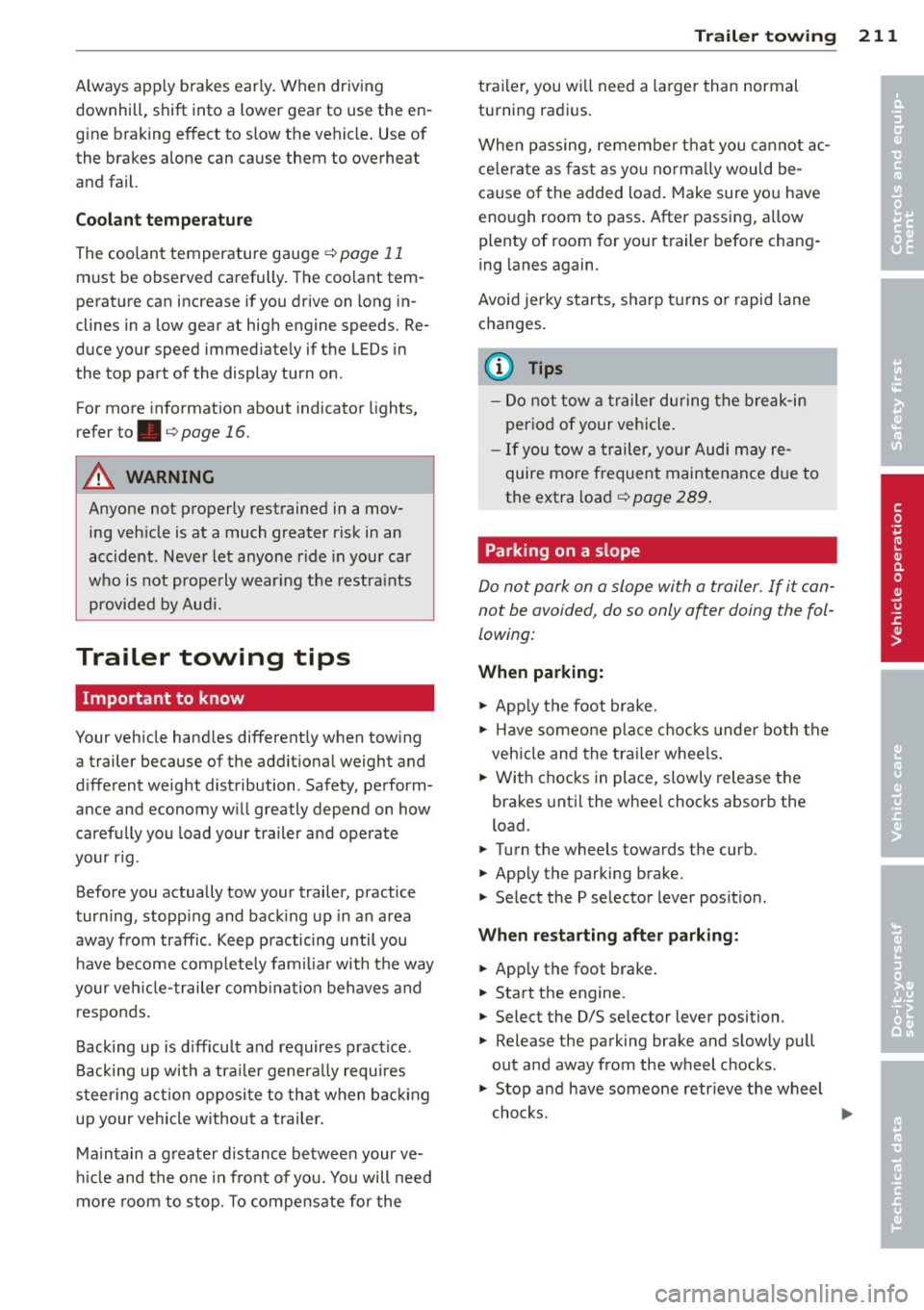
Always apply brakes early. When driving
downhill, shift into a lower gear to use the en
g ine braking effect to slow the vehicle . Use of
the brakes a lone can cause them to overheat
and fail.
Coolant temperature
The coolant temperature gauge ¢ page 11
must be observed carefully. The coo lant tem
perature can increase if you drive on long in
clines in a low gear at high engine speeds. Re
duce your speed immediately if the LEDs in
the top part of the display turn on .
For more information about indicator lights,
refer to.
c> page 16.
A WARNING
Anyone not properly restrained in a mov
ing vehicle is at a much greater risk in an
accident . Never let anyone r ide in your car
who is not properly wearing the restra ints
provided by Aud i.
Trailer towing tips
Important to know
Your vehicle hand les different ly when towing
-
a trailer because of the additional weight and
d ifferent weight distribution . Safety, perform
ance and economy w ill greatly depend on how
carefully you load your trailer and operate
your rig .
Before you actually tow your trailer, practice
turning, stopp ing and backing up in an area
away from traffic . Keep practicing until you
have become completely familiar with the way
your veh icle-trailer comb ination behaves and
responds .
Backing up is diff icult and requires practice .
Backing up with a tra iler genera lly requires
steer ing action opposite to that when backing
up your vehicle without a trailer.
Maintain a greater distance between your ve
hicle and the one in front of you. You will need
more room to stop. To compensate for the
Trailer towing 211
trailer, you wi ll need a larger than normal
turning radius.
When passing, remember that you cannot ac
ce lerate as fast as you norma lly would be
cause of the added load. Make sure you have
enough room to pass. After passing, allow
plenty of room for your trailer before chang
ing lanes again.
Avoid jerky starts, sharp turns or rapid lane
changes.
(0 Tips
- Do not tow a trailer during the break-in
period of your vehicle.
- If you tow a trailer, your Audi may re
quire more frequent maintenance due to
the extra load¢
page 289.
Parking on a slope
Do not pork on a slope with a trailer . If it can
not be avoided, do so only after doing the fol
lowing:
When parking:
"' App ly the foot brake .
.,. Have someo ne p lace chocks under both the
veh icle and the trailer wheels.
"' With chocks in place, slowly release the
brakes until the wheel chocks absorb the
load .
.,. Turn the wheels towards the curb .
.,. Apply the parking brake.
.,. Select the P selector lever posit ion .
When restarting after parking:
.,. Apply the foot brake.
.,. Start the engine .
.,. Select the D/S se lector lever position .
.,. Release the parking brake and slowly pull
out and away from the wheel chocks.
.,. Stop and have someone retr ieve the wheel
chocks .
111>
•
•
Page 233 of 310

-Always disconnect the battery.
- Never smoke or work near heaters or open flames. Fluids in the engine com
partment could start a fire.
- Keep an approved fire extinguisher im
mediately available.
- To avoid electrical shock and personal in
jury while the engine is running or being
started, never touch :
- Ignition cables
- Other components of the high voltage
electronic ignition system.
- If you must perform a check or repair
with the engine running:
- First, fully apply the parking brake,
move selector lever to P (Park).
- Always use extreme caution to prevent
clothing, jewelry, or long hair from get
ting caught in the radiator fan, V-belts
or other moving parts, or from contact ing hot parts. Tie back hair before
starting, and do not wear clothing that
will hang or droop into the engine.
- Minimize exposure to emission and
chemical ha zards c:::> & .
A WARNING
California Proposition 65 Warning:
- Engine exhaust, some of its constituents,
and certain vehicle components contain
or emit chemicals known to the State of
California to cause cancer and birth de
fects and reproductive harm. In addition ,
certain fluids contained in vehicles and
certain products of component wear con
tain or emit chemicals known to the
State of California to cause cancer and
birth defects or other reproductive harm .
Checking and filling 231
-Battery posts, terminals and related ac
cessories contain lead and lead com
pounds, chemicals known to the State of
California to cause cancer and reproduc
tive harms. Wash hands after handling.
(D Note
When adding fluids, always make sure that
they are poured into the proper container
or filler opening, otherwise serious dam
age to vehicle systems will occur.
(® For the sake of the environment
To detect leaks in time, inspect the vehicle
floor pan from underneath regularly . If
you see spots from oil or other vehicle flu ids, have your vehicle inspected by an au
thorized Audi dealer.
Closing the engine hood
.,. Pull the hood down until the pressure from
the struts is reduced.
.,. Let the hood
drop down and latch in place.
Do not try to push it shut; it may fail to en
gage
c:::> ,A .
A WARNING
-
A hood that is not completely latched
could fly up and block your view while driv
ing .
- When you close the engine hood, check it
to make sure the safety catch has proper ly engaged. The hood should be flush
with the surrounding vehicle body parts.
- If you notice while driving that the hood
is not secured properly , stop at once and
close it. •
•
Page 246 of 310
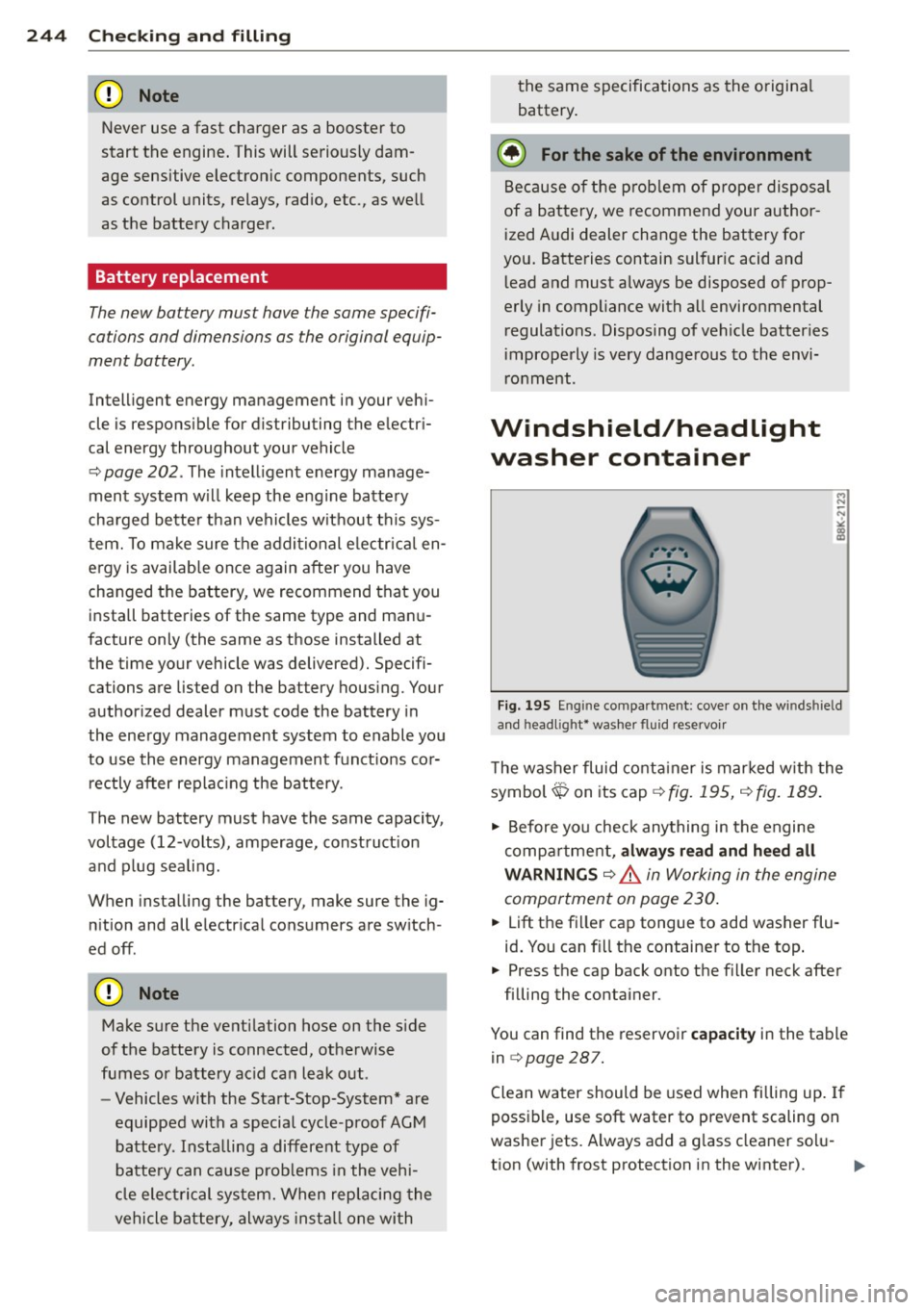
24 4 Ch eck ing and filling
Never use a fast charger as a booster to
start the engine. This will seriously dam
age sensitive electronic components, such
as control units, relays, rad io, etc., as well
as the battery charger.
Battery replacement
The new battery must have the same specifi
cations and dimensions as the original equip
ment battery .
Intelligent energy management in your veh i
cle is respons ible for d istributing the electr i
cal energy throughout your vehicle
c::> page 202. The intell igent energy manage
ment system w ill keep the engine battery
cha rged bette r than vehicles w ithout t his sys
tem. To make sure the additional e lectrica l en
e rgy is availab le once again after you have
changed the battery, we recommend that you
install batteries of the same type and man u
facture only (the same as those installed at
the time your vehicle was delivered). Specifi
cations are listed on the battery hous ing. Your
author ized dealer must code the battery in
the energy management system to enable you
to use the energy management funct ions cor
rectly after replac ing the battery .
The new battery must have the same capacity ,
voltage (12-volts), amperage, const ruct ion
and p lug sealing.
When insta lling the battery, make sure the ig
n ition and all e lectr ica l consumers are sw itch
ed off .
{[) Note
Make sure the venti lation hose on the s ide
of the battery is connected, ot herwise
fumes or battery ac id can leak out.
- Vehicles with the Start-Stop-System* are
equipped with a special cycle-proof AGM
batte ry. Insta lling a differe nt type of
batte ry can ca use p rob lems in the vehi
cle elect rical system. When rep lacing the
vehicle bat tery, always ins ta ll one wi th the same specifica
tions as the o rigina l
battery .
~ For the sake of the env ironment
B ec ause o f th e p rob lem of p roper disposal
of a battery, we recommend your author
ized Audi dealer change the battery fo r
you. Batteries contain sul fur ic acid and
l ead and must always be disposed of prop
erly in compl iance with all environmental
regulations. Disposing of veh icle batter ies
i mproperly is very dange rous to the envi
r onment.
Windshield/headlight
washer container
Fi g. 195 Eng in e compa rt m ent: cove r on t he w inds hield
and head lig ht* was her flu id reservo ir
T he washer fluid co nta iner is mar ked w ith the
symbol$ on its cap
c::> fig. 195, c::> fig. 189.
.,. Before yo u check anything in the engine
compa rtment,
alwa ys read and heed all
WARNINGS
c::> A in Working in the engine
compartment on page 230 .
.. Lift the fi ller cap tongue to add washer flu
id . You can fi ll the containe r to the top .
.. Press the cap back onto the filler neck after
filling the container .
You can find the reservoi r
capacity in the table
in
c::> page 287.
C lean water should be used when filling up . If
possible, use soft water to prevent scaling on
washe r jets. Always add a g lass cleaner so lu
t ion (with frost protection in the winter).
Page 266 of 310

264 Tire s and wheel s
In o rder to minimize the occurrence o f impact
damage to the tires of your vehicle, we recom mend that you observe the following precau
tions :
- Always maintain recommended inflation
pressures. Check your tire pressure every
2,000 miles (3,000 km) and add a ir if neces
sary.
- Drive carefu lly on roads with potholes, deep
gullies or ridges. The impact from driving
through or over such obstacles can damage
your tires. Impact with a curb may also cause damage to your tires.
- After any impact, immediately inspect your
tires or have them inspected by the nearest
authorized Aud i dealer . Replace a damaged
t ire as soon as possible .
- In spect your t ires every 2,000 miles (3,000
km) for damage and wear . Damage is not al
ways easy to see. Damage can lead to loss of
air and underinflation, wh ic h could event u
ally cause t ire fail ure.
If yo u be lieve that a
ti re may have been damaged, replace the
tire as soon as possible.
- These tires may wea r more qui ck ly than oth
ers.
- Please a lso remembe r that, whi le these t ires
deliver respons ive handling, they may ride
less comfortably and make more noise than
other choices.
R educed p erformance in winter /cold
sea son conditions
A ll tires are designed for certain purposes .
The low aspect ratio, ultra high performance
tires originally installed on your vehicle are in
tended for max imum dry and wet road per
f ormance and handling . They are not suitable
for cold, snowy or icy weather cond it ions.
If
you dr ive under those circumstances, you
should equip your vehicle with all-season or
winter tires, whi ch offe r better traction under
those cond it ions . We suggest you use the rec
ommended snow or a ll-season tires specifie d
for your vehicle, or their equiva lent .
Refe r to ~
page 261 for mo re deta iled infor
ma tion r egarding w in ter ti res.
Tire pressure
monitoring system
ill General notes
Applies to veh icles: w ith tire pressure monito ring system
Each tire, incl uding the spare (if provided),
sho uld be checked monthly when co ld and in
flated to the inf lat ion pressure recommended
by the veh icle manufacturer on the veh icle
placard or tire inflation pressure label. (If your
vehicle has tires of a d ifferent size than the
s ize indicated on the vehicle placard o r tire in
flat io n pressu re label, you sho uld dete rmine
the p roper t ire infla tion p ressure fo r those
t ir es) .
As an added safety featu re, your ve hicle has
been equipped with a tire pressure mon itoring
system ( TPM S) that illum inates a low ti re
pressure te lltale whe n one or more o f you r
tires is signif icant ly under -inflated . Acco rding
l y, when the low tire pressure te lltale i llumi
nates, you shou ld stop and check your tires as
soon as possib le, and inflate them to the
proper pressure. Driving on a sign ificantly u n
der- inflated t ire causes the tire to overheat
and can lead to tire fa ilure . Under -inflation al
so reduces fuel eff ic iency and tire tread life,
and may affe ct the vehicle 's hand ling and
stopp ing ability.
Please note that the TPMS is not a substitute
for proper tire ma intenance, and it is the d riv
er's respo nsibility to maintain co rrect tire
pressure, even if under -inflation has not
reached the leve l to tr igger illuminat ion of the
T PMS low tire p ressu re tellta le .
You r vehicle has also been equipped with a
T PMS ma lf u nction indicator to ind icate when
the sys tem is not oper ating properly . T he
T PMS ma lfunction indicator is comb ined w ith
the low tire pressure te lltale. Whe n the sys
tem detects a malfunction, the telltale will
flash for approximately one min ute and then
rema in con tinuously i llum inated . T hi s se
quence will continue upon subsequent vehicle
start-ups as long as t he malfunct ion exists . .,.
Page 279 of 310

Fuse s and bulb s 2 77
Fuse panel @ (brown) Fuse panel@ (red )
No. Equipment Amps No.
Equipment Amps
Climate control 10 1 Left belt tensioner 25
Climate control system blower 40 2 Right belt tensioner 25
3
Diagnost ic connec tor 10 3 Socke t 20
4
Electrical ignition lock 5 4 Socket 20
5
Power s teering colum n adj ust-
5 ment
5 Ele ctromechanical parking brake 5
6 adaptive air suspension 15
6 Steering column switch module 10
7
Power steering column adjust -
25
ment
7
Rear door (front passenger 's
30 side)
8 Rear e xterior lighting 30
8 Light switch 5
9
L u ggage compa rtment lid con-
30
trol modu le
Luggage compartment fuse assignment Telephone 5
11
Sound amplif ier 30
12
Rear spoiler (Sportback) 20
Fuse panel © (b rown )
No . Amps
1
Radio receiver, Sound amplifier/ 30/20
MMI unit/drives
2 Tank leak detection system 5
Fig. 2 17 Luggage co mpar tment: fuse panel w ith plas-
t ic b racke t 4
AEM co ntrol module/battery 10/15
module
Fuse p anel A (black )
Battery fan 35
Radio receive r 7,5
No. Equipment Amps 8 Rear Seat Entertainment 7,5
Electromechanical parking brake 30
Electromechanical parking brake 30 9
Automatic d imm ing interior 5/15
rearview mirror/battery mod ule
6
Front door (front passenger's
30 side)
10 Parking system 5
7
Rear exterior lighting 30 Fuse panel @ (green )
Rear sun shade, clos ing aid, lug-No .
Equipment Amps
8
gage compartment lock, con-
20 venience key, START ENGINE
1 Aud i pre sense 5
2
Electromechanical parking brake 5
STOP, fuel fi ller door 3 ad aptive air suspens ion 5
9 Power seat adjustment 15
4 Automatic transmission 7,5
10
Parking system 5 5 Parking system 5
11
Rear seat heating 30 6 Rear Seat Entertainment 5
7
Sta rt -Stop-Sys tem 5
8 Audi side assist 5
Page 298 of 310

296 Index
Checking Engine coolant level ................ 237
Tire pressure . ............. ... .... . 252
Ch ild restra ints
Danger of using child restra ints in the
front seat . ................. ..... . 151
Where can I get additional information
about child restraints and their use? .. 193
Child restraint system anchors ... .... . 189
Child safety .. .. . .......... .. .. .... . 175
Convertible locking retractor .. .. .. .. . 186
Important safety instructions for using
chi ld safety seats ......... .. .. .... . 179
I mportant things to know when dr iving
with chi ldren . ............... .... . 175
Tether anchors ............ ... .... . 192
Tether straps ..................... 192
Child safety lock Rear doors .............. .. .. .... .. 40
Child safety seats .......... .... .... . 181
Booster seats . .......... ... .. .. ... 184
Convertible ch ild seats .... .. .. .. .. . 182
Convertible locking retractor .. .. .. ... 186
H ow do I proper ly install a child safety
seat in my vehicle? ...... .. .. .. .. .. . 179
I nfant seats .............. ... .... . 181
I nstalling . ............... ... .... . 186
Installing a child restraint using the
LATCH system ................ .... . 191
LATCH system ............ .... ..... 191
Lower anchorages ............ ..... 190
Mounting and releasing the anchorage
hook .. .. .. ... .... ...... ... ... .. . 191
Safety instructions . . . . . . . . . . . . . . . . . 179
Unused safety belts on the rear seat .. 181
Cigarette lighter . . . . . . . . . . . . . . . . . . . . . 58
C leaning
Head-up Display .............. .... . 220
Matte finish paint ............ .... . 215
C leaning and protection ..... .. .. .. .. . 213
A lcantara (synthet ic suede) .......... 223
Engine compartment ....... .... ... . 224
Exhaust tail pipes .......... ... .... . 219
Fabrics and fabric coverings .. .. ..... 220
Instrument panel ............. ..... 221
Interior . . . . . . . . . . . . . . . . . . . . . . . . . . 219
Leather .. .. ... .... ...... ... ... .. . 222
MMI display/controls .. ... ... .. .. ... 219 Plastic
and vinyl . . . . . . . . . . . . . . . . . . . 217
Plastic parts . . . . . . . . . . . . . . . . . . . . . . 221
Safety be lts ... .. ................ . 223
trim strips ................... .... 217
Trim strips ................... .... 217
Cleaning the Head-up Display ......... 220
Climate control Air vents .. .. .. .. ............. .. .. . 70
Climate controls . .. ............. .. .. . 68
Climate control (four-zone)
Operation ..... .. .. .............. .. 71
Climate control (three-zone) Operation . . . . . . . . . . . . . . . . . . . . . . . . . 69
Clock ...... .... .................... 27
Closing Rear lid . . . . . . . . . . . . . . . . . . . . . . . . . . . 38
Sliding/ti lting sunroof ............ .. . 42
Co ld tire inflation pressure .......... .. 250
Coming home . .. .. ............. .... . 45
Compact spare tire .............. .... 268
Compartments . . . . . . . . . . . . . . . . . . . . . . 59
Compliance . .. .. .. ............. .... 292
Consumer Information . . . . . . . . . . 138, 289
Consumption (fuel) ... ........... ... . 25
Contacting NHTSA ................. . 138
Convenience key . . . . . . . . . . . . . . . . . . . . . 36
Starting the engine ............ .... . 75
Stopping the engine (START ENG INE
STOP button) . . . . . . . . . . . . . . . . . . . . . . 77
Switching the ignition on ....... .. .. . 75
Unlocking and locking vehicle .. .. .. .. . 36
Convertib le child safety seats ... .... .. 182
Convertible locking retractor Activating ..... .. .. ........ ... .. .. 188
Deactivating . .. .. ... ....... ... .. .. 188
Using to secure a child safety seat 1.86, 188
Coolant
refer to Eng ine coolant .... ..... .. .. 237
Cooling mode (automatic climate control) 71
Cooling mode (climate control) . . . . . . . . . 69
Cruise control Changing speed ................... . 84
Presetting your speed . ...... ... .. .. . 84
Switching off . . . . . . . . . . . . . . . . . . . . . . 84
Switching on . . . . . . . . . . . . . . . . . . . . . . . 83
Warning/indicator lights ............ . 23