fog light AUDI A7 2014 Owners Manual
[x] Cancel search | Manufacturer: AUDI, Model Year: 2014, Model line: A7, Model: AUDI A7 2014Pages: 306, PDF Size: 76.83 MB
Page 11 of 306
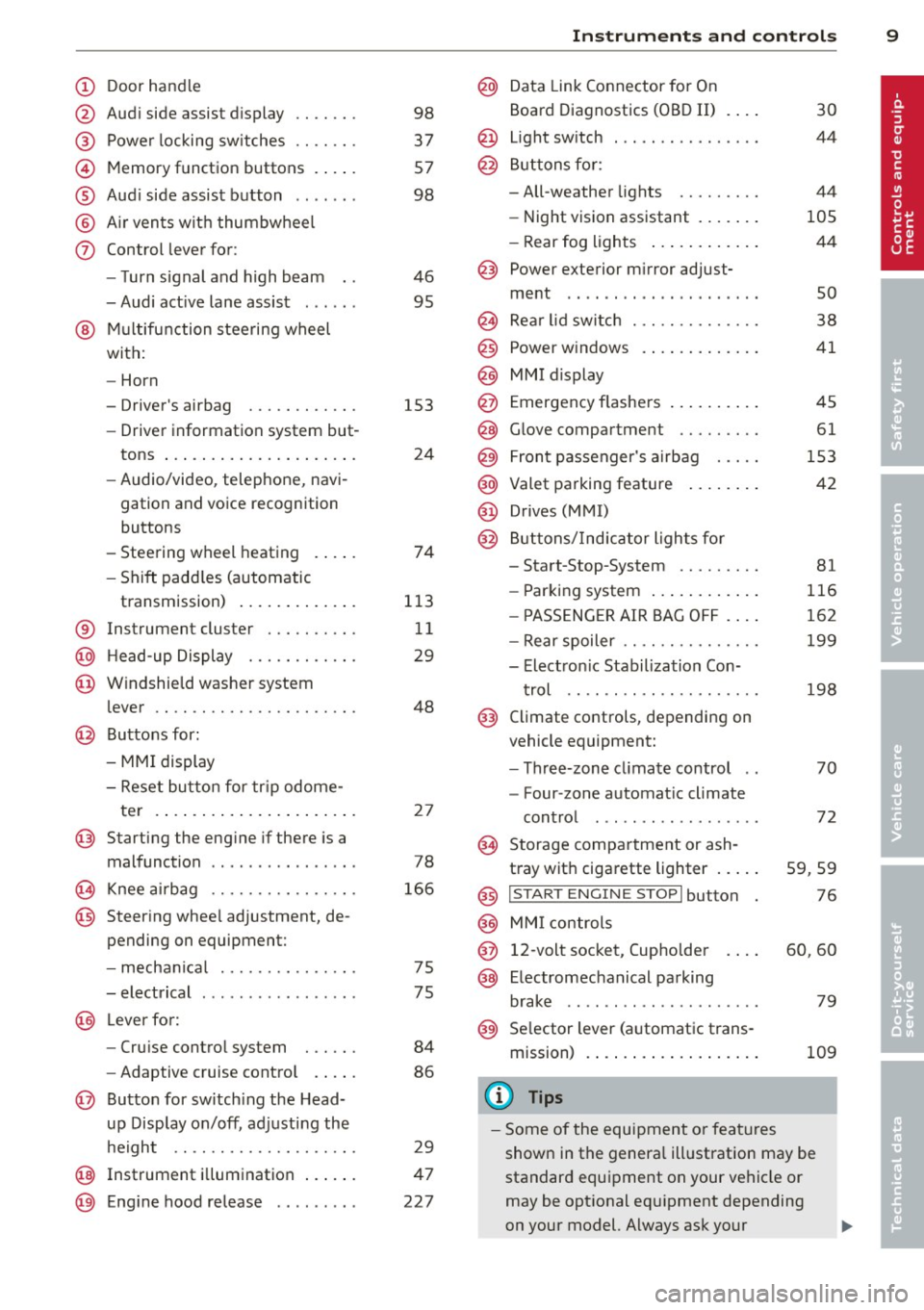
CD
@
®
©
®
®
(j)
Door handle
Audi side assist display
Power locking sw itches
Memory function buttons .. .. .
Aud i side assist button ...... .
A ir vents with thumbwheel
Control lever for:
- T urn signal and high beam
- Audi act ive lane assist . .. .. .
@ Mu ltifunction steering wheel
with:
- Horn
- Driver's airbag
- Driver information system but-
tons ... ..... ....... ... .. .
- Audio/video , telephone, navi
gation and voice recognition
buttons
- Steering wheel heating . ... .
- Shift padd les (automatic
transmission) ..... ... ... . .
® Instrument cluster ......... .
@ Head-up Display ........... .
@ Windshield washer system
lever ..................... .
@ Buttons for:
- MMI display
- Reset bu tton for tr ip odome-
te r .. .. ... .. ..... ... .. .. .
@ Starting the engine if there is a
malfunction ............... .
~ Knee airbag ........... .. .. .
@ Steer ing whee l adjustment, de
pending on equipment:
- mechan ical .......... .. .. .
- electrical .... .. ..... ... .. .
@ Leve r for:
- Cru ise control system ... .. .
- Adaptive cruise contro l .. .. .
@ Button for sw itch ing the Head
up Disp lay on/off, adjusting the
h eight .. ............. .. .. .
@ Instrument illumination ... .. .
@ Eng ine hood release ........ .
98
37
57
98
46
95
153
24
74
113
11
29
48
2 7
78
166
75
75
84
86
29
47
227
In strument s and control s 9
@ Data Link Connector for On
Board Diagnostics (OBD II)
@ Light switch ... .. . .. .... ... .
@ Buttons for :
- All-weather lights
- Night vision assistant .... .. .
- Rear fog lights .. .. .. ..... .
@ Power exterior m irror adjust-
ment ...... .. .. ..... ..... .
Rea r lid switch . .. . ......... .
Power w indows . .. .. ... .... .
MMI display
E mergency flashe rs
@ G love compartment ........ .
@) Front passenger's airbag .... .
@ Valet parking feature ..... .. .
@ Drives (MMI)
@ B uttons/Indicator lights fo r
- Start-Stop-System ........ .
- Parking system .. .. ..... .. .
- PASSENG ER AIR BAG OF F .. . .
- Rear spoiler .. .. . ......... .
- Electron ic Stabilization Con-
t rol .................... .
@ Climate controls, depending on
vehicle equipment:
- Three-zone cl imate control ..
- F our-zone automatic climate
cont rol ...... ........... .
@ Storage compartment or ash-
t ray wit h cigarette lighter .. ...
@ I S T ART ENGINE STOPI button
@ MM I controls
@ 12-volt socket, (upho lder
@ E lectromechanical parking
brake .................... .
@ Selector lever (a utomatic trans
mission)
(D Tips
30
44
44
105
44
so
38
41
4S
61
1S3
42
81
116
162
199
198
70
72
59 ,59
76
60,60
79
109
- Some of the equipment or fea tures
show n in the genera l ill ustration may be
standard equipment on your vehicle or
may be opt ional eq uipment depending
on your model. Always ask your
Page 16 of 306
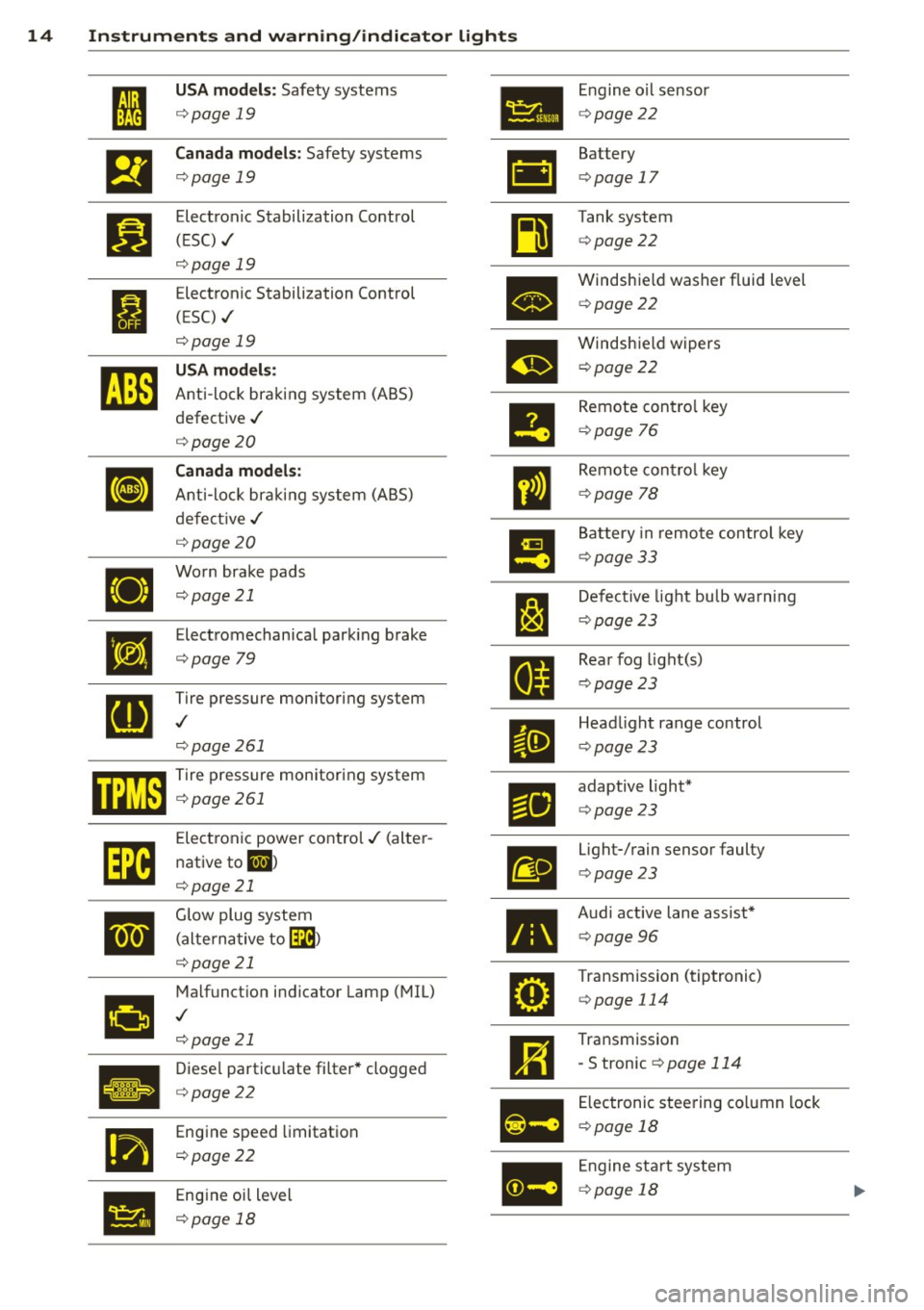
14 Instruments and warning/indicator lights
I
• •
USA models : Safety systems
¢page 19
Canada mod els: Safety systems
¢page 19
Electronic Stabilization Control
(ESC) ./
¢page 19
Electronic Stabilization Control
(ESC) ./
¢page 19
USA models :
Anti-lock braking system (ABS)
defective ./
¢page20
Canada models:
Anti-loc k braking system (ABS)
defective ./
¢page20
Worn brake pads
¢page 21
Electromechanical parking brake
¢page 79
Tire pressure monitoring system
./
¢page261
mffl Tire pressure monitoring system
~ ¢page261
•
•
II
•
Electronic power control./ (alter
native
to mJ )
¢page21
Glow plug system
(alternative to
[3i )
¢page 21
Malfunction indicator Lamp (MIL)
./
¢page21
Diesel particu late fi lter* clogged
¢ page22
Engine speed limitation
¢page22
Engine oil level
¢page 18
•
•
•
l:J
m
•
•
Engine oil sensor
¢ page 22
Battery
¢page 17
Tank system
¢page 22
Windshie ld washer fluid level
¢page 22
Windshield wipers
¢page 22
Remote control key
¢ page 76
Remote control key
¢page 78
Battery in remote control key
¢page 33
Defective light bulb warni ng
¢page 23
Rear fog light(s)
¢ page 23
Headlight range control
¢page 23
adaptive light*
¢page 23
Light-/rain sensor faulty
¢page 23
Audi active lane assist*
¢page 96
Transmission (tiptronic)
¢page 114
Transmission
- 5 tronic
¢ page 114
Electronic steering column lock
¢page 18
Engine start system
¢page 18
Page 25 of 306

Instrument s and warnin g/indic ator ligh ts 23
!§!10 $ Defective light bulb warning
II -If the indicator light turns on, a bulb has
fa iled. The message indicates the location of
the bulb .
[!ll-if a rear fog lamp has fa iled, the indicator
l ight tu rns on to indicate the location on the
veh icle.
Vehicle light s: malfunc tion
If the message appears, there is a malfunc
tion in the headlights or light switch .
Drive to your authorized Audi dea ler immedi
ately to have the malfunction corrected .
A WARNING
-Light bu lbs are pressurized and could ex
plode while they are being changed caus
ing serious persona l injury.
- Work w ith due care when handling the
high-voltage section of gas discharge
(xenon) lights. Fa ilure to do so could re
sult in death or se rious inj ury.
(D Tips
Have the bulb replaced or the connection
repaired by you r aut horized Aud i Service
department.
~(D Headlight range control
II H eadl ight range c ontr ol: d efective!
If the symbol illuminates, the headlight range
control is no longer working properly . Have
the system checked and repa ired at your Aud i
dealer .
~O Adaptive Light
Appl ies to vehicles: with Ada ptive Light
m;J Audi adaptiv e ligh t: sy stem fault
If the indicator light turns on and th is mes
sage appears, the re is a malfunction in the
adapt ive l ight system. The headlights still
function. Go to an authorized dealersh
ip to have the
headlights or the control unit for the Adaptive
Light repaired.
@) Light/rain sensor
II A utomatic headlights /automatic wipers :
s y ste m fault
If the indicator light turns on and this mes
sage appears, the light/rain sensor is not
funct ioning correct ly.
Fo r safety reasons the low beams are t urned
on pe rmanently with the switch in
AUTO.
However, you can continue to turn the lights
on and off us ing the light switch. You can st ill
control all functions that are independent of
the ra in sensor through the w indshield wiper
lever .
Contact your authorized Audi dealer as soon
as possible to have the problem corrected .
rI Sport differential
App lies to vehicles: wit h sport differential
(II Sport differential: sy stem f ault
There is a malfunction with the sport d ifferen
tial.
Drive to your authorized A udi dealer immedi
ate ly to have the malfunction corrected.
(II Sport differ ential: o verhea ting
The transm iss ion tempe rature has increased
s ignifica ntly due to the sporty d riving manner.
D rive in a less sporty ma nner un til the tem
perature re turns to the normal range and the
indicator light switches of.
A WARNING
Contact your author ized Audi dealer or a
q ualified workshop if the spo rt differential
is faulty or malfunct ioning. The repair
must be performed by trained personnel
using the correct oil in order to ensure
safety .
-
Page 46 of 306

44 Clear vis ion
Clear vision
Lights
Switching the headlights on and off
Fig . 34 Instr ument pane l: lig ht sw itc h wit h all -weath
er lig hts *
The headlights only wo rk when the ignition is
sw itched on. Wh ile start ing the eng ine or
when switching off the ig nition, the head
lights will go off and on ly the s ide marker
lights w ill be on .
I f the system is not operating properly, a
warn ing symbol in the dr iver inform ation dis
p lay is dis played
<=> page 23 .
Light switch -'t/., -
Tu rn the switch <=> fig. 34 to the co rrespond ing
position . When the lights a re switched o n, the
:o o; symbo l tur ns on .
0 -The lights are off or the dayt ime run ning
lights are on:
- USA models: The daytime running lights
will come on automatically when the igni
t ion is on a nd the light switch<=>
fig. 34 is in
the
O pos it ion or the AUTO position (only in
daylight cond itions) . T he
Daytime running
lights
function can be tu rned on and off in
the MMI
<=> page 45, <=> .& .
-Canada model s: T he daytime running lig hts
will come on au tom atically when t he igni
t ion is on and the light switch<=>
fig. 34 is in
the
O posit io n, the :oo~ position or the AUTO
posit ion (on ly in daylight conditions)<=>.& .
AUTO -Automatic headlights swi tch on an d
off depend ing o n brightness , fo r example in
tw ilight, during rain or in tunnels<=>.& .
:oo~ -Side marker lights
io -Low beam head lights
[!QJ . Fog lights* (vehicles with Xenon p lus
headlig hts*)
~ -All-weather lights*
@I] -Rear fog lights* . When the rear fog lights
are on, the symbol
0$ on the switch will i llu
minate .
All-weather lights*
In vehicles with al l-wea ther lights, the front
li gh ts a re a dju sted au tom atically so that you
are less like ly to see glare from your own
head lig hts, for example when driving on a wet
road.
Automatic headlight range cont rol*
T he hea dlights do not blind oncoming traffic
i f the veh icle load changes . The headlight
range also ad justs automatica lly when brak
ing and acce lerating .
Light functions
The following light funct ions are avai lab le de
pend ing on veh icle equipment and o nly func
tion when the lig ht sw itch is in the AU TO posi
tio n. You can deactivate these functions in the
MMI under
Audi adaptive light~ page 45.
Vehicles wi th St atic corn ering light* : the cor
nering light sw itches on a utomat ica lly when
the steering wheel is turned at a certain angle
at spee ds up to approx imately 44 mph
(70 km/h) and when the turn signa l is activat
ed at speeds up to approx imately 25 mph
(40 km/h) . The a rea to the side of the vehicle
is illum inated better when turn ing.
Vehicles with
Dynamic curve light* : the curve
light only functions at speeds between ap
proximate ly 6 mph (10 km/h) and 68 mph
(110 km/h) and adapts itse lf to the c urves in
the road .
~
Page 47 of 306
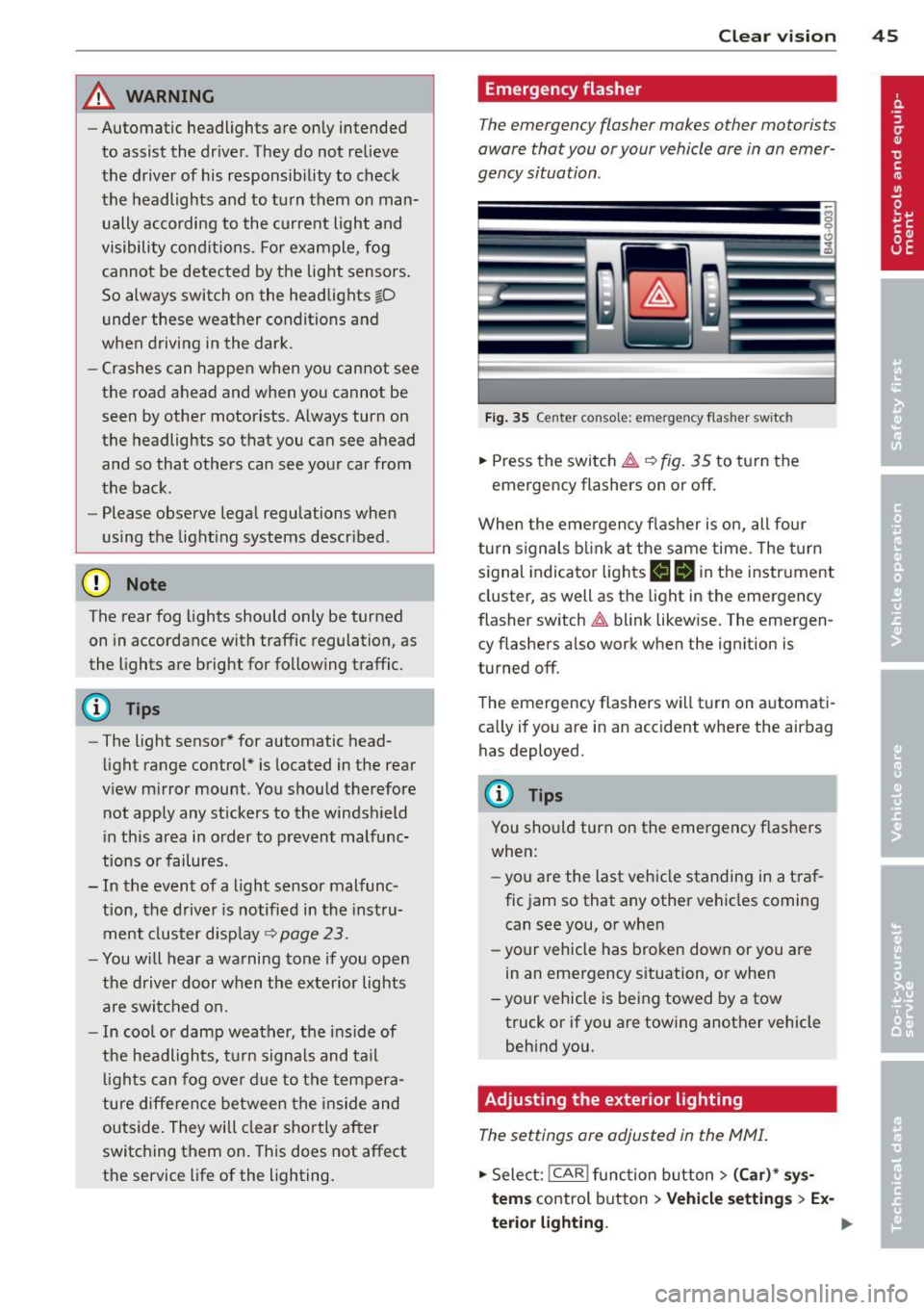
_& WARNING
-Automatic headlights are only intended
to assist the driver . They do not relieve
the driver of his responsibility to check
the headlights and to turn them on man
ually according to the current light and
visibility conditions. For example, fog
cannot be detected by the light sensors.
So always switch on the headlights
io
under these weather conditions and
when driving in the dark.
- Crashes can happen when you cannot see
the road ahead and when you cannot be
seen by other motorists. Always turn on
the headlights so that you can see ahead
and so that others can see your car from
the back.
- Please observe legal regulations when
using the lighting systems described.
(D Note
The rear fog lights should only be turned
on in accordance with traffic regulation, as
the lights are bright for following traffic.
(D Tips
- The light sensor* for automatic head
light range control* is located in the rear
view mirror mount. You should therefore not apply any stickers to the windshield
in this area in order to prevent malfunc
tions or failures.
- In the event of a light sensor malfunc
tion, the driver is notified in the instru
ment cluster display ~
page 23 .
-You will hear a warning tone if you open
the driver door when the exterior lights
are switched on.
- In cool or damp weather, the inside of
the headlights, turn signals and tail
lights can fog over due to the tempera
ture difference between the inside and
outside. They will clear shortly after
switching them on. This does not affect
the service life of the lighting.
Clear vision 45
Emergency flasher
The emergency flasher makes other motorists
aware that you or your vehicle are in an emer
gency situation .
Fig. 35 Center consol e: eme rge ncy flash er sw itc h
.,. Press the switch & ~ fig. 35 to turn the
emergency flashers on or off.
When the emergency flasher is on, all four
turn signals blink at the same time. The turn
signal indicator lights
II Nin the instrument
cluster, as well as the light in the emergency
flasher switch
& blink likewise. The emergen
cy flashers also work when the ignition is
turned off.
The emergency flashers will turn on automati
cally if you are in an accident where the airbag has deployed.
@ Tips
You should turn on the emergency flashers
when:
- you a re the last vehicle standing in a traf
fic jam so that any other vehicles coming
can see you, or when
- your vehicle has broken down or you are
in an emergency situation, or when
- your vehicle is being towed by a tow
truck or if you are towing another vehicle
behind you.
Adjusting the exterior lighting
The settings ore adjusted in the MMI.
.,. Select: !CAR ! function button> (Car)* sys
tems control button > Vehicle settings > Ex-
terior lighting. ..,.
Page 64 of 306
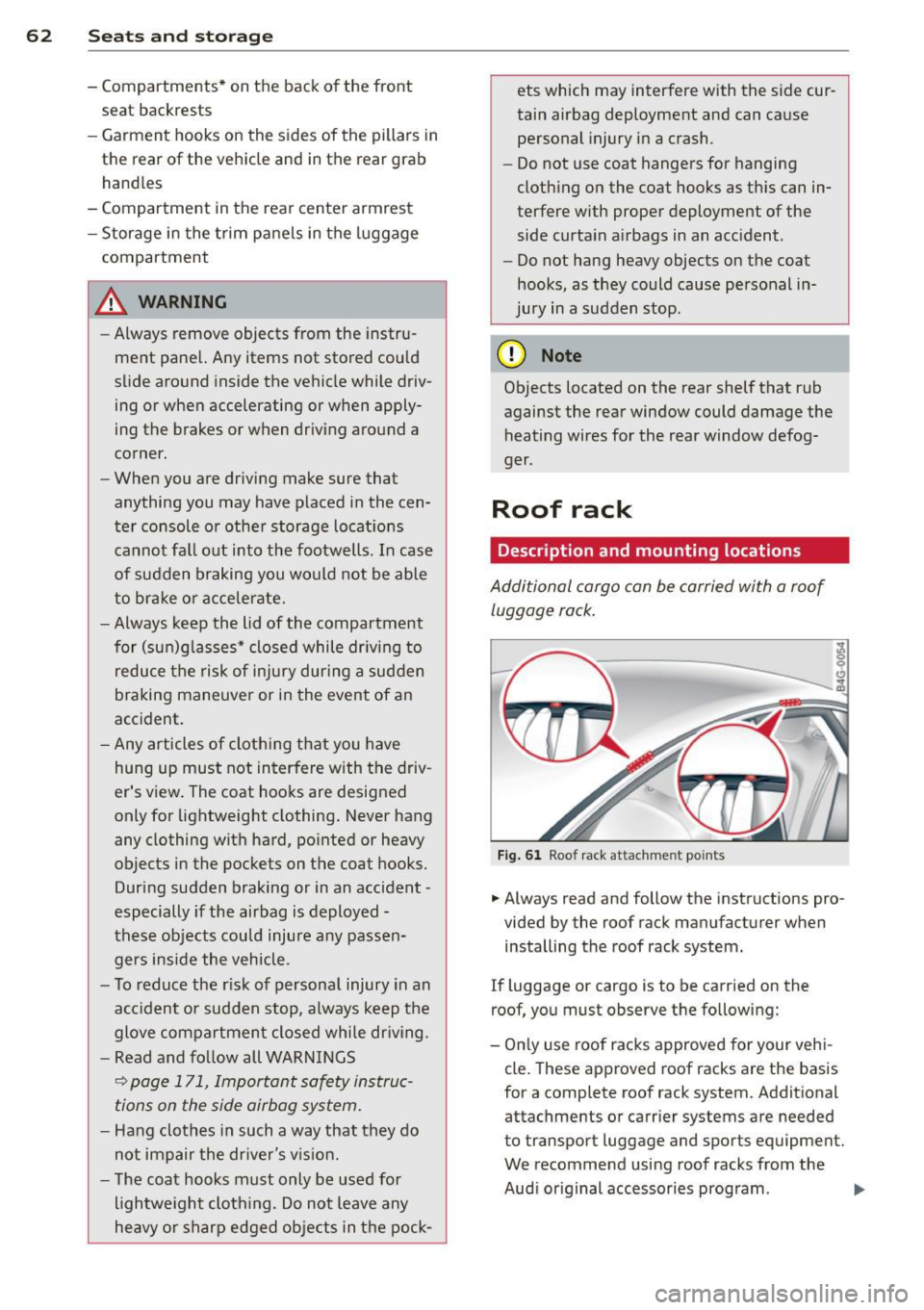
62 Seats and storage
-Compartments* on the back of the front
seat backrests
- Garment hooks on the sides of the pillars in
the rear of the vehicle and in the rear grab
handles
- Compartment in the rear center armrest
- Storage in the trim panels in the luggage
compartment
~ WARNING
-
- Always remove objects from the instru
ment panel. Any items not stored could
slide around inside the vehicle while driv
ing or when accelerating or when apply
ing the brakes or when driving around a
corner.
- When you are driving make sure that
anything you may have placed in the cen
ter console or other storage locations
cannot fall out into the footwells. In case
of sudden braking you would not be able
to brake or accelerate.
-Always keep the lid of the compartment
for (sun)glasses* closed while driving to
reduce the risk of injury during a sudden
braking maneuver or in the event of an
accident.
- Any articles of clothing that you have
hung up must not interfere with the driv
er's view. The coat hooks are designed
only for lightweight clothing. Never hang
any clothing with hard, pointed or heavy
objects in the pockets on the coat hooks.
During sudden braking or in an accident -
especially
If the airbag is deployed -
these objects could injure any passen
gers inside the vehicle.
- To reduce the risk of personal injury in an
accident or sudden stop, always keep the
glove compartment closed while driving.
- Read and follow all WARNINGS
~ page 171, Important safety instruc
tions on the side airbag system.
-Hang clothes in such a way that they do
not impair the driver's vision.
- The coat hooks must only be used for
lightweight clothing. Do not leave any
heavy or sharp edged objects in the pock- ets which may interfere with the side cur
tain airbag deployment and can cause
personal
injury in a crash.
- Do not use coat hangers for hanging
clothing on the coat hooks as this can in
terfere with proper deployment of the side curtain airbags in an accident.
- Do not hang heavy objects on the coat
hooks, as they could cause personal in
jury in a sudden stop.
(D Note
Objects located on the rear shelf that rub
against the rear window could damage the heating wires for the rear window defog-
ger .
Roof rack
Description and mounting locations
Additional cargo can be carried with a roof
luggage rack.
Fig. 61 Roof rack attachment po ints
... Always read and follow the instructions pro
vided by the roof rack manufacturer when installing the roof rack system.
If luggage or cargo is to be carried on the
roof, you must observe the following:
- Only use roof racks approved for your vehi
cle. These approved roof racks are the basis
for a complete roof rack system. Additional
attachments or carrier systems are needed
to transport luggage and sports equipment.
We recommend using roof racks from the
Audi original accessories program . .,..
Page 74 of 306

7 2 Warm and cold
Four-zone automatic climate control
Operation
Applies to vehicles: with four -zone automa tic clima te control
We recommend pressing the IAUTO I button and setting the temperature to 72 °F (22 °C).
Fig. 74 Fo ur-zone automat ic climate contro l: controls
Fig . 75 Fou r-zone automatic cl imate cont ro l: rear con
trol s
Press the buttons to turn the functions on or
off. Use the dials to adjust the temperature,
the blower speed and the air distribution. The
LED in a button will light up when the func
tion is switched on. The settings are shown in
the climate control display and are also shown in the MMI display for a few seconds . The driv
er and front passenger sett ings can be adjust
ing separately.
The settings can also be adjusted in the rear
<::;> fig. 75.
IOFF j Switching the climate control
system on/off
The I O FFI button switches the climate control
system on or off .
It also switches on when you
turn the dia l or press any button. Airflow from outside is blocked when the
climate control
system is switched off .
You can activate the residual heat function
whe n the ignition is off by pressing and hold
ing the ~ button. The residua l heat from the
coolant is used to heat the vehicle interior .
The residual heat function switches off auto
matically after about 30 minutes.
!ACI Switching cooling mode on/off
T he air is not coo led and humidity is not re
moved when cooling mode is switched off.
T his can cause fog on the windows. Cooling
mode switches off automatically when the
outside temperature is be low zero .
1- 1 Switching recirculation mode on/off
In recircu lation mode, the air inside the vehi
cle is circu lated and filtered. This prevents the
unfiltered air outside the vehicle from enter
ing the vehicle interior . We recommend
switching recirculation mode on when driving
through a tunnel or when sitting in traffic ¢ .&, .
The
! AUTO I button or~ button switches rec i r-
cu lation mode off. .,.
Page 87 of 306
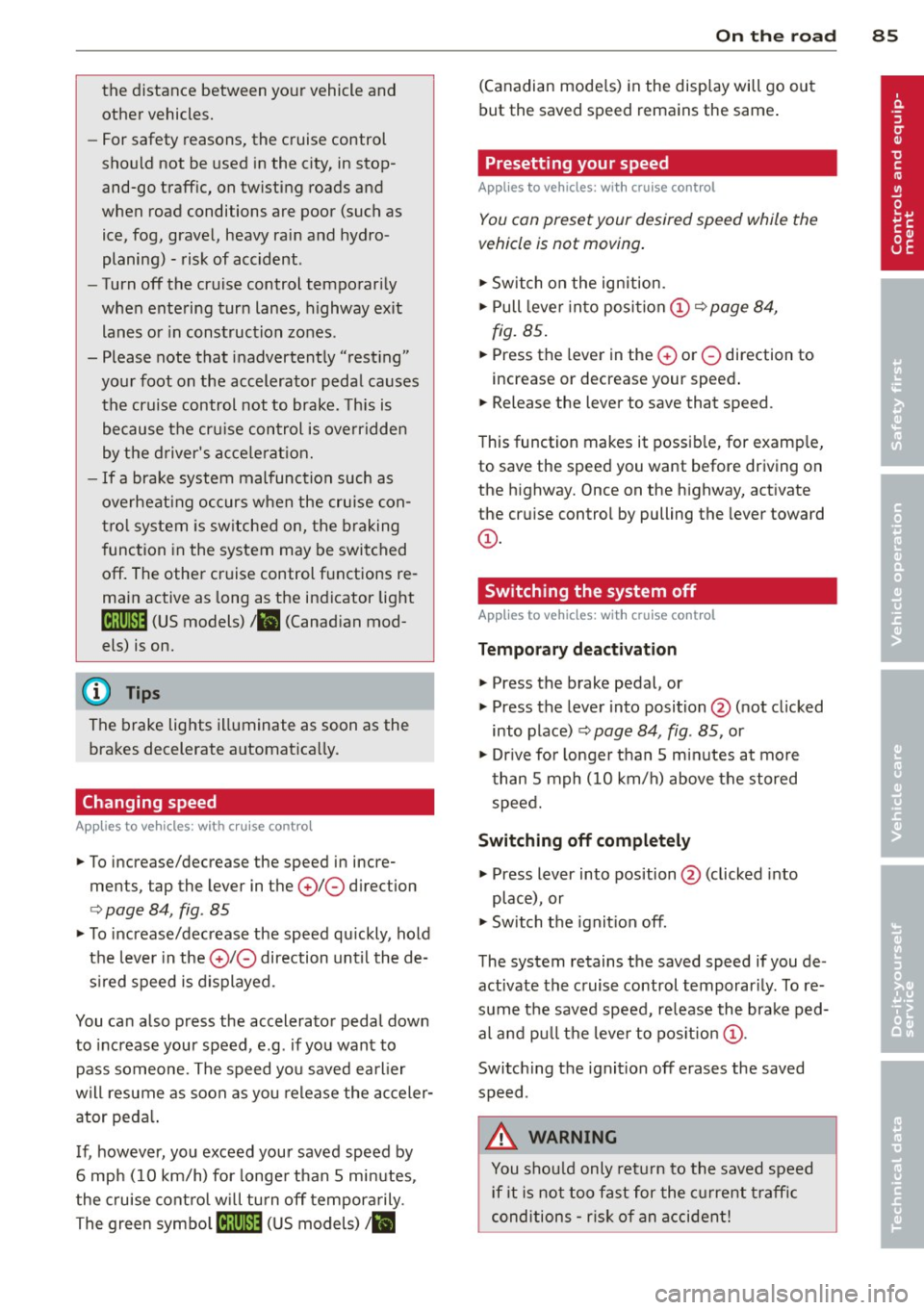
the distance between your vehicle and
other vehicles.
- For safety reasons, the cruise control
should not be used in the city, in stop
and-go traff ic, on twisting roads and
when road conditions are poor (such as
ice, fog, grave l, heavy rain and hydro
planing) -risk of acc ident .
- Turn off the cruise control temporari ly
when entering turn lanes, highway exit lanes or in const ruction zones .
- Please note that inadvertent ly "rest ing"
yo ur foot on the accelerato r peda l causes
the cruise control not to brake. This is
because t he cr uise con trol is overr idden
by the driver's a cce le rat ion.
- If a brake system malfunction such as
overheat ing occurs when the cruise con
t ro l system is sw itche d on, t he braking
f unction in the system may be switched
off. The other cr uise control f unctions re
main active as long as the indicator light
(~j(O~i4 (US models) !Iii (Canad ian mod
els) is on.
The brake lights illuminate as soon as the brakes decelerate automat ica lly.
Changing speed
App lies to vehicles: with cruise contro l
.. To increase/decrease the speed in incre
ments, tap the lever in the
0 10 d irection
<=>
page 84, fig . 85
.. To increase/dec rease the speed qu ickly, hold
the leve r in the
010 direction unti l the de
s ir ed speed is d isplayed.
You can a lso p ress the accelerato r pedal down
to inc rease your speed, e.g . if you want to
pass someone. The speed yo u saved ea rlier
will resume as soon as yo u release the acceler
a tor peda l.
I f , however, you exceed your saved speed by
6 mp h (1 0 km/h) fo r longe r th an 5 mi nutes,
the cruise cont ro l w ill turn off te mpor arily.
The green sym bo l
M;\1)~14 (US models) !Iii
On th e ro ad 85
(Canadian mode ls) in the disp lay will go out
but the saved speed remains the same .
· Presetting your speed
Applies to vehicles : with cruise control
You can preset your desired speed while the
vehicle is not moving .
.. Switch on the ignition.
.. Pull leve r into posi tion (!)<=>
page 84,
fig. 85 .
.. Press the lever in the 0 or 0 direction to
increase or decrease your speed .
.. Release the lever to save that speed.
T his function makes it possib le, for examp le,
to save the speed you want before driving on
the h ighway. Once on the highway, act ivate
the cru ise control by pulling the lever toward
(!) .
Switching the system off
App lies to vehicles : with cruise control
Temporary deactivation
.. Press the brake pedal, or
.. Press the leve r into position @(not cl icked
into place)
<::;> page 84, fig . 85, or
.. Dr ive fo r longer t han 5 m inutes at mo re
t han 5 mph (10 km/h) above the stored
speed.
Switching off completely
.. Press lever into position @ (clicked into
plac e), or
.. Switch t he ignit ion off .
The system retains the saved speed if you de
activate the cruise control temporar ily . To re
sume the saved speed, re lease the brake ped
al a nd pu ll th e leve r to pos it ion (!).
Switc hing the ignit ion off erases the saved
speed .
_& WARNING
You shou ld only retu rn to the saved speed
if it is not too fast for the c urrent traffi c
conditions -ris k of an accident!
Page 97 of 306
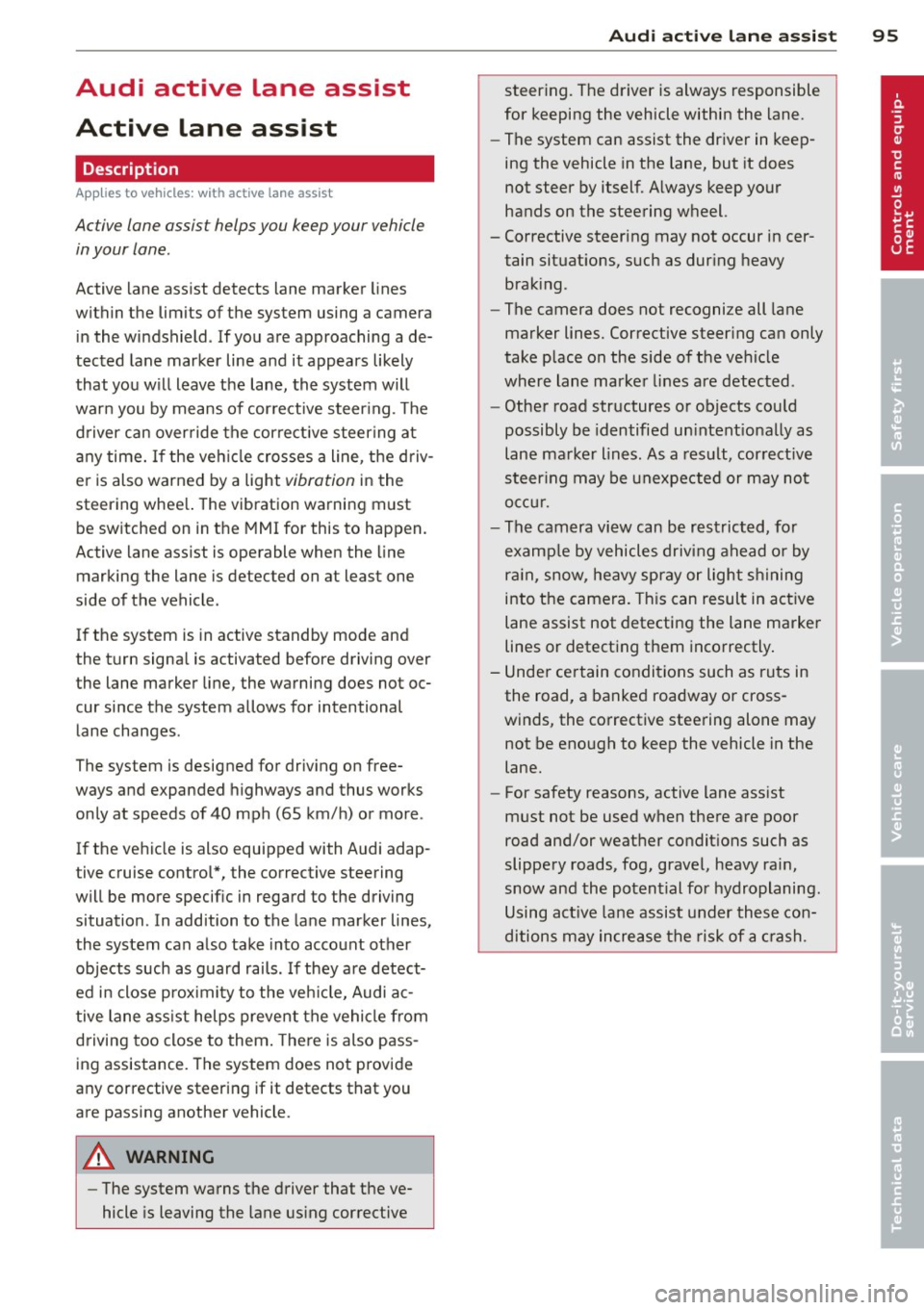
Audi active Lane assist
Active Lane assist
Description
Applies to vehicles: with active lane assist
Active lane assist helps you keep your vehicle
in your lane.
Active lane assist detects lane marker lines
within the limits of the system using a camera in the windshield . If you are approaching a de
tected lane marker line and it appears likely
that you w ill leave the lane, the system will
warn you by means of corrective steer ing . T he
driver can over ride the cor re ct ive steer ing at
any time. If the veh icle crosses a line, the d riv
er is also warned by a light
vibration in the
steering whee l. The vibration warning must
be switched on in the MMI for this to happen.
Active lane ass ist is operable when the line
marking the lane is detected on at least one
side of the vehicle .
If the system is in active standby mode and
the turn signa l is activated before driving over
the lane marker line, the warning does not oc
cur since the system allows for intentional lane changes .
The system is designed for driv ing on free
ways and expanded highways and thus works
only at speeds of 40 mph (65 km/h) or more .
If the vehicle is also equipped with Audi adap
tive cruise control*, the corrective steering
will be more specif ic in regard to the driving
situation . In addition to the lane marker lines,
the system can a lso take into acco unt other
objects such as guard rails. If they are detect
ed i n close proximity to the veh icle, Audi a c
tive lane ass ist helps prevent the vehi cle from
driving too close to them . The re is also pass
ing assistance. The system does not provide
any corrective steering if it detects that you
are passing another vehicle.
A WARNING
- The system warns the driver that the ve
hicle is leaving the lane us ing corrective
Audi acti ve lane a ssis t 95
steer ing. The driver is always responsible
for keeping the vehicle within the lane.
- The system can assist the driver in keep
ing the vehicle in the lane, but it does
not steer by itself. A lways keep your
hands on the steering wheel.
- Corrective steering may not occur in cer tain sit uat ions, such as dur ing heavy
brak ing.
- The camera does not recognize all lane
marker lines. Corrective steer ing can only
take p lace on the side of the vehicle
where lane marker lines are detected .
- Other road structures or objects cou ld
possibly be identified un intent ionally as
lane ma rker lines. As a result, cor rect ive
steer ing may be unexpected or may not
oc cur .
- The camera view can be restricted, for
examp le by vehicles driving ahead o r by
r ai n, snow, heavy spray or light s hining
into the camera. This can result in a ctive
lane assist not detecting the lane marke r
lines or detect ing them inco rrectly .
- Unde r ce rtain condi tions such as ruts in
the road, a banked roadway or cross
winds, the corrective stee ring alone may
not be enough to keep the vehicle in the
lane.
- For safety reasons, active lane ass ist
must not be used when there are poor
road and/or weather condit ions such as
slippery roads, fog, gravel, heavy rai n,
snow and the potent ial for hydroplaning .
Using act ive lane assist under thes e con
ditions may increase the risk of a crash.
Page 99 of 306

White Active l ane assist is sw itched on
line(s) and ready to p rov ide warnings
on the side that is ind icated
¢ fig. 100 .
Red line Act ive lane assist is warning you
(left or that you are about to leave your
right) lane
¢ fig . 100 . In addition, the
steeri ng wheel vibrates s light ly.
Gray Act ive l ane assist is switched on
line(s) but is not ready to provide warn-
ings
¢ fig . 101.
Mes sages in the instrument clu ster
display
When the active lane ass ist turns off automat
i cally, the i nstrument cluster ind icator goes
out and one of the fo llow ing messages ap
pears on the display :
Audi active lane a ssist : Currently un availa
bl e. No camera view
This message appears if the camera is no lon
ger funct ional after the system has cont inous
ly failed to detect the lane markings . This
could happen if :
- The camera field of view¢
page 96, fig. 99
is d irty or covered in ice. Clean the area on
the windshie ld.
- The camera field of view is fogged over. Wait
until the fog has cleared before switching
active lane assist on .
- The system has been unable to detect the
lanes for an extended period of time due to
road cond it ions . Switch active lane ass ist
back on when the lines are more visible .
Audi active lane a ssist : Currently un available
A temporary ma lf u nction is preventing lane
assist from operating. Try sw itching active
lane assist on again later.
Audi acti ve lane a ssist : S ys tem fault!
Drive to you r autho rized Aud i dea le r soon to
h ave the ma lfunction co rrec ted.
Audi active lane a ssist : Pl ea se take over
s te ering
Audi acti ve lane a ssis t 97
This message appears if yo u do not s teer the
vehicle yourself . If this is the case, active lane
ass ist does not switch off, b ut it does sw itch
to the "not ready" stat us. The system can help
you keep the ve hicle in the lane. However it is
your own responsibility to steer and control
t h e ve hicle .
Setting the steering wheel vibration
Applies to veh icles: w ith active la n e assist
11> Select: !CAR ! function button> (Car )* sys
tem s
control button > Driver a ssis t > Audi
a ctive lan e as sis t.
You can switch the vibrat ing warn ing in t he
stee ring wheel
o n or off .
(D Tips
Your setting is a utomat ically stored and
assigned to the remo te control key being
used.