ECU AUDI A7 2014 Owners Manual
[x] Cancel search | Manufacturer: AUDI, Model Year: 2014, Model line: A7, Model: AUDI A7 2014Pages: 306, PDF Size: 76.83 MB
Page 34 of 306
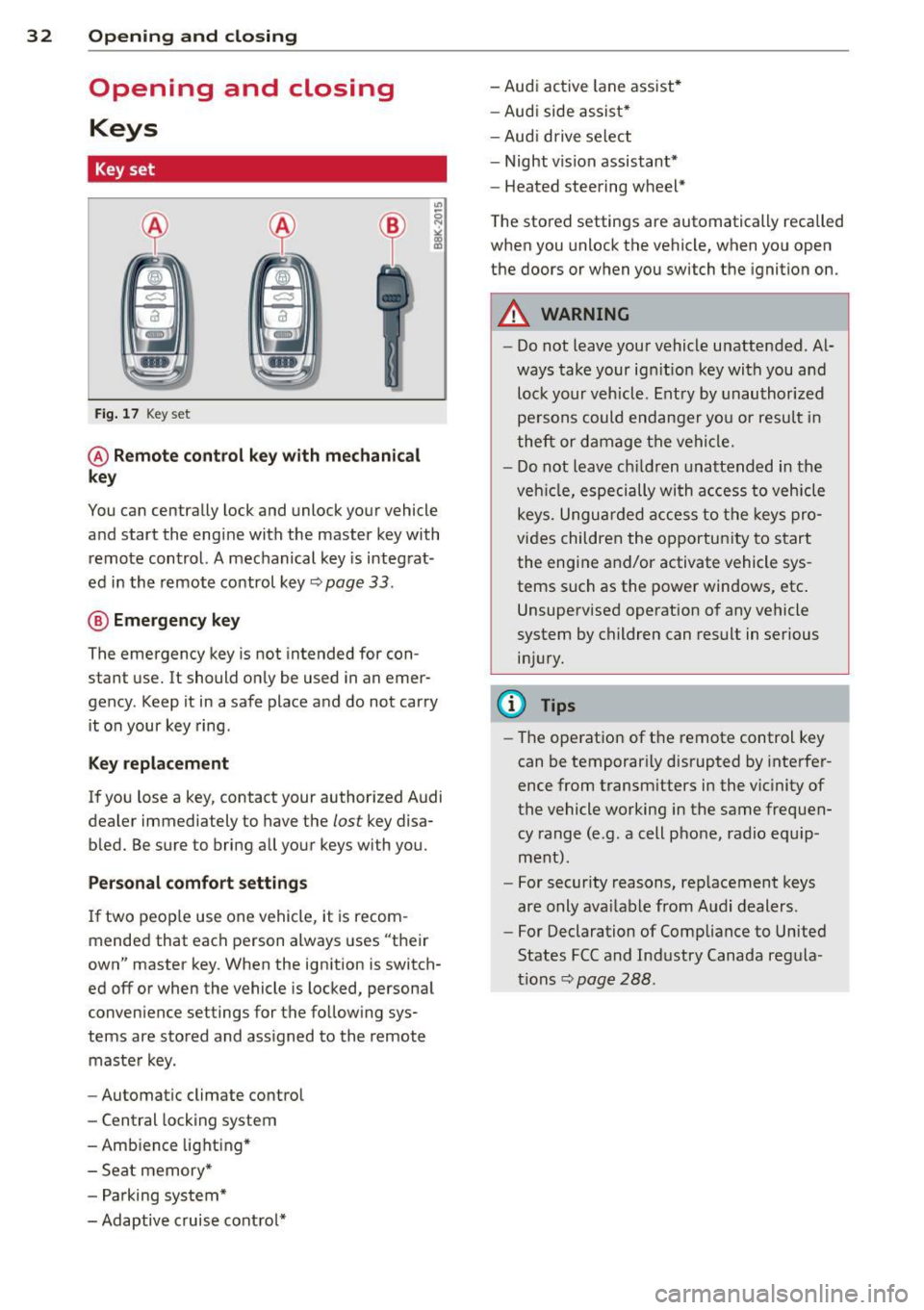
32 Opening and clo sing
Opening and closing
Keys
Key set
Fig . 17 Key set
@ Remot e control k ey w ith m echan ical
ke y
You can centrally lock and unlock your vehicle
and start the engine with the master key with
remote control. A mechanical key is integrat
ed in the remote control key
r:::;, page 33 .
@ Eme rgenc y ke y
The emergency key is not intended for con
stant use.
It should only be used in an emer
gency. Keep it in a safe place and do not carry it on your key ring .
Key replac em ent
If you lose a key, contact your authorized Audi
dealer immediately to have the
lost key disa
bled. Be sure to bring all your keys with you.
P er sonal c omfo rt se ttin gs
If two peop le use one vehicle, it is recom
mended that each person always uses "their
own" master key . When the ignition is switch
ed off or when the vehicle is locked, personal
convenience settings for the follow ing sys
tems are stored and assigned to the remote master key .
- Automatic climate control
- Central locking system
- Amb ience light ing*
- Seat memory*
- Parking system*
- Adaptive cruise control* - Audi active
lane assist *
- Aud i side assist*
- Aud i drive select
- Night vision assistant*
- Heated steering wheel*
The stored settings are automatically recalled
when you unlock the vehicle, when you open
the doors or when you switch the ignition on.
A WARNING
-- Do not leave your vehicle unattended . Al-
ways take your ignit ion key with you and
lock your vehicle . Entry by unauthorized
persons could endanger yo u or resu lt in
theft or damage the vehicle.
- Do not leave ch ildren unattended in the
veh icle, especially with access to vehicle
keys. Unguarded access to the keys pro
vides children the opportunity to start the engine and/or activate vehicle sys
tems such as the power windows, etc .
Unsupervised operation of any vehicle
system by children can result in serious
injury.
(1) Tips
- The operation of the remote control key
can be temporar ily disrupted by interfer
ence from transm itters in the vic inity of
the vehicle working in the same frequen
cy range (e.g. a cell phone, radio equip
ment).
- For security reasons, rep lacement keys
are only ava ilable from Audi dealers.
- For Declaration of Compliance to United
States FCC and Industry Canada regula
tions
r:::;, page 288.
Page 37 of 306

-Do not leave children inside the vehicle
unsupervised. In an emergency it would
be impossible to open the doors from
the outside without the key.
- Applies to vehicles with power side door
closer*:
- When closing a door, make sure noth
ing can interfere w ith the door. This
could cause serious personal injury.
- You can stop the door from clos ing at
any time by pulling on the inside or
outside door handle.
(D Tips
- In the event of a crash with airbag de
ployment all locked doors will be auto
ma tically unlocked to give access to the
vehicle occupants from the outside.
- If the power locking system should mal
function, you can lock the driver's door
using the mechanical key¢
page 38.
-If the power locking system should fail,
you can still open the fuel tank flap in an
emergency
¢pa ge 223.
-You are we ll advised not to keep valua
bles inside an unattended vehicle, visib le
or not . Even a properly locked vehicle
cannot provide the security of a safe.
- If the LED in the upper edge of the driv
er's door pane l comes on for abo ut 30
seconds after the vehicle is locked, there i s a malfunction in the power locking or
the anti-theft warning system. Have the malfunction corrected by an author ized
Audi dealership or qua lified repair facili
ty.
Setting power locking
The driver can determine the functions for
power locking in the MMI.
.,. Select: ICARI funct ion button > (Car)* sys
tems
control button > Vehicle settings >
(Central locking)* .
Lock when driving -
If you selec t On , the vehi
cle locks automatically when driving. All of
the doors and rear lid lock .
Opening and closing 35
Central locking
Unlock doors -
You can decide if All doors or
on ly the
Driver shou ld unlock. The rear lid al
so unlocks when
All is selected . If you select
Driver in a vehicle with a convenience key*,
only the door whose hand le you pull will un
lock.
If you se lect
Driver , all the doors and rear lid
will unlock if you press the
CD button on the re
mote control master key twice .
Lock exterior trunk handle -If you select On ,
the rear lid handle is lock ed. In this case the
rear lid can be opened with the b utton
c:s on
the master key or with the
c:s button in the
driver's door. In vehicles with a convenience
key*, you can still open the rear lid using the
handle if an authorized master key is near the
proxim ity sensor .
Fold mirrors * -If you select On , the exterior
rearview mirrors fold in automat ically when
you press the
cfJ button on the remote control
master key or touch the sensor* in the handle.
Tone when locking -When you select On , a
confirmation tone sounds when you lock the
vehicle .
Locking and unlocking the vehicle with
the remote control
Fig. 20 Remote cont rol: fun ction butto ns
Eithe r the driver's door only or the entire vehi
cle w ill unlock when the unlock button
0 (@ )
is pressed once, depending on the sett ings in
the MMI
¢ page 35 .
.,. Press button ffi (@ ) to un lock the vehicle
¢fig. 20.
Page 39 of 306

@ Tips
If your vehicle has been standing for an ex
tended period, please note the follow ing:
- The proximity sensors are deactivated af-
ter a few days to save power. You then
have to pull on the door handle once to
unlock the vehicle and a second time to
open the veh icle.
- To prevent the battery from being dis
charged and to preserve your veh icle's
ability to start for as long as possible,
the energy management system gradu
ally switches off unnecessary conven i ence funct ions. It is possible that you
will not be able to unlock your vehicle us
i ng these conven ien ce f unctions.
- Fo r De clarat ion of Compliance to United
Sta tes FCC and Indus try Canada regula
tions
¢page 288.
Operating locks with the key
In the event of a failure of the power locking
system, the driver's door can be locked and unlocked at the lock cylinder.
Fig. 2 2 Key turns for opening and clos ing .
... Remove the mechanical key¢ page 33.
... Turn the mechanical key to position @
¢ fig. 22 to unlock the driver's door.
... Turn the key to position @ to lock the dr iv
er's door¢ &,.
,& WARNING
Read and follow a ll WARNINGS ¢ & in
General description on page 34.
Op enin g an d clos ing
Locking and unlocking the vehicle from
inside
Fig . 23 Dr ive r's door: power locking switch
Fig. 2 4 Rear power locking switch
... Press the button~ to lock the vehicle¢&, .
.,. Press the button
Im to unlock the vehicle.
If you lock the vehicle using the power locking
switch, p lease note the following:
- You cannot open the doors or the rear lid
from the
outside ( increased security, for ex
ample when you are stopped at a red light).
- The d iodes in the power locking switches il-
luminate when all the doors are closed and
locked.
- Front doors: you can unlock and open the
doors from the inside by pulling on the door
handle .
- Rear doors: pull the door handle
once to re
lease the lock. Pull the handle
again to open
the door .
- If you have a crash and the airbag is activat
ed the doors automatically unlock .
,
A WARNING
-The power lock ing switch works with the
ig nit ion off and automat ica lly locks the
enti re veh icle when it is actuated.
3 7
Page 50 of 306

48 Clear vis ion
@ Tips
The instrument illumination (for dia ls and
needles) lights on when the ign it ion is
sw itched on and the vehicle lights are
turned off. As the daylight fades, the illu m ination of the dials likewise d ims auto
mat ica lly and will go out comp lete ly when
the o utside light is ve ry low . This feat ure is
meant to remind you to switch on the
headlight s when o utsi de lig ht condi tions
become poor.
Vision
Sun visors
~ .. ~ .. :? -
-· a5 ---
~- ·
-=
=.;.-- · ,._ .. _ ··- · ·-·--·----
Fi g. 40 Sun v isor
( ]
The sun visors for the driver and passenger
can be released from their brackets and
tu rned toward the doo rs
c::> fig. 40@.
The mirror light switches on when the cover
over the vanity mirror @opens.
Sun shade
Appl ies to vehicles: with su n shade
The sun shade is located on the luggage com
partment shelf.
Fig. 41 Sun s hade i n lowe red pos it io n
When the sun shade is in the lowered posi
tion, it is secured in the retainer @.
,. To r aise ® the s un shade , remove i t from
t he re tainer.
,&_ WARNING
= -D o not use the sun shade to secure cargo .
The luggage compartment cover is not a
surface for storing objects . Objects p laced
on the cover could endanger all ve hicle oc
cup-ants during sudden braking maneuvers
or in a c rash .
Wiper and washer
system
Switching the windshield wipers on
Fi g. 4 2 W inds hield w iper leve r
Move the windshie ld w iper lever to the corre
sponding position:
@ -Windshield wipe rs off
(D -Rain sensor mode . The windsh ield wipers
swi tch on once the veh icle speed e xceeds ap
proximate ly 2 mph (4 km/h) and it is ra ining .
T he higher t he rain sensor sensi tivity is set
( s w itch @to the right), the earl ier the wind
s h ield wipe rs rea ct to moisture on the w in d
shield. Yo u can deac tiva te rain sensor mode in
t h e MMI, which will then activate interm ittent
mode. Select :
I CARI funct ion button> (Car )*
systems
contro l button > Driver ass ist > Rain
sensor > Off .
In interm ittent mode, yo u can
adjust the interval time us ing the sw itch @.
@ -Slow wiping
@ -Fast w ip ing
Page 63 of 306

Front cupholder
• To open the cupholder, tap the cover
¢fig. 58.
Rear cupholder
• To open the rear cupholder, press on the
symbol
W @ ¢ fig. 59.
• To adjust the arm@, swing it in the direc
t ion of the arrow.
• Place the beverage in the holder and release
the arm. The arm swings back by itself and
automatically secures the beverage.
• To close the rear cup holder, press on the
center section between the two arms and
push the cupholder in the slot as far as it
will go .
& WARNING
Spilled hot liquid can cause an accident
and personal injury.
- Never carry any beverage containers with
hot liquids, such as hot coffee or hot tea,
in the vehicle while it is moving . In case
of an accident, sudden braking or other
vehicle movement, hot liquid could spill,
causing sca lding burns. Spilled hot liquid
can a lso cause an accident and personal
injury.
- Use only soft cups in the cupholder . Hard
cups and g lasses can cause injury in an
accident.
- Never use the cupholder or adapter as an
ashtray -risk of fire.
(D Note
On ly drink containers with lids should be
carried in the cupho lder. Liquid could spill
out and damage your vehicle's electronic
equipment or stain the upholstery, etc.
Seats and storage 61
Cooled glove compartment
Applies to vehicles: w ith cooled g love compart men t
The cooled glove compartment only functions
when the AIC system is switched on .
Fig. 60 Glove compartment: sw it c h in g cooling mode
on/off
• Turn the knob@counterclockwise to switch
cooling on. The symbols on the knob indi
cate the correct position .
• Turn the knob @clockwise to switch cooling
off.
The glove compartment cooling mode only
functions when the vehicle A/C system is
switched on . If the heating is switched on,
switching the glove compa rtment cooling
mode off is recommended.
& WARNING ~ -
Always leave the lid on the glove compart
ment cover closed while driving to reduce
the r isk of injury.
Additional storage
There are a variety of storage compartments
and fasteners in various places in the vehicle .
- Storage compartments in the doors
- Compartment in the glove compartment
(coo led*) . Th e g love compartment can be
locked using the mechanica l key ¢
page 33.
-Storage compartment for (sun)glasses* in
the roof (near the interio r mirror)
- Storage compartments under the center
armrests
- Storage compartment on the rear side of
the front seat*. The compartment can hold a
maximum weight of 1 kg. ..,..
Page 65 of 306

-When installing the roof rack, make sure it
is only mounted on the designated locations
on the roof¢
fig. 61 .
-We recommend that you keep the installa
tion instructions for your roof rack system
together with your Owner's literature in the
vehicle.
Wh en should th e roof rack be remov ed ?
- Before going through an automatic car wash
(it is best to ask the car wash operator for
advice).
- When not in use, to reduce fuel consump
tion, wind noise and to guard against theft.
8_ WARNING
- Use of an unapproved roof rack or incor
rect mount ing of an approved roof rack
can cause the roof rack or the items at
tached to it to fall off the roof onto the road.
- Objects falling from the roof of a vehicle
can cause a crash and personal injury .
- Only mount the roof rack on the desig
nated locations on the roof¢
fig. 61 .
-The roof rack system must be installed
exactly according to the instructions pro
vided .
- When driving with a roof rack system,
changes to the center of gravity and wind
resistance can change the veh icle han
dling and lead to a collision . Always
adapt you r driv ing and your speed to the
c u rrent conditions.
(D Note
- Your vehicle warranty does not cover any
damages to the vehicle caused by using
r oof racks or mount ing structures not
approved by Audi for your vehicle . T he
same applies to damage resulting from
incorrect roof rack installa tion.
- Always check t he roof rack moun tings
and hardware before each trip and dur
i ng a trip to make sure everything is se
curely tightened . If necessary, retighten
the mount ings and check the entire sys
tem from t ime to t ime.
S eat s an d sto rage 63
-After mounting a roof rack system, or
when you transport objects on the roof
of your vehicle, the heig ht of the veh icle
is naturally increased. Be careful when
dr iving under low bridges or in parking
garages for example. This cou ld cause
damage to the load and even the vehicle
itself .
- Make sure the open rear lid and the sun
roof* do not come into contact w ith the
roof rac k.
Loading the roof rack
Always distribute loads evenly. Make sure
anything on the roof rack is securely tied
down.
"' Always distribute the loads on the roof rack
even ly.
"' Always attach items to the roof rack securely
befo re you dr ive off.
The maximum permissible roof weight is
220 l b (100 kg) . The roof weight is the total
of the we igh t of the roof rack, t he attach
ments and the cargo you a re carry ing . You
must a lso not exceed the max imum load
weight for the roof rack yo u are using .
When using a roof rack system which has a lower load ca rrying capacity, you must not use
u p the tota l maximum permissible load car ry
ing capacity specified above . Instead, you
sho uld load the roof rack system only to the
max imum capacity specified by the manufac
turer of the roof rack system.
8_ WARNING
Weak, damaged or improper straps used
to secure items to the roof rack can fail
du ring hard b raking o r in a coll is ion and
cause ser ious persona l injury.
- Make sure the roof rack is installed exact
ly as specif ied above ¢
page 62.
- Always use su itable mount ing straps for
secur ing items to the roof rack to help
prevent items from sh ifting or flying for
ward.
Page 66 of 306

64 Seats and storage
-Items on the roof rack must always be
sec urely mo unted.
- The use of a roof rack can negative ly af
fect the way a vehicle handles. Cargo
that is large, heavy, bulky, long or flat
will have a greater negative inf lue nce on
the vehicle's aerodynamics, center of gravity and overall handling . Always
dr ive slowly, avo id sudden braking and
maneuvers when tra nsporting cargo on
the roof of you r vehicle.
- Never exceed the maximum perm iss ible
load carryi ng capacity of the roof of yo ur
vehicle, the perm issib le axle weights and
the permiss ible total weight of your veh i
cle
¢ page 282, Weights .
@ For the sake of the environment
As a res ult of the increased w ind resist
ance crea ted by a roof rack, your ve hicle is
using fue l unnecessarily . So remove the
roof rack after using it .
Luggage compartment
Loading luggage compartment
Luggage items must be stowed securely.
Fig . 62 Place heavy obj ects as far forwar d as po ssible .
Note the following to prese rve the vehicle's
good hand ling cha ra c te ris tic s .
.. Distribute the load as evenly as possible .
.. Place heavy objects as far fo rward as possi
ble
¢ fig . 62 .
.. Secure luggage items wi th the cargo ne t* or
with non -elast ic retain ing s traps to the t ie
down r ings*
¢ page 66.
A WARNING """-iiiiiiiii
- Loose objects i n the l uggage compa rt-
ment can slide about suddenly and a lter
the vehicle's ha nd ling characteristics .
- Loose objects i n the passenge r compart
ment can fly forward during abrupt ma
ne uvers or accidents and inju re occu
pants .
- Always sto re objects in the luggage com
partment and use s uitable straps, partic
ularly w it h heavy objects.
- When you t ransport heavy objects, al
ways remember that a change in the cen
ter of gravity m ay result in a change in
the vehicle's hand ling c harac teristi cs.
- Follow all warnings
¢ page 130, Driving
Safely.
(D Tips
The t ire pressure mus t be adj usted to the
l oad -see the t ire p ressure sticker located
o n the dr iver's side 8-pilla r.
Luggage compartment cover
The luggage compartm ent cover consists of
two parts .
• • Fig. 63 Cov er in th e open rear lid
F ig . 64 Cover be hind th e r ear bench seat
Page 67 of 306
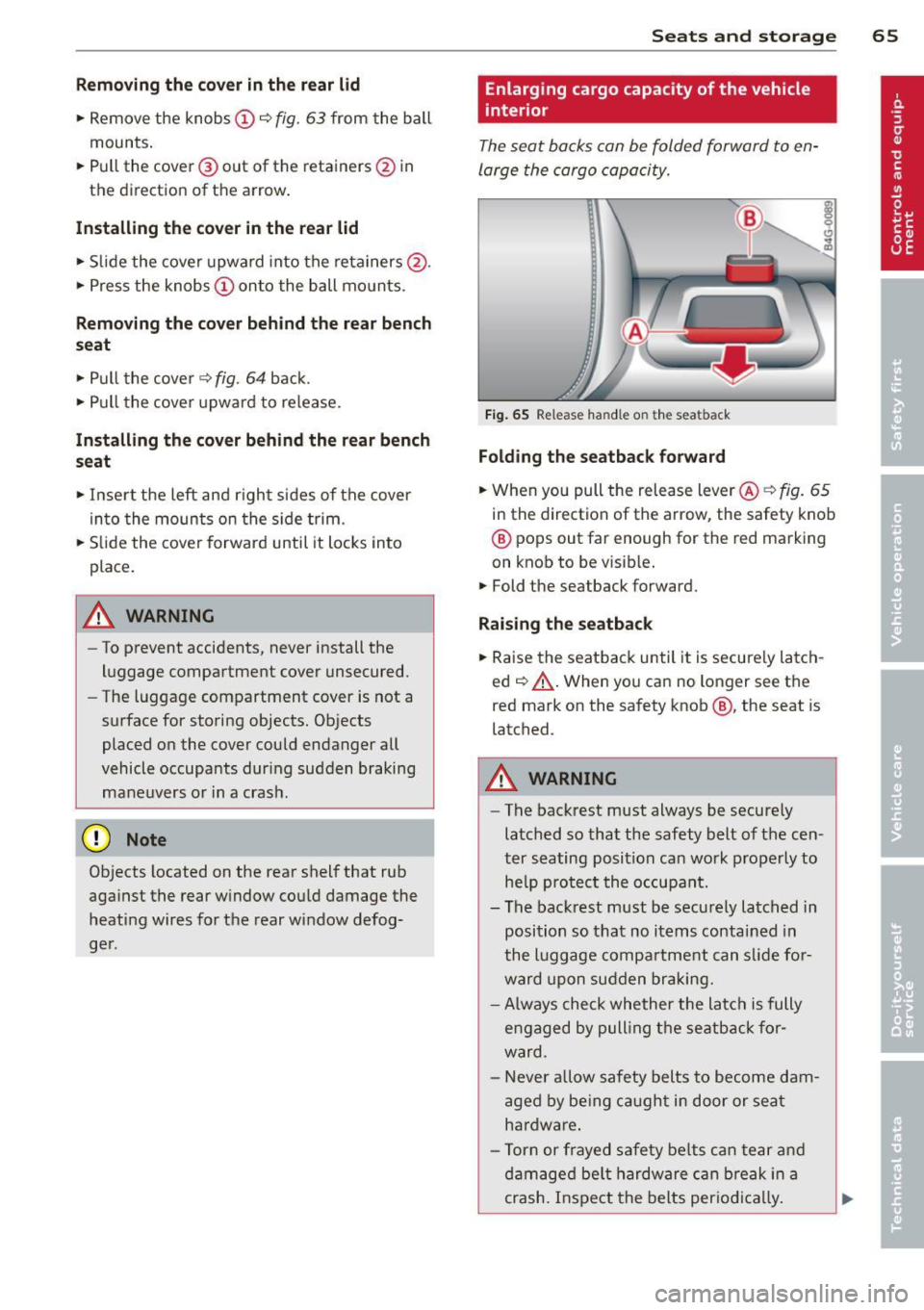
Removing the cover in the rear lid
• Remove the knobs CD c::> fig. 63 from the ball
mounts.
• Pull the cover @out of the retainers@ in
the direct ion of the arrow .
Installing the cover in the rear lid
• Slide the cover upward into the retainers @.
• Press the knobs
CD onto the ball mounts.
Removing the cover behind th e rear bench
seat
• Pull the cover ¢ fig. 64 back.
• Pull the cover upward to release.
Installing the cover behind the rear bench
seat
• Insert the left and right sides of the cover
into the mounts on the side trim .
• Slide the cover forward until it locks into
place .
A WARNING
-To prevent accidents, never install the
luggage compartment cover unsecured.
- The luggage compartment cover is not a
surface for storing objects. Objects
placed on the cover could endanger all
vehicle occupants during sudden braking
maneuvers or in a crash.
(D Note
Objects located on the rear shelf that rub
aga inst the rear window could damage the
heating wires for the rear window defog
ger .
Seats and storage 65
Enlarging cargo capacity of the vehicle
, interior
The seat backs can be folded forward to en
large the cargo capacity.
Fig. 65 Release handle on t he seatback
Folding the seatback forward
• When you pull the release lever @<=:> fig. 65
in the direction of the arrow, the safety knob
® pops out far enough for the red marking
on knob to be visib le.
.,. Fold the seatback forward.
Raising the seatback
.,. Raise the seatback until it is secure ly latch
ed¢ &,.. When you can no longer see the
red mark on the safety knob@, the seat is
latched .
_& WARNING
-
-The backrest must always be securely
latched so that the safety belt of the cen
ter seating position can work properly to he lp protect the occupant.
- The backrest must be securely latched in
position so that no items contained in
the luggage compartment can s lide for
ward upon sudden braking.
- Always check whether the latch is fully
engaged by pulling the seatback for
ward .
- N ever a llow safety belts to become dam
aged by being caught in door or seat
hardware .
- Torn or frayed safety belts can tear and
damaged be lt hardware can break in a
crash. Inspect the belts periodical ly.
Page 68 of 306
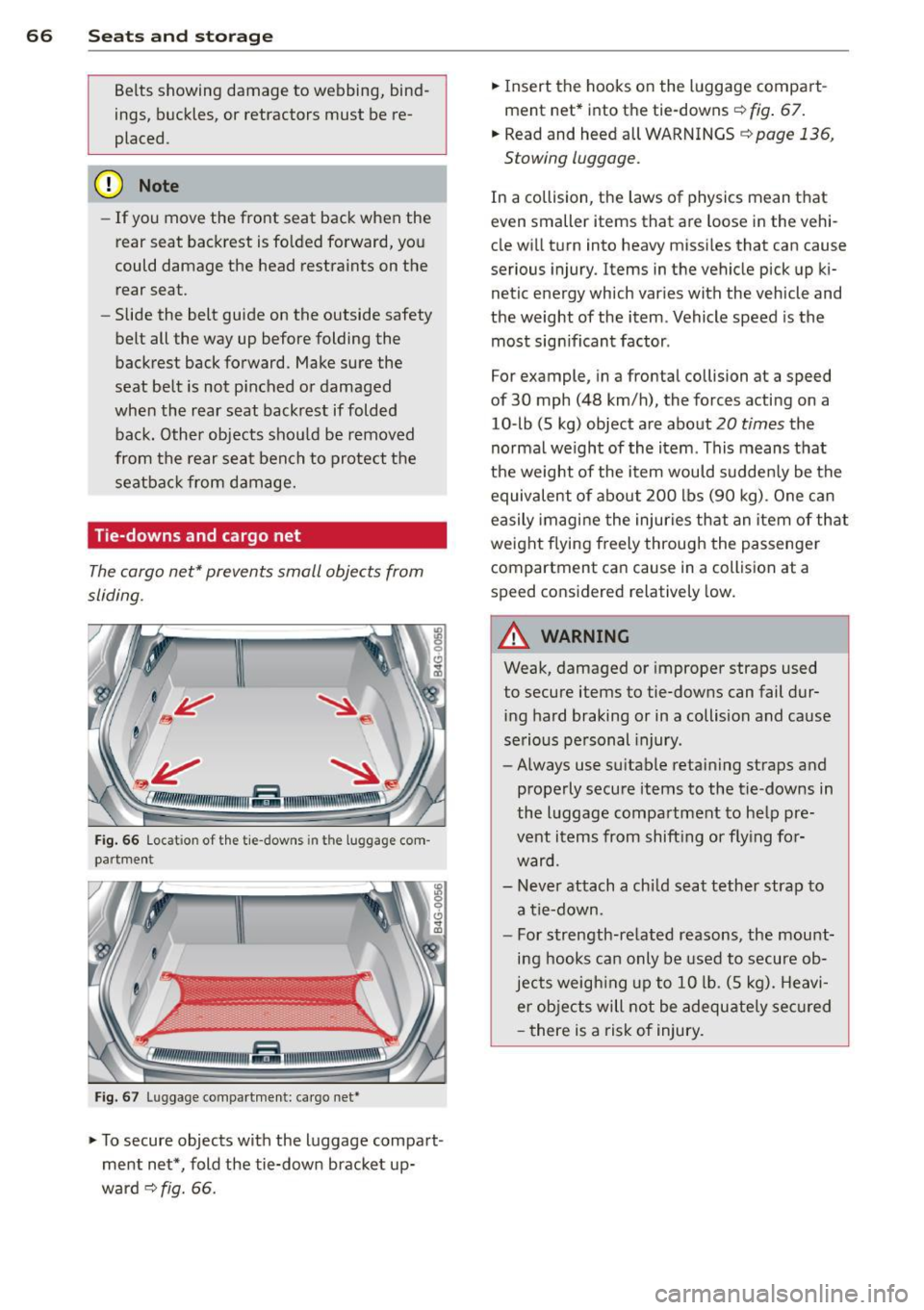
66 Seats and st o rage
Belts showing damage to webbing, bind
ings, buckles, or retractors must be re
placed.
(D Note
- If you move the front seat back when the
rear seat backrest is fo lded forward, you
could damage the head restraints on the
rear seat.
- Slide the belt guide on the outside safety
belt all the way up before folding the
backrest back forward. Make sure the
seat belt is not p inched or damaged
when the rear seat backrest if folded
back. Other objects shou ld be removed
from the rear seat bench to protect the
seatbac k from d amage.
Tie -downs and cargo net
The cargo net" prevents small objects from
sliding.
Fig . 66 Locat ion of the tie-downs in the luggage com
partment
Fig. 67 Luggage compartme nt: cargo net*
... To secure objects with the luggage compa rt
ment net*, fold the tie-down bracket up
ward
c:::> fig. 66. ...
Insert the hooks on the luggage compart
ment net* into the tie-downs
c:::> fig . 67.
... Read and heed all WARNINGS
c:::> page 136,
Stowing luggage.
In a collision, the laws of physics mean that
even smaller items that are loose in the vehi
cle wi ll turn into heavy missi les that can cause
serious injury. Items in the vehicle pick up ki
netic energy which varies with the veh icle and
the weight of the item . Vehicle speed is the
most sign ificant factor .
For example, in a frontal collision at a speed
of 30 mph (48 km/h), the forces acti ng on a
10-lb (5 kg) object are about
20 times the
normal we ight of the item . This means that
the weight of the item would sudden ly be the
equivalent of abo ut 200 lbs (90 kg). One can
easily imagine the injuries that an item of that
weight flying freely through the passenge r
compartment ca n cause in a collision at a
speed considered relatively low.
A WARNING
-
Weak, damaged or improper straps used
to secure items to tie-downs can fail dur
ing hard braking or in a collision and cause
serious personal injury.
- Always use suitable retaining straps and
properly secure items to the tie-downs in
the l uggage compartment to help pre
vent items from shift ing or fly ing for
ward.
- Never attach a chi ld seat tether strap to
a tie-down.
- For strength-related reasons, the mou nt
ing hooks can only be used to secure ob
jects weigh ing up to 10 lb. (5 kg). Heavi
er objects will not be adequ ately sec ured
- there is a risk of injury.
Page 69 of 306
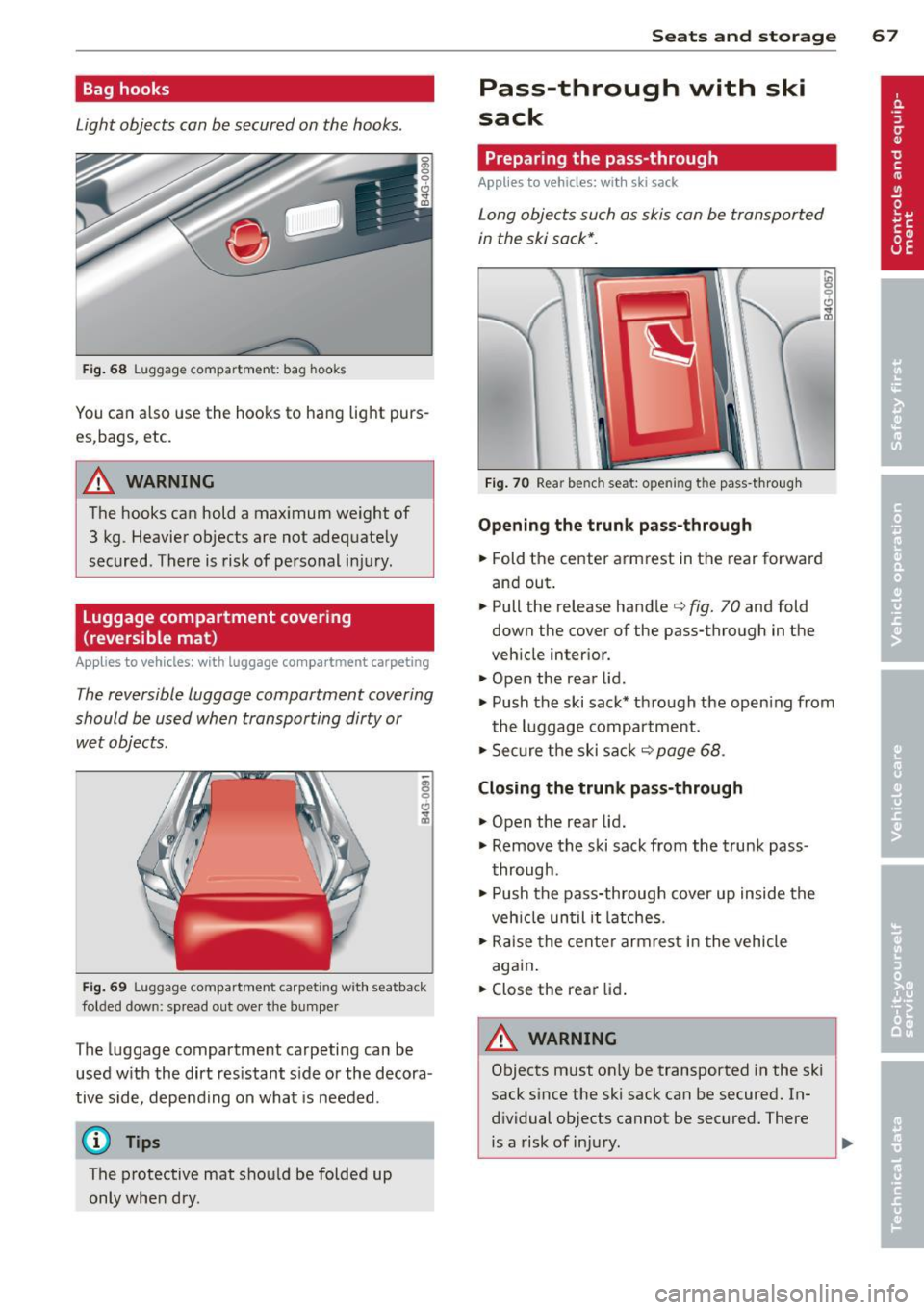
Bag hooks
Light objects can be secured on the hooks.
Fig. 68 Luggage compartme nt: bag hooks
You can also use the hooks to hang light purs
es,bags, etc.
A WARNING
The hooks can hold a maximum weight of
3 kg. Heavier objects are not adequately
secured. There is risk of personal injury .
Luggage compartment covering
(reversible mat )
Applies to vehicles: with luggage compartment carpeting
The reversible luggage compartment covering
should be used when transporting dirty or
wet objects.
Fig. 69 L uggage compartment carpeting with seatback
folded dow n: sp read out over the bumper
The lugg age compartment carpeting can be
used w ith the dirt resistant s ide or the decora
tive side, depending on what is needed .
@ Tips
The protective mat should be folded up
only when dry.
Seats and storage 67
Pass-through with ski
sack
Preparing the pass-through
Applies to vehicles: wi th ski sack
Long objects such as skis can be transported
in the ski sack*.
Fig. 70 Rear bench seat: opening the pass -through
Opening the trunk pass-through
.. Fold the center armrest in the rear forward
and out .
.. Pull the release handle
c::> fig. 70 and fold
down the cover of the pass-through in the
vehicle interior.
.. Open the rear lid .
.,. Push the ski sack* through the opening from
the luggage compartment.
.,. Secure the ski sack
c::> page 68 .
Closing the trunk pass-through
.,. Open the rear lid .
.,. Remove the ski sack from the trunk pass
through .
.. Push the pass-through cover up inside the
veh icle until it latches .
.,. Raise the center armrest in the vehicle
again.
.. Close the rear lid.
A WARNING ~
Objects must only be transported in the ski
sack since the ski sack can be secured. In
dividual objects cannot be secured. There is a risk of injury .