ESP AUDI A7 2014 Owners Manual
[x] Cancel search | Manufacturer: AUDI, Model Year: 2014, Model line: A7, Model: AUDI A7 2014Pages: 306, PDF Size: 76.83 MB
Page 8 of 306
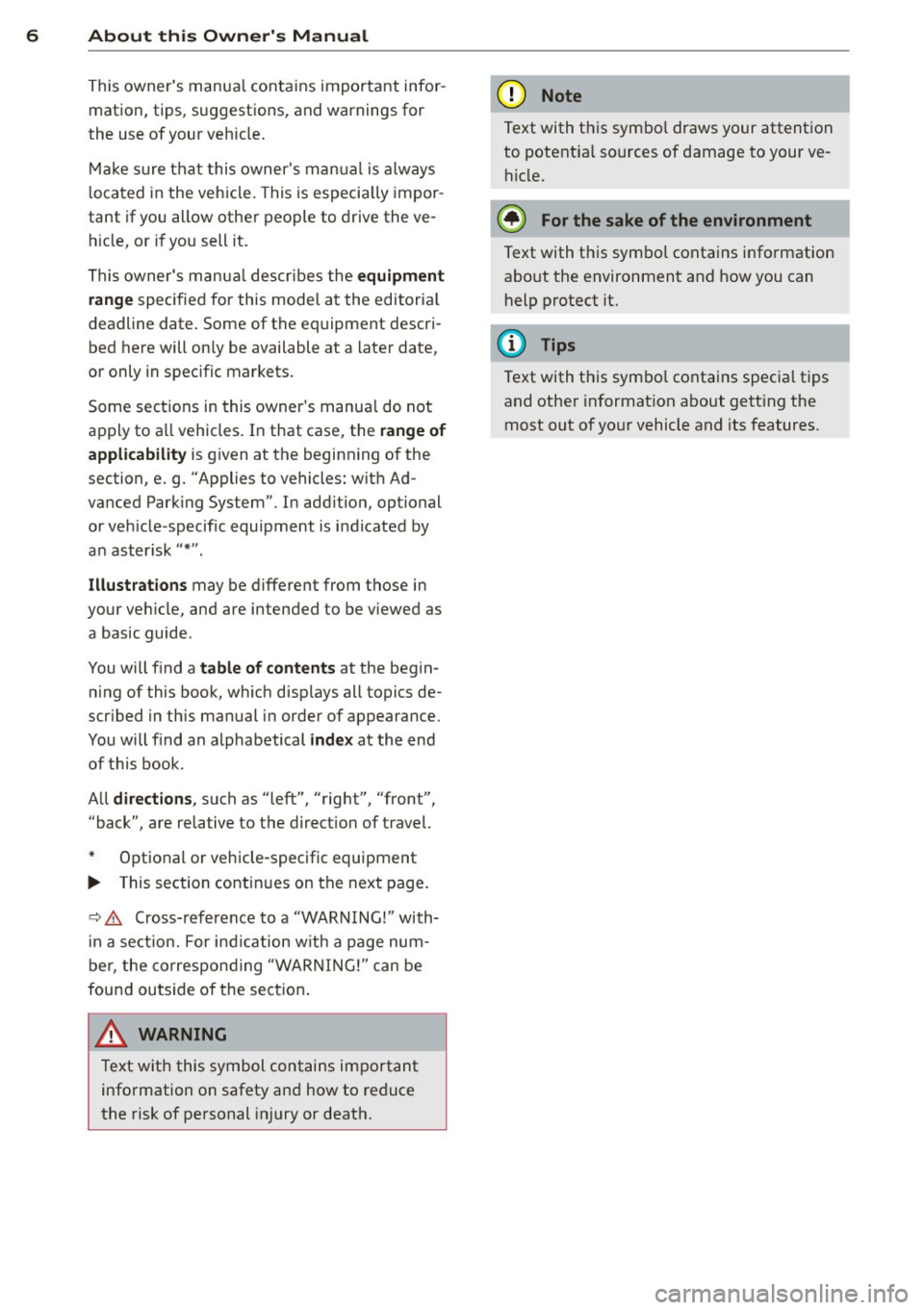
6 About this Owner's Manual
This owner's manua l contains important infor
mation, tips, suggestions, and warnings for
the use of your veh icle.
Make sure that this owner's manua l is always
located in the vehicle. This is especia lly impor
tant if you allow other people to drive the ve
h icle, or if you sell it.
This owner's manua l descr ibes the
equipment
range
specified for this mode l at the editoria l
deadline date. Some of the equipment descri
bed here will on ly be available at a later date,
or only in specific markets.
Some sections in this owner's manua l do not
apply to a ll vehicles . In that case, the
range of
applicability
is g iven at the beginn ing of the
section, e.g. "Applies to vehicles: w ith Ad
vanced Parking System" . In add it ion, optional
or vehicle -specific equipment is indicated by
a n aster isk
" *" .
Illustrations may be different from those in
your vehicle, and are intended to be viewed as
a basic guide .
You will find a
table of contents at the begin
n ing of this book, which disp lays all topics de
scr ibed in this manual in order of appearance.
You will find an alphabetical
index at the end
of this book .
All
directions , such as "left", "right", "front",
''back", are relative to the direct ion of travel.
* Optional or vehicle-specific equipment
.,.. This section continues on the next page.
~ .&. Cross-reference to a "WARNING!" with
in a sect ion. For ind ication w ith a page num
ber, the corresponding "WARNING!" can be
found outside of the section .
A WARNING
Text with this symbol contains important
information on safety and how to reduce
the risk of personal injury or death.
(D Note
Text with this symbo l draws your attention
to potentia l sources of damage to your ve
hicle.
@) For the sake of the environment
Text with this symbo l contains information
abo ut the environment and how you can
help protect it.
{!) Tips
Text with this symbo l contains specia l tips
and other information about gett ing the
most out of your vehicle and its features.
Page 18 of 306

16 Instrum ent s and w arn ing /indic ato r light s
- If the indicator light and the message ap
pear
while dri ving , the emergency braking
function may not be available. It may not be
poss ible to set the parking brake or release
it once it has been set. Seek professional as
s istance .
(USA models): If the warning light
1111 and
the warning light
EiJ appear together, imme
diately contact your authorized Aud i dealer or
qualified workshop to have all brake pads in
spected
~ page 21 .
When the light comes on, an audib le warning
signal is also given.
.&_ WARNING
- Always observe the warnings in
~ page 22 7, before opening the hood
and checking the brake fluid .
- Driv ing with low brake fluid is a safety
hazard. Stop the car and get professional
assistance.
- If the 1111 (USA models)/ . (Canada
mode ls) brake system indicator light
tu rns on together with the ABS and ESC
indicator lights, the ABS/ ESC regu lating
function may have failed. Functions that
stabilize the vehicle are no longer availa
ble. This could cause the vehicle to
swerve and increase the risk of sliding.
Drive carefu lly to the nearest authorized
Audi dealer or other qualif ied workshop
and have the malfunction corrected .
- If the brake warning/indicator light does
not go out after a few seconds and the
park ing brake is released, or lights up
wh ile you are driv ing, the fluid level in
the brake f luid rese rvoir is too low . If you
believe that it is safe to do so, proceed
immedi ately at low speed to the nearest
authorized Aud i dealer o r qualified repair
facility and have the brake system in
spected.
- Always keep in mind that after several
brake applications, yo u will need g reater
pressure on the brake peda l to stop your
vehicle. Do not re ly on stra ined brakes to
respond w ith maximum stopp ing power in critical situations
. You must allow for
increased braking distances. The extra
distance used up by fading brakes could lead to an accident .
PARK/(®) Electromechanical parking brake
The warning/indicator light monitors the
electromechanical parking brake .
If the indicator light -(USA models) /.
(Canada mode ls) turns on, the parking brake
was set. If the parking brake is set when the
ignition is off, the indicator ligh t turns off af
ter about 20 seconds .
The warning/indicator light w ill go out when
the parking brake is re leased.
- (USA model s) /. (Canada m odel s)
Caut ion: Vehicle parked too steep
If the indicator l ight b links and the message
appea rs, there is not enough braking power to
keep the vehicle from roll ing. The b rakes have
overheated . The vehicle could roll away even
on a sma ll incline.
Pre ss brak e ped al to relea se parking brake
To re lease the park ing brake, press the brake
peda l and press t he button
@ii or sta rt driving
with sta rting assist at the same time
~ page 80.
Please re le ase parking brak e
To release the park ing brake manually, press
the brake pedal and press the button
@ii at the
same t ime. The parki ng brake only releases
automat ica lly if the driver's safety belt is fas
tened .
Ill Parking b rake!
If the Iii indicator lig ht t urns on and this
message appears, there is a parking brake
malfunction . Drive to your authorized Audi
dealer or qualified workshop immediately to
have the malfunct ion corrected.
Page 22 of 306

20 Instruments and warning /indicator lights
Drive to your authorized Audi dea ler or quali
fied workshop immediately to have the mal
function corrected .
.&_ WARNING
-
If the~ (USA models)/ . (Canada
models) brake system indicator light turns
on together with the ABS and ESC indica
tor lights, the ABS/ESC regulating function
may have failed. Functions that stabilize
the vehicle a re no longer available. This
could cause the vehicle to swerve and in-
crease the risk of sliding. Drive carefully to
the nearest authorized Audi dea ler or oth
er qualified workshop and have the mal
function corrected.
(D Tips
For additional information on ESC and
ABS, refer to~
page 196 .
ABS/(e} Anti-lock braking system (ABS)
This warning/indicator light monitors the ABS
and the electronic differential lock (EDL).
The warning/indicator light~ (USA mod
e ls)
;tiJ (Canada models) will come on for a
few seconds when the ignition is switched on.
The light will go out after an automatic check
sequence is completed.
There is a malfunction in the ABS when:
- T he warning/ indicator light does not illumi
nate when you switch the ign ition on.
- T he warning/ indicator light does not go out
after a few seconds .
- T he warning/indicator light illuminates
wh ile driving.
The ESC indicator light also illuminates if there is a malfunction in the ABS . The mes
sage
Stabilization control (ESC/ABS ): Fault!
See owner's manual
also appea rs in the in
strument cluster display and a warning tone
sounds.
The brake system will still respond even
without the assistance of the ABS system.
See your authorized Audi dealer as soon as possible to restore full braking performance.
For
more information regarding the ABS
¢page 196.
Malfunction in the brake system
If the brake warn ing light ¢ page 15 and the
ABS wa rning illuminate
together there may be
a malfunction in the ABS, and there may also
be a malfunction in the brake system itself
c:> .&.. The ABS will not work and you will no
tice a change in braking response and per
formance.
In the event of a malfunction in the brake
system
the warning/indicator light~
(USA models)/ . (Canada models) in the in
strument cluster flashes¢
page 15.
Malfunction in the electronic differential
lock (EDL)
The EDL works together with the ABS. The
ABS warning light will come on if there is a
malfunction in the EDL system¢
page 196 .
See your author ized Audi dealer as soon as
poss ible.
.&_ WARNING
- If the C]J (USA models)/ti] (Canada
models) warning light does not go out,
or if it comes on whi le driving, the ABS
system is not working properly. The vehi
cle can then be stopped only with the
standard brakes (without ABS). You w ill
not have the protect ion ABS provides.
Contact your Audi dealer as soon as pos
sible .
-USA models: If the ~ warning light,
the
J$J warning light and the~ warn
ing light come on together, the rear
wheels could lock up first under hard
b rak ing. Rear wheel lock-up can cause
loss of vehicle control and an accident.
Have your vehicle repaired immediately
by your authorized Audi dealer or a quali
fied workshop . Drive slow ly and avoid
sudden, hard brake applications.
-Canada models: If the brake warning
light ., the
DJ warning light and the
ABS warning light
ti] come on together, ~
Page 27 of 306

Instruments and warning/indicator lights 25
For some vehicle functions, you can access the
trip information from the temporary memory
¢
page 26 in the line CD¢ fig. 5.
.&_ WARNING
-
- Never rely exclusively on the outside
temperature display to determine if a
road surface is icy or not . Keep in mind
that road surfaces, especially bridges
and overpasses, could be ice covered and
slippery even at an outside temperature above
41 °F (+5 °().
- Always remember, even if the "snow
flake" symbol (ice warning) does not ap
pear in the display, black ice could be on
the road.
- Always reduce your speed and drive with
special care in cold weather conditions
when the chance of encountering icy
road surfaces increases.
@ Tips
- At temperatures below 14 °F (+ 5 °C) a
snowflake symbol appears ahead of the
temperature display. It is intended to re
mind the driver to pay special attention
to
ice on the road ¢ ,&. . If the vehicle is
stationary, or if you are driving at a very
low speed, the temperature shown in the
display might be slightly higher than the
actual outside temperature . This is
caused by the heat being radiated from
the engine .
- You can select the units used for temper
ature, speed and other measurements in
the MMI.
- For information on the audio/video and
navigation* functions, refer to the sepa
rate MMI owner's manual.
Operation
The driver information system is operated us
ing the buttons on the multifunction steering
wheel.
Fig. 6 Multif unctio n steerin g wh eel: operat in g th e driv
er informat ion sys te m
Fig . 7 Dr iver informat ion syste m: o penin g the ve hicle
fu nctio ns me nu
Operating concept
"'Switch the ignition on .
"'To switch between the tabs, press the rocker
switch CD to the left or right ¢
fig. 6.
"'To access additional information below or
above, rotate the thumbwheel @down or
up.
"' To confirm a selection, press the thumb
wheel @.
"' Press the
Iii button @ to open a sub menu
for an active tab .
"'Press the button @ to access a function for
the programmable steering wheel button* .
Accessing Vehicle functions
"'Select the first tab with the rocker switch
CD -
.. Press the button
liJ@. The Vehicle func
tions
menu appears ¢ fig. 7.
"'To select a menu item, turn and press the
thumbwheel @.
Page 31 of 306
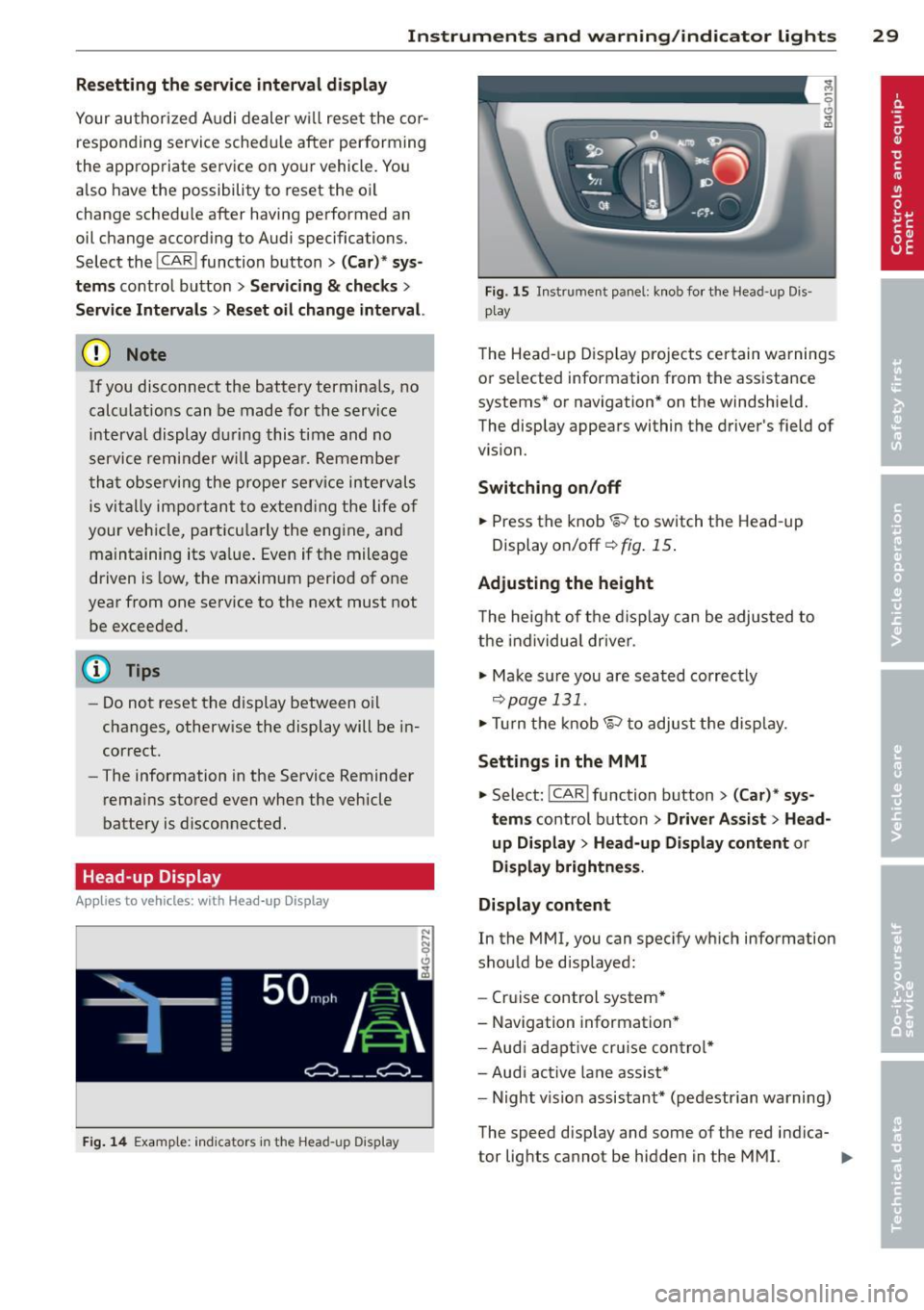
Instrument s and warning /indicator lights 29
Resetting the service interval display
Your authorized A udi dealer w ill rese t the cor
respo nding service sche dule after per forming
the approp riate service on yo ur vehicle. Yo u
also have the possibility to reset the oil
change schedu le after having performed an
oil change according to Audi specifications.
Select the
I CAR ! function button > ( Car) * sy s
tems
control bu tton > Servicing & checks >
Service Int ervals > Re set oil change interval.
(D Note
If you disconnect the battery termina ls, no
calc ulations can be made for the serv ice
interval display d uring this time and no
s ervice re min der w ill appea r. Remembe r
t ha t obse rv in g the pr ope r se rv ice in tervals
is v itally impo rtant to ex ten ding the life o f
your vehicle, part icu larly the eng ine , and
maintaining its va lue . Even if t he mileage
driven is low, the maxim um period o f one
year from one se rvice to the next must not
be exceeded.
{!) Tips
- Do not reset the display between o il
c hanges, otherw ise the display will be i n
cor rect.
- The information in the Service Reminder
r ema ins stored even when the veh icle
battery is discon nected .
Head-up Display
Applies to vehicles: with Head -up Display
F ig. 14 Examp le: indicators in the Hea d-up Disp la y
Fig . 15 In strumen t pa nel: k nob fo r th e Head -up D is
p lay
The Head -up D is p lay projec ts cer tain warnings
or se lected information from the ass istance
systems* o r navigation * on the windshie ld.
The display appears within the driver 's fie ld of
vision.
Switching on/off
.,. Press the knob~ to switch t he Head -up
Display on/off ¢
fig. 15 .
Adjusting the height
The heig ht of t he di s p lay can be adju sted to
the individua l driver .
.,. Ma ke sur e you are seated correc tly
i::o page 131 .
.,. Tur n t he kn ob~ to adjus t th e disp lay.
Settings in the MMI
.,. Select: !CAR !function button> ( Car) * sys
tems
control button > Driver Assist > Head
up Display
> Head-up Display content or
Display brightness .
Display content
In the MMI, you can spec ify w hich information
sho uld be disp layed:
- Cr uise control system*
- Navigation information *
- Aud i adapt ive cr uise con trol *
- Aud i act ive lane ass ist*
- Night vision assistant* (pe destrian warning)
The speed d isp lay and some of the red indica-
tor lig hts cannot be hidden in the MMI. .,..
Page 34 of 306
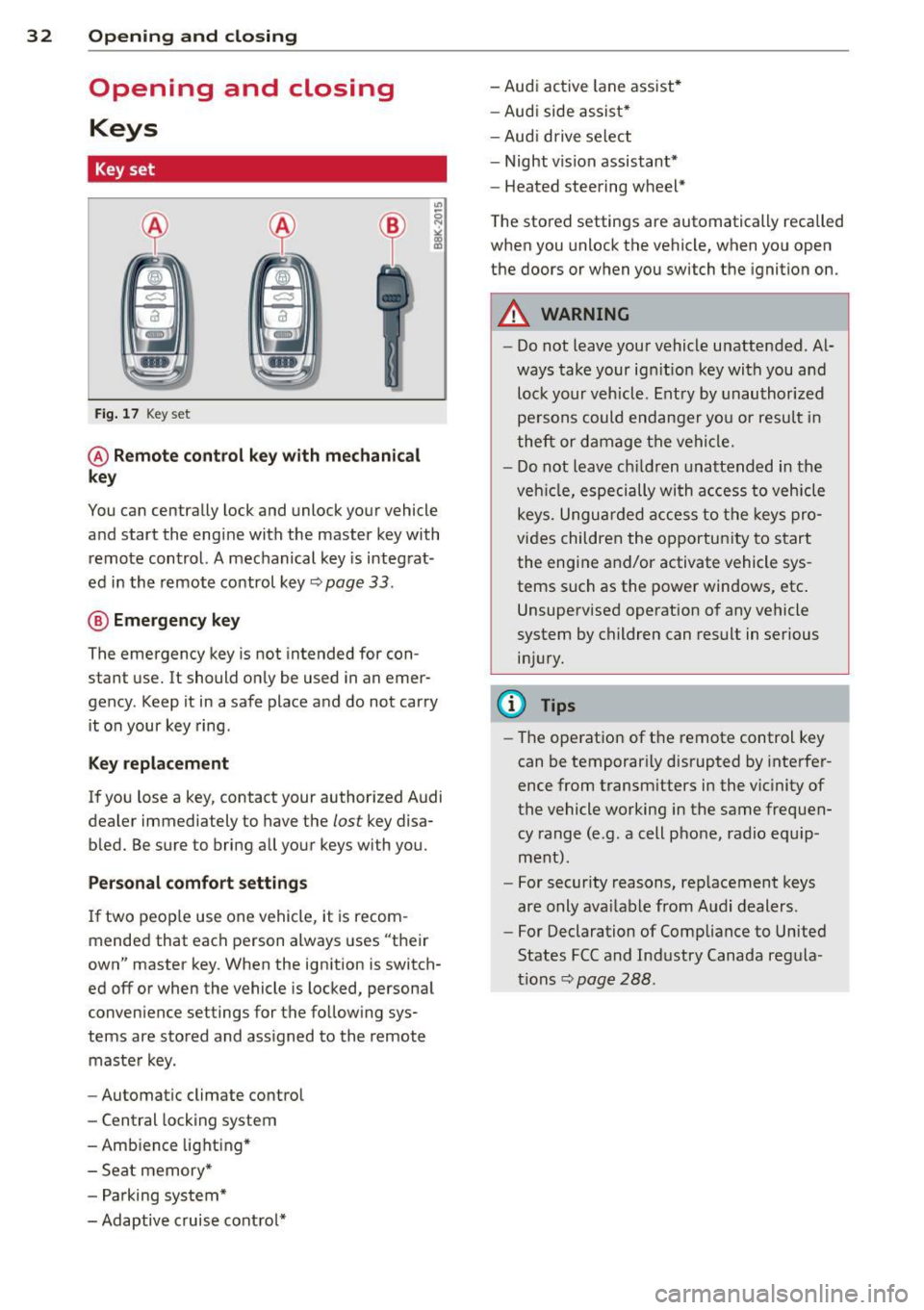
32 Opening and clo sing
Opening and closing
Keys
Key set
Fig . 17 Key set
@ Remot e control k ey w ith m echan ical
ke y
You can centrally lock and unlock your vehicle
and start the engine with the master key with
remote control. A mechanical key is integrat
ed in the remote control key
r:::;, page 33 .
@ Eme rgenc y ke y
The emergency key is not intended for con
stant use.
It should only be used in an emer
gency. Keep it in a safe place and do not carry it on your key ring .
Key replac em ent
If you lose a key, contact your authorized Audi
dealer immediately to have the
lost key disa
bled. Be sure to bring all your keys with you.
P er sonal c omfo rt se ttin gs
If two peop le use one vehicle, it is recom
mended that each person always uses "their
own" master key . When the ignition is switch
ed off or when the vehicle is locked, personal
convenience settings for the follow ing sys
tems are stored and assigned to the remote master key .
- Automatic climate control
- Central locking system
- Amb ience light ing*
- Seat memory*
- Parking system*
- Adaptive cruise control* - Audi active
lane assist *
- Aud i side assist*
- Aud i drive select
- Night vision assistant*
- Heated steering wheel*
The stored settings are automatically recalled
when you unlock the vehicle, when you open
the doors or when you switch the ignition on.
A WARNING
-- Do not leave your vehicle unattended . Al-
ways take your ignit ion key with you and
lock your vehicle . Entry by unauthorized
persons could endanger yo u or resu lt in
theft or damage the vehicle.
- Do not leave ch ildren unattended in the
veh icle, especially with access to vehicle
keys. Unguarded access to the keys pro
vides children the opportunity to start the engine and/or activate vehicle sys
tems such as the power windows, etc .
Unsupervised operation of any vehicle
system by children can result in serious
injury.
(1) Tips
- The operation of the remote control key
can be temporar ily disrupted by interfer
ence from transm itters in the vic inity of
the vehicle working in the same frequen
cy range (e.g. a cell phone, radio equip
ment).
- For security reasons, rep lacement keys
are only ava ilable from Audi dealers.
- For Declaration of Compliance to United
States FCC and Industry Canada regula
tions
r:::;, page 288.
Page 36 of 306

34 Openin g and clo sing
for another vehicle or a transponder is
located on the key ring.
- For Declaration of Compliance to United States FCC and Industry Canada regula
tions ~
page 288.
Power locking system
General description
The power locking system locks or unlocks all
doors and the rear lid simultaneously.
You can lock and unlock the vehicle centrally.
You have the following choices:
- Remote master key~
page 35,
-Door handles with convenience key*
~ page 36,
-Lock cy linder at the dr iver's door
¢ page 37, or
- Power lock ing switch inside
¢ page 37.
Select ive unlocking
When you lock the vehicle, the power locking
system w ill lock the doors and the rear lid .
When unlocking, you can set in the MMI
whether only the driver 's door o r the entire
vehicle should be unlocked ¢
page 35.
Automatic locking
The automat ic locking feature locks all the ve
h icle doors and the rear l id when you drive
faster tha n 9 mph (15 km/h).
The car is unlocked again, when the opening
function in the power locking system sw itch
or at one of the door levers is actuated . The
Auto Lock function can be turned on and off in
the MMI
¢ page 35.
Anti-theft alarm warning sy stem
If the anti -theft alarm warning system de
tects a break- in into the vehicle, acoust ic and
visua l warning signals are triggered.
The anti-theft warning system is activated au
tomatically when you lock the vehicle . It is de
activated when unlocking using the remote key, with the mechanical key, and when you
sw itch the ignition on. T
he alarm also turns off when the a larm cycle
has expired .
Turn signals
When you unlock the veh icle, the turn s ignals
flash twice. When you lock the vehicle the
turn s ignals flash once. If they do not flash,
one of the doors, the rear lid or the hood is
not locked.
Unint entionally locking your self out
In the follow ing cases there safeguards to
prevent yo u lock ing yo ur remo te master key i n
the vehicle :
- The vehicle does not lock w ith the central
loc king switch ¢
page 3 7 if the drive r's
door is open.
- On veh icles with co nvenience key*, if the
most recently used master key is in the lug
gage compartment, the rear lid is a utomat i
cally un locked again after it is closed.
Do not lock your veh icle w ith the
remot e ma s
t e r ke y or co nv eni enc e ke y*
until all doors
and the rear lid are closed . In this way you
avoid lock ing you rsel f out accidentally .
Power side door clo ser *
The veh icle doors are equipped with a power
s ide door closer. When closing a door, you on
ly h ave to let it fall light ly into the latch. The
door will then automatically close by itself
¢ & .
A WARNING
-When you lock yo ur vehicle from o utside,
nobody -especially children -shou ld re
main inside the vehicle. Remember,
when you lock the vehicle from the out side the windows cannot be opened from
the inside.
- When you leave the veh icle, always take
the ignition key w ith you . Th is w ill pre
vent passenge rs (children, for example)
from accidenta lly being locked in the ve
h icle should they accidentally press the
power locking sw itch in the doors.
~
Page 40 of 306

38 Openin g and clo sing
- On a vehicle locked from the outsid e the
power locking system switch is inopera
t ive.
- locked doors make it more difficult for
emergency workers to get into the vehi
cle, which puts lives at risk. Do not leave
anyone beh ind in the vehicle, especially
children.
(D Tips
Your vehicle is locked automatically at a
speed of 9 mph (15 km/h)
c> page 34 . You
can unlock the vehicle again us ing the
open ing function in the power lock ing sys
t e m sw itch .
Emergency locking
Each door must be locked separately if the
power locking system fails .
Fig. 2 5 Door: Emer gen cy lock ing
"' 0 0 0 .., (D
An emergency loc k is located on the front end
of the passenger's doo r and the rear doors
(on ly visible when doo r is open) .
.,. Remove the mechanical key
c> pag e 33 .
... Pu ll the cover cap out of the opening
i=> fig. 25.
... Insert the key in the inside slot and turn it
all the way to the r ight (right door) or left
(left door).
Once the door has been closed, it can no lon
ger be opened from the outside . T he door can
be opened from the ins ide by pu lling the door
handle. If the ch ild sa fe ty lock in a re ar door i s
act ivated, you must first pull the door hand le
on the inside . Then you can open the door
from the outs ide .
Rear lid
Power opening/closing rear lid
The rea r lid can be opened and closed auto
matically .
Fig. 26 Dr ive r's doo r: Unlock ing th e rea r lid
-
Fi g. 27 Lock ing sw it ch in t he r ear lid
Opening the rear lid
.,. To open t he rea r lid, p ress and hold the lal
button on the remote control master key for
at least one se cond. Or
.,. Pull the but ton
l=I i n the d river's doo r
c> fig. 26 brie fly . Or
... Press th e handle in the rear lid .
Closing the rear lid
"" Press the l=I butto n in the rear lid c> fig . 2 7 .
The rear lid m oves to t he closed pos ition by
itself and soft close locks it a utomat ically
¢ A .or
... Switch t he ignit ion on and pull and ho ld the
button
l a ! in the driver's door unt il the rear
lid is closed
c> A .
Setting the rear lid open position
... Bring the rea r lid into the des ired open pos i
tion
c> Q). The pos ition can be stored at o nly
one specific height . .,.
Page 46 of 306

44 Clear vis ion
Clear vision
Lights
Switching the headlights on and off
Fig . 34 Instr ument pane l: lig ht sw itc h wit h all -weath
er lig hts *
The headlights only wo rk when the ignition is
sw itched on. Wh ile start ing the eng ine or
when switching off the ig nition, the head
lights will go off and on ly the s ide marker
lights w ill be on .
I f the system is not operating properly, a
warn ing symbol in the dr iver inform ation dis
p lay is dis played
<=> page 23 .
Light switch -'t/., -
Tu rn the switch <=> fig. 34 to the co rrespond ing
position . When the lights a re switched o n, the
:o o; symbo l tur ns on .
0 -The lights are off or the dayt ime run ning
lights are on:
- USA models: The daytime running lights
will come on automatically when the igni
t ion is on a nd the light switch<=>
fig. 34 is in
the
O pos it ion or the AUTO position (only in
daylight cond itions) . T he
Daytime running
lights
function can be tu rned on and off in
the MMI
<=> page 45, <=> .& .
-Canada model s: T he daytime running lig hts
will come on au tom atically when t he igni
t ion is on and the light switch<=>
fig. 34 is in
the
O posit io n, the :oo~ position or the AUTO
posit ion (on ly in daylight conditions)<=>.& .
AUTO -Automatic headlights swi tch on an d
off depend ing o n brightness , fo r example in
tw ilight, during rain or in tunnels<=>.& .
:oo~ -Side marker lights
io -Low beam head lights
[!QJ . Fog lights* (vehicles with Xenon p lus
headlig hts*)
~ -All-weather lights*
@I] -Rear fog lights* . When the rear fog lights
are on, the symbol
0$ on the switch will i llu
minate .
All-weather lights*
In vehicles with al l-wea ther lights, the front
li gh ts a re a dju sted au tom atically so that you
are less like ly to see glare from your own
head lig hts, for example when driving on a wet
road.
Automatic headlight range cont rol*
T he hea dlights do not blind oncoming traffic
i f the veh icle load changes . The headlight
range also ad justs automatica lly when brak
ing and acce lerating .
Light functions
The following light funct ions are avai lab le de
pend ing on veh icle equipment and o nly func
tion when the lig ht sw itch is in the AU TO posi
tio n. You can deactivate these functions in the
MMI under
Audi adaptive light~ page 45.
Vehicles wi th St atic corn ering light* : the cor
nering light sw itches on a utomat ica lly when
the steering wheel is turned at a certain angle
at spee ds up to approx imately 44 mph
(70 km/h) and when the turn signa l is activat
ed at speeds up to approx imately 25 mph
(40 km/h) . The a rea to the side of the vehicle
is illum inated better when turn ing.
Vehicles with
Dynamic curve light* : the curve
light only functions at speeds between ap
proximate ly 6 mph (10 km/h) and 68 mph
(110 km/h) and adapts itse lf to the c urves in
the road .
~
Page 47 of 306
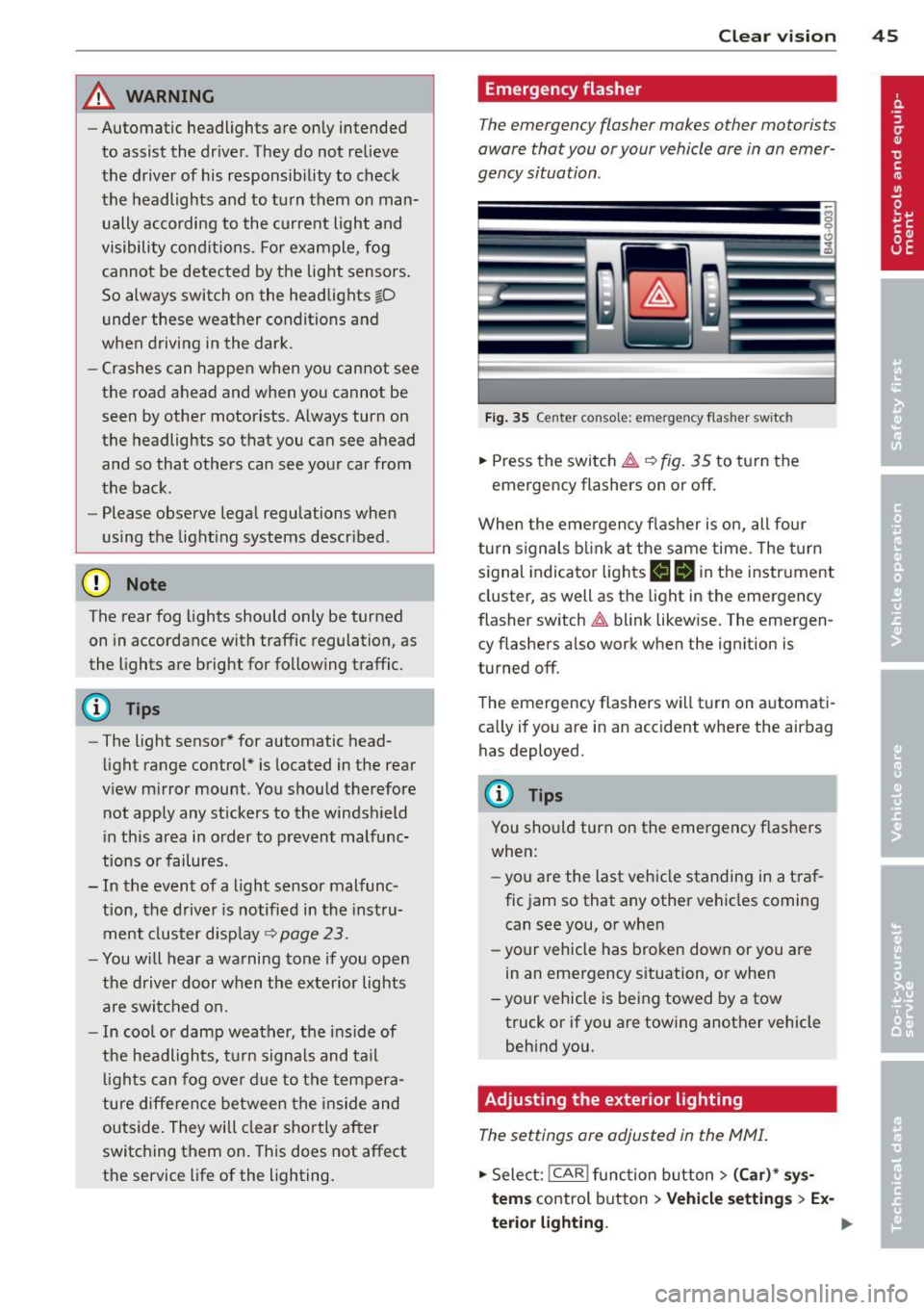
_& WARNING
-Automatic headlights are only intended
to assist the driver . They do not relieve
the driver of his responsibility to check
the headlights and to turn them on man
ually according to the current light and
visibility conditions. For example, fog
cannot be detected by the light sensors.
So always switch on the headlights
io
under these weather conditions and
when driving in the dark.
- Crashes can happen when you cannot see
the road ahead and when you cannot be
seen by other motorists. Always turn on
the headlights so that you can see ahead
and so that others can see your car from
the back.
- Please observe legal regulations when
using the lighting systems described.
(D Note
The rear fog lights should only be turned
on in accordance with traffic regulation, as
the lights are bright for following traffic.
(D Tips
- The light sensor* for automatic head
light range control* is located in the rear
view mirror mount. You should therefore not apply any stickers to the windshield
in this area in order to prevent malfunc
tions or failures.
- In the event of a light sensor malfunc
tion, the driver is notified in the instru
ment cluster display ~
page 23 .
-You will hear a warning tone if you open
the driver door when the exterior lights
are switched on.
- In cool or damp weather, the inside of
the headlights, turn signals and tail
lights can fog over due to the tempera
ture difference between the inside and
outside. They will clear shortly after
switching them on. This does not affect
the service life of the lighting.
Clear vision 45
Emergency flasher
The emergency flasher makes other motorists
aware that you or your vehicle are in an emer
gency situation .
Fig. 35 Center consol e: eme rge ncy flash er sw itc h
.,. Press the switch & ~ fig. 35 to turn the
emergency flashers on or off.
When the emergency flasher is on, all four
turn signals blink at the same time. The turn
signal indicator lights
II Nin the instrument
cluster, as well as the light in the emergency
flasher switch
& blink likewise. The emergen
cy flashers also work when the ignition is
turned off.
The emergency flashers will turn on automati
cally if you are in an accident where the airbag has deployed.
@ Tips
You should turn on the emergency flashers
when:
- you a re the last vehicle standing in a traf
fic jam so that any other vehicles coming
can see you, or when
- your vehicle has broken down or you are
in an emergency situation, or when
- your vehicle is being towed by a tow
truck or if you are towing another vehicle
behind you.
Adjusting the exterior lighting
The settings ore adjusted in the MMI.
.,. Select: !CAR ! function button> (Car)* sys
tems control button > Vehicle settings > Ex-
terior lighting. ..,.