mirror AUDI A7 2014 Owners Manual
[x] Cancel search | Manufacturer: AUDI, Model Year: 2014, Model line: A7, Model: AUDI A7 2014Pages: 306, PDF Size: 76.83 MB
Page 37 of 306

-Do not leave children inside the vehicle
unsupervised. In an emergency it would
be impossible to open the doors from
the outside without the key.
- Applies to vehicles with power side door
closer*:
- When closing a door, make sure noth
ing can interfere w ith the door. This
could cause serious personal injury.
- You can stop the door from clos ing at
any time by pulling on the inside or
outside door handle.
(D Tips
- In the event of a crash with airbag de
ployment all locked doors will be auto
ma tically unlocked to give access to the
vehicle occupants from the outside.
- If the power locking system should mal
function, you can lock the driver's door
using the mechanical key¢
page 38.
-If the power locking system should fail,
you can still open the fuel tank flap in an
emergency
¢pa ge 223.
-You are we ll advised not to keep valua
bles inside an unattended vehicle, visib le
or not . Even a properly locked vehicle
cannot provide the security of a safe.
- If the LED in the upper edge of the driv
er's door pane l comes on for abo ut 30
seconds after the vehicle is locked, there i s a malfunction in the power locking or
the anti-theft warning system. Have the malfunction corrected by an author ized
Audi dealership or qua lified repair facili
ty.
Setting power locking
The driver can determine the functions for
power locking in the MMI.
.,. Select: ICARI funct ion button > (Car)* sys
tems
control button > Vehicle settings >
(Central locking)* .
Lock when driving -
If you selec t On , the vehi
cle locks automatically when driving. All of
the doors and rear lid lock .
Opening and closing 35
Central locking
Unlock doors -
You can decide if All doors or
on ly the
Driver shou ld unlock. The rear lid al
so unlocks when
All is selected . If you select
Driver in a vehicle with a convenience key*,
only the door whose hand le you pull will un
lock.
If you se lect
Driver , all the doors and rear lid
will unlock if you press the
CD button on the re
mote control master key twice .
Lock exterior trunk handle -If you select On ,
the rear lid handle is lock ed. In this case the
rear lid can be opened with the b utton
c:s on
the master key or with the
c:s button in the
driver's door. In vehicles with a convenience
key*, you can still open the rear lid using the
handle if an authorized master key is near the
proxim ity sensor .
Fold mirrors * -If you select On , the exterior
rearview mirrors fold in automat ically when
you press the
cfJ button on the remote control
master key or touch the sensor* in the handle.
Tone when locking -When you select On , a
confirmation tone sounds when you lock the
vehicle .
Locking and unlocking the vehicle with
the remote control
Fig. 20 Remote cont rol: fun ction butto ns
Eithe r the driver's door only or the entire vehi
cle w ill unlock when the unlock button
0 (@ )
is pressed once, depending on the sett ings in
the MMI
¢ page 35 .
.,. Press button ffi (@ ) to un lock the vehicle
¢fig. 20.
Page 47 of 306
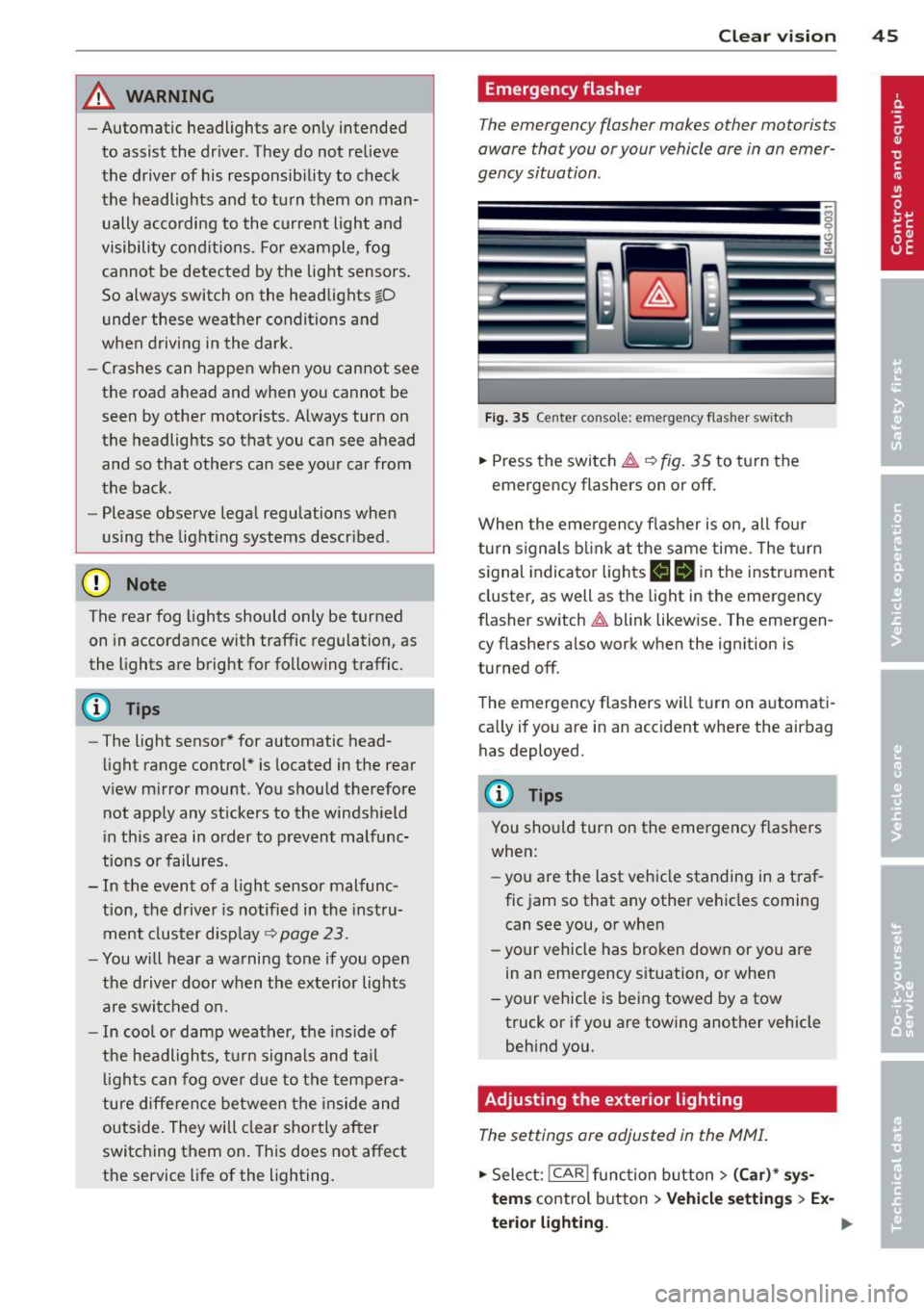
_& WARNING
-Automatic headlights are only intended
to assist the driver . They do not relieve
the driver of his responsibility to check
the headlights and to turn them on man
ually according to the current light and
visibility conditions. For example, fog
cannot be detected by the light sensors.
So always switch on the headlights
io
under these weather conditions and
when driving in the dark.
- Crashes can happen when you cannot see
the road ahead and when you cannot be
seen by other motorists. Always turn on
the headlights so that you can see ahead
and so that others can see your car from
the back.
- Please observe legal regulations when
using the lighting systems described.
(D Note
The rear fog lights should only be turned
on in accordance with traffic regulation, as
the lights are bright for following traffic.
(D Tips
- The light sensor* for automatic head
light range control* is located in the rear
view mirror mount. You should therefore not apply any stickers to the windshield
in this area in order to prevent malfunc
tions or failures.
- In the event of a light sensor malfunc
tion, the driver is notified in the instru
ment cluster display ~
page 23 .
-You will hear a warning tone if you open
the driver door when the exterior lights
are switched on.
- In cool or damp weather, the inside of
the headlights, turn signals and tail
lights can fog over due to the tempera
ture difference between the inside and
outside. They will clear shortly after
switching them on. This does not affect
the service life of the lighting.
Clear vision 45
Emergency flasher
The emergency flasher makes other motorists
aware that you or your vehicle are in an emer
gency situation .
Fig. 35 Center consol e: eme rge ncy flash er sw itc h
.,. Press the switch & ~ fig. 35 to turn the
emergency flashers on or off.
When the emergency flasher is on, all four
turn signals blink at the same time. The turn
signal indicator lights
II Nin the instrument
cluster, as well as the light in the emergency
flasher switch
& blink likewise. The emergen
cy flashers also work when the ignition is
turned off.
The emergency flashers will turn on automati
cally if you are in an accident where the airbag has deployed.
@ Tips
You should turn on the emergency flashers
when:
- you a re the last vehicle standing in a traf
fic jam so that any other vehicles coming
can see you, or when
- your vehicle has broken down or you are
in an emergency situation, or when
- your vehicle is being towed by a tow
truck or if you are towing another vehicle
behind you.
Adjusting the exterior lighting
The settings ore adjusted in the MMI.
.,. Select: !CAR ! function button> (Car)* sys
tems control button > Vehicle settings > Ex-
terior lighting. ..,.
Page 50 of 306

48 Clear vis ion
@ Tips
The instrument illumination (for dia ls and
needles) lights on when the ign it ion is
sw itched on and the vehicle lights are
turned off. As the daylight fades, the illu m ination of the dials likewise d ims auto
mat ica lly and will go out comp lete ly when
the o utside light is ve ry low . This feat ure is
meant to remind you to switch on the
headlight s when o utsi de lig ht condi tions
become poor.
Vision
Sun visors
~ .. ~ .. :? -
-· a5 ---
~- ·
-=
=.;.-- · ,._ .. _ ··- · ·-·--·----
Fi g. 40 Sun v isor
( ]
The sun visors for the driver and passenger
can be released from their brackets and
tu rned toward the doo rs
c::> fig. 40@.
The mirror light switches on when the cover
over the vanity mirror @opens.
Sun shade
Appl ies to vehicles: with su n shade
The sun shade is located on the luggage com
partment shelf.
Fig. 41 Sun s hade i n lowe red pos it io n
When the sun shade is in the lowered posi
tion, it is secured in the retainer @.
,. To r aise ® the s un shade , remove i t from
t he re tainer.
,&_ WARNING
= -D o not use the sun shade to secure cargo .
The luggage compartment cover is not a
surface for storing objects . Objects p laced
on the cover could endanger all ve hicle oc
cup-ants during sudden braking maneuvers
or in a c rash .
Wiper and washer
system
Switching the windshield wipers on
Fi g. 4 2 W inds hield w iper leve r
Move the windshie ld w iper lever to the corre
sponding position:
@ -Windshield wipe rs off
(D -Rain sensor mode . The windsh ield wipers
swi tch on once the veh icle speed e xceeds ap
proximate ly 2 mph (4 km/h) and it is ra ining .
T he higher t he rain sensor sensi tivity is set
( s w itch @to the right), the earl ier the wind
s h ield wipe rs rea ct to moisture on the w in d
shield. Yo u can deac tiva te rain sensor mode in
t h e MMI, which will then activate interm ittent
mode. Select :
I CARI funct ion button> (Car )*
systems
contro l button > Driver ass ist > Rain
sensor > Off .
In interm ittent mode, yo u can
adjust the interval time us ing the sw itch @.
@ -Slow wiping
@ -Fast w ip ing
Page 52 of 306
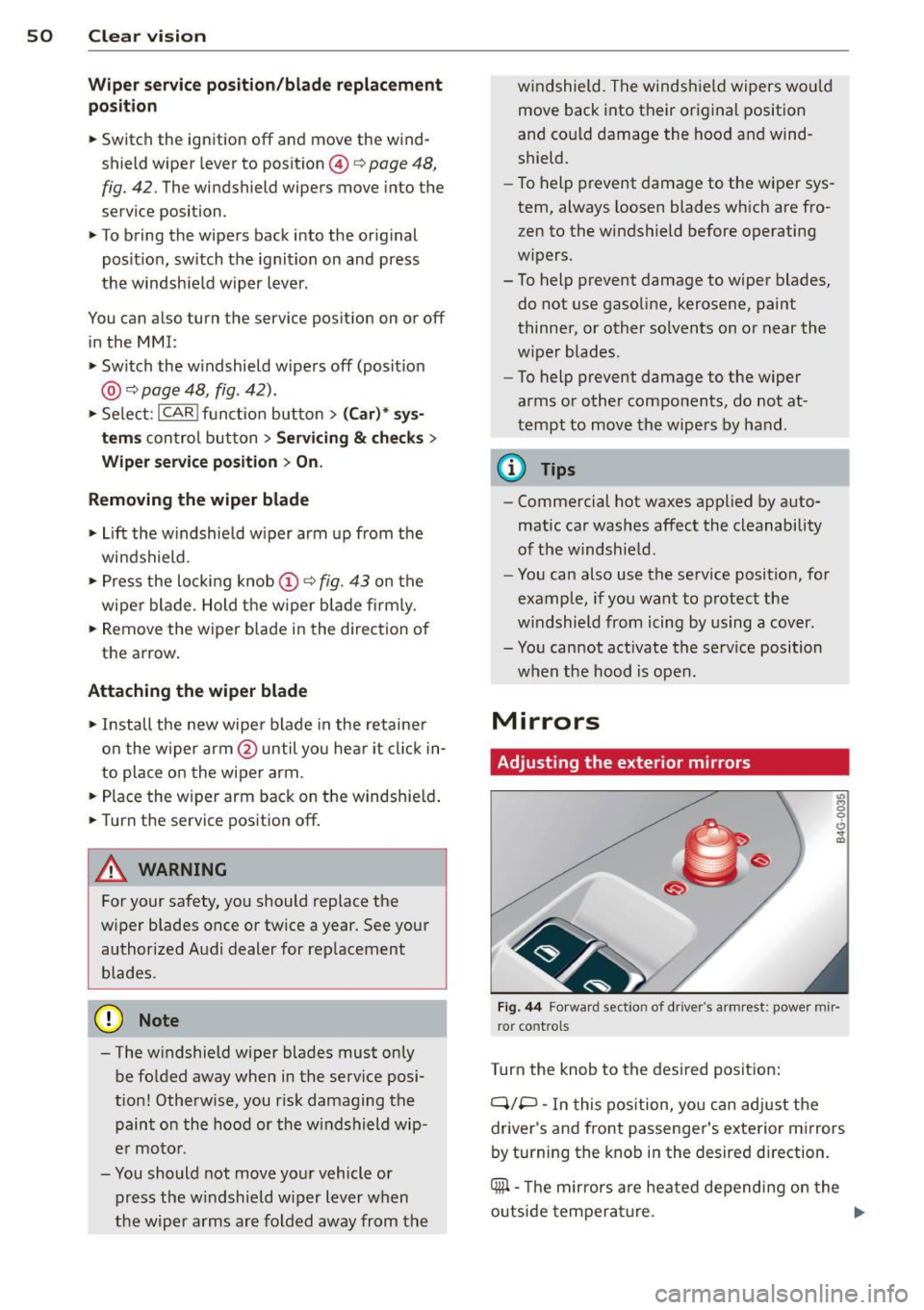
50 Clear vis ion
Wiper servi ce po sition /blade rep lacem ent
po sit ion
• Switch the ignition off and move the wind
shield wiper lever to position @¢
page 48,
fig. 42. The windshield wipers move into the
service position.
• To bring the wipers back into the original
pos ition, switch the ignition on and press
the windshie ld wiper lever.
You can also turn the service position on or
off
in the MMI:
• Switch the w indshield wipers off (posit ion
@ ¢page 48, fig. 42).
• Se lect: I CAR I funct ion button> (C ar)* sys·
tern s
control button > Servicing & ch eck s >
Wip er serv ice po sition > On .
R em oving the wip er blade
• Lift the w indshield wiper arm up from the
wi ndshield.
• Press the locking knob
(D ~ fig. 43 on the
wiper blade. Hold t he wiper blade firm ly.
• Remove the wiper blade in the direction of
the arrow .
Attaching th e wiper blade
• Install the new wipe r blade in the retaine r
on the w iper arm @until you hear it cl ick in
to place on the wiper arm.
• Place the wiper arm back on the windshie ld .
• Turn the service pos ition
off .
A WARNING
-
For your safety, yo u should replace the
wiper blades once or tw ice a year. See your
authorized Audi dealer for rep lacement
blades.
(D Note
- The windshield wiper blades must on ly
be folded away when in the service posi
tion! Otherwise, you risk damaging the paint on the hood or the w indshield wip·
er moto r.
- You should not
move your vehicle or
press the w indshield w iper lever when
the wip er arms are folded away from the w
indshield. The windsh ield wipers wou ld
move back into their original position
and co uld damage the hood and wind
shield.
- To help prevent damage to the wiper sys
tem, always loosen blades wh ich are fro
zen to the windshield before operating
w ipers.
- To help prevent damage to wiper blades,
do not use gasoline, kerosene, paint
thinner, or other solvents on o r near the
w iper blades.
- To help prevent damage to the wiper
arms or other components, do not at
tempt to move the wipe rs by hand.
¢j) Tips
- Commercial hot waxes applied by auto·
matic car washes affect the cleanability
of the windshie ld.
- You can also use the se rvice position, for
example, if you want to protect the
w indshield from icing by using a cover.
- You can not activate the service position
when the hood is open .
Mirrors
Adjusting the exterior mirrors
Fig. 44 Forward section of driver 's arm rest: power mir·
ror controls
Turn the knob to the desired posit ion :
Q/P -In this pos ition, yo u can adjust the
driver's and front passenger's exterior mirrors
by turning the knob in the desired direction.
4iil -The m irrors are heated depend ing on the
outside tempera ture. .,._
Page 53 of 306

8 - The exterior mirrors fold in. In the MMI,
you can select if the mirrors fold in automati
cally when you lock the vehicle ~
page 35.
Tilt function for the passenger's mirror
To help you see the curb when backing into a
parking space, the surface of the mirror tilts
slightly. The knob must be in the P position
for this to happen.
You can adjust the tilted mirror surface by
turning the knob in the desired direction.
When you move out of reverse and into anoth
er gear, the new mirror position is stored and
assigned to the key you are using.
The mirror goes back into its original position
once you drive forward faster than 9 mph (15
km/h) or switch the ignition off.
.&_ WARNING
- Curved (i.e. convex) mirror surfaces in
crease your field of view. Remember that
vehicles or other objects will appear
smaller and farther away than when seen in a flat mirror.
If you use this mirror to
estimate distances of following vehicles
when changing lanes, you could estimate
incorrectly and cause an accident.
(D Note
-If the mirror housing is moved uninten
tionally (for example, while parking your
vehicle), then you must first fold the mi r
ror electrically. Do not readjust the mir
ror housing manually. You could damage
the motor which controls the mirror.
- If you wash the vehicle in an automatic
car wash, you must fold the exterior mir
rors in to reduce the risk of damage to
the mirrors. Never fold power folding ex
terior mirrors* by hand. Only fold them in and out using the power controls.
@ Tips
-The exterior mirror settings are stored
with the memory function*
~ page S 7.
- If there is a malfunction in the electrical
system, you can still adjust the exterior
Clear vision S 1
mirrors by pressing the edge of the mir
ror.
Dimming the mirrors
Fig. 45 Automatic dimming rea rview mirro r•
Manual anti-glare adjustment
"' Move the small lever (located on the bottom
edge of the mirror) to the rear.
Automatically dimming mirrors*
"'To dim the rearview mirror and both exterior
mirrors, press the@button. The diode @
turns on. The rearview and exterior mirrors
dim automatically when light shines on
them, for example from headlights on ave
hicle to the rear.
&_ WARNING
= Electrolyte fluid can leak from automatic
dimming mirrors if the glass is broken.
Electrolyte fluid can irritate skin, eyes and
respiratory system.
~
- Repeated or prolonged exposure to elec
trolyte can cause irritation to the respira
tory system, especially among people
with asthma or other respiratory condi
tions. Get fresh air immediately by leav
ing the vehicle or, if that is not possible,
open windows and doors all the way.
- If electrolyte gets into the eyes, flush
them thoroughly with large amounts of
clean water for at least 15 minutes·
'
medical attention is recommended.
- If electrolyte contacts skin, flush affect
ed area with clean water for at least 15 minutes and then wash affected area
with soap and water; medical attention
.___ ______ _:_ ____ _:_.::..:..:..._J ....
Page 54 of 306

52 Clear vis ion
is recommended. Thoroughly wash af
fected clothing and shoes before reuse .
- If swallowed and person is conscious,
rinse mouth with water for at least 15
minutes . Do not induce vom iting unless
instructed to do so by medical professio
nal. Get medical attention immediately .
(D Note
Liquid electro lyte leaking from broken mir
ror glass will damage any plastic surfaces
it comes in contact with. Clean up spilled
electrolyte immediately with clean water
and a sponge .
{i) Tips
-Switching off the dimming function of
the inside rear view mirror also deact i
vates the automatic dimming f unction of
the exte rior m irrors .
- The automatic d imm ing mirrors do not
dim when the interio r lighting is turned
on or the reverse gear is se lected .
- Automat ic dimmi ng for the m irror only
ope rates p roperly if the light st riking the
i nside mirror is not hinde red in any way.
Page 63 of 306

Front cupholder
• To open the cupholder, tap the cover
¢fig. 58.
Rear cupholder
• To open the rear cupholder, press on the
symbol
W @ ¢ fig. 59.
• To adjust the arm@, swing it in the direc
t ion of the arrow.
• Place the beverage in the holder and release
the arm. The arm swings back by itself and
automatically secures the beverage.
• To close the rear cup holder, press on the
center section between the two arms and
push the cupholder in the slot as far as it
will go .
& WARNING
Spilled hot liquid can cause an accident
and personal injury.
- Never carry any beverage containers with
hot liquids, such as hot coffee or hot tea,
in the vehicle while it is moving . In case
of an accident, sudden braking or other
vehicle movement, hot liquid could spill,
causing sca lding burns. Spilled hot liquid
can a lso cause an accident and personal
injury.
- Use only soft cups in the cupholder . Hard
cups and g lasses can cause injury in an
accident.
- Never use the cupholder or adapter as an
ashtray -risk of fire.
(D Note
On ly drink containers with lids should be
carried in the cupho lder. Liquid could spill
out and damage your vehicle's electronic
equipment or stain the upholstery, etc.
Seats and storage 61
Cooled glove compartment
Applies to vehicles: w ith cooled g love compart men t
The cooled glove compartment only functions
when the AIC system is switched on .
Fig. 60 Glove compartment: sw it c h in g cooling mode
on/off
• Turn the knob@counterclockwise to switch
cooling on. The symbols on the knob indi
cate the correct position .
• Turn the knob @clockwise to switch cooling
off.
The glove compartment cooling mode only
functions when the vehicle A/C system is
switched on . If the heating is switched on,
switching the glove compa rtment cooling
mode off is recommended.
& WARNING ~ -
Always leave the lid on the glove compart
ment cover closed while driving to reduce
the r isk of injury.
Additional storage
There are a variety of storage compartments
and fasteners in various places in the vehicle .
- Storage compartments in the doors
- Compartment in the glove compartment
(coo led*) . Th e g love compartment can be
locked using the mechanica l key ¢
page 33.
-Storage compartment for (sun)glasses* in
the roof (near the interio r mirror)
- Storage compartments under the center
armrests
- Storage compartment on the rear side of
the front seat*. The compartment can hold a
maximum weight of 1 kg. ..,..
Page 100 of 306

98 Audi side assist
Audi side assist
Lane Change Assistant
Description
App lies to vehicles: wit h side ass ist
Fig . 102 Sensor detectio n ran ge
Fig. 103 Display on the exterio r mirror
Side assist helps you monitor your blind spot
and traffic behind your vehicle. Within the
limits of the system, it warns you about
vehicles that are coming closer or that are
traveling with you within sensor range
(D
c:> fig . 102: if a lane change is class ified as crit
ical, the display @ in the exterior mirror
¢fig. 103 turns on.
The display in the left exterior mirror provides
assistance when mak ing a lane change to the
left, while the display in the right exterior mir·
ror provides assistance when making a lane
change to the right.
Information stage
As long as you do not activate the turn signal,
side assist
informs you about vehicles that are
detected and class ified as critical. The display
in the respective mirror turns on, but is dim. The
display remains dim intentionally in the
information stage so that your view toward
the front is not disturbed.
Warning stage
If you activate the turn signal, side assist
warns you about vehicles that are detected
and class ified as critical. The display in the re
spective mirror blinks brightly. If this hap
pens, check traffic by glancing in the rearview
mirror and over your shoulder c:>
.&. in General
information on page 99.
(D Tips
- You can adjust the brightness of the dis
play @c:>
page 100.
-Please refer to the instructions for tow·
ing a trailer located in
¢ page 99.
Page 101 of 306

General information
Applies to vehicles: with side ass ist
®
©
Fig . 104 Dr iving situations
Fig. 105 Rear of t he ve hicle: positio n of t he se nsors
"' a, 0 0
" a,
Side assist functions at speeds above approx i
mately 19 mph (30 km/h).
@ Vehicl es th at ar e approaching
In certain cases, a vehicle will be classified as
cr itical for a lane change even if it is still
somewhat far away. The faster a vehicle ap
p roaches, the sooner the display in the exteri
or m irror will t urn on.
@ Vehicles traveling with you
Vehicles traveling w ith you are indicated in the
exterior m irror if they are classified as cr itical
for a lane change. All vehicles detec ted by
side assist are indicated by the time they en
ter your "blind spot", at the latest.
Audi side assist 99
@ Veh icle s left behind
If you s low ly pass a vehi cle that s ide assist has
detected (the difference in speed between the
vehicle and you r vehicle is less than 9 mph or
15 km/h), the display in the exterior mirror
turns on as soon as the vehicle enters your blind spot.
The disp lay will not t urn on if you quickly pass
a vehicle that side assist has detected (the dif
ference in speed between the vehicle and your
vehicle is greater than 9 mph or 15 km/h).
Functi onal limitation s
The radar sensors are designed to detect the
left and right adjacent lanes when the road
lanes are the normal width. In certain situa
tions, the d isp lay in the exterior mirror may
turn on even though there is no veh icle locat
ed in the area that is cr itical for a lane change.
For example:
- if the lanes are narrow or if your are dr iving
on the edge of your lane.
If this is the case,
the system may have detected the vehicle in
another lane that is
not adjacent to your
current lane .
- if you a re driving through a curve. Side assist
may react to a vehicle that is one lane ove r
from the adjacent lane.
- if side assist reacts to other objects (such as
high or d isp laced guard rails) .
- In poor weather conditions. The side assist
functions are l imited .
Do not cover the radar sensors
c> fig. 105 with
stickers, depos its, bicycle wheels or other ob
jects, because this will affect the funct ion. Do
not use s ide ass ist when towing a trailer. For
i nformation on cleaning, refer to
c> page 213 .
_&. WARNING
-Always pay attention to traffic and to t he
area around your ve hicl e. S ide assist can
not replace a driver's attention. The driv
er a lone is always responsible for lane
changes and similar driving mane uvers.
Page 102 of 306

100 Audi side assist
-Improper reliance on the side assist sys
tem can cause collisions and serious
personal injury:
- Never rely only on side assist when
changing lanes.
- Always check rear view mirrors to make
sure that it is safe to change lanes.
- Side assist cannot detect all vehicles un
der all conditions- danger of accident!
- Please note that side assist indicates
there are approaching vehicles, or
vehicles in your blind spot, only after
your vehicle has reached a driving speed of at least 19 mph (30 km/h).
- In certain situations, the system may not
function or its function may be limited.
For example:
- if veh icles are approaching or being left
behind very quickly . The display may
not turn on in time.
- in poor weather conditions such as
heavy rain, snow or heavy mist .
- on very wide lanes, in tight curves or if
there is a rise in the road surface.
Vehicles in the adjacent lane may not
be detected because they are outside
of the sensor range.
(D Note
The sensors can be displaced by impacts or
damage to the bumper, wheel housing and
underbody. This can affect the system.
Have your authorized Audi dealer or au
thorized Audi Service Facility check their
function.
@ Tips
- If the window glass in the driver's door
or front passenger's door has been tint ed, the display in the exterior mirror may
be misinterpreted.
- For Declaration of Compliance to United
States FCC and Industry Canada regula
tions¢
page 288.
Activating and deactivating
Applies to vehicles: rnit s ide ass ist
Fig. 106 Driver's door: Side ass ist butto n
.. Press the button c> A in General informa
tion on page 99
to switch the system on/off.
The LED in the button turns on when side
assist is switched on.
Adjusting the display brightness
Applies to vehicles: wit h side assist
The brightness setting can be adjusted via the
MMI.
.. Select: !CAR I function button> (Car)* sys
tems control button > Driver assist > Audi
side assist .
The display brightness adjusts automatically
to the brightness of the surroundings, both in
the information and in the warning stage. In
very dark or very bright surroundings, the dis
play is already set to the minimum or maxi
mum level by the automatic adjustment . In
such cases, you may notice no change when
adjusting the brightness, or the change may
only be noticeable once the surroundings
change.
Adjust the brightness to a level where the dis
play in the informa tion stage will not disrupt
yo ur view forward. If you change the bright
ness, the display in the exterior mirror will
briefly show the brightness leve l in the infor
mation stage. The brightness of the warning
stage is linked to the brightness in the infor
mation stage and is adjusted along with the
information stage adjustment .