headlights AUDI A7 2016 Owners Manual
[x] Cancel search | Manufacturer: AUDI, Model Year: 2016, Model line: A7, Model: AUDI A7 2016Pages: 294, PDF Size: 73.82 MB
Page 23 of 294
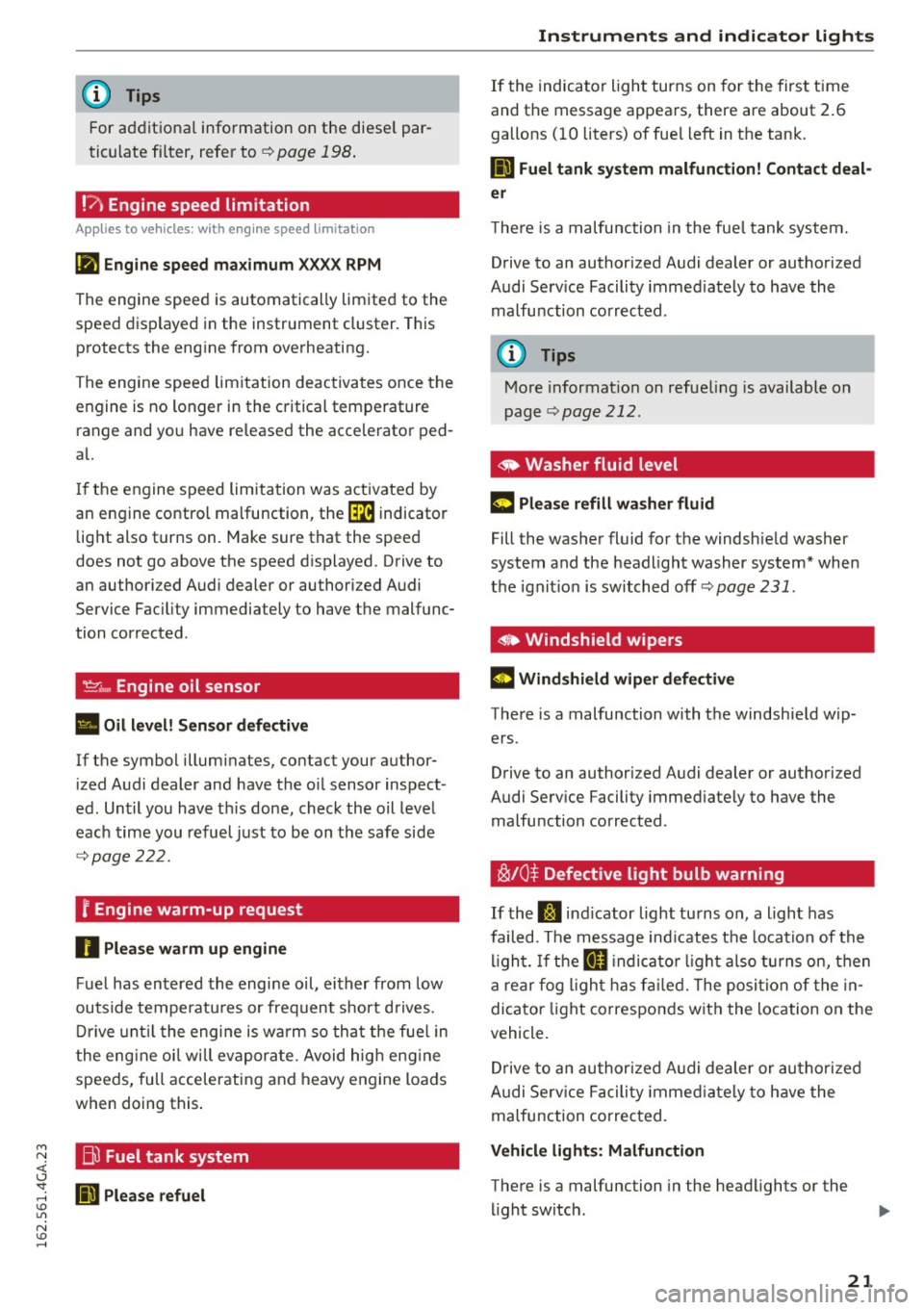
M N <( (.J
'SI: ,...., \!) ..,.,
N \!) ,....,
@ Tips
For additional information on the diesel par
ticulate fi lter, refer to ¢
page 198.
!?) Engine speed limitation
App lies to vehicles: with e ngin e speed limitat ion
Ill Engine speed maximum XXXX RPM
The engine speed is automatically limited to the
speed displayed in the instrument cluster. This
protects the eng ine from overheating.
The engine speed limitation deactivates once the
engine is no longer in the critical temperature
range and you have released the accelerator ped
al.
If the engine speed limitation was activated by
an engine control malfunction, the
Im indicator
light also turns on. Make sure that the speed
does not go above the speed d isplayed. Drive to
an authorized Audi dealer or authorized Audi
Service Facility immediately to have the malfunc
tion corrected .
.., Engine oil sensor
• Oil level! Sensor defective
If the symbol illuminates, contact your author
ized Audi dealer and have the oil sensor inspect
ed. Until you have th is done, check the oil level
each time you refuel just to be on the safe side
¢page 222.
f Engine warm-up request
n Please warm up engine
Fuel has entered the engine oil, either from low
outside temperatures or frequent short d rives.
Drive until the engine is warm so that the fuel in
the eng ine oi l wi ll evaporate. Avoid high eng ine
speeds, full accelerating and heavy engine loads
when doing this .
Bil Fuel tank system
Ii] Please refuel
Instruments and indicator lights
If the indicator light turns on for the first time
and the message appears, there are about 2.6
gallons (10 liters) of fue l left in the tank.
Ii] Fuel tank system malfunction! Contact deal
er
T he re is a malfunction in the fuel tank system.
Drive to an authorized Audi dealer or authorized
Audi Serv ice Facility immediately to have the
malfunction corrected .
{!) Tips
More information on refueling is available on
page
¢ page 212.
• Washer fluid level
m Please refill washer fluid
Fill the washer fluid for the windshield washer
system and the headlight washer system* when
the ignition is switched off ¢
page 231.
• Windshield wipers
m Windshield wiper defective
There is a malfunction with the windsh ield wip
ers .
Drive to an authorized Audi dealer or authorized
Audi Serv ice Facility immediately to have the
malfunction corrected .
~/0$ Defective light bulb warn ing
If the J:!1 ind icator light turns on, a light has
failed. The message ind icates the location of the
light. If the
[tD indicator light a lso turns on, then
a rear fog light has failed. The position of the in
dicator light corresponds with the location on the
vehicle.
Drive to an authorized Audi dealer or authorized
A udi Service Facility immed iately to have the
malfunction corrected.
Vehicle lights: Malfunction
There is a malfunction in the headlights or the
light switch.
21
Page 24 of 294

Instruments and indicator lights
Drive to an authorized Aud i dea ler or authorized
Audi Service Faci lity immediately to have the
malfunct ion corrected .
~(D Headlight range control
El Headlight range co ntrol: defe cti ve !
If the symbo l illuminates, the headlight range
control is no longer working properly. Have the
system checked and repaired at your A udi dealer .
1aO Adaptive Light
Applies to veh icles: with Adapt ive Light
mi Aud i adapti ve light: system fault
If the indicator lig ht t urns on and this message
appears, there is a malfunction in the adaptive
light system . The headlights still f unction.
Go to an a uthorized dea le rship to have the head
lights or the control unit for the Adaptive Light
repaired.
~ o Light/rain sensor
El Automatic headlights / automat ic wipe rs:
System fault
The light/rain sensor is malfunctioning.
F or safety reasons , the low beams are turned on
permanen tly with the switch in
AUTO. However,
you can continue to turn the lights on and off us
ing the light switch . You can still control a ll func
tions that are independent of the rain sensor
t hrough the windshield wiper lever.
D rive to an a uthorized Audi dea ler or a uthorized
Aud i Service Faci lity immediately to have the
malfunct ion corrected.
!-- : Sport differential
Applies to veh icles: w ith sport different ia l
II) Sport di fferential : system fault
There is a malfunction with the sport differentia l.
Drive to your aut ho rized Aud i dea le r i mmedia tely
to have the ma lfunction co rrec ted .
II) Sport differential: overheating
22
The transm ission temperat ure has increased s ig
nificantly d ue to the sporty driving manner. Drive
i n a less sporty manner unt il the temperature re
turns to the normal range and the indicator light
switches of.
A WARNING
-
Contact your author ized Audi dealer or a
qualified workshop if the spo rt differential is
fa ulty o r malfunctioning . The repa ir must be
performed by trained pe rsonnel using the cor
rect o il in order to ens ure s afety.
¢ ¢Turn signals
The indicator light blinks when you use either
turn signal.
Wheneve r you use the left B or the right B
turn s ignal, the indicator light blinks . When you
use the eme rgency flashers, bot h indicator lights
flash.
If one of the turn signa l light bulbs burn out, the
turn s ignal will bli nk twice as fast as normal.
Carefully dr ive to your author ized Audi dealer im
med iate ly to have the malfunction cor rected. The
i ndica tor l igh t does not ind icate a ma lf u nction if
a turn signal on the tra iler or on the vehicle fails
i n tra iler towing mode.
(D Tips
Fo r more informa tion on the turn s ign als , re
fer to<=>
page 44.
CRUISE 1• 0 Cruise control
The warning/indicator lig ht (ij;(l)~14 (USA mode ls)/
l'I (Canada mode ls) illuminates when the cruise
control is activated <=>
page 83.
Page 45 of 294
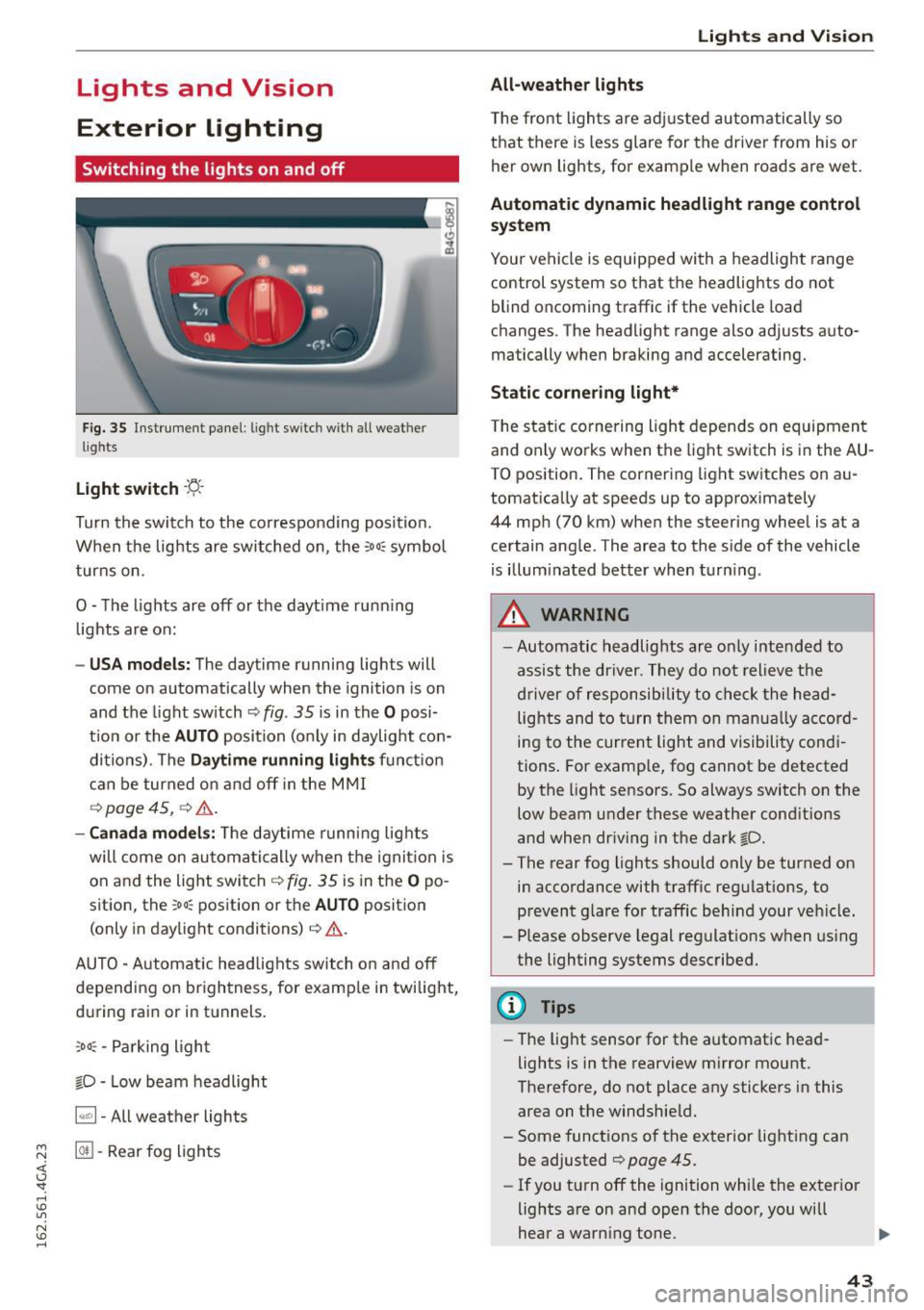
Lights and Vision
Exterior Lighting
Switching the lights on and off
Fig. 35 Instrument panel: l ig ht switc h with all weat her
l ig hts
Light switch -f/
Turn the switch to the co rresponding posit ion.
When the lights are switched on, the
:oo: symbol
turns on .
O -The lights are off or the dayt ime running
lights are on:
-USA models: The daytime running lights will
come on automatically when the ignition is on
and the light switch <=.>
fig. 35 is in the O posi
t ion or the
AUTO position (only in daylight con
di tions) . The
Daytime running light s function
can be turned on and off in the MMI
<=.> page 45, 9 ,&. .
-Canada models: The daytime running lights
will come on automatically when the ignit ion is
on and the light switch
<=.> fig. 35 is in the O po
sition, the
: oo: position or the AUTO position
(only in daylight conditions)<=.>,&. .
AUTO -Automatic headlights switch on and off
depending on brightness, for examp le in twilight,
during rain or in tunnels .
:,oo : -Parking light
fD • Low beam headlight
~ -All weather lights
~ @II -Rear fog lights
<( I.J "". rl I.O
"' N I.O rl
Lights and Vision
All-weather lights
The front lights are adjusted automatically so
that there is less glare for the driver from his or
her own lights, for example when roads are wet.
Automatic dynamic headlight range control
system
Your vehicle is equipped with a headlight range
control system so that the headlights do not
blind oncoming traffic if the vehicle load
changes. The headlight range also adjusts auto
matically when braking and accelerating.
Static cornering light*
The static cornering light depends on equipment
and only works when the light switch is in the AU·
TO position. The cornering light switches on au
tomatically at speeds up to approximately
44 mph (70 km) when the steering wheel is at a
certain angle . The area to the side of the vehicle
is illum inated better when turning.
A WARNING
-Automatic headlights are only intended to
assist the driver. They do not relieve the
driver of responsibility to check the head
lights and to turn them on manually accord
ing to the current light and visibility condi
tions . For example, fog cannot be detected
by the light sensors. So always switch on the
low beam under these weather conditions
and when driving in the dark fD.
- The rear fog lights should only be turned on
in accordance with traffic regulations, to
prevent g lare for traffic behind your vehicle.
- Please observe legal regulations when using
the lighting systems described.
(D Tips
- The light sensor for the automatic head
lights is in the rearview mirror mount.
Therefore, do not place any stickers in this
area on the windshield.
- Some functions of the exterior lighting can
be adjusted
<=.> page 45 .
-If you turn off the ignition while the exterior
lights are on and open the door, you will
hear a warning tone. .,.
43
Page 46 of 294
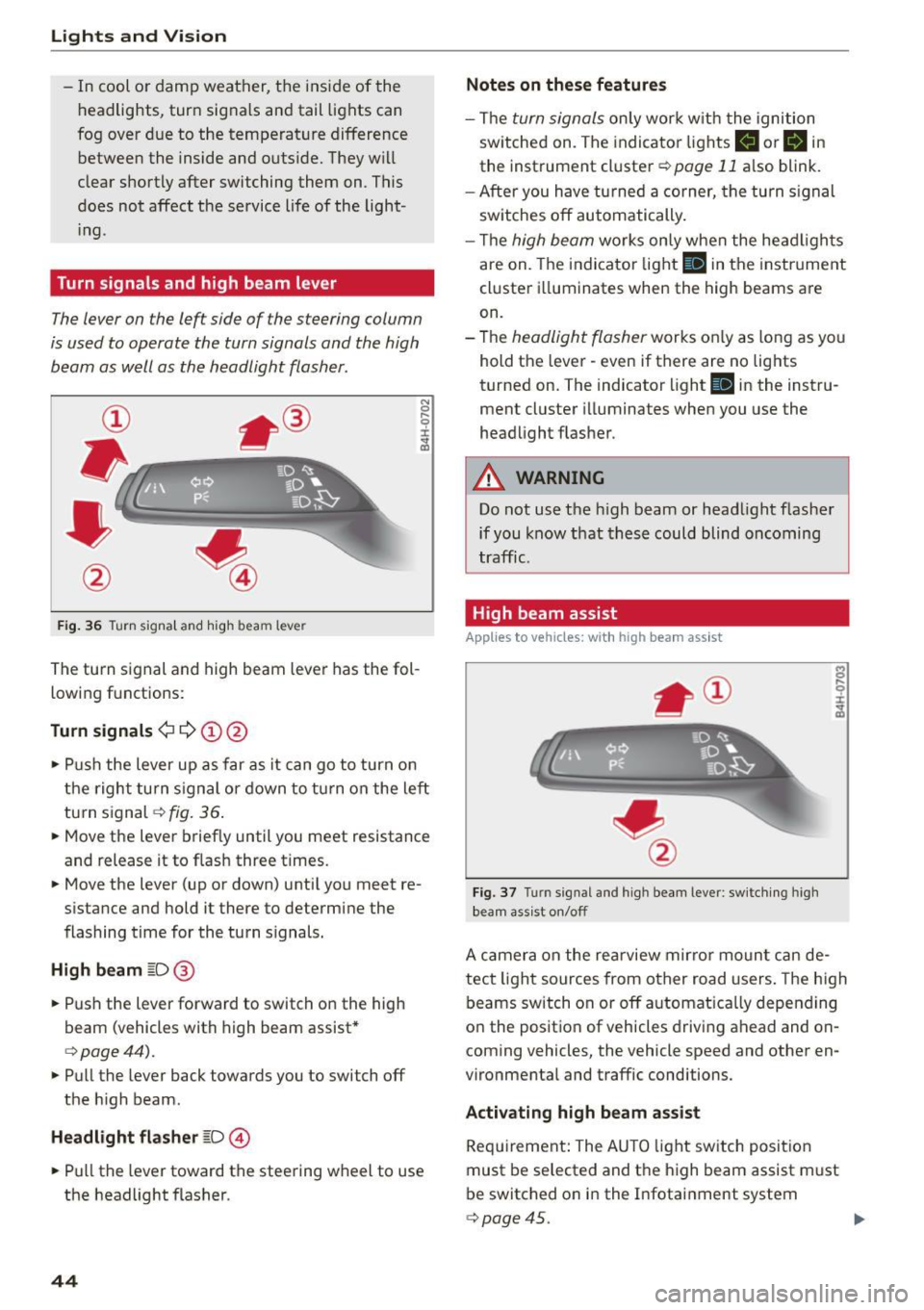
Lights and Vi sion
- In cool or damp weather, the ins ide of the
headlights, turn signals and tail lights can
fog over due to the temperat ure difference
between the inside and outs ide. They w ill
clear shortly after switching them on. This
does not affect the service li fe of the light
i ng.
Turn signals and high beam lev er
The lever on the left side of the steering column
is used to operate the turn signals and the high
beam as well as the headlight flasher.
F ig . 36 Tu rn signa l and hig h beam lever
The turn s ignal and high beam leve r has the fol
lowing f unctions:
Turn signals ¢¢@@
N
0 ,.._ 0 ±
~
• Pu sh the lever up as far as it can go t o turn on
t he righ t turn s ignal or down to tu rn on the left
tu rn s ignal
c:> fig. 36 .
• Move the lever brief ly until you meet resistance
and release it to flas h three times.
• Move the lever (up or down) unti l you meet re
s istance and hold it there to determine the
flashing time for the tu rn s ignals.
High beam ~D @
• Push the lever forward to switch on the high
beam (vehicles with h igh beam assist *
c:>page44).
• Pull the lever back towards you to switch off
the h igh beam.
Headlight flasher ~D ©
• Pull the lever toward the steering wheel to use
the headlight f lasher.
44
Notes on these features
- The turn signals on ly work w it h the ignition
sw itche d on. The indicato r lights
II or Bin
the instrument cl uster c:> page 11 also blink.
- After you have tu rned a corner, the turn s ignal
sw itches off automatically .
- Th e
high beam works on ly when the he ad ligh ts
are on. The indi cator light
II in the instr ume nt
cl uste r ill uminates when the high beams a re
on.
- The
headligh t flasher works o nly as long as yo u
hold t he leve r - even if there are no lig hts
turned on. The indicator light
II in the instru
ment cluster i lluminates when you use the
headlight f lasher .
A WARNING
Do not use the high beam or head light flasher
if you know that th ese could blind oncoming
traffic .
High beam assist
Applies to veh icles: with high beam assist
Fig . 3 7 Turn signal and high beam lever: sw itc hing high
bea m ass ist o n/off
A camer a on the rea rview mirror moun t ca n de
tec t light sources from other road users . The high
beams switch on or off a utomat ica lly depen ding
o n the position of vehicles driving ahead and on
coming vehicles, the vehicle speed and othe r en
vironme nta l and traffic conditions.
Activating high beam assist
Req uirement: The AU TO light sw itch posit ion
must be selected and t he h igh beam assist m ust
be switched o n in the I nfotai nment system
c:> page45.
Page 47 of 294
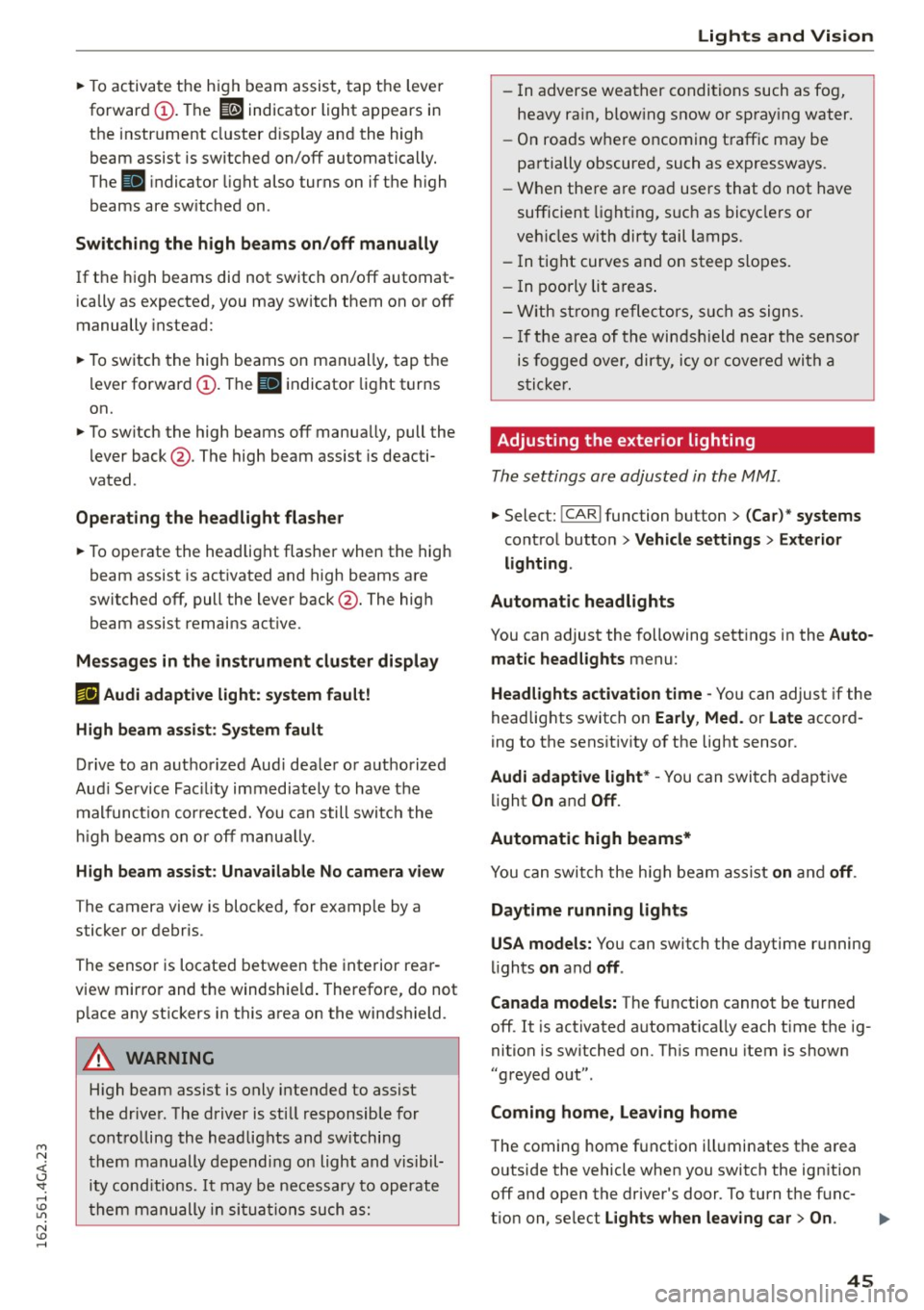
M N <( (.J
'SI: ,...., \!) ..,.,
N \!) ,....,
~ To activate the h igh beam assist, tap the lever
forward
(D . The ID indicator light appears in
the instrument cluster disp lay and the high
beam assist is switched on/off automatically.
The
El indicator ligh t also turns on if the high
beams are switched on .
Switching the high beam s on/off manually
If the high beams did not switch on/off automat
ically as expected, you may switch them on or off
manually instead:
~ T o switch the high beams on man ually, tap the
lever forward
(D. The El indica tor light turns
on.
~ To switch the high beams off manua lly, pull the
lever back@. The high beam assist is deacti
vated.
Operating the headlight flasher
~ To operate the headlight flasher when the high
beam assist is activated and high beams are
switched off, pull the lever back@. The high
beam assist remains act ive.
Messages in the instrument cluster display
r!IJ Audi adaptive light: system fault!
High beam assist: System fault
Drive to an authorized Aud i dealer or authorized
Aud i Service Fac ility immediately to have the
malfunct ion corrected. You can still switch the
hi gh beams on or off manually.
High beam assist : Unavailable No camera view
The camera view is blocked, for example by a
sticker or debr is.
The sensor is located between the interior rear
view mirror and the windshie ld. Therefore, do not
p lace any st ickers in this area on the windshield.
A WARNING
-
High beam assist is only intended to assist
the driver. The driver is still responsible for
controlling the headlights and switching
them manually depending on light and visibil
i t y cond itions. It may be necessary to operate
them manually in situations such as:
Lights and Vision
-In adverse weather conditions such as fog,
heavy ra in, blow ing snow or spray ing water.
- On roads where oncoming traffic may be
partially obscured, such as expressways.
- When there a re road users that do not have
sufficient lighting, such as bicyclers or
veh icles with dirty tail lamps.
- In tight curves and on steep slopes.
- I n poorly lit areas.
- With strong reflectors, such as signs.
-If the area of the windsh ield near the sensor
is fogged over, dirty, icy or covered with a
sticker.
Adjusting the exterior lighting
The settings are adjusted in the MMI.
~ Select: !CARI function button> (Car)* systems
control button > Vehicle settings > Exterior
lighting .
Automatic headlights
You can adjust the following sett ings in the Auto
matic headlights
menu:
Headlights activation time -You can adjust if the
headlights switch on
Early , Med. or Late accord
ing to the sensit ivity of the light sensor.
Audi adaptive light* -You can switch adaptive
light
On and Off.
Automatic high beams*
You can switch the high beam assist on and off.
Daytime running lights
USA models:
You can switch the daytime running
lights
on and off .
Canada models:
The function cannot be turned
off. It is activated automat ica lly each t ime the ig
nition is switched on. Th is menu item is show n
"greyed out".
Coming home, Leaving home
The coming home function illuminates the area
outside the vehicle when you switch the ignition off and open the driver's door. To turn the func-
t ion on, select
Lights when leaving car > On . ..,.
45
Page 49 of 294

M N <( I.J "". rl I.O
"' N I.O rl
.. To increase or reduce the brightness, turn the
knob and press it .
The inte rior lighting turns on when you switch
the headlights on whi le the ignition is on .
(D Tips
The setting is automat ically stored and as
signed to the remote control key that is in
use.
Instrument illumination
The brightness of the illumination for the instru
ments, display and head-up display* can be ad
justed.
Fig. 41 Instrument illumination
.. Press the knob to release it.
.. Turn the knob toward" -" or"+" to reduce or in
crease the brightness.
.. Press the knob again to return it to its original
pos ition.
@ Tips
The instrument illumination for the needles
and dia ls turns on when the ignition is turned
on and the lights are turned off. The illumina
tion for the dials reduces automatically and
eventually turns off as brightness outside in
creases. This function reminds the driver to
turn the headlights on at the appropriate
time.
Lights and Vision
Vision
Adjusting the exterior mirrors
Fig. 42 Driver 's doo r: knob fo r the exterior mirrors
Turn the knob to the desired position:
Q/P -Adjusting the left/right exterior mirror.
Move the knob in the des ired direction.
4iil -Heating the mirror glass depending on the
outside temperature.
8 -Folding exterior mirrors*. In the Infotain
ment system , you can select if the mirrors fold in
a utomat ically when you lock the vehicle
~page 33.
Front passenger's exterior mirror tilt
function*
To help you see the curb when backing into a
parking space, the surface of the mirror tilts
slight ly . For this to happen, the knob must be in
the position for the front passenger's outside
mirror.
You can adjust the tilted mirror surface by turn
ing the knob in the desired direction. When you
move out of reverse and into another gear, the
new mirror position is stored and assigned to the
key you are using.
T he m irror goes back into its orig inal position
once you drive forward faster than 9 mph (15
km/h) or switch the ign ition off.
A WARNING
-Curved (i . e. convex) mirror surfaces increase
your f ield of view . Remember that veh icles or
other objects will appear smaller and farther
away than when seen in a fla t mirror . If you
47
Page 50 of 294

Lights and Vision
use this mirror to estimate distances of fol
lowing vehicles when changing lanes, you
could estimate incorrectly and cause an acci
dent .
CD Note
- If the mirror housing was moved by force
(for example, by running into an object
when maneuvering the vehicle), the mirror
must be folded all the way in using the pow
er folding function. The mirror housing
must not be moved back into place by hand
because this would impair the function of
the mirror mechanism.
- If you wash the vehicle in an automatic car
wash, you must fold the exterior mirrors in
to reduce the risk of damage to the mirrors. Never fold power folding exterior mirrors*
by hand. Only fold them in and out using
the power controls.
@ Tips
- If the power adjusting function malfunc
tions, the glass in both mirrors can be ad
justed by pressing on the edge of it by hand.
- The exterior mirror settings are stored with
the memory function*~
page 56.
Dimming the mirrors
Fig. 43 Automa tic dimming rearview mirror*
Manual anti-glare adjustment
~ Move the small lever (located on the bottom
edge of the mirror) to the rear.
Automatically dimming mirrors*
~ To dim the rearview mirror and both exterior
mirrors, press the@ button . The diode ®
48
0 ... M 9 :x:
~
turns on. The rearview and exterior mirrors dim
automat ically when light shines on them, for
example from headlights on a vehicle to the rear.
A WARNING
Electrolyte fluid can leak from automatic dim
ming mirrors if the glass is broken . Electrolyte
fluid can irritate skin, eyes and respiratory system.
- Repeated or prolonged exposure to electro
lyte can cause irritation to the respiratory
system, especially among people with asth
ma or other respiratory conditions. Get
fresh air immediately by leaving the vehicle
or, if that is not possible, open windows and
doors all the way.
- If electrolyte gets into the eyes, flush them
thoroughly with large amounts of clean wa
ter for at least 15 minutes; medical atten
tion is recommended.
- If electrolyte contacts skin, flush affected
area with clean water for at least 15 mi
nutes and then wash affected area with
soap and water; medical attention is recom
mended . Thoroughly wash affected clothing
and shoes before reuse.
- If swallowed and person is conscious, rinse
mouth with water for at least 15 minutes .
Do not induce vomiting unless instructed to
do so by medical professional. Get medical
attention immediately.
CD Note
Liquid electrolyte leaking from broken mirror
glass will damage any plastic surfaces it
comes in contact with . Clean up spilled elec
trolyte immediately with clean water and a
sponge.
(j) Tips
- Switching off the dimming function of the
inside rear view mirror also deactivates the
automatic dimming function of the exterior
mirrors.
...
Page 52 of 294
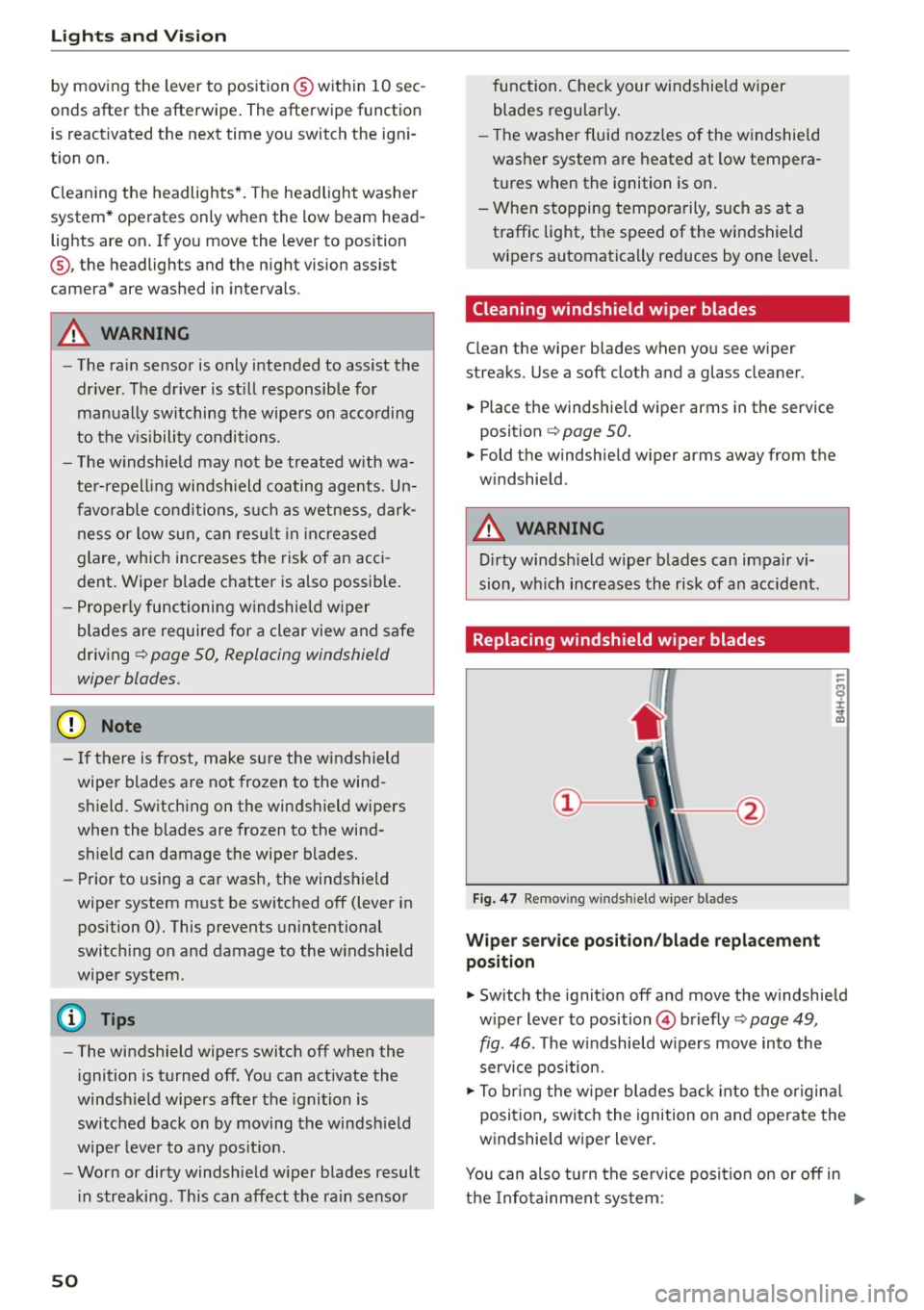
Ligh ts a nd Vi sion
by moving the lever to position ® within 10 sec
onds after the afterwipe. The afterwipe function
is reactivated the next time you switch the ign i
tion on.
Cleaning the headlights *. The headlight washer
system* operates only when the low beam head lights are on. If you move the lever to position
® , the headlights and the night vision assist
camera* are washed in intervals.
A WARNING
-The rain sensor is only intended to assist the
dr iver . The driver is st ill responsible for
manually switching the wipers on according
to the v is ibility conditions.
- The w indshield may not be treated w ith wa
te r-repell ing windsh ield coating agents. Un
favorable conditions, such as wetness, dark ness or low sun, can resu lt in increased
glare, which increases the risk of an acci
dent. Wiper blade chatter is also possible.
- Properly functioning w indshield w iper
blades are required for a clear view and safe
driving ~
page 50, Replacing windshield
wiper blades.
(Jd) Note
- If there is frost, make sure the windshield
wiper blades are not frozen to the wind
s h ield. Switching on the winds hield wipers
when the blades are frozen to the wind
sh ield can damage the wiper blades.
- Prior to using a car wash, the winds hield
wiper system must be switched off (lever in
position 0). This prevents unintentional
switching on and damage to the w indshield
wiper system.
(Di Tips
- The windshield wipers switch off when the
i gnition is turned off. You can act ivate the
windsh ield wipers after the ignition is
switched back on by moving the windsh ield
wiper lever to any pos it ion.
- Worn or dirty windshield w iper blades result
i n streaking. This can affect the rain sensor
so
f unction. Check your w indshield wiper
blades regu larly .
- T he washer fluid nozz les o f the windshie ld
washer system are heated at low tempera
t ur es when the ignition is on.
- When stopping temporarily, such as at a traffic light, the speed of the windshield
wipers automatica lly reduces by one leve l.
Cleaning windshield wiper blades
Clean the wiper blades when you see wiper
streaks. Use a soft cloth and a glass cleaner.
.,. Place the windshie ld wiper arms in the service
position
c:> page 50.
.,. Fold the windshie ld w iper arms away from the
w indshield.
A WARNING
Dirty windsh ield wiper b lades can impair vi
sion, wh ich increases the risk of an accident .
Replacing windshield wiper blades
Fig. 47 Remov ing windshield wiper blades
Wiper serv ice position /bla de repl acement
posit ion
.,. Switch the ignit io n off and move the windshield
w iper lever to position @briefly
c:> page 49,
fig. 46. The w indshie ld w ipers move into the
service pos ition.
.,. To bring the w iper blades back into the or igina l
position, switch the ignition on and ope rate the
windshield wiper lever.
You can also tu rn the se rv ice position on or off in
t h e Info tainment sys tem: .,..
Page 106 of 294

Night visio n ass is t
Night vision assist
Night vision assist with
pedestrian and wild
animal highlighting
Description
A pp lies to veh icles : w ith night v isio n ass ist
The night vision assist can detect, highlight and,
if necessary, warn about pedestrians and large
wild animals.
Night vision assistant with pedestr ian and wild
animal detection assists you in darkness by using
an infrared camera to monitor the area in front of
your vehicle, within the limits of the system.
It
can display objects up to approximately
1000 feet (300 meters) away. The heat image de
tected by the camera is shown in the instrument
cluster display. Warm areas appear lighter and
cold areas appear darker.
Highlighting detected pedestrians and wild
animals
A pplies to veh icles: w ith night v isio n ass ist
F ig. 110 Instrument cluster: Yellow pedestr ian highl ight
i ng
Fig. 111 I n st rument cluster: symbol when infrared image
i s not visib le
104
Within the limits o f the system, night vision as
sistant can detect pedestrians and wild animals
that are within the detect ion range between ap
proximately 32 feet (10 meters) and 295 feet
(90 meters) in front of the vehicle. When it is
dark outside and the headlights are switched on,
detected pedestrians and w ild an imals are
marked in yellow ¢
fig. 110 within the limits of
the system ¢
page 105 . Wild animal detection is
not act ive in bu ilt-up areas . The system only de
tects large wild anima ls such as deer.
@ Tips
I f another display such as navigation rep laces
the image from the night v is ion assist the~ .. ,
symbol appears in a tab
r::!>fig . 111. You can
access night vision assist using the buttons in
the m ultifunction steering wheel¢
page 24 .
Pedestrian and wild animal warning
Applies to vehicles: wit h night vision assist
Fig . 112 Instrument cl uster: @Pedest rian warn ing ,®
w ild animal warning
Fig. 113 Instrument cl uste r: @ Pedestr ian warn ing/ @
wild an ima l warn ing , when the image from th e n ight vis ion
assist is not selected in t he instrument cluster display
Iii-
Page 107 of 294
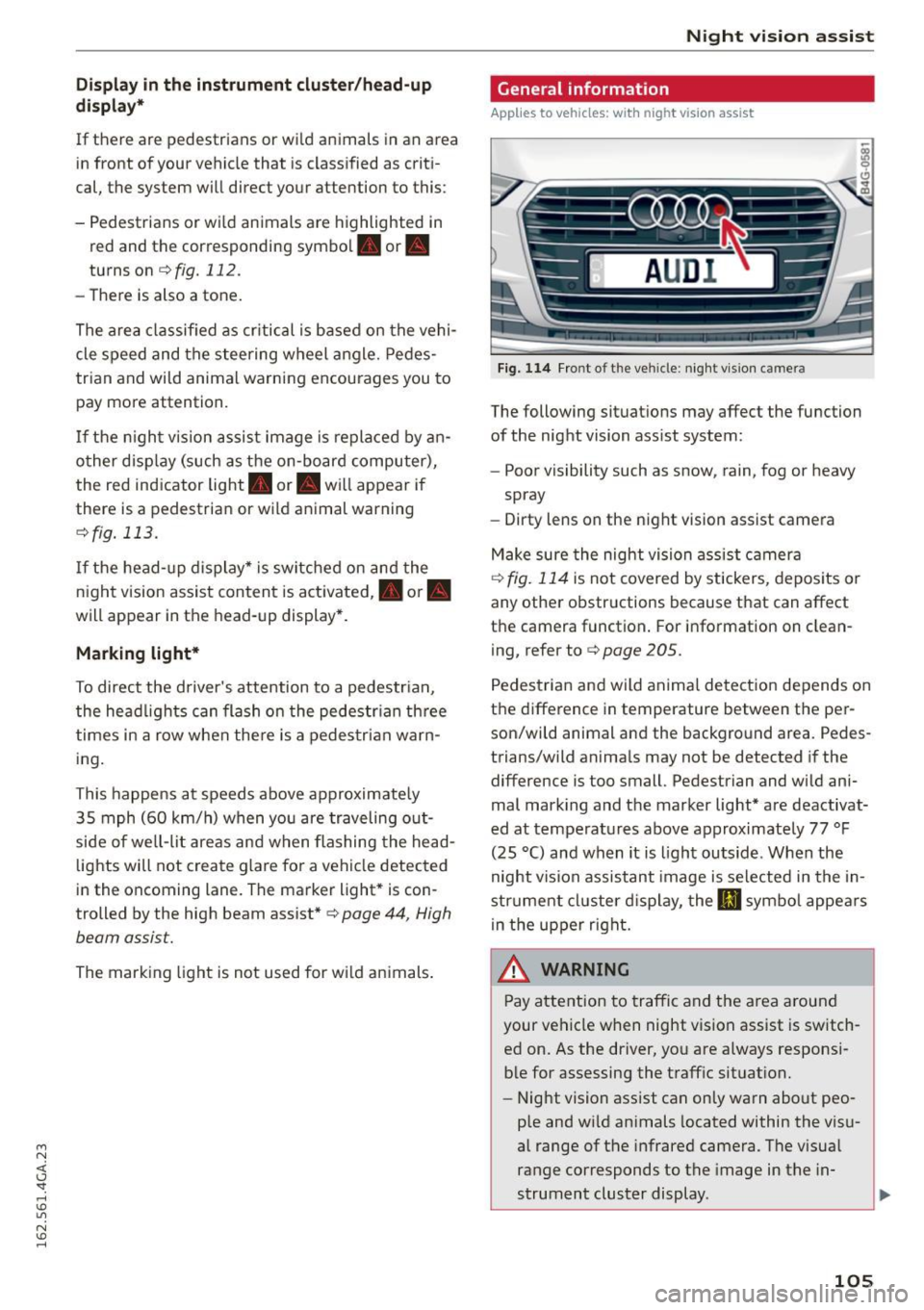
M N <( I.J "". rl I.O
"' N I.O rl
Disp lay in th e in st rum ent clu ste r/head-up
di splay *
If there are pedestrians or wild animals in an area
in front of your vehicle that is classified as criti
cal, the system will direct your attention to this:
- Pedestrians or wi ld animals are highlighted in
red and the corresponding symbol. or.
turns on
¢fig. 112.
-There is also a tone.
The area classified as cr itical is based on the vehi
cle speed and the steering w heel angle. Pedes
tr ian and wild animal warning encourages you to
pay more attention.
I f the nigh t vision assist image is replaced by an
o ther d isp lay (such as the on-board computer),
the red ind icator light . or. will appear if
there is a pedestrian or wild animal warning
¢ fig . 113.
If the head- up display* is sw itched on and the
n ight vision assist content is activated, . or.
will appear in the head-up display*.
Ma rking light*
To direct the driver's attention to a pedestr ian,
the headlights can flash on the pedestr ian th ree
times in a row when the re is a pedes trian warn
ing .
This happens at speeds above approximate ly
35 mph (60 km/h) when you are traveling ou t
side of we ll-lit areas and when flashing the head
lights will not create glare for a vehicle detected
in the oncoming lane. The marker light* is con
trolled by the high beam assist* ¢
page 44, High
beam assist.
The marking light is not used for wi ld animals .
Nig ht v is io n as sist
General information
App lies to vehicles : wit h night vision assist
Fig. 114 Fro nt of the veh icle: night vi sion camera
The following situat ions may affect the function
of the night vision assist system:
- Poor visibility such as snow , rain, fog or heavy
spray
- Dirty lens on the night vision assist camera
Make sure the night vision ass ist camera
¢
fig. 114 is not covered by stickers, depos its or
any other obstructions because that can affect
the camera function . For information on clean
ing, refer to¢
page 205.
Pedestria n and wild anima l detect ion depends on
the difference in temperature between the per son/wild animal and the background area. Pedes
trians/wild anima ls may not be detected if the
difference is too small. Pedestrian and wild ani
mal mark ing and the marker light* are deactivat
ed at temperatures above approximately 77 °F
(25 °C) and when it is light outside . When the
night vision assistant image is selected in the in
str ument cl uster d isplay, the
Ill symbo l appears
i n the upper right.
A WARNING
Pay attention to traffic and the area a round
your vehicle when night vision assist is sw itch
ed on. As the driver, yo u are a lways responsi
ble for assessing the traffic situat ion.
- Night vision assist can only warn about peo
ple and wi ld animals located within the visu
al range of the infrared camera. The visual
range corresponds to the image in the in
strument cluster display .
-
105