buttons AUDI A7 2017 Owner´s Manual
[x] Cancel search | Manufacturer: AUDI, Model Year: 2017, Model line: A7, Model: AUDI A7 2017Pages: 284, PDF Size: 72.29 MB
Page 9 of 284
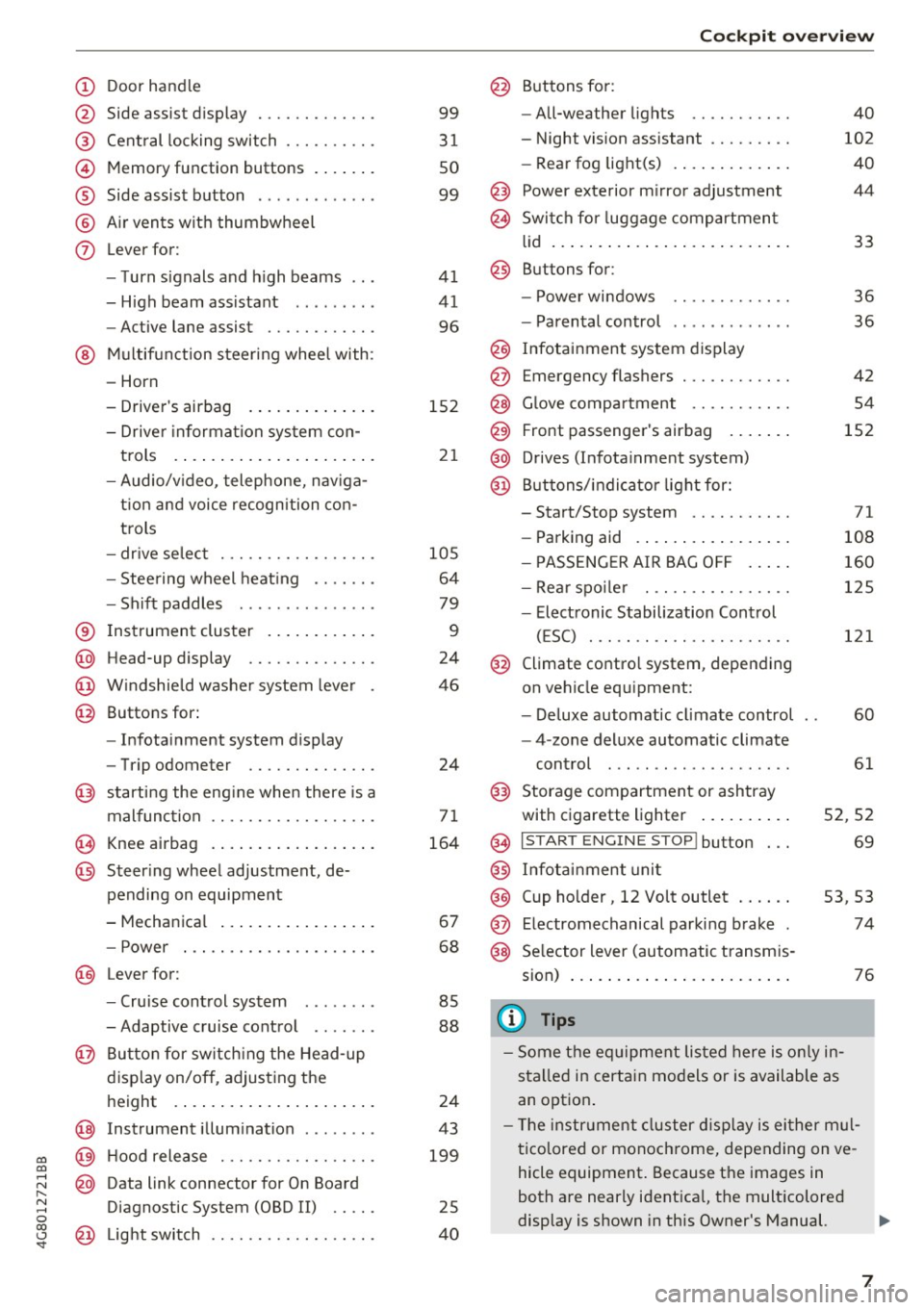
co
co
.... N
" N .... 0
00
\.J '
@
®
©
®
®
(j)
Side assist display
Cent ral locking switch ....... .. .
Memory function buttons .... .. .
Side assist button ... ..... ... . .
A ir ven ts wit h thumbwheel
Lever for:
- T urn s ignals and h igh beams
- H igh beam assistant .. .. ... . .
- Active lane assist ......... .. .
@ M ultifunction steer ing wheel with:
- Horn
- Drive r's airbag . ..... ... .. .. .
- Drive r informa tion sys tem con-
t rols . ... ... .. ..... ... .. .. .
- Audio/v ideo, telephone, nav iga
t ion an d voice recognition con
trols
- dr ive selec t .............. .. .
- Stee ring wheel heat ing .... .. .
- Sh ift paddles ............. . .
® Instrument cluster .... ... .. .. .
@ Head-up display ........... .. .
@ W indshield was her system leve r
@ Buttons for :
- In fotainment system display
- Trip odometer ........... .. .
@ start ing the eng ine when there is a
malfunction
@ Knee airbag . ... .. .... ... .. .. .
@ Steer ing wheel adjustment, de
pending on equipment
- Mechanica l ... .. .... ... .. .. .
- Power . .. ............... .. .
@ Lever for:
- Cruise control system
- Adaptive cruise control .. .... .
@ Butto n for switch ing the Head-up
d isp lay on/o ff, adjust ing the
height . .... .. .. ..... ... .. .. .
@ Instrument i llum ination ....... .
@) H ood release . ............. .. .
@ Data link connector for On Board
Diagnostic System (OBD II) .. .. .
@ Lig ht switch ............... .. .
99
3 1
so
99
4 1
41
96
152
2 1
105
64
79
9
24
4 6
24
7 1
164
67
68
85
88
24
43
199
25
40
Coc kpit o ve rv iew
@ Buttons fo r:
- All-weather lights
- Night vision assistant ........ .
- Rea r fog light(s) . ... . ..... .. .
@ Power exte rior m irror adjustment
@ Swi tch for luggage compartmen t
lid ... .. .. .. . ... .... . ..... .. .
@ Buttons for :
- P owe r wi ndows
- Parental control
@ Infotai nment system display
@ Emergency flashers ........... .
@ G love compartment .......... .
@) Front passenger's airbag .... .. .
@ Drives (Infota inment system)
@ B uttons/ indicator light for:
- Start/Stop system .......... .
- Parking aid . ... .... . ..... .. .
- P ASSENG ER AIR BAG O FF .... .
- Re ar spo ile r ... ............ .
- Elect ronic Stabilization Control
( E SC) . .. .. .. .. ............ .
@ Climate contro l system, depending
on vehicle eq uipment:
- Deluxe automatic climate control
- 4-zone deluxe automatic climate
control ... .. .. .... .. ... .. . .
@ Storage compartment or ashtr ay
with cigarette lighter .. ..... .. .
(§ I START E N GINE STOP I button
@ In fota inment uni t
Cup holder, 12 Volt outlet
E lectromechanical parki ng brake
@ Se lector lever (automatic transm is-
sion) ... .. .. . ... .... . ..... .. .
(D Tips
40
102
40
44
33
36
36
42 54
152
71
108
160
12S
121
60
61
52 ,52
69
53,53
74
76
- Some t he e quipment listed here is o nly in
sta lled in certai n models or is available as
an option .
- The instr umen t cluster d isp lay is ei ther m ul
t ico lored or monoch rome, depending on ve
hicle equipment . Because the images in
both a re nearly ident ica l, the mult icolored
display is shown in this Owner's Manual. ..,
7
Page 24 of 284
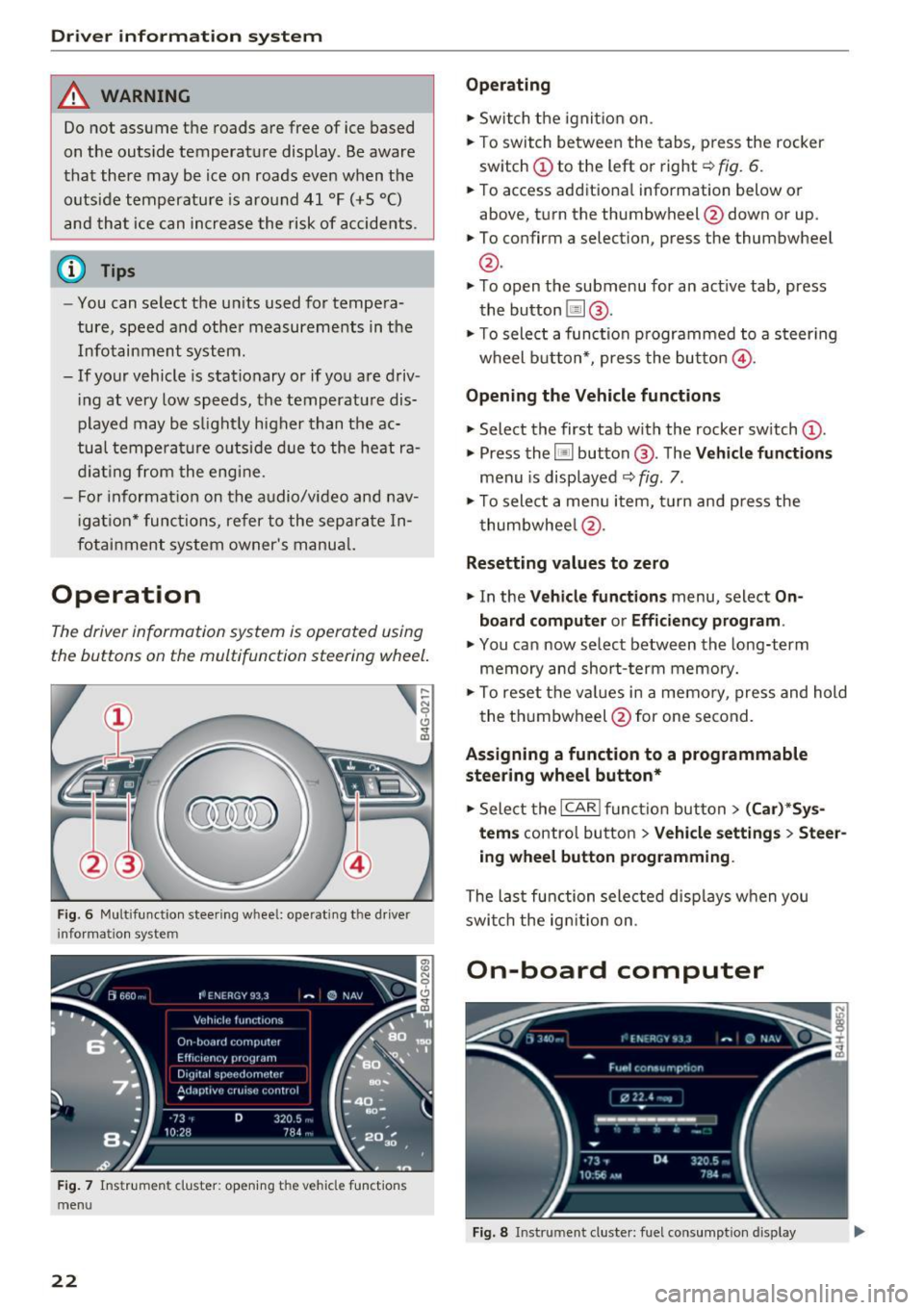
Driver i nf orm ati on sy stem
_&. WARNING
Do not assume the roads are free of ice based
on the outs ide temperature display. Be aware
that there may be ice on roads even when the
outside temperature is around 41 °F (+5 °C)
and that ice can increase the risk of accide nts .
{D) Tips
-You can select the units used for tempera
ture, speed and othe r measurements in the
Infotainment system .
- If your vehicle is stationary or if you are driv
i ng at very low speeds, the temperature dis
played may be s light ly higher than the ac
tual tempe ra ture o utside d ue to the heat ra
d ia ti ng from the engine.
- Fo r informat ion on the a udio/video and nav
i gat ion * func tions, refer to the separa te In
fotainment system owner's manua l.
Operation
The driver information system is operated using
the buttons on the multifunction steering wheel.
Fig. 6 Mult ifunct io n steering whee l: operating the driver
info rma tion system
Fig . 7 Instr umen t cluster: opening the vehicle functions
menu
22
Operating
.,. Switch the ignit ion on .
.,. To switch between the tabs, press the rocker
switch © to the left or right¢
fig. 6.
.,. To access additiona l information below or
above, tu rn the thumbwheel @down or up.
.,. To confirm a selection, press the thumbwheel
@.
.,. To open the submenu for an act ive tab, press
the button lil@.
.,. To sele ct a func tion p rogrammed to a steer ing
wheel b utton*, press the butto n@ .
Opening the Vehicle funct ions
.,. Select the first tab with the rocker sw itch ©
.,. Press the
[i] button @. The V ehi cle function s
menu is disp layed ¢ fig. 7.
.,. To sele ct a menu item, turn and press the
t humbwhee l@ .
Resetting values to zero
.,. In the Vehicle fun ct ion s menu, select On
boa rd compu ter
or Efficien cy program .
.,. You can now se lect between the long-term
memory and short- term memory .
.,. To reset the va lues in a memo ry, press and hold
the th umbwheel @for one second.
Assigning a function to a programmable
steering wheel button*
.,. Select the I CAR ! funct ion button > ( Car )*Sy s
tem s
control button > Vehicle setting s > Steer
ing wheel button prog ramming.
The las t function selected d isp lays when you
swi tch the ign ition on .
On-board computer
Fig. 8 Instrument cluste r: fuel consumption display
Page 38 of 284

Opening and closing
Child safety lock
The child safety lock prevents the rear doors
from being opened from the inside and the rear
power windows from be operated .
Fig. 28 Sect ion of driver's doo r: c hil d safety lock butto ns
• To activate/deactivate the inner doo r handle
and the power w indow switch for the respective
rear door, press the left/right
[!I button in the
driver's door~
fig. 28. The ind icator light in the
button t urns on/blinks.
• To activate/deactivate the child safety lock on
both sides, you must press the
[±l buttons one
after the other.
.&_ WARNING
Always take the vehicle key with you when
leaving the vehicle, even for a short period of
time. This applies particularl y when children
remain in the vehicle. Otherwise children
could start the engine or operate electrical
equipment (such as power windows), which
increases the risk of an accident.
36
Power windows
Controls
The driver can control all power windows .
Fig. 29 D river 's doo r: power win dow controls
All power window switches are equipped with a
two -stage function :
Opening and closing the windows
a, ~ M 0 ::, a, m
• To open or close the window completely, press
the switch down or pull the switch up briefly to
the second level. The operat io n will stop if the
sw itch is pressed/pulled again .
• To select a position in between opened and
closed, press/pu ll the switch to the first level
until the desired window position is reached.
Power window switches
@ Left front door
@ Right front door
@ Left rear door
@ Right rear door
.&_ WARNING
-Always take the vehicle key with you when
leaving the vehicle, even for a short period
of time. This applies particularly when chil
dren remain in the vehicle. Otherwise chil
dren could start the engine or operate elec
tr ical equipment (such as power windows),
which increases the risk of an accident. The
power windows continue to function until
the driver's door or front passenger's door
has been opened.
- Pay careful attention when clos ing the win
dows. Pinching could cause serious injuries .
-
Page 40 of 284

Opening and clo sin g
• To close the sunroof comp letely, press the
switch forward briefly to the second level
c::> ,&. .
• To select an intermediate pos ition, press/pull
the switch forward/back to the first level until
the desired position is reached .
The sunshade can be opened and closed by hand
when the roof is closed. The sunshade opens au
tomatically when the roof is opened.
You can still operate the sliding/tilt ing sunroof
for about 10 minutes after the ignition is switch
ed off. The switch is deactivated once the driver's
or front passenger 's door is opened.
A WARNING
Pay careful attent ion when closing the slid
ing/t ilting sunroof -otherw ise ser ious injury
cou ld result! Always take the ign ition key with
you when leaving the vehicle .
@ Note
Always close your sliding/tilting sunroof when
leaving your veh icle. Sudden ra in can cause
damage to the interior equ ipment of your ve
hicle, particularly the electron ic equ ipment.
-
@ Tips
- For informat ion on convenience opening, re
fer to
<::.>page 37.
- The sunroof will only open down to -20 °C
(-4 °F) .
Sunroof power emergency closing
App lies to: vehicl es with sli d in g/ti lting sunroof
If the sunroof detects an object in its path whe n
it is closing, it w ill open again automatically. In
this case, you can close the roof with the power
emergency closing function.
• Within five seconds afte r the sunroof opens au
tomat ica lly, pull the switch unt il the roof
closes .
I f you let go of the sw itch early, the sunroof will
open again .
38
Garage door opener
(Homelink)
Description
App lies to: vehicles with garage door opener (Horne Link)
Fig. 31 Garage door opener: examples of usage for d iff er·
ent syste ms
With the garage door opener (Homelink), you
can activate systems such as the garage doors,
security systems or house lights from inside your
vehicle. Three buttons are integrated in the head
liner that can be programmed to up to three re
mote controls .
To be able to operate systems using the garage door opener, the buttons in the headliner must
first be programmed .
A WARNING
When operating or programming the garage
door opener, make sure that no people or ob
jects are in the a rea immediately s urrounding
the equipment . People can be injured or prop
erty can be damaged if st ruck when closing .
(D Tips
-For security reasons, we recommend that
you clear the prog rammed buttons before
sell ing the vehicle .
- For add itiona l information about Homel ink,
visit www.homelink .com .
- For an exp lanat ion on conform ity w ith the
FCC reg ulations in the Un ited States and the
Industry Canada regulat ions, see
<::.> page 267.
Page 41 of 284

co
co
.... N
" N .... 0
00
<..:l 'SI"
Programming buttons
Applies to: vehicles wit h garage door opener (Homelink)
Fig. 3 2 Headl iner: c ontro ls
You can program bot h fixed code and rol ling code
systems using this procedure .
Programming /reprogramming button s
• Switch the ignition on .
.. Press and hold the button in the head liner that
you wou ld like to program for at least 10 sec
onds. Or
• Se lect:
~ I C~ A~ R~ I fu nct ion button > (Car) * Systems
co ntro l button > Vehicle setting s > Garage
door opener > Program garage door opener .
.. Fol low the ins truc tions i n the I nfota inme nt sys
tem .
Deleting button programming
The programmed bu ttons cannot be de leted ind i
v id ually . They must be deleted all at once. Rep ro
g ram the bu ttons if necessary .
.. Se lect: the
ICARI fu nction button > (Car) * Sys
tems
control b utton > Vehicle settings > Ga
rage door opener
> Clear program settings >
Yes .
Displaying the version /status/country code
.. Se lec t: I CAR I funct ion button > (Car) * Systems
co ntro l butto n > Vehicle settings > Garage
door opener > Version information .
(D Tips
The garage door opene r may need to be
synchronized w ith the-system motor after the
programming . Follow the manufacture r's i n
st ruc tions for do ing th is.
Open ing and closing
Operation
App lies to: vehicles with garage door opener (Home link)
Requireme nts : t h e bu tton in the headliner m ust
be program med<>
page 39 and t he ve hicle m ust
be wi thin r ange of the system, s uc h a s the ga rage
doo r.
• Press the bu tton to ope n the garage door. The
L E D @ <>
page 39, fig. 32 blink s or tur ns on .
• Press the bu tton ag ai n to open the g arage
door.
@ Tips
When o pening or clos ing the g arage door, d o
not press and hold t he b utton lon ger ten sec
o nd s or the garage door opener w ill switch to
p rogramming mode.
39
Page 52 of 284

Sea ts and stor age
Rear head restraints
Applies to: vehicles with adjustable head restraints
/
Fig. 49 Rear seat: adjust ing t he head restra int
F ig. SO Rear seat: remov ing the head restraint, release
point
The rea r seat head restraints must be raised to
the highest posit io n when passenge rs ride in the
rear seats
¢ A in Proper adjustment of head re
straints on page 133
Adjusting the head rest raints
"' To move the head rest rai nt up, ho ld it at the
s ides wi th both hands a nd slide it upward unt il
yo u fee l it click into place.
"' To move the head restraint down, press the
button (arrow)
¢fig . 49 and slide the head re
straint downward.
Remov ing th e head re st ra ints
.. Fo ld the backrest forward ¢ page 55.
.. Move the head restraint upward as far as it can
go .
.. Press the release point
c> fig. 50 using the me
chanical key and press the button
c> fig. 49. Pull
the head restraint out of the backrest at the
same time ¢_&. .
50
Installing the head r estraints
"'Slide the pos ts on the head restra int down into
the guides until the posts click into place.
"' Press the button (arrow)
¢ fig. 49 and sli de the
head restraint all the way down . You shou ld not
be able to pull the head restraint out of the
backrest without pressing the button.
A WARNING
-Always read and follow the applicable warn
ings
c> A::. in Proper adjustment of head re
straints on page 133.
- Only remove the rear seat head restra ints
when necessary in orde r to insta ll a ch ild
seat. In stall the head restraint again imme
diately once the child sea t is removed . Driv
ing with the head restraints removed or no t
in the upright position increases the risk of
ser ious inju ry.
Memory function
Description
App lies to : vehicles with memory function
Using the memory function, you can quickly and
easily store a persona l seat p rofile for the driver
and front passenge r and recall the sett ings. The
memory funct ion is co ntro lled using the remote
contro l key and the memory buttons in the driv
er's/front passenger's door *.
The driver's seat prof ile is stored again and as
s igned to the remote control key each t ime the
vehicle is locked . When you open the door, the
seat profile is automatically recalled . If two peo
ple use the vehicle, it is recommended that each
person always uses their "own" remote control
key .
Two seat profiles can be stored using the memo ry buttons in the driver's/front passenge r's
door *. Once they are stored, these seat profiles
can be selected at any time.
The following settings are stored:
Page 53 of 284

co
co
.... N
" N .... 0
00
<.,;) 'SI"
Remote Memory button control key
Driver D river Front
passen-ger
Seat X X X
Steering wheel* X X
Both
exterior X X
mirrors*
Remote control key
Applies to: vehicles with memory function
The driver's seat profile can be assigned to the
remote control key when the vehicle is locked.
• Select: the ICARI function button > (Car)* Sys
tems
control button > Vehicle settings > Driv
er's seat
> Remote control key > On .
(D Tips
If you do not wish to have the seat profile for
another driver assigned to the remote control
key, switch the memory function off in the In
fotainment system or using the
IOFFI button
r:::;,page 51.
Memory buttons
Applies to: vehicles with memory function
Fig. 51 Driver 's door: memory function buttons
The memory buttons are located in the driver's/
front passenger's* door.
Switching the memory function on/off
• Press the IOFFI button to switch the memory
function on/off. The LED in the button turns on
Seats and storage
when the memory function is off . Seat profiles
are neither stored nor recalled.
Storing a seat profile
• Press the ISET I button. When the word SET
lights up, the memory is ready to store set
tings .
• Now press a memory button briefly. A tone
confirms that the settings were stored.
Accessing a seat profile
• If the driver's door is open and the ignition is
sw itched off, press the memo ry button.
.. If the driver's door is closed or the ignition is
switched on, press and hold the memory but
ton until the seat adjustment is complete .
A WARNING
-For safety reasons, the seat setting can only
be recalled when the vehicle is stationary,
otherwise the re is a risk of an accident.
- If necessary, you can stop the recall process
by press ing the
IOFFI button or any memory
button.
Adjusting the front passenger's seat in the
Infotainment system
Applies to: vehicles with memory function
The driver can move the front passenger's seat
into various positions.
Adjusting the front passenger's seat from
the driver's seat
• Select: the I CAR I funct ion button > (Car) * Sys
tems
contro l button > Vehicle settings > Seats
> Front passenger's seat > Adjust seat posi
tion .
• You can now adjust the front passenger's seat
using the driver's seat buttons
r:::;, page 48,
fig. 45.
Align with driver's seat
• To transfer the settings from the driver's seat
to the front passenger's seat, select: the
I CAR I
function button > (Car)* Systems control but
ton
> Vehicle settings> Seats > Front passeng-
er 's seat > Align with driver 's seat. ..,.
51
Page 62 of 284

Warm and cold
Automatic climate control
Applies to: vehicles w ith de luxe a utomat ic cl imate contro l
We recommend pressing the !AUTOI button and setting the temperature to 72 °F (22 °C) .
Fig . 70 De luxe automatic cl imate control: cont ro ls
Press the buttons to turn the functions on or off.
The dial adjusts the temperature and the blower .
The LED in a button will light up when the func
tion is sw itched on .
!AUTO I Switching automatic mode on
Automatic mode maintains a constant tempera
ture inside the vehicle . Air temperature, airflow
and a ir distribution are controlled automatically .
Adjusting the temperature
The temperat ure can be adjusted individually for
the dr iver and front passenger using the dials
(I)
and @.
Adjusting the blower c9e
Using the dial@, you can manually adjust the
amo unt of air generated by the blower to suit
your preferences. The blower should always run at a low sett ing to prevent the windows from
fogging and to ensure a cont inuous exchange of
air inside the vehicle. To have the blower regulat
ed automatically, p ress the
!AUTO I button.
~. ~ . (2) Adjusting air distribution
You can manua lly se lect the vents where the air
will flow. To have the a ir distribution regu lated
automatically, press the
IAUTO I button.
60
1- 1 Switching recirculation mode on/off
In recirculat ion mode, the air inside the vehicle is
c irculated and filtered. Th is prevents the unf il
te red air outs ide the veh icle from entering the
vehicle interior. We recommend sw itching recir
cu lation mode on when driving through a tunnel
o r when sitt ing in traffic ~.&, .
The
! AUTOI button or l
recirculation mode off.
I OFF I Switching the climate control system
on/off
The ! O FF ! button switches the climate control
system on or off .
It also switches on when you
press the blower control. Airflow from outside is
blocked when the climate control system is
swi tch ed off.
IA/C l Switching cooling mode on/off
The air is not cooled and humidity is not removed
when cool ing mode is sw itched off . This can
cause fog on the w indows. The cooling mode
switches off automatically when there are cold
outside temperatures.
l
The w indshield and side windows are defrosted
or cleared of condensat ion as quick ly as poss ible . ..,.
Page 64 of 284

Warm and cold
Fig. 72 4-zone deluxe automat ic climate control system:
r ear con tro ls
Press the buttons to turn the functions on or off.
Use the controls to adjust the temperature, the
blower speed and the air distribution. The LED in
a button will light up when the function is
sw itched on . The front settings are shown in the
climate control system display and in the Info
tainment system disp lay for a few seconds . T he
driver and front passenger settings can be ad
justed separately.
The settings can also be adjusted in the rear
~ fig. 72.
IO FF ! Switchin g the clim ate con trol s ystem
on /off
The I O FF I button switches the climate control
system on or off. It also switches on whe n you
p ress the cont rol. Airflow from outside is b locked
when the climate control system is switched off .
The
IO FF I button in the rear only switches the A/C
system on/off in the rear of the vehicle.
IA/C l Switching cooling mode on /off
The air is not cooled and humidity is not removed
when cooling mode is switched off . T his can
cause fog on the windows. The cooling mode
switches off automatically when there are cold
outside temperatures.
l """ I Switch ing recirculation mode on /off
In recircu lation mode, the a ir inside the vehicle is
circu lated and fi ltered. This prevents the unfil
tered a ir outside the vehicle from entering the
vehicle inter ior. We recommend switching recir
culation mode on when driving through a tunne l
or when sitting in traffic~.&. .
62
The !AU TOI button o r I@ FRON TI button switches
recircu lation mode off .
IAUTO I Switching automatic mode on
Automatic mode maintains a constant tempera
ture inside the vehi cle. Air temperature , a ir flow
and air distrib ution are controlled automatica lly.
If press and hold the button longer,
72 °F (22 °C)
will be set.
Adjusting the temperatu re
Temperatures between 60 °F (+ 16 °() and 84 °F
(+28 °() can be set . Outside of this range, LO or
HI w ill appear in the climate control system dis
play. In both settings, the climate control runs
constantly at the max imum coo ling or heat ing
l evel. The temperature is not regu lated .
Adjusting the blower~
You can adjust the volume of air generated by the
blower to your preference . The blower should al
ways run at a low setting to prevent the windows
from fogg ing and to ensure a cont inuo us ex
change of air inside the vehicle . To have the blow
er regulated automatically, p ress the
IAU TO I but
ton.
~ Adjusting air distribution
You can man ua lly select the vents where the air
will flow. To have the air distr ibut ion regulated
a utomat ica lly, press the
IAU TO I button.
~ Adjusting seat heat ing* /seat ventilation*
Pressing the button switches the seat heating/
seat ventilation on at the h ighest setting (level
3). The LEDs ind icate the temperature level. To
reduce the temperat ure, press the b utton again.
To switc h the seat heat ing/seat ventila tion off,
press the button repeatedly until the LED turns
off.
After
1 0 m inutes, the seat heating automatically
switches from level 3 to level 2.
l
The w indshield and side windows are defrosted
o r cleared of condensat ion as quick ly as poss ible.
The maxim um amount of ai r flows mainly from
t h e vents below the windsh ield. Recirc ulation ..,.
Page 100 of 284

Ass is t
@ Tips
Make sure the camera's fie ld of view
¢
fig. 102 i s not obstructed by st ickers or any
thing else. For information on cleaning, refer
to¢
page 235.
View in instrument cluster display
A ppl ies to: ve hicles w ith Audi active lane assist
Fig . 1 03 Instrument cl uster: act ive lane ass ist is sw itc hed
on a nd prov id ing warn ings
Fi g. 10 4 Inst rument cluster: act ive la ne assist is sw itc hed
on but not ready to provide warnings
You can call up the active lane assist display us
ing the buttons in the multifunction steering
wheel ¢
page 21.
An addit iona l indicator appears in the Head -up
disp lay*.
White line(s) Active lane assist is activated and ready to p rov ide warnings.
Red line(s) Active lane assist warns you
(left or r ight) before leaving a lane
¢ fig. 103. In addit ion, the
steering wheel vibrates light ly.
Gray line(s) Active lane assist is activated,
b ut not ready to give warning
¢ fig . 104.
98
Messages in the instrument clu ster disp lay
If t he a ctive lane assist sw itches off automa tical
l y, the indicator light in the display turns off and
one of the fo llow ing messages appears:
Audi a ctive lane assi st : Currentl y unavailable.
No camera v iew
This message appears if the camera is unable to
de tect the lines. This could happe n if:
- The camera field of view¢
page 97, fig. 102 is
dirty or covered in ice . Clean th is area on the
w indshield.
- The camera fie ld of view is fogged over. Wait
until the fog has cleared before switch ing the
active la ne assist on aga in .
- T he system has been unable to detect the lanes
for an extended p eriod of t ime due to road con
ditions . Switch ac tive lane assist back on when
t he lines a re more visib le.
Audi a cti ve lane assi st: Currently unavailab le
There is a temporary act ive lane assist malfunc
tion. Try switc hing the active lane assist on again
later.
Audi a cti ve l ane assist: System fault!
D rive to an au thor ized A udi dealer or au thorized
Audi Service Facility immediate ly to have the
malfunction corrected.
Audi active lane a ssis t : Plea se take over steering
This message appears if you are not steer ing by
yourself .
If this is the case, active lane assist does
not switch off, b ut it is "not ready" to provide a
warning. The system can help you keep the vehi
cl e in the lane. However, you are responsible for
driv ing the vehicle and must steer it yourse lf .
Adjusting the vibration warning
App lies to: vehicles wit h Audi active la ne ass ist
.,. Select: the I CARI function button > (Car ) * Sys
tems
contro l button > Dri ver assistan ce > Audi
a ct ive lane assist .
Vibrat ion warning
You can swi tch the addit io nal vib ra ti on war ning
in the steering whee l on or off .
Ill-