key battery AUDI A7 2018 Owners Manual
[x] Cancel search | Manufacturer: AUDI, Model Year: 2018, Model line: A7, Model: AUDI A7 2018Pages: 274, PDF Size: 42.77 MB
Page 14 of 274

Instruments and indicator lights
12
Engine oil level (MIN)*
¢page 15
Engine oil sensor
¢page 17
Engine warm-up request
¢page 17
Battery charge
¢page 14
Tank system
¢ page 17
Washer fluid level
¢ page 17
Windshield wipe rs
¢ page 17
Remote control key
¢page 68
Remote control key
¢ page 70
Battery in remote control key
¢page28
Bulb failure ind icator
¢page 18
Rear fog lights
¢page 18
Headlight range control system
¢page 18
Adaptive light*
¢ page40
Light/ rain sensor
¢page 18
Active lane assist*
¢ page 97
Suspension control*
¢ page 18
Transmiss ion
Q page 79
Transmiss ion
Qpage 79
Steering lock
Qpage 15 Brake booster
¢
page 16,
Central indicator light
¢ page 10
Electromechanical power steering,
dynam ic steer ing*
¢ page 124
Rear spoiler
¢page 125
A ir suspension*
¢ page 15
Sport d ifferent ial*
¢ page 18
Other indicator lights
---=----------
/:
Turn signals
¢ page 18
cruise control system
¢ page 84
Canada model s:
cruise contro l system
~ page 84
Adaptive c ruise cont ro l*
¢ page89
Adaptive cruise control*
Qpage 89
Adaptive cruise control*
Q page 89
Active lane assist*
Q page 97
Start/Stop system*
Q page 70
Start/Stop system*
Q page 70
Hig h beam ass istant*
Q page40
Hig h beams
¢ page40
BRAKE /((f)) Brake system
If this indicator light turns on, there is a malfunc-
tion in the brake system .
.,.
Page 30 of 274

Opening and clo sin g
remain in the vehicle. Otherw ise the children
cou ld start the engine or operate electrical
equipment such as power windows.
(D Note
Protect the remote control key against high
temperatures and direct sunlight.
(D Tips
- The operation of the remote control key can be temporarily dis rupted by interference
from transmitters near the vehicle working
i n the same frequency range (such as a cell
phone or radio equipment). Always check if
your vehicle is locked!
- Using the mechanical key, you can:
- Lock/unlock the g love compartment.
- Manually lock/unlock the vehicle
r:::;,page 31 .
- Mechanically lock the doors c:> page 31.
-For an explanation on conformity with the
FCC regulations in the United States and the
Industry Canada regulations, see
r:::;, page258 .
Removing the integrated mechanical key
Fig. 16 Re mote con trol ma ste r key: re mo vin g t he mech an i·
cal key
" Press the release button @ r:::;, fig. 16.
" Pull the mechanica l key @ out of the remote
contro l key.
28
LED and batteries in the remote control key
Fig. 17 Remote con trol key : remo ving t he ba ttery h older
LED on the remo te control key
The LED @ informs you about the function of the
remote control key .
"If you press a button briefly, the LED blinks
once.
" If you press and hold a button longer (conven
ience opening), the LED blinks several t imes .
" If the LED does not blink, the remote control
key battery is dead . The
Ill ind icator light and
the message
Plea se change key battery ap
pea r. Replace the battery in the remote contro l
key .
Replacing the remote control ke y battery
" Remove the mechanical key c:> page 28 .
" Press the release button @ on the battery
holder and p ull the battery ho lde r out of the re
mote contro l key in the direct ion of the a rrow
at the same time.
" Insert the new battery with the"+" facing
down .
"Slide the battery holder carefully into the re
mote contro l key .
" Inser t the mechanical key.
@ For the sake of the environment
Discharged batter ies must be disposed of us
i ng methods that will not harm the environ
ment. Do not dispose of them in household
trash.
Page 31 of 274

a co ,...,
N
" N ,...,
0 00 <..:l '
The replacement battery must meet the same
specifications as the original battery in the re
mote control key .
Unlocking/locking by remote control
Fig. 18 Remote control key: button programming
.,. To unlock the vehicle, press the~ button
¢fig. 18.
.,. To lock the vehicle, press the~ button one
time ¢_& .
.,. To unlock the luggage compartment lid, press
the~ button briefly .
.,. To trigger the alarm, press the I PANIC ! button.
The vehicle horn and emergency flashers are
activated .
.,. To turn the alarm off, press the red I PANIC!
button again.
If you unlock the vehicle and then do not open
any of the doors, the lu ggage compartment lid ,
or hood are opened within 60 seconds, the vehi
cle will lock again automatically. This feature
prevents the vehicle from being accidentally left
unlocked over a long period of time.
The settings in the Infotainment system deter
mine if the entire vehicle or on ly the driver's door
is unlocked when unlocking the vehicle
¢page 31.
A WARNING
Read and heed all WARNINGS ¢.&. in Descrip
tion on page 26 .
Opening and closing
(D Tips
-Only use the remote control key when you
are within view of the vehicle.
- The vehicle can only be locked when these
lector lever is in the P position .
- Do not use the remote control when you are
inside the vehicle. Otherwise, you could un
intentionally lock the vehicle. If you then
tried to start the engine or open a door, the
alarm would be triggered . If this happens,
press
the @ unlock button.
- Only use the panic function in an emergen
cy.
Locking and unlocking with the
convenience key
Applies to: vehicles with convenience key
The doors and luggage compartment lid can be
unlocked/locked without using the remote con
trol key .
Fig. 19 Door han d le : l ocking t he veh icle
Unlocking the vehicle
.,. Grip the door handle. The door unlocks auto-
matica lly .
.,. Pull on the door handle to op en th e door.
Locking the vehicle
g M 0 (!)
"' m
.,. Place the selector lever in the "P" position ; oth
erwise, the vehicle cannot be locked .
.,. To lock the vehicle, close the door and touch
the sensor in the door handle
once ¢ fig. 19,
q _&. . Do not hold the door handle while doing
this .
..,.
29
Page 32 of 274

Opening and clo sin g
You can unlock/lock the vehicle at every door .
The remote control key cannot be more than
ap
proximately 4 ft (1.5 m) away from the door han
d le. It ma kes no difference whether the master
key is in your jacket pocket or in your briefcase,
for example.
The door cannot be opened for a br ief period di
rectly after locking it. This way you have the
op
portun ity to check if the doors locked correctly.
The settings in the Infotainment system deter
mine if the entire vehicle or only one of the doors
is unlocked when unlocking the vehicle
c::;,page 31.
A WARNING
Read and heed all WARNINGS c::;, & in Descrip
tion on page 26 .
(D Tips
If your vehicle is left standing for a long peri
od of time, note the following:
- The proximity sensor switches off after a few days to save energy. You then have to
pull once on the door handle to unlock the
vehicle a nd a second t ime to open it.
- The energy management system gradually
turns off unnecessary convenience functions
to prevent the vehicle battery from draining
and to mainta in the vehicle's ab ility to sta rt
fo r as long as possib le. You may not be able
to unlock yo ur vehicle usi ng the convenie nce
key .
Central locking switch
Fig . 20 Driver's doo r: central locking switch
30
Fig. 21 Rear doo r: centra l locking sw itch
.,. To lock the vehicle, press the ~ button c::;, ,&.
.,. To unlo ck the vehicle, p ress the Im bu tton.
When locki ng the vehicle with t he central lock ing
switch, the following app lies:
- Opening the door and the luggage compart
ment lid from the
outside is not possible (for
security reasons, such as when stopped at a
light) .
- The LED in the centra l locking sw itch turns on
when all doors are closed and locked .
- Applies to: front doors: you can open the doors
ind ividually from the inside by pull ing the door
handle.
- Rear doors: to un lock the doors, pull on the
door handle
one time . To open the doors, pull
on the door handle
again .
-In the event of a crash with a irbag deployment,
the doors unlock a utomat ically to allow access
to the vehicle .
A WARNING
-The ce ntral locking swi tch a lso wor ks when
the ignition is switched off and automatical
ly locks the entire vehi cle when
the ~ but
ton is pressed.
- The central lock ing switch is inope ra ti ve
when the vehicle is locked from the ou tside.
- L ocked doors ma ke it more diffic ult for
emergency workers to get in to the vehicle,
which p uts lives at r isk. Do not leave anyone
behind in the veh icle, especially children .
(D Tips
Your vehi cle lo cks au tom atically when it
r eaches a speed of 9 mph ( 15 km/h) (A uto
Page 36 of 274

Opening and closing
convenience key*) up to a distance of
approximately 9 feet (3 m) .
- The luggage compartment lid can be oper
ated manually if the vehicle battery is low.
It is necessary to use more force when doing
this. Move the lid slowly to reduce the
amount of force needed.
Luggage compartment with movement
activated opening
A ppl ies to: ve hicles w ith conve nien ce key a nd sensor -con tro l
l e d lu ggage compartment li d
Fig. 26 Rear o f th e ve hicle: foot movement
Requirements: you must be carrying your vehicle
key with you . You must be standing at the center
behind the luggage compartment lid. You should
be approximately 8 in (20 cm) from the rear of
the vehicle . The ign ition must be switched off.
Make sure you have firm footing.
~ Move your foot back and forth below the bump
er
c> fig. 26 . Do not touch the bumper. Once the
system recognizes the movement, the luggage
compartment lid w ill open .
The luggage compartment lid will only open if
you make the movement as described. This pre
vents the luggage compartment lid from opening
due to similar movements, such as when you
walk between the rear of the vehicle and your ga
rage door.
General information
In some situations, the function may be limited
or temporar ily unava ilable. This may happen if :
- the luggage compartment lid was closed imme
diately before.
34
- you park close to a hedge and the branches
move back and forth under the vehicle for a long period of ti me
- you clean your vehicle, for example with a pres
sure washer or in a car wash
- there is heavy rain
- the bumper is very dirty, for example after dr iv-
ing on salt-covered roads
- there is interference to the radio signal from
the vehicle key, such as from cell phones or re
mote controls
Luggage compartment lid emergency
release
The luggage comportment lid can be released
from inside the luggage comportment in an
emergency.
Fig. 27 Inner luggage compartment lid : access to the
emergency release
~ Remove the mechanical key c> page 28.
~ Pry the cover off using the mechanical key
¢fig. 27.
~ Press the lever in the direction of the arrow to
release the luggage compartment lid .
M N 0 9
Page 54 of 274

Seats and stor age
12 Volt sockets
Applies to: veh icles with 12 volt sockets
0
-0
~ m
F ig . 55 Luggage compartment s ide trim : socket
F ig. 56 Example of a rear ce nter conso le : sockets*
• T o reach the 12-volt socket in the luggage com
partmen t, press the net down o r remove the
br acket from the
mounts ¢ fig. 55.
There are additional 12 Vo lt socket in the center
console u nder the ce nte r arm rest* and in the rear
<=? fig. 56.
The 12-volt sockets can be used for electrical ac
cessories . The power usage must not exceed
120 watts .
&, WARNING
The sockets and the electrical accesso ries con
nec ted to t hem only function when the igni
tion is switched on. Incorrect usage can lead
to ser ious injuries or burns. To reduce the risk
of injur ies, never leave ch ildren unattended in
the vehicle with the vehicle key.
(D Note
- To reduce the risk of damage to t he vehicle
electr ica l system, never attempt to charge
the vehicle battery by connecting accesso ries that prov ide power, such as solar panels
52
or battery chargers, to the 12 Volt sockets
or the cigarette lighter.
- T o reduce the risk of damage to the sockets,
only use plugs that fit correctly.
Storage
Cup holders
I
I
Fig. 57 Cente r co nso le : fr ont cu p ho ld er
Fig. 58 Rear arm rest : cu p ho lder*
Front cup holder s
• Tap on the cover in the center conso le to open
the cup holders.
Rear cup holders*
• To open the cup holder, tap on the cover ('i
symbo l) @ r:?fig . 58.
• To adjust the cup holder to fit the beverage
container, push the correspond ing arm @ in
the direction of the arrow.
• Place the cup in the holder and release the arm.
The arm sw ings back by itself and secures the
beverage.
• T o close the cup holders, press the center piece
between both arms and push the cup holders
all the way back in to the slot .
..,.
Page 71 of 274

a co .... N
" N .... 0 00 \,;J '
I START ENGINE STOPI button and also press the
brake pedal.
A WARNING
- Never turn off the engine before the vehicle
has come to a complete stop. The full func
tion of the brake booster and the power
steering is not guaranteed. You may need to
use more force when braking or steering.
Because you cannot brake and steer as you
usually would, this could lead to accidents
and serious injuries.
- Always take the key with you whenever you
leave your vehicle. Otherwise, the engine
could be started or electrical equipment
such as the power windows could be operat
ed. This can lead to serious injury.
- For safety reasons, always park the vehicle
with the selector lever in the P position.
Otherwise, there is the risk that the vehicle
could roll unintentionally.
@ Note
If the engine has been under heavy load for
an extended period of time, heat builds up in
the engine compartment after the engine is
switched off and there is a risk of damaging
the engine. For this reason, let the engine run
at idle for approximately two minutes before
shutting it off.
(D Tips
For up to 10 minutes after stopping the en
gine, the radiator fan may turn on again auto
matically or it may continue to run (even if
the ignition is switched off) for the following
reasons:
- The coolant temperature is increasing due
to trapped heat.
- If the engine is warm and the engine com
partment also heats up from strong sun
light.
- Applies to: vehicles with particulate filter:
The emissions control system is heated
through the regeneration process, even if
the engine has not reached its operating
temperature yet.
Driving
Messages
Turn off ignition before leaving car
This message appears and a warning tone sounds if you open the driver's door when the ignition is
switched on.
Press brake pedal to start engine
This message appears if you do not press the
brake pedal when starting the engine.
fll Is key in the vehicle?
This indicator light turns on and this message ap
pears if the ignition key was removed from the
vehicle when the engine was running. If the igni
tion key is no longer in the vehicle, you cannot
switch on the ignition or start the engine once
you stop it. You also cannot lock the vehicle from
the outside.
Shift to P, otherwise vehicle can roll away.
Doors do not lock if lever is not in P.
This message appears for safety reasons if the
transmission is not in the P position when you
switch the ignition off. Move the selector lever to
the P position. Otherwise the vehicle is not pro
tected from rolling and it cannot be lock ed.
II Key is not recognized. Hold back of key
against marked area. See owner's manual
If the indicator light turns on and this message
appears, there is a
malfunction ~ page 70.
Turn off ignition before leaving car. Battery is
discharging
This message appears if the driver's door is opened while the ignition is switched on. Always
switch off the ignition if you are leaving the vehi
cle. Also see
~ page 71 .
Shift to P and turn off ignition before leaving
car, otherwise vehicle can roll away
This message appears if the driver's door is
opened while the ignition is switched on and the
selector lever is not in the P position . Move the
selector lever into the P position and switch the
ignition off when you exit the vehicle . Otherwise
the vehicle could roll. Also see
~ page 71 .
69
Page 72 of 274

Driving
Starting the engine when there is a
malfunction
It may not be possible to start the engine under
certain circumstan ces, for example if the battery
in the vehicle key is drained, if interference is af
fected the key or if there is a system malfunc
tion .
Fig . 77 Cen te r co nsole /rem ote co ntro l key : sta rt ing t he
en gine
if t h ere is a m alfu nction
Req uiremen t: the messa ge Key i s no t recog
nized . Hold back of key against marked a rea.
See owner's manual
must app ear and the DJ in
dicator light must tu rn on .
,.. Hold the remo te contro l key in the loc ation in
dicated as shown in the illustration
y >l) c::> fig . 77.
,.. Press the b rake pedal.
,.. Press the I S TAR T ENGINE STOPI button . The
engine will start.
,.. Drive to an authorized Audi dealer or author
ized Audi Service Facility immed iately to have
the malfunc tion cor rected .
(D Tips
You can view the message again by pressing
the
I START ENGINE STOP ! button.
Start/Stop system
Description
Applies to: veh icles with Sta rt/Stop system
The Start/Stop system can help increase fuel
economy and reduce
CO 2 em issions.
I n Start/Stop mode, the engine shuts off a uto
mat ica lly w hen the veh icle is stopped, such as at
ll Ma rket -spe cifi c
70
a traffic light . The ignition remains sw itched on
during this stop phase . The engine wi ll restart
automat ica lly w hen needed .
Applies to A7 Sportback: the Start/S top system
activates au tomatically once t he ignition is
switched on .
Applies to 57 Spo rtback: the last Sta rt/S top sys
tem set ting is res tored when the ign it io n is
swi tched on .
Basic requirements for Start/Stop mode
- The d rive r's doo r must be closed .
- The driver 's seat be lt much be fastened .
- The hood must be closed .
- The vehicle m ust have driven faster than
2.5 mph (4 km/h) since the last t ime it stop
ped.
- A t railer m ust not be hitched to the vehicle .
@ Note
A lways switc h the Sta rt/Sto p system off when
driving thro ugh water
c::> page 70.
a) Tips
T he engine s tops shor tly before the ve hicle
comes to a stop
ll.
Stopping/starting the engine
Applies to: vehicles with Start/Stop system
Fig. 78 In str umen t cluste r: e ngin e sw it ch ed off (stop
p hase )
,.. Bra ke the vehicle to a stop. The engine stops
shortly before the vehicle comes to a stop or if
the vehicle is stat ionary
1> . Keep your foo t on .,..
Page 104 of 274

Assistance systems
@ Tips
-Side assist is not active while you are mak
i ng the adjustment.
- Your settings are automatically stored and
assigned to the remote control key being
used.
Messages
Applies to: ve hicles w ith Audi side assist
If side ass ist switches off by itself, the LED in the
button turns off and a message will appear in the
instrument cluster display:
Audi side assist: Currently unavailable . No
sensor vision
The radar sensor v is ion is impaired . Do not cover
the area in front of the sensors with b ike wheels,
stickers, dirt or other objects . Clean the area in
front of the sensors, if
necessary¢ page 100,
fig . 107.
Audi side assist: Currently unavailable
Side assist cannot be switched on at th is time be ·
cause there is a malfunction (for example, the
battery charge level may be too low).
Audi side assist: System fault!
The system cannot guarantee that it w ill detect
vehicles correctly and it has switched off. The sensors have been moved or are faulty. Have the
system checked by an authorized Audi dealer or
authorized Audi Service Facility soon.
Audi side assist: Unavailable when towing
Side assist switches off automatically when a fac
tory-installed trailer hitch is connected to the
electrical connector on the trailer . There is no
guarantee the system will sw itch off when using
a retrofitted trailer hitch. Do not use side assist
when towing a trailer.
102
Night vision assist with
pedestrian and wild
animal detection
Description
App lies to: vehicles wit h night vision assist
The night vision assist can detect, highlight and,
if necessary, warn about pedestrians and large wild animals.
Night vision assist with pedestrian and wi ld ani
mal detection assists you at night by using an
in ·
frared camera to monitor the area in front of
your vehicle, within the limits of the system. It can d isplay objects up to a distance of approxi
mately 1000 feet (300 m). The thermal image
detected by the camera is shown in the instru
ment cluster display. Warm areas appear lighter
and cold areas appear darker.
Highlighting detected pedestrians and wild
animals
Applies to: vehicles wit h night vision assist
Fig. 109 In stru men t cl uste r: yellow highlighted pedes ·
tria ns
Fig. 110 Instrument cl uster : sy mbol when the infrar ed im
age is not v isible
Within th e limits of the system, the night vision
ass ist can detect pedestrians and wild animals
..,..
Page 262 of 274
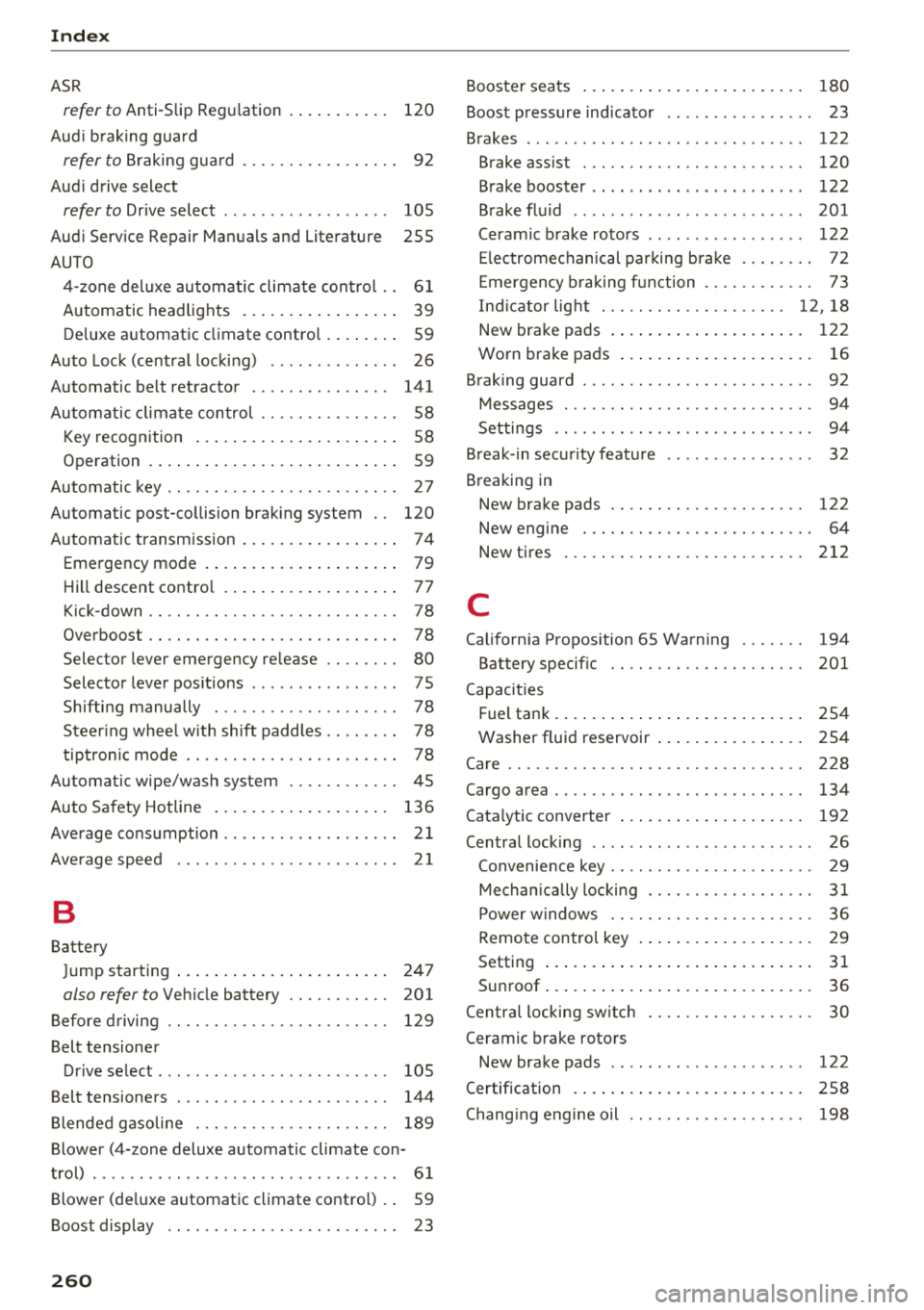
Index
ASR
re fer to Anti-Slip Regu lation . . . . . . . . . . . 120
Aud i b raking guard
refer to B raking gua rd . . . . . . . . . . . . . . . . . 92
Aud i drive select
refer to Drive select . . . . . . . . . . . . . . . . . . 105
Audi Service Repair Manuals and Literature 255
AUTO 4-zone deluxe automatic climate control . . 6 1
Automatic headlights . . . . . . . . . . . . . . . . . 39
D eluxe automatic climate contro l . . . . . . . . 59
Auto Lock (centra l locki ng) . . . . . . . . . . . . . . 26
Automatic belt retractor . . . . . . . . . . . . . . . 1 41
Autom atic climate control . . . . . . . . . . . . . . . 58
Key recognition . . . . . . . . . . . . . . . . . . . . . . 58
Operation . . . . . . . . . . . . . . . . . . . . . . . . . . . 59
Automatic key . . . . . . . . . . . . . . . . . . . . . . . . . 27
Automatic post-co llision brak ing system . . 120
Automatic transm ission . . . . . . . . . . . . . . . . . 74
Emergency mode . . . . . . . . . . . . . . . . . . . . . 79
Hill descent contro l . . . . . . . . . . . . . . . . . . . 77
Kick-down . . . . . . . . . . . . . . . . . . . . . . . . . . . 78
Overboost . . . . . . . . . . . . . . . . . . . . . . . . . . . 78
Selector lever emergency re lease . . . . . . . . 80
Selector lever pos itions . . . . . . . . . . . . . . . . 75
Shifti ng manually . . . . . . . . . . . . . . . . . . . . 78
Steer ing whee l w ith shift padd les . . . . . . . . 78
tiptron ic mode . . . . . . . . . . . . . . . . . . . . . . . 78
Automatic wipe/wash system . . . . . . . . . . . . 45
Auto Safety Hotline . . . . . . . . . . . . . . . . . . . 136
Ave rage consumption . . . . . . . . . . . . . . . . . . . 21
Average speed . . . . . . . . . . . . . . . . . . . . . . . . 21
B
Battery
Jump starting . . . . . . . . . . . . . . . . . . . . . . . 247
also refer to Vehicle battery . . . . . . . . . . . 201
Before driving . . . . . . . . . . . . . . . . . . . . . . . . 129
Belt tensioner Dr ive select . . . . . . . . . . . . . . . . . . . . . . . . . 105
Belt tensioners . . . . . . . . . . . . . . . . . . . . . . . 144
Blended gasoline . . . . . . . . . . . . . . . . . . . . . 189
Blower (4-zone deluxe automatic climate con-
trol) . . . . . . . . . . . . . . . . . . . . . . . . . . . . . . . . . 61
Blower (de luxe automatic climate contro l) . . 59
Boost display . . . . . . . . . . . . . . . . . . . . . . . . . 23
260
Booster seats . . . . . . . . . . . . . . . . . . . . . . . . 180
Boost p ressure ind icator . . . . . . . . . . . . . . . . 23
Brakes . . . . . . . . . . . . . . . . . . . . . . . . . . . . . . 122
Brake ass ist . . . . . . . . . . . . . . . . . . . . . . . . 120
Brake booster . . . . . . . . . . . . . . . . . . . . . . . 122
Brake fluid . . . . . . . . . . . . . . . . . . . . . . . . . 201
Ceramic b rake roto rs . . . . . . . . . . . . . . . . . 122
El ectromechanical parking brake . . . . . . . . 72
E mergency b raking fu nction . . . . . . . . . . . . 73
Ind icator lig ht . . . . . . . . . . . . . . . . . . . . 12 , 18
New brake pads . . . . . . . . . . . . . . . . . . . . . 122
Worn brake pads . . . . . . . . . . . . . . . . . . . . . 16
B raking guard . . . . . . . . . . . . . . . . . . . . . . . . . 92
Messages . . . . . . . . . . . . . . . . . . . . . . . . . . . 94
Set tings . . . . . . . . . . . . . . . . . . . . . . . . . . . . 94
Break -in security feature . . . . . . . . . . . . . . . . 32
Breaking in New brake pads . . . . . . . . . . . . . . . . . . . . . 122
New engine . . . . . . . . . . . . . . . . . . . . . . . . . 64
New tires . . . . . . . . . . . . . . . . . . . . . . . . . . 212
C
Californ ia Propos ition 65 Warning . . . . . . . 194
Battery specif ic . . . . . . . . . . . . . . . . . . . . . 201
Capacities Fuel tank. . . . . . . . . . . . . . . . . . . . . . . . . . . 254
Washer fluid reservoir . . . . . . . . . . . . . . . . 254
Care . . . . . . . . . . . . . . . . . . . . . . . . . . . . . . . . 228
Cargo area . . . . . . . . . . . . . . . . . . . . . . . . . . . 134
Cata lytic conve rter . . . . . . . . . . . . . . . . . . . . 192
Centra l locking . . . . . . . . . . . . . . . . . . . . . . . . 26
Convenie nce key . . . . . . . . . . . . . . . . . . . . . . 29
Mechan ica lly locking . . . . . . . . . . . . . . . . . . 31
Power w indows . . . . . . . . . . . . . . . . . . . . . . 36
Remo te control key . . . . . . . . . . . . . . . . . . . 29
Setting . . . . . . . . . . . . . . . . . . . . . . . . . . . . . 31
Sunroof . . . . . . . . . . . . . . . . . . . . . . . . . . . . . 36
Centra l locking sw itch . . . . . . . . . . . . . . . . . . 30
Ceramic brake rotors New brake pads . . . . . . . . . . . . . . . . . . . . . 122
Certification . . . . . . . . . . . . . . . . . . . . . . . . . 258
Chang ing engine oil . . . . . . . . . . . . . . . . . . . 198