navigation system AUDI A7 2020 Owner's Manual
[x] Cancel search | Manufacturer: AUDI, Model Year: 2020, Model line: A7, Model: AUDI A7 2020Pages: 310, PDF Size: 81.29 MB
Page 196 of 310
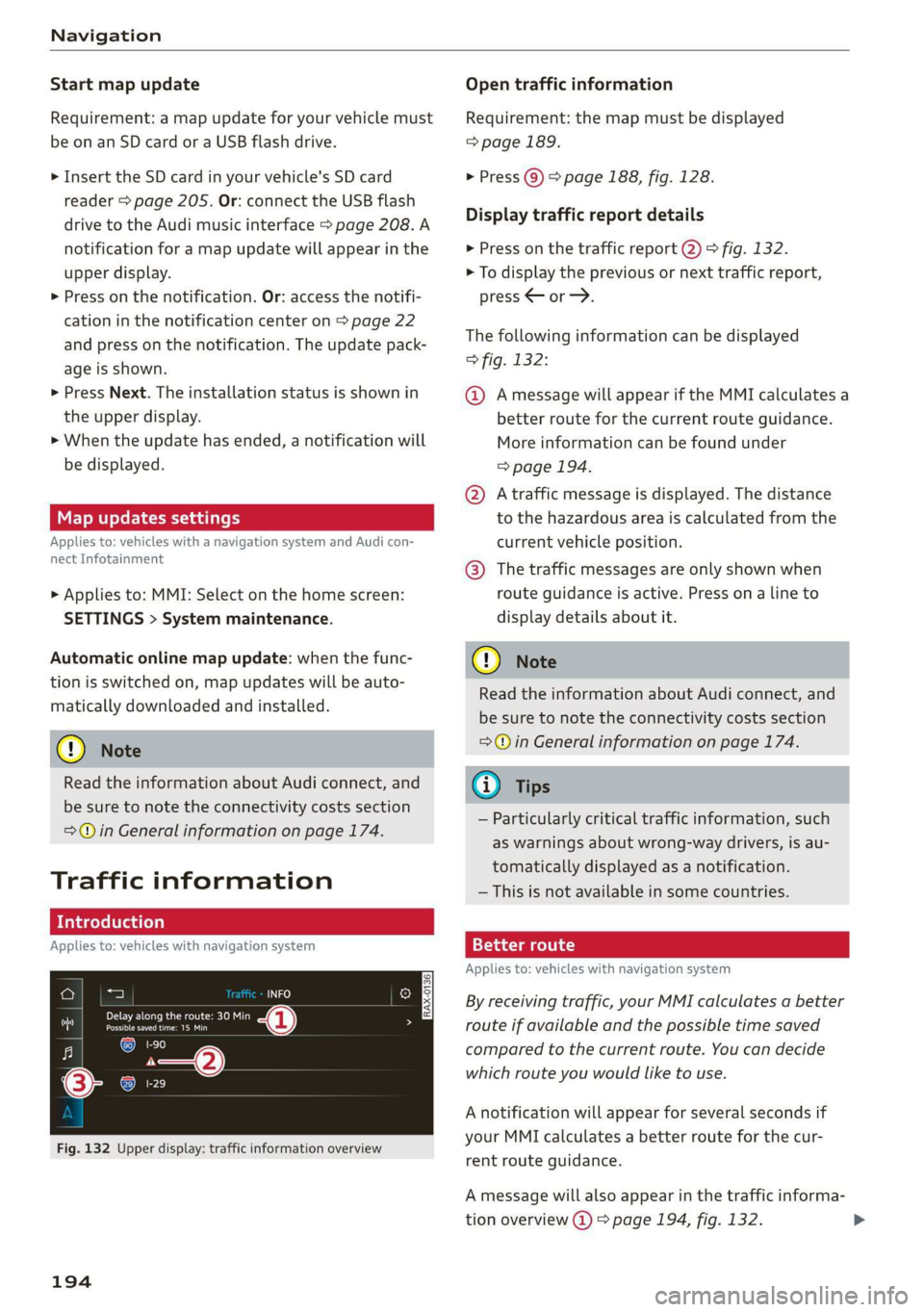
Navigation
Start map update
Requirement: a map update for your vehicle must
be on an SD card or a USB flash drive.
> Insert the SD card in your vehicle's SD card
reader > page 205. Or: connect the USB flash
drive to the Audi music interface > page 208. A
notification for a map update will appear in the
upper display.
> Press on the notification. Or: access the notifi-
cation in the notification center on > page 22
and press on the notification. The update pack-
age is shown.
> Press Next. The installation status is shown in
the upper display.
> When the update has ended, a notification will
be displayed.
Map updates settings
Applies to: vehicles with a navigation system and Audi con-
nect Infotainment
> Applies to: MMI: Select on the home screen:
SETTINGS > System maintenance.
Automatic online map update: when the func-
tion is switched on, map updates will be auto-
matically downloaded and installed.
@) Note
Read the information about Audi connect, and
be sure to note the connectivity costs section
=@ in General information on page 174.
Traffic information
Introduction
Applies to: vehicles with navigation system
PRE eue icin sae nai
Pee en
1-90
Fig. 132 Upper display: traffic information overview
194
Open traffic information
Requirement: the map must be displayed
> page 189.
> Press @) > page 188, fig. 128.
Display traffic report details
> Press on the traffic report 2) > fig. 132.
> To display the previous or next traffic report,
press < or—>.
The following information can be displayed
> fig. 132:
@ Amessage will appear if the MMI calculates a
better route for the current route guidance.
More information can be found under
=> page 194.
@ Atraffic message is displayed. The distance
to the hazardous area is calculated from the
current vehicle position.
@® The traffic messages are only shown when
route guidance is active. Press ona line to
display details about it.
@) Note
Read the information about Audi connect, and
be sure to note the connectivity costs section
=@ in General information on page 174.
G) Tips
— Particularly critical traffic information, such
as warnings about wrong-way drivers, is au-
tomatically displayed as a notification.
— This is not available in some countries.
Better route
Applies to: vehicles with navigation system
By receiving traffic, your MMI calculates a better
route if available and the possible time saved
compared to the current route. You can decide
which route you would like to use.
A notification will appear for several seconds if
your MMI calculates a better route for the cur-
rent route guidance.
A message will also appear in the traffic informa-
tion overview @) > page 194, fig. 132.
Page 197 of 310

4K8012721BC
Navigation
Accept better route
Requirement: a notification about a better route
must be displayed.
> Press F. The better route is used for route
guidance and the route is recalculated. Or:
press the notification in the central area. The
better route with the calculated arrival time is
displayed > page 190, Alternative routes. Press
on a better route (for example @) > page 190,
fig. 131).
OTe m eel Cl
Applies to: vehicles with navigation system and online traffic
information
The MMI can receive real-time online traffic in-
formation about congestion, accidents, road
construction, and other incidents.
Requirement: the MMI must be connected to the
Internet > page 174, Audi connect. Traffic infor-
mation must be switched on in the MMI
=> page 195.
Traffic information will be displayed on the
standard map > page 188, fig. 128.
Online traffic information is also displayed on the
standard map > page 192.
@) Note
Read the information about Audi connect, and
be sure to note the connectivity costs section
=@ in General information on page 174.
@) Tips
— Having the online traffic information func-
tion switched on provides the most accurate
reports of traffic situations and traffic fore-
casting. Your vehicle transmits and process-
es its anonymous, encrypted position infor-
mation at regular intervals to the traffic da-
ta provider. You can switch off data transfer
at any time > page 283.
— The online traffic information network is
not available in all countries, and the cover-
age is not nationwide.
Options and settings
Applies to: vehicles with navigation system
Context-specific functions and settings may be
available depending on the vehicle equipment.
> Press More, or
> Open a list with navigation destinations (such
as recent destinations) and press and hold an
item until the Options menu is displayed.
Storing a favorite
See > page 191.
Edit address
You can edit an address for the next destination
entry and navigate to the destination. Select: Ed-
it address > enter a street > Use address > Start.
If the address is permanently stored (for exam-
ple, in the favorites), the stored entry will not be
changed.
Change address
See > page 191, Favorites.
Entering an address
See > page 191, Contacts as navigation destina-
tions.
Change name
See > page 191, Favorites.
Weather
See > page 176, Services.
Save as a shortcut
See > page 23, Shortcuts.
Applies to: vehicles with navigation system
You can adjust the navigation system settings in
the instrument cluster and in the MMI display
separately. The settings depend on the country
and vehicle equipment.
195
Page 199 of 310

4K8012721BC
Navigation
Your trips are recorded and destinations are sug-
gested by the MMI when this function is switched
on > page 190.
Trailer mode
Trailer mode is switched off at the factory.
When the function is switched on, the maximum
permitted speed for vehicles with trailers is in-
cluded during route guidance and the calculated
arrival time is adjusted accordingly. When the
function is switched on, the symbol @)
=> page 188, fig. 128 is displayed on the map.
Presentation mode
In presentation mode, the system simulates driv-
ing along the planned route without the vehicle
Troubleshooting
Applies to: vehicles with navigation system
The information that follows lists some trouble-
shooting options. They depend on the equip-
ment.
actually moving. You can use Specify starting
point when you would like to calculate a route
starting
from a location other than the current
vehicle position, for example. Simulating route
guidance: start route guidance and press Presen-
tation mode.
@ Note
Read the information about Audi connect, and
be sure to note the connectivity costs section
=@ in General information on page 174.
@) Tips
You can adjust the volume of navigation
prompts during voice guidance using the
On/Off knob = page 20. Also see > page 219.
Problem Solution
Intelligent search: the desired
destination cannot be found.
essary.
The destination might not be entered in the navigation database.
Or: check the spelling of the term that was searched.
Check the current search area > page 183 and use another, if nec-
197
Page 219 of 310
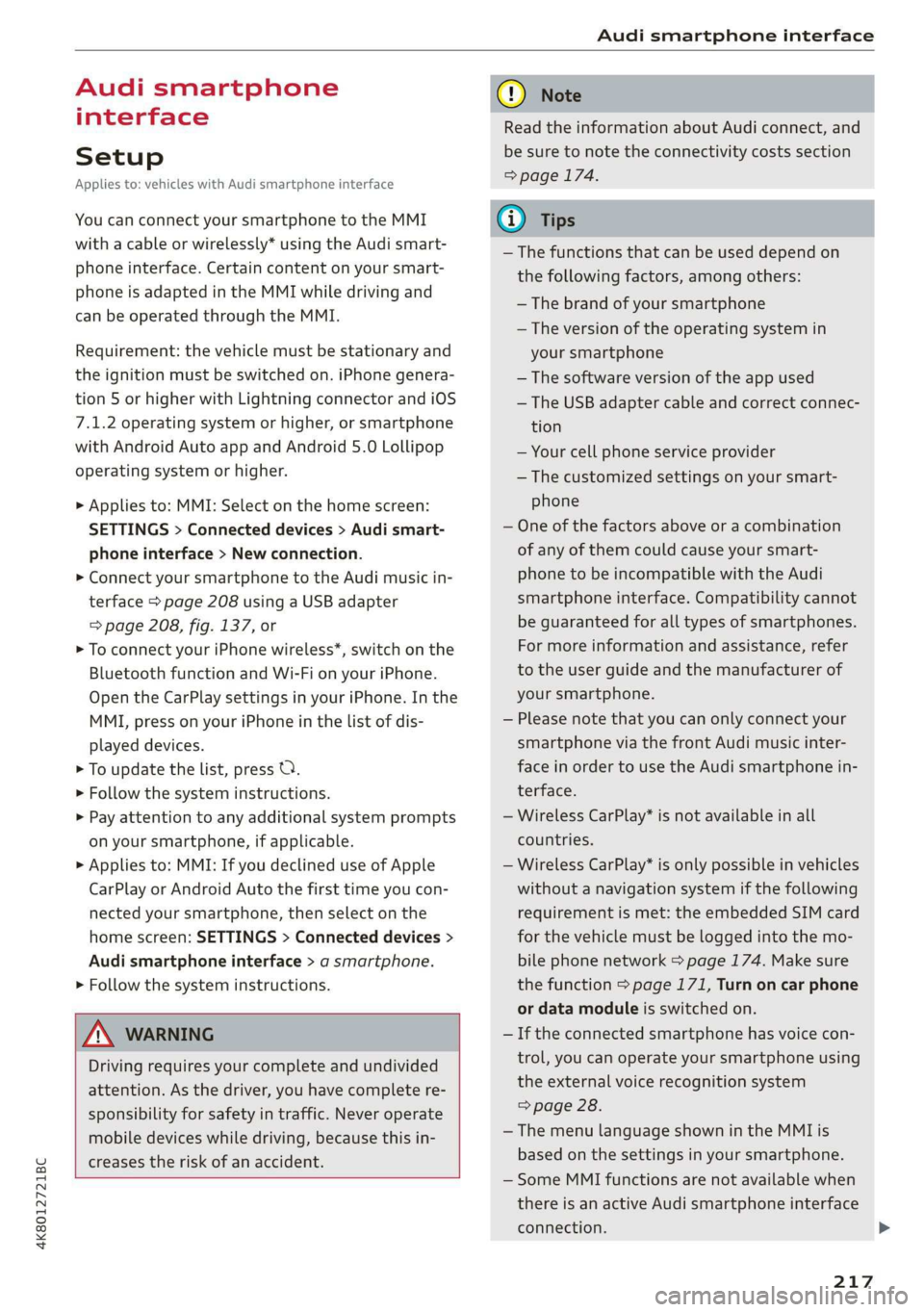
4K8012721BC
Audi smartphone interface
Audi smartphone
interface
Setup
Applies to: vehicles with Audi smartphone interface
You can connect your smartphone to the MMI
with a cable or wirelessly* using the Audi smart-
phone interface. Certain content on your smart-
phone is adapted in the MMI while driving and
can be operated through the MMI.
Requirement: the vehicle must be stationary and
the ignition must be switched on. iPhone genera-
tion 5 or higher with Lightning connector and iOS
7.1.2 operating system or higher, or smartphone
with Android Auto app and Android 5.0 Lollipop
operating system or higher.
> Applies to: MMI: Select on the home screen:
SETTINGS > Connected devices > Audi smart-
phone interface > New connection.
> Connect your smartphone to the Audi music in-
terface > page 208 using a USB adapter
=> page 208, fig. 137, or
> To connect your iPhone wireless*, switch on the
Bluetooth function and Wi-Fi on your iPhone.
Open the CarPlay settings in your iPhone. In the
MMI, press on your iPhone in the list of dis-
played devices.
> To update the list, press OQ.
> Follow the system instructions.
> Pay attention to any additional system prompts
on your smartphone, if applicable.
> Applies to: MMI: If you declined use of Apple
CarPlay or Android Auto the first time you con-
nected your smartphone, then select on the
home screen: SETTINGS > Connected devices >
Audi smartphone interface > a smartphone.
> Follow the system instructions.
Z\ WARNING
Driving requires your complete and undivided
attention. As the driver, you have complete re-
sponsibility for safety in traffic. Never operate
mobile devices while driving, because this in-
creases the risk of an accident.
CG) Note
Read the information about Audi connect, and
be sure to note the connectivity costs section
=> page 174.
G@) Tips
— The functions that can be used depend on
the following factors, among others:
— The brand of your smartphone
— The version of the operating system in
your smartphone
— The software version of the app used
— The USB adapter cable and correct connec-
tion
— Your cell phone service provider
— The customized settings on your smart-
phone
— One of the factors above or a combination
of any of them could cause your smart-
phone to be incompatible with the Audi
smartphone interface. Compatibility cannot
be guaranteed for all types of smartphones.
For more information and assistance, refer
to the user guide and the manufacturer of
your smartphone.
— Please note that you can only connect your
smartphone via the front Audi music inter-
face in order to use the Audi smartphone in-
terface.
— Wireless CarPlay* is not available in all
countries.
— Wireless CarPlay* is only possible in vehicles
without a navigation system if the following
requirement is met: the embedded SIM card
for the vehicle must be logged into the mo-
bile phone network > page 174. Make sure
the function > page 171, Turn on car phone
or data module is switched on.
— If the connected smartphone has voice con-
trol, you can operate your smartphone using
the external voice recognition system
=> page 28.
— The menu language shown in the MMI is
based on the settings in your smartphone.
— Some MMI functions are not available when
there is an active Audi smartphone interface
connection.
217
Page 221 of 310
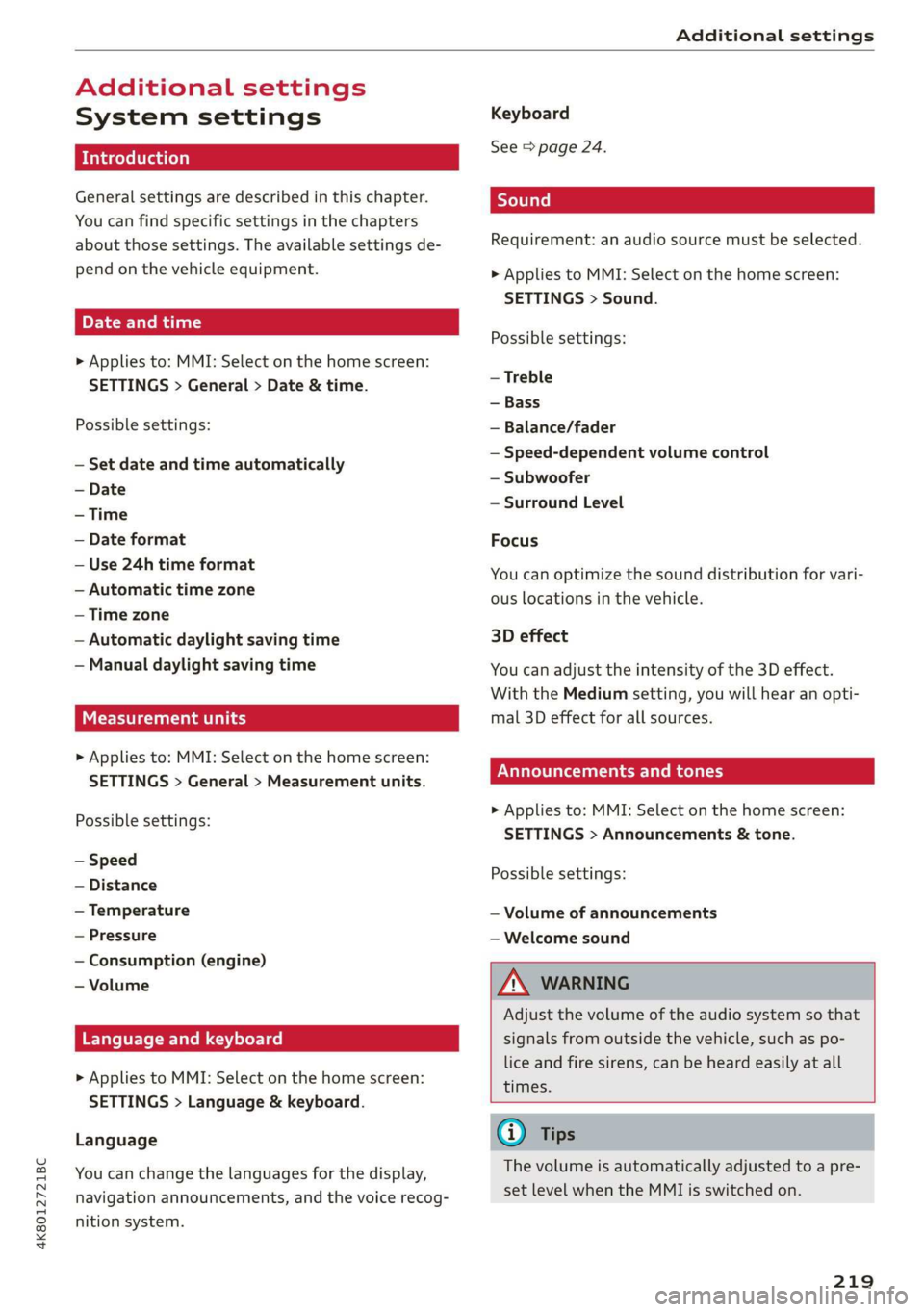
4K8012721BC
Additional settings
Additional settings
System settings
Introduction
General settings are described in this chapter.
You can find specific settings in the chapters
about
those settings. The available settings de-
pend on the vehicle equipment.
Date and time
> Applies to: MMI: Select on the home screen:
SETTINGS > General > Date & time.
Possible settings:
— Set date and time automatically
— Date format
— Use 24h time format
— Automatic time zone
— Time zone
— Automatic daylight saving time
— Manual daylight saving time
CERT Taal lat ae ay
> Applies to: MMI: Select on the home screen:
SETTINGS > General > Measurement units.
Possible settings:
— Speed
— Distance
— Temperature
— Pressure
— Consumption (engine)
— Volume
Language and keyboard
> Applies to MMI: Select on the home screen:
SETTINGS > Language & keyboard.
Language
You can change the languages for the display,
navigation announcements, and the voice recog-
nition system.
Keyboard
See > page 24.
Requirement: an audio source must be selected.
> Applies to MMI: Select on the home screen:
SETTINGS > Sound.
Possible settings:
— Treble
— Bass
— Balance/fader
— Speed-dependent volume control
— Subwoofer
— Surround Level
Focus
You can optimize the sound distribution for vari-
ous locations in the vehicle.
3D effect
You can adjust the intensity of the 3D effect.
With the Medium setting, you will hear an opti-
mal 3D effect for all sources.
Announcements and tones
> Applies to: MMI: Select on the home screen:
SETTINGS > Announcements & tone.
Possible settings:
— Volume of announcements
— Welcome sound
ZA\ WARNING
Adjust the volume of the audio system so that
signals from outside the vehicle, such as po-
lice and fire sirens, can be heard easily at all
times.
G@) Tips
The volume is automatically adjusted to a pre-
set level when the MMI is switched on.
219
Page 288 of 310
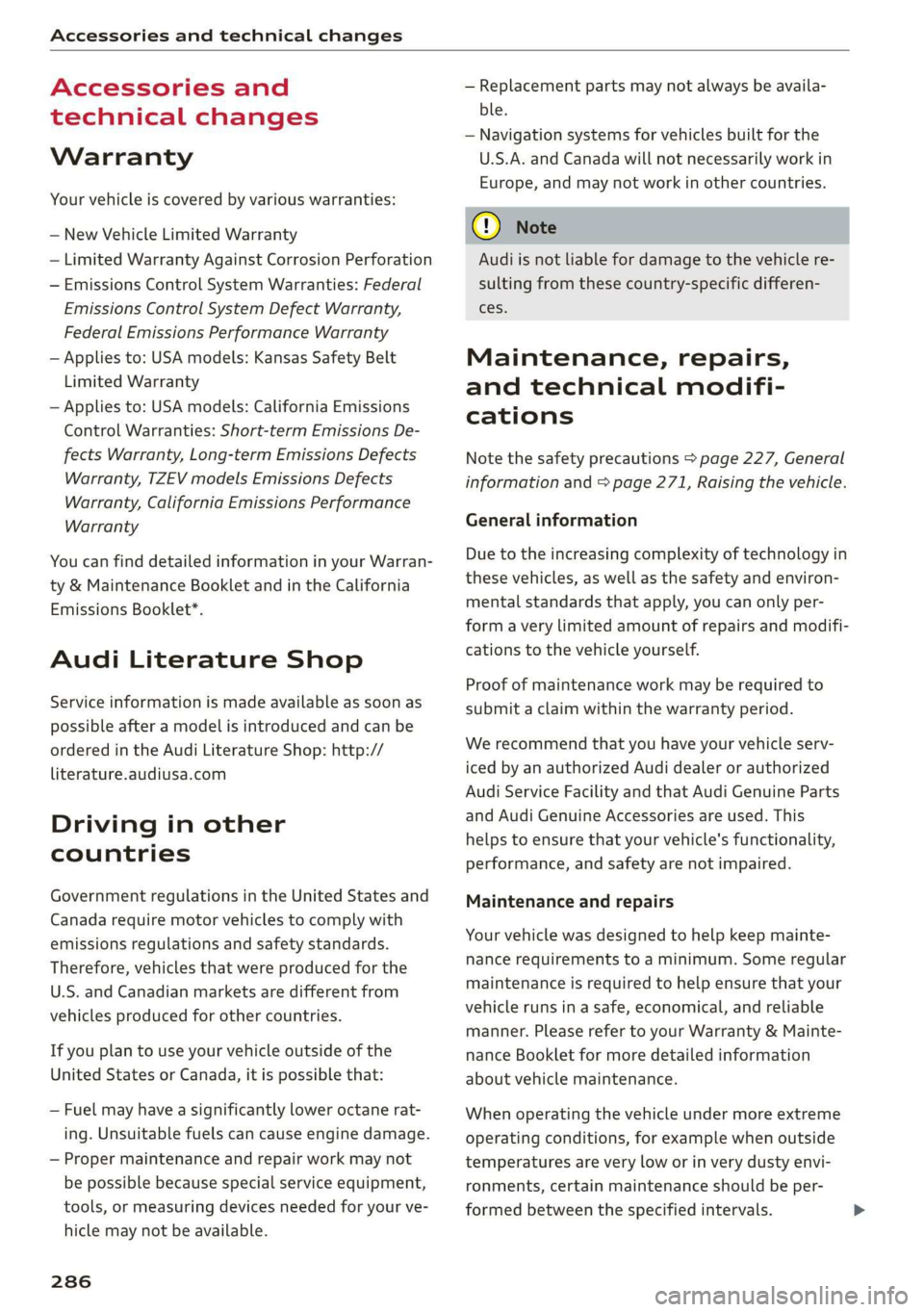
Accessories and technical changes
Accessories and
technical changes
Warranty
Your vehicle is covered by various warranties:
— New Vehicle Limited Warranty
— Limited Warranty Against Corrosion Perforation
— Emissions Control System Warranties: Federal
Emissions Control System Defect Warranty,
Federal Emissions Performance Warranty
— Applies to: USA models: Kansas Safety Belt
Limited Warranty
— Applies to: USA models: California Emissions
Control Warranties: Short-term Emissions De-
fects Warranty, Long-term Emissions Defects
Warranty, TZEV models Emissions Defects
Warranty, California Emissions Performance
Warranty
You can find detailed information in your Warran-
ty & Maintenance Booklet and in the California
Emissions Booklet*.
Audi Literature Shop
Service information is made available as soon as
possible after a model is introduced and can be
ordered in the Audi Literature Shop: http://
literature.audiusa.com
Driving in other
countries
Government regulations in the United States and
Canada require motor vehicles to comply with
emissions regulations and safety standards.
Therefore, vehicles that were produced for the
U.S. and Canadian markets are different from
vehicles produced for other countries.
If you plan to use your vehicle outside of the
United States or Canada, it is possible that:
— Fuel may have a significantly lower octane rat-
ing. Unsuitable fuels can cause engine damage.
— Proper maintenance and repair work may not
be possible because special service equipment,
tools, or measuring devices needed for your ve-
hicle may not be available.
286
— Replacement parts may not always be availa-
ble.
— Navigation systems for vehicles built for the
U.S.A. and Canada will not necessarily work in
Europe, and may not work in other countries.
() Note
Audi is not liable for damage to the vehicle re-
sulting from these country-specific differen-
ces.
Maintenance, repairs,
and technical modifi-
cations
Note the safety precautions > page 227, General
information and > page 271, Raising the vehicle.
General information
Due to the increasing complexity of technology in
these vehicles, as well as the safety and environ-
mental standards that apply, you can only per-
form a very limited amount of repairs and modifi-
cations to the vehicle yourself.
Proof of maintenance work may be required to
submit a claim within the warranty period.
We recommend that you have your vehicle serv-
iced by an authorized Audi dealer or authorized
Audi Service Facility and that Audi Genuine Parts
and Audi Genuine Accessories are used. This
helps to ensure that your vehicle's functionality,
performance, and safety are not impaired.
Maintenance and repairs
Your vehicle was designed to help keep mainte-
nance requirements to a minimum. Some regular
maintenance is required to help ensure that your
vehicle runs in a safe, economical, and reliable
manner. Please refer to your Warranty & Mainte-
nance Booklet for more detailed information
about vehicle maintenance.
When operating the vehicle under more extreme
operating conditions, for example when outside
temperatures are very low or in very dusty envi-
ronments, certain maintenance should be per-
formed between the specified intervals.
Page 301 of 310
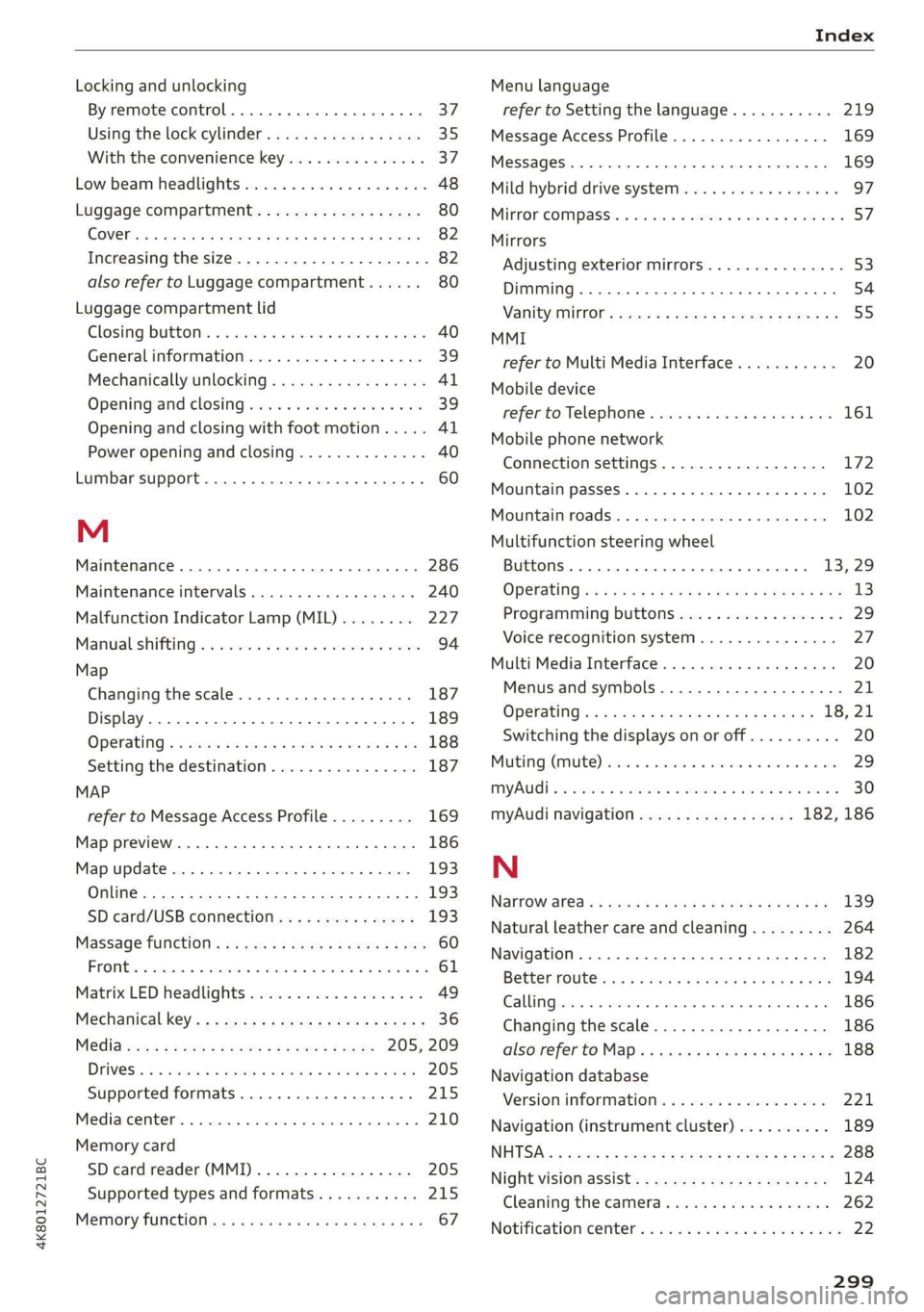
4K8012721BC
Index
Locking and unlocking
By remote control. ...... 0... eee ee 37
Using the lock cylinder...............0. 35
With the convenience key............... 37
Low beam headlights .................... 48
Luggage compartment................5. 80
COVED s x © nmsees wv mame = « censome » & sameine § @ nono 82
Increasing the size.............--.000-- 82
also refer to Luggage compartment...... 80
Luggage compartment lid
Closing DUttON:. « & sie 5 a onsen ¥ wees oe aren 40
Generalinformation................... 39
Mechanically unlocking..............+-. 4l
Opening and closing................... 39
Opening and closing with foot motion..... Al
Power opening and closing.............. 40
Lumbar support...............000 2-0 eee 60
M
Maintenance... 1... 00... cece ee eee 286
Maintenance intervals.............2.00. 240
Malfunction Indicator Lamp (MIL)........ 227
Manualishifting®: « sucesso sven v2 owas @ ere 94
Map
Changing the scale................00. 187
Display.... 2... 2... eee eee eee 189
OPEratiNg s = esau < y mows 2 2 new 6 wae 2 ee 188
Setting the destination................ 187
MAP
refer to Message Access Profile......... 169
Map preview..................0 0000005 186
Map update................020-0 00 eee 193
Online... 2... eee eee 193
SD card/USB connection............... 193
Massage functions « secs «i sees + seers so ore 60
PRONE 2 sesnees « a onesies wo omsmes oS smote 6b emeHON Yo 61
Matrix LED headlights................... 49
Mechanical key:: s ¢ sacs = s eens ts mews s bees 36
Média scx « = seeu « = meen = § sem 2 ee 205, 209
DEIVGS!s ¢ 2 socom ox seen @ 2 eee 2 2 ee + we 205
Supported formats..............00005 215
Mediascenter’. «. ccuse sv scoes 0 0 acazace eo annzein 2 210
Memory card
SD card reader (MMI)...........-...4. 205
Supported types and formats........... 215
Memory TUNCtIOn in: « 2 sews x = wre xc eames ee 67
Menu language
refer to Setting the language........... 219
Message Access Profile................. 169
MeSSagesi: » « essen « «ween + 0 were 4 0 eer 6 Bo 169
Mild hybrid drive system................- 97
MitrorcoMpass’s « ssw so sve 6 4 some 6 o ene 5 57
Mirrors
Adjusting exterior mirrors............... 53
Dimming ......... 00.00 eee e eee eee 54
Vanityimirtor’s sews 2 » sews sy aeons & 2 wees ge 55
MMI
refer to Multi Media Interface........... 20
Mobile device
refer to Telephone.............000000 161
Mobile phone network
Connection settings................2. 172
Mountain passes...................00. 102
Mounitainnoadss. «succes < + css» » ceseine © x a0 102
Multifunction steering wheel
Buttons... .. 0.0... eee eee eee 13,29
OPCKAtING’s « = sais s wane woo eee BOs ReveD oo me 13
Programming buttons.................. 29
Voice recognition system............... 27
Multi Media Interface..............00005 20
Menus and symbols..............2+--4- 21
Operating’: « » ews + wyen ss woes os eaeE 2 18,21
Switching the displays on or off.......... 20
MUI MG; (MUTE) asics a i ctsesiss «a annose so aunwane ow te 29
MYAUGL + « snesens os & sivas wo owes ov nate «wee 30
myAudi navigation................. 182, 186
N
Narrow area « = sag so ces g s eee ee sea ee 139
Natural leather care and cleaning......... 264
Navigation..................0-00-000. 182
BGttGrTOUtG cues ¢ & mews + 2 new on nes = oR 194
Calling. ..... 0... eee eee eee eee 186
Changing the scale................0-5 186
also'refer'to Maps « seo ie cee4 i pew ee ve 188
Navigation database
Version information................04. 221
Navigation (instrument cluster) .......... 189
NH DSA: « susos « = gene = 2 cae 2 2 see ¢ 2 cee 2 288
Night vision assist................0000- 124
Cleaning the camera...........000000 262
Notification'centeér’: « sso ss sei yo sone 2 wen 22
Page 303 of 310

4K8012721BC
Phonebook
refer to ContactS........ 2... cee eee aes 166
Playback (media) ..............2--00005 209
Podcast
refer to Online radio..............0005 201
1 0) 185
Point of interest
refer to Online Points of Interest........ 185
Polishing ....... 20... cece eee eee eee 263
Pollen filter
refer to Pollutant filter................. 88
Pollutant filter. .................000000. 88
Power closing (doors) ............0eeeeeee 32
Power sourceS....... 0.000 ee eee eee 79, 208
Power wWindowS........ 0.0.0.0 eee eee eee 42
Malfunction...............0.-- 000 42, 43
Power windows malfunction.............. 42
Predictive control...............0000005 130
Predictive messages...............- 94,129
pre sense
refer to Audi presense................ 143
Presentation mode..............2.-005- 197
Pressure
Tire pressure monitoring system........ 259
TICES’: « yoo a & wom s ¢ RoE FE REE Fe oo 251;
Progressive Steering « 2 sven. ss evws os egies a 106
PrOtectitig.s << sews « s oes so eee ye wR Eee 263
Pyrotechnic elements................0. 286
Q
quattro... 2. eee eee 107
Selective wheel torque control.......... 109
R
RadiO= = aac 2 » seme s eee s eee se meme ey 198
Radiotexticcs 2s mem ewan » wewe a 2 ween « 202
Station list... 2.0.2... eee eee eee 198
Radio communications equipment........ 288
Radio equipment ...............2+-005- 288
Radio Standards Specification (RSS) ....... 289
Railcarrier « sews <5 cewe ¢ gems + sees eo ves 105
Rain/light sensor
Headlightsters « ssc xo aera © o seus © 9 eee © 48
Intermittent mode (windshield wipers).... 55
RAGES « vices a + sienna o oneuenn # anxenus @ 4 exons 6 4 « 16
Reading lightsie.: © « sac vo saver © cere we eomcem 52
Rearicross-trafficiassist csv 2s sow sé esse « 159
Rear fog lights sens « + eews sx ese so ewes ve 48
Rear lid
refer to Luggage compartment lid........ 39
Rearishellf sie so cosas eo ceroue oo commie ow awccom 2 82
also refer to Storage area behind the rear
HAO EStHAINUS « sous st saan 2s Ree 2 A eae a 80
Rear spoiler... 0.2.0.0... 0c eee ee eee es 110
Cleaning’: = » ses « = eews s © eews te eee ee 263
Rearview cameras - scax «2 sees ss peewee es 155
Rear window defogger............--..--- 87
REAR (climate control system)............ 86
Reception range. ........... eee eee eee 198
Recirculation (Mode
vcs as sisse o 6 siernce sn aveee 87
REGUPCLAEOM cscs » i sanuins © v: seseams « ot aniaase ao aw 17
CC 224
Remote control
Garage door opener...........-.000000- 45
Remote control key...... 6.0. es cee ee eee 36
Convenience opening and closing......... 43
Key
replacement: « «sees s cee esc ete ces 36
LED caus 0 x moms wo meee ee oe emo an 38
Replacing the battery.................. 38
Unlocking and locking................-. 37
also refer to Vehicle key.............00. 36
Removing the caps (wheel bolts) ......... 270
REPAIRS was « nome 5 5 gem ge Re Ee BES ee 286
REPGSts = s meen © v eee + ee + Rees oy ee 211
Replacement key..............-0000 000s 36
Replacement parts..............000 eee 288
Replacing fuses............. 0000 ee eee 278
Reporting Safety Defects................ 288
Rewinding (media files)................. 209
RIMS: 2 6 semi eames a a ames ae 2 same ew 255
Cleaning.......... cece ee eee eee 263
ROAGGARNIOR « cacao snemice « snations © etiesain oo te 105
Roof
refer to Panoramic glass roof............ 44
Roof load... ... eee eee ee 83,292
ROOPRAGCIE cwssens = sesmens & omaneas « « ciesnee ww soem 2 83
also refer to Roof rack..........-0 ee eee 83
Route guidance
StOPPliG sews « = woven ¢ o wows + o were ge eee 187
also refer to Navigation............... 182
Running direction (tires)..............-. 272
Page 304 of 310
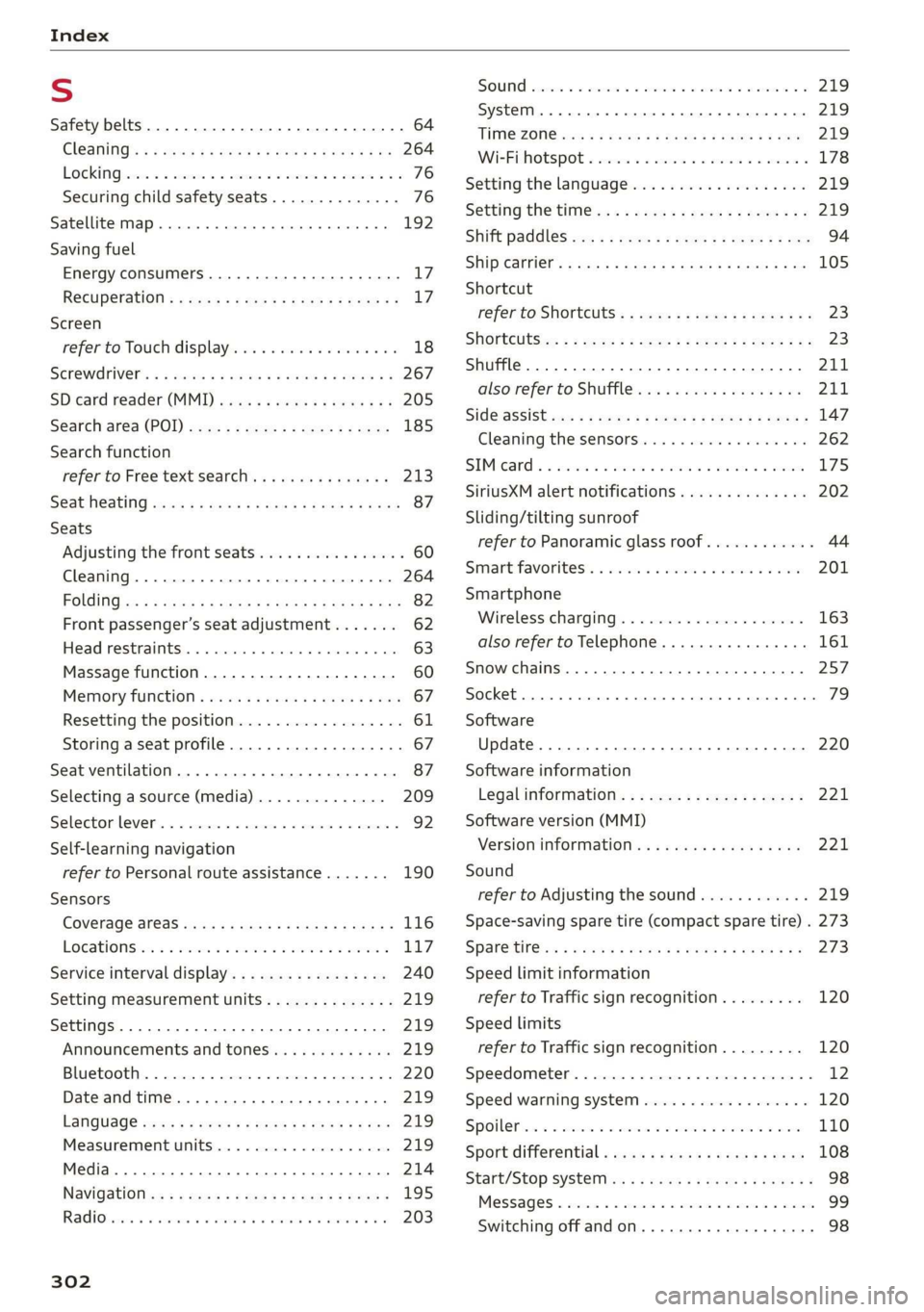
Index
S
Safety belts. ...... 0... 2 cee eee eee 64
Cl@aniNnG: ¢ « sews = e eeay se ween 2 eaen se Be 264
LOCKING rains 2s acters oo arerece xo acne x mi senor owe 76
Securing child safety seats.............. 76
Satellite map... . 0.2... eee eee eee ee 192
Saving fuel
Energy consumers..........-..--000000- 17
RecUPEratiOn s ¢ wes + x ees 2 eee ss wee g 17
Screen
refer'to Touch displayriis. . . seiaw oo wecnw ov 18
SGREWAPIVER': = 4 sexes 5 2 even x s neues 5 e HUH & 2 267
SD card reader (MMI) ......... 0000s eee 205
Séarch aréa (POD) sccs = s ees x sees ys ees 185
Search function
refer to Free text search. .........00005 213
Seat Weating quay « x saws x # ame = RaeD aE REE 87
Seats
Adjusting the front seats................ 60
Cleaning...................000000008 264
Folding
Front passenger’s seat adjustment....... 62
Head restraints. .......... 0.0.00 eee eee 63
Massage function.............2--.000- 60
Mettiory furetion « cess as cows as ews a ¢ vers 67
Resetting the position.................. 61
Storing a seat profile..............200.. 67
Seat ventilation. ......... cece eee eee 87
Selecting a source (media).............. 209
Selector lever... 2.00... cee eee eee eee 92
Self-learning navigation
refer to Personal route assistance....... 190
Sensors
Coverage areaS..... 2. cece eee 116
LOGAIONS ies «2 sme = 3 meee © 7 sueKe wo ere LL7
Service interval display................. 240
Setting measurement units.............. 219
Settings ..........0 0.0.02 e eee eee 219
Announcements and tones............. 219
Bluetooth................ 00. eee eee 220
Date andtime.................0 eae 219
LANGUAGE veces 5 2 sees ¥ 2 eawa § 8 ews 2 2 ea 219
Measurement units.................4. 219
Media. ... 2... eee eee eects 214
NaVidatiOlic: = ¢ sew s 3 eee 2 ees & 5 Rome g 195
Rad Obariie se sewrie ve ouerere ew omens ew anaes ww 203
302
SOU ssccnes + a axcwe ww swcwuns © a anew w stews Oe 219
SyStEM . 6. eects 219
TIME ZONGiccs s 2 wees a & HoweE 2 i owR eb wee 219
Wi-Fihotspot « sices + 2 scene a 6 woe es woe 178
Setting the language................... 219
Setting the time... : sesass eeea ee reese ey 219
Shift paddles wx «= sees sv sees ay oeee ye oes 94
SHIPCSrTIEr: 5 xcs.c + sues cs Hew Ge Hewes 5 105
Shortcut
refer to Shortcuts’. = segs ss ees ye ees ees 23
SHORECUtSicx: = s game « 2 seus gv ee fe rae Eo 23
Shuffle... 0.0... eee eee eee 211
also refer to Shuffle..............000- 211
[email protected] s 2 news 3 ¥ cows ge Pee ye ese 147
Cleaning the sensors ..........0ee ee eee 262
SIMieand «3 inesius oi inomaon < aroma 2 inavim w © ascwem 175
SiriusXM alert notifications.............. 202
Sliding/tilting sunroof
refer to Panoramic glass roof............ 44
Smartfavoritest, « wiv oc save ao sarees @ wane 201
Smartphone
Wireless charging...............-.05. 163
also refer to Telephone............0005 161
Snow chains.......... 0.0.00 eee eee eee 257
Socket... eect eee 79
Software
Update... 0... ee eee eee eee 220
Software information
Legal information’: « 2 cw: ss sees se ewes s 221
Software version (MMI)
Version information...............05- 221
Sound
refer to Adjusting the sound............ 219
Space-saving spare tire (compact spare tire) . 273
SPar@ titles = esas + vers se wees se wees oe 273
Speed limit information
refer to Traffic sign recognition......... 120
Speed limits
refer to Traffic sign recognition......... 120
Speedometer..............00 cece eee ee 12
Speed warning system..............-00. 120
Spoilefias « = sscea ow veces = 2 mew + wate ee Rae 110
Sport differential « csas ss cseu stews news 108
Start/Stop SySt@ti ws < = saws ve sews 2 2 revs se 98
MeSSAQES « ewes ss sess 6% seman ¥ suaweas ao eRe 99
Switching offandon...............0005 98
Page 305 of 310

4K8012721BC
Starting to drives: 2 « cccn 2 ween © © ween ao exenene 91
Starting (Engine). « sssw0 6 & isi so scone ew anew 98
Steering’: «= news ¢ e sews cy swan oo we Fo oe 106
Audi drive select w..cc2 . seve oe consace 2 anene 104
also refer to Steering.............0008 106
Steering lock..........2-. 000 eee eee 90, 106
Steering wheel
AQjUSTING ax ¢ ¢ cacae ¢ 5 Some to Heme to eee ze 63
Shift
paddles vero « 2 cusses 2 = cms o a avons 6 os 94
Steering wheel heating................. 88
also refer to Multifunction steering wheel. . 13
Steps for determining correct load limit... 255
Stopover (navigation) .................. 187
Stopping: (@MgGine) rar acaoma sa anvzene es szana aa 98
STORAGE’: «6 6 sess oo owen « 0 anna @ 8 cuomans wo 0 80, 82
Storage area behind the rear head restraints. 80
Storage compartment. 0.2... 6000 ee veeeee 80
StOPSGE Nets « somes g x neue Fo eRUER FE RS a a 80
Streaming
refer to Online media... .......0...008 207
Subtitles (DVD) wisn a + aawy a x wane 2 2 eee 2 213
Sunshade
ROOF. cseuros x 0 cereus © a aocuans vw apnoomn vn seca ww a 44
SUNVISOMS ese oo wwe oo mew 2 mew o HEE se 55
SUSPENSION snes 3 5 sea + y anew ¢ eaeeR w + HEE 105
Audiidrive’select evccus + ssusve = consace 9 2 sere 104
Swapiealll sss a acces a v ceawene ie 2 wanes x e anecets & 168
SWEMVElASSISE ses: « 2 ove wo macnn 2s eae 2 og 145
Symbols
Navigations. «+ scccne a 6 seve a 0 oven 3 6 secon © 188
Traffic... 6... eee 194
also refer to Indicator lights.............. 7
SYNC (climate control system) ............ 86
System settings .................0.000. 219
T
Tachometer...............-0 eee eee 12,15
Tail lights
Cl@ANiNg : ¢ eeu se eee ge wes ge Pee 262
Technical data.....................05. 291
Technical modifications................. 286
Telephone .......... 0. ccc ee eee eee 161
Audi phone box. « 2 se0s ss sees se eens ae 163
Connecting acell phone............... 161
Dialing anumber..............2--.05- 167
Options during aphonecall............ 168
Playing music... 0.0.0... cece eee ee eee 206
Temperature display (outside temperature)... 15
Temperature gauge
Coolant... .. cee eee 12
Text input... 2.6... ee eee eee 24
Text messages
SGttinGS was « 5 as,8 & Bes Fs HaeeR © 3 BEER 169
Text messaging settings............... 169
also refer to Text messages............ 169
Tied OWS is & sui wo oxiuare ¥ a owen ow atamena 6 soa 83
Tightening specification
Wheel bolts.............. 0. eee eee eee 272.
Tightening specification (wheel bolts) ..... 272
THM G2: & sseeiss oo serene wo rere vo oRaeDs ww aeRO oo 16
tiptronic
refer to Manual shifting................ 94
Tire Mobility System (tire repair set)....... 267
TAPES: seossue « 2 secwess x stoners @ © tueeEWn oo xxeanes © vom 241
Loose wheel warning...............005 256
LOW=profiletires < seas ss ees ee ewes Bes 257
Repaitisetic ss seas + news ss mene a x muon ¥ 0 0 267
Replacing......... 0... cece cece eee 269
S@rvice lifeicnx ss asec : sane « t yom & 2 eee 250
Tin@ PreSSUCbeci 2 mnew + sem oe mem oe 251
Tire pressure monitoring system.... 258, 259
Tire préssuré tables : 2.cs si ceases tees se 252
Tire pressure (trailer mode)............ 112
Treadwear indicators.................. 250
Unidirectional. ..............040. 243,272
Uniform tire quality grading............ 258
Tires and wheels
Glossary of tire and loading terminology .. 244
Tires and vehicle load limits............ 253
TOOL... eee 267
TooltipS..... 0... eee eee eee ee 20
Top tether anchor (securing the child safety
Seat)... eee eee 77
Touch display
Adjusting feedback.............s0eeuee 20
Operating’: «a wise + wows o + acess wo aoe 6 © a8 18
TOWi0G ies = < sey ¢ 5 eowe 5 o eee ¢ nee 6 ge 275
TOWING OOD « sees zs eeeu 2s eeee 2 v eee 276; 277
Towing protection monitoring............. 35.
TPMS
Tire pressure monitoring system........ 259
Traffic information = v2ex + < seu « = mage x x 2 194