reset AUDI A7 2020 Owner's Manual
[x] Cancel search | Manufacturer: AUDI, Model Year: 2020, Model line: A7, Model: AUDI A7 2020Pages: 310, PDF Size: 81.29 MB
Page 211 of 310

4K8012721BC
Media
Never leave mobile devices in the vehicle in
extremely high or low temperatures.
@ Tips
— Always follow the information found in
=> page 79.
— When you switch the ignition off, the USB
ports are still supplied with power until the
energy management intervenes.
— Do not use an additional adapter cable or
USB extension cable to connect mobile devi-
ces to the Audi music interface that already
have a cable or that must be connected with
a USB adapter cable (> page 208, fig. 137).
Using an additional adapter or US extension
cable may impair functionality.
— Functionality is not guaranteed for mobile
devices that do not conform to the USB 2.0
specification.
— USB hubs are not supported.
— Video playback through the Audi music in-
terface is not supported on Apple and MTP
devices (such as smartphones).
— iPod or iPhone malfunctions also affect the
operation of the MMI. Reset your mobile de-
vice in these situations.
— Audi recommends updating the iPod or
iPhone software to the latest version. Refer
to your mobile device owner's manual for
more information.
— The USB adapter on the Audi music inter-
face will support iPod touch or iPhone devi-
ces from the 5th generation or newer with
the lightning connector.
— For more information about the Audi music
interface and supported devices, check the
Audi database for mobile devices at www.
audi.com/mp3 or contact an authorized
Audi dealer or authorized Audi Service Fa-
cility.
Playing media
The following sources can be selected depending
on the vehicle equipment:
— Amazon Alexa > page 207.
—SD card > page 205.
— USB > page 208.
— DVD drive > page 206.
— Connect external device: you can connect ex-
ternal devices via Bluetooth and use the Blue-
tooth audio player > page 206, or you can con-
nect
an external device directly to the Audi mu-
sic interface > page 208.
— Connect online media > page 207.
Accessing media
Playing media files using the MMI
> Applies to: MMI: Select on the home screen:
MEDIA > Source > a source. Depending on the
connected device or online media service*, the
symbol for a source may change. The device
name may be displayed (for example: my-
Phone).
> Select a track from the categories in the media
center > page 210.
Playing media files using the multifunction
steering wheel
Requirement: a media drive must contain media
files > page 209.
> Select the Radio/Media tab using the multi-
function steering wheel.
> Turn the left thumbwheel to display the play-
list.
> To switch to a different source, press the
button.
> To select a media file or a source, turn and
press the left thumbwheel.
> To switch between radio and media, select the
[=] button > Switch to radio/Switch to media.
(i) Tips
— For safety reasons, the video image is only
displayed when the vehicle is stationary. On-
ly the sound from the video plays while driv-
ing.
— Applies to: multifunction steering wheel:
Depending on the selected function, opera-
tion through the MMI may be required.
209
Page 217 of 310
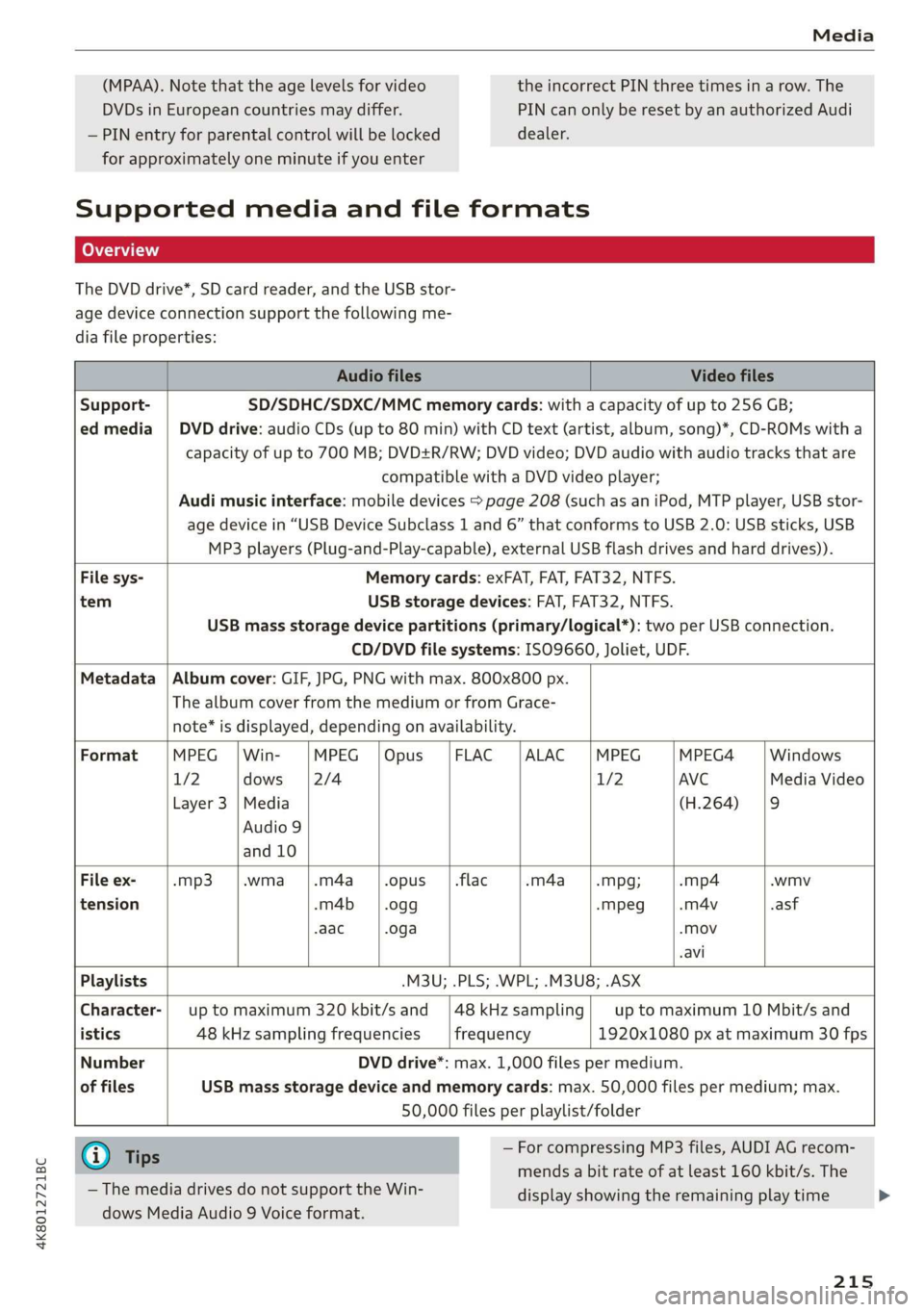
4K8012721BC
Media
(MPAA). Note that the age levels for video the incorrect PIN three times in a row. The
DVDs in European countries may differ.
— PIN entry for parental control will be locked dealer.
for approximately one minute if you enter
Supported media and file formats
Lea TN]
The DVD drive*, SD card reader, and the USB stor-
age device connection support the following me-
dia file properties:
PIN can only be reset by an authorized Audi
Audio files Video files
Support- SD/SDHC/SDXC/MMC memory cards: with a capacity of up to 256 GB;
ed media | DVD drive: audio CDs (up to 80 min) with CD text (artist, album, song)*, CD-ROMs with a
compatible with a DVD video player;
capacity of up to 700 MB; DVD+R/RW; DVD video; DVD audio with audio tracks that are
Audi music interface: mobile devices > page 208 (such as an iPod, MTP player, USB stor-
age device in “USB Device Subclass 1 and 6” that conforms to USB 2.0: USB sticks, USB
MP3 players (Plug-and-Play-capable), external USB flash drives and hard drives)).
File sys- Memory cards: exFAT, FAT, FAT32, NTFS.
tem USB storage devices: FAT, FAT32, NTFS.
CD/DVD file systems: ISO9660, Joliet, UDF.
USB mass storage device partitions (primary/logical*): two per USB connection.
Metadata | Album cover: GIF, JPG, PNG with max. 800x800 px.
The album cover from the medium or from Grace-
note* is displayed, depending on availability.
Format MPEG |Win- MPEG |Opus |FLAC |ALAC |MPEG MPEG4 Windows
1/2 dows |2/4 1/2 AVC Media Video
Layer 3 |Media (H.264) |9
Audio 9
and 10
File ex- -mp3 |.wma |.m4a_ |.opus__|.flac -m4a__—|.mpg; -mp4 .wmv
tension -m4b_— | .ogg -mpeg -m4v .asf
aac .oga -mov
-avi
Playlists -M3U; .PLS; .WPL; .M3U8; .ASX
Character-| up to maximum 320 kbit/s and |48kHzsampling| up to maximum 10 Mbit/s and
istics 48 kHz sampling frequencies frequency 1920x1080 px at maximum 30 fps
Number DVD drive*: max. 1,000 files per medium.
of files USB mass storage device and memory cards: max. 50,000 files per medium; max.
50,000 files per playlist/folder
@ Tips — For compressing MP3 files, AUDI AG recom-
mends a bit rate of at least 160 kbit/s. The
— The media drives do not support the Win-
dows Media Audio 9 Voice format.
display showing the remaining play time
215
>
Page 222 of 310
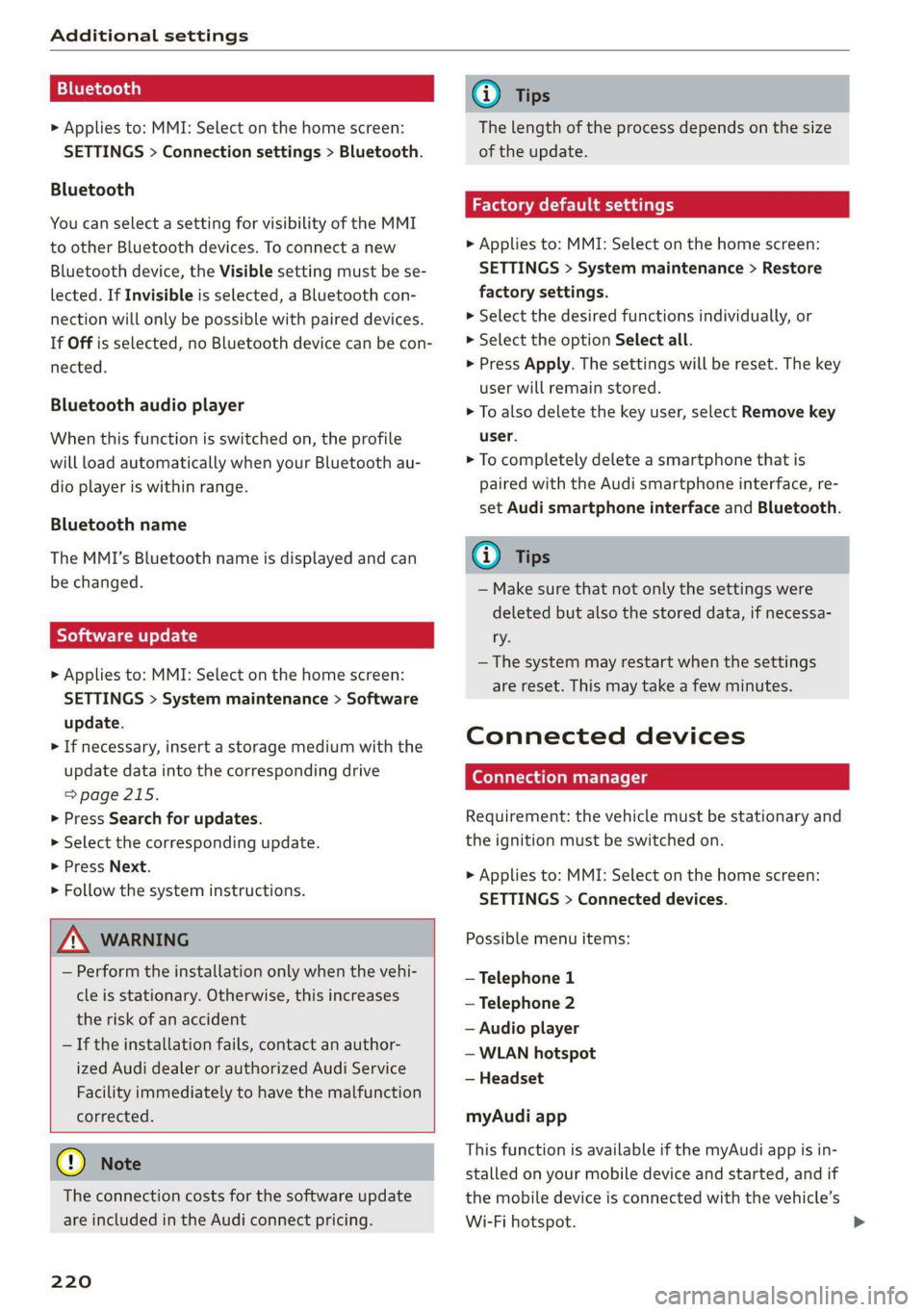
Additional settings
Bluetooth
> Applies to: MMI: Select on the home screen:
SETTINGS > Connection settings > Bluetooth.
Bluetooth
You can select a setting for visibility of the MMI
to other Bluetooth devices. To connect a new
Bluetooth device, the Visible setting must be se-
lected. If Invisible is selected, a Bluetooth con-
nection will only be possible with paired devices.
If Off is selected, no Bluetooth device can be con-
nected.
Bluetooth audio player
When this function is switched on, the profile
will load automatically when your Bluetooth au-
dio player is within range.
Bluetooth name
The MMI’s Bluetooth name is displayed and can
be changed.
Tyee M olor hd
> Applies to: MMI: Select on the home screen:
SETTINGS > System maintenance > Software
update.
> If necessary, insert a storage medium with the
update data into the corresponding drive
=>page 215.
> Press Search for updates.
> Select the corresponding update.
> Press Next.
> Follow the system instructions.
ZA\ WARNING
— Perform the installation only when the vehi-
cle is stationary. Otherwise, this increases
the risk of an accident
— If the installation fails, contact an author-
ized Audi dealer or authorized Audi Service
Facility immediately to have the malfunction
corrected.
() Note
The connection costs for the software update
are included in the Audi connect pricing.
220
G) Tips
The length of the process depends on the size
of the update.
Factory default settings
> Applies to: MMI: Select on the home screen:
SETTINGS > System maintenance > Restore
factory settings.
> Select the desired functions individually, or
> Select the option Select all.
> Press Apply. The settings will be reset. The key
user will remain stored.
> To also delete the key user, select Remove key
user.
> To completely delete a smartphone that is
paired with the Audi smartphone interface, re-
set Audi smartphone interface and Bluetooth.
G) Tips
— Make sure that not only the settings were
deleted but also the stored data, if necessa-
ry.
— The system may restart when the settings
are reset. This may take a few minutes.
Connected devices
(eye e Ts ( Us
Requirement: the vehicle must be stationary and
the ignition must be switched on.
> Applies to: MMI: Select on the home screen:
SETTINGS > Connected devices.
Possible menu items:
— Telephone 1
— Telephone 2
— Audio player
— WLAN hotspot
— Headset
myAudi app
This function is available if the myAudi app is in-
stalled on your mobile device and started, and if
the mobile device is connected with the vehicle’s
Wi-Fi hotspot.
Page 242 of 310
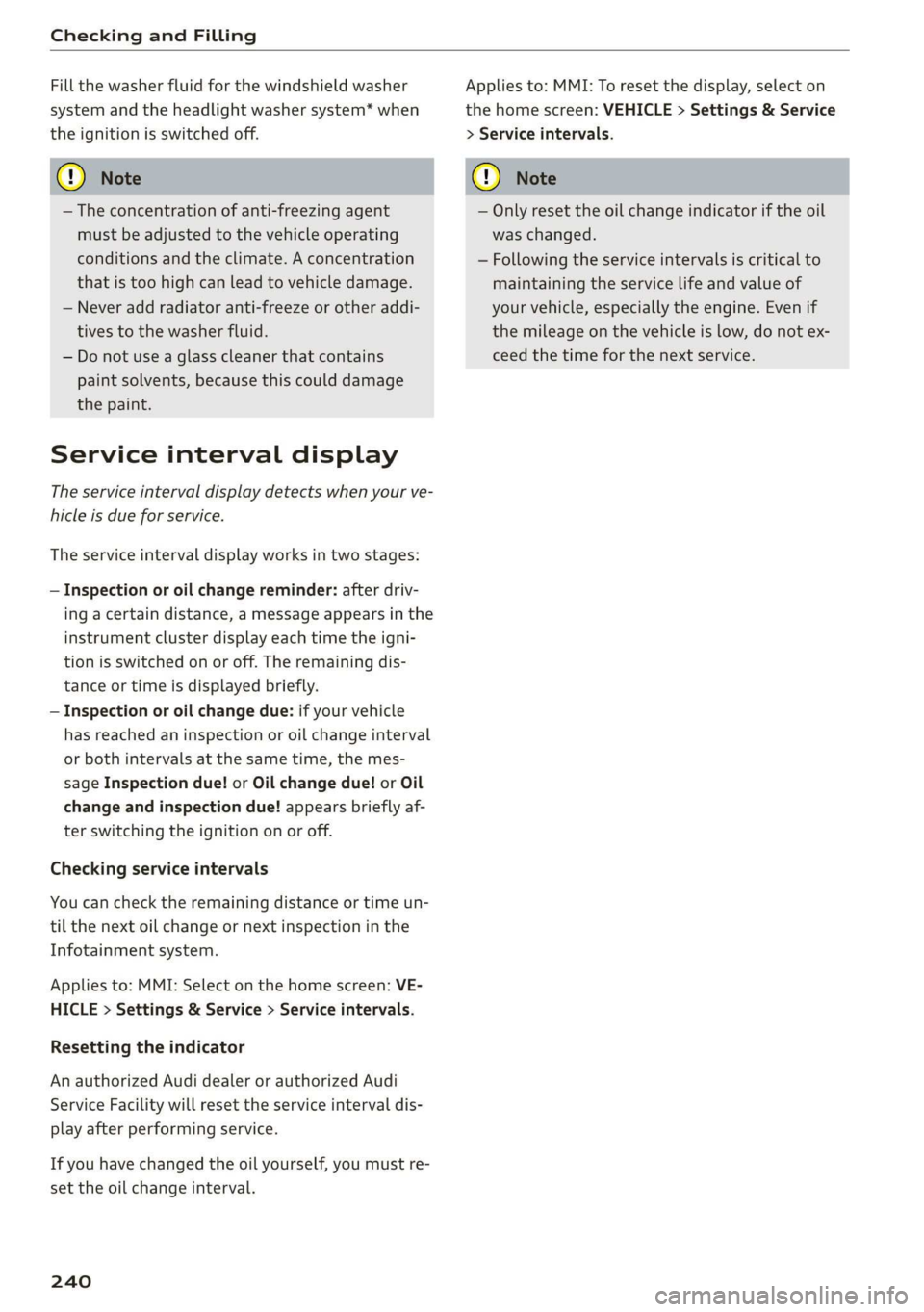
Checking and Filling
Fill the washer fluid for the windshield washer
system and the headlight washer system* when
the ignition is switched off.
@) Note
— The concentration of anti-freezing agent
must be adjusted to the vehicle operating
conditions and the climate. A concentration
that is too high can lead to vehicle damage.
— Never add radiator anti-freeze or other addi-
tives to the washer fluid.
— Do not use a glass cleaner that contains
paint solvents, because this could damage
the paint.
Service interval display
The service interval display detects when your ve-
hicle is due for service.
The service interval display works in two stages:
— Inspection or oil change reminder: after driv-
ing a certain distance, a message appears in the
instrument cluster display each time the igni-
tion is switched on or off. The remaining dis-
tance or time is displayed briefly.
— Inspection or oil change due: if your vehicle
has reached an inspection or oil change interval
or both intervals at the same time, the mes-
sage Inspection due! or Oil change due! or Oil
change and inspection due! appears briefly af-
ter switching the ignition on or off.
Checking service intervals
You can check the remaining distance or time un-
til the next oil change or next inspection in the
Infotainment system.
Applies to: MMI: Select on the home screen: VE-
HICLE > Settings & Service > Service intervals.
Resetting the indicator
An authorized Audi dealer or authorized Audi
Service Facility will reset the service interval dis-
play after performing service.
If you have changed the oil yourself, you must re-
set the oil change interval.
240
Applies to: MMI: To reset the display, select on
the home screen: VEHICLE > Settings & Service
> Service intervals.
C) Note
— Only reset the oil change indicator if the oil
was changed.
— Following the service intervals is critical to
maintaining the service life and value of
your vehicle, especially the engine. Even if
the mileage on the vehicle is low, do not ex-
ceed the time for the next service.
Page 304 of 310
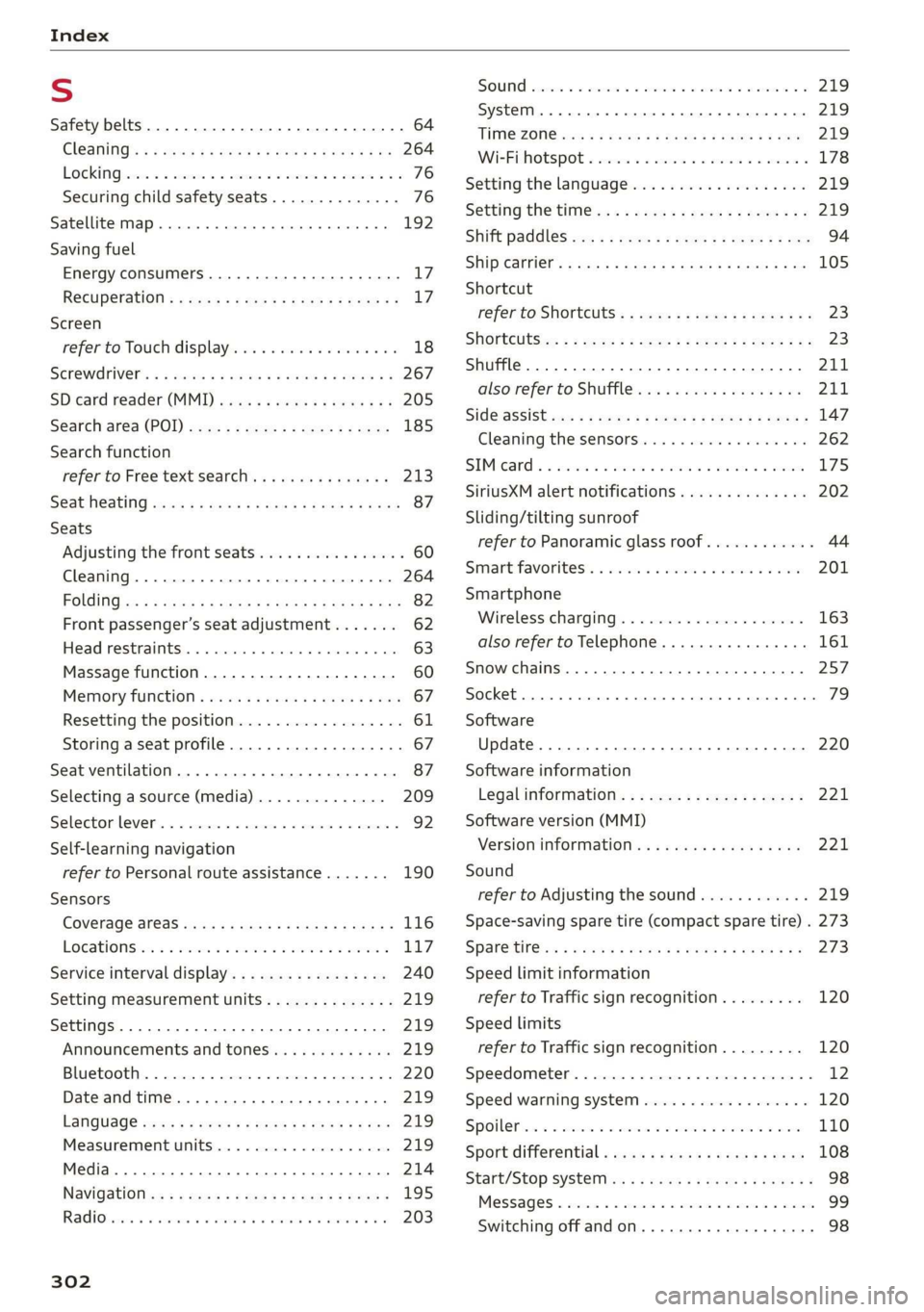
Index
S
Safety belts. ...... 0... 2 cee eee eee 64
Cl@aniNnG: ¢ « sews = e eeay se ween 2 eaen se Be 264
LOCKING rains 2s acters oo arerece xo acne x mi senor owe 76
Securing child safety seats.............. 76
Satellite map... . 0.2... eee eee eee ee 192
Saving fuel
Energy consumers..........-..--000000- 17
RecUPEratiOn s ¢ wes + x ees 2 eee ss wee g 17
Screen
refer'to Touch displayriis. . . seiaw oo wecnw ov 18
SGREWAPIVER': = 4 sexes 5 2 even x s neues 5 e HUH & 2 267
SD card reader (MMI) ......... 0000s eee 205
Séarch aréa (POD) sccs = s ees x sees ys ees 185
Search function
refer to Free text search. .........00005 213
Seat Weating quay « x saws x # ame = RaeD aE REE 87
Seats
Adjusting the front seats................ 60
Cleaning...................000000008 264
Folding
Front passenger’s seat adjustment....... 62
Head restraints. .......... 0.0.00 eee eee 63
Massage function.............2--.000- 60
Mettiory furetion « cess as cows as ews a ¢ vers 67
Resetting the position.................. 61
Storing a seat profile..............200.. 67
Seat ventilation. ......... cece eee eee 87
Selecting a source (media).............. 209
Selector lever... 2.00... cee eee eee eee 92
Self-learning navigation
refer to Personal route assistance....... 190
Sensors
Coverage areaS..... 2. cece eee 116
LOGAIONS ies «2 sme = 3 meee © 7 sueKe wo ere LL7
Service interval display................. 240
Setting measurement units.............. 219
Settings ..........0 0.0.02 e eee eee 219
Announcements and tones............. 219
Bluetooth................ 00. eee eee 220
Date andtime.................0 eae 219
LANGUAGE veces 5 2 sees ¥ 2 eawa § 8 ews 2 2 ea 219
Measurement units.................4. 219
Media. ... 2... eee eee eects 214
NaVidatiOlic: = ¢ sew s 3 eee 2 ees & 5 Rome g 195
Rad Obariie se sewrie ve ouerere ew omens ew anaes ww 203
302
SOU ssccnes + a axcwe ww swcwuns © a anew w stews Oe 219
SyStEM . 6. eects 219
TIME ZONGiccs s 2 wees a & HoweE 2 i owR eb wee 219
Wi-Fihotspot « sices + 2 scene a 6 woe es woe 178
Setting the language................... 219
Setting the time... : sesass eeea ee reese ey 219
Shift paddles wx «= sees sv sees ay oeee ye oes 94
SHIPCSrTIEr: 5 xcs.c + sues cs Hew Ge Hewes 5 105
Shortcut
refer to Shortcuts’. = segs ss ees ye ees ees 23
SHORECUtSicx: = s game « 2 seus gv ee fe rae Eo 23
Shuffle... 0.0... eee eee eee 211
also refer to Shuffle..............000- 211
[email protected] s 2 news 3 ¥ cows ge Pee ye ese 147
Cleaning the sensors ..........0ee ee eee 262
SIMieand «3 inesius oi inomaon < aroma 2 inavim w © ascwem 175
SiriusXM alert notifications.............. 202
Sliding/tilting sunroof
refer to Panoramic glass roof............ 44
Smartfavoritest, « wiv oc save ao sarees @ wane 201
Smartphone
Wireless charging...............-.05. 163
also refer to Telephone............0005 161
Snow chains.......... 0.0.00 eee eee eee 257
Socket... eect eee 79
Software
Update... 0... ee eee eee eee 220
Software information
Legal information’: « 2 cw: ss sees se ewes s 221
Software version (MMI)
Version information...............05- 221
Sound
refer to Adjusting the sound............ 219
Space-saving spare tire (compact spare tire) . 273
SPar@ titles = esas + vers se wees se wees oe 273
Speed limit information
refer to Traffic sign recognition......... 120
Speed limits
refer to Traffic sign recognition......... 120
Speedometer..............00 cece eee ee 12
Speed warning system..............-00. 120
Spoilefias « = sscea ow veces = 2 mew + wate ee Rae 110
Sport differential « csas ss cseu stews news 108
Start/Stop SySt@ti ws < = saws ve sews 2 2 revs se 98
MeSSAQES « ewes ss sess 6% seman ¥ suaweas ao eRe 99
Switching offandon...............0005 98