key AUDI A7 2020 Owner's Guide
[x] Cancel search | Manufacturer: AUDI, Model Year: 2020, Model line: A7, Model: AUDI A7 2020Pages: 310, PDF Size: 81.29 MB
Page 179 of 310
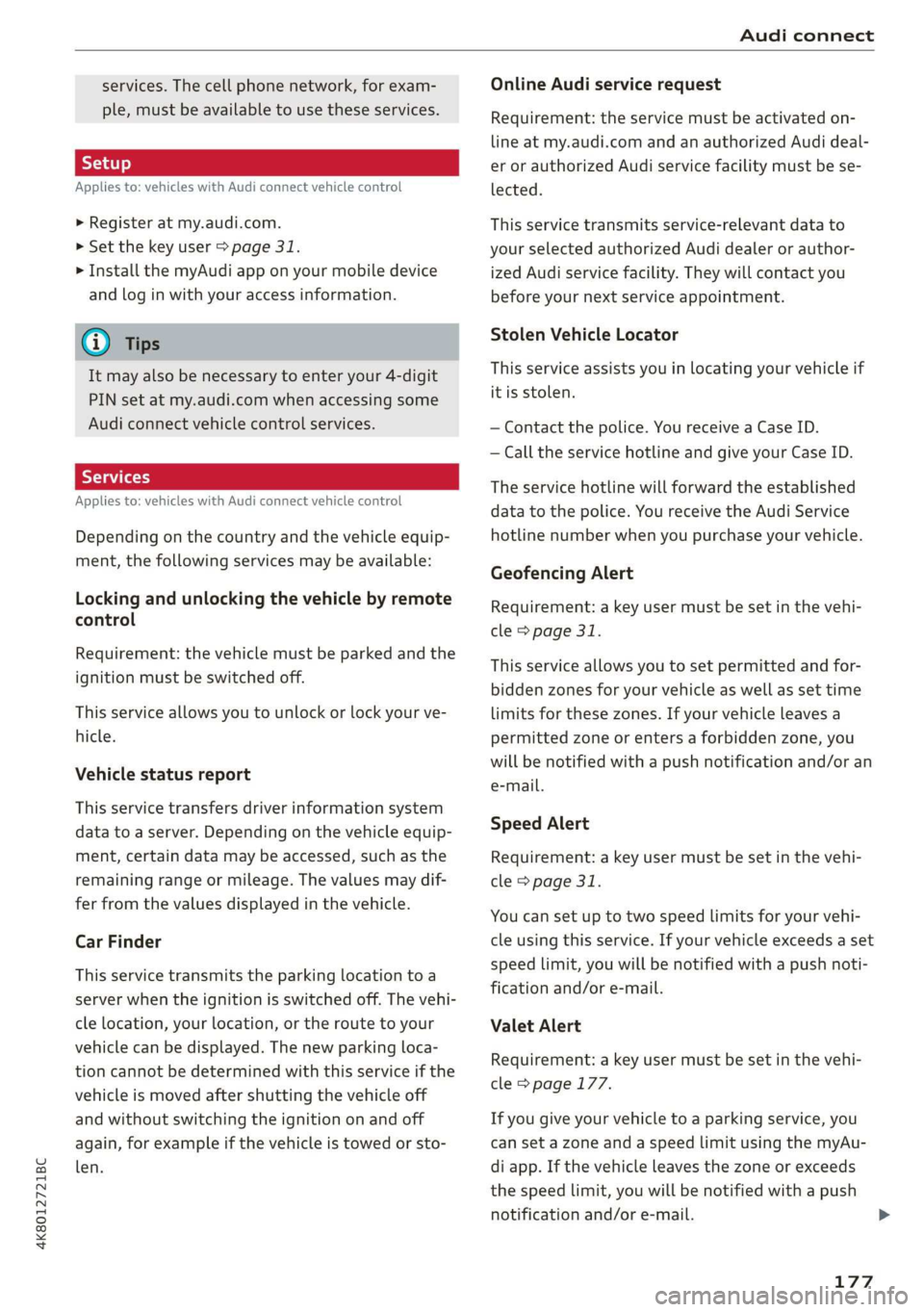
4K8012721BC
Audi connect
services. The cell phone network, for exam-
ple, must be available to use these services.
Applies to: vehicles with Audi connect vehicle control
> Register at my.audi.com.
> Set the key user > page 31.
> Install the myAudi app on your mobile device
and log in with your access information.
G@) Tips
It may also be necessary to enter your 4-digit
PIN set at my.audi.com when accessing some
Audi connect vehicle control services.
Yate]
Applies to: vehicles with Audi connect vehicle control
Depending on the country and the vehicle equip-
ment, the following services may be available:
Locking and unlocking the vehicle by remote
control
Requirement: the vehicle must be parked and the
ignition must be switched off.
This service allows you to unlock or lock your ve-
hicle.
Vehicle status report
This service transfers driver information system
data to a server. Depending on the vehicle equip-
ment, certain data may be accessed, such as the
remaining range or mileage. The values may dif-
fer from the values displayed in the vehicle.
Car Finder
This service transmits the parking location to a
server when the ignition is switched off. The vehi-
cle location, your location, or the route to your
vehicle can be displayed. The new parking loca-
tion cannot be determined with this service if the
vehicle is moved after shutting the vehicle off
and without switching the ignition on and off
again, for example if the vehicle is towed or sto-
len.
Online Audi service request
Requirement: the service must be activated on-
line at my.audi.com and an authorized Audi deal-
er or authorized Audi service facility must be se-
lected.
This service transmits service-relevant data to
your selected authorized Audi dealer or author-
ized Audi service facility. They will contact you
before your next service appointment.
Stolen Vehicle Locator
This service assists you in locating your vehicle if
it is stolen.
— Contact the police. You receive a Case ID.
— Call the service hotline and give your Case ID.
The service hotline will forward the established
data to the police. You receive the Audi Service
hotline number when you purchase your vehicle.
Geofencing Alert
Requirement: a key user must be set in the vehi-
cle > page 31.
This service allows you to set permitted and for-
bidden zones for your vehicle as well as set time
limits for these zones. If your vehicle leaves a
permitted zone or enters a forbidden zone, you
will be notified with a push notification and/or an
e-mail.
Speed Alert
Requirement: a key user must be set in the vehi-
cle > page 31.
You can set up to two speed limits for your vehi-
cle using this service. If your vehicle exceeds a set
speed limit, you will be notified with a push noti-
fication and/or e-mail.
Valet Alert
Requirement: a key user must be set in the vehi-
cle > page 177.
If you give your vehicle to a parking service, you
can set a zone and a speed limit using the myAu-
di app. If the vehicle leaves the zone or exceeds
the speed limit, you will be notified with a push
notification and/or e-mail.
177
>
Page 221 of 310
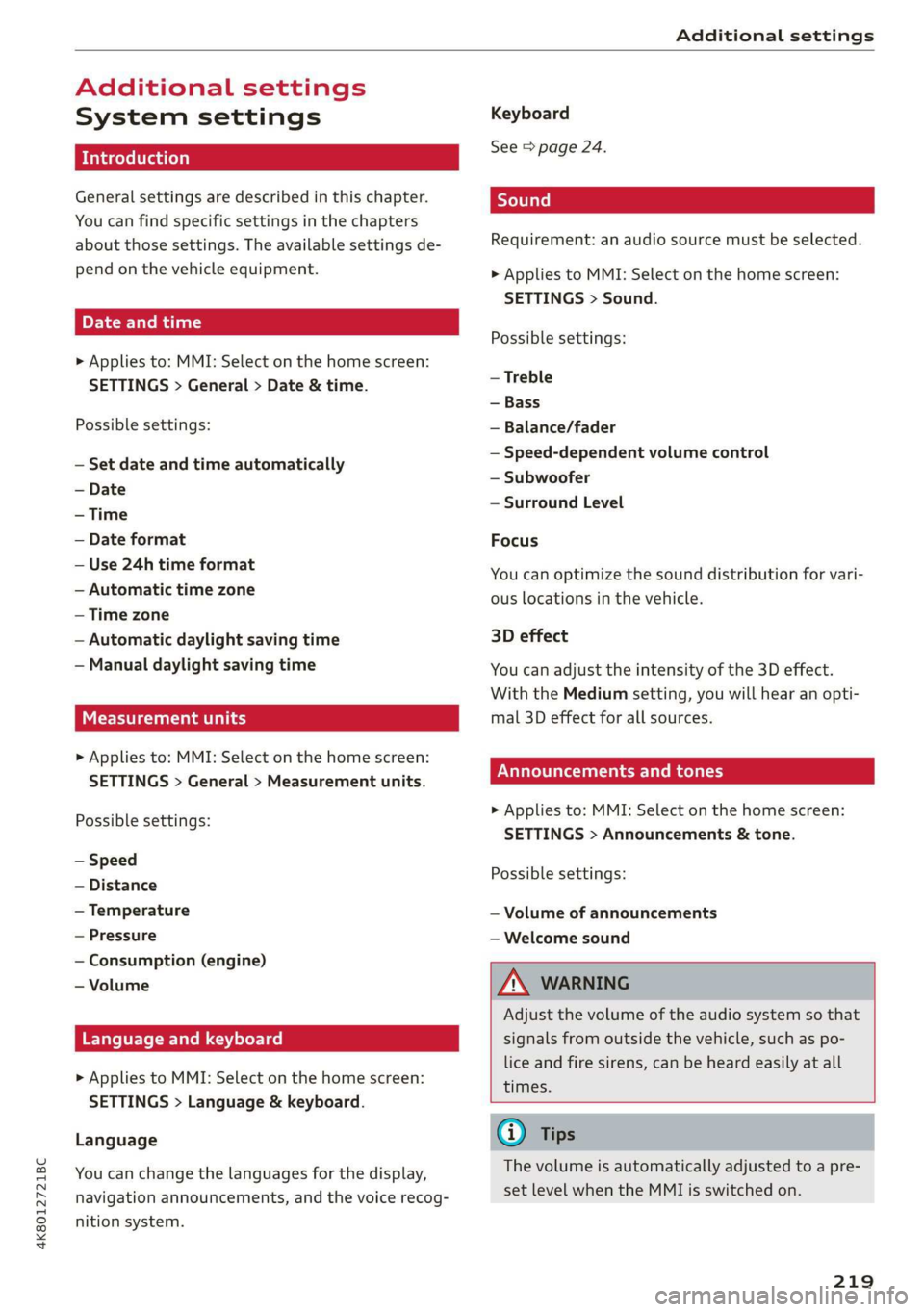
4K8012721BC
Additional settings
Additional settings
System settings
Introduction
General settings are described in this chapter.
You can find specific settings in the chapters
about
those settings. The available settings de-
pend on the vehicle equipment.
Date and time
> Applies to: MMI: Select on the home screen:
SETTINGS > General > Date & time.
Possible settings:
— Set date and time automatically
— Date format
— Use 24h time format
— Automatic time zone
— Time zone
— Automatic daylight saving time
— Manual daylight saving time
CERT Taal lat ae ay
> Applies to: MMI: Select on the home screen:
SETTINGS > General > Measurement units.
Possible settings:
— Speed
— Distance
— Temperature
— Pressure
— Consumption (engine)
— Volume
Language and keyboard
> Applies to MMI: Select on the home screen:
SETTINGS > Language & keyboard.
Language
You can change the languages for the display,
navigation announcements, and the voice recog-
nition system.
Keyboard
See > page 24.
Requirement: an audio source must be selected.
> Applies to MMI: Select on the home screen:
SETTINGS > Sound.
Possible settings:
— Treble
— Bass
— Balance/fader
— Speed-dependent volume control
— Subwoofer
— Surround Level
Focus
You can optimize the sound distribution for vari-
ous locations in the vehicle.
3D effect
You can adjust the intensity of the 3D effect.
With the Medium setting, you will hear an opti-
mal 3D effect for all sources.
Announcements and tones
> Applies to: MMI: Select on the home screen:
SETTINGS > Announcements & tone.
Possible settings:
— Volume of announcements
— Welcome sound
ZA\ WARNING
Adjust the volume of the audio system so that
signals from outside the vehicle, such as po-
lice and fire sirens, can be heard easily at all
times.
G@) Tips
The volume is automatically adjusted to a pre-
set level when the MMI is switched on.
219
Page 222 of 310
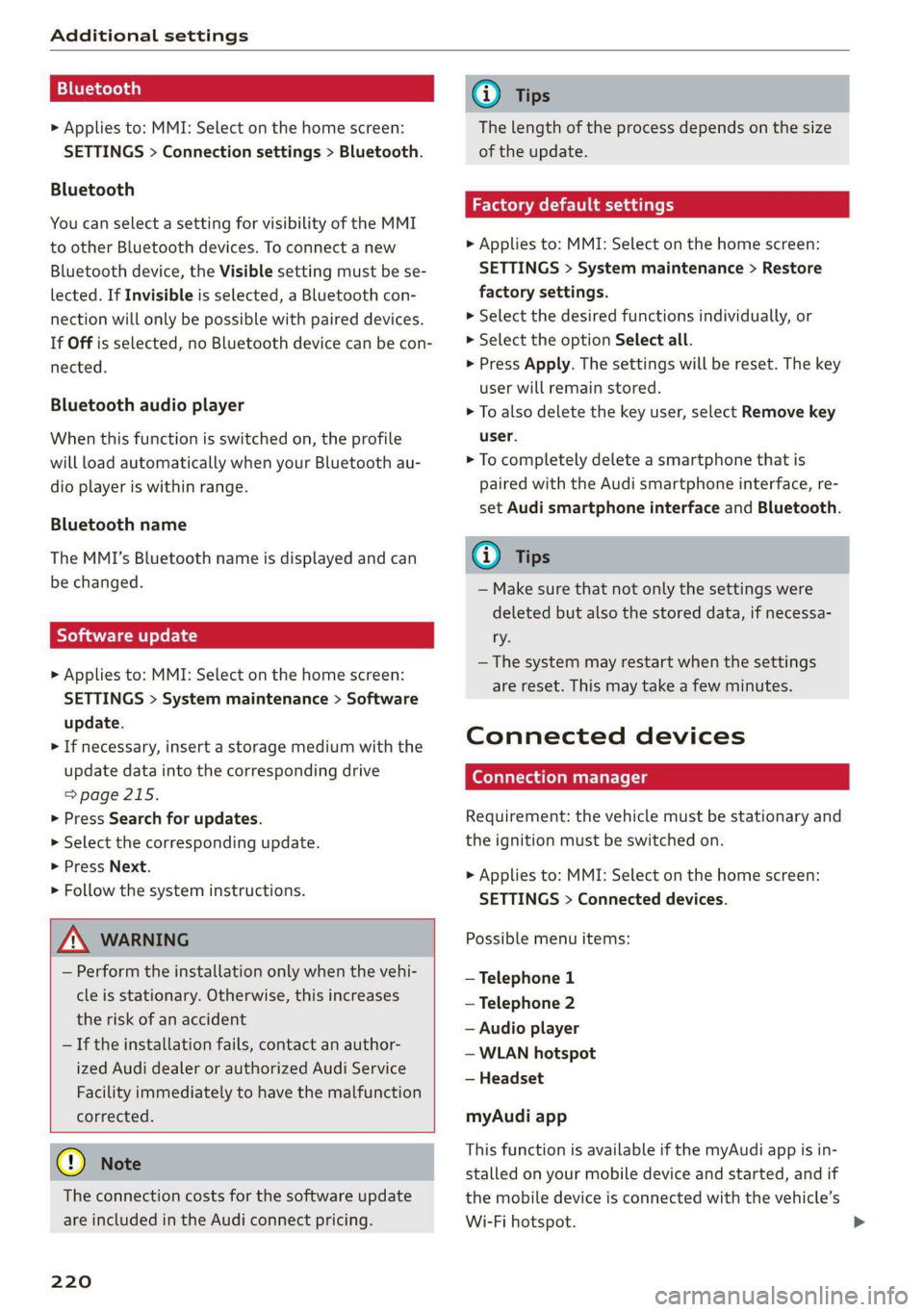
Additional settings
Bluetooth
> Applies to: MMI: Select on the home screen:
SETTINGS > Connection settings > Bluetooth.
Bluetooth
You can select a setting for visibility of the MMI
to other Bluetooth devices. To connect a new
Bluetooth device, the Visible setting must be se-
lected. If Invisible is selected, a Bluetooth con-
nection will only be possible with paired devices.
If Off is selected, no Bluetooth device can be con-
nected.
Bluetooth audio player
When this function is switched on, the profile
will load automatically when your Bluetooth au-
dio player is within range.
Bluetooth name
The MMI’s Bluetooth name is displayed and can
be changed.
Tyee M olor hd
> Applies to: MMI: Select on the home screen:
SETTINGS > System maintenance > Software
update.
> If necessary, insert a storage medium with the
update data into the corresponding drive
=>page 215.
> Press Search for updates.
> Select the corresponding update.
> Press Next.
> Follow the system instructions.
ZA\ WARNING
— Perform the installation only when the vehi-
cle is stationary. Otherwise, this increases
the risk of an accident
— If the installation fails, contact an author-
ized Audi dealer or authorized Audi Service
Facility immediately to have the malfunction
corrected.
() Note
The connection costs for the software update
are included in the Audi connect pricing.
220
G) Tips
The length of the process depends on the size
of the update.
Factory default settings
> Applies to: MMI: Select on the home screen:
SETTINGS > System maintenance > Restore
factory settings.
> Select the desired functions individually, or
> Select the option Select all.
> Press Apply. The settings will be reset. The key
user will remain stored.
> To also delete the key user, select Remove key
user.
> To completely delete a smartphone that is
paired with the Audi smartphone interface, re-
set Audi smartphone interface and Bluetooth.
G) Tips
— Make sure that not only the settings were
deleted but also the stored data, if necessa-
ry.
— The system may restart when the settings
are reset. This may take a few minutes.
Connected devices
(eye e Ts ( Us
Requirement: the vehicle must be stationary and
the ignition must be switched on.
> Applies to: MMI: Select on the home screen:
SETTINGS > Connected devices.
Possible menu items:
— Telephone 1
— Telephone 2
— Audio player
— WLAN hotspot
— Headset
myAudi app
This function is available if the myAudi app is in-
stalled on your mobile device and started, and if
the mobile device is connected with the vehicle’s
Wi-Fi hotspot.
Page 286 of 310

Data privacy
Adjusting individual privacy settings
In the MMI, you can adjust individually which da-
ta should be transmitted from the vehicle. If you
switch on a data category, the data will be trans-
mitted.
@) Note
You are responsible for all precautions taken
for data protection, anti-virus protection, and
protection against loss of data on mobile de-
vices that are used to access the Internet
through the Wi-Fi hotspot.
@ Tips
— The following interfaces are not affected by
changes to the privacy settings: Bluetooth,
Bluetooth Low Energy (BLE), Wi-Fi, Audi
smartphone interface (ASI), Near Field
Communication (NFC), charging communi-
cation (high-voltage system), Electronic Toll
Collect (ETC), On-Board Diagnostic System
(OBD) if equipped.
— If the maximum privacy settings are switch-
ed on, your vehicle may not receive security
updates and certificates for establishing an
encrypted connection, depending on vehicle
equipment. In order to receive security up-
dates and certificates, switch the maximum
privacy settings off for at least ten minutes
every six months. Make sure that your vehi-
cle is connected to the Internet. A symbol in
the MMI status bar indicates if the required
data connection is available > page 22.
— If the transmission of data is limited, it will
have the following effects on the exchange
of data for Audi connect services and emer-
gency calls, if equipped:
— The emergency call function will remain
available without restrictions and will con-
tinue to transmit data.
— If an online roadside assistance call is ini-
tiated, no data will be transmitted, but a
call will be made.
— If the Geofencing Alert, Speed Alert,
and/or Valet Alert services have been acti-
vated by the key user, then they will re-
284
main available without restrictions and
continue to transmit data.
— Stored destinations (favorites, last desti-
nations) are only stored in the vehicle. If
you allow transmission of data again,
these destinations will be synchronized via
the myAudi account. To prevent synchroni-
zation of destinations, delete the destina-
tions before you allow data to be trans-
mitted again.
Applies to: vehicles with Audi connect Infotainment
AUDI AG collects, uses, stores and shares your
personal information, such as contact data, vehi-
cle data, usage data, driving data and precise ge-
olocation, in order to provide you with the prod-
ucts and services you have purchased or request-
ed, and for a number of other purposes, for ex-
ample, to track quality issues, to performance
and safety, to meet our internal compliance or le-
gal requirements and to market to customers
and potential customers. For a more complete
list of the data we collect, how we use it and with
whom we share it, please visit your Audi nation-
al/sales region website at www.audi.com.
The collection, use and sharing may vary depend-
ing on your model and model year, your subscrip-
tion status, or the service offering. For example,
collection, use and sharing may vary between
Audi connect services, if you have designated a
key user, or if you are driving a model equipped
with persistent data logging. Please review the
complete Privacy Statement to understand our
data handling practices with respect to a particu-
lar service.
You can find additional information about our da-
ta privacy practices in your MMI.
> Applies to: MMI: On the home screen, select:
SETTINGS > General > Legal notes > About
Audi connect.
Information about our privacy practices in con-
junction with the mobile Audi connect applica-
tion can be found in the Application’s Privacy
Statement.
Page 291 of 310

4K8012721BC
Accessories and technical changes
or write to:
Administrator NHTSA
1200 New Jersey Ave.,
S.E. West Building
Washington, DC
20590.
You can also obtain other infor-
mation about motor vehicle safe-
ty from http://www.safercar.gov.
Applicable to Canada
If you live in Canada and you be-
lieve that your vehicle has a de-
fect that could cause a crash, in-
jury or death, you should immedi-
ately inform Transport Canada,
Defect Investigations and Recalls.
You should also notify Audi Cana-
da.
Canadian customers who wish to
report a safety-related defect to
Transport Canada, Defect Investi-
gations and Recalls, may either
call Transport Canada toll-free at:
Tel.: 1-800-333-0510 or
Tel.: 1-819-994-3328 (Ottawa re-
gion and from other countries)
TTY for hearing impaired:
1-888-675-6863
or contact Transport Canada by
mail at:
Transport Canada
Motor Vehicle Safety Investiga-
tions Laboratory
80 Noel Street
Gatineau, QC
J8Z OA1
For additional road safety infor-
mation, please visit the Road
Safety website at:
English:
http://www.tc.gc.ca/eng/
motorvehiclesafety/menu.htm
French:
http://www.tc.gc.ca/fra/
securiteautomobile/menu.htm
Declaration of
compliance for telecom-
munications equipment
and electronic systems
The manufacturer is not liable for radio malfunc-
tions that are caused by unauthorized changes to
the equipment.
Equipment
The following equipment complies with FCC sec-
tion 15 and RSS-Gen:
— Adaptive cruise assist*
— Remote control key
— Cell phone package*
— Garage door opener (HomeLink)*
— Intersection assistant*
— Side assist*
— Exit warning*
— Rear cross traffic assist*
— WLAN hotspot*
289
Page 296 of 310
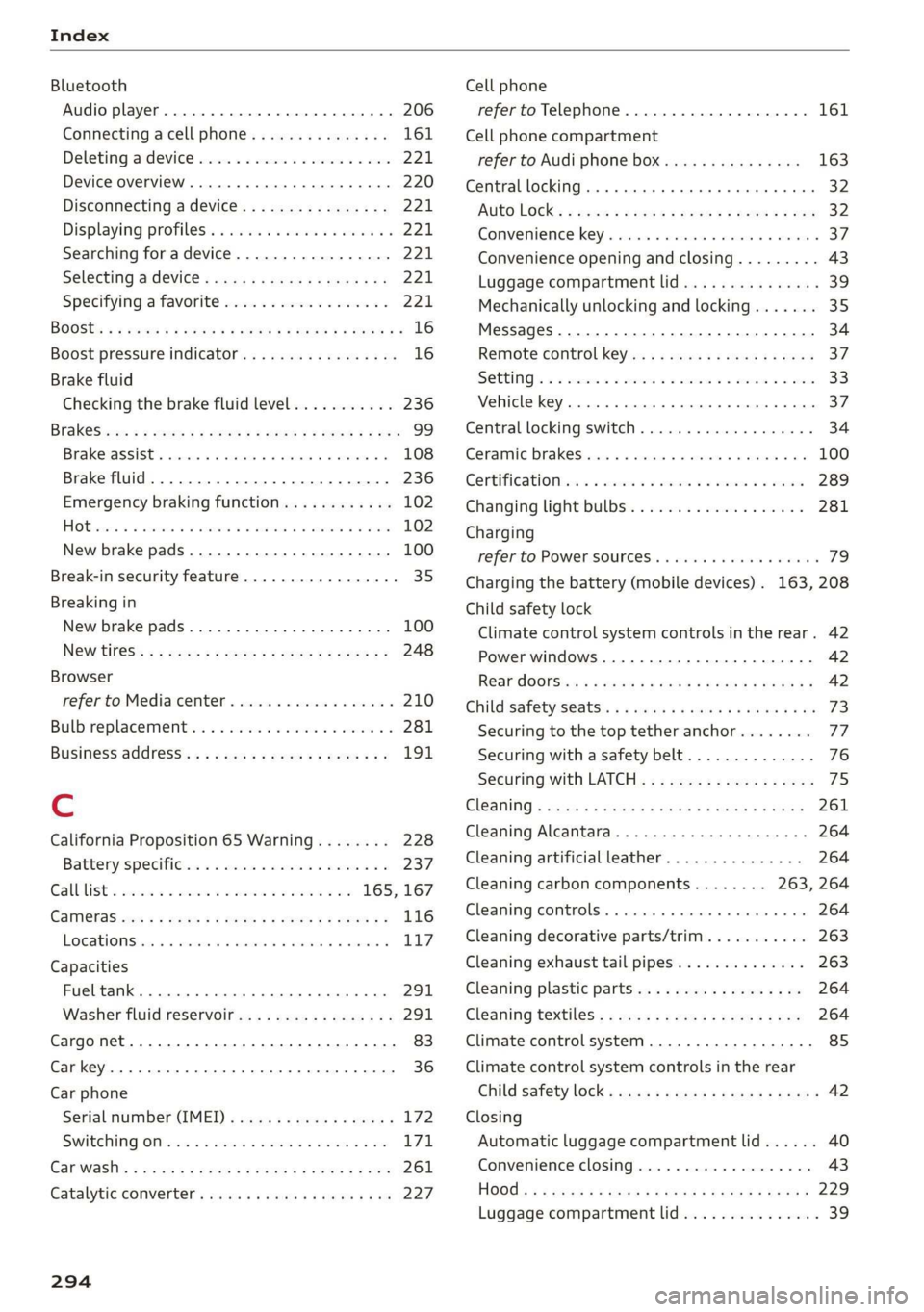
Index
Bluetooth
Audio player... . 2... cece eee eee eee eee 206
Connecting acellphone............... 161
Deleting adevice...............00000- 221
Device overview............--0-0 0 eee 220
Disconnecting a device................ 221,
Displaying profiles. « cies 2 save «2 owen ae 221,
Searching fora device................. 221
Selecting a device : seas ss seg ts ees so: 221
Specifying a favorite.................. 221
BoOStss « « cosy: ¢ ¢ eyes 5 © sees § o Rewn ¢ a ees ¢ e 16
Boost pressure indicator................. 16
Brake fluid
New brake pads..............---000-- 100
Break-in security feature..............0.. 35
Breaking in
New brake pads..............-..00005 100
New tires « ¢ cvs + sie +e ctees ss ees es 248
Browser
refer to Mediacenter................0. 210
Bulb replacement...............000-005 281
Business. address): « s scx ¢ < swaw « x ome gee 191,
C
California Proposition 65 Warning........ 228
Batteryspecificie. «swine s vaaney o ownc oes 237
Galllist « cosas « s sess = i secu = 2 am = a8 165, 167
CaM@raS css « = ees 5 2 cee + & otters os ees es 116
LOGCALIONS sa, «+ veces oe 5 consents » x aamsens © 5 eewens 117
Capacities
Fueltank............ 20. 291
Washer fluid reservoir...............0 291
Cargonet........... 0... eee eee eee eee 83
Car key... eee eee eee 36
Car phone
Serial number (IMEI) .............0.006 172
SWItChING OMfessc <6 weww = awe a 2 mire «2 171
Capwashls « oaws 2 ¢ eau « 2 mame «x eee & 2 cee 261
Catalytic converter’; esos << weg ee ees se ee 227
294
Cell phone
refer to Telephone.............e eee eee 161
Cell phone compartment
refer to Audi phone box............... 163
Central
locking ...... 0. cece eee eee eee 32
AUTO LOCK: » geese + sunems 2 seene & 3 donee & = Be 32
Convenience key « sscsu © cvenesie © erase wo vnscem 37,
Convenience opening and closing......... 43
Luggage compartment lid............... 39
Mechanically unlocking and locking....... 35
Messages... 1.6... ce eee cece eee eee 34
Remote control keys: ss esas ss eves os ees 37
SettN's 6 e wanes a a saws «wo ones vo meen + 8 o8TH 33
Vehicle key... 6... ccc ee eee eee eee 37
Central locking switch................0-. 34
Ceramic brakesicicns x + sxcceie +o nessa 3 0 eres ¥ 6 « 100
Certificationies « 6 evar se enare a ears +e ewe 289
Changing light bulbs................... 281
Charging
refer to Power SOUrCES ...... eee eee eee 79
Charging the battery (mobile devices) . 163, 208
Child safety lock
Climate control system controls in the rear. 42
Power windows.........---00 eee eee eee 42
Rear doorSies 5 « aecw sa cams 3 cam 4 x ae a 42
Child safetyis@ats): se cous ye sews x 2 wren av we 73
Securing to the top tether anchor........ 77
Securing with a safety belt.............. 76
Securing with LATCH............-.-+--- 7
CIGSNING « sacze & s aes & s dae +e Sees te ee 261
Cleaning Alcantara...............00000. 264
Cleaning artificial leather............... 264
Cleaning carbon components........ 263, 264
Cleaning COMmtrols®. « scsi « x sro < « onmvess #6 vie 264
Cleaning decorative parts/trim........... 263
Cleaning exhaust tail pipes.............. 263
Cleaning plastic parts.................. 264
Cleaning textiles.................20005 264
Climate control system...........--..0-- 85
Climate control system controls in the rear
Child safety lok « seyoic 2 x ewe + saree 2 meee 2 42
Closing
Automatic luggage compartment lid...... 40
Convenience closing..............-.05. 43
HOG s « 2 seve y 5 meen ¢ 2 etme § eee OE ree 229
Luggage compartment lid............... 39
Page 297 of 310

4K8012721BC
Index
Luggage compartment lid with foot motion . 41
Panoramic glass roof........... 000s eee 44
Sunshade (rOOf)'s + ween a 2 wome a 2 cores va eee 44
WINdOWS « wissen 2 6 onsen 6 waren a a commer a aos 42
Closing aid (power closing doors).......... 32
Cockpit dimming : « sea « = ves se eee ee oes 53
Cockpit (OVERVIEW) « » wos sv sees = yam ov see 6
COLGFNUMBERs « sasaz « s mame 3 awe so eUeR 2 291
Combustion engine..............0e ee eee 97
Coming home/Leaving home
refer to Entry/exit lighting.............. 51
Compact spare tire.............2..02... 273
Compartments......... 0.0.00 eee eee eee 80
Compass inthe mirror..............00005 57
Compliance.... 0.2.2... eee eee ee eee 289
Configuration wizard « cccc.s «ews oo emi ae € 20
CONMECUiees ow smears 2 6 eames 3 He 2 6 HeaMEW © wens 174
Data plans........... ee eee eee eee 179
Data Privacyes ss ees sy ose s pees s 3 eee 284
Emergency:calll sess 2s mesic + ewrama » wenn « 180
Infotainment....................2005 174
Infotainment services... ..0... 6.0.5 cee 175
Online roadside assistance............. 181
Vehicle control services... cc... cee es 176
Connected devices
Device overvieW........-... 00-2 e eee ee 220
Connections
referto Media...............0-0- 205, 209
Consumer information.................. 286
Consumption
REGUGCING = gaan s 2 aams « noun 6 = Ree 4 5 ROR 97
Consumption (fuel) ........ 2.0.0 16
Contacts
Add destination ¢ says x ¢ mea x aauen 4 2 ome 191
Importing and exporting.............. 172
Memory capacity.............02-.000e 172
Opening (business card)............... 166
Updating inthe MMI...........0. 20008 172
Gonvenience:key's « wssa x « ssn 3 o owe 6 + eee 32
Convenience closing..............-.... 43
also refer to Vehicle key.............005 36
Convenience opening and closing
Windows or panoramic glass roof........ 43
Coolant temperature display.............. 14
GOOG MOAEic s sass s sae 2 2 em EE ee G 86
Cooling system
Adding
coolant................200005 235
Checking the coolant level............. 235
COOLANE eects ow cosmaee te a awaates ow ane We wwii 234
Gornering lights: =» seme 2s aww a 6 eae 2 5 oe 48
Cross traffic assist (intersection assistant) .. 150
Cruise control system..............2005 127
CUB HOLMES ccs ¢ « ceca so hes se eee vB eS 79
Current consumption...............00005 16
D
Data plans... 2... eee ee 179
Data Privacy.................. 0000000. 284
Date crces oo aromas ao munnen @ o emerens ¥ axerenene © events 16
Setting... cece cece eee eee ee eee 219
Daytime running lights.................. 48
Declaration of compliance............... 289
DEF (instrument cluster)................. 12
Demo mode
refer to Presentation mode............. 195
Destination onthe map................. 187
Detatlss, « + mess = eames 2 + avai «2 anaem o « amen 186
Determining correct load limit........... 255
Digital'compass sv so sows «2 ews vs ee ee 57
Dimensions:: « goss = ¢ ewe =o howe +o eee 2 291
Dimming the exterior mirrors............. 54
Dimming the rearview mirror............. 54
Directory
S@QttinGS wows ¢ « eee ¢ Rees Go Ree ce dewE E L72
also refer to ContactS ........00...0008 166
Display
Cleaning........ 0... eee ee eee eee 264
Disposal...... 0.0... c eee eee eee eee 286
Distam@e rics os ssssans a « ansnee oo axons o @ wuan @ ae 16
Distance warning ........0..eceee eee eee 140
Doors
Child safety lock.............02..00000- 42
Door contact switch..............000005 52
Mechanically unlocking and locking....... 35
Power closing/closing aid............... 32
Driver information system................ 13
Drives
refer to Media..............00005 205, 209
Drive select
refer to Audi drive select............... 104
295
Page 300 of 310

Index
I
Ignition
Switching on and off...............000- 90
Imbalance (wheels) ..........-...00-005 250
Immobilizer
refer to Electronic immobilizer........... 36
Indicator lights « was ss wems sz sews x a eee ee: 7
Inspection interval. ...........eeee ee ees 240
Instrument cluster. ....... 0.0 e sees eee eee 12
Adjusting the layout................... 14
CLEARING! « + cusses oo ancien + came © sezens 6-6 Ht 264
Engine code.............-. 0c eee eee 221
[email protected] s sees as wens ¥ + awmm 3 ¥ eee 3 eee 12
On-board computer.............22.000. 16
Operating .......... 0.0 e cece eee eee 13
Personal: profile « vas 5 ¢ ewe 5 s oem 2 + eee 13
Service interval display................ 240
Software information................- 221
Switching tabs: « s sce: ss esas x eee se ews 13
Switching the Views so vscws 6 a save 6 a uve ae 14
Vehicle functions...................00. 16
Version information..............000+ 221
Instrument illumination..............00- 53:
Integrated assistance................0-. 20
Intelligent search
Navigation as : sees se eees s peee es veees 183
Interior lighting.................005. 52,53
Interior monitoring...........0-..ee eee 35
Intermittent mode (windshield wipers) ..... 55
International travel................0005 179
Internet
refer toconnect.......... eee eee eee ee 174
Internet radio
refer
to Online radio...............04. 201
Intersection assistant.................. 150
Tonizer.... 2... eee eee eee 87
iPhone
refer to Audi music interface........... 208
J
Jump starting ....... cece eee eee ee eee 273
298
K
Key... cece eee eee eee eee eee 32, 36
Convenience opening and closing......... 43
Key
replacement..............2-000 eee 36
Mechanical key.............0.000-00005 36
Not recognized « : eee: ¢ x seen ds pees ee een 91
PANIG:K@ Yas so cessnee oo annie © 2 ouenies a we cameens we 36
Replacing the battery.................. 38
Unlocking and locking..............0085 37
Mehiclecode « sisi a snesase w 6 amenees ao oxime 9 ws 36
KeyUS@P nn ys manu + s cems + camey 6s eos oe ee 31
KiCkK-GOWN's « « sus ¢ aguas a # awe & 2 esa «ne 94
L
Lane assist
refer to Lane departure warning......... 141
refer to Lane guidance................ 141
Lane departure warning................. 141
Cleaning the camera area.............. 262
Lane guidance.............0 cece eens 135
Laptimer........ 0.0... cece eee eee 123
EValUating’s + = sees + anes & + eeee & ¥ ewes 124
Startin Qin » 2 erie oo smu 6 2 os oo ees 123
Laser lightingse;s < seca ¢ sews « y pews se eee 50
Laser scanner ss « eee < ecw + eens + ees 116
Cleanings 2 3 wea 3 wim 2 wasn oo vivcim @ #8 263
LATCH (securing child safety seats)......... 75
AUTEM COMO lew s x gees 2 women & & Sum gx He 95
Leather care and cleaning............... 264
Legal information
License subscriptions................. 221
Software information............0.0.048 221
Software licenses................00005 221
Version information.................. 221
License plate bracket..............-500 288
Lifting points (vehicle jack).............. 271
Light/rain sensor
Headlights i; 2s seen ss eeee ov bows ee eee 48
Intermittent mode (windshield wipers).... 55
Lighting
Exterior... 2... cece ccc eee 48
TAtGKIOR = sews x 2 wen 5 o tien so ees SES 52
Lights... 2... ee eee eee eee 48
Listening to music
refer to M@didewes & & cas ¢ ¢ eases «oes 205, 209
LOad + sng « xem & s seu YE Mew ce see 2 2 292
Page 301 of 310
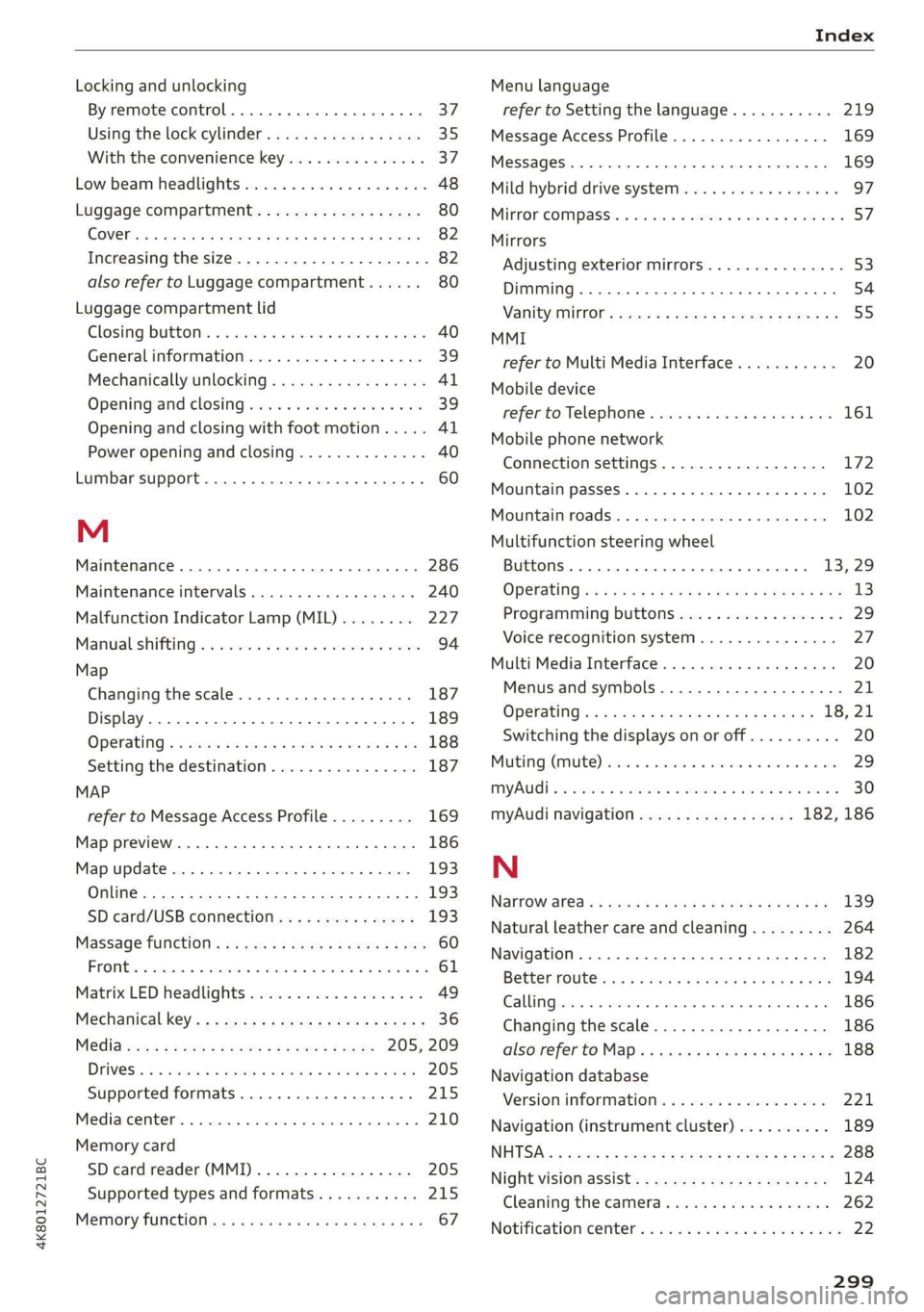
4K8012721BC
Index
Locking and unlocking
By remote control. ...... 0... eee ee 37
Using the lock cylinder...............0. 35
With the convenience key............... 37
Low beam headlights .................... 48
Luggage compartment................5. 80
COVED s x © nmsees wv mame = « censome » & sameine § @ nono 82
Increasing the size.............--.000-- 82
also refer to Luggage compartment...... 80
Luggage compartment lid
Closing DUttON:. « & sie 5 a onsen ¥ wees oe aren 40
Generalinformation................... 39
Mechanically unlocking..............+-. 4l
Opening and closing................... 39
Opening and closing with foot motion..... Al
Power opening and closing.............. 40
Lumbar support...............000 2-0 eee 60
M
Maintenance... 1... 00... cece ee eee 286
Maintenance intervals.............2.00. 240
Malfunction Indicator Lamp (MIL)........ 227
Manualishifting®: « sucesso sven v2 owas @ ere 94
Map
Changing the scale................00. 187
Display.... 2... 2... eee eee eee 189
OPEratiNg s = esau < y mows 2 2 new 6 wae 2 ee 188
Setting the destination................ 187
MAP
refer to Message Access Profile......... 169
Map preview..................0 0000005 186
Map update................020-0 00 eee 193
Online... 2... eee eee 193
SD card/USB connection............... 193
Massage functions « secs «i sees + seers so ore 60
PRONE 2 sesnees « a onesies wo omsmes oS smote 6b emeHON Yo 61
Matrix LED headlights................... 49
Mechanical key:: s ¢ sacs = s eens ts mews s bees 36
Média scx « = seeu « = meen = § sem 2 ee 205, 209
DEIVGS!s ¢ 2 socom ox seen @ 2 eee 2 2 ee + we 205
Supported formats..............00005 215
Mediascenter’. «. ccuse sv scoes 0 0 acazace eo annzein 2 210
Memory card
SD card reader (MMI)...........-...4. 205
Supported types and formats........... 215
Memory TUNCtIOn in: « 2 sews x = wre xc eames ee 67
Menu language
refer to Setting the language........... 219
Message Access Profile................. 169
MeSSagesi: » « essen « «ween + 0 were 4 0 eer 6 Bo 169
Mild hybrid drive system................- 97
MitrorcoMpass’s « ssw so sve 6 4 some 6 o ene 5 57
Mirrors
Adjusting exterior mirrors............... 53
Dimming ......... 00.00 eee e eee eee 54
Vanityimirtor’s sews 2 » sews sy aeons & 2 wees ge 55
MMI
refer to Multi Media Interface........... 20
Mobile device
refer to Telephone.............000000 161
Mobile phone network
Connection settings................2. 172
Mountain passes...................00. 102
Mounitainnoadss. «succes < + css» » ceseine © x a0 102
Multifunction steering wheel
Buttons... .. 0.0... eee eee eee 13,29
OPCKAtING’s « = sais s wane woo eee BOs ReveD oo me 13
Programming buttons.................. 29
Voice recognition system............... 27
Multi Media Interface..............00005 20
Menus and symbols..............2+--4- 21
Operating’: « » ews + wyen ss woes os eaeE 2 18,21
Switching the displays on or off.......... 20
MUI MG; (MUTE) asics a i ctsesiss «a annose so aunwane ow te 29
MYAUGL + « snesens os & sivas wo owes ov nate «wee 30
myAudi navigation................. 182, 186
N
Narrow area « = sag so ces g s eee ee sea ee 139
Natural leather care and cleaning......... 264
Navigation..................0-00-000. 182
BGttGrTOUtG cues ¢ & mews + 2 new on nes = oR 194
Calling. ..... 0... eee eee eee eee 186
Changing the scale................0-5 186
also'refer'to Maps « seo ie cee4 i pew ee ve 188
Navigation database
Version information................04. 221
Navigation (instrument cluster) .......... 189
NH DSA: « susos « = gene = 2 cae 2 2 see ¢ 2 cee 2 288
Night vision assist................0000- 124
Cleaning the camera...........000000 262
Notification'centeér’: « sso ss sei yo sone 2 wen 22
Page 303 of 310

4K8012721BC
Phonebook
refer to ContactS........ 2... cee eee aes 166
Playback (media) ..............2--00005 209
Podcast
refer to Online radio..............0005 201
1 0) 185
Point of interest
refer to Online Points of Interest........ 185
Polishing ....... 20... cece eee eee eee 263
Pollen filter
refer to Pollutant filter................. 88
Pollutant filter. .................000000. 88
Power closing (doors) ............0eeeeeee 32
Power sourceS....... 0.000 ee eee eee 79, 208
Power wWindowS........ 0.0.0.0 eee eee eee 42
Malfunction...............0.-- 000 42, 43
Power windows malfunction.............. 42
Predictive control...............0000005 130
Predictive messages...............- 94,129
pre sense
refer to Audi presense................ 143
Presentation mode..............2.-005- 197
Pressure
Tire pressure monitoring system........ 259
TICES’: « yoo a & wom s ¢ RoE FE REE Fe oo 251;
Progressive Steering « 2 sven. ss evws os egies a 106
PrOtectitig.s << sews « s oes so eee ye wR Eee 263
Pyrotechnic elements................0. 286
Q
quattro... 2. eee eee 107
Selective wheel torque control.......... 109
R
RadiO= = aac 2 » seme s eee s eee se meme ey 198
Radiotexticcs 2s mem ewan » wewe a 2 ween « 202
Station list... 2.0.2... eee eee eee 198
Radio communications equipment........ 288
Radio equipment ...............2+-005- 288
Radio Standards Specification (RSS) ....... 289
Railcarrier « sews <5 cewe ¢ gems + sees eo ves 105
Rain/light sensor
Headlightsters « ssc xo aera © o seus © 9 eee © 48
Intermittent mode (windshield wipers).... 55
RAGES « vices a + sienna o oneuenn # anxenus @ 4 exons 6 4 « 16
Reading lightsie.: © « sac vo saver © cere we eomcem 52
Rearicross-trafficiassist csv 2s sow sé esse « 159
Rear fog lights sens « + eews sx ese so ewes ve 48
Rear lid
refer to Luggage compartment lid........ 39
Rearishellf sie so cosas eo ceroue oo commie ow awccom 2 82
also refer to Storage area behind the rear
HAO EStHAINUS « sous st saan 2s Ree 2 A eae a 80
Rear spoiler... 0.2.0.0... 0c eee ee eee es 110
Cleaning’: = » ses « = eews s © eews te eee ee 263
Rearview cameras - scax «2 sees ss peewee es 155
Rear window defogger............--..--- 87
REAR (climate control system)............ 86
Reception range. ........... eee eee eee 198
Recirculation (Mode
vcs as sisse o 6 siernce sn aveee 87
REGUPCLAEOM cscs » i sanuins © v: seseams « ot aniaase ao aw 17
CC 224
Remote control
Garage door opener...........-.000000- 45
Remote control key...... 6.0. es cee ee eee 36
Convenience opening and closing......... 43
Key
replacement: « «sees s cee esc ete ces 36
LED caus 0 x moms wo meee ee oe emo an 38
Replacing the battery.................. 38
Unlocking and locking................-. 37
also refer to Vehicle key.............00. 36
Removing the caps (wheel bolts) ......... 270
REPAIRS was « nome 5 5 gem ge Re Ee BES ee 286
REPGSts = s meen © v eee + ee + Rees oy ee 211
Replacement key..............-0000 000s 36
Replacement parts..............000 eee 288
Replacing fuses............. 0000 ee eee 278
Reporting Safety Defects................ 288
Rewinding (media files)................. 209
RIMS: 2 6 semi eames a a ames ae 2 same ew 255
Cleaning.......... cece ee eee eee 263
ROAGGARNIOR « cacao snemice « snations © etiesain oo te 105
Roof
refer to Panoramic glass roof............ 44
Roof load... ... eee eee ee 83,292
ROOPRAGCIE cwssens = sesmens & omaneas « « ciesnee ww soem 2 83
also refer to Roof rack..........-0 ee eee 83
Route guidance
StOPPliG sews « = woven ¢ o wows + o were ge eee 187
also refer to Navigation............... 182
Running direction (tires)..............-. 272