differential AUDI A7 2020 Owners Manual
[x] Cancel search | Manufacturer: AUDI, Model Year: 2020, Model line: A7, Model: AUDI A7 2020Pages: 310, PDF Size: 81.29 MB
Page 110 of 310
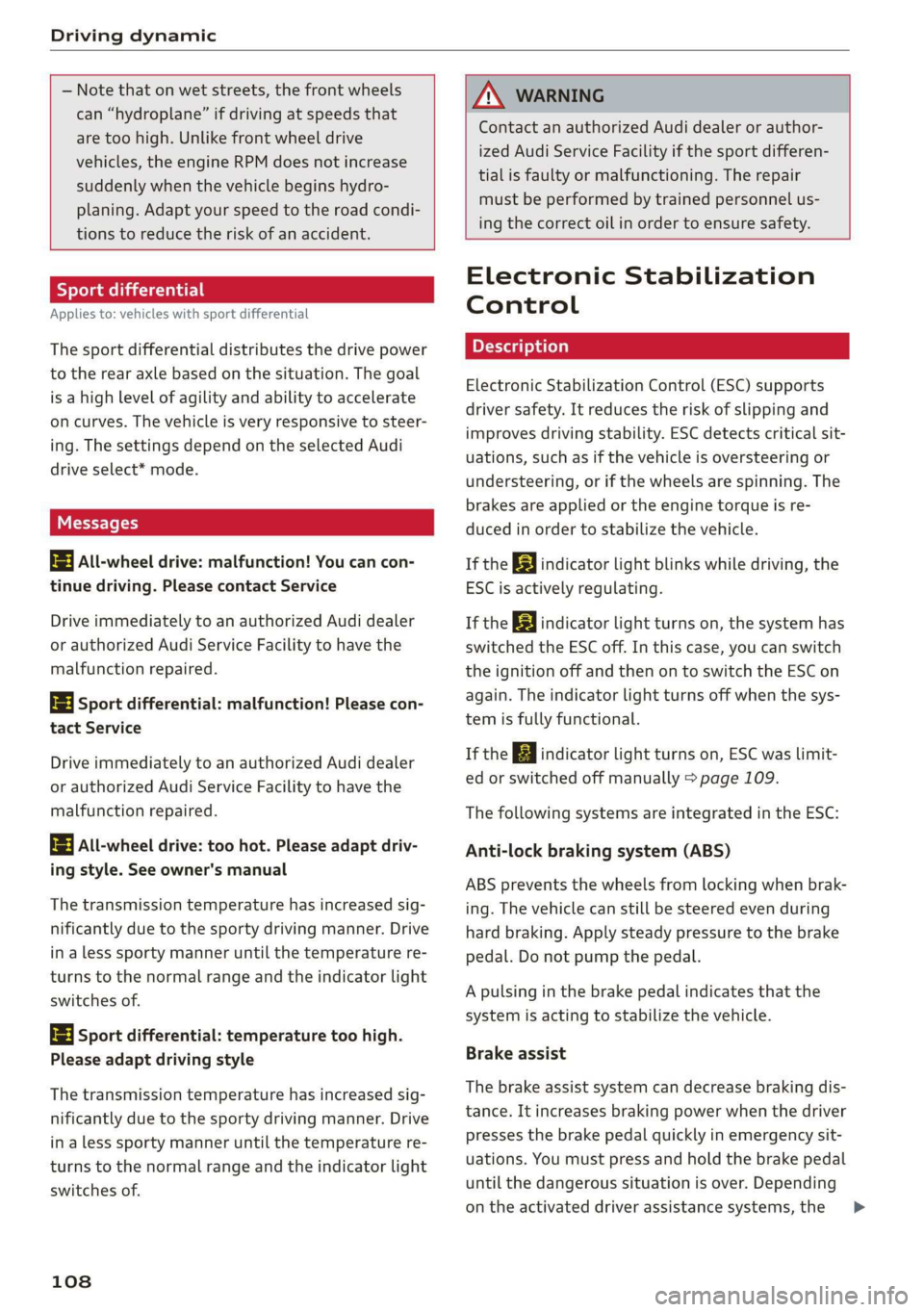
Driving dynamic
— Note that on wet streets, the front wheels
can “hydroplane’” if driving at speeds that
are too high. Unlike front wheel drive
vehicles, the engine RPM does not increase
suddenly when the vehicle begins hydro-
planing. Adapt your speed to the road condi-
tions to reduce the risk of an accident.
Sport differential
Applies to: vehicles with sport differential
The sport differential distributes the drive power
to the rear axle based on the situation. The goal
is a high level of agility and ability to accelerate
on curves. The vehicle is very responsive to steer-
ing. The settings depend on the selected Audi
drive select* mode.
t3] All-wheel drive: malfunction! You can con-
tinue driving. Please contact Service
Drive immediately to an authorized Audi dealer
or authorized Audi Service Facility to have the
malfunction repaired.
iT-3| Sport differential: malfunction! Please con-
tact Service
Drive immediately to an authorized Audi dealer
or authorized Audi Service Facility to have the
malfunction repaired.
2] All-wheel drive: too hot. Please adapt driv-
ing style. See owner's manual
The transmission temperature has increased sig-
nificantly due to the sporty driving manner. Drive
in a less sporty manner until the temperature re-
turns to the normal range and the indicator light
switches of.
3] Sport differential: temperature too high.
Please adapt driving style
The transmission temperature has increased sig-
nificantly due to the sporty driving manner. Drive
in a less sporty manner until the temperature re-
turns to the normal range and the indicator light
switches of.
108
AN WARNING
Contact
an authorized Audi dealer or author-
ized Audi Service Facility if the sport differen-
tial is faulty or malfunctioning. The repair
must be performed by trained personnel us-
ing the correct oil in order to ensure safety.
Electronic Stabilization
Control
Electronic Stabilization Control (ESC) supports
driver safety. It reduces the risk of slipping and
improves driving stability. ESC detects critical sit-
uations, such as if the vehicle is oversteering or
understeering, or if the wheels are spinning. The
brakes are applied or the engine torque is re-
duced in order to stabilize the vehicle.
If the 3] indicator light blinks while driving, the
ESC is actively regulating.
If the BA indicator light turns on, the system has
switched the ESC off. In this case, you can switch
the ignition off and then on to switch the ESC on
again. The indicator light turns off when the sys-
tem is fully functional.
If the B indicator light turns on, ESC was limit-
ed or switched off manually > page 109.
The following systems are integrated in the ESC:
Anti-lock braking system (ABS)
ABS prevents the wheels from locking when brak-
ing. The vehicle can still be steered even during
hard braking. Apply steady pressure to the brake
pedal. Do not pump the pedal.
A pulsing in the brake pedal indicates that the
system is acting to stabilize the vehicle.
Brake assist
The brake assist system can decrease braking dis-
tance. It increases braking power when the driver
presses the brake pedal quickly in emergency sit-
uations. You must press and hold the brake pedal
until the dangerous situation is over. Depending
on the activated driver assistance systems, the >
Page 111 of 310

4K8012721BC
Driving dynamic
brake assist system may react with increased sen-
sitivity.
Anti-Slip Regulation (ASR)
ASR reduces drive power when the wheels begin
spinning and adapts the power to the road condi-
tions. This will increase the driving stability.
Electronic Differential Lock (EDL)
The EDL applies the brakes to wheels that are
slipping and transfers the drive power to the oth-
er wheels. This function is not available at higher
speeds.
In extreme cases, EDL automatically switches off
to keep the brake on the braked wheel from over-
heating. The vehicle is still functioning correctly.
EDL will switch on again automatically when con-
ditions have returned to normal.
Power steering
The ESC can also support vehicle stability
through steering.
Selective wheel torque control
Selective wheel torque control is used when driv-
ing on curves. Braking is targeted toward the
wheels on the inside of the curve as needed. This
allows more precise driving in curves.
Automatic post-collision braking system
The automatic post-collision braking system can
help to reduce the risk of sliding and of addition-
al collisions after an accident. If the airbag con-
trol module detects a collision, the vehicle is
braked by the ESC.
The vehicle does not brake automatically if one of
the following occurs:
— The driver presses the accelerator pedal, or
— The braking force generated by the pressed
brake pedal is greater than the braking force
that
would be initiated by the system
— The ESC, the brake system, or the vehicle elec-
trical system is not functioning
ZA WARNING
— The ESC and its integrated systems cannot
overcome the limits imposed by natural
physical laws. This is especially important on
slippery or wet roads. If the systems begin
acting to stabilize your vehicle, you should
immediately alter your speed to match the
road and traffic conditions. Do not let the in-
creased safety provided tempt you into tak-
ing risks. This could increase your risk of a
collision.
— Please note the risk of a collision increases
when driving fast, especially through curves
and on slippery or wet roads, and when driv-
ing too close to objects ahead. There is still
a risk of accidents because the ESC and its
integrated systems cannot always prevent
collisions.
— Accelerate carefully when driving on
smooth, slippery surfaces such as ice and
snow. The drive wheels can spin even when
these control systems are installed and this
can affect driving stability and increase the
risk of a collision.
G) Tips
— The ABS and ASR only function correctly
when all four wheels have a similar wear
condition. Different tire sizes can lead to a
reduction in engine power.
— You may hear noises when the systems de-
scribed are working.
The So button for controlling the ESC is located
in the center console, in front of the selector lev-
er.
The ESC is automatically switched on when the
ignition is switched on. It may make sense in
some situations to limit the ESC so that the
wheels can spin:
— Rocking the vehicle to free it when it is stuck
— Driving in deep snow, on unpaved ground, or
with snow chains
Limiting ESC (sport mode)
—To limit the ESC, press the So button briefly.
The B indicator light turns on.
109
>
Page 283 of 310
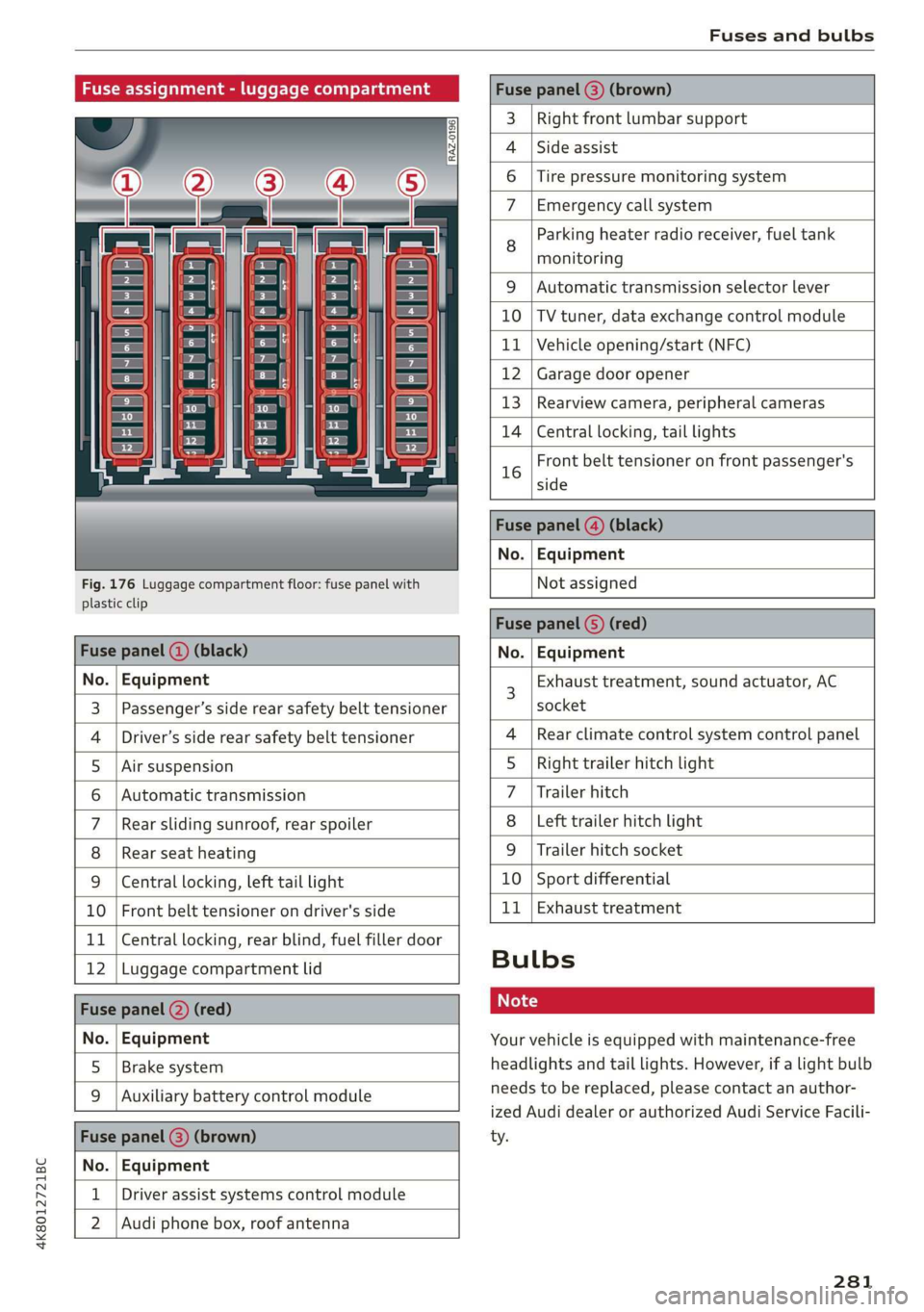
4K8012721BC
Fuses and bulbs
Fuse assignment - luggage compartment
[RAZ-0196
Cen
5
cs
i
-
fr) =)
ea
Fig. 176 Luggage compartment floor: fuse panel with
plastic clip
Fuse panel (@) (brown)
3 | Right front lumbar support
Side assist
4
6 |Tire pressure monitoring system
7 Emergency call system
Parking heater radio receiver, fuel tank
8 ae
monitoring
9 |Automatic transmission selector lever
10 |TV tuner, data exchange control module
11 | Vehicle opening/start (NFC)
12 | Garage door opener
13 | Rearview camera, peripheral cameras
14 | Central locking, tail lights
Front belt tensioner on front passenger's
16 side
Fuse panel @) (black)
No. | Equipment
Not assigned
Fuse panel (5) (red)
Fuse panel ( (black) No. | Equipment
No. | Equipment
Passenger’s side rear safety belt tensioner
Driver’s side rear safety belt tensioner
Air suspension
Automatic transmission
Rear sliding sunroof, rear spoiler
Rear seat heating
W}@O;N|
AD)
Mm)
BR)
Ww
Central locking, left tail light
10 | Front belt tensioner on driver's side
11 | Central locking, rear blind, fuel filler door
12 | Luggage compartment lid
Fuse panel (2) (red)
No. | Equipment
5 | Brake system
Auxiliary battery control module
Fuse panel (3) (brown)
No. | Equipment
Driver assist systems control module
2 |Audi phone box, roof antenna
Exhaust treatment, sound actuator, AC
socket
Rear climate control system control panel
Right trailer hitch light
Trailer hitch
Left trailer hitch light
Trailer hitch socket
10 | Sport differential
11 | Exhaust treatment
WOl/oOIN|
un]
Bulbs
Your vehicle is equipped with maintenance-free
headlights and tail lights. However, if a light bulb
needs to be replaced, please contact an author-
ized Audi dealer or authorized Audi Service Facili-
ty.
281
Page 298 of 310
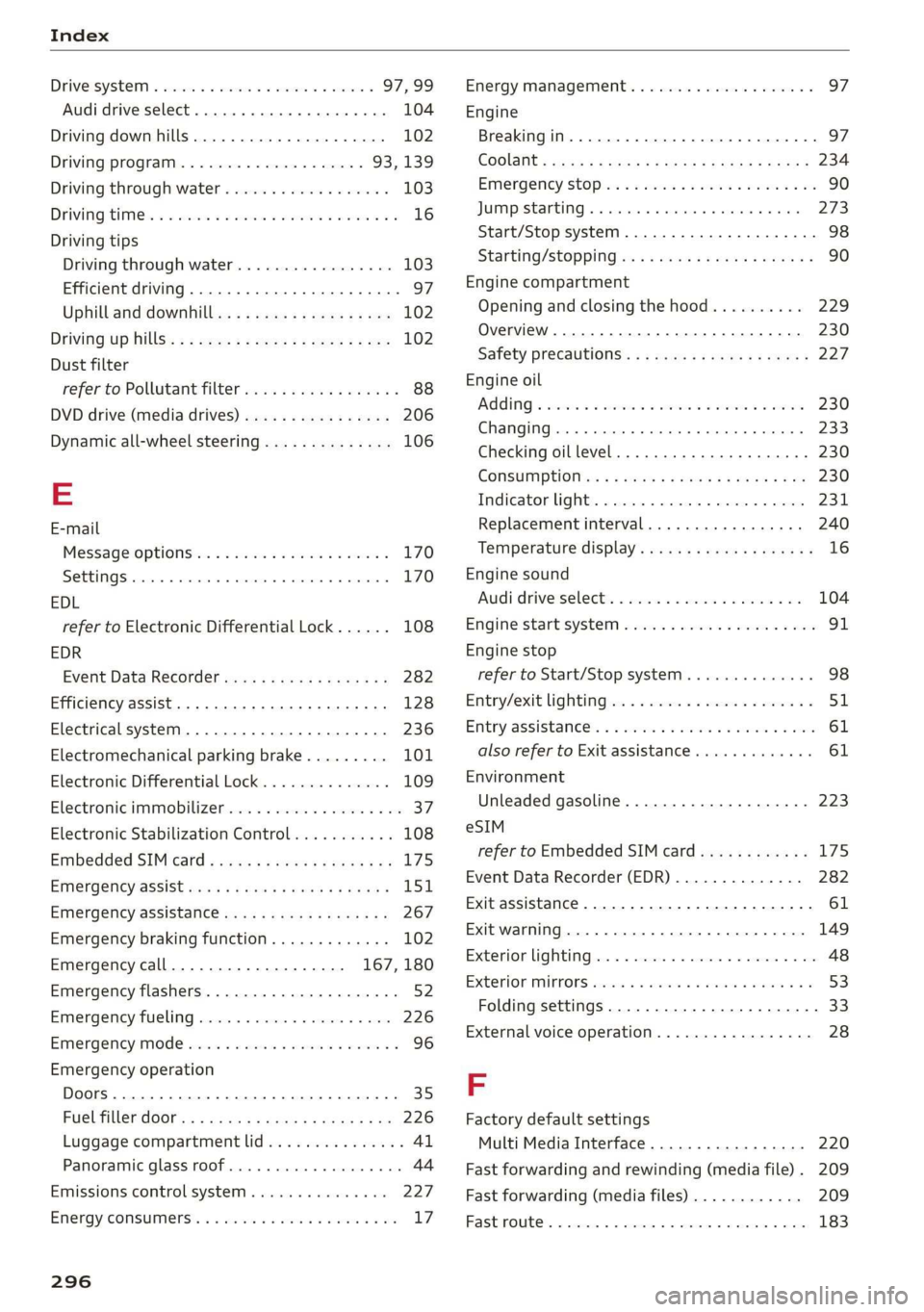
Index
DriversySteim 5 cscs «x sevens © 5 eswanes 6 ¥ wumees 97,99
Audi drive select.............0 eee eee 104
Driving down hills.............2--0000- 102
DrivingprogKraims. » « swewcs + + snes oo mtmsen @ 93,139.
Driving through water................0. 103
DriVING TIMes + 3 secur so ceswen + wees s aaaeER a oo 16
Driving tips
Driving through water................. 103
Efficient driving. ..........00..ee eee eee 97
Uphill and downhill................... 102
Driving up hills: =z sees ¢ 2 sees ae ewan es es 102
Dust filter
refer to Pollutant filter..............0.. 88
DVD drive (media drives)................ 206
Dynamic all-wheel steering.............. 106
E
E-mail
Message options «. 2 6 cs. s seven se ees e 170
SettingS 0... . 0... c eee eee eee eee 170
EDL
refer to Electronic Differential Lock...... 108
EDR
Event Data Recorder wi .2 os ecce se eecee es 282
Efficiency assist... 0... eee eee 128
Electrical system. .........-.0 0 eee ee eee 236
Electromechanical parking brake......... 101
Electronic Differential Lock.............. 109
Electronicimmobilizetiiec:. . 2 sive «6 cess «2 one 37
Electronic Stabilization Control........... 108
Embedded SIM Gard « savers « « sways x 2 cawa 9 oa 175
EM@rgency assist sans « x asas 5 aaven ss news s L51,
Emergency assistance..............+-0. 267
Emergency braking function............. 102
Emergency call............200005. 167, 180
Emergency flashers..............--0000- 52
Emergency fueling.............--..000- 226
Emergency: Mode viic = + saree 2 waren oo tere 2 96
Emergency operation
Doors... 2... ee eee 35)
Fueltilledoor's « + saws & 3 naan & s aes a § me 226
Luggage compartment lid............... 41
Panoramic glass roof.............000005 44
Emissions control system.............. 227
Energy COMSUMERS! 5 sia oo wend 6 saan ao ave 17
296
Energy Managements os sce 6 eevee wo wise so 97
Engine
Breakingin.......... 0... cee eee eee eee 97
GCOOlSNE + acas 3 < seam Blais 2 a eae,8 © Game 234
Emergency Sto piss: os sess oo scons 2 susan @ 2 one 90
Jump starting ........ cece eee eee 273
Start/Stop system.............-00 ee eee 98
Starting/Stopping)=. +s mces ss sees s eres s 90
Engine compartment
Opening and closing the hood.......... 229
Overview... 22.2... eee eee eee 230
Safety precautions.............eee sees 227
Engine oil
ACAING « scr © 2 seems 2 o ewe a 2 even & eee 230
CHANGING ns + vsnnas ov ensues « & enetane ww venues © 233
Checking oillevel.............2--000-- 230
CONSUMPTION is x sas oe caw oo wees oo we 230
Indicator light...........-...2.0000 02 231
Replacement interval..............00. 240
Temperature display................0-5 16
Engine sound
Audi drivesselectis « wcsne ss seinen a esawew ¥ ive 104
Enginesstartisystem ecco s aco 6 2 eases 6 & weve 91
Engine stop
refer to Start/Stop system.............. 98
Entry/exitilightingjen: « «cence m 2 owas a a amnion a 51
Enithy aSSistance:: + 2 sowie so sew 6 © eee oo coe 61
also refer to Exit assistance............. 61
Environment
Unleaded gasoline................2.0. 223
eSIM
refer to Embedded SIM card............ 175
Event Data Recorder (EDR).............. 282
Exit assistance... 0.6... eee eee 61
Exit warning ................00 000 eee 149
Exterior lighting.................02.-005 48
EXteriOn MIPKONS scisane os serene oo vemos wanes 4 @ 53
Folding settings...............-.000005 33
External voice operation................. 28
F
Factory default settings
Multi Media Interface................. 220
Fast forwarding and rewinding (media file). 209
Fast forwarding (media files)............ 209
FaStrOute’s « cocces 2s swan 2 0 aren © 9 sane © rans 183
Page 304 of 310
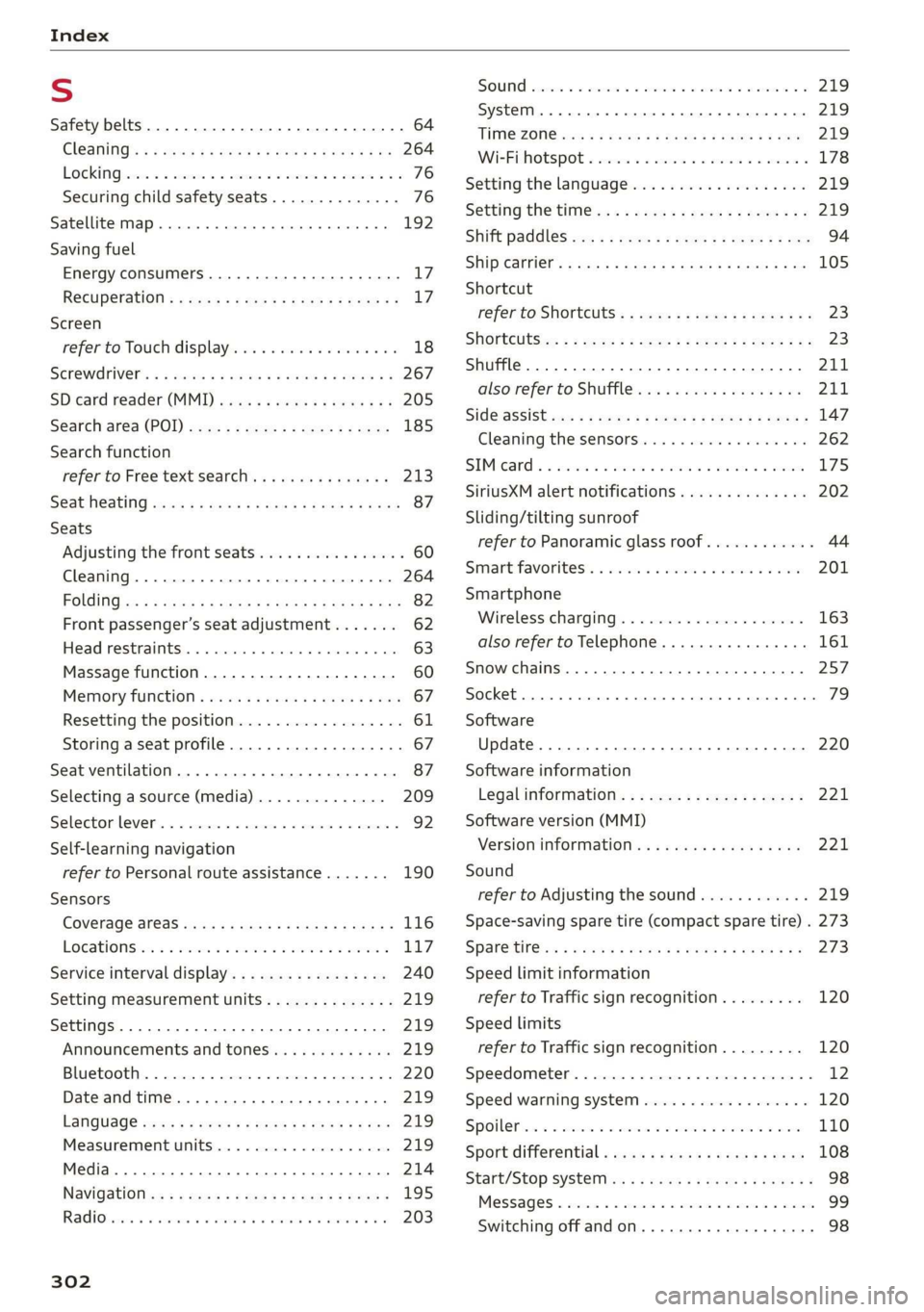
Index
S
Safety belts. ...... 0... 2 cee eee eee 64
Cl@aniNnG: ¢ « sews = e eeay se ween 2 eaen se Be 264
LOCKING rains 2s acters oo arerece xo acne x mi senor owe 76
Securing child safety seats.............. 76
Satellite map... . 0.2... eee eee eee ee 192
Saving fuel
Energy consumers..........-..--000000- 17
RecUPEratiOn s ¢ wes + x ees 2 eee ss wee g 17
Screen
refer'to Touch displayriis. . . seiaw oo wecnw ov 18
SGREWAPIVER': = 4 sexes 5 2 even x s neues 5 e HUH & 2 267
SD card reader (MMI) ......... 0000s eee 205
Séarch aréa (POD) sccs = s ees x sees ys ees 185
Search function
refer to Free text search. .........00005 213
Seat Weating quay « x saws x # ame = RaeD aE REE 87
Seats
Adjusting the front seats................ 60
Cleaning...................000000008 264
Folding
Front passenger’s seat adjustment....... 62
Head restraints. .......... 0.0.00 eee eee 63
Massage function.............2--.000- 60
Mettiory furetion « cess as cows as ews a ¢ vers 67
Resetting the position.................. 61
Storing a seat profile..............200.. 67
Seat ventilation. ......... cece eee eee 87
Selecting a source (media).............. 209
Selector lever... 2.00... cee eee eee eee 92
Self-learning navigation
refer to Personal route assistance....... 190
Sensors
Coverage areaS..... 2. cece eee 116
LOGAIONS ies «2 sme = 3 meee © 7 sueKe wo ere LL7
Service interval display................. 240
Setting measurement units.............. 219
Settings ..........0 0.0.02 e eee eee 219
Announcements and tones............. 219
Bluetooth................ 00. eee eee 220
Date andtime.................0 eae 219
LANGUAGE veces 5 2 sees ¥ 2 eawa § 8 ews 2 2 ea 219
Measurement units.................4. 219
Media. ... 2... eee eee eects 214
NaVidatiOlic: = ¢ sew s 3 eee 2 ees & 5 Rome g 195
Rad Obariie se sewrie ve ouerere ew omens ew anaes ww 203
302
SOU ssccnes + a axcwe ww swcwuns © a anew w stews Oe 219
SyStEM . 6. eects 219
TIME ZONGiccs s 2 wees a & HoweE 2 i owR eb wee 219
Wi-Fihotspot « sices + 2 scene a 6 woe es woe 178
Setting the language................... 219
Setting the time... : sesass eeea ee reese ey 219
Shift paddles wx «= sees sv sees ay oeee ye oes 94
SHIPCSrTIEr: 5 xcs.c + sues cs Hew Ge Hewes 5 105
Shortcut
refer to Shortcuts’. = segs ss ees ye ees ees 23
SHORECUtSicx: = s game « 2 seus gv ee fe rae Eo 23
Shuffle... 0.0... eee eee eee 211
also refer to Shuffle..............000- 211
[email protected] s 2 news 3 ¥ cows ge Pee ye ese 147
Cleaning the sensors ..........0ee ee eee 262
SIMieand «3 inesius oi inomaon < aroma 2 inavim w © ascwem 175
SiriusXM alert notifications.............. 202
Sliding/tilting sunroof
refer to Panoramic glass roof............ 44
Smartfavoritest, « wiv oc save ao sarees @ wane 201
Smartphone
Wireless charging...............-.05. 163
also refer to Telephone............0005 161
Snow chains.......... 0.0.00 eee eee eee 257
Socket... eect eee 79
Software
Update... 0... ee eee eee eee 220
Software information
Legal information’: « 2 cw: ss sees se ewes s 221
Software version (MMI)
Version information...............05- 221
Sound
refer to Adjusting the sound............ 219
Space-saving spare tire (compact spare tire) . 273
SPar@ titles = esas + vers se wees se wees oe 273
Speed limit information
refer to Traffic sign recognition......... 120
Speed limits
refer to Traffic sign recognition......... 120
Speedometer..............00 cece eee ee 12
Speed warning system..............-00. 120
Spoilefias « = sscea ow veces = 2 mew + wate ee Rae 110
Sport differential « csas ss cseu stews news 108
Start/Stop SySt@ti ws < = saws ve sews 2 2 revs se 98
MeSSAQES « ewes ss sess 6% seman ¥ suaweas ao eRe 99
Switching offandon...............0005 98