USB AUDI A7 2021 Owner´s Manual
[x] Cancel search | Manufacturer: AUDI, Model Year: 2021, Model line: A7, Model: AUDI A7 2021Pages: 350, PDF Size: 126.66 MB
Page 242 of 350

Rooke cis
Fig. 155 Upper display: media center
There are various categories available in the me-
dia center. You can also search for media files
across sources. The current music track continues
playing while you search the MMI.
Opening the media center
» Applies to: MMI: Select on the home screen:
MEDIA > Source > a source > a category.
@ Source symbol
The symbol for the source that is currently in use
is displayed. Depending on the connected device,
the symbol for the source may change. As an ex-
ample, a USB stick is shown connected to the
Audi music interface.
@ Source device name
The device name of the source that is currently in
use is displayed.
@ Categories
The media center will display categories depend-
ing on the connected device, the selected source
content, and the connection type.
Last played tracks
The last played media file will be played.
Artists
All available artists are displayed.
> Select: an artist > an album > a song.
Playlists
All playlists and smart playlists in the source are
displayed.
> Select: a playlist > a song.
240
Smart playlists
Last played tracks: the tracks that were dis-
played last are displayed.
Most played tracks: the tracks that are played
most frequently are displayed.
Folders
The folder structure or track/chapter list is dis-
played.
» Select: a folder > a song.
Compilations
You can control your compilations through the
MMI.
» Select: a compilation > a song.
Composers
All available composers are displayed.
> Select: gd composer > an album > a song.
iTunes Radio
>» Press on a radio station.
Audio books
You can control your audio books on the MMI.
> Press on an audio book.
Podcasts
You can control your podcasts through the MMI.
> Select: a podcast > a podcast episode.
Genres
All available genres are displayed.
> Select: a genre > an artist > an album > a song.
Videos
All available video files are displayed.
> Press on a video.
Tracks
All available tracks are displayed.
> Press ona track.
Page 246 of 350

Media
Online additional data
Requirement: the MMI must be connected to the
Internet. A data plan must be available
=> page 212.
When the function is switched on, additional in-
formation (such as album cover, artist, track) will
be loaded depending on the availability from the
different providers.
DVD playback parental cntrl.
Playback of video DVDs can be restricted based
on age restrictions using parental control.
Displaying the DVD parental control menu
> Applies to: MMI: Select on the home screen:
MEDIA > % > DVD playback control.
> Enter the PIN for parental control. The PIN set
at the factory is 1234.
> Press OK.
Switching the rating level on and off
Requirement: the DVD parental control menu
must be displayed.
> Select: DVD playback parental cntrl. > a rating
level (for example, level 5) > *, or
> To remove all restrictions, press Off.
Eight different protection levels can be set for
parental control. If you set the parental control
level at level 5, all DVDs from levels 1 - 5 can be
played. Video DVDs with a higher level will not
play.
Changing the PIN
Requirement: the DVD parental control menu
must be displayed.
> Select: Change PIN > enter a new PIN for pa-
rental control > OK.
> Repeat the entry and press OK.
G) Tips
— Not all video DVDs have parental control.
— The protection levels for the parental con-
trol are based on the US standards from the
Motion Picture Association of America
(MPAA). Note that the age levels for video
DVDs in European countries may differ.
— PIN entry for parental control will be locked
for approximately one minute if you enter
the incorrect PIN three times in a row. The
PIN can only be reset by an authorized Audi
dealer.
Supported media and file formats
LO ra TN]
Depending on the vehicle equipment, the follow-
ing properties for media files may be supported
by the DVD drive and the connection for USB stor-
age devices:
Audio/video files
DVD drive: audio CDs (up to 80 min) with CD text (artist, album,
Supported media
song)*, CD-ROMs with a capacity of up to 700 MB; DVD+R/RW; DVD
video; DVD audio with audio tracks that are compatible with a DVD
video player;
Audi music interface: mobile devices > page 238 (such as an iPhone,
MTP player, USB storage device in “USB Device Subclass 1 and 6” that
conforms to USB 2.0: USB sticks, USB MP3 players (Plug-and-Play-ca-
pable), external USB flash drives and hard drives
File system
USB storage device: exFAT, FAT, FAT32, NTFS
USB storage device partitions (primary/logical*): 2 per USB connec-
tion
CD/DVD file systems: ISO9660, Joliet, UDF
244
Page 247 of 350

4K8012721BF
Media
Album cover: GIF, JPG, PNG with max. 800x800 px. The album cover
Metadata from the medium or from Gracenote®* is displayed, depending on
availability.
Playlists -M3U; .PLS; .WPL; .M3U8; .ASX
Number of files
DVD drive: max. 1,000 files per medium
USB mass storage device: max. 50,000 files per medium; max. 1,000
files per playlist/folder
Format File extension
MPEG 1/2 Layer 3 -mp3
Windows Media Audio 9/10 .wma
Up to maximum 320 kbit/s
48 kHz sampling frequencies
MPEG 2/4 .m4a; .m4b; .aac
Opus Opus; .0gg; .oga
FLAC flac
ALAC -m4a 48 kHz sampling frequency
Monkey's Audio -ape
Format File extension
MPEG 1/2 -mpg; .mpeg
MPEG4 AVC (H.264) .mp4; .m4v; .mov; .avi
up to maximum 15 Mbit/s and
1920x1080 px at maximum 30 fps
Windows Media Video 9 .wmv; .asf
MPEG-H (H.265/HEVC) -mp4; .mov
VP8/VP9 .webm
Flash video flv; .f4v
— The media sources do not support the Win-
dows Media Audio 9 Voice format.
— For compressing MP3 files, Audi recom-
mends a bit rate of at least 160 kbit/s. The
display showing the remaining play time
may differ for audio files with variable bit
rate.
— Special characters (such as those in ID3 tag
information) may display differently or may
Troubleshooting
The information that follows lists some trouble-
shooting options. They depend on the equip-
ment. >
not always display, depending on the sys-
tem language.
— The manufacturer of the storage device can
provide information about its “USB Device
Subclass”.
—Some MTP player functions are not support-
ed, such as rating music tracks and video
playback.
245
Page 248 of 350

Media
Problem Solution
Audi music interface/Bluetooth
audio player: the mobile device is
not supported.
Read the instructions in the chapter > page 238, Multimedia
connections/> page 237, Bluetooth audio player.
Audi music interface: the mobile
device is not recognized as a
source.
For many mobile phones or mobile devices, playback is not possi-
ble when the battery level is too low (less than 5% charge level).
The mobile device will only be recognized as a media source in
the MMI after connecting if the battery charge level is sufficient.
Audi music interface: malfunc-
tions during audio playback
through an iPod touch/iPhone.
The Bluetooth audio player function is switched on. Switch this
function off > page 250 when you are not using the Bluetooth
audio player.
Audi music interface: audio play-
back through the connected mo-
bile device is not possible.
Make sure the USB mode MTP is selected in the settings on your
mobile device.
Bluetooth audio player: interfer-
ence with track display and audio
playback.
Playback interference can occur when using the Bluetooth audio
player if a music player app from a third party provider is open.
Audi recommends using the integrated media player on your
Bluetooth device (such as a smartphone).
246
Page 249 of 350
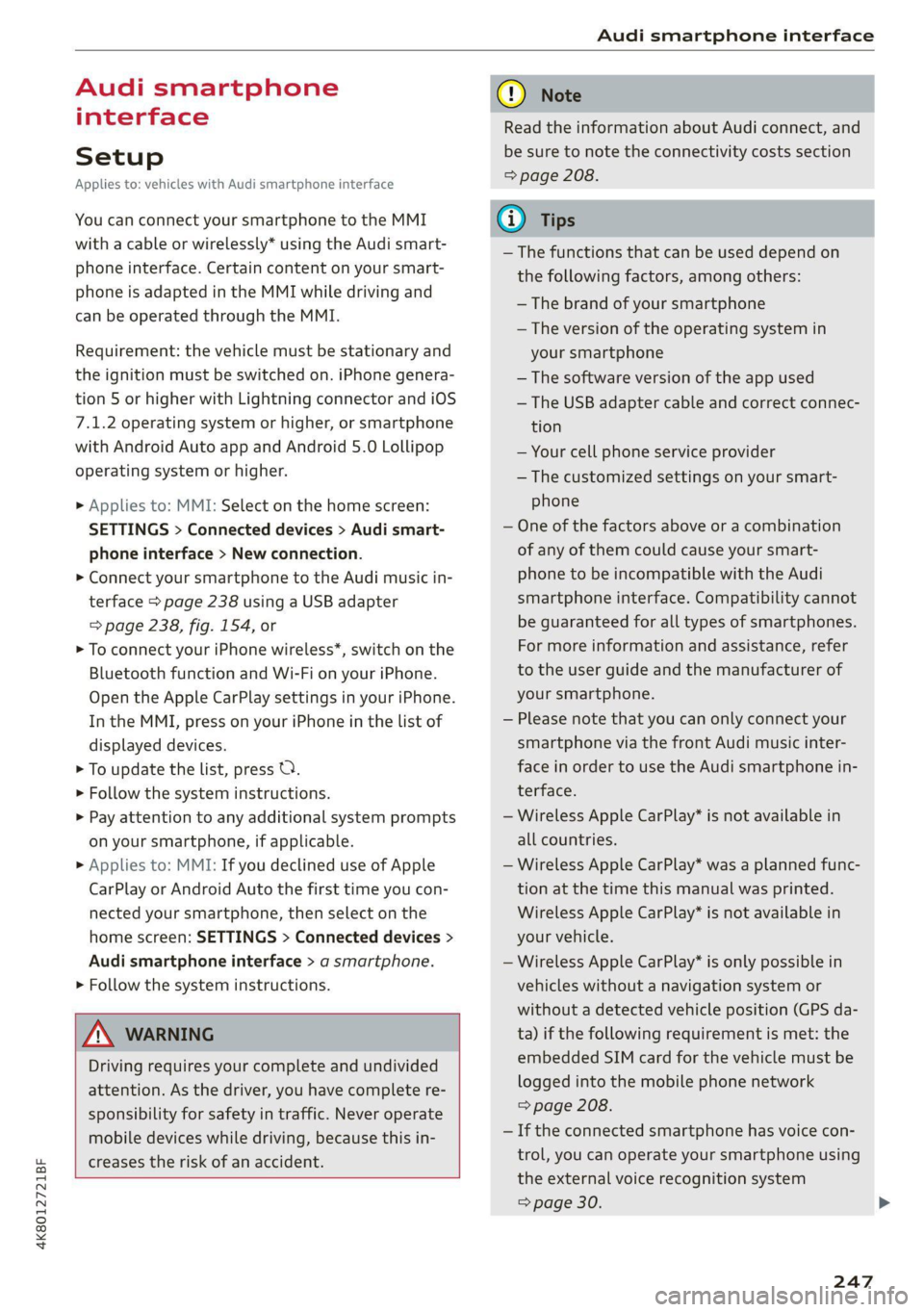
4K8012721BF
Audi smartphone interface
Audi smartphone
interface
Setup
Applies to: vehicles with Audi smartphone interface
You can connect your smartphone to the MMI
with a cable or wirelessly* using the Audi smart-
phone interface. Certain content on your smart-
phone is adapted in the MMI while driving and
can be operated through the MMI.
Requirement: the vehicle must be stationary and
the ignition must be switched on. iPhone genera-
tion 5 or higher with Lightning connector and iOS
7.1.2 operating system or higher, or smartphone
with Android Auto app and Android 5.0 Lollipop
operating system or higher.
> Applies to: MMI: Select on the home screen:
SETTINGS > Connected devices > Audi smart-
phone interface > New connection.
> Connect your smartphone to the Audi music in-
terface > page 238 using a USB adapter
=> page 238, fig. 154, or
> To connect your iPhone wireless*, switch on the
Bluetooth function and Wi-Fi on your iPhone.
Open the Apple CarPlay settings in your iPhone.
In the MMI, press on your iPhone in the list of
displayed devices.
> To update the list, press O.
> Follow the system instructions.
> Pay attention to any additional system prompts
on your smartphone, if applicable.
> Applies to: MMI: If you declined use of Apple
CarPlay or Android Auto the first time you con-
nected your smartphone, then select on the
home screen: SETTINGS > Connected devices >
Audi smartphone interface > a smartphone.
> Follow the system instructions.
Z\ WARNING
Driving requires your complete and undivided
attention. As the driver, you have complete re-
sponsibility for safety in traffic. Never operate
mobile devices while driving, because this in-
creases the risk of an accident.
CG) Note
Read the information about Audi connect, and
be sure to note the connectivity costs section
=> page 208.
G@) Tips
— The functions that can be used depend on
the following factors, among others:
— The brand of your smartphone
— The version of the operating system in
your smartphone
— The software version of the app used
— The USB adapter cable and correct connec-
tion
— Your cell phone service provider
— The customized settings on your smart-
phone
— One of the factors above or a combination
of any of them could cause your smart-
phone to be incompatible with the Audi
smartphone interface. Compatibility cannot
be guaranteed for all types of smartphones.
For more information and assistance, refer
to the user guide and the manufacturer of
your smartphone.
— Please note that you can only connect your
smartphone via the front Audi music inter-
face in order to use the Audi smartphone
terface.
in-
— Wireless Apple CarPlay* is not available in
all countries.
— Wireless Apple CarPlay* was a planned func-
tion at the time this manual was printed.
Wireless Apple CarPlay* is not available in
your vehicle.
— Wireless Apple CarPlay* is only possible i
vehicles without a navigation system or
without a detected vehicle position (GPS
n
da-
ta) if the following requirement is met: the
embedded SIM card for the vehicle must
logged into the mobile phone network
=> page 208.
be
— If the connected smartphone has voice con-
trol, you can operate your smartphone using
the external voice recognition system
=> page 30.
247
Page 250 of 350

Audi smartphone interface
— The menu language shown in the MMIis
based on the settings in your smartphone.
— Some MMI functions are not available when
there is an active Audi smartphone interface
connection.
— You cannot connect any mobile devices via
Bluetooth when an Audi smartphone inter-
face connection is active.
Troubleshooting
Applies to: vehicles with Audi smartphone interface
The information that follows lists some trouble-
shooting options. They depend on the equip-
ment.
— Usage of the Audi smartphone interface de-
pends on the availability of services through
third party providers.
— Audi merely provides access to third party
services through the MMI and does not as-
sume any responsibility for the content of
these services.
Problem Solution
Audi smartphone Check the battery charge level on your smartphone.
interface cannot be | Check the USB cable and use a different one if necessary.
opened.
cle is being operated.
Check if Android Auto or Apple CarPlay is available in the country where the vehi-
Android Auto: check if the Android Auto app is installed on your smartphone.
Connecting the Make sure that you are using the correct USB adapter and check if the USB
smartphone to the | adapter is connected correctly to your smartphone and the Audi music interface
MMI failed. => page 238.
Apple CarPlay: check if Apple CarPlay is activated on your iPhone.
vehicles.
Android Auto: check in the Android Auto app if Android Auto permits new
start your iPhone.
Wireless connection: open the settings for Bluetooth and Apple CarPlay on your
iPhone. Remove your vehicle. Open the connection manager in the MMI
= page 251. Delete your iPhone in the Telephone 1 and Audi smartphone inter-
face submenus. Repeat the connection process. Restart the MMI > page 21. Re-
The smartphone is | Make sure that you are using the correct USB adapter and check if the USB
not automatically
detected. => page 238.
adapter is connected correctly to your smartphone and the Audi music interface
Check if the requirements needed to connect a smartphone have been met.
248
Page 320 of 350

Fuses and bulbs
Fuse panel @) (red) (
No. | Equipment 9 |Adaptive cruise assist, front wheel sensors
1 | Engine ignition coils 11 Intersection assistant, driver assist sys-
3 |High-voltage heating, compressor tems
5 |Engine mount 12
| Exterior sound generator
6 |Automatic transmission 15 [USB input
7 |Instrument panel
8 |Climate control system blower Fuse assignment - left side of cockpit
9 |Windshield wiper control module
10 | Dynamic steering
11 | Engine start
12 | Electric oil pump
Fuse panel @) (black)
No. | Equipment
1 |Front seat heating
2 |Windshield wipers
3 | Left headlight electronics
4 | Panoramic glass roof
5 | Left front door control module
6 | Sockets
7 |Right rear door control module
8 |All wheel drive control module
9 | Right headlight electronics
Windshield washer system/headlight
10 Fig. 193 Left side of th kpit: f L with plasti
washer system control module fin Oe a
11 | Left rear door control module
12 | Parking heater Fuse panel (d) (black)
: No. | Equipment
Fuse panel (5) (brown) a P -
= 2 |Steering column adjustment
No. | Equipment
— - > 3 |DVD drive
Seat ventilation, seat electronics, rearview -
-
1 mirror, rear climate control system control 4 | Steering column electronics
panel, diagnostic connection, traffic infor- 5 |Light switch, switch panels
mation antenna (TMC) 6 |Volume control
2 Vehicle electrical system control module, 7 |Instrument cluster
diagnostic interface 8 |Upper/lower display
3_| Sound generator 9 | Steering wheel heating
4 |Transmission heating valve —
5 [engine start Fuse panel) (Gravn)
7 |Active accelerator pedal No. equipment
8 | Night vision assist 2 |Infotainment system
3 | Audi music interface
318
Page 325 of 350

4K8012721BF
Data privacy
Exporting data
You can read out the data memory for autono-
mous driving and export this data to a USB stick.
The settings depend on the vehicle equipment.
Requirement: the vehicle must be stationary, the
automated systems must not be active, and the
ignition must be switched on. A USB stick must
be connected to the USB input.
» Applies to: MMI: Select on the home screen:
SETTINGS > Data management > Statistics.
> Follow the instructions in the MMI.
The export will be canceled if you switch menus,
for example.
Recorded data
— Driver interactions (such as the driver pressing
the brake pedal)
— Vehicle dynamics (such as speed)
— Status of automated systems
— Control requests
— Relevant measurements from monitoring the
surroundings
— Image data from monitoring the surroundings
— System status, timestamp, and vehicle location
when deactivating/activating park assist plus
You can find additional information in the MMI:
— Applies to: MMI: Select on the home screen:
SETTINGS > General > Legal notes > About the
data memory.
@) Tips
— The data is processed and stored locally in
the vehicle. It is not automatically transmit-
ted to Audi or other third parties, for exam-
ple through the cloud. The owner or driver is
responsible for the data. Audi does not have
access to it.
— For additional information and the evalua-
tion of data, please contact Audi Customer
Care.
Transmitted information
Data collection
Applies to: vehicles with data collection
Depending on the country, Audi may collect data
for the following purposes, for example: offer
and product optimization, public safety, provision
of Audi connect remote vehicle services, and
adaptation to customer expectations. For exam-
ple, various technical function data, environmen-
tal data, driving data, and usage data will be col-
lected for a specific purpose and forwarded to
Audi. The data will be sent from the vehicle at
the time the data was collected.
Applies to: MMI: You can find additional informa-
tion about data collection in the MMI. Select on
the home screen: SETTINGS > General > Legal
notes > About Audi connect.
If you would like to deny data transmission to
Audi, contact an authorized Audi dealer or au-
thorized Audi Service Facility for more informa-
tion. You also have the option to deactivate data
transmission within the privacy settings.
Privacy settings
Applies to: vehicles with Audi connect
> Applies to MMI: Select on the home screen:
SETTINGS > Privacy settings.
When using Audi connect services or during data
collection, data will be transmitted from the ve-
hicle.
> To display additional information about the pri-
vacy settings and the associated symbols in the
status bar, press @ in the MMI.
Requirement: the ignition must be switched on.
Setting the maximum privacy settings
When the Activate privacy mode function is
switched on, the data connection is deactivated
or sending of data is restricted, but all safety-re-
lated, legal, or contractually required Audi con-
nect
services remain activated. The majority of
the Audi connect services are deactivated.
323
Page 342 of 350
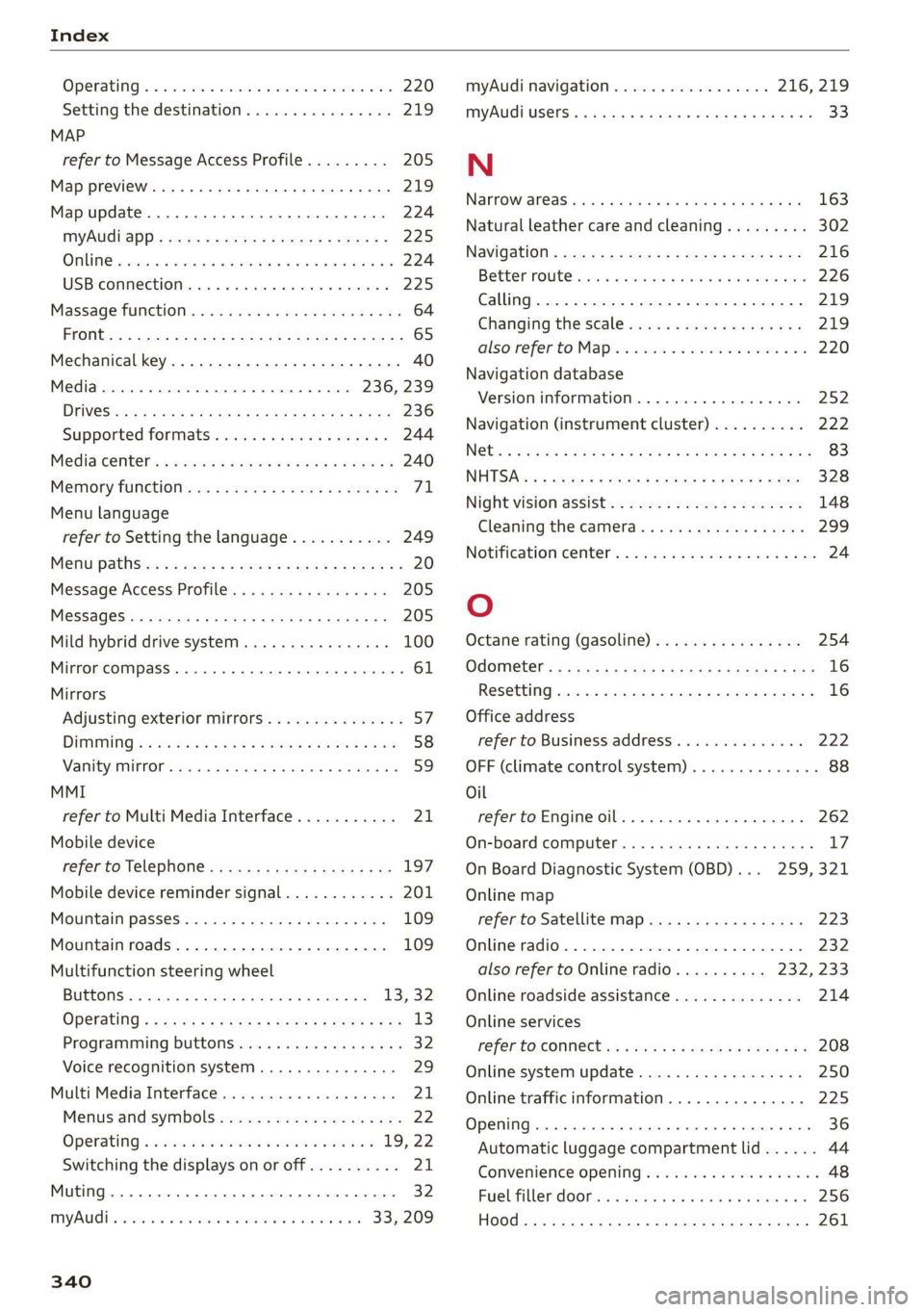
Index
OPenatintg’s « exsaces wo wees so wsuoes ov smsaaee ao 220
Setting the destination................ 219
MAP
refer to Message Access Profile......... 205
Map preview. ....... 0. c cece eee eee 219
Map update............ 0. ee eee eee eee 224
MYAUGi app = eeu: ss eens se ees ee wes ae 225
OMMING « serene « 8 waves +o wea © wera ¥ wa a 6 224
USB connection...........050 eee e eee 225
Massage function.......... 0.002 e eee eee 64
Front... 2... cee eee eee eee 65
Mechanical key...........-00 00. e eee 40
Media... 0.0.0... cc cece cece ee eee 236, 239
DFIVES wc 3 2 eee 3 Hawes 5 Y RaeR a 2 Bea § Eee 236
Supported formats ............-00000- 244
Media: center's « « sews x # mows 2s nam 2 ¥ came 2 240
Memory functions «© eeay se eeay ee ore oy 71
Menu language
refer to Setting the language........... 249
Menu pathSiss « « sees se eee ve pews be pees ee 20
Message Access Profile...............0- 205
MeSSaQ0S:: « ¢ sins = ¢ ates & £ Saees ¢ F Heres Fee 205
Mild hybrid drive system...... 0... e eee 100
Mirror compasS..... 2... .0 eee eee eee eee 61
Mirrors
Adjusting exterior mirrors.............-. 57:
DIMMING « = ses oo eee v wom sv me a a ee 58
VaNityeQUPNOR’s comers » + exstioze 0 © aanzace » 6 anaeue oo 59
MMI
refer to Multi Media Interface........... 21
Mobile device
referto Telephone...........-.0eee00 197
Mobile device reminder signal............ 201
Mountain passes.................0.00. 109
Mountain roads..................00008 109
Multifunction steering wheel
Buttons... 0... 02... eee 13, 32
Operating’: « sce 5 ¢ wwe « x ome so ewe & 2 Os 13
Programming buttons...............0.- 32
Voice recognition system.............-. 29
Multi Media Interface................... 21
Menus and symbols..............2+-00- 22
Operating’: « secs 6 wen oo maw oo wee 5 19,22
Switching the displays on or off.......... 21
AUC Ges os csensins = suateans % 5, samme i ot semniens ot ners 32
MYAUGL « « ccsitiss oo coveens vw eescons oo evans & we 33,209
myAudi navigation................. 216, 219
MYAUGI USERS 6 & seccens oo saves vo mecein wo eae as 33
N
NaTrOW Aras esis ss news se eee & eres ae BE 163
Natural leather care and cleaning......... 302
NaVIGStiON « = zeus = wee sv wee ss nemE eee 216
Better route sissoa 2 sawn = men 2 2 maven 6 3 v0 226
Calling... 2... eee eee eee eee ee 219
Changing the scale..........ceeeeveee 219
also refer to Map. = swe. 2 even 2s een eve 220
Navigation database
Version information...............00- 252
Navigation (instrument cluster) .......... 222
ee ee ee ee 83
NHISAs « « ewe » ¢ cen 2 e cows o ews 2 ewe 328
Night vision assist...............-.0.000- 148
Cleaning the camera... ve6. 6s cee ee eee 299
Notification center...............2-.000. 24
Oo
Octane rating (gasoline)................ 254
OdoMtieter’s « seve. ss seme e ome a e eee ve ee 16
Resetting eva v x seas « sworn oo comes wo weno 16
Office address
refer to Business address...........005 222
OFF (climate control system) .............. 88
Oil
referto Engine oil..............00000. 262
On-board computer.............000-0 00s 17
On Board Diagnostic System (OBD)... 259, 321
Online map
refer to Satellite map...............-. 223
Online radio.............. 0.00. e eee eee 232
also refer to Online radio.......... 232, 233
Online roadside assistance.............. 214
Online services
PefeF tO CONNEC ss = xaea ss ewe ee Hae ze: 208
Online system update.................. 250
Online traffic information............... 225
Opening 36
Automatic luggage compartment lid...... 44
Convenience opening................... 48
Fuel filler door... .... eee eee eee eee 256
Hood... 12... . eee eee eee ee 261
Page 346 of 350
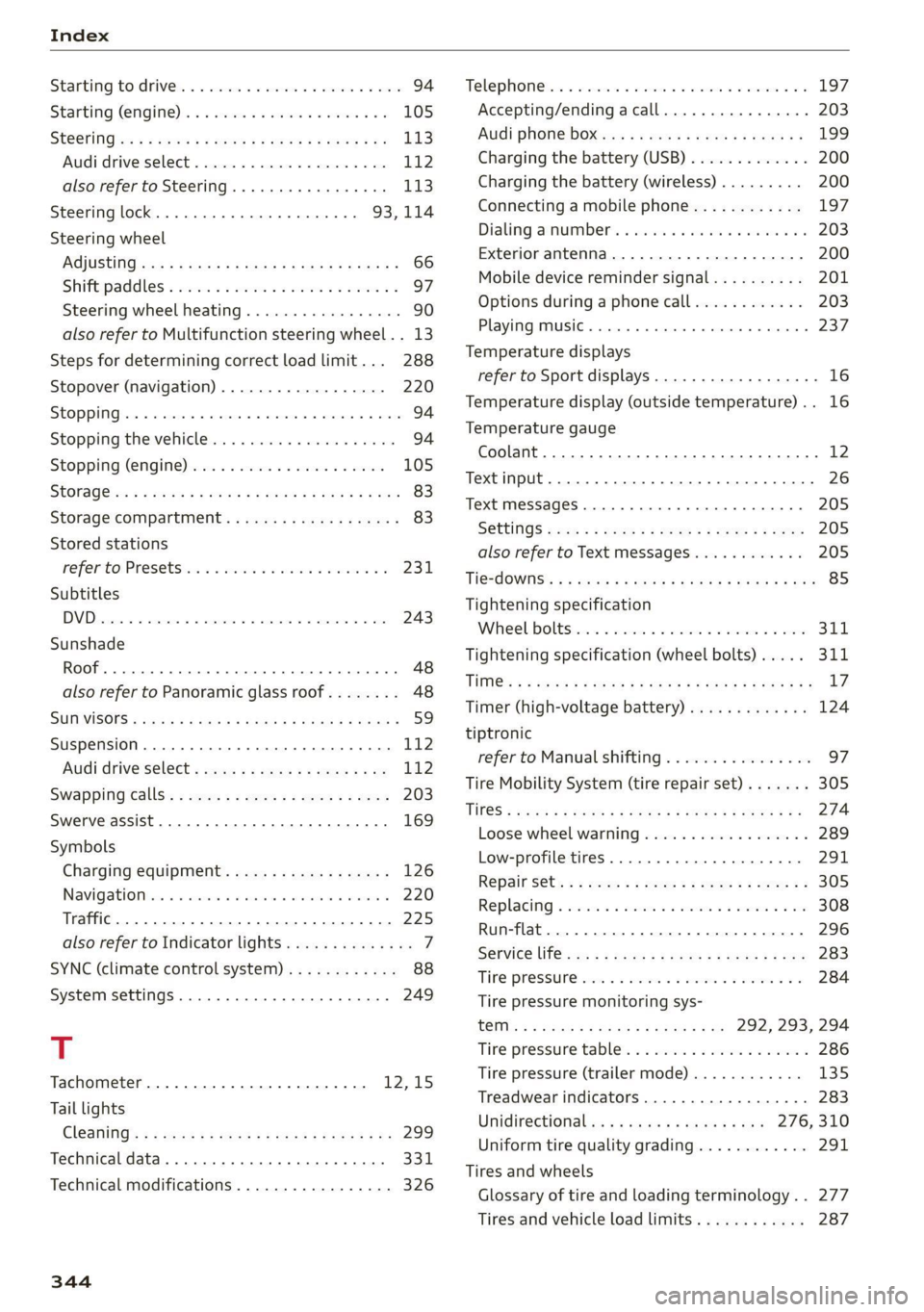
Index
Starting toidrives. 2. esc = 2 sevice 2 v eave vv ome 94
Starting (engine). «i ssc. 6s sovcane ao ssamene oo 105
Ste@ring wc + = sacs « ¢ ews yo eww +e Gan ¥ 113
(Audi Crive:se@lect:s sews x « scree x 5 suenes a ane 112
also refer to Steering...........0eeee 113
Steering lock.............00 eee eee 93,114
Steering wheel
AGjUStING ccs = 5 sane ¢ 5 eames ROSS e BeBe 66
Shiftpaddles » sccwose e = smn ov sawwee a rea eo 97
Steering wheel heating................. 90
also refer to Multifunction steering wheel. . 13
Steps for determining correct load limit... 288
Stopover (navigation) .................. 220
STOPPING beer « u wsszeice « excenene 0 6 esonene « 6 ecmonnea « & arene 94
Stopping the vehicle... ........ 0.0. ee eens 94
SCOPPING (ENGINE) weiss s sews vo swenios Fo wives 105
StOlaGelss 4 « aay ov mewn ¢ & Rew 2 v Hews 6 oe 83
Storage’ compartinents « sews se sens se pass 83
Stored stations
referto: Presets sas «owes os weve o weve vv 231
Subtitles
DN Doscrise 2 commons © 5 suena 6 3 secs oo atone a om 243
Sunshade
ROOF... eee eee eee eee 48
also refer to Panoramic glass roof........ 48
SUITVISONS = aie + AtS8 5 Gave GS Hate ge RRR a 59
Suspension. ........0.. cee cece ee eee 112
Auidi drive’select + seas x 2 cae 4 e yews 3 5 oe 112
Swapping Calls: + snes ¢ v sees se een ce ees 203
Swerve assist... 2.2... . cee ee eee eee 169
Symbols
Charging equipment’: sas « s ome s x wom o 126
NAVIGATION iis sss: cess ao sexo & susaes wo vHeEMED w 220
Traffic... 2... eee 225
also refer to Indicator lights.............. 7
SYNC (climate control system) ............ 88
System settings .................e esau 249
T
Tachometer...........000 cece eeeaee 12,15
Tail lights
CLEANING: + = semen 3 y mews ¢ cee Ree Fe 299
Technical data... ...... eee eee eee eee 331
Technical modifications................. 326
344
Telephonetic: = cscs » seven eo eee =o wien 2 as 197
Accepting/ending acall................ 203
Audi phOne: bOxwsy + «sana s eowa se ewe as 199
Charging the battery (USB)............. 200
Charging the battery (wireless) ......... 200
Connecting a mobile phone............ 197
Dialing anumber...........0 eee ee eee 203
Exterior antenna..............--.000- 200
Mobile device reminder signal.......... 201
Options during aphonecall............ 203
PLAYIMGSTMUSIE «, ccssece so sanseite + © eneseie « 0) oseseie 9 237
Temperature displays
refer to Sport displays.................. 16
Temperature display (outside temperature).. 16
Temperature gauge
Coolant.................020 2c eee 12
Text input......... 0.0.00... 000002 26
Text MesSageS .... 22-2... eee eee eee 205
SOCtinGS sccm = = saws ¢ eeu 2 § eee 2g ee 205
also refer to Text messages............ 205
Tig=dOwnS': « » mews 2 s pees 2 2 new ¢ woe oo eas 85
Tightening specification
Wheel, boltsterisc 2 vecaee « 3 csaue 2 0 oso 2 oniae 311
Tightening specification (wheel bolts)... .. 311
Titt@s « ¢ saws 5 ¢ ews ¢ 2 ews + 8 eee x eas 17
Timer (high-voltage battery) ............. 124
tiptronic
refer to Manual shifting................ 97
Tire Mobility System (tire repair set)....... 305
TGS » seem a o mange & ¢ wou EE aor a a ee gee 274
Loose wheel warning.............-.4.. 289
Low-profile tires. .............000-00- 291
Répaitt S@ts « = wwe » ¢ ems : ¢ oem & Eee ee 305
Replacing « icasai a © savas «0 smawins & 7 omen © 9 oe 308
Run-flat.. 0... eee eee ee 296
SOFVICE life ccs & & eawe 5 & cate 5 ews § eae 283
TPG PROSSUNC isis. 6 & vissees 6% rere vo eevee 8 eo 284
Tire pressure monitoring sys-
POWs 5 & news 5 ¢ cews a tea 292, 293, 294
Tire pressure table.................00. 286
Tire pressure (trailer mode)............ 135
Treadwear indicators.................. 283
Unidirectionalis: « 2 saz x « waves ae vee 276, 310
Uniform tire quality grading............ 291
Tires and wheels
Glossary of tire and loading terminology .. 277
Tires and vehicle load limits............ 287