buttons AUDI A8 1997 D2 / 1.G ATQ Engine Electronic Engine Power Control Checking Workshop Manual
[x] Cancel search | Manufacturer: AUDI, Model Year: 1997, Model line: A8, Model: AUDI A8 1997 D2 / 1.GPages: 41, PDF Size: 0.21 MB
Page 15 of 41
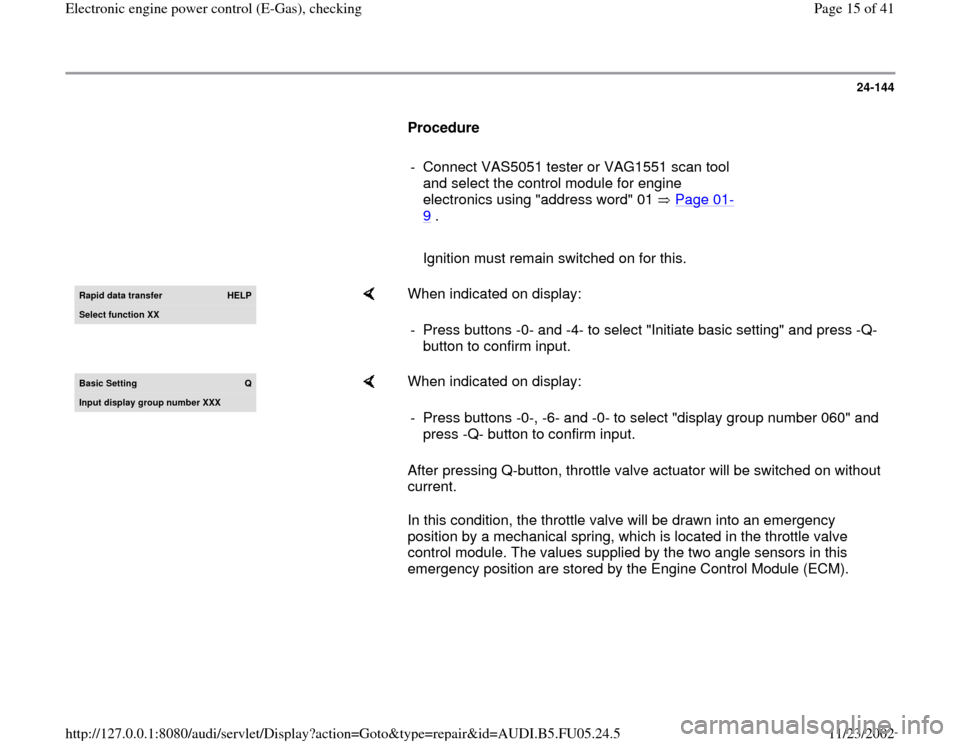
24-144
Procedure
- Connect VAS5051 tester or VAG1551 scan tool
and select the control module for engine
electronics using "address word" 01 Page 01
-
9 .
Ignition must remain switched on for this.Rapid data transfer
HELP
Select function XX
When indicated on display:
- Press buttons -0- and -4- to select "Initiate basic setting" and press -Q-
button to confirm input.
Basic Settin
g
Q
Input display group number XXX
When indicated on display:
After pressing Q-button, throttle valve actuator will be switched on without
current.
In this condition, the throttle valve will be drawn into an emergency
position by a mechanical spring, which is located in the throttle valve
control module. The values supplied by the two angle sensors in this
emergency position are stored by the Engine Control Module (ECM). - Press buttons -0-, -6- and -0- to select "display group number 060" and
press -Q- button to confirm input.
Pa
ge 15 of 41 Electronic en
gine
power control
(E-Gas
), checkin
g
11/23/2002 htt
p://127.0.0.1:8080/audi/servlet/Dis
play?action=Goto&t
yp
e=re
pair&id=AUDI.B5.FU05.24.5
Page 22 of 41
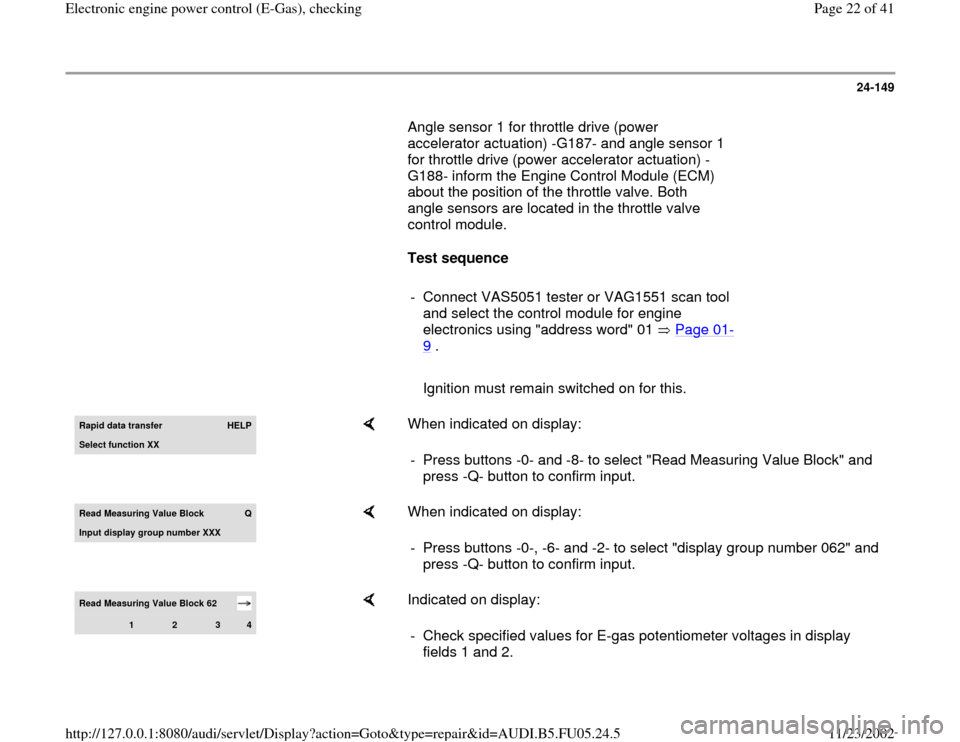
24-149
Angle sensor 1 for throttle drive (power
accelerator actuation) -G187- and angle sensor 1
for throttle drive (power accelerator actuation) -
G188- inform the Engine Control Module (ECM)
about the position of the throttle valve. Both
angle sensors are located in the throttle valve
control module.
Test sequence
- Connect VAS5051 tester or VAG1551 scan tool
and select the control module for engine
electronics using "address word" 01 Page 01
-
9 .
Ignition must remain switched on for this.Rapid data transfer
HELP
Select function XX
When indicated on display:
- Press buttons -0- and -8- to select "Read Measuring Value Block" and
press -Q- button to confirm input.
Read Measuring Value Block
Q
Input displa
y group number XXX
When indicated on display:
- Press buttons -0-, -6- and -2- to select "display group number 062" and
press -Q- button to confirm input.
Read Measuring Value Block 62
1
2
3
4
Indicated on display:
- Check specified values for E-gas potentiometer voltages in display
fields 1 and 2.
Pa
ge 22 of 41 Electronic en
gine
power control
(E-Gas
), checkin
g
11/23/2002 htt
p://127.0.0.1:8080/audi/servlet/Dis
play?action=Goto&t
yp
e=re
pair&id=AUDI.B5.FU05.24.5
Page 29 of 41
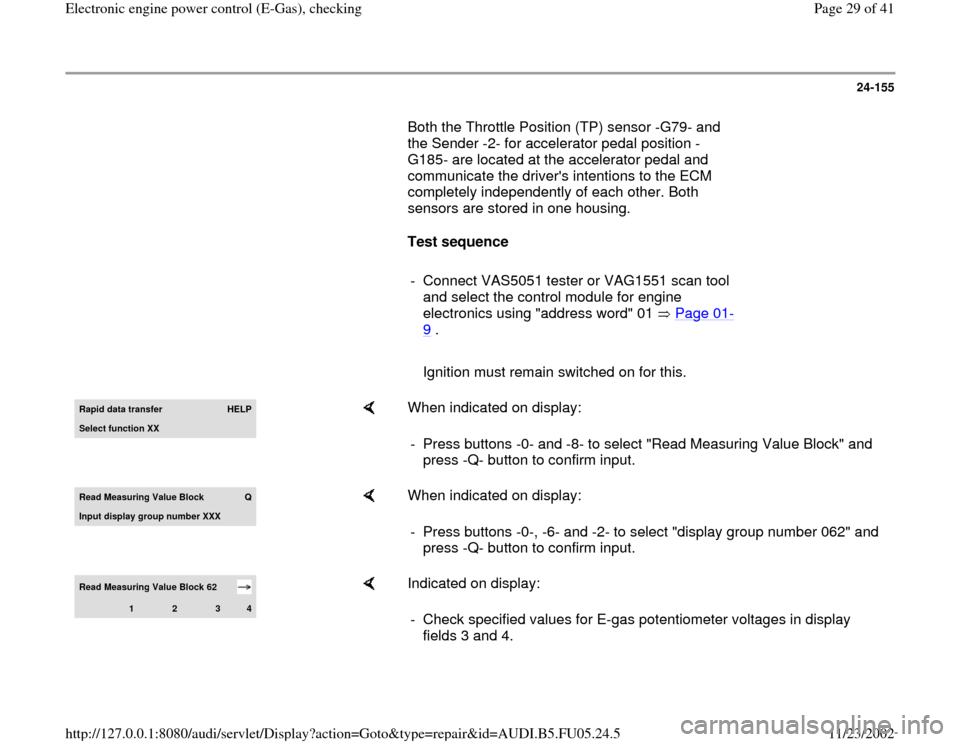
24-155
Both the Throttle Position (TP) sensor -G79- and
the Sender -2- for accelerator pedal position -
G185- are located at the accelerator pedal and
communicate the driver's intentions to the ECM
completely independently of each other. Both
sensors are stored in one housing.
Test sequence
- Connect VAS5051 tester or VAG1551 scan tool
and select the control module for engine
electronics using "address word" 01 Page 01
-
9 .
Ignition must remain switched on for this.Rapid data transfer
HELP
Select function XX
When indicated on display:
- Press buttons -0- and -8- to select "Read Measuring Value Block" and
press -Q- button to confirm input.
Read Measurin
g Value Block
Q
Input display group number XXX
When indicated on display:
- Press buttons -0-, -6- and -2- to select "display group number 062" and
press -Q- button to confirm input.
Read Measuring Value Block 62
1
2
3
4
Indicated on display:
- Check specified values for E-gas potentiometer voltages in display
fields 3 and 4.
Pa
ge 29 of 41 Electronic en
gine
power control
(E-Gas
), checkin
g
11/23/2002 htt
p://127.0.0.1:8080/audi/servlet/Dis
play?action=Goto&t
yp
e=re
pair&id=AUDI.B5.FU05.24.5
Page 38 of 41
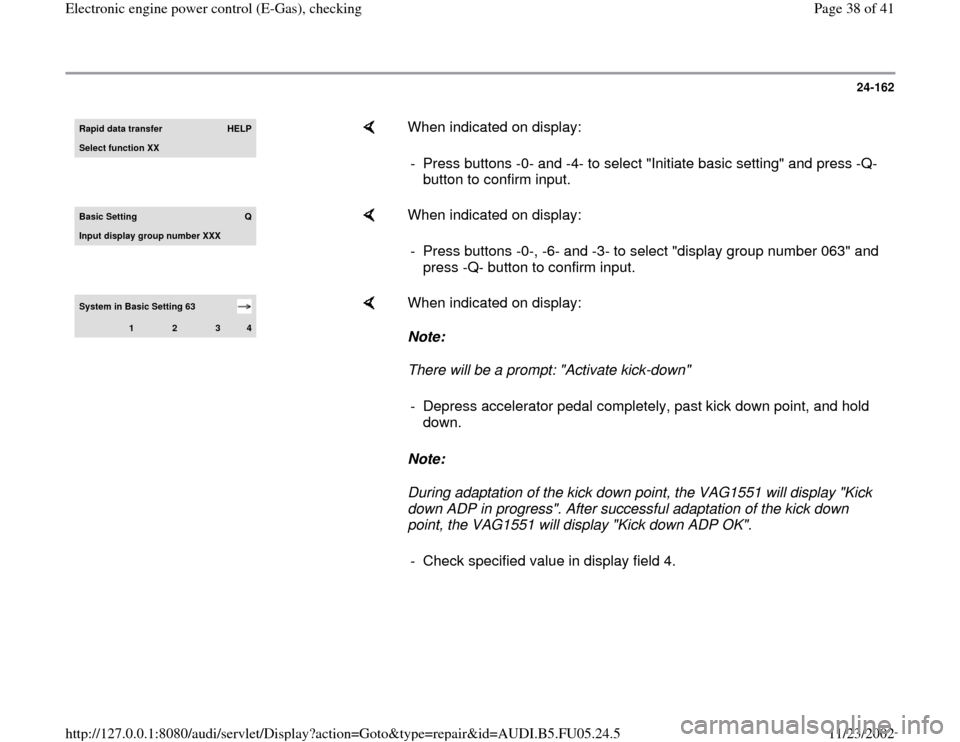
24-162
Rapid data transfer
HELP
Select function XX
When indicated on display:
- Press buttons -0- and -4- to select "Initiate basic setting" and press -Q-
button to confirm input.
Basic Setting
Q
Input displa
y group number XXX
When indicated on display:
- Press buttons -0-, -6- and -3- to select "display group number 063" and
press -Q- button to confirm input.
System in Basic Setting 63
1
2
3
4
When indicated on display:
Note:
There will be a prompt: "Activate kick-down"
Note:
During adaptation of the kick down point, the VAG1551 will display "Kick
down ADP in progress". After successful adaptation of the kick down
point, the VAG1551 will display "Kick down ADP OK". - Depress accelerator pedal completely, past kick down point, and hold
down.
- Check specified value in display field 4.
Pa
ge 38 of 41 Electronic en
gine
power control
(E-Gas
), checkin
g
11/23/2002 htt
p://127.0.0.1:8080/audi/servlet/Dis
play?action=Goto&t
yp
e=re
pair&id=AUDI.B5.FU05.24.5