check engine AUDI A8 1997 D2 / 1.G ATQ Engine Readiness Code Workshop Manual
[x] Cancel search | Manufacturer: AUDI, Model Year: 1997, Model line: A8, Model: AUDI A8 1997 D2 / 1.GPages: 47, PDF Size: 0.14 MB
Page 3 of 47
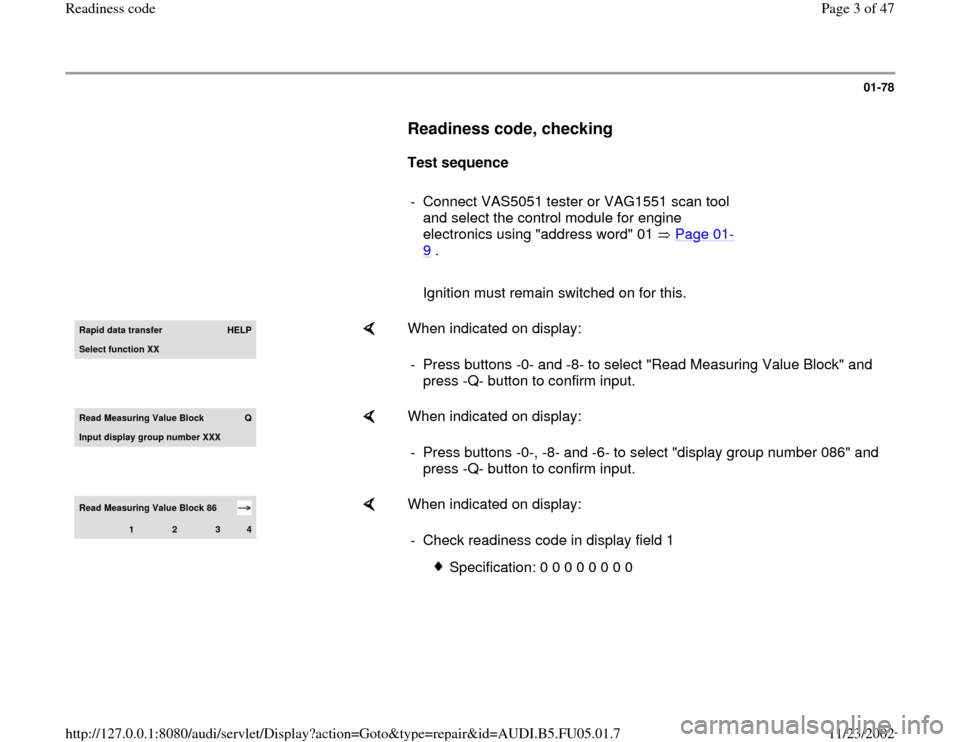
01-78
Readiness code, checking
Test sequence
- Connect VAS5051 tester or VAG1551 scan tool
and select the control module for engine
electronics using "address word" 01 Page 01
-
9 .
Ignition must remain switched on for this.Rapid data transfer
HELP
Select function XX
When indicated on display:
- Press buttons -0- and -8- to select "Read Measuring Value Block" and
press -Q- button to confirm input.
Read Measuring Value Block
Q
Input displa
y group number XXX
When indicated on display:
- Press buttons -0-, -8- and -6- to select "display group number 086" and
press -Q- button to confirm input.
Read Measuring Value Block 86
1
2
3
4
When indicated on display:
- Check readiness code in display field 1
Specification: 0 0 0 0 0 0 0 0
Pa
ge 3 of 47 Readiness code
11/23/2002 htt
p://127.0.0.1:8080/audi/servlet/Dis
play?action=Goto&t
yp
e=re
pair&id=AUDI.B5.FU05.01.7
Page 9 of 47
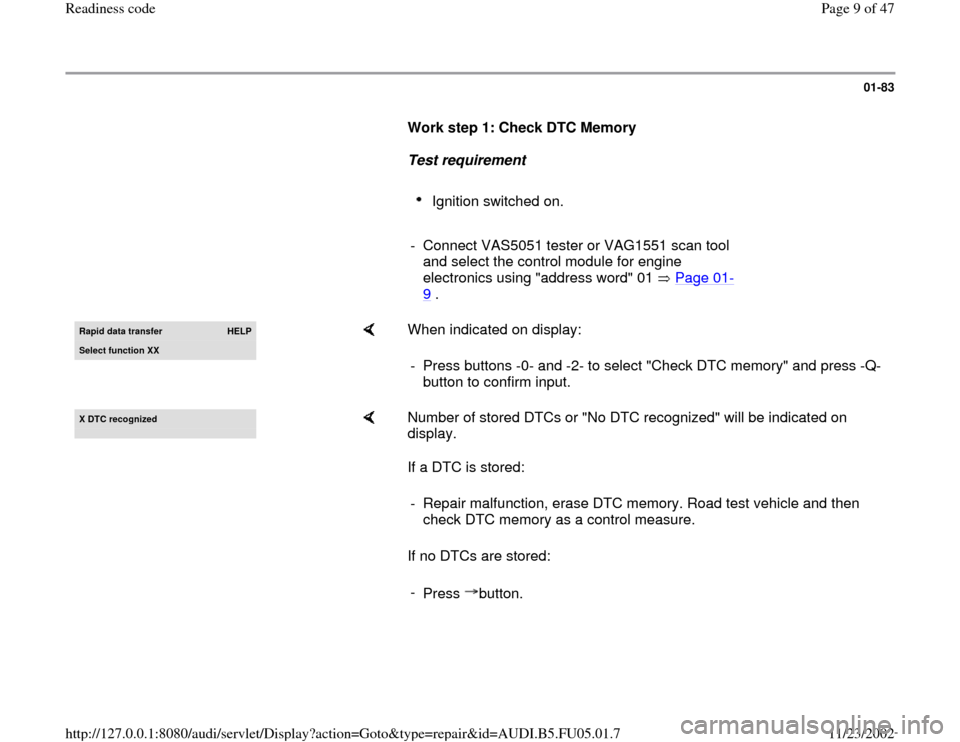
01-83
Work step 1: Check DTC Memory
Test requirement
Ignition switched on.
- Connect VAS5051 tester or VAG1551 scan tool
and select the control module for engine
electronics using "address word" 01 Page 01
-
9 .
Rapid data transfer
HELP
Select function XX
When indicated on display:
- Press buttons -0- and -2- to select "Check DTC memory" and press -Q-
button to confirm input.
X DTC reco
gnized
Number of stored DTCs or "No DTC recognized" will be indicated on
display.
If a DTC is stored:
If no DTCs are stored: - Repair malfunction, erase DTC memory. Road test vehicle and then
check DTC memory as a control measure.
-
Press button.
Pa
ge 9 of 47 Readiness code
11/23/2002 htt
p://127.0.0.1:8080/audi/servlet/Dis
play?action=Goto&t
yp
e=re
pair&id=AUDI.B5.FU05.01.7
Page 11 of 47
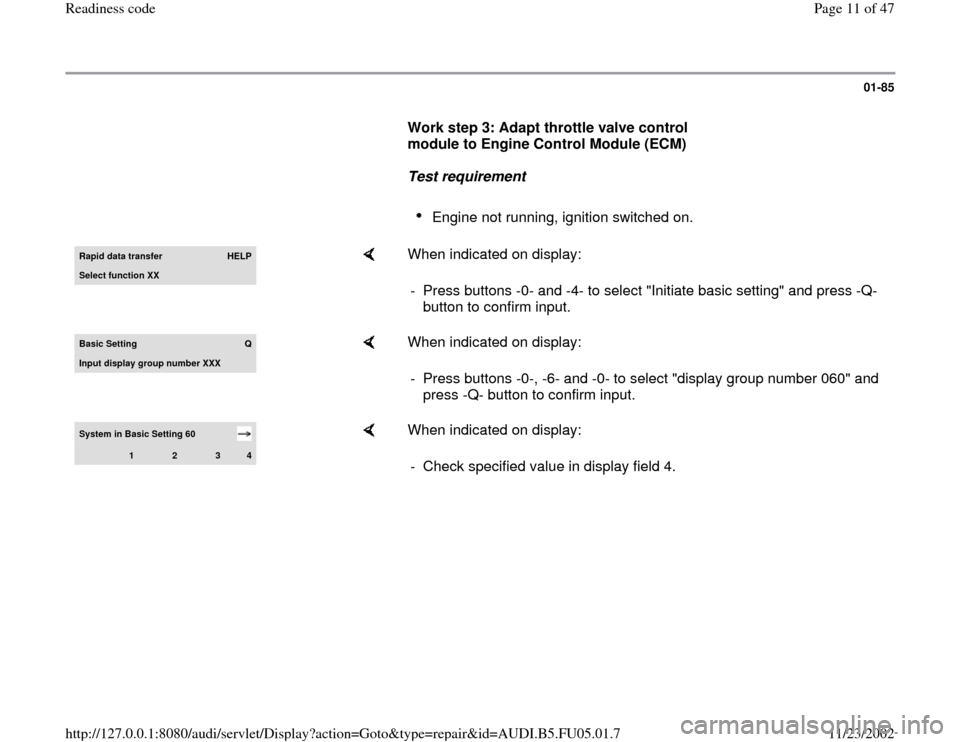
01-85
Work step 3: Adapt throttle valve control
module to Engine Control Module (ECM)
Test requirement
Engine not running, ignition switched on.
Rapid data transfer
HELP
Select function XX
When indicated on display:
- Press buttons -0- and -4- to select "Initiate basic setting" and press -Q-
button to confirm input.
Basic Setting
Q
Input display group number XXX
When indicated on display:
- Press buttons -0-, -6- and -0- to select "display group number 060" and
press -Q- button to confirm input.
System in Basic Setting 60
1
2
3
4
When indicated on display:
- Check specified value in display field 4.
Pa
ge 11 of 47 Readiness code11/23/2002 htt
p://127.0.0.1:8080/audi/servlet/Dis
play?action=Goto&t
yp
e=re
pair&id=AUDI.B5.FU05.01.7
Page 14 of 47
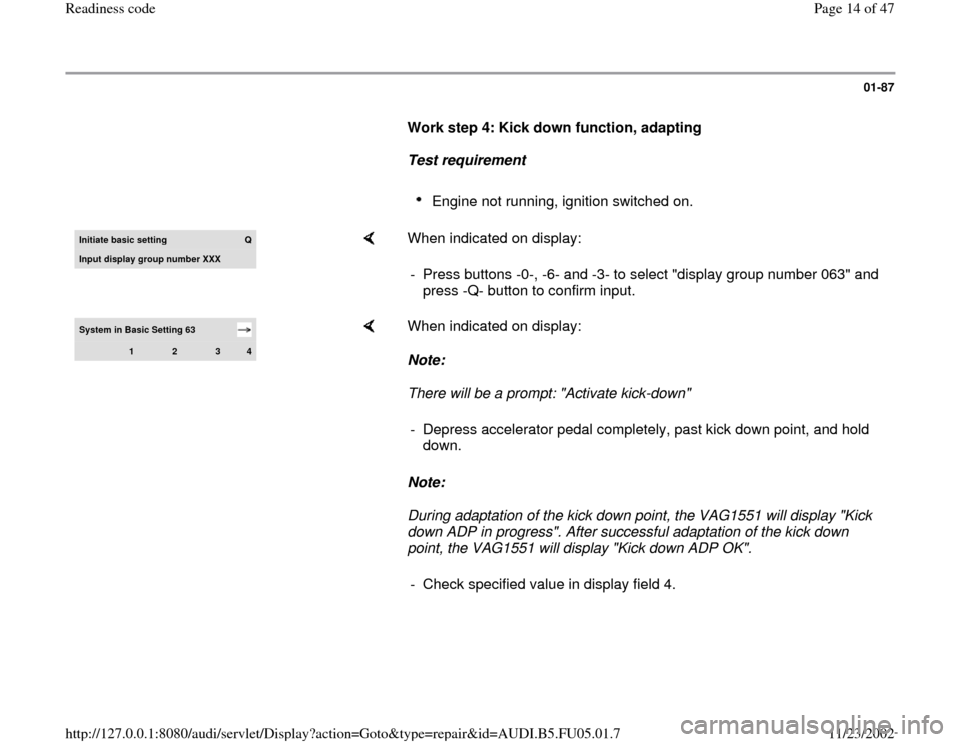
01-87
Work step 4: Kick down function, adapting
Test requirement
Engine not running, ignition switched on.
Initiate basic settin
g
Q
Input displa
y group number XXX
When indicated on display:
- Press buttons -0-, -6- and -3- to select "display group number 063" and
press -Q- button to confirm input.
System in Basic Setting 63
1
2
3
4
When indicated on display:
Note:
There will be a prompt: "Activate kick-down"
Note:
During adaptation of the kick down point, the VAG1551 will display "Kick
down ADP in progress". After successful adaptation of the kick down
point, the VAG1551 will display "Kick down ADP OK". - Depress accelerator pedal completely, past kick down point, and hold
down.
- Check specified value in display field 4.
Pa
ge 14 of 47 Readiness code11/23/2002 htt
p://127.0.0.1:8080/audi/servlet/Dis
play?action=Goto&t
yp
e=re
pair&id=AUDI.B5.FU05.01.7
Page 17 of 47
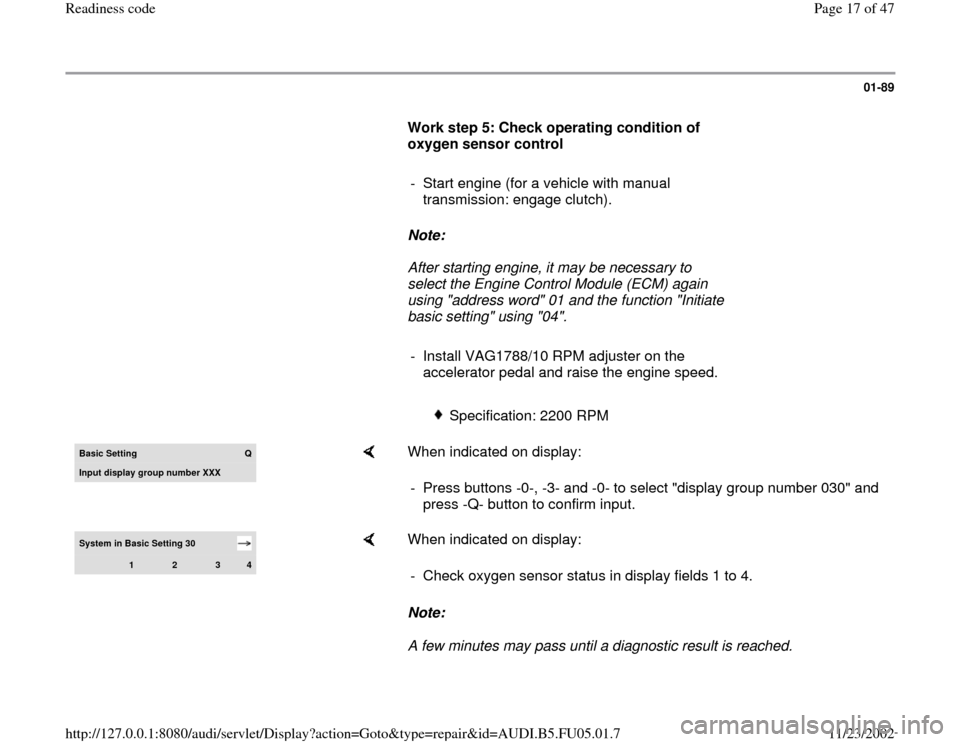
01-89
Work step 5: Check operating condition of
oxygen sensor control
- Start engine (for a vehicle with manual
transmission: engage clutch).
Note:
After starting engine, it may be necessary to
select the Engine Control Module (ECM) again
using "address word" 01 and the function "Initiate
basic setting" using "04".
- Install VAG1788/10 RPM adjuster on the
accelerator pedal and raise the engine speed.
Specification: 2200 RPM
Basic Settin
g
Q
Input displa
y group number XXX
When indicated on display:
- Press buttons -0-, -3- and -0- to select "display group number 030" and
press -Q- button to confirm input.
System in Basic Setting 30
1
2
3
4
When indicated on display:
Note:
A few minutes may pass until a diagnostic result is reached. - Check oxygen sensor status in display fields 1 to 4.
Pa
ge 17 of 47 Readiness code11/23/2002 htt
p://127.0.0.1:8080/audi/servlet/Dis
play?action=Goto&t
yp
e=re
pair&id=AUDI.B5.FU05.01.7
Page 20 of 47
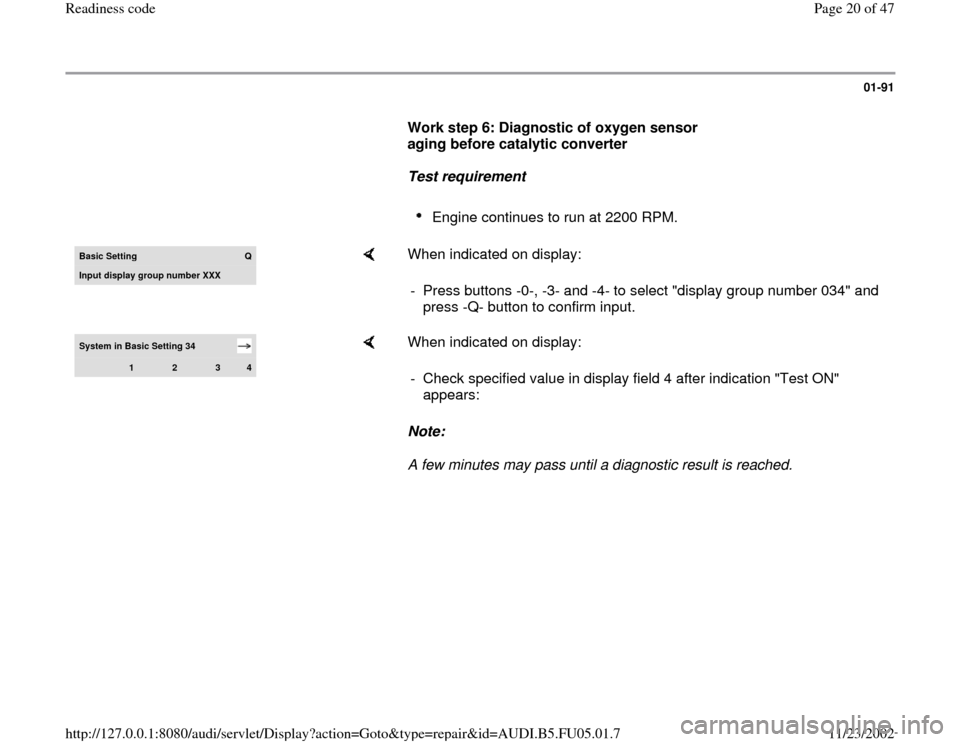
01-91
Work step 6: Diagnostic of oxygen sensor
aging before catalytic converter
Test requirement
Engine continues to run at 2200 RPM.
Basic Settin
g
Q
Input display group number XXX
When indicated on display:
- Press buttons -0-, -3- and -4- to select "display group number 034" and
press -Q- button to confirm input.
System in Basic Setting 34
1
2
3
4
When indicated on display:
Note:
A few minutes may pass until a diagnostic result is reached. - Check specified value in display field 4 after indication "Test ON"
appears:
Pa
ge 20 of 47 Readiness code11/23/2002 htt
p://127.0.0.1:8080/audi/servlet/Dis
play?action=Goto&t
yp
e=re
pair&id=AUDI.B5.FU05.01.7
Page 21 of 47
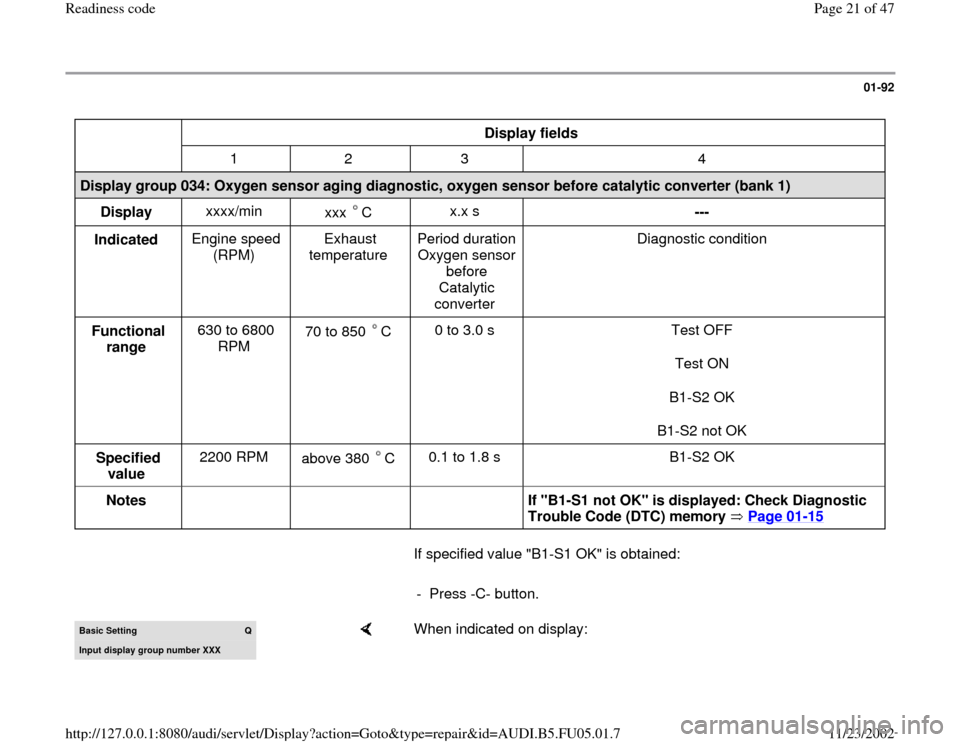
01-92
Display fields
1 2 3 4
Display group 034: Oxygen sensor aging diagnostic, oxygen sensor before catalytic converter (bank 1)
Display xxxx/min
xxx C
x.x s
---
Indicated Engine speed
(RPM) Exhaust
temperature Period duration
Oxygen sensor
before
Catalytic
converter Diagnostic condition
Functional
range 630 to 6800
RPM 70 to 850 C
0 to 3.0 s Test OFF
Test ON
B1-S2 OK
B1-S2 not OK
Specified
value 2200 RPM
above 380 C 0.1 to 1.8 s B1-S2 OK
Notes
If "B1-S1 not OK" is displayed: Check Diagnostic
Trouble Code (DTC) memory Page 01
-15
If specified value "B1-S1 OK" is obtained:
- Press -C- button.Basic Setting
Q
Input display group number XXX
When indicated on display:
Pa
ge 21 of 47 Readiness code11/23/2002 htt
p://127.0.0.1:8080/audi/servlet/Dis
play?action=Goto&t
yp
e=re
pair&id=AUDI.B5.FU05.01.7
Page 23 of 47
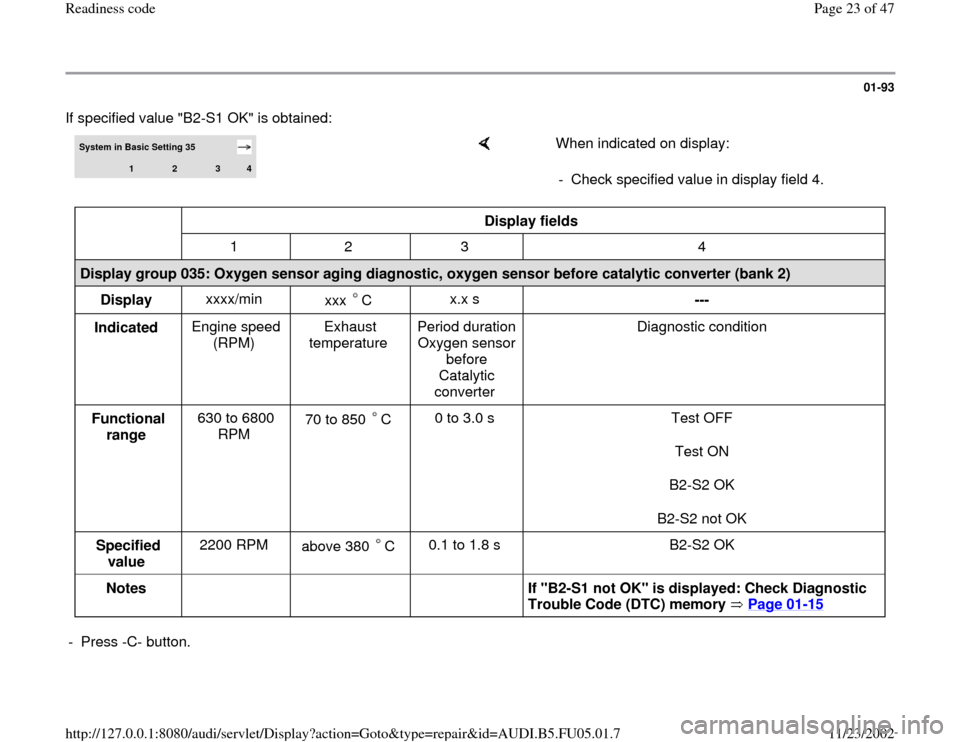
01-93
If specified value "B2-S1 OK" is obtained:
System in Basic Setting 35
1
2
3
4
When indicated on display:
- Check specified value in display field 4.
Display fields
1 2 3 4
Display group 035: Oxygen sensor aging diagnostic, oxygen sensor before catalytic converter (bank 2)
Display xxxx/min
xxx C
x.x s
---
Indicated Engine speed
(RPM) Exhaust
temperature Period duration
Oxygen sensor
before
Catalytic
converter Diagnostic condition
Functional
range 630 to 6800
RPM 70 to 850 C
0 to 3.0 s Test OFF
Test ON
B2-S2 OK
B2-S2 not OK
Specified
value 2200 RPM
above 380 C 0.1 to 1.8 s B2-S2 OK
Notes
If "B2-S1 not OK" is displayed: Check Diagnostic
Trouble Code (DTC) memory Page 01
-15
- Press -C- button.
Pa
ge 23 of 47 Readiness code11/23/2002 htt
p://127.0.0.1:8080/audi/servlet/Dis
play?action=Goto&t
yp
e=re
pair&id=AUDI.B5.FU05.01.7
Page 24 of 47
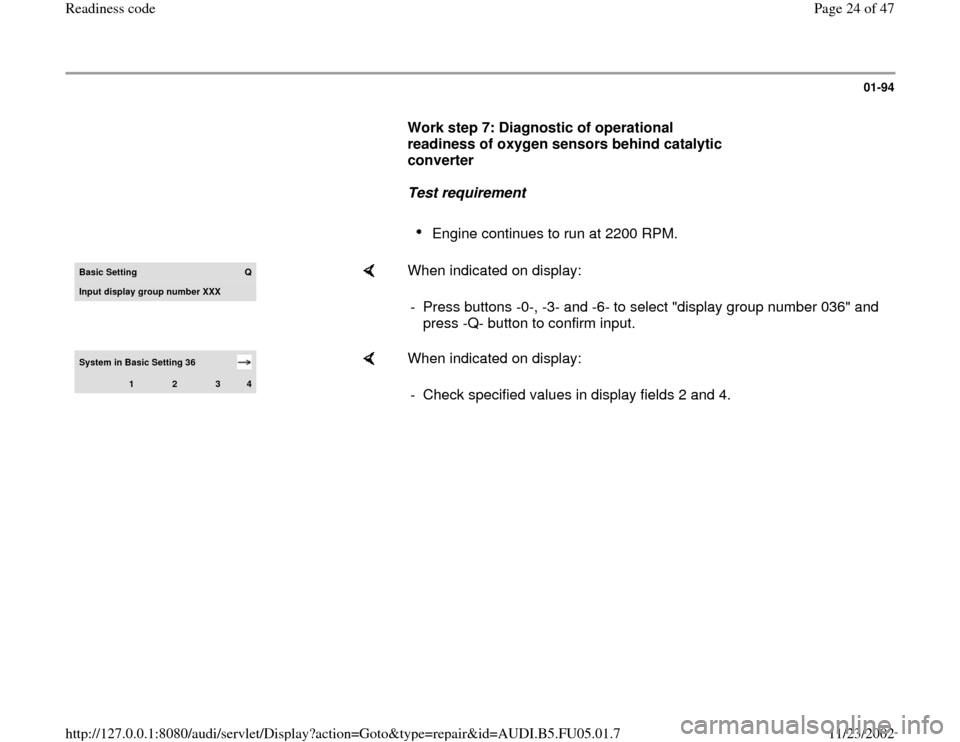
01-94
Work step 7: Diagnostic of operational
readiness of oxygen sensors behind catalytic
converter
Test requirement
Engine continues to run at 2200 RPM.
Basic Setting
Q
Input displa
y group number XXX
When indicated on display:
- Press buttons -0-, -3- and -6- to select "display group number 036" and
press -Q- button to confirm input.
System in Basic Setting 36
1
2
3
4
When indicated on display:
- Check specified values in display fields 2 and 4.
Pa
ge 24 of 47 Readiness code11/23/2002 htt
p://127.0.0.1:8080/audi/servlet/Dis
play?action=Goto&t
yp
e=re
pair&id=AUDI.B5.FU05.01.7
Page 26 of 47
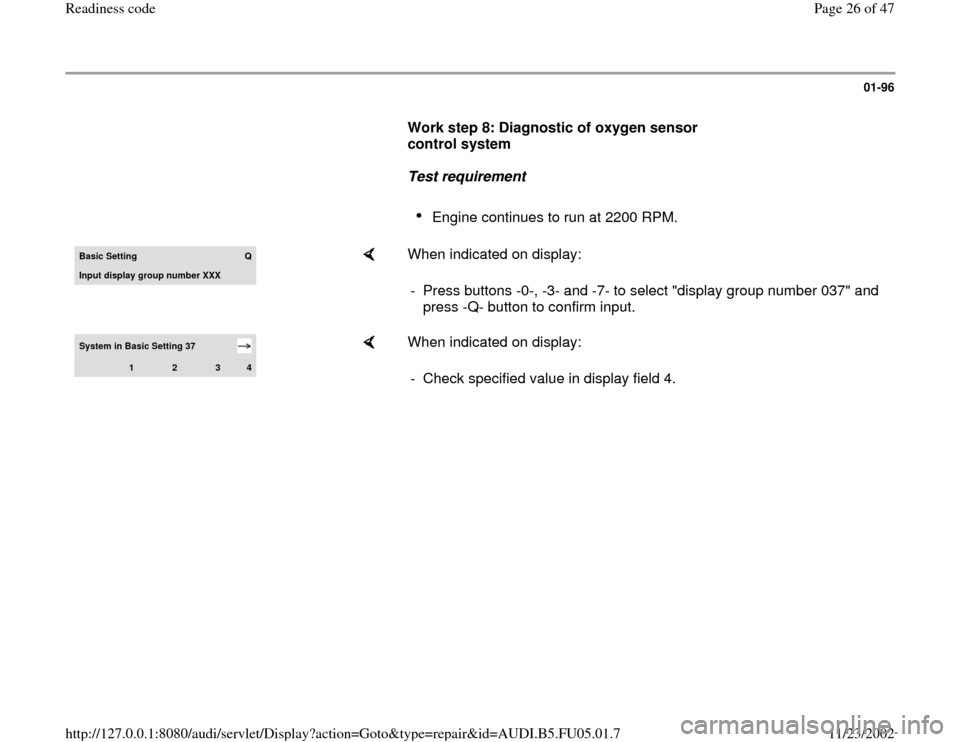
01-96
Work step 8: Diagnostic of oxygen sensor
control system
Test requirement
Engine continues to run at 2200 RPM.
Basic Settin
g
Q
Input display group number XXX
When indicated on display:
- Press buttons -0-, -3- and -7- to select "display group number 037" and
press -Q- button to confirm input.
System in Basic Setting 37
1
2
3
4
When indicated on display:
- Check specified value in display field 4.
Pa
ge 26 of 47 Readiness code11/23/2002 htt
p://127.0.0.1:8080/audi/servlet/Dis
play?action=Goto&t
yp
e=re
pair&id=AUDI.B5.FU05.01.7