sensor AUDI A8 2011 User Guide
[x] Cancel search | Manufacturer: AUDI, Model Year: 2011, Model line: A8, Model: AUDI A8 2011Pages: 302, PDF Size: 76.07 MB
Page 88 of 302

86 Adaptive cruise control and braking guard
Adaptive cruise control
and braking guard
Introduction
Applies to vehicles: with adaptive cruise co ntrol
The adaptive cruise control system assists the
driver by regulating vehicle speed and helping
to maintain a set distance to the vehicle
ahead, within the limits of the system . If the
system detects a moving vehicle up ahead,
adaptive cruise control can brake and then ac
celerate your vehicle. This helps to make driv
ing more comfortable both on long highway
stretches and in stop -and-go traffic.
Audi braking guard can warn you about an im pending collision with a vehicle up ahead that
is slower or has slowed down and start slow
ing your vehicle down with the brakes
<::> page 92.
Adaptive cruise control and Audi Braking
Guard have technical limitations that you
must know, so please read this section care
fully, understand how the system works and
use them properly at all times.
General information
General information
Applies to vehicles: with Adapt ive cruise contro l
Fig. 85 Front of th e ve hicle : senso rs a nd video camera
The areas that contain the radar and ultrason
ic sensors and the video camera
c::> fig . 85
must never be covered by stickers, or other
things or coated with dirt, insects, snow or ice
that will interfere with the Adaptive cruise
control system and Audi braking guard . Re
move snow with a hand brush and remove ice with a de-icing spray that does not contain
solvents.
The function of the Adaptive cruise control
system and Audi braking guard is limited un
der some conditions.
- Objects can only be detected when they are
within sensor range
c::> page 88, fig. 88 .
-The system has a limited ability to detect
objects that are a short distance ahead, off
to the side of your vehicle or moving into
your lane from the front or moves into your
lane from the side.
- When driving through curves
r=;> page 87.
-Some kinds of vehicles are hard to detect;
for examp le motorcycles, vehicles with high
ground clearance or overhanging loads mab
be detected when it is too late or they may
not be detected at all.
- Stationary objects
c::> page 87.
A WARNING
Improper use of the adaptive cruise con
trol can cause collisions, other accidents
and serious personal injury. -
-Never let the comfort and convenience
that adaptive cruise control and Audi
braking guard offer distract you from the
need to be alert to traffic conditions and
the need to remain in full control of your
vehicle at all times,
- Always remember that the adaptive
cru ise control and Audi braking guard
have lim its -they will not slow the vehi
cle down or maintain the set distance
when you drive towards an obstacle or
something on or near the road that is not
moving, such as vehicles stopped in a
traffic jam, a stalled or disabled vehicle.
If registered by the radar sensors, vehi
cles or obstacles that are not moving can
trigger a collision warning and if con
firmed by the video camera, an acute col lision warning.
- Always remember that the adaptive
cruise control cannot detect a vehicle
that is driving towards you in your traffic
lane and that it cannot detect narrow
~
Page 89 of 302

Adaptive cruis e control and bra kin g guard
vehicles such as motorcycles and bicy
cles.
- The adaptive cruise control system can
not detect people, animals and cannot
detect objects or traffic that crosses your
lane of travel.
- Never drive at speeds that are too fast for traffic, road and weather conditions.
- Never use adaptive cruise control when
you cannot drive safely at a steady speed, including on wind ing roads or
when road conditions are poor (for exam
ple, in construction sites, on ice , gravel,
in fog, heavy ra in or on wet roads that in
crease the risk of hydroplan ing).
- Never follow a veh icle so closely that you
cannot stop your vehicle safely. The
adaptive cruise cont ro l cannot slow or
brake the veh icle safely when you follow
another veh icle too closely. Always re
member that the automatic braking
function cannot bring the vehicle to a
sudden or emergency stop under these
condit ions.
- Never rest your foot on the acce lerator
pedal, especially when the adaptive
cruise control is being used. Pressure on
the accelerator w ill override the adaptive
cruise control braking function and pre
vent the brakes from being applied whe n
adaptive cruise cont ro l detects a situa
t io n when the brakes must be applied.
- Never use adaptive cruise control whe n
the radar sensors cannot accurately de
t ect vehicles moving in t raff ic. The rad ar
sensor's vision can be reduced by heavy
rain, ice, snow, heavy road spray and re
flect ions from guard rails, t unnel ent ran
ces, etc. These and simi lar conditions can
prevent vehicles from being accurately
detected and in some cases they may not
be detected at all .
- Always turn off adaptive cru ise contro l
when entering turn lanes, exit lanes and
constr uction zones or in similar sit ua
t ions because the vehicle will automati
ca lly accelerate to the sto red speed when
the roa d ahead is clear. -
To prevent unintended operation, a lways
sw itch ACC off when it is not being used .
(D Note
The sensors can be moved by impac ts or
damage to the bumper, wheel housing and underbody . Damage in these areas could
change the way the adaptive cru ise control
system and Aud i brak ing guard work to
gether . Have your authorized Audi deale r
check to make s ure that the adaptive
cruise control system is wor king p roperly if
your vehicle had a m ino r frontal impact or
was damaged in the area of the sensors.
In curves
Applies to vehicles: wi th adaptive cruise control
Fi g. 86 Exa mpl e: dri vin g into a curve
When dr iving into a curve¢ fig. 86 and out of
a curve, the adaptive c ruise control may react
to a vehicle in the next lane and app ly the
brakes . You c an override or preven t the brak
ing by pressing the accelerator pedal b riefly .
Stationary objects
Applies to vehicles: wit h adaptive cruise control
Fig. 87 E xam ple: object c hanging l anes a nd s tationa ry
o ~ect
~
8 7
Page 94 of 302

92 Adaptive cruise control and braking guard
-Your standard settings are automatically
stored and assigned to the remote con
trol key being used .
Audi braking guard
Description
Applies to vehicles: wit h adapt ive c ru ise control
Fig. 94 Instrument cluster: approach warn ing
Audi brak ing guard uses radar sensors and a
video camera . It is active at speeds above
about 6.2 mph (10 km/h) and also works
within system limits when adaptive cruise control is switched off.
On vehicles with aAdaptive cruise control and
Audi side assist (Audi pre sense plus), system
functions also engage when a co llision is im
minent
¢page 188.
What can Audi braking guard do?
When detected in time, the system can assess
situations when a vehicle ahead brakes sud
denly or if your own veh icle is traveling at a
h igh speed and approaching a vehicle up
ahead that is moving more slowly. Audi brak
ing guard does not react if it cannot detect
the situation.
The system advises you of various kinds situa tions :
- The
distance warning is given if you are too
close to the vehicle ahead for a long time. If
the vehicle ahead brakes sharply, you will not be able to avoid a coll is ion. The ind icator
light
I i n the d isplay comes on. Take imme
diate action to avoid the coll is ion and in
crease the distance to the vehicle up ahead. -
The
approach warning is given when a de
tected vehicle up ahead in your lane is mov
ing much more slowly that you are or if it
brakes sharp ly. When this warning is given,
it may only be possible to avoid a collision
by swerving or braking sharp ly . The indicator
light
I and the symbol in the disp lay will
warn you about the danger
c:> fig. 94 . You
w ill also hear an acoustic signal.
If you do not react fast enough or do not react
at all to the situation, Aud i braking guard w ill
intervene by braking and the message
braking
guard intervention
w ill appear.
- If a coll is ion is imminent, the system will
first provide an
acute warning by brak ing
sharply .
- If you do not react to the acute warning, Au
di braking guard will brake w ith increased
force in severa l stages to reduce the speed
in a possible collisio n. On ve hicles w ith
adaptive cruise contro l and Audi side assist
(Audi pre sense plus), the system can brake
with increasing force up to maximum decel
eration shortly before a sensed collision
¢ page 188.
- If
the Audi braking g uard senses that you
are not braking hard enough when a colli
sion is imminent, it can increase the braking
force.
Audi braking guard takes the driver's reaction
time into consideration in order to provide
timely warnings. The system reaction time de creases automatically in some situations, for
example when it detects accelerator pedal use
or steering input . The Audi braking guard in
tervent ion stops in certa in situations, for ex
amp le if you press the accelerato r pedal to
pass the vehicle moving ahead of you in your
lane.
Which functions can be controlled?
You can switch Audi braking guard and the
distance/approach warning on or off in the
M M I c:> page 93, Settings in the MMI.
Page 95 of 302

Adaptive cru ise co ntrol and b rakin g guar d 93
A WARNING ,~
The Audi braking guard is an assist system
and cannot prevent a collis ion by itself.
The driver must always intervene. The driv er is always responsible for braking at the
co rrect time.
- Always pay close attention to traffic,
even when the Aud i brak ing guard is
switched on. Be ready to intervene and
be ready to take complete control whe n
ever necessary. Always keep the safe and
legal distance between your vehicle and
vehicles up ahead.
-Audi braking guard works within limits and wi ll not respond outside the system
limits, for examp le when approaching a
stopped vehicle or stationary obstacle
(end of a traff ic jam or vehicle that has
broken down in traffic).
- Always remember that the radar sensor
for the Audi braking guard works only
within defined detect ion and range limits
that may prevent the proper detection of
other vehicles.
- The radar sensor's function and range
can be reduced by rain, snow and heavy
spray. moving vehicles up ahead may not
be promptly detected or may not be de
tected at al l.
- Reflective surfaces includ ing c rash ba rr i
ers or tunnel en trances may impair the
function of the radar sensor .
(D Tips
Innattention can cause collisions, other ac
cide nts and serious persona l injuries.
- You can stop the Audi b raking guard in
te rvention w ith increas ing braking force
by applying the brakes yourse lf or by a c
ce le rat ing rapidly.
- Audi braking guard error messages
¢page 93.
Settings in the MMI
App lies to vehicles : wi th adap tive c ruise contro l
.,. Select: !CAR ! function button> Car sy ste m s
cont ro l butto n > Driv er a ssist> Audi brak
ing gua rd .
S ys tem -
Switch Audi b raking guard On and
Off . When you switch the ign it ion on, the
message
Audi br aking guard off appears in
the instr ument cluster d isp lay if the system is
switched off.
E arly warning -The distance and approach
warnings in the d isplay can be switched
On/
Off.
(D Tips
- Yo ur settings are automatically stored
and assigned to the remote cont ro l key
being used at the times the settings are
made.
- If you switch the ESP to sport mode, A u
di braking guard switches off a utomati
cally
¢page 192.
Messages
App lies to vehicles : wi th adap tive c ruise control
ACC una vailable
ACC and braking guard: unavailabl e
The system cannot detect moving vehicles up
ahead co rrectly and is switched off . The sen
sors have been d isplaced or are not worki ng
proper ly. The Audi pre sense functions may a l
so be affected.
ACC: unavailabl e at this time. No sensor vi
s ion
ACC and b rak ing gu ide: una vailable at this
time . No s enso r vision
This message appears if the sensor view is ob
structed, for examp le by leaves, snow, heavy
spray or d irt . Clean the sensors¢
page 86,
fig. 85.
ACC: unav ailable at this time. Incline too
steep
Page 98 of 302

96 Audi lane assist
Messages in the instrument cluster
display
When the lane assist turns off automatically,
the instrument cluster indicator goes out and
one of the following messages appears on the
display:
Audi lane assist not available: Currently no
sensor vision
This message appears when the camera can
no longer function because it cannot detect
the boundary lines. This may be due to the
following:
- T he exterior side of the camera viewing win
dow
r:!:> fig. 96 is covered with dirt or ice.
Clean this part of the windshield.
- The camera viewing window is fogged up on
the inside. In this case, wait until the fog
disappears before turning lane assist on
again.
- The system was unab le to detect boundary
lines over an extended period of time due to
road conditions (such as snow-covered
lanes). Do not turn lane assist on again until
the lines can be more easily detected.
Audi lane assist not available
A temporary malfunction is preventing lane
assist from operating. Try turning on lane as
sist again at a later t ime.
Audi lane assist: system fault
The system should be checked by an author
ized Audi dealer or other qualified workshop.
(D} Tips
-Make sure that the camera v iewing win
dow
r:!:> fig. 96 is not covered by st ickers
or similar objects.
- Always keep the camera viewing window
clean . This can usually be done by oper
at ing the w indshield wipers.
Lane assist display in the instrument
cluster
Applies to vehicles: with lane assist
Fig. 97 Display: lane assist is switched on and is warn
ing
Fig. 98 Instrument cluster: lane assist is sw itc hed on
but not ready to provide warn ings
You can call up the lane assist display using
the buttons in the mu ltifunction steering
wheel
r:!:> page 2 3.
When lane assist is switched on, the system
indicates which lines are detected by display
ing solid lines on the left and/or r ight side of
you r vehicle:
- white solid line: lane assist is sw itched on
and ready to provide warnings on the side
that is ind icated
- red solid line (left or right): lane assist is
warning you that you are about to leave your lane
¢fig. 97 .
- unf illed lines: lane assist is switched on but
is not ready to provide warnings
r:!:> fig . 98.
Message s in the instrument cluster
display
When the lane assist turns off automatically,
the instrument cluster indicator goes out and
o ne of the following messages appears on the
display: ..,.
Page 99 of 302

Audi lane assist: currently not available. no
sensor vision
This message appears if the camera is unable
to detect the lines. This could happen if:
- The camera field of view
c::> page 95, fig . 96
is dirty or covered in ice. Clean the area on
the windshield.
- The camera field of view is fogged over. Wait
until the fog has cleared before switching
lane assist on.
- The system has been unable to detect the
lanes for an extended period of time due to
road conditions such as lanes covered in
snow. Switch lane assist back on when the
lines are more visible.
Audi lane assist: currently not available
There is a temporary lane assist malfunction.
Try switching lane assist on again later.
Audi lane assist: system fault
Drive to your authorized Audi dealer immedi
ately to have the malfunction corrected.
Setting the warning point and steering
wheel vibration
App lies to vehicles: with lane ass ist
You can adjust individual settings in the MMI.
~ Select : ICARI function button> Car systems
control button > Driver assist > Audi lane
assist.
Setting the warning point Early:
With this setting, a warning is provided
before a wheel touches the detected lane
boundary line. The warning depends on the
angle in which the vehicle is approaching the
line. The distance at which the warning is giv
en increases as the angle becomes sharper. If
you drive toward a boundary line at a very sharp angle, the warning will come just before
a wheel touches the line.
Medium: With this setting, the warning point
is adapted to the course of the road, the lane
width and the speed. You will still be warned
Audi lane assist 97
if you cross slightly over a dotted line when
driving on curves.
Late: This setting has the same properties as
medium. You will only be warned once a
wheel crosses a detected line.
Setting the steering wheel vibration
The steering wheel vibration can be set to
Low, Medium or Strong. Selecting each of the
settings will cause the steering wheel to vi
brate so you can check the strength of the vi
bration in that setting.
(D Tips
Your settings are automatically stored and
assigned to the remote control key being
used.
Page 100 of 302

98 Audi side assist
Audi side assist
Lane Change Assistant
Description
App lies to vehicles: with si de assist
The side assist helps you when changing
lanes.
GID
A UDI
Fig. 99 Rear bumper: Posit ion of radar se nsors (not
vis ible on outs ide)
Fig. 100 Signal light on the outside mirror -driver's
side
ID ,._
8
i
.. a,
Side assist uses radar sensors (not visib le on
outside) ¢
fig. 99 to help the driver check
blind spots, and see what is happening in traf
fic behind the vehicle
¢page 99, fig. 102.
Signal lights are built into both outside mir
rors ¢
fig. 100. The signal light on the left
outside mirror assists when moving over into
the left lane and the signal light on the right
outside mirror assists when moving over into
the right lane.
The s ignal light comes on to tell you that side
assist has detected a vehicle on that side and
that the position of this other vehicle should
be taken into account if you were to change
lanes. This is called the
informational stage
signal ¢page 100.
The informational stage signal
is designed so that you notice it only
when you are looking in the outside mirror.
When you activate the turn signal and side as
s ist detects a vehicle in a notable location, the
corresponding signal on the outside mirror
flashes briefly and brightly several times. This
is the
alert stage signal ¢ page 100.
Activating and deactivating
App lies to vehicles: wit h side assist
Fig. 101 Driver 's door: Side assist button
Activating
a,
ij
:r
" a,
"' Press the button¢ fig. 101. The indicator on
the button lights up.
Deactivating
"' Press the button again. The indicator light
on the button goes out .
The system works at speeds faster than 19 mph (30 km/h) .
A WARNING
-- Improper reliance on the side assist sys-
tem can cause collis ions and serious per
sonal injury:
- Never rely on ly on side assist when
changing lanes.
- Always check rear view mirrors to make
sure that it is safe to change lanes.
- Side assist cannot detect all veh icles un
der all conditions- danger of acc ident!
- Side assist cannot detect vehicles in time
to a lert you when they approach from
behind at very high speed, or fall drop
back very quickly. ..,_
Page 101 of 302
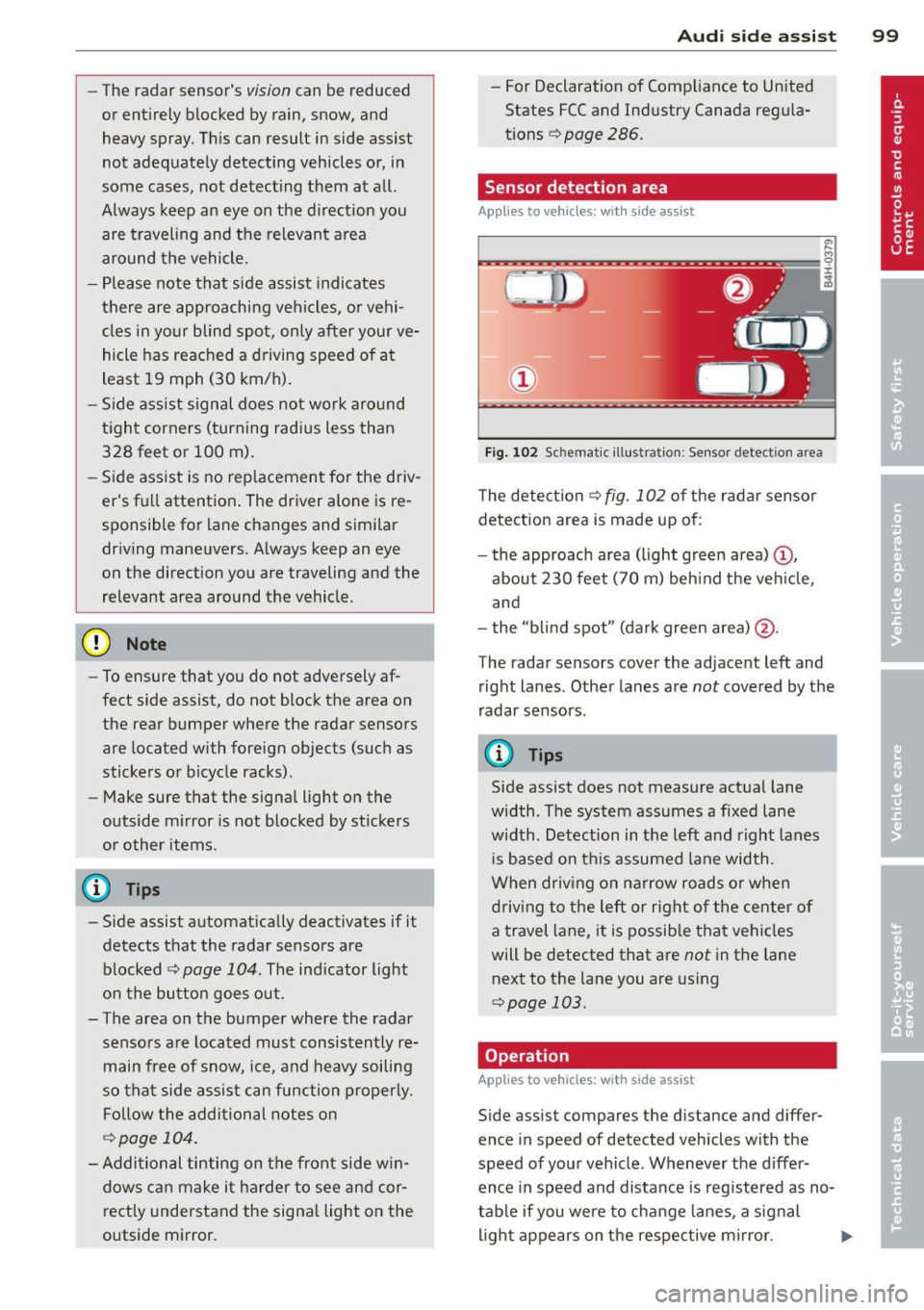
-The radar sensor's vision can be reduced
or entirely blocked by rain, snow, and
heavy spray . This can result in side assist
not adequately detecting vehicles or, in
some cases, not detecting them at all.
Always keep an eye on the d irection you
are traveling and the relevant area
around the vehicle.
- Please note that side assist indicates
there are approaching vehicles, o r vehi
cles in your blind spot, only after your ve
hicle has reached a driving speed of at
least 19 mph (30 km/h).
- Side ass ist signal does not work around
tight corners (turning radius less than
328 feet or 100 m).
- Side assist is no replacement for the driv
er's full attention . The driver alone is re
sponsible for lane changes and similar
driving maneuvers. A lways keep an eye
on the direction you are traveling and the
relevant area around the vehicle.
(D Note
- To ensure that you do not adversely af
fect side assist, do not block the area on
the rear bumper where the radar sensors
are located with foreign objec ts (such as
stickers or bicycle racks).
- Make sure that the signal light on the
outside m irror is not blocked by st ickers
or other items .
@ Tips
-Side assist automatically deactivates if it
detects that the radar sensors are
blocked ~
page 104. The indicator light
on the button goes out .
- The area on the bumper where the radar
senso rs are located must consistently re
main free of snow, ice, and heavy soiling
so that side assist can function properly.
Follow the additional notes on
.:!>page 104 .
-Additional tinting on the front side win
dows can make it harder to see and cor
rectly understand the signa l light on the
outside mirror.
Aud i side assist 99
-For Declaration of Compliance to United
States FCC and Industry Canada regula
tions ¢
page 286.
Sensor detection area
Applies to vehicles: with side assist
t
Fig. 102 Sc hemat ic illu st ration : Sen sor detect io n area
The detection ¢ fig. 102 of the radar sensor
detection area is made up of:
- the approach area (light green area)@,
about 230 feet (70 m) beh ind the veh icle,
and
- the "b lind spot" (dark green area) @.
The radar sensors cover the adjacent left and right lanes. Other lanes are
not covered by the
radar sensors .
(D Tips
Side assist does not measure actual lane
width. The system assumes a fixed lane
width . Detection in the left and right lanes
i s based on this assumed lane width .
When dr iv ing on narrow roads or when
driving to the left or right of the center of
a travel lane, it is possib le that vehicles
will be detected that are
not in the lane
next to the lane you are using
.:!> page 103.
Operation
App lies to vehicles: with side assist
Side assist compares the distance and differ
ence in speed of detected vehicles with the
speed of your vehicle . Whenever the d iffer
ence in speed and distance is registered as no
table if you were to change lanes, a signal
light appears on the respective m irror. ..,.
Page 102 of 302

100 Audi side assist
The signal can light up i f you are passed by a
vehicle or if yo u are passing another vehicle.
If you p ass another vehicle slowly (difference
in speed less than 9 mph, or 15 km/h), the
signal light will come on as soon as the other
ve hicle is in your blind spot and is detected by
side assist . When the difference in speed is
greater, the signa l light will not come on.
Informational and alert stage signals
App lies to vehicles: with side assist
Side assist has two s ignal stages:
- the informationa l stage signal, and
- the a le rt stage signa l.
Side assist helps you by using the appropriate
signal s tage, depending on whether or not
you have activated the turn signal, and thus
have indicated that you are or are not chang
ing lanes.
Informational stage signal
As long as you have not activated the turn sig
nal, side assist informs you of detected vehi
cles that are registered as being in a notable
l ocat ion if you were to change lanes. Whenev
er the detected vehicle's difference in speed
and distance is registered by side assist as no
table, the signal light on the respective m irror
produces muted illum ination.
The brightness of the informational stage sig
na l is designed not to be as intense, so that it
does not interfere with your view of the road
when you are driving and have no intention of
changing lanes. When you look in the outside
mirror, you can clearly see the informat ional
stage signa l.
Alert stage signal
When you activate the turn signal, and side
assist has detected a vehicle in a notable loca
tion on that part icular side, the signal light on
this side mirror flashes bright ly. The repeated
brief and bright flashing of the alert stage
signal reminds you to carefully check traffic to
the rea r in the outs ide mir ror and over you r shou
lder, so that you can safely comp lete the
lane change ¢.&.
in Safety tips on page 104.
(D Tips
The brightness of the s ignal light on the
outside mirrors can be adjusted with the
MMI ¢page 103.
Driving situation: Fast approaching
vehicles
Applies to vehicles: with side assist
Fig . 103 Side assist: Fast approac hing veh icles
(!) Signal on outside mirror does not light
up
No vehicle was dete cted by the sensors. The
signal on the outside mirror does not light up
¢ .&. in Safety tips on page 104.
@ Informational stage signal lights up
A fast approach ing vehicle - in the left-hand
l ane fo r example - was detected by the sen
sors. Although th is vehicle is still fa r away, it
shou ld be taken into account if you were to
change lanes, due to the considerable differ
ence in speed. The informationa l stage signal
on the outside mirror lights up
¢ page 100. ..,.
Page 106 of 302

104 Audi side assist
right of your travel lane, depending on wheth
er you drive in the center of your lane or closer
to the edge.
If you drive in narrow lanes, s ide ass ist's de
tection a rea may a lso include other lanes -es
pecia lly if you tend to drive on the edge of
your lane¢
fig. 108. Under these cond it ions ,
vehicles can also be detected that are two lanes away, and side assist then could switch
between the informat ional and warn ing stage
signals .
When driving in very w ide lanes, vehicles in
the adjacent lane may not be detected be
cause they are not inside the detection area.
Notes
Messages in instrument cluster display
Applies to vehicles: with side assis t
If side assist turns off automatically, the indi
cator light on the button wi ll go out and you
will see a message in the instrument cluster
d isplay:
Audi side assist: not available. sensors
blocked
The side assist sensors are built into the rear
bumper on the left and right (not visible on
the outside)
¢ page 98, fig. 99 . To ensure that
you do not adversely affect the way side assist
functions, foreign objects (such as stickers or
b icycle racks) should not be attached to the
a rea on the rear bumper where the sensors
are located. If side assist functions are ad
ve rsely affected, you will see this message in
the instrument cluster display. Remove any
thing that may be blocking the sensors .
If no vehicl e is detected for a longer period of
time while driving, side assist will also switc h
off a utomatica lly.
Audi side assist currently not available
If there is a temporary problem (such as the
ve hicl e's battery charge being low), s ide ass ist
cannot be activated tempo rari ly.
Audi side assist: system fault
Have the system checked by an authorized Au
di dealer or qualified workshop.
Audi side assist: not available when
towing
The radar senso r's view is limited when tow
ing a trai le r. F or vehicles with a factory instal
l ed towing hitch or a trailer hitch that was in
sta lled later according to factory specifica
tions, side assist is automatically deactivated as soon as the electrical connection to the
trailer's electrical socket is made, and this sta
tus message appears in the instrument clus
ter display . Deactivation cannot be guaran
teed when using a retrofitted towing hitch
that was
not installed acco rding to facto ry
specifications.
Safety tips
Appl ies to vehicles : wi th side assist
The side assist detection may be limited when
driv ing aro und narrow street corners, on hilly
streets, and under poor weather cond itions.
It is possible that the radar sensors may also
detect other objects, such as high or stag
gered guardrails .
Side assist does not measure actual lane
width. The system assumes a fixed lane width.
Detection in the left and right lanes is based
o n this ass umed lane width . When driving on
narrow roads or when driv ing to the left or
right of the center of a trave l lane, it is poss i
ble that vehicles will be detected that are
not
in the lane next to the lane you are using.
A WARNING
- Improper reliance on the side assist sys
tem can cause collis ions and serious per
sonal injury:
- Never rely on ly on side assist when
changing lanes .
- Always check rear view mirrors to make
sure that it is sa fe to change lanes.
- Side assist cannot detect all vehicles un-
der all conditions- danger of accident! ..,.