change time AUDI A8 2011 Owners Manual
[x] Cancel search | Manufacturer: AUDI, Model Year: 2011, Model line: A8, Model: AUDI A8 2011Pages: 302, PDF Size: 76.07 MB
Page 28 of 302
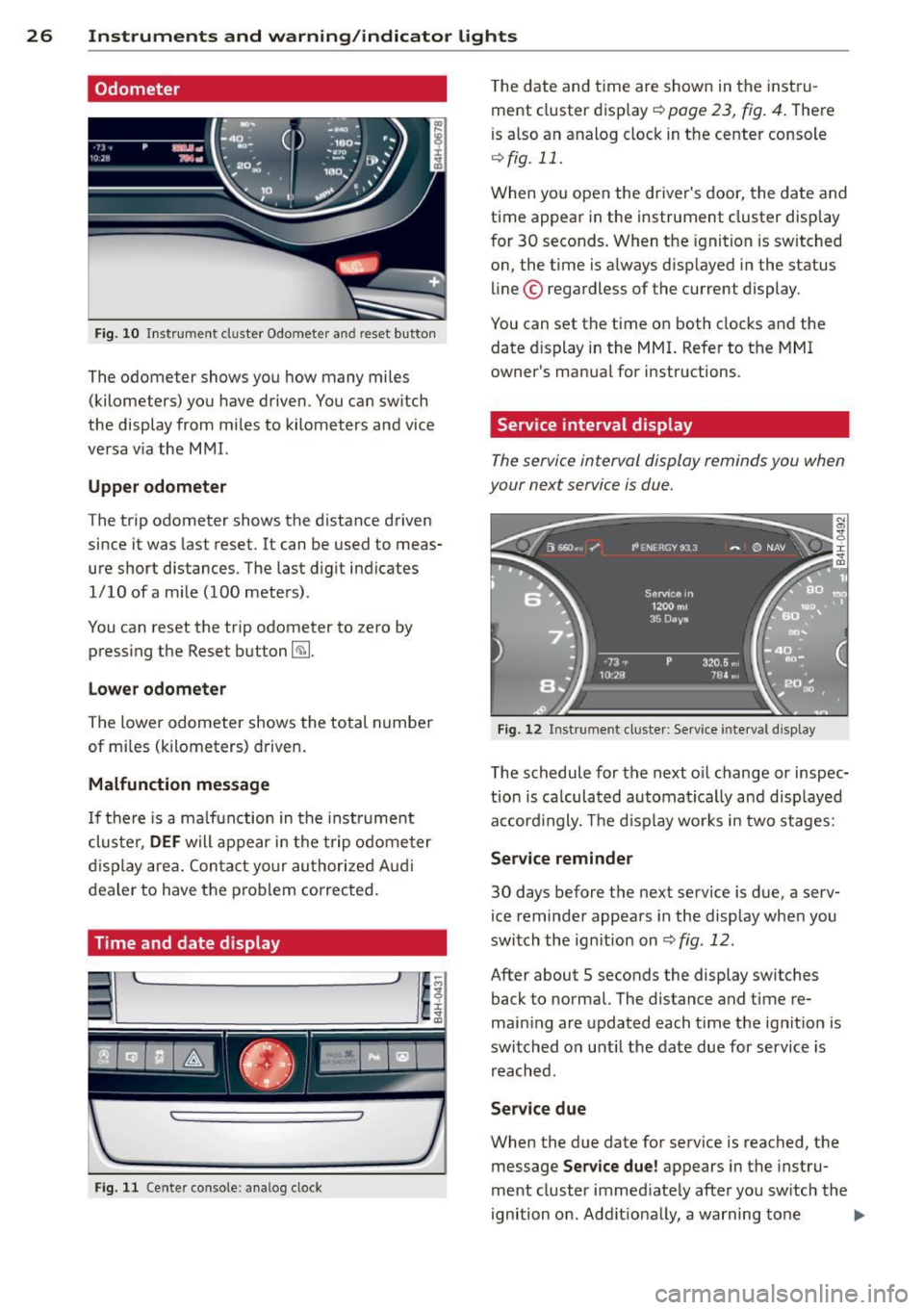
26 Instruments and warning/indicator lights
Odometer
Fig . 10 In str ument cl uster Odo mete r an d reset b utto n
The odometer shows yo u how many mi les
(kilometers) you have driven . Y o u can sw itch
the display from mi les to kilometers and vice
ve rsa v ia the M MI.
Upper odometer
The trip odometer shows the distance driven
since it was last reset. It can be used to meas
ure short distances. The last d igit ind icates
1/10 ofa m ile (100 mete rs) .
You can reset the trip odometer to zero by press ing the Reset button ~-
Lower odometer
The lower odometer shows the total n umber
of mi les (k ilometers) d rive n.
Malfunction message
If th ere is a ma lfunction in the instrume nt
clu ster,
DEF will appear in the t rip o dome te r
di sp lay are a. Con ta ct yo ur au tho riz e d Audi
dealer to have the prob lem correc ted.
Time and date display
F ig . 11 Cente r console: analog clock
T he date and time are shown in the inst ru
ment cluster display ~
page 23, fig . 4 . The re
is a lso an analog cloc k in t he center console
¢ fig . 11.
W hen yo u open the driver's door, the da te and
time appear in the instrument cluster disp lay
f or 30 seconds . When t he ignition is sw itched
on, the t ime is a lways d isp layed i n the status
line © regardless of the current display .
You can set the time o n both clocks and the
date d isplay in the MMI. Refer to the MMI
owner 's manua l for i nstructions.
Service interval display
The service interval display reminds you when
your next service is due.
Fi g. 12 Instrument cl uste r: Se rvice inte rva l d is pl ay
The schedule for the next o il change or inspec
t io n is ca lculat ed au toma tica lly an d disp layed
a cc ord ingly. The d isp lay wor ks in two stages:
Service reminder
30 days before the next serv ice is due, a serv
ice reminde r appea rs in the display whe n you
switch the ig nition on
¢ fig . 12.
After about 5 seconds the display switches
back to normal. The distance and time re
main ing a re updated each t ime the ignit ion is
swi tched on u ntil the date due for service is
r e ach ed.
Service due
When the due date for service is reached, t he
message
Service due! appears in the instru
ment cluster immed iate ly afte r yo u sw itch the
ignition on . Add it io na lly, a warning to ne .,.
Page 50 of 302

48 Clear vis ion
Extending /retracting th e rear window
sh ad e*
• To extend or retract the sun shade fr om the
cockpit ,
press the~ button in the center
console
¢ fig . 42 .
• To extend or retract the sun shade
from th e
r e ar of th e vehicle,
press the liiil button in
the door
¢ fig . 43 .
Extending the rear door sun shade s
• Close the window in the rear door.
• To extend the sun shade
from the d riv er 's
s eat ,
pull the left/right rear power window
switch ~ in the dr iver's door .
• To extend the sun shade from the
rear of
th e v ehi cle,
pull the power window sw itch
~ i n the left/right rear door.
Retr acting the re ar doo r sun shades*
• To retract the sun shade from th e dri ver 's
sea t,
press the left/right rear power window
switch~ in the driver's door.
• To retract the sun shade from the
re ar of the
vehicle ,
press the power window switch~
in the left/right rear door.
You can adj ust the settings for the rear sun
sh ade so the shade ret ra cts automatica lly
when you selec t the reve rse gear. Select:
CAR
function button > Ca r sys tems control button
> Vehicle settings > Automatic rear blind >
On. T he sett ings are automat ica lly stored and
assigned to the remote control key. The sun
shade extends again as soon as the vehicle be
g ins traveling forward at a speed greater than
9 mph (1S km/h), as long as the ignition has
not been switched off in the meantime .
& WARNING
When lowe ring or raisi ng the sunshade,
make s ure there is no thing in its way a nd
t ha t it has a free path to trave l. This could
cause personal injury.
{D) Tips
- If the sun shade is operated repeatedly
wi thin a sho rt time, the bui lt-in overload
protection circui t may be tr ipped. If this occurs, you will have to wait briefly be
fore yo u can operate the shade again.
- Because of the decrease in the f lexibility
of the shade materia l at temperatures
below freezing, the electrica l circuit
which operates the shade shuts off when
the temperature in the vehicle falls be
low
14 °F ( - 10 °C). The shade cannot be
operated until the passenger compart
ment warms up above this temperature.
Vanity mirror in the rear
App lies to veh icles: w ith vanity mir rors in th e rea r
Fig. 44 Rear headliner : van ity mirro r
• Press the button to fold the mirror open.
The mirror light ing turns on automatically.
• To change the mirror's ang le, move it for
ward/back w ith your hand .
Wiper and washer
system
Switching the windshield wipers on
F ig . 4 5 Winds hield w iper lever
Move the windshie ld w iper lever to the corre
sponding position:
@ -Windshield wipe rs off
Page 70 of 302
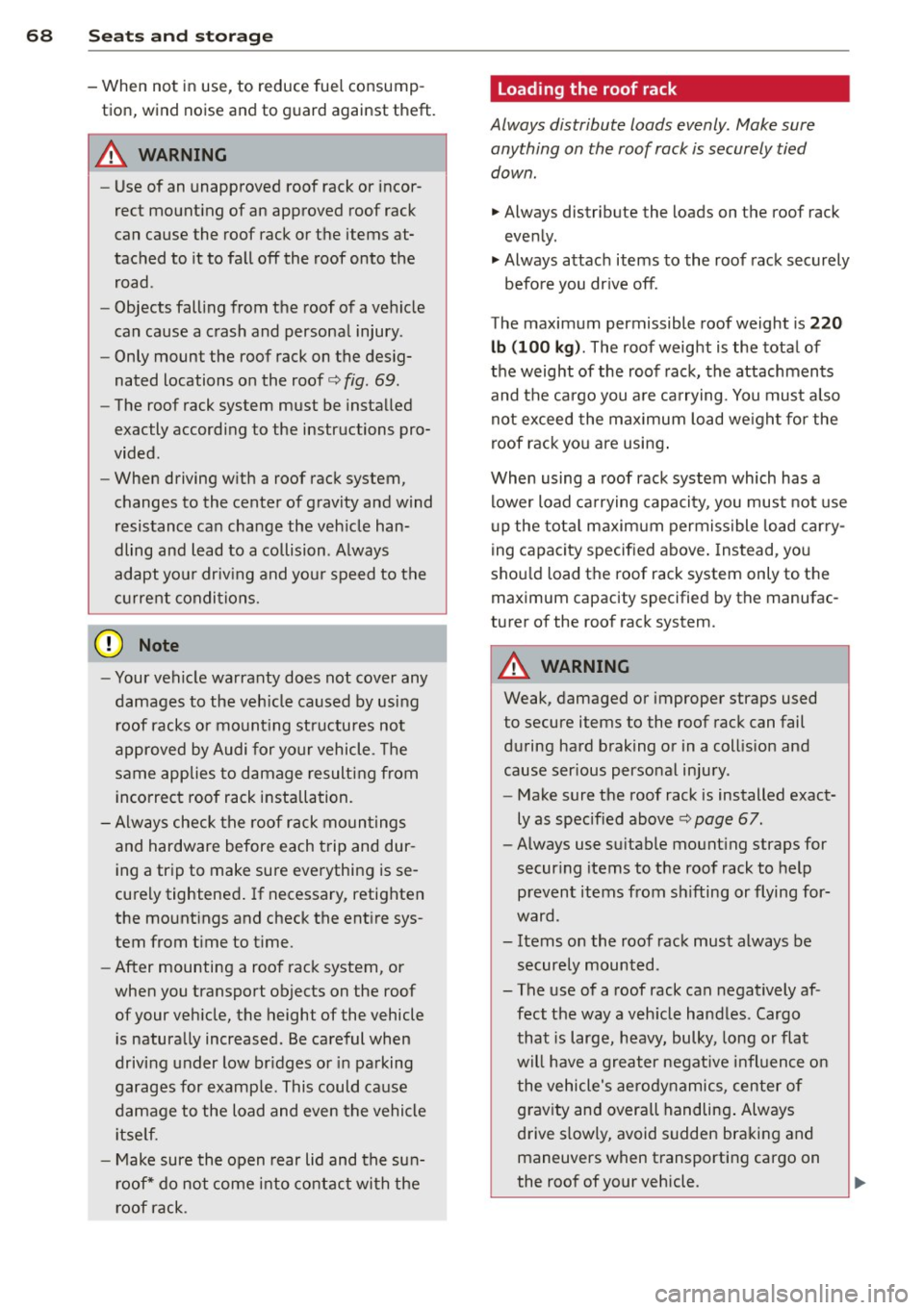
68 Seats and storage
-When not in use, to reduce fuel consump
tion, wind noise and to guard against theft.
A WARNING
- Use of an unapproved roof rack or incor
rect mounting of an approved roof rack
can cause the roof rack or the items at
tached to it to fall off the roof onto the
road .
- Objects falling from the roof of a vehicle
can cause a crash and personal injury .
- Only mount the roof rack on the desig
nated locations on the roof
c::> fig. 69.
-The roof rack system must be installed
exactly according to the instructions pro
vided.
- When driving with a roof rack system,
changes to the center of gravity and wind
resistance can change the vehicle han
dling and lead to a collision . Always
adapt your driving and your speed to the
current conditions.
- Your vehicle warranty does not cover any
damages to the vehicle caused by using
roof racks or mounting structures not
approved by Audi for your vehicle. The
same applies to damage resulting from
incorrect roof rack installation.
- Always check the roof rack mountings
and hardware before each trip and dur
ing a trip to make sure everything is se
curely tightened. If necessary, retighten
the mountings and check the entire sys
tem from time to time.
- After mounting a roof rack system, or
when you transport objects on the roof
of your vehicle, the height of the vehicle
is naturally increased. Be careful when
driving under low bridges or in parking
garages for example . This could cause
damage to the load and even the vehicle itself.
- Make sure the open rear lid and the sun
roof* do not come into contact with the
roof rack.
Loading the roof rack
Always distribute loads evenly. Make sure
anything on the roof rack is securely tied
down.
.. Always distribute the loads on the roof rack
evenly.
.. Always attach items to the roof rack securely
before you drive off.
The maximum permissible roof weight is
220
lb (100 kg).
The roof weight is the total of
the weight of the roof rack, the attachments
and the cargo you are carrying. You must also
not exceed the maximum load weight for the
roof rack you are using.
When using a roof rack system which has a lower load carrying capacity, you must not use
up the total maximum permissible load carry
ing capacity specified above. Instead, you
should load the roof rack system only to the
maximum capacity specified by the manufac
turer of the roof rack system .
A WARNING ,_
Weak, damaged or improper straps used
to secure items to the roof rack can fail
during hard braking or in a collision and
cause serious personal injury .
- Make sure the roof rack is installed exact
ly as specified above
c::> page 67.
- Always use suitable mounting straps for
securing items to the roof rack to help
prevent items from shifting or flying for
ward .
- Items on the roof rack must always be securely mounted .
- The use of a roof rack can negatively af
fect the way a vehicle handles . Cargo
that is large, heavy, bulky, long or flat
will have a greater negative influence on
the vehicle's aerodynamics, center of
gravity and overall handling. Always
drive slowly, avoid sudden braking and
maneuvers when transporting cargo on
the roof of your vehicle .
Page 85 of 302
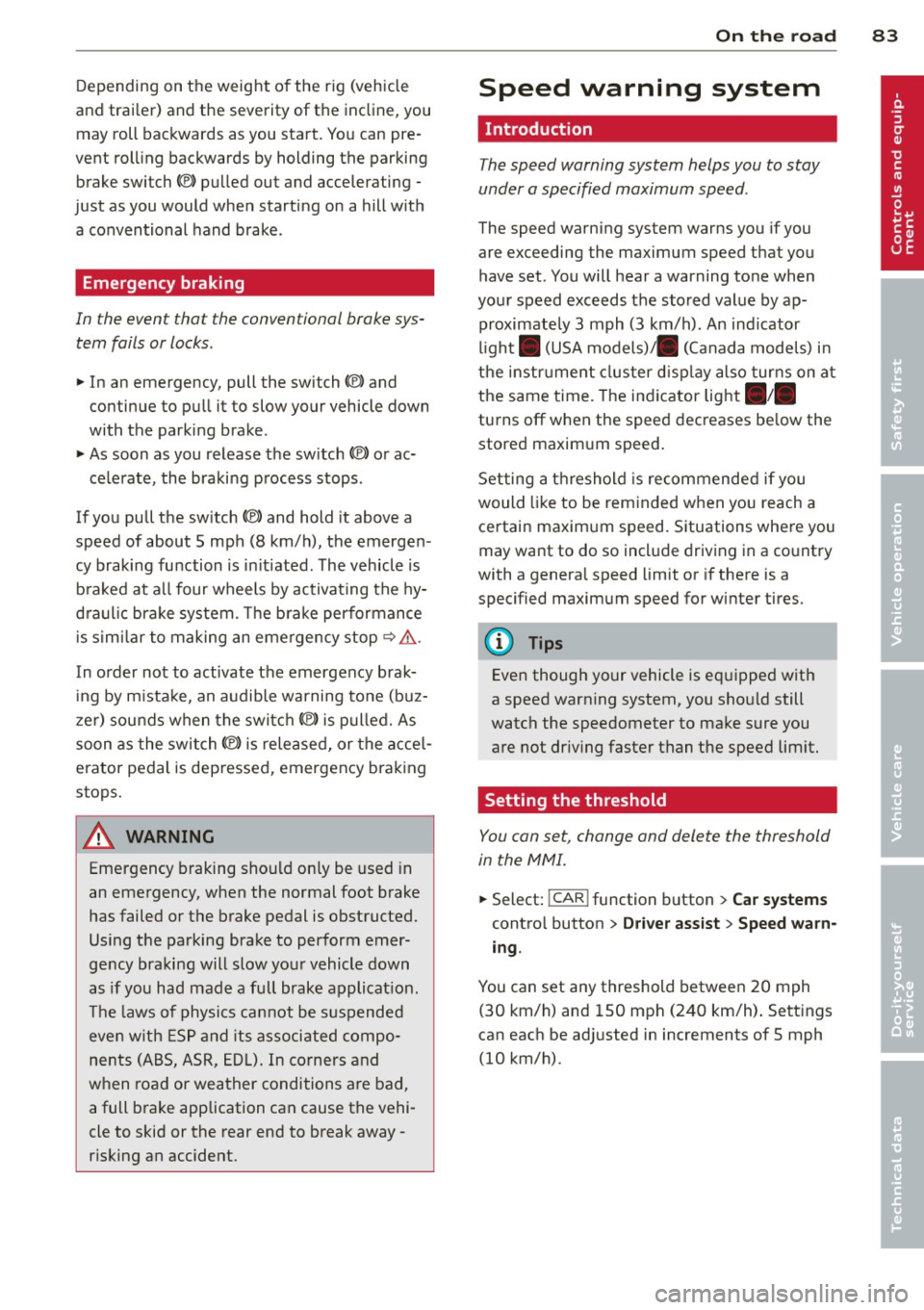
Depending on the weight of the r ig (vehicle
and trai ler) and the severity of the incline, you
may roll backwards as you start. You can pre
vent roll ing backwards by holding the parking
brake switch(®) pulled out and accelerating -
just as you would when starting on a hill with
a conventional hand brake.
Emergency braking
In the event that the conventional brake sys
tem fails or locks.
... In an emergency, pull the switch(®) and
continue to pull it to slow your vehicle down
with the parking brake.
... As soon as you release t he sw itch (®) or ac-
ce lerate, the braking p rocess stops.
If you pull the sw itch(®) and hold it above a
speed of about 5 mph (8 km/h), t he emergen
cy braking fu nction is in itiated . The vehicle is
b raked at all four wheels by activating the hy
d ra u lic bra ke system. The b rake performance
i s simi lar to making an emergency stop
c::> &. .
In order not to activate the emergency brak
ing by m ista ke, an audible warning tone (b uz
z er) sou nds when the switch®> is pulled. As
soon as the switch(®) is released, or the acce l
erator pedal is dep ressed, emergency brak ing
stops .
A WARNING
Emergency braking should only be used i n
an emergency, when the normal foot brake
has failed or the brake pedal is obstructed.
Using the parking brake to perform emer
gency braking will slow you r vehicle down
as if you had made a fu ll brake applicat ion.
T he laws of physics can not be s uspended
even w ith ESP and its associated compo
nents (ABS, ASR, EDL). In corners and
when road or weather conditions are bad,
a full brake application can cause the vehi
cle to skid or the rear end to break away -
r isking an accident.
On th e ro ad 83
Speed warning system
Introduction
The speed warning system helps you to stay
under a specified maximum speed .
The speed warning system warns you if you
are exceeding the maximum speed that you
have set. You will hear a warning tone when
you r speed exceeds the stored value by ap
proximately 3 mph (3 km/h) . An indicator
li ght . (USA
models) ;a (Canada mode ls) in
the instr ument cluster d isp lay al so tur ns on at
the same time. The indicator light . /.
turns off when the speed decreases be low the
stored maxim um speed .
Se tting a t hreshold is recommended if you
would like to be rem inded w hen you reach a
certain maximum speed. Situations where you
may want to do so incl ude driv ing in a co untry
with a genera l speed limit or if there is a
specified maximum speed for winter tires.
(D Tips
Even though your vehicle is eq uipped w ith
a speed warn ing system, you sho uld still
watch the speedometer to make sure you
are not dr iv ing faster than the speed limit.
Setting the threshold
You can set, change and delete the threshold
in the MMI.
... Select: !CAR ! function button > Car systems
contro l button > Dri ver ass ist > Speed warn
ing .
You can set any threshold between 20 mph
(30 km/h) and 150 mph (240 km/h) . Sett ings
can each be adjusted in increments of 5 mph
(10 km/h).
Page 93 of 302

Adaptive cruise control and braking guard 91
Setting the distance and driving
program
Applies to vehicles: with adaptive cruise co ntrol
Fig. 93 Operating leve r: sett ing the distance
The distance at which the adaptive cruise con
trol follows a vehicle in front is determined by
time interva ls. A time interval to a vehicle in
front is estab lished and maintained. This pro
duces a speed-dependent inte rval. The higher
the speed, the greater the safety interval in
yards (meters)¢ ,&.
Setting the distance
~ Tap the switch to d isplay the current set dis
tance
¢fig. 93.
~ To increase or reduce the distance by incre
ments, tap the switch again to the left or
right. The distance between the two vehicles
will change in the instrument cluster dis
play.
Setting the driving program
~ Select in the MMI: !CAR ! function button >
Car Systems control button > Driver assist >
adaptive cruise control > Driving program .
Setting the distance
When approaching a movi ng veh icle up ahead,
the adaptive cruise contro l system automati
cally brakes to match that object's speed and
then maintains the stored distance. When this happens, the actual distance may briefly be
less than the stored distance. If the veh icle
ahead accelerates, adaptive cruise control will
also accelerate up to the stored speed.
The higher the speed, the greater the distance
in yards (meters) ¢&. . The
Distance 3 setting
is recommended. The distances
provided are specified va lues.
Depending on the driving situation and the
how the vehicle ahead is driving, the actual
distance may be more or less than these tar
get distances.
,;:::::;, _c::::, ___ Distance 1: This setting corre-
sponds to a distance of 92 feet/28 meters
when traveling at 62 mph (100 km/h), or a
time interval of 1 second.
,;:::::;, __ c::::, __ Distance 2: This setting corre
sponds to a distance of 118 feet/36 meters
when traveling at 62 mph (100 km/h), or a
t ime interval of 1.3 seconds.
,;:::::;, ___ ,;:::::;,_ Distance 3: This setting corre-
sponds to a distance of 164 feet/SO meters
when traveling at 62 mph (100 km/h), or a
time interval of 1.8 seconds.
,;:::::;, ____ c::::, Distance 4: This setting corre-
sponds to a distance of 210 feet/64 meters
when traveling at 62 mph (100 km/h), or a
t ime interval of 2.3 seconds.
Setting the driving program
You can select Dynamic, Standard or Comfort
driving programs. Depending on the selected
driving program and distance, driving behav
ior when accelerating will vary from dynamic
to comfortable.
.&_ WARNING
Following other vehicles too closely in
creases the risk of coll is ions and ser ious
personal injury.
- Sett ing short d istances to the traffic
ahead reduces the time and distance
availab le to bring your vehicle to a safe
stop and makes it even more necessary
to pay close attention to traffic.
-
-Always obey applicable traffic laws, use
good judgment, and select a safe follow
ing d istance for the traff ic, road and
weather conditions .
(0 Tips
-Distance 3 is set automat ically ea ch time
you switch the ignition on. ..,.
Page 100 of 302

98 Audi side assist
Audi side assist
Lane Change Assistant
Description
App lies to vehicles: with si de assist
The side assist helps you when changing
lanes.
GID
A UDI
Fig. 99 Rear bumper: Posit ion of radar se nsors (not
vis ible on outs ide)
Fig. 100 Signal light on the outside mirror -driver's
side
ID ,._
8
i
.. a,
Side assist uses radar sensors (not visib le on
outside) ¢
fig. 99 to help the driver check
blind spots, and see what is happening in traf
fic behind the vehicle
¢page 99, fig. 102.
Signal lights are built into both outside mir
rors ¢
fig. 100. The signal light on the left
outside mirror assists when moving over into
the left lane and the signal light on the right
outside mirror assists when moving over into
the right lane.
The s ignal light comes on to tell you that side
assist has detected a vehicle on that side and
that the position of this other vehicle should
be taken into account if you were to change
lanes. This is called the
informational stage
signal ¢page 100.
The informational stage signal
is designed so that you notice it only
when you are looking in the outside mirror.
When you activate the turn signal and side as
s ist detects a vehicle in a notable location, the
corresponding signal on the outside mirror
flashes briefly and brightly several times. This
is the
alert stage signal ¢ page 100.
Activating and deactivating
App lies to vehicles: wit h side assist
Fig. 101 Driver 's door: Side assist button
Activating
a,
ij
:r
" a,
"' Press the button¢ fig. 101. The indicator on
the button lights up.
Deactivating
"' Press the button again. The indicator light
on the button goes out .
The system works at speeds faster than 19 mph (30 km/h) .
A WARNING
-- Improper reliance on the side assist sys-
tem can cause collis ions and serious per
sonal injury:
- Never rely on ly on side assist when
changing lanes.
- Always check rear view mirrors to make
sure that it is safe to change lanes.
- Side assist cannot detect all veh icles un
der all conditions- danger of acc ident!
- Side assist cannot detect vehicles in time
to a lert you when they approach from
behind at very high speed, or fall drop
back very quickly. ..,_
Page 106 of 302

104 Audi side assist
right of your travel lane, depending on wheth
er you drive in the center of your lane or closer
to the edge.
If you drive in narrow lanes, s ide ass ist's de
tection a rea may a lso include other lanes -es
pecia lly if you tend to drive on the edge of
your lane¢
fig. 108. Under these cond it ions ,
vehicles can also be detected that are two lanes away, and side assist then could switch
between the informat ional and warn ing stage
signals .
When driving in very w ide lanes, vehicles in
the adjacent lane may not be detected be
cause they are not inside the detection area.
Notes
Messages in instrument cluster display
Applies to vehicles: with side assis t
If side assist turns off automatically, the indi
cator light on the button wi ll go out and you
will see a message in the instrument cluster
d isplay:
Audi side assist: not available. sensors
blocked
The side assist sensors are built into the rear
bumper on the left and right (not visible on
the outside)
¢ page 98, fig. 99 . To ensure that
you do not adversely affect the way side assist
functions, foreign objects (such as stickers or
b icycle racks) should not be attached to the
a rea on the rear bumper where the sensors
are located. If side assist functions are ad
ve rsely affected, you will see this message in
the instrument cluster display. Remove any
thing that may be blocking the sensors .
If no vehicl e is detected for a longer period of
time while driving, side assist will also switc h
off a utomatica lly.
Audi side assist currently not available
If there is a temporary problem (such as the
ve hicl e's battery charge being low), s ide ass ist
cannot be activated tempo rari ly.
Audi side assist: system fault
Have the system checked by an authorized Au
di dealer or qualified workshop.
Audi side assist: not available when
towing
The radar senso r's view is limited when tow
ing a trai le r. F or vehicles with a factory instal
l ed towing hitch or a trailer hitch that was in
sta lled later according to factory specifica
tions, side assist is automatically deactivated as soon as the electrical connection to the
trailer's electrical socket is made, and this sta
tus message appears in the instrument clus
ter display . Deactivation cannot be guaran
teed when using a retrofitted towing hitch
that was
not installed acco rding to facto ry
specifications.
Safety tips
Appl ies to vehicles : wi th side assist
The side assist detection may be limited when
driv ing aro und narrow street corners, on hilly
streets, and under poor weather cond itions.
It is possible that the radar sensors may also
detect other objects, such as high or stag
gered guardrails .
Side assist does not measure actual lane
width. The system assumes a fixed lane width.
Detection in the left and right lanes is based
o n this ass umed lane width . When driving on
narrow roads or when driv ing to the left or
right of the center of a trave l lane, it is poss i
ble that vehicles will be detected that are
not
in the lane next to the lane you are using.
A WARNING
- Improper reliance on the side assist sys
tem can cause collis ions and serious per
sonal injury:
- Never rely on ly on side assist when
changing lanes .
- Always check rear view mirrors to make
sure that it is sa fe to change lanes.
- Side assist cannot detect all vehicles un-
der all conditions- danger of accident! ..,.
Page 107 of 302

-Side assist cannot detect vehicles in time
to alert you when they approach from
behind at very high speed, or fall drop
back very quickly .
- The radar sensor 's
vision can be reduced
or entirely blocked by rain, snow, and
heavy spray . This can result in side assist
not adequately detecting vehicles or, in
some cases, not detecting them at all.
Always keep an eye on the direction you are traveling and the relevant area
around the vehicle.
- Please note that side assist indicates
there are approaching vehicles, or vehi
cles in your blind spot, only after your ve
hicle has reached a driving speed of at
least 19 mph (30 km/h).
- Side assist signal does not work around
tight corners (turning radius less than
328 feet, or 100 m).
- Side assist is no replacement for the driv
er's full attention. The driver alone is re
sponsible for lane changes and similar driving maneuvers. Always keep an eye
on the direction you are traveling and the
relevant area around the vehicle.
(D Note
To ensure that side assist is not adversely
affected, you should not block the area on
the rear bumper where the radar sensors
are located with foreign objects (such as
with stickers or bicycle racks).
If the positions of the radar sensors have
been changed as a result of a rear end-col
lision, for instance, have side assist
checked by an authorized Audi dealer for
safety reasons.
Audi side assist 105
Page 109 of 302
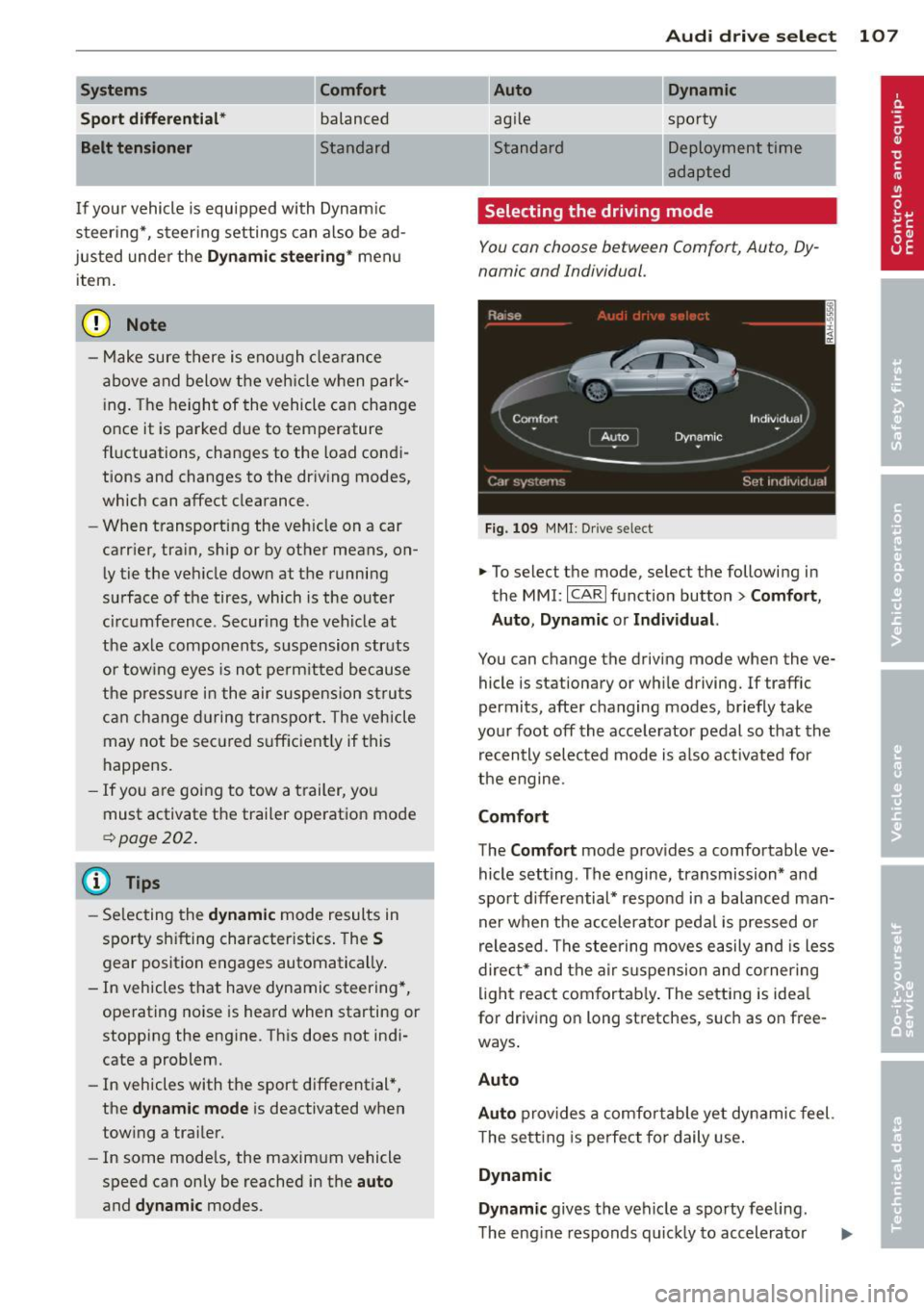
Systems Comfort
Spo rt different ial*
balanced
Belt tensioner Standard
If your vehicle is equipped with Dynam ic
steer ing*, steering settings can also be ad
justed under the
Dynamic steering* menu
item.
(D Note
- Make sure there is enough clearance
above and below the vehicle when park
i ng. The height of the vehicle can change
once it is parked due to temperature
fluctuations, changes to the load condi
tions and changes to the driving modes,
which can affect clearance .
- When transporting the veh icle on a car
carr ier, train, ship or by other means, on
ly tie the vehicle down at the running
surface of the tires, which is the outer
circumference . Secur ing the vehicle at
the axle components, suspension struts
or towing eyes is not permit ted because
the pressure in the air suspension struts
can change during transport. The vehicle
may not be secured sufficient ly if this
happens.
- If you a re going to tow a trailer, you
must activate the trailer operation mode
~ page 202.
@ Tips
-Se lecting the dynamic mode results in
sporty sh ifting character istics . The
S
gear position engages automatically .
- In vehicles that have dynamic steering*, operating noise is heard when starting or
stopping the engine. This does not indi
cate a problem.
- In vehicles with the sport d ifferential*,
the
dynamic mode is deactivated when
tow ing a trailer.
- In some models, the maximum vehicle
speed can only be reached in the
auto
and dynamic modes.
Audi drive select 107
Auto Dynamic
agile sporty
Standard Deployment time
adapted
Selecting the driving mode
You con choose between Comfort, Auto , Dy
namic and Individual.
Fig. 109 MMI : Dr ive select
.,. To select the mode, select the following in
the MMI:
ICARI function button > Comfort,
Auto , Dynamic or Individual.
You can change the driving mode when the ve
hicle is stationary or wh ile driving. If traffic
permits, after changing modes, briefly take
your foot off the accelerator pedal so that the
recently selected mode is also activated for
the engine.
Comfort
The Comfort mode prov ides a comfortable ve
hicle setting . The engine, transmission* and
sport differential* respond in a balanced man
ner when the accelerator pedal is pressed or
released. The steering moves easily and is less
direct* and the air suspension and cornering
light react comfortably. The setting is ideal
for driv ing on long stretches, such as on free
ways .
Auto
Auto
provides a comfortable yet dynamic feel.
T he setting is perfect fo r daily use.
Dynamic
Dynamic
gives the vehicle a sporty feeling.
The engine responds quickly to accelerator
Page 122 of 302

120 Advanced Parking System
Switching on and off
Applies to vehicles: with park ing system advanced
The rear view camera switches on automati
cally together with the acoustic and visual
park assist when you put the vehicle in re
verse.
Fig. 128 Ce nter console: Park ing system swi tc h
Fig. 129 MMI disp lay: v isual distance d isplay
Switching on
,. Switch the MMI on
,. Act ivate
comfort or auto mode in Audi dr ive
select
¢page 106.
,. Shift into reverse or
,. Press the switch
P,qi in the center console
¢
fig. 128 . A short confirmation tone
sounds and the ind icator light in the sw itch
lights up.
Switching between the rear view camera
and visual display
,. Press the Graphic control button
¢
page 121, fig . 130 ® to see the visual
display .
,. Press the
Rearview control button to see the
rear view ca mer a image
¢ fig . 129 .
Switching off
,. Drive faster than 6 mph (10 km/h), or ,.
press the switch
P,#A or
,. switch off the ignition.
Segments in the visual display
The red segments in front of and behind the
vehicle ¢
fig. 129 help yo u to determine the
distance between you and an obstacle. As
your vehicle comes closer to the obstacle, the segments move closer to the vehicle . The col
li sion area has been reached when the next to
last segment is displayed . Do not continue
driv ing farther ¢
A in General Information
on page
119!
A WARNING
- The MMI display cannot show, or cannot
adequately show, ce rtain objects (such as
small posts or grating), recesses in the
g round and protruding parts on another
car .
- Only use the rear view camera to assist
you if it shows a good, clear pict ure. For
examp le, the image may be affected by
the sun shining into the lens, dirt on the
lens or if there is a defect.
- Use the rear view camera on ly with the
rea r lid comp lete ly closed . Make su re any
objects you may have mounted on the
rear lid do not block the rear view cam
era.
(D Tips
- The sensors must be kept clean and free
of snow and ice for the park assist to op
erate.
- If your vehicle is near an obstacle, an ad
ditional visual indicator appears in the
rearview camera image. This superim
posed image is there to help you to de
termined which area of the vehicle is af
fected .
- You can change the volume and pitch of
the signals as well as the display
¢page 122.
-What appears in the display is time-de
layed .