parking sensors AUDI A8 2011 Owners Manual
[x] Cancel search | Manufacturer: AUDI, Model Year: 2011, Model line: A8, Model: AUDI A8 2011Pages: 302, PDF Size: 76.07 MB
Page 120 of 302

118 Advanced Parking System
Advanced Parking System
Advanced Parking System with rear view
camera
Introduction
App lies to vehicles: with park ing system (rear, with rear
view ca mera)
Fig . 124 Parking mode 1: rev erse parking
Fig. 125 Parking mode 2: parallel parking
ID
Vehicles with the parking system advanced
are equipped with a rear view camera in addi
tion to the acoustic and v isua l park ing system.
You can choose between two modes to assist
you with park ing. For example, you can use
"parking mode 1'' when parking in a parking
space or garage
c::> fig. 124. When you want to
park parallel to the edge of the street, select
"parking mode 2"
<=> fig . 125.
General Information
Applies to vehicles : wit h parking system advanced
Fig. 126 Area covered © and area not covered @by
the rear view camera.
AU Dl
Fig. 127 Rear lid: Locat ion of the rear view camera
Sensors in the bumper
..
-q :r ;lo
\11
q :r .. a,
Sensors are located in the front and rear
bumpers . If these detect an obstacle, audible
and visual signals warn you. The range at
which the sensors begin to measure is approx
i mately :
side 3
ft (0.90 m)
front 4 ft (1.20 m)
side 2 ft (0.60 m)
rear center 5.2 ft
(1.60 m)
T he closer you get to the obstacle, the shorter
the interval between the audible signals. A
continuous tone sounds when the obstacle is
less than approximately 1 foot (0.30 meters)
away. Do not continue driving farther!
If the distance to an obstacle remains con
stant, the volume of the distance warning
gradually drops after about four seconds (this
does not apply in the continuous tone range). ..,.
Page 121 of 302
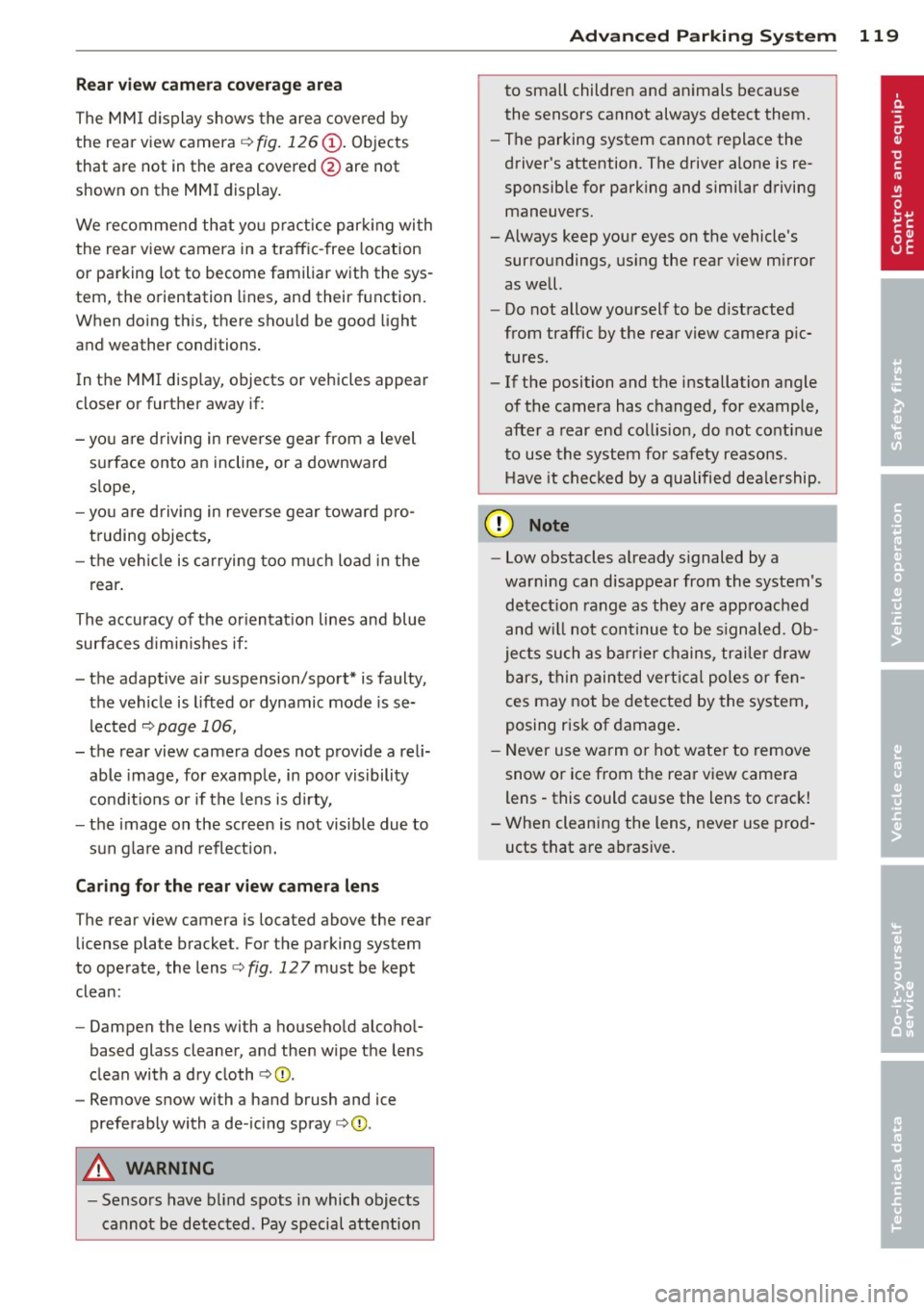
Rea r vi ew camer a coverag e area
The MM I display shows the area covered by
the rear view camera ¢
fig. 126 (D. Objects
that are not in the area covered @are not
shown on the MMI display.
We recommend that yo u practice parking with
the rear view camera in a traffic -free location
or parking lot to become familiar with the sys
tem, the orientation lines, and their function.
When do ing th is, there should be good light
and weather conditions.
I n the MMI disp lay, objects or vehicles appear
closer or further away if:
- you are driving in reverse gear from a level
surface onto an incline, or a downward
s lope,
- yo u are driving in reverse gear toward pro
truding objects,
- the vehicle is carrying too much load in the
rear .
The accuracy of the or ientat ion lines and blue
surfaces d imin ishes if:
- the adapt ive air suspension/sport* is faulty,
the vehicle is lifted or dynamic mode is se
lected
¢page 106,
- the rear view camera does not prov ide a reli
able image, for examp le, in poor visibility
condit ions or if the lens is dirty,
- the image on the screen is not visible due to
sun g lare and reflect ion.
Car ing for the rear view came ra len s
The rear view camera is located above the rear
license plate bracket . For the parking system
to operate, the lens¢
fig. 12 7 must be kept
clean:
- Dampen the lens with a household alcoho l
based glass cleaner, and then wipe the lens
clean with a dry cloth ¢CI).
- Remove snow with a hand brush and ice
preferably with a de-icing spray ¢(D.
A WARNING
-Senso rs have blind spots in which objects
cannot be detected . Pay special attention
Ad vanced P arking S ystem 119
to small children and animals because
the sensors cannot always detect them.
- The parking system cannot replace the
driver's attention. The driver alone is re
sponsible for parking and similar driving maneuvers.
-Always keep your eyes on the vehicle's
surroundings, us ing the rear v iew mirror
as well.
- Do not allow yourself to be distracted
from traffic by the rear view camera p ic
tures .
- If the position and the installation angle
of the camera has changed, for example,
after a rear end collision, do not continue
to use the system for safety reasons.
Have it checked by a qualified dea le rship.
(D Note
- Low obstacles a lready s ignaled by a
warning can disappear from the system's
detect ion range as they are approached
and w ill not continue to be s ignaled. Ob
jects such as ba rr ie r chains, trai le r d raw
bars, thin painted vert ica l poles or fen
ces may not be detected by the system,
posing r isk of damage .
- Never use warm or hot wate r to remove
snow or ice from the rear view camera
lens - this could cause the lens to crack!
- When cleaning the lens, never use prod
ucts that are ab rasive.
Page 122 of 302

120 Advanced Parking System
Switching on and off
Applies to vehicles: with park ing system advanced
The rear view camera switches on automati
cally together with the acoustic and visual
park assist when you put the vehicle in re
verse.
Fig. 128 Ce nter console: Park ing system swi tc h
Fig. 129 MMI disp lay: v isual distance d isplay
Switching on
,. Switch the MMI on
,. Act ivate
comfort or auto mode in Audi dr ive
select
¢page 106.
,. Shift into reverse or
,. Press the switch
P,qi in the center console
¢
fig. 128 . A short confirmation tone
sounds and the ind icator light in the sw itch
lights up.
Switching between the rear view camera
and visual display
,. Press the Graphic control button
¢
page 121, fig . 130 ® to see the visual
display .
,. Press the
Rearview control button to see the
rear view ca mer a image
¢ fig . 129 .
Switching off
,. Drive faster than 6 mph (10 km/h), or ,.
press the switch
P,#A or
,. switch off the ignition.
Segments in the visual display
The red segments in front of and behind the
vehicle ¢
fig. 129 help yo u to determine the
distance between you and an obstacle. As
your vehicle comes closer to the obstacle, the segments move closer to the vehicle . The col
li sion area has been reached when the next to
last segment is displayed . Do not continue
driv ing farther ¢
A in General Information
on page
119!
A WARNING
- The MMI display cannot show, or cannot
adequately show, ce rtain objects (such as
small posts or grating), recesses in the
g round and protruding parts on another
car .
- Only use the rear view camera to assist
you if it shows a good, clear pict ure. For
examp le, the image may be affected by
the sun shining into the lens, dirt on the
lens or if there is a defect.
- Use the rear view camera on ly with the
rea r lid comp lete ly closed . Make su re any
objects you may have mounted on the
rear lid do not block the rear view cam
era.
(D Tips
- The sensors must be kept clean and free
of snow and ice for the park assist to op
erate.
- If your vehicle is near an obstacle, an ad
ditional visual indicator appears in the
rearview camera image. This superim
posed image is there to help you to de
termined which area of the vehicle is af
fected .
- You can change the volume and pitch of
the signals as well as the display
¢page 122.
-What appears in the display is time-de
layed .
Page 289 of 302

A
A/C (automatic climate control) .... .. .. 75
Accessories .. ... .. .. ..... ... .. .. .. . 285
Adaptive a ir suspension/sport .. .. .. .. . 106
adaptive cruise control Stop-and-go traffic . . . . . . . . . . . . . . . . . 89
Adapt ive cruise control ................ 86
C lean ing sensors/cameras ........... 208
Messages . . . . . . . . . . . . . . . . . . . . . . . . . 93
Request for drive r in tervention .. .. .. .. 90
Adapt ive Light (defective) ... .. .. .. ... . 21
Adding Engine coolant ........ ... ... ... ... 230
Eng ine oi l .. .. ........... .. .. .. ... 227
W indshield washer fluid ... .. .. .. .. . 236
Addit ives
Engine oi l .. .... .. .... ... .. .. .. ... 227
Adjustab le steer ing colum n ............ 78
Ad justing
A ir distribution (automatic climate con-
trol) . . . . . . . . . . . . . . . . . . . . . . . . . . . . . . 76
Front seats . . . . . . . . . . . . . . . . . . . . . . . . 54
I nstrument illum inat ion . ..... .... ... 47
S teer ing colum n .......... .. .. .. .. .. 78
Temperatu re (automat ic climate co ntrol) 76
Airbag system . . . . . . . . . . . . . . . . . 145, 164
Advanced A irbag System ............ 149
Advanced Airbag System components . 152
Ca re . .... .. ................. .. ... 158
C hi ldren . .. .. ........... .. .. .. ... 170
Ch ild restra ints .................... 171
Components (front airbags) . ... .. .. . 152
Danger of fitting a child seat on the front
passenger seat . . . . . . . . . . . . . . . . . . . . 147
Disposal . . . . . . . . . . . . . . . . . . . . . . . . . 158
Front airbags . . . . . . . . . . . . . . . . 149, 150
H ow do the front airbags work? ... .. . 154
H ow many airbags does my vehicle
have? ... ..... ........... ...... .. 152
H ow the Advanced Airbag System com -
po nents work together ............. 153
I mportan t safety instructions on the
knee airbag system .... ... .. .. .. .. . 162
Important things to know .... .. .. .. . 145
Knee airbags ............. .... .. ... 161
Mon itoring . . . . . . . . . . . . . . . . . . . . . . . 156
PASSENGER AIR BAG OFF light .. .. .. . 156
Inde x 287
Repairs ... .. .... ... .. .. ..... ... .. 158
Safety instructions . .. ... .... ... .. .. 158
S ide a irbags ... .. .. . .. ... .... ... .. 163
S ide curtain airbags ................ 166
Warning/ind icator lights ............ . 18
Warning/Indicator lights ........... 156
We ight-sensing mat ... .. ..... ... .. 170
When must the system be inspected? 156
Aircraft Transporting your vehicle ........... 277
A lloy wheels . . . . . . . . . . . . . . . . . . . . . . . 211
All Wheel Drive . . . . . . . . . . . . . . . . . . . . . 194
Winter tires . .. .. .... ........... .. 253
Ambience lighting ..... ............. . 46
Anti-freeze
refer to Engine coolan t ...... ... .. .. 229
Anti- lock b raking system ............ . 190
Warning/ind icator lights .......... .. . 19
Anti-slip regulation ............. .... 190
Anti -theft systems
E lectronic immob ilizer .. .. ..... ... .. . 30
Audi braking guard
refer to b ra ki ng g uard .............. . 86
Audi drive select
refer to drive select 106
Audi Service Repair Manuals and Litera-
ture .............................. 283
A UTO
A utomat ic climate control ............ 75
A utomatic head lights .. .. ..... ... .. . 43
Auto Lock . . . . . . . . . . . . . . . . . . . . . . . . . . 31
Automat ic belt retractor . . . . . . . . . . . . . 140
A utomat ic car wash .... ........... .. 207
Automat ic climate control
Air vents . . . . . . . . . . . . . . . . . . . . . . . . . . 76
Automat ic recircu lation .............. 77
Operation . .. .. .. .... ............. . 75
Setup ............................ 77
synchronizing . . . . . . . . . . . . . . . . . . . . . . 76
Automat ic transm iss ion (t iptro nic) . .... 112
Emergency mode . .. ............... 115
K ick-down . .. .. .. ... ............ .. 115
Manua l shift ing . . . . . . . . . . . . . . . . . . . 115
Parking lock eme rgency release .. .. .. 116
Se lector lever positions . .. ..... ... .. 112
Automat ic w ipers ......... ........... 48
Auto Safety Hotline ................. 135
•
•