warning light AUDI A8 2013 Owner's Manual
[x] Cancel search | Manufacturer: AUDI, Model Year: 2013, Model line: A8, Model: AUDI A8 2013Pages: 318, PDF Size: 79.34 MB
Page 31 of 318
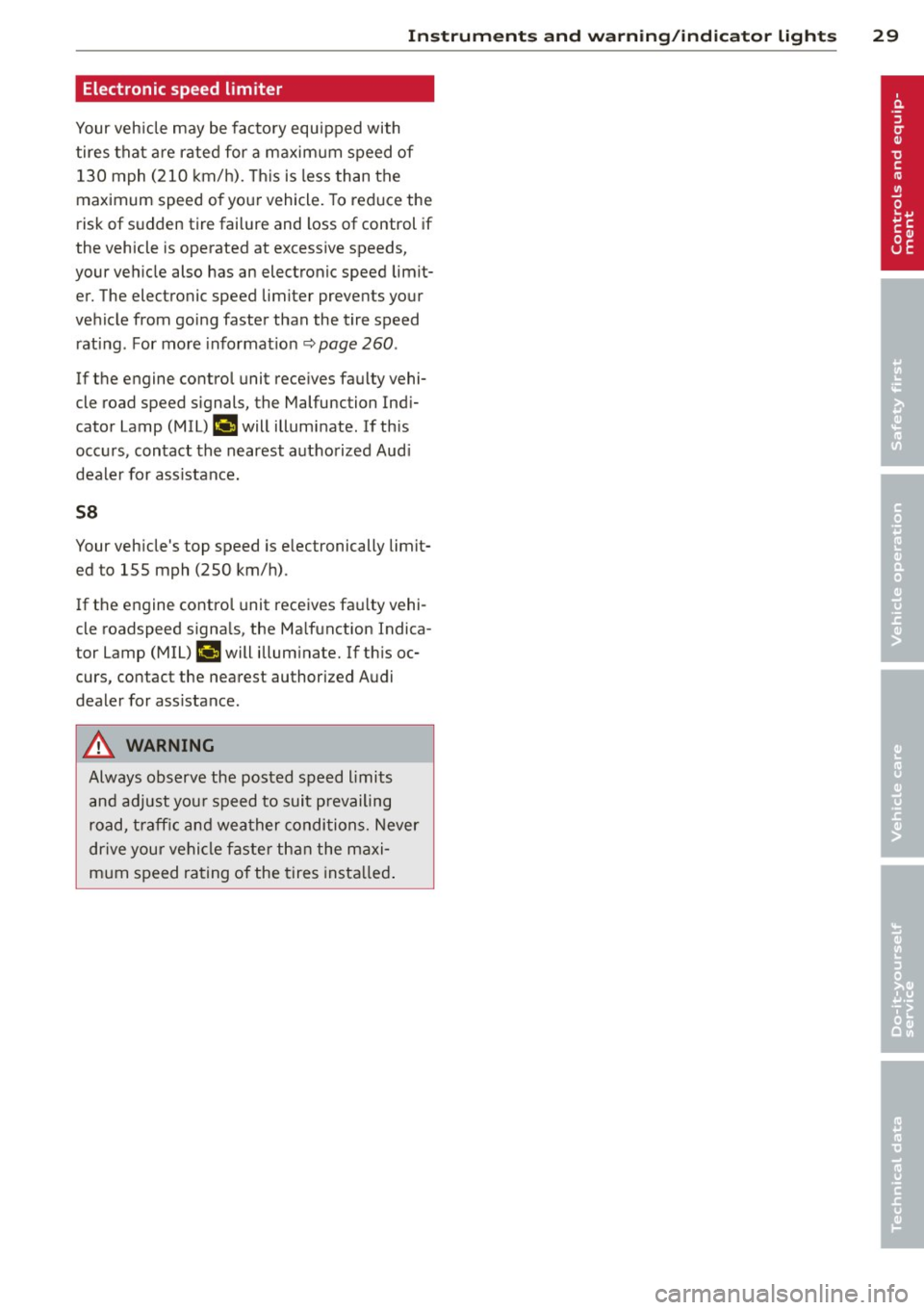
Instruments and warning/indicator lights 29
Electronic speed limiter
Your vehicle may be factory equipped with
tires that are rated for a maxim um speed of
130 mph (210 km/h). This is less than the
maximum speed of your vehicle. To reduce the
risk of sudden tire failure and loss of control if
the vehicle is operated at excessive speeds,
your veh icle also has an electronic speed limit
er. The electronic speed limiter prevents your
vehicle from going faster than the tire speed
rating. For more informat ion
c::> page 260 .
If the engine control unit receives faulty vehi
cle road speed s ignals, the Malfunction Indi
cator Lamp (MIU
¢..ifi will illuminate. If th is
occurs, contact the nearest authorized Aud i
dealer for assistance.
58
Your veh icle's top speed is electronically limit
ed to 155 mph (250 km/h) .
If the engine control unit receives fau lty vehi
cle roadspeed signals, the Malfunction Indica
tor Lamp (MIU ¢.jj will illuminate. If th is oc
curs, contact the nearest authorized Audi
dealer for assistance .
A WARNING
-
Always observe the posted speed limits
and adjust your speed to suit prevailing
road, traffic and weather conditions. Never
drive your vehicle faster than the maxi
mum speed rating of the tires installed.
Page 32 of 318
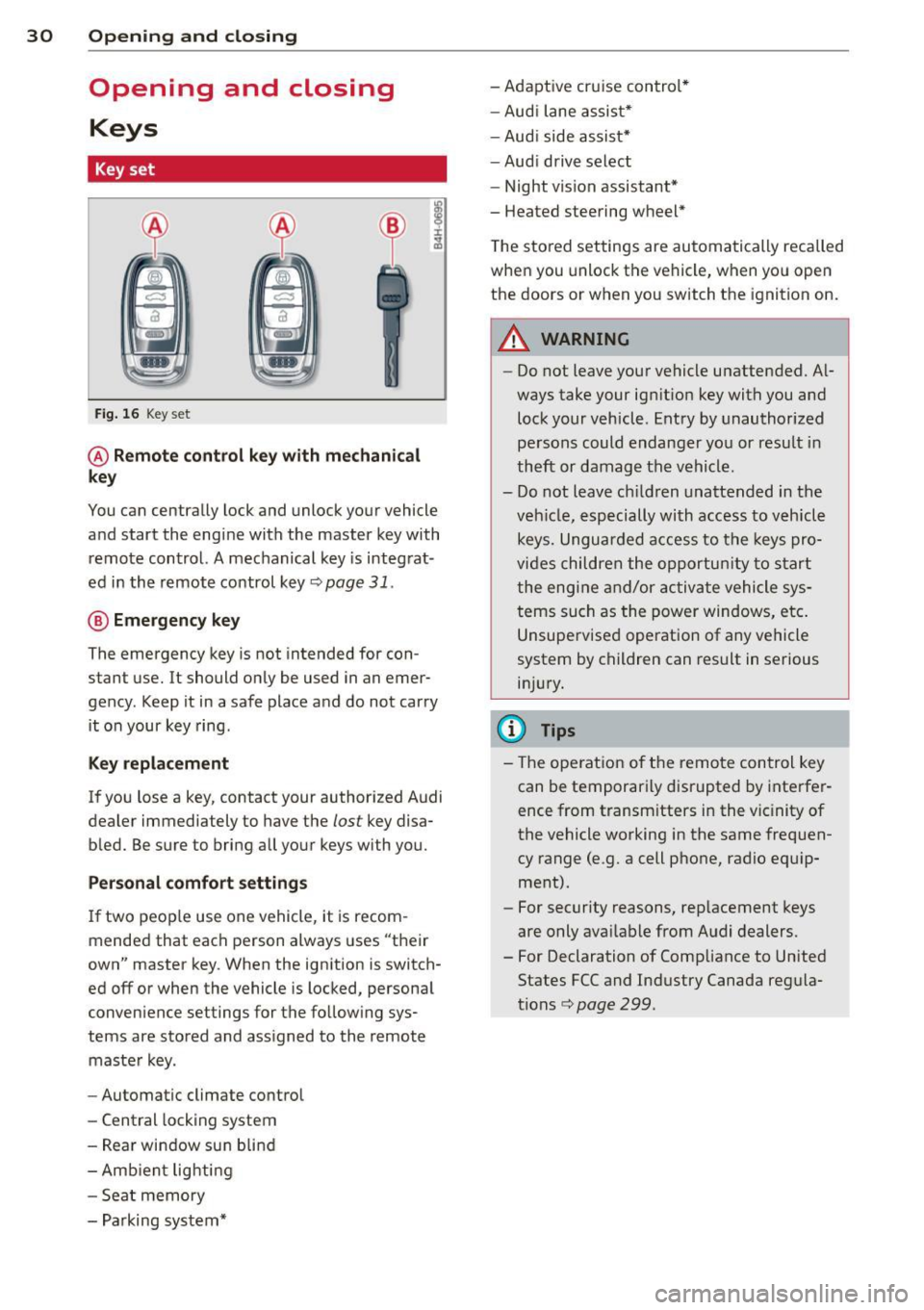
30 Opening and clo sing
Opening and closing
Keys
Key set
Fig . 16 Key set
@ R emot e control k ey with mechan ical
ke y
You can centrally lock and unlock your vehicle
and start the engine with the master key with
remote control. A mechanical key is integrat
ed in the remote control key
r:::;, page 31 .
@ Eme rgency ke y
The emergency key is not intended for con
stant use.
It should only be used in an emer
gency. Keep it in a safe place and do not carry it on your key ring .
Key replac em ent
If you lose a key, contact your authorized Audi
dealer immediately to have the
lost key disa
bled. Be sure to bring all your keys with you.
P er sonal c omfo rt se ttin gs
If two peop le use one vehicle, it is recom
mended that each person always uses "their
own" master key . When the ignition is switch
ed off or when the vehicle is locked, personal
convenience settings for the follow ing sys
tems are stored and ass igned to the remote
maste r key.
- Automatic climate control
- Central locking system
- Rear window sun blind
- Amb ient lighti ng
- Seat memory
- Parking system* - Adaptive cruise control*
-
Aud i lane assist*
- Aud i side assist*
-Aud i drive select
- Night vision assistant*
- Heated steering wheel *
T he stored settings are automatically recalled
when you unlock the vehicle, when you open the doors or when you switch the ignition on.
A WARNING
-- Do not leave your vehicle unattended. A l
ways take your ignit ion key with you and
lock your vehicle. Entry by unauthorized
pe rsons could endanger you or result in
theft or damage the vehicle.
- Do not leave ch ildren unattended in the
veh icle, especially with access to vehicle
keys. Unguarded access to the keys pro
vides children the opportun ity to s tart
the engine and/or ac tiva te vehicle sys
tems such as the power windows, etc.
Unsupervised operation of any vehicle
system by children can result in serious
inj ury.
(D Tips
- The ope ration of the remote con trol key
can be temporarily disrupted by interfe r
ence from transm itters in the vic inity of
the vehicle working in the same frequen
cy range (e .g. a cell phone, radio equ ip
ment).
- For security reasons, rep lacement keys
are only avai lable from Audi dealers.
- For Declaration of Comp liance to United
States FCC and Industry Canada regula
tions
<=> page 299.
Page 33 of 318
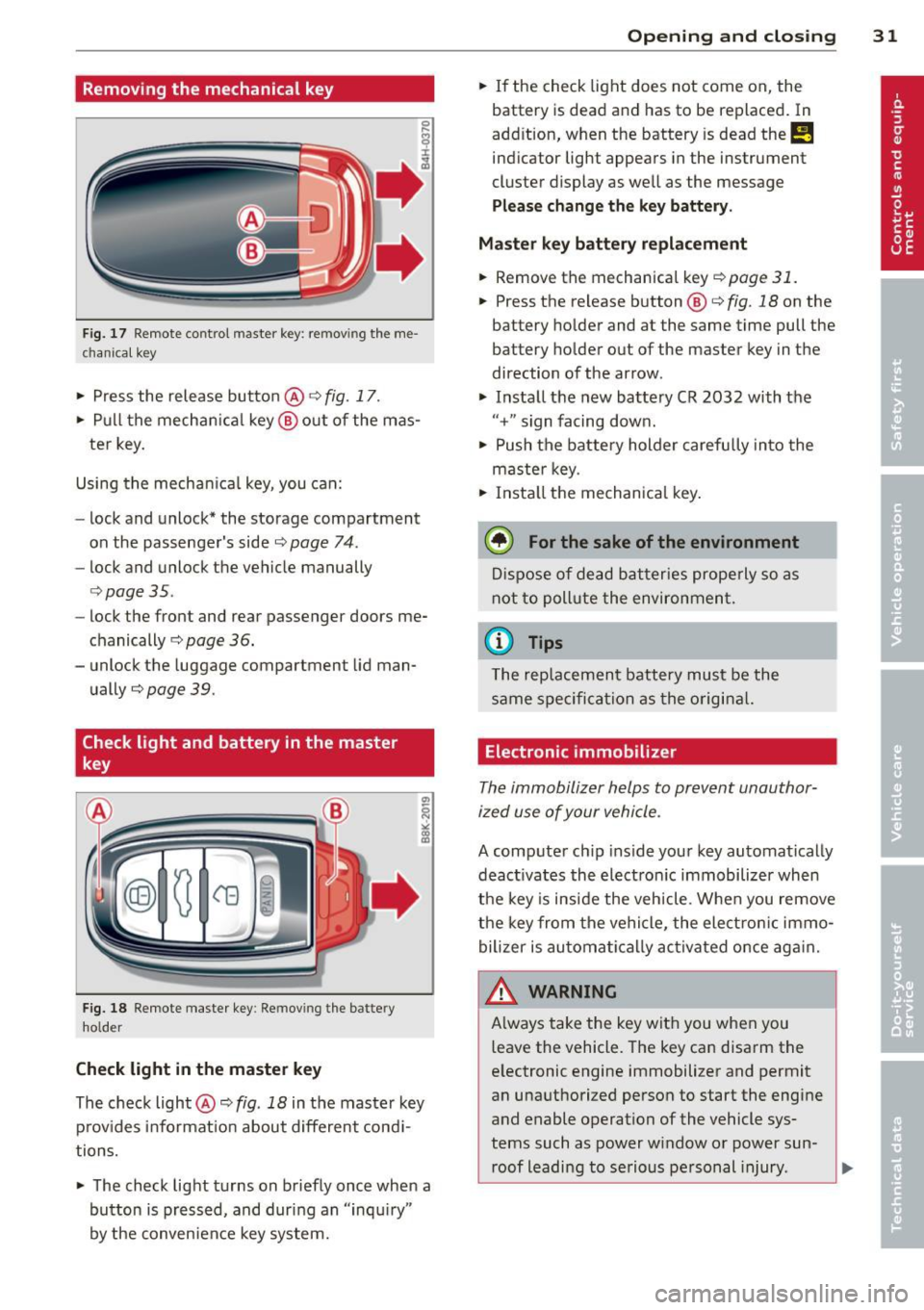
Removing the mechanical key
Fig. 17 Remote co ntrol maste r key : re mov ing the me
c han ical key
• Press the release button@ ¢ fig. 17.
• Pull the mechanica l key @ out of the mas
ter key.
Using the mechan ica l key, you can:
- lock and unlock* the storage compartment
on the passenger's side
<=:> page 74 .
-lock and unlock the vehicle manually
c:> page 35 .
-lock the front and rear passenger doors me
chanically
c:> page 36.
- unlock the luggage compartment lid man
ually
c:> page 39 .
Check light and battery in the master
key
Fig. 18 Remote master key: Re mov ing the batte ry
hold er
Check light in the maste r ke y
The check light @<=:> fig. 18 in the master key
p rov ides info rmat ion about d ifferent cond i
tions.
• The check light turns on briefly once when a
button is pressed, and dur ing an "inqu iry"
by the convenience key system.
Op enin g an d clos ing 31
• If the check light does not come on, the
battery is dead and has to be replaced. In
add ition, when the battery is dead
the m
indicator light appears in the instrument
cluster display as well as the message
Pl ease chang e th e key b attery .
Maste r ke y b atte ry replacement
• Remove the mechanical key c:> page 31.
• Press the re lease button ® c:> fig. 18 on the
battery holder and at the same time pull the
battery holder out of the master key in the
direction of the arrow .
• Install the new battery CR 2032 with the
"+ " sign facing down.
• Push the battery holder carefu lly into the
maste r key.
• Install the mechan ical key.
@ For the sake of the environment
D ispose of dead batteries properly so as
not to poll ute the environment.
@ Tips
The rep lacement battery must be the
same specifica tion as the o rigina l.
Electronic immobilizer
The immobilizer helps to prevent unauthor
ized use of your vehicle .
A computer chip ins ide your key automatically
deact ivates the electron ic immobilizer when
the key is inside the vehicle . When you remove
the key from the vehicle, the elect ron ic immo
bilizer is automa tically ac tivated once aga in.
& WARNING
A lways take the key with you when you
leave the vehicle. The key can disarm the
e lectronic engine immobilizer and permit
an unauthorized person to start the engine
and enable operation of the vehicle sys
tems such as power w indow or power sun-
roof leading to serious pe rsonal injury .
Ill>
Page 34 of 318
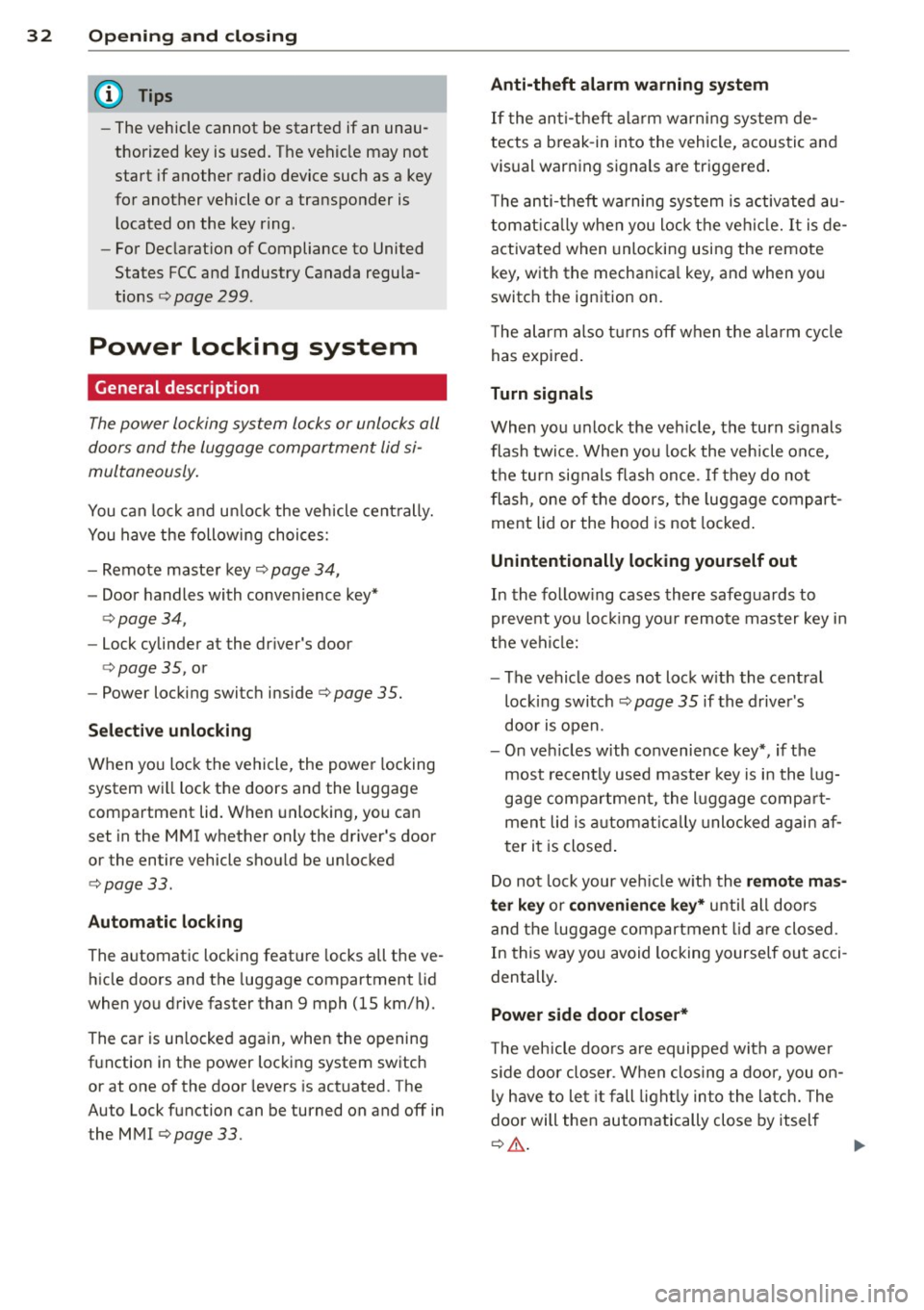
32 Openin g and clo sing
- The vehicle cann ot be starte d if an unau
thorized key is used. The ve hicle may not
start if another radio device such as a key
for another vehicle or a transponder is located on the key ring .
- For Declaration of Compliance to United
States FCC and Industry Canada regula
tions ¢
page 299.
Power locking system
General description
The power locking system locks or unlocks all
doors and the luggage compartment lid si
multaneously.
You can lock and u nlock the vehicle centrally.
You have the following choices:
- Remote master key~
page 34,
-Door handles with convenience key*
¢page 34,
- Lock cylinder at the dr iver 's door
¢ page 35, or
- Power locking switch inside¢
page 35.
Sele ct ive unloc king
When you lock the vehicle, the powe r locking
system wi ll lock t he doors and the l uggage
compartment lid. When unlocking, you can
set in the MMI whether only the driver's door
or the entire vehicle should be unlocked
¢ page 33.
Automatic locking
The automatic locking feat ure locks all the ve
h icle doors and the luggage compartment lid
when you drive faster than 9 mph (15 km/h).
The ca r is un locked again, when the opening
function in the power locking system switch
or at one of the door levers is actuated. The
Auto Lock function can be turned on and off in
the MMI
¢ page 33.
Anti-theft alarm warning system
If the an ti- t h eft alarm warning sys tem de
tects a b reak-in into the vehicle, acoustic and
vis ual warn ing s ignals a re triggered .
T he anti-theft w arning sys tem is activated au
tomat ica lly when you lock the vehi cle. It is de
activated when unlocking using the remote
key, w ith the mechanica l key, and when yo u
switch the ignition on.
T he alarm a lso t urns off when the a larm cy cle
has expired .
Turn signals
When you unlock the veh icle, the turn s ignals
flash twice. When you lock the vehicle once,
t h e turn signals flash once. If they do not
flash, one of the doors, the luggage compart
ment lid or the hood is not locked .
Unintentionally locking yourself out
In the fo llow ing cases there safeg uards to
prevent yo u locking you r remo te master key i n
the vehi cle:
- The vehicle does not lock w it h the central
lock ing switch ¢
page 35 if the drive r's
door is open.
- On veh icles with convenience key*, if the
most recently used master key is in the lug
gage compartment, the luggage compa rt
ment lid is a utomat ic al ly unlocked again af
t er i t is closed .
Do not lock your veh icle w ith the
r e mot e ma s
ter k ey or convenience ke y*
unti l all doors
and the luggage compartmen t lid are closed.
In this way you avoid locking yourse lf out acci
dentally .
Power side door closer*
T he veh icle doo rs are equipped with a powe r
s ide doo r closer . When clos ing a door, you on
ly have to le t it fall light ly into the latch. The
doo r will the n automatically close by itself
¢& . ~
Page 37 of 318

It is not possible to re-open the door for a
brief period direct ly after closing it. This al
lows you to ensure that the doors are properly
l ocked.
It depends on the settings in the MMI wheth
er the entire vehicle is unlocked or one of the
doors
¢ page 33.
A WARNING
Read and follow all WARNINGS c> ..&. in
General description on page 33.
@ Tips
-
If your vehicle has been standing for an ex
tended period, please note the fo llowing:
- The proximity sensors are deactivated af-
ter a few days to save power. You then
have to pull on the door handle once to
unlock the veh icle and a second time to
open the veh icle.
- To prevent the battery from draining and to preserve your vehicle's ability to start
for as long as possible, the energy man
agement system gradually switches off unnecessary conven ience funct ions.
It i s
possib le that you w ill not be able to un
l ock your vehicle using these conven
ience funct ions.
- For Declarat ion of Compliance to United
States FCC and Industry Canada regula
tions
Q page 299.
Operating locks with the key
In the event of a failure of the power locking
system, the driver's door can be locked and unlocked at the lock cylinder.
F ig. 21 Key turns for ope ning and closing .
Openin g an d clos ing 35
.. Remove the mechanical key Q page 31.
.. Turn the key to the left to un lock the driv
er 's door .
.. Turn the key to the right to lock the driver's
door c>_& .
A WARNING
Read and follow all WARNINGS Q ..&. in
General description on page 33.
Locking and unlocking the vehicle from
inside
F ig. 22 D rive r's doo r: power locking sw itch
Fig. 23 Re ar powe r lock ing switch
.. Press the button@ to lock the vehicle c> ,& .
.. Press the button@ to unlock the vehicle
¢fig . 22, Qfig . 23 .
If you lock the vehicle using the power locking
switch, please note the following:
- You cannot open the doors or the luggage
compartment lid from the
outside (in
creased secur ity, for example when you are
stopped at a red light) .
- The diodes in the power locking switches il
lum inate when all the doors are closed and
locked . ..,.
Page 39 of 318
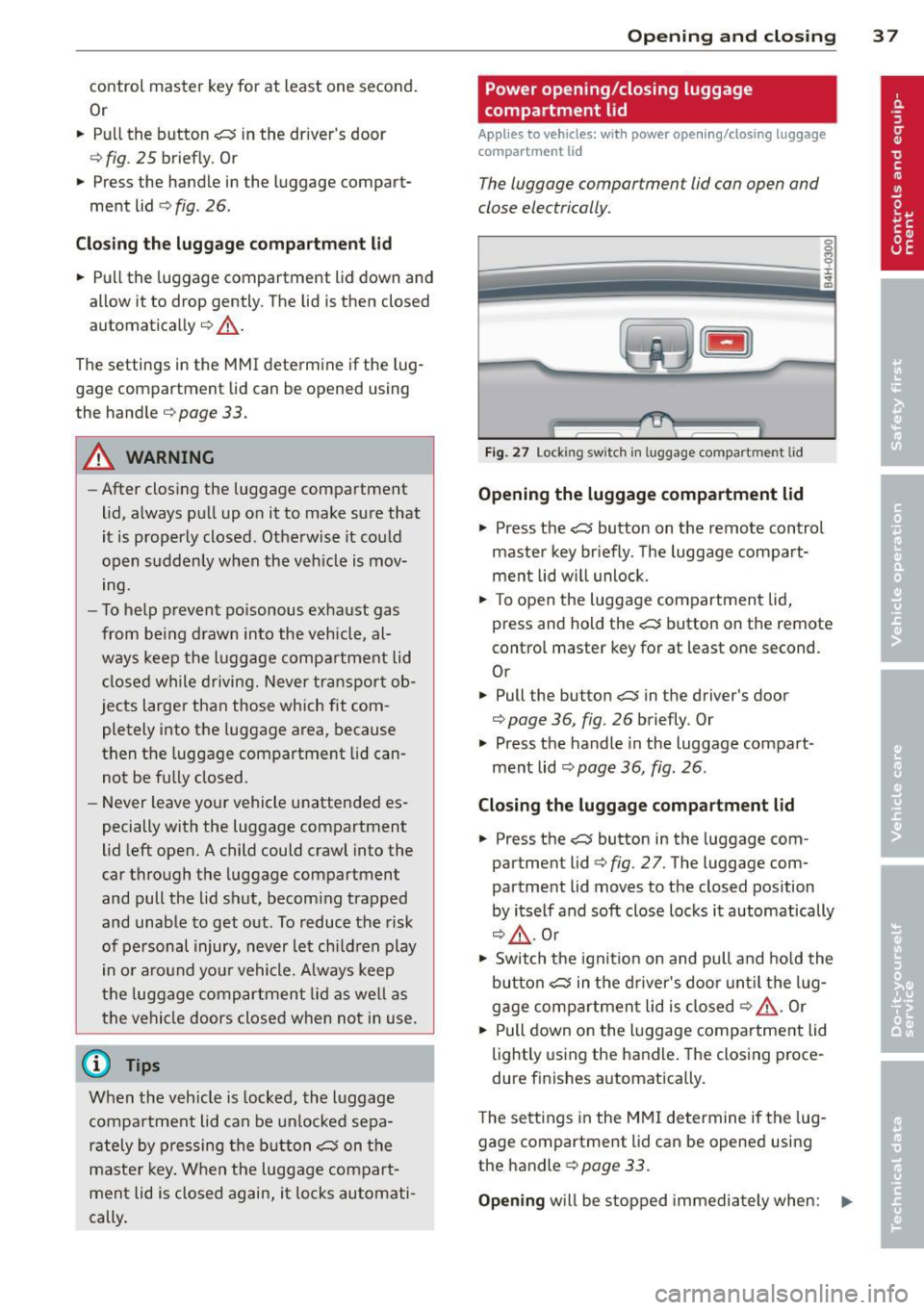
control master key for at least one second.
Or
.. Pull the button~ in the driver's door
r=> fig . 2 5 brief ly. Or
.. Press the handle in the luggage compart
ment lid
r=> fig . 26 .
Clos ing the luggage compartm ent lid
.. Pull the luggage compartment lid down and
allow it to drop gently . The lid is then closed
automatically
r=> &, .
The settings in the MMI determine if the lug
gage compartment lid can be opened using
the handle
c::;, page 33.
A WARNING
- After closing the luggage compartment
lid, a lways pull up on it to make sure that
it is properly closed. Otherwise it could
open suddenly when the veh icle is mov
ing.
- To help prevent poisonous exhaust gas
from being drawn into the vehicle, al
ways keep the luggage compa rtment lid
closed while driving. Never transport ob
jects larger than those which fit com
pletely into the luggage area, because
then the luggage compartment lid can
not be fully closed.
- Never leave your vehicle unattended es
pecially with the luggage compartment
lid left open. A child could crawl into the
car through the luggage compartment
and pull the lid shut, becom ing trapped
and unable to get out. To reduce the risk
of personal injury, never let children play
in o r around your vehicle. A lways keep
the luggage compartment lid as we ll as
the vehicle doors closed when not in use.
@ Tips
When the veh icle is locked, the lu ggage
compartment lid can be unlocked sepa
rately by pressing the button~ on the
master key. When the luggage compart
ment lid is closed again, it locks automati
cally .
Opening and closing 3 7
Power opening/closing luggage
compartment lid
Appl ies to vehicles: with power opening/closing luggage
compartment lid
The luggage comportment lid con open and
close electrically .
Fig. 27 Locking switc h in luggage compart ment lid
Opening the luggage compartment lid
.. Press the ~ button on the remote control
master key briefly. The luggage compart
ment lid wi ll unlock.
.. To open the luggage compartment lid,
press and hold the~ button on the remote
contro l master key for at least one second.
Or
.. Pull the button~ in the driver's door
c::;, page 36, fig. 26 briefly. Or
.. Press the handle in the luggage compart
ment lid
c::;, page 36, fig . 26.
Closing the luggage compartment lid
.. Press the ~ button in the luggage com
partment lid
¢ fig. 2 7. The luggage com
partment lid moves to the closed pos ition
by itself and soft close locks it automatically
c::;, &, . Or
.. Switch the ignition on and pull and hold the
button~ in the driver's door until the lu g
gage compartment lid is closed
¢ &,. Or
.. Pull down on the luggage compartment lid
lightly using the handle. The closing proce
dure finishes automatically.
T he sett ings in the MMI determine if the lug
gage compartment lid can be opened using
the handle
r=>poge 33.
Opening will be stopped immediately when: ""'
Page 40 of 318
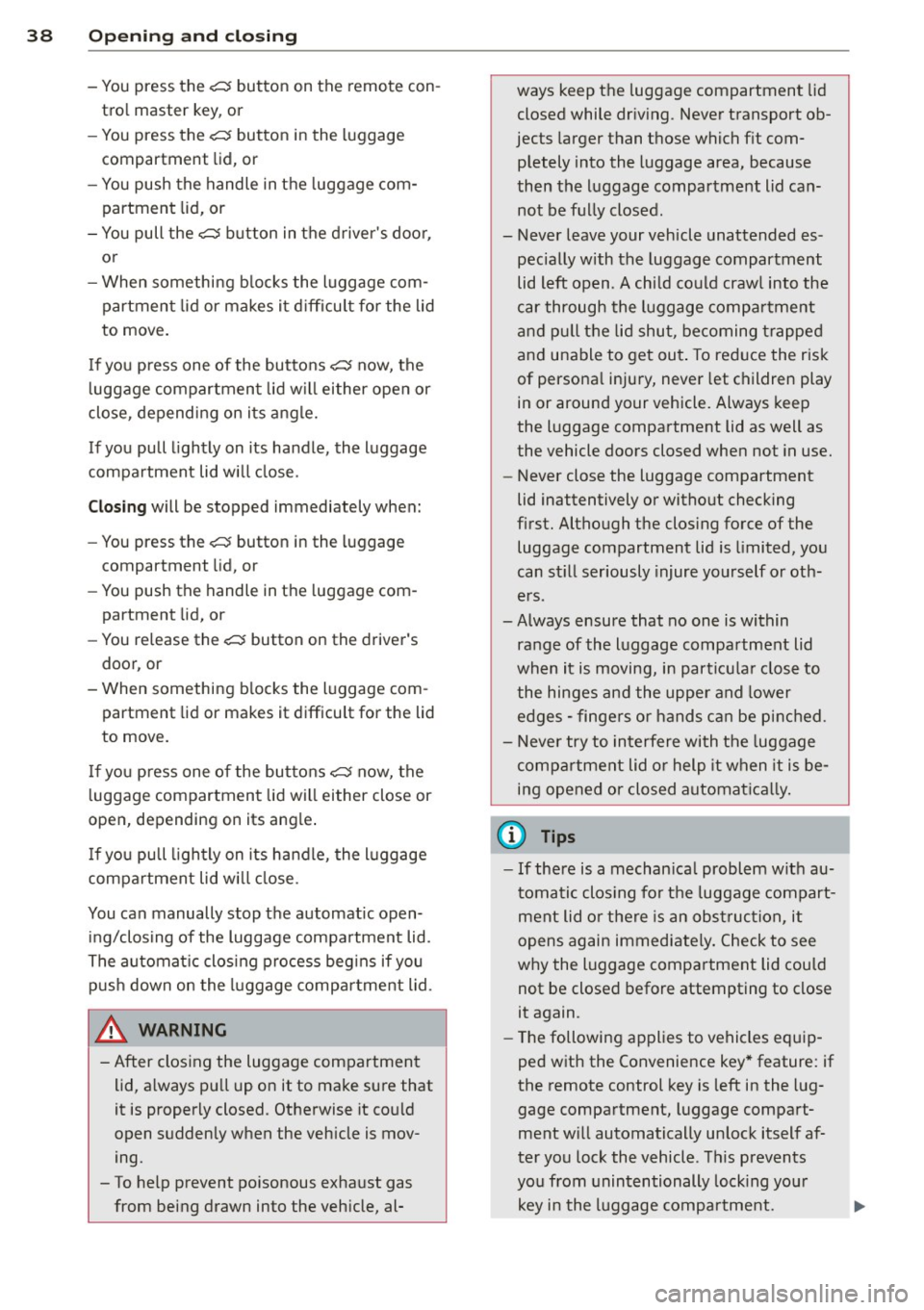
38 Openin g and clo sing
- You press the c::5 button on the remote con
tro l master key, or
- You press the
c::5 button in the luggage
compartment lid, or
- You push the handle in the luggage com
partment lid, or
- You pull the
c::5 button in the driver 's door ,
or
- When something b locks the luggage com
partment lid or makes it d iff icult for the lid
to move.
I f you press one of the buttons
c::5 now, the
l uggage compartment lid will either open or
close, depending on its ang le.
If you pull lightly on its handle, the luggage
compartment lid will close .
Closing will be stopped immediately when:
- You press the
c::5 button in the luggage
compartment lid, or
- You push the handle in the luggage com
partment lid, or
- You release the
c::5 button on the driver's
door, or
- When something b locks the luggage com
partment lid or makes it difficult for the lid
to move.
I f you press one of the buttons
c::5 now, the
l uggage compartmen t lid will either close or
open, depending on its ang le .
If you pull lightly on its handle, the l uggage
compartment lid w ill close.
You can manually stop the automatic open ing/closing of the luggage compartment lid.
The a utomat ic clos ing p rocess beg ins if you
pus h down on the l uggage compar tment lid .
_&. WARNING
-After closing the luggage compartment
lid, a lways pu ll up on it to make sure that
it is properly closed. Otherwise it could
open suddenly when the veh icle is mov
ing.
- To help prevent poisonous exhaust gas from being drawn into the veh icle, al- ways keep the
luggage compartment lid
closed while dr iv ing. Never transport ob
jects larger than those which fit com pletely into the luggage area, because
then the luggage compartment lid can not be fully closed .
- Never leave your vehicle unattended es pecia lly with the luggage compartment
lid left open. A chi ld co uld crawl into the
car through the luggage compartment
and pu ll the lid shut, becoming trapped
and unable to get out . To red uce the risk
of persona l inju ry, never let children play
in or around your vehicle. Always keep
the luggage compartment lid as well as
the vehicle doors closed when not in use.
- Never close the luggage compartment
lid inattentively or witho ut checking
first. Although the clos ing force of the
luggage compartment lid is limited, you
can st ill seriously injure yourself o r oth
ers .
- Always ensure that no one is within range of the luggage compartment lid
when it is moving, in particu la r close to
the hinges and the upper and lower
edges -finge rs or hands can be pinched.
- Neve r try to in terfere with the luggage
compartment lid o r help it when it is be
ing opened or closed automat ica lly.
(D Tips
- If there is a m echan ica l problem with au
tomati c clos ing for the luggage compart
ment lid o r there is an obstruc tion, it
opens again immediate ly. Check to see
why the luggage compartment lid could
not be closed before attempting to close
it again .
- The following applies to vehicles equip
ped with the Convenience key * feature: if
the remote control key is left in the lug
gage compartment, luggage compart
ment w il l automatically unlock itself af
ter you lock the vehicle . Th is prevents
you from unintentionally lock ing you r
key i n the l uggage compartment.
Page 43 of 318

Closing the windows
• Pull the switch to the first stop and hold it
until the window reaches the desired posi
tion.
• Pull the switch briefly to the
second stop to
automatically close the window.
Power window switches
@ Driver's door
@ Passenger's door
© Left rear door
@ Right rear door
® Safety button (or two safety buttons in
vehicles with power child safety locks
¢ poge40)
Child safety lock
When the safety button®¢ fig. 32 is press
ed, the LED in the button lights up. The fol
lowing features are switched off:
- The power windows in the rear doors,
- The buttons for the power sun shades* in
the side windows,
- The buttons for the power sun shade * in the
rear window,
- Front passenger power seat adj ustment*
button.
_& WARNING
- When you leave your vehicle - even if on
ly briefly- always take the ignition key
with you. This applies particularly when
children remain in the veh icle. Otherw ise
the ch ildren could start the engine or op
erate electrical equ ipment (e.g. power
w indows). The powe r windows are func
tional until the driver's door or passeng
er's door has been opened.
- Be careful when closing the windows.
Check to see that no one is in the way, or
serious injury could result!
- When locking the vehicle from outside,
the vehicle must be unoccupied sinc e the
windows can no Longer be opened in an
emergency.
Opening and closing
@ Tips
-The driver can Lower or raise the power
sun shades* in the side windows by using
switches © and @.
- After the ignition has been switched off,
the windows can still be opened or
closed for about 10 min utes. The power
windows are not switched off until the dr iver's door or passenger's door has
been ope ned.
What to do after a malfunct ion
The one-touch open and close function must
be reactivated if the battery hos been discon
nected .
• Pull and hold the power window switch un
til the w indow is fully closed.
• Release the sw itch and then pull it again for
at least one second.
Valet parking
The valet parking feature protects the lug
gage comportment from unauthorized
ac
cess .
Fig. 33 Valet parking bu tton
With "valet parking" activated, the luggage
compartment lid cannot be opened.
• Remove the mechanical key¢
page 31.
• Open the glove compartment and activate
¢
fig. 33 the "valet parking" feature by
pressing the
! VALE TI button . The indicator
light in the sw itch illuminates .
.,.. Close the glove compartment and lock it
w ith the mechanical key .
liJJ,,
41
Page 48 of 318
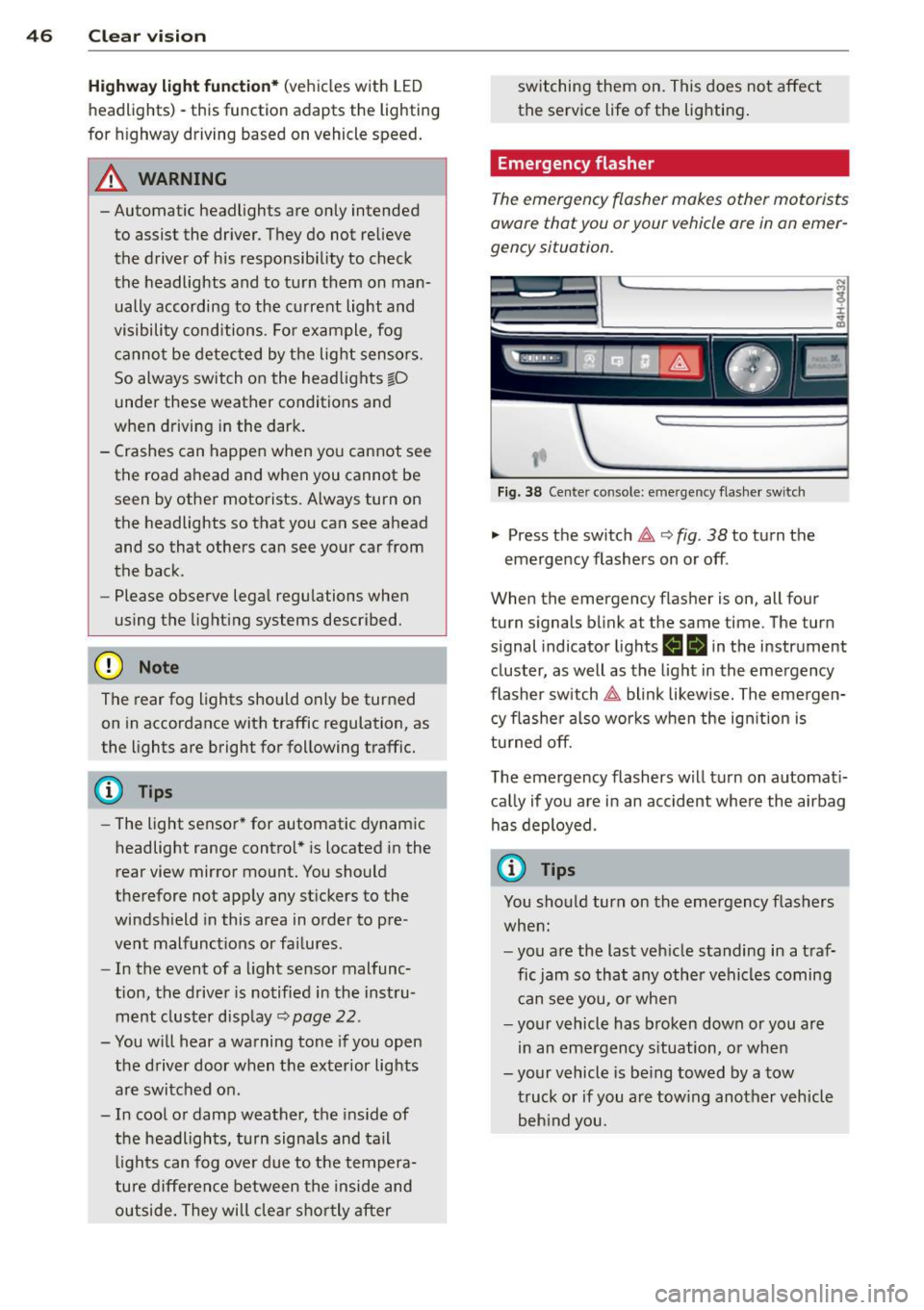
46 Clear vision
Highway light function* (vehicles with LED
headlights) -this function adapts the lighting
for highway driving based on vehicle speed.
.&_ WARNING
- Automatic headlights are only intended
to assist the driver. They do not relieve
the driver of his responsibility to check
the headlights and to turn them on man
ually according to the current light and
visibility conditions. For example, fog
cannot be detected by the light sensors.
So always switch on the headlights §.0
under these weather conditions and
when driving in the dark.
- Crashes can happen when you cannot see the road ahead and when you cannot be
seen by other motorists. Always turn on
the headlights so that you can see ahead
and so that others can see your car from
the back.
- Please observe legal regulations when
using the lighting systems described.
(D Note
The rear fog lights should only be turned
on in accordance with traffic regulation, as
the lights are bright for following traffic.
@ Tips
- The light sensor* for automatic dynamic
headlight range control* is located in the
rear view mirror mount. You should
therefore not apply any stickers to the
windshield in this area in order to pre
vent malfunctions or failures .
- In the event of a light sensor malfunc
tion, the driver is notified in the instru
ment cluster display¢
page 22 .
- You will hear a warning tone if you open
the driver door when the exterior lights
are switched on.
- In cool or damp weather, the inside of
the headlights, turn signals and tail
lights can fog over due to the tempera
ture difference between the inside and
outside. They will clear shortly after switching them on. This does not affect
the service life of the lighting.
Emergency flasher
The emergency flasher makes other motorists
aware that you or your vehicle ore in an emer
gency situation.
,--~
,_'
. ;.' --- --~-.sc-
Fig. 38 Center console: emergency flasher switch
.,. Press the switch 11 ¢ fig. 38 to turn the
emergency flashers on or off .
When the emergency flasher is on, all four
turn signals blink at the same time. The turn
s ignal ind icator light s
N 1B in the instrument
cluster, as well as the light in the emergency
flasher switch
11 blink likewise. The emergen
cy flasher also works when the ignition is
turned off.
The emergency flashers will turn on automati
cally if you are in an accident where the airbag
has deployed.
(D Tips
You should turn on the emergency flashers
when:
- you are the last vehicle standing in a traf
fic jam so that any other vehicles coming
can see you, or when
- your vehicle has broken down or you are
in an emergency situation, or when
-your vehicle is being towed by a tow
truck or if you are towing another vehicle
behind you.
Page 50 of 318

48 Clear vis ion
instrument cluster illuminates when the
high beams are on.
- T he
headlight flash er works only as long as
yo u hold the lever -even if there are no
li ghts turned on . The indicator light
El in
the instrument cluster i llum inates when you
use the headlight flasher.
A WARNING
Do not use the hig h beam or headlight
flasher if you know that these could blind
oncoming traffic.
High beam assist
App lies to vehicles: with high beam assist
The high beam assist au tomatically swi tches
the high beams on or off, depending on the
surroundings and traffic conditions .
Fig. 40 Turn sig na l an d high beam leve r: T urnin g on
an d off the high be am assist
Act ivating h igh beam a ssis t
8
9 :r ... (0
Requirement: The light sw itch must be in the
AUTO position, the low beam headlights must
be on and the high beam assis t must be
switched on in the Infotainment <=>
page 47.
.. Press the leve r into position @ in order to
act ivate the high beam assist . The indicator
li ght
ml turns on in the instrument cluster
display and the h igh beams switch on or off
automat ically. The indicato r light
El turns
on if the high beams were switched on .
Switching the high beams on /off
manually
Requi rement : Hig h beam ass ist is activated .
If the high beams d id not switch on/off a uto
matically when expected, you may instead
switch them on/off manually:
.. To swi tch the hig h beams o n manually ,
press the lever into position
(D . The indica
to r li ght
II turns on. To switch the high
beams off again, pull the lever into pos ition
@ .
.. To switch the hig h beams off man ually after
they have turned on automat ica lly, pull the
lever i nto pos it io n @ .
Oper ating the headlight flasher
.. To operate the flashers while the h igh beam
assist is act ive, pu ll the lever into position
@ . The high beam assist will remain act ive.
Messages in the in strument clu ster
di splay
Headlight assist: System fault
D rive to your authori zed A udi dealer immedi
ately to have the ma lfunction corrected. Yo u
can still switch the high beams on or off man
ually.
Headlight assi st: Unavailable. No camera
view
T he came ra v iew is b locked, for examp le by a
sticker or deb ris .
T he sensor is loca ted between the inter io r
r earview mirror a nd the w indshield. There
f ore , do no t place any s tickers in this a rea o n
t h e windshie ld .
Service setting
The re is a different sens it iv ity sett ing for serv
ic ing . Thi s sett ing can be activat ed by pressing
and holding the b utton on the in ter io r r ear
view m irror for mo re th an 18 seconds. The
LE D next to the button blinks three times.
If
yo u have accidentally se lected this service
funct ion, the orig inal sensitivity will be a uto
matically restored the next t ime yo u sw itch
t h e ignit ion on. ..,.