turn signal AUDI A8 2013 Owners Manual
[x] Cancel search | Manufacturer: AUDI, Model Year: 2013, Model line: A8, Model: AUDI A8 2013Pages: 318, PDF Size: 79.34 MB
Page 11 of 318
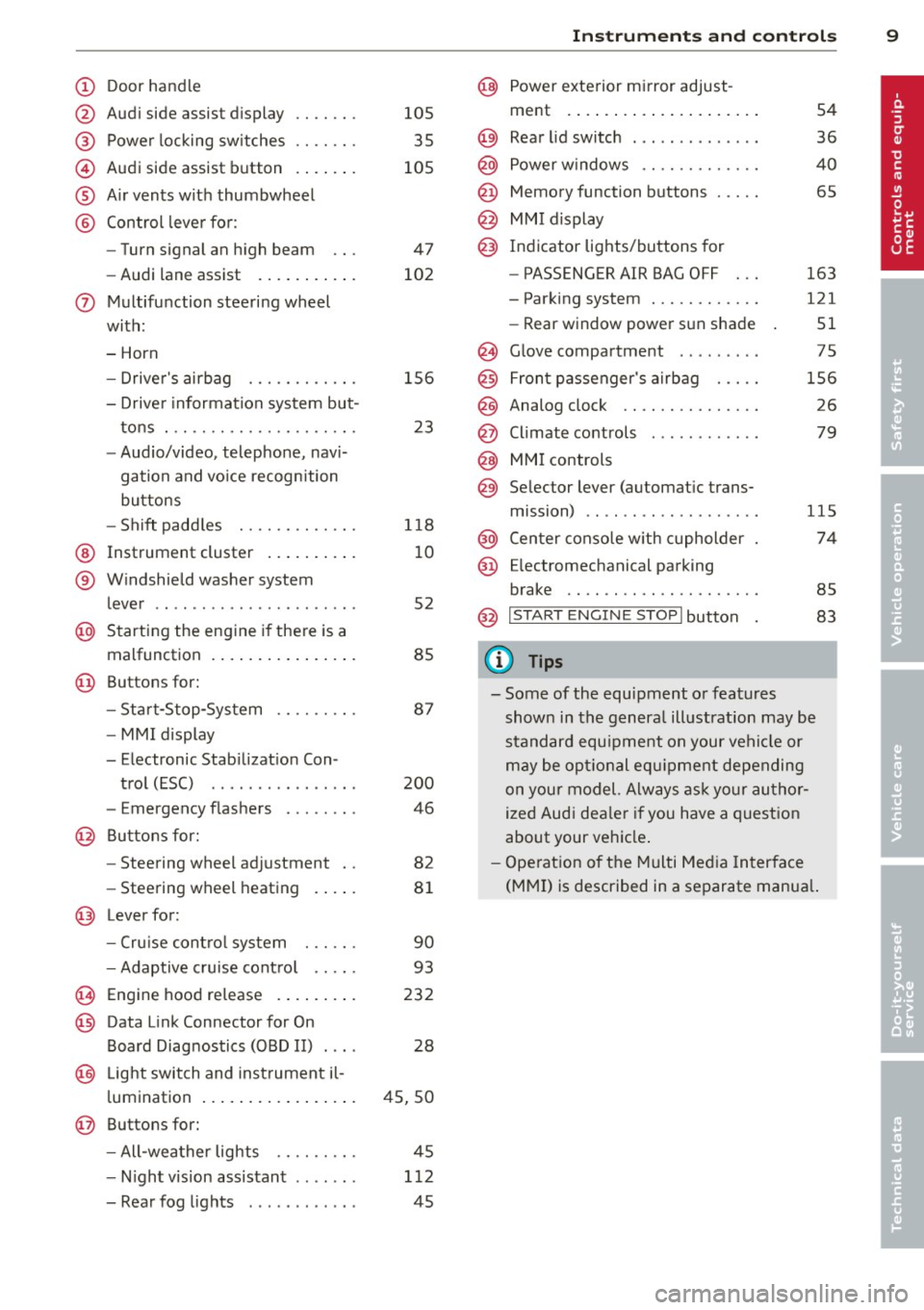
(!) Door handle
@
®
©
®
®
Audi side assist display
Power locking switches
Audi side assist button
Air vents with thumbwheel
Control lever for :
- Turn signal an high beam
- Audi lane assist .......... .
0 Multifunction steering wheel
with:
- Horn
- Driver's airbag
- Driver information system but-
tons . ............... .. .. .
- Audio/video, telephone, navi
gation and voice recognition
buttons
- Shift paddles ........ .. .. .
@ Instrument cluster ......... .
® Windshield washer system
lever ..................... .
@ Starting the engine if there is a
malfunction ............. .. .
@ Buttons for:
- Start-Stop-System
- MMI display
- Elec tronic Stab ilizat ion Con-
trol (ESC) ............... .
- Emergency f lashers ....... .
@ Buttons for:
- Steering wheel adjustment
- Steering wheel heating
@ Lever for:
- Cruise control system
- Adaptive cruise control .. .. .
(8) Engine hood release ........ .
@ Data Link Connector for On
Board Diagnostics (OBD II) ....
@ Light switch and instrument il-
luminat ion ................ .
@ Buttons for:
- All-weather lights
- Night vision assistant .. .. .. .
- Rear fog lights ........... .
105
35
105
47
102
156
23
118
10
52
85
87
200
46
82
81
90
93
232
28
45,50
45
112 45
Instruments and controls 9
@ Power exterior mirror adjust-
ment .... .. .............. .
@) Rear lid switch ... . .. .. ..... .
@ Power windows ............ .
@ Memory function buttons .... .
@ MMI display
@) Indicator lights/buttons for
- PASSENGER AIR BAG OFF
- Parking system ........... .
- Rear window power sun shade
@ Glove compartment ... ..... .
@ Front passenger's airbag .... .
@ Analog clock .. .. .......... .
@ Climate controls ........... .
@ MMI controls
@ Selector lever (automatic trans-
mission) ....... ........... .
@ Center console with cupholder
@ Ele ctromechanical parking
brake .................... .
54
36
40
65
163
121 51
75
156
26
79
115
74
85
@ I S T ART ENGI NE STO PI button 83
(D Tips
-Some of the equipment or features
shown in the general illustration may be
standard equipment on your vehicle or
may be optional equipment depending
on your model. Always ask your author
ized Audi dealer if you have a question
about your vehicle.
- Operation of the Multi Media Interface
(MMI) is described in a separate manual.
Page 12 of 318
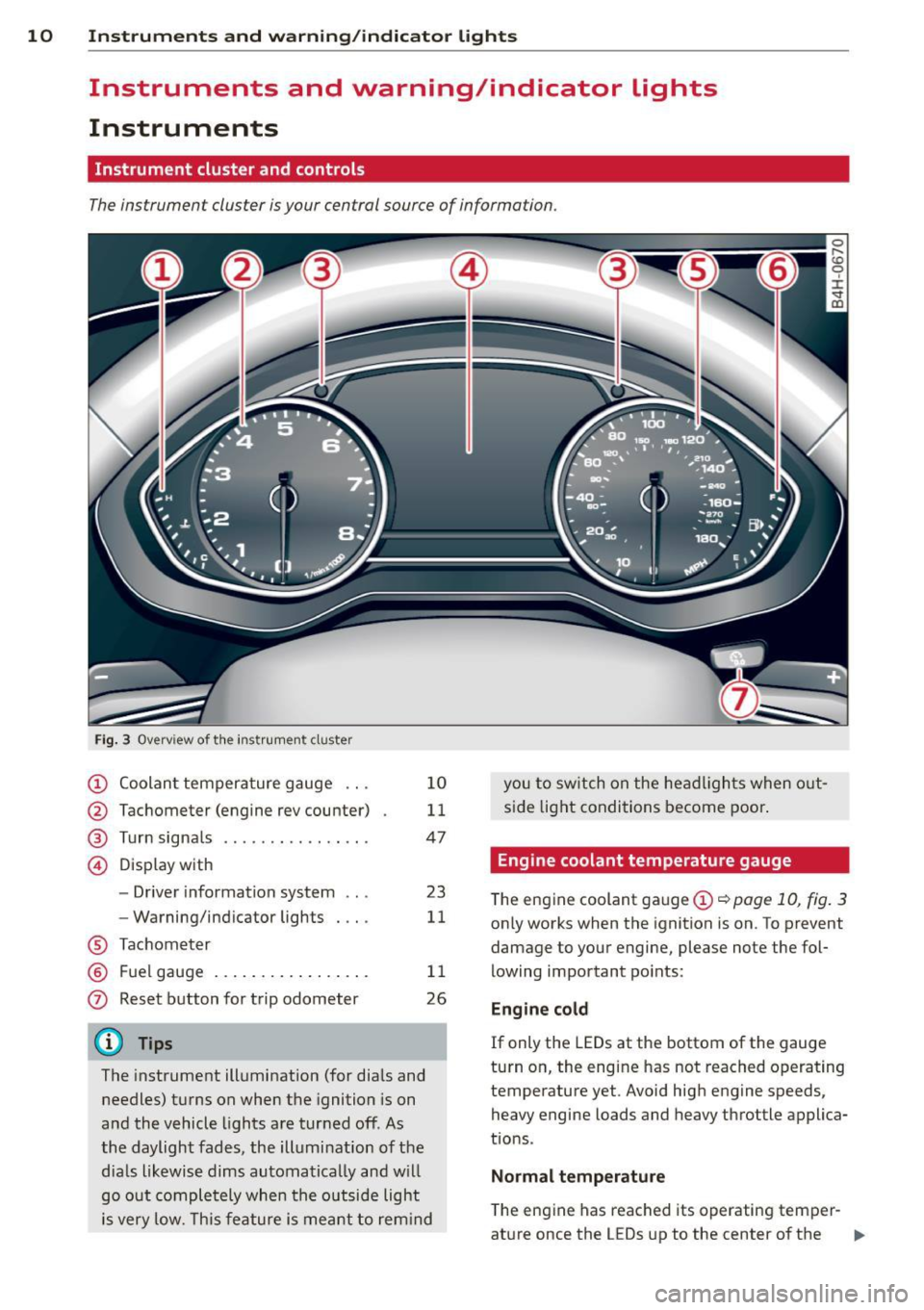
10 Instruments and warning/indicator lights
Instruments and warning/indicator Lights
Instruments
Instrument cluster and controls
The instrument cluster is your central source of information.
Fig. 3 Overview of th e instr ume nt cluster
(!) Coolan t tempera ture gauge ...
@ Tachometer (engine rev counter)
® Turn signals ............. .. .
© D isp lay with
- Driver information system ...
- Warning/ind icator lights
® Tachom eter
® F uel gauge .... ..... ... ... . .
0 Reset b utton for trip odometer
(D Tips
1 0
11
47
23
11
1 1
26
The instrument illumination (for dia ls and
needles) t urns on when the ignition is on
a nd the vehicle lights are tur ned off. As
the daylight fades, the illumination of t he
dia ls likewise dims automatica lly and w ill
go o ut comple tely when the o utsi de light
i s very low. Th is feature is meant t o rem ind you
to sw itch on the head ligh ts when o ut
s id e light condi tions become poor .
Engine coolant temperature gauge
The engine coolant gauge (!) ¢ poge 10, fig. 3
only works when the ignition is on. To prevent
damage to your engine, please note the fol
lowing important po ints:
Engine cold
If only the LEDs at the bottom of the gauge
turn o n, the engine has not reached operating
temperature yet. Avoid hig h engine speeds,
heavy engine loads and heavy throttle applica
tions .
Normal temp erature
The eng ine has reached its operating temper-
at ure once the LEDs up to the center of the .,.
Page 13 of 318
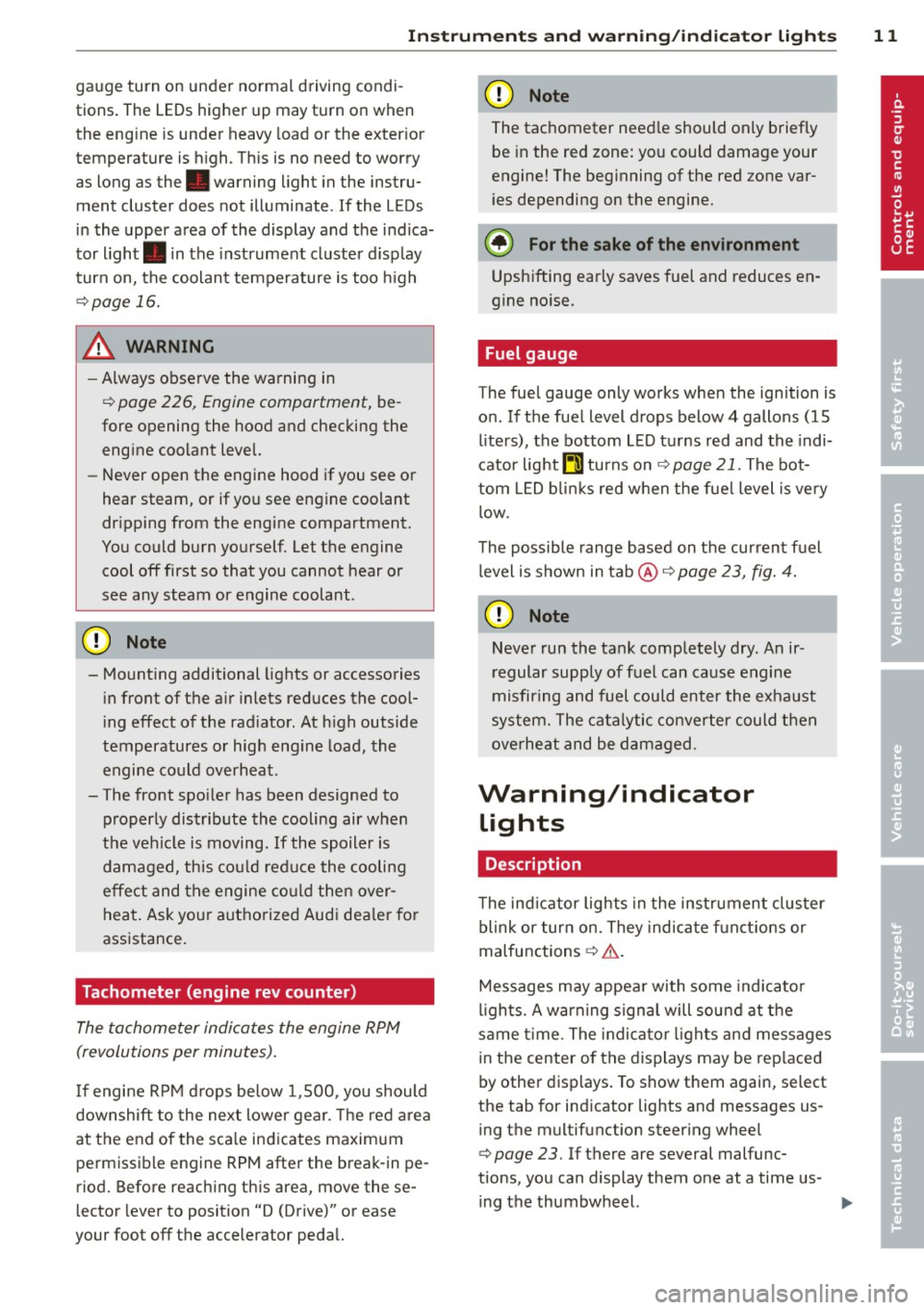
Instrument s and warnin g/indic ator ligh ts 11
gauge turn on under normal d riving condi
tions . The LEDs higher up may turn on when
the eng ine is under heavy load or the exter ior
temperature is high . This is no need to worry
as long as the. warning light in the instru
ment cluster does not illuminate . If the LEDs
in the upper area of the display and the ind ica
tor light . in the instrument cluster d isplay
turn on, the coolant temperature is too high
¢page 16.
A WARNING
-Always observe the warning in
~ page 226, Engine compartment, be
fore opening the hood and checking the
engine coolant level.
- Never open the engine hood if you see or
hear steam, or if you see engine coolant
dr ipping from the engine compartment.
You could burn yourself. Let the engine
cool off first so that you cannot hear or
see any steam or engine coolant .
(D Note
- Mounting additional lights or accessories
in front of the a ir inlets reduces the cool
i ng effect of the rad iator . At h igh outside
temperatures or high eng ine load, the
engine co uld overheat.
- The front spo ile r has been designed to
properly distrib ute the cooling air when
the veh icle is moving. If the spoiler is
damaged, this cou ld red uce the cooling
effect and t he engine co uld then over
heat . Ask your aut ho rized Audi dea le r for
ass istance.
Tachometer (engine rev counter)
The tachometer indicates the engine RPM
(revolutions per minutes).
If engine R PM drops be low 1,500, you should
downshift to the next lower gear. The red a rea
at the end of the sca le ind icates maxim um
perm iss ible engine RPM after the break-in pe
riod. Before reaching this area, move these
lector lever to position "D (Drive)" or ease
your foot off the accelerator pedal.
@ Note
The tachometer need le should only briefly
be in the red zone: yo u could damage your
engine! The beg inning of the red zone var
i es depending on the engine.
@ For the sake of the environment
Upsh ifting early saves fuel and reduces en
gine noise.
Fuel gauge
The fuel gauge only works when the ignition is
o n.
If the fue l level drops below 4 gallons (15
l ite rs), the bottom LE D tu rns red and the indi
cator light~ turns on
c::> page 21. The bot
tom LED b link s red when the fue l level is very
l ow .
The possible range based on the current fuel
level is shown in tab@~
page 23, fig. 4.
(D Note
Never run the ta nk complet ely dry. An ir
r egular supply of f uel can cause engine
misfiring and fuel cou ld enter the exha ust
system. The cata lytic converter could t hen
overheat and be damaged.
Warning/indicator lights
Description
T he ind icator lights in the ins trument clus ter
blink or turn on. They indica te f unct ions or
malfunctions
c;;> ,& .
Messages may appea r with some indicato r
li ghts. A warning signal will sound at the
same t ime. The indica tor lights and messages
in the center of the displays may be rep laced
by other disp lays. To show them again, select
the tab for ind icator lights and messages us
ing the multifunction steering whee l
c;;> page 23. If there are several malfunc
tions, you can display them one at a time us- ing the thumbwheel. ..,.
Page 16 of 318

14 Instruments and warning/indicator lights
•
Dynamic steering* ./
¢page2 2
Air suspension *
¢page 18
Sport diff erential *
¢page22
Other indicator lights
II
II
Turn signals
¢page 22
l
r.r:Tnm USA models: Cruise con trol *
~ ¢page90
•
I
•
•
•
Canada models: Cru ise cont ro l*
¢ pa ge 90
Adaptive cruise control *
¢page95
Adaptive cruise control*
¢ pag e 95
Adaptive cruis e control *
¢page 95
Audi lane assist*
¢ page 102
Start-Stop-System *
¢page87
Start-Stop-System*
¢page 87
High beam
¢page 47
BRAKE /(0 ) Brake system
The ligh t ill umina tes w hen the ig nit ion is
sw itc hed on. It goe s ou t aft er the eng ine ha s
b een star ted. This in dicates tha t the bra ke
war ning light is functioning properly .
If the brake warning light does not light up
when the engine is cranking , there may be a malfunction in the electrical system
. In this
case , contact your Audi dealer .
If the br ake sys te m wa rn in g/ ind icato r l ight
tu rns on, there is a b rake sys tem m alfunc tion .
1111 (USA models) /. (Canada models)
Stop vehicle and check brake fluid level
If the indicato r light turns on and the mes
sage appea rs , proceed as fo llows:
.,. Pull off the road.
.,. Stop the vehicle.
.,. Tur n off the engine .
.,. Check t he b rake fluid level ¢
page 242 .
.,. Con tact yo ur nea rest au thorized repair fa-
cility if necessa ry.
Warning! Fault in brake system . Contact
dealer
If the ABS ind icat or light liJ (U SA mode ls)/
liJ (Canada mode ls), the ESC ind icator light
Ji) and t he b rake system ind icator light
1111 ( U SA mo de ls)/ . (Canada mode ls) turn
o n and the message app ears, the A BS, ESC
and braking distr ib uti on are no t wo rking¢ ,&..
Carefully drive to your author ized Audi dealer
i mmediat ely to have the malfunct io n correct
ed ¢& .
1111 (USA models )/. (Canada models)
Parking brake: system fault! Please contact
dealer
- If the ind icator light and t he message ap
pear
when stationary or after switching the
ignition on ,
check if you can re lease the
pa rk ing brake . Afte r releasing the parki ng
bra ke, ca refully d rive to your author ized
Aud i dea le r i mmedia tely to have the ma l
fu nction co rre cted.
If yo u ca nno t r ele ase the
pa rk ing br ake, see k professiona l assistan ce .
- If the ind icator lig ht and t he message ap
pea r
while driving , th e emergen cy b ra ki ng
fu nction may not be av ail ab le. It may not be
possible to set the par king b rake or re lease
it once it has been set. See k profess iona l as
sistance.
Page 17 of 318

Instruments and warning/indicator lights 15
(USA models): If the warning light 1111 and
the warning light
EiJ appear together, imme
diately contact your authorized Audi dealer or
qualified workshop to have all brake pads in
spected
¢ page 20 .
When t he light comes on, an audible warning
signal is also given.
A WARNING
-Always observe the warnings in
¢ page 226, Engine compartment, be
fore opening the hood and checking the
brake fluid .
- Driving with low brake fluid is a safety
hazard. Stop the car and get professional
assistance.
- USA models: Ifthe llll warning light,
the
G1 warning light and the firlilJ warn
ing light come on together, the rear
wheels could lock up first under hard braking. Rear wheel lock-up can cause
loss of vehicle control and an accident.
Have your vehicle repaired immediately
by your authorized Audi dealer or a quali
fied workshop. Drive slowly and avoid sudden, hard brake applications.
- Canada models: If the brake warning
light ., the
DJ warning light and the
ABS warning light
BJ come on together,
the rear wheels could lock up first under
hard braking. Rear wheel lock -up can
cause loss of vehicle control and an acci
dent . Have your vehicle repaired immedi
ately by your authorized Audi dealer or a
qualified workshop. Drive slowly and
avoid sudden, hard brake applications.
- If the brake warning/indicator light does
not go out after a few seconds and the
parking brake is released, or lights up
while you are driving, the fluid Level in
the brake fluid reservoir is too low. If you
believe that it is safe to do so, proceed
immediately at low speed to the nearest
authorized Audi dealer or qualified repair
facility and have the brake system in spected. -
Always keep in mind that after several
brake applications, you will need greater
pressure on the brake pedal to stop your
vehicle. Do not rely on strained brakes to
respond with maximum stopping power
in critical situations. You must allow for
increased braking distances. The extra
distance used up by fading brakes could
lead to an accident.
PARK/( ®) Electromechanical parking
brake
The warning/indicator light monitors the
electromechanical parking brake.
If the indicator light - (USA models)/ .
(Canada models) turns on, the parking brake
was set. If the parking brake is set when the
ignition is off, the indicator light turns off af
ter about 20 seconds.
Th e warning/indicator light will go out when
the parking brake is released.
- (USA models) ,. (Canada models)
Caution: Vehicle parked too steep
If the indicator light blinks and the message
appears, there is not enough braking power to
ke ep the vehicle from rolling . The brakes have
overheated. The vehicle could roll away even
on a small incline .
Press brake pedal to release parking brake
To release the parking brake, press the brake
pedal and press the button
@ii or start driving
with starting assist at the same time
¢page 86 .
Please release parking brake
To release the parking brake manually , press
the brake pedal and press the button~ at the
same time. The parking brake only releases
automat ica lly if the driver's safety belt is fas
tened .
ES Parking brake!
If the ES indicator light turns on and this
message appears, there is a parking brake
malfunction. Drive to your authorized Audi
Page 24 of 318

22 Instruments and warning/indicator lights
@.D Light/rain sensor
II Automatic headlights/automatic wipers:
system fault
If the indicator light turns on and this mes
sage appears, the light/rain sensor is not
functioning correctly.
For safety reasons the low beams are turned
on permanently with the switch in AUTO .
However, you can continue to turn the lights
on and off using the light switch. You can still
control all functions that are independent of
the rain sensor through the windshield wiper
lever.
Contact your authorized Audi dealer as soon
as possible to have the problem corrected.
@! Dynamic steering
'T-ij Steering: system fault. you can continue
driving
If the indicator light turns on and the mes
sage appears, the steering may be more diffi
cult to move or more sensitive than usual. The
steering wheel may also be at an angle when
driving straight.
Drive slowly to your authorized Audi dealer or
qualified workshop to have the malfunction
corrected.
(;y.ij Dynamic steering: initializing
If this driver message appears and the indica
tor light is flashing on the instrument panel,
dynamic steering is being reinitialized . Once
you start the engine after this is finished, the
steering wheel will be easy to move . Re-initi
alization might be necessary if the steering
wheel was moved hard to the left and right
while the vehicle was not moving. The display
goes out as soon as initialization is complete.
A WARNING
-
Have the dynamic steering system mal
function repaired as soon as possible by an
authorized Audi dealer or any qualified
workshop -risk of accident!
(D Tips
- The dynamic steering stability systems
are not available in the event of a system
malfunction.
- For additional information on dynamic
steering, refer to¢
page 109.
~= Sport differential
I'll Sport differential: system fault
There is a malfunction with the sport differen
tial.
Drive to your authorized Audi dealer immedi
ately to have the malfunction corrected.
I'll Sport differential: overheating
The transmission temperature has increased
significantly due to the sporty driving manner. Drive in a less sporty manner until the tem
perature returns to the normal range and the
indicator light switches of.
.&_ WARNING
Contact your authorized Audi dealer or a
qualified workshop if the sport differential
is faulty or malfunctioning. The repair
must be performed by trained personnel
using the correct oil in order to ensure
safety.
¢i ¢ Turn signals
-
The indicator light blinks when you use either
turn signal.
Whenever you use the left Hor the right II
turn signal, the indicator light blinks. When
you use the emergency flashers, both indica
tor lights flash .
If one of the turn signal light bulbs burn out,
the turn signal will blink twice as fast as nor mal. Carefully drive to your authori zed Audi
dealer immediately to have the malfunction
corrected. The indicator light does not indi
cate a malfunction if a turn signal on the trail
er or on the vehicle fails in trailer towing
mode. ..,
Page 25 of 318
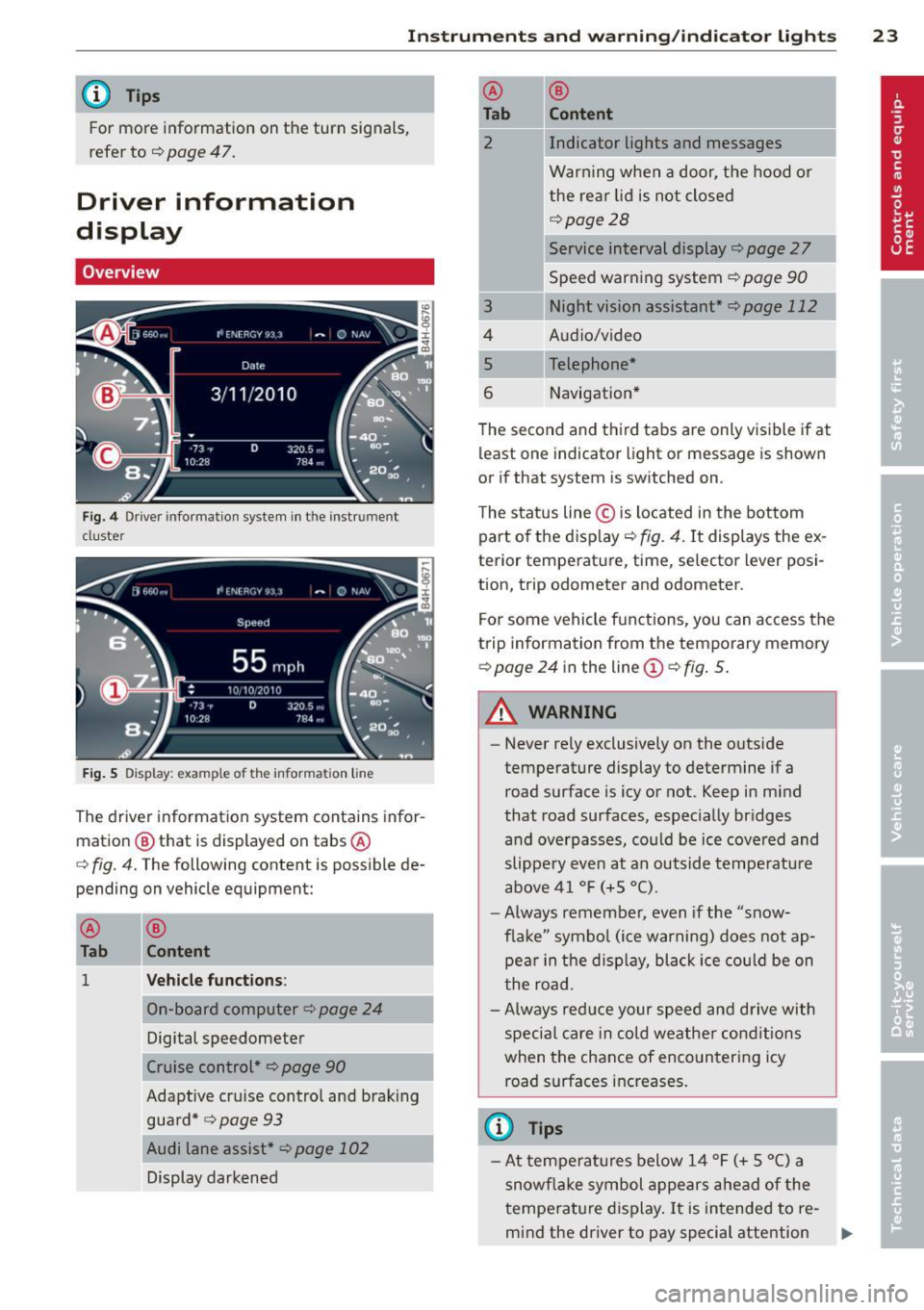
Instrument s and warning /indicator lights 23
@ Tips
For more information on the turn signals,
refer to
c::> page 47.
Driver information
display
Overview
Fig. 4 Driver information system in t he instr ument
cluste r
Fig. 5 Display: exa mple of th e in forma tion line
The driver information system contains infor
mation
® that is displayed on tabs ®
c::;, fig. 4. The following content is possible de
pending on vehicle equipment:
®
Tab
1
®
Content
Vehicle functions :
On-board computer c::;, page 24
Digital speedometer
Cruise control*
c::;, page 90
Adaptive cru ise control and braking
guard*
c::> page 93
Audi lane assist* c::;,page 102
Display darkened
-
® ®
Tab Content
2 Indicator lights and messages
Warn ing when a door, the hood or
the rear lid is not closed
c::;, page 2 8
Service interval display c::;, page 2 7
Speed warning system
c::;, page 90
3 Night vision assistant* c::;, page 112
~
I
4 Audio/video
5 Telephone*
6 Navigation*
The second and third tabs are only visible if at
least one indicator light or message is shown
or if that system is switched on .
The status line © is located in the bottom
part of the disp lay
c::;, fig. 4. It displays the ex
terior temperature, time, selector lever posi
tion, trip odometer and odometer .
For some vehicle functions, you can access the
trip information from the temporary memory
c::;, page 24 in the line (!)¢ fig. 5.
&_ WARNING
--
- Never rely exclusively on the outside
temperature display to determine if a
road surface is icy or not. Keep in mind
that road surfaces, especially bridges
and overpasses, could be ice cove red and
slippery even at an outside temperatu re
above 41
Of (+5 °().
-Always remember, even if the "snow
f la ke" symbo l (ice warning) does not ap
pear in the disp lay, black ice could be on
the road.
-Always reduce your speed and drive with
special care in cold weather cond itions
when the chance of encountering icy road surfaces increases.
(j) Tips
- At temperatures below 14 °F (+ 5 °() a
snowf lake symbol appears ahead of the
temperature display.
It is intended to re-
mind the driver to pay special attention
~
Page 34 of 318
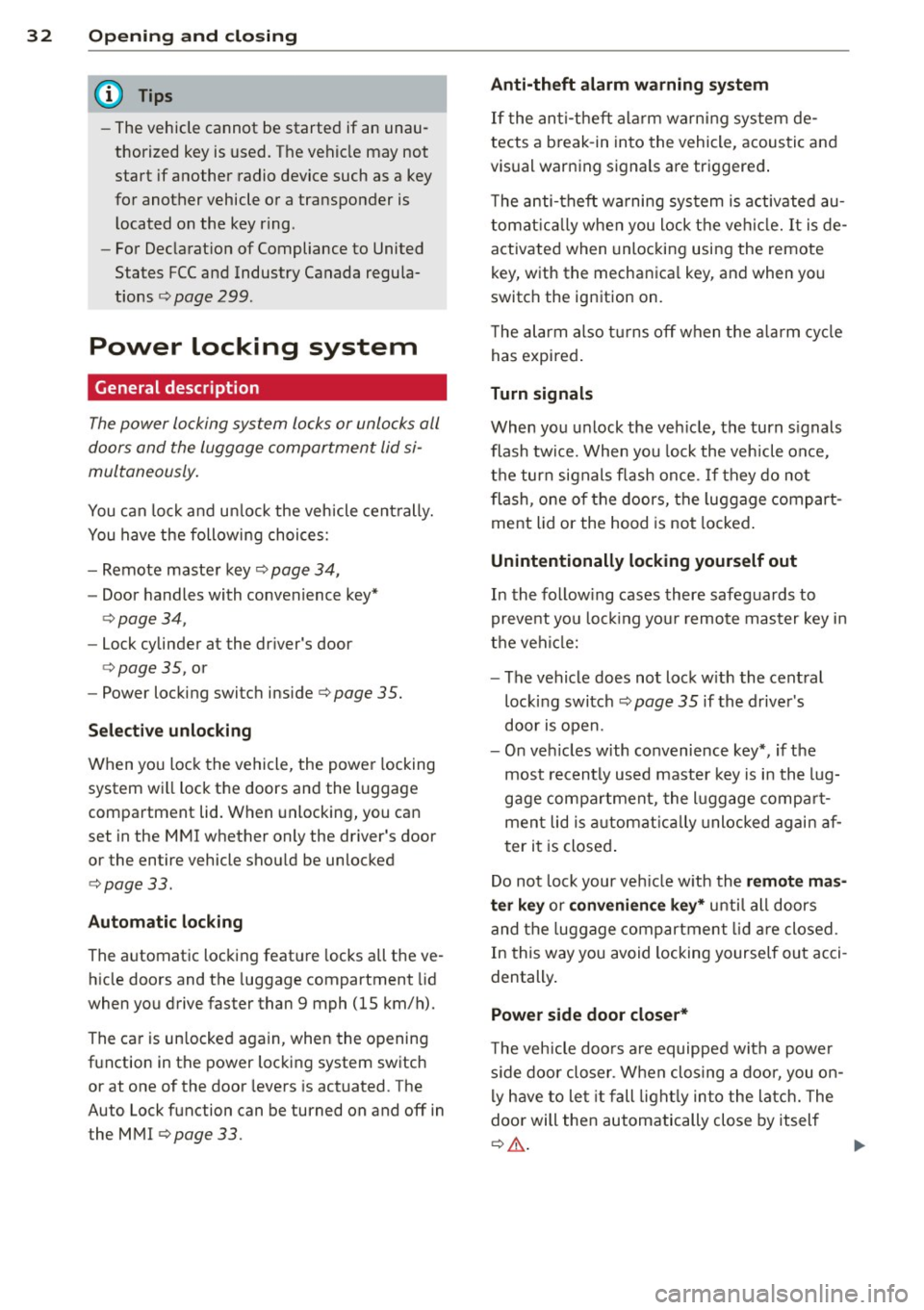
32 Openin g and clo sing
- The vehicle cann ot be starte d if an unau
thorized key is used. The ve hicle may not
start if another radio device such as a key
for another vehicle or a transponder is located on the key ring .
- For Declaration of Compliance to United
States FCC and Industry Canada regula
tions ¢
page 299.
Power locking system
General description
The power locking system locks or unlocks all
doors and the luggage compartment lid si
multaneously.
You can lock and u nlock the vehicle centrally.
You have the following choices:
- Remote master key~
page 34,
-Door handles with convenience key*
¢page 34,
- Lock cylinder at the dr iver 's door
¢ page 35, or
- Power locking switch inside¢
page 35.
Sele ct ive unloc king
When you lock the vehicle, the powe r locking
system wi ll lock t he doors and the l uggage
compartment lid. When unlocking, you can
set in the MMI whether only the driver's door
or the entire vehicle should be unlocked
¢ page 33.
Automatic locking
The automatic locking feat ure locks all the ve
h icle doors and the luggage compartment lid
when you drive faster than 9 mph (15 km/h).
The ca r is un locked again, when the opening
function in the power locking system switch
or at one of the door levers is actuated. The
Auto Lock function can be turned on and off in
the MMI
¢ page 33.
Anti-theft alarm warning system
If the an ti- t h eft alarm warning sys tem de
tects a b reak-in into the vehicle, acoustic and
vis ual warn ing s ignals a re triggered .
T he anti-theft w arning sys tem is activated au
tomat ica lly when you lock the vehi cle. It is de
activated when unlocking using the remote
key, w ith the mechanica l key, and when yo u
switch the ignition on.
T he alarm a lso t urns off when the a larm cy cle
has expired .
Turn signals
When you unlock the veh icle, the turn s ignals
flash twice. When you lock the vehicle once,
t h e turn signals flash once. If they do not
flash, one of the doors, the luggage compart
ment lid or the hood is not locked .
Unintentionally locking yourself out
In the fo llow ing cases there safeg uards to
prevent yo u locking you r remo te master key i n
the vehi cle:
- The vehicle does not lock w it h the central
lock ing switch ¢
page 35 if the drive r's
door is open.
- On veh icles with convenience key*, if the
most recently used master key is in the lug
gage compartment, the luggage compa rt
ment lid is a utomat ic al ly unlocked again af
t er i t is closed .
Do not lock your veh icle w ith the
r e mot e ma s
ter k ey or convenience ke y*
unti l all doors
and the luggage compartmen t lid are closed.
In this way you avoid locking yourse lf out acci
dentally .
Power side door closer*
T he veh icle doo rs are equipped with a powe r
s ide doo r closer . When clos ing a door, you on
ly have to le t it fall light ly into the latch. The
doo r will the n automatically close by itself
¢& . ~
Page 36 of 318

34 Opening and closing
locking and unlocking the vehicle with
the remote control
F ig. 19 Remote control: function buttons
Either the dr iver's door only or the entire veh i
cle will unlock when the unlock button
III is
p ressed once, depending on the settings in
the MMI
¢page 33.
.. Press button III to unlock the veh icle
¢ fig .19 .
.. Press button fij to lock the vehicle ¢.&. in
General description on page 33 .
.. Press button c:s briefly to unlock the lug
gage compartment lid .
.. Push the red
!PANIC I button to activate the
panic function. The horn sounds and the
turn signals flash. Push the red
!PANIC I but
ton aga in to deact ivate the panic function.
If the vehicle is unlocked and no door, the lug
gage compartment lid or the hood is opened
within 60 seconds, the vehicle locks itself
again automatically. This feature prevents the
vehicle from being acc identally left unlocked
over a long per iod of time .
It depends on the sett ings in the MMI wheth
er the entire vehicle is unlocked or only cer
tain doors
¢ page 33.
A WARNING
Read and follow a ll WARNINGS q .&. in
General description on page 33.
@ Tips
-In order to make sure the locking func
tion is working, you should always keep
your eye on the vehicle to make sure it is
properly locked. -
Do not use the remote control if you are
inside the car, otherwise you may unin
tentionally lock the vehicle, and then you
would set off the anti-theft alarm when
you try to start the eng ine or open a
door. In case this happens anyhow, push
the unlock button
III-
-The vehicle can only be locked when the
selector lever is in the P position.
- Use the panic function only if you are in
an emergency s ituation.
locking and unlocking with convenience
key
A pp lies to vehicles : wi th convenience key
The doors and the luggage compartment lid
can be unlocked and locked without operat
ing the master key.
Fig. 20 Convenience key: Locking the vehicle
Unlocking vehicle
.. Take hold of the door handle. The door is
un locked automatically.
.. Pull the handle to open the door.
locking vehicle
.. Select the P selector lever position. Other
w ise the veh icle cannot be locked .
.. To lock the vehicle, close the door and touch
the sensor in the door handle
once q fig. 20.
Do not reach inside the door handle.
The vehicle can be locked and unlocked at any
doo r. The master key must be within a range
of about 1.5 m from the appropriate door or
the luggage compartment lid. It makes no dif
ference whether the master key is in your jack-
et pocket or in your brief case . ..,
Page 47 of 318
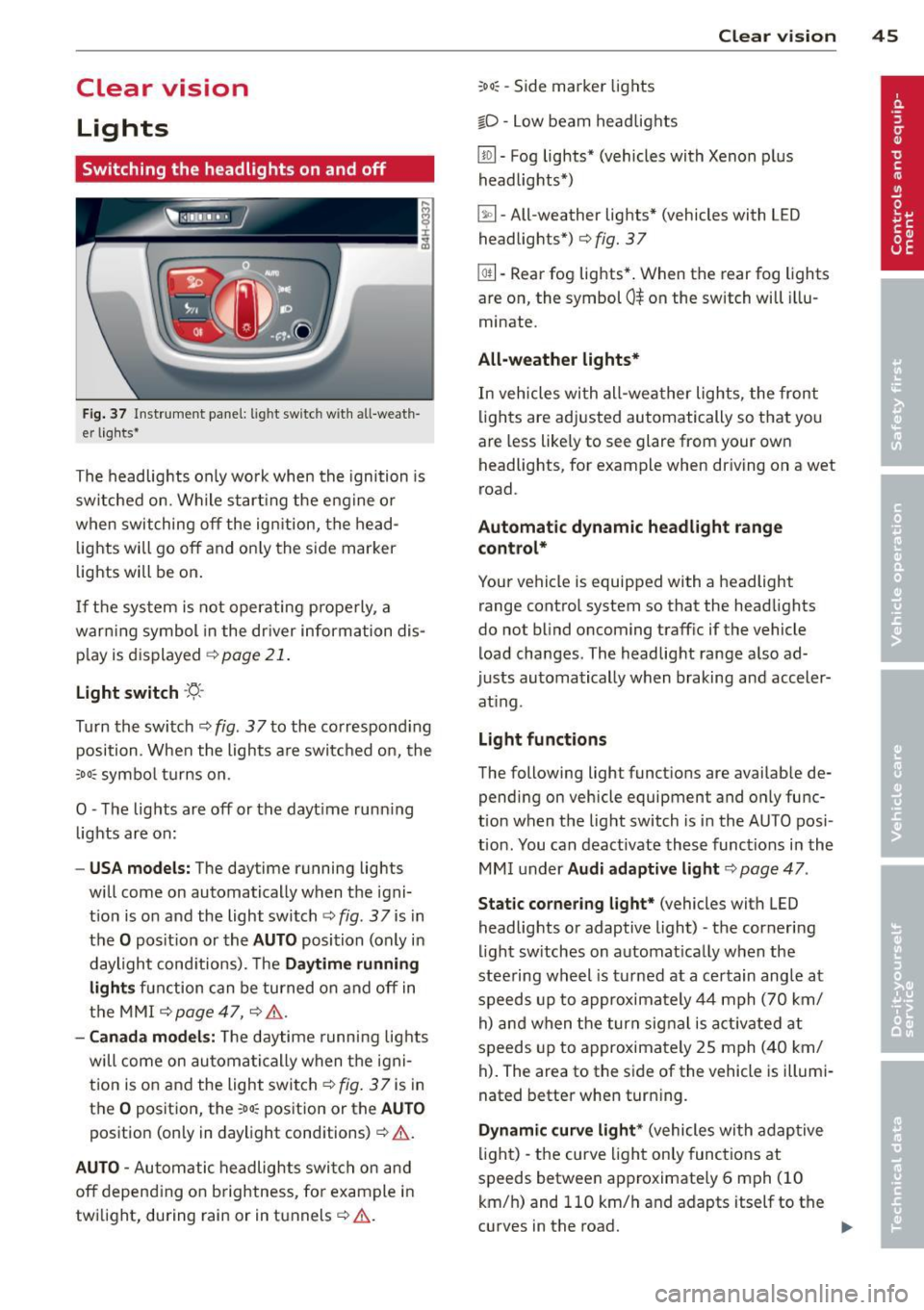
Clear vision Lights
Switching the headlights on and off
Fig . 37 Instrument pane l: l ig ht sw itc h wit h all -weath
er lights•
The headlights only wo rk when the ignition is
switched on. While start ing the eng ine o r
when switching off the ign ition, the head
lights will go off and on ly the side marker
lights will be on .
If the system is not operating properly, a
warn ing symbol in the dr iver information dis
p lay is d isplayed
c::> page 21 .
Light switch -'tj_ -
Turn the switch c::> fig . 37 to the correspond ing
position . When the lights a re switched on, the
oD o: symbo l turns on .
0 -The lights are off or the dayt ime runn ing
lights are on:
- USA model s: The day time running lights
will come on automatically when the igni
t ion is on and the light switch
c::> fig . 3 7 is in
the
O posit ion or the AUTO position (only in
daylight cond itions). The
Daytime runni ng
light s
function can be turned on and off in
the MMI
c::> page47, c::>A .
-Ca nada mod els: T he daytime running lights
will come on automatically when the igni
tion is on and the light switch
c::> fig. 37 is in
the
O position, the : Do: position or the AUTO
position (only in daylight conditions) c::> A .
AUTO -Automatic headlights switch on and
off depend ing o n brightness, for example i n
tw ilight, during rain or in tunnels
c::> &. .
:Do: -Side marker lights
io -Low beam headlights
Clear vi sion 45
lm -Fog lights* (vehicles with Xenon p lus
headlights *)
~ -All-weather lights * (vehicles with LED
headlights*)
c::> fig. 37
@TI -Rear fog lights* . When the rear fog lights
are on, the symbol
0$ on the switch will illu
minate .
All-weather lights*
In vehicles with all -weather lights, the front
lights are adjusted automat ically so that you
are less like ly to see glare from your own
headlights, for example when dr iving on a wet
road .
Automatic dynamic headlight rang e
control*
Your vehicle is equipped with a headlight
range contro l system so that the headlights
do no t blind oncoming traff ic if the vehicle
load changes. The headlig ht range a lso ad
justs automatically when braking and acceler
at ing .
Light function s
The following light functions are availab le de
pending on vehicle equipment and on ly func
t ion when the light switch is in the AU TO posi
tion . You can deactivate these functions i n the
MM I under
Audi adapt ive ligh t c::> page 47 .
Static corner ing light* (vehicles with LED
headlights or adaptive light) -the cornering
light sw itches on automat ically when the
steering wheel is turned at a ce rtain angle at
speeds up to approxima tely 44 mph (70 km/
h) and when the turn signal is act ivated at
speeds up to approximately 25 mph (40 km/
h) . The area to the side of the veh icle is illumi
nated better when tur ning .
Dynamic curve lig ht* (vehicles wi th adap tive
light) -the curve light only functions at
speeds between approximately 6 mph (10 km/h) and 110 km/h and adapts itself to the
curves in the road.
Ill>