change time AUDI A8 2014 Owners Manual
[x] Cancel search | Manufacturer: AUDI, Model Year: 2014, Model line: A8, Model: AUDI A8 2014Pages: 314, PDF Size: 78.47 MB
Page 30 of 314
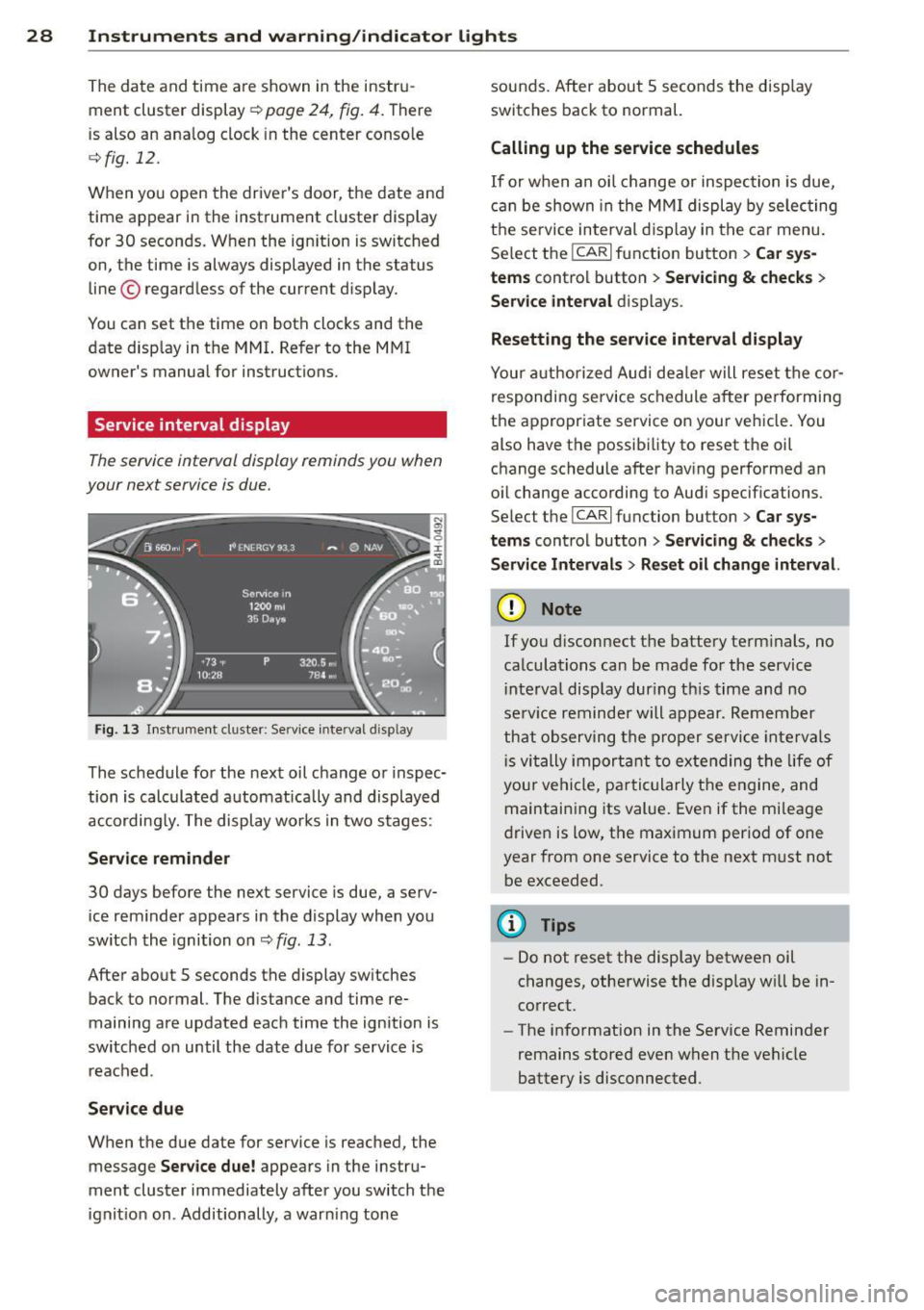
28 Instruments and warning/indicator lights
The date and time are shown in the instru
ment cluster d isplay
c:;, page 24, fig. 4. There
is also an ana log clock in the center console
c:;, fig. 12.
When you open the driver's door, the date and
time appear in the instrument cluster display
for 30 seconds . When the ign ition is switched
on, the time is always displayed in the status
line © regardless of the current display.
You can set the time on both clocks and the date display in the MMI. Refer to the MMI
owner's manual for instructions.
Service interval display
The service interval display reminds you when
your next service is due.
Fig. 13 Inst rume nt cluster: Serv ice inte rval d isp lay
The schedule for the next oil change or inspec
tion is calculated automatically and displayed
accordingly. The display works in two stages :
Service reminder
30 days before the next service is due, a serv
ice reminder appears in the display when you
switch the ignition on
c:;, fig. 13 .
After about S seconds the display switches back to normal. The distance and time re
maining are updated each time the ignition is
switched on until the date due for service is
reached .
Service due
When the due date for service is reached, the
message
Service due! appears in the instru
ment cluster immediately after you switch the
ignition on . Additionally, a warn ing tone sounds. After about 5 seconds the disp
lay
switches back to normal.
Calling up the service schedules
If or when an oil change or inspection is due,
can be shown in the MMI display by selecting
the service interval display in the car menu.
Select the
ICARI function button > Car sys
tems
control button > Servicing & checks >
Service interval displays.
Resetting the service interval display
Your authorized Audi dealer will reset the cor
responding service schedule after performing
the appropr iate service on your vehicle. You
also have the possibility to reset the oil
change schedule after hav ing performed an
o il change according to Aud i specif ications.
Select the
I CAR I function button > Car sys
tems
control button > Servicing & checks >
Service Intervals > Reset oil change interval.
(D Note
If you disconnect the battery term inals, no
calculations can be made for the service
i nterval disp lay during th is time and no
serv ice reminder will appear. Remember
that observing the proper service intervals
i s vitally important to extending the life of
your vehicle, pa rticularly the engine, and
maintaining its value. Even if the mileage
driven is low, the maximum period of one
year from one service to the next must not
be exceeded.
(I} Tips
-Do not reset the display between oil
changes, otherwise the disp lay w ill be in
correct.
- The information in the Service Reminder
remains stored
even when the vehicle
battery is disconnected .
Page 54 of 314
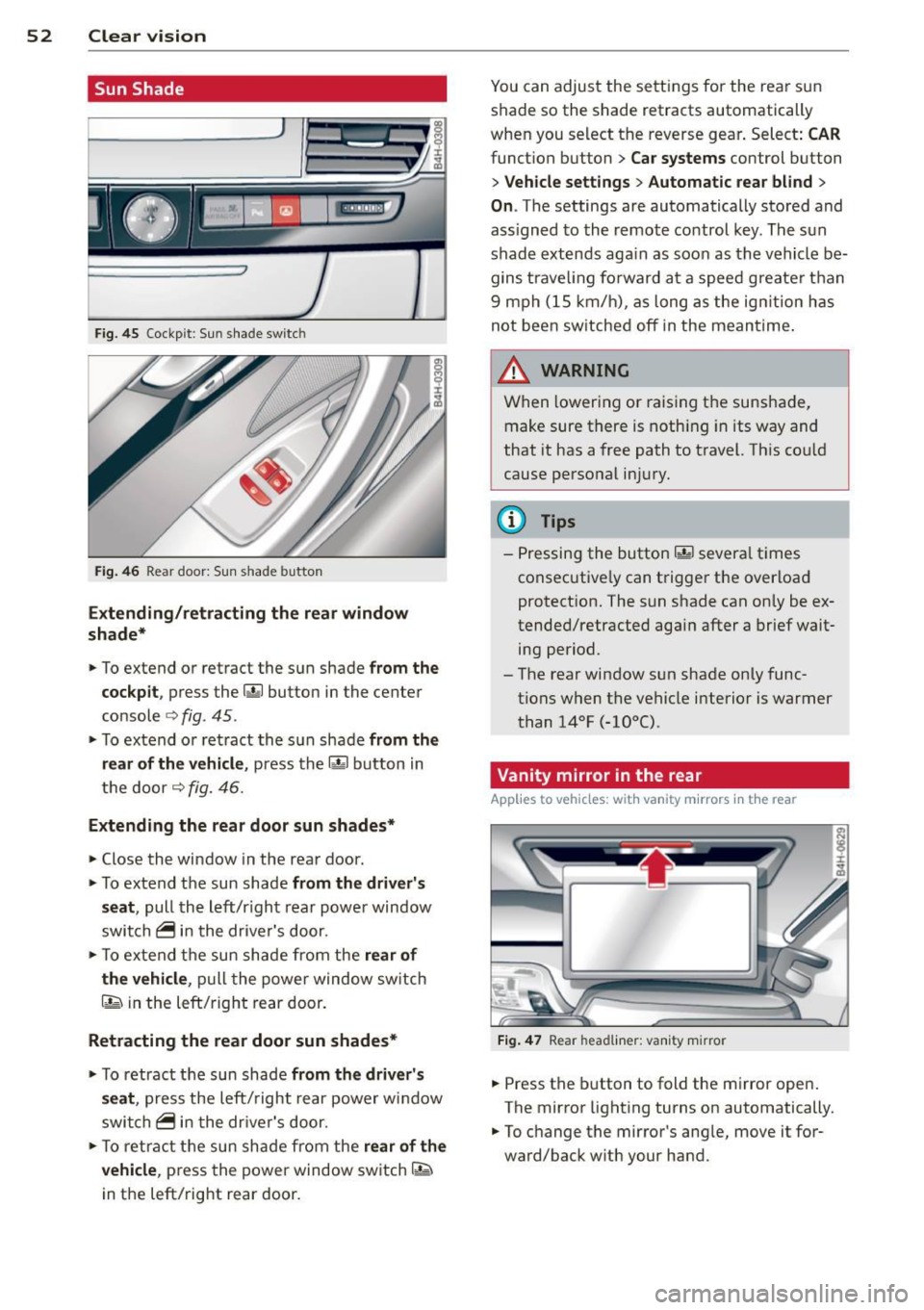
52 Clear vis ion
Sun Shade
F ig. 45 Cockp it: Sun shade switch
Fig. 46 Rear door: S un shade button
Exte ndi ng/retr acting the r ea r window
shade*
~ To extend or retract the sun shade fr om the
cockpit ,
press the r.t.l button in the center
console
c> fig . 45.
~ To extend or ret ract the s un shade from the
r e ar of th e vehicle ,
press the rn button in
the door
c> fig. 46.
Extending the rear door sun shades*
~ Close the window in the rear door.
~ To extend t he sun shade from th e driv er's
s eat ,
pull the left/r ight rear power window
switch~ in the driver's door.
~ To extend the sun shade from the rear of
th e vehi cle,
pull the power window sw itch
11:. in the left/right rear door.
Retracting the rea r door sun shades*
~ To retract the sun shade from th e dri ver's
seat ,
press the left/ right rear power window
swit ch~ in the driver's door.
~ T o retract the sun shade from the rear of the
v ehicle ,
press the power window switch~
i n the left/ right rear door. You can adjust the sett
ings for the rear sun
shade so the shade retracts automatically
when you select the reverse gear . Select:
C AR
funct ion button > Car system s control button
> Vehicle settin gs > Automatic rear blind >
On . The settings are automatically stored and
ass igned to the remote control key. The sun
shade extends aga in as soon as the vehicle be
gins trave ling fo rward a t a speed greater t han
9 mph (1S km/h), as long a s the ign ition has
not been sw itched off in the meantime .
_&. WARNING ~
When lowering or raising the sunshade,
make sure there is noth ing in its way and
that it has a free path to travel. Th is could
cause personal injury.
(D Tips
-
- Pressing the button~ severa l times
consecutive ly can trigger the overload
protection. The sun shade can only be ex
tended/retracted again after a brief wait ing period.
- The rear window sun shade only func tions when the vehicle interio r is warmer
than 14°F (-10°().
· Vanity mirror in the rear
Applies to vehicles: with vanity mirrors in the rear
Fig . 47 Rear headliner: vanity mirror
~ Press the b utton to fold the mirror open .
The mirror lighting turns on automatically.
~ To change the mirror's ang le, move it for
ward/back w ith your hand.
Page 93 of 314
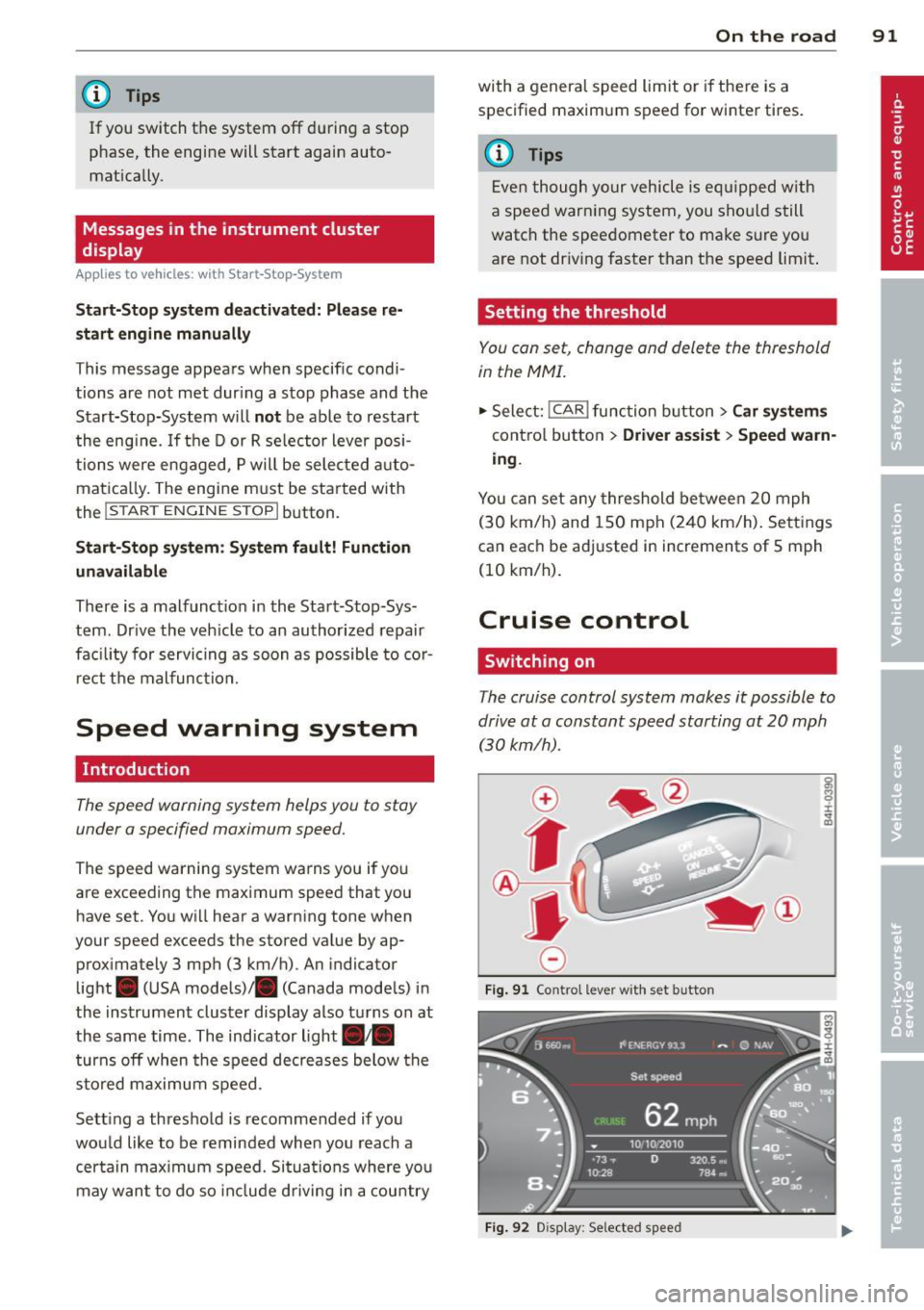
(D Tips
If you switch the system off during a stop
phase, the engine will start again auto
mat ically.
Messages in the instrument cluster
display
App lies to vehicles: with Start -Stop-System
Start-Stop system deactivated: Please re
start engine manually
This message appears when specific condi
tions are not met dur ing a stop phase and the
Start-Stop-System will
not be able to restart
the engine.
If the Dor R selector lever posi
tions were engaged, P will be selected auto
matica lly. The engine must be sta rted with
the
! S TAR T ENGINE ST OPI button.
Start-Stop system: System fault! Function
unavailable
There is a malfunct ion in the Start-Stop-Sys
tem . Dr ive the veh icle to an authorized repair
fac ility for servicing as soon as possible to cor
r ect the malfunction.
Speed warning system
Introduction
The speed warning system helps you to stay
under a specified maximum speed.
The speed warning system warns you if you
are exceeding the maximum speed that you
have set. You will hear a warning tone when
your speed exceeds the stored value by ap prox imately 3 mph (3 km/h) . An indicator
light . (USA models)/ . (Canada models) in
the instrument cluster display also turns on at
the same time . The indicator light ••
turns off when the speed decreases below the
stored maximum speed.
Sett ing a thresho ld is recommended if you
wou ld like to be reminded when you reach a
cer tain maximum speed. Situations where you
may want to do so include driving in a country
On the road 91
with a general speed limit or if there is a
specified max imum speed for winter tires .
@ Tips
Even though your vehicle is eq uipp ed w ith
a speed warning system, you should still
watch the speedometer to make sure you
are not dr iv ing faster than the speed limit.
Setting the threshold
You can set, change and delete the threshold
in the MMI.
.. Select: !CAR I function button> Car systems
cont rol button > Driver assist > Speed warn·
ing .
You can set any threshold between 20 mph
(30 km/h) and 150 mph (240 km/h) . Sett ings
can each be ad justed in increments of 5 mph
(10 km/h).
Cruise control
Switching on
The cruise control system makes it possible to
drive at a constant speed starting at 20 mph (30 km/h) .
0
f
~
0
Fig. 91 Contro l le ver with s et bu tto n
Fig. 92 Disp lay: Se lecte d speed
Page 98 of 314
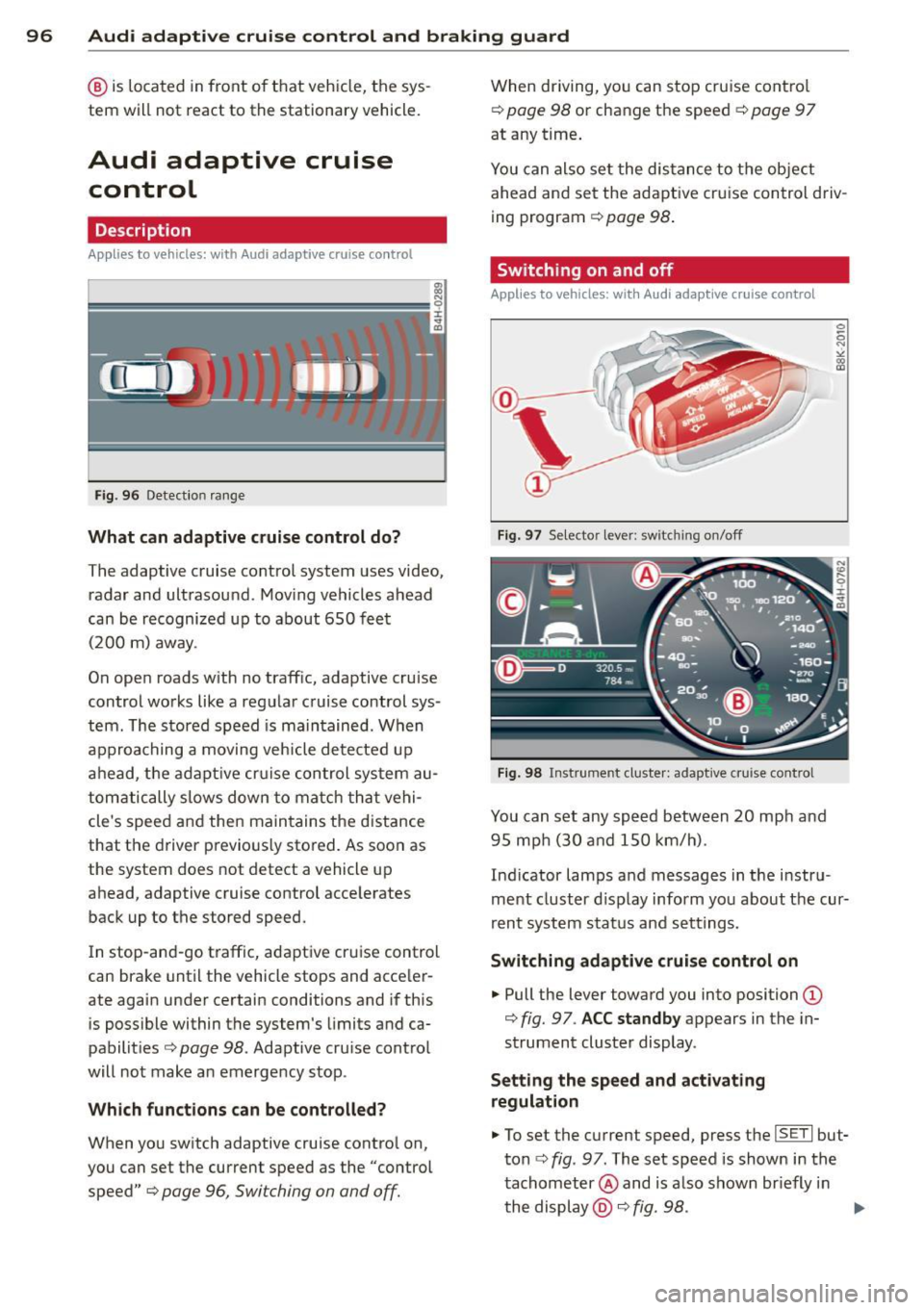
96 Audi adaptive cruise control and braking guard
@ is located in front of that vehicle, the sys
tem will not react to the stationary vehicl e.
Audi adaptive cruise
control
Description
Applies to vehicles: with Audi adaptive cruise control
Fig. 96 Detectio n range
What can adaptive cruise control do?
The adaptive cruise control system uses video,
radar and ultrasou nd . Moving vehicles ahead
can be recognized up to about 650 feet (200 m) away.
On open roads w ith no traffic, adaptive cruise
control works like a regular cruise control sys
tem . The stored speed is maintained . When
approaching a moving vehicle detected up
ahead, the adaptive cruise control system au
tomatically s lows down to match that vehi
cle's speed and then maintains the distance
that the driver previous ly stored. As soon as
the system does not detect a vehicle up
ahead, adaptive cruise control accelerates
back up to the stored speed.
In stop-and-go traffic, adapt ive cru ise control
can brake until the vehicle stops and acceler
ate again under certain conditions and if this
is possible within the system's limits and ca
pabilities ¢
page 98. Adaptive cru ise control
will not make an emergency stop .
Which functions can be controlled?
When you switch adaptive cruise contro l on,
you can set the current speed as the "control speed" ¢
page 96, Swi tching on and off.
When driving, you can stop cruise control
¢
poge 98 or change the speed¢ page 97
at any time .
You can also set the distance to the object
ahead and set the adaptive cruise control driv
ing program ¢
page 98.
Switching on and off
Applies to vehicles: with Audi adaptive cruise control
Fig. 97 Se le cto r lever: swit chin g on /off
Fig. 98 Instrume nt cl uste r: adapt ive cruis e cont rol
You can set any speed between 20 mph and
95 mp h (30 and 150 km/h) .
Ind icator lamps and messages in the instru
ment cluster d isplay inform you about the cur
rent system status and settings .
Switching adaptive cruise control on
... Pull the leve r toward you into position (D
¢ fig. 97 . ACC standby appears in the in
strument cluster display .
Setting the speed and activating
regulation
... To set the current speed, press the ISETI bu t
ton ¢
fig. 97. T he set speed is shown in the
tachometer @and is a lso shown br iefly in
the display @¢
fig. 98 . ...,
Page 101 of 314
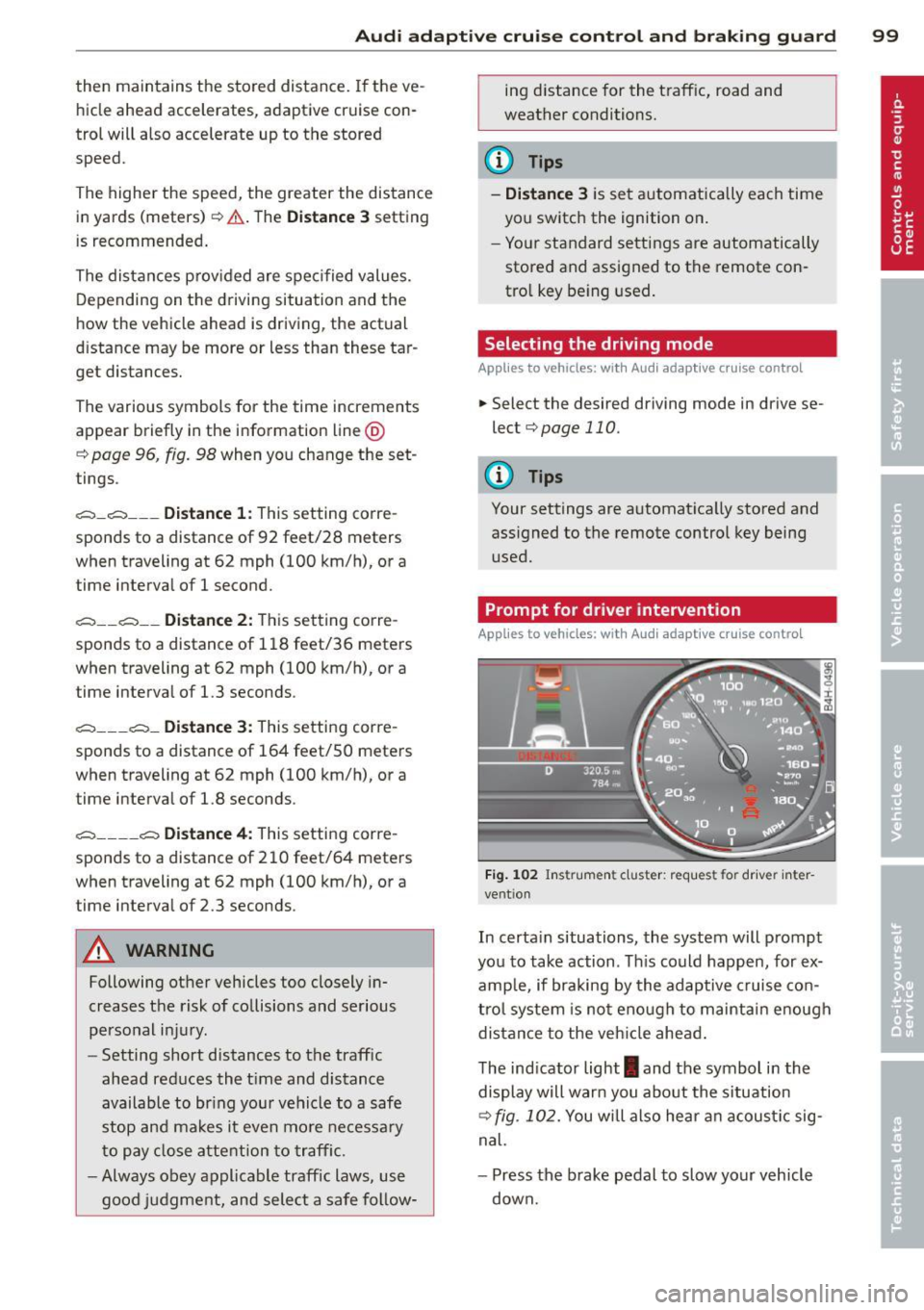
Audi adaptive cruise control and braking guard 99
then maintains the stored distance. If the ve
hicle ahead accelerates, adaptive cr uise con
trol will also accelerate up to the stored
speed.
The higher the speed, the greater the distance
in yards (meters) ¢.&. . The
Distance 3 setting
is recommended .
The distances prov ided are spec ified values.
Depending on the driving situation and the
how the vehicle ahead is driving, the actual
d istance may be more or less than these tar
get distances.
The various symbols for the time increments
appear briefly in the information line @
¢ page 96, fig. 98 when you change the set
tings.
~ -~ --- Distance 1: This setting corre
sponds to a distance of 92 feet/28 meters
when traveling at 62 mph (100 km/h), or a
time interva l of
l second.
~ -- ~-- Distance 2: This setting corre
sponds to a distance of 118 feet/36 meters
when traveling at 62 mph (100 km/h), or a
time interva l of 1.3 seconds .
~--- ~-Distance 3: This setting corre
sponds to a distance of 164 feet/SO meters
when traveling at 62 mph (100 km/h), or a
time interva l of 1.8 seconds .
~---- ~ Distance 4: This setting corre
sponds to a distance of 210 feet/64 meters
when traveling at 62 mph (100 km/h), or a
time interva l of 2.3 seconds .
A WARNING
Following other vehicles too closely in
creases the risk of collisions and serious
personal injury.
- Setting short distances to the traffic
ahead reduces the time and distance
available to br ing your vehicle to a safe
stop and makes it even more necessary
to pay close attention to traffic.
- Always obey applicable traffic laws, use
good judgment, and select a safe follow- ing distance
for the traffic, road and
weather conditions.
@ Tips
- Distance 3 is set automatically each time
you switch the ignition on.
- Your standard settings are automatically
stored and assigned to the remote con
tro l key being used.
Selecting the driving mode
Applies to vehicles: with Aud i adapt ive c ruise contro l
.,. Select the desired driving mode in drive se
lect¢
page 110.
(0 Tips
Your settings are automat ica lly stored and
assigned to the remote control key being
used.
Prompt for driver intervention
Applies to vehicles: with Audi adapt ive cru ise contro l
Fig. 102 Instrument cluster: request fo r drive r in ter
vent ion
In certa in situations, the system will prompt
you to take action . Th is could happen, for ex
amp le, if braking by the adaptive cruise con
trol system is not enough to maintain enough
distance to the vehicle ahead.
The indicator light
I and the symbol in the
display will warn you about the situation
¢ fig. 102. You will also hea r an acoustic sig
nal.
- Press the brake pedal to slow your vehicle
down.
Page 109 of 314

General information
Applies to vehicles: with side assist
®
©
Fig . 110 Dr iving situations
AUDI
Fi g. 111 Rear of t he ve hicle: positio n of t he se nsors
Side assist functions at speeds above approx i
mately 19 mph (30 km/h).
@ Vehicl es th at ar e approaching
In certain cases, a vehicle will be classified as
cr itical for a lane change even if it is still
somewhat far away. The fas ter a vehicle ap
p roaches, the sooner the display in the exteri
or m irror will t urn on.
@ V ehicles traveling with you
Vehicles traveling w ith you are indicated in the
exterior m irror if they are classified as cr itical
for a lane change. All vehicles detec ted by
side assist are indicated by the time they en
ter your "blind spot", at the latest.
Audi side assist 10 7
© Vehicle s left behind
If you s low ly pass a vehi cle that s ide assist has
detected (the difference in speed between the
vehicle and you r vehicle is less than 9 mph or
15 km/h), the display in the exterio r mir ror
turns on as soon as the vehicle enters your blind spot.
T he disp lay will not t urn on if you quickly pass
a vehicle that side assist has detected (the dif
ference in speed between the veh icle and your
vehicle is greater than 9 mph or 15 km/h).
Functi onal limitations
The radar sensors are designed to detect the
left and right adjacent lanes when the road
lanes are the normal width. In certain situa
tions, the d isp lay in the exterior mirror may
turn on even though there is no veh icle locat
ed in the area that is cr itical for a lane change.
For example:
- if the lanes are narrow or if your are dr iving
on the edge of your lane.
If this is the case,
the system may have detected the vehicle in
another lane that is
not adjacent to your
current lane .
- if you a re driving through a curve. Side assist
may react to a vehicle that is one lane ove r
from the adjacent lane.
- if side assist reacts to other objects (such as
high or d isp laced guard rails) .
- In poor weather conditions. The side assist
functions are l imited .
Do not cover the radar sensors
c> fig. 111 with
stickers, depos its, bicycle wheels or other ob
jects, because this will affect the funct ion. Do
not use s ide ass ist when towing a trailer. For
i nformation on cleaning, refer to
c> page 216 .
_&. WARNING
-Always pay attention to traffic and to t he
area a round your ve hicl e. S ide assist can
not replace a driver's attention. T he driv
er a lone is always responsible for lane
changes and similar driving mane uvers.
Page 110 of 314

108 Audi side assist
-Improper reliance on the side assist sys
tem can cause collisions and serious
personal injury:
- Never rely only on side assist when
changing lanes.
- Always check rear view mirrors to make
sure that it is safe to change lanes.
- Side assist cannot detect all vehicles un
der all conditions- danger of accident!
- Please note that side assist indicates
there are approaching vehicles, or
vehicles in your blind spot, only after
your vehicle has reached a driving speed of at least 19 mph (30 km/h).
- In certain situations, the system may not
function or its function may be limited.
For example:
- if veh icles are approaching or being left
behind very quickly . The display may
not turn on in time.
- in poor weather conditions such as
heavy rain, snow or heavy mist .
- on very wide lanes, in tight curves or if
there is a rise in the road surface.
Vehicles in the adjacent lane may not
be detected because they are outside
of the sensor range.
(D Note
The sensors can be displaced by impacts or
damage to the bumper, wheel housing and
underbody . This can affect the system.
Have your authorized Audi dealer or au
thorized Audi Service Facility check their
function.
@ Tips
- If the window glass in the driver's door
or front passenger's door has been tint ed, the display in the exterior mirror may
be misinterpreted.
- For Declaration of Compliance to United
States FCC and Industry Canada regula
tions¢
page 295.
Activating and deactivating
Applies to vehicles: with side assist
Fig. 112 Driver 's doo r: Side ass ist butto n
.. Press the button c> A in General informa
tion on page
107to switch the system on/
off. The LED in the button turns on when
side assist is switched on.
Adjusting the display brightness
Applies to vehicles: wit h side assist
The brightness setting can be adjusted via the
MMI.
.. Select: !CAR I function button> Car systems
control button > Driver assist > Audi side
assist .
The display brightness adjusts automatically
to the brightness of the surroundings, both in
the information and in the warning stage. In
very dark or very bright surroundings, the dis
play is already set to the minimum or maxi
mum level by the automatic adjustment . In
such cases, you may notice no change when
adjusting the brightness, or the change may
only be noticeable once the surroundings
change.
Adjus t the brightness to a level where the dis
play in the informa tion stage will not disrupt
yo ur view forward. If you change the bright
ness, the display in the exterior mirror will
briefly show the brightness leve l in the infor
mation stage. The brightness of the warning
stage is linked to the brightness in the infor
mation stage and is adjusted along with the
information stage adjustment .
Page 112 of 314
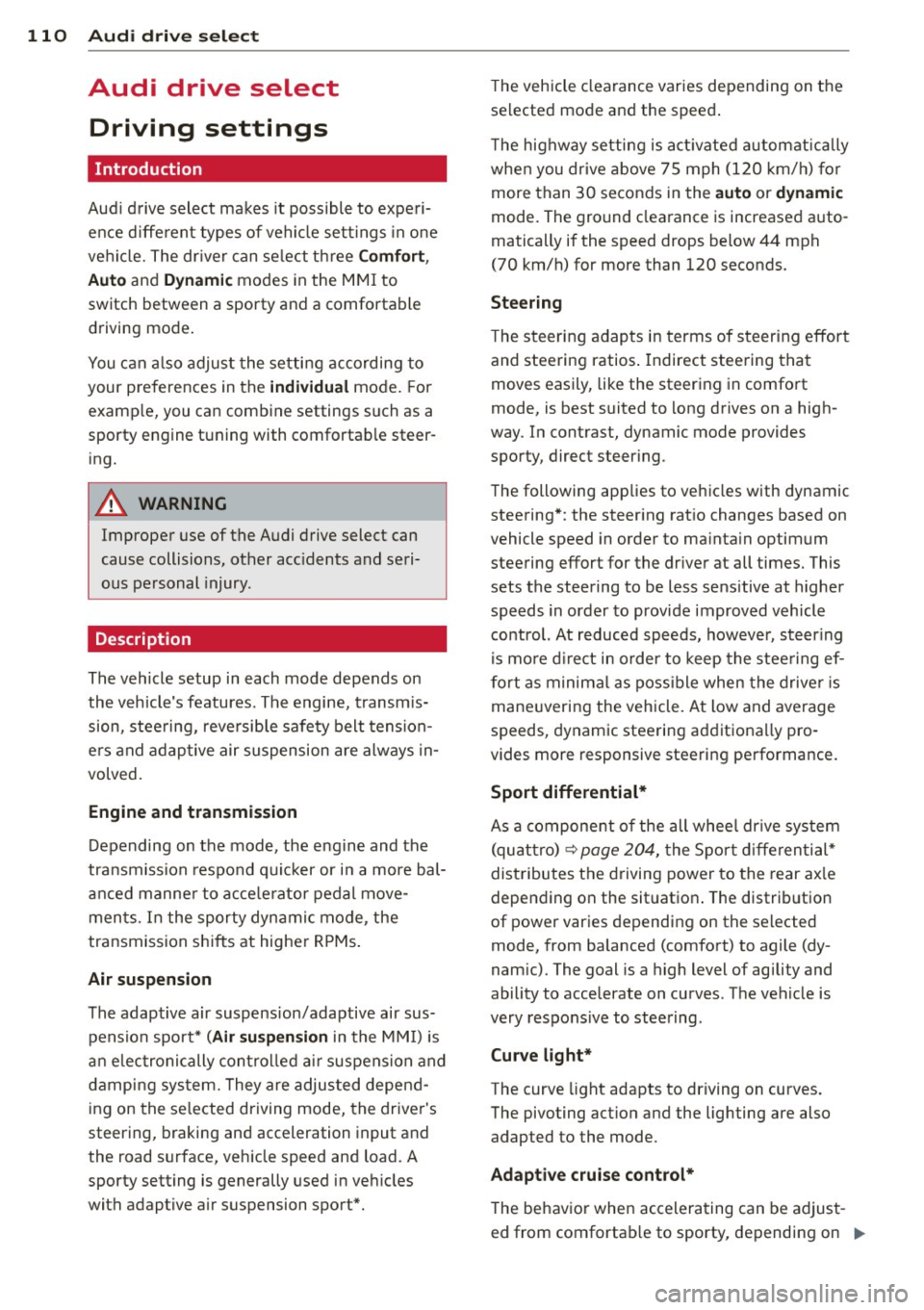
110 Audi drive select
Audi drive select
Driving settings
Introduction
Aud i d rive select mak es it possible to expe ri
ence diffe ren t types of vehi cle se ttin gs i n o ne
ve hicl e. The dr ive r can se lect th ree
Comfort ,
Auto
and Dynamic modes in the M MI to
switch between a sporty and a comforta ble
driving mo de.
You c an a lso a djust the setti ng according to
your p re ferences in the
individual mo de. For
examp le, you ca n combine settings such as a
sporty en gine t uning with comfortab le steer
ing.
A WARNING
Improper use of the A udi drive select can
cause collisions, ot her acc idents and se ri
ous pe rsonal injury.
Description
The vehicle setup in each mode depends on
the veh icl e's featu res. The engine, t ransm is
sion, stee ring, reve rsible sa fe ty belt tension
e rs a nd adap tive air su spension are alw ays in
volved.
Engine and transmission
Depending on the mode, the e ng ine and the
tra nsmission respond quic ker or i n a more bal
an ced manne r to acce le rator pedal move
men ts. In the sporty dyn ami c mode, the
tra nsmission sh ifts at highe r RP Ms.
Air suspension
The adaptive air suspens ion/adaptive air sus
pe nsion spor t*
(Air suspension in the MM I) is
an elec tronic ally con trolled air suspensio n and
da mpi ng sys tem. They are adjus ted depend
ing on the se lected driving mode, the drive r's
steering, braking and acceleration input and
the road s urface, ve hicle speed and load. A
sporty setting is generally used i n ve hicles
with adaptive air suspension sport*. T
he vehicle clea rance varies depending on the
se lected mo de an d the speed .
T he highw ay setting is activate d automatically
whe n you dr ive above 7 5 mph (120 km/ h) for
more than
3 0 seconds in the auto or dynamic
mode. The gro und clea rance is increased a uto
matically if the speed drops below
44 mph
(70 km/h) for more than 120 seconds.
Steering
T he s teering adap ts i n t erms of s teer ing effor t
and stee ring ratios . Indirect stee ring that
moves easily, like the steer ing in comfo rt
mode, is best suited to long drives on a high
way. In contrast, dynamic mode provides
sporty, direct steer ing .
The following app lies to vehi cles with dynamic
stee ring* : the steer ing rat io changes based on
vehicle speed in order to ma inta in optimum
steering effort for the drive r at all times. This
sets the stee ring to be less sens itive at h igher
s p eeds in order to provide improved vehicl e
control. At r educed speeds, howeve r, steer ing
is mo re dir ect i n order to keep the stee ring ef
f o rt as minima l as po ssible when the drive r is
mane uveri ng the veh icle. At low and average
speeds, dynamic steering ad dit iona lly pro
vides more responsive steering pe rformance .
Sport differential*
As a compone nt o f the all whee l dr ive system
(quat tro)
r:!> page 204, the Spor t differen tia l*
dis tributes t he d riving power to the rear ax le
depen ding on the sit uat io n. The distrib ution
of power var ies depending on the se lected
mode, from ba lanced (comfort) to agile (dy
nam ic). The goal is a high level of agility and
ability to accelerate on curves . The vehicle is
very res pons ive to stee ring .
Curve light*
The curve light adapts to driving on curves.
The pivoting act ion and the lighting are also
adapted to the mode.
Adaptive cruise control*
T he be hav ior when ac celera ting can be adjust
ed from comforta ble to sporty, de pending on ..,.
Page 124 of 314

122 Parking system s
Parking systems
General information
Applies to vehicles: with parking system plus/rear view
camera/peripheral cameras
Depending on your vehicle's equ ipment, vari
ous parking a ids wi ll help yo u when pa rk ing
and maneuve ring.
The
advanc ed park ing sy stem with r ear vi ew
cam era
ass ists you when parking by aud ibly
and v isua lly indicating objects detected
in
front of
and behind the veh icle. The rear view
camera shows the area behind the vehicle i n
the Infotainment disp lay. This disp lay assists
you when you are cross or parallel parking
co page 123.
The peripheral camera s assist yo u with pa rk
ing and maneuvering . You are aided by various
cameras depending on the vehicle equipment
leve l
co page 127. In add it ion, you are assist
ed by the functions from the sensors
co page 123, Sensors, co page 125, Visual
display.
A WARNING
- Always look fo r traff ic and check the area
around you r vehicle by looking at it di
rect ly as we ll. The parking sys tem canno t
rep lace t he drive r's a ttent ion. The dr iver
is a lways respons ible for safety during
par king and for all other maneuvers.
- Please note tha t some sur faces, such as
clothing, are not detected by the system .
- Sensors and cameras have blind spots in
wh ich peop le and objects cannot be de
tected . Be especially cautious of children
and animals.
- The sensors can be displaced by impacts or damage to t he radiato r grille, bumpe r,
wheel housing and the underbody. The park ing systems may become impaired
as a result. Have your authorized Audi
dealer or qualified workshop check their
f unction.
- Make sure the sensors are not covered by
stickers, deposits or any othe r obstruc
t ions as it may impair the senso r func- tion. Fo
r informat ion on cleaning, refe r
to
co page 216.
@ Note
- Some objects are not detected by the
system under certain ci rcumstances:
- Objects such as barrie r chains, trailer
draw bars, vertical poles or fe nces
- Objects above the sensors such as wall
extensions
- Objects w ith specific surfaces or struc
tures such as chain link fences or pow
de r snow.
- If you conti nue driving closer to a low- ly
ing object, it may disappea r from the
sensor range. Note that you w ill no lon
ger be warned about this obstacle.
0) Tips
- The system may provide a warning even
tho ugh there are no obstacles in the cov
erage a rea in some situations, such as:
- certain road s urfaces or for long grass .
- ex terna l ult raso nic sources e.g. from
cleaning vehi cles.
- h eavy ra in, s now or thick ve hicle ex
ha ust.
- We recommend tha t yo u pr actice park
ing in a t raff ic-free loca tion or par king
lot to become familiar w it h the system.
Whe n doi ng this, the re should be good
light and weathe r cond itions.
- Yo u can change the vo lume and pitch of
the s ignals as we ll as the disp lay
co page 132.
-Please refer to the instr uctions for tow
ing a t railer
co page 132.
-W hat appea rs in the infotainment dis
play is somewhat time-delayed.
Page 153 of 314
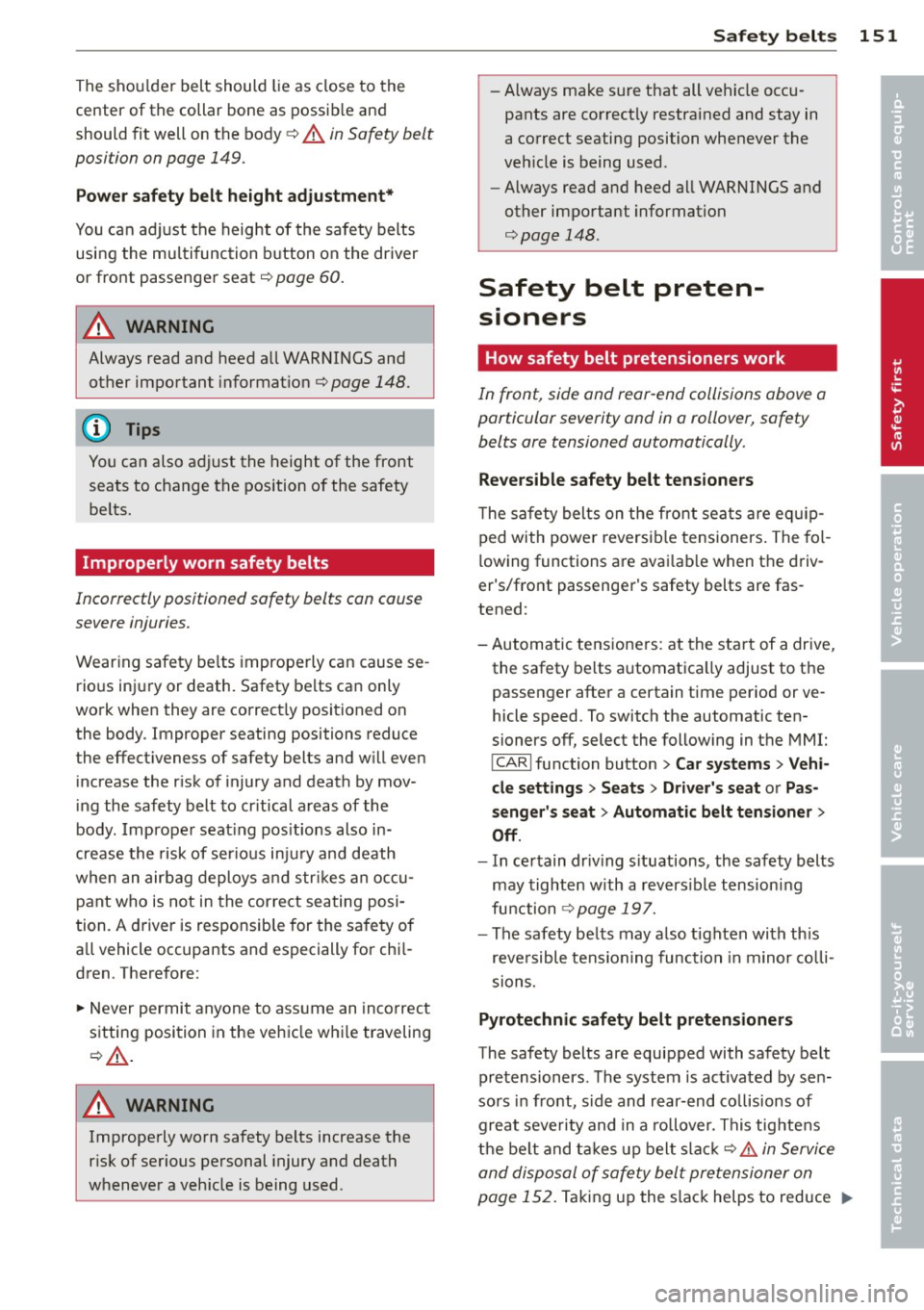
The shoulder belt should lie as close to the
center of the collar bone as possib le an d
should fit well on the body¢
A in Saf ety belt
position on page 149.
Power safety belt h eight adjustment*
You can ad just the height of the safety belts
using the mu lti function b utton on the driver
or fro nt passenge r seat ¢
page 60.
&_ WARNING
-Always read and heed all WARNINGS and
other important informat ion¢
page 148.
You can also a djust the height of the front
seats to change the position of the safety
be lts.
Improperly worn safety belts
Incorrectly positioned safety belts can cause
severe injuries.
Wear ing sa fe ty be lts imprope rly can cause se
rio us in jury or death. Safety be lts can only
wo rk when they are correct ly positioned on
the body. Improper seating positions reduce
the effect iveness of safety belts and w ill eve n
increase the r isk of injury and death by mov
in g the safety belt to cr itical a reas of the
body. Imprope r seat ing pos itions also in
crease the risk of serio us in jury and death
when an air bag deploys and strikes an occu
p a nt who is not in the cor re ct seating posi
tion. A driver is responsib le for the sa fe ty of
all vehicle occupants and especially for chi l
dren . Therefore:
""N ever permit anyone to ass ume an inco rrec t
s itting position in the veh icle w hile traveling
¢.&, .
&_ WARNING
Imprope rly worn safety belts increase the
r isk of se rious personal injury and death
whenever a veh icle is being used .
Safety belts 151
- Always ma ke s ure that all ve hicle occu
pants are co rrectly restrained and stay in
a co rrect seating position whenever the
veh icle is being used .
- Always read and heed all WARNI NGS and
o ther impo rtant inf ormation
¢page 148.
Safety belt preten
sioners
How safety belt pretensioners work
In front, side and rear-end collisions above a
particular severity and in a rollover, safety belts are tensioned automatically.
Reversible safety belt tensioners
T he s afety belts o n the fro nt seats ar e eq uip
ped with powe r reversi ble tensioners. The fo l
l ow ing functions a re ava ila bl e when the driv
er 's/fro nt passenge r's safety belts are fas
tened :
- Au tomatic tens ioners : at the star t of a drive,
the safety be lts automat ica lly adjust to the
passenger afte r a certain time period or ve
hicle speed. To switch the automatic ten
sioners off, select the following in t he M MI:
!CARI fu nction button > Car systems > Vehi
cle settings > Seats > Driver's seat or Pas
senger's seat > Automatic belt tensioner
>
Off .
-In ce rtain dr iv ing s ituations , the safety b elts
may tight en with a reve rs ible tens ion ing
fu nction
¢ page 197.
-The safety be lts m ay a lso tighten with th is
reve rsible te nsion ing functio n in m inor co ll i
s ion s.
Pyrotechnic safety belt pretensioners
The safety belts are equipped with safety be lt
pre tensioners . The system is act ivated by se n
so rs in front, s id e and r ear-end co llisions of
great seve rity and in a rollover. T his tig hte ns
t he be lt and t akes up belt slack ¢.&.
in Service
and disposal of s afe ty belt pretensioner on
page 152.
Tak in g up the s lack helps to reduce .,. •
•