rear view mirror AUDI A8 2016 Owners Manual
[x] Cancel search | Manufacturer: AUDI, Model Year: 2016, Model line: A8, Model: AUDI A8 2016Pages: 302, PDF Size: 75.68 MB
Page 35 of 302

they accidentally press the power locking
switch in the doors.
- Do not leave children inside the vehicle un
supervised. In an emergency it wou ld be im
possible to open the doors from the outside
without the key.
- Applies to vehicles with power side door closer*:
- When closing a door, make sure nothing
can interfere w ith the door. This could
cause serious persona l injury .
- You can stop the door from closing at any
time by pulling on the inside or outside
door handle .
@ Tips
-In the event of a crash with airbag deploy
ment all locked doors w ill be a utomatically
unlocked to give access to the vehicle occu
pants from the outside.
-If the power lockin g system should ma l
function, you can lock the driver's door us
i ng the mechanical key¢
page 36 .
-If the power locking system should fail, you
can still open the fuel tank flap in an emer
gency
¢ page 216.
-You are well advised not to keep valuables
ins ide an unattended vehicle, vis ible or not.
Even a properly locked vehicle cannot pro
vide the secur ity of a safe .
- If the LED in the upper edge of the driver 's
door panel comes on for about 30 seconds
after the vehicle is locked, there is a mal
funct ion in the power locking or the anti
theft warning system. Have the malfunction
corrected by an authorized Audi dealership
or qualified repair facility.
Setting power locking
The driver can determine the functions for power
locking in the
fvlfv/J .
• Select : I CARI function button > Car systems
contro l button > Vehicle settings > (Central
locking ).
Open ing and closing
Lock when driving -If you select On, the vehicle
locks automatically when driving . All of the doors
and luggage compartment lid lock .
Central locking
Unlock door s -
You ca n decide if All doors or on ly
the
Driver should unlock. The luggage compa rt
ment lid a lso unlocks when
All is se lected. If you
select
Driver in a vehicle with a convenience key *,
only the door whose hand le you pull will unlock .
If you se lect
Driver , all the doors and luggage
compartment lid will unlock if you p ress the
CD
button on the remote control master key twice.
Lock exterior trunk handle -If you select On , the
luggage compartment lid handle is locked. In
this case the luggage compartment lid can be
opened with the button
CJ on the master key or
with the
c:5 button* in the driver's door. In
vehicles with a convenience key*, you can still
open the luggage compartment lid using the
handle if an authorized master key is near the
prox imity sensor .
Fold mirrors* -If you select On, the exterior rear
view m irrors fold in automatically when you press
the
CD button on the remote control master key
or touch the sensor* in the handle.
Tone when locking -When you select On, a con
firmation tone sounds when you lock the vehicle.
Locking and unlocking the vehicle with the
remote control
Fig. 21 Remote control: functio n butto ns
E ither the driver's door only or the entire vehicle
will unlock when the unlock button
CD is pressed
once, depending on the settings in the MMI
¢page 33. .,.
33
Page 49 of 302
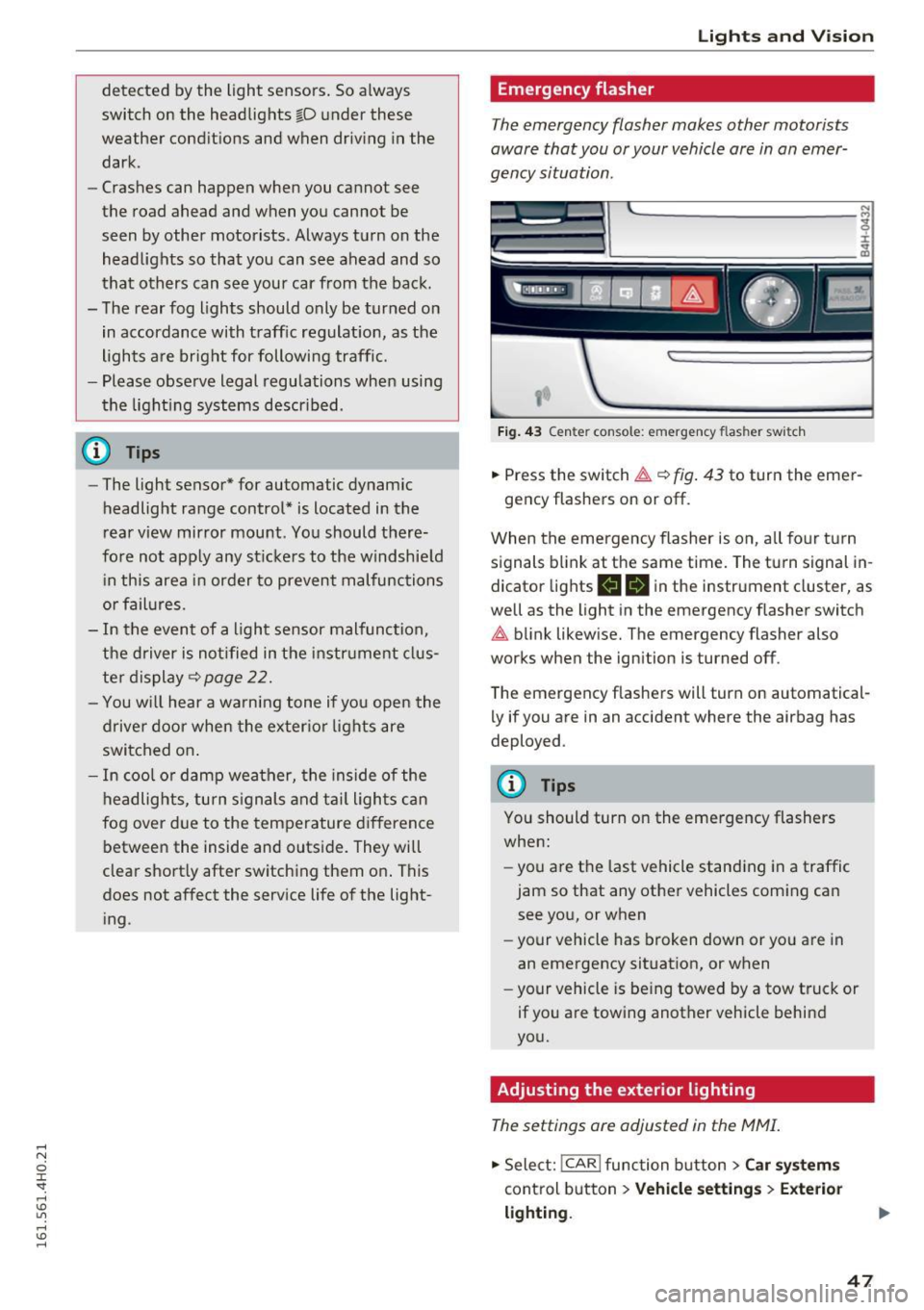
detected by the light sensors. So always
switch on the headlights
io u nder these
weather cond itions and when driving in the
dark.
- Crashes can happen when you cannot see
the road ahead and when you cannot be
seen by other motorists. Always turn on the
headlights so that you can see ahead and so
that others can see your car from the back.
- The rear fog lights should only be turned on in accordance with traffic regulat ion, as the
lights are br ight for following traffic.
- Please obse rve legal regulations when using
the light ing systems described .
@ Tips
-The light sensor* for automatic dynam ic
headlight range control* is located in the
rear view mirror mount . You should there
fo re not app ly any st icke rs to the windshie ld
i n this area in order to prevent malfunctions
or fail ures.
- In the event of a light sensor malfunction,
the driver is not ified in the i nstr ument clus
ter display
~page 22.
-You w ill hear a warning tone if yo u open the
driver door when the exter io r lights are
switched on .
- In coo l o r damp wea ther, the inside of the
headlig hts, turn s ignals and tai l ligh ts can
fog over d ue to the temperature d if f erence
between the inside and outside. They will
clear short ly after switch ing them o n. This
does not affect the serv ice life of the light
i ng .
Lights and V ision
Emergency flasher
The emergency flasher makes other motorists
aware that you or your vehicle ore in on emer
gency situation .
~ ~
~ ·--==-..-,-.,..= ..... ·=- -,
I
Fig . 43 Cen te r console: emergency flas her swi tch
• Press the switch~ ~fig . 43 to turn the eme r-
gency flashers on or off .
When the emergency flasher is on, a ll fo ur turn
signals blin k at the same time. The turn signal in
dicator lights
II B in the instrument cluster, as
well as the light in the emergency flasher switch
~ b link likew ise. The emergency flasher also
works when the ign ition is turned off .
The emergency flashers will turn on automatical ly if you are in an accident where the airbag has
deployed .
(l') Tips
You should turn on the eme rgency flashers
when:
- you a re t he last vehicle standing in a traffic
jam so that any other vehicles coming can see you, or when
- your vehicle has broken down or you are in
an emergency situat ion, or when
- your vehicle is be ing towed by a tow truck or
if you a re towing another vehicle behind
yo u.
Adjusting the exterior lighting
The settings ore adjusted in the MMI.
• Select: I CAR I function button > Car s yste ms
control button > Vehicle settings > Exte rior
lighting .
47
Page 54 of 302
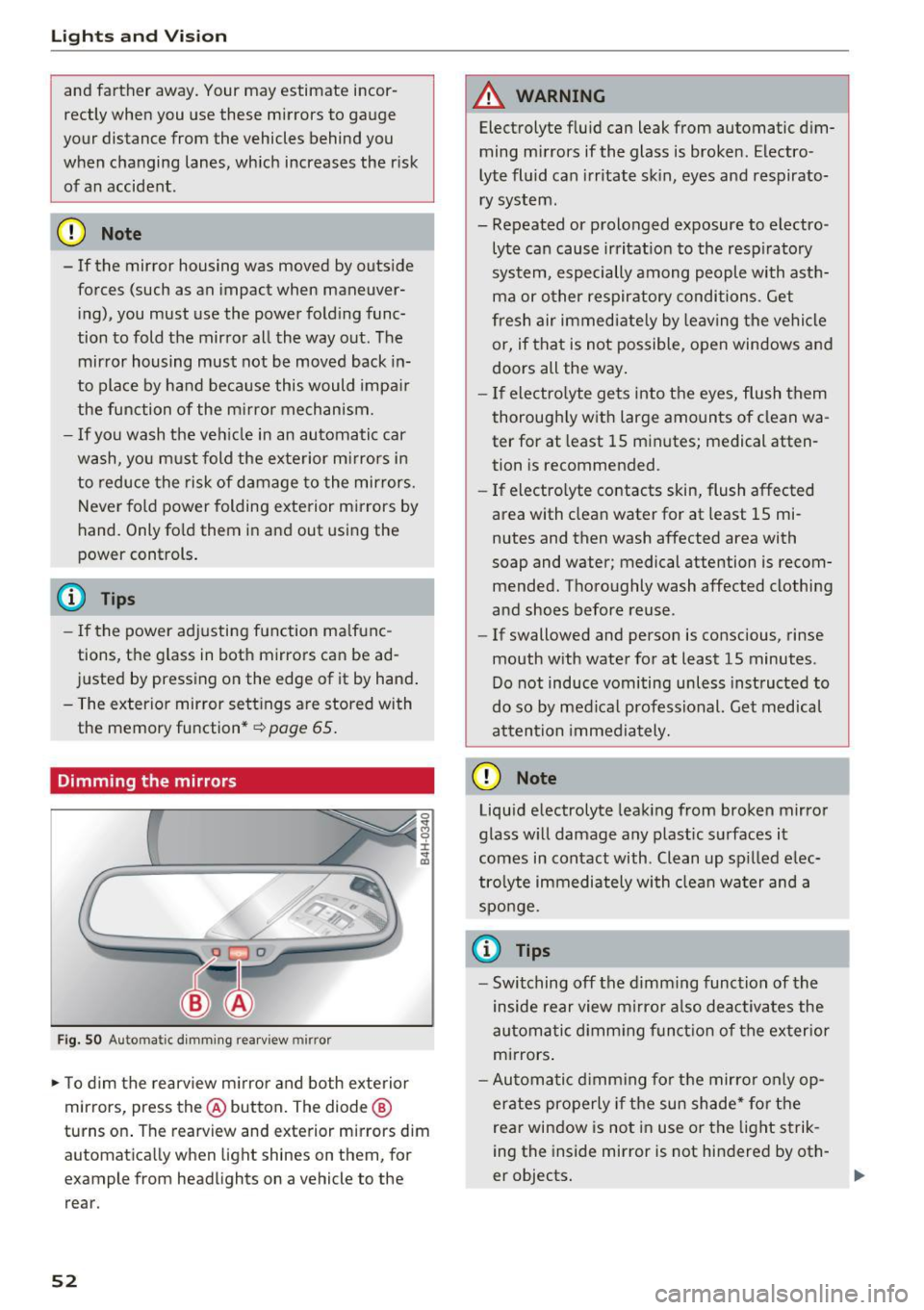
Lights and Vision
and farther away. Your may estimate incor
rectly when you use these mirrors to gauge
your distance from the vehicles behind you
when changing lanes, which increases the risk of an accident .
CD Note
-If the mirror housing was moved by outside
forces (such as an impact when maneuver
ing), you must use the power folding func
tion to fold the mirror all the way out. The
mirror housing must not be moved back in
to place by hand because this would impair
the function of the mirror mechanism.
- If you wash the vehicle in an automatic car
wash, you must fold the exterior mirrors in
to reduce the risk of damage to the mirrors.
Never fold power folding exterior mirrors by
hand. Only fold them in and out using the
power controls.
@ Tips
- If the power adjusting function malfunc
tions, the glass in both mirrors can be ad
justed by pressing on the edge of it by hand.
- The exterior mirror settings are stored with
the memory function"~
page 65.
Dimming the mirrors
Fig. SO Automa tic dimming rearview mirror
0 ... M 9 :x:
~
~ To dim the rearview mirror and both exterior
m irrors, press th e@ button. The diode ®
turns on. The rearview and exterior mirrors dim
automatically when light shines on them, for
example from headlights on a vehicle to the rear .
52
A WARNING
Electrolyte fluid can leak from automatic dim
ming mirrors if the glass is broken. Electro
lyte fluid can irritate skin, eyes and respirato
ry system .
- Repeated or prolonged exposure to electro
lyte can cause irritation to the respiratory
system, especially among people with asth
ma or other respiratory conditions. Get
fresh air immediately by leaving the vehicle
or, if that is not possible, open windows and
doors all the way.
- If electrolyte gets into the eyes, flush them
thoroughly with large amounts of clean wa
ter for at least 15 minutes; medical atten
tion is recommended .
- If electrolyte contacts skin, flush affected
area with clean water for at least 15 mi
nutes and then wash affected area with
soap and water; medical attention is recom
mended. Thoroughly wash affected clothing
and shoes before reuse .
- If swallowed and person is conscious, rinse
mouth with water for at least 15 minutes .
Do not induce vomiting unless instructed to
do so by medical professional. Get medical
attention immediately.
CD Note
Liquid electrolyte leaking from broken mirror
glass will damage any plastic surfaces it
comes in contact with . Clean up spilled elec
trolyte immediately with clean water and a
sponge.
(0 Tips
- Switching off the dimming function of the
inside rear view mirror also deactivates the
automatic dimming function of the exterior
mirrors.
- Automatic dimming for the mirror only op
erates properly if the sun shade* for the
rear window is not in use or the light strik
ing the inside mirror is not hindered by oth-
er objects.
II>
Page 55 of 302
![AUDI A8 2016 Owners Manual -The automati c dimm ing mir rors do not dim
when the interior lig hting is turned on or
the reverse gea r is selected.
Sun visors
E ]
®
~ ~--· . _. ,
Fig. 5 1 Su n visor
The s AUDI A8 2016 Owners Manual -The automati c dimm ing mir rors do not dim
when the interior lig hting is turned on or
the reverse gea r is selected.
Sun visors
E ]
®
~ ~--· . _. ,
Fig. 5 1 Su n visor
The s](/img/6/57611/w960_57611-54.png)
-The automati c dimm ing mir rors do not dim
when the interior lig hting is turned on or
the reverse gea r is selected.
Sun visors
E ]
®
~ ~--· . _. ,
Fig. 5 1 Su n visor
The s un visors for the dr iver and passenge r can
be released from their b rackets an d turned to
ward the doors ¢
fig. 51 @. They can also be
moved back and forth lengthwise in this posit ion .
The mir ror light swi tches on when the cover over
the vanity mirror @opens .
There i s a s hade be twee n the dr iver's an d pas
se nger's sun visors that c an be used to cove r th e
ga p above the rea rview mir ror.
Sun shade
F ig. 52 Cockpit: Sun s hade switch
Lights and V ision
Fi g. 53 Rea r doo r: Sun s hade b utto n
Extending /retracting the rear window
shade*
.,. To exte nd or ret ract t he s un s hade from the
c ockpit ,
press t he l~•~ I b utt on in the ce nte r con
sole
¢ fig . 52 .
.,. To extend or retract the s un s hade from the
rear of the vehicle ,
press the GM button in the
door ¢
fig. 53.
Extending the rear door sun shades*
.,. Close the w ind ow in the re a r door.
.,. To exte nd the sun shade
from the driver's seat ,
pull the left/ right rea r power window switch ~
in the drive r's door.
.,. To extend the sun shade from the
rear of the
vehicle ,
pull the power window sw itch lilii) in the
left/ right rear door .
Retracting the rear door sun shades*
.,. To retract the s un sha de from the driver's seat ,
press the left/right rear power w indow switch
~ in the d river's doo r .
.,. To retract the sun shade from the
rear of the
vehicle ,
press the power w indow switch lia) in
t h e lef t/r ight rear door .
Yo u can adjust the sett ings fo r the rear sun shade
so the shade retracts a utomat ica lly when you se
l ect t he reverse gear . Se lect :
I CARI f u nct ion but
ton
> Car systems con trol but ton > Vehicle set
tings > Automatic rear blind > On .
The se tt ings
are au tom atically stored and assig ned to the re
mo te con trol key . T he sun sh ade e xten ds again as
soon as t he veh icle be gins traveling forward at a
s p eed greate r than 9 mph (1 5 km/h), as long as
t h e ignitio n has not been switc hed off in the
mea ntime .
53
Page 58 of 302
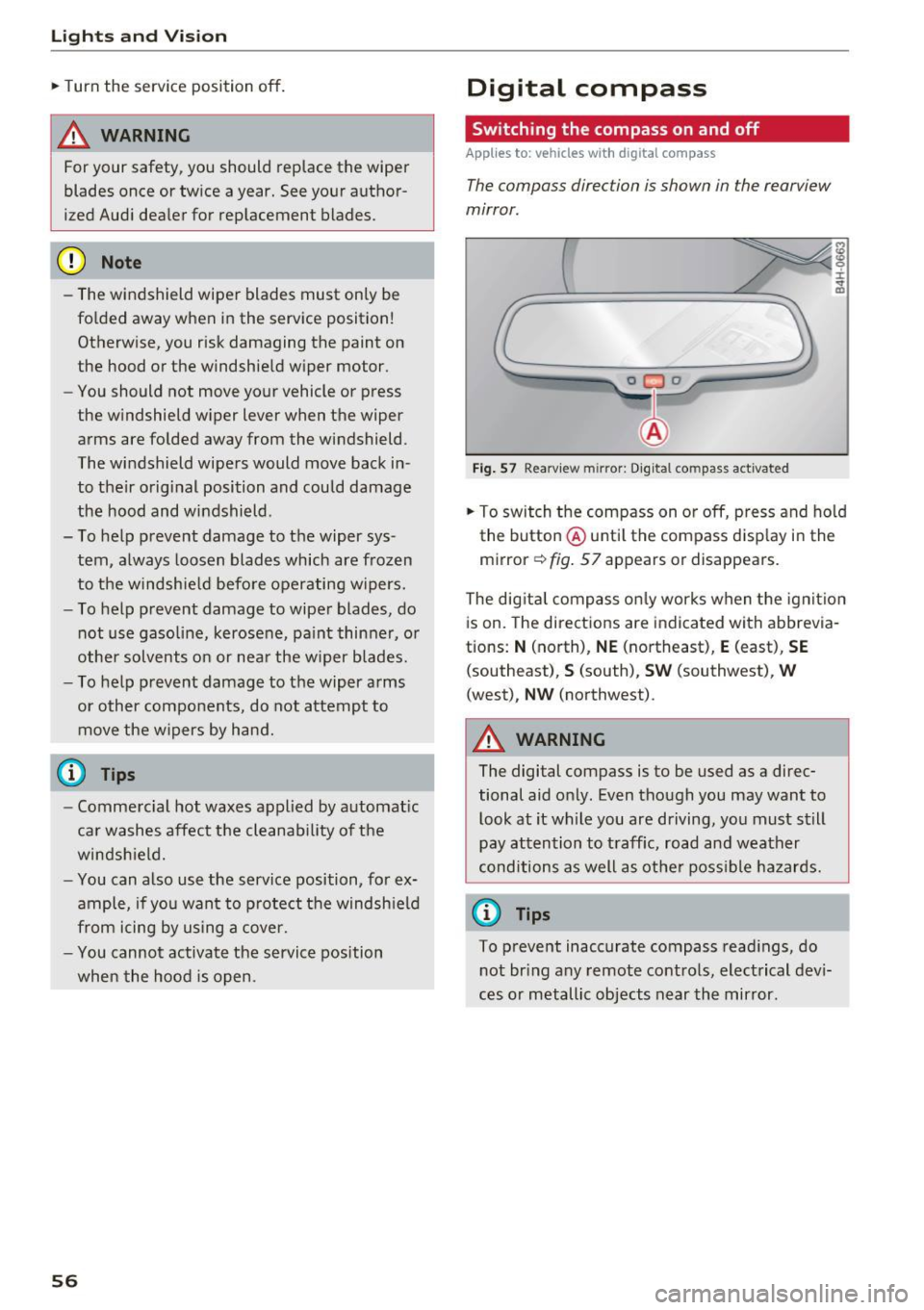
Lights and Vision
.. Turn the service position off.
_& WARNING
For your safety, you should replace the wiper
blades once or twice a year. See your author
ized Audi dealer for replacement blades.
- The windshield wiper blades must only be
folded away when in the serv ice position!
Otherwise, you risk damaging the paint on
the hood or the windshield wiper motor.
- You should not move your vehicle or press
the windshield wiper lever when the wiper
arms are folded away from the windshield.
The windshield wipers would move back in
to their original position and could damage
the hood and windshield.
- To help prevent damage to the wiper sys
tem, a lways loosen blades which are frozen
to the windshield before operating wipers.
- To help prevent damage to wiper blades, do
not use gasoline, kerosene, paint thinner, or
other solvents on or near the w iper blades.
- To help prevent damage to the wiper arms
or other components, do not attempt to move the wipers by hand.
(D Tips
- Commercial hot waxes applied by automat ic
car washes affect the cleanability of the
windsh ield.
- You can also use the serv ice position, for ex
ample, if you want to protect the windsh ield
from icing by us ing a cover.
- You cannot activate the service position
when the hood is open.
56
Digital compass
Switching the compass on and off
Applies to: vehicles with digital compass
The compass direction is shown in the rearview
mirror.
[ j
Fig . 57 Rearv iew m irror: Digital compass activated
the button @until the compass display in the
mirror
c:!:> fig. 57 appears or disappears.
The dig ital compass only works when the ignit ion
is on. The directions are indicated with abbrevia
tions:
N (north), NE (northeast), E (east), SE
(southeast), S (south), SW (southwest), W
(west), NW (northwest).
_& WARNING
The digital compass is to be used as a direc
tional aid only. Even though you may want to
look at it while you are driving, you must still
pay attention to traff ic, road and weather
conditions as well as other possible hazards.
(0 Tips
To prevent inaccurate compass readings, do
not bring any remote controls, electrical devi
ces or metallic objects near the mirror.
-
Page 59 of 302
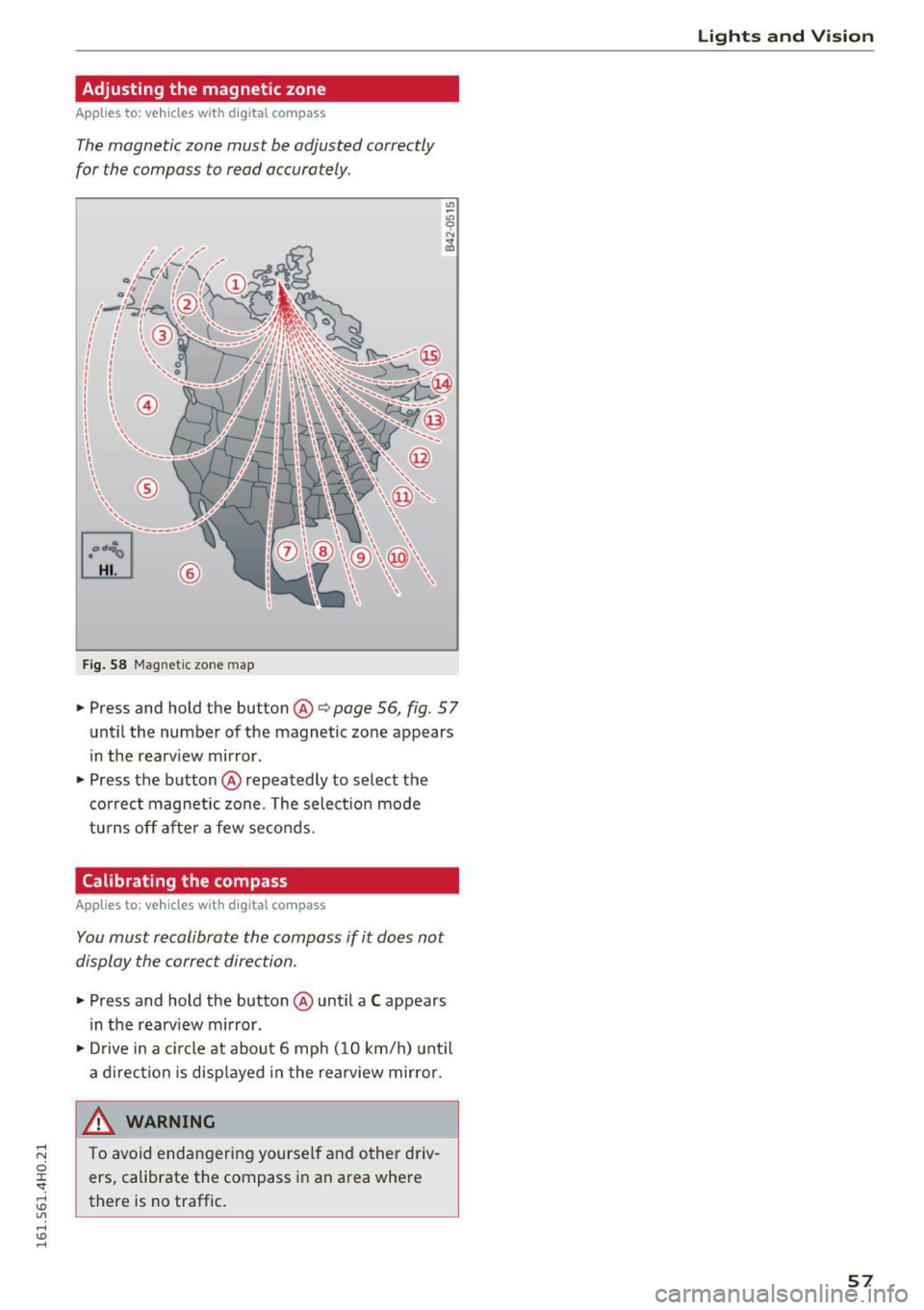
Adjusting the magnetic zone
Applies to: vehicles with digital compass
The magnetic zone must be adjusted correctly
for the compass to read accurately .
®
Fig. 58 Magnetic zone map
• Press and hold the button @i=> page 56, fig. 57
until the number of the magnetic zone appears
in the rearv iew mirror.
• Press the button @repeatedly to select the
correct magnetic zone. The select ion mode
tu rns off after a few seconds.
Calibrating the compass
Applies to: vehicles with digital compass
You must recalibrate the compass if it does not
display the correct direction .
• Press and hold the button @until a C appears
in the rearv iew mirror.
• Drive in a c ircle at about 6 mph ( 10 km/h) until
a direction is disp layed in the rearview mirror.
_& WARNING ,___
To avoid endangering yourself and other driv
ers, calibrate the compass in an area where
there is no traffic.
Lights and V ision
57
Page 65 of 302
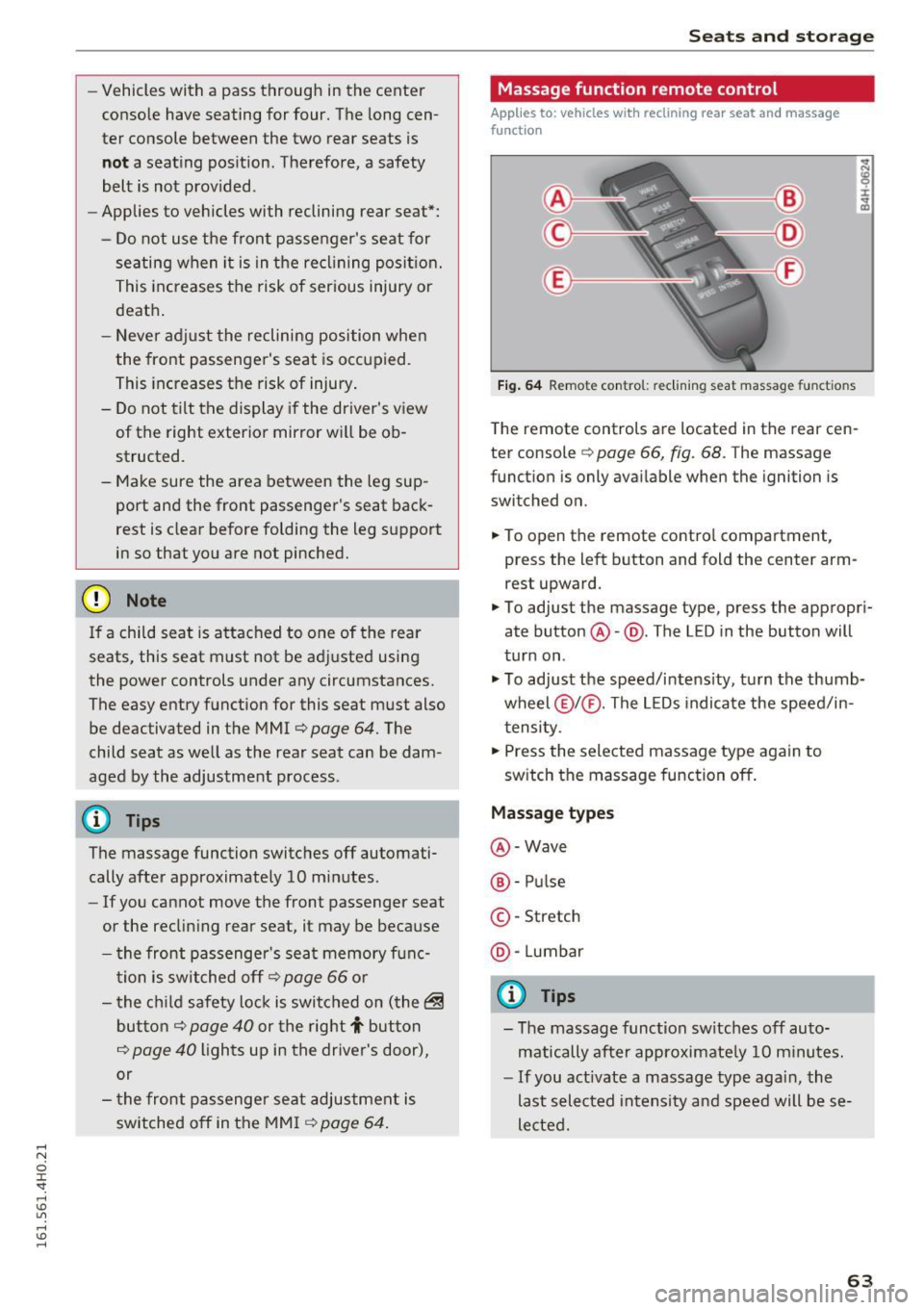
-Vehicles with a pass through in the center
console have seating for four. The long cen
ter console between the two rear seats is
not a seating position . Therefore, a safety
belt is not provided .
- Applies to vehicles with reclining rear seat*:
- Do not use the front passenger's seat for
seating when it is in the reclining position.
This increases the risk of serious injury or
death .
- Never adjust the reclining position when
the front passenger 's seat is occupied .
This increases the risk of injury.
- Do not tilt the display if the driver's view
of the right exterior mirror will be ob
structed .
- Make sure the area between the leg sup
port and the front passenger's seat back
rest is clear before folding the leg support in so that you are not pinched.
(D Note
If a child seat is attached to one of the rear
seats, this seat must not be adjusted using
the power controls under any circumstances.
The easy entry function for this seat must also
be deactivated in the MMI
c:> page 64. The
child seat as well as the rear seat can be dam
aged by the adjustment process .
(!) Tips
The massage function switches off automati
cally after approximately
10 minutes .
- If you cannot move the front passenger seat
or the reclining rear seat, it may be because
- the front passenger's seat memory func
tion is switched off¢
page 66 or
- the child safety lock is switched on (the~
button ¢
page 40 or the right T button
c::> page 40 lights up in the driver's door),
or
- the front passenger seat adjustment is
switched off in the MMI
c:> page 64.
Seats and storage
Massage function remote control
Applies to: vehicles with reclining rear seat and massage
functio n
Fig. 64 Remote con trol: re clining seat massag e functions
The remote controls are located in the rear cen
ter console
c::> page 66, fig. 68. T he massage
function is only available when the ignition is
switched on.
.,. To open the remote control compartment,
press the left button and fold the center arm rest upward.
.,. To adjust the massage type, press the appropri
ate button @-@ . The L ED in the button will
turn on .
.,. To adjust the speed/intensity, turn the thumb
wheel @I® . The LEDs indicate the speed/in
tensity.
.,. Press the selected massage type again to
switch the massage function off.
Massage types
@-Wave
®-Pulse
©-Stretch
@ -Lumbar
@ Tips
- The massage function switches off auto
matically after approximate ly
10 minutes.
- If you act ivate a massage type again, the
last selected intensity and speed will be se
lected.
63
Page 67 of 302
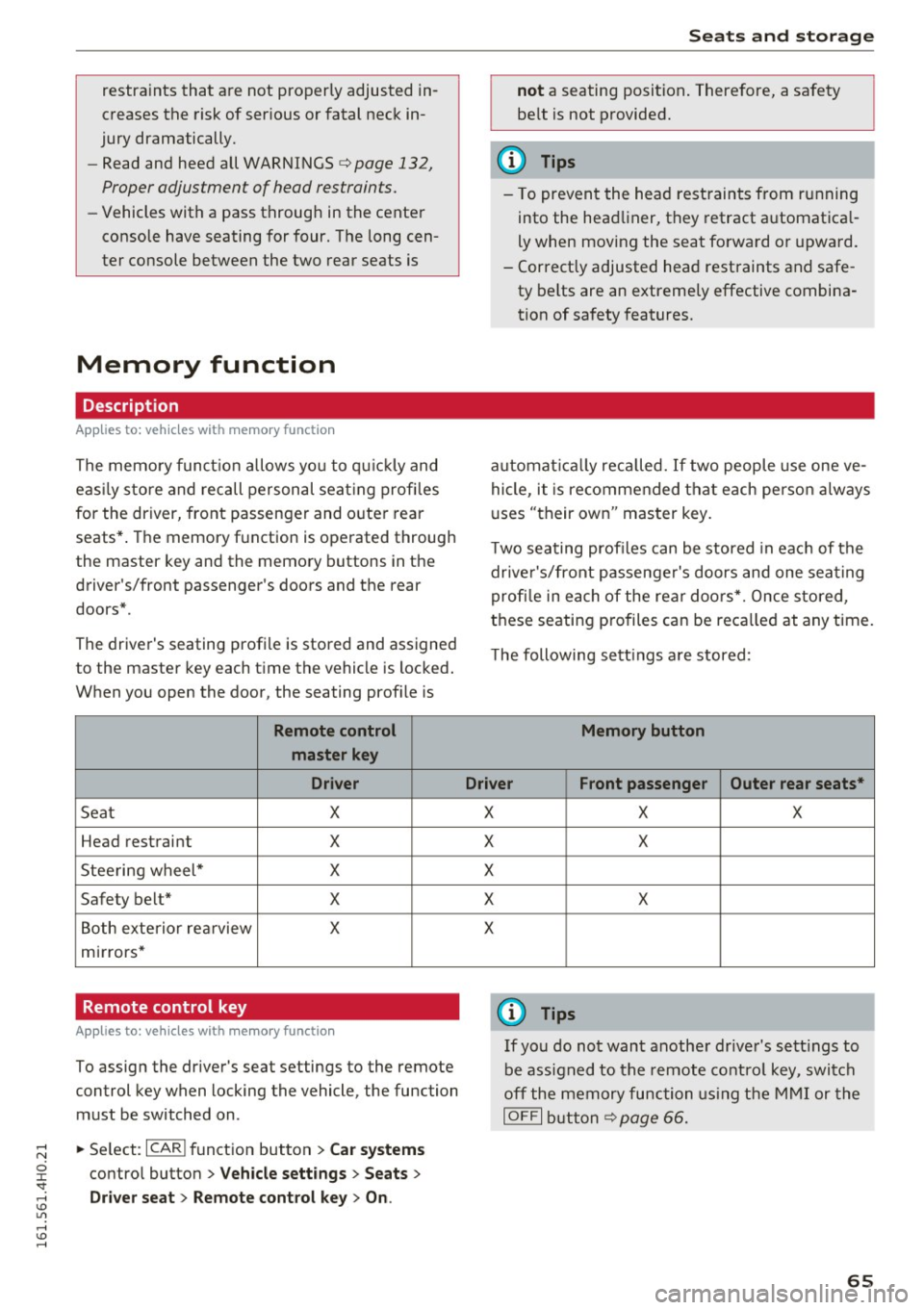
restraints that are not properly adjusted in
creases the risk of ser ious or fatal neck in
jury dramatically.
- Read and heed all WARNINGS
¢page 132,
Proper adjustment of head restraints.
- Vehicles with a pass through in the center
console have seating for four. The long cen
ter console between the two rear seats is
Memory function
Description
Applies to: vehicles with memory function
The memory functio n allows you to quickly and
eas ily store and recall personal seating profi les
for the driver, front passenger and outer rear
seats* . The memory function is operated through
the master key and the memory buttons in the
driver's/front passenger's doors and the rear
doors".
The driver's seating profi le is stored and assigned
to the master key each time the vehicle is locked.
When you open the door, the seating profile is
Remote control
master key
Driver
Seat X
Head restraint X
Steering wheel* X
Safety belt* X
Both exterior rea rview X
mirrors*
Remote control key
Applies to: veh icles with memory function
To assign the driver's seat settings to the remote
control key when locking the vehicle, the function
must be switched on .
~ Select: I CARI function button > Car systems
control button > Vehicle settings > Seats >
Driver seat > Remote control key > On .
Seats and storage
not a seating position. Therefore, a safety
be lt is not provided.
(D Tips
-To prevent the head restraints from running
into the headliner, they retract automatica l
ly when moving the seat forward or upward.
- Correctly adjusted head restraints and safe
ty be lts are an extremely effective combina
tion of safety features.
automat ically recalled. If two people use one ve
hicle, it is recommended that each person always
uses "their own" master key .
T wo seating profiles can be stored in eac h of the
drive r's/front passenger's doors and one seating
profi le in each of the rear doors*. Once stored,
these seating p rofiles can be reca lled at any time.
Th e following sett ings are stored:
Memory button
Driver Front passenger Outer rear seats*
X
X
X
X
X X
X
X
X
@ Tips
If you do not want another driver's settings to
be assigned to the remote control key, switch
off the memory function using the MMI or the
IOFF I button ¢p age 66.
65
Page 76 of 302
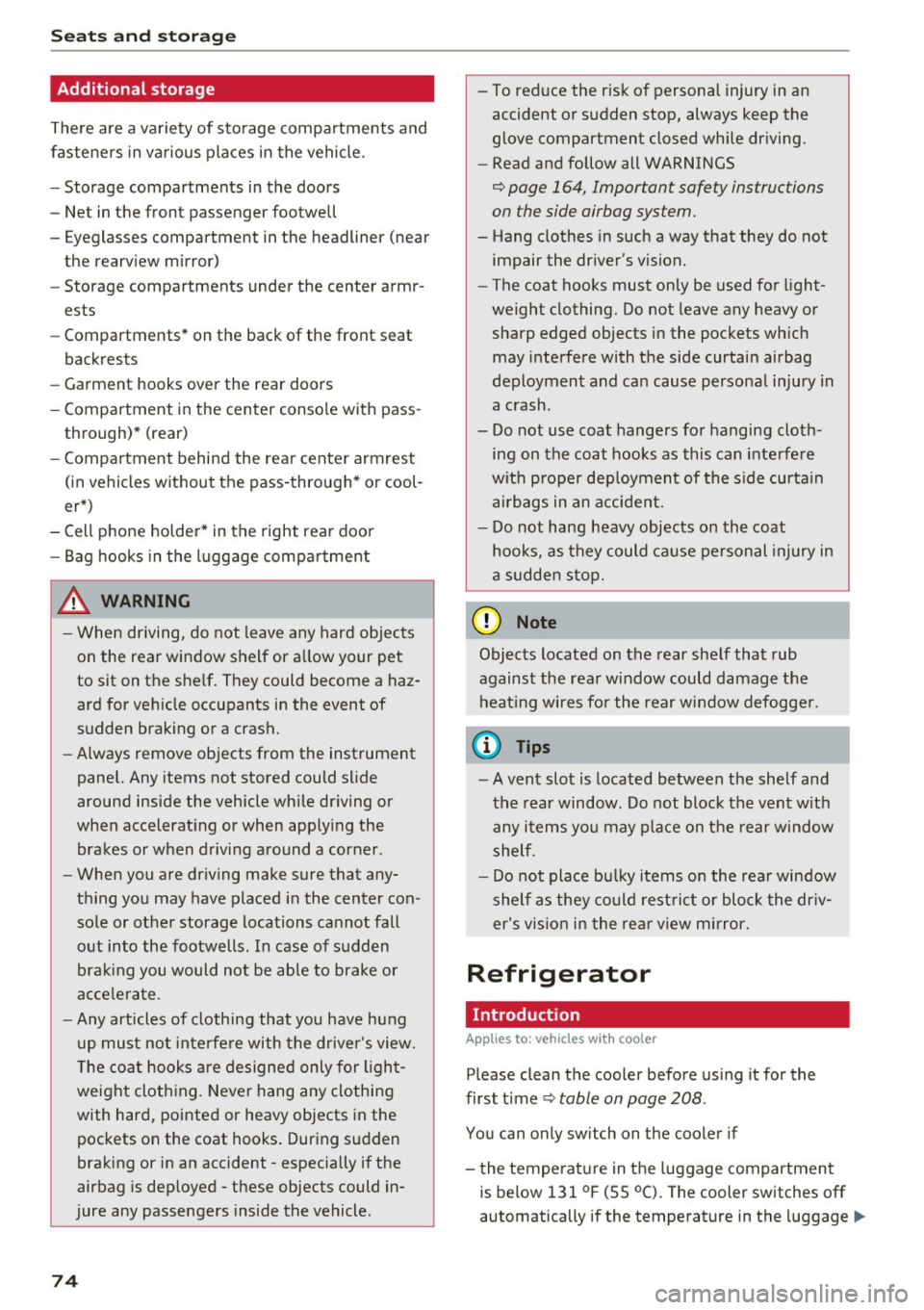
Seats and storage
Additional storage
There are a variety of storage compartments and
fasteners in various places in the vehicle.
- Storage compartments in the doors
- Net in the front passenger footwell
- Eyeglasses compartment in the headliner (near the rearview mirror)
- Storage compartments under the center armr
ests
- Compartments* on the back of the front seat
backrests
- Garment hooks over the rear doors
- Compartment in the center console with pass-
through)* (rear)
- Compartment behind the rear center armrest
(in vehicles without the pass-through* or cool
er*)
- Cell phone holder* in the right rear door
- Bag hooks in the luggage compartment
_& WARNING
-When driving, do not leave any hard objects
on the rear window shelf or allow your pet
to sit on the shelf. They could become a haz ard for vehicle occupants in the event of
sudden braking or a crash.
- Always remove objects from the instrument
panel. Any items not stored could slide
around inside the vehicle while driving or
when accelerating or when applying the
brakes or when driving around a corner.
- When you are driving make sure that any
thing you may have placed in the center con
sole or other storage locations cannot fall
out into the footwells. In case of sudden
braking you would not be able to brake or
accelerate.
- Any articles of clothing that you have hung
up must not interfere with the driver's view.
The coat hooks are designed only for light
weight clothing. Never hang any clothing
with hard, pointed or heavy objects in the
pockets on the coat hooks. During sudden
braking or in an accident -especially if the
airbag is deployed -these objects could in
jure any passengers inside the vehicle.
74
- To reduce the risk of personal injury in an
accident or sudden stop, always keep the
glove compartment closed while driving.
- Read and follow all WARNINGS
¢ page 164, Important safety instructions
on the side airbag system.
- Hang clothes in such a way that they do not
impair the driver's vision.
- The coat hooks must only be used for light
weight clothing. Do not leave any heavy or
sharp edged objects in the pockets which
may interfere with the side curtain airbag
deployment and can cause personal injury in
a crash.
- Do not use coat hangers for hanging cloth
ing on the coat hooks as this can interfere
with proper deployment of the side curtain
airbags in an accident.
- Do not hang heavy objects on the coat
hooks, as they could cause personal injury in
a sudden stop.
(D Note
Objects located on the rear shelf that rub
against the rear window could damage the
heating wires for the rear window defogger .
(D Tips
-A vent slot is located between the shelf and
the rear window. Do not block the vent with
any items you may place on the rear window
shelf .
'
-Do not place bulky items on the rear window
shelf as they could restrict or block the driv
er's vision in the rear view mirror.
Refrigerator
Introduction
Applies to: vehicles wit h cooler
Please clean the cooler before using it for the
first time ¢
table on page 208 .
You can only switch on the cooler if
- the temperature in the luggage compartment
is below 131 °F (5 5 °C). The cooler switches off
automatically if the temperature in the luggage .,._
Page 104 of 302
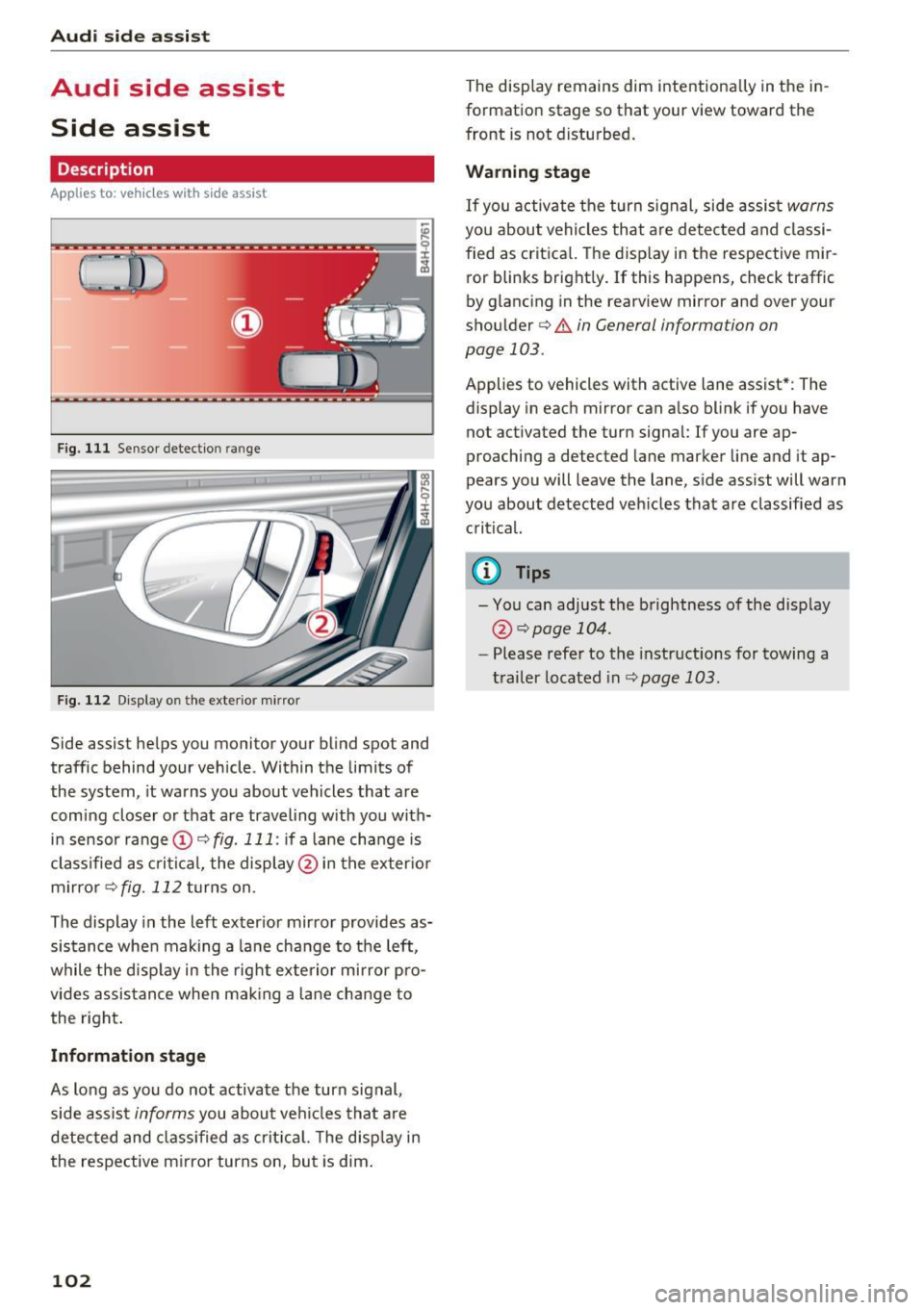
Audi side assist
Audi side assist
Side assist
Description
Applies to: veh icles with s ide assist
Fig. 111 Sensor detection range
Fig . 11 2 Disp lay on the exterio r m irror
Side assist helps you monitor your bl ind spot and
traffic behind your vehicle. Within the limits of
the system , it warns you about vehicles that are
comi ng closer o r that are traveling with you with
in sensor range
(D <::) fig. 111 : if a lane cha nge is
cl assified as c ritic al, the displ ay @ in the exter io r
m irro r
i=>fig. 112 turns on .
The display in the left exter ior mir ror provides as
sis tance whe n making a la ne change to the left,
while the disp lay in the rig ht exte rio r mi rror pro
vides assis tance when mak ing a lane chan ge to
the right .
Information stage
As long as you do no t activate the turn signal,
side assis t
informs you about ve hicles tha t are
detected and class if ied as crit ic al. T he disp lay in
the respe ctive m irror turns on, but is dim .
102
The display remains dim intentionally in the in
formation stage so that your view toward the
front is not disturbed .
Warning stage
If you activate the turn signal, side assis t warns
you about vehicles that are detected and classi
fied as crit ica l. T he disp lay in the respective mir
ror blinks bright ly. If this happens, check traffic
by glancing in the rearview mirror and over your
shou lder
c:> .&. in General information on
page 103 .
Applies to vehicles with active lane assist* : The
display in eac h m irror can also blink if you have
not activated the turn signa l: If you are ap
proaching a detected lane marker line and it ap
pears you will leave the lane, side assist will warn
you about detected veh icles that are classified as
critical.
0) Tips
- You can adjust the brightness of the disp lay
@ i=>page 104.
-Please refe r to the instructions for towing a
trailer located in
<::) page 103.