audio AUDI A8 2016 Owners Manual
[x] Cancel search | Manufacturer: AUDI, Model Year: 2016, Model line: A8, Model: AUDI A8 2016Pages: 302, PDF Size: 75.68 MB
Page 11 of 302
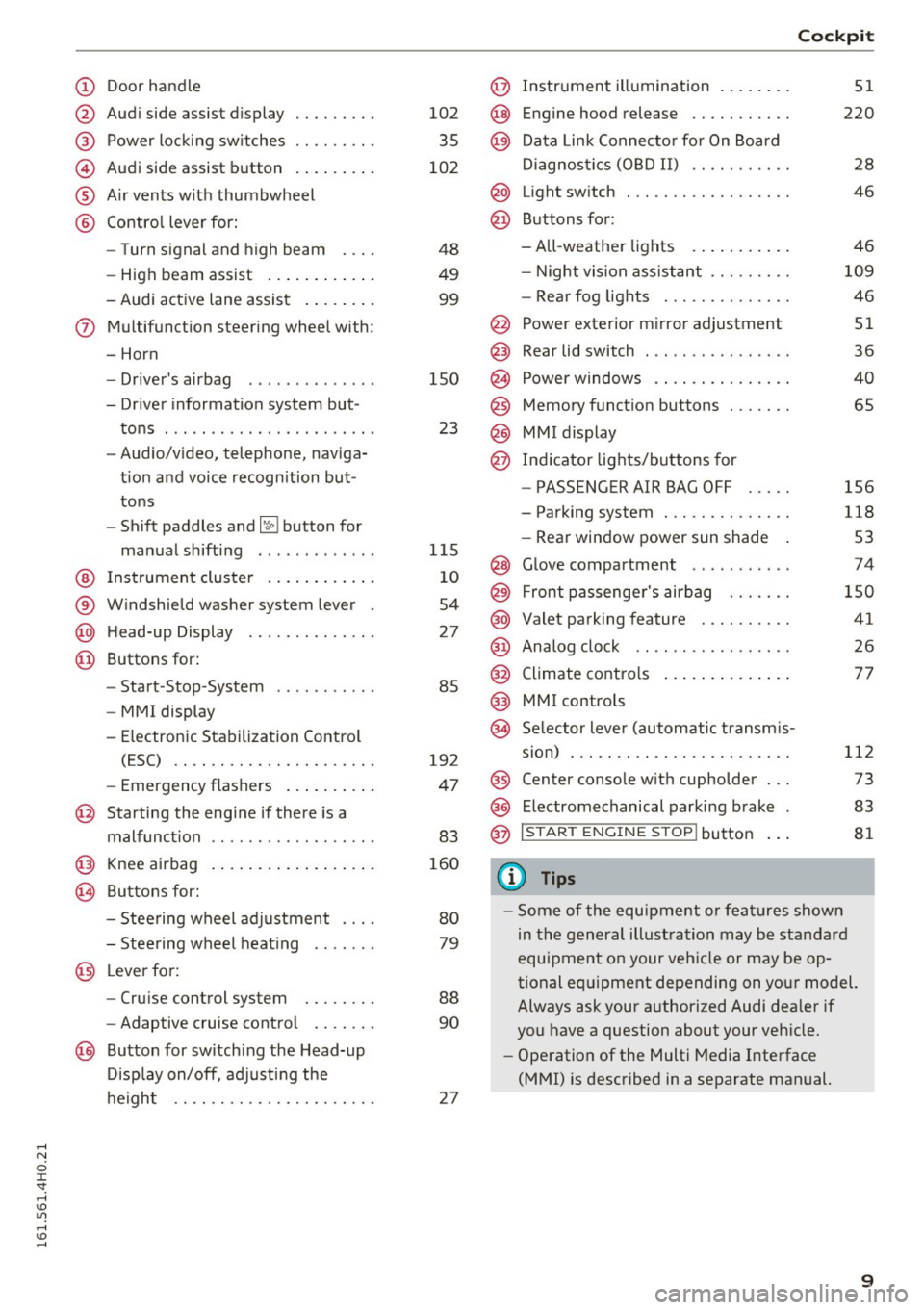
(!) Door handle
@
®
©
®
®
Audi side assist display
Power locking sw itches
Audi side assist button ........ .
A ir vents with thumbwheel
Contro l lever for:
- Turn signal and high beam
- High beam assist .......... . .
- Audi active lane assist ....... .
(J) Multifunction steering wheel with:
- Horn
- Driver's airbag .... ..... ... . .
- Driver information system but-
tons . ......... ....... ..... .
- Audio/video, telephone, naviga
tion and voice recognition but
tons
- Shift paddles and~ button for
manual shifting ... ..... ... . .
@ Instrument cluster .......... . .
® Windshield washer system lever
@ Head-up Display ........... .. .
@ Buttons for:
- Start -Stop -System . ..... ... . .
- MMI display
- Electronic Stabilization Control
(ESC) .. .. ............. .. .. .
- Emergency flashers ........ . .
@ Starting the engine if there is a
malfunction ..... ....... ..... .
@ Knee airbag ................ . .
~ Buttons for:
- Steering wheel adjustment ... .
- Steering wheel heating .. .... .
@ Lever for:
- Cruise control system ..... .. .
- Adaptive cruise control .... .. .
@ Button for switching the Head-up
Display on/off, adjusting the
height .. .. ............... .. .
102
35
102
48
49
99
150
23
115 10
54
27
85
192
47
83
160
80
79
88
90
27
Cockpit
@ Instrument illumination ....... .
@ Engine hood release .......... .
@) Data Link Connector for On Board
Diagnostics (OBD II) .......... .
@ Light switch . .. .............. .
@ Buttons for :
-All-weather lights .......... .
- Night vision assistant ........ .
- Rear fog lights ............. .
@ Power exterior mirror adjustment
Rear lid switch ... ...... ...... .
Power windows .............. .
Memory function buttons ...... .
MMI display
Indicator lights/buttons for
- PASSENGER AIR BAG OFF
- Parking system ............. .
- Rear window power sun shade
@ Glove compartment .... ...... .
@ Front passenger's airbag ...... .
@ Valet parking feature ......... .
@ Analog clock .. .. ............ .
@ Climate contro ls ............. .
@) MMI controls
<.§ Selector lever (automatic transmis-
sion) . .. .. .. .. .............. .
@ Center console with cupholder .. .
@ E lectromechanical parking brake
@ IS TAR T ENGINE ST OP !button
{I) Tips
51
220
28
46
46
109
46
51
36
40
65
156
118
53
74
150
41 26
77
112 73
83
81
- Some of the equipment or features shown
in the general illustration may be standard
equipment on your vehicle or may be op
tional equipment depending on your model.
Always ask your authorized Audi dealer if
you have a question about your vehicle.
- Operation of the Multi Media Interface
(MMI) is described in a separate manual.
9
Page 25 of 302

Driver information
system
Overview
Fig. 4 Driver information system in the instrumen t cl uster
Fig. 5 Display : example of the information line
The driver information system contains informa
tion @ that is displayed on tabs@¢ fig.
4. The
following content is possible depending on vehi
cle equipment:
@
®
Tab Content
1 Vehicle function s:
On-board computer ¢page 24
Efficiency program*¢ page 25
Digital speedomete r
Cruise control*¢ page 88
Adapt ive cruise control and braking
guard* ¢page
90
Audi active lane assist*¢ page 99
Display darkened
Instruments and indicator lights
@ ®
Tab Content
2 Indicator lights and messages
Warn ing when a door, the hood or the
rear lid is not closed ¢ page 28
Service interval display ¢ page
26
Speed warning system ¢ page 88
3 Night vision assistant*¢ page 109
4 Audio/video
s Telephone*
6 Nav igation*
The second and third tabs are only visible if at
least one indicator light or message is shown or if
that system is switched on.
The status line © is located in the bottom part of
the display¢ fig.
4. It displays the exterior tem
perature, time, selector lever position, tripod
ometer and odometer.
For some vehicle functions, you can access the
trip information from the temporary memory
¢ page 25 in the line (D ¢ fig. 5.
_& WARNING
--Never rely exclusively on the outside tem
perature display to determine if a road sur
face is icy or not. Keep in mind that road
surfaces, especially bridges and overpasses,
could be ice covered and slippery even at an
outside temperat ure above 41 °F (+S °C).
- Always reduce your speed and dr ive with
special care in cold weather conditions when
the chance of encountering icy road surfaces increases .
(D Tips
-You can select the units used for tempera
ture, speed and other measurements in the
MMI.
- If the vehicle is stationary, or if you are driv
ing at a very low speed, the temperature
shown in the display might be slightly high
er than the actual outside temperature . This
is caused by the heat being radiated from
the engine .
lllJ,,
23
Page 26 of 302
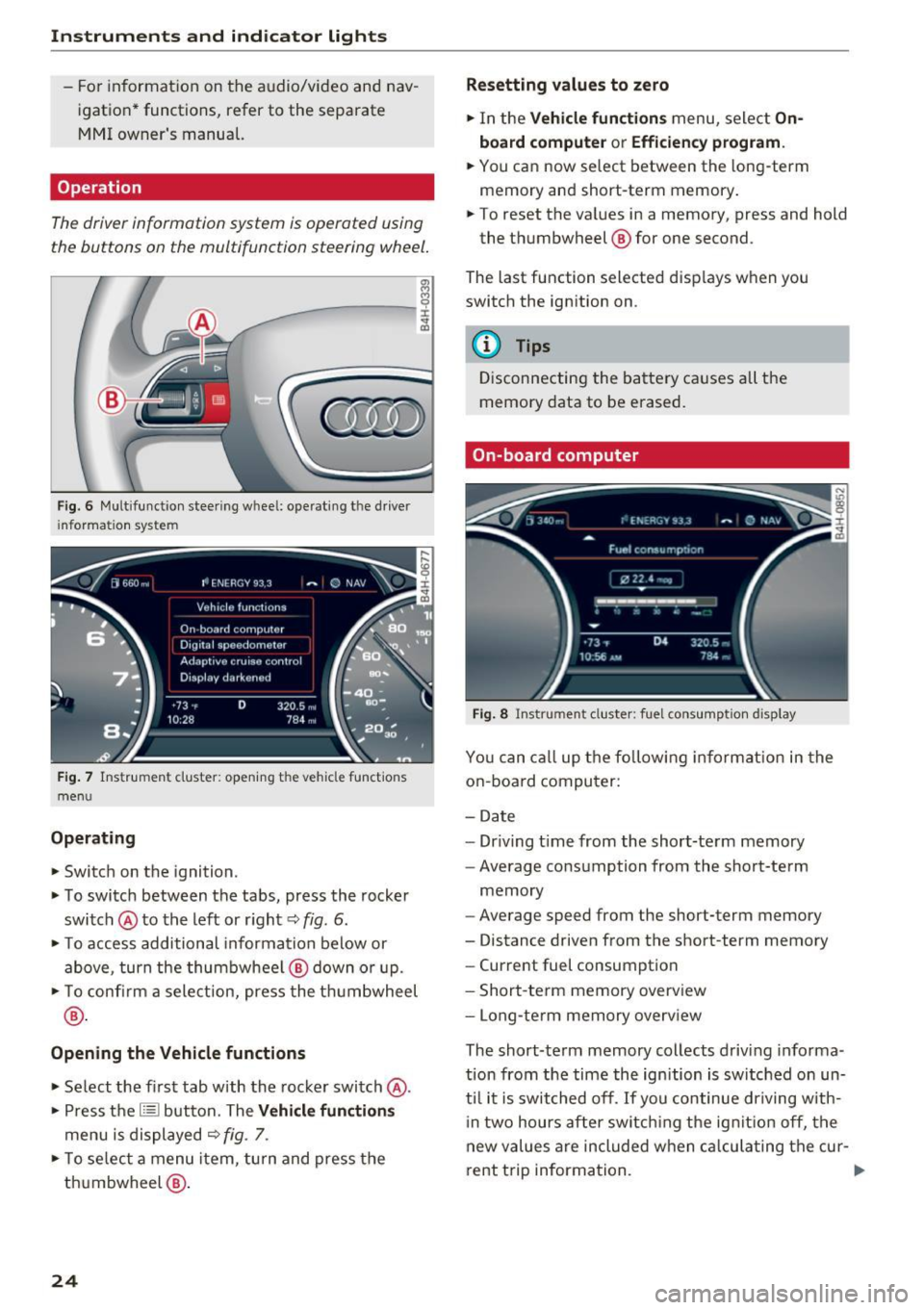
Instruments and indicator lights
- For information on the audio/video and nav
igation* functions, refer to the separate
MMI owner's manual.
Operation
The driver informotion system is operated using
the buttons on the multifunction steering wheel.
::ii
------ -,~
F ig. 6 Multifunction steering wheel: operating the dr iver
infor mation system
Fig. 7 Instrument cluster: opening the vehicle functions
menu
Operating
.,. Switch on the ignition.
.,. To switch between the tabs, press the rocker
switch @to the left or r ight
c:::> fig. 6.
.,. To access additional information below or
above, turn the thumbwheel@ down or up.
.,. To confirm a selection, press the thumbwheel
®·
Opening the Vehicle functions
.,. Se lect the first tab with the rocker switch@.
.,. Press the
l== I button. The Vehicle functions
menu is displayed c:::> fig. 7.
.,. To se lect a menu item, turn and press the
thumbwheel @.
24
~
Resetting values to zero
.,. In the Vehicle functions menu, select On
board computer
or Efficien cy program .
.,. You can now select between the long-term
memory and short-term memory .
.,. To reset the values in a memory, press and hold
the thumbwheel @for one second.
The last function selected displays when you
switch the ignition on.
@ Tips
Disconnecting the battery causes all the
memory data to be erased.
On-board computer
Fig. 8 Instrument cluster: fuel consumption display
You can call up the following informat ion in the
on-boa rd computer:
- Date
- Dr iving t ime from the short-term memory
- Average consumption from the short-term
memory
- Average speed from the short-term memory
- Distance driven from the short-term memory
- Current fuel consumption
- Short-term memory overview
- Long-te rm memory
overv iew
The short-term memory collects driving informa
tion from the time the ignition is switched on un
ti l it is switched off. If you continue driving with
i n two hours after switching the ignition off, the
new values are included when calculating the cur-
rent trip information.
II>
Page 161 of 302
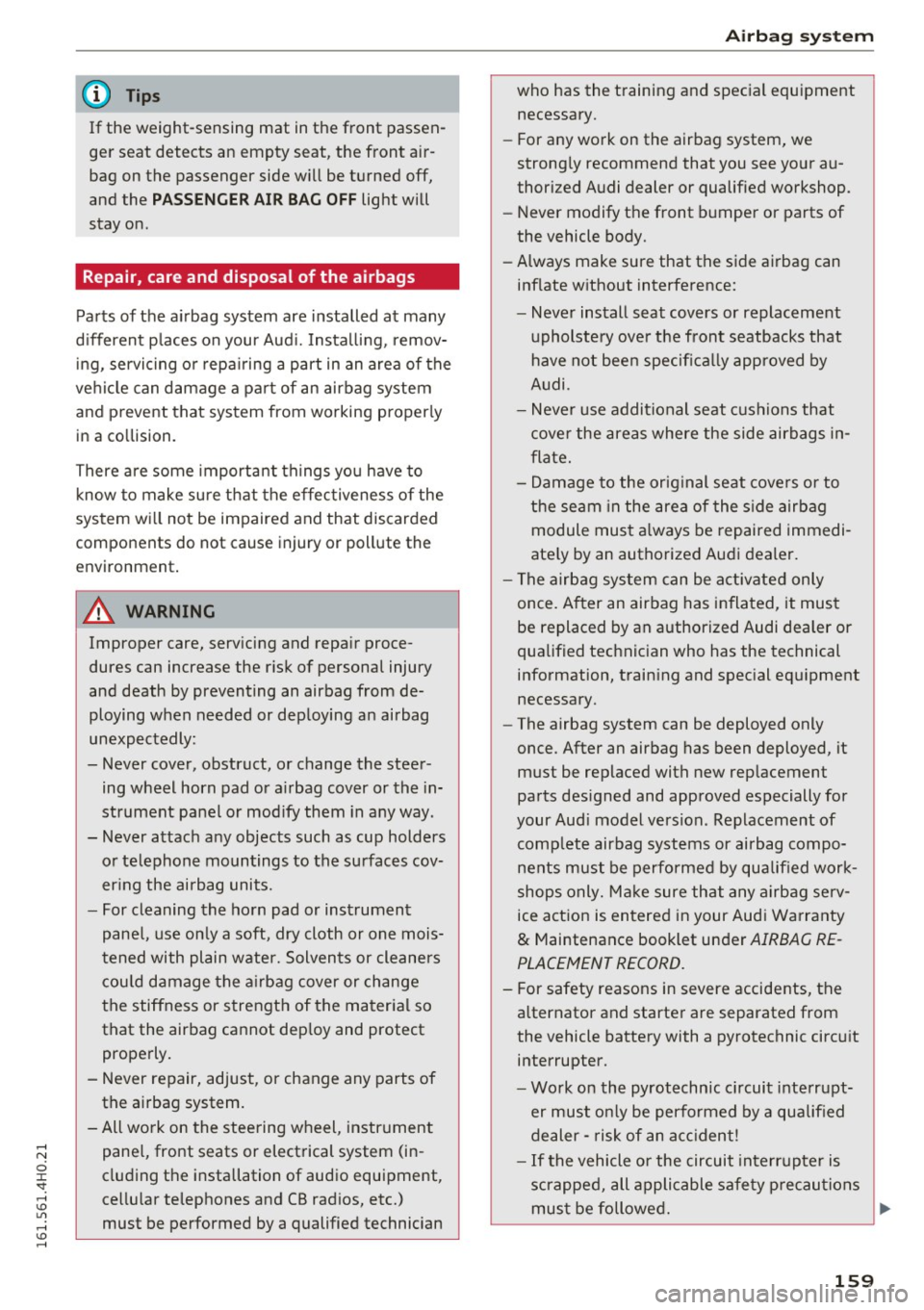
(D Tips
If the weight-sensing mat in the front passen
ger seat detects an empty seat, the front air
bag on the passenger side will be turned off,
and the
P ASS ENGER AI R BA G OFF light will
stay on.
Repair , care and disposal of the airbags
Parts of the a irbag system are installed at many
d ifferent p laces on your Aud i. Installing , remov
ing, servic ing or repa iring a part in an area of the
vehicle can damage a part of an airbag system
and p revent that system from working properly
in a co llision.
There are some important things you have to
know to make su re that the effectiveness of the
system w ill not be impaired and that discarded
components do not cause injury or pollute the
environm ent .
A WARNING
Improper care, serv icing and repa ir proce
dures can increase the risk of personal injury
and death by preventing an airbag from de
ploying when needed or deploying an airbag
unexpectedly:
-
- Never cover, obstruct, or change the steer
ing wheel horn pad or a irbag cover or the in
strument panel or mod ify them in any way .
- Never attach any objects such as cup holders or telephone mountings to the surfaces cov
er ing the airbag units.
- For cleaning the horn pad or instrument
pane l, use on ly a soft, dry cloth or one mois
tened with plain water. Solvents or cleaners cou ld damage the a irbag cover or change
the stiffness or strength of the material so
that the airbag cannot dep loy and protect
properly.
- Never repair, adjust, or change any parts of
the airbag system.
- All work on the steering wheel, instr ument
pane l, front seats or electrical system (in
cluding the installation of audio equipment,
cellu lar telephones and CB radios, etc.)
must be performed by a qualified technician
Airb ag sys tem
who has the training and special equ ipment
necessary.
- For any wo rk on the airbag system, we
strong ly recommend that you see your au
thorized Audi dealer or qualified workshop .
- Never modify the front bumper or parts of
the vehicle body.
- Always make sure that the side a irbag can
inflate without interference:
- Never install seat covers or replacement
upholstery ove r the front seatbacks that
have not been specifica lly approved by
Audi .
- Never use addi tional seat c ushions that
cove r the areas where the side airbags in
flate.
- Damage to the orig inal seat cove rs or to
the seam in the area of the s ide airbag
module must a lways be repaired immedi
ate ly by an authorized Aud i dealer.
- The airbag system can be activated only
once . A fter an airbag has inflated, it must
be replaced by an authorized Audi dealer or
qualified technic ian who has the technical
information, t raining and spec ial equ ipment
necessary.
- The airbag system can be deployed only
once . After an airbag has been deployed, it
must be replaced with new rep lacement
parts des igned and approved especially for
your Aud i model version. Replacement of
comp lete airbag systems or airbag compo
nents must be performed by qualified work
shops only. Ma ke sure that any airbag serv
ice act ion is en tered in your Aud i Wa rranty
& Maintenance booklet under AIRBAG RE
PLACEMENT RECORD.
- For safety reasons in severe accidents, the
alternator and starter are separated from
the vehicle battery with a pyrotechnic circ uit
interrupter.
- Wo rk on the pyrotechnic c ircuit inte rrupt
er must on ly be performed by a qua lified
dealer -risk of an acc ident!
- If the vehicle or the circuit interr upter is
scrapped, all applicable safe ty p recau tions
mus t be followed.
159