stop start AUDI A8 2017 Owner's Manual
[x] Cancel search | Manufacturer: AUDI, Model Year: 2017, Model line: A8, Model: AUDI A8 2017Pages: 354, PDF Size: 88.68 MB
Page 89 of 354
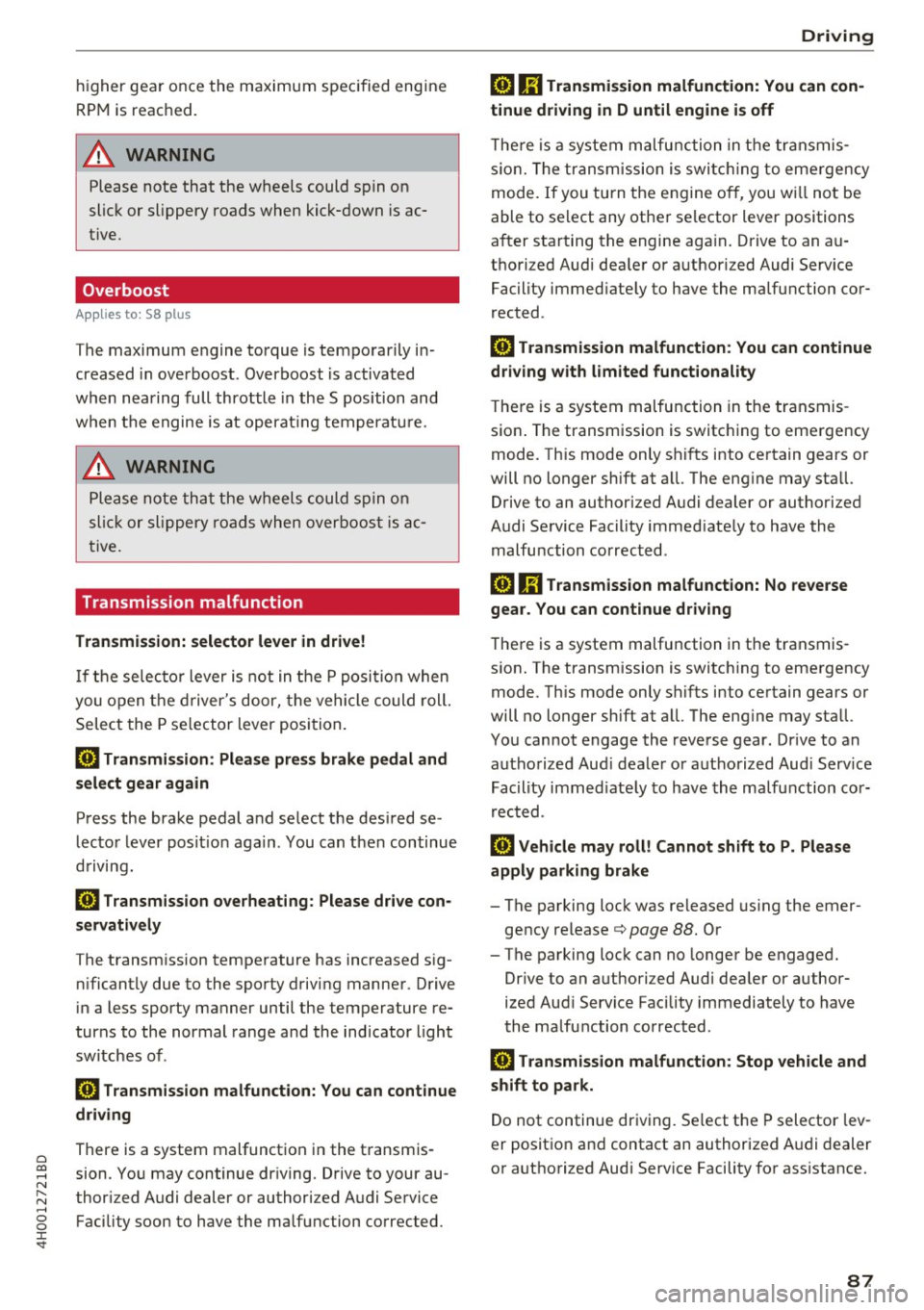
0 co .... N ,..._
N .... 0 0 :c '
R PM is reached.
A WARNING
Please note that the wheels could spin on
slick or slippery roads when kick-down is ac
tive.
Overboost
Applies to: S8 plus
The max imum engine torque is tempo rar ily in
creased in ove rboost . Overboost is activated
when nearing full throttle in the S position and
when the engine is at operat ing temperat ure.
A WARNING
Ple as e note th at the wheel s co uld s pin o n
s lick or sli ppery roads when over boost is ac
t ive.
Transmission malfunction
Transmission: selector lever in drive!
-
If t h e se lec to r l ever is not in the P posi tion when
you o pen t he dr iver's door, the ve hicle could roll.
Selec t the P se lector lever posi tion.
rm Transmission : Please press brake pedal and
select gear again
Press the brake pedal and se lect t he des ired se
lecto r lever pos it io n aga in. You can t hen continue
d riving.
rm Transm ission over heating : Please dr ive con
servatively
The transm ission temperature has increased s ig
n ificantly due to the sporty driving manne r. Drive
in a less sporty manner until the temperature re
turns to the normal range and the ind icator light
sw itches o f.
rm Transmission malfunction: You can continue
driving
There is a system malfunct ion in the t ransmis
sion. Yo u may continue dr iving. D rive to your au
thor iz ed Audi dealer or author ized A udi Service
Faci lity soon to have the ma lfu nction co rrected.
D riving
rm Ii) Transmission malfunct ion: You can con
tinue driving in
D until engine is off
T he re is a syste m malfu ncti on in t he tra ns mis
s io n. The tran sm ission is swi tc hi ng to eme rge ncy
mode . If you tu rn the engine
off , you w ill not be
able to se lect any othe r se lector lever positions
a fter starting the engine a ga in . Drive to an a u
t h ori zed Audi dea le r or a uthori zed Audi Service
Fac ility immed iate ly to have the ma lfunction cor
rected .
rm Transmission malfunction: You can continue
driving with limited functionality
T he re is a system malfunction in t he transmis
s io n. The transmission is switc hing to eme rgency
mode. Th is mode only sh ifts into ce rtain gears or
will no longer shift at a ll. The eng ine may sta ll.
Drive to an authorized A udi dealer or authorized
Audi Service Facility immed iate ly to have the
malfu nction corrected.
rm ffl Transmiss ion malfunction: No reverse
gear. You can continue driv ing
T he re is a system malfunction in the transmis
s io n. The transmission is switc hing to eme rgency
m ode. Th is mode only shifts into ce rtain gears or
will no longer sh ift at a ll. The eng ine may sta ll.
Yo u cannot engage the reve rse gear. Dr ive to an
a utho rized Aud i dea le r o r auth orized Aud i Serv ice
Fac ility immed iate ly to hav e the ma lfunction co r
r ec ted .
[O] Vehicle may roll! Cannot shift to P. Please
apply parking brake
- The parking lock was re leased using the emer
ge ncy release¢
page 88. Or
- The pa rking loc k can no longer be engage d.
Dr ive to an a uth ori zed Audi dea ler or author
ized Aud i Service Fac ility immediately to have
the ma lfu nction corrected .
rm Transmission malfunction: Stop vehicle and
shift to park.
Do not continue dr iving. Select t he P selector lev
er posit io n and contact an authorized A udi dealer
o r authorized Audi Serv ice Facility fo r ass istance.
87
Page 93 of 354

0 co .... N ,..._
N .... 0 0 :c '
When driv ing with a trailer, activate the trailer
mode of the air suspension. Switch the air sus
pension trailer mode on when you are towing a
trailer. This will limit the regulation by the air
suspension while driving. Select in the MMI:
ICARI function button > (Ca r)* systems control
button
> Vehicle settings > Air susp.: towing >
On.
Coolant temperature
The coolant temperature gauge¢ page 9 must
be observed carefully . The coolant temperature
can increase if you drive on long inclines in a low
gear at high engine speeds. Reduce your speed
i mmed iately if the LEDs in the top part of the dis
p lay turn on.
For more information about indicator lights, re
fer to. ¢
page 20.
A WARNING
Anyone not properly restrained in a moving
vehicle is at a much greater risk in an acci
de nt. Never let anyone ride in you r car who is
not properly wearing the restraints p rovided
by Audi.
Trailer mode notes
Important to know -
Your veh
icle handles differently when tow ing a
tra iler because of the additional weight and d if
ferent weight distr ibut ion. Safety, performance
and economy will greatly depend on how careful
ly yo u load you r trailer and operate your rig.
Before you actually tow your trailer, practice
turning, stopp ing and back ing up in a n area away
from traffic. Keep practicing until you have be
come completely fami liar with the way your vehi
cle-trailer comb inat io n behaves and responds.
Backing up is difficult and requires pract ice.
Backing up with a trailer gene rally requires steer
ing action opposite to tha t when backing up your
ve hicl e without a trailer .
Maintain a greater d istance between your vehicle
and the one in front of you . You w ill need more
Trailer mode
room to stop . To compensate for the trailer, you
will need a larger than normal turning radius .
When passing, remember that you cannot accel
erate as fast as you normally wo uld because of
the added load. Make sure you have enough room
to pass. After passing, allow p lenty of room for
your trailer before changing lanes again .
Avo id jerky starts, sharp turns or rapid lane
changes.
(D Tips
- Do not tow a trailer during the break-in peri
od of your veh icle.
-If you tow a trailer, your Audi may requ ire
more frequent maintenance due to the ex
tra load ¢
page 336.
Parking on a slope
Do not park on a slope with a trailer. If it cannot
be avoided, do so only after doing the following:
When parking:
" Apply the foot brake .
" Have someone place chocks under both the ve
hicle and the trailer wheels.
"W ith chocks in place, slowly release the brakes
until the wheel chocks absorb the load.
" Tur n the whee ls towards the curb.
" App ly the parking brake.
" Select the P selector lever position.
When restarting after parking:
"App ly the foot brake.
" Start the engine .
"S elect the D selector lever position .
" Release the parking brake and slowly pull out
and away from the wheel chocks.
" Stop and have someone retrieve the wheel
chocks.
(D Tips
If you move the selector lever of the automat
i c transmission to P before applying the park
in g brake and before blocking the wheels, you
may have to use more force later to move the
lever out of the P posit ion.
91
Page 94 of 354

Ass is t
Assist
Speed warning system
The speed warning system helps you to stay un
der a specified maximum speed.
The speed warning system warns you if you are
exceeding the maximum speed that you have set.
A warning tone will sound as soon as your speed
exceeds the stored value slightly.
The . (USA models)
I. (Canada models) indi
cator light and a message appear in the instru
ment cluster display at the same time. The./
• indicator light and the message turn off if the
speed falls back below the stored maximum
speed.
Setting a threshold is recommended if you would
like to be reminded when you reach a certain
maximum speed. Situations where you may want
to do so include driving in a country with a ge ner
al speed limit or if the re is a specified max imum
speed for winter tires.
Setting the warning threshold
The warning threshold is set in the Infotainment
system .
.,. Se lect :
!CAR I function button > Car s ystems
control button > Dri ver assi st > Speed warning .
(D Tips
Regardless of the speed wa rning system, you
should always monitor yo ur speed using the
speedometer and make sure you are following
the legal speed limit.
92
Cruise control system
Switching on
The cruise control system makes it possible to
drive at a constant speed starting at 20 mph (30
km/h) .
0
f
®l
0
Fig. 102 Ope rat ing leve r: cru ise co ntrol sys tem
g M 0 ±
~
.,. To switch the cr uise control on, pull the lever
into position
(D ¢ fig . 102.
.,. Drive at the speed to be maintained.
.,. To store the speed, press the button @.
The stored speed and the
[t!jl!)~i~ (USA models) I
&I (Canada models) ind icator light are d isp layed
in the instrument cluster.
This information is also shown briefly in the Head-up d isp lay* .
The speed is mainta ined by modifying engine
power or through a n active brake interven tion.
_& WARNING
-Always pay atten tion to the traffic around
you when the cruise contro l system is in op
erat ion. You are always respons ible for your
speed and the distance between your ve hi
cle and other vehicles.
- For safety reasons, cruise control should not
be used in the city, in stop-and-go traff ic, on
w inding roads and when road conditions are
poor (such as ice, fog, gravel, heavy rain and
hydroplaning), because this increases the
r is k of an a ccident.
- Switch t he cruise control off temporarily
when dr iving in turning lanes, highway exits
or in construction zones.
...
Page 97 of 354
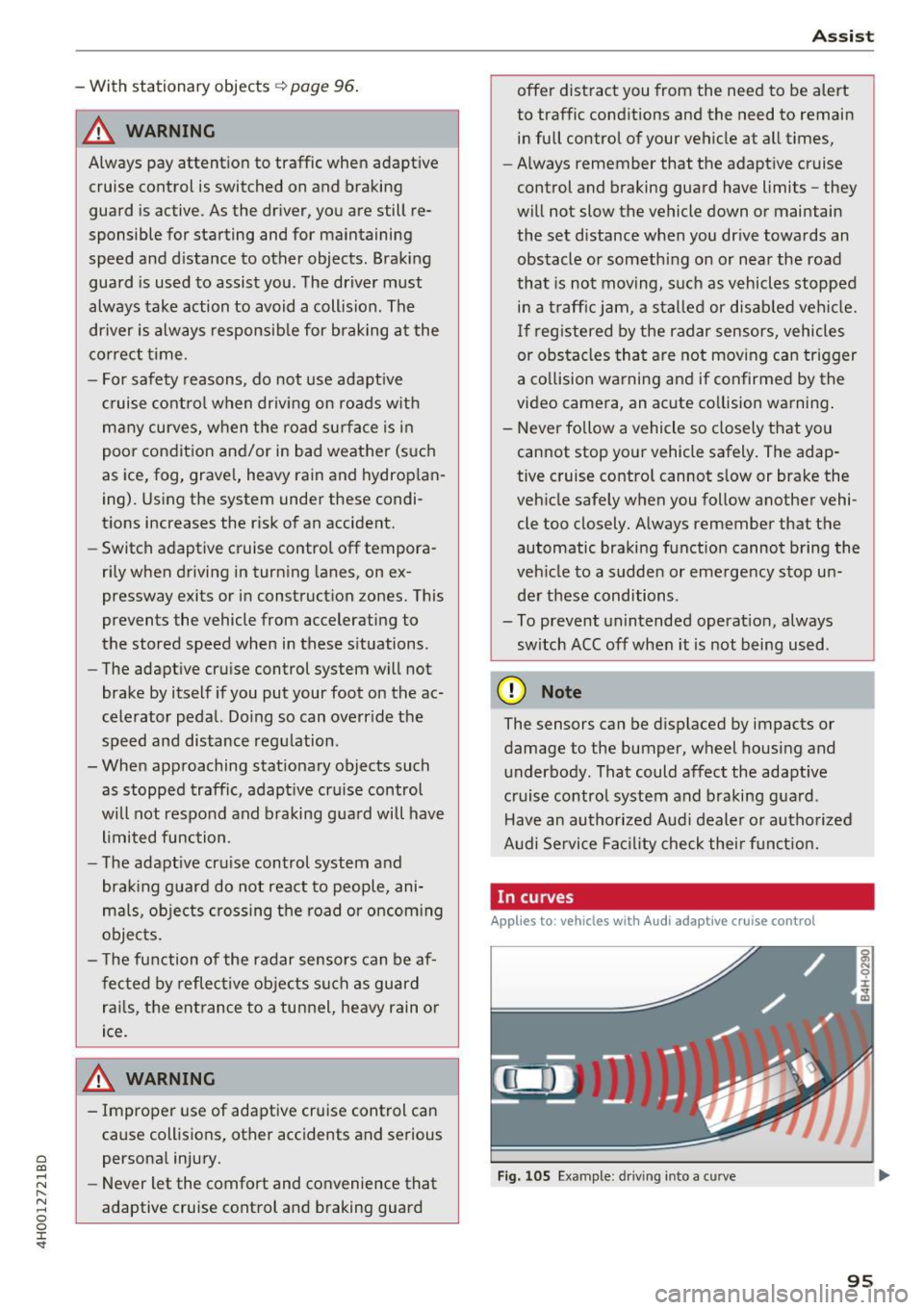
C) C0 ....
"' " "' .... 0 0 :r
A WARNING
Always pay attention to traffic when adapt ive
cruise control is switched on and braking
guard is active . As the dr iver, you are still re
sponsible for starting and for maintaining
speed and d istance to other objects. Braking
guard is used to assist you . The driver must
always take action to avoid a collision . The
driver is always responsib le for brak ing at the
co rrect time .
- For safety reasons, do not use adapt ive
cruise co ntro l when driv ing on ro ads w ith
many curves, when the road su rface is in
poor condit ion and/or in bad weather (s uch
as ice, fog, grave l, heavy rain and hydrop la n
ing). Using the system under these condi
t ions increases the risk of an accident.
- Switch adaptive cruise contro l off tempora
rily when driving in turning lanes, on ex
pressway exits or in construction zones. This
prevents the vehicle from accelerating to
the stored speed when in these situations .
- The adapt ive cru ise control system will not
brake by itself if you put your foot on the ac
celerator pedal. Doing so can overr ide the
speed and distance regulation .
- When approaching stat ionary objects such
as stopped traffic, adapt ive cru ise control
will not respo nd and braking gua rd will have
l imited func tion .
- The adapt ive cru ise control system and
bra king g uard do not react to people, ani
mals, objects crossing the road or oncom ing
objects.
- T he function of the radar sensors can be af
fec ted by reflec tive objects s uch as guard
rai ls, the ent rance to a tunnel, heavy rain or
ice.
& WARNING
- Improper use of adaptive cruise control can cause collisions, other accidents and serious
persona l injury.
- Never let the comfort and convenience that
adaptive cruise cont rol and braking guard
A ss ist
offe r dist ract you from the need to be alert
to traffic cond itions and the need to remain
in full control of your vehicle at all times,
- Always remember that the adaptive cruise
control and braking guard have limits -they
will not slow the vehicle down or maintain
the set distance when you dr ive towa rds an
obstacle or something on or near the road
that is not moving, s uch as vehicles stopped
in a t raff ic jam, a stalled or disab led vehicle.
If r eg istered by the radar sensors, vehicles
or obsta cles that are not moving ca n trigger
a co llision wa rning and if confirmed by the
video came ra, an acute co llision wa rning .
- Never fo llow a vehicle so closely that you
cannot stop your vehicle safely . The adap
tive cruise contro l cannot slow or brake the
veh icle safely w hen you follow another vehi
cle too closely. A lways remember that the
automatic braking function cannot bring the
veh icle to a sudde n or emergency stop u n
der these conditions .
- To prevent unintended operat ion , always
sw itch ACC off when it is not being used .
(D Note
The sensors can be d isplaced by impacts or
damage to the bumper, wheel housing and
underbody. That could affect the adaptive
cruise contro l system and braking gua rd .
Have an au thorized Audi dealer o r autho rized
A udi Service Fac ility check the ir funct ion.
In curves
Applies to: vehicles wit h Aud i ada ptive cru ise control
I
F ig. 105 Example: d rivin g i nto a c urve
95
Page 99 of 354
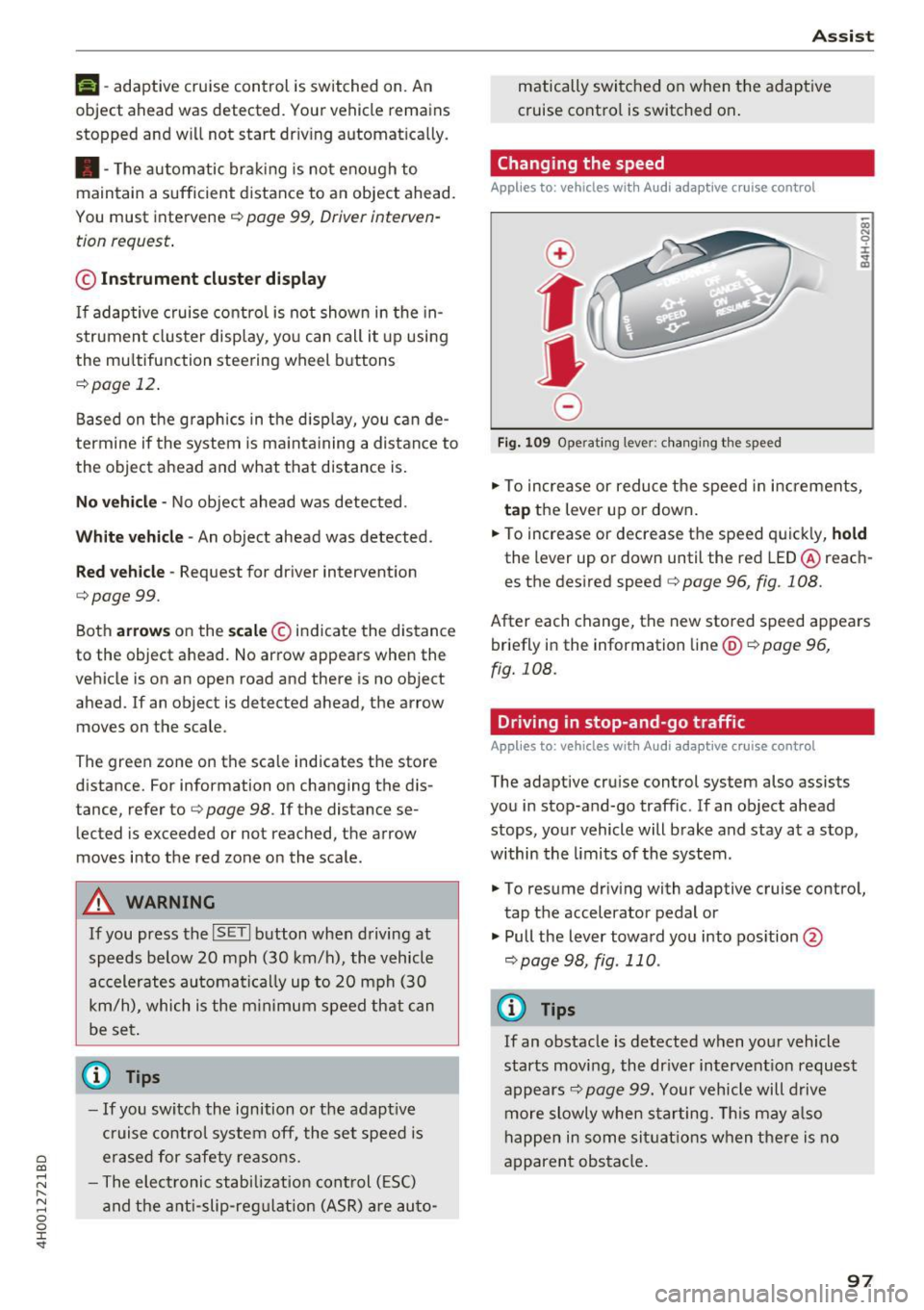
C) C0 ....
"' " "' .... 0 0 :r
object ahead was detected. Your vehicle remains
stopped and will not start dr iv ing automat ically.
• -T he automatic braking is not enough to
maintain a sufficient distance to an object ahead.
You must intervene
c:> page 99, Driver interven
tion request .
© Instrument clu ster di spla y
If adaptive cruise control is not shown in the in
strument cluster display, yo u can call it up using
the mu ltifunction stee ring wheel buttons
<=:> page 12.
Based on the graphics in the d isplay, you can de
termine if the system is ma inta ining a distance to
the object ahead and what that distance is.
No v ehi cle -No object ahead was detected.
Whit e ve hicle -An object ahead was detected .
Red vehicl e -Request for driver intervention
c:>page 99.
Both arrows on the s cale © indicate the distance
to the object ahead. No arrow appears when the
vehicle is on an open road and there is no object
ahead. If an object is detected ahead, the arrow
moves on the scale.
The green zone on the scale indicates the store
distance. For information on changing the dis
tance, refer to
c:> page 98. If the distance se
lected is exceeded or not reached, the arrow
moves into the red zone on the scale.
A WARNING
~=-:---
If you press the ISETI b utton when driving at
speeds be low 20 mph (30 km/h), the vehicle
accelerates automatica lly up to 20 mph (30
km/h), which is the m in imum speed that can
be set .
(D Tips
-If you switch the ignition o r the adapt ive
cruise contro l system off, the set speed is
erased for safety reasons.
- The elect ronic stab ilization cont rol (ESC)
and the a nti -slip-reg ulation (ASR) a re au to-
A ss ist
matically switched on when the adaptive
cruise control is switched on .
Changing the speed
Applies to: vehicles with Audi adaptive cruise control
0
f
•
0
Fig . 1 09 Operat ing lever : c h an gi ng the speed
co N 0 :i: ~ m
.. To increase or reduce the speed in increments,
ta p the lever up or down .
.. To increase or decrease the speed quickly,
h o ld
the lever up or down until the red LED@reach
es the desired speed
c:> page 96, fig. 108.
After each change, the new stored speed appears
briefly in the information line@
c:> page 96,
fig. 108.
Driving in stop-and-go traffic
Applies to: vehicles with Audi adaptive cruise control
The adaptive cruise control system also assists
you in stop-and-go traffic . If an ob ject ahead
stops, your vehicle will brake and stay at a stop,
within the limits of the system.
.. To resume driving with adaptive cruise control,
tap the accelerator pedal or
.,. Pull the lever toward you into pos ition @
c:> page 98, fig . 110 .
a) Tips
If an obstacle is detected when your vehicle
starts moving, the dr iver intervent ion request
appears
c:> page 99. Your vehicle will drive
more slowly when starting. This may a lso
happen in some si tuatio ns when the re is no
apparent obstacle .
97
Page 103 of 354
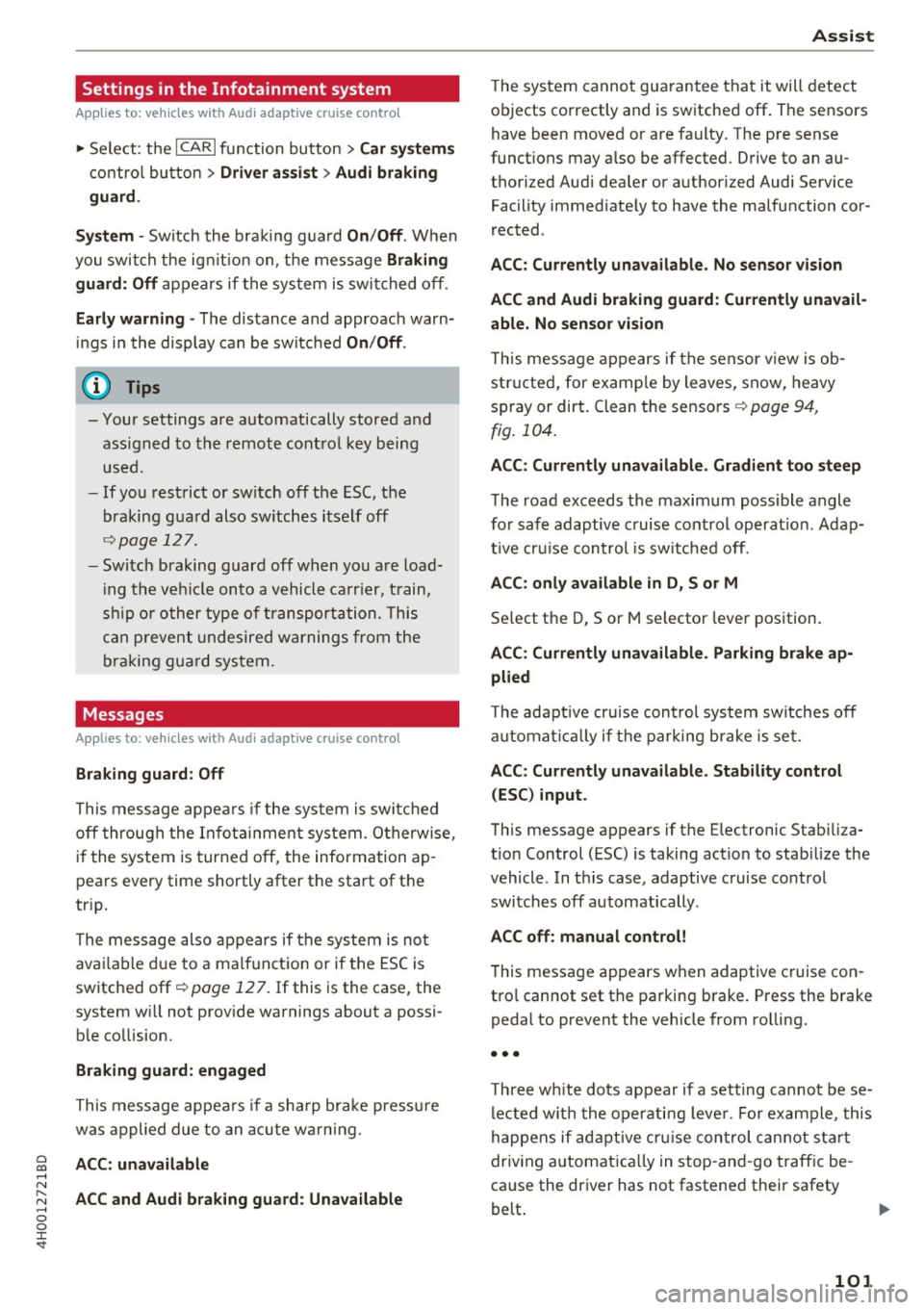
0 co .... N ,..._
N .... 0 0 :c '
Applies to: vehicles with Audi adaptive cruise contro l
.,. Se lect: t he I CAR I fu nction bu tton > Car systems
co ntro l bu tton > Driver a ssist > Audi braking
guard .
System -
Switch the bra kin g g ua rd On/ Off. When
you swit ch the ig nition on, the message
Braking
guard: Off
appears if t he sys tem is switched o ff.
Early warning -The distance and approac h warn
i ngs i n the display can be sw itched
On/ Off.
@ Tips
- Your settings are automatically stored and
ass igned to the remote cont rol key bei ng
used.
- If you restric t or sw itch off the ESC, the
braking gua rd also sw itches itself off
¢ page 12 7.
- Switch braking guard off when yo u are load
i ng t he ve hicle on to a vehicle ca rr ier, t rain,
shi p or other type o f transportation. This
c a n p reven t undesired w arnings from the
br akin g guard system.
Messages
Applies to: veh icles with Audi adaptive cruise control
Braking guard: Off
This message appea rs if the sys tem is switc hed
off through the In fota inme nt system . Otherwise ,
if the system is tur ned off, the informa tion ap
pears every time shortly after the start of t he
tr ip.
The message also appears if the system is not
avai la bl e d ue to a ma lfunction or if the ESC is
switched off~
page 127. If this is the case, the
system w ill not prov ide warnings about a possi
b le co llision.
Braking guard : engaged
This message appea rs if a sha rp bra ke press ure
was applied due to an ac ute wa rn ing.
ACC: unavailable
ACC and Audi braking guard: Unavailable Assist
T
he system cannot gua rantee that it will detect
objects co rrectly and is sw itched off . The sensors
have been moved or are faulty. The p re sense
funct ions may a lso be affected . D rive to an au
t h ori zed Audi dea ler or authorized Audi Service
Facility immed iate ly to have the malfunction cor
rected .
ACC: Currently unavailable. No sensor vis ion
ACC and Audi braking guard: Cu rrently unavail
able. No sensor vision
Th is mess age appears if the senso r view i s ob
str ucted, for examp le by leaves, snow , heavy
spray or dirt. Clean the sensors¢
page 94 ,
fig . 104.
ACC : Currently unavailabl e. Gradient too steep
The road exceeds the maximum poss ible angle
fo r safe adaptive c ruise cont rol operat io n. Adap
t ive cr uise control is sw itched off.
ACC: only available in D, Sor M
Se lect the D, Sor M selector leve r pos ition.
ACC : Currently unavailable. Parking brake ap •
plied
The ad apt ive cr uise cont rol system sw itches off
a utoma tica lly if the parking brake is se t.
ACC: Currently unavailable . Stability control
( ESC) input .
This message appears if the Electronic Stab iliza
t ion Control (ESC) is taking action to stab ilize the
vehicle . In t his case, adaptive cruise control
switches off automatically .
ACC off: manual control!
This message appears when adaptive cruise con
trol cannot set the parking brake. P ress the brake
pedal to prevent the vehicle from ro lling.
• ••
T h ree white do ts appear if a setting canno t be se
l ecte d w it h t he oper ati ng leve r. For ex ample, this
h appens if a daptive cr uise con trol c annot sta rt
driv ing a utomat ica lly in stop -and -go traff ic be
ca use the dr iver has not fastene d their safety
belt . ..,.
101
Page 113 of 354
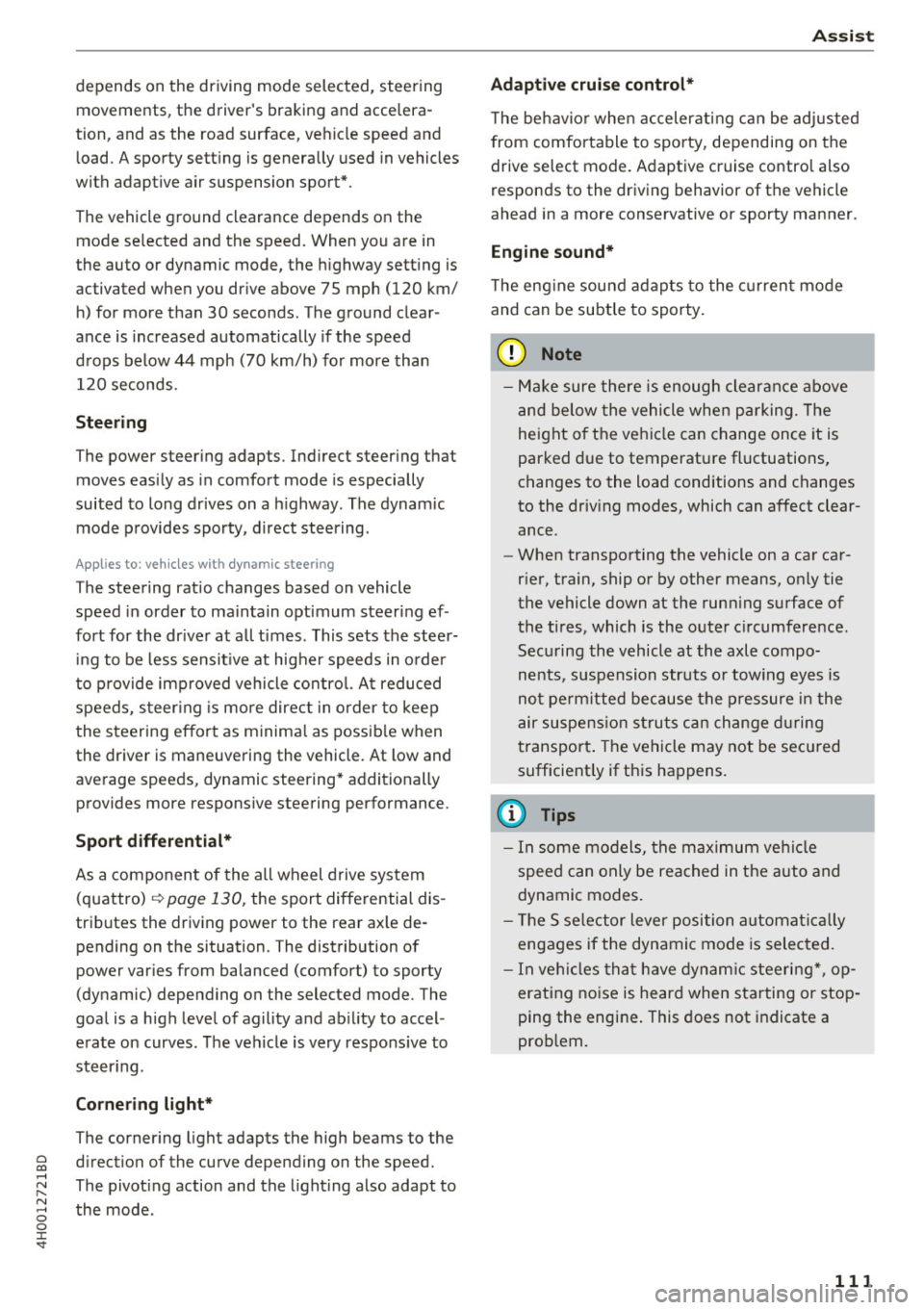
0 co .... N ,..... N .... 0 0 :c '
movements, the driver's braking and accelera
tion, and as the road surface, vehicle speed and load. A sporty setting is generally used in vehicles
with adaptive air suspension sport*.
The vehicle ground clearance depends on the
mode selected and the speed. When you are in
the auto or dynamic mode, the highway setting is
activated when you drive above 75 mph (120 km/
h) for more than 30 seconds. The ground clear
ance is increased automatically if the speed
drops below 44 mph (70 km/h) for more than 120 seconds .
Steering
The power steering adapts. Indirect steering that
moves easily as in comfort mode is especially
suited to long drives on a highway. The dynamic
mode provides sporty, direct steering .
Applies to: vehicles with dynamic steering
The steering ratio changes based on vehicle
speed in order to maintain optimum steering ef
fort for the driver at all times . This sets the steer
ing to be less sensitive at higher speeds in order
to provide improved vehicle control. At reduced
speeds, steering is more direct in order to keep
the steering effort as minimal as possible when
the driver is maneuvering the vehicle. At low and
average speeds, dynamic steering* additionally
provides more responsive steering performance.
Sport differential*
As a component of the all wheel drive system
(quattro)
~ page 130, the sport differential dis
tributes the driving power to the rear axle de
pending on the situation. The distribution of
power varies from balanced (comfort) to sporty
(dynamic) depending on the selected mode. The
goal is a high level of agility and ability to accel
erate on curves. The vehicle is very responsive to
steering .
Cornering light*
The cornering light adapts the high beams to the
direction of the curve depending on the speed.
The pivoting action and the lighting also adapt to
the mode .
Assist
Adaptive cruise control*
The behavior when accelerating can be adjusted
from comfortable to sporty, depending on the
drive select mode. Adaptive cruise control also
responds to the driving behavior of the vehicle
ahead in a more conservative or sporty manner.
Engine sound*
The engine sound adapts to the current mode
and can be subtle to sporty.
(D Note
- Make sure there is enough clearance above
and below the vehicle when parking. The
height of the vehicle can change once it is
parked due to temperature fluctuations,
changes to the load conditions and changes
to the driving modes, which can affect clear
ance.
- When transporting the vehicle on a car car
rier, train, ship or by other means, only tie
the vehicle down at the running surface of
the tires, which is the outer circumference.
Securing the vehicle at the axle compo
nents, suspension struts or towing eyes is
not permitted because the pressure in the
air suspension struts can change during
transport. The vehicle may not be secured
sufficiently if this happens.
@ Tips
- In some models, the maximum vehicle
speed can only be reached in the auto and
dynamic modes.
- The S selector lever position automatically
engages if the dynamic mode is selected.
- In vehicles that have dynamic steering*, op
erating noise is heard when starting or stop
ping the engine. This does not indicate a
problem.
111
Page 120 of 354
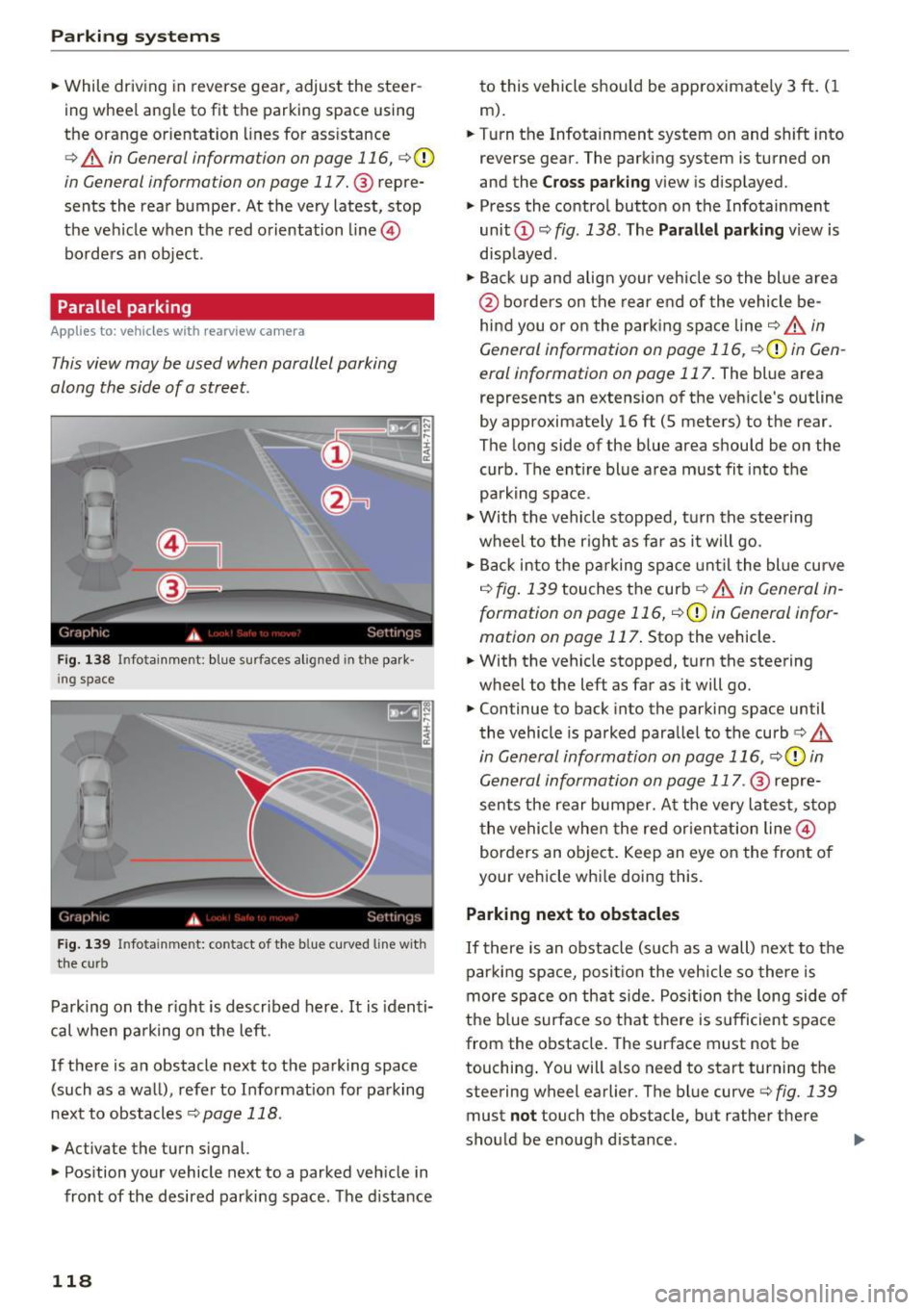
Parking system s
• While driving in reverse gear, adjust the steer
ing whee l angle to fit the parking space using
the orange orientation lines for assistance
c> & in General information on page 116, c> (D
in General information on page 117. @ repre
sents the rear bumper . At the very latest, stop
the veh icle when t he red orientation line @
borders an object .
Parallel parking
App lies to: ve hicles w ith rearview ca mera
This view may be used when parallel parking
along the side of a street.
F ig. 1 38 Infotainment: blue surfaces aligned in th e par k
i ng space
Fig . 1 39 In fotainment: contact of the bl ue curved line with
t h e curb
Parking on the r ight is described here. It is identi
cal whe n pa rking on the left.
If there is an obstacle next to the parking space (such as a wall), refer to Informat ion for parking
next to obstacles
c:::> page 118 .
• Activate the turn signal.
• Pos ition your vehicle next to a parked veh icle in
front of the desired parki ng space. The distance
118
to this vehicle should be approximate ly 3 ft . (1
m) .
• Turn the Infotainment system on and shift into
reverse gear. The parking system is turned on
and the
C ro ss park ing view is disp layed.
• Press the contro l butto n on the Infotainment
unit ©~
fig. 138 . The Parallel parking view is
disp layed.
• Backup and align your veh icle so the blue a rea
@ bo rders on the rear end of the vehicle be
hind you or on the park ing space line
c:::> & in
General information on page 116,
c:::> (D in Gen
eral information on page 117.
The blue area
represents an extension
of the vehicle's outline
by approximately 16 ft (5 meters) to the rear.
The long side of the blue area should be on the curb. The entire blue area must fit into the
parking space.
• With the vehicle stopped, t urn the steering
wheel to the right as far as it will go.
• Back into the p arking space unt il the bl ue curve
<=:> fig. 139 touches the curb c:::> & in General in
formation on page 116,
<=:> CD in General infor
mation on page 117 .
Stop the vehicle.
• With the vehicle stopped, turn the steering
wheel to the left as far as it will go.
• Continue to back into the parking space until
the vehicle is parked paralle l to the curb
c> &
in General information on page 116, c> (D in
General information on page 117 .
@ repre
sents the rear bumper. A t the very latest, stop
the vehicle whe n the red or ientat ion line @
borders an object . Keep an eye on the front of
your vehicle whi le doing this.
Parking next to obstacles
If there is an obstacle (s uch as a wall) nex t to t he
parking sp ace, posi tion the veh icle so there is
more sp ace on that side. Position the long side o f
the b lue surface so that there is s ufficient space
from the obstacle. The surface must not be
touching . You will a lso need to start turning the
steering wheel earlier. The bl ue curve
c> fig. 139
must not touch the obstacle, but rather there
should be enough distance .
Page 125 of 354
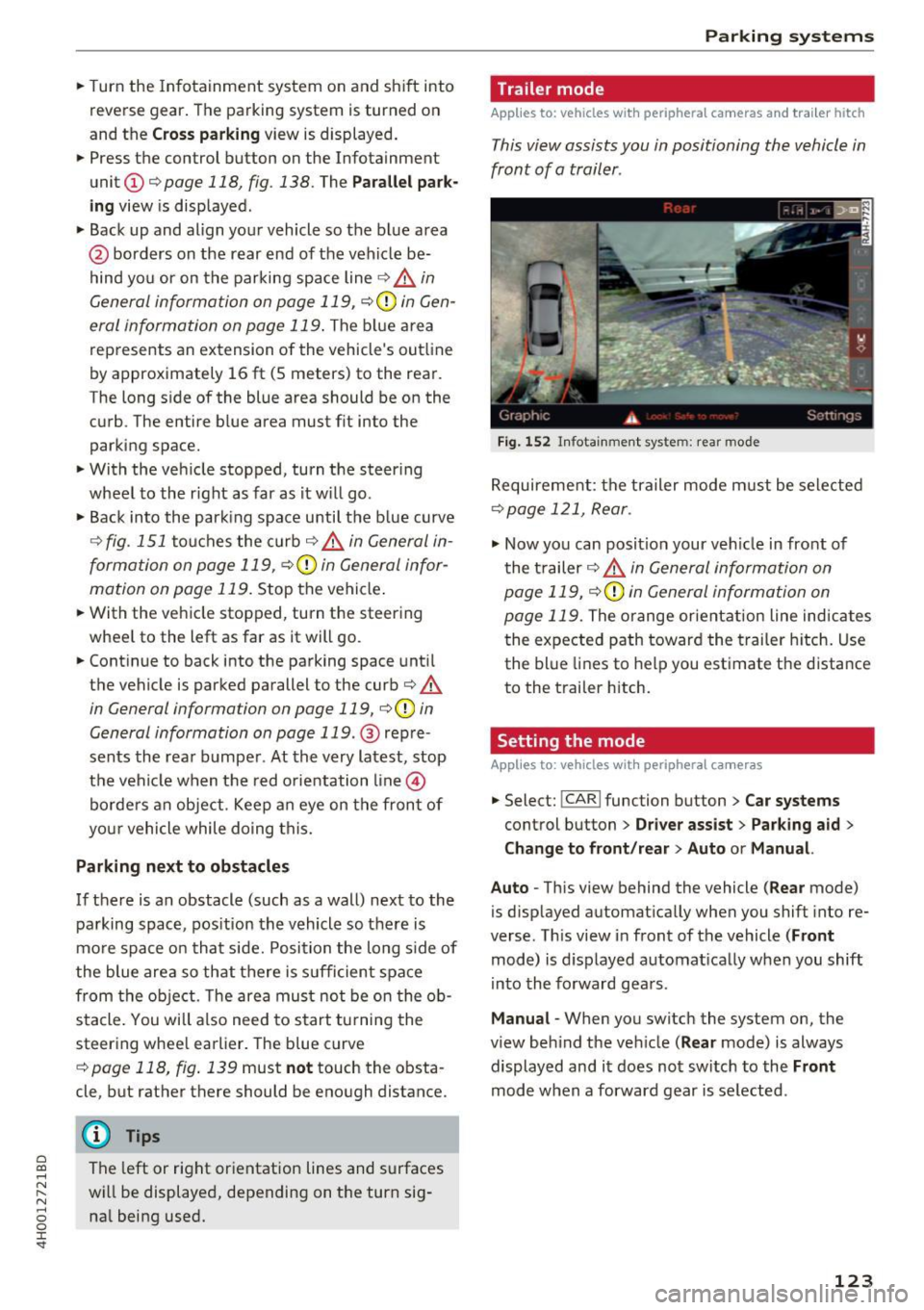
.. Turn the Infotainment system on and shift into
reverse gear. The parking system is turned on
and the
Cross park ing view is displayed.
.. Press the control button on the Infotainment
unit @¢
page 118, fig. 138. The Para llel pa rk
ing
view is displayed .
.. Back up and align your vehicle so the blue area
@ borders on the rear end of the vehicle be
hind you or on the parking space line¢.,&.
in
General information on page 119, ¢(Din Gen
eral information on page 119 .
The blue area
rep resents an extension of the vehicle's outline
by approximately 16 ft (5 meters) to the rear .
The long s ide of the blue area should be on the
curb. The entire b lue area must f it into the
parking space .
.. With the vehicle stopped, turn the steering
wheel to the r ight as far as it w ill go .
.. Back into the parking space until the b lue curve
¢
fig . 151 touches the cu rb ¢.,&. in General in
formation on page 119, ¢(Din General infor
mation on page 119.
Stop the vehicle .
.. With the vehicle stopped, turn the steering
whee l to the left as far as it will go.
.. Continue to back into the parking space until
the vehicle is parked parallel to the curb¢
/A
in General information on page 119, ¢(Din
General information on page 119.@
repre
sents the rear bumper . At the very latest, stop
the vehicle when the red o rie ntation line@
bo rders an object . Keep an eye on the front of
you r vehicle while doing this.
Parking next to obstacles
If there is an obstacle (such as a wall) next to the
parking space, pos ition the vehicle so t here is
mo re space on that side. Position the long s ide of
the blue area so that there is s ufficient space
from the obje ct. The area must not be on the ob
stacle . You will also need to start tu rning the
steering whee l earlier. The blue curve
¢
page 118, fig . 139 must n ot touch the obsta
cle, but rather there should be enough distance.
@ Tips
C)
~ The left or right orientation lines and surfaces
"' ~ w ill be displayed, depending on the turn sig-
8 na l being used. 0 :r
Trailer mode
Applies to : vehicles wit h peripheral cameras a nd tra iler hitch
This view assists you in positioning the vehicle in
front of a trailer .
Fig. 15 2 In fotainment system: rear mo de
Requirement: the trailer mode m ust be selected
¢page 121, Rear .
.,. Now yo u can posit ion your ve hicle in front of
the t railer
¢ .,&. in General information on
page 119,
¢ (Din General information on
page 119.
The orange orient ation line indicates
the expected path toward the trailer h itch. Use
the blue lines to help you est imate the distance
to the trailer hitch.
Setting the mode
Applies to : vehicles wit h peripheral ca meras
.,. Select: !CAR ! function button> Car systems
control button > Driver assi st > Pa rking aid >
Change to front /re ar > Auto or Manual.
Auto -
This view behind the vehicle (Rear mode)
is d isplayed automat ically when you shift into re
verse. Th is view in front of the vehicle
( Front
mode) is d isplayed automat ica lly when you shift
i n to the forward gea rs.
Manu al -When you switch the system on, the
view beh ind the ve hicle
(Rear mode) is always
displayed and it does not switch to the
Front
mode when a forward gear is se lected .
123
Page 145 of 354
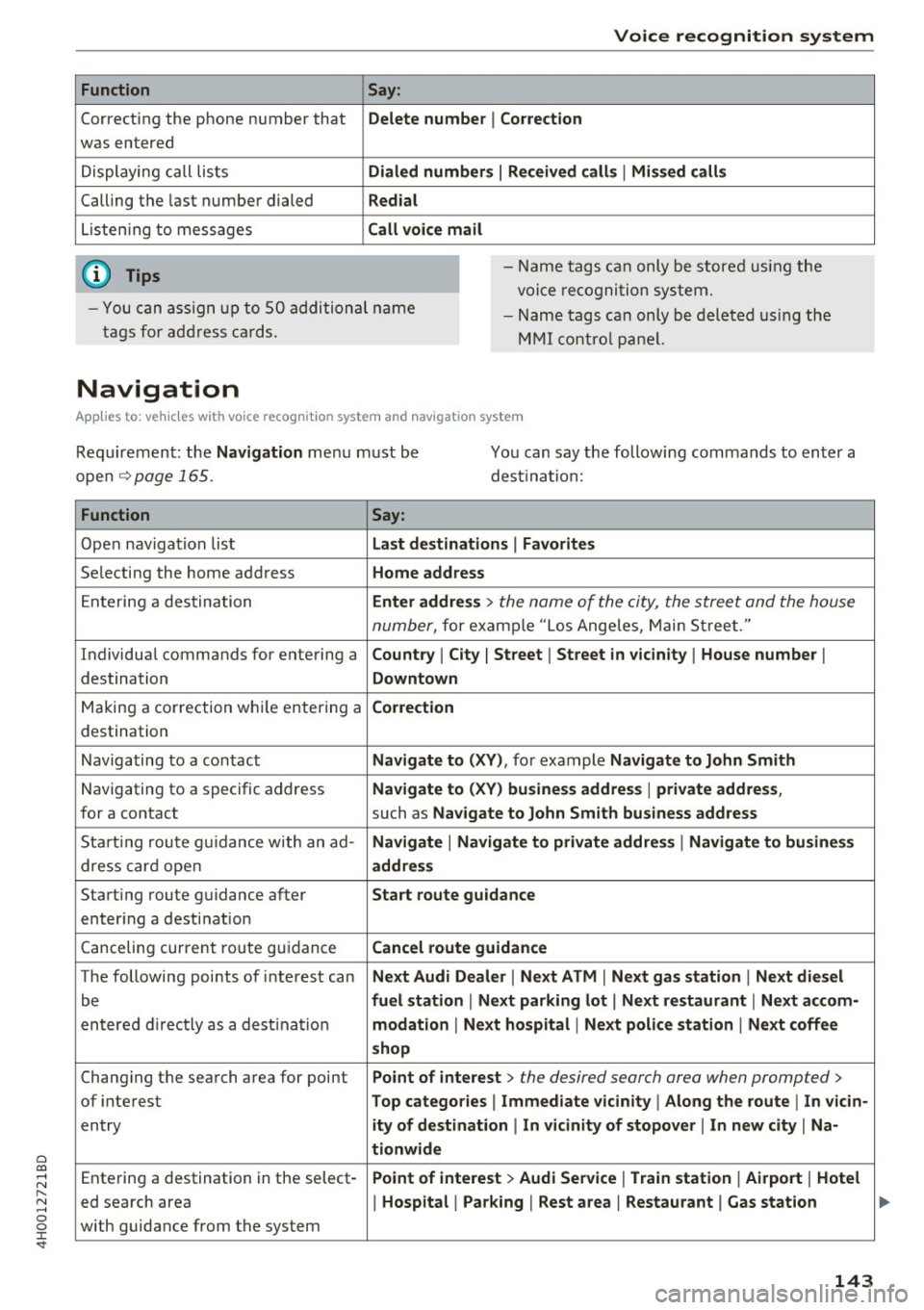
0 co .... N ,..... N .... 0 0 :c '
Correcting the phone number that
was entered
Displaying call lists
Calling the last number dialed
List ening to messages
(D Tips
Voice recognition system
Say :
Delete number
I Correction
Dialed numbers
I Received calls I Missed calls
Redial
Call voice mail
- Name tags can only be stored using the
voi ce recogni tion system.
- You can assign up to SO additional name
tags for address cards. - Name
tags can only be deleted using the
MMI control panel.
Navigation
Applies to: vehicles with voice recognition system and navigation system
Requirement: the Navigation menu must be
open
~ page 165.
You can say the following commands to enter a
dest ination:
Function Say:
Open navigat ion list Last destinations I Favorites
Selecting the home address Home address
Entering a destination Enter address > the name of the city, the street and the house
number,
for examp le "Los Ange les, Main Street ."
Individual commands for entering a
Country I City I Street I Street in vicinity I House number I
destination Downtown
Making a correction while entering a Correction
destination
Navigating to a contact
Navigate to (XV), for example Navigate to John Smith
Navigating to a specific address Navigate to (XV) business address I private address,
for a contact such as Naviigate to John Smith business address
Sta rt ing route guidance with an ad-Navigate I Navigate to private address I Navigate to business
dress card open address
Starting route guidance after Start route guidance
entering a destination
C anceling current route gu idance
Cancel route guidance
The following points of inte res t can Next Audi Dealer I Next ATM I Next gas station I Next diesel
be fuel station I Next parking lot I Next restaurant I Next accom-
entered directly as a destination modation I Next hospital I Next police station I Next coffee
shop
Changing the search area for point Point of interest > the desired search area when prompted>
of interest Top categories I Immediate vicinity I Along the route I In vicin-
entry ity of destination I In vicinity of stopover I In new city I Na-
tionwide
Entering a destination in the select -Point of interest > Audi Service I Train station I Airport I Hotel
ed search area I Hospital I Parking I Rest area I Restaurant I Gas station
with guidance from the system
143