CD player AUDI A8 2017 Owners Manual
[x] Cancel search | Manufacturer: AUDI, Model Year: 2017, Model line: A8, Model: AUDI A8 2017Pages: 354, PDF Size: 88.68 MB
Page 5 of 354
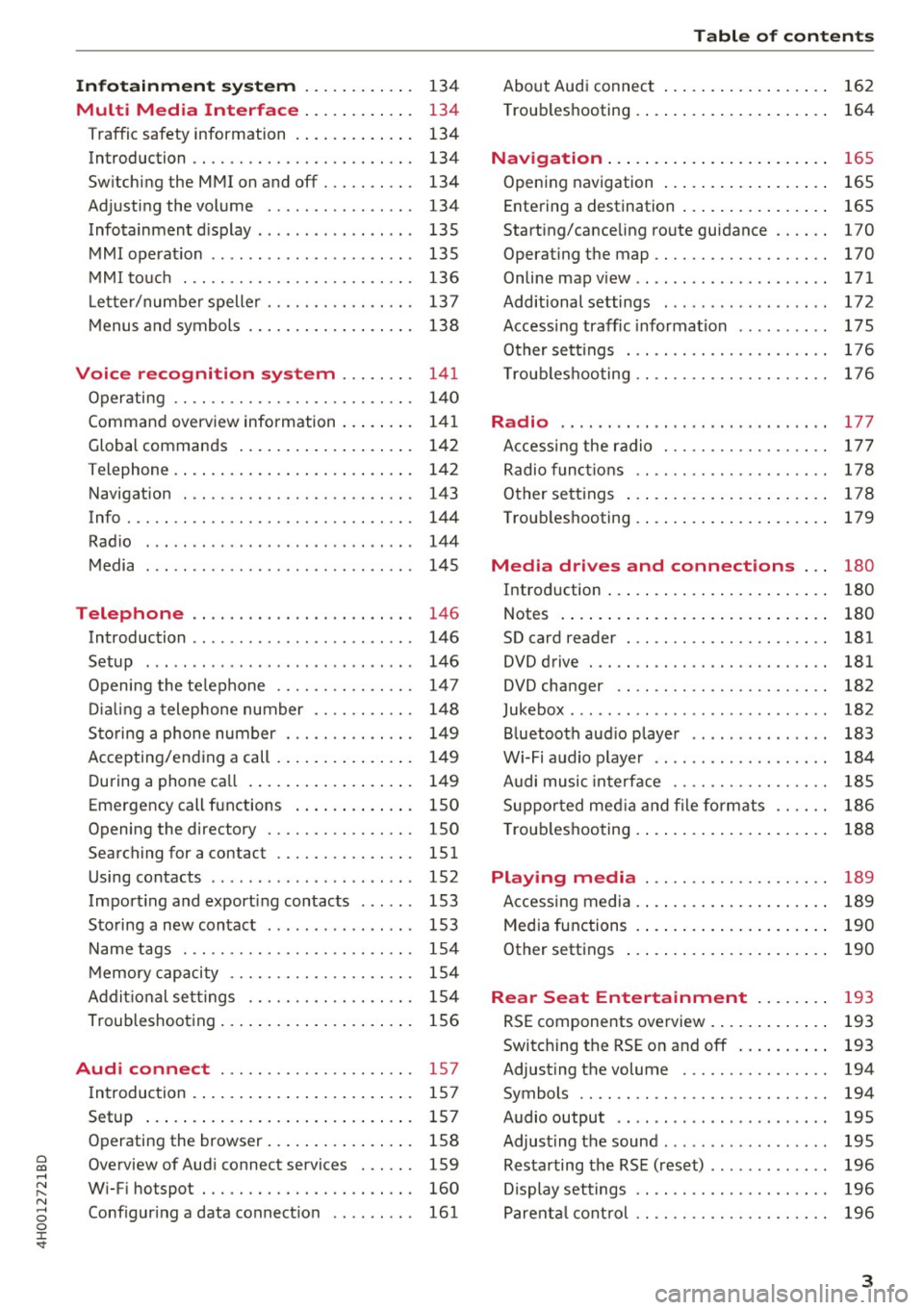
0 co .... N ,..._
N .... 0 0 :c '
Multi Med ia Interface . . . . . . . . . . . . 134
Traffic safety information . . . . . . . . . . . . . 134
Introduction . . . . . . . . . . . . . . . . . . . . . . . . 134
Switching the MMI on and off . . . . . . . . . . 134
Adjusting the volume . . . . . . . . . . . . . . . . 134
Infotainment d isplay . . . . . . . . . . . . . . . . . 135
MMI operation . . . . . . . . . . . . . . . . . . . . . . 135
MMI touch . . . . . . . . . . . . . . . . . . . . . . . . . 136
L etter/number speller . . . . . . . . . . . . . . . . 137
Menus and symbols . . . . . . . . . . . . . . . . . . 138
Voice recogni tion sy st em . . . . . . . . 14 1
Operating . . . . . . . . . . . . . . . . . . . . . . . . . . 140
Command overview information . . . . . . . . 141
Global commands . . . . . . . . . . . . . . . . . . . 142
Telephone. . . . . . . . . . . . . . . . . . . . . . . . . . 142
Navigation . . . . . . . . . . . . . . . . . . . . . . . . . 143
Info..... .......................... 144
Radio . . . . . . . . . . . . . . . . . . . . . . . . . . . . . 144
Media . . . . . . . . . . . . . . . . . . . . . . . . . . . . . 145
Telephone . . . . . . . . . . . . . . . . . . . . . . . . 146
Introduction . . . . . . . . . . . . . . . . . . . . . . . . 146
Setup . . . . . . . . . . . . . . . . . . . . . . . . . . . . . 146
Opening the telephone . . . . . . . . . . . . . . . 147
Dialing a telephone number . . . . . . . . . . . 148
Storing a phone number . . . . . . . . . . . . . . 149
Accepting/ending a call . . . . . . . . . . . . . . . 149
During a phone call . . . . . . . . . . . . . . . . . . 149
Emergency call functions . . . . . . . . . . . . . 150
Opening the directory . . . . . . . . . . . . . . . . 150
Searching for a contact . . . . . . . . . . . . . . . lSl
Using contacts . . . . . . . . . . . . . . . . . . . . . . 152
Import ing and exporting contacts . . . . . . 153
Storing a new contact . . . . . . . . . . . . . . . . 153
Name tags . . . . . . . . . . . . . . . . . . . . . . . . . 154
Memory capacity . . . . . . . . . . . . . . . . . . . . 154
Addit ional settings . . . . . . . . . . . . . . . . . . 154
Troubleshooting . . . . . . . . . . . . . . . . . . . . . 156
Audi connect . . . . . . . . . . . . . . . . . . . . . 157
Introduction . . . . . . . . . . . . . . . . . . . . . . . . 157
Setup . . . . . . . . . . . . . . . . . . . . . . . . . . . . . 157
Operating the browser . . . . . . . . . . . . . . . . 158
Overview of Audi connect services . . . . . . 159
Wi-Fi hotspot . . . . . . . . . . . . . . . . . . . . . . . 160
Conf iguring a data connection . . . . . . . . . 161
Table of contents
About Audi connect . . . . . . . . . . . . . . . . . . 162
Troubleshooting . . . . . . . . . . . . . . . . . . . . . 164
N .
. av1gat1on ... .. .. ................ .
Opening navigation ................. .
Entering a destination ............... . 165
165
165
Starting/canceling route guidance . . . . . . 170
Operating the map . . . . . . . . . . . . . . . . . . . 170
Online map view . . . . . . . . . . . . . . . . . . . . . 171
Additional settings . . . . . . . . . . . . . . . . . . 172
Accessing traffic information . . . . . . . . . . 175
Other sett ings . . . . . . . . . . . . . . . . . . . . . . 176
Troubleshooting . . . . . . . . . . . . . . . . . . . . . 176
Radio ...... ... . ......... ...... .. .. 177
Accessing the radio . . . . . . . . . . . . . . . . . . 177
Radio funct ions . . . . . . . . . . . . . . . . . . . . . 178
Other settings . . . . . . . . . . . . . . . . . . . . . . 178
Troubleshooting . . . . . . . . . . . . . . . . . . . . . 179
Media d rives and connections . . . 180
Introduction . . . . . . . . . . . . . . . . . . . . . . . . 180
Notes . . . . . . . . . . . . . . . . . . . . . . . . . . . . . 180
SD card reader . . . . . . . . . . . . . . . . . . . . . . 181
DVD drive . . . . . . . . . . . . . . . . . . . . . . . . . . 181
DVD changer . . . . . . . . . . . . . . . . . . . . . . . 182
Jukebox . . . . . . . . . . . . . . . . . . . . . . . . . . . . 182
Bluetooth audio player . . . . . . . . . . . . . . . 183
Wi-Fi audio player . . . . . . . . . . . . . . . . . . . 184
Audi music interface . . . . . . . . . . . . . . . . . 185
Supported med ia and file formats . . . . . . 186
T roub leshooting . . . . . . . . . . . . . . . . . . . . . 188
Playing medi a . . . . . . . . . . . . . . . . . . . . 189
Accessing media . . . . . . . . . . . . . . . . . . . . . 189
Media functions . . . . . . . . . . . . . . . . . . . . . 190
Other settings . . . . . . . . . . . . . . . . . . . . . . 190
Rear Seat Enter tainm ent . . . . . . . . 193
RSE components overview . . . . . . . . . . . . . 193
Switching the RSE on and off . . . . . . . . . . 193
Adjusting the volume . . . . . . . . . . . . . . . . 194
Symbols . . . . . . . . . . . . . . . . . . . . . . . . . . . 194
Audio output . . . . . . . . . . . . . . . . . . . . . . . 195
Adjusting the sound . . . . . . . . . . . . . . . . . . 195
Restarting the RSE (reset) . . . . . . . . . . . . . 196
Display settings . . . . . . . . . . . . . . . . . . . . . 196
Parental control . . . . . . . . . . . . . . . . . . . . . 196
3
Page 157 of 354

Call options
Automati c redial :
when the func tion is swi tched
On , a phone number wi ll be au toma tic ally re
d ialed up to five times if it is busy. Automatic re
d ia l can be canceled with
End call . The function is
only active when the network gives a b usy signa l.
Auto answer : when the func tion is switche d On,
incom ing ca lls are automatically answered afte r
a brief t ime.
Three-way conference (GSM)
- On :
you can answe r an incoming call while an
othe r call is in progress by selecti ng
Answer.
T he fi rst call is pu t on hold. Using the Hold op
ti on, you c an also put an ac tive c all on hold and
sta rt an other call o r a con ference ca ll.
-Off : you can repla ce a c all w ith an in com ing c all
by se lecting
Replace. Yo u can ignore an in com
ing ca ll using the
Ignore op tion . You ca nnot
p ut an active ca ll on ho ld or sta rt a new ca ll.
Telephone settings
Volume settings
1
): fo r the Ring tone volume /
Call volume, refer to~ p age 20 5.
Voice mail : the voicemai l number can be en tere d
or ed ited i n the
Number in pu t fie ld using th e
spe ller. W hen a voicemail nu mber is stored, t he
voicema il c an be a cces se d wi th the ® sym bol in
the speller. The
Delete number func tion deletes
the stored voicemail number.
Invert call lists : the phone number s in t he call
l is ts ar e sorted accor ding to t he time the call
too k place . When the f unct io n is swi tched
On,
the so rting orde r is reverse d.
Bluetooth
Bluetooth :
the MMI Bluetoot h fu nct io n can be
sw itched
On or Off. The Blu etoo th symbol @
~page 138, fig. 159 appears in the In fo ta in
men t display when the fu nct ion is swi tched
on.
Visible :
the visibili ty of the MM I in cell phones o r
in B lu etoo th audio players ca n be switc hed
On o r
Off . When Auto is selec ted, the M MI w ill rema in
~ visib le for cell phones or a Blu etoo th a udio player .... N ,..._
N .... 0 0
~ 1) Depends on the conn ected cell phone.
Telephone
fo r ab out five minu tes when the vehicle is sta
t iona ry and the ignition is switched on. The visi
bility sw itches o ff after that. Howeve r, it is still
poss ible to estab lish a B luetooth connection with
ce ll phones or devices that have already been
paired when the vis ibility is switched off . The visi
bility of the MMI automatically swi tches
Off
wh en aud io fi les are be ing pla yed using a con
ne cted Bluetooth aud io player to avo id pro blems
du ring playb ack .
Bluetooth audio player : the Bluetooth audio
player
func tion must be switched On to be ab le
t o selec t th e
Bluetooth audio player as the
sou rce in t he
Media men u. S w itch the Bluetooth
audio player
f u nct io n Off if you are no t usi ng it
to preven t mal funct ions i n the
Telephone or Me
dia
men us.
Find Bluetooth devices : the system sea rches for
and lists Bluetooth devi ces th at are with in range .
Bonded Bluetooth devices : the Bluetoot h dev ic es
c o nn ecte d t o the MMI are lis ted. The cur rently
conn ecte d B lueto o th device is labele d wi th the
Bl uetoot h symbo l. To dele te con necte d Blu e
tooth devices individually, se lect the device and
delete it with the
Delete Bluetooth device func
t ion. To disconnect or connect pa ired cell phones
individ uall y, select the B luetoot h dev ice and
c h ange the profi le using the
Connect funct io n
wh ile the vehicle is stat io na ry . U se
Disconnect to
disco nnect the paired Bluetoot h dev ice.
Known Bluetooth devices : up to 50 known devi
ces can be listed. These Bluetooth dev ices may no
longer be in ra nge when searc hing to connect.
Bluetooth name : the Bluetooth name of the MMI
(for example, "AUDI M MI 2613") is shown and
can be cha nged.
Delete Bluetooth devices : all connected Blue
tooth devices can be deleted by confirming with
Yes .
Wi-Fi settings
See~ page 160.
155
Page 185 of 354

0 co .... N ,..... N .... 0 0 :c '
Requirement: the Jukebox must contain audio/
video fi les.
- Selecting fil es/fo ld ers : se lect the Settings con
t rol button
> De lete jukebo x > individual files
or folders.
Press the All control button to select
all fi les or folders.
Or : select and confirm a
fo lder and press and hold the control knob . A ll
files in the folder are se lected for de leting .
-Deleting files and folder s: select the Start de
leting
control button > Y es. T he status of the
deleting process is shown in the Infotainment
display. Jukebox playback stops dur ing the de
let ing process and starts again automatically
once the deletion is complete .
Showing m emory cap acity
Select: Setting s control b utton > Jukebo x memo
r y.
The used/free Jukebox memory as well as the
number of stored tracks appear in the Infotain
ment d isplay.
The Jukebox is started and operated through the MMI
¢ page 189.
@ Note
Do not import audio/video files when the en
gine is t urned off because this will drain the
veh icle battery.
@ Tips
- Tracks from audio CDs cannot be imported
to the Jukebox for legal reasons.
- Files already imported are recognized and will be grayed out when setting up a new i mport.
- It is not possible to play audio/v ideo files in
t h e DVD dr ive while importing them.
- The Jukebox does not provide an export
function due to lega l reasons .
- Files or tracks without stored information
are listed as
Unkno wn. Audi recommends
adding addit iona l information (s uch as 103
tags) to aud io files.
- Reset the Jukebox to the facto ry defau lt set
tings when selling your vehicle¢
page 206.
Media dr ives and conn ections
Bluetooth audio player
App lies to : vehicles wi th Blue toot h int erface
You can play music wirelessly from your cell
phone through the MMI using the Bluetooth au
dio player.
Requirement: the vehicle must be stationary. The
B luetooth function on the portab le aud io player
and the MMI
Aud io pla yer must be switched on
¢ page 155.
.,. Select the I MEDIAi button > Source control but
ton
> Bluetooth audio player> Find new Blue
tooth audio player .
The available Bluetooth au
dio players are d isplayed .
.,. Select and confirm the des ired Bluetooth audio
player from the l ist .
.,. Select and confirm
Audio player . The MMI gen
erates a PIN for the con nection.
.,. Sele ct and confirm
Yes .
.,. Enter the PIN for connecting on your cell
phone .
Or: if the PIN is a lready displayed on
your cell phone, confirm it in the ce ll phone and
in the MMI. The t ime allowed for enter ing the
PIN is limited to approximate ly 30 seconds.
The media are started and operated through the
portable device o r the MMI, depending on the de
vice being used
¢ page 189.
@ Tips
-Be sure to pay attention to any possible con
nection prompts on your Bluetooth audio
player.
- You only have to pai r your device one time .
Bl uetooth devices that are already paired
are automatically connected to the MMI as
soo n as they are in range.
- Severa l Bluetooth audio players can be con
nected to the MMI, but only one portab le
device can be active.
- Bluetooth A2DP and AVRCP (1.0/1.3) are
supported.
- The supported media fu nctions depend on
the Bluetooth aud io player being used.
- For more informat ion on the suppo rted de
vices, v is it
www .audi.com /bluetooth or
contact your authorized Aud i dea ler or a u
thorized Aud i Serv ice Fac ility.
183
Page 186 of 354

Media drive s and conn ections
Wi-Fi audio player
Applies to: ve hicles w ith Wi- Fi audio p laye r
Wireless media players (such as smartphones)
can be connected via Wi-Fi hotspots and control
led with the MMI. You can access the media cen
ter on your media player using an UPnP server
opp or an UPnPIDLNA server integrated in the
media player .
Requirements: the Wi-Fi function for the media
player and the MMI must be act ivated. A network
connection must be established ¢
page 161. An
UPn P serve r mus t be installed on your W i- Fi me
d ia p laye r.
- Connecting th eWi-Fi audio p lay er: select the
I MEDIAi b utton> Source cont rol button> Wi-Fi
aud io play er(?)' =>
page 189, fig . 198. A mes
sage will appear in the Infotai nment display
saying there is no W i- F i audio player connec ted
to the system . The access data for the Wi- Fi
hotspot is disp layed .
- Se lect t he same settings on the w ireless med ia
player that are used for the Wi -Fi hotspot .
-Starting the Wi •Fi audio pl ayer : start an UPnP
server app or a llow media sharing on yo ur de
vice . The first song in the med ia center on your
Wi -Fi audio p layer begins playing .
-Operating the Wi-Fi audio player : the media
player is operated through the MMI
¢page 189.
A WARNING
-As the driver, do not allow usage of the Wi
Fi hotspot to distract you from driving, as
this could increase the risk of an accident.
- It is only safe to use laptops and similar mo
bile devices when the vehicle is stat ionary
because, like all loose objects, they could be
th row n aro und the i nside of the vehicle in a
c rash and cause se rious inju ries. Store these
types of devices se curely whi le dr iving.
- Do not use any w ireless devices on th e front
seats w ithin range of t he a irbags while d riv
ing. Also read the warn ings i n the chap ter
¢page 207.
184
(D Note
Always fo llow the information found in¢(!) in
Wi -Fi hotspot on page 160.
@ Tips
- Read and follow the notes about Aud i con
nect before sta rting it¢
page 162.
-Th e Wi- Fi connec tion is reconf igure d when
inserting or removin g the Audi SI M card in
t h e SIM card reader . There may be a tempo
ra ry interr upt ion in audio playback, depend
ing on the media player.
- In ve hicles w ithout A udi connect*, the use
of the Wi-Fi hotspot is on ly possible fo r the
Wi-Fi audio player*. A data co nnect ion to
t h e Internet cannot be established .
- Depending on the wireless media player,
network or media access may need to be ap
proved on the device or a program may need
to be sta rted .
- Check fo r any connection requests on your
wi reless media player .
- To avoid interrupt io ns during playback, de
act ivate the powe r sav ing funct ion on the
wi reless media player or connec t it to a
charger.
- The loading times for the audio data depend
on the media player used and the numbe r of
files that it contains .
- A max imum of 2,000 ent ries per directory
are d isp layed in the Infota inment disp lay.
- For more informat ion on Wi-Fi audio players
and supported dev ices, visi t
www.audiusa.com or cont act an a uth orized
Audi de aler or author ized Audi Service Fa
ci lity.
Page 187 of 354

C) C0 ....
"' " "' .... 0 0 :r
Introduction
Applies to: ve hicles with Audi music interface
You can connect a portable device (such as an
MP3 player) to the Audi music interface using a
special adapter cable* and operate the device through the MMI.
.,-.,.
F ig. 1 96 Adapter cables
® iPod adapter cable* /iPod adapter cab le plus*
® 3.5-mm stereo jack adapter c able*
© Mini USB adapte r cab le*
@ Micro USB adapter cab le*
© USB adapter cable *
® AV adapter cable*
@ Adapter cable for App le dev ices w ith Lightning
connector*
You can p urchase the adapter cable from an au
thor ized Audi or at specialty stores.
(D Note
- Han dle the adapter cab le carefully . Do not
a llow it to be pinched.
- Ext reme ly h igh or l ow temperatures that
can occ ur inside vehicles can damage porta
ble devices or affect their performance .
Never leave a portable audio dev ice in the
vehicle in extremely high or low tempera
tures .
(D Tips
Be sure to pay attent io n to a ny messages on
your cell p ho ne when connect ing it w it h the
USB / Mini USB / Micro USB a dapte r cable. In
Media drives and connections
some c ases, i t may not be possi ble to access
the au dio files on your cell phone.
Setup
Applies to : vehicles wi th Audi music interface
The Au di music interfa ce is located inside the
center armrest.
Fig. 19 7 Connecti ng t he po rtab le dev ice
Requireme nt: T he center a rmrest is fo lded open .
-Connecting the adapter cable: connect the
adapte r cable* @¢
fig. 197 to the port on the
Aud i mus ic interface
(D and then co nnect it to
the portable audio device ® (such as an iPod) .
-Disconnecting the adapter cable from the
Audi music interface :
disconnect the connector
from t he Aud i mus ic interface wh ile press ing
th e re lease tab @.
-Disconnecting the iPod adapter cable (plus)*
from the iPod :
disconnect the iPod connec tor
from the iPod while p ressing the release tabs
@ .
The media are started and operated through the
p ort able device or the MMI, depending on the de
vice being used
¢page 189.
Q) Note
Remove t he c onnector fro m the Aud i music
i nterface carefully so it is not damaged.
@ Tips
- Do not use USB extension cab les or adapt
ers. T hey may impa ir the fu nctionality .
- Functionality is not guaranteed for portable
devices that do not meet the USB 2.0 s peci
fication .
- USB hubs are not suppo rted.
185
Page 190 of 354

Media drive s and conn ections
Troubleshooting
Problem Solution
Aud i music inte rface /Blueto oth
Refer to the information on the Audi music interface¢ page 185/
audio pla yer : the portab le aud io Bluetooth audio player*¢ page 183. You can learn about support-
device/Bluetooth aud io player is ed dev ices in the Audi database for mobile devices at
not supported.
www .aud i.com /b lue tooth .
Au di music interface :
When start- Adjust the volume of the portable device to approximate ly 70 per-
ing the p layback through the 3 .5 cent of the maximum output
( Input level )¢ page 190 .
mm stereo jack adapter cable*/AV
adapter cab le*, the volume is too
high.
Audi mu sic inte rface: the porta- F
or many ce ll phones or med ia p layers, playba ck is not possible
ble device is not recognized as a when the battery leve l is too low (less than 5% of its capacity).
source. The portable device will on
ly be recognized as a so urce in the MMI
after connecting if the battery charge is sufficient .
Audi music interface: malfunc- The Audio player function is switched On . Switch th is function Off
t ions du ring audio playback when yo u are not using the Bluetooth aud io player*.
through an iPod/ iPhone.
Aud i music in te rface: there is The Audi music interface source is already selected when connect-
static when connecting or discon- ing or disconnecting . Either mute the portable device or sw itch to
nect ing t he 3 .5 mm stereo jack*/ a nother audio source (such as the rad io
¢ page 177) before con-
AV adapter cable* or when con- necting or disconnecting the po rtable devi ce.
nect ing o r disconnect ing the port-
able device to the 3 .5 mm stereo
jack */AVadapter cable *.
Bluetooth audio pla yer: audio Only one interface should be act ively used at a time to ensure
playback inte rference . problem-free playback .
Jukebox: songs on the imported When importing
playlists, a ll of the files themselves must be im-
playlist are grayed out. ported.
Wi-Fi audio pla yer*: the audio/ To avoid in terruptions d uring aud io/video playback, deactivate the
video playback is inter rupted. power saving function o n the Wi -Fi med ia p layer* or connec t it to
a charger.
Wi-Fi hotspot *: your Wi-Fi device Make sure the network optim izat io n functions are sw itched off in
is d isconnected from the W i-F i the Wi-Fi settings or in the network settings for your W i-F i dev ice.
hotspot . For addit ional info rmation refer to the user guide for your Wi-Fi
dev ice.
188
Page 191 of 354

C)
Playing media
Accessing media
You can start and operat e various media drives
through the fv1fv1I control panel.
Fig. 198 Possible audio/v ideo sources
Fig. 199 Possible audio/v ideo sources
Requirement: a media drive must contain audio/
video files.
~ Select : I MEDIAi button .
The source overview or the last file that was play
ing is displayed after selecting Media.
-Selecting a source: press the Source control
button . Select and confirm a source from the
list .
-Playing audio/video files : select and confirm a
folder, song or chapter. The content of the
folder is displayed or a track or chapter is
played .
-Moving one level up in the folder structure :
press the I BACK I button. Or: select and confirm
Folder up.
~ -Moving to the highest level in the folder struc-
~ ture: press the I MEDIAi button .
...... 0
~ Possible sources are:
(D Jukebox ¢page 182
@ SD card reader ¢page 181
@ DVD drive c!:>page 181
© DVD changer* c!:>page 182
® Audi music interface* (for example, an iPod,
USB or an external audio/video input*)
c!:> page 185
® Bluetooth audio player* c!:> page 183
(!) Wi-Fi audio player* ¢ page 184
(!) Tips
-For safety reasons, the video image is only
displayed when the vehicle is stationary. On
ly the sound from the video plays while driv
ing.
- Video playback through an iPod/iPhone
does not continue after stopping and start
ing the vehicle .
- You can scroll through long lists of folders
or tracks quickly by turning the control knob
quickly . The scrolling speed depends on the
number of folders or tracks.
- When synchronizing a portable device with
"Cloud" services, playlists may display incor
rectly in the MMI. Use the media center in
the device.
- Some DVDs do not allow selections to be
made during playback, for example select
ing an audio track, subtitles or a track or
chapter.
189
Page 342 of 354

Index
A
A/C (a utomat ic cl imate contro l) . . . . . . . . . . 70
Accessories .. .. .. .. . .. .... .. .. .. .. 60 ,338
Active lane assist ( lane depa rture ass ist) . . 102
Clean ing the camera a rea . . . . . . . . . . . . . 307
Mes sages . . . . . . . . . . . . . . . . . . . . . . . . . . 103
Adapter cable (A udi music inter face) . . . . . 185
Adapt ive a ir suspension/sport . . . . . . . . . . . 110
Adapt ive c ru ise control. . . . . . . . . . . . . . . . . . 94
Clean ing the senso rs . . . . . . . . . . . . . . . . . 307
Messages . . . . . . . . . . . . . . . . . . . . . . . . . . 101
Adj usting the so und . . . . . . . . . . . . . . . . . . . 204
Ad justing the so und (tone) . . . . . . . . . . . . . 195
Adj usting the tempe rature (automatic climate
control system ) . . . . . . . . . . . . . . . . . . . . . . . . 71
Ad justing the vol ume
R SE . . . . . . . . . . . . . . . . . . . . . . . . . . . . . . . 194
A irbag .. .. .. .. .. ............. .... .. . 226
Airbag system . . . . . . . . . . . . . . . . . . . . 234, 244
Care . . . . . . . . . . . . . . . . . . . . . . . . . . . . . . 239
Ch ildren . . . . . . . . . . . . . . . . . . . . . . . . . . . 249
Ch ild rest raints . . . . . . . . . . . . . . . . . . . . . 250
Compo nen ts (front a irbags) . . . . . . . . . . . 232
D anger of fitting a child seat on the fron t
p a ssenger sea t . . . . . . . . . . . . . . . . . . . . . . 22 7
Disposal . . . . . . . . . . . . . . . . . . . . . . . . . . . 239
F ront airbags ..... . .. ..... ... .. . 230,23 1
Important information . . . . . . . . . . . . . . . 226
Knee airbags . . . . . . . . . . . . . . . . . . . . . . . . 240
Mon ito ring . . . . . . . . . . . . . . . . . . . . . . . . . 236
PASS ENG ER AIR BAG O FF light . . . . . . . . . 237
Repairs . . . . . . . . . . . . . . . . . . . . . . . . . . . . 239
Safety ins tructions . . . . . . . . . . . . . . . . . . . 238
Side airbags . . . . . . . . . . . . . . . . . . . . . . . . 24 3 Ant
i-free ze
Windshie ld washer system . . . . . . . . . . . . 281
Ant i- L oc k Bra king System (ABS) . . . . . . . . . 126
Ant i-Slip Regu lation (ASR) . . . . . . . . . . . . . . 126
Armrest . . . . . . . . . . . . . . . . . . . . . . . . . . . . . . 55
Audi connect . . . . . . . . . . . . . . . . . . . . . . . . . 157
Data connection . . . . . . . . . . . . . . . . . . . . . 161
Data p rotection . . . . . . . . . . . . . . . . . . . . . 163
Se rvices (ove rview) . . . . . . . . . . . . . . . . . . 159
Setup . . . . . . . . . . . . . . . . . . . . . . . . . . . . . 157
Audi music inte rface . . . . . . . . . . . . . . . . . . . 185
Adapter cable . . . . . . . . . . . . . . . . . . . . . . . 185
Connec ting and dis connect ing . . . . . . . . . 185
Screen settings . . . . . . . . . . . . . . . . . . . . . 190
Audio player
refer to Blue tooth . . . . . . . . . . . . . . . . . . . 183
Audio trac k (DVD) . . . . . . . . . . . . . . . . . . . . . 190
A udi Se rvice Repair Manuals and Literatu re 33 6
A UTO
Automat ic climate control system . . . . . . . 70
Automat ic head ligh ts . . . . . . . . . . . . . . . . . 43
Auto Lock (central locking) . . . . . . . . . . . . . . 2 7
A utoma tic belt re trac tor . . . . . . . . . . . . . . . 221
Automat ic climate contro l . . . . . . . . . . . . . . . 69
Automat ic traffic rerouting . . . . . . . . . . . . . 172
Automat ic transmission (tiptron ic) . . . . . . . . 83
E mergency mode . . . . . . . . . . . . . . . . . . . . . 87
Hill descent co ntrol . . . . . . . . . . . . . . . . . . . 86
Overboost . . . . . . . . . . . . . . . . . . . . . . . . . . . 87
Parking lock emergency release . . . . . . . . . 88
Automat ic w ipe/wash system . . . . . . . . . . . . 50
Auto Safety Hot line . . . . . . . . . . . . . . . . . . . 214
Average economy . . . . . . . . . . . . . . . . . . . . . . 12
Average speed . . . . . . . . . . . . . . . . . . . . . . . . 12
Side curtain airbags . . . . . . . . . . . . . . . . . . 24 5
We igh t-sens ing ma t . . . . . . . . . . . . . . . . . 250
B
Aircraft
Tra nsport ing you r vehicle . . . . . . . . . . . . . 330
Air distribution (a utom atic cl imate cont ro l) . 71
Ai r pressure (T ire Pressu re Moni to ring Sys -
tem) . . . . . . . . . . . . . . . . . . . . . . . . . . . . . . . 302
A ir suspension . . . . . . . . . . . . . . . . . . . . . . . 110
Alignment pin (changing the whe el) . . . . . . 312
All seaso n tires . . . . . . . . . . . . . . . . . . . . . . . 298
Alter nat ive route . . . . . . . . . . . . . . . . . . . . . 172
340
BACK butto n 134
Ba lance (sound) . . . . . . . . . . . . . . . . . . . . . . 2 05
Be lt tens ioners . ... .. .. .... .... ... 216,224
B lended gaso line . . . . . . . . . . . . . . . . . . . . . 267
B lowe r (a utoma tic climate contro l) . . . . . . . . 71
B luetoot h
Audio player . . . . . . . . . . . . . . . . . . . . . . . . 183
Connect ing a cell phone . . . . . . . . . . . . . . 146
Booster seats . . . . . . . . . . . . . . . . . . . . . . . . 256
Page 347 of 354

0 co .... N ,..._
N .... 0 0 :c '
Light
Coming/Leav ing home . . . . . . . . . . . . . . . . .
46
Daytime running lights . . . . . . . . . . . . . . . . 43
Headlight range contro l . . . . . . . . . . . . . . . 43
Low beam .. .. ................ ..... .. 43
Rear fog lights . . . . . . . . . . . . . . . . . . . . . . . 43
Side marker lights . . . . . . . . . . . . . . . . . . . . 43
Light/rain sensor
H eadlights . . . . . . . . . . . . . . . . . . . . . . . . . .
43
Intermittent mode (windshie ld wipers) . . . 50
Lighting
Exterior . . . . . . . . . . . . . . . . . . . . . . . . . . . . .
43
Inter ior . . . . . . . . . . . . . . . . . . . . . . . . . . . . . 46
Lights
Ambient lighting . . . . . . . . . . . . . . . . . . . . .
46
Interior/reading lights . . . . . . . . . . . . . . . . 46
Listening to music
refer to Media . . . . . . . . . . . . . . . . . . 180, 189
Listening to the radio
MMI control panel . . . . . . . . . . . . . . . . . . .
177
RSE .......................... .... . 201
Lock ing/unlocking . . . . . . . . . . . . . . . . . . . . . 30
Low beams . . . . . . . . . . . . . . . . . . . . . . . . . . . 43
L uggage compartment. . . . . . . . . . . . . . . . . .
65
12
volt socket . . . . . . . . . . . . . . . . . . . . . . . . 60
Storing cargo correctly ......... ..... . 213
Stowing luggage . . . . . . . . . . . . . . . . . . . . 213
Valet parking function . . . . . . . . . . . . . . . . . 40
Luggage compartment lid . . . . . . . . . . . . 33, 36
Opening from the inside in an emergency . 36
Luggage rack . . . . . . . . . . . . . . . . . . . . . . . . . . 64
Lumbar support . . . . . . . . . . . . . . . . . . . . . . . 55
M
Maintenance . . . . . . . . . . . . . . . . . . . . . . . . . 336
Maintenance intervals . . . . . . . . . . . . . . . . . 282
Making emergency call. . . . . . . . . . . . . . . . . 150
Malfunction Indicator Lamp (MIL) . . . . . . . . 25
Map
Online . . . . . . . . . . . . . . . . . . . . . . . . . . . . .
171
Operating . . . . . . . . . . . . . . . . . . . . . . . . . . 170
Settings . . . . . . . . . . . . . . . . . . . . . . . . . . . 172
Massage function . . . . . . . . . . . . . . . . . . . 54, 55
Mechanical key . . . . . . . . . . . . . . . . . . . . . 28, 29
Mechanical key (replacement key) . . . . . . . . . 28
Index
Media . . . . . . . . . . . . . . . . . . . . . . . . . . . . . . 189
Audi music interface . . . . . . . . . . . . . . . . . 185
Bluetooth aud io player . . . . . . . . . . . . . . . 183
Drives (MMI) . . . . . . . . . . . . . . . . . . . . . . . 180
Format . . . . . . . . . . . . . . . . . . . . . . . . . . . . 186
Jukebox . . . . . . . . . . . . . . . . . . . . . . . . . . . . 182
Restrict ions . . . . . . . . . . . . . . . . . . . . . . . . 180
RSE .. ..... ... .. .. .......... ....... 202
Supported formats . . . . . . . . . . . . . . . . . . 186
Wi-Fi media p layer . . . . . . . . . . . . . . . . . . . 184
Media drives
RSE . . . . . . . . . . . . . . . . . . . . . . . . . . . . . . .
200
Memory capacity
Directory . . . . . . . . . . . . . . . . . . . . . . .
153, 154
Jukebox . . . . . . . . . . . . . . . . . . . . . . . . . . . . 182
Memory card
SD card reader . . . . . . . . . . . . . . . . . . . . . .
181
Memory funct ion . . . . . . . . . . . . . . . . . . . . . . 59
MENU button . . . . . . . . . . . . . . . . . . . . . . . . 134
Menu language
refer to Setting the language . . . . . . . . . . 205
Mirror compass . . . . . . . . . . . . . . . . . . . . . . . . 52
Mirrors . . . . . . . . . . . . . . . . . . . . . . . . . . . . . . 47
MM I
refer to Multi Media Interface . . . . . . . . . . 134
MMI control panel . . . . . . . . . . . . . . . . . . . . 138
MMI touch . . . . . . . . . . . . . . . . . . . . . . . . . . . 136
Model plate . . . . . . . . . . . . . . . . . . . . . . . . . . 333
Monitoring the Advanced Airbag System . . 236
Multifunction steering wheel . . . . . . . . . . . . . 11
Multi Media Interface . . . . . . . . . . . . . . . . . . 134
Mute (muting) . . . . . . . . . . . . . . . . . . . 134, 194
Muting (mute) . . . . . . . . . . . . . . . . . . . 134, 194
myAudi
Finding a destination . . . . . . . . . . . . . . . . .
167
N
Name tag 154
Navigating . . . . . . . . . . . . . . . . . . . . . . . . . . . 165
MMI control panel . . . . . . . . . . . . . . . . . . . 165
RSE . . . . . . . . . . . . . . . . . . . . . . . . . . . . . . . 200
Nav igation
Address input . . . . . . . . . . . . . . . . . . . . . . .
165
Map display . . . . . . . . . . . . . . . . . . . . . . . . 170
Online destinations . . . . . . . . . . . . . . . . . . 167
Route plan . . . . . . . . . . . . . . . . . . . . . . . . . 17 4
345
Page 352 of 354

Index
Vehicle key . . . . . . . . . . . . . . . . . . . . . . . . . . . 28
Ve hicle too l kit . . . . . . . . . . . . . . . . . . . . . . . 312
Veh icle transport . . . . . . . . . . . . . . . . . . . . . 330
Ve nti la tion . . . . . . . . . . . . . . . . . . . . . . . . . . . 69
Version informat ion . . . . . . . . . . . . . . . 196, 206
Video image settings . . . . . . . . . . . . . . . . . . 190
Video playback combinations (RS E) . . . . . . . 202
VIN ................................ 333
Voice guidance . . . . . . . . . . . . . . . . . . . . . . . 172
Voice recognition system . . . . . . . . . . . . . . . 141
Sett ings . . . . . . . . . . . . . . . . . . . . . . . . . . . 20S
Volume . . . . . . . . . . . . . . . . . . . . . . . . . . . . . 134
Input level . . . . . . . . . . . . . . . . . . . . . . . . . 190
w
Warning/Indicator lights
Airbag system ............... ... 236,237
PASSENGER AIR BAG OFF . . . . . . . . . . . . . 237
Warning lig hts
refer to Indicator lights ..... ... .. .. .... 1 7
Wa rni ng tr iangle . . . . . . . . . . . . . . . . . . . . . 312
Warranty coverages . . . . . . . . . . . . . . . . . . . 336
Was hing mat te finish paint . . . . . . . . . . . . . 306
We igh ts . . . . . . . . . . . . . . . . . . . . . . . . . . . . . 334
Wheel bolts Replac ing a wheel . . . . . . . . . . . . . . . . . . . 298
Wheels ... .. .. .. ............. .... ... 283
Clean ing . . . . . . . . . . . . . . . . . . . . . . . . . . . 307
Glossa ry of tire and loading terminology . 285
Rep lac ing .. .. .... ........... .... ... 313
Tires and vehicle load limits . . . . . . . . . . . 295
W heel wrenc h . . . . . . . . . . . . . . . . . . . . . . . . 312
W i- F i ...... ... .. ................ .... 160
Media player . . . . . . . . . . . . . . . . . . . . . . . . 184
W indow reg ulator . . . . . . . . . . . . . . . . . . . . . 37
W indows
Clean ing/ remov ing ice . . . . . . . . . . . . . . . . 308
D efrost ing . . . . . . . . . . . . . . . . . . . . . . . . . . 71
W indshield
Clea ning . . . . . . . . . . . . . . . . . . . . . . . . . . . . SO
D efrost ing . . . . . . . . . . . . . . . . . . . . . . . . . . 7 1
also refer to Windshield . . . . . . . . . . . . . . . 50
W indshield washe r system . . . . . . . . . . 50, 281
Rese rvoir capacity . . . . . . . . . . . . . . . . . . . 334
W indshield wipers . . . . . . . . . . . . . . . . . . . . . SO
350
Win ter driving
Snow chains . . . . . . . . . . . . . . . . . . . . . . . . 298
Tires . . . . . . . . . . . . . . . . . . . . . . . . . . . . . . 298
Win ter operat ion
Cooli ng sys tem . . . . . . . . . . . . . . . . . . . . . . 277
Defrosting the windows . . . . . . . . . . . . . . . 71
Seat heating . . . . . . . . . . . . . . . . . . . . . . . . . 71
Steering wheel heating . . . . . . . . . . . . . . . . 72
Vehicle battery . . . . . . . . . . . . . . . . . . . . . . 280
Windshie ld washer system . . . . . . . . . . . . 281
Win ter tires . . . . . . . . . . . . . . . . . . . . . . . . . . 298
Winter use Car was hes . . . . . . . . . . . . . . . . . . . . . . . . . 306
Removing ice from windows . . . . . . . . . . . 308
Wiper b lades . . . . . . . . . . . . . . . . . . . . . . . . . . 51
Wire less headphones (RS E) . . . . . . . . . . . . . 198
X
Xenon -L igh ts . . . . . . . . . . . . . . . . . . . . . . . . . 3 26
Xenon plus headlights . . . . . . . . . . . . . . . . . . 43
z
Zoom (map) . . . . . . . . . . . . . . . . . . . . . . . . . 172