light AUDI A8 2021 Owners Manual
[x] Cancel search | Manufacturer: AUDI, Model Year: 2021, Model line: A8, Model: AUDI A8 2021Pages: 362, PDF Size: 99.29 MB
Page 318 of 362
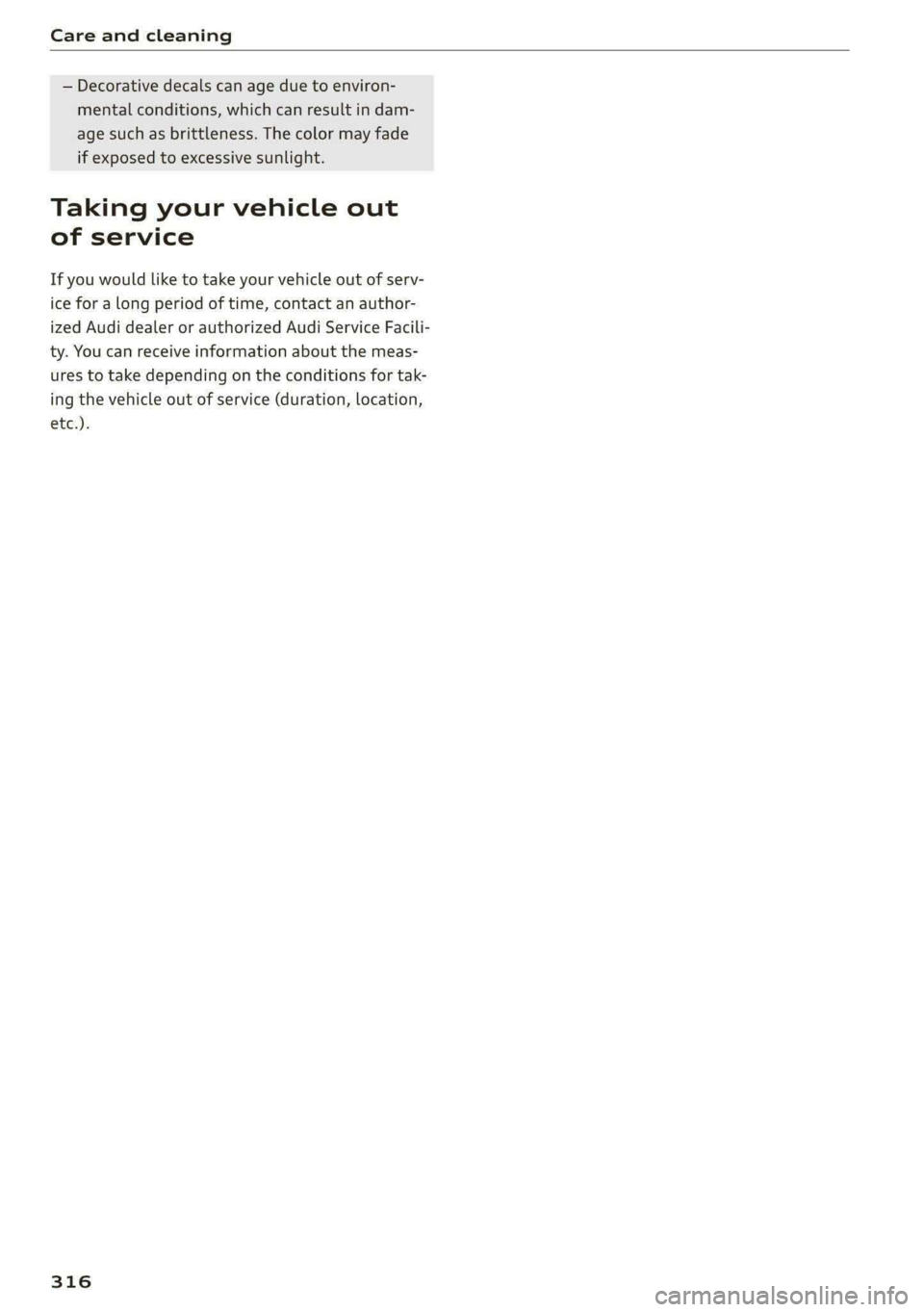
Care and cleaning
— Decorative decals can age due to environ-
mental conditions, which can result in dam-
age such as brittleness. The color may fade
if exposed to excessive sunlight.
Taking your vehicle out
of service
If you would like to take your vehicle out of serv-
ice for a long period of time, contact an author-
ized Audi dealer or authorized Audi Service Facili-
ty. You can receive information about the meas-
ures to take depending on the conditions for tak-
ing the vehicle out of service (duration, location,
etc).
316
Page 323 of 362

4N0012721BF
Emergency assistance
> Slide the wheel wrench* from the vehicle tool
kit all the way onto the wheel bolt).
> Turn the wheel bolt approximately one turn to
the left. To achieve the required torque, hold
the end of the wheel wrench*. If the wheel bolt
will not loosen, press carefully on the wheel
wrench* with your foot. Hold onto the vehicle
securely while doing this and make sure your
footing is stable.
Z\ WARNING
To reduce the risk of an accident, only loosen
the wheel bolts gently one turn before raising
the vehicle with the vehicle jack*.
Raising the vehicle
Applies to: vehicles with vehicle jack
RAZ-0257,
Fig. 200 Sill: positioning the vehicle jack
> Place the vehicle jack from the vehicle tool kit
ona firm surface. Use a flat, stable support if
necessary. On a slippery surface such as tile,
you should use a non-slip pad such as a rubber
mat > /\.
D_ You need the matching adapter in order to loosen and
tighten anti-theft wheel bolts* > page 320.
> Find the marking on the sill that is closest to
the tire that will be changed > fig. 199. Behind
the marking, there is a lifting point on the side
sill for the vehicle jack.
> Turn the vehicle jack located under the lifting
point on the sill to raise the jack until its arm @
=> fig. 200 is located under the designated plas-
tic mount.
> Align the vehicle jack so the arm (@) engages in
the designated lifting point in the door sill and
the movable base (2) lies flat on the ground.
The base @) must be directly under the mount-
ing point @.
> Continue raising the vehicle jack until the wheel
lifts off the ground slightly.
Z\ WARNING
—To reduce the risk of injury, make sure no
one is in the vehicle before raising it.
— Make sure the vehicle jack is stable. The risk
of injury is increased when the ground is
slippery or soft, because the vehicle jack
could slide or sink.
— Only raise your vehicle with the vehicle jack
provided by the factory. If you use a vehicle
jack designed for another vehicle, your vehi-
cle could slip and cause injury.
— Position the vehicle jack only at the desig-
nated mounting points on the side sill and
align the jack. Otherwise, the vehicle jack
could slip and cause an injury if it does not
have sufficient hold on the vehicle.
—To reduce the risk of injury, do not raise any
other vehicles or other loads using the vehi-
cle jack provided by the factory.
— Changes in temperature or load can affect
the height of the vehicle.
— To reduce the risk of an accident, never start
the engine when the vehicle is raised.
—To reduce the risk of injury, no work should
be performed under the vehicle while it is
raised.
321
Page 327 of 362

4N0012721BF
Emergency assistance
4. Attach the other end of the negative cable
(black) to the jump-start pin @) on the vehi-
cle.
Starting the engine
> Start the engine in the vehicle giving the charge
and let it run at idle.
> Now start the engine in your vehicle, which has
the
drained battery.
> If the engine does not start, stop the starting
procedure after 10 seconds and then repeat it
after approximately 30 seconds.
> Turn on the rear window defogger in your vehi-
cle in order to reduce any voltage peaks that
may occur when disconnecting the jump start
cables. The headlights must be switched off.
> With the engines running, remove the cables in
reverse order of the way they were installed.
> Close the red cover on the positive terminal.
Z\ WARNING
— Never connect the jump start cable directly
to your vehicle battery. Only use the connec-
tions in the engine compartment.
— Do not touch the non-insulated parts of the
terminal clamps. The cable must also not
come into contact with vehicle components
that conduct electricity when it is connected
to the positive vehicle battery terminal. This
can cause a short circuit.
— The plugs on the battery cells must not be
opened.
— Keep ignition sources (such as open flames,
burning cigarettes, etc.) away from the vehi-
cle batteries to reduce the risk of an explo-
sion.
— Route the jump start cables so they cannot
get caught in the moving parts in the other
vehicle's engine compartment.
@ Note
Please note that the connecting process previ-
ously described for the jump start cables is in-
tended for when your vehicle is being jump
started.
@) Tips
Make sure that the connected jump start ca-
bles have sufficient contact with metal.
Towing
General information
You should only perform the steps that follow if
you have the necessary tools and technical ex-
pertise.
Towing requires a certain amount of practice.
Audi recommends contacting a towing company
to have the vehicle transported.
You should only have your vehicle towed by an-
other vehicle when disabled in exceptional cir-
cumstances. Inexperienced drivers should not
tow.
Notes on towing
When the engine is stopped, the transmission
will not be sufficiently lubricated if traveling at
high speeds and long distances:
— The maximum permitted towing speed is 30
mph (50 km/h).
— The maximum permitted towing distance is 30
miles (50 km).
Additional information on towing with a tow
truck
The vehicle may only be towed with the front axle
raised. Do not wrap any chains or cables around
the brake lines.
Tow bar and towing cable
The vehicle can be towed with a tow bar or tow-
ing cable. Both drivers should be familiar with
the special considerations when towing, especial-
ly when using a towing cable.
Always make sure the traction force does not ex-
ceed the permitted level and there are no shock
loading conditions. There is always the risk of the
coupling becoming overloaded when driving off-
road.
For the most safety and security, drive with a tow
bar. You should use a towing cable onlyifatow >
325
Page 330 of 362

Fuses and bulbs
Fig. 207 Left side of the cockpit: fuse panel cover (, left
footwell: fuse panel cover @)
Fig. 208 Left side of the luggage compartment: fuse panel
cover @) and clip @)
328
A fuse that has blown will have metal strips that
have burned through.
The fuses are located on the left front side of the
cockpit @), in the left footwell @), and in the left
side of the luggage compartment (3) behind the
side trim panel.
> Switch the ignition and all electrical equipment
off.
> Check the table that follows to see which fuse
belongs to the equipment.
> Remove the screwdriver from the vehicle tool
kit > page 317.
> Remove the appropriate cover.
> Remove the colored plastic clip from the fuse
panel, if necessary.
> Remove the clip from the upper right fuse pan-
el in the luggage compartment
> Remove the fuse using the clip.
> Replace the blown fuse only with a fuse that
has the same amp rating.
> Reinstall the plastic bracket.
> Install the cover.
Fuse color identification
Color Current rating
in amps
Black 1
Gray 2
Purple 3
Pink 4
Light brown 5
Brown LS
Red 10
Light blue 15
Yellow 20
White or transparent /|25
Light green 30
Teal 35
Orange 40
\, WARNING
Do not repair fuses and never replace a blown
fuse with one that has a higher amp rating.
Page 331 of 362

4N0012721BF
Fuses and bulbs
This can cause damage to the electrical sys-
tem and increases the risk of fire.
Fuse panel (2) (brown)
() Note
If a new fuse burns out again shortly after you
have installed it, have the electrical system
checked as soon as possible by an authorized
Audi dealer or authorized Audi Service Facili-
ty.
@ Tips
— The following table does not list fuse loca-
tions that are not used.
— Some of the equipment listed in the follow-
ing tables applies only to certain model ver-
sions or certain optional equipment.
Fuse assignment - left footwell
Fig. 209 Left footwell: fuse panel with plastic clip
Fuse panel @ (brown)
No. | Equipment
Engine ignition coils
Engine start, electric drive clutch
Windshield wiper control module
Left headlight electronics
Ul
WIN)
eR
Climate control system blower
6 | Instrument panel
Windshield wipers
Zz
8 |High-voltage heating, compressor
9 Panoramic glass roof
Fuse panel (2) (black)
No. | Equipment
1 |Engine mount
N Left rear door control module
Windshield washer system/headlight
washer system
4 |Right headlight electronics
5 | Front seat heating
6 |Right rear door control module
7 |Sockets
8 | Left front door control module
9 |Parking heater
Fuse panel @) (red)
No. | Equipment
Anti-theft alarm system
Engine control module
Horn
Parking brake
Diagnostic interface
Roof electronics control module
WOlLOINI
DI
WIN]
rR
Driver assistance systems control module
10 | Airbag control module
Electronic Stabilization Control (ESC), An-
LL
ti-Lock Braking System (ABS)
Rear climate control unit, diagnostic con-
12
nector, light/rain sensor
Climate control system, vehicle electrical
13
system control module
14 | Right front door control module
Climate control system compressor, vehi-
15
cle electrical system control module
16 | Brake system pressure reservoir
Fuse panel (@) (black)
No. | Equipment
1 |Engine components
329
Page 332 of 362

Fuses and bulbs
Fuse assignment - left side of cockpit
RAZ-0202
Fig. 210 Left side of the cockpit: fuse panel with plastic
clip
Fig. 211 Left side of the luggage compartment: fuse panel
with plastic clip
2 | Engine components 10 | Volume control
3 | Engine components 11 | Light switch, switch panels
4 |Engine components 12 | Steering column electronics
5 | Brake light sensor 14 | MMI Infotainment system control module
6 | Engine components 15 |Steering column adjustment
7 |Engine components 16 | Steering wheel heating
8 | Engine components
9 | Engine components ae ft side of the luggage
10 | Oil pressure sensor, oil temperature sensor (eelar|PEINE Ee
11 | Engine components g
12 | Engine components
13 | Engine cooling
14 | Engine control module, fuel injectors
15 | Engine sensors
16 | Fuel pump
330
No. Equipment No. | Equipment
Climate control system, interior air sensor 1_| Thermal management
2 | Audi phone box 5 |Air suspension/suspension control
Climate control system, fragrance system, 6 |Automatic transmission control module
3 particulate matter sensor 7 |Right rear seat adjustment
4 |Head-up display 8 | Rear seat heating
S_ |Audi music interface, USB input 9 |
Left tail light
6 |Instrument panel 10 | Front belt tensioner on driver's side
7 | Steering column lock
8 |Upper/lower display
9 |Instrument cluster
Page 333 of 362

4N0012721BF
Fuses and bulbs
Fuse panel () (black) Fuse panel @) (brown)
Luggage compartment lid central locking, 15 |Left rear seat adjustment
11 | fuel filler door, sunshade, luggage com- Front belt tensioner on front passenger's
partment cover 16 side
12 | Luggage compartment lid control module
— Fuse panel (4) (black)
Fuse panel (2) (red) No. | Equipment
No. | Equipment Seat ventilation, rear seat heating, rear-
1 | Rear climate control system blower 1 |view mirror, refrigerator, diagnostic con-
2 | Exterior antenna nection
3 | Exhaust treatment, sound actuator 2 | Gateway control module (communication)
4 |Rear climate control system control panel 3 [Sound actuator
5 | Right trailer hitch light 4 |Transmission heating valve
6 |Trailer hitch positioning motor 5 |Engine start, electric drive
7 |Trailer hitch release 7 |Active accelerator pedal
8 | Left trailer hitch light 8 | Night vision assist, active suspension
9 |Trailer hitch socket 9 _|Adaptive cruise assist
10 |Allroad sport differential 1 Intersection assistant, driver assist sys-
11 | Exhaust treatment tems, radar systems, camera systems
12 |48 V drivetrain generator 2 || Exteriorsoundigenerator
13 | USB input
Fuse panel (3) (brown) 14 [Right headlight
No. | Equipment 15 |Left headlight
1 |Driver assistance systems control module :
2 |Rear Audi phone box Fuse panel () (red)
3 | Rear seat adjustment No:.| Equipment
4 |Side assist 1 | Active suspension
5 |Sereensinthe rear 2 |Service disconnect switch
6 |Tire pressure monitoring system 3_|Refrigerator
7 [Emergency call system 4 | Electric drive system
Auxiliary heating radio receiver, tank mod- 5 |/Brake-system
8 ule 6 | High-voltage battery water pump
9 | Automatic transmission selector lever 7 |Auxiliary climate control
0 TV tuner, data exchange and telematics 8 |Climate control system compressor
control module 9 |Auxiliary battery control module
rT Convenience access and start authoriza- 10 | High-voltage battery
tion control module 11 | High-voltage charger
12 | Garage door opener 14 | Thermal management
13 | Rearview camera, peripheral cameras 15 | Thermomanagement control module
Convenience system control module, right -
14 | Vil light Fuse panel 6) (white)
No. | Equipment
1 |Rear center armrest heating
331
Page 334 of 362

Fuses and bulbs
Fuse panel ©) (white)
2 |Rear sliding sunroof
DVD drive
AC socket
3 5
6 |Passenger’s side rear safety belt tensioner
7 8
Front center armrest heating
Rear footrest heating
11 | Rear Seat Remote
12 | Driver’s side rear safety belt tensioner
Bulbs
[Note
Your vehicle is equipped with maintenance-free
headlights and tail lights. However, if a light bulb
needs to be replaced, please contact an author-
ized Audi dealer or authorized Audi Service Facili-
ty.
332
Page 346 of 362
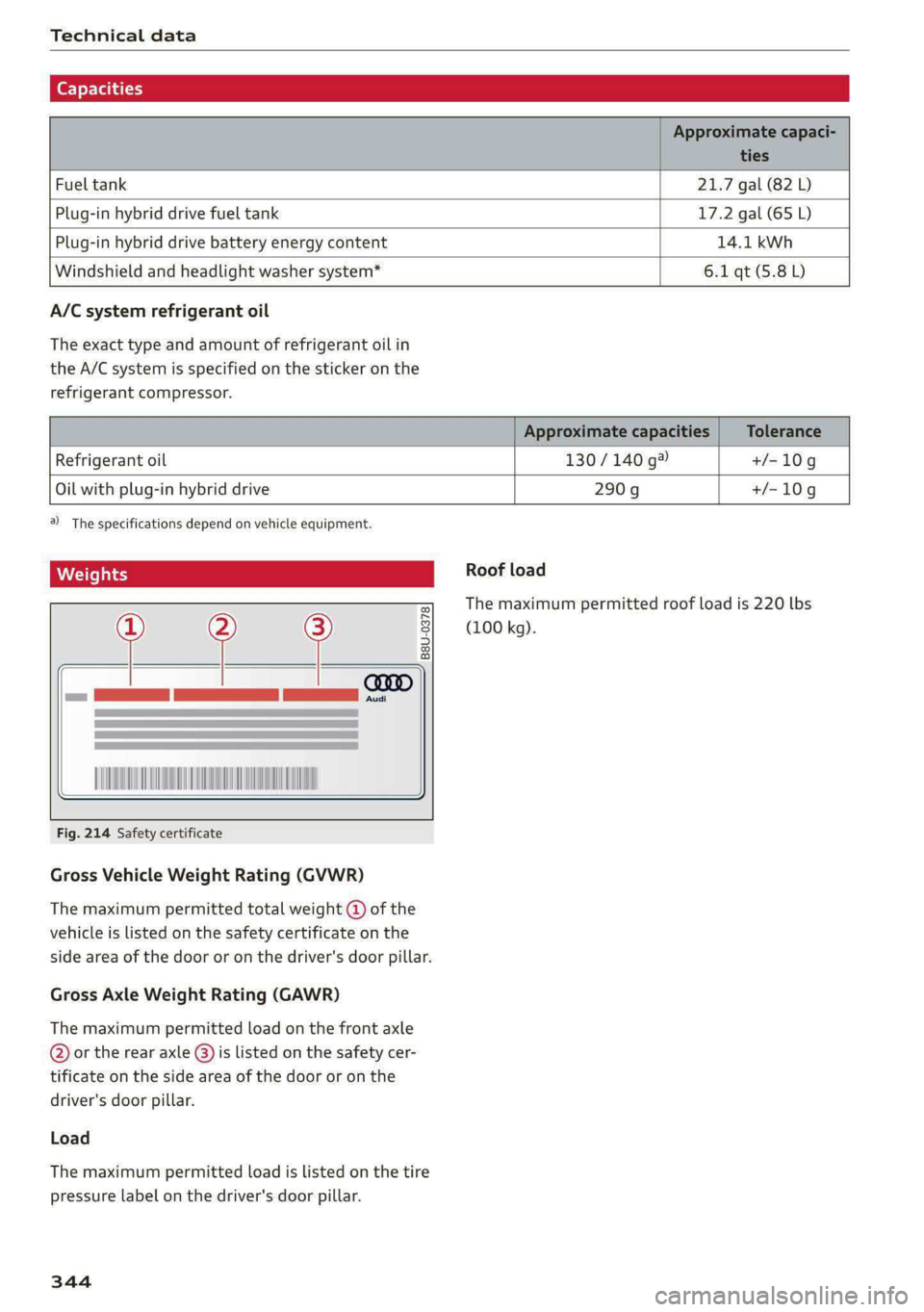
Technical data
(er) Feb a(t)
Fuel tank 21.7 gal (82 L)
Plug-in hybrid drive fuel tank 17.2 gal (65 L)
Plug-in hybrid drive battery energy content 14.1 kWh
Windshield and headlight washer system*
6.1 qt (5.8L)
A/C system refrigerant oil
The exact type and amount of refrigerant oil in
the A/C system is specified on the sticker on the
refrigerant compressor.
Refrigerant oil 130/140 g® +/-10g
Oil with plug-in hybrid drive
290g
+/-10g
a) The specifications depend on vehicle equipment.
Weights
l= [= [\
TANNA OM A
Fig. 214 Safety certificate
Gross Vehicle Weight Rating (GVWR)
The maximum permitted total weight @ of the
vehicle is listed on the safety certificate on the
side area of the door or on the driver's door pillar.
Gross Axle Weight Rating (GAWR)
The maximum permitted load on the front axle
@ or the rear axle @) is listed on the safety cer-
tificate on the side area of the door or on the
driver's door pillar.
Load
The maximum permitted load is listed on the tire
pressure label on the driver's door pillar.
344
Roof load
The maximum permitted roof load is 220 lbs
(100 kg).
Page 347 of 362

4N0012721BF
Index
A
A/C cooling mode............ eee eee eee
A/C system refrigerant oil...............
Accelerator pedal.............2--00000-
also refer to Accelerator pedal..........
ACCESSOFICS 2. eee
Active lane assist
refer to Lane departure warning.........
refer to Lane guidance................
Active SuSpenSiOt es ¢ « ccs so ewe ss eewe ss
Adaptive cruise assist................04.
Cleaning the sensors.............0 0005
Adaptive cruise control
Predictive control..............000005
Adaptive speed assist
refer to Adaptive cruise assist..........
Adjusting the air distribution............
Adjusting the brightness.................
Adjusting the sound.................005
Adjusting the temperature..............
Adjusting the vents.................05.
Adjusting the volume..............00-00-
Adjusting the volume (announcements) ... .
Adjusting the welcome sound............
Airbag system... 2... ee eee eee
Air suspension..............00 000-00 ee
Alarm system
refer to Anti-theft alarm system..........
Alignment pin (changing the wheel).......
All-weather lights...............-.00000.
Allseasontires...............00 eee eee
All wheel drive
refer to quattro... .... eee eee eee
Amazon Alexa integration
Media playback.................00005
QPerating « « ses so secs oo moms 9 wa & ¥ BRE
AMI
refer to Audi music interface...........
Android Auto
refer to Audi smartphone interface......
Anti-lock braking system............0065
Anti-Slip Regulation.................05.
Antietheftalarmr system siccs oe owes oc cna «
Anti-theft wheel bolts..................
Apple CarPlay
refer to Audi smartphone interface...... 261
Aspect ratio
NidGO verse < ¢ seven & 5 seaRE ze SeHER Fo Bee 255; 257
ASR
refer to Anti-Slip Regulation............ 129
Audi adaptive light...............-..000- 58
Audi connect
MEFEPTONCONNECE: « «esses oo wesc ow xem ¥ v0 222
AUGIGriVe’SelECt ios: « « suas > gemy 2 x seme gee 124
Audi e-tron compact charging system..... 140
Adjusting the charging power level...... 140
Changing or attaching the power cable... 145
SECUCINGls » 5 seme ¢ 9 same < a eR Eee EOE ne 145
Status and malfunction indicators....... 141
Audi musiciintertace sas ss iwes se gee ay oo 252
UGGS iexsy: a 2 wares & & gee & 2 eR Ee ER 253
Audi phone BOX eis 5 y omnes 5 3 eas «8 ews 211
Audi presense........ 0.00 e cee eee eee 178
MGSSAGES saws + & cmer 9 ¢ cemes 9 o ews 8 9 ee 182
Audi pre sense front.............eeeeeee 179
Audi side assist
refer to Side assist............-.00000. 182
Audi smartphone interface.............. 261
Legaliinformationi. . soe. s + scars se cesses ¥ 266
Audi virtual cockpit
refer to Instrument cluster.............. 12
AUTO
Automatic headlights.................. 58
Climate control system..............5- 101
Auto Lock (central locking) ............... 41
Automatic climate control system
refer to Climate control system......... 100
Automatic luggage compartment lid.... 49,50
Automatic transmission...............- 109
Parking lock emergency release......... 112
Automatic wipe/wash system............. 66
Auxiliary climate control................ 104
Average consumption.................-- 16
Average speed ..... 0... cece ccc eee renee 16
B
Bag hooks........ 0... eee eee eee eee 97
Band
refer to Frequency band............... 242
345