language AUDI A8 2021 User Guide
[x] Cancel search | Manufacturer: AUDI, Model Year: 2021, Model line: A8, Model: AUDI A8 2021Pages: 362, PDF Size: 99.29 MB
Page 265 of 362

4N0012721BF
Additional settings
Additional settings
System settings
Introduction
General settings are described in this chapter.
You can find specific settings in the chapters
about
those settings. The available settings de-
pend on the vehicle equipment.
Date and time
> Applies to: MMI: Select on the home screen:
SETTINGS > General > Date & time.
Possible settings:
— Automatically set date and time
— Date format
— Time format
— Automatic time zone
— Time zone
Measurement units
> Applies to: MMI: Select on the home screen:
SETTINGS > General > Measurement units.
Possible settings:
— Speed
— Distance
— Temperature
— Volume
— Pressure
— Consumption (engine)
— Consumption (electric motor)
Language and keyboard
> Applies to MMI: Select on the home screen:
SETTINGS > Language & keyboard.
Language
You can change the languages for the display,
navigation announcements, and the voice recog-
nition system.
Keyboard
See > page 25.
Requirement: an audio source must be active.
> Applies to MMI: Select on the home screen:
SETTINGS > Sound.
> Applies to: Rear Seat Remote: Select on the
home screen: Sound.
Possible settings:
— Treble
— Bass
— Balance/fader
— Speed dependent volume control
— Subwoofer
— Surround level
Focus
You can optimize the sound distribution for vari-
ous locations in the vehicle.
3D effect
You can adjust the intensity of the 3D effect.
With the Medium setting, you will hear an opti-
mal 3D effect for all sources.
Factory settings
Applies to: Rear Seat Remote
You can reset the sound settings.
Announcements and tones
> Applies to: MMI: Select on the home screen:
SETTINGS > Announcements & tones.
Possible settings:
— Announcement volume
— Welcome sound
ZA WARNING
Adjust the volume of the audio system so that
signals from outside the vehicle, such as po-
lice and fire sirens, can be heard easily at all
times. >
263
Page 354 of 362
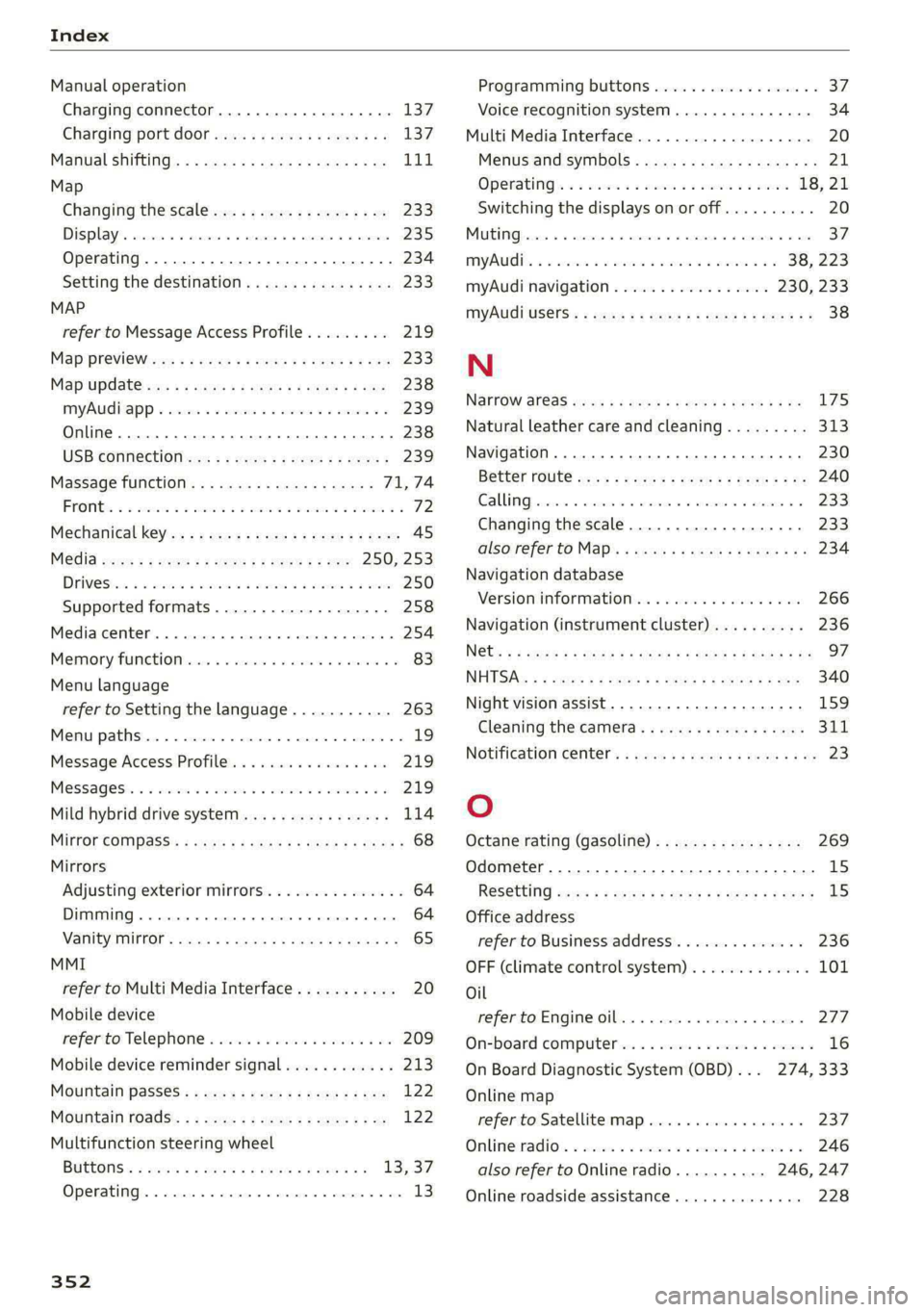
Index
Manual operation
Charging connector...........--.e eee 137
Charging port door wie: « s sees x « eee ges 137
Manual shifting................0.-000- 111
Map
Changing the scale................... 233
DiSplay*s anaes « « coazens © a canines wv ceszane ¥ # essvass 235
Operating...............0..0-.00000- 234
Setting the destination................ 233.
MAP
refer to Message Access Profile......... 219
Map! PrevieWire » x movee s ¥ eee x 2 eUeE 3 2 ee 233
Map'Updatewws:: + < sexs + « caus ¢ ¢ oa wis oo ewe 238
MAYAUGL APP « weiss se oman ee sncece vw eomnate ve 239
Online... 2... eee eee eee eee 238
USB CONNECtiOn we: = : coms ss eeme so oer 239
Massage function.................00- 71,74
PRONG « 3 sone: 3 3 wes oo sees v eae ov we 8 72
Mechanical keys. « secs: seen ss pene es eee 45
Media ecw: « x wows & 2 ees bb eee ke eS 250, 253
DEWESii 2 2 memes 2 wiuim ao eam a 3 eee x © aoe 250
Supported formats................0-. 258
Mediarcemter. «sso a « asian a 0 meneins a a asennnn a 254
Memory FUN CtiOM cies: «6 cwssin «0 ccere «0 anew oo 83
Menu language
refer to Setting the language........... 263
Menu paths......... 20.0.0... cee ee eee ee 19
Message Access Profile...............05 219
Messages:. . «sien so sis se ewe vo oes 6 wo 219
Mild hybrid drive system.............005 114
Minor GOtipassis « cae 5 = eas x 2 goes & eeeR = 68
Mirrors
Adjusting exterior mirrors.............-. 64
Dimming... 0.62... e cece eee eee ee 64
VANITY MIPKOR : savor & & SaraR % x RGR EC ROR Fe 65
MMI
refer to Multi Media Interface........... 20
Mobile device
refer'to Telephone « isso ss www @ wines 2 ore 209
Mobile device reminder signal............ 213
Mountain passes: « sas ese. s s eee es es 122
Mountain fOadS:: » = wens: 2 ogee x ogee ge 122
Multifunction steering wheel
BUGIS: = ecwx ss wom ¢ 5 mewn & a Ree FS 13,37
Operating. « casas w % esse wo voeweme «a enemies @ one 13
352
Programming buttons.................. 37:
Voice recognition system............... 34
Multi Media Interface................... 20
Menus and symbols..............2+-00- 21
OPeratinG)s « 2 ses 2 asim s 2 seem 2 woe 18, 21
Switching the displays on or off.......... 20
MUI MG fricins » 5: susceas + « answans co enaneee wo airmaais A w aes 37.
MYA: «3 scenes oo meme 6 samen a 3 eee eo a 38, 223
myAudi navigation................. 230, 233
MYyAUdi USers.: s wees se eee se Hews ee eee 38
N
Na@FFOW AFGaS cay sy era ao weed x Namen 8 EBS 175
Natural leather care andcleaning......... 313
Navigation ....... ccc cece eee eee eae 230
Better route ws « seees = wee 2 2 Heron ge Be 240
GALLI G) esses © evanens oo nis Wes vmmuome a OKA 233
Changing the scale................... 233
alsovreferto Map’ s weiss < ews se seme a oe 234
Navigation database
Version information.................. 266
Navigation (instrument cluster).......... 236
NG@ts = « seneis x 2 spas 2 & caw e ¥ ete eB eee Be 97
NHOSAs: « 2 wore 5 ¢ sue + 2 eae FE tee Fe ee 340
Night vision assist... ....... 0... ee ee eee 159
Cleaning the camera............--.005 311
NOLITICatIOn CeNtel's « cows ss news os pews se ve 23
O
Octane rating (gasoline)................ 269
Odometer...... 0.2.0... eee 1s
ReSCCUING) sass + » sawn x « gee ¢ os eee + 8 eee LS
Office address
refer to Business address.............. 236
OFF (climate control system)............. 101
Oil
referto Engine oil................204. 277
On-board computer... . 2.0... 0000.02 eee 16
On Board Diagnostic System (OBD)... 274, 333
Online map
refer to Satellite map..............005 237
Onlimeiradios. » seve: a a ssn on emawees wo cmos 246
also refer to Online radio.......... 246, 247
Online roadside assistance.............. 228
Page 357 of 362

4N0012721BF
Replacing fuSeS:. « cises <6 esses oe comers ¥ ¥ aoe 328
Reporting Safety Defects..............0. 340
RIMS 3 goes x 2 mewn 2 8 qeee = Hamm Go ¥ Ne ee 304
Cleaning........ 0... cece 312
Road Gannien esses wo secs 2 amawiun 2 oy aeons = as 125
ROU MGs: = scorers © wave oe wae oy wuts oo ever 108
Rolling ability
Electromechanical parking brake........ 121,
Transmission idle............-..00000 110
Roof
refer to Panoramic glass roof............ 53
Roof load. ...... 2.20... 02 eeeeeeeeeeee 344
Roof rack... 6. eee eee eee 99
also refer to Roof rack............0..000. 99
Route guidance
StOpPING asus = van 2 2 men oo mew oo REO 234
also refer to Navigation............... 230
Running direction (tires)..............-. 322
S
Safety:beltistes «2 sexs ve acasn © a canoe xo aummame © 80
Cleaning. ........ 2. cece eee 313
LOCKING s = seme 5 5 wom 2 eam SE NEE x ce 92
Securing child safety seats.............. 91
Satellitemap ssicvs = 2 excen ¥ e wewa 2 een 9 oe 237
Saving fuel
EMergy:CONSUIMENSecsce +o eerie © ciate o © pues 16
Recuperation...........0 0.0 cece eae 16
Screen
refer to Touch display.................. 18
Screens in rear... 2... ee eee eee eee ee 29
Legalinformation . cess «sees ss eee eye 266
Screens in the rear
Device:Setup « seo ee sarin e 2 mewn a aeeow a ae 30
Initialsteps... 2.2... eee eee eee 30
Integrated help eves s < sews s < betes se exes 30
SCREWCFIVER s s aces 2 gacen s E eee & Eee gb Sl7
Search function
refer to Free text search............... 257
Seat HEAtinGvevs « « seo ¢ o seems ¢ ¢ eee oom 102
Seats
Adjusting the front seats............... 71
Adjusting the rear seats................ 74
Cleaning.......... 0... eee ee eee eee 313
Front passenger's seat adjustment....... 75
Front passenger’s seat adjustment....... 73
Head restraints:. « 2 ssw. 2 cscs ee eee ae oe 78
Massage function............ eee eee ee 71
Memory TuNCtION « ¢ ess s ween 8 s eee ss eae 83
Resetting the position.................. 73
Storing aseat profile................... 83
Seat ventilation. ....... 00. eee eee eee 102
Securing'the:vehiele « ssces xo vscan + ¥ arene + «© 108
Selecting a source (media).............. 253)
Selector levers «2 cscs ao avin ow wwe vo awe 109
Sensors
COVerage APeaS eras se ewes vo wees @ w ecmnane « 151
Locations................ 0000.0 0000- 152
Service interval display................. 287
Setting measurement units.............. 263
SettINGS!. 6 2 cease x 2 aaivene 2 @ ween © @ suena © & 263
Announcements and tones............. 263
BIWGLOOt: « v ese s een gs een gs rewR yes 264
Datesand times « 2 ees 2 v cen © x suse «as 263
Language... .. 6. . cece cece eee eee 263
Measurement units............0.00085 263
Media. os sucsas a v seers 6 & sume @ ees 3 0 sta 257
Navigation.................0..0.000. 240
RadiOvscs s = vows 2 ¢ sees ye ee yy ee eee 248
SOUNGisxise < csvoins & 9 arenes © & souroce & @ onaveme @ ws 263
SysteM .. 2 eee 263
TiM@!ZONGicca x = hens ¢ oes ¢ Aes Ee REOR 263
Wi-Fi hotspot scons so sce se news oo een oo 225
Setting the language...............-... 263
Setting the time ss ¢ ¢ ees ss pees cv teas 9? 263
Shift pPaddléSc.s « = sane ss eesg s Heiss a 3 ees 111
Ship carrier... 2... eee eee eee 125
Shortcut
referto Shortcuts . secs ¢ s eeen ev pees sp ee 24
Shortcuts. 2.0... 0... ee eee eee eee 24
Shuffle... 2.0... 0... cee eee ee eee ee 255
Side assist... 0.0... eee eee eee 182
Cleaning the sensors..........-....--. 311
SIM card... 2. eee 223
Sliding/tilting sunroof
refer to Panoramic glass roof............ 53
Smart Favorites
refer to PresetS........ cs eee eee e ees 245
Smartphone
refer to Telephone...............2.00. 209
Snow Chainsis « = sess « 2 scree x 2 creams xe ene 305
355