dimensions AUDI A8 2021 Owners Manual
[x] Cancel search | Manufacturer: AUDI, Model Year: 2021, Model line: A8, Model: AUDI A8 2021Pages: 362, PDF Size: 99.29 MB
Page 31 of 362
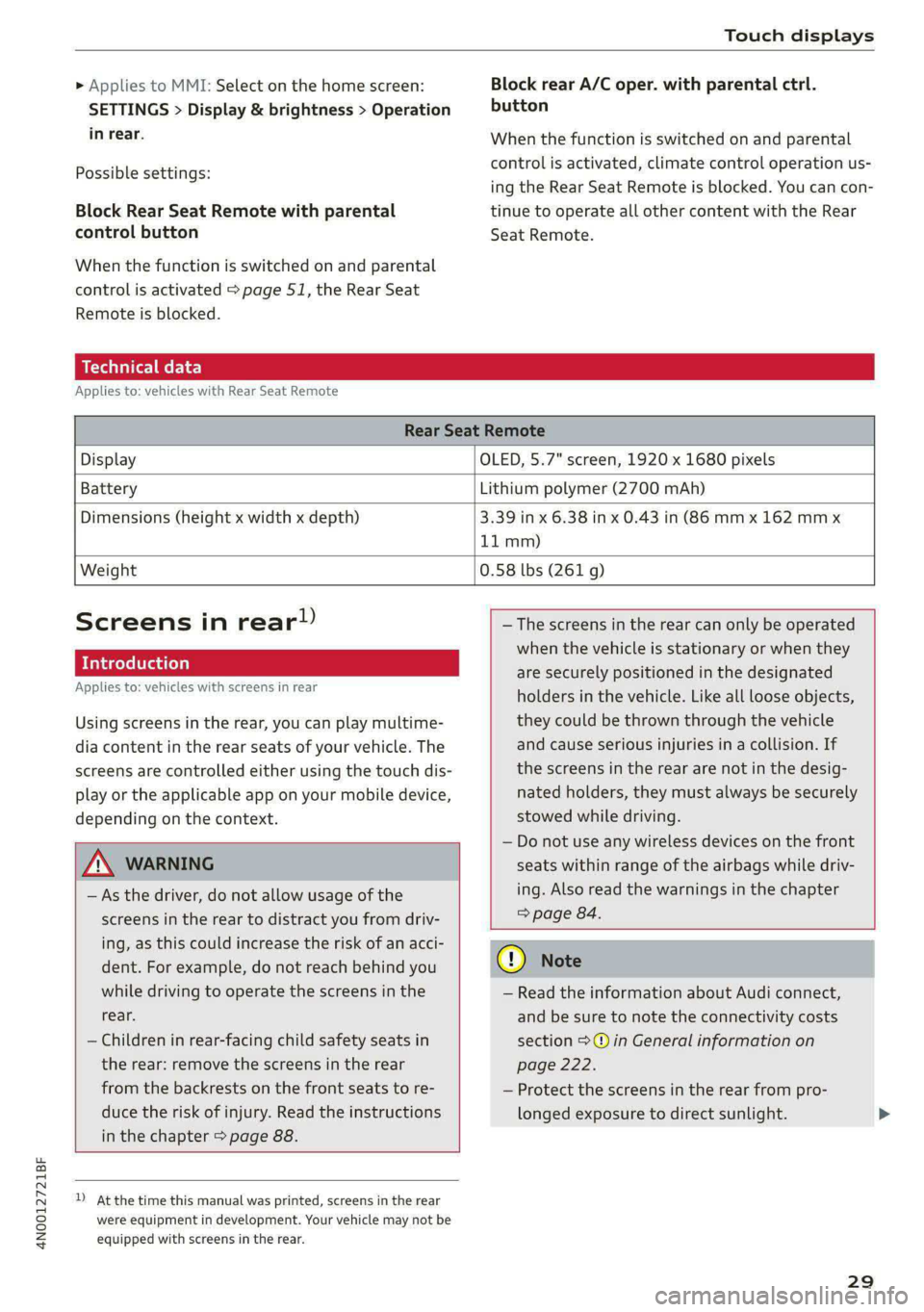
4N0012721BF
Touch displays
» Applies to MMI: Select on the home screen:
SETTINGS > Display & brightness > Operation
in rear.
Possible settings:
Block Rear Seat Remote with parental
control button
When the function is switched on and parental
control is activated > page 51, the Rear Seat
Remote is blocked.
Block rear A/C oper. with parental ctrl.
button
When the function is switched on and parental
control is activated, climate control operation us-
ing the Rear Seat Remote is blocked. You can con-
tinue to operate all other content with the Rear
Seat Remote.
Technical data
Applies to: vehicles with Rear Seat Remote
Rear Seat Remote
Display OLED, 5.7" screen, 1920 x 1680 pixels
Battery Lithium polymer (2700 mAh)
Dimensions (height x width x depth) 3.39 in x 6.38 in x 0.43 in (86 mm x 162 mmx
11mm)
Weight
0.58 lbs (261 g)
Screens in rear)
Introduction
Applies to: vehicles with screens in rear
Using screens in the rear, you can play multime-
dia content in the rear seats of your vehicle. The
screens are controlled either using the touch dis-
play or the applicable app on your mobile device,
depending on the context.
ZA WARNING
—As the driver, do not allow usage of the
screens in the rear to distract you from driv-
ing, as this could increase the risk of an acci-
dent. For example, do not reach behind you
while driving to operate the screens in the
rear.
— Children in rear-facing child safety seats in
the rear: remove the screens in the rear
from the backrests on the front seats to re-
duce the risk of injury. Read the instructions
in the chapter > page 88.
2) At the time this manual was printed, screens in the rear
were equipment in development. Your vehicle may not be
equipped with screens in the rear.
— The screens in the rear can only be operated
when the vehicle is stationary or when they
are securely positioned in the designated
holders in the vehicle. Like all loose objects,
they could be thrown through the vehicle
and cause serious injuries in a collision. If
the screens in the rear are not in the desig-
nated holders, they must always be securely
stowed while driving.
— Do not use any wireless devices on the front
seats within range of the airbags while driv-
ing. Also read the warnings in the chapter
> page 84.
CG) Note
— Read the information about Audi connect,
and be sure to note the connectivity costs
section >@ in General information on
page 222.
— Protect the screens in the rear from pro-
longed exposure to direct sunlight.
29
Page 34 of 362
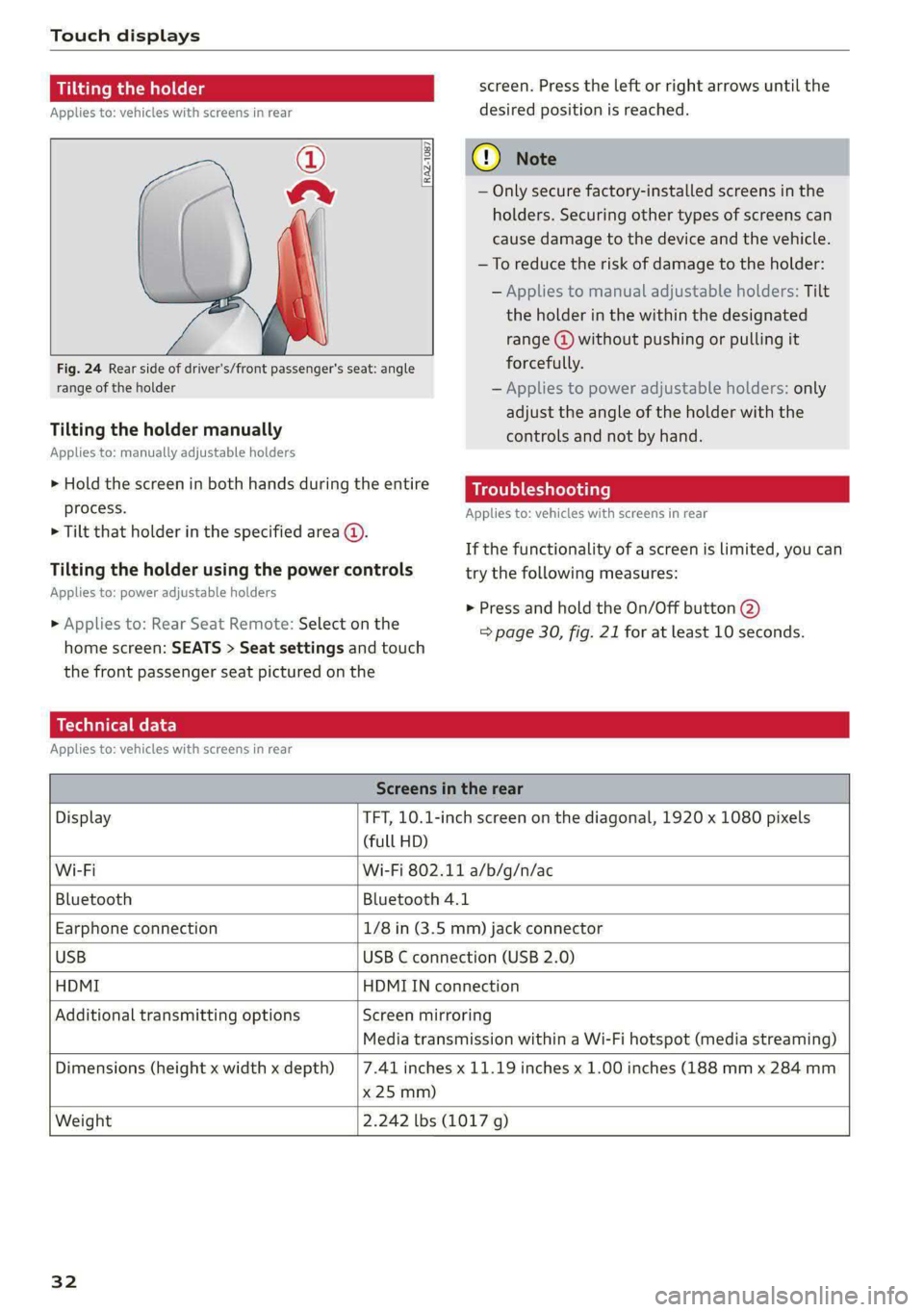
Touch displays
Tilting the holder
Applies to: vehicles with screens in rear
©
a
Fig. 24 Rear side of driver's/front passenger's seat: angle
range of the holder
[RAZ-1087
Tilting the holder manually
Applies to: manually adjustable holders
> Hold the screen in both hands during the entire
process.
> Tilt that holder in the specified area @.
Tilting the holder using the power controls
Applies to: power adjustable holders
» Applies to: Rear Seat Remote: Select on the
home screen: SEATS > Seat settings and touch
the front passenger seat pictured on the
screen. Press the left or right arrows until the
desired position is reached.
@) Note
— Only secure factory-installed screens in the
holders. Securing other types of screens can
cause damage to the device and the vehicle.
—To reduce the risk of damage to the holder:
— Applies to manual adjustable holders: Tilt
the holder in the within the designated
range @) without pushing or pulling it
forcefully.
— Applies to power adjustable holders: only
adjust the angle of the holder with the
controls and not by hand.
Troubleshooting
Applies to: vehicles with screens in rear
If the functionality of a screen is limited, you can
try the following measures:
> Press and hold the On/Off button @)
=> page 30, fig. 21 for at least 10 seconds.
Technical data
Applies to: vehicles with screens in rear
Screens in the rear
Display TFT, 10.1-inch screen on the diagonal, 1920 x 1080 pixels
(full HD)
Wi-Fi Wi-Fi 802.11 a/b/g/n/ac
Bluetooth Bluetooth 4.1
Earphone connection 1/8 in (3.5 mm) jack connector
USB USB C connection (USB 2.0)
HDMI HDMIIN connection
Additional transmitting options Screen mirroring
Media transmission within a Wi-Fi hotspot (media streaming)
Dimensions (height x width x depth)
x 25 mm)
7.41 inches x 11.19 inches x 1.00 inches (188 mm x 284 mm
Weight 2.242 lbs (1017 g)
32
Page 146 of 362

High-voltage system
Indicator lights Meaning Solution
@ Flashing red The control unit has a serious | Have the control unit replaced by an au-
O Q Off malfunction. The charging thorized Audi dealer or authorized Audi
O @ oft process has been interrupted. | Service Facility.
@ § Red
9 Off
O Off The indicator light in the Have the control unit replaced by an au-
@ X Red On/Off button on the control | thorized Audi dealer or authorized Audi
@ S& Red unit is faulty. The charging Service Facility.
@ 6 Red process has been interrupted.
© Red
Technical Data
Output 9.6 kw
Current rating 40 A single phase
System voltage 120V-240V
Power frequency 50 Hz/60 Hz
Overvoltage category (IEC 60664) II
Short-time current rating (EN
61439-1)
<10 kA eff.
Power plug versions NEMA 6-30; NEMA 6-50; NEMA 14-30; NEMA 14-50; NEMA
S15
Integrated residual-current device /AC: 20 mA; DC: 56 mA
Vehicle charging connector Type 1
Protection class I
IP Code 55 (USA: Enclosure 3)
Control unit mass 5.3 lbs - 7.7 lbs (2.4 - 3.5 kg)
Control unit dimensions (height x
width x depth)
12.2 inx 4.1 in x 2.8 in (310 mm x 105 mm x 72 mm)
@) Tips
—The device runs a self test after power has
been restored to the control unit. If a self
test is successful, all indicator lights will il-
luminate green for two seconds.
— The Audi e-tron compact charging system is
designed for charging at sockets with a volt-
age of 120 V/240 V. If your socket has a dif-
ferent voltage, contact and authorized Audi
dealer or authorized Audi Service Facility.
— If your Audi e-tron compact charging sys-
tem has a fixed connection, meaning can be
connected directly to the power supply
144
without a power cable, contact a qualified
electrician or an authorized Audi dealer or
authorized Audi Service Facility.
— The system complies with United States FCC
regulations and ISED regulations
=> page 342.
Page 301 of 362

4N0012721BF
Wheels
install the tires from the rear axle
on the front axle and vice versa.
This will allow the tires to have
approximately the same length of
service life.
For unidirectional tires, make sure
the tires are installed according to
the running direction indicated on
the tire sidewall > page 322.
Hidden damage
Damage to tires and rims can of-
ten occur in locations that are hid-
den. Unusual vibrations in the ve-
hicle or pulling to one side may
indicate that there is tire damage.
Reduce your speed immediately.
Check the tires for damage. If no
damage is visible from the out-
side, drive slowly and carefully to
the nearest authorized Audi deal-
er or authorized Audi Service Fa-
cility to have the vehicle inspect-
ed.
Z\ WARNING
Tread that has worn too low or
uneven tread depths on the
tires can reduce driving safety.
This can increase the risk of an
accident because it has a nega-
tive effect on handling, driving
through curves, and braking,
and because it increases the
risk of hydroplaning when driv-
ing through deep puddles.
Tire pressure
B4l-1383
Fig. 189 Driver's side B-pillar: tire pres-
sure label
B8K-1151
@ SEATING CAPACITY. “TOTAL uj FRONT ul REAR a) (ooun NOMBRE DE PLACES TOTAL AVANT ARRIERE soa
‘Tho combined woight of occupants and cargo shi — Ko OF pm ibs. Le poids total des occupants et du chargement n =... a,
TIRE SIZE
PNEU _| DIMENSIONS
FRONT
AVANT
REAR
ARRIERE
‘SPARE
DE SECOURS
COLD TIRE PRESSURE
PRESSION DES PNEUS A FROID
as KPA, Ml PSI
a KPA, Ml PSI
a KPA, Ml PSI
Fig. 190 Tire pressure label
The correct tire pressure for tires
installed at the factory is listed on
a label. The label is located on the
B-pillar > fig. 189, > fig. 190.
Use the tire pressure specified for
a normal vehicle load when the
vehicle is partially loaded > table
on page 301. If driving the vehi-
cle when fully loaded, you must
increase the tire pressure to the
maximum specified pressure > A. >
299
Page 350 of 362

Detailsts » swccu © x wweove ox seivean a x seme 2 2 wees 233)
Determining correct load limit........... 303
Digital compass ..............0 eee eee 68
DIMENSIONS): « : wees « « wees sg eas ge eR ae 343
Dimming the exterior mirrors............. 64
Dimming the rearview mirror............. 64
Directory .... 2... eee cee eee eee 216
BUSINGSS;Card wen = waam 2 2 weien x > mane a o 216
SeOttiNQS: css « serene ¢ v suewas ev ere Sw eee & 219
Display
CLEARTITG Ae = «: susnens a oi urea ao cieeie « 0) anetine 0 i 313
DispOSalecie «+ sssoee a 0 ensues wo mezess vv arate @ 338
DistamC@ enc o «vse ov wasen a a oawe 2 a wm ¥ os 16
Distance warning sews so ssc + awson 9 & secon 175
Doors
Ghildisafiety lOGk seccas x 0 neue x cnemen « 0 aseasin 3 51
Door contact switch...............200-. 62
Mechanically unlocking and locking....... 44
Power closing/closing aid............... 41
Driver information system................ 13
Drives
refer to Media...............0-4- 250, 253
Drive select
refer to Audi drive select............... 124
Drive systeM.... 0.0... ee eee eee eee 114, 118
Audi drive select .............0.000008 124
Driving down hills.............2.-00 eee 122
Driving program........ see e eens 110,174
Driving through water.................. 122
Drivingueiime’, so sxeusie «i coissen © a onmvire © eaten wo 2 16
Driving tips
Driving through water...............-- 122
Efficient driving : see: sy esse ss ores 5 ces 116
Uphill and downhill................... 122
Driving UpHillsss « » sess x = wavs a & saws 2 5 wee 122
DVDidfivein: « « saves 2 = cms 5 2 ewes & ese Fe 251
Dynamic all-wheel steering.............. 127
E
| 220
S@CtiNGS news « woes © s woos 4 & ween & 3 rane 220
EDL
refer to Electronic Differential Lock...... 129
EDR
refer to Event Data Recorder (EDR)...... 333
348
Efficiency assiStccc «sows 6 = meee ow eeaee ¥ o 164
Predictive control...............00005 170
Electrical system ..... 0.0... 0. eee eee ee 284
Electric range... . 2... eee eee eee 238
Electromechanical parking brake......... 121
Electronic Differential Lock.............. 129
Electronic immobilizer sss. 5 s een so mayen 4 os 46
Electronic Stabilization Control........... 129
Embedded SIM card s « saga « ¢ secon ae was ¢ 3 223
Emergency assist. ..........00-.0ee eee 186
Emergency assistance.................. 317
Emergency braking function............. 121
Emergency call...............-00. 218, 227
Emergency flashers.............---000-- 61
Emergency Mode w icies saw es cee ee een 112
Emergency operation
DOORS iss secwous « os exewans = x caamene = exanems = > wR & = 44
Fuel filler door... ..... 00... eee eee eee 273
Luggage compartment lid............... 51
Panoramic:glass rOOF sre. 6 2 sree «2 severe o oe 54
Emissions control system.........-.0005 273
Eneroy COnsUMMersios se neww + wen a s eee a sg 16
Enéroy flow display’: sce: ss swam + s aes vee 115
Energy management............--...0- 117
Energy recovery.............0..0.0000. 114
Engine
Breakinigniti's « seus « segues x ¢ awe 3 eee Ze 114
Coolant. ascvons vs acne wo awcvces 0 a semana w stamese 281
Emergency stop.......--..00-.ee eee 107
JUMP StACING « ¢ gems + a eee gy eS 8s ee 323
Start/Stop system « secs so sews oe enews ¥ oo 117
Starting/stopping.............0.-000 107
Engine braking effect
refer to Recuperation................. 114
Engine compartment
Opening and closing the hood.......... 276
OVERVIEW « cscs +o soeces «a sserens wo aewens © a ow 277
Safety precautions..............0000 0 274
Engine oil
AGING « xsins < = cevan ¢ § Sates 7 5 Ee FS ESR 277
CHANGING ie: @ 2 ween 2s eee sa ee oe ewe 2 280
Checking oil level... .. 0... . cee ee eee eee 277
Consumption....................200- 277
Indicator lights. 5 ws s ewes » s wwe as eens 278
Replacement interval................. 287
Temperature display................0-. 1s
Page 359 of 362

4N0012721BF
Index
Tightening specification
Wheel bolts ......... 0... c cece eee 323
Tightening specification (wheel bolts) ..... 323
THING sscsnirs so secenis w sneer ow emmers 3m etme wo a 16
Timer (high-voltage battery)............. 136
tiptronic
refer to Manual shifting............... 111
Tire Mobility System (tire repair set)....... 317
THROS cesses x oi ores wu enews woo cranes + areas aw SK 289
Loose wheel warning...........0+e00ee 304
Low-profile tires.............02..000- 306
REPalnisetis sccm 2 3 mow @ & wemew & wasn ao one 317
Replacing.......... 0... c eee eee eee 319
SOPVICE lif@ns = s eee ¢ x eae 3 vawed HawH 298
TIRE PKESSUNE iiss so somes oo ase ov Reem we woKs 299
Tire pressure monitoring system.... 307, 308
Tire pressure table...........-..00000- 300
Tire pressure (trailer mode)............ 147
Treadwear indicators... . 0.0.6.0 ee 298
Unidirectional..................0. 291, 322
Uniform tire quality grading............ 306
Tires and wheels
Glossary of tire and loading terminology .. 292
Tires and vehicle load limits............ 302
Toll Module
refer to Integrated Toll Module......... 161
oo) Ca 317
Tool tipS.... 2... eee eee eee eee ee 20
Top tether anchor (securing the child safety
SGat) ¢ suche 7 § See od SOBRE Fo See sD ed 92
Touch display
Adjusting feedback............---..00-5 20
QPeKating « « ssessie 2 x care oo cea o seauew we > were 18
TOWING §: & & sxise @ & aves @ & aeawein & o wean @ & waK 325
TOWING OOP sves « & wave x e waves ¢ @ wow 2 2 327
Towing protection monitoring............. 44
TPMS
Tire pressure monitoring system........ 308
Traffic incidents
refer to Online traffic information....... 239
Traffic information « sic. <6 cane v weve wo eee 240
Online traffic information.............. 239
Traffic light information................ 157
Traffic sign recognition................. 155
Traffic SiQMScsic 2% arcu oa axeueve x a oeeneve w+ oer 158
Trailer mode
Air suspension ..........000ec cence eee 147
Trailer towing...........-.. cee eee eee eee 147
Tongue weight............eeceeeeeeee 147
Trailer load « « seas + + sewn 2 2 ees vo ew ve 147
TUNM@ASSISE « esc s sree: & s eevem ¢ 2 ene s x Be 181
Turtsignals = sess <2 wee = 2 eee s = HeieR gx oes 59
U
Uniform tire quality grading............. 306
Unlocking and locking................5-5 41
By remote control.............--e0eeee 46
Using the lock cylinder..............005 44
With Audi connect vehicle control........ 47
With the central locking switch.......... 43
With the convenience key............... 46
Update (software) ........ 0. cece ee eee 264
Upright positions « scsi se ess s cows s 6 vere 76
USB
Adapters « s escciis « eoasane 2 wasire a eases @ 2% 212
USB charging ports. « secs ¢ « sores & o arenes ¥ « ave 94
USB drive
Supported types/formats.............. 258
USB stick
refer to Audi music interface........... 252
Users
LOCALUSEtS sas x s anwe ¢ § earee FE Sates GS eae 38
MYAUGPUSEDSiscs: «osm oo ees oo een eo oer 38
Using residual heat.................-.. 103
V
Valet parking sxc ¢ s exes ze wewu 2 e owen 2 ee 55
Vanity MOF ccs < = seas + nen & ¥ axes ¢ ¢ Rees 65
Vehicle
Care/cleaning . es: : sesee s seeeaseewnas 310
DIMeNSIONS asco « 2 meses « 2 msn + 6 oom @ Ho 343
Identification data................... 343
Out Of S@FVICE cares sy ces sv ees ve eee ee 316
RaiSigss « cassis x 0 senxie 9 v aaeniue 6 9 cxsee @ nave 321.
Starting.......... 06. c eee ee eee eee 107
TRANS POFt wes s x eee su eeee o Bee 2 REE 125
Unlocking and locking............-...-- 46
Vehicle:car@ssiox «msn os ean oo wenn = # oes 310
Vehicle control services..............--- 224
Vehicle data label............. eee eee ee 343
Vehicle identification number............ 343