alarm AUDI Q3 2016 Owners Manual
[x] Cancel search | Manufacturer: AUDI, Model Year: 2016, Model line: Q3, Model: AUDI Q3 2016Pages: 252, PDF Size: 62.81 MB
Page 29 of 252
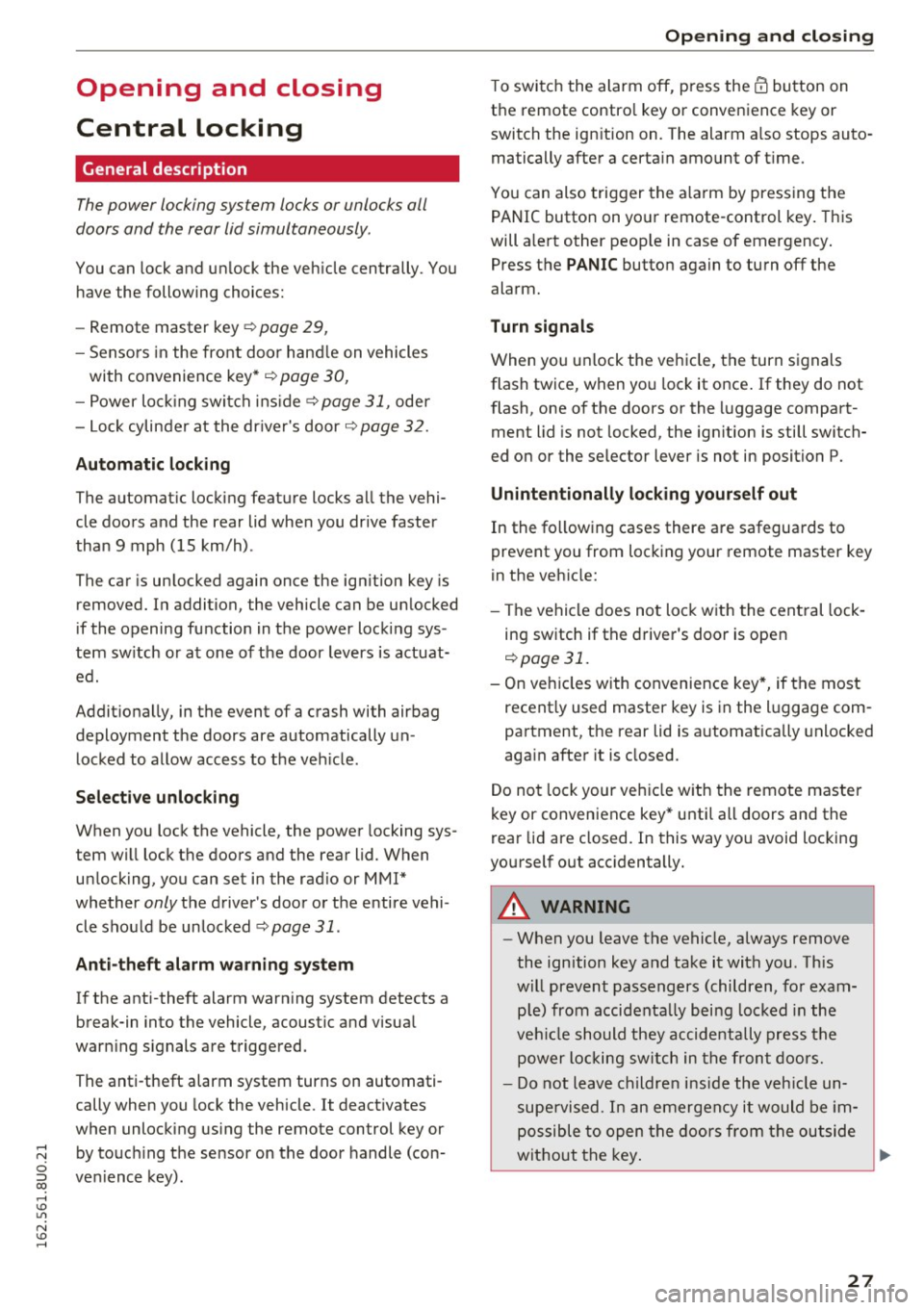
Opening and closing
Central locking
General description
The power locking system locks or unlocks all
doors and the rear lid simultaneously.
You can lock and unlock the vehicle centrally. You
have the following choices:
- Remote master key¢
page 29,
- Sensors in the front door handle on vehicles
with convenience key *
¢ page 30,
-Power locking switch insid e¢ page 31, oder
- Lock cylinder at the driver's door~
page 32.
Automatic locking
The automatic locking feature locks all the vehi cle doors and the rear lid when you drive faster
than
9 mph (15 km/h) .
The car is un locked again once the ignition key is
removed. In addition, the vehicle can be unlocked
if the opening function in the power locking sys
tem switch or at one of the door levers is actuat
ed.
Addit ionally, in the event of a crash with airbag
deployment the doors are automatically un
locked to allow access to the veh icle .
Selective unlocking
When you lock the vehicle, the power locking sys
tem will lock the doors and the rear lid. When
unlocking, you can set in the rad io or MMI*
whether
only the driver's door or the entire vehi
cle should be un locked ¢
page 31 .
Anti-theft alarm warning system
If the anti-theft alarm warn ing system detects a
break-in into the vehicle, acoustic and visua l
warn ing s ignals are triggered .
The anti-theft alarm system turns on automati
cally when you lock the vehicle. It deactivates
when unlocking using the remote control key or
~ by touc hing the sensor on the door handle (con-
ci ~ venience key).
Opening and closing
To switch the alarm off, p ress the@ button on
the remote contro l key or convenience key or
switch the ign ition on. The alarm also stops auto
matically after a certa in amount of t ime.
You can also trigger the alarm by pressing the
PANIC button on your remote-control key. This
will a lert other people in case of emergency .
Press the
PANIC button again to turn off the
alarm.
Turn signals
When you unlock the vehicle, the turn signals
flash twice, when you lock it once . If they do not
flash, one of the doors or the luggage compart
ment lid is not locked, the ign ition is still switch
ed on or the selector lever is not in position
P.
Unintentionally locking yourself out
In the following cases there are safeguards to
prevent you from locking your remote master key
in the veh icle:
- The vehicle does not lock with the central lock
ing switch if the driver's door is open
¢page 31.
-On vehicles with convenience key*, if the most
recent ly used master key is in the luggage com
partment, the rear lid is automatically unlocked
aga in after it is closed.
Do not lock your veh icle with the remote master
key or convenience key* until all doors and the
rear lid are closed. In this way yo u avoid locking
yourself out acc identally.
A WARNING
-- When you leave the vehicle, always remove
the ignition key and take it with you . This
will prevent passengers (children, for exam
p le ) from accidenta lly being locked in the
veh icle should they accidentally press the
power locking switch in the front doors.
- Do not leave children inside the vehicle un
supervised. In an emergency it would be im
possible to open the doors from the outside
without the key. .,.
27
Page 31 of 252
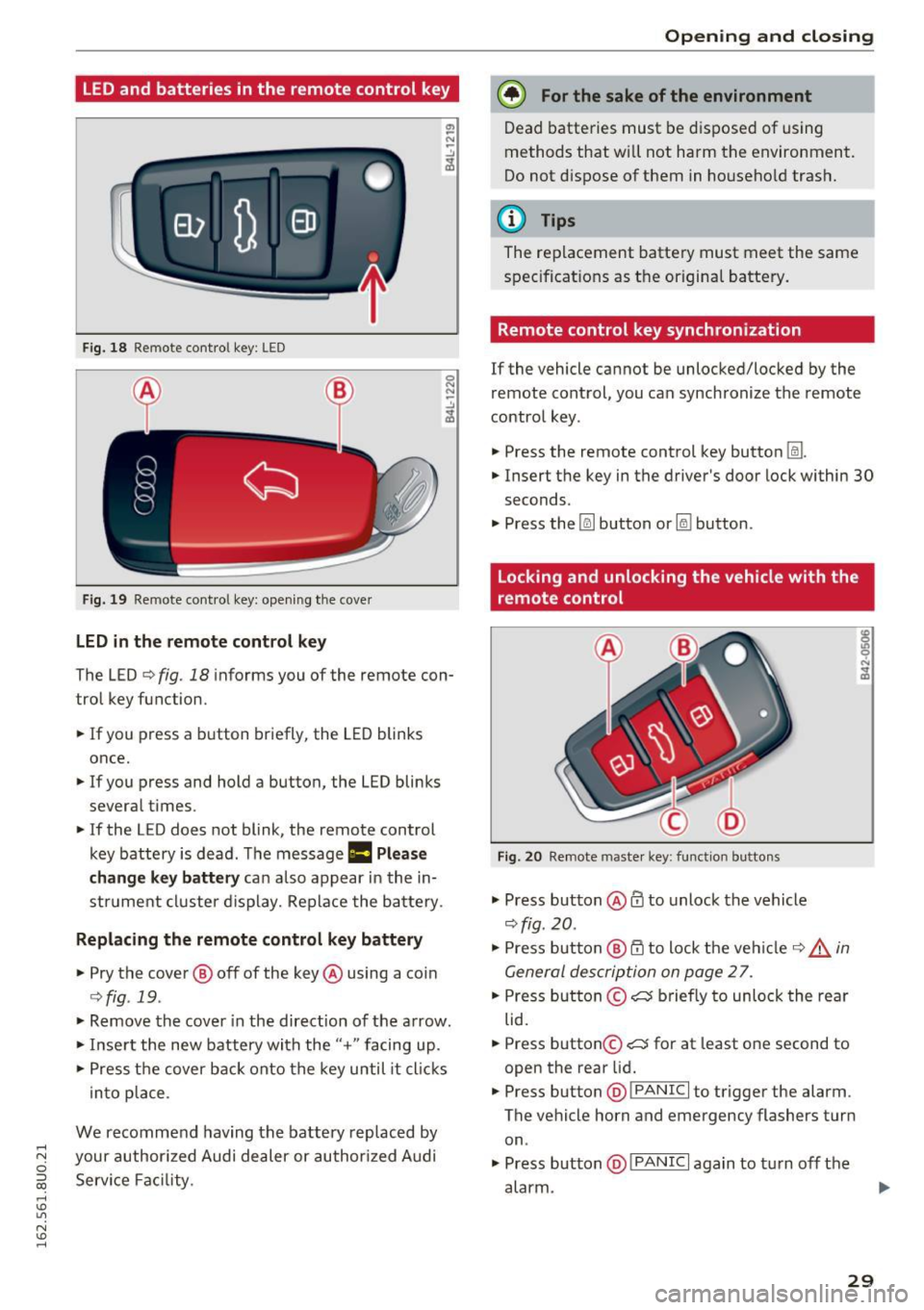
.... N
c:i ::J CX)
.... I.Cl U"I
N I.Cl ......
LED and batteries in the remote control key
Fig. 18 Re mote contro l key : LE D
Fig. 19 Remote con trol key : open ing the cover
LED in the remote control key
"' -N
-..!J
~
0 N N
-..!J
~
The LED ~ fig. 18 informs you of the remote con
trol key function .
.,. If you press a button briefly, the LED blinks
once .
.,. If you press and hold a button, the LED blinks
several times .
.,. If the LED does not blink , the remote control
key battery is dead. The message
1:1 Please
change key battery
can also appear in the in
strument cluster display. Replace the battery.
Replacing the remote control key battery
.,. Pry the cover ® off of the key@ using a coin
~fig . 19.
.,. Remove the cover in the direction of the arrow.
.,. Inse rt the new battery with the
"+ " facing up .
.,. Press the cover back onto the key until it cl icks
into place .
We recommend having the battery replaced by
your author ized Audi dealer or authorized Audi
Service Facility.
Open ing and closing
@) For the sake of the environment
Dead batteries must be disposed of using
methods that will not harm the environment .
Do not d ispose of them in household trash.
@ Tips
The replacement battery must meet the same
specifications as the origina l battery.
Remote control key synchronization
If the vehicle cannot be unlocked/locked by the
remote control, you can synchronize the remote
control key .
.,. Press the remote control key button
Im .
.,. Insert the key in the driver's door lock within 30
seconds .
.,. Press the [@] button or~ button .
Locking and unlocking the vehicle with the
remote control
Fig. 20 Remote maste r key: function bu ttons
.,. Press button @ffi to unlock the vehicle
r=;,fig . 20 .
.,. Press button @ 0 to lock the vehicle r::;, _&. in
General description on page
27 .
.,. Press button ©~ briefly to unlock the rear
lid .
.,. Press button ©~ for at least one second to
open the rear lid .
.,. Press button @
~ I P-A-N-IC~I to trigger the alarm .
The vehicle horn and emergency flashers turn on .
.,. Press button @!PANICI again to turn off the
alarm .
29
Page 32 of 252
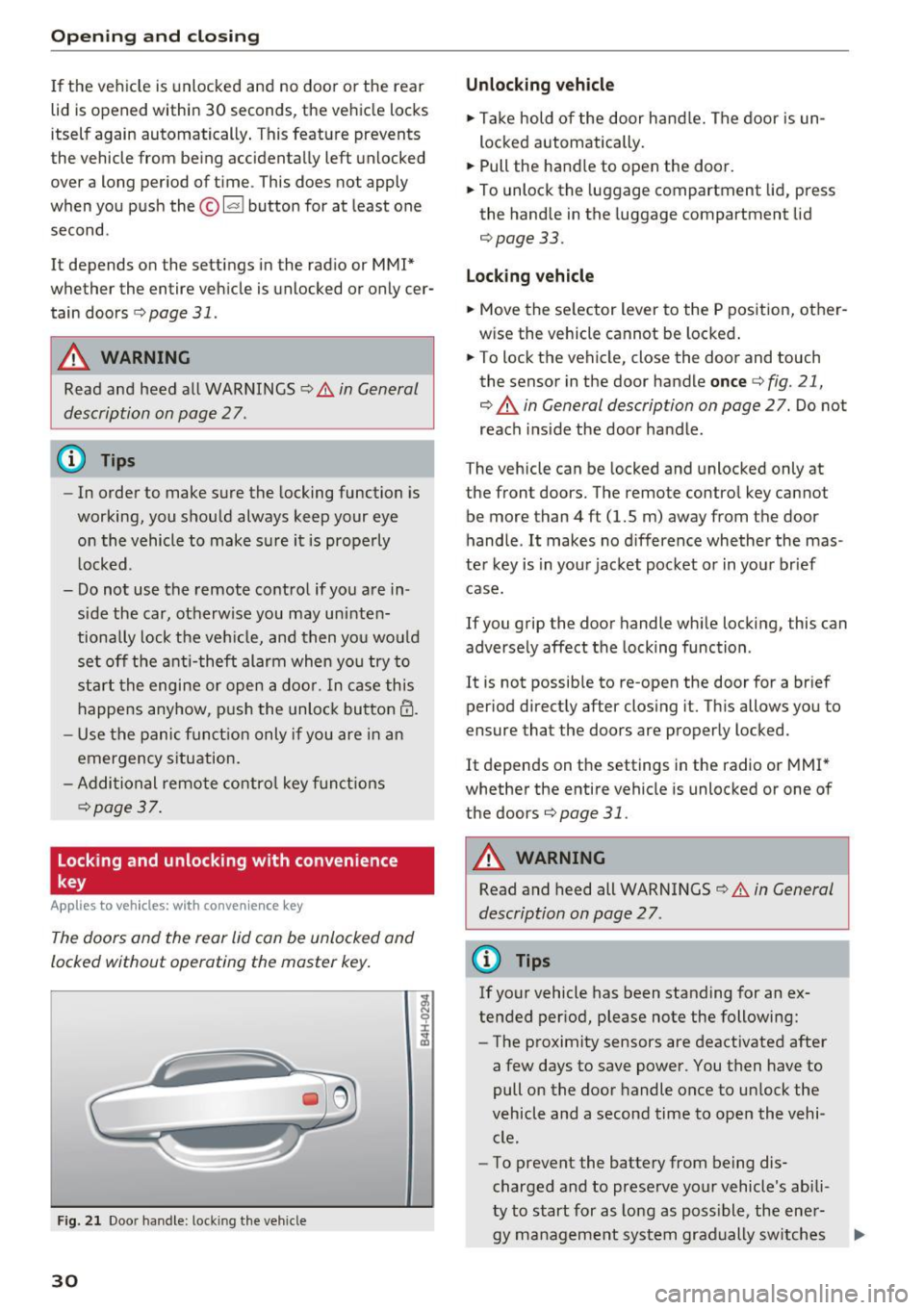
Opening and clo sin g
If the vehicle is unlocked and no doo r or the rear
lid is opened within 30 seconds, the vehicle locks
itself again automatically . This feature prevents
the vehicle from being accidentally left unlocked
over a long period of time. This does not apply
when you push the©~ button for at least one
second.
It depends on the settings in the radio or MM!*
whether the entire veh icle is unlocked or only cer
tain doors
¢ page 31.
A WARNING
Read and heed all WARNINGS c::> _.&. in General
description on page 2
7.
{!) Tips
- In order to make sure the locking function is
working, you should always keep your eye
on the vehicle to make sure it is properly l ocked.
- Do not use the remote co ntrol if you are in
side the car, otherwise you may un inten
tiona lly lock the veh icle, and then yo u wo uld
set off the anti-theft alarm when you try to
start the engine or open a doo r. In case this
happe ns anyhow, push the unlo ck button
cfi.
- Use t he panic funct ion only if you are in a n
emergency s ituation.
- Additional remote contro l key f unct ions
c::>page37.
Locking and unlocking with convenience
key
A ppl ies to veh icles: with conve nience key
The doors and the rear lid can be unlocked and
locked without operating the master key.
F ig . 2 1 Door handle: lock ing the vehicle
30
Unlocking vehicle
.. Ta ke hold of the door hand le. The door is un
lo cked automatically.
.. Pull the handle to open the door.
.. To unlock the luggage compartment lid, press
the handle in the luggage compartment lid
¢page 33.
Locking vehicle
.. Move the se lector lever to the P position, other
w ise the vehicle cannot be locked .
.. To lock the vehicle, close the door and touch
the senso r in the door handle
once ¢ fig. 21,
¢ .&. in General description on page
27. Do not
reach i nside the door handle .
The vehicle can be locked and unlocked only at
the front doors. The remote control key cannot
be more than
4 ft (1.5 m) away from the door
handle .
It makes no d ifference whether the mas
ter key is in you r jacket poc ket o r in you r brief
case.
If you grip the door handle whi le locking, this can
adversely affect the locking function .
It is not possib le to re-open the door for a br ief
period direct ly after closing it. Th is allows you to
ensure that the doors are properly locked.
It depends on the settings in the radio or MMI *
whether the entire vehicle is unlocked or one of
the doors
¢page 31.
A WARNING
Read and heed all WARNINGS¢.&. in General
description on page 2
7 .
(D Tips
If your vehicle has been standing for an ex
tended per iod, please note the following:
- The proximity sensors are deactivated after
a few days to save power. You then have to
pull on the door handle once to unlock the
vehicle and a second time to open the vehi cle.
- To prevent the battery from being dis
charged and to preserve your vehicle's abili
ty to start for as long as poss ible, the ener-
gy management system gradually sw itches .,..
Page 96 of 252
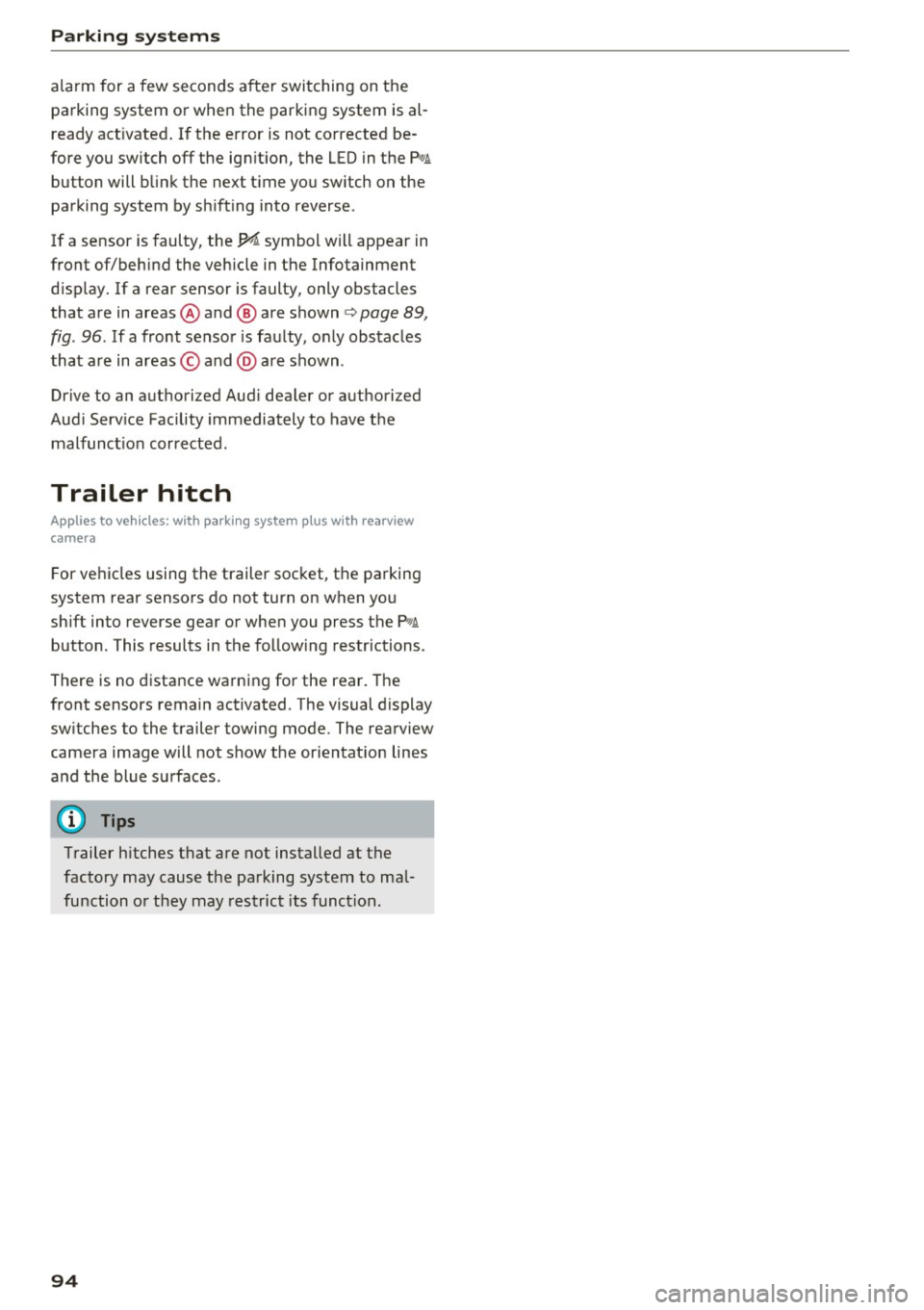
Parking sy stem s
alarm for a few seconds a fter switching on the
parking system or when the parking system is al
ready act ivated .
If the error is not corrected be
fore you switch off the ign it ion, the LED in the
p ,,1A
button will b link the next t ime you sw itch on the
parking system by sh ift ing into reverse.
If a sensor is faulty, the
J;l4 symbol will appear in
front of/behind the vehicle in the Infotainment
d isp lay. If a rear sensor is faulty, only obstacles
that are in areas @and @ are shown
c> page 89,
fig. 96 . If a front sensor is faulty, o nly obstacles
that are in areas © and @are shown .
Drive to an authorized Aud i dea ler or authori zed
Aud i Serv ice Facility immediately to have the
malfunct ion corrected.
Trailer hitch
Applies to vehicles: with parking system plus with rearview
camera
F or vehicles using the trailer socket, t he parking
system rear sensors do not turn on when you
shift into reverse gear or when you press the
p,, 1A
button . This results in the follow ing restrictions .
There is no distance warning fo r the rear. The
front sensors remain activated. The visual display
sw itches to the trailer towing mode. The rearview
camera image will not show the or ientat ion lines
and the blue s urfaces .
(D Tips
Trailer h itches that are not installed at the
factory may cause the pa rking system to mal
function o r they may res trict its funct ion .
94
Page 188 of 252
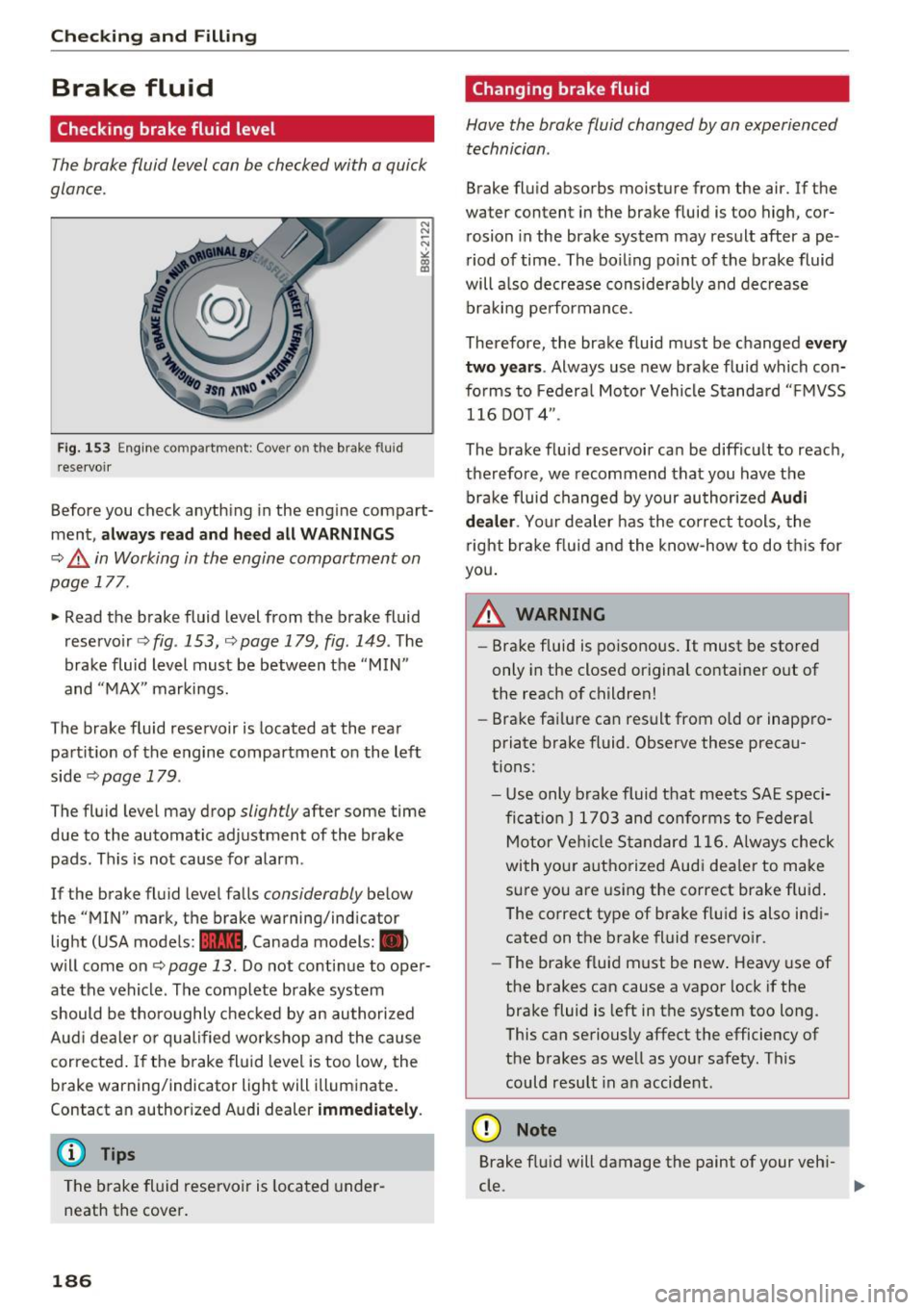
Checking and Filling
Brake fluid
Checking brake fluid level
The brake fluid level can be checked with a quick
glance.
Fig. 153 Eng ine compartment: Cover on the brake fluid
r eservoir
Before you check anything in the engine compart
ment,
always read and heed all WARNINGS
¢ A in Working in the engine compartment on
page 177.
., Read the brake fluid level from the brake fluid
reservoir
<=> fig . 153, ¢page 179, fig . 149 . The
brake fluid level must be between the
" MIN"
and "MAX " markings.
The brake fluid reservoir is located at the rear
partition of the engine compartment on the left
side ¢
page 179 .
The fluid level may drop slightly after some time
due to the automatic adjustment of the brake
pads . This is not cause for alarm .
If the brake fluid level falls
considerably below
the ' 'MIN" mark, the brake warning/indicator
light (USA models:
1111 , Canada models:. )
will come on¢
page 13 . Do not continue to oper
ate the vehicle . The complete brake system
should be thoroughly checked by an authorized
Aud i dealer or qualified workshop and the cause
corrected. If the brake fluid level is too low, the
brake warning/indicator light w ill illuminate.
Contact an author ized Audi dealer
immediately.
(D} Tips
The brake fluid reservoir is located under
neath the cover.
186
Changing brake fluid
Have the brake fluid changed by an experienced
technician .
Brake fluid absorbs moisture from the air. If the
water content in the brake fluid is too high, cor
rosion in the brake system may result after ape
riod of time . The boiling po int of the brake fluid
will a lso decrease considerably and decrease
braking performance.
Therefore , the brake fluid must be changed
every
two years .
Always use new brake fluid which con
forms to Feder-al Motor Vehicle Standard "FMVSS
116 DOT 4 ".
The brake fluid reservoir can be difficult to reach ,
therefore, we recommend that you have the
brake fluid changed by your author ized
Audi
dealer .
Your dealer has the correct tools, the
right brake fluid and the know-how to do this for
you.
A WARNING
- Brake fluid is poisonous. It must be stored
only in the closed original container out of
the reach of children!
- Brake fai lure can result from o ld or inappro
priate brake fluid. Observe these precau
tions:
- Use only brake fluid that meets SAE speci
fi cation
J 1703 and conforms to Federal
Motor Veh icle Standard 116. Always check
with your authorized Audi dealer to make
sure you are using the correct brake fluid .
The correct type of brake f luid is also indi
cated on the brake fluid reservoir.
- The brake fluid must be new . Heavy use of
the brakes can cause a vapor lock if the
brake fluid is left in the system too long .
This can seriously affect the efficiency of
the brakes as well as your safety. This
could result in an accident.
(D Note
Brake fluid will damage the paint of your vehi-
cle .
lilJJ,
Page 190 of 252
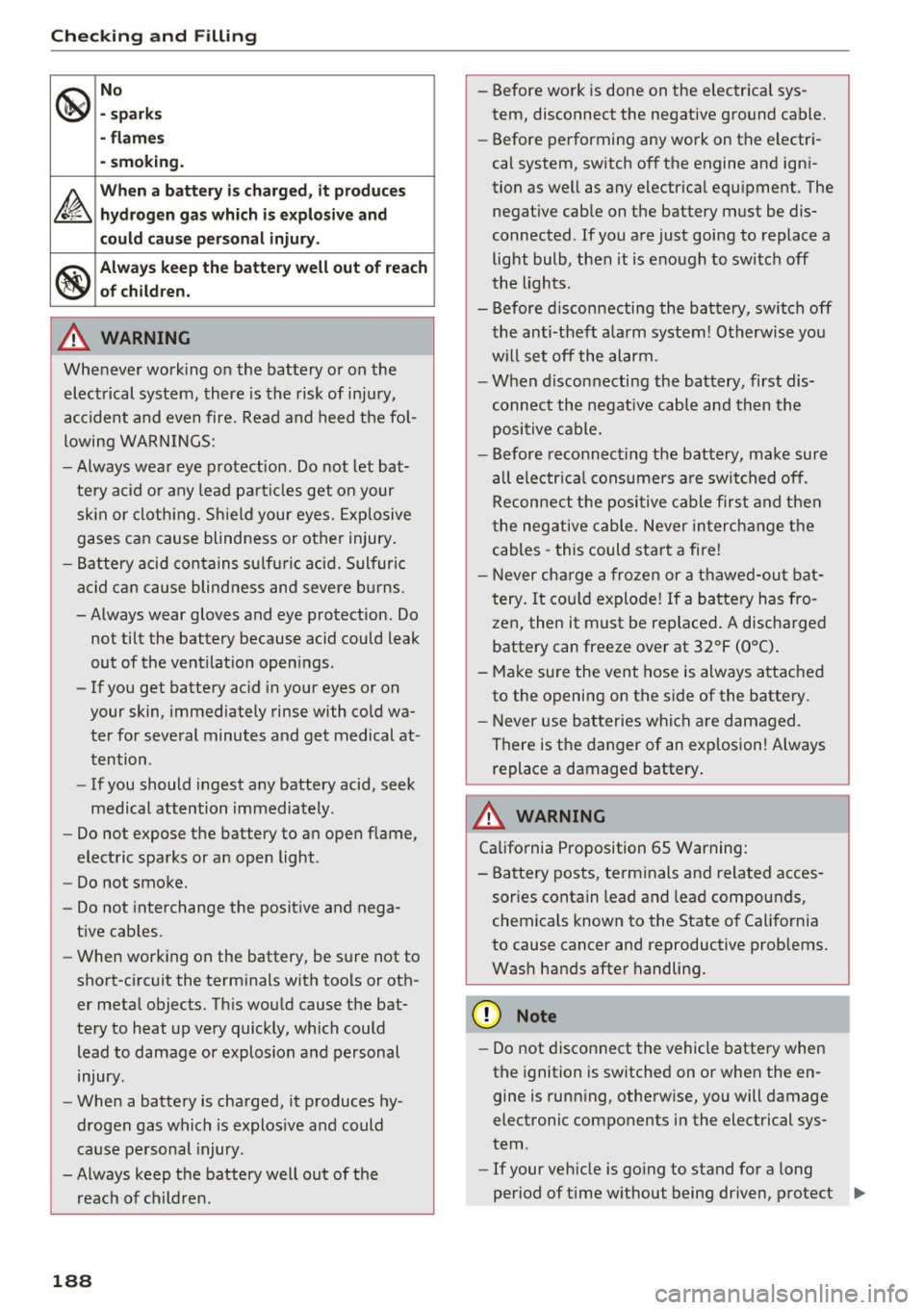
Check ing and F illing
@
No
- sp ark s
- flam es
- smoking.
£
When a bat tery is charg ed, it produc es
hydr og en gas which i s ex plo sive and
could c aus e pe rs onal injury .
®
Alwa ys keep the b atter y well out of reach
of chil dren.
A WARNING
Whenever work ing on the battery or on the
elect rical system, there is the risk of injury,
accident and
even fire. Read and heed the fol
lowing WARN INGS :
- Always wea r eye protection. Do not let bat
te ry acid or any lead pa rticles get on your
sk in or cloth ing . Sh ield your eyes. Explosive
gases can cause blindness or other injury .
- Battery acid con tains su lfu ric acid. Sulfur ic
acid c an cause blindness and
severe bu rns.
- Always wear gloves and eye protection. Do
no t tilt the battery because acid could leak
out of the ventilat ion open ings .
- If you get battery ac id in your eyes or on
your skin, immediately rinse with cold wa
ter for several minutes and get medical at tention .
- If you should ingest any battery acid, seek
medical attention immediately .
- Do not expose the battery to an open flame,
electric sparks or an open light .
- Do not smoke.
- Do not interchange the positive and nega-
t ive cables.
- When working on the battery, be sure not to
short-circuit the term inals with tools or oth
er metal objects. Th is wou ld cause the bat
tery to heat up very quickly, which could
lead to damage or explosion and personal
injury .
- When a battery is charged, it produces hy
drogen gas which is explosive and could
ca use personal injury.
- Always keep the battery well out of the reach of ch ildre n.
188
-
-Before wo rk is done on the electrical sys
tem, disconnect the negative gro und cable.
- Before performing any work on the e lectri
cal system, switch off the engine and ign i
tion as well as any electrical equ ipment . The
negat ive cab le on the battery must be dis
connected . If you are just going to replace a
light bulb, then it is enough to switch off
the lights.
- Before d isconnecting the battery, switch off
the an ti-theft alarm system! Otherwise you
will set off the alarm.
- When disconnecting the battery, first dis
connect the negative cab le and then the
positive cable.
- Before reconnect ing the battery, make sure
all electr ica l consume rs a re switched off .
Reconnect the positive cable firs t and then
the negative cable . Never in terch ange t he
cables -this could sta rt a fire!
- Never cha rge a frozen or a thawed-ou t bat
tery . It cou ld explode ! If a ba ttery has fro
zen, then it must be replaced. A discharged
battery can freeze over at 32°F (0°C) .
- Make sure the
vent hose is always attached
to the opening on the side of the battery .
- Never use bat ter ies which are damaged.
There is the danger of an exp losion! Always
replace a damaged battery .
A WARNING
Califo rnia Proposition 65 Warning :
- Ba tte ry posts, te rm inals and related acces
sories contain lead and lead compounds,
chemicals known to the State o f Cali fornia
to cause cancer and reproductive problems.
Wash hands after handling.
(D Note
- Do not disconnect the vehicle battery when
the ignition is switched on or when the en
gine is running, otherwise, you will damage
electronic components in the electrical sys
tem .
- If your veh icle is go ing to stand for a long
period of time w ithout being driven, protect ..,.