change key battery AUDI Q3 2017 Owner´s Manual
[x] Cancel search | Manufacturer: AUDI, Model Year: 2017, Model line: Q3, Model: AUDI Q3 2017Pages: 236, PDF Size: 58.93 MB
Page 27 of 236
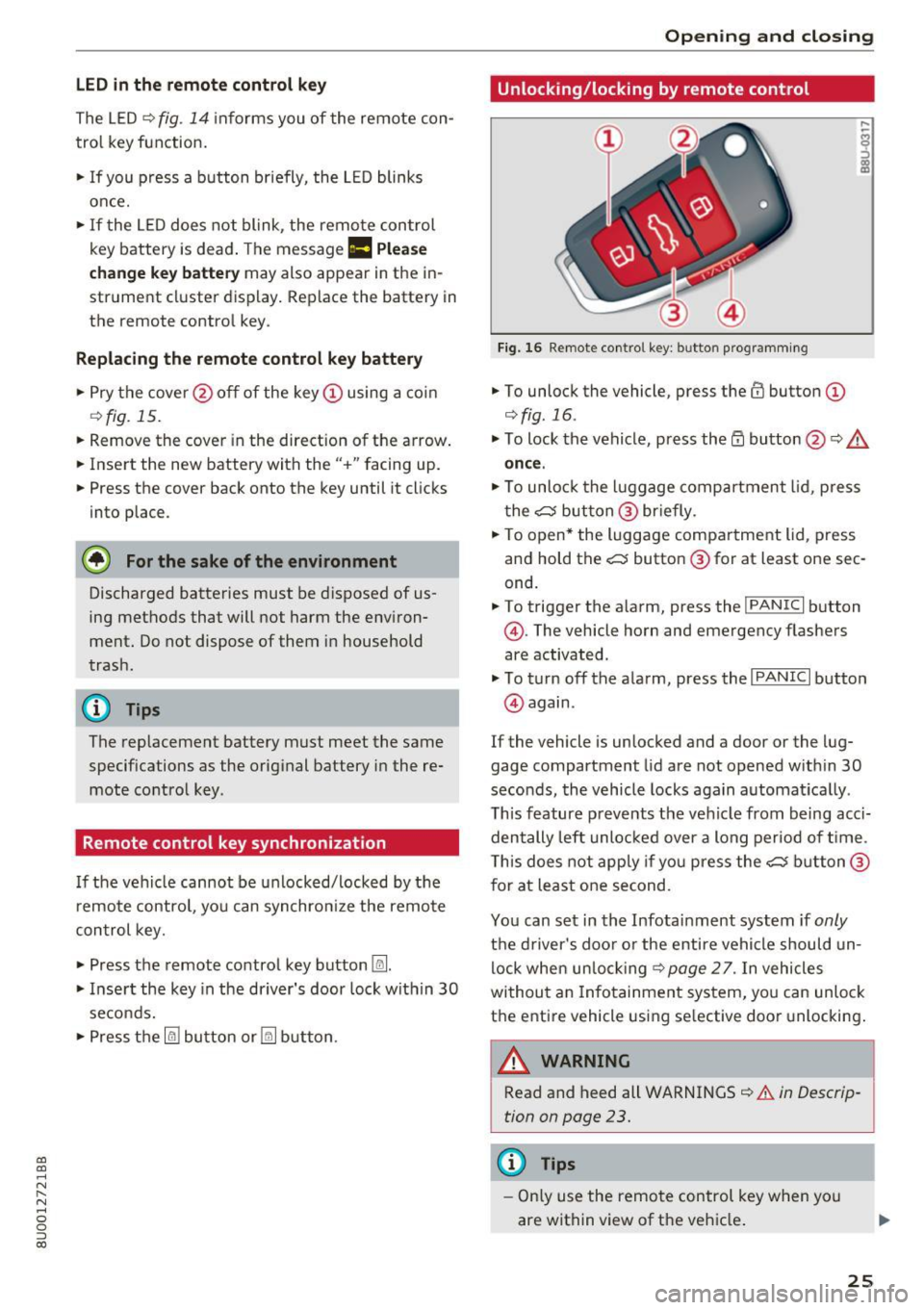
a:,
a:,
...... N r--. N .-< 0 0 ::, a:,
LED in the remote control key
The LED ¢ fig . 14 in fo rms you of the remote con
tro l key function .
.. If you p ress a b utton b riefly, the L ED blinks
on ce .
.. If the L ED does no t blink , the remote con trol
key batt ery is dead . The message
1:1 Please
change key battery
may also appear in the in
strument cluster display . Replace the battery in
the remote contro l key.
Replacing the remote control key battery
.. Pry the cover @off of the key CD using a coin
¢ fig. 15.
.. Remove the cover in the direction of the arrow .
.. Inse rt the n ew battery with the" +" facing up.
.. Press the cover back onto the key until it clicks
into place .
@ For the sake of the environment
Discharged batteries must be disposed of us
ing methods that will not harm the env iron
ment. Do not dispose of them in household
tras h.
@ Tips
The replacement battery must meet the same
specifications as the orig inal battery i n the re
m ote co ntro l key .
Remote control key synchronization
If the ve hicle ca nnot be u nlock ed/locked by the
r emo te control, yo u can synchron ize the remo te
con trol key.
.. Press the remote co ntrol key button [@].
.. Inse rt the key in the driver's door lock wit hin 30
se con ds.
.. Press th e ~ button or~ button .
Open ing and closing
Unlocking/locking by remote control
Fi g. 16 Remote control key: b utto n p rogra mming
.. To unlock the vehicle, press the ffi butto n CD
¢fig.16 .
.,. To lock the vehicle, press the~ button @¢ &
once .
.,. To unlo ck the l uggage compart ment lid, press
t he
c:5 but ton @ briefly.
.,. To open* the l uggage compar tment lid, p ress
an d hold the
c:5 button @for at least one sec
ond.
.. To trigger the a la rm, press the
! PANIC I button
@ . The vehicle ho rn and emergency flashers
are activated.
.,. To t urn off t he ala rm, press the
I PANIC I button
@ again .
If the vehicle is un locked and a door or the l ug
gage compartment lid are not opened w it hi n 30
secon ds, the vehicle locks again a utoma tica lly .
T h is feature p revents the ve hicl e from being acc i
dentally left unl ocked over a long period of t ime.
T h is does not app ly if yo u press the
c:5 bu tton @
f or at le ast o ne second .
Yo u can set in th e Infotainment system if
only
t h e dr iver's doo r o r the entire vehicle should un
lock w hen unlo cking <=?
page 2 7. In vehicles
withou t an Infotainment sys tem, yo u can unloc k
the entire vehicle using se lective door unlocking .
A WARNING ,..__
Read and heed all WARNI NGS¢ &. in Descrip
tion on page 23 .
(D Tips
- Only use the remo te control key w hen yo u
are within view o f th e veh icle.
25
Page 84 of 236
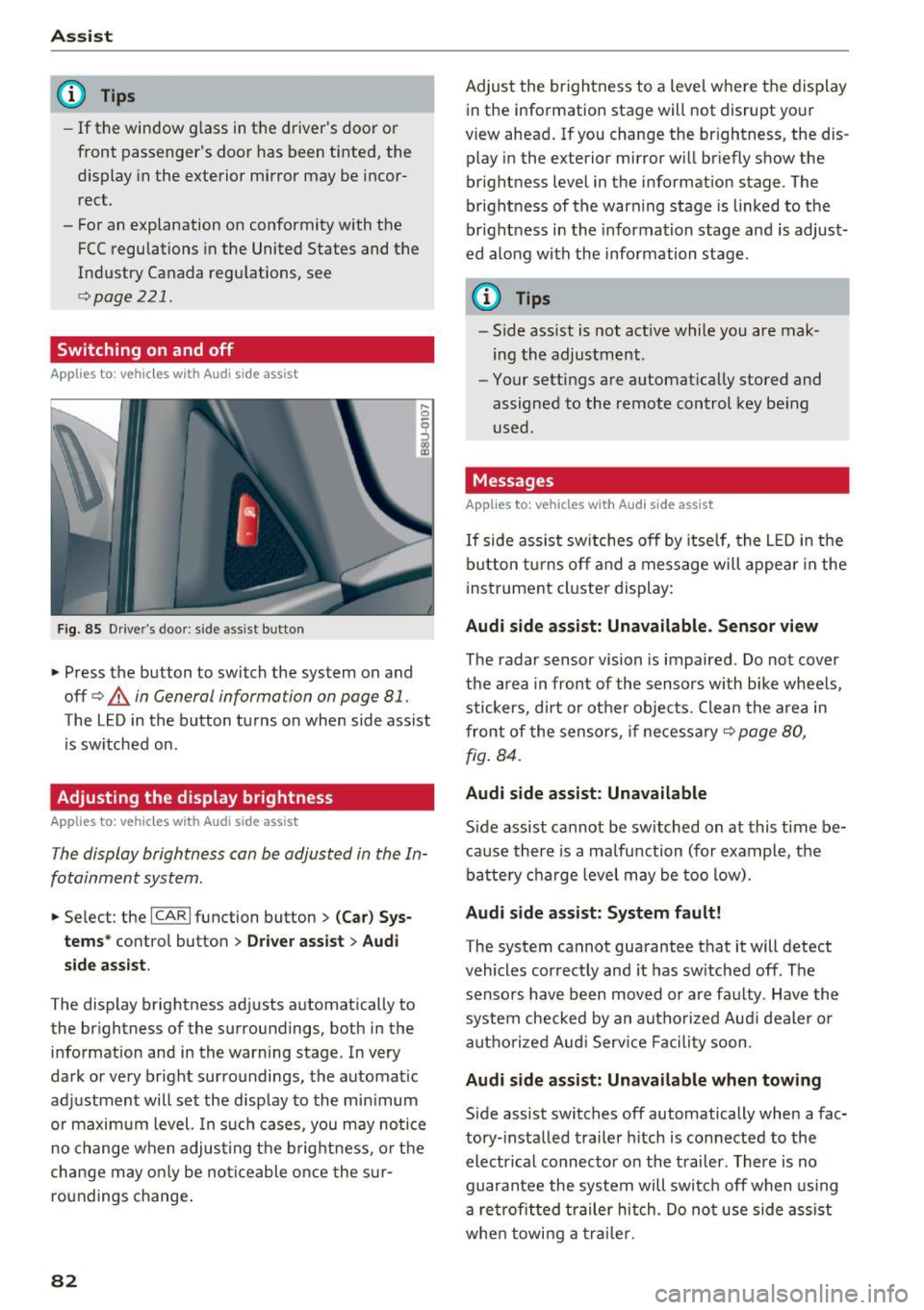
Ass is t
@ Tips
- If the window g lass in the driver's door or
front passenger's door has been tinted, the
display in the exterior mirror may be incor rect.
- For an explanation on conformity with the FCC regulations in the United States and the
Industry Canada regu lations, see
¢ page 221.
Switching on and off
A pp lies to: ve hicles w ith Aud i side ass ist
F ig. 85 Drive r's door : side assist b utto n
.... 0
I
.. Press the button to switch the system on and
off ¢
A in General information on page 81 .
The LED in the button turns on when side assist
is sw itched on .
Adjusting the display brightness
Applies to: ve hicles w ith Aud i side ass ist
The display brightness can be adjusted in the In
fotainment system .
.. Se lect : the ICARI function button> (Ca r) Sys
t e m s*
control button > Dr ive r assi st> Audi
sid e assi st.
The display brightness adjusts automatically to
the brightness of the surroundings, both in the
information and in the warning stage . In very
dark or very bright surroundings, the automat ic
adjustment will set the disp lay to the min imum
or maximum level. In such cases, you may notice
no change when adjust ing the b rightness, o r the
cha nge may only be no ticeable once the s ur
roundings change .
82
Adjust the brightness to a level where the display
in the information stage will not disrupt your
view ahead . If you change the br ightness, the dis
play in the exterior mirror w ill br iefly show the
brightness level in the information stage . The
brightness of the warning stage is linked to the
br ight ness in the information stage and is adjust
ed along with the information stage .
(D Tips
-Side ass ist is not act ive while you are mak
ing the adjustment .
- Your settings are automat ically stored and
assigned to the remote control key be ing
used .
Messages
Applies to : vehicles wi th Audi side ass ist
If side assist sw itches off by itse lf, the L ED in the
b utton t urns off and a message will appea r in the
i nstrument cluster display:
Audi s ide assi st: Unavailable. S ensor view
The radar sensor vision is impaired . Do not cover
the area in front of the sensors with bike whee ls,
stickers, dirt or other objects. Clean the a rea in
front of the sensors, if necessary¢
page 80,
fig . 84.
Audi side assist: Unavailable
Side assist cannot be switched on at this time be
ca use there is a ma lfunction (for example, the
battery c ha rge level may be too low).
Audi side assist: System f ault!
The system cannot guarantee that it will detect
vehicles correctly and it has sw itched off . The
sensors have been moved or are faulty . Have the
system checked by an autho rized Aud i dealer o r
aut ho rized Aud i Serv ice Facility soon.
Audi s ide assist: Unavailable when towing
Side assist switches off automatically when a fac
tory- installed trailer h itch is connected to the
electr ical connec tor on the t railer . There is no
guarantee the system will switc h off when using
a ret rofi tted trailer hitch . Do not use side assist
whe n towi ng a traile r.