trip computer AUDI Q3 2017 Owner´s Manual
[x] Cancel search | Manufacturer: AUDI, Model Year: 2017, Model line: Q3, Model: AUDI Q3 2017Pages: 236, PDF Size: 58.93 MB
Page 21 of 236
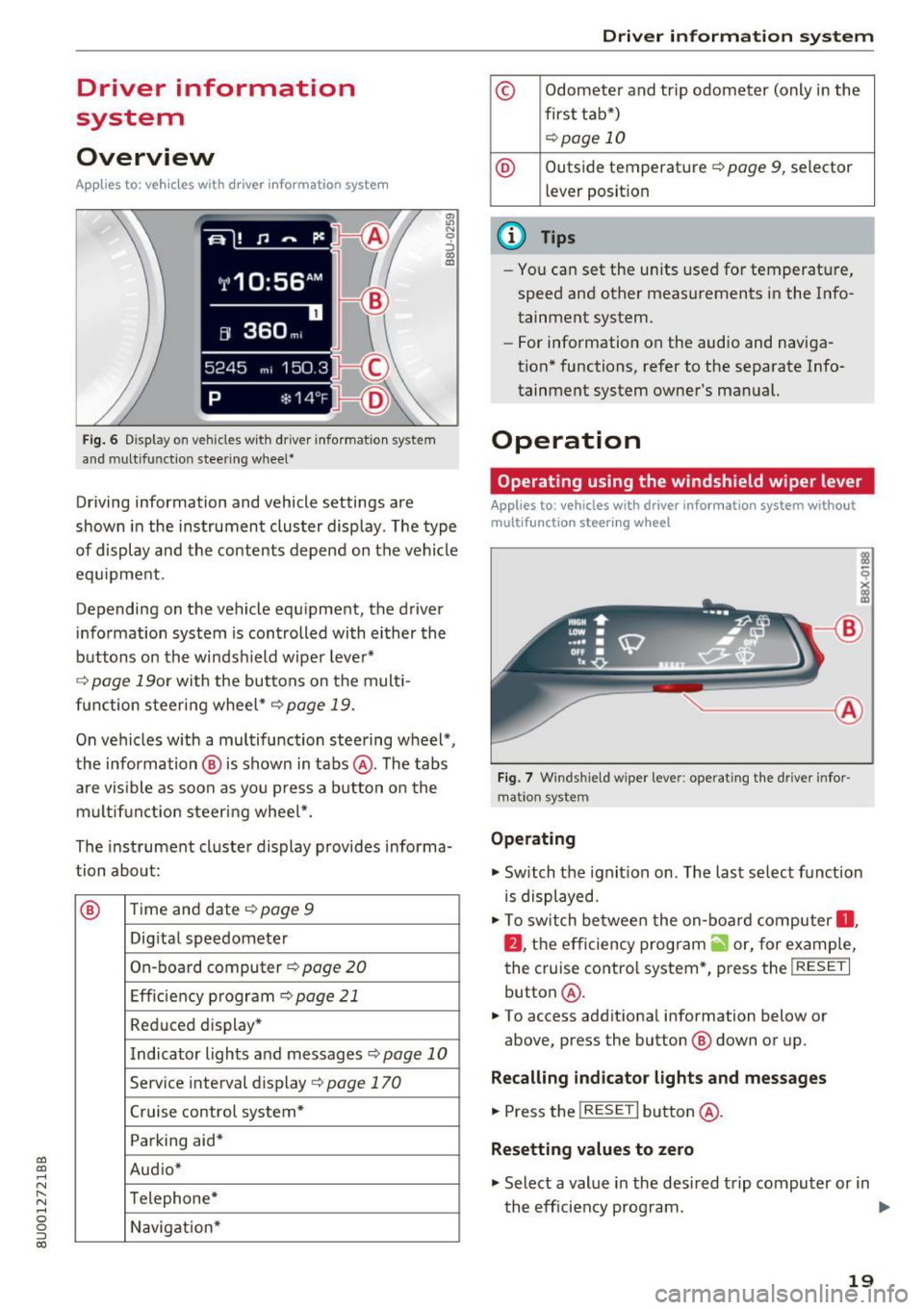
a:,
a:,
...... N r--. N
'"' 0 0 ::, a:,
Driver information
system
Overview
Applies to: ve hicles with driver information system
Fig. 6 Display on vehicles w it h driver information system
and mu ltifunction steering w heel*
~ N
0
::) CX) al
Driving information and vehicle settings are
shown in the instrument cluster display. The type
of display and the contents depend on the vehicle
eq uipment.
Depending on the vehicle equipment, the driver
information system is controlled with either the
buttons on the windshield wiper lever*
i::> page 19or with the buttons on the mult i
function steering wheel*
c:> page 19.
On vehicles w ith a multifunction steering wheel*,
the information @ is shown in tabs @. The tabs
are visible as soon as yo u press a button on the
multifunction steering wheel*.
The instrument cluster display provides informa
tion about :
® Time and date c:> page 9
Digita l speedometer
On -board computer
i::> page 20
Efficiency program ¢page 21
Reduced display *
Indicator lights and messages
¢page 10
Service interval display c:> page 170
Cruise control system*
Parking aid*
Aud io*
Telephone* Navigation*
Driver in forma tion system
© Odometer and trip odometer (only in the
first tab*)
<::>p age 10
@ Outside temperature ¢ page 9, selector
l ever posit ion
(D Tips
- Yo u can set the units used for temperature,
speed and other measurements in the Info
tainment system.
- For information on the audio and naviga
tion* functions, refer to the separate Info
tainment system owner's manual.
Operation
Operating using the windshield wiper lever
Appl ies to: vehicles with driver information system without
multifu nction steer ing wheel
-------- ®
Fig. 7 Windshield wiper lever: operating the driver infor
ma tion system
Operating
• Switch the ignition on . The last select function
is displayed.
• To switch betwee n the on-board computer
0,
fJ , the efficiency program ii or, for example,
the cruise contro l system*, press the
I RESET I
button @.
• To access additiona l information below or
above, press the button @ down or up .
Recalling indicator lights and messages
• Press the !RESET I button @.
Resetting values to zero
• Select a value in the desired trip computer or in
the efficiency program. ..,.
19
Page 22 of 236
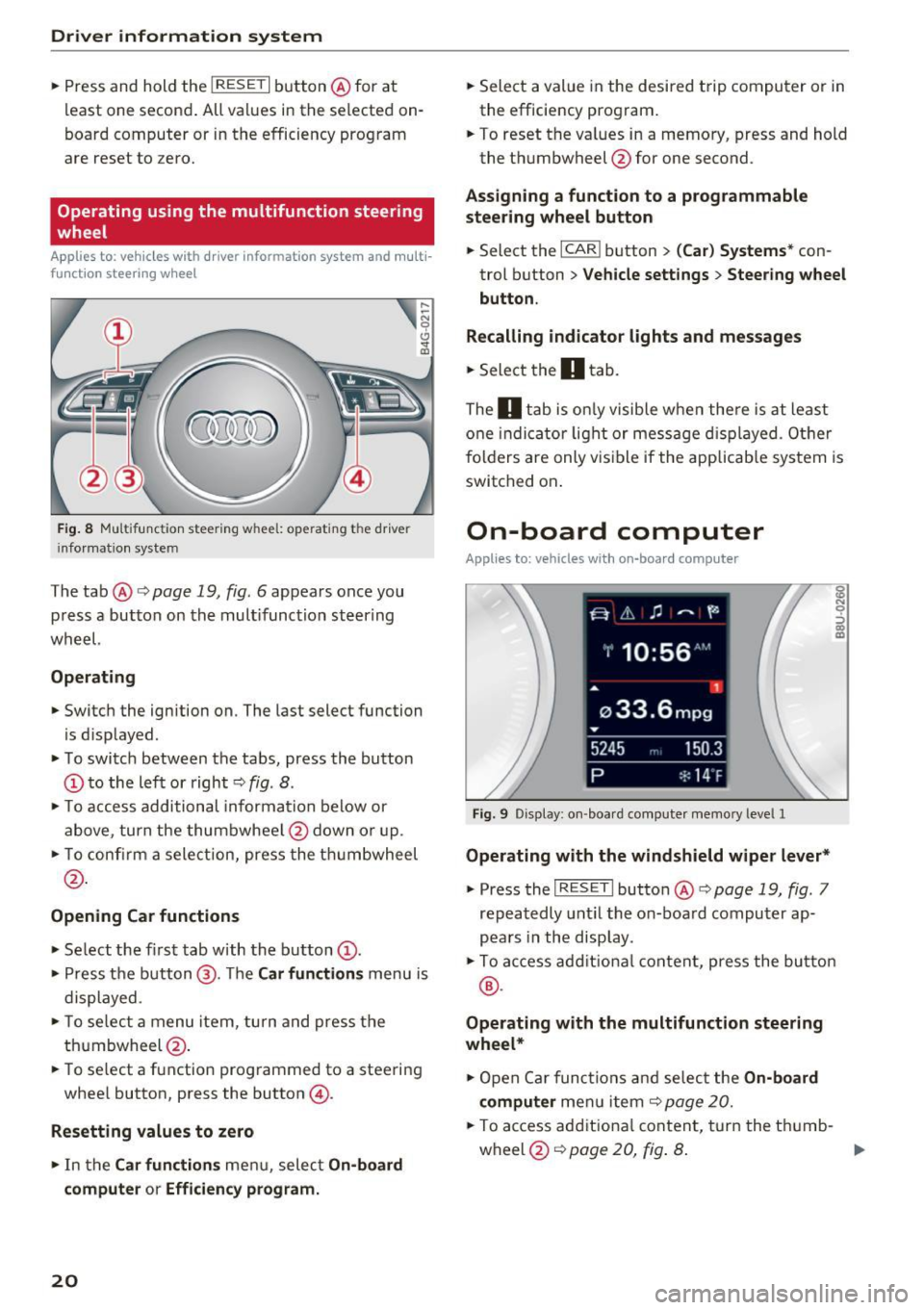
Driver information system
• Press and hold the I RESET I button @for at
least one second . All values in the selected on
board computer or in the efficiency program
are reset to zero.
Operating using the multifunction steering
wheel
A pp lies to: ve hicles w ith driver information system and multi
fun ction s teeri ng w hee l
Fig. 8 Mult ifunction steering wheel: operat ing the drive r
i nfo rmation system
The tab@¢ page 19, fig. 6 appears once you
press a button on the mult ifunction steering
wheel.
Operating
,-.. ~ N
0
Cl
is d isp layed.
• To switch between the tabs, press the button
(D to the left or right~ fig. 8.
• To access additional information below or
above, turn the thumbwheel @down or up.
• To confirm a selection, press the t humbwheel
@ .
Opening Car functions
• Se lect the first tab with the button (D .
• Press the button @. Th e Car functions menu is
displayed .
• To se lect a menu item, turn and press the
thu mbwheel @.
• To se lect a function programmed to a steering
wheel button, press the button
@ .
Resetting values to zero
• In the Car functions me nu, select On-board
computer or Efficiency program.
20 •
Select a value in the desired trip computer or in
the efficiency program.
• To reset the va lues in a memory, press and hold
the thumbwheel @for one second.
Assigning a function to a programmable
steering wheel button
• Select the ICAR I button> (Car) Systems* con
trol button >
Vehicle settings > Steering wheel
button .
Recalling indicator lights and messages
• Select the D tab.
The
D tab is on ly visible when there is at least
one indicator light or message displayed. Ot her
folders are only v is ib le if the applicable system is
switched on .
On-board computer
Applies to: vehicles wi th on -boa rd comp uter
Fig. 9 Display: on -boa rd computer memory level 1
Operating with the windshield wiper lever*
• Press the I RESET I button @ ¢ page 19, fig. 7
repeatedly until the on-board computer ap
pears in the disp lay.
• To access add itiona l content, press the button
®·
Operating with the multifunction steering
wheel*
• Open Car functions and select the On-board
computer
menu item ~ page 20.
• To access additiona l content, turn the thu mb-
wheel @~
page 20, fig. 8. ""
Page 23 of 236
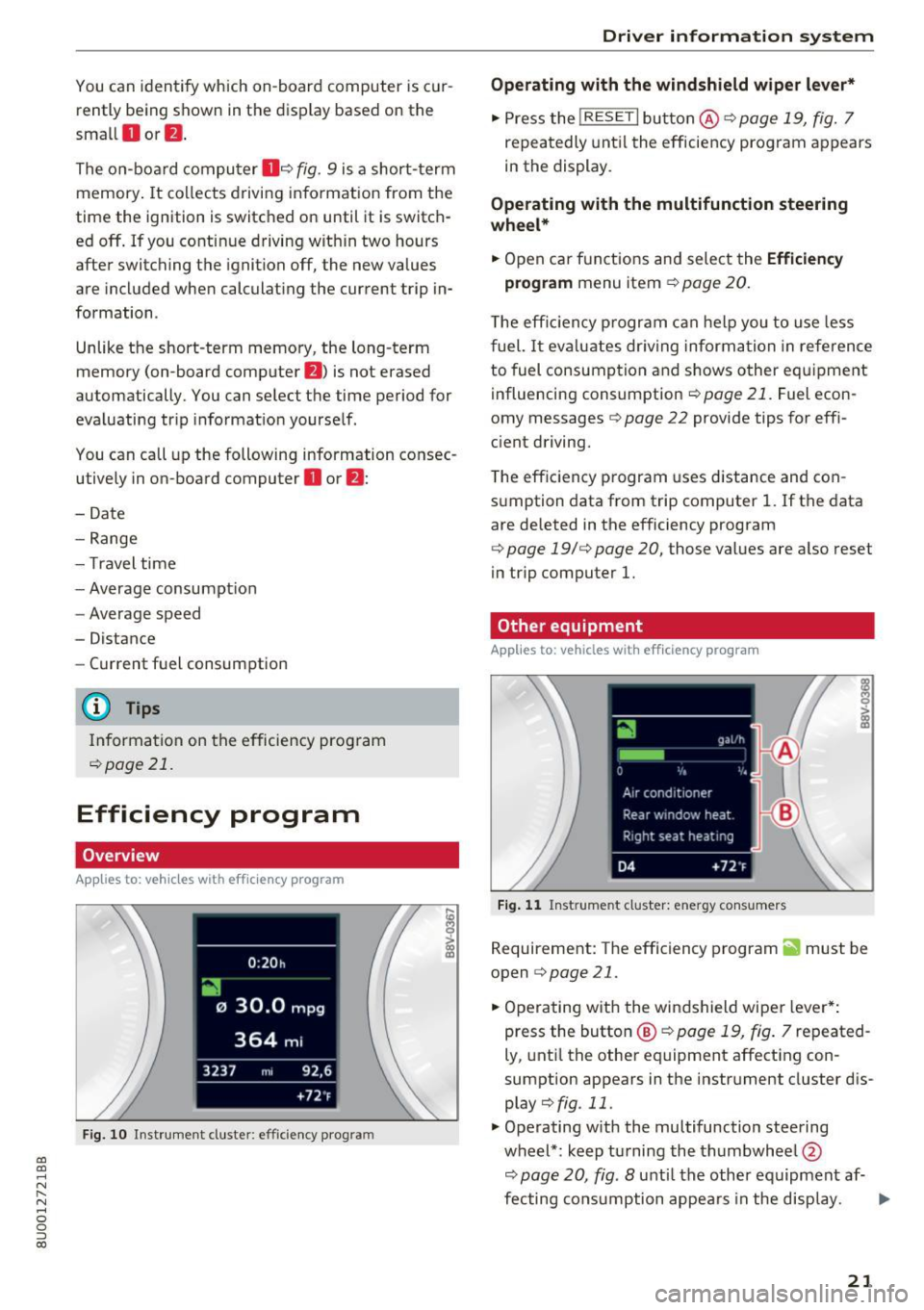
a:,
a:,
...... N r--. N .-< 0 0 ::, a:,
You can identify which on-board computer is cur
r e ntly being shown in the display based on th e
small
O or fl .
The o n-board computer 0 ¢ fig . 9 is a short-term
memo ry .
It collects driving information from the
time the ignition is switch ed on until it is sw itch
ed off. If you continue driving within two hours
after switching the ignition off, the new values
are included when calculating the current trip in
formation .
Unlike the short-term memory , the long-term
memory (on-board computer
fl ) is not erased
automatically. You can select the time period for
evaluating trip information yourself .
You can call up the following information consec
utively in on -board computer
O or fl :
- Date
- Range
- Travel time
- Average consumption
- Average speed
- Distance
- Current fuel consumption
@ Tips
Information on the efficiency program
¢page 21.
Efficiency program
Overview
Applies to: vehicles with efficiency program
Fig. 10 Instrument cluster: e ffi ciency program
Driver in forma tion system
Operating with the windshield wiper lever*
.,. Press the !RESE T I button @¢page 19, fig. 7
repeatedly until the efficiency program appears
in the display .
Operating with the multifunction steering
wheel*
.,. Open car f unctions and select the Efficiency
program
menu item ¢ page 20.
The eff iciency program can help you to use less
fuel.
It eva luates dr iving information in reference
to fuel consumption and shows other equipment
influencing consumption
¢ page 21. Fuel econ
omy messages ¢
page 22 provide tips for effi
c ient driving.
The efficiency program uses distance and con
sumption data from trip computer
1. If the data
are deleted in the efficiency program
¢
page 19/ ¢ page 20, those values are also reset
in trip computer
1.
Other equipment
Applies to : vehicles with efficiency program
Fig. 11 Instrume nt cluster: e nerg y consumers
Requirement: The efficiency program ii must be
open
¢ page 21 .
.,. Operating with the windshield wiper lever*:
press the button@¢
page 19, fig. 7 repeated
ly, until the other equipment affecting con
sumption appears in the instrument cluster dis
play
¢ fig . 11 .
.,. Operating w ith the multifunction steering
wheel* : keep turning the thumbwheel@
¢
page 20, fig . 8 unti l the other equipment af-
fecting consumption appears in the display. .,.
21