sensor AUDI Q3 2018 User Guide
[x] Cancel search | Manufacturer: AUDI, Model Year: 2018, Model line: Q3, Model: AUDI Q3 2018Pages: 230, PDF Size: 57.03 MB
Page 81 of 230

0 co ......
"' ,....
"' ...... 0 0 :::,
00
Side assist functions at speeds above approxi
mately 19 mph (30 km/h).
@ Vehicles that are approaching
I n certain cases, a vehicle will be classified as
cr itica l for a la ne change even if it is still some
what far away . The faste r a vehicle approaches,
the sooner the display in the exterior mirror will
turn on.
@ Vehicles traveling with you
Veh icles traveling with you are indicated in the
exterior mirror if they are classified as critical for
a lane change. All vehicles detected by side assist
are indicated by the time they enter your "blind
spot", at the latest.
© Vehicles you are passing
If you slowly pass a vehicle that side assist has
detected (the difference in speed between the
vehicle and your vehicle is less than
9 mph (lS
km/h)), the display in the exterior mirror turns
on as soon as the vehicle enters your blind spot .
The
display will not tu rn on if you quick ly pass a
vehicle that side assist has detected (the differ
ence in speed is greater than 9 mph (15 km/h)).
Functional limitations
The radar sensors are desig ned to detect the left
and right adjacent lanes when the road lanes are
the normal width . In some situations, the display
in the exterior mirror may turn on even though
there is no vehicle located in the area that is criti
cal for a lane change. For example:
- If the lanes are narrow or if your are driving on
the edge of your lane. If this is the case , the
system may have detected a vehicle in another
lane that is
not adjacent to your current lane.
- If you are driving through a curve . Side assist
may react to a vehicle that is one lane over
from the adjacent lane .
- If side assist reacts to other objects (such as
high or displaced guard rails).
- In poor weather conditions . The side assist
functions are limited.
Do not cover the radar sensors
c!:> fig. 82 with
stickers, deposits, bicycle whee ls or other ob-
Assistance systems
jects, because they will impair the function. Do
not use side assist when towing a trai ler. For in
formation on cleaning, see
c!:> page 185.
A WARNING
=
- Always pay attention to traffic and to the
area around your vehicle. S ide assist cannot
replace a driver's attention. The driver alone
is always respons ible for lane changes and
similar dr iv ing maneuve rs .
- In some situations, the system may not
function or its function may be l imited. For
examp le:
- If vehicles are approaching or being left
behind very quickly. The disp lay may not
turn on in time.
- In poor weather conditions such as heavy
rain, snow or heavy mist.
- On very wide lanes, in tight curves, or if
there is a rise in the road surface. Vehicles i n the adjacent lane may not be detected
because they are outside of the sensor
range.
(D Note
The sensors can be displaced by impacts or
damage to the bumper, wheel housing and
underbody. This can impair the system. Have
an authorized Audi dealer or author ized Audi
Service Facility check their funct ion .
(D Tips
- If the window glass in the dr iver's door or
front passenger's door has been tinted, the display in the exterior mirror may be incor
rect .
- For an explanation on conform ity with the
FCC regulat ions in the United States and the
Industry Canada regulat ions, see
c!:> page 215.
-
79
Page 82 of 230

Assistance systems
Switching on and off
Applies to: vehicles w ith Aud i s ide ass ist
F ig. 83 Driver's door : side ass ist bu tto n
.,. Press the button to switch the system on and
off <=>
& in General information on page 79.
The LED in the button turns on when side assist
is sw itched on.
Adjusting the display brightness
Applies to: ve hicles w ith Aud i side ass is t
The display brightness can be adjusted in the In
fotainment system .
.,. Se lect : the ICARI function button > (Car) Sys
tems *
control button > Driver assist > Audi
side ass ist .
The display brightness adjusts automatically to
the br ightness of the surroundings, both in the
i n formation and in the warning stage. In very
dark or very br ight surroundings, the automat ic
adjustment will set the d isplay to the minimum
or maximum level. In such cases, you may notice
no change when adjusting the brightness, or the
change may only be noticeable once the sur
ro undings change .
Adj ust the brightness to a level where the display
in the information stage will no t disrupt your
view ahead. If you change the brightness, the dis
p la y in the exter ior mirror wi ll briefly show the
brightness level in the information stage . The
brightness of the warning stage is linked to the
brightness in the information stage and is adjust
ed along with the information stage.
80
@ Tips
-Side assist is not active while you are mak
ing the adjustment.
- Your settings are automatically stored and
assigned to the remote control key bei ng
used.
Messages
App lies to : vehicles wi th Audi side ass ist
If side assist sw itches off by itself, the LED in the
button turns off and a message will appear in the
i nstrument cluster display:
Audi side assist: Unavailable . Sensor vision
The radar sensor vision is impaired. Do not cover
the area in front of the sensors with bike whee ls,
stickers, dirt or other objects. Clean the area in
front of the sensors, if necessary
i::> page 78,
fig. 82 .
Audi side assist: Unavailable.
Side assist cannot be switched on at this time be
cause there is a malfunction (for example, the
battery charge level may be too low).
Audi side assist: System fault!
The system cannot gua rantee that it will detect
vehicles correct ly and it has switched off. The
sensors have been moved or are fa ulty . Have the
system checked by an authorized Aud i dealer or
authorized Aud i Serv ice Facility soon .
Audi side assist: Unavailable when towing
Side assist switches off automatically when a fac
tory- installed trailer hitch is connected to the
electrical connector on the trailer. There is no
guarantee the system will switc h off when using
a retrofitted trailer hitch. Do not use side assist
when towing a trailer.
Audi drive select
Introduction
Applies to : vehicles wit h Audi drive se lec t
Drive select makes it possible to experience dif
ferent types of vehicle sett ings in one veh icle.
The driver can select from three modes,
Comfort , ..,.
Page 83 of 230

a
co
...... N r---. N .-< 0 0 ::, co
Auto and Dynamic, using the r:l.l'e'i button in the
center console or by using the Infotainment sys
tem . This allows you to switch between a sporty
and a comfortable driving mode, for examp le.
Description
Applies to: vehicles with Audi drive select
The following systems, among other things, are
influenced by drive select:
Engine and automatic transmission
Depending on the mode, the engine and auto
matic transmission respond more quickly or in a
more balanced manner to accelerator pedal
movements. In the sporty dynamic mode, the
transmission shifts at higher speed ranges .
Suspension control*
The suspension control uses sensors to record in
formation regarding steering movements, brak ing and accelerat ion operations by the driver, as
well as information about the road surface, dr iv
ing speed, and load. With dr ive select, you can
adjust the suspension control to sporty (dynam ic), comfortable (comfort) or balanced (a uto).
Steering
The steering adapts in terms of steering assis
tance . Indirect steering that moves easily as in
comfort mode is especially su ited to long dr ives
on a highway. In contrast, dynamic mode pro
vides sporty, direct steering.
Cornering light*
The cornering light adapts to driving on curves.
The pivot ing action and the lighting also adapt to
the mode.
(D Tips
The S selector lever position automatically en
gages if the dynamic mode is selected.
Assistance systems
Selecting the driving mode
Applies to: vehicles with Audi drive select
Fig. 84 Center console : dr ive select button
.,. To set the mode, press the ~:1;:e'i button repeat
edly until the desired mode is d isplayed in the
instrument cluster. Or
.,. Select in the Infotainment system: ICARlfunc-
tion button
> Comfort , Auto or Dynamic .
You can change the driving mode when the vehi
cle is stationary or while driving . If traff ic per
mits, after changing modes, briefly take your
foot off the accelerator pedal so that the recently
selected mode is also activated for the engine.
Comfort -provides a comfort-or iented vehicle
setup and is suited fo r long drives on h ighways.
Automatic -provides an overall comfortable yet
dynamic driving feel and is suited for everyday
u se.
Dynam ic -gives the driver a sporty driving fee l
and is suited to a sporty driving style.
A WARNING
Pay attention to traffic when operating the
drive select to reduce the ris k of an accident.
81
Page 84 of 230

Parking systems
Parking systems
General information
A ppl ies to: ve hicles w ith a rea r parking sys te m /pa rking sys
tem p lus/rearv iew camera
Depending on your vehicle's equipment, various
parking aids will help you when parking and ma
neuvering.
The
rear park ing system is an audible parking aid
that warns you of obstacles
behind the vehicle
¢ page 83.
The parking system plus assists you when park
ing by audibly and visually indicating objects de
tected
in front of and behind the veh icle
¢ page 83.
The rearview camera shows the area behind the
vehicle in the Infotainment system display . The
lines in the rearview camera image help you to
park or maneuver
¢ page 84.
_& WARNING
-Always look for traff ic and check the area
around your vehicle by looking at it directly
as well . The parking system cannot replace
the driver's attention. The driver is always
responsible when entering or leaving a park
ing space and during similar maneuvers.
- Please note that some surfaces, such as
clothing, are not detected by the system.
- Sensors and cameras have blind spots in
which people and objects cannot be detect
ed. Be especially cautious of small children
and animals.
-
- Always pay attention to the area around the
vehicle -using the rearview mirror, too.
- The sensors can be displaced by impacts or
damage to the radiator grille, bumper,
wheel housing and the underbody . The park
ing system may be impaired as a result.
Have an authorized Audi dealer or author
ized Audi Service Facility check their func
t io n.
- Make sure the sensors are not obstructed by
stickers, deposits or other materia ls. If they
are, the sensor function could be impaired.
82
For additional information on cleaning, see
¢page 185.
(D Note
-Some objects are not detected or displayed
by the system under certain circumstances:
- objects such as barrier chains, trailer draw
bars, vertical poles or fences
- objects above the sensors such as wall ex
tensions
- objects with certain surfaces or structures
such as chain link fences or powder snow
- If you continue driving closer to a low ob
ject, it may disappear from the sensor range. Note that you will no longer be
warned about th is obstacle.
@ Tips
- The system may provide a warning even
though there are no obstacles in the cover
age area in some situations, such as:
- certain road surfaces or when there is tall
grass
- external ultrasonic sources such as from
cleaning vehicles
- in heavy rain, snow, or thick vehicle ex
haust
- We recommend that you practice parking in
a traffic-free location or parking lot to be
come familiar with the system . When doing
this, there should be good light and weath
er conditions.
- The sensors must be kept clean and free of
snow and ice for the parking aid to operate .
For information on cleaning, see
¢page 185.
- You can change the volume and pitch of the
signals as well as the display¢
page 87.
-Please refer to the instructions for towing a
trailer located in
¢page 88.
- What appears in the infotainment display is
somewhat time-delayed.
Page 85 of 230

a
co
...... N r--. N
'"' 0 0 ::, co
Rear parking system
Description
Applies to: vehicles with rear parking system
The rear parking system is an audible parking
aid .
There is a sensor in the rear bumper cover . If
these detect an obstacle, audible signals warn
you .
Make sure the sensors are not covered by stick
ers, deposits or any other obstructions as it may
impair the sensor function. For information on
cleaning , see
¢ page 185.
The range at which the sensors begin to measure
is approximately:
side 3 ft (0.90
m)
rear
center 5.2
ft (1.60 m)
The closer you get to the obstacle, the shorter
the interval between the audible signals . A con
tinuous tone sounds when the obstacle is less
than approximately 1 foot (0.30 meters) away.
Do not cont inue back ing up ¢.&
in General infor
mation on page 82,
c:>(D in General information
on page
82!
If the distance to an obstacle remains constant,
the volume of the distance warning gradually
drops after about four seconds (th is does not ap
ply in the continuous tone range) .
Activating
The parking system activates automatically when
the reverse gear is selected. A br ief confirmation
tone will sound .
Parking systems
Parking system plus
Description
Applies to: veh icles w ith park ing system plus
Parking system plus provides audio and visual
signals when parking.
Fig. 85 Illust rat io n:
Sensors are located in the front and rear bump
ers. If these detect an obstacle, audib le and visu
al signals warn you .
Make sure the sensors are not covered by stick
ers, deposits or any other obstructions as it may
impair the sensor function. For information on
cleaning, see
c:>page 185.
The display field begins approximately at :
® 4 ft (1.20 m)
® 3 ft (0.90 m)
© 5.2 ft (1.60 m)
@ 3 ft (0 .90 m)
T he close r you get to the obstacle , the shorter
the int erval between the audible signals . A con
tinuous tone sounds when the obstacle is less
than approximately 1 foot (0.30 meters) away .
Do not continue driving forward or in reverse
¢.& in General information on page 82, ¢(D in
General information on page 82!
If the distance to an obstacle remains constant ,
the volume of the distance warning gradually
drops after about four seconds (this does not ap
ply in the continuous tone range).
83
Page 90 of 230

Parking sy stem s
(D Tips
-The warning tones can also be adjusted d i
rect ly from the visua l display or the rearv iew
camera image*. Simply press the
S ettings
control button.
- Changed settings are act ivated when the
parking system is switched on again.
- The settings are automatically stored and
assigned to the remote control key that is in
use.
Error messages
A pp lies to: ve hicles w ith parkin g system plus/rearview cam·
e ra
There is an error in the system if the LED in the
P,#A button is bl inking and yo u hear a continuous
alarm for a few seconds after switching on the parking system or when the parking system is al
ready act ivated. If the error is not corrected be
fore you switch off the ig nition, the LED in the
p,,; A
button will blink the next t ime you sw itch on the
pa rking system by s hift ing into reverse .
If a sensor is faulty, the~ symbol will appear in
front of/behind the vehicle in the Infotainment
d isplay. If a rear sensor is faulty, only obstacles
that are in areas @ and @ are displayed
¢page 83, fig. 85. If a front sensor is faulty, on ly
obstacles that a re in areas © and @are dis
p layed.
Drive to an authorized Aud i dea ler or authorized
Aud i Serv ice Facility immediately to have t he
malfunct io n corrected.
Trailer hitch
App lies to: ve hicles w ith parkin g system plus/rearview cam
era a nd trail er hitc h
For veh icles using the trailer socket, the parking
system rear sensors are not activated when you
shift into reverse gear or whe n you press the
p,, ;A
button . This results in the follow ing restr ictions .
Parking system plus*
There is no d istance warning for the rear. The
front sensors remain activated . The visual display
sw itches to tra iler mode .
88
Parking sy stem plus and rearview c amera *
There is no distance warning for the rear. The
front sensors remain activated . The visua l display
switches to trailer mode . The rearview camera
image will not show the orientation lines and the
blue surfaces.
(D Tips
Tra iler hitches that are not installed at the
factory may cause the parking system to mal
funct ion or they may restr ict its function.
Page 96 of 230

Intelligent Technology
- Note that on wet streets, the front wheels
can "hyd roplane" if d riving at speeds that
are too high. Unlike front whee l drive
vehicles, the eng ine does not rev highe r sud
denly when the vehicle begins hyd roplaning.
Fo r this reason, adap t your speed to the
road co nditio ns to reduce t he risk of an acc i
dent.
Energy management
The starting ability is optimized
The energy management system manages the
electrical energy distribution and optimizes the
availability of electrical energy for starting the
engine.
When a ve hicle w ith a conventional e nergy sys
tem is not driven for a long time, the vehicle bat
tery is dra ined by equipment (for example, the
immobilizer) . In certain circumstances, there
could may not be enough energy to start the en
gine .
Your veh icle is equipped with a n intelligent ene r
gy management system for d istr ibut ing electric i
ty . This s ignificantly improves the sta rting ability
a nd increases t he ve hicle battery life .
The energy management system Is made up of
battery diagnosis , idling current management ,
and dynamic energy management .
Battery diagnosis
The batte ry diagnos is determines the ve hicle bat
tery charge level. The sensors dete rm ine the bat
tery voltage, the battery cur rent, and the battery
temperature. The c urrent charge level and the
pe rformance of the veh icle battery are deter
m ined based on th is .
Idling current management
The idling cu rrent management dec reases the
e n ergy used wh ile parked . With the eng ine
sw itched off, it manages the energy distribution
to the differe nt elect rical components. Data from
t he batte ry diagnos is is taken into account fo r
this.
94
De pend ing on the vehicle batte ry c harge level,
e lectrica l eq uip ment is switched off one item af
te r the other to p revent t he vehicle battery from
dra ining and to ma inta in the starting ab ility.
Dynamic energy management
W hile driv ing , d ynam ic ene rgy man ageme nt di s
tribu tes the ap propr iate amo unt of energy to t he
electrica l eq uip ment . It contro ls t he battery
c h arge level so that the amount o f energy is not
greater than the amount being generated in or
der to maintain an opt imal vehicle battery charge
l evel.
(D Tips
- Energy management cannot overcome the
laws of physics. Not e that the charge level
and length of the veh icl e bat tery life a re
limited .
- Wh en the sta rting ability is endangered, the
(•) indicator light t urns o n
c::> page 13.
What you should know
Maintaining the starting ability is the highest
priority .
A lot of st ress is placed on the veh icle battery
whe n driving short distances, d uring city d riving,
and at cold times of t he year. A lot of ene rgy is
u sed but li tt le is generated .
It is also critical
whe n the engi ne is no t ru nning but electrical
equipmen t is sw it c hed on . In t his ca se, energy is
u sed but none i s generate d.
In si tuati ons like t his, energy management w ill
ac tiv el y regulate the d is tr ibution of energy .
Long periods without use
If you do not drive yo ur vehicle for severa l days o r
wee ks, electrica l equ ipment is g radua lly sca led
bac k or sw itched off . Th is reduces energy use and
ensures the vehicle will be ab le to s tart a fter long
p er iods o f time . Some conven ience f unct ions,
s uch as in terior lig htin g, m ay not be available un
d er cert ain circu m sta nces. These c onve nien ce
f unct ions w ill be avail able ag ain once yo u sw itch
t h e ignit io n on and sta rt the eng ine. .,.
Page 122 of 230
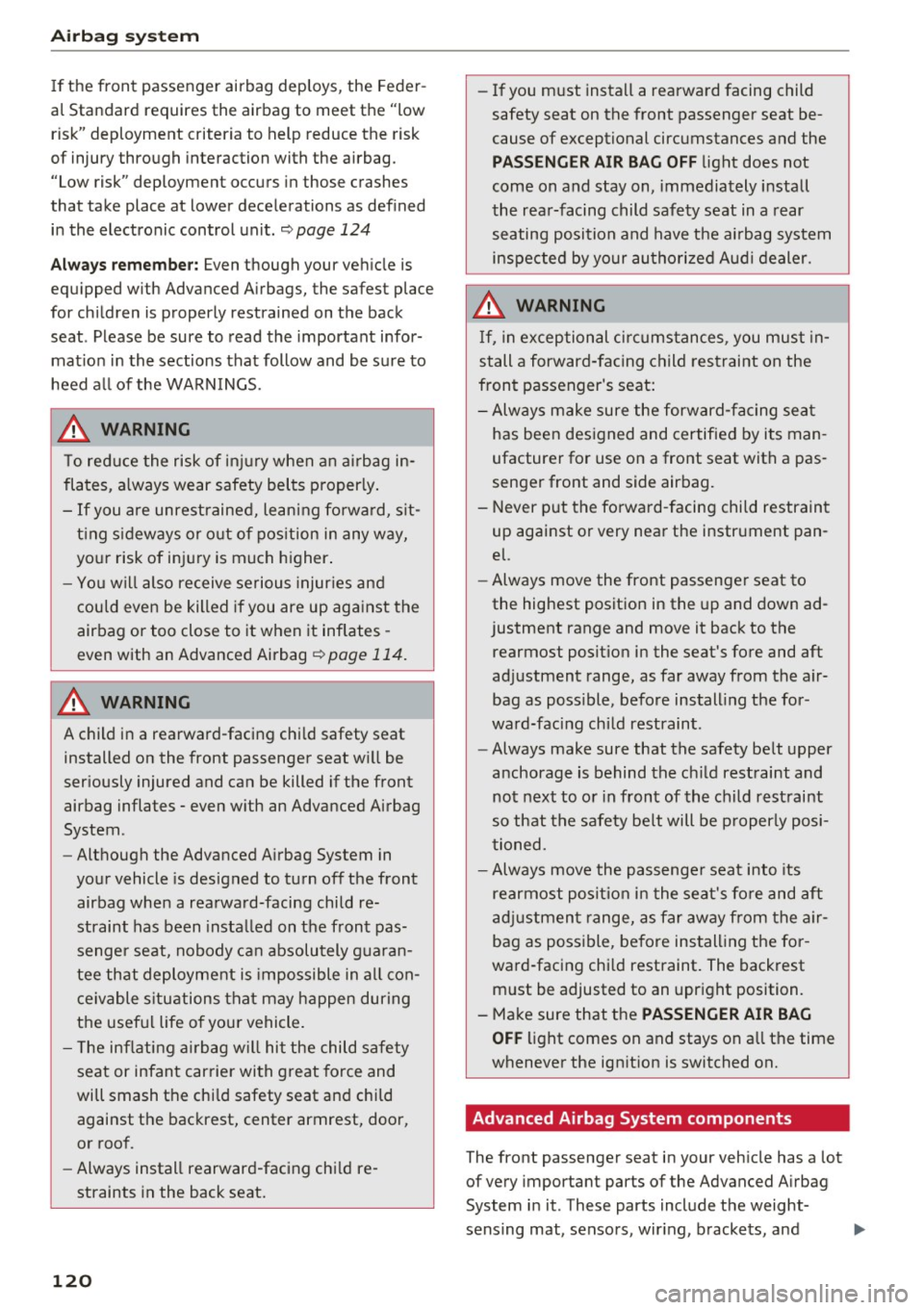
Airbag syste m
If the front passenger airbag deploys , the Feder
al Standard requires the airbag to meet the "low risk" deployment criteria to help reduce the risk
of injury through interaction with the airbag.
"Low risk" deployment occurs in those crashes
that take place at lower decelerations as defined in the electronic control unit . ~
page 124
Alway s rem ember: Even though you r veh icle is
equipped with Advanced Airbags, the safest place
for children is properly restrained on the back
seat. Please be sure to read the important infor
mat io n in the sections that follow and be sure to
heed a ll of the WARN INGS .
_& WARNING
To reduce the risk of inj ury when an airbag in
flates, a lways wear safety belts properly .
-If you are unrestrained, leaning forwa rd, s it
t ing s ideways or o ut of pos ition in any way,
yo ur risk of injury is much higher .
- Yo u will also receive serious injur ies and
could even be killed if you are up aga inst the
airbag or too close to it when it inflates -
even with an Advanced Airbag r:!> page 114.
_& WARNING
A child in a rearward-facing child safety seat
installed on the front passenger seat wi ll be
ser iously injured and can be killed if the front
airbag inflates -even w ith an Advanced Airbag
System .
- Although the Advanced A irbag System in
your vehicle is designed to turn off the front
airbag when a rea rward-facing child re
straint has been insta lled on the front pas
senger seat, nobody can absolutely guaran
tee that deployment is impossible in all con
ceivable s ituations that may happen during
the useful life o f you r vehicle .
- T he inflating a irbag w ill hit the child safety
seat or infant carrier with great force and
will smash the chi ld safety seat and child
against the backrest, center armrest, door,
or roof.
- Always install rearward-facing chi ld re
straints in the back seat.
120
- If you must install a rearwa rd facing child
safety seat on the front passenger seat be
cause of exceptional circumstances and the
PA SS EN GER AIR BAG OFF light does not
come on and stay on, immediately install
the rea r-facing child safety seat in a rear
seating position and have the ai rbag system
inspected by your authori zed Aud i dealer.
_& WARNING
If, in exceptional ci rcums tances , you must in
stall a forward-facing child restraint on the
front passenger's seat :
- Always make sure the forward-facing sea t
has been des igned and certified by its man
ufacturer for use on a front seat with a pas
senger front and side airbag.
- Never put the forward -facing child restraint
up against or very near the instrument pan
el.
- Always move the front passenger seat to
the highest posit ion in the up and down ad
justment range and move it back to the
rearmost posit ion in the seat's fore and aft
adjustment range, as far away from the a ir
bag as poss ible, before installing the for
ward-facing chi ld restrain t.
- Always make sure that the safety be lt upper
anchorage is behind the ch ild restraint and
not next to o r in front of the child rest raint
so that the safety be lt will be p roperly posi
tioned.
- Always move the passenge r seat into its
rearmost posit ion i n the seat's fo re and aft
ad justmen t range, as far away from the a ir
bag as poss ible, before install ing the for
ward-facing chi ld restraint. The backrest
must be adjusted to an upright position.
- Ma ke sure that the
PASSENGER AIR BAG
OFF
li ght comes on and stays on all the time
whenever the ign it ion is switched on.
' Advanced Airbag System components
The front passenger seat in your veh icle has a lot
of very impo rtant parts of the Advanced A irbag
System in it . These parts include the weight-
sensing mat, sensors , wir ing, brackets, and .,.
Page 123 of 230

more. The function of the system in the front
passenger seat is checked by the electronic con
trol unit when the ignition is on . The control unit
monitors the Advanced Airbag System and turns
the airbag indicator light on when a malfunct ion
i n the system components is detected . The func
tion of the airbag indicator light is descr ibed in
greater detail below . Because the front passen
ge r seat contains important parts of the Ad
vanced A irbag System, you m ust take care to p re
vent it from being damage d. Damage to the seat
may prevent the Advanced Airbag for the front
passenger seat from doing its job in a crash.
The front Advanced Airbag System consists
of the following :
-Crash sensors in the front of the vehicle t hat
measure vehicle acceleration/deceleration to
provide information to the Advanced Airbag
System a bout the severity of the crash.
- An electronic control un it, with integrated
crash sensors for front and side impacts. The
contro l unit "decides" whether to fire the front
airbags based on the information received from
the crash sensors. The control unit a lso "de
c ides " whether the safety be lt pretens ione rs
sho uld be activated .
- An Advanced Airbag with gas generator and
contro l valve for the d river ins ide the s teer ing
whee l hub.
- An Advanced Airbag with gas generator and
contro l valve inside the instrument pa ne l for
the fron t passenger.
- A weig ht-sensing mat unde r the upho lstery
padding of the front passenge r seat c ushion
that meas ures the to tal weight on the sea t. The
informa tion registered is sen t continuously to
the e lectronic cont ro l unit to reg ulate dep loy
ment of the front Adv a need Ai rbag on the pas
senger side.
- An airbag monitoring system and indicator
light in the instrument cluster
¢ page 124.
-A sensor in each front seat reg isters the dis
tance between the respective seat and the
steering wheel or instrument pane l. The infor
o co mation reg istered is sent continuously to the ......
~ electronic control unit to regulate deployment N
8 of the fro nt Advanced A irbags . 0
:::,
00
Airb ag sys tem
-The PASSENGER AIR BAG OFF light comes on
and stays on in the center of the instrument
pane l¢
page 125, fig . 115 and te lls yo u when
the front Advanced Airbag on the passenger side has been turned off.
- A sensor below the safety be lt latch for the
front seat passenger to measure the tension on the safety belt. The tension on the safety belt
and the we igh t registered by the weight -sens
ing mat help the contro l unit "decide" whethe r
the front airbag fo r th e fron t passe nger seat
should be tu rned off o r not ¢
page 115, Child
restrain ts on the front seat -some impor tant
things to know.
- A sensor in the s afety be lt latch for the drive r
an d for the front seat passenger that senses
whether tha t safety be lt is la tched o r not and
transmits this information to the e lectronic
control un it.
A WARNING ,-
Damage to the front passenge r seat can pre-
vent the front airbag from working properly.
- Improper repair or disassembly of the front
passenger and driver seat will prevent the
Advanced Airbag System from f unct ion ing
properly .
- Repairs to the front passenger seat must be
performed by qualified and p roper ly trained
wo rkshop personne l.
- Never remove the front passenger or d river
seat from the vehicle.
- Never remove the upholstery from the front
passenger seat.
- Never d isassemble or remove parts from the
seat or disconnect w ires from it.
- Never carry sharp objects in your pockets or
p lace them on the seat . If the weight-sens
ing mat in the passenger seat is punctu red
it cannot work p roper ly .
- Never carry things on your lap or carry ob
jects on the passenge r seat . S uch items can
increase the weight reg istered by the
weight-sensing mat and s end the wrong in
formation to the a irbag control unit.
- Never store i tems unde r the front passenger
seat. Parts of the Advanced Airbag System
un der t he passenger se at could be
~
121
Page 124 of 230

Airbag syste m
damaged, preventing them and the airbag
system from working properly.
- Never place seat covers or rep lacement up
holstery that have not been specifically ap
proved by Audi on the front seats .
- Seat covers can prevent the Advanced Air
bag System from recognizing child re
straints or occupants on the front passenger
seat and prevent the side a irbag in the seat
backrest from deploying properly.
- Never use cush ions, pillows, blankets or
similar items on the front passenger seat.
The add it ional padding will prevent the
weight-sens ing mat in the seat from acc u
rately reg istering the ch ild restraint or per
son on the seat and prevent the Advanced
Airbag System from funct ioning properly.
- If you must use a child rest raint on the front
passenge r seat and the child restraint man
ufacturer 's instructions require the use of a
towel, foam cushion or something else to properly position the ch ild restraint, make
certain that the
PA SSENGER AIR BAG OFF
light comes on and stays on whenever the
child restraint is installed on the front pas
senger seat.
- If the
PASSEN GER AIR B AG OFF light does
not come on and stay on, immed iately in
stall child restraint in a rear seating position
and have the airbag system inspected by
yo ur autho rized Aud i deale r.
How the Advanced Airbag System
components work together
The front Advanced Airbag System and the side
airbags supplement the protection offered by the
front three-po int safety belts and the adjustable
head restraints to help reduce the risk of injury in
a w ide range of acc ident and crash s ituations . Be
sure to read the important information about
safety and heed the WARNINGS in th is chapter.
Deployment of the Advanced Airbag System and
the act ivat ion of the safety belt pretensioners de
pend on the deceleration measured by the crash
sensors and registered by the electronic control
un it. Crash severity depends on speed and de cel-
122
eration as well as the mass and stiffness of the
vehicle or object involved in the crash .
On the passenger side, regard less of safety be lt
u se, the airbag will be turned off if the weight on
the passenger seat is less than the amount pro
grammed in the electronic control unit . The front
airbag on the passenger side will also be turned
off if one of the child safety seats that has been
certified under Federal Motor Vehicle Safety
Standard 208 has been recogn ized on the seat .
The
PASSENGER A IR BAG OFF lig ht comes o n
and stays on to te ll you when the front Advanced
Airbag on the passenger side has been turned off
q page 115, Child restraints on the front seat
some important things to know.
A WARNING
To reduce the ris k of injury when an airbag in
f lates, always wea r safety belts properly.
- If you are un restrained, leaning forward, sit
ting sideways or out of position i n any way,
your risk of injury is much higher.
- You will a lso receive serious injuries and
could even be killed if you are up against the
airbag or too close to it when it inflates -
even with an Advanced Airbag
q page 114.
More important things to know about front
airbags
Fig . 114 Inflated front a irbags
Safety be lts are important to help keep front
seat occupants in the proper seated position so
that airbags can unfold properly and prov ide sup-
plemental protection in a fronta l collision . ..,.