charging AUDI Q3 2018 Owners Manual
[x] Cancel search | Manufacturer: AUDI, Model Year: 2018, Model line: Q3, Model: AUDI Q3 2018Pages: 230, PDF Size: 57.03 MB
Page 9 of 230
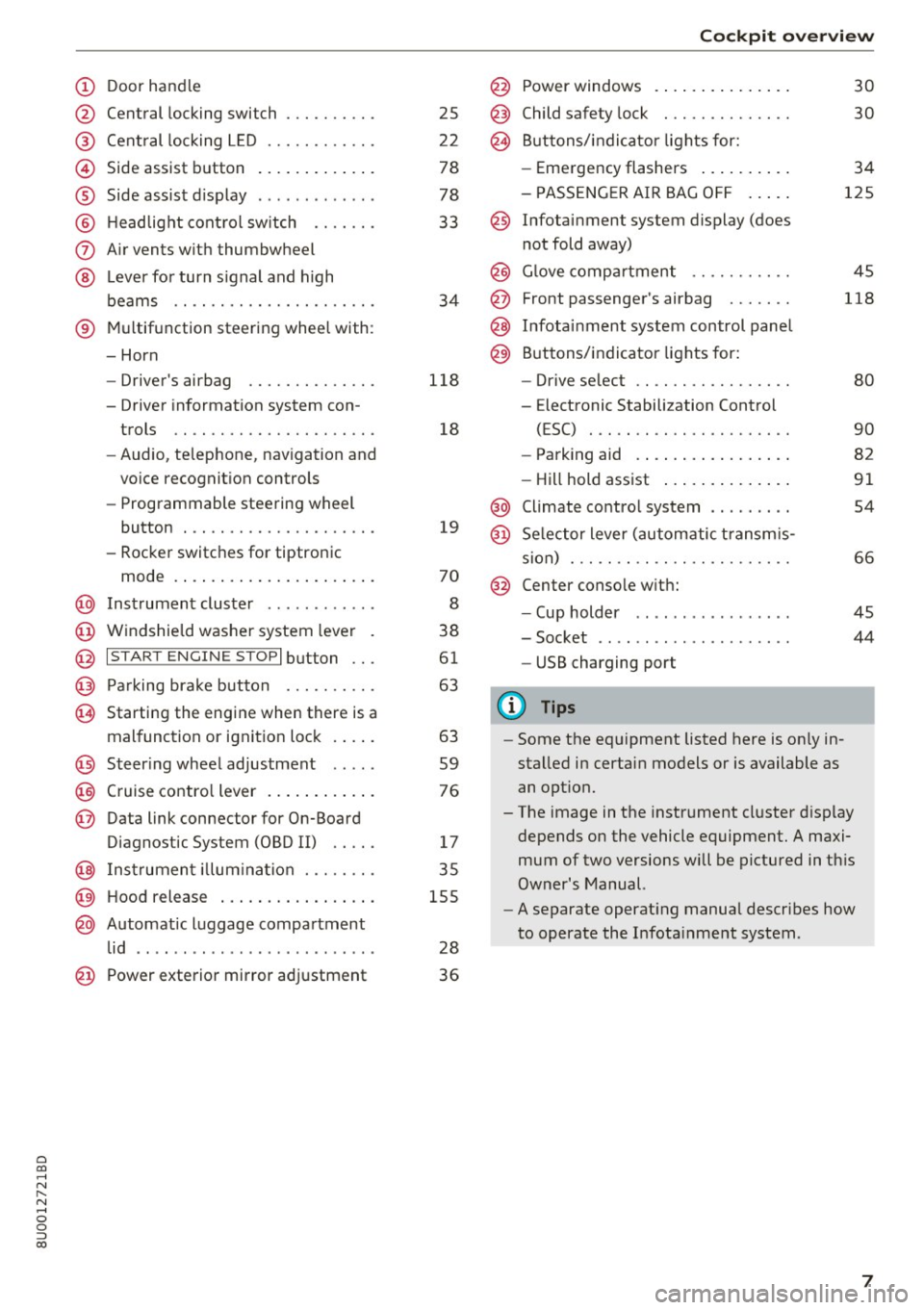
0 co ......
"' ,....
"' ...... 0 0 :::,
00
(!) Door handle
@
®
©
®
®
(J)
®
Central locking switch
Cent ral locking L ED ......... .. .
Side assist button
Side assist d isplay
H eadlight cont rol sw itch .... .. .
A ir vents with thumbwheel
L ever for turn s ignal and h igh
beams .. .. .... . .......... .. .
® Multifunction ste ering wheel with :
- Horn
- Driver's airbag ........... .. .
- Driver information system con-
trols .. .. ............... .. .
- Audio , te lephone, nav igation and
vo ice recognit ion controls
- Programmable steering wheel
button . .. .. ........... .. .. .
- Rocker switches for tiptronic
mode . ... .. ... ..... ... .. .. .
@ Instrument cluster ........... .
@ Windshield washer system lever
@ I S TART EN GIN E ST OPI button .. .
@ Pa rking brake button ....... .. .
~ Starting the engine when there is a
malfunction or ignition lock . ... .
@ Steer ing whee l adjustment .... .
@ Cruise contro l lever .... ... .. .. .
@ Data link connector for On-Board
Diagnostic System (OBD II) .. .. .
@ Inst rument illum ination ... .. .. .
@ Hood r ele as e .... ..... ... .. .. .
@ Automat ic luggage compartment
lid .. .. ... ............. ..... .
25
2 2
78
78
33
34
118
18
19
70
8
38
61
63
63
59
76
17
35
155
28
@ Power exterior mirror adjustment 3 6
Cockpit o ve rv iew
@ Power windows . .. .. .. ..... .. .
@ Child safety lock ............. .
@ Buttons/indi cator lights for:
- Eme rgency flashers .. ..... .. .
- PASSENG ER AIR BAG O FF .... .
@ Infotainment system display (does
not fold away)
@ G love compartment .......... .
@ Front passenger's airbag ...... .
@ Infota inment system control panel
@ Buttons/indicator lights for:
- Drive se lect .. .. ............ .
- E lectronic Stabilization Control
( E SC) . .. .. .. .. ....... ..... .
30
30
34
125
45
118
80
90
- Park ing aid . . . . . . . . . . . . . . . . . 82
- Hill hold ass ist . . . . . . . . . . . . . . 91
@ Climate contro l system . . . . . . . . . 54
@ Se lector lever (automatic transm is -
sion) . . . . . . . . . . . . . . . . . . . . . . . . 66
@ Center conso le w ith:
- Cup holder . . . . . . . . . . . . . . . . . 45
- Socket . . . . . . . . . . . . . . . . . . . . . 44
- USB charging port
(D Tips
-Some the eq uipment listed here is on ly in
sta lled in certain models or is available as
an opt ion.
- The image in the instrument cluster d isplay
depends on the vehicle equipment. A maxi
mum of two versions will be pictured in th is
Owner's Manual.
- A separate operat ing manua l describes how
to operate the Infota inment system .
7
Page 15 of 230

0 co ......
"' ,....
"' ...... 0 0 :::,
00
L et the engine run at idle for a few minutes to
cool off, until the indicator light turns off.
- If the indicator light does not turn off, do not
continue driving the vehicle. See an authorized
Audi dealer or authorized Audi Service Facility
for assistance .
A WARNING
-Never open the hood if you can see or hear
steam or coolant escaping from the engine
compartment. This increases the risk of
burns. Wait until you no longer see or hear
steam or coolant escap ing .
- The engine compartment in any veh icle can
be a dangerous area. Stop the engine and
allow it to cool before working in the engine
compartment. Always follow the informa
tion found inc::>
page 155, Working in the
engine compartment.
(D Note
Do not continue driving if the. indicator
light turns on as this increases the risk of en
gine damage.
Stop the eng ine and do not continue dr iving .
Check the engine oil leve l c::>
page 160.
- If the engine oil level is too low, add engine oil
c::>page 160. Only cont inue driv ing once the in
dicator light turns off.
- If the engine oil level is correct and the indica
tor light st ill turns on, turn the eng ine off and
do not continue driving. See an authorized Audi
dealer or authorized Audi Service Facility for as
s istance.
(D Tips
The oi l pressure warning is not an o il level in
dicator. Always check the oil level regularly.
0 Generator/vehicle battery
• Alternator fault: Battery is not being charg
ed.
Instruments and indicator lights
T he re is a malfunct ion in the a lternator or the ve
hicle e lectrical system.
Drive to an authorized Audi dealer or authorized
Audi Service Facility immediately. Because the ve
hicle battery is discharging, turn off all unneces
sary electrical equipment such as the radio. See
an authorized Aud i dea ler or authorized Audi
Service Facility if the battery charge level is too low.
[•] Low battery charge: Battery will be charged
while driving.
T he starting ability may be impaired.
If this message turns off after a little while, the
vehicle battery cha rged enough while driving.
If the message does not turn off, have an author
ized Audi dealer or author ized Audi Service Facili
ty repair the malfunction .
,{,_ Safety belt
The . indicator light stays on until the dr iver's
and front passenge r's safety belts are buckled.
Above a certa in speed, there will a lso be a warn
ing tone .
(D Tips
For additional informat ion on safety belts,
see c::>
page 106.
@-Steering lock
• Steering fault! Do not drive vehicle!
There is a malfunction in the electron ic steering
lock. You cannot turn the ign ition on.
Do
not tow your vehicle because it cannot be
stee red. See an author ized Audi dealer or author
ized Audi Service Facility for assistance .
!II Steering lock: System fault! Please contact
dealer.
There is a malfunction in the e lectronic steering
lock.
Drive to an authorized Audi dealer or authorized
Audi Service Facility immediate ly to have the
malfunction corrected.
Ill>
13
Page 65 of 230

a
co
...... N r--. N
'"' 0 0 ::, co
Starting the engine when there is a
malfunction
Applies to: vehicles with conven ience key
Other circumstances can cause the engine not to
start, such as the battery in the remote control key has drained , there is interference with the
key or there is a system malfunction .
Fig . 7 0 Steering co lumn /remote co ntro l key: st arting t he
en gine if there is a malfunc tion
Req uiremen t: the message No k ey identified .
See owne r's manual
must be disp layed and the
II indicator light m ust be on.
.,. Hold the remo te contro l key ve rtic ally in the lo
c ation ind ic a ted
y>l) c::> fig. 70 .
.,. Press the brake peda l.
.,. Press the
I ST AR T ENGINE STOP I button. The
engine will start.
.,. Drive to an authorized Audi dealer or author
iz ed Audi Service Facility immediately to have
the mal function corrected .
@ Tips
You can view the message again by pressing
the
I START ENGINE STOP ! button.
Messages
Turn off ignit io n. Battery discharging
This message appears and a warning tone sounds
if you open the driver's doo r when the ignition is
switched on .
Press brake pedal to start engine
This message appears if you do not step on the
b rake pedal to sta rt the eng ine o n a vehicle wi th
a n autom atic transm ission.
D rivi ng
Plea se engage Nor P.
This message appears when sta rt ing o r stopping
t h e e ngine if t he se lecto r lever is no t in the Nor P
pos ition. The e ngine will not star t/stop.
IS Is key in the vehicle?
The ind icator light turns on and this message ap
pears if the convenience key* was removed from
t h e veh icle when the e ngine was ru nning. If the
convenience key is no longer in the veh icle , you
c annot sw itch the ignition on or sta rt the eng ine
o nce you stop i t. You also canno t loc k the vehicle
from the o utside.
Shift to P, vehicle can roll away . Doors c an only
be lo cked in P .
This message appears for safety reasons if the
selector lever for the au tomatic transm ission is
not in the P position after the ignition is switched
off . M ove the selector leve r to the P posi tion.
Otherwise the ve hicle is not pro tec ted from ro ll
ing and i t cannot be locked .
II No key identified. See owner's manual.
This message appears if there is no conven ience
key* inside the vehicle or if the system does not
recognize the key . The co nvenience key may not
be recognized, for example, if it is covered by an
obje ct tha t
disrup ts the signa l (such as a br ief
c ase), or if the key b attery is we ak. El ectro nic de
vi ces such as cell phones c an also inte rfe re wi th
the signal.
T o still be ab le to start or stop the engine, refer
to
i=:> page 63 .
Electromechanical
parking brake
Fig. 71 Cen te r conso le : pa rk in g b rake
63
Page 166 of 230
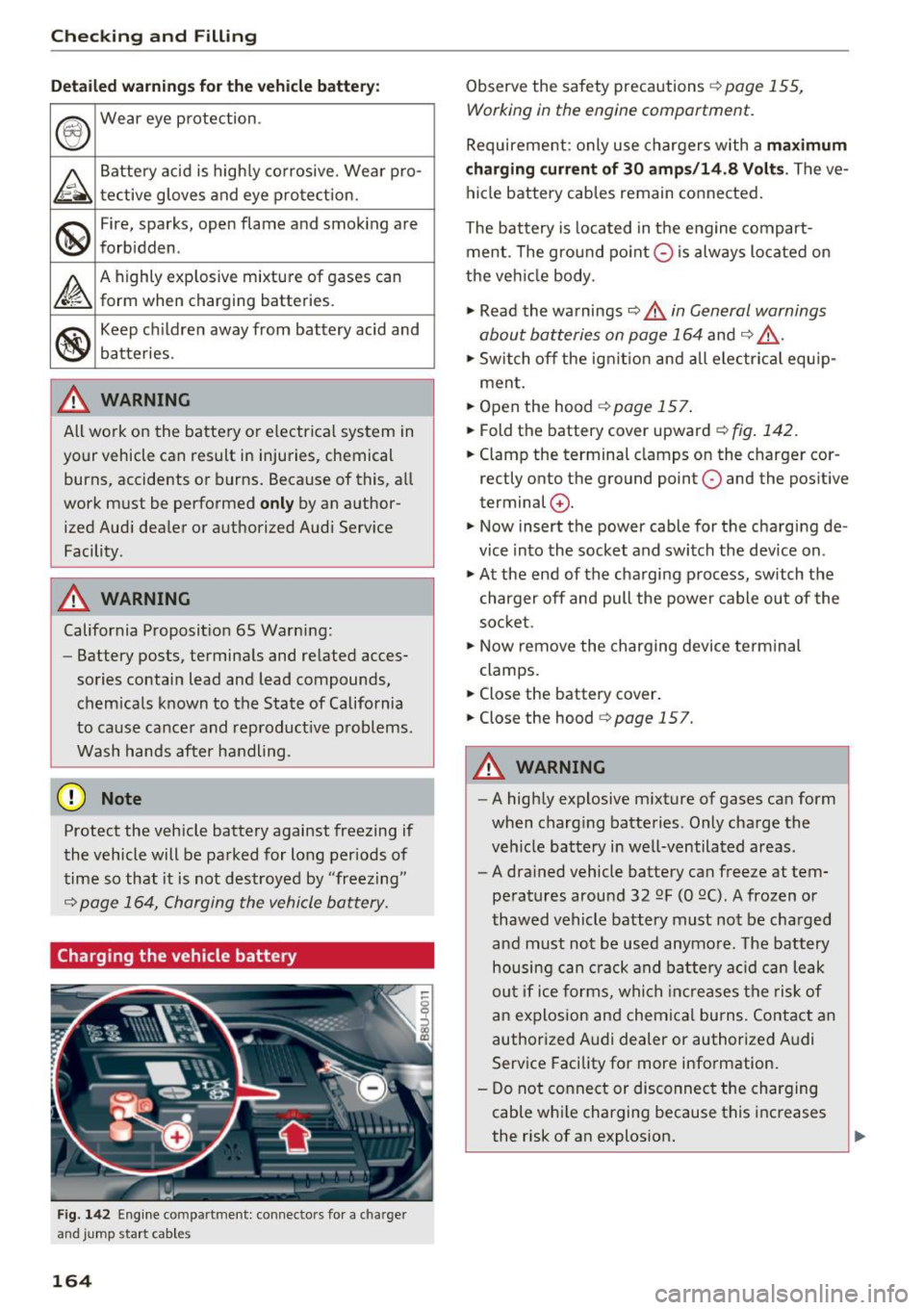
Checking and Filling
Detailed warning s for the vehicle b atter y:
®
Wear eye protection .
A
Battery acid is high ly corrosive . Wear pro-
tective gloves and eye pro tect ion.
@
F ire, spark s, open flame an d smok ing are
forb idden .
~
A highly explosive mix ture of gases can
form when charging batteries.
®
Keep c hildren away from battery acid and
ba tteries .
A WARNING
All work on the battery or electrical system in
your vehicle can result in injuries, chemical
burns, accidents or burns. Because of this, all
work must be performed
onl y by an author
i z ed Aud i dealer or authorized Audi Serv ice
Facility.
A WARNING
California Proposit ion 65 Warning :
- Battery posts, termina ls and related acces
sories contain lead and lead compounds,
chem icals known to the State of California
to cause cancer and reproductive problems .
Wash hands after handling .
(D Note
Protect the vehicle battery against freezing if
the vehicle wilt be parked for long periods of
time so that it is not destroyed by "freezing"
9 page 164, Charging the vehicle battery .
Charging the vehicle battery
Fig . 14 2 Eng ine co mpartment: con nect ors fo r a c har ger
and jump start cab les
164
Observe the safety precautions 9 pag e 155,
Working in the eng ine compartm ent.
Requirement: only use chargers with a maximum
ch arg ing curr ent of 30 amps /14 .8 V olt s.
The ve
hicle battery cables remain connected .
The battery is located in the engine compart
ment . T he ground po int
0 i s always located on
the veh icle body .
.,. Read the wa rnings
9 .&. in General warnings
about batteries on page 164
and 9 ,&. .
.,. Switch off the ig nitio n and all electrica l equ ip-
men t.
.,. Open the hood
9 page 157 .
.,. Fold th e battery cover upward 9 fig. 142.
.,. Clamp the terminal clamps on the charger cor
rectly onto the ground point
O and the pos it ive
termin al(v .
.,. Now insert the power cable for the charging de
vice into the socket and switch the device on .
.,. At the end of the charging p rocess, switch the
charger off and pull the power cable ou t of the
socket.
.,. Now remove the charging device term inal
clamps.
.,. Close the batt ery cov er.
.,. Close the hood
¢ page 15 7.
A WARNING
- A high ly explosive mixture of gases can form
when charg ing batteries . Only charge the
veh icle battery in we ll-ventilated areas .
- A drained vehicle battery can freeze at tem
peratures around 32 QF (0 QC). A frozen or
thawed vehicle battery must not be charged
and must not be used anymo re . T he battery
housing can crack and batte ry a cid can leak
out if ice forms, which increases the risk of
an explosion and chemical burns. Contact an
authorized Audi dealer or authorized Audi
Service Facility for more information.
- Do not connect or disconnect the charging
cable wh ile charging because this increases
the risk of an explosion .
Page 167 of 230
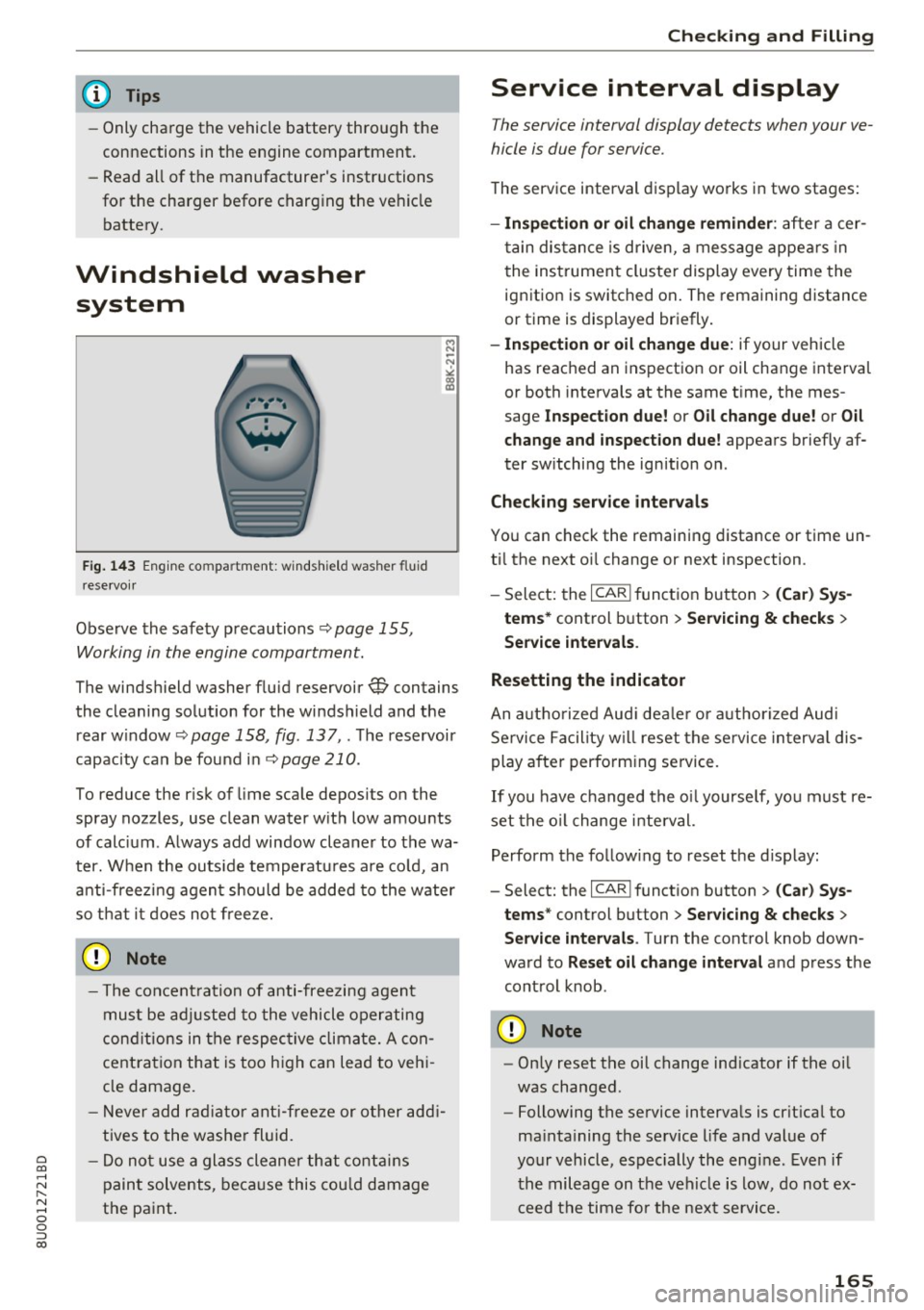
0 co ......
"' ,....
"' ...... 0 0 :::,
00
@ Tips
- Only charge the vehicle battery through the
connections in the engine compartment.
- Read all of the manufacturer's instructions
for the charger before charging the vehicle
battery.
Windshield washer system
Fig. 143 Engine compartment: windshield washer fluid
reservoir
Observe the safety precautions q page 155,
Working in the engine compartment.
M N ~ N
"' a) ID
The windshield washer fluid reservoir W contains
the cleaning solution for the windshield and the rear w indow
q page 158, fig . 137,. The reservoir
capacity can be found in
qpage 210.
To reduce the risk of lime scale deposits on the
spray nozzles, use clean water with low amounts
of calc ium . Always add window cleaner to the wa
ter. When the outside temperatures a re cold, an
anti-freezing agent should be added to the water
so that it does not freeze.
- The concent ration of anti-freezing agent
must be adjusted to the vehicle operating
conditions in the respective climate. A con
cent ration that is too high can lead to vehi
cle damage.
- Never add radiator anti-freeze or other addi
tives to the washer fluid.
- Do not use a glass cleaner that contains
paint solvents, because this could damage
the paint .
Checking and Filling
Service interval display
The service interval display detects when your ve
hicle is due for service .
The service interval display works in two stages:
-Inspection or oil change reminder : after a cer-
tain distance is driven, a message appears in
t he instrument cluster display every time the
ignition is switched on. The remaining distance
or time is displayed br iefly.
- Inspection or oil change due: if your vehicle
has reached an inspection or oil change interval
or both intervals at the same time, the mes
sage
Inspection due! or Oil change due! or Oil
change and inspection due!
appears briefly af
ter sw itching the ignition on.
Checking service intervals
You can check the remaining distance or time un
ti l the next oi l change or next inspection .
- Select: the
I CARI function button > (Car) Sys
tems*
control button > Servicing & checks >
Service intervals .
Resetting the indicator
An autho rized Aud i dea ler or a uthorized Audi
Service Facility will reset the service in terva l dis
play after performing service .
If you have changed the o il yourself, you must re
set the oil change interval.
Perform the follow ing to reset the d isplay:
- Select: the
I CAR I function button > (Car) Sys
tems *
control button > Servicing & checks >
Service intervals . Turn the control knob down
ward to
Reset oil change interval and press the
control knob .
~ Note
-Only reset the oil change ind icator if the oil
was changed.
- Following the service intervals is crit ica l to
ma intaining the service life and value of
your vehicle, especially the engine . Even if
the mileage on the vehicle is low, do not ex
ceed the time for the next service.
165
Page 206 of 230
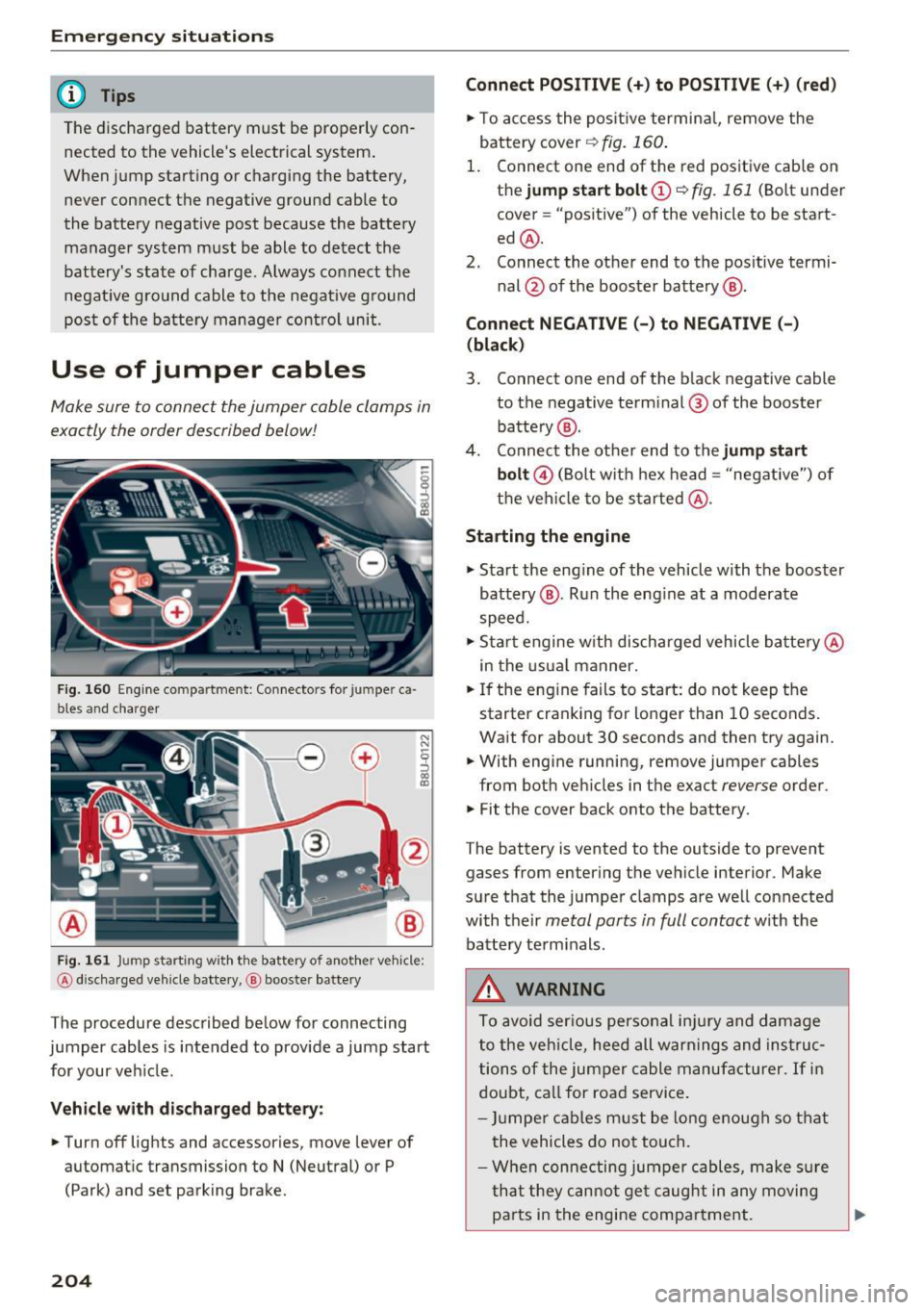
Emergency situations
@ Tips
The discharged battery must be properly con
nected to the vehicle's electrical system .
When jump starting or charging the battery,
never connect the negative ground cable to
the battery negative post because the battery
manager system must be able to detect the
battery's state of charge . Always connect the
negat ive ground cable to the negative ground
pos t of the battery manager control unit.
Use of jumper cables
Make sure to connect the jumper cable clamps in
exactly the order described below!
Fig. 160 Engine compartmen t: Connectors fo r ju m pe r ca
bles and charger
Fig. 161 J u mp starting w ith the battery of another vehicle :
@ discha rged vehicle bat te ry, @ booste r battery
The procedure described below for connecting
jumper cables is intended to provide a jump start
for your veh icle.
Vehicle with discharged battery:
.. Turn off lights and accessories, move lever of
automatic transmission to
N (Neutral) or P
(Park) and set park ing brake .
204
Connect POSITIVE(+) to POSITIVE (+) (red)
.. To access the positive terminal, remove the
battery cover
r:!) fig. 160.
1. Connect one end of the red positive cable on
the
jump start bolt (D ~ fig. 161 (Bolt under
cover= "positive") of the vehicle to be start
ed @.
2. Connect the other end to the positive termi-
nal@ of the booster battery @.
Connect NEGATIVE(-) to NEGATIVE(-)
(black)
3. Connect one end of the black negative cable
to the negative terminal ® of the booster
battery @.
4. Connect the other end to the
jump start
bolt @
(Bolt with hex head = "negative") of
the vehicle to be started @.
Starting the engine
"'Start the eng ine of the vehicle with the booster
battery @. Run the eng ine at a moderate
speed .
.,. Start engine w ith discharged vehicle battery@
in the usual manner.
.. If the engine fails to start: do not keep the
starter cranking for longer than 10 seconds.
Wait for about 30 seconds and then try again .
.. With engine running, remove jumper cables
from both vehicles in the exact
reverse order.
"' Fit the cover back onto the battery .
The battery is vented to the outside to prevent gases from entering the vehicle interior . Make
sure that the jumper clamps are well connected
with their
metal parts in full contact with the
batte ry terminals.
A WARNING
To avoid serious personal inju ry and damage
to the veh icle, heed all warnings and instruc
tions of the jumper cable manufacturer.
If in
doubt, call for road service.
- Jumper cables must be long enough so that
the vehicles do not touch .
- When connecting jumper cables, make sur e
that they cannot get caug ht in any moving
pa rts in the engine compartment. ..,.
Page 226 of 230

Index
Sunroof
refer to Panorama glass roof . . . . . . . . . . . 31
Sunshade
Emergency closing (panorama glass roof) .
32
Sun visors . . . . . . . . . . . . . . . . . . . . . . . . . . . . 3 7
Symbols
refer to Indicator lights . . . . . . . . . . . . . . . . 10
T
Tachometer. . . . . . . . . . . . . . . . . . . . . . . . . . 8, 9
Technical data . . . . . . . . . . . . . . . . . . . . . . . . 209
Technical modifications . . . . . . . . . . . . . . . . 215
Temp erature display
Outside temper ature . . . . . . . . . . . . . . . . . . . 9
Temperature indicator Coolant . . . . . . . . . . . . . . . . . . . . . . . . . . . . . .
8
Temporary spare tire . . . . . . . . . . . . . . . . . . 197
Tether anchors . . . . . . . . . . . . . . . . . . . . . . . 149
Tether strap . . . . . . . . . . . . . . . . . . . . . . . . . 149
Tie-down rings . . . . . . . . . . . . . . . . . . . . . . . 103
Tie -downs . . . . . . . . . . . . . . . . . . . . . . . . . . . . 47
Time . .... .. .. .. ............. .... .. ... 9
tiptronic mode (automat ic transmission) . . . 70
tiptronic (automatic transmission) . . . . . . . . 66
Tires................................ 166
All
wheel drive . . . . . . . . . . . . . . . . . . . . . . . 93
Low-profile tires . . . . . . . . . . . . . . . . . . . . . 182
Replacing . . . . . . . . . . . . . . . . . . . . . . . . . . 191
Service life . . . . . . . . . . . . . . . . . . . . . . . . . 17 5
Tire pressure . . . . . . . . . . . . . . . . . . . . . . . 176
Tir e pressure monitoring system . . . . . . . 183
Tire pressure table . . . . . . . . . . . . . . . . . . . 177
Tire pressure (trailer towing) . . . . . . . . . . . 73
Treadwear indicators . . . . . . . . . . . . . . . . .
175
Unidirectional . . . . . . . . . . . . . . . . . . . . . . . 168
Uniform tire quality grading . . . . . . . . . . . 182
Tires and wheels
Glossary of tire and loading terminology .
169
Tires and vehicle load limits . . . . . . . . . . . 17 8
Tool . . . . . . . . . . . . . . . . . . . . . . . . . . . . . . . . 19 1
Torn or frayed safety belts . . . . . . . . . . . . . . 108
Towing
Tow trucks . . . . . . . . . . . . . . . . . . . . . . . . .
205
Towing loop . . . . . . . . . . . . . . . . . . . . . 205, 206
TPMS (Tire Press ure Monitoring System) . . 183
224
Trailer towing . . . . . . . . . . . . . . . . . . . . . . . . . 73
Parking systems . . . . . . . . . . . . . . . . . . . . . .
88
Trailer load . . . . . . . . . . . . . . . . . . . . . . . . . . 73
Turn signals . . . . . . . . . . . . . . . . . . . . . . . . .
16
Transport Canada . . . . . . . . . . . . . . . . . . . . . 104
Turn signal . . . . . . . . . . . . . . . . . . . . . . . . . . . 34
u
Unfastening safety belts
Uniform tire quality grading
Unlocking/ locking 111
182
By remote control . . . . . . . . . . . . . . . . . . . . 24
With the central locking sw itch . . . . . . . . . 25
With the convenience key . . . . . . . . . . . . . . 24
Use of jumper cables . . . . . . . . . . . . . . . . . . 204
V
Vanity mirror.... .. .. .. ............. ... 37
Vehicle Care/cleaning . . . . . . . . . . . . . . . . . . . . . . .
185
D .
. 1mens1ons ...... .. .. .............. .
Out of service .. .. .. .. .. ........... . .
Specifications ..................... . . 210
190
209
Vehicle battery . . . . . . . . . . . . . . . . . . . . . . . 163
Charge leve l . . . . . . . . . . . . . . . . . . . . . . . . . 94
Charging . . . . . . . . . . . . . . . . . . . . . . . . 13, 164
Energy management . . . . . . . . . . . . . . . . . . 94
Vehicle control modules . . . . . . . . . . . . . . . . . 95
Vehicle jack . ... ... .. .. ... ..... ... 191,194
Vehicle key . . . . . . . . . . . . . . . . . . . . . . . . . . . 23
Vehicle tool kit . . . . . . . . . . . . . . . . . . . . . . . 191
VIN . . . . . . . . . . . . . . . . . . . . . . . . . . . . . . . . 209
w
Warning lights
refer to Indicator lights . . . . . . . . . . . . . . . . 10
Warranty coverages . . . . . . . . . . . . . . . . . . . 212
Washing matte finish paint . . . . . . . . . . . . . 185
Weights . . . . . . . . . . . . . . . . . . . . . . . . . . . . . 209
What happens if you wear your safety belt too
loose? . . . . . . . . . . . . . . . . . . . . . . . . . . . . . .
110
What happens to unbelted occupants? . . . . 107
What impairs driving safety? . . . . . . . . . . . . . 97
Wheel bolt caps
Removing . . . . . . . . . . . . . . . . . . . . . . . . . .
193