service indicator AUDI Q3 2019 Owner's Manual
[x] Cancel search | Manufacturer: AUDI, Model Year: 2019, Model line: Q3, Model: AUDI Q3 2019Pages: 280, PDF Size: 72.73 MB
Page 208 of 280
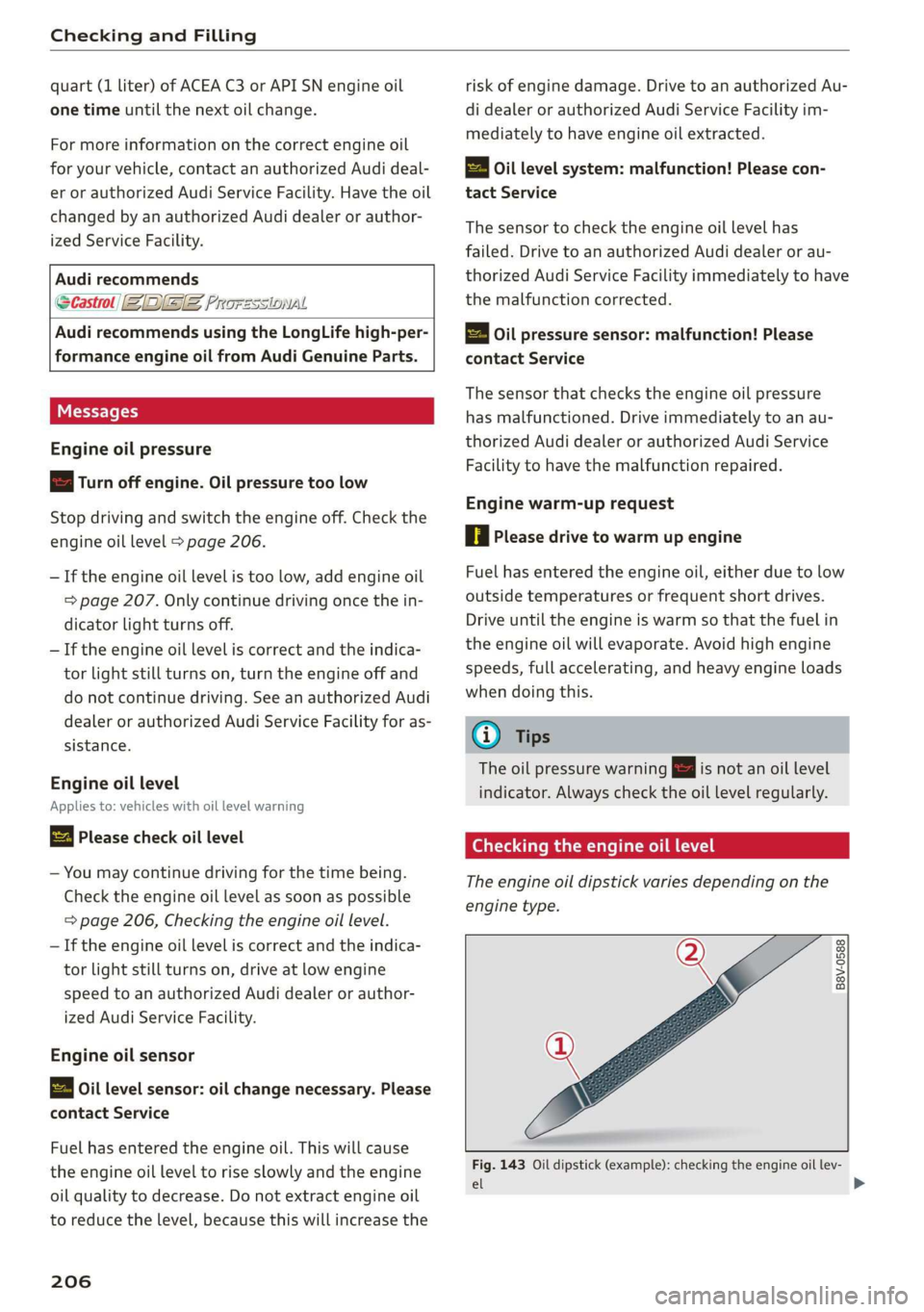
Checking and Filling
quart (1 liter) of ACEA C3 or API SN engine oil
one time until the next oil change.
For more information on the correct engine oil
for your vehicle, contact an authorized Audi deal-
er or authorized Audi Service Facility. Have the oil
changed by an authorized Audi dealer or author-
ized Service Facility.
Audi recommends
Sbastrol/ ZIDIBE Frorzssional
Audi recommends using the LongLife high-per-
formance engine oil from Audi Genuine Parts.
Engine oil pressure
2 Turn off engine. Oil pressure too low
Stop driving and switch the engine off. Check the
engine oil level > page 206.
— If the engine oil level is too low, add engine oil
=> page 207. Only continue driving once the in-
dicator light turns off.
— If the engine oil level is correct and the indica-
tor light still turns on, turn the engine off and
do not continue driving. See an authorized Audi
dealer or authorized Audi Service Facility for as-
sistance.
Engine oil level
Applies to: vehicles with oil level warning
= Please check oil level
— You may continue driving for the time being.
Check the engine oil level as soon as possible
=> page 206, Checking the engine oil level.
— If the engine oil level is correct and the indica-
tor light still turns on, drive at low engine
speed to an authorized Audi dealer or author-
ized Audi Service Facility.
Engine oil sensor
=. Oil level sensor: oil change necessary. Please
contact Service
Fuel has entered the engine oil. This will cause
the engine oil level to rise slowly and the engine
oil quality to decrease. Do not extract engine oil
to reduce the level, because this will increase the
206
risk of engine damage. Drive to an authorized Au-
di dealer or authorized Audi Service Facility im-
mediately to have engine oil extracted.
& Oil level system: malfunction! Please con-
tact Service
The sensor to check the engine oil level has
failed. Drive to an authorized Audi dealer or au-
thorized Audi Service Facility immediately to have
the malfunction corrected.
& Oil pressure sensor: malfunction! Please
contact Service
The sensor that checks the engine oil pressure
has malfunctioned. Drive immediately to an au-
thorized Audi dealer or authorized Audi Service
Facility to have the malfunction repaired.
Engine warm-up request
i Please drive to warm up engine
Fuel has entered the engine oil, either due to low
outside temperatures or frequent short drives.
Drive until the engine is warm so that the fuel in
the engine oil will evaporate. Avoid high engine
speeds, full accelerating, and heavy engine loads
when doing this.
G) Tips
The oil pressure warning EE is not an oil level
indicator. Always check the oil level regularly.
Checking the engine oil level
The engine oil dipstick varies depending on the
engine type.
B8V-0588
&
Fig. 143 Oil dipstick (example): checking the engine oil lev-
el
Page 211 of 280
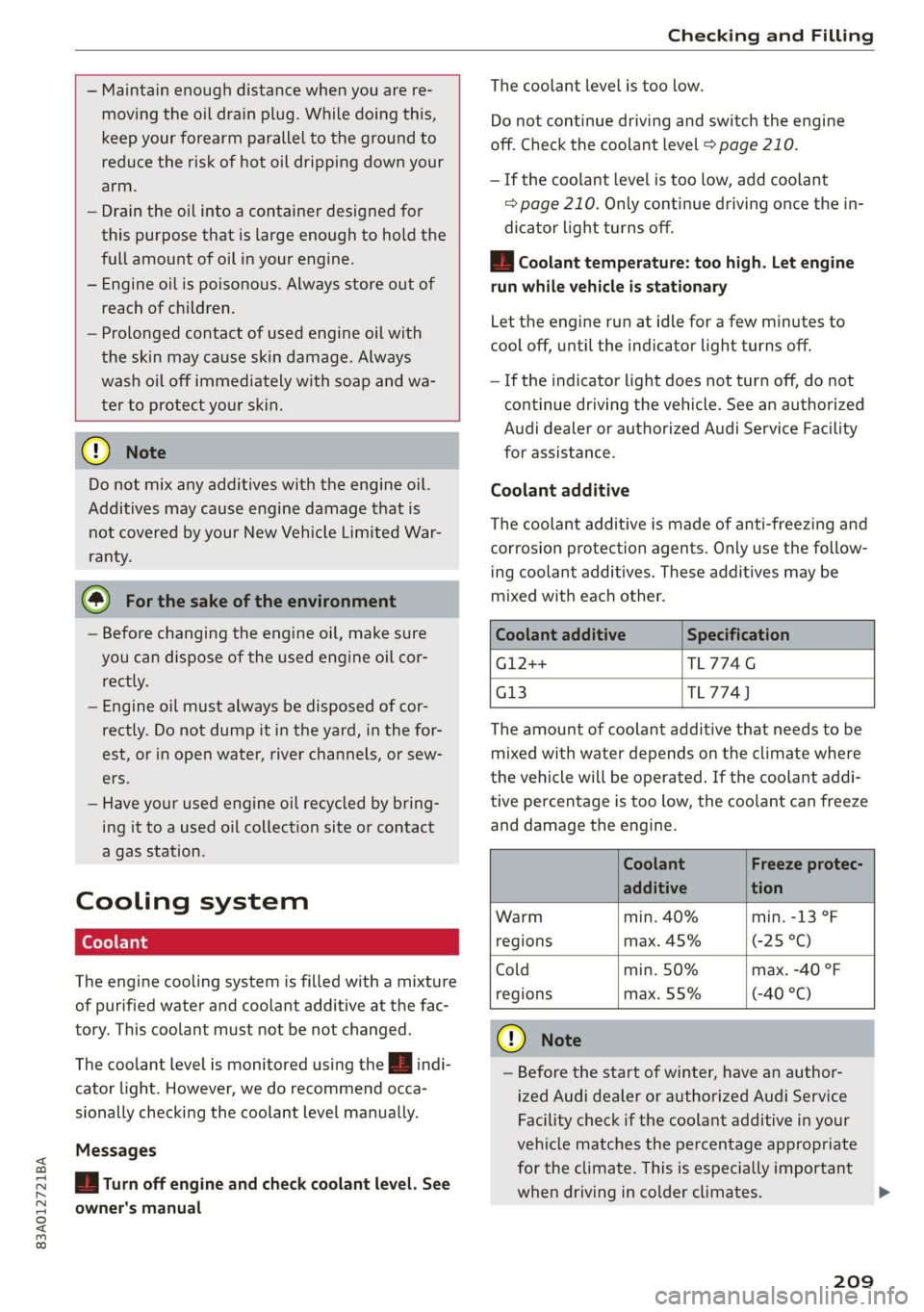
83A012721BA
Checking and Filling
— Maintain enough distance when you are re-
moving the oil drain plug. While doing this,
keep your forearm parallel to the ground to
reduce the risk of hot oil dripping down your
arm.
— Drain the oil into a container designed for
this purpose that is large enough to hold the
full amount of oil in your engine.
— Engine oil is poisonous. Always store out of
reach of children.
— Prolonged contact of used engine oil with
the skin may cause skin damage. Always
wash oil off immediately with soap and wa-
ter to protect your skin.
@) Note
Do not mix any additives with the engine oil.
Additives may cause engine damage that is
not covered by your New Vehicle Limited War-
ranty.
() For the sake of the environment
— Before changing the engine oil, make sure
you can dispose of the used engine oil cor-
rectly.
— Engine oil must always be disposed of cor-
rectly. Do not dump it in the yard, in the for-
est, or in open water, river channels, or sew-
ers.
— Have your used engine oil recycled by bring-
ing it to a used oil collection site or contact
a gas station.
Cooling system
The engine cooling system is filled with a mixture
of purified water and coolant additive at the fac-
tory. This coolant must not be not changed.
The coolant level is monitored using the B indi-
cator light. However, we do recommend occa-
sionally checking the coolant level manually.
Messages
& Turn off engine and check coolant level. See
owner's manual
The coolant level is too low.
Do not continue driving and switch the engine
off. Check the coolant level > page 210.
— If the coolant level is too low, add coolant
=> page 210. Only continue driving once the in-
dicator light turns off.
/_E| Coolant temperature: too high. Let engine
run while vehicle is stationary
Let the engine run at idle for a few minutes to
cool off, until the indicator light turns off.
— If the indicator light does not turn off, do not
continue driving the vehicle. See an authorized
Audi dealer or authorized Audi Service Facility
for assistance.
Coolant additive
The coolant additive is made of anti-freezing and
corrosion protection agents. Only use the follow-
ing coolant additives. These additives may be
mixed with each other.
Coolant additive
G12++
G13
Specification
TL774G
TL774)
The amount of coolant additive that needs to be
mixed with water depends on the climate where
the vehicle will be operated. If the coolant addi-
tive percentage is too low, the coolant can freeze
and damage the engine.
Coolant Freeze protec-
additive tion
Warm min. 40% min. -13 °F
regions max. 45% (-25 °C)
Cold min. 50% max. -40 °F
regions max. 55% (-40 °C)
CG) Note
— Before the start of winter, have an author-
ized Audi dealer or authorized Audi Service
Facility check if the coolant additive in your
vehicle matches the percentage appropriate
for the climate. This is especially important
when driving in colder climates.
209
Page 213 of 280
![AUDI Q3 2019 Owners Manual 83A012721BA
Checking and Filling
Brake fluid
BFV-0229]
Fig. 146 Engine compartment: cap on brake fluid reservoir
Follow the safety precautions > page 203, Gener-
al information. AUDI Q3 2019 Owners Manual 83A012721BA
Checking and Filling
Brake fluid
BFV-0229]
Fig. 146 Engine compartment: cap on brake fluid reservoir
Follow the safety precautions > page 203, Gener-
al information.](/img/6/57626/w960_57626-212.png)
83A012721BA
Checking and Filling
Brake fluid
BFV-0229]
Fig. 146 Engine compartment: cap on brake fluid reservoir
Follow the safety precautions > page 203, Gener-
al information.
Checking the brake fluid level
Read the brake fluid level on the brake fluid res-
ervoir > page 205, fig. 142. The brake fluid level
must be between the MIN and MAX markings
>A.
The brake fluid level is monitored automatically.
Message
GG / @ Brakes: stop vehicle and check brake
fluid level
Stop the vehicle and check the brake fluid level.
See an authorized Audi dealer or authorized Audi
Service Facility for assistance.
Changing the brake fluid
Brake fluid should be changed at regular inter-
vals. Have the brake fluid changed by an author-
ized Audi dealer or authorized Audi Service Facili-
ty. The authorized Audi dealer or authorized Audi
Service Facility will inform you of the replace-
ment intervals.
/\ WARNING
— If the brake fluid level is below the MIN
marking, it can impair the braking effect and
driving safety, which increase the risk of an
accident. Do not continue driving. See an au-
thorized Audi dealer or authorized Audi
Service Facility for assistance.
— If the brake fluid is old, bubbles may form in
the brake system during heavy braking. This
would impair braking performance and driv-
ing safety, which increases the risk of an ac-
cident.
— The brake fluid in your vehicle must meet
the standard VW 501 14 and is available at
an authorized Audi dealer or authorized Au-
di Service Facility. If this brake fluid is not
available, another high-grade brake fluid of
equivalent quality may be used, and it must
meet the U.S. Federal Motor Vehicle Stand-
ard (FMVSS) 116 DOT 4, Class 6.
@) Note
— If the brake fluid level is above the MAX
marking, brake fluid may leak out over the
edge of the reservoir and result in damage
to the vehicle.
— Do not get any brake fluid on the vehicle
paint, because it will corrode the paint.
Electrical system
If the z= or fl indicator light turns on, there is a
malfunction in the generator, the battery, or the
vehicle electrical system.
[i Electrical system: malfunction! Safely stop
vehicle
Do not continue driving and switch the engine off
=
A\. See an authorized Audi dealer or authorized
Audi Service Facility for assistance.
= Electrical system: malfunction! Restart not
possible. Please contact Service
It will not be possible to restart the engine once
you turn it off. Vehicle functions/driving stability
may be limited. Drive to an authorized Audi deal-
er or authorized Audi Service Facility immediate-
ly.
=} Electrical system: malfunction! Please con-
tact Service
Switch off all electrical equipment that is not
needed. Vehicle functions/driving stability may
be limited. Drive to an authorized Audi dealer or
authorized Audi Service Facility immediately.
= Electrical system: low battery charge. Bat-
tery
will be charged while driving
211
>
Page 217 of 280
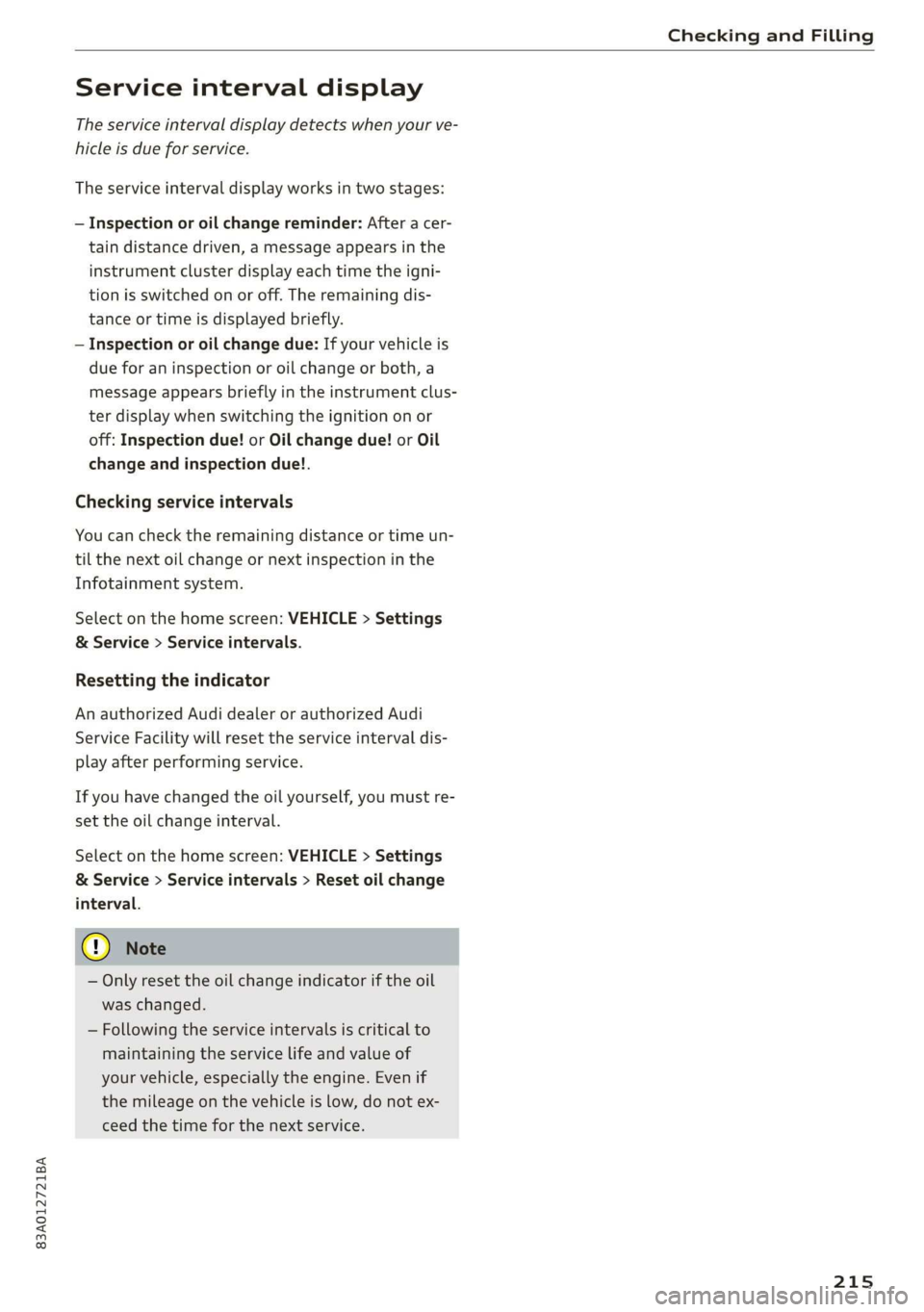
83A012721BA
Checking and Filling
Service interval display
The service interval display detects when your ve-
hicle is due for service.
The service interval display works in two stages:
— Inspection or oil change reminder: After a cer-
tain distance driven, a message appears in the
instrument cluster display each time the igni-
tion is switched on or off. The remaining dis-
tance or time is displayed briefly.
— Inspection or oil change due: If your vehicle is
due for an inspection or oil change or both, a
message appears briefly in the instrument clus-
ter display when switching the ignition on or
off: Inspection due! or Oil change due! or Oil
change and inspection due!.
Checking service intervals
You can check the remaining distance or time un-
til the next oil change or next inspection in the
Infotainment system.
Select on the home screen: VEHICLE > Settings
& Service > Service intervals.
Resetting the indicator
An authorized Audi dealer or authorized Audi
Service Facility will reset the service interval dis-
play after performing service.
If you have changed the oil yourself, you must re-
set the oil change interval.
Select on the home screen: VEHICLE > Settings
& Service > Service intervals > Reset oil change
interval.
@) Note
— Only reset the oil change indicator if the oil
was changed.
— Following the service intervals is critical to
maintaining the service life and value of
your vehicle, especially the engine. Even if
the mileage on the vehicle is low, do not ex-
ceed the time for the next service.
215
Page 227 of 280
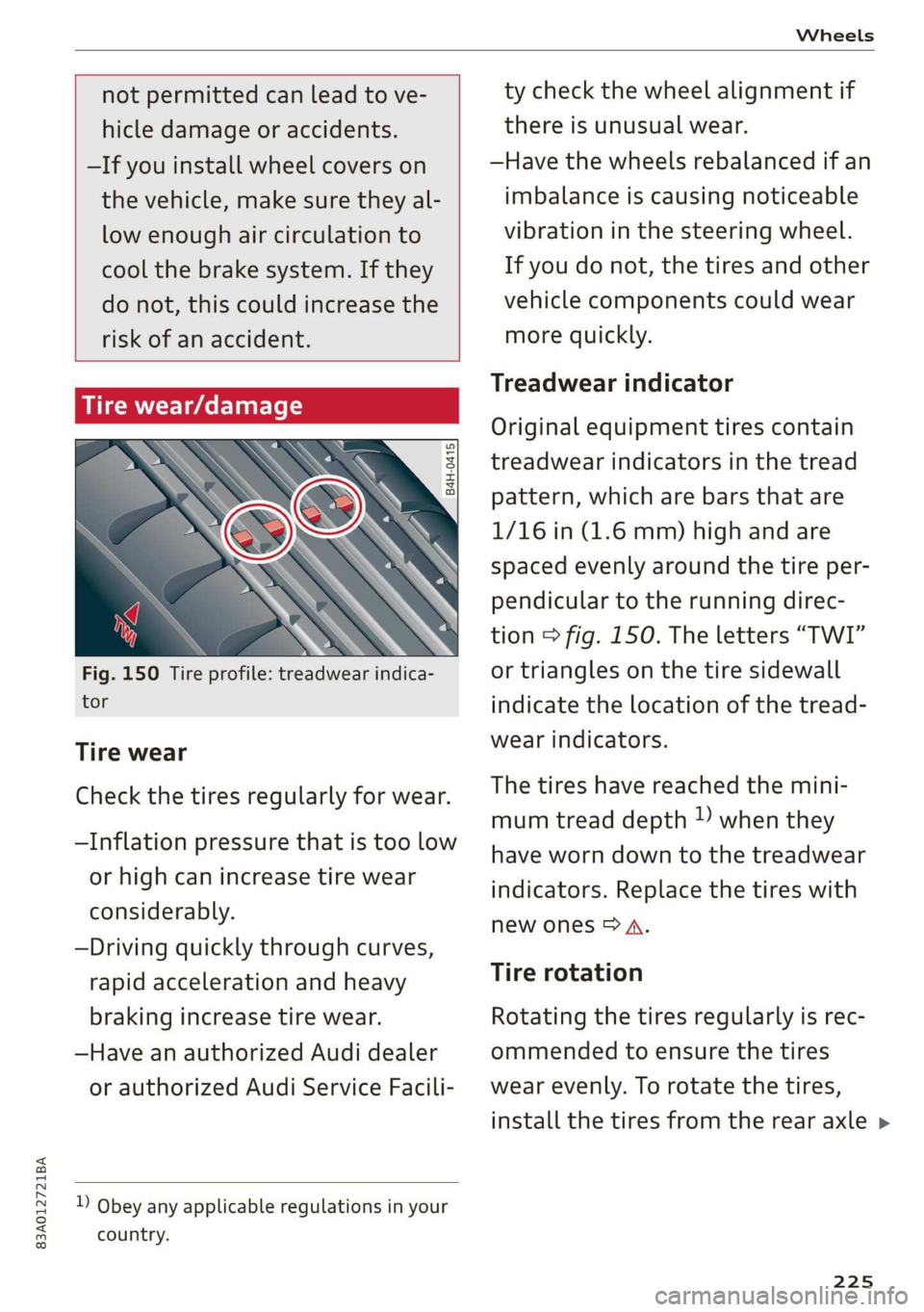
83A012721BA
Wheels
not permitted can lead to ve-
hicle damage or accidents.
—If you install wheel covers on
the vehicle, make sure they al-
low enough air circulation to
cool the brake system. If they
do not, this could increase the
risk of an accident.
Tire wear/damage
B4H-0415
Fig. 150 Tire profile: treadwear indica-
tor
Tire wear
Check the tires regularly for wear.
—Inflation pressure that is too low
or high can increase tire wear
considerably.
—Driving quickly through curves,
rapid acceleration and heavy
braking increase tire wear.
—Have an authorized Audi dealer
or authorized Audi Service Facili-
D Obey any applicable regulations in your
country.
ty check the wheel alignment if
there is unusual wear.
—Have the wheels rebalanced if an
imbalance is causing noticeable
vibration in the steering wheel.
If you do not, the tires and other
vehicle components could wear
more quickly.
Treadwear indicator
Original equipment tires contain
treadwear indicators in the tread
pattern, which are bars that are
1/16 in (1.6 mm) high and are
spaced evenly around the tire per-
pendicular to the running direc-
tion > fig. 150. The letters “TWI”
or triangles on the tire sidewall
indicate the location of the tread-
wear indicators.
The tires have reached the mini-
mum tread depth )) when they
have worn down to the treadwear
indicators. Replace the tires with
new ones > A.
Tire rotation
Rotating the tires regularly is rec-
ommended to ensure the tires
wear evenly. To rotate the tires,
install the tires from the rear axle
225
Page 233 of 280
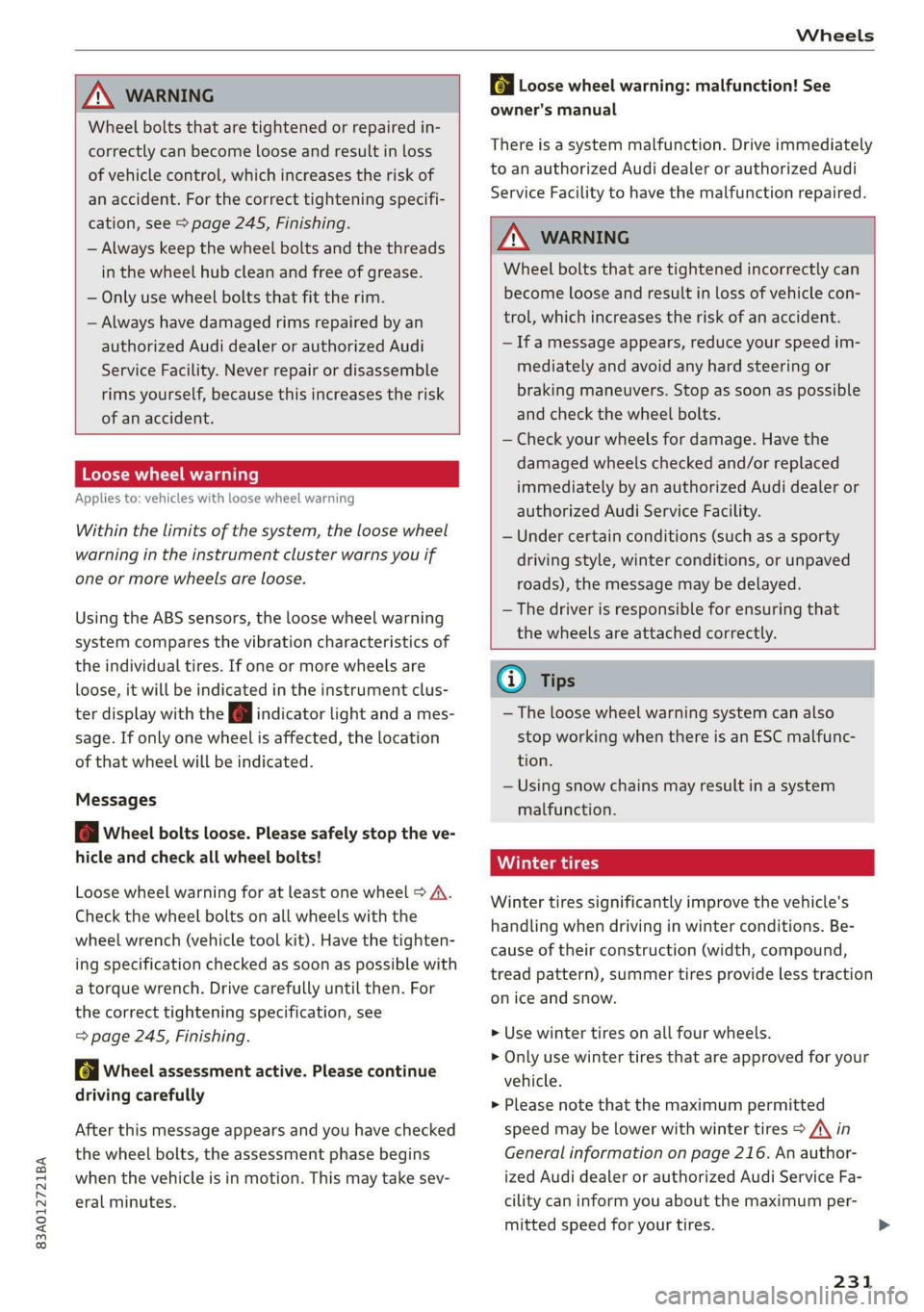
83A012721BA
Wheels
ZA\ WARNING
Wheel bolts that are tightened or repaired in-
correctly can become loose and result in loss
of vehicle control, which increases the risk of
an accident. For the correct tightening specifi-
cation, see > page 245, Finishing.
— Always keep the wheel bolts and the threads
in the wheel hub clean and free of grease.
— Only use wheel bolts that fit the rim.
— Always have damaged rims repaired by an
authorized Audi dealer or authorized Audi
Service Facility. Never repair or disassemble
rims yourself, because this increases the risk
of an accident.
Loose wheel warning
Applies to: vehicles with loose wheel warning
Within the limits of the system, the loose wheel
warning in the instrument cluster warns you if
one or more wheels are loose.
Using the ABS sensors, the loose wheel warning
system compares the vibration characteristics of
the individual tires. If one or more wheels are
loose, it will be indicated in the instrument clus-
ter display with the fi indicator light and a mes-
sage. If only one wheel is affected, the location
of that wheel will be indicated.
Messages
fi Wheel bolts loose. Please safely stop the ve-
hicle and check all wheel bolts!
Loose wheel warning for at least one wheel > A\.
Check the wheel bolts on all wheels with the
wheel wrench (vehicle tool kit). Have the tighten-
ing specification checked as soon as possible with
a torque wrench. Drive carefully until then. For
the correct tightening specification, see
=> page 245, Finishing.
fi Wheel assessment active. Please continue
driving carefully
After this message appears and you have checked
the wheel bolts, the assessment phase begins
when the vehicle is in motion. This may take sev-
eral minutes.
fi Loose wheel warning: malfunction! See
owner's manual
There is a system malfunction. Drive immediately
to an authorized Audi dealer or authorized Audi
Service Facility to have the malfunction repaired.
Z\ WARNING
Wheel bolts that are tightened incorrectly can
become loose and result in loss of vehicle con-
trol, which increases the risk of an accident.
— If a message appears, reduce your speed im-
mediately and avoid any hard steering or
braking maneuvers. Stop as soon as possible
and check the wheel bolts.
— Check your wheels for damage. Have the
damaged wheels checked and/or replaced
immediately by an authorized Audi dealer or
authorized Audi Service Facility.
— Under certain conditions (such as a sporty
driving style, winter conditions, or unpaved
roads), the message may be delayed.
— The driver is responsible for ensuring that
the wheels are attached correctly.
(i) Tips
— The loose wheel warning system can also
stop working when there is an ESC malfunc-
tion.
— Using snow chains may result in a system
malfunction.
Winter tires significantly improve the vehicle's
handling when driving in winter conditions. Be-
cause of their construction (width, compound,
tread pattern), summer tires provide less traction
on ice and snow.
> Use winter tires on all four wheels.
> Only use winter tires that are approved for your
vehicle.
>» Please note that the maximum permitted
speed may be lower with winter tires > A\ in
General information on page 216. An author-
ized Audi dealer or authorized Audi Service Fa-
cility can inform you about the maximum per-
mitted speed for your tires.
231
>
Page 236 of 280
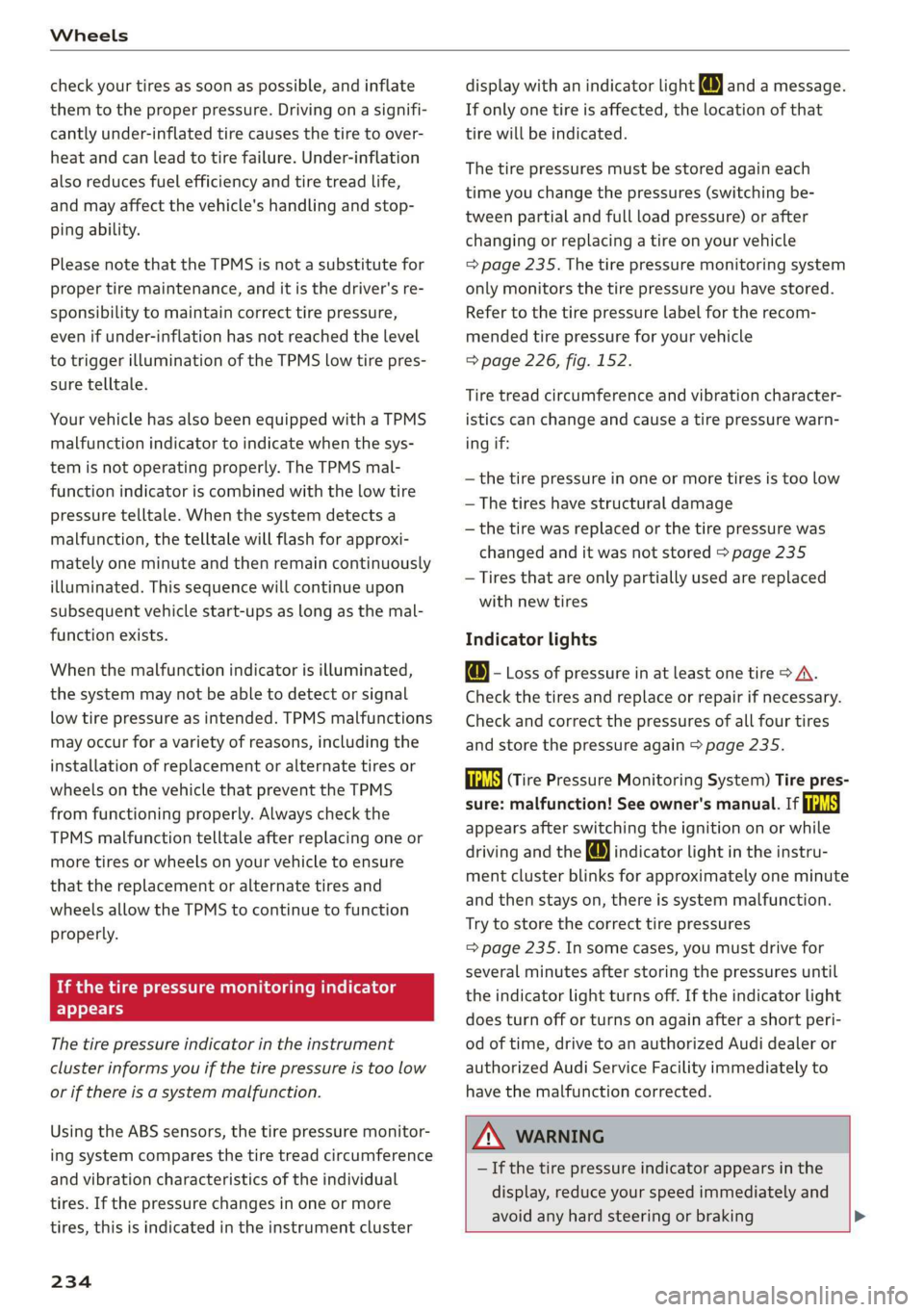
Wheels
check your tires as soon as possible, and inflate
them to the proper pressure. Driving ona signifi-
cantly under-inflated tire causes the tire to over-
heat and can lead to tire failure. Under-inflation
also reduces fuel efficiency and tire tread life,
and may affect the vehicle's handling and stop-
ping
ability.
Please note that the TPMS is not a substitute for
proper tire maintenance, and it is the driver's re-
sponsibility to maintain correct tire pressure,
even if under-inflation has not reached the level
to trigger illumination of the TPMS low tire pres-
sure telltale.
Your vehicle has also been equipped with a TPMS
malfunction indicator to indicate when the sys-
tem is not operating properly. The TPMS mal-
function indicator is combined with the low tire
pressure telltale. When the system detects a
malfunction, the telltale will flash for approxi-
mately one minute and then remain continuously
illuminated. This sequence will continue upon
subsequent vehicle start-ups as long as the mal-
function exists.
When the malfunction indicator is illuminated,
the system may not be able to detect or signal
low tire pressure as intended. TPMS malfunctions
may occur for a variety of reasons, including the
installation of replacement or alternate tires or
wheels on the vehicle that prevent the TPMS
from functioning properly. Always check the
TPMS malfunction telltale after replacing one or
more tires or wheels on your vehicle to ensure
that the replacement or alternate tires and
wheels allow the TPMS to continue to function
properly.
If the tire pressure monitoring indicator
appears
The tire pressure indicator in the instrument
cluster informs you if the tire pressure is too low
or if there is a system malfunction.
Using the ABS sensors, the tire pressure monitor-
ing system compares the tire tread circumference
and vibration characteristics of the individual
tires. If the pressure changes in one or more
tires, this is indicated in the instrument cluster
234
display with an indicator light @ and a message.
If only one tire is affected, the location of that
tire will be indicated.
The tire pressures must be stored again each
time you change the pressures (switching be-
tween partial and full load pressure) or after
changing or replacing a tire on your vehicle
=> page 235. The tire pressure monitoring system
only monitors the tire pressure you have stored.
Refer to the tire pressure label for the recom-
mended tire pressure for your vehicle
=> page 226, fig. 152.
Tire tread circumference and vibration character-
istics can change and cause a tire pressure warn-
ing if:
—the tire pressure in one or more tires is too low
— The tires have structural damage
— the tire was replaced or the tire pressure was
changed and it was not stored > page 235
— Tires that are only partially used are replaced
with new tires
Indicator lights
@ - Loss of pressure in at least one tire > A\.
Check the tires and replace or repair if necessary.
Check and correct the pressures of all four tires
and store the pressure again > page 235.
/TPMS| (Tire Pressure Monitoring System) Tire pres-
sure: malfunction! See owner's manual. If i
appears after switching the ignition on or while
driving and the @ indicator light in the instru-
ment cluster blinks for approximately one minute
and then stays on, there is system malfunction.
Try to store the correct tire pressures
= page 235. In some cases, you must drive for
several minutes after storing the pressures until
the indicator light turns off. If the indicator light
does turn off or turns on again after a short peri-
od of time, drive to an authorized Audi dealer or
authorized Audi Service Facility immediately to
have the malfunction corrected.
ZA\ WARNING
— If the tire pressure indicator appears in the
display, reduce your speed immediately and
avoid any hard steering or braking
Page 237 of 280
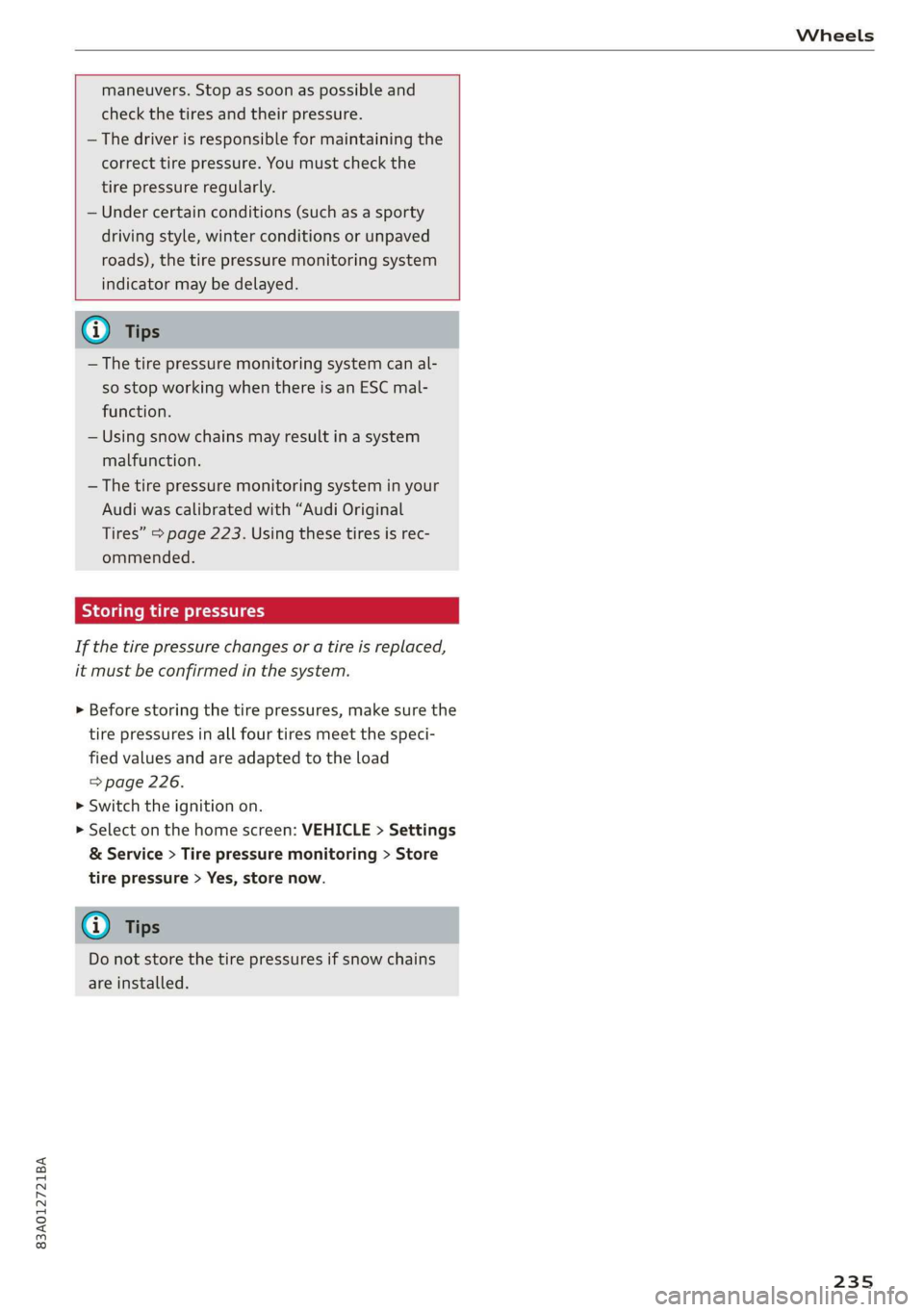
83A012721BA
Wheels
maneuvers. Stop as soon as possible and
check the tires and their pressure.
— The driver is responsible for maintaining the
correct tire pressure. You must check the
tire pressure regularly.
— Under certain conditions (such as a sporty
driving style, winter conditions or unpaved
roads), the tire pressure monitoring system
indicator may be delayed.
@ Tips
— The tire pressure monitoring system can al-
so stop working when there is an ESC mal-
function.
— Using snow chains may result in a system
malfunction.
— The tire pressure monitoring system in your
Audi was calibrated with “Audi Original
Tires” > page 223. Using these tires is rec-
ommended.
Storing tire pressures
If the tire pressure changes or a tire is replaced,
it must be confirmed in the system.
> Before storing the tire pressures, make sure the
tire pressures in all four tires meet the speci-
fied values and are adapted to the load
=> page 226.
> Switch the ignition on.
> Select on the home screen: VEHICLE > Settings
& Service > Tire pressure monitoring > Store
tire pressure > Yes, store now.
@) Tips
Do not store the tire pressures if snow chains
are installed.
235
Page 271 of 280
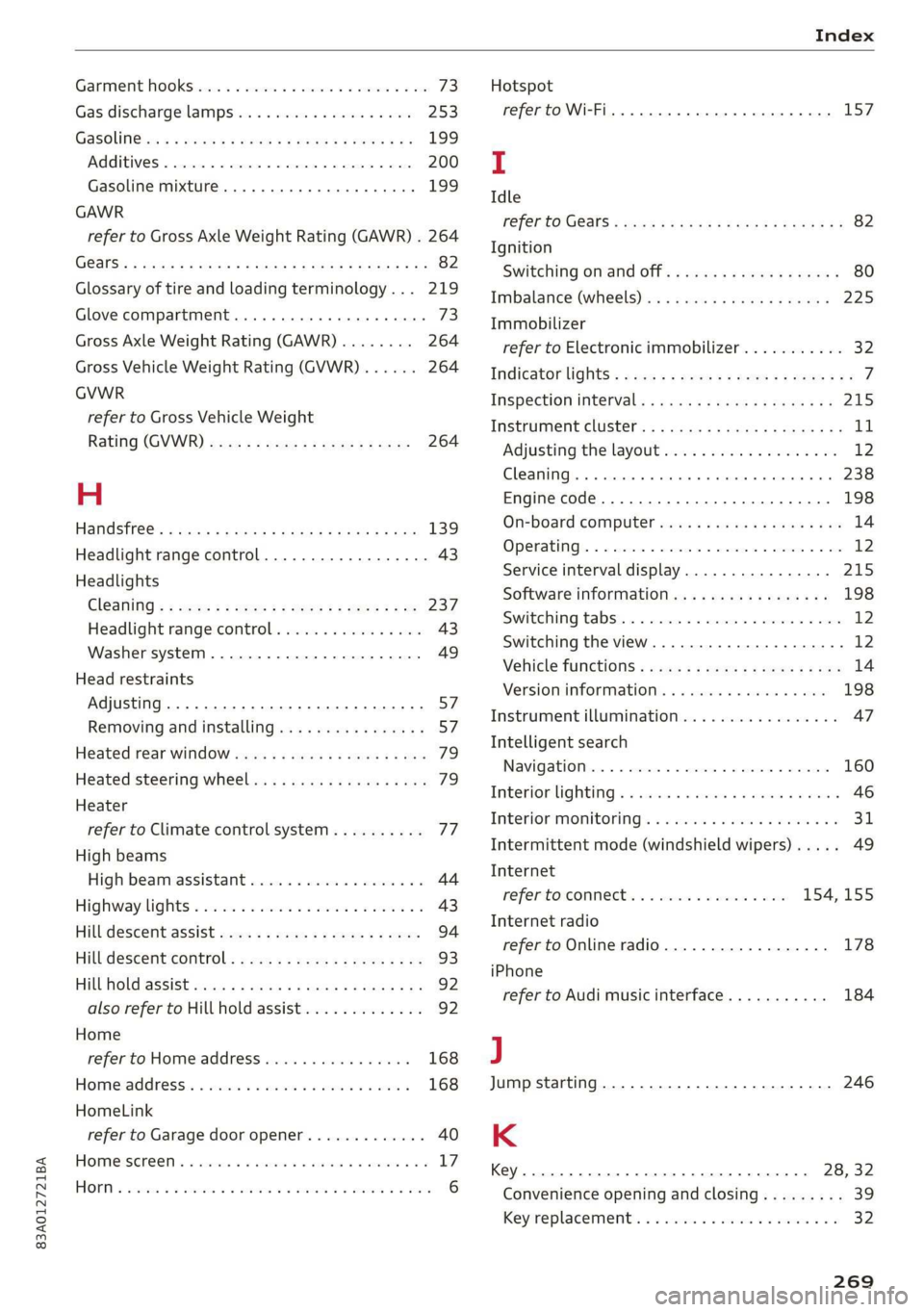
83A012721BA
Index
Garment hookSwevice es exces oo cece ve emer vv one 73
Gas discharge lamps............--.0005 253
Gasolin@sas « < wean « + eeu x x eee oo ae sve 199
AGGIEIVES «scons + 5 sexes @ 2 amoegs ¢ 8 anexaite @ ante 200
Gasoline mixture... .... 0.0 e cece ee eee 199
GAWR
refer to Gross Axle Weight Rating (GAWR) . 264
GOGiSis « saa 7 < Hews F 5 HOSS FF GSS SSE EO 82
Glossary of tire and loading terminology... 219
Glove compartment.............0 eee eee 73
Gross Axle Weight Rating (GAWR)........ 264
Gross Vehicle Weight Rating (GVWR) ...... 264
GVWR
refer to Gross Vehicle Weight
Ratifig (GVWR) sca « s acum » x mem ¢ ¢ sae 264
H
Handstree< = sass zs dane sheng t Hees ad Hes 139
Headlight range control...............005 43
Headlights
Cl@aning « ¢ eeu: se sate ge tees ge een ee 237
Headlight range control................ 43
Washer system ...... 0.0... eee eee eee 49
Head restraints
Adjusting... 2... cece cece eee 57
Removing and installing................ 57
Heated rear windowW.......60.: 0s eee eee ee 79
Heated steering wheel.............000005 79
Heater
refer to Climate control system.......... 77
High beams
High beammassistant sess. ss svi oa sarane ao 44
Highway: lights « se00 <2 wees 2s eeww vo wens ev 43
Hill descent assist..............0---005- 94
Hill descent control.............2.+--00+ 93
Hill hold assist
also refer to Hill hold assist............. 92
Home
refer to Home address..............2. 168
Homieraddressic « susiss 2 5 wea o 2 mame 2 wane 0 168
HomeLink
refer to Garage door opener............. 40
HOMIGISCKEEN 5 6 sree + 0 scien o 0 cusses x 8 nee @ 8 6 17
(0) ee ee 6
Hotspot
refer to Wi-Fi... . 6. cece ee 157
I
Idle
fefEr tO GOals = saws so eens ys ees ee eeR ae: 82
Ignition
Switching on and off...............0-0- 80
Inibalance (wheels) si sc icea sige ee eae s 225
Immobilizer
refer to Electronic immobilizer........... 32
Indicator lights « secs = + seen = = wees = ve eee se 7
Inspection interval. ...........-e0ee seen 215
Instrument cluster......... 0.00 e cee eeeee 11
Adjusting the layout................... 12
Cleaning... . 6. cece cece eee eee 238
Engine code.............- eee eee eee 198
On=board COMPUtED sees s ¥ sve x 2 saws s 2 xe 14
Operatiingé. « o sseen « oenos o « sete © 6 annem @ 3 me L2
Service interval display...............- 215
Software information..............005 198
Switching tabsi . « sucrcn « «sere + «same 0 some 12
Switching the view............02 eee eee 12
Vehicle functions « secs x» sees sy hoes se eee 14
Version information .............-0000. 198
Instrument illumination................. 47
Intelligent search
NaVIgatIOM bec « « swe ao ammmeue = a seewere = omameeene 160
Interior lighting « @ scien «+ scare eo scaeave ow seane 46
InteriorMonitoring’s « 6 wes ¢e weww = ve so 0 31
Intermittent mode (windshield wipers) ..... 49
Internet
refer toconnect.............-.+.. 154,155
Internet radio
refer to Online radio................-. 178
iPhone
refer to Audi music interface........... 184
J
Jump starting ..............0...0 eee eee 246
K
Key... eee eee eee 28, 32
Convenience opening and closing......... 39
Keyreplacement.... 06... 00sec eee ee ees 32
269
Page 276 of 280

Index
Software information
Legalinformation..............0.0005 197
Software version (MMI)
Version information.................. 197
Sound
refer to Adjusting the sound............ 195
Space-saving spare tire (compact spare tire) . 245
SParGuites = 5 mane < 5 Hane & BES GF Heme G = He 245
Speedometer........... 0. cece eee eee ee 11
Speed warning systeM...... 0... e eee eee 108
Start/Stop systeM......... 0.0 cece eee 87
Switching offandon...............0--- 88
Starting to drive............ cee eee eee 82,92
Starting (engine).................. eee 88
Steering... 6... eee cee eee ee 97
Audi drive select...............000000. 96
alsoreferto Steering: « «cans se cas vs cae 97
St@ering lock: s < sass ss peas ss ewe s 80, 81,97
Steering wheel
ACjUSEING sie © 2 wenn oe ware 2 oe = eeeD oo 56
Adjusting manually..................0- 56
SHITE Paddles « ssras + ¢ aime & ¥ cease 3 x eS ae 84
Steering wheel heating................. 79
also refer to Multifunction steering wheel. . 12
Steps for determining correct load limit... 230
Stopover (navigation) ................-. 164
StOPPiNG (ENGINE) we. o 6 sees eo owen oo er a a 88
StOraG@ zs 5 « wewe ¢ 5 sews & eee s eo ee 73, 74
Storage bag = sess + eae% ¢ = Hees « ¢ eee ¥ gore 73
Storage compartment................... 73
Stored stations
Feferto FAVOrites . xen s « wows 2 x om s 2 oe 177
Streaming
refer to Online media................. 183
SubWOOfEr’s casaz x s saws 2 & mewn 2 9 wei 3 owe 245
Sunshade
refer to Sunshade (roof)..............-. 39
Sunshade ((0Of) sieisie es sssvee sv wae ov eww w 39
SUN'WISOIS » saw + game g » yeu gs ream ao eee se 48
SUSPENSION sacs 3 3 neue ss eooey 4 Fao 3 & BOERS 96
Audi drive select..............02--000- 96
Swap Call sswiec «2 nein 2 v eve 2 o aren ¥ a ee 147
Symbols
274
System Settings « vce ss cece wv serene vv ereseee 195
T
Tachomete@ tics: a 2 esse se crac sv ew 2 oo i, 13
Tail lights
Cleaning... ...... cee cece 237
Techinicalidatiay, « « wssess sa senine aw soanine 0 w avews 263
Technical modifications................. 258
Telephones « vases s eee ss gern se oes x es 139
Audi phone box..............2-0000ee 141
Dialing anumber.................2005 146
Options during aphonecall............ 147
PlayiMgeMUsie « cemese x o snenece « semen « 0 svete « 182
Temperature display
Coolant... 6... cece eee eee eee eee 11
Temperature display (outside temperature).. 14
TexXteINPUt s sncsene a + soccnme w 6 avon » 6 soem © w veneer 22
Text messages
Message options................00005 147
SOttinGS
scan « = seuss « y peux 2 ¢ eG «ee 147
also refer to Text messages............ 147
Tie*dowtise « » sams 2 2 gee 2 qamom ¢ « ween & 3 eee 75
Tightening specification
Wheel. Bolt staves 2 vscsie oo wna 2 0 onivaue w ¥ emus 245
Tightening specification (wheel bolts) .... . 245
Tit@ss « ¢ ewes = ¢ qews + 2 pew se eg ae a a 14
tiptronic
refer to Manual shifting................ 84
TPES = scwssn 2 > wrsee oo mie 2 oe ov ER wo 216
CHAM GIIAG psu + vssnnas ov ensues © & enetane oH wtmuene © 242
Loose wheel warning.............-.... 231
LOWsprovile
tires » www 2 2 caww a e wees s 2 xe 232
Service UiFE an avenina 0 a sneane a 4 axmuane «9 sme 225
Tire pressure... 2.2... 0c eee eee eee eee 226
Tire pressure monitoring system.... 233, 234
Tire pressure table.................0.. 227
Tire pressure (trailer towing)........... 101
Treadwear indicators...............0.. 225
Unidirectional...............0.2. 218, 245
Uniform tire quality grading............ 233
Tires and wheels
Glossary of tire and loading terminology... 219
Tires and vehicle load limits............ 228
TO0ks ¢ cies « 2 spams ¢ 2 caw «epee ¥ ore x 8 242
Top tether anchor (securing the child safety
SQAE) se 2 a cwcvese + savers eo vases =H ateeoes =H cree a 69