sat nav AUDI Q3 2019 Owners Manual
[x] Cancel search | Manufacturer: AUDI, Model Year: 2019, Model line: Q3, Model: AUDI Q3 2019Pages: 280, PDF Size: 72.73 MB
Page 5 of 280
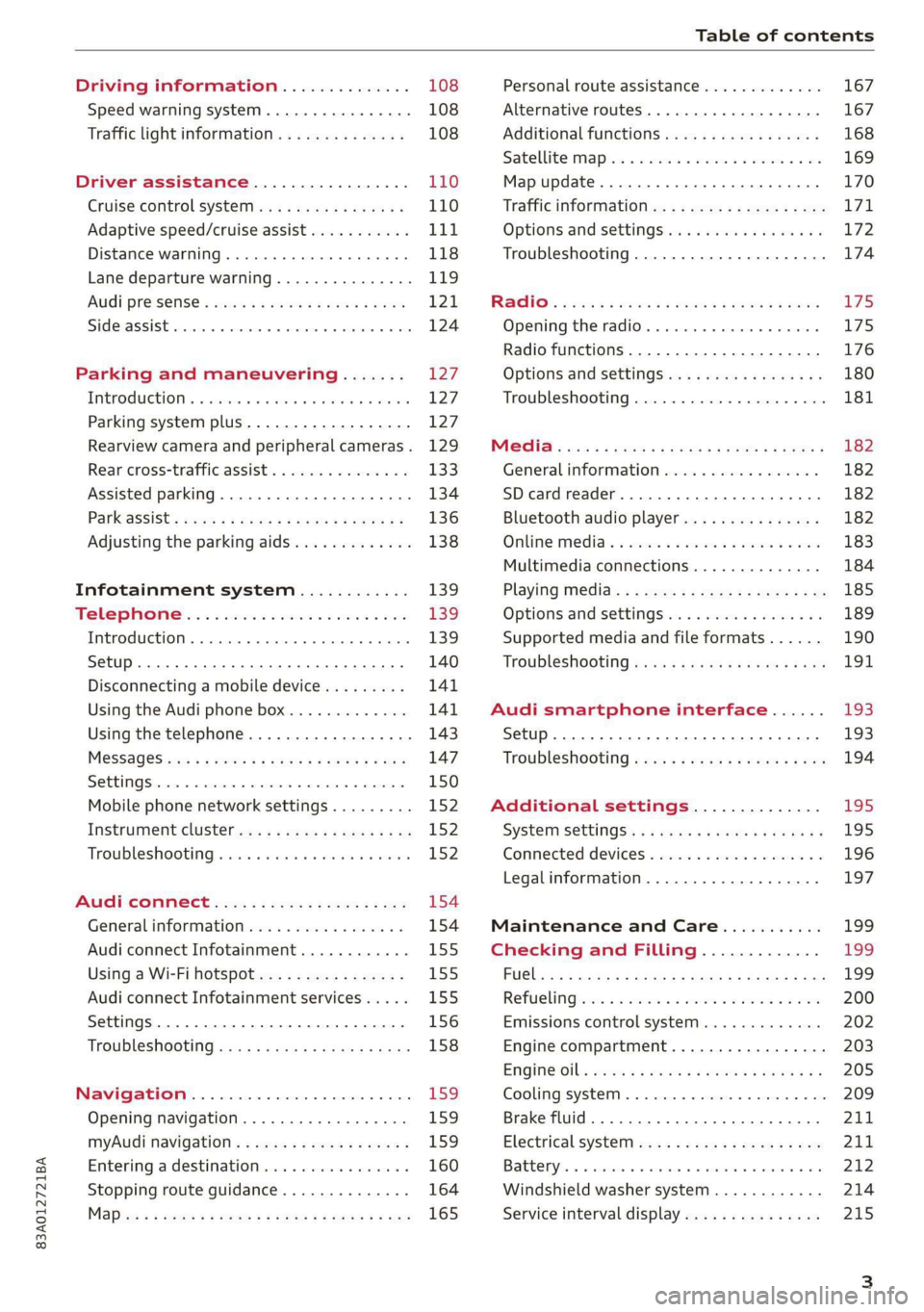
83A012721BA
Table of contents
Driving information.............. 108
Speed warning system.........-..000- 108
Traffic light information.............. 108
Driver assistance................. 110
Cruise control systeM.......... 000 eee 110
Adaptive speed/cruise assist........... 111
Distance warning.................005 118
Lane departure warning............... 119
AUdi PrOSONsSe & seis + 2 mews 2» nee 2 oem 121
Side assist... 2... eee eee eee eee 124
Parking and maneuvering....... 127
IMtroduetion « x cicvers < e ersuens + x enavane oo saree 127
Parking system plus...............04. 127
Rearview camera and peripheral cameras. 129
Rear cross-traffic assist. ............-. 133
Assisted parking .............0.00005- 134
Parkassist': sexs « s neem sg aes + e wae 2 136
Adjusting the parking aids............. 138
Infotainment system............ 139
Telephone
Introduction
Setup..........
Disconnecting a mobile device......... 141
Using the Audi phone box............. 141
Using the telephone................0. 143
MESSAGES crus + ¢ ween ¢ 3 eeuen xy eee 4 2 ae 147
SOttiMGSicraice o saaneme « u eneneve © icameneies © eyeaeite 150
Mobile phone network settings......... 152
Instrument cluster.............2-.00. 152
Troubleshooting sais . eves 6 coarse es cae 152
AU CONMECE ces ¢ s xeee x 2 ews a i ee 154
Generalinformation................. 154
Audi connect Infotainment............ 155
Using a Wi-Fi hotspot................ 155
Audi connect Infotainment services..... 155
Settings............0 0.0000... 0000. 156
Troubleshooting sass ss eee ss ees ss ees 158
IIS VIG ABI. 5 cccccas os cones o enemies aoe 15S:
Opening navigation.................. 159
myAudi navigation.................0. 159
Entering adestination................ 160
Stopping route guidance.............. 164
Maize: = 2 sews ¢ 2 Som & eee Ee ees Fe eee 165
Personal route assistance............. 167
Alternative routes............02e000 167
Additional functions................. 168
Satellite mapiee e «sons e siemens ae aacens 2 4 ve 169
Map update............. 0. eee eee eee 170
Tratficintoritiationie: « : waa: xs seen 6 2 eu LZ)
Options and settings.............000e 172
Troubleshooting...............-.000- 174
R&GIO’: onic cs wea ss wens se eee & o Hews 175
Opening the radio................04. 175
Radio functions..................-4. 176
Options and settings...............0. 180
Troubleshooting.................0005 181
MG@Gias = acs ¢ = secs s © seme « s Seems so SeURS 182
General information ................. 182
SD card reader..........0.-..00 eee 182
Bluetooth audio player.............0. 182
Online Medias « ssi + exes ae omens oo veer 183
Multimedia connections.............. 184
Playing tedia. = s sees s 2 sees se wees ee 185
Options and settings...............0. 189
Supported media and file formats...... 190
Troubleshooting «ess 2s secu se vee ss ees 191
Audi smartphone interface...... 193
Setup... ee eee eee eee eee 193
Troubleshooting............ee eee eee 194
Additional settings.............. 195
SySteMm Settings: < saws ss sews se eee & 195
Connected devices............ 0 cee ee 196
Legal information................... 197
Maintenance and Care........... 199
Checking and Filling............. 199
FUGlaias s os08,8 & aay @ § aovon & § Sanne 8 OF eee 199
RePUCLING: is «a cms so ewes oe ese vB seen 200
Emissions control system............. 202
Engine compartment................. 203
EMGIMeiOils: acre « ¢ qaiea & © meee s 2 seNoN 8 Es 205
Cooling system. ............--00 00 eee 209
Brake fluid... . 0... eee eee eee 211
Electrical system.........--.0----05- 211
Battery. =o cecness « ommnaine « 0 omecwne 6 3 oats = oe 212
Windshield washer system............ 214
Service interval display............... 215
Page 161 of 280
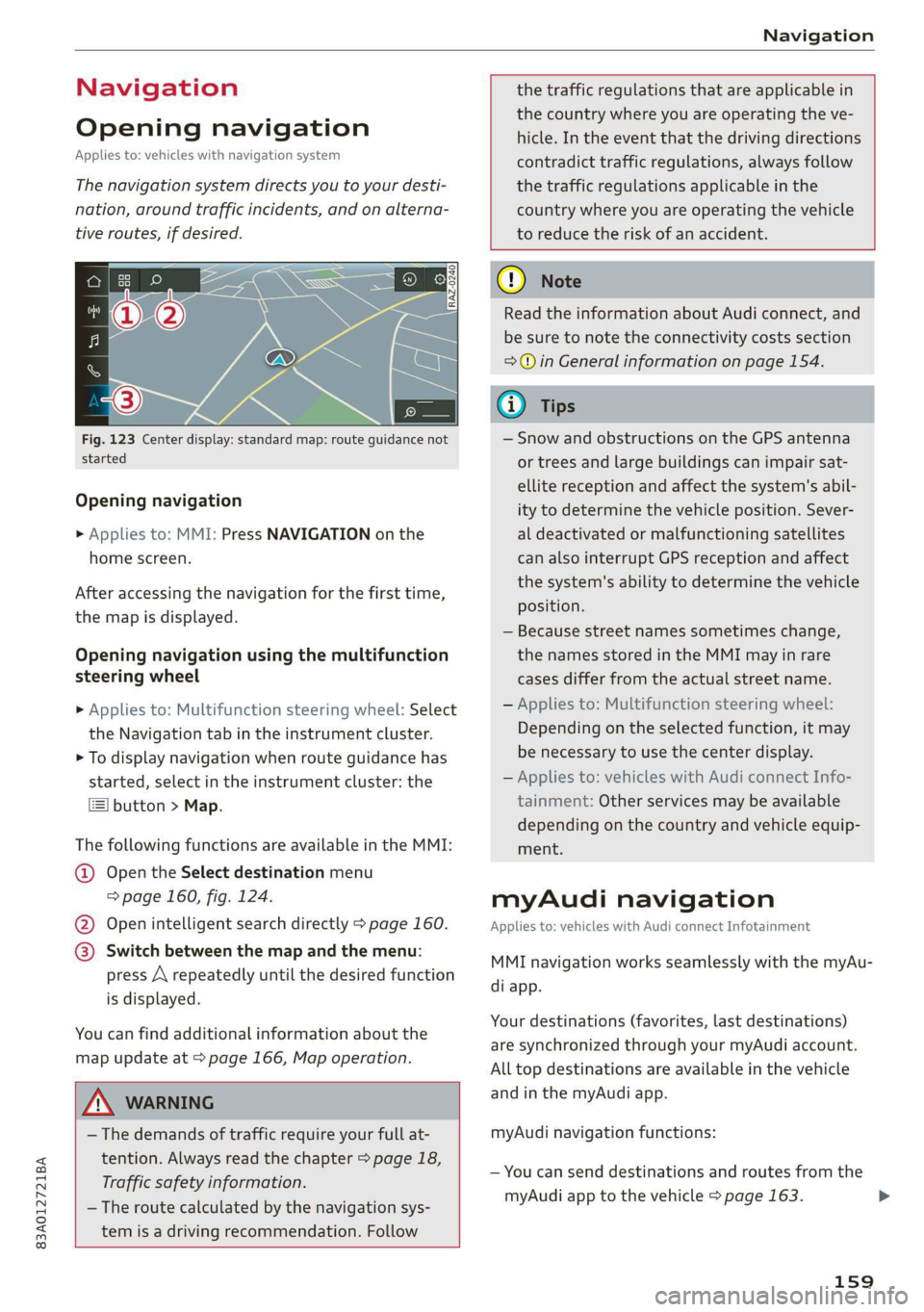
83A012721BA
Navigation
Navigation
Opening navigation
Applies to: vehicles with navigation system
The navigation system directs you to your desti-
nation, around traffic incidents, and on alterna-
tive routes, if desired.
Fig. 123 Center display: standard map: route guidance not
started
Opening navigation
> Applies to: MMI: Press NAVIGATION on the
home screen.
After accessing the navigation for the first time,
the map is displayed.
Opening navigation using the multifunction
steering wheel
> Applies to: Multifunction steering wheel: Select
the Navigation tab in the instrument cluster.
> To display navigation when route guidance has
started, select in the instrument cluster: the
button > Map.
The following functions are available in the MMI:
@ Open the Select destination menu
=> page 160, fig. 124.
@ Open intelligent search directly > page 160.
@ Switch between the map and the menu:
press A repeatedly until the desired function
is displayed.
You can find additional information about the
map update at > page 166, Map operation.
the traffic regulations that are applicable in
the country where you are operating the ve-
hicle. In the event that the driving directions
contradict traffic regulations, always follow
the traffic regulations applicable in the
country where you are operating the vehicle
to reduce the risk of an accident.
ZX WARNING
— The demands of traffic require your full at-
tention. Always read the chapter > page 18,
Traffic safety information.
— The route calculated by the navigation sys-
tem is a driving recommendation. Follow
@) Note
Read the information about Audi connect, and
be sure to note the connectivity costs section
=>© in General information on page 154.
@ Tips
— Snow and obstructions on the GPS antenna
or trees and large buildings can impair sat-
ellite reception and affect the system's abil-
ity to determine the vehicle position. Sever-
al deactivated or malfunctioning satellites
can also interrupt GPS reception and affect
the system's ability to determine the vehicle
position.
— Because street names sometimes change,
the names stored in the MMI may in rare
cases differ from the actual street name.
— Applies to: Multifunction steering wheel:
Depending on the selected function, it may
be necessary to use the center display.
— Applies to: vehicles with Audi connect Info-
tainment: Other services may be available
depending on the country and vehicle equip-
ment.
myAudi navigation
Applies to: vehicles with Audi connect Infotainment
MMI navigation works seamlessly with the myAu-
di app.
Your destinations (favorites, last destinations)
are synchronized through your myAudi account.
All top destinations are available in the vehicle
and
in the myAudi app.
myAudi navigation functions:
— You can send destinations and routes from the
myAudi app to the vehicle > page 163.
159
>
Page 171 of 280

83A012721BA
Navigation
Adding a destination to a contact
Requirement: A mobile device must be connected
to the MMI > page 140. Or: You must have im-
ported contacts > page 151, Importing and ex-
porting contacts. The Hide grayed-out contacts
option must be switched off > page 169. There
must be no business address or private address
stored for the desired contact.
> Select: a contact > |---| > Add destination.
> Follow the system instructions.
Settings
» Applies to: MMI: Select on the home screen:
NAVIGATION > (G2) > Contacts > ©.
Hide grayed-out contacts
When the function is switched on, contacts that
have no address or navigation destination stored
will be hidden in navigation. You can find infor-
mation for additional settings under > page 151,
Directory settings.
G) Tips
If you add a navigation destination to a con-
tact, the destination will only be stored in the
MMI. The MMI does not change any contacts
on your phone.
le dem clear h a cela)
Applies to: navigation system and parking information
In supported areas, you can display parking
along the route.
Requirement: the Parking notification must be
switched on > page 20, Notification center. The
MMI must be connected to the Internet
= page 154, Audi connect. Route guidance must
be active, you must be close to your destination,
and a notification must be displayed. Or: a point
is marked on the map.
> Press on the notification. Or: press on §j on the
map.
2) AUDI AG provides access to services from third party pro-
viders. Permanent availability cannot be guaranteed, be-
cause that depends on the third party provider.
> To navigate to a parking: space, press ona col-
ored marking on the map.
> Select: F2 > Start.
Depending on availability, colored markings on
the map indicate the probability of open parking
spaces.
Color Meaning
Green | High probability
Orange |Medium probability
Red Low probability
@) Note
Read the information about Audi connect, and
be sure to note the connectivity costs section
=@ in General information on page 154.
Satellite map
Applies to: vehicles with navigation system and satellite map
You can display the navigation map with satel-
lite images.
Requirement: The MMI must be connected to the
Internet > page 154, Audi connect.
> Applies to: MMI: Select on the home screen:
NAVIGATION > <} > Map settings > Satellite
map).
The map view is based on data packets received
from the Internet in the form of satellite images,
which are then combined with the roadways from
the > page 165, fig. 126 standard map view.
@) Note
Read the information about Audi connect, and
be sure to note the connectivity costs section
=@ in General information on page 154.
@) Tips
—The satellite map) is updated regularly
whenever the function is opened. The proc-
ess may take several seconds.
169
Page 172 of 280
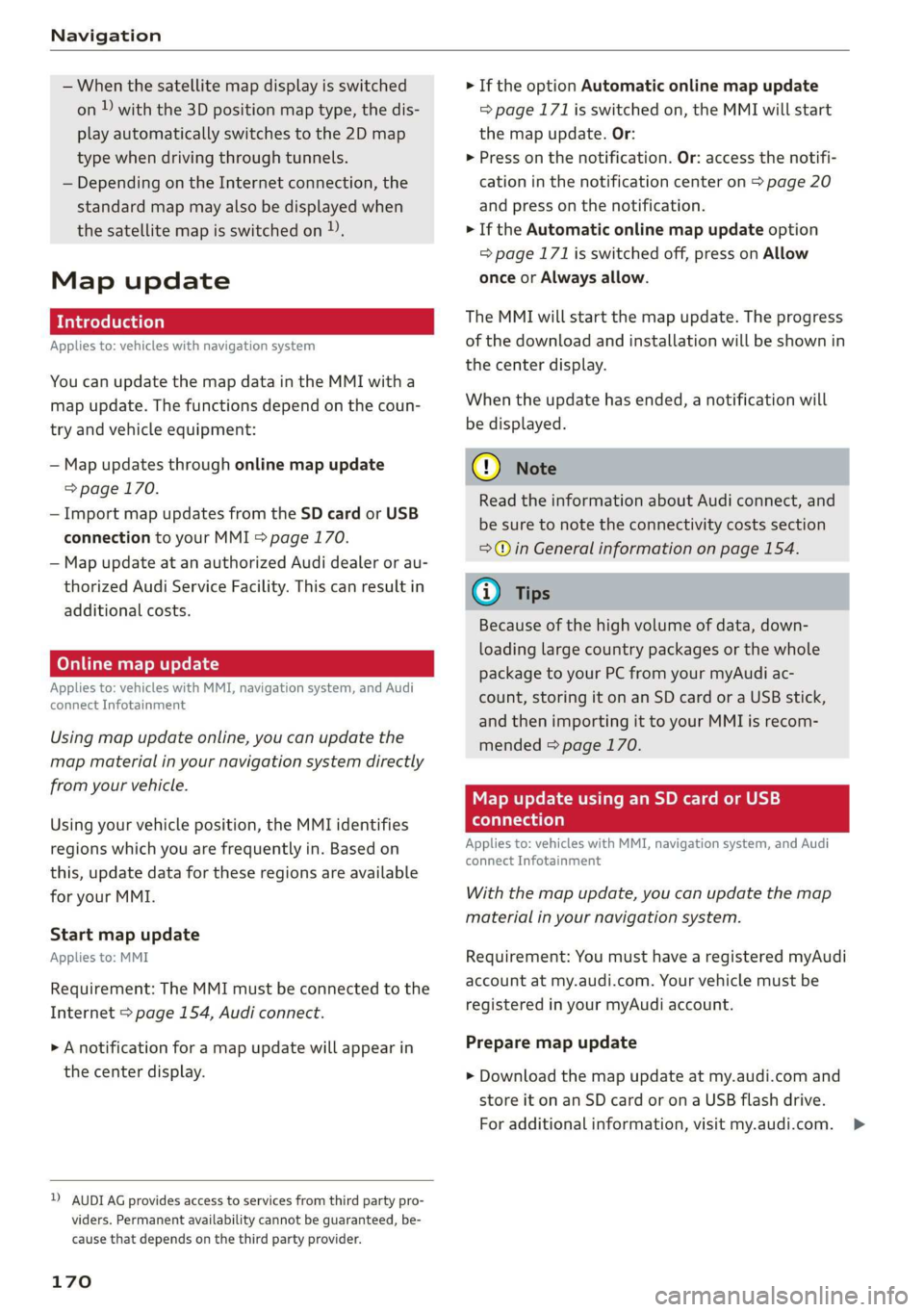
Navigation
— When the satellite map display is switched
on )) with the 3D position map type, the dis-
play automatically switches to the 2D map
type when driving through tunnels.
— Depending on the Internet connection, the
standard map may also be displayed when
the satellite map is switched on ).
Map update
Applies to: vehicles with navigation system
You can update the map data in the MMI witha
map update. The functions depend on the coun-
try and vehicle equipment:
— Map updates through online map update
=> page 170.
— Import map updates from the SD card or USB
connection to your MMI page 170.
— Map update at an authorized Audi dealer or au-
thorized Audi Service Facility. This can result in
additional costs.
Online map update
Applies to: vehicles with MMI, navigation system, and Audi
connect Infotainment
Using map update online, you can update the
map material in your navigation system directly
from your vehicle.
Using your vehicle position, the MMI identifies
regions which you are frequently in. Based on
this, update data for these regions are available
for your MMI.
Start map update
Applies to: MMI
Requirement: The MMI must be connected to the
Internet > page 154, Audi connect.
> A notification for a map update will appear in
the center display.
2) AUDI AG provides access to services from third party pro-
viders. Permanent availability cannot be guaranteed, be-
cause that depends on the third party provider.
170
> If the option Automatic online map update
=> page 171 is switched on, the MMI will start
the map update. Or:
> Press on the notification. Or: access the notifi-
cation in the notification center on > page 20
and press on the notification.
> If the Automatic online map update option
= page 171 is switched off, press on Allow
once or Always allow.
The MMI will start the map update. The progress
of the download and installation will be shown in
the center display.
When the update has ended, a notification will
be displayed.
C) Note
Read the information about Audi connect, and
be sure to note the connectivity costs section
=@ in General information on page 154.
G) Tips
Because of the high volume of data, down-
loading large country packages or the whole
package to your PC from your myAudi ac-
count, storing it on an SD card or a USB stick,
and then importing it to your MMI is recom-
mended & page 170.
Map update using an SD card or USB
(lola lat-vastela)
Applies to: vehicles with MMI, navigation system, and Audi
connect Infotainment
With the map update, you can update the map
material in your navigation system.
Requirement: You must have a registered myAudi
account at my.audi.com. Your vehicle must be
registered in your myAudi account.
Prepare map update
> Download the map update at my.audi.com and
store it on an SD card or on a USB flash drive.
For additional information, visit my.audi.com. >
Page 175 of 280

83A012721BA
Navigation
Applies to: vehicles with navigation system
You can adjust the navigation system settings in
the instrument cluster and the center display
separately. The settings depend on the country
and vehicle equipment.
Accessing settings
> Applies to: MMI: Select on the home screen:
NAVIGATION > &
Accessing settings using the multifunction
steering wheel
> Applies to: multifunction steering wheel: Select
in the instrument cluster: Navigation tab >
button.
Please note that a setting applied to the multi-
function steering wheel is only valid for the in-
strument cluster map.
Map settings
Satellite map: see > page 169.
Traffic: you can display current traffic informa-
tion on the map. See > page 166, Traffic infor-
mation display on the map or map preview
— Free flow of traffic
— Traffic obstructions
— Traffic information
Map colors
— Automatic: the map display adapts to the light-
ing conditions (for example, by changing from
day to night when driving through a tunnel).
— Day or Night
Map orientation
— 2D map or 2D north up: the current vehicle po-
sition is displayed. The map is oriented in the
direction of travel or to the north.
— 3D map: the current vehicle position is shown
on a three-dimensional map and is oriented to
the direction of travel.
— Overview: the entire route from the vehicle po-
sition to the destination or the next stopover is
displayed on the map. The map is oriented to
the north.
Automatic zoom
— On: the map scale adapts automatically de-
pending on the type of road being traveled (ex-
pressway, highway, other roads) so that you al-
ways have an optimal overview of the road
ahead. When route guidance is active, the scale
is adjusted automatically for a better detailed
view when there are upcoming maneuvers.
— Intersection: when route guidance is active, the
scale is adjusted automatically for a better de-
tailed view when there are upcoming maneu-
vers.
— Off
MMI map contents/Map content: you can switch
the display of additional information (such as
POIs) on the map in the center display on or off.
— Always follow >@ for the following map con-
tent:
— 3D city model
— The weather forecast is displayed on a 3 mile (5
km) scale on the map.
Voice guidance
Voice guidance: you can adjust the voice guid-
ance settings. With the Traffic setting, the MMI
will only give prompts if there are traffic inci-
dents on your route.
Voice guidance during phone call
Entertainment fader during navigation: the au-
dio playback volume is temporarily lowered when
navigation prompts are active.
Route criteria
You can adjust which route criteria should be al-
lowed or avoided for the route calculation.
HOV/carpool lanes
Highways
Toll roads
Ferries
Route information
When this function is switched on and route
guidance is active, route information ®
=> page 165, fig. 126 is displayed. The next ma-
neuver will be displayed at the bottom. POIs and >
173
Page 271 of 280
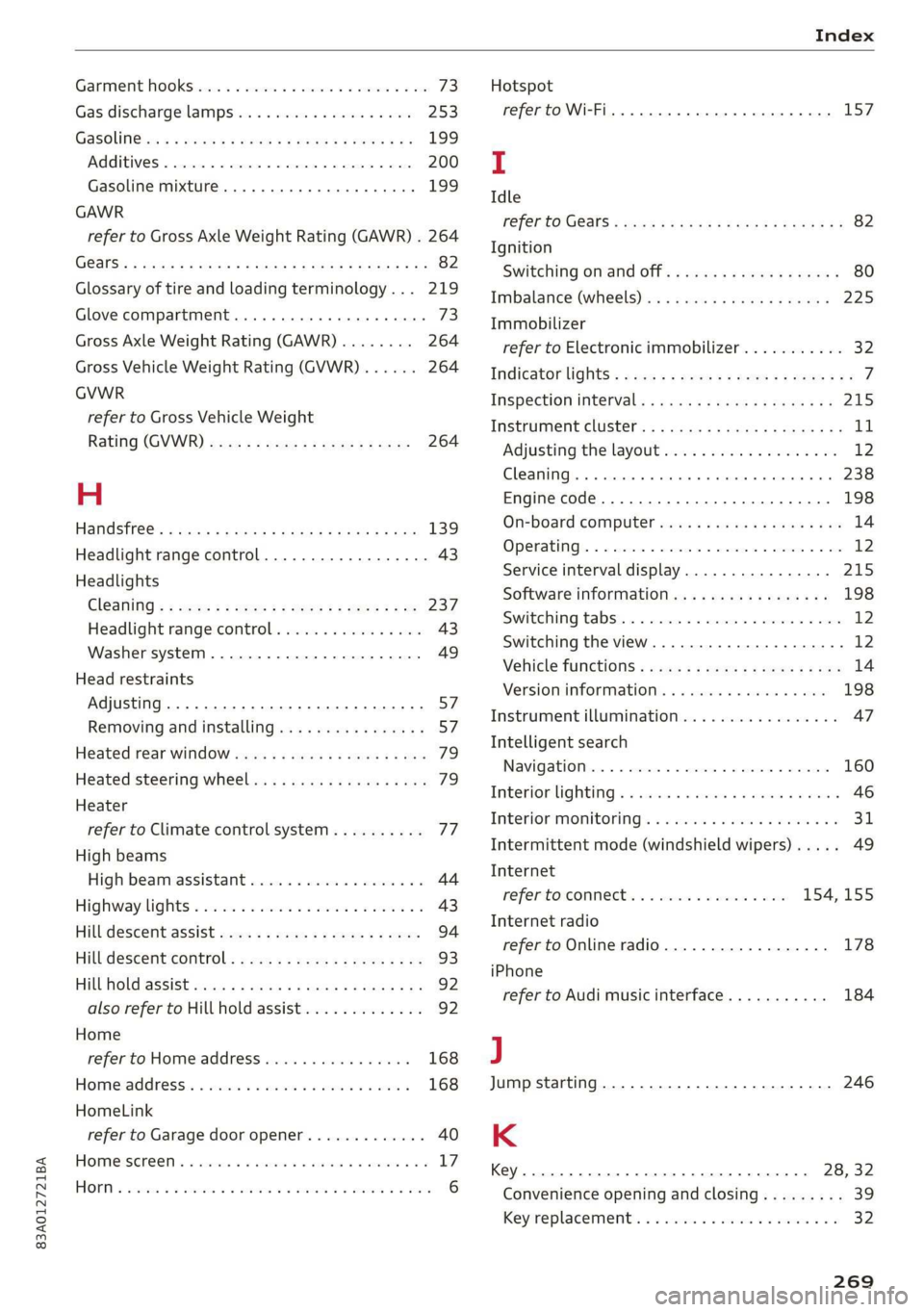
83A012721BA
Index
Garment hookSwevice es exces oo cece ve emer vv one 73
Gas discharge lamps............--.0005 253
Gasolin@sas « < wean « + eeu x x eee oo ae sve 199
AGGIEIVES «scons + 5 sexes @ 2 amoegs ¢ 8 anexaite @ ante 200
Gasoline mixture... .... 0.0 e cece ee eee 199
GAWR
refer to Gross Axle Weight Rating (GAWR) . 264
GOGiSis « saa 7 < Hews F 5 HOSS FF GSS SSE EO 82
Glossary of tire and loading terminology... 219
Glove compartment.............0 eee eee 73
Gross Axle Weight Rating (GAWR)........ 264
Gross Vehicle Weight Rating (GVWR) ...... 264
GVWR
refer to Gross Vehicle Weight
Ratifig (GVWR) sca « s acum » x mem ¢ ¢ sae 264
H
Handstree< = sass zs dane sheng t Hees ad Hes 139
Headlight range control...............005 43
Headlights
Cl@aning « ¢ eeu: se sate ge tees ge een ee 237
Headlight range control................ 43
Washer system ...... 0.0... eee eee eee 49
Head restraints
Adjusting... 2... cece cece eee 57
Removing and installing................ 57
Heated rear windowW.......60.: 0s eee eee ee 79
Heated steering wheel.............000005 79
Heater
refer to Climate control system.......... 77
High beams
High beammassistant sess. ss svi oa sarane ao 44
Highway: lights « se00 <2 wees 2s eeww vo wens ev 43
Hill descent assist..............0---005- 94
Hill descent control.............2.+--00+ 93
Hill hold assist
also refer to Hill hold assist............. 92
Home
refer to Home address..............2. 168
Homieraddressic « susiss 2 5 wea o 2 mame 2 wane 0 168
HomeLink
refer to Garage door opener............. 40
HOMIGISCKEEN 5 6 sree + 0 scien o 0 cusses x 8 nee @ 8 6 17
(0) ee ee 6
Hotspot
refer to Wi-Fi... . 6. cece ee 157
I
Idle
fefEr tO GOals = saws so eens ys ees ee eeR ae: 82
Ignition
Switching on and off...............0-0- 80
Inibalance (wheels) si sc icea sige ee eae s 225
Immobilizer
refer to Electronic immobilizer........... 32
Indicator lights « secs = + seen = = wees = ve eee se 7
Inspection interval. ...........-e0ee seen 215
Instrument cluster......... 0.00 e cee eeeee 11
Adjusting the layout................... 12
Cleaning... . 6. cece cece eee eee 238
Engine code.............- eee eee eee 198
On=board COMPUtED sees s ¥ sve x 2 saws s 2 xe 14
Operatiingé. « o sseen « oenos o « sete © 6 annem @ 3 me L2
Service interval display...............- 215
Software information..............005 198
Switching tabsi . « sucrcn « «sere + «same 0 some 12
Switching the view............02 eee eee 12
Vehicle functions « secs x» sees sy hoes se eee 14
Version information .............-0000. 198
Instrument illumination................. 47
Intelligent search
NaVIgatIOM bec « « swe ao ammmeue = a seewere = omameeene 160
Interior lighting « @ scien «+ scare eo scaeave ow seane 46
InteriorMonitoring’s « 6 wes ¢e weww = ve so 0 31
Intermittent mode (windshield wipers) ..... 49
Internet
refer toconnect.............-.+.. 154,155
Internet radio
refer to Online radio................-. 178
iPhone
refer to Audi music interface........... 184
J
Jump starting ..............0...0 eee eee 246
K
Key... eee eee eee 28, 32
Convenience opening and closing......... 39
Keyreplacement.... 06... 00sec eee ee ees 32
269
Page 273 of 280
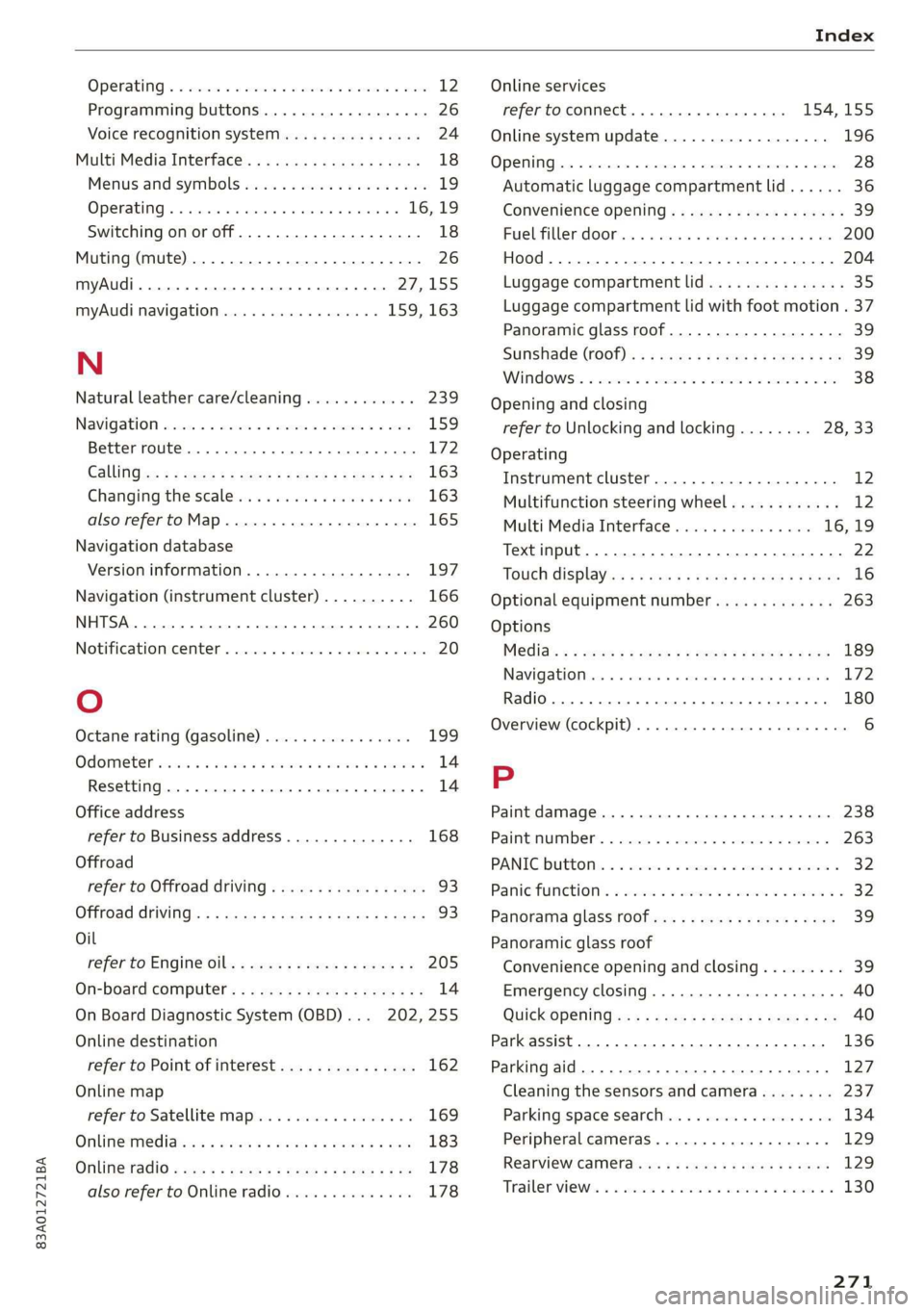
83A012721BA
Index
Operating « « secs + x sess 6 ot wees v aeaueee w & cams 12
Programming buttons...............00. 26
Voice recognition system.............-. 24
Multi Media Interface................... 18
Menus and symbols...............--00. 19
Operating ....... 0... cee ee eee eee 16,19
Switching on or off...........-....-00. 18
Muting (mute)............. 0002s 26
MmyAUdi..... eee eee eee 27,155
myAudi navigation................. 159, 163
N
Natural leather care/cleaning............ 239
Navigation susie c+ asco xv anti © oreo wn oan 159
Better route ......... 0.0... e cece 172
GalliniGis: s vem sv news ss tee ov eee see 163
Changing the scale. ......... cece eves 163
also refertoMap............-000 eee 165
Navigation database
Version information...............04- 197
Navigation (instrument cluster).......... 166
SY 260
Notification:cemter’. csiccis . « sessue oo ernuous oo weet 20
Oo
Octane rating (gasoline)................ 199
OMOMCLER wisi & 2 mace & oO + ¥ eOER oH ERED « 14
Resetting...............0..0..000000. 14
Office address
refer to Business address.............. 168
Offroad
refer to Offroad driving...............5. 93
Offroad ArivVinG!s + = sss <= evan ¢ = Hares ¢ = Hom 93
Oil
refer to Engine oils = acs 22 ees ee eees ee 205
On-board computer................-.04. 14
On Board Diagnostic System (OBD)... 202, 255
Online destination
refer to Point of interest............... 162
Online map
refer to Satellite map................. 169
Online: Mediates. «vies ss wees ss wees @ vee 183
OnliMePAdIO sx « weam x gogo gx mem Ge Se 178
also refer to Online radio.............. 178
Online services
refertoconnect...........0+-008 154,155
Online system update.................. 196
OPO bes » sccmesnse © axensies wo > vase @ 8 meme = = com 28
Automatic luggage compartment lid...... 36
Convenience opening................085 39
Fuel filler door........ 0... c eee eee ee 200
Hood... 0... eee ee 204
Luggage compartmentlid............... 35
Luggage compartment lid with foot motion . 37
Panoramic glass roof................... 39
Sunshade (FOOT): « 2 some a @ ears oo eee a eae 39
Wind OWS 3s « cence wv cmermes a a smenees oa omemee es 38
Opening and closing
refer to Unlocking and locking........ 28, 33
Operating
Instrument cluster.................00. 12
Multifunction steering wheel............ 12
Multi Media Interface ...... 0 cece eee 16,19
Text input......... 0.00.00... eee eee 22
Touch displays: « veces s eae x > wee se ree 16
Optional equipment number............. 263
Options
Media’. » 2 seas 2 4 segue 2s sete go ewe te ee 189
NAVIQAtIOMsc i « sunsais « x wrens o 0 suessun w seats 1 172
Radio... 2.6... cece eee cee eee eee 180
Overview (cockpit) ............00 eee eee ee 6
P
Paint damage.......... cece eee eee eee 238
Paintmumbe ttc 5 cscs 2 x ennme o « cereus 6 2 sownate 1 263
PANIC: DUttONY « & cresce: 6 0 cemmmes an awawons 1 a anos 32
Pani@ TUMGtion. « secs x x covers 2 2 serie ¥ 3 aoa © 3 32
Panorama glass roof...............-.05. 39
Panoramic glass roof
Convenience opening and closing......... 39
Emergency closing..............0eeeeae 40
QuickOpening << : sree ¢ = veces s eee se we 40
Park assist... 0.0.0... cc cece eee eee eee 136
Parking aid... ... 2... eee ee eee 127
Cleaning the sensors and camera........ 237
Parking space search.................. 134
Peripheral cameraS......- 0.0. - eee eee 129
Rearview Cameraiew. ss ews a vee as bees 129
Trailee views. 2s swavece x x sens « anamens a a amenees oo 130
271
Page 275 of 280
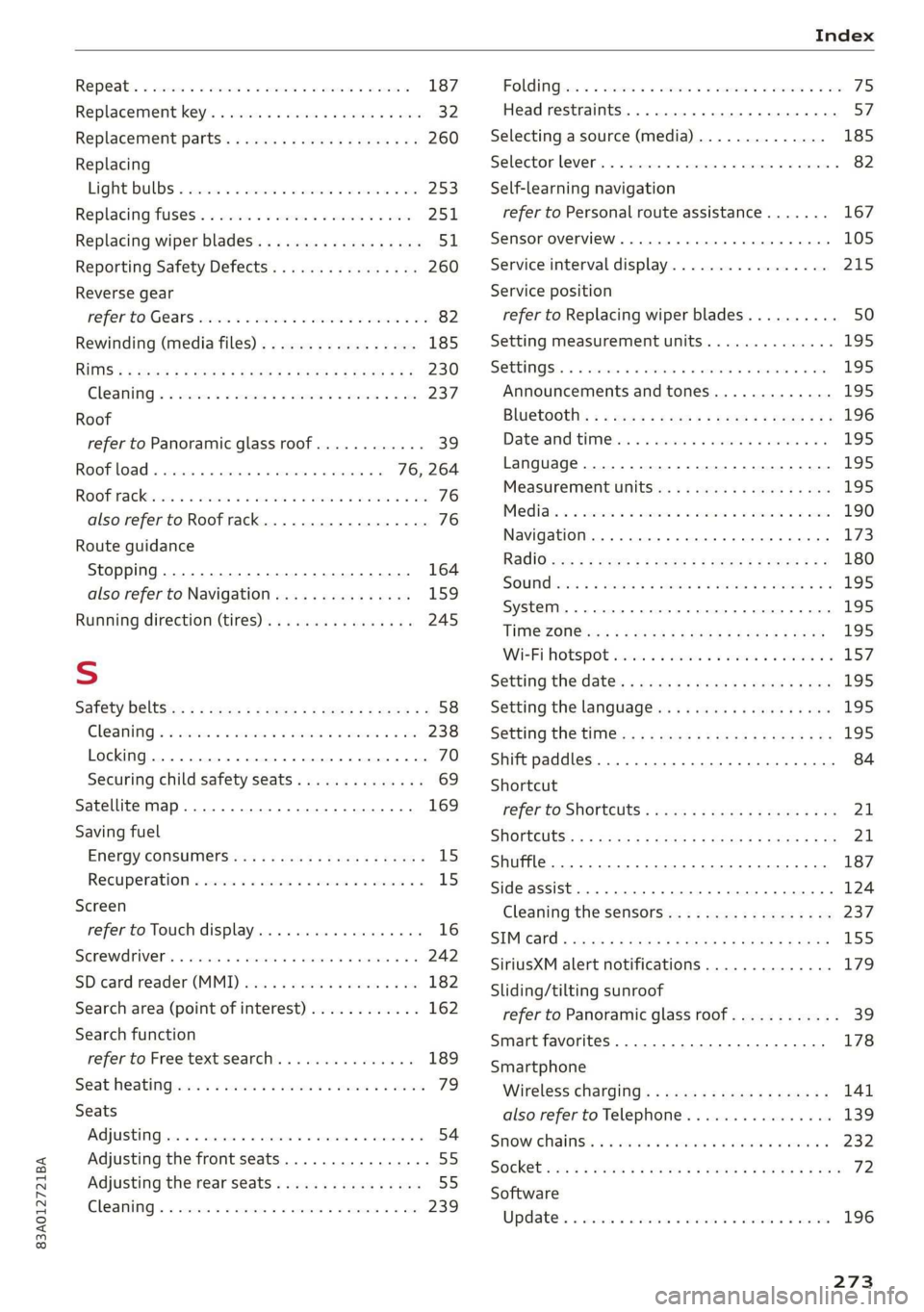
83A012721BA
Repeatix « sscemes v & sxcssus os anasaus oo aeeuens v stevens a 187
Replacement key........ 000s eee en eee eee 32
Replacement parts... .....-0secceeeevees 260
Replacing
Light BULBS « seems: swe © 2 aeawoe ¥ evens © 2 253
Replacing fuses. « csv. se even ae nen oo eee 251
Replacing wiper blades................0. 51
Reporting Safety Defects................ 260
Reverse gear
Fefer to Gears seiws «5 sw so wow eo wee 2 Oe 82
Rewinding (media files)................. 185
RUMS*: « aasay = & Qame 2 BREE s BRE Ze OE ees 230
Cleaning « « cessie: a x cnn
Roof
refer to Panoramic glass roof............ 39
Roof load... . 2... cc eee ee eee eee 76, 264
Rooftrackices » 2 sexes #0 waa 6% wii ¥ wenn © © ee 76
also refer to Roof rack..........--...--- 76
Route guidance
Stopping...............0....000000. 164
also refer to Navigation............... 159
Running direction (tires)...........00005 245
S
Safety beltSis:: « s seas 5 « xeme « pews 2 v wees es 58
Cleaning « « ssiws x 6 seis ow sees 2 a oneneen & © ae 238
Locking... .. 0... cece eee eee eee 70
Securing child safety seats.............. 69
Satellite map... .. 22... ee eee eee 169
Saving fuel
EMGtGYy CONSUMERS es: sx wsen 2 wae so Be 8 15
Recuperation « ssc wo cece «vores ow smn vs 15
Screen
refer to Touch display...............005 16
SErEWRIVERs = eveswos 2 5 wise wo aemsnme 6 4 axons © 242
SDicard reader (MMI) swewise © scm ao arene a a ao 182
Search area (point of interest)............ 162
Search function
refer to Free text search............... 189
SEAPMEALING sci 6 & sensine a w sxawere @ w saa @ & aerEOR 79
Seats
Adjusting... 0.0.0... cece cece ee eee 54
Adjusting the front seats................ 55
Adjusting the rearseats................ 55
Cleaning........ 0... cece eee ee eee 239
FOlGIMG secs «wo cnewess oo commen vw aneeens ¥ & commu wo ave 75
Head restraints. ........... 00 cece eee 57
Selecting a source (media).............. 185
Selector lever... 0.0.2... cece eee eee 82
Self-learning navigation
refer to Personal route assistance....... 167
Sensor overvieW.. 1... 0... eee eee 105
Service interval display................. 215
Service position
refer to Replacing wiper blades.......... 50
Setting measurement units.............. 195
SOCEMGS. 6 « snsnane a o wmmnaus wo orawiss % 6 cuienae a a ams 195
Announcements and tones............. 195
BlUGtOOth’s = s cues = seee se pew es deme eee 196
Datezand times «a cessive o ¥ arene 6 2 orevene 4 2 195
Language
Measurement units...........00.0 eee 195
Medias: « 3 scien x o ansane o cenne so ema 2 2 aes 190
Navigation ..... 0... c cece ee eee eee eee 173
RadiOis: s ¢ sees 2 e ees ee es ae eee gee 180
SOUNGb sem: «wena x x anne 3 2 seonee oH MUA oS ¥ 195
System... 2. ee eee eee 195
TiMGZOGinex s 2 eemK oy eees x BoeES eb ES 195
Wi-Fi Hotspot wise ss cso se sere oo oes 2 157
Setting the date’. « ¢ cas ¢ < new 4 e news s ¢ oe 195
Setting the language..........eeee scene 195
Setting the time. ¢ ¢ sees se eens ee ese eee 195
Shift paddles........... 0... cscs eee eee 84
Shortcut
réferto SHOrtcuts « wesa ss eews so wees sa ew 21
SHOFtCUtS:: « = aneu ¢ s qaaw 2 e Sewe sb ee EE ss 21
Shuffle... 2... ee eee eee 187
Side assist... 6... eee eee 124
Cleaning the sensors...............-.. 237
SIMGatd = scios + = S008 4 BERS ¥ BROS FB ORS 155
SiriusXM alert notifications.............. 179
Sliding/tilting sunroof
refer to Panoramic glass roof............ 39
Smart favorites................000000- 178
Smartphone
Wirelessicharging@’s « swiss « 2 gown 2 x same se 141
also refer to Telephone.............065 139
Snow chains: « + sis 2 6 sean so een ee eww 232
SOCKEb ss ss wane 5 x wae & EES & F RoUER XB HEHE 72
Software
Updates « esses ea ciaunee s scare» wenser ao sssoee 196
273