monitor AUDI Q3 2020 Owner's Manual
[x] Cancel search | Manufacturer: AUDI, Model Year: 2020, Model line: Q3, Model: AUDI Q3 2020Pages: 278, PDF Size: 72.66 MB
Page 211 of 278
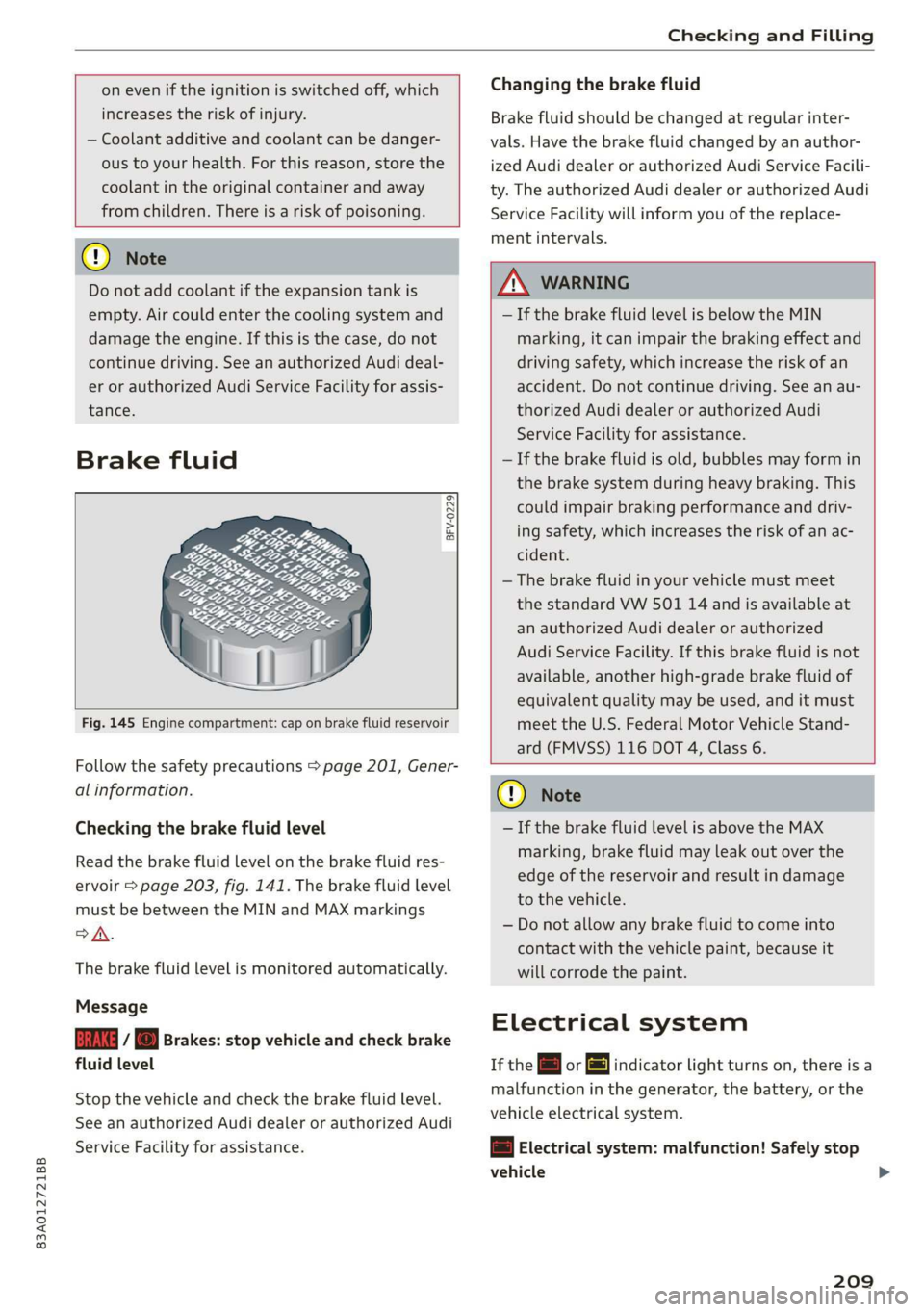
83A012721BB
Checking and Filling
on even if the ignition is switched off, which
increases the risk of injury.
— Coolant additive and coolant can be danger-
ous to your health. For this reason, store the
coolant in the original container and away
from children. There is a risk of poisoning.
@) Note
Do not add coolant if the expansion tank is
empty. Air could enter the cooling system and
damage the engine. If this is the case, do not
continue driving. See an authorized Audi deal-
er or authorized Audi Service Facility for assis-
tance.
Brake fluid
BFV-0229|
Fig. 145 Engine compartment: cap on brake fluid reservoir
Follow the safety precautions > page 201, Gener-
al information.
Checking the brake fluid level
Read the brake fluid level on the brake fluid res-
ervoir > page 203, fig. 141. The brake fluid level
must be between the MIN and MAX markings
oA.
The brake fluid level is monitored automatically.
Message
GG / © Brakes: stop vehicle and check brake
fluid level
Stop the vehicle and check the brake fluid level.
See an authorized Audi dealer or authorized Audi
Service Facility for assistance.
Changing the brake fluid
Brake fluid should be changed at regular inter-
vals. Have the brake fluid changed by an author-
ized Audi dealer or authorized Audi Service Facili-
ty. The authorized Audi dealer or authorized Audi
Service Facility will inform you of the replace-
ment intervals.
Z\ WARNING
— If the brake fluid level is below the MIN
marking, it can impair the braking effect and
driving safety, which increase the risk of an
accident. Do not continue driving. See an au-
thorized Audi dealer or authorized Audi
Service Facility for assistance.
— If the brake fluid is old, bubbles may form in
the brake system during heavy braking. This
could impair braking performance and driv-
ing safety, which increases the risk of an ac-
cident.
—The brake fluid in your vehicle must meet
the standard VW 501 14 and is available at
an authorized Audi dealer or authorized
Audi Service Facility. If this brake fluid is not
available, another high-grade brake fluid of
equivalent quality may be used, and it must
meet the U.S. Federal Motor Vehicle Stand-
ard (FMVSS) 116 DOT 4, Class 6.
@) Note
— If the brake fluid level is above the MAX
marking, brake fluid may leak out over the
edge of the reservoir and result in damage
to the vehicle.
— Do not allow any brake fluid to come into
contact with the vehicle paint, because it
will corrode the paint.
Electrical system
If the = or fj indicator light turns on, there is a
malfunction in the generator, the battery, or the
vehicle electrical system.
= Electrical system: malfunction! Safely stop
vehicle >
209
Page 222 of 278
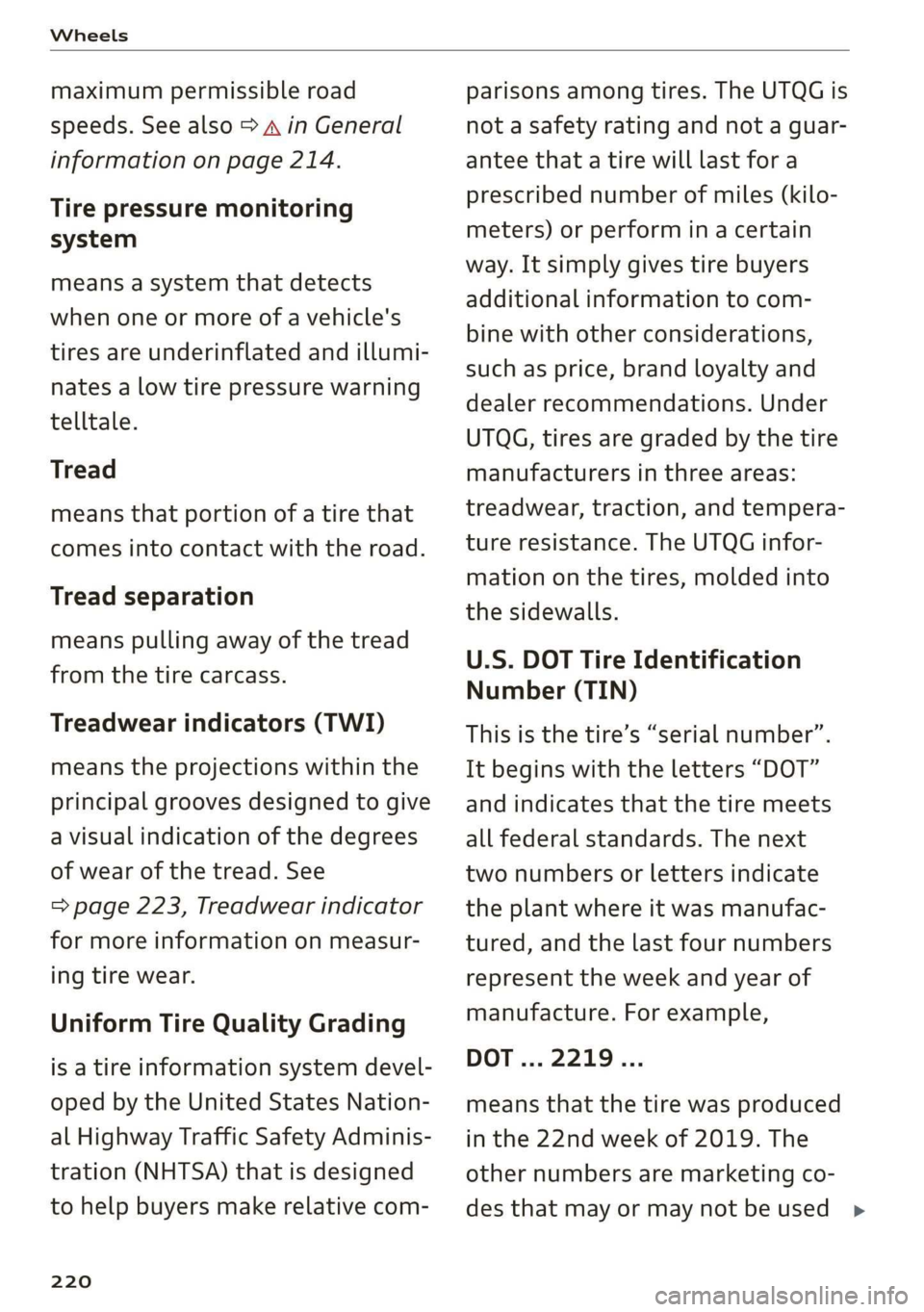
Wheels
maximum permissible road
speeds. See also > A in General
information on page 214.
Tire pressure monitoring
system
means a system that detects
when one or more of a vehicle's
tires are underinflated and illumi-
nates a low tire pressure warning
telltale.
Tread
means that portion of a tire that
comes into contact with the road.
Tread separation
means pulling away of the tread
from the tire carcass.
Treadwear indicators (TWI)
means the projections within the
principal grooves designed to give
a visual indication of the degrees
of wear of the tread. See
=> page 223, Treadwear indicator
for more information on measur-
ing tire wear.
Uniform Tire Quality Grading
is a tire information system devel-
oped by the United States Nation-
al Highway Traffic Safety Adminis-
tration (NHTSA) that is designed
to help buyers make relative com-
220
parisons among tires. The UTQG is
not a safety rating and not a guar-
antee that a tire will last for a
prescribed number of miles (kilo-
meters) or perform in a certain
way. It simply gives tire buyers
additional information to com-
bine with other considerations,
such as price, brand loyalty and
dealer recommendations. Under
UTQG, tires are graded by the tire
manufacturers in three areas:
treadwear, traction, and tempera-
ture resistance. The UTQG infor-
mation on the tires, molded into
the sidewalls.
U.S. DOT Tire Identification
Number (TIN)
This is the tire’s “serial number”.
It begins with the letters “DOT”
and indicates that the tire meets
all federal standards. The next
two numbers or letters indicate
the plant where it was manufac-
tured, and the last four numbers
represent the week and year of
manufacture. For example,
DOT... 2219...
means that the tire was produced
in the 22nd week of 2019. The
other numbers are marketing co-
des that may or may not be used >
Page 234 of 278

Wheels
ZA WARNING
Temperature grades apply to tires that are
properly inflated and not over or
underinflated.
Tire pressure monitoring
system
CoN erste eats
Each tire, including the spare (if provided),
should be checked monthly when cold and inflat-
ed to the inflation pressure recommended by the
vehicle manufacturer on the vehicle placard or
tire inflation pressure label. (If your vehicle has
tires of a different size than the size indicated on
the vehicle placard or tire inflation pressure la-
bel, you should determine the proper tire infla-
tion pressure for those tires).
As an added safety feature, your vehicle has been
equipped with a tire pressure monitoring system
(TPMS)
that illuminates a low tire pressure tell-
tale when one or more of your tires is significant-
ly under-inflated. Accordingly, when the low tire
pressure telltale illuminates, you should stop and
check your tires as soon as possible, and inflate
them to the proper pressure. Driving on a signifi-
cantly under-inflated tire causes the tire to over-
heat and can lead to tire failure. Under-inflation
also reduces fuel efficiency and tire tread life,
and may affect the vehicle's handling and stop-
ping
ability.
Please note that the TPMS is not a substitute for
proper tire maintenance, and it is the driver's re-
sponsibility to maintain correct tire pressure,
even if under-inflation has not reached the level
to trigger illumination of the TPMS low tire pres-
sure telltale.
Your vehicle has also been equipped with a TPMS
malfunction indicator to indicate when the sys-
tem is not operating properly. The TPMS mal-
function indicator is combined with the low tire
pressure telltale. When the system detects a
malfunction, the telltale will flash for approxi-
mately one minute and then remain continuously
illuminated. This sequence will continue upon
232
subsequent vehicle start-ups as long as the mal-
function exists.
When the malfunction indicator is illuminated,
the system may not be able to detect or signal
low tire pressure as intended. TPMS malfunctions
may
occur for a variety of reasons, including the
installation of replacement or alternate tires or
wheels on the vehicle that prevent the TPMS
from functioning properly. Always check the
TPMS malfunction telltale after replacing one or
more tires or wheels on your vehicle to ensure
that the replacement or alternate tires and
wheels allow the TPMS to continue to function
properly.
If the tire pressure monitoring indicator
appears
The tire pressure indicator in the instrument
cluster informs you if the tire pressure is too low
or if there is a system malfunction.
Using the ABS sensors, the tire pressure monitor-
ing system compares the tire tread circumference
and vibration characteristics of the individual
tires. If the pressure changes in one or more
tires, this is indicated in the instrument cluster
display with an indicator light @ and a message.
If only one tire is affected, the location of that
tire will be indicated.
The tire pressures must be stored again each
time you change the pressures (switching be-
tween partial and full load pressure) or after
changing or replacing a tire on your vehicle
=> page 233. The tire pressure monitoring system
only monitors the tire pressure you have stored.
Refer to the tire pressure label for the recom-
mended tire pressure for your vehicle
=> page 224, fig. 151.
Tire tread circumference and vibration character-
istics can change and cause a tire pressure warn-
ing if:
— The tire pressure in one or more tires is too low
— The tires have structural damage
— The tire was replaced or the tire pressure was
changed and it was not stored > page 233 >
Page 235 of 278

83A012721BB
Wheels
— Tires that are only partially used are replaced
with new tires
Indicator lights
@ - Loss of pressure in at least one tire > A\.
Check the tires and replace or repair if necessary.
Check and correct the pressures of all four tires
and store the pressure again > page 233.
ia (Tire Pressure Monitoring System) Tire pres-
sure: malfunction! See owner's manual. if
appears after switching the ignition on or while
driving and the @ indicator light in the instru-
ment cluster blinks for approximately one minute
and then stays on, there is system malfunction.
Try to store the correct tire pressures
=> page 233. In some cases, you must drive for
several minutes after storing the pressures until
the indicator light turns off. If the indicator light
does turn off or turns on again after a short peri-
od of time, drive to an authorized Audi dealer or
authorized Audi Service Facility immediately to
have the malfunction corrected.
ZA WARNING
— If the tire pressure indicator appears in the
display, reduce your speed immediately and
avoid any hard steering or braking maneu-
vers. Stop as soon as possible and check the
tires and their pressure.
— The driver is responsible for maintaining the
correct tire pressure. You must check the
tire pressure regularly.
— Under certain conditions (such as a sporty
driving style, winter conditions, or unpaved
roads), the tire pressure monitoring system
indicator may be delayed.
(i) Tips
—The tire pressure monitoring system can al-
so stop working when there is an ESC mal-
function.
— Using snow chains may result in a system
malfunction.
—The tire pressure monitoring system in your
Audi was calibrated with “Audi Original
Tires” > page 221. Using these tires is rec-
ommended.
Storing tire pressures
If the tire pressure changes or a tire is replaced,
it must be confirmed in the system.
> Before storing the tire pressures, make sure the
tire pressures in all four tires meet the speci-
fied values and are adapted to the load
=> page 224.
> Switch the ignition on.
> Select on the home screen: VEHICLE > Settings
& Service > Tire pressure monitoring > Store
tire pressure > Yes, store now.
(i) Tips
Do not store the tire pressures if snow chains
are installed.
233
Page 253 of 278
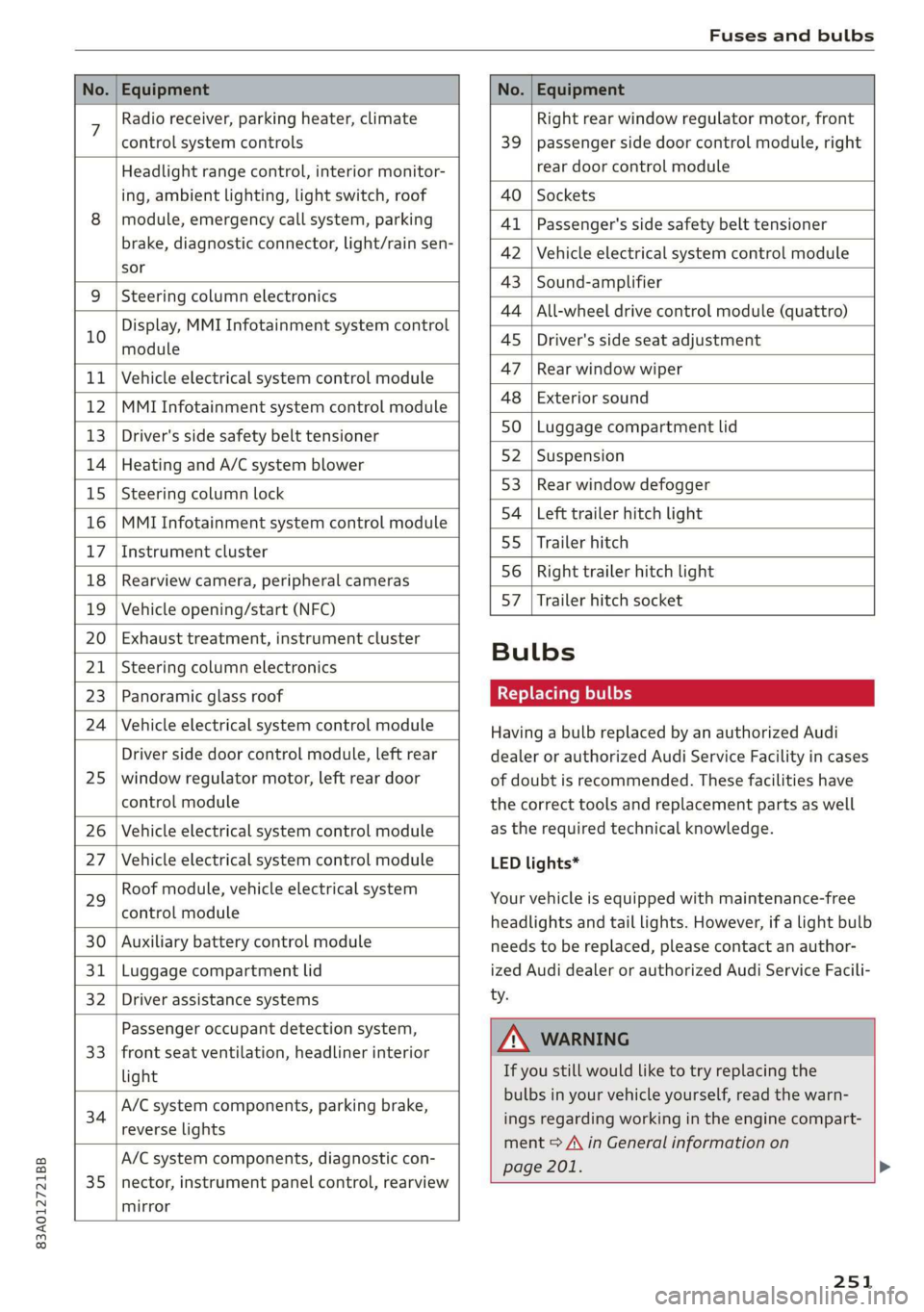
83A012721BB
Fuses and bulbs
No. | Equipment No. | Equipment
7 Radio receiver, parking heater, climate Right rear window regulator motor, front
control system controls 39 | passenger side door control module, right
Headlight range control, interior monitor- rear door control module
ing, ambient lighting, light switch, roof 40 | Sockets
8 | module, emergency call system, parking 41 |Passenger's side safety belt tensioner
brake, diagnostic connector, light/raih'sen- 42 |Vehicle electrical system control module
sor
= - 43 |Sound-amplifier
9 |Steering column electronics
- - 44 | All-wheel drive control module (quattro)
Display, MMI Infotainment system control
10 anadtile 4S Driver's side seat adjustment
11 | Vehicle electrical system control module 47 | Rearwindow wiper
12 |MMI Infotainment system control module a6 || Exteriorsound
13 | Driver's side safety belt tensioner 50 | tuggage: compartment lid
14 | Heating and A/C system blower 52. || Suspension
15 | Steering column lock 53 | Rear;window defogger
16 |MMI Infotainment system control module 54 | Left trailer hitch light
17 |Instrument cluster 29 | Ualler hitch
18 | Rearview camera, peripheral cameras 56. | Right trailer hitch light
19 | Vehicle opening/start (NFC) 87 [Trailer'hitch'socket
20 | Exhaust treatment, instrument cluster
; Bulbs
21 | Steering column electronics
23 | Panoramic glass roof Replacing bulbs
24 | Vehicle electrical system control module
25
Driver side door control module, left rear
window regulator motor, left rear door
control module
26 Vehicle electrical system control module
27 Vehicle electrical system control module
29
Roof module, vehicle electrical system
control module
30 Auxiliary battery control module
31 Luggage compartment lid
32 Driver assistance systems
33
Passenger occupant detection system,
front seat ventilation, headliner interior
light
34
A/C system components, parking brake,
reverse lights
35
A/C system components, diagnostic con-
nector, instrument panel control, rearview
mirror
Having a bulb replaced by an authorized Audi
dealer or authorized Audi Service Facility in cases
of doubt is recommended. These facilities have
the correct tools and replacement parts as well
as the required technical knowledge.
LED lights*
Your vehicle is equipped with maintenance-free
headlights and tail lights. However, if a light bulb
needs to be replaced, please contact an author-
ized Audi dealer or authorized Audi Service Facili-
ty.
ZA\ WARNING
If you still would like to try replacing the
bulbs in your vehicle yourself, read the warn-
ings regarding working in the engine compart-
ment > A\ in General information on
page 201. >
251
Page 255 of 278

83A012721BB
Data privacy
Data privacy
Image recording
Surrounding area monitoring
Applies to: vehicles with surrounding area monitoring
Some vehicle functions require the vehicle’s path
to be detected and evaluated. This is done by
cameras installed permanently on the vehicle
that detect objects in the vehicle's surroundings
(such as obstacles or guard rails). The live images
from the cameras are transmitted to the applica-
ble control module.
The camera images are transferred to the respon-
sible control module for processing and may be
stored, depending on vehicle equipment. The
control
module analyzes the current camera im-
age using image evaluation software. This image
evaluation software detects anonymized techni-
cal measurements, such as distances to objects.
The control module evaluates these technical
measurements and makes it possible for the as-
sist systems to control the vehicle, if necessary.
Data memories
Vehicle control modules
B4H-0657
|
Fig. 169 Driver's side footwell: connection port for the On
Board Diagnostic System (OBD)
Your vehicle is equipped with electronic control
modules for various vehicle systems such as the
airbags. These vehicle control modules store data
while driving normally that is required by an au-
thorized Audi dealer or authorized Audi Service
Facility for diagnosis and repair purposes. Only
certain types of data are recorded for a very short
period of time if a control module has detected a
system event. No noises, conversations, or im-
ages will be recorded in the vehicle.
The data may include information such as the ve-
hicle speed, the direction of travel, and informa-
tion about the brake system, or also the behavior
of the restraint system in the event of an acci-
dent. The stored data can be exported and down-
loaded with special devices, which must be con-
nected directly to the vehicle.
On Board Diagnostic System (OBD)
There is a diagnostic connector socket in the driv-
er's side footwell to read out the various control
modules and the event data recorder. Data re-
garding the function and condition of the elec-
tronic control modules is stored in the event
memory. Only have an authorized Audi dealer or
authorized Audi Service Facility read out and de-
lete the event memory.
Z\ WARNING
— Incorrect use of the connection port for the
On Board Diagnostic System can cause mal-
functions, which can then result in accidents
and serious injuries.
— Only allow an authorized Audi dealer or au-
thorized Audi Service Facility to read out the
engine data.
Crash data recorder
Event Data Recorder
This vehicle is equipped with an Event Data Re-
corder (EDR). The main purpose of an EDR is to
record, in certain crash or near crash-like situa-
tions,
such as an airbag deployment or hitting a
road obstacle, data that will assist in understand-
ing how a vehicle's system performed. The EDR is
designed to record data related to vehicle dynam-
ics and safety systems for a short period of time,
typically 30 seconds or less. The EDR in this vehi-
cle is designed to record such data as:
— How various systems in your vehicle were oper-
ating;
— Whether or not the driver and passenger safety
belts were buckled/fastened;
253
Page 256 of 278
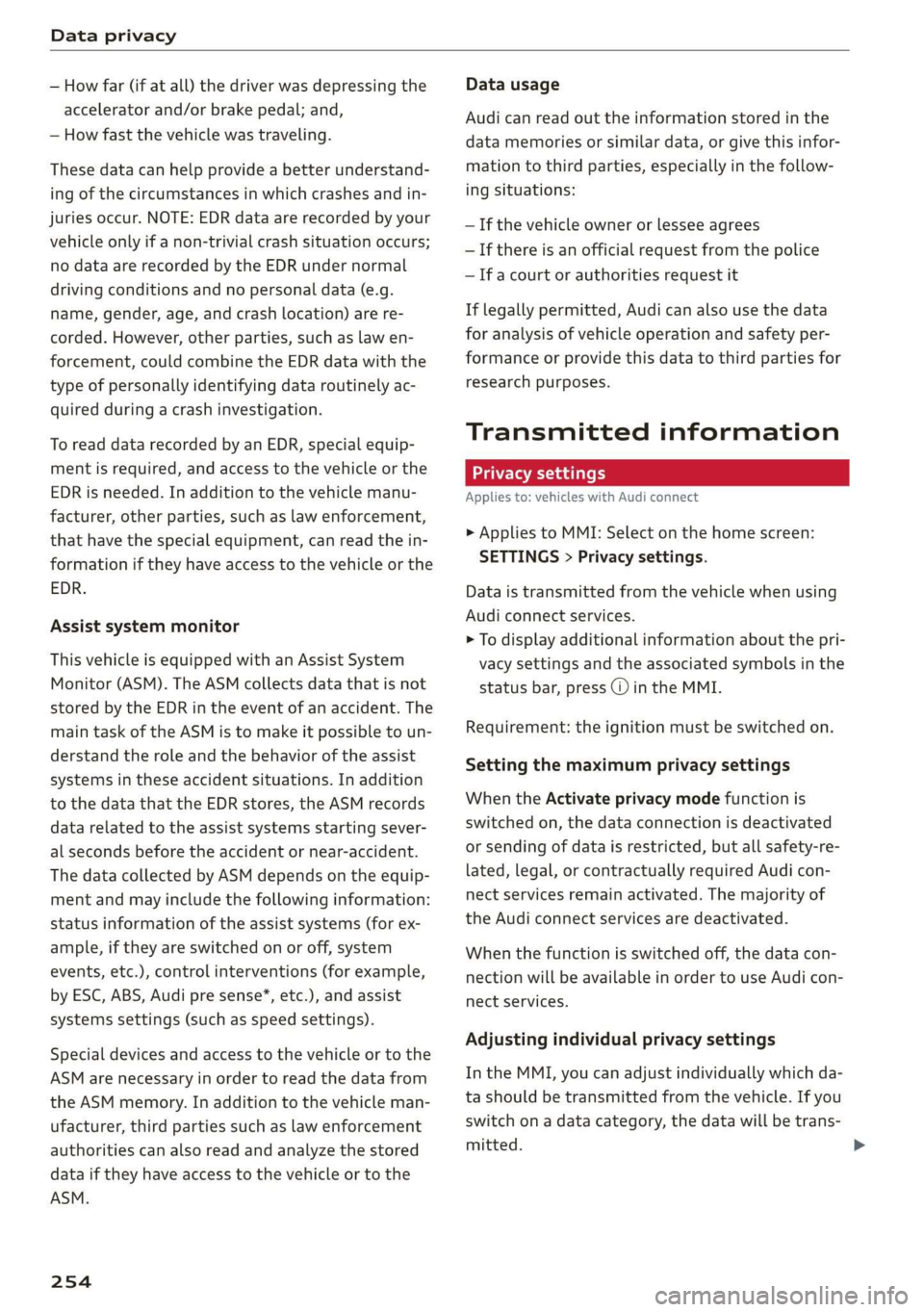
Data privacy
— How far (if at all) the driver was depressing the
accelerator and/or brake pedal; and,
— How fast the vehicle was traveling.
These data can help provide a better understand-
ing of the circumstances in which crashes and in-
juries occur. NOTE: EDR data are recorded by your
vehicle only if a non-trivial crash situation occurs;
no data are recorded by the EDR under normal
driving conditions and no personal data (e.g.
name, gender, age, and crash location) are re-
corded. However, other parties, such as law en-
forcement, could combine the EDR data with the
type of personally identifying data routinely ac-
quired during a crash investigation.
To read data recorded by an EDR, special equip-
ment is required, and access to the vehicle or the
EDR is needed. In addition to the vehicle manu-
facturer, other parties, such as law enforcement,
that have the special equipment, can read the in-
formation if they have access to the vehicle or the
EDR.
Assist system monitor
This vehicle is equipped with an Assist System
Monitor (ASM). The ASM collects data that is not
stored by the EDR in the event of an accident. The
main task of the ASM is to make it possible to un-
derstand the role and the behavior of the assist
systems in these accident situations. In addition
to the data that the EDR stores, the ASM records
data related to the assist systems starting sever-
al seconds before the accident or near-accident.
The data collected by ASM depends on the equip-
ment and may include the following information:
status information of the assist systems (for ex-
ample, if they are switched on or off, system
events, etc.), control interventions (for example,
by ESC, ABS, Audi pre sense”, etc.), and assist
systems settings (such as speed settings).
Special devices and access to the vehicle or to the
ASM are necessary in order to read the data from
the ASM memory. In addition to the vehicle man-
ufacturer, third parties such as law enforcement
authorities can also read and analyze the stored
data if they have access to the vehicle or to the
ASM.
254
Data usage
Audi can read out the information stored in the
data memories or similar data, or give this infor-
mation to third parties, especially in the follow-
ing situations:
— If the vehicle owner or lessee agrees
— If there is an official request from the police
— Ifa court or authorities request it
If legally permitted, Audi can also use the data
for analysis of vehicle operation and safety per-
formance or provide this data to third parties for
research purposes.
Transmitted information
Privacy settings
Applies to: vehicles with Audi connect
> Applies to MMI: Select on the home screen:
SETTINGS > Privacy settings.
Data is transmitted from the vehicle when using
Audi connect services.
> To display additional information about the pri-
vacy settings and the associated symbols in the
status bar, press @ in the MMI.
Requirement: the ignition must be switched on.
Setting the maximum privacy settings
When the Activate privacy mode function is
switched on, the data connection is deactivated
or sending of data is restricted, but all safety-re-
lated, legal, or contractually required Audi con-
nect services remain activated. The majority of
the Audi connect services are deactivated.
When the function is switched off, the data con-
nection will be available in order to use Audi con-
nect services.
Adjusting individual privacy settings
In the MMI, you can adjust individually which da-
ta should be transmitted from the vehicle. If you
switch on a data category, the data will be trans-
mitted.
Page 269 of 278
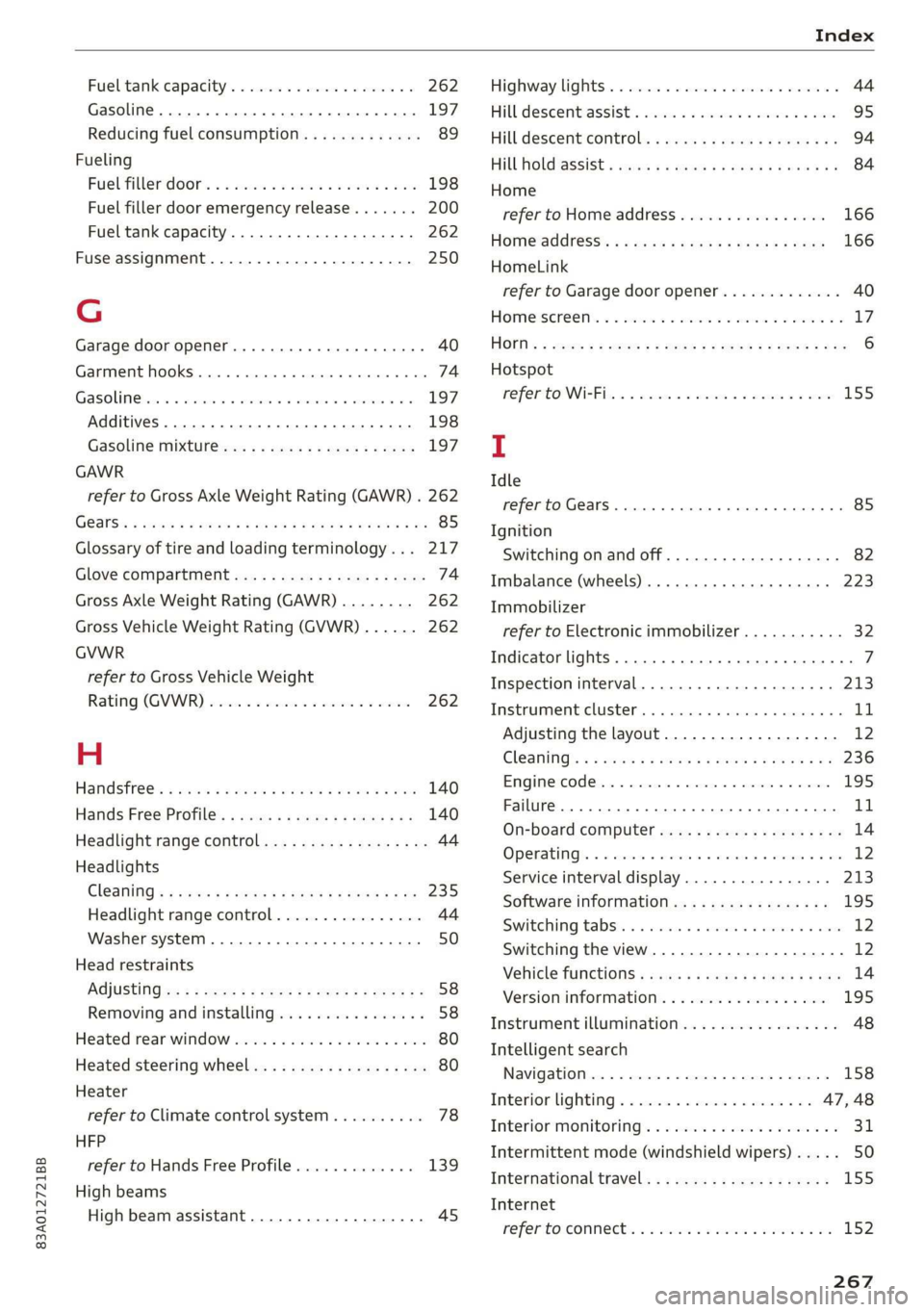
83A012721BB
Fuel tank capacity
Gasoline... 2... ee eee eee eee
Reducing fuel consumption............. 89
Fueling
Fuebtillerdoor's + = sce so sens o soamsne + aress 198
Fuel filler door emergency release....... 200
Fuel tank capacity.................00-. 262
Fuse assignment..............-.2-.0-- 250
G
Garage door opener... .. 6... ce eee eee eee 40
Garment hooks.......... 000.0000 eee eee 74
Gasoline... 2. eee eee 197
Additives ..... 0... ccc cece 198
GASOLINE MIXtURElea: « » coe ss yee 2 4 eee 197
GAWR
refer to Gross Axle Weight Rating (GAWR) . 262
GSlSiy « saves a neue 3 e Rew oe EER e eTEEY & BE 85
Glossary of tire and loading terminology... 217
Glove Compartment ocx « : cccu es yew 2 g can 74
Gross Axle Weight Rating (GAWR)........ 262
Gross Vehicle Weight Rating (GVWR)...... 262
GVWR
refer to Gross Vehicle Weight
Rating (GVWR) iiss «2 sssuos 6 2 wasn 2 w cose 262
H
Handstrees: esis « y ween ¢ pase 2 aaien gs ears 140
Hafids Free.Profile’. «sows + < sas sv emu ges 140
Headlight range control.................. 44
Headlights
Cleaning « « ssw ¢ owas x o owes x o sew so oe 235
Headlight range control................ 44
Washer system... 1... 0... cece eee ee eee 50
Head restraints
AGjUStING ss = = wows : 2 ewes to wees oo eee 2 2 58
Removing and installing................ 58
Heated rear window.............00000008 80
Heated steering wheel................--. 80
Heater
refer to Climate control system.......... 78
HFP
refer to Hands Free Profile............. 139
High beams
High beam assistant................... 45
Highway tights. © asi 2 oscar 2 waver vee 2 44
Hill descent assist ..... 0.0... ce eee eens 95
Hill descent control... 2.0... ..ce eee e eens 94
Hill Hold assist « vies se ees xe ews enews oe 84
Home
refer to Home address................ 166
Homeaddress:: « s sess saya nee ee pee 166
HomeLink
refer to Garage door opener............. 40
HOMEISCrERNs: 5. covi oo sosueee oH seston = 0 ane ov LZ
HIOKN « « sues 2 2 aus oo eee ee ey Fo eee s Bee 6
Hotspot
MO fEritONN eR be: 2 x seawes w = snecawe =o maesne ew anes 155
I
Idle
refer to Gears... . ee eee eee 85
Ignition
Switching on and off..............0000- 82
Imbalance (wheels) ............0 eee eee 223
Immobilizer
refer to Electronic immobilizer........... 32
Indicator lights... 2... 6. . eee eee eee eee 7
Inspection interval..............0000 00 213
Instrument cluster.............0 000 eee 11
Adjusting the layout................... 12
GlEANING’s « & seuss @ & wawe 2 = wow « y ROS ea 236
Engine code........... 2... eee ee eee 195
Failure... ee eee 11
On-board computer...............000-5 14
OPerabing’. « ssersc « vere eo evauens + + anova © & en 12
Service interval display................ 213
Software information................. 195
Switching tabs: « «wasn s & were w & areomwe 6 6 aoe 12
Switching the view.............2--0000- 12
Vehicle TUNCtIONS « isis x estas se ews oe eee 14
Version information.................- 195
Instrument illumination................. 48
Intelligent search
Navigationion + « scare ao casesene
Interior lighting © «ces << were ee ese ve 47,48
Interior MONItOriING’s « s scsi so csuew sees ws 31
Intermittent mode (windshield wipers) ..... 50
Internationaltravel..................0. 155
Internet
referto CONNeCts « 2 esws es eews ees wm 152
Page 272 of 278
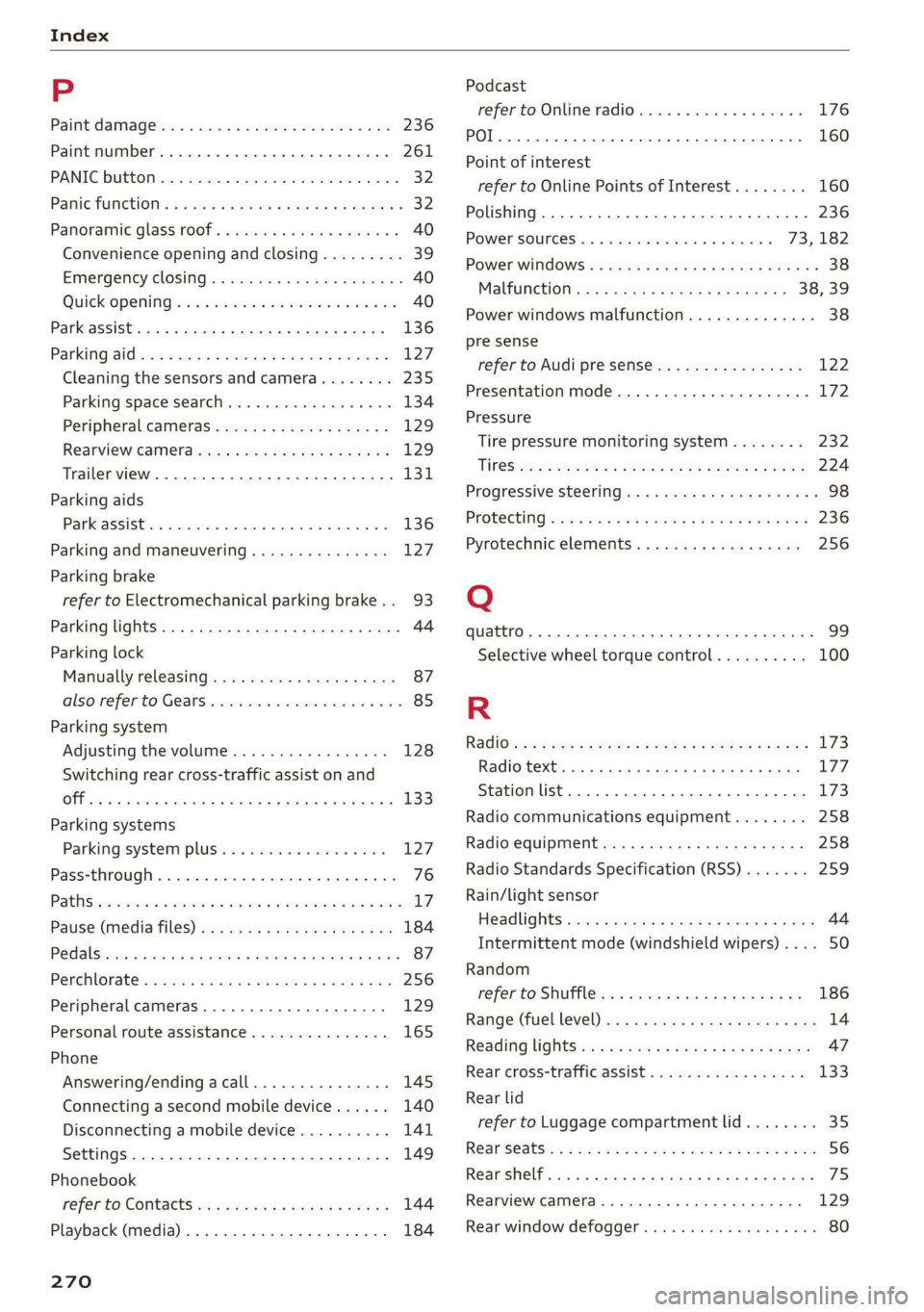
Index
P
Paint damage............2.- cee eee eae 236
Paint number............. 00. e ee eee eee 261
PANIC-DUEEOMY: » « seswees «a cameice = x omewene 0 semen & 32
Panic FUMGtiOn & sews « a amwene + a sswone a o ctiteoue oo 32
Panoramic glass roof..............000005 40
Convenience opening and closing......... 39
Emergency closing........-..seeeeeeees 40
Quickopening ie: = svc es wee se ore eo oe 40
Parktassist «ce: ¢ 2 sam « x nese & 2 Roe & ¢ see 136
Parking aid es « » exes ¢ e seen ¢ ees so ees 127
Cleaning the sensors and camera........ 235:
Parking space search...............05. 134
Peripheral cameras. ..............0005 129
Rearview camerabiies os saves oo sere ao aero 129
Trailer view...............0000000 eee 131
Parking
aids
Park assist... 0.2.0.0... eee eee ee eee 136
Parking and maneuvering............... 127
Parking brake
refer to Electromechanical parking brake.. 93
Parking lights. ............ 00 eee e eee ee 44
Parking lock
Manually releasing..............-..00- 87
alsovreferto Gears. « cmes ss van vo ewe ewe 85
Parking system
Adjusting the volume................. 128
Switching rear cross-traffic assist on and
Offs « = noms & 2 sume 4 e Beene x 2 Keo ae a 133
Parking
systems
Parking system plus...............0.. 127
Pass=through sissies 2s seeone 2 eens = sateen ee ae 76
Paths: « auws 2 2 anew 2 8 cagon ¢ Kamps 5 Heme & 3 BY L?
Pause (media files). ss wens oy eeea a been a es 184
P@dalSizaie x samm = seesu ¢ 2 Rass 3 F NaUER 3 t cere 87
Perchlorate. ... 0.2... 0c cee eee eee eee 256
Peripheral cameras...............0000. 129
Personal route assistance............... 165
Phone
Answering/ending acall............... 145
Connecting a second mobile device...... 140
Disconnecting a mobile device.......... 141
Settings ........ 0.0.2. ee eee eee eee 149
Phonebook
refer to ContactSies « s seas sc pees se ewes a 144
Playback (media) ..............2--00005 184
270
Podcast
refer to Online radio........... 2... eee 176
10) 160
Point of interest
refer to Online Points of Interest........ 160
Polishing .... 0.6.00. cece eee eee eens 236
Power sourceS.........000 eee eee 73,182
Power windows ...........--00 eee eee eee 38
Malfunction .......... 0.0 e eee eee 38,39
Power windows malfunction............05 38
pre sense
refer to Audi presense................ 122
Presentation mode............0e eee ane 172
Pressure
Tire pressure monitoring system........ 232
TIPO Sivas & axes 6 w amines 6 a omnes ow earn oH are 224
Progressive StGGringis + ewes s + wees s & wes sé 98
PFOtGCtinGhwes « 2 gama < 2 mama & BOER Fs HOR 8 8 236
Pyrotechnic elements...........--00 00 256
Q
quattro... 2... ee eee eee eee 99
Selective wheel torque control.......... 100
R
Radio’: = s sss = + eeree 5 ¢ eve + & eee 3s ew 173
RAGIOPOKE ics 1 5 senses © x samesne » v aenowms & 7 eaten 177
Station list... 2.0... 2. cee ee eee eee 173
Radio communications equipment........ 258
Radio equipment..................0 0 258
Radio Standards Specification (RSS) ....... 259
Rain/light sensor
Headlights............ 0.0.0 e eee eee 44
Intermittent mode (windshield wipers).... 50
Random
refer to Shuffle... cscseeeveasveeweaes 186
Range (fueLlevel)inu se wswa a wae x 2 mem a 6 we 14
Reading lightSis« < = cess s & ees se ees 3 ves 47
Rear cross-traffic assist............00005 133
Rear lid
refer to Luggage compartment lid........ 35
REanSEStS:: « = suas & Ga & © HGH & E SES 4s ES 56
Rear shelf... ..... ccc cece e ee eee eee eee 75
Rearview camera.......... 0. eee eee ee 129
Rear window defogger...............000 80
Page 275 of 278

83A012721BB
Service life ics + anew ow amavas w stamens wo aeciewe 223
Tire pressure... 02... cee ee eee ee eee 224
Tire pressure monitoring system........ 232
Tire pressure table.................00. 226
Tire pressure (trailer mode)............ 102
Treadwear indicators.................. 223
Unidirectionals. . sass as isso « 6 ssasee x 216, 243
Uniform tire quality grading............ 231
Tires and wheels
Glossary of tire and loading terminology .. 217
Tires and vehicle load limits............ 226
TOG sow x 2 seen 2 2 mauem 5 a BORE & & Gores 2 240
Top tether anchor (securing the child safety
SOAt) co coco o a smomees wo gamete ee ae vn comer ow 71
Touch display
Adjusting the brightness................ 18
Operating...............2.. 2.00.2 e eee 16
TOWING... 6. eee eee 246
Towing loop....... eee e ee eee eee eee 247
Towing protection monitoring............. 31
TPMS
Tire pressure monitoring system........ 232
Traffic information . woo. cee ee 169, 170
Traffic light information................ 109
Traffic SIQgKSicias x + severe x 2 awn ¢ o seten «oes 110
Trailer lOaGies « & seas s & sises = x eouns « 2 eaves ¥ 262
Trailer mode
Trailer mode (navigation).............. 172
Trailer towing ies 2 2 src 2 6 wets 2 6 waren 3 ewe 102
Tongue weight................00-000. 102
TraileP load s casas x x komm 9c aemm as eewR Fd 102
Trailer View. ... 00... cee eee ee eee ee 131
Turn signals. ... 2.2... 6.0 cece eee eee AS
U
Unable to pass...........-.. 00. e eee eee 115
Uniform tire quality grading............. 231
Unlocking and locking..............00005 28
By remote control..............2.0005. 33
Using the lock cylinder................. 30
With the central locking switch.......... 29
With the convenience key.............0- 33
Update (software) .............00 0200 ee 194
Updating stations (radio)................ 173
USB
Adapter. ..... 2... e cee cece eee 141
USB charging Ports. . sss vo ese so eens 6 w eee 73
USB stick
refer to Audi music interface........... 182
V
Vanity tier ccasos +. piesexvie semneze a 6 ewer « & exonene 50
Vehicle
Care/cleaning.............0--00 ee eee 234
DIMe@NSIONS sacers ¢ « eeems ¢ ¢ aes ¢ epee a ee 261
Identification data.................4. 261
Out of service... 6... eee eee eee 239
RaiSING's = eeu: 5 : ewe & a ceeE Fg nee 8 eee 241
StAPtIMGhin 6 6 semen so awe ov omRON 6H SaaS wT 82
Vehicle-car@iess ¢ «ness oo een oo eso Pees 234
Vehicle identification number............ 261
Vehiclejack’s « sacs = s wees = y wees oy eee x ee 240
LITING POINTS! « secias oo amas ow eenaee 2 a cone 241
Vehicle keys « saws x « sais ¢ & eas oo Rees 28,32
Vehicle starting system..............200. 91
Vehiclé tool:kit: : eee: 2 y eens x x cess 5 ees 240
Ventilation... 2.2.0... 0. eee eee eee 78
VIEW button ..... 0.0.0... eee eee eee 12
Voicemail. ... 2.0... eee eee eee eee 145
Voice recognition system
External... . cc eee cee eee eee 25
OpPGratinig’s s » asww + ears & + yom & + RoR 4 x Be 24
Ww
Warning lights
refer to Indicator lights...............00. 7
Washing matte finish paint.............. 234
Weights: « + cess «2 par a o saws 3 ¢ sees + 2 ee 262
WITEELBOLES = earns x & says ge semis x canes eee 229
Changing’a tire = cscs
Cleaning.......... 0. cece eee eee eee 235
Glossary of tire and loading terminology .. 217
Loose wheel warning.............-.... 229
Replacing.......... 0. cece eee eee ee 240
Tire pressure monitoring system........ 232
Tires and vehicle load limits............ 226
Wheel Wrench): « « cies + nase ss nome so cee 240
Wi-Fi
HOtSPOESEETINGS iss 5 ences 6 samme 6 aces o L55
Online media................00--005. 181
USING a hotspot ; sass sheen cs bees tees 153