climate control AUDI Q5 2014 Owners Manual
[x] Cancel search | Manufacturer: AUDI, Model Year: 2014, Model line: Q5, Model: AUDI Q5 2014Pages: 316, PDF Size: 78.41 MB
Page 4 of 316
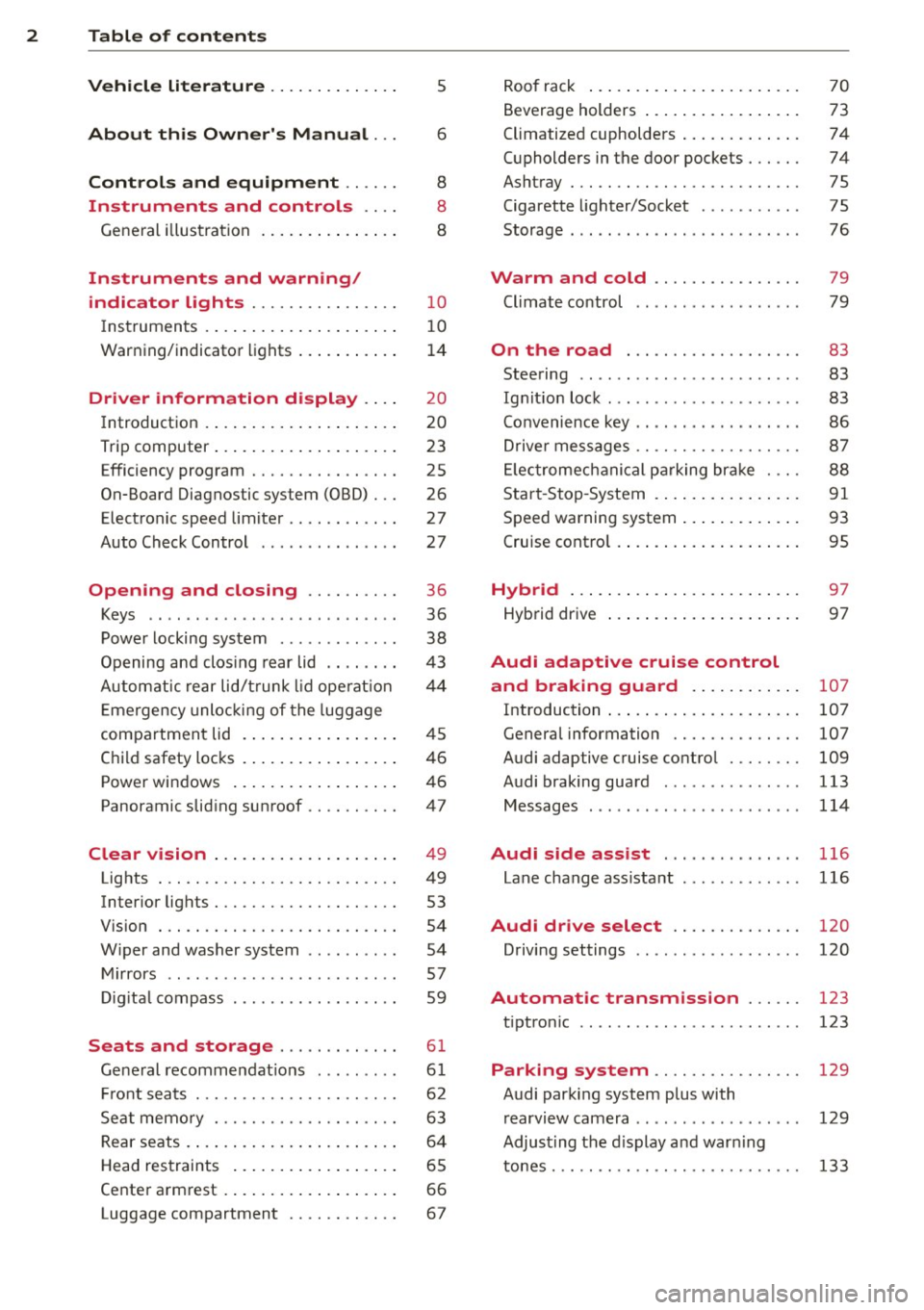
2 Table of contents Vehicle literature .. .. .. .. .. ... .
About this Owner's Manual ...
Controls and equipment .. ... .
Ins truments and controls .. . .
General illus tration .... ... .. .. ... .
Instruments and warning /
indicator lights ........ .. .. .. . .
Ins truments . .. .. ..... ... .. .. ... .
War ning/ indi cator lights ... .. ... .. .
Driver information d isplay .. . .
Introduct ion . .. .. ..... ... .. .. ... .
Trip computer .. .. ..... ... .. .. ... .
Efficiency program ........ .. .. ... .
On-Board Diagnostic system (OBD) .. .
Elect ronic speed limiter ........ .. . .
Auto Check Control ........ .... .. .
Opening and closing .... .. .. . .
Keys .. .. .. ... .... ...... .. .. .. . .
P owe r locking system ............ .
Opening an d clos ing rear lid .. .. .. . .
Automatic rear lid/t runk lid ope rat io n
E mergency unloc king of the lug gage
compartment lid . ..... ... .. .. ... .
C hil d safety locks . ..... ... .. .. ... .
Power win dows .. ..... ... .. .. ... .
Panoramic slid ing sun roof .. .. .. ... .
Clear vision .. .. ..... ... .. .. ... .
Lights ... .. .. . .......... .. .. ... .
Inter ior lights ................ ... .
V 1s 1on . ...... ........... .... ... .
W iper and washer system . ... .. .. . .
Mi rrors .. .. ................ ... . .
D ig ita l compass ................. .
5
6
8
8
8
10
10
14
20
20
23
25
26
27
27
36
36
38
4 3
44
45
46
46
47
49
49
53
54
54
57
59
Seats and storage . . . . . . . . . . . . . 61
Ge ne ral recomme ndat ions ... .. .. . .
Fr ont sea ts . ... .......... .. .. .. . .
Se at memo ry ............ .... ... .
Rear seats .. .. . .. ..... ... .. .. ... .
Head res traints .. ..... ... .. .. ... .
Ce nte r arm rest ... ..... ... .. .. ... .
Luggage compartment ........... . 61
6 2
63
6 4
65
66
67
R oo f rack ..... .. ... .. ..... .... . .
Beverage holders ... ... ..... ... .. .
Climatized cupholders .. ..... ... .. .
( upholders in the door pockets ... .. .
Ashtray ... .... .. ............. .. .
Cigarette lighter/Socket .......... .
Storage ..... .. .. .. ... ....... ... .
Warm and cold .......... ..... .
Climate co ntrol
On the road ................ .. .
Steering ......... .... .......... .
Ig nitio n loc k .. ... ............... .
Co nvenience key .. ... ... .... ... .. .
Dr ive r messages ................. .
El ectromec hani cal p arking br ake . .. .
S tar t-Sto p-System . .... ..... ... .. .
S peed warning system ... .... ... .. .
Cruise cont ro l .. .. ... .. ..... .... . .
Hybrid ... .... .. .. ... ..... ... .. .
Hyb rid drive ..... .. ... ..... ... .. .
Audi adaptive cruise control
and braking guard ...... ... .. .
Introduction ..... .. .... .... ... .. .
Genera l information ........... .. .
Audi adaptive cruise control ..... .. .
Audi braking guard .............. .
Messages ........ .... .......... .
Audi side assist ... ...... ..... .
Lane change ass ista nt
Audi dr ive select ........... .. .
Driving settings .. ... .. ....... ... .
Automatic transmission ..... .
tipt ron ic ..... .... .... .......... .
70
73
74
74
75
75
76
79
79
83
83
83
86
8 7
88
91
93
95
97
97
107
107
107
109
113
114
116
116
120
120
123
123
Parking system . . . . . . . . . . . . . . . . 129
Audi park ing system plus with
r earv1ew camera . . . . . . . . . . . . . . . . . .
129
Adjust ing the d isplay a nd warn ing
tones. . . . . . . . . . . . . . . . . . . . . . . . . . .
133
Page 11 of 316
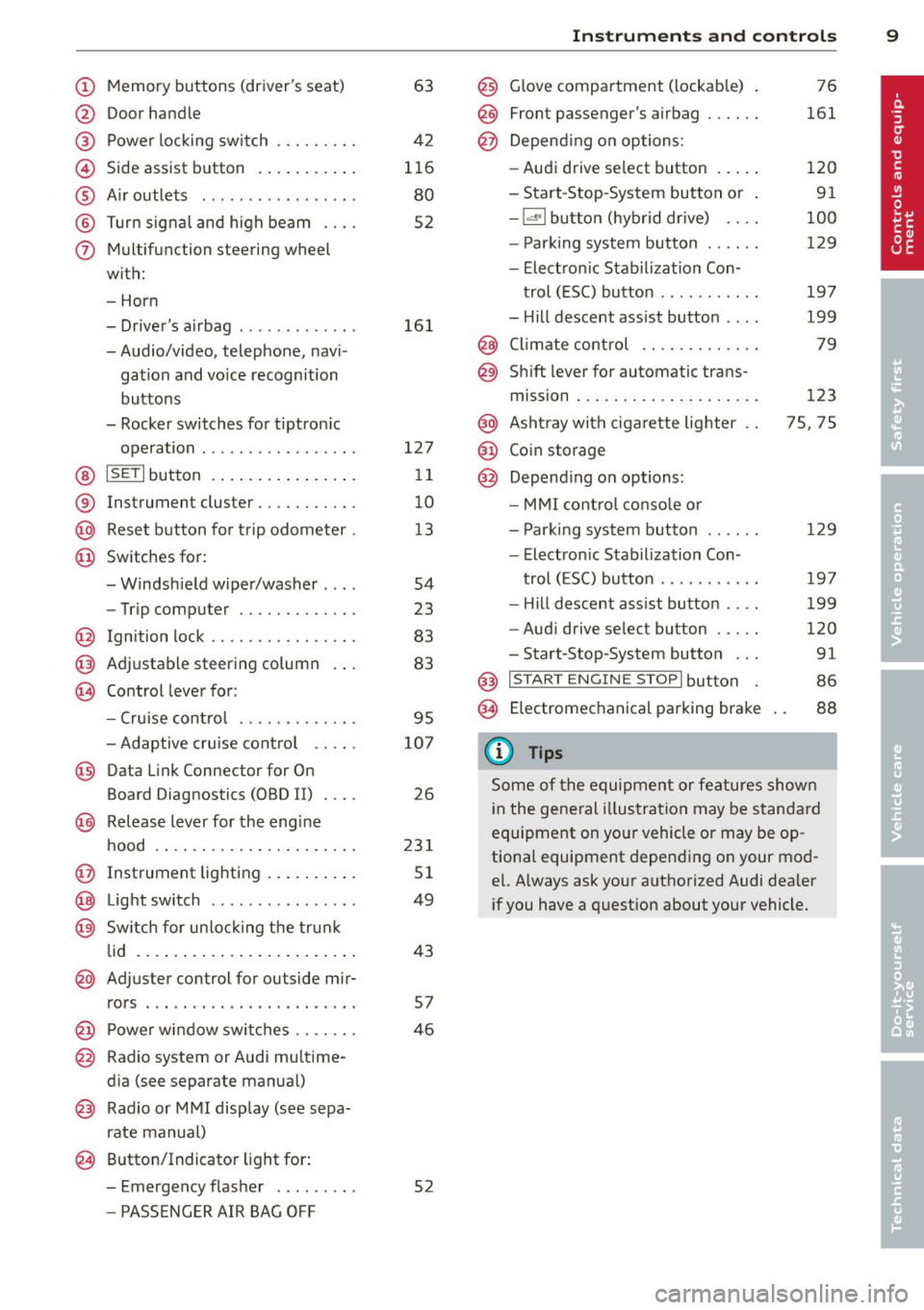
(!) Memory buttons (driver's seat)
@ Door handle
@ Power locking switch ........ .
© Side assist button ....... ... .
® A ir outlets .... .. ... ... .. .. .
@ Tu rn signa l and high beam . .. .
(j) Multifunction steering wheel
with:
- Horn
- Driver's airbag ............ .
- Audio/video, telephone, navi-
gation and vo ice recognition
buttons
- Rocker switches for tiptron ic
operation ................ .
@ ISETI button ... ..... ... ... . .
® Instrument cluster .......... .
@ Reset button for trip odometer .
@ Switches for:
- Windsh ield wiper/washer . .. .
- Trip computer ............ .
@ Ign ition lock ............... .
@ Adjustable steering column
€3J Control lever for:
- Cru ise contro l ........ .. .. .
- Adaptive cruise contro l .. .. .
@ Data Link Connector for On
Board Diagnostics (OBD II) . .. .
@ Release lever for the engine
hood .. .. .... ............. .
@ Instrument lighting .. ... .. .. .
@ Light switch ... .. ... ... .. .. .
@ Sw itch for un loc king the trunk
lid .... .. .. .... .. .... ... .. .
@ Adjuster control for outside mir-
63
42
116
80
52
16 1
127
11
10
13
54
23
83
83
95
107
26
23 1
51
49
43
rors . . . . . . . . . . . . . . . . . . . . . . . 57
@ Power wi ndow switches . . . . . . . 46
@ Radio system or Audi mu ltime-
d ia (see separate manual)
@ Radio or M MI display (see sepa
rate manual)
@ Button/Indicator light for:
- Emergency flasher . . . . . . . . . 52
- PASSENGER AIR BAG OFF
Instrument s and control s 9
@) Glove compartment (lockab le)
@
@
Front passenger's airbag ..... .
Depend ing o n options:
- Audi drive select button
- Start -Stop-System button or
- 1.cl •I butto n (hybrid drive) ... .
- Par king system button ..... .
- Electron ic Stabilization Con-
trol (ESC) button .......... .
- Hill descent ass ist button ... .
@ Climate control .... ........ .
@ Shift lever for automatic trans-
mission . .. .. .. .... ........ .
@ Asht ray with ciga rette lighter
@ Coin storage
@ Depend ing on options:
- MMI cont ro l conso le or
- Park ing system button ..... .
- Electron ic Stabilization Con-
trol ( ESC) button .......... .
- Hill descent ass ist button ... .
- Aud i drive select button .... .
-Start-Stop-System button .. .
@) I S T ART ENGI NE STOPI button
§) Electromechanical parking brake
{!) Tips
76
161
120
91
100
129
197
199
79
123
75, 75
129
19 7
199
120
91
86
88
Some of the equipment or features shown
in the general illustration may be standa rd
equipment on yo ur vehicle or may be op
tiona l equipment depending o n your mod
e l. Always ask your authorized Audi dealer
i f you have a quest ion about your vehicle.
Page 38 of 316
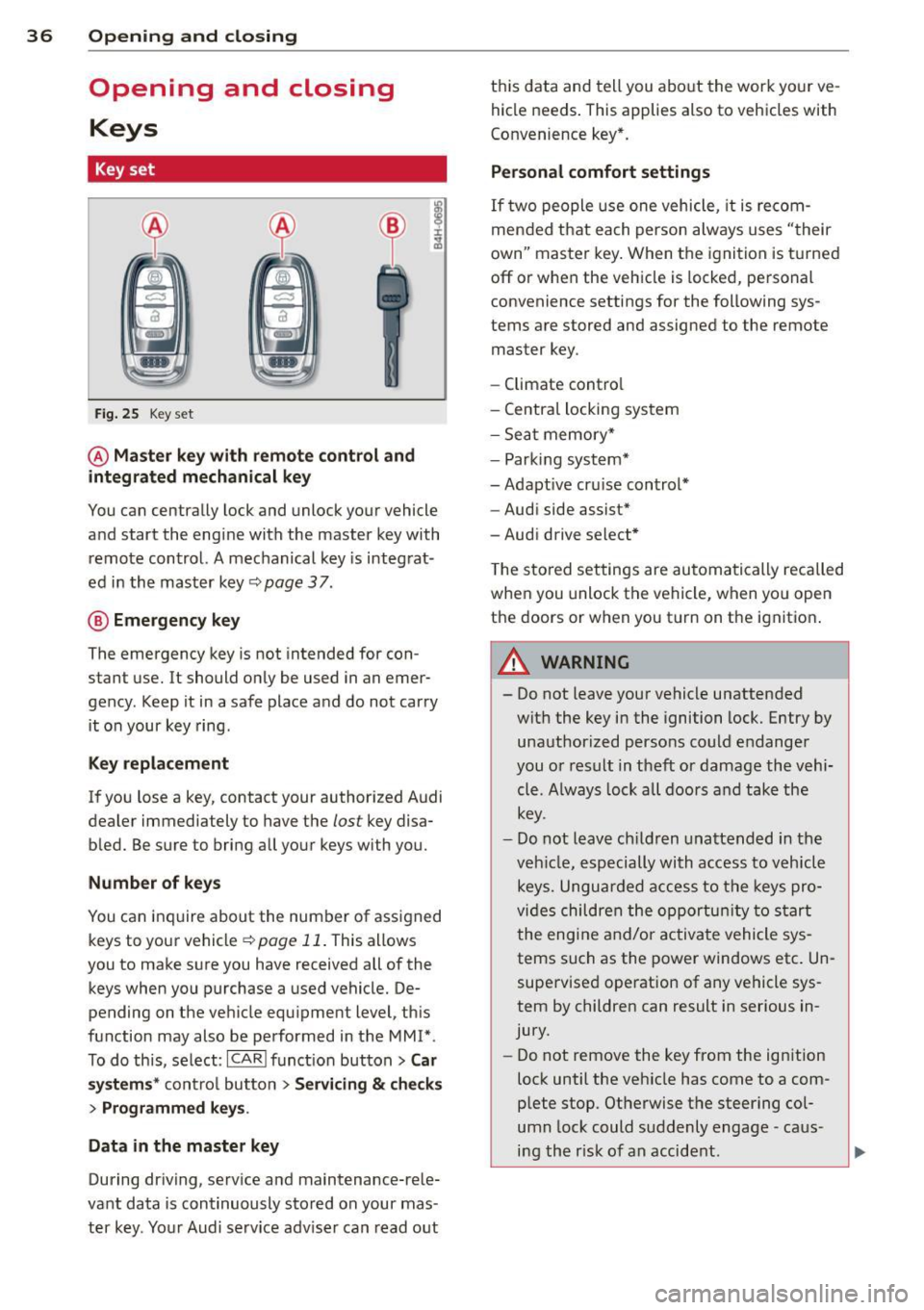
36 Opening and closing
Opening and closing
Keys
Key set
Fig. 25 Key set
@ Master key with remote control and
integrated mechanical key
You can centrally lock and unlock your vehicle
and start the engine with the master key with remote control. A mechanical key is integrat
ed in the master key
c::;, page 3 7.
@ Emergency key
The emergency key is not intended for con
stant use.
It should only be used in an emer
gency. Keep it in a safe place and do not carry
it on your key ring.
Key replacement
If you lose a key, contact your authorized Audi
dealer immediately to have the
lost key disa
bled. Be sure to bring all your keys with you.
Number of keys
You can inquire about the number of assigned
keys to your vehicle
c::;, page 11. This allows
you to make sure you have received all of the
keys when you purchase a used vehicle. De
pending on the vehicle equ ipment level, this
function may also be performed in the MM!* .
To do this, select:
ICARI funct ion button> Car
systems * control button > Servicing & checks
> Programmed keys .
Data in the master key
During driving, serv ice and maintenance-rele
vant data is continuously stored on your mas
ter key. Your Audi serv ice adv iser can read out this data and
tell you about the work your ve
hicle needs . This applies also to vehicles with
Convenience key *.
Personal comfort settings
If two people use one vehicle, it is recom
mended that each person always uses "their
own" master key. When the ignition is turned
off or when the vehicle is locked, personal
convenience settings for the following sys
tems are stored and assigned to the remote
master key.
- Climate control
- Central locking system
- Sea t memory*
- Parking system*
- Adaptive cruise control*
- Audi side assist*
-Audi drive select*
T he stored settings are automatically recalled
when you unlock the vehicle, when yo u open
the doors or when you turn on the ignit ion .
A WARNING ......... -
- Do not leave your vehicle unattended
wit h the key in the ignition lock. Entry by
unauthorized persons could endanger
you or result in theft or damage the vehi
cle. A lways lock all doors and take the
key.
- Do not leave children unattended in the
veh icle, especially with access to vehicle
keys. Unguarded access to the keys pro
vides children the opportunity to start
the engine and/or activate vehicle sys
tems such as the power windows etc. Un
supervised operation of any vehicle sys
tem by children can result in serious in
jury.
- Do not remove the key from the ignition
lock until the veh icle has come to a com
plete stop. Otherwise the steering col
umn lock could suddenly engage -caus
ing the r isk of an accident.
Page 81 of 316
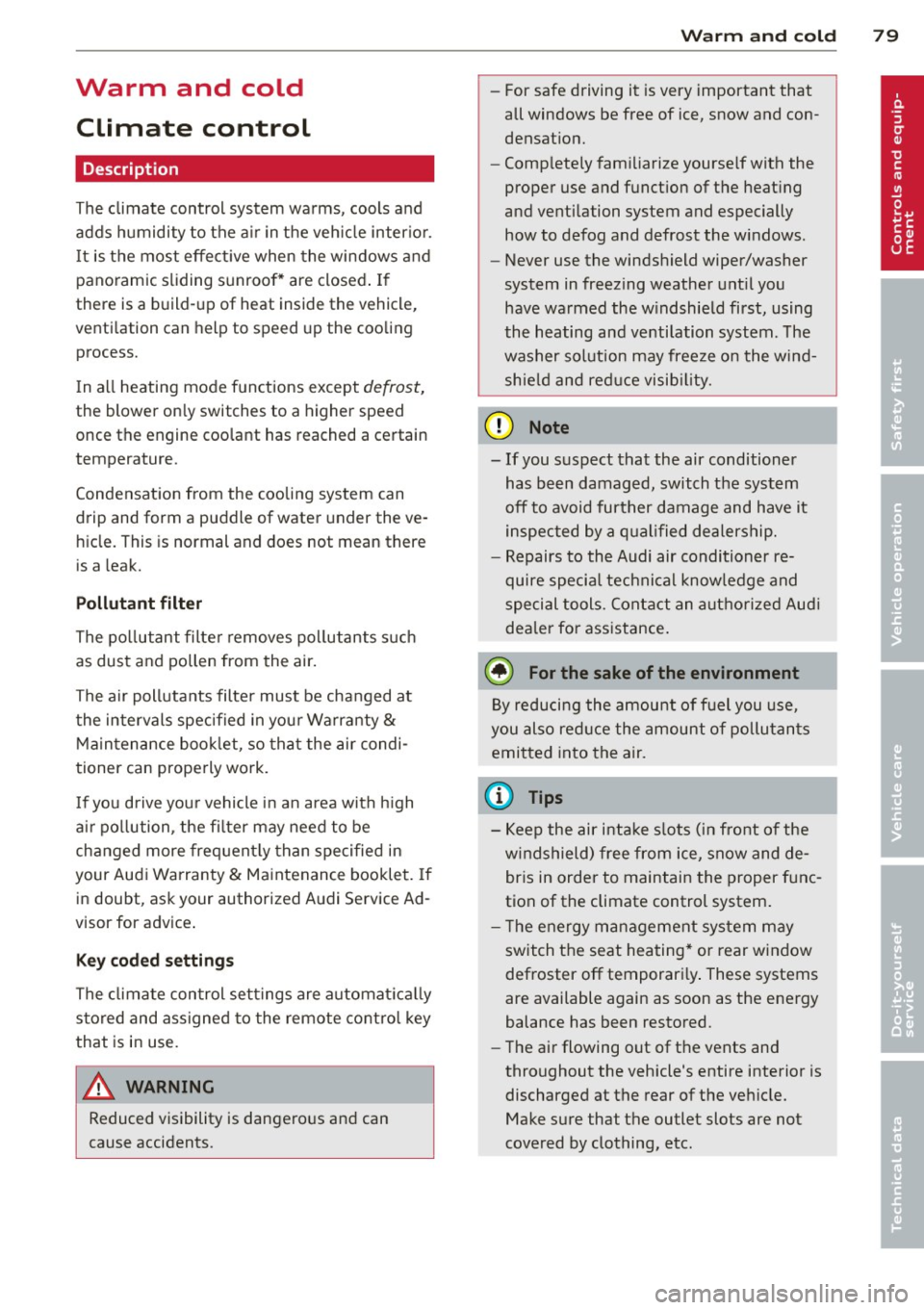
Warm and cold Climate control
Description
The climate control system warms, cools and
adds humidity to the a ir in the veh icle inter io r.
It is the most effect ive when the windows and
panoramic sliding sunroo f* are closed . If
there is a build-up of heat inside the vehicle,
venti lation can help to speed up the cooling
process.
I n all heating mode f unctions except
defrost,
the blower on ly switches to a higher speed
once the engine coolant has reached a certain
temperature.
Condensation from the cooling system can
drip and form a puddle of water under the vehicle. This is normal and does not mean there
is a leak.
Pollutant filter
The po llutant filte r removes po llutants s uch
as dust and pollen from the air.
The air pollutants filte r must be changed at
the in tervals specified in you r Wa rranty
&
Main tenance book let, so tha t the air condi
tioner can properly work.
I f you drive you r vehicle in an area with h igh
a ir po llution, the fi lter may need to be
ch anged more freq uent ly than specified in
your Aud i Warranty
& Ma intenance booklet. If
i n doubt, ask your authorized A udi Service Ad
visor for advice .
K ey coded settings
The climate con trol settings are automat ically
stored and assigned to the remote cont ro l key
that is in use .
& WARNING
Reduced visibility is dangero us and can
cause accidents . -
Warm and cold 79
-For safe driving it is very important that
all windows be free of ice, snow and con
densat ion.
- Comp letely fam iliarize yourse lf with the
proper use and funct ion of the heat ing
and ve nti lation system and especially
how to defog and defrost the w indows.
- Never use the windshield wiper/washer
system in freez ing weather unt il you
have warmed the w indshield first, using
the heating and ventilation system. The
washer sol ution may free ze o n the wind
shie ld and red uce visib ility.
(D Note
- If you suspect that the air conditioner has been damaged, switch the system
off to avoid furt her damage and have it
i n spected by a q ua lified dea lership.
- Repairs to the Audi air conditioner re
quire specia l techni cal know ledge and
speci al tools. Contact an autho rized Aud i
dealer fo r ass istance.
@ For the sake of the environment
B y reduci ng the amou nt of f uel you use,
you also red uce the amount of pollutan ts
emitted in to the air.
(D Tips
- Keep the air intake s lots ( in fro nt of the
w indshield) free from ice, snow and de
br is in order to maintai n the proper f unc
tion of the climate control system.
- T he energy management system may
switch the seat heating* or rear window
defroster off temporar i Ly . These systems
are available again as soon as the energy
balance has been restored.
- The air flowing out of the vents and
throughout the vehicle's entire interior is
discharged at the rear of the ve hicle.
Make sure that the outlet slots are not
covered by clothing, etc.
Page 82 of 316
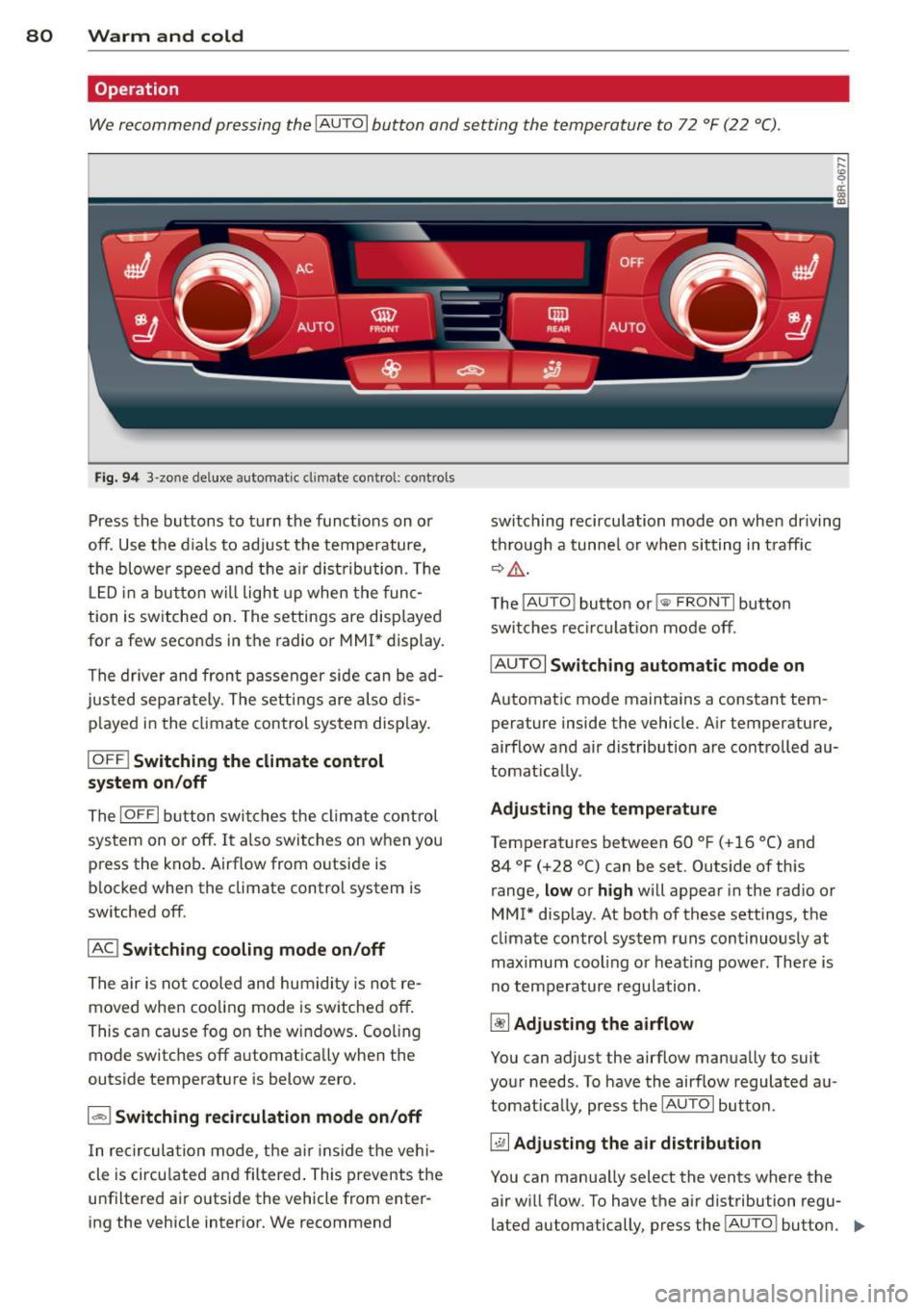
80 Warm and cold
Operation
We recommend pressing the IAUTOI button and setting the temperature to 72 °F (22 °C) .
Fig. 94 3 -zo ne de luxe automat ic cl imate contro l: controls
Press the buttons to turn the functions on or
off. Use the d ials to adjust the temperature,
the blower speed and the air dist ribution . Th e
L ED in a button wi ll light up when the func
tion is switched on. The settings are disp layed
for a few seconds in the radio or MMI* display.
The driver and front passenger side can be ad
justed separately. The settings are also dis
p layed in the climate control system disp lay.
IOFF I Switching the climate control
system on/off
The IOFFI button switches the climate control
sys tem on or off. It also switches on when you
press the knob. Airflow from o utside is
b locked when the climate control system is
switched off.
IAC ! Switching cooling mode on/off
The air is not cooled and humidity is not re
moved when cooling mode is switched off.
This can cause fog on the windows . Cooling
mode switches off a utomatica lly when the
outside temperature is below zero.
1 - 1 Switching recirculation mode on/off
In recirculation mode, the air inside the vehi
cle is circu lated and filtered . This prevents the
u nfiltered air outside the vehicle from enter
ing the vehicle interior. We recommend switching
recirculation mode on when driving
th rough a tunnel or when sitting in traff ic
~&. -
The IAU TO I button or!@ FR ONT I button
switches recirculation mode off.
IAU TOI
Switching automatic mode on
Automatic mode maintains a constant tem
perature inside the vehicle. Air temperature,
airflow and air distribution are controlled au
tomatically.
Adjusting the temperature
Temperatures between 60 °F (+16 °C) and 84 °F (+28 °C) can be set. Outside of this
range,
low or high will appear in the radio or
MMI* display . At both of these settings, the
climate control system runs continuously at
maximum cooling o r heating power. There is
no temperature regulation .
~ Adjusting the airflow
You can adjust the airflow manually to suit
your needs . To have the airflow regulated au
tomatically, press the IAUTOI button .
~ Adjusting the air distribution
You can manua lly select the vents where the
air will flow. To have the a ir distribution regu
lated automatically, press the !AU TO ! button.
IIJ,,
Page 83 of 316
![AUDI Q5 2014 Owners Manual [i] Adj ustin g seat h eat ing *
Press ing the button switches the seat heating
on at the highest setting ( leve l 3) . The LEDs
indicate the temperature leve l. To reduce the
t e AUDI Q5 2014 Owners Manual [i] Adj ustin g seat h eat ing *
Press ing the button switches the seat heating
on at the highest setting ( leve l 3) . The LEDs
indicate the temperature leve l. To reduce the
t e](/img/6/57636/w960_57636-82.png)
[i] Adj ustin g seat h eat ing *
Press ing the button switches the seat heating
on at the highest setting ( leve l 3) . The LEDs
indicate the temperature leve l. To reduce the
t e mperature, press the button again. To
switch the seat heating off, press the button
repeatedly unt il the LED turns off .
After 10 minutes, the seat heating automati
cally switches from leve l 3 to leve l 2.
lil Adjusting seat ventilation *
Press ing the button switches the seat venti la
tion on at the h ighest set ting (level 3) . The
L EDs indicate the ventilation leve l. To reduce
the ventilation leve l, press the button agai n.
T o switch the seat v entilat ion off, pr ess the
button repeatedly until the L ED turns off.
I.., F RON T I Switch th e defro ster on /off
The windshield and side windows are defrost
ed or cleared of condensat ion as quickly as
poss ib le. Th e maximum amo unt of air flows
mainly from the vents below the windshield.
Rec irculation mode sw itches off . The tempera
ture should be se t to 72 ° F (22 °C) or higher .
T he temperature is controlled automatically .
T he
IAU TO I button switches the defroster off.
llliil REAR I Switching rear window heat er
o n/o ff
The r ear window heater only operates when
the engine is running.
It switches off auto
mat ically after a few minutes , depend ing on
t he outside tempera ture.
To prevent the rear window heater from
switch ing off automatica lly, press and hold
the
IQil) REAR I button for more than 2 seconds.
This remains stored unt il the ignition is
switched off .
Air vent s
You can open and close the center and rear air
vents using the thumbwheels. The levers ad
just the d irection of the airflow from the
vents .
Warm and c old 81
You can adjust the air temperature in the rear
by turning the thumbwheel toward the red
s ide to make it warmer or toward the blue
s ide to make it cooler.
A WARNING
- Do not use the recircu lation for extended
periods of time. The windows could fog
up since no fresh a ir can enter the vehi
cle . If the windows fog up, p ress the air
recirc ulation button aga in immediately
to switch off the air reci rc u lation func
tion or se lect defrost .
- I ndividuals w ith reduced sensitivity to
pa in or temperature cou ld deve lop burns
when using the seat heating* funct ion .
To reduce the risk of injury, these individ uals sho uld not use seat heating.
(D Note
To avoid damage to the heat ing e lements *
in the seats, do not kneel on the seats or
place heavy loads on a small area of the
seat.
Setup
The basic climate control settings can be ad
justed in the radio or MMI*.
.. Select: !CAR I function button> A /C cont ro l
button . Or
.. Select:
!CAR I function button > Car sy stem s*
contro l button > AC.
Automat ic recirculation
When sw itched on, a utomat ic recircu lation
controls the recircu lation mode automatically.
If the windows fog up , press the
I~ F RON T!
button.
Synch ronization
When synchronization is swi tched o n, the
same sett ings are appl ied to both the dr iver
and fron t passenger, except for the seat heat
ing/venti lation* . Synchronization switches off
when you adjust the settings on the front pas-
senger's s ide . .,.
Page 264 of 316
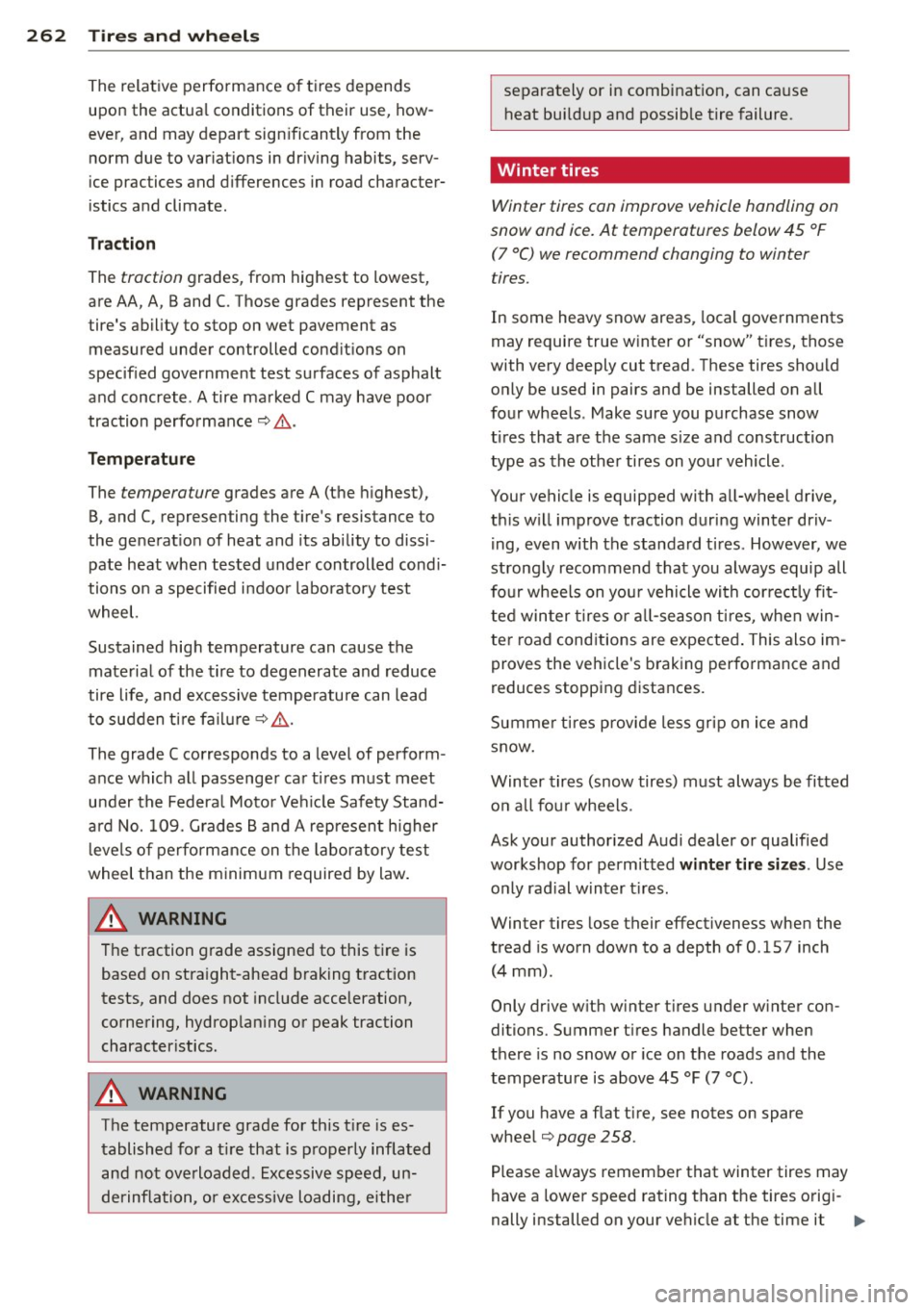
26 2 T ire s and wheel s
The relat ive performance of tires depends
upon the actua l conditions of their use, how
ever, and may depart sign ificantly from the
norm due to va riat ions in dr iving habits, serv
ice practices and differences in road character
istics and climate.
Tr action
The traction grades , from highest to lowest,
are AA, A, Band
C. Those g rades represent the
tire's ability to stop on wet pavement as measured under controlled cond itions on
specified government test surfaces of asphalt
and concrete . A tire marked C may have poor
traction performance ¢.&, .
Temperature
The tempera ture grades are A (the h ighest),
B, and
C, representing the tire's resistance to
the generat ion of heat and its abi lity to dissi
pate heat when tested under controlled cond i
tions on a specified indoor laboratory test
wheel.
Sustained high temperature can cause the
materia l of the tire to degenerate and reduce
tire life, and excessive temperature can lead
to sudden ti re fa il ur e~ .&, .
The grade
C corresponds to a level of perform
ance which all passenger ca r tires must meet
u nder the Federa l Moto r Veh icle Safety Stand
a rd No.
1 09. Grades Band A represent higher
l eve ls of performance on t he laboratory test
wheel than the minimum required by law .
A WARNING
The traction grade assigned to this tire is
based on straight-ahead braking traction
tests, and does not include acceleration,
cornering , hydroplan ing or peak traction
character istics.
A WARNING
The temperature grade for this t ire is es
tablished for a t ire that is properly inflated
and not overloaded . Excessive speed, un
derinflation, or excessive loading, eithe r
-
separately or in combination, can ca use
heat bui ldup and possib le tire failure .
Winter tires
Winter tires can improve vehicle handling on
snow and ice. At temperatures below 45 °F ( 7 °C) we recommend changing to winter
tires.
In some heavy snow areas , local governments
may require true winter or "snow" tires, those
with very deeply cut tread . These tires should
only be used in pairs and be installed on all
four wheels . Make sure you purchase snow
tires that are the same s ize and construction
type as the othe r tires on your vehicle .
Your vehicle is equipped with all-wheel drive,
th is will improve traction during winter driv
i ng, even with the standa rd t ires. However, we
strong ly recommend that you always equip all
four wheels on you r vehicle wi th cor rectly fit
ted win ter tires o r all -season tires, when win
te r road cond itions are expected . This also im
proves the vehicle's braking performance and
reduces stopping distances.
Summe r tires provide less grip on i ce and
snow.
Winter tires (snow tires) must always be fitted on all four whee ls .
Ask your author ized Audi dealer or qualified
workshop for permitted
winter tir e siz es. Use
on ly rad ial winter t ires .
Winter tires lose their effectiveness when the
tread is worn down to a depth of
O .15 7 inch
(4 mm).
Only drive w ith w inter t ires under winter con
ditions. Summer t ires handle better when
there is no snow or ice on the roads and the
temperature is above 45 °F (7
°() .
If you have a flat ti re, see notes on spare
whee l
¢page 258.
Please a lways remember that winter tires may
have a lower speed rating than the tires origi-
nally installed on your vehicle at the time it .,.
Page 283 of 316
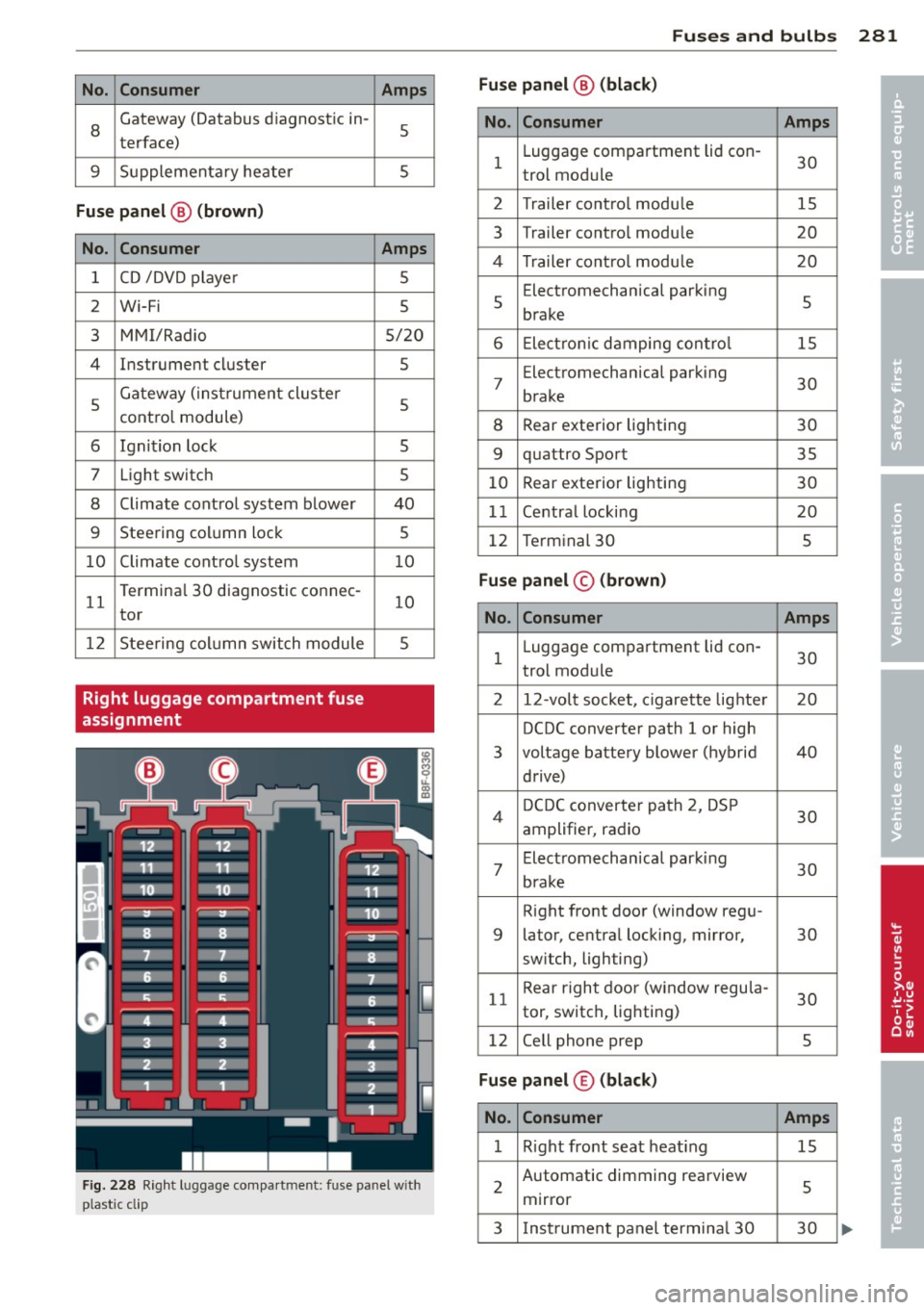
No. Consumer
8
Gateway (Databus d iagnostic in-
terface)
9 Supplementary heater
Fuse p anel @ (b rown )
N o. Con sumer
1 CD /DVD player
2 Wi-Fi
3 MMI/Radio
4 Instrument cluster
5 Gateway
(instrument cluster
cont rol module)
6 Ignition lock
7 Light switch
8 Climate control system blower
9 Steering column lock
10 Climate contro l system
11 T
erminal 30 diagnostic connec-
tor
12 Steering column switch module
Right luggage compartment fuse
assignment Amps
5
5
Amps
5
5
5/20
5
5
5 5
40
5
10
1 0
5
Fig. 228 Right luggage compa rtment: fuse panel w ith
ptastic cl ip
Fu ses and bulb s 281
Fus e panel@ (bla ck)
•
N o. Consumer Amps •
1 Luggage
compartment lid con-
30
trol module
2 Trailer contro l modu le 15
3 Trailer contro
l modu le
20
4 Trailer cont ro l modu le 20
5 Electromechanical
parking
5
brake
6 Electronic damping contro l 15
7
Electromechanical parking
30
brake
8 Rear exterior lighting
30
9 quattro Sport
35
10 Rear
exterior lighting
30
1 1 Centra l locking 20
12 Terminal 30 5
Fuse pan el© (brown )
No . Consumer Amps
1 Luggage compartment lid con-
30
trol module
2 12-vo lt socket, c igarette lighte r 20
DCDC converter path 1 or high
3 voltage
battery blower (hybrid 40
drive)
4 D
CDC converter path 2, DSP
30
amplifier, radio
7
Electromechan ical parking
30
brake
Right front door (window regu-
9 lator, central locking, mirror,
30
switch, lighting)
11 Rear
right door (window regu la-
30
tor, switch, lighting)
12 Cell phone prep
5
Fuse panel ® (bla ck )
No. Consumer Amps
1 Right front seat heat ing 15
2 Automatic dimming
rearview
5
mirror
3 Instrument panel termina l 30 30
Page 300 of 316
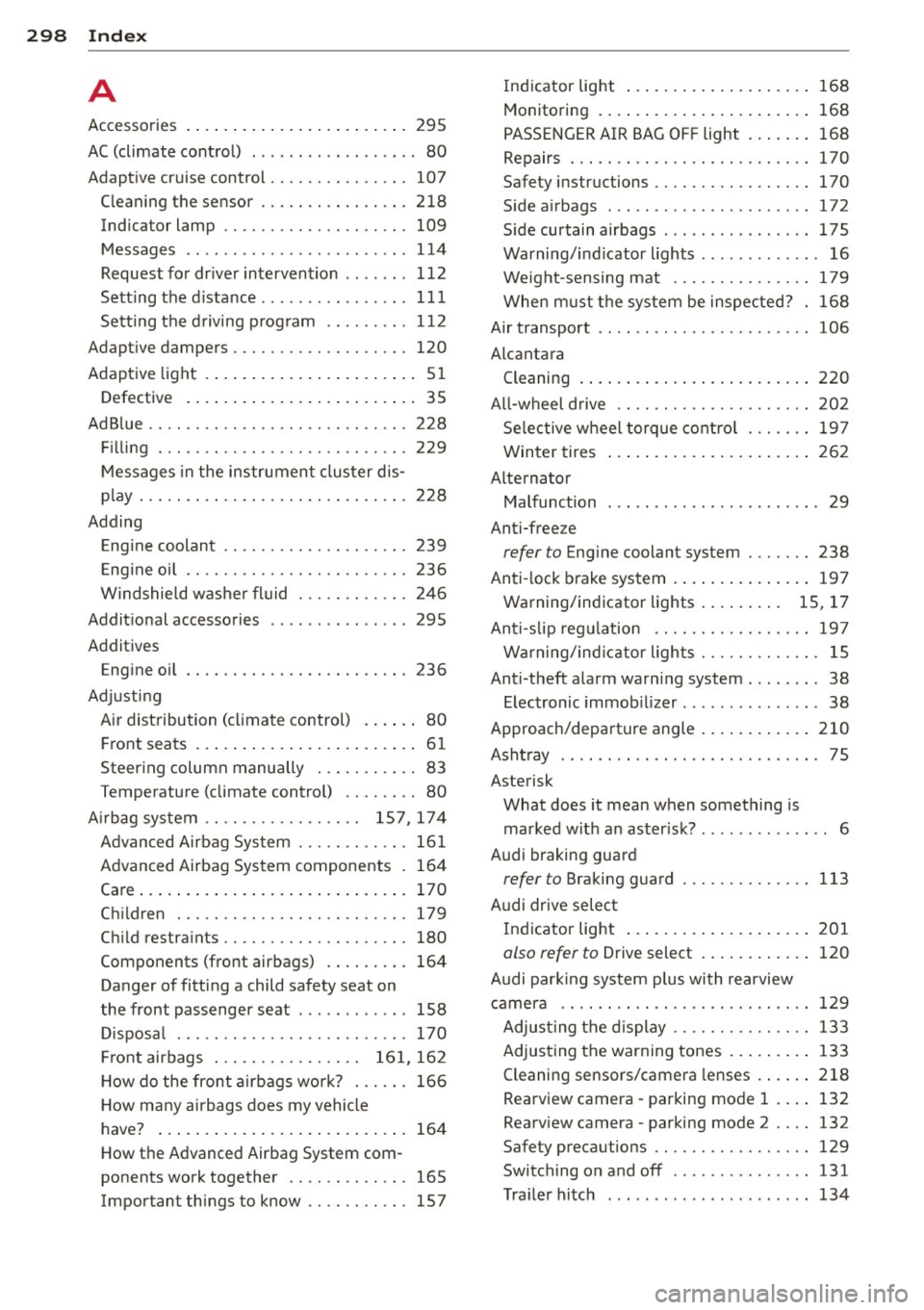
298 Index .:..:..:..::....::.....:..._ ___________________________ _
A
Accessories . .. .. .. ..... ... .. .. .... . 295
AC (climate control) . . . . . . . . . . . . . . . . . . 80
Adapt ive cr uise control . . . . . . . . . . . . . . . 107
C leaning the sensor ....... .. .. .... . 218
Indica tor lamp . . . . . . . . . . . . . . . . . . . . 109
Messages .. ..... ........... ... .. . 114
Request fo r dr iver intervention . . . . . . . 11 2
Sett ing the d istance ........ ... .. ... 111
S ett ing t he d riving p rog ram .. .. .... . 112
Adapt ive dampers . . . . . . . . . . . . . . . . . . . 120
A dapt ive light . .. . ...... ... .. .. .... .. 51
D efective . . . . . . . . . . . . . . . . . . . . . . . . . 3 5
AdB lue .. .. .. ............. .. .. .. .. . 228
Fil ling . .. .... ........... .. .. .... . 229
M essages in the ins trument clus ter dis -
p lay .. ... ... .. .. ..... ... .. .. .... . 22 8
Adding Eng ine coolant ........... .. .. .... .
E ng ine oil ............... .. .. .. .. .
W indshie ld w asher fl uid ... .. .. .... .
Addit ional accesso ries
Additives 239
236
2 4 6
295
E ngine oil .... ........... .. .. .... . 236
Ad justing
A ir dist ribution ( clima te control) . ... . . 80
Fr ont seats .... . ...... ... .. .. .... .. 61
Steer ing column manually ... .. .. .. . . 83
Temperature (climate control) .. .... .. 80
A irbag sys tem . . . . . . . . . . . . . . . . . 1 57, 174
Advan ced Airbag Sys tem ... .. .. .. .. . 16 1
Advanced Airbag Sys tem components . 164
Ca re ..... .. ... .. ..... ... .. .. .... . 170
C hil dren . .... ........... .. .. .... . 179
C hi ld restra ints ............. .. .... . 180
Components (front airbags) .. .. .... . 164
Danger of fitt ing a child safety seat on
the front passenger seat ....... .. ... 158
Di sposa l . . . . . . . . . . . . . . . . . . . . . . . . . 170
Fr ont airbags . . . . . . . . . . . . . . . . 16 1, 16 2
H ow do the front airbags wo rk? . .... . 166
H ow ma ny airbags does my vehi cle
have? ...... .. .. ..... ... .. .. .... . 164
H ow t he A dvanced Airbag System com
ponents work together . . . . . . . . . . . . . 165
Important things to know .... .. .... . 157 Indicator lig
ht ... ... .. ..... .... . .. 168
Monito ring . ..... .. ... ..... ... .. .. 168
PASSENGER AIR BAG OFF light ... .. .. 168
Repairs ... .... .. ............. .... 170
Safety instr uctions ............. .... 170
S ide a irbags ..... ................ . 172
S ide cu rtain airbags .... .. ... ..... .. 175
Warning/ind icator lights ........... .. 16
We igh t-sensing mat ........... .. .. 179
When m ust t he sys tem be inspected? . 168
Air transport .. .. .. .......... ...... . 106
Alcantara Cleaning . ..... .. ... .. ..... .... . .. 220
All-wheel drive .. .. .. ........... .. .. 202
Se lective wheel torque con trol ... .... 19 7
Winter tires ..... .. ... ..... ... .. .. 262
Alternato r
Malfunction . . . . . . . . . . . . . . . . . . . . . . . 29
Anti-free ze
refer to Eng ine coolant system ... .... 238
An ti-l ock b rake system . .. ..... ... .. .. 197
Warning/ind icator lights . . . . . . . . . 15 , 17
Anti-s lip reg ulatio n ............. .. .. 19 7
Warning/ind icator lights ........ .. .. . 15
Anti-theft a larm warn ing system . ...... . 38
E lectronic immob ilizer ....... ...... .. 38
Approach/depa rture angle ..... ... .. .. 210
Ash tray .... .... ................... . 75
Asterisk What does it mean when something is marked wit h an aster isk? . . . . . . . . . . . . . . 6
Audi braking guard
refer to Braking guard .......... .. .. 113
Audi dr ive selec t
Indicator light ... .. ... ..... ... .. .. 2 01
also refer to Drive select ..... ... .. .. 120
Audi par king syste m plus with rearview
c amer a .. .. .. .. .. .... ......... .... 1 29
Adjus ting the d isplay ........... .. .. 133
Adjus ting the warning tones ... .. .. .. 133
Cleaning sensors/came ra lenses . ... .. 218
Rea rv iew camera - parking mode 1 . ... 132
Rea rv iew camera - parking mode 2 .. .. 132
Safety precautions ............. .... 129
Switching on and off ... .. ... ..... .. 131
T ra iler h itc h ..... ................ . 134
Page 301 of 316
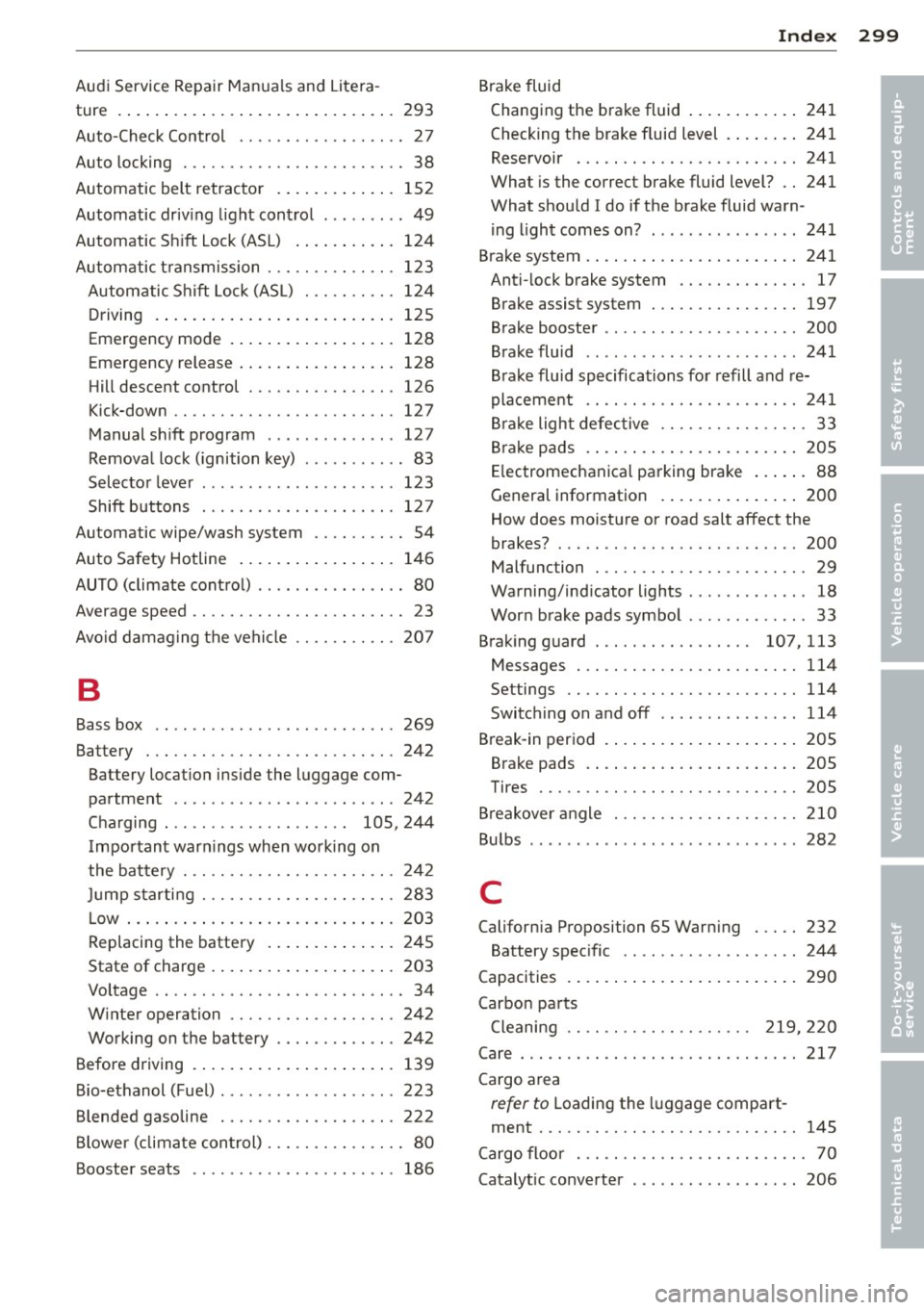
-----------------------------~I~n~d~e~x 299
Audi Service Repair Manuals and Litera-
ture ...... .. ................. .. ... 293
Auto-Check Control ........ .. .. .. .. .. 27
Auto locking ... ........... .. .. .. .... 38
Automatic belt retractor ....... ... .. . 1S2
Automatic driving light control ... ... ... 49
Automatic Shift Lock (ASL) ... ... .. .. . 124
Automatic transmission .............. 123
Automatic Shift Lock (ASL) ... .. .. .. . 124
Driving . . . . . . . . . . . . . . . . . . . . . . . . . . 125
Emergency mode ............ ... .. . 128
Emergency release .............. .. . 128
Hill descent control ................ 126
Kick-down
. . ............. .... .. ... 127
Manual shift program .............. 127
Removal lock (ignition key) . .. .. .. .. .. 83
Selector lever ..................... 123
Shift buttons ............ .... .. ... 127
Automatic wipe/wash system . . . . . . . . . . 54
Auto Safety Hotline .............. .. . 146
AUTO (climate control) . . . . . . . . . . . . . . . . 80
Average speed . . . . . . . . . . . . . . . . . . . . . . . 23
Avoid damaging the vehicle .. .. .. .. .. . 207
B
Bass box .......................... 269
Battery . . . . . . . . . . . . . . . . . . . . . . . . . . . 242
Battery location inside the luggage com-
partment ................ ...... .. 242
Charging . . . . . . . . . . . . . . . . . . . . 105 , 244
Important warnings when working on
the battery . . . . . . . . . . . . . . . . . . . . . . . 242
Jump starting . ........... .. .. .. ... 283
L ow ............................. 203
Replacing the battery ........ ... .. . 245
State of charge .............. ... ... 203
Voltage ........................... 34
Winter operation .................. 242
Working on the battery . . . . . . . . . . . . . 242
Before driving ................. .. ... 139
Bio-ethanol (Fuel) ........... ... ... .. 223
Blended gasoline .......... .. .. .. .. . 222
Blow er (climate control) . . . . . . . . . . . . . . . 80
Booster seats .............. ...... .. 186 Brake fluid
Changing the brake fluid ............ 241
Checking the brake fluid level ...... .. 241
Reservoir . .. .. .. ................. 241
What is the correct brake fluid level? .. 241
What should I do if the brake fluid warn-
ing light comes on? .. .. .. ..... ..... 241
Brake system . ... .. .. ............... 241
Anti-lock brake system . . . . . . . . . . . . . . 17
Brake assist system ................ 197
Brake booster .. .. ................. 200
Brake fluid .. .. .. .. . .. ... .... .... . 241
Brake fluid specifications for refill and re-
placement .. .. .. ................. 241
Brak e light defective . . . . . . . . . . . . . . . . 33
Brak e pads . ... .. .. ............... 205
Electromechanical parking brake ..... . 88
General information .............. . 200
How does moisture or road salt affect the
brakes? ... .. .. .. .... ........... .. 200
Malfunc tion . . . . . . . . . . . . . . . . . . . . . . . 29
Warning/indicator lights ............. 18
Worn brake pads symbol . . . . . . . . . . . . . 33
Braking guard . . . . . . . . . . . . . . . . . 107, 113
Messages . .. .. .. ............... . .
Settings .. .. .. .. ................ .
Switching on and off .............. .
Break-in period . ..... .............. .
Brake pads . ... .. .. .............. .
Tires
B reakover angle ... ............... . .
Bulbs ......... ... .. .............. .
C
California Proposition 65 Warning ... . .
Battery specific ... ............... .
Capacities
Carbon parts 114
114
114
205
205
205
210
282
232
244
290
Cleaning . . . . . . . . . . . . . . . . . . . . 219,220
Care .............................. 217
Cargo area
refer to Load ing the luggage compart
ment
..... .. .. .. .. .. ........... .. 145
Cargo floor . . . . . . . . . . . . . . . . . . . . . . . . . 70
Catalytic converter ... .............. . 206
•
•