buttons AUDI Q5 2018 User Guide
[x] Cancel search | Manufacturer: AUDI, Model Year: 2018, Model line: Q5, Model: AUDI Q5 2018Pages: 392, PDF Size: 60.56 MB
Page 72 of 392
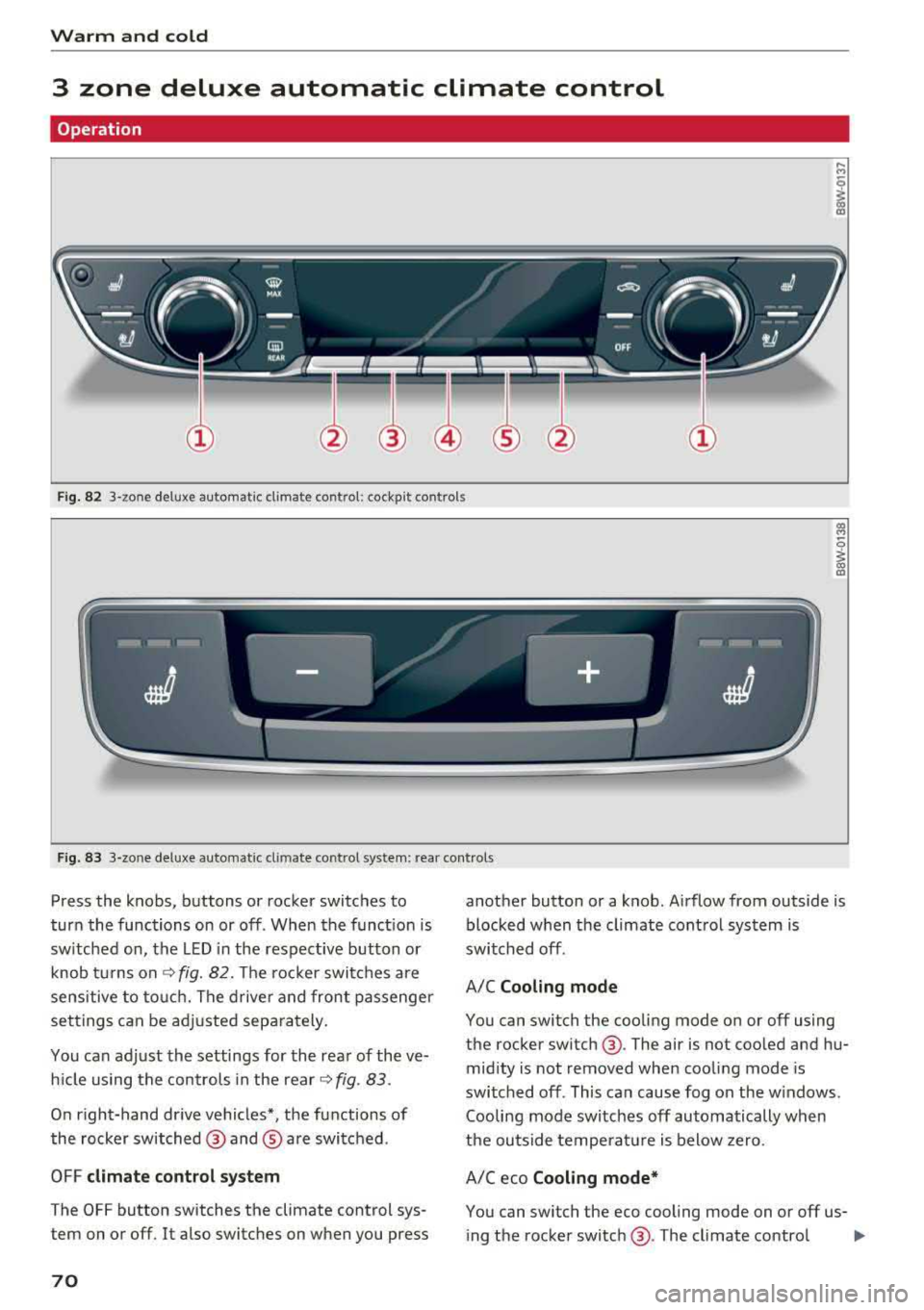
Warm and cold
3 zone deluxe automatic climate control
Operation
Fig. 82 3-zone deluxe automatic climate cont rol: cockpit controls
Fig. 83 3-zone deluxe automatic cl imate control system: rear controls
Press the knobs, buttons or rocker switches to
turn the functions on or off. When the funct ion is
sw itched on, the LED in the respective button or
knob turns on
¢ fig. 82. The rocker switches are
sensitive to touch. The driver and front passenger
settings can be adjusted separately.
You can adjust the settings for the rear of the ve hicle using the controls in the rear
¢fig. 83 .
On right-hand drive vehicles*, the functions of
the rocker switched @ and ® are switched .
OFF
climate control system
The OFF button switches the climate control sys
tem on or off. It also switches on when you press
70
another button or a knob. Airflow from outside is blocked when the climate control system is
switched off.
A/C
Cooling mode
You can switch the cooling mode on or off using
the rocker switch @. The air is not cooled and hu
midity is not removed when cooling mode is
switched off . This can cause fog on the windows.
Cooling mode switches off automatically when
the outside temperature is below zero.
A/Ceco
Cooling mode*
You can switch the eco cooling mode on or off us- ing the rocker switch @. The climate control
..,.
Page 107 of 392

You can set any speed between 20 mph and 95 mph (30 km/h and 150 km/h).
I ndicato r lights and messages in t he i nstr ument
cluste r display inform you abou t the cur ren t sit
uation and setting.
An addit ional ind icator appears in the head- up
d isp lay* .
Switching adaptive cruise control on
"' Pull the lever toward you into position @
<=>fig . 103 .
Storing the speed and acti vating regul ation
"' To store the c urrent speed, press the !SE TI but
ton
<=> fig. 103. The stored speed is shown in the
speedometer in the LED
line @ and appears
briefly i n the status line @<=>
fig. 104 .
"'To activate the regu lation wh ile stat ionary, also
press the b rake peda l.
Switching adaptive cruise control off
"' Push the lever away from you into position @
unt il i t clicks i nto place . The message
ACC: off
appears .
® Indicator light s
II-Adaptive cruise control is switched on. No
ve hicles are detected ahead. The stored speed is
maintained.
•-A vehicle driving ahead was detected . The
adaptiv e cruis e control system regulates the
speed and distance to the vehicle dr iv ing ahead
and accelerates/brakes automatically.
•-Adaptive cruise control is switched on. Ave
h icle was detect ed ahead. You r vehicle is station
ary and will not start driving automatically.
ti)-Adaptive cru ise con trol is switched on. No
ve hicles were detected ahead. Yo ur vehicle is sta
tionary and will not start driving automatically .
•-The autom atic br aking is no t en ough to
main tain a sufficient distance to a veh icle dr iving
ahead. You must intervene
c:!;> page 108, Driver
u intervention request . co ..... N ,..._
N ..... 0 <( 0 00
Ass istance systems
© Instrument cluster display
If the Driver a ssistance displ ay is not shown in
the instr ument cluster d isp lay, you can open it
u sing the m ultif unction steering whee l buttons
c:!;> page 12.
Ba sed on the gr aphic disp lay, you c an dete rm ine
i f th e system is maintain ing a d istance to the ve
hicle driving a head and what t hat distance is .
No vehicle -no vehicle was detec ted dr iv ing
ahe ad.
Silver vehicle -a vehicle was detected driving
ahead.
Red v ehicle -reques t for driver interve ntion
<=> page 108 .
The five distan ce bars on the gauge © represent
the set distance (refer to
c:!;> page 107for infor
ma tion o n how to change t he d istance). If you
fall below the selected d ista nce, the distance
bars become red from the bottom upwa rd .
A WARNING
If yo u press the !SET I butto n w hen dr iv ing at
speed s below 20 mph (30 km/h), t he ve hicle
a ccelera tes au tom atic ally u p to 2 0 mph (30
k m/h), w hich is the minim um speed tha t can
b e set.
(D Tips
- If you swi tch t he ig nit io n o r th e adaptive
cr uise cont ro l sys tem o ff, t he set s peed is
erased fo r safe ty reasons .
- Th e Elect ronic S tab ili za tion Control ( ES C)
and the An ti- Slip -Reg ula tion (ASR) are a uto
matically swi tched o n when the adap tive
c ruise cont ro l is switched on .
105
Page 111 of 392
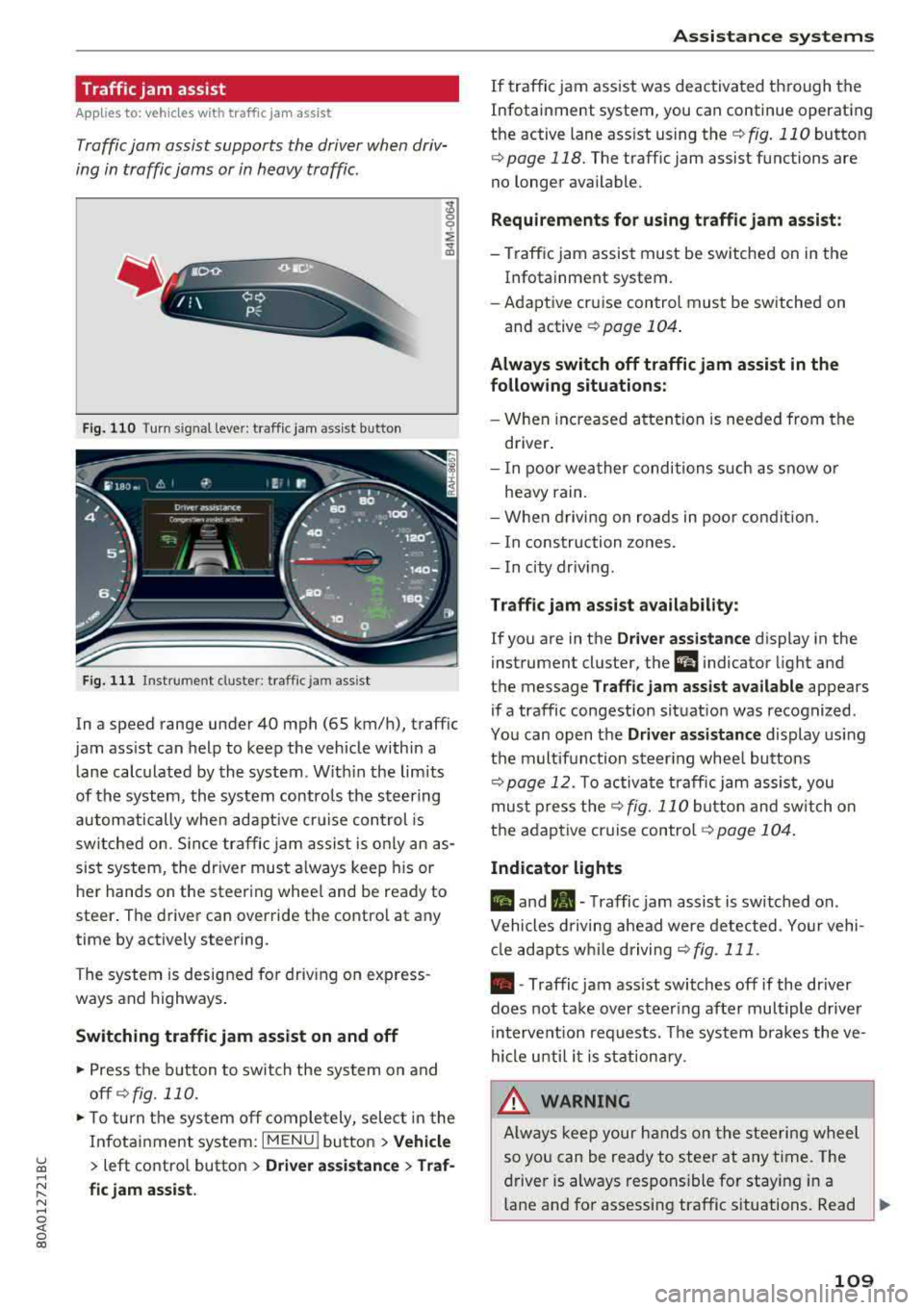
u co ..... N r-N .....
~ 0 co
Traffic jam assist
Applies to: ve hicles with traff ic jam ass ist
Traffic jam assist supports the driver when driv
ing in traffic jams or in heavy traffic.
Fig. 110 Turn s ig n al leve r: traffic ja m ass ist button
F ig. 111 I nst ru ment duste r: tra ffic jam a ssist
In a speed range under 40 mph (65 km/h), traffic
jam ass ist can help to keep the vehicle within a
l ane calc ulated by the system . W ith in the lim its
of the system, the system contro ls the steering
automatically whe n adapt ive cr uise control is
switched on . S ince traffic jam assist is only an as
sist system, the dr iver must a lways keep his or
he r hands on the steer ing whee l and be ready to
steer . The driver can override the contro l at any
time by actively steering.
The system is designed for driv ing on express
ways and highways .
Switching traffic jam assist on and off
~ Press the b utton to switch the system on and
off ¢fig. 110.
~ To tu rn t he sys tem off comple tely, selec t in the
Infotai nment system:
I MENU ! button > Vehicle
> left contro l button > Driver a ssistance > Traf
fic jam assist.
A ssi st a nce systems
If traffic jam ass ist was deactivated through the
Infotainment system, you can continue operating
the active lane ass ist using
the ¢ fig. 110 button
¢ page 118. The traffic jam assist functions are
no longer available.
Requirements for using t raffic jam assi st :
-Traffic jam assist must be switched on in the
Infotainment system.
- Adapt ive cr uise con trol must be sw itched on
and active
r:::;, page 104 .
Always switch off traffic jam assist in the
following situations:
- When in cr eased a ttent ion is needed from the
driver .
- I n poor wea ther condi tions such as snow o r
heavy rain .
- When d riving on roads in poo r condit ion.
- I n construction zones.
- In city driv ing .
Traffic jam as sis t availabil ity :
If you are in the Dri ver assista nce display in the
instrument cluster, the
a i ndicator light and
the message
Traffi c jam as sist ava ilable appears
if a traffic congestion situat ion was recognized.
Yo u can open the
Driver assi stance display using
the m ultifunction steering whee l buttons
r:::;,page 12. To activa te traffic jam assist, you
mus t press the
r:::;, fig. 110 button and sw itch on
the adaptive cruise
contro l¢ page 104 .
Indicator lights
II and•-Traffic jam assist is switched on .
Vehicles d riving ahead were detected. Yo ur vehi
cl e adapts w hile driving
r:::;,fig . 111 .
•-Traffic jam ass ist switches off if the dr iver
does not take over steer ing after multiple driver
in terve ntion requests. The system b rakes the ve
hicle u nti l it is st ationary .
_& WARNING
Always keep y our hands on the stee ring whee l
so yo u can be ready to steer at any t ime . T he
driver is always respons ible fo r staying in a
lane and for assessi ng traffic situations . Read
..,.
109
Page 121 of 392
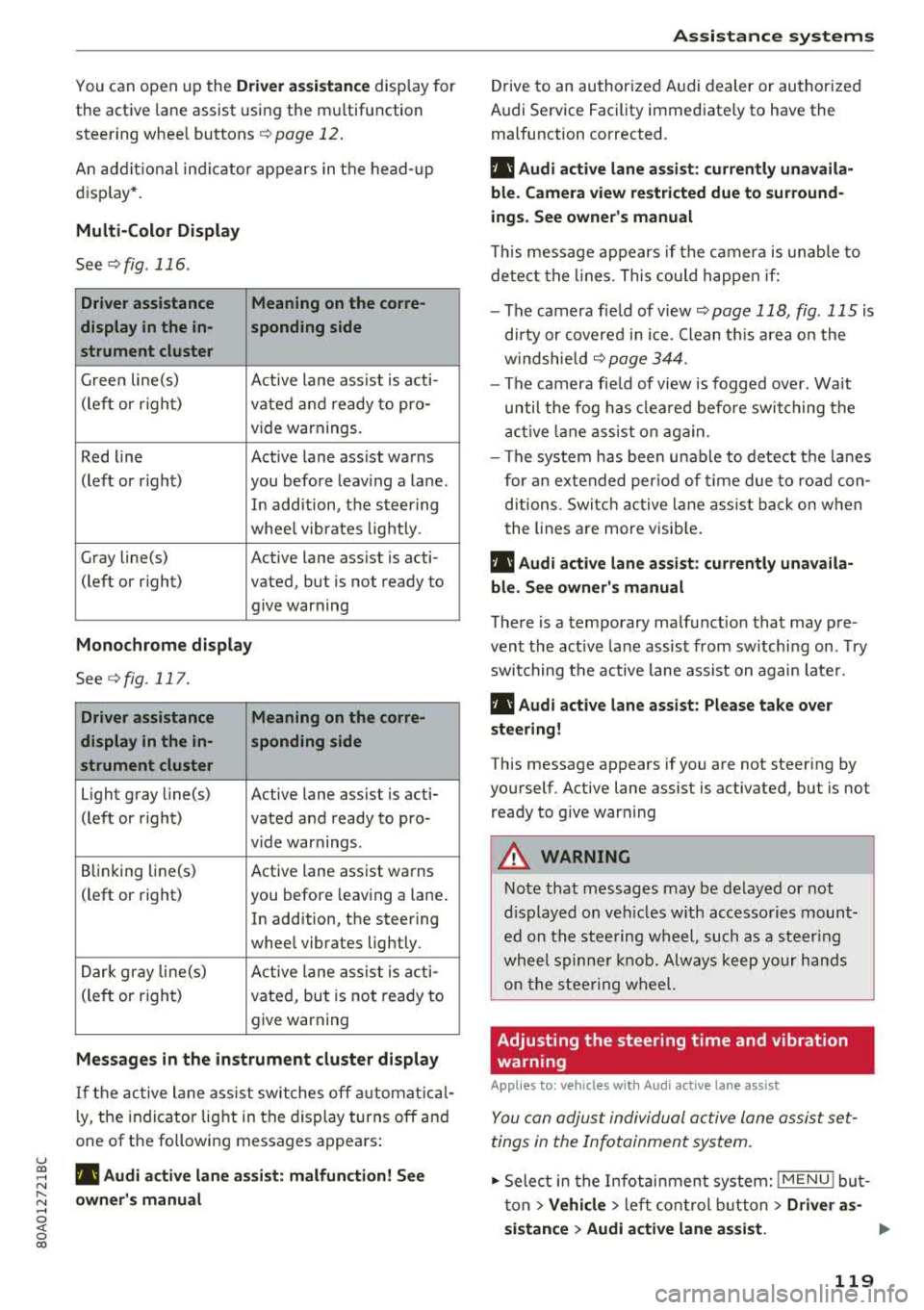
u co ..... N ,..._
N ..... 0 <( 0 00
You can open up the Driver assistance disp lay for
the active lane assist using the m ultifunction
steer ing whee l buttons
¢ page 12 .
An addit ional ind ic a tor appears in the head- up
d isp lay* .
Multi-Color Display
See ¢fig . 116.
Driver assistance Meaning on the corre-
display in the in- sponding side
strument cluster
G ree n line(s)
Active lane assist is acti-
(left or r ight)
vated and ready to pro -
v ide warnings.
Red line Active lane assist warns
(left or r ight) you before leav ing a la ne .
In add ition, the steer ing
whee l vibrates lightly.
Gray line(s) Active lane assist is acti-
(left or right) vated, but is not ready to give warning
Monochrome display
See c>fig. 117.
Driver assistance Meaning on the corre-
display in the in- sponding side
strument cluster
Light gray line(s) Active lane assist is acti-
(left or r ight) vated and ready to pro-
vide warnings .
B linking Li ne(s)
Active lane assist warns
(left or right) you before leaving a lane .
In addition, the steering
whee l vibrates lightly.
Dar k gray line(s)
Active lane assist is acti -
(le ft or righ t)
vated, but is not ready to
give warning
Messages in the instrument cluster display
I f t he active lane ass ist swit ches off automat ic al
l y, t he indicator lig ht in the display turns off and
one of the following messages appea rs :
rl! Audi a ctiv e lan e assi st : malfunction! See
owner 's manu al
A ss istance systems
Drive to an authori zed A udi dealer or authori zed
Audi Service Facility immediate ly to have the
malfunction corrected.
rl! Audi active lane as sist: currently unavaila
ble . Camera view rest ricted due to surround
ings . See owne r's manual
T his message appears if the c amera is unab le to
de te ct the lines. This could happen if:
- The camera fie ld of view
c> page 118, fig . 115 is
d irty or covered i n ice . Clean t his area on the
w indshie ld
c> page 344.
- The camera fie ld of view is fogged over. Wait
until the fog has clea red befo re switching the
a cti ve lane ass ist o n again.
- The system has bee n unab le to detect the la nes
for an extended per io d of time due to roa d con
ditions . Switc h ac tive lane ass ist back on w hen
the lines are more visib le .
rl! Audi active lane assist: currently unavaila
bl e. See owner's manual
T here is a temporary malfunct ion that may pre
vent the act ive lane assis t from sw itchi ng on . Try
switching t he active lane assist on again late r.
rl! Audi active lane a ssist : Pl ease take over
steering!
This message appears if you are not steering by
yourself . Active lane assist is activated, but is not
ready to g ive war ning
A WARNING
-
No te that messages may be de layed or not
d isp layed o n ve hicl es w ith accesso ries moun t
ed on the stee ring w heel, such as a steer ing
whee l spinne r knob. Alw ays keep yo ur han ds
on the s tee ring wheel.
Adjusting the steering time and vibration
warning
Applies to: veh icles w it h Aud i act ive lane ass ist
You can adjus t individual active lane assist set
tings in the Infotainment system.
.,. Select in the Infotai nment system: I MENU ! but
t on >
Vehicle > le ft con trol b utton > Driver as-
sistance
> Audi active lane a ssis t. ..,.
119
Page 149 of 392
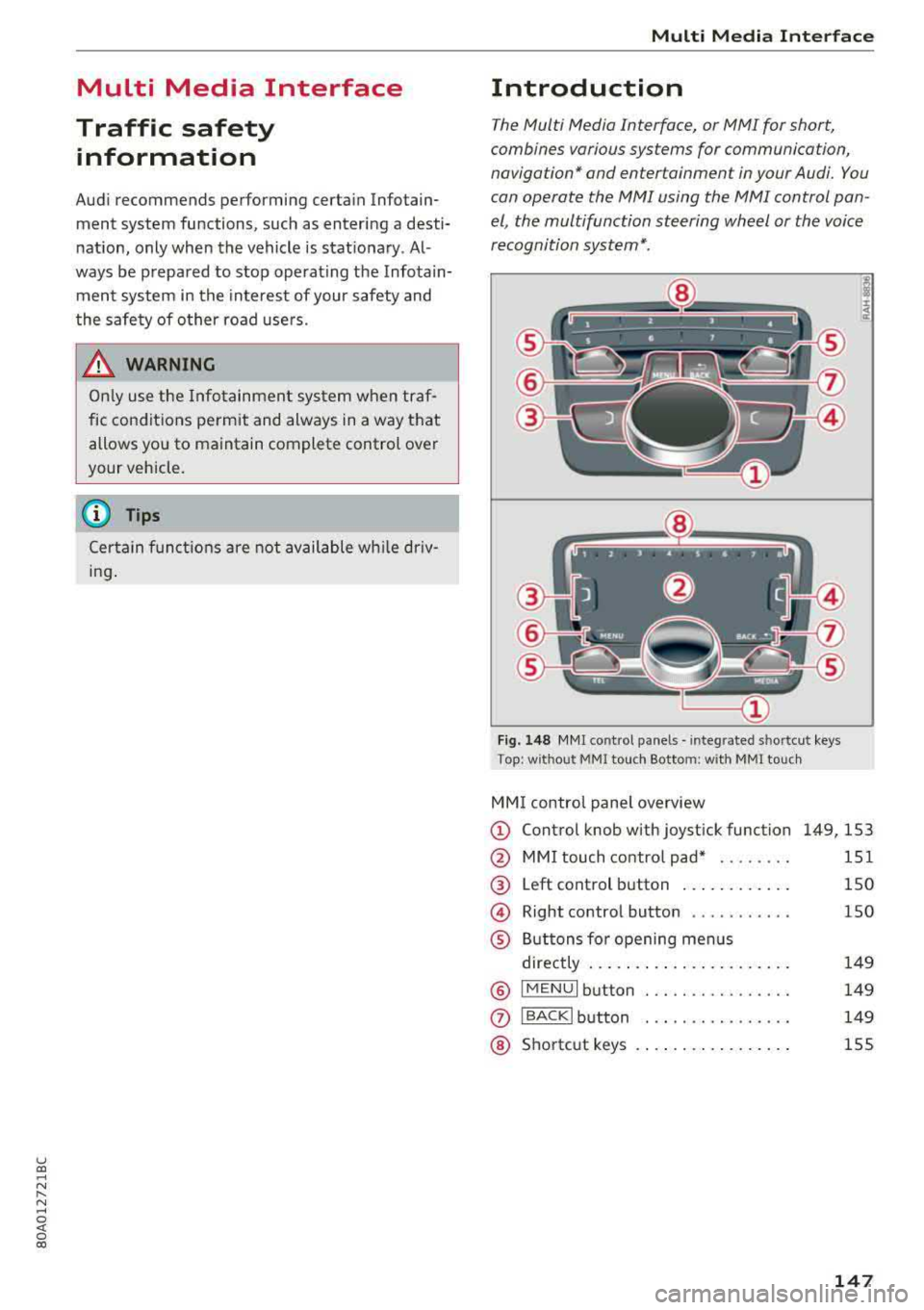
u co ..... N r-N .....
~ 0 co
Multi Media Interface
Traffic safety information
Audi recommend s performing certain Infotain
ment system fun ctions, such as entering a desti
nation, only when the vehicle is stationary . Al
ways be prepared to stop operating the Infotain ment system in the interest of your safety and
the safety of other road users.
_& WARNING
Only use the Infotainment system when traf
fic conditions permit and always in a way that
allows you to maintain complete control over
your vehicle.
@ Tips
Certain functions are not available while driv
ing .
Multi Media Inte rface
Introduction
The Multi Media Interface, or MMI for short,
combines various sys tems for communication,
navigation* and en tertainment in your Audi. You
can operate the
MMI using the MM I control pan
el, the multifunction steering wheel or the voice
recognition system* .
Fig. 148 MMI co ntrol p an els · integ rated s hortcu t keys
T op : w it ho ut MM I tou ch Bottom : w ith MM I touch
MM I control panel overview
© Control knob with joystick function 149, 153
@ MM I touch control pad* . . . . . . . . 151
@ Left control button . . . . . . . . . . . . 150
© Right control button . . . . . . . . . . . 150
® Buttons for opening menus
directly . . . . . . . . . . . . . . . . . . . . . . 149
@ IMENUI button . . . . . .. .. . . .. . . . 149
0 IBACKI button . . . .. . . . . . . . . . . . 149
@ Shortcut keys . . . . . . . . . . . . . . . . . 155
147
Page 152 of 392
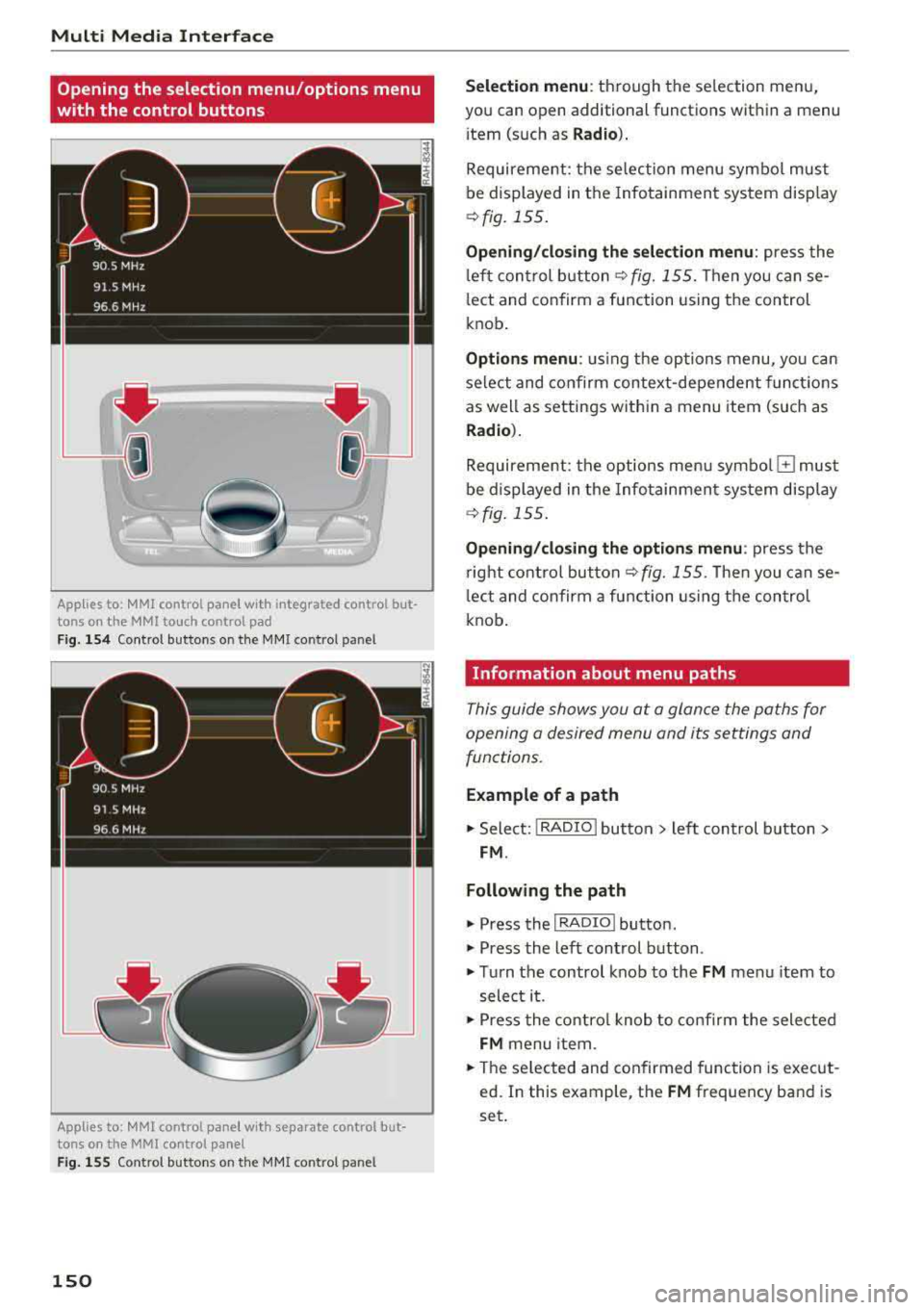
Multi Media Interfac e
Opening the selection menu/options menu
with the control buttons
Applies to: MMI control panel with integrated control but
tons on the MMI to uch control pad
F ig. 154 Control buttons o n the MMI co ntrol panel
Applies to: MMI control pane l with separate control but
tons on the MMI control panel
Fig . 155 Contro l but tons o n the MMI co ntrol pan el
150
Se lection menu : through the se lection menu,
you can open additional functions wit hin a menu
i tem (such as
R ad io ).
Requirement: the se lection menu symbol must
be displayed in the Infotainment system disp lay
<9 fig. 155 .
Opening /clo sing the selection m enu : press the
l eft control b utton ¢
fig. 155. Then you can se
lect and confirm a function using the control
knob .
Options menu : using the options menu, yo u can
select and confirm context-dependent funct ions
as well as settings within a menu item (such as
Rad io).
Requirement: the options menu symbo l G must
be displayed in the Info tainment sys tem display
¢ fig. 155 .
Opening/clo sing th e opti ons menu : press the
r ight control but ton
¢ fig. 155. Then you can se
l ect and confirm a function using the control
knob .
Information about menu paths
This guide shows you at a glance the paths for
opening a desired menu and its settings and
functions.
E xample of a path
11> Select: I RADIO I button > left control b utton >
FM .
Following the path
" Press the I RADIO I button.
" Press the left control button .
"Turn the control knob to the FM menu item to
select it .
"Press the contro l knob to confirm the selected
FM menu item .
"The se lected and confirmed func tion is execut
ed. In this example , the
FM frequency band is
set .
Page 153 of 392
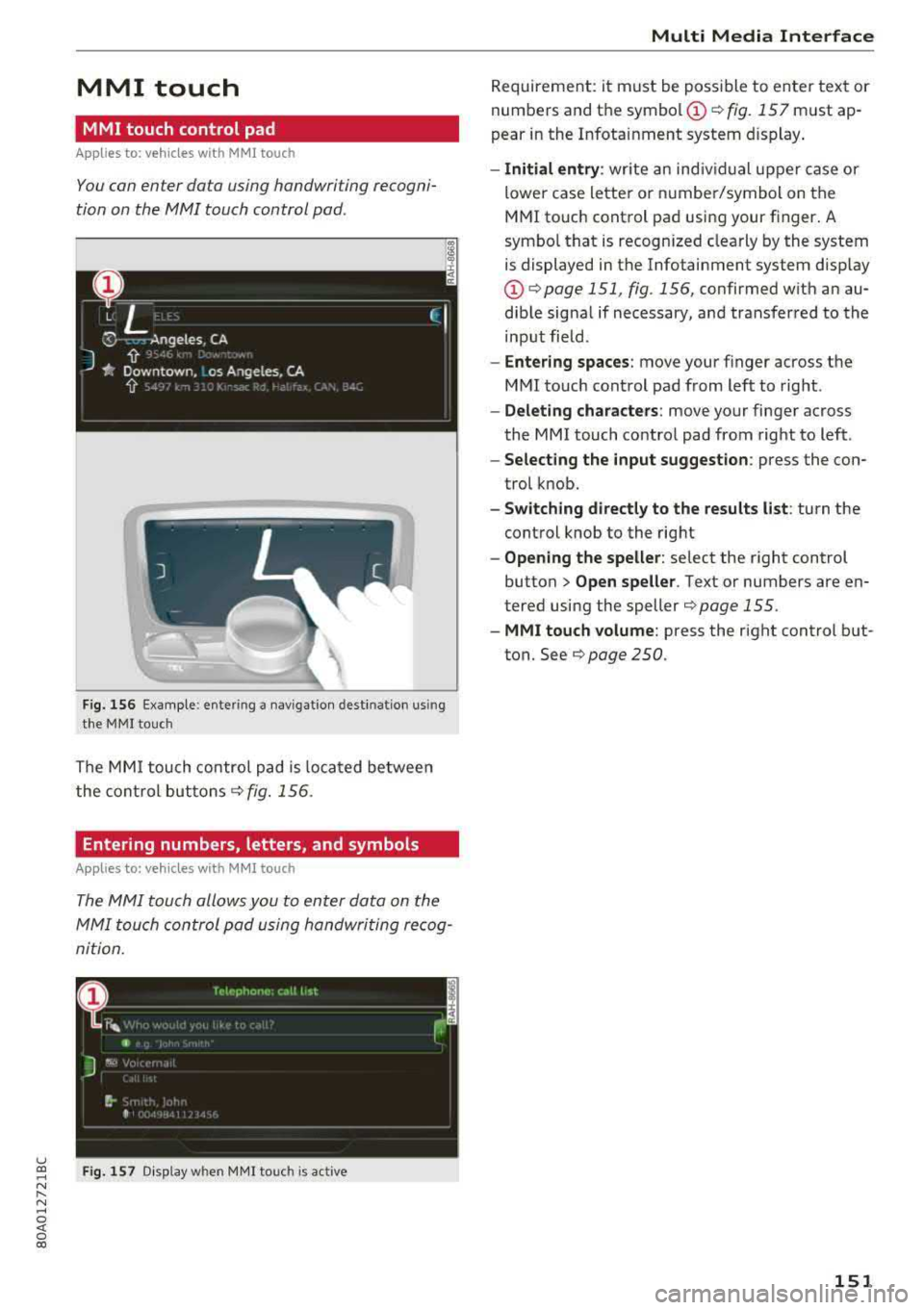
u co ..... N r-N .....
~ 0 co
MMI touch
MMI touch control pad
Applies to: vehicles with MMI touch
You can enter data using handwriting recogni
tion on the MMI touch control pad.
F ig . 1 56 Examp le : enter ing a nav igation dest ination us in g
t h e MMI touc h
The MMI touch control pad is loca ted be twee n
the cont ro l
buttons¢ fig. 156 .
Entering numbers, letters, and symbols
Applies to: veh icles with MMI touch
The MMI touch allo ws you to enter data on the
MMI touch con trol pad using handwriting rec og
ni tion .
Fig . 15 7 Disp lay w hen MMI touc h is act ive
Multi Media Inte rface
Requirement: it must be poss ible to enter text or
numbers and the
symbol (!) q fig. 157 must ap
pear in the Infotainment system d isplay .
-Initial entry : write an ind iv idual upper case or
lower case letter or n umbe r/symbol on the
MMI touch cont rol pad using your finger . A
symbo l that is recogn ized clearly by the system
is displayed in the Infotainment system disp lay
(D q page 151 , fig. 156, confirmed w ith an au
dib le sig na l if necessary, and transferred to the
input field.
- Enter ing spaces : move your finger across the
M MI touch control pad from left to right .
-Delet ing characters : move your finger across
the MMI touch contro l pad from right to left .
-Select ing the input suggestion : press the con
trol k nob.
- Switching directly to the results list : turn the
control knob to the rig ht
- Opening the speller : select the right control
button>
Open speller . Text or numbers are en
tered using the
speller¢ page 155.
- MMI touch volume : press the right control b ut
ton. See
¢ page 250 .
151
Page 225 of 392

Radio text is availab le for the selected station .
See
¢ page 221.
@ Screen view
Display Cover art or Station logo. See
¢ page 224, Preferred picture view *.
Displaying the station list:
Turn the control knob. Or : press the I BACK ! but
ton .
Radio menu
Fig. 203 Example: Ra dio menu
~ Se lect : I RADIO ! button > left control button.
Setting the frequency band : select and confirm
the desired frequency band in the radio menu
¢ fig. 203 . Or: press the I RADIO I button repeat
edly until the desired frequency band is set . The
station list is displayed.
@ Presets
The presets list is displayed q page 223, Pre
sets .
@SiriusXM alerts
App lies to: ve hicles with SiriusXM alerts
After you have sto red a SiriusXM alert for your fa
vorite tracks or artists
page 222, an overview
of your favorite tracks or artists currently being
received on SiriusXM is displayed .
@SiriusXM
App lies to: ve hicles with SiriusXM alerts
The SiriusXM* station list is disp layed.
Additional frequency bands
u co ~ Depending on the vehicle equ ipme nt, you may al-
:::. so be able to se lect additional frequency bands ......
~ @ /@ ¢ fig. 203 in the selection menu. 0 co
Radio
Presets
You can store your favorite stations from every
frequency band in the presets list.
~ Select: the I RADIO I button > l eft control button
> Presets.
Requirement: the presets list must be displayed.
-Storing presets : select and confirm a free pre
set space.
Follow the system instr uctions.
- Select and confirm
a station from the list if
necessary.
Requirement: a station list must be d isplayed .
-Storing presets : select: an entry from the list>
right control button > Store as preset. Or:
press and hold the contro l knob for several sec
onds .
T he shortcut keys are automatically assigned to
the presets 1 to 8. You can select the stations di
rectly using the preset buttons
page 155.
-Displaying the presets list : select: I RADIO I but
ton
> Presets .
Requirement: the presets list must be displayed .
-Listening to presets: select and confirm a pre
set from the list.
- Move favorite : select a favorite from the list >
right control button > Move favorite. Or : press
and hold the control knob for several seconds.
Select and confirm the location of the selected
preset.
- Deleting presets: select a preset from the list >
right control button > Delete preset > Delete
this preset or Delete all p resets .
Additional settings
Radio settings
~ Select: I RADIO I button > rig ht control button >
Radio settings.
The following se ttings can be selected , depend-
in g on the band that is selected :
..,.
223
Page 378 of 392
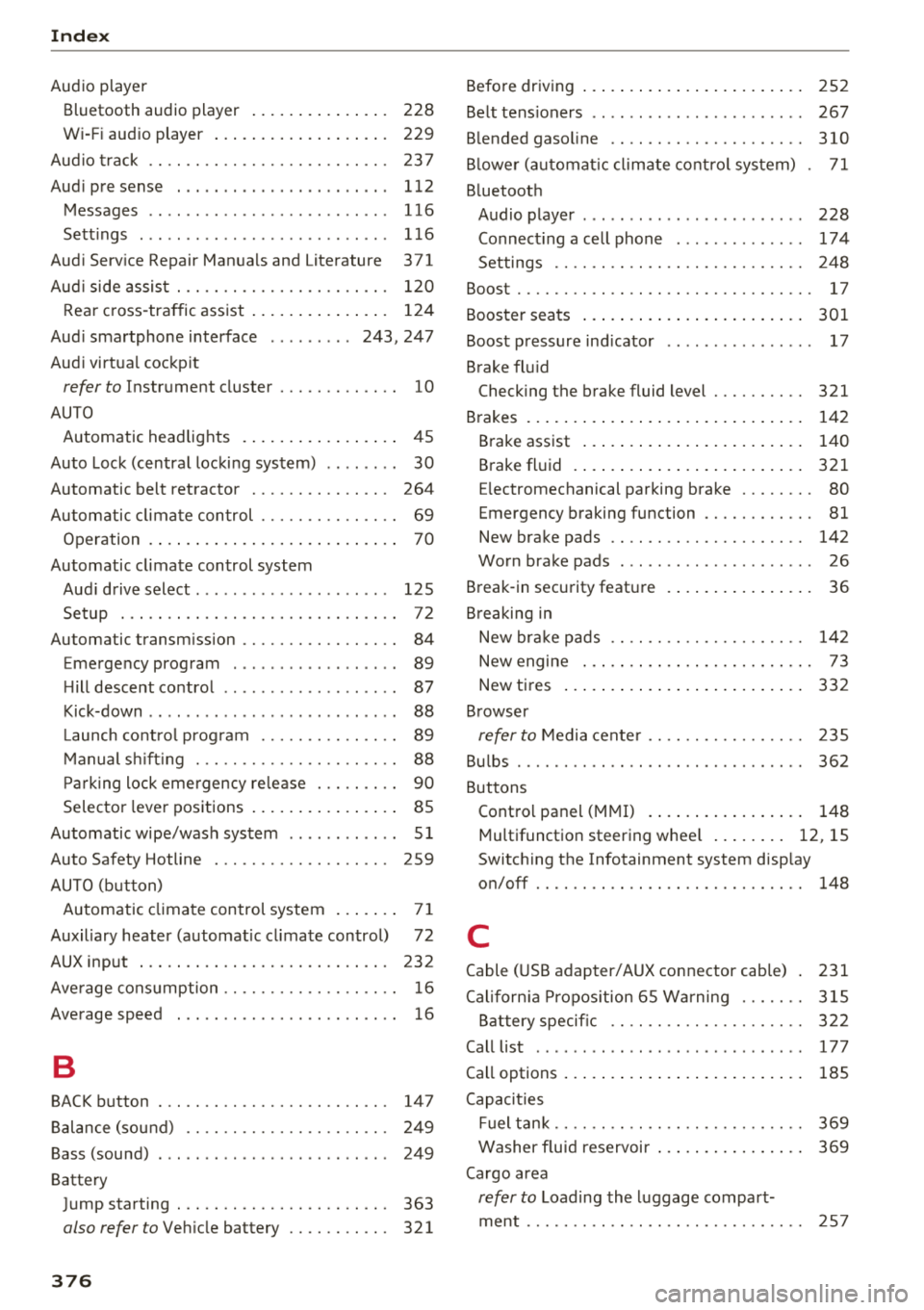
Index
Audio player Bluetooth audio player . . . . . . . . . . . . . . . 228
Wi-Fi audio player . . . . . . . . . . . . . . . . . . . 229
Aud io track . . . . . . . . . . . . . . . . . . . . . . . . . . 237
Aud i pre sense . . . . . . . . . . . . . . . . . . . . . . . 112
Messages . . . . . . . . . . . . . . . . . . . . . . . . . . 116
Sett ings . . . . . . . . . . . . . . . . . . . . . . . . . . . 116
Audi Service Repair Manuals and Literature 371
Aud i side assist . . . . . . . . . . . . . . . . . . . . . . . 120
Rear cross-traffic assist . . . . . . . . . . . . . . . 124
Audi smartphone interface . . . . . . . . . 243, 247
Audi virtua l cockpit
refer to Instrument cluster . . . . . . . . . . . . . 10
AUTO Automatic headlights . . . . . . . . . . . . . . . . . 45
Auto Lock (central locking system) . . . . . . . . 30
Automatic belt retractor . . . . . . . . . . . . . . . 264
Automatic climate control . . . . . . . . . . . . . . . 69
Operation . . . . . . . . . . . . . . . . . . . . . . . . . . . 70
Automatic climate control system Audi drive select . . . . . . . . . . . . . . . . . . . . . 125
Setup . . . . . . . . . . . . . . . . . . . . . . . . . . . . . . 72
Automatic transmission . . . . . . . . . . . . . . . . . 84
Emergency program . . . . . . . . . . . . . . . . . . 89
Hill descent control . . . . . . . . . . . . . . . . . . . 87
Kick-down . . . . . . . . . . . . . . . . . . . . . . . . . . . 88
La unch control program . . . . . . . . . . . . . . . 89
Manual shiftin g . . . . . . . . . . . . . . . . . . . . . . 88
Parking lock emergency re lease . . . . . . . . . 90
Selector lever positions . . . . . . . . . . . . . . . . 85
Automatic wipe/wash system . . . . . . . . . . . . 51
Auto Safety Hotline . . . . . . . . . . . . . . . . . . . 259
AUTO (button) Automatic climate control system . . . . . . . 71
Auxiliary heater (automatic climate control) 72
AUX input . . . . . . . . . . . . . . . . . . . . . . . . . . . 232
Average consumption . . . . . . . . . . . . . . . . . . . 16
Average speed . . . . . . . . . . . . . . . . . . . . . . . . 16
B
BACK button 147
Balance (sound) . . . . . . . . . . . . . . . . . . . . . . 249
Bass (sound) . . . . . . . . . . . . . . . . . . . . . . . . . 249
Battery Jump starting . . . . . . . . . . . . . . . . . . . . . . . 363
also refer to Vehicle battery . . . . . . . . . . . 321
376 Before
driving . . . . . . . . . . . . . . . . . . . . . . . . 252
Belt tensioners . . . . . . . . . . . . . . . . . . . . . . . 267
Blended gasoline . . . . . . . . . . . . . . . . . . . . . 310
Blower (automat ic climate control system) . 71
Bluetooth Audio player . . . . . . . . . . . . . . . . . . . . . . . . 228
Connecting a cell phone . . . . . . . . . . . . . . 17 4
Settings . . . . . . . . . . . . . . . . . . . . . . . . . . . 248
Boost...... .. .. .. .. .. ............. ... 17
Booster seats . . . . . . . . . . . . . . . . . . . . . . . . 301
Boost pressure indicator . . . . . . . . . . . . . . . . 17
Brake fluid Checking the brake fluid level . . . . . . . . . . 321
Brakes . . . . . . . . . . . . . . . . . . . . . . . . . . . . . . 142
Brake assist . . . . . . . . . . . . . . . . . . . . . . . . 140
Brake fluid . . . . . . . . . . . . . . . . . . . . . . . . . 321
E lectromechanical parking brake . . . . . . . . 80
Emergency braking function . . . . . . . . . . . . 81
New brake pads . . . . . . . . . . . . . . . . . . . . . 142
Worn brake pads . . . . . . . . . . . . . . . . . . . . . 26
Break-in security feature . . . . . . . . . . . . . . . . 36
Breaking in
New brake pads . . . . . . . . . . . . . . . . . . . . . 142
New engine . . . . . . . . . . . . . . . . . . . . . . . . . 73
New tires . . . . . . . . . . . . . . . . . . . . . . . . . . 332
Browser
refer to Media center . . . . . . . . . . . . . . . . . 235
Bulbs . . . . . . . . . . . . . . . . . . . . . . . . . . . . . . . 362
Buttons Control panel (MMI) . . . . . . . . . . . . . . . . . 148
Multifunction steering wheel . . . . . . . . 12, 15
Switching the Infotainment system display
on/off . . . . . . . . . . . . . . . . . . . . . . . . . . . . . 148
C
Cable (USB adapter/ AUX connector cable) 231
California Proposition 65 Warning . . . . . . . 315
Battery specific . . . . . . . . . . . . . . . . . . . . . 322
Call list . . . . . . . . . . . . . . . . . . . . . . . . . . . . . 177
Call options . . . . . . . . . . . . . . . . . . . . . . . . . . 185
Capacities Fuel tank. . . . . . . . . . . . . . . . . . . . . . . . . . . 369
Washer fluid reservoir . . . . . . . . . . . . . . . . 369
Cargo area
refer to Loading the luggage compart-
ment..... .... .. .. .. ............. .. 257
Page 379 of 392
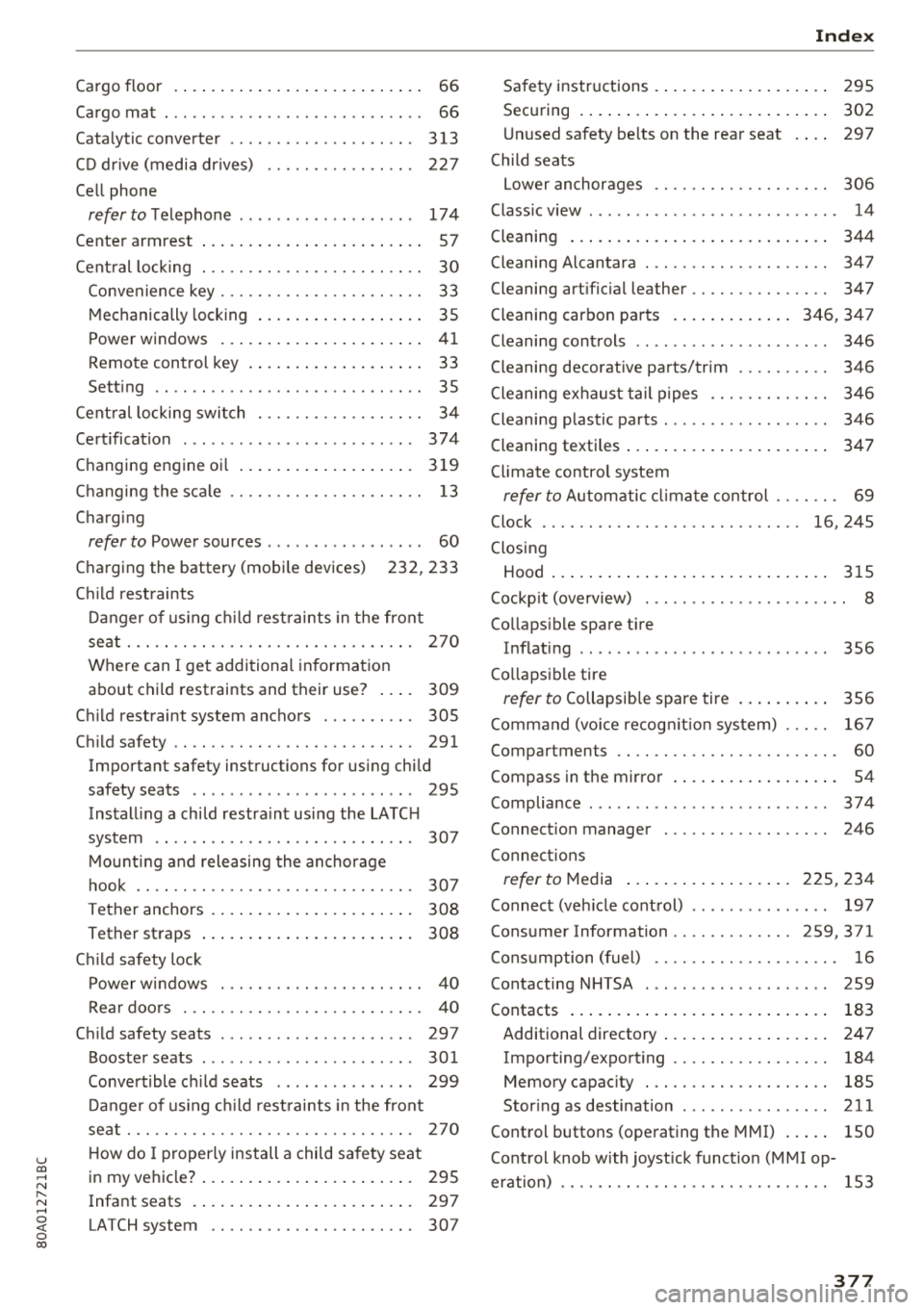
u co ..... N r--N ..... 0 <( 0 00
Cargo floor . . . . . . . . . . . . . . . . . . . . . . . . . . . 66
Ca rgo mat . . . . . . . . . . . . . . . . . . . . . . . . . . . . 66
Cata lytic converter ............. .. .. .. . 313
C D dr ive ( medi a dr ives) . . . . . . . . . . . . . . . . 227
Cel l phone
refer to Te lephone ............. ... .. . 174
Cente r arm rest . . . . . . . . . . . . . . . . . . . . . . . . 57
Cent ral lock ing . . . . . . . . . . . . . . . . . . . . . . . . 30
Convenience key . . . . . . . . . . . . . . . . . . . . . . 33
M echanically lock ing . . . . . . . . . . . . . . . . . . 35
Power windows . . . . . . . . . . . . . . . . . . . . . . 41
Remote control key . . . . . . . . . . . . . . . . . . . 33
Sett ing . . . . . . . . . . . . . . . . . . . . . . . . . . . . . 35
Cent ral lock ing swi tch . . . . . . . . . . . . . . . . . . 34
Cert ificat ion . . . . . . . . . . . . . . . . . . . . . . . . . 3 7 4
C hanging engine oi l ....... ... .. .. .... . 3 19
C hanging the sca le . . . . . . . . . . . . . . . . . . . . . 13
C harging
refer to Power sources . . . . . . . . . . . . . . . . . 60
C ha rging the battery (mobi le devices) 232, 233
C hi ld rest raints
D anger of using c hild r estraints in the front
se at . . . . . . . . . . . . . . . . . . . . . . . . . . . . . . . 270
Where can I get additional in forma tion
about child restraints and their use? . . . . 309
C hi ld rest raint system ancho rs . . . . . . . . . . 305
C hi ld safety .. .. ............... .. .. .. . 291
Important safety instructions for using chi ld
safety seats . . . . . . . . . . . . . . . . . . . . . . . . 295
Install ing a chi ld restra int usi ng the LA TC H
sys tem . . . . . . . . . . . . . . . . . . . . . . . . . . . . 307
M ount ing and releasing the anchorage
h ook .. .. .. .. ............. .. .. .. .. . 307
Tether anchors . . . . . . . . . . . . . . . . . . . . . . 30 8
Tether straps . . . . . . . . . . . . . . . . . . . . . . . 308
C hi ld safety lock
P ower w indows . . . . . . . . . . . . . . . . . . . . . . 40
Rea r doo rs . . . . . . . . . . . . . . . . . . . . . . . . . . 40
C hi ld safety seats . . . . . . . . . . . . . . . . . . . . . 297
B ooster seats . . . . . . . . . . . . . . . . . . . . . . . 30 1
Conve rtible c hild seats . . . . . . . . . . . . . . . 299
D anger of using c hild rest raints in the fron t
se at . . . . . . . . . . . . . . . . . . . . . . . . . . . . . . . 270
H ow do I proper ly install a child safety seat
. h . l 7 295 in my ve ,c e . .... .. ..... ... .. .. .... .
Infant seats . . . . . . . . . . . . . . . . . . . . . . . . 29 7
LA TCH system . . . . . . . . . . . . . . . . . . . . . . 307
Index
Safety instr uctions . . . . . . . . . . . . . . . . . . . 2 9S
Securing . . . . . . . . . . . . . . . . . . . . . . . . . . . 302
U nused safety be lts on the rea r seat 297
Child seats Lower anchorages . . . . . . . . . . . . . . . . . . . 306
Class ic view . . . . . . . . . . . . . . . . . . . . . . . . . . . 14
Cleaning . . . . . . . . . . . . . . . . . . . . . . . . . . . . 344
Cleaning Alcantara . . . . . . . . . . . . . . . . . . . . 34 7
Cleaning art ific ial leather . . . . . . . . . . . . . . . 347
Cleaning carbon parts . . . . . . . . . . . . . 346, 34 7
Cleaning cont rols . . . . . . . . . . . . . . . . . . . . . 346
Cleaning decorative parts/trim . . . . . . . . . . 346
Cleaning exhaust tail p ipes . . . . . . . . . . . . . 346
Cleaning plastic parts . . . . . . . . . . . . . . . . . . 346
Cleaning textiles . . . . . . . . . . . . . . . . . . . . . . 347
Cl imate contro l system
refer to Automatic clima te con trol . . . . . . . 69
Clock . . . . . . . . . . . . . . . . . . . . . . . . . . . . 16, 24S
Closing Hood . . . . . . . . . . . . . . . . . . . . . . . . . . . . . . 315
Coc kp it (ove rview) . . . . . . . . . . . . . . . . . . . . . . 8
Co llaps ible spare t ire
Inflating . . . . . . . . . . . . . . . . . . . . . . . . . . . 356
Co llapsib le tire
refer to Collapsib le spare tire . . . . . . . . . . 356
Command (vo ice recog nition system) . . . . . 16 7
Compartments . . . . . . . . . . . . . . . . . . . . . . . . 60
Compass in the mirror . . . . . . . . . . . . . . . . . . 54
Compliance . . . . . . . . . . . . . . . . . . . . . . . . . . 374
Connect ion manager . . . . . . . . . . . . . . . . . . 246
Connect ions
refer to M edia . . . . . . . . . . . . . . . . . . 225, 23 4
Connect (ve hicle cont rol) . . . . . . . . . . . . . . . 197
Cons umer Info rmation ............. 259, 371
Cons umption (fuel) . . . . . . . . . . . . . . . . . . . . 16
Contacting NHTSA . . . . . . . . . . . . . . . . . . . . 259
Contacts . . . . . . . . . . . . . . . . . . . . . . . . . . . . 183
Additional directory . . . . . . . . . . . . . . . . . . 247
Importing/export ing . . . . . . . . . . . . . . . . . 184
Memory capac ity . . . . . . . . . . . . . . . . . . . . 185
Stor ing as destination . . . . . . . . . . . . . . . . 211
Control buttons (operating the MMI) . . . . . 150
Cont rol knob w ith joyst ick function ( MMI op
eration) . . . . . . . . . . . . . . . . . . . . . . . . . . . . . 153
377