stop start AUDI Q7 2009 Owner´s Manual
[x] Cancel search | Manufacturer: AUDI, Model Year: 2009, Model line: Q7, Model: AUDI Q7 2009Pages: 426, PDF Size: 97.13 MB
Page 4 of 426

Table of contents
Table of contents
Vehicle literature ... ..... .
About this Owner's Manual .............. ...... . .
Controls and
equipment .. .. .... ..... ... . .
Inst rumen ts and con trols ..... .
Genera l ill ustration ............. .
Instruments and
warning/indica tor lig hts ....... .
Instruments .............. ..... .
Warning/indicator lights ... ..... .
Driver in forma tio n d isplay ..... .
Introduct ion ..... ...... ... ..... .
On-Board Diagnostic system (OBD)
Auto Check Control ............ .
Speed warning system ... ...... .
Trip computer ................. .
Tire pressure monitoring system ..
Op ening and closing .......... .
Keys ... ......... ... .. .... .. ... .
Powe r locking system .......... .
Rear lid ....................... .
Ch ild safe ty lock . ... ..... ... ... .
5
6
9
11
11
1 3
1 3
1 7
25
25
29
30
38
40
42
48
48 52
57
61
Convenience key .... ... .... ... .
Ant i-theft a larm system ........ .
Power w indows
Panoram ic s lid in g sunroof ..... .
Clear vision ... .... .. ... .. ... .. .
Lights ................ ... ... .. .
Interior lights ...... .. ... .... .. .
V is ion ... .. ............. ... .. . .
W iper and washer system ...... .
Mirrors .... ... ......... ..... . . .
Digital compass ............... .
Seats and sto rage .. ... ..... .. .
Genera l recommendat ions ..... .
Power seat ...... . .. ......... . .
Adjusting front passenger 's seat
manually .......... ........... .
Seat memory ...... ........... .
Rear seats .. ............... ... .
H ead res train ts ... ......... ... .
Arm res t .......... ........... .
Long center console ... ... .... . .
Luggage compartment .. ... .. . .
Roof rack ..................... .
Cup holder . ... ... ... ... ... .... .
As htray .... ... ............ ... .
Cigarette lighter/socket ....... . .
Storage .... ............... ... .
Warm and cold ............ .. . .
Climate control .. .. ....... .• ...
Rear A ir Condition ing ....... ... .
Basic settings . ... ... ... ... ... . .
Hea ted Sea ts ......... ... .... . .
On the road . ... ............ ... .
Stee ring ... .. .......... ..... .. .
Ignition lock and ignition sw itch .
61
63
64
67
73
7 3
78
80
81
86
89
92
92
93
96
97
98
101
103
103
10 4
1 12
1 14
1 16
1 17
119
123
123
131
134
136
140
140
142 Starting and stopping the engine
Sta rting and stopping the eng ine
w ith Convenience key .... ..... . .
Parking brake ................. .
S ta rt ing on h ills ..... .. ... ... .. .
Cruise control .......... ... ... . .
A dap tive Cruise Control ....... .
Speed and dis tance con trol system
Driver information ............. .
System limitations .. ...... .... . .
Audi brak ing guard ........... . .
A udi lane assist ............... .
Lane assist ...... ... ... ...... . .
Audi side ass is t .. .. ... .... .... .
Lane Change Assistant .. ..... .. .
Notes ..... ........ .... ...... . .
Automatic transmission ....... .
tiptronic® (6 -speed automatic
transm ission) .......... ....... .
Advanced Pa rking System .... .
Advanced Parking System with rea r
view camera .................. .
Specia l par king sit uations ..... . .
Towing hitch .. ..... .... ... ... . .
Settings in the MMI .. ... .. ..... .
Safety t ips ................... . .
Adaptive Air Suspension ... .. . .
Air suspension and damping
Home link® .... .... ... .. ...... . .
Universa l remote control ... .... .
143
144
147
148
149
152
152
160
165
168
171
171
174
17 4
181
18 4
184
191
191
199
201 201
20 4
206 206
2 14
2 14
Page 13 of 426
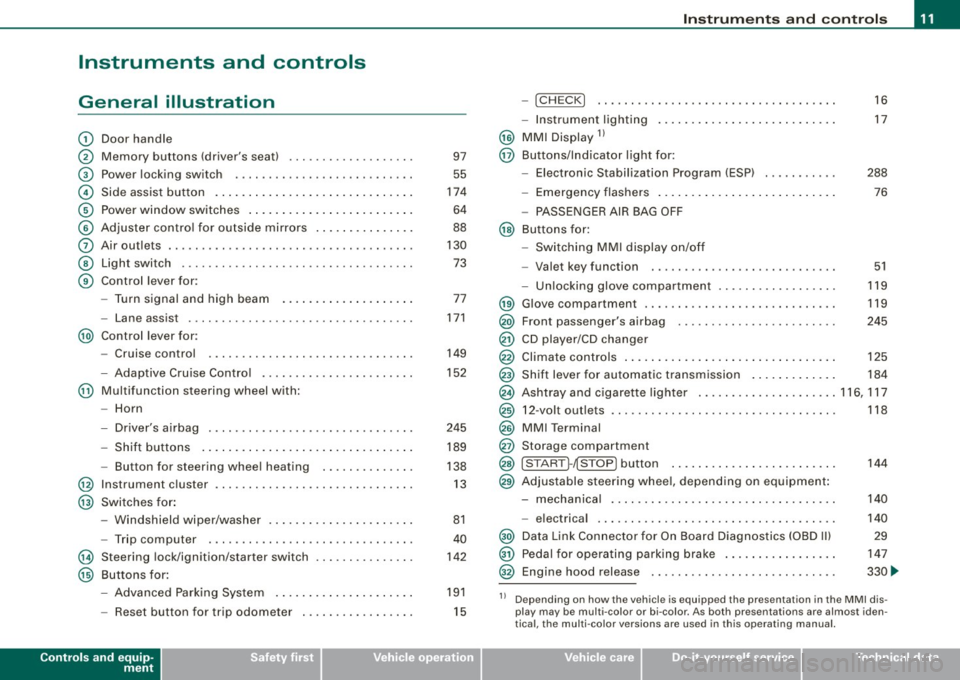
Instruments and controls
General illustration
G)
0
©
©
©
©
0
©
©
Door handle
Memory buttons (driver's seat)
Power locking switch
Side assist button .. ....... .. .... .... .... ... ... .
Power window switches .......... ..... .. .... ... .
Adjuster control for outside mirrors ...... .... .... .
Air outlets .. ...... ..... ........ .... .... .. ..... .
Light switch ...... .. ... ... . .. .. ..... ... .... ... .
Control lever for:
- Turn signal and high beam
- Lane assist ................. ........... ..... .
@) Control lever for:
-Cruise control
- Adaptive Cruise Contro l .... ... ..... .... .... .. .
@ Multifunction steering wheel with:
- Horn
- Driver's airbag .............................. .
- Shift buttons ............. ........ ... .... ... .
- Button for steering wheel heating
@ Instrument cluster ... .... ....... ...... ......... .
@ Switches for :
@
@
-Windshield wiper/washer ... .... .... .... ... ... .
- Trip computer ..... .. .... ......... ... ....... .
Steering lock/ignition /starter switch
Buttons for:
- Advanced Parking System .......... .......... .
- Reset button for trip odometer . .... .... .... ... .
Controls and equip
ment 97
55
174
64
88
130 73
77
171
149
152
245 189
138 13
81
40
142
191
15
Instruments and controls
-!CHECK] .......... ........ ... .... .... ..... . .
- Instrument lighting ......... .... ....... .... .. .
@ MMI Display 11
@ Buttons/Indicator light for:
- Elec tronic Stabilization Program (ESP) .. ..... .. . .
- Emergency flashers ............. ....... ...... .
- PASSENGER AIR BAG OFF
@ Buttons for:
- Switching MMI display on/off
- Valet key function . ........ .... .... .......... .
- Unlocking glove compartment .............. ... . 16
17
288 76
51
119
@ Glove compartment . . . . . . . . . . . . . . . . . . . . . . . . . . . . . 119
@) Front passenger's airbag . . . . . . . . . . . . . . . . . . . . . . . . 245
@ CD player/CD changer
@ Climate controls . . . . . . . . . . . . . . . . . . . . . . . . . . . . . . . . 125
@ Shift lever for automatic transmission . . . . . . . . . . . . . 184
@ Ashtray and cigarette lighter .. .... ............... 116, 117
@ 12-volt outlets . . . . . . . . . . . . . . . . . . . . . . . . . . . . . . . . . . 118
@ MMI Terminal
@ Storage compartment
@ [START ]-~STOP ] button . . . . . . . . . . . . . . . . . . . . . . . . . 144
@ Adjustable steering whee l, depending on equipment :
- mechanical . . . . . . . . . . . . . . . . . . . . . . . . . . . . . . . . . . 140
- electrical . ........ .... ... .. .... .... ...... ... .
@) Data Link Connector for On Board Diagnostics (OBD Ill
@ Pedal for operating parking brake ...... .... ...... .
@ Engine hood release ...... .... .... .... ...... ... . 140
29
147
330 ...
11 Depending on how the vehicle is equipped the presentation in the MMI dis
play may be multi -color or bi-co lor. As both presentations are almost iden
tical , the multi -color versions are used in this operating manual.
I • •
Page 16 of 426

Instruments and warning/indicator lights
Warning light in the instrument cluster -t
When the _L warning light in the instrument cluster starts to flash,
this can mean one of two things: either the coolant
temperature is
too high, or the coolant
level is too low~ page 33.
If the needle is well in the upper area of the gauge, the coolant
temperature is too high.
Stop the vehicle, switch the engine off and
allow the engine to cool.
If the warning light comes on again after
driving a short distance, contact an authorized dealer.
& WARNING
• Always observe the warning in ~ page 324, "Engine compart
ment", before opening the hood and checking the engine coolant
level.
• Never open the engine hood if you see or hear steam, or if you
see engine coolant dripping from the engine compartment . You
could burn yourself. Let the engine cool off first so that you cannot
hear or see any steam or engine coolant.
0 Note
• Mounting additional lights or accessories in front of the air inlets
reduces the cooling effect of the radiator. At high outside tempera
tures or high engine load, the engine could overheat.
• The front spoiler has been designed to properly distribute the
cooling air when the vehicle is moving. If the spoiler is damaged,
this could reduce the cooling effect and the engine could then
over
heat. Ask your authorized Audi dealer for assistance. •
Tachometer (engine rev counter)
The tachometer indicates the engine RPM (revolutions per
minutes).
The tachometer 0 ~ page 13, fig. 2 is the left of the two large clock
type displays. The
engine turns at a speed
1,000 times the single digit in the
display, e.g. if the needle is pointing at the "2" the engine is turning
at 2,000 RPM.
If engine RPM drops below 1,500, you should downshift to the next
lower gear. The red area at the end of the scale indicates maximum
permissible engine RPM after the break -in period. Before reaching
this area, move the selector lever to position "D (Drive)" or ease your
foot off the accelerator pedal.
0 Note
The tachometer needle should not move into the red range. If it
does, then only for a
very short period of time. You could damage
your engine by driving at high RPM .
'£> For the sake of the environment
Upshifting early saves fuel and reduces engine noise.•
Digital clock with date display
Date and time of day can be set in the MM/.
Fig . 3 Instrument
cluster with digital
clock
The date, time of day, and time and date format can be set in the
MMI. You can find out more in the MMI manual. .,_
Page 25 of 426

Malfun ction in the ele ctroni c diff erential lo ck (EDL )
The EDL wor ks to get her w ith t he ABS . T he ABS warn ing l ig ht will
come on if there is a ma lfunction in the EDL system=> page
290. See
you r author ized Aud i dea ler as soon as poss ible.
& WARNING
• If the J.. S (USA models l/ .J (Canada models ) warning light
does not go out , or if it comes on while driving , the ABS system is
not working properly. The vehicle can then be stopped only with
the standard brakes (without
ABS) . You will not ha ve the protec
tion ABS provides. Contact your authorized Aud i dealer as soon a s
possible.
• USA model s: If the
BRAKE warning light and the B" warning
light come on together , the rear wheel s could lock up fir st under
hard braking . Rear wheel lock-up can cause loss of vehicle control
and an acc ident. Have your vehicle repaired immed iately by your
authorized Audi dealer o r a qualified workshop . Drive slowly and
avoid sudden , hard br ake applications .
• Canada models: If the brake warning light ID and the ABS
warning light come on together, the rear wheels could lock up
first under hard br aking . Rear wheel lock-up can cause loss of
vehicle control and an accident. Have your vehicle repaired imme
diately by your authorized Audi dealer or a qualified workshop .
Drive slowly and avoid sudden , hard brake applications. •
Parking brake
~E (USA models) /(®) (Canada models)
T he in dicat or li ght m onito rs the parking broke.
When the park ing brake is app lied and the ignition is switched on,
the indicator lig ht comes on
©l . The indicator light must go out
whe n the park ing brake is released. •
Controls and equip
ment
Instruments and warning /indi cator lights
Brake system BRAKE (USA models ) /(©) (Canada
models)
T he warning/indicator light fl ashe s if br oke flui d level is
low, if there is on A BS sys tem m alfunc tion o r a parkin g
br oke malfunction.
The lig ht illu min a tes w hen the igniti on is tur ned o n. I t goes out after
the engine has been started. Th is indicates that the brake warning
ligh t is functioni ng prope rly.
If the br ake warning light does not light up when the engine is
cranking , there may be a malfunction in the electrical system . In this
case , contact your Audi dealer .
I f the brake system warning/indicator light f lashes, there is a brake
sys tem malfunc tion. By p ressing t he
I CHECK ] button, you can br ing
up a driver message which explains the malfunction in more detail
=> page
32.
If the ABS fa ils, t he ABS warn ing/i ndicator light,.. (USA
mode ls)/ (Canada mode ls) flashes together with the brake system
warn ing/ind icator light~ .&,.
(USA models): If the warning light
BRAKE and the warning light,,.
il lumina te toge the r, im media tely co ntact y our auth orized Au di
dea ler or qua lified workshop to have all brake pads inspected
~ page 37.
W hen the l ight comes on, an audib le warni ng signal is a lso given.
& WARNING
• USA model s: If the BRAKE warning light and the warning
light come on together, the rear wheels could lock up first under
hard b raking . Rear wheel lock -up can cause loss of vehicle control
and an accident . Have your veh icle repaired immediately by your
authorized Audi dealer or a qualified workshop. Drive slowly and
avoid sudden , hard brake appli cations . .,_
I • •
Page 31 of 426

On-Board Diagnostic system (08D)
Malfunction Indicator Lamp (MIL)
The Malfunction Indicator Lamp (MIU ~ in the instrument cluster
~ page 17, fig. 7 is part of the On-Board Diagnostic (OBD ID system.
The warning/indicator light illuminates when the ignition is
switched on and goes out after the engine starts and the idle has
stabi lized . This indicates that the MIL is working properly.
If the light does not go out after the engine is started, or illuminates
while you are driving, a malfunction may exist in the engine system.
If the light starts flashing, the catalytic converter could be damaged.
Continue driving
with reduced power (avoiding sustained high
speeds and/or rapid accelerations) and have the condition
corrected. Contact your authorized Audi dealer.
If the light illuminates, the electronic speed limiter may also be
malfunctioning . For more information~
page 29, "Electronic speed
limiter".
An improperly closed fuel filler cap may also cause the MIL light to
illuminate
~ page 327. •
On-Board Diagnostics
Con tro ls and eq uip
ment
Fig . 16 Location of
Data Link Connector
(D LC )
Driver information display
On-Board Diagnostics monitors the components of your emission
control system. Each monitored component in your engine sys tem
has been assigned a code. In case of a malfunction, the component
wil l be identified and the fault stored as a code in the control
module memory .
The M IL light may also illuminate if there is a leak in the on -board
fuel vapor recovery system. If the light illuminates after a refuelling,
stop the vehicle and make sure the fuel filler cap is properly closed
~ page 327.
In order to make an accurate diagnosis, the stored data can only be
d isplayed using special diagnostic equipment (generic scan tool for
08D).
In order to connect the special diagnostic equipment, push the plug
into the Data Link Connector (DLC). The DLC is located to the right of
the hood release~ fig. 16.
Your authorized Audi dealer or qualified workshop can interpret the
code and perform the necessary repair. •
Electronic speed limiter
Your vehicle may be factory equipped with tires that are rated for a
maximum speed of 130 mph (210 km/h). This is less than the
maximum speed of your vehicle. To reduce the risk of sudden tire
failure and loss of control if the vehicle is operated at excessive
speeds, your vehicle also has an electronic speed limiter. The elec
tronic speed limiter prevents your vehicle from going faster than the
tire speed rating. For more information~
page 359.
If the engine control unit receives faulty vehicle roadspeed signa ls,
the Malfunction Indicator Lamp (MIU will i lluminate . If this
occurs, contact the nearest authorized Audi dealer for assistance. .,.
Vehicle care I I Technical data
Page 36 of 426

Driver information display
-Stop the vehicle.
- Turn off the engine .
-Check the engine oil level with the dipstick=:, page 335.
Dipstick readings checks too low
-Top off oil to the proper level =:, page 336.
-Make sure that the oil pressure warning symbol "t=7':
appears no longer in the display before you start driving
again.
Dipstick reading checks OK
If the oil pressure warning symbol "t=7': starts flashing
again even though the engine oil level checks OK on the
dipstick,
do not continue driving and do not let the
engine run in idle.
Instead, contact your authorized Audi
dealer for assistance .
[ i] Tips
• The engine oil pressure symbol ~ is not an indicator for a low
engine oil level. Do not rely on it . Instead, check the oil level in your
engine at regular intervals, preferably each time you refuel, and
always before going on a long trip .
• The yellow oil level warning indication requires oil refill or
workshop service without delay . Do not wait until the red oil pres
sure warning
~ starts to flash before you respond to the low oil
level warning _ . By then, your engine may already have suffered
serious damage. •
Steering malfunction i
If there is a malfunction in the electronic steering column
lock, the steering cannot be unlocked.
If the i symbol in the display blinks, there is a malfunction
i n the electronic steering column lock. An additional dr iver
message can also be displayed by pressing the
I CHECK]
button:
Do not drive vehicle: Steering defective
-Contact your nearest authorized Audi dealer or qualified
workshop .
- Do
not tow your vehicle.
& WARNING
Your vehicle must not be towed in the event of a malfunction in the
electronic steering column lock because it cannot be steered due
to the locked steering .
If it is towed with the steering locked, there
is the risk of an accident. •
Ignition lock malfunction ~
A malfunction in the ignition lock must be repaired imme
diately.
If the .Pe symbol in the display blinks, there is a malfunction
in the electronic ignition lock. An additional driver message
can also be displayed by pressing the
(CHECK] button:
Ignition lock defective. Contact workshop!
-Do not turn the eng ine off.
- Drive immediately to an authorized Audi dealer to have
the malfunction corrected.
~
Page 38 of 426

Driver information display
Tire pressure monitoring sys-=> page 44
tern
Loss of air pressure
- -
Tire pressure monitoring sys-=> page 46
tern
System not available
Battery in remote control key
=> page 50
- -
Automatic transmission mal-=> page 789
function
Applies to veh icles: with Conven ience key
Key not in vehicle
? Key not in vehicle
This reminder appears along with the -symbol if the master key is
removed from the vehicle with the engine running. It is intended to
remind you (e.g. when changing drivers) not to continue the journey
without the master key.
If the master key is no longer in the vehicle, you cannot switch off
the ignition after stopping the engine and you also cannot start the
engine again. What is more, you cannot lock the vehicle from the
outside. •
Applies to vehicles: w ith light and ra in sensor
Light /rain sensor defective )
Automatic headlights/automatic wipers defective
If the symbol illuminates, the light sensor has failed. For safety
reasons the low beams are turned on permanently with the switch
in
AUTO. However, you can continue to turn the lights on and off
using the light switch . In the case of a defect in the rain sensor, the
windshield wiper lever functions are still available. Have the
•
light/rain sensor checked as soon as possible by an authorized Audi
dealer. •
Windshield washer fluid level too low "'·
Q Please top up washer fluid
If the symbol illuminates, add windshield washer fluid to the washer
system and also to the headlight washer system=>
page 346. •
Fuel supply too low I]
Please refuel
When this symbol ...1 illuminates for the first time, the fuel reserve
in your vehicle is still between 2.6 and 3 .2 gallons (10 -12 liters) .
Refuel as soon as possible=>
page 326.
If the symbol lights up, even when there is ample fuel in the tank,
and the text
Tank system malfunction! Contact workshop appears
in the display, there is a fault in the system . Contact a qualified work
shop to have the fault rectified. •
Battery voltage
If the battery's state of charge is not in the optimal range, the
symbol is shown in the display and the driver message
Low battery
charge: battery will be charged while driving
appears.
While this driver notification is displayed, you have to be prepared
for limited starting capability.
Driver message appears and goes out again
If this driver message appears after the ignition is turned on or
while driving and it goes out again after a while, the battery has
been adequately recharged.
Page 45 of 426
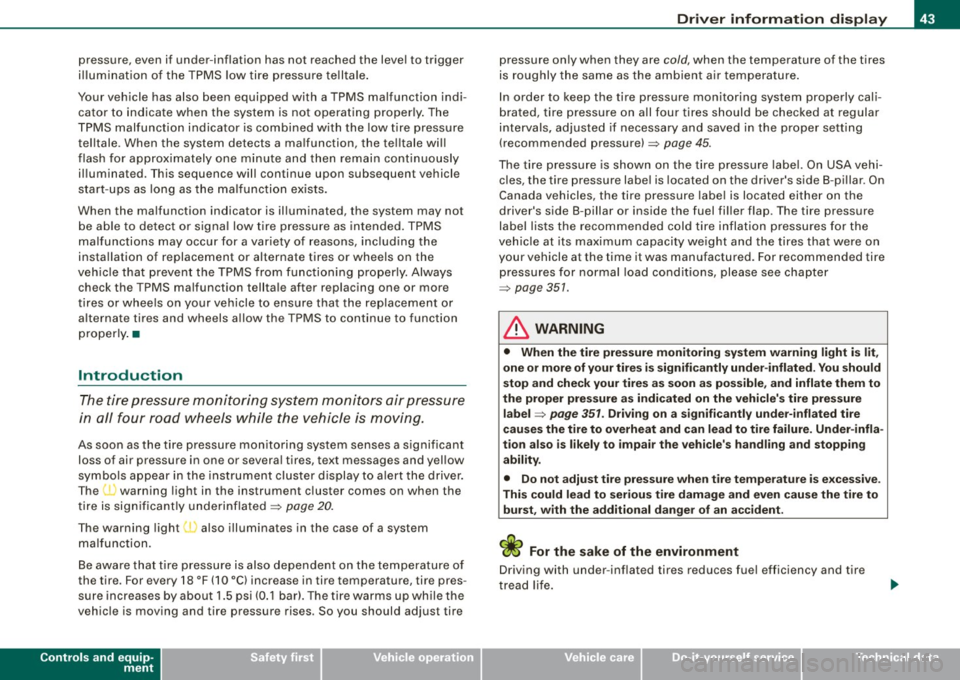
pressure, even if under-inflation has not reached the level to trigger
illumination of the TPMS low tire pressure tellta le .
Your vehicle has also been equipped with a TPMS malfunction indi cator to indicate when the system is not operating properly . The
TPMS malfunction indicator is combined with the low t ire pressure
telltale . When the system detects a ma lfunction, the telltale wil l
fl ash for approximately one minu te and then remain continuously
illuminated . T his sequence will continue upon subsequent vehicle
start-ups as long as the ma lfunction exists.
When the malfunction indicator is illuminated, the system may not be ab le to detect or signal low tire pressure as intended. TPMS
malfunctions may occur for a variety of reasons, including the
installation of replacement or alternate tires or wheels on the
veh icle that prevent the TPMS from functioning properly. Always
check the TPMS malfunction telltale after replacing one or more
tires or whee ls on your vehicle to ensure that the replacement or
a lternate tires and wheels allow the TPMS to continue to function
properly .•
Introduction
The tire pressure monitoring system monitors air pressure
in all four road wheels while the vehicle is moving.
As soon as the tire pressure mon itoring system senses a s ignificant
loss of air pressure in one or severa l tires, text messages and yellow
symbo ls appear in the instrument cluster display to a lert the driver .
T he ~ warning light in the instrument cluster comes on when the
t ire is significant ly underinflated ;;:,
page 20.
The warning light ' also illuminates in the case of a system
malfunction.
Be aware that tire pressure is also dependent on the temperature of
the tire. For every 18 °F (10 °Cl increase in tire temperature, tire pres
sure increases by about 1 .5 psi (0 .1 bar). The tire warms up while the
vehic le is moving and tire pressure rises. So you should adjust tire
Controls and equip
ment
Dr ive r informat ion di spl ay
pressure only when they are cold, when the temperature of the tires
is roughly the same as the ambien t air temperature .
In order to keep the tire pressure monitoring system properly cali
brated, tire pressure on all four tires should be checked at regular
intervals, adjusted if necessary and saved in the proper setting
(recommended pressure) ;;:,
page 45.
The tire pressure is shown on the tire pressure label. On USA vehi
cles, the tire pressure labe l is located on the driver's side 8-pi llar . On
Canada vehicles, the tire pressure labe l is located eithe r on the
driver's side 8 -p illar or inside the fuel fi ller flap. The tire pressure
label lists the recommended cold tire inflation p ressu res for the
vehic le at its maximum capacity weight and the tires that were on
your vehicle at the time it was manufactured. For recommended tire
pressures for normal load conditions, please see chapter
;;:, page 351.
& WARNING
• When the tire pre ssure monitoring sy stem warning light i s lit ,
one o r mor e of your tires i s signifi ca ntl y under -infl ated . You should
stop and che ck your tire s as soon as possible , and inflate th em to
th e prop er pre ssure a s indicated on the v ehicle' s tir e pr ess ure
l a bel ;;:,
pa ge 351. Driving on a signifi cant ly under-infl ated tire
ca use s the tire to overhe at and can lead t o tire f ailure. Und er-infla
tio n a lso is likely to imp air th e vehicle' s handling and stoppi ng
ability .
• Do not adju st tire pre ssure whe n tire temp erature is exc essiv e.
Thi s could le ad to serious tire damage and even cause the ti re to
burst , with the additi onal d ange r of an acc ident .
tread life.
I • •
Page 61 of 426
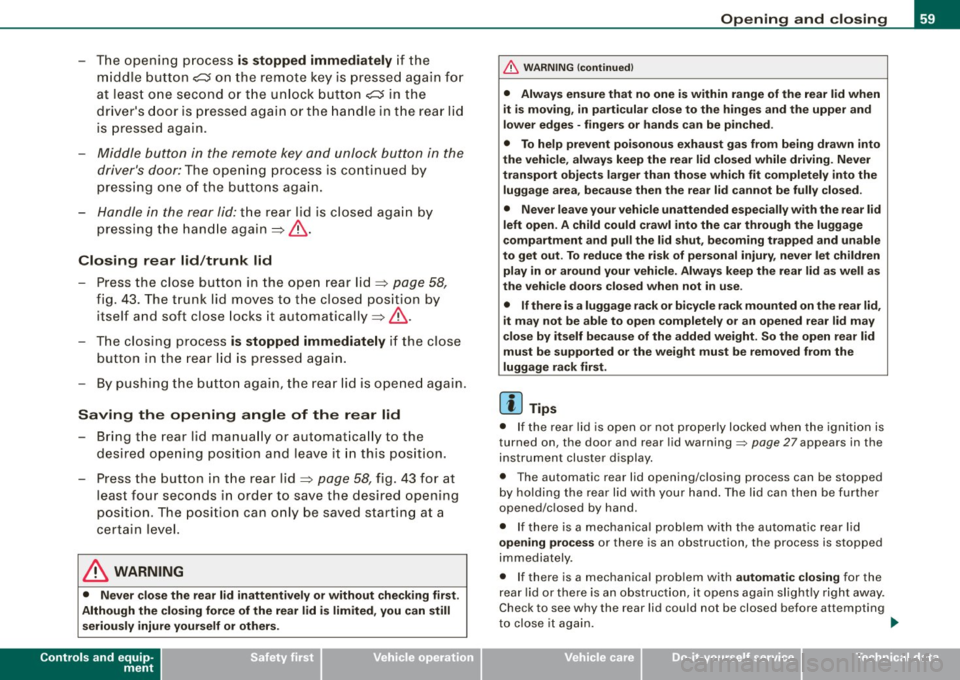
-The opening process is stopped immediately if the
middle button
,c:::J on the remote key is pressed again for
at least one second or the unlock button
,c:::J in the
driver's door is pressed again or the handle in the rear lid
is pressed again.
- Middle button in the remote key and unlock button in the
driver's door:
The opening process is continued by
pressing one of the buttons again.
- Handle in the rear lid: the rear lid is closed again by
pressing the handle again=>,& .
Closing rear lid/trunk lid
-Press the close button in the open rear lid=> page 58,
fig. 43. The trunk lid moves to the closed position by
itself and soft close locks it automatically=> ,&.
-The closing process is stopped immediately if the close
button in the rear lid is pressed again.
- By pushing the button again, the rear lid is opened again.
Saving the opening angle of the rear lid
-Bring the rear lid manually or automatically to the
desired opening position and leave it in this position.
- Press the button in the rear lid=>
page 58, fig. 43 for at
least four seconds in order to save the desired opening
position . The position can only be saved starting at a
certain level.
& WARNING
• Never close the rear lid inattentively or without checking first.
Although the closing force of the rear lid is limited, you can still
seriously injure yourself or others.
Controls and equip
ment
Opening and closing
& WARNING (continued)
• Always ensure that no one is within range of the rear lid when
it is moving, in particular close to the hinges and the upper and
lower edges -fingers or hands can be pinched.
• To help prevent poisonous exhaust gas from being drawn into
the vehicle, always keep the rear lid closed while driving. Never
transport objects larger than those which fit completely into the
luggage area, because then the rear lid cannot be fully closed.
• Never leave your vehicle unattended especially with the rear lid
left open. A child could crawl into the car through the luggage
compartment and pull the lid shut, becoming trapped and unable
to get out . To reduce the risk of personal injury, never let children
play in or around your vehicle. Always keep the rear lid as well as
the vehicle doors closed when not in use.
• If there is a luggage rack or bicycle rack mounted on the rear lid,
it may not be able to open completely or an opened rear lid may
close by itself because of the added weight. So the open rear lid
must be supported or the weight must be removed from the
luggage rack first.
[ i] Tips
• If the rear lid is open or not properly locked when the ignition is
turned on, the door and rear lid warning::::;,
page 27 appears in the
instrument cluster display.
• The automatic rear lid opening/closing process can be stopped
by holding the rear lid with your hand. The lid can then be further
opened/closed by hand.
• If there is a mechanical problem with the automatic rear lid
opening process or there is an obstruction, the process is stopped
immediately.
• If there is a mechanical problem with
automatic closing for the
rear lid or there is an obstruction, it opens again slightly right away.
Check to see why the rear lid could not be closed before attempting
to close it again. ..,_
I • •
Page 67 of 426

& WARN IN G (c ontinu ed)
start ing of the eng ine and u se of vehicle system s su ch as power
windows , etc . which could resul t in seriou s injury.
• Rememb er - you can still ope n or close the power windo ws for
a bout t en minute s after the ignit ion i s s witched off . Only when
e ither of the front doors are opened are th e power windo ws
s witched off .
• Be ca reful when closing t he w indow s. Ch eck to se e th at no o ne
i s in the w ay, or seriou s injury could resu lt !
• Always r emove the ignition key when ever you le ave your
v ehi cle .
• If you lock your v ehi cle from the out side , no one , e spe cially chil
d ren , s hould rem ain in the vehi cle .
• Do not stick anything on the windows or the windshield that
ma y interfere with the dri ver 's field of vision.
[ i ] Tip s
In addition to the switches in the driver's door there is a separate
switch i n each door for the power w indow in that door~
page 66,
fig. 50 . •
Switches in the driver's door
The driver can operate all windows.
If t he respective switch is pus hed o r pulled the window wi ll
open or c lose. The power window sw itches have a
two-posi
tion fun ction :
Opening the windows
- Pus h the switch to the first stop and hold it the re until the
window has lowered to t he desired pos ition.
Controls and equip
ment
Opening and clo sing
- P ush the swit ch brie fly to the s econd stop : the window
will aut om atical ly open a ll the way .
Closing th e windows
- Pu ll the switc h up to the fir st stop and ho ld it there until
the window has risen to the des ired position.
- Pull the sw itch q uickly to the
second position : the
window will automatically close all the way=>
& in
"Controls" on
page 64.
Activating /deacti vating th e rear windows
- Press the left 00 sw itch => page 64, fig. 49 to deactivate
only the wind ow reg ulator in the left doo r. The indicat or
light in the switch illuminates.
- Press the ri ght
00 switch => page 64, fig. 49 to deactivate
only the w indow regulator in the right d oor. T he indicator
ligh t in the switch illuminates.
- Press the[!_] sw itch aga in to reactivate the window regu-
lator . The indicator light in the switch goes out.
If you press both 00 switches © in succession, the following func
tions are switched off in the rear of the vehicle:
• The window regulator switches in the rear doors .
• The buttons for the Panoramic s liding sunroof *.
• On vehicles with rear c limate control*, operation from the rear is
b locked. Dashes" ---" are shown in the displays for the rear climate
controls, and the rear air-cond itioning can only be operated from
the c limate controls in the cabin~
page 131.
• If only the left 00 switch was pressed, the window regulator in
the
left rear d oo r and the buttons in the rear for the Panoramic
s liding sunroof* are deactivated. In addition, the door is locked. .,
I • •