parking sensors AUDI Q7 2010 Owner´s Manual
[x] Cancel search | Manufacturer: AUDI, Model Year: 2010, Model line: Q7, Model: AUDI Q7 2010Pages: 390, PDF Size: 93.04 MB
Page 170 of 390
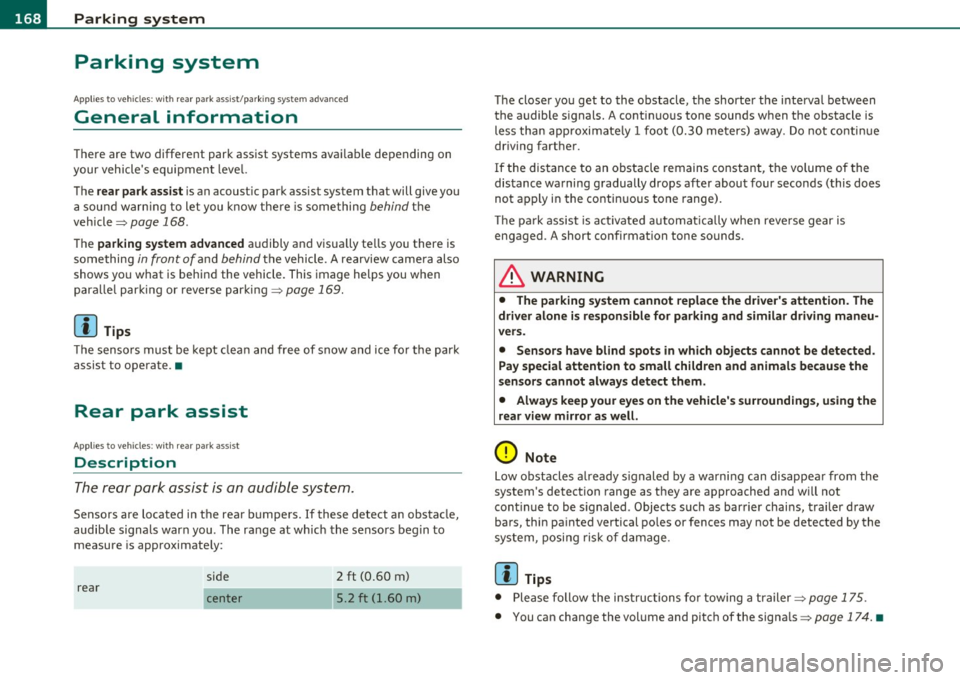
lffll.___P_ a_r_k _ i_n ...::g::- s_, y...._ s_t _e _m ________________________________________________ _
Parking system
Applies to vehicles: w it h rear park ass ist/parking system advanced
General information
T here are two different park assist systems ava ilab le depending on
your veh icle's equipment leve l.
The
r ear park ass ist is an acoust ic park assist system that will give you
a sou nd warn ing to let you know the re is something
behind t h e
veh icle=>
page 168.
T he parking system advanced audibly and visually te lls you there is
something
in front of a nd behind the vehicle. A rearv iew camera also
shows you what is behind the vehicle. This image helps you when
para lle l par king or reverse parking=>
page 169.
[I) Tips
The senso rs must be ke pt cl ean and free of snow and ice fo r the park
assist to operate.•
Rear park assist
Applies to vehicles: with rear park assist
Description
The rear park assist is an audible system.
Sensors are located in the rear bumpers. If these detect an obstacle,
audib le signa ls warn you . The ra nge at wh ic h the sensors begin to
measure is approximate ly:
rear side
cen
ter
2 ft (0 .60 m)
5.2 ft (1.60 m)
The close r you get to the obstacle, t he shorte r the interval between
the audible s ignals. A continuous tone sounds when the obstacle is
less than approximate ly 1 foot (0.30 meters) away. Do not continue
dr iving farther .
If the dis tance to an obstacle remains constant, the volume of the
distance warning gradually drops after about four seconds (this does
no t app ly in the co ntin uous tone range).
Th e pa rk assist is act ivated automat ically when reve rse gear is
engaged. A short confirmation tone sounds.
& WARNING
• The pa rking system cannot repla ce the dri ve r's attention . The
driver alone i s re sponsible for parking and similar driv ing man eu
v ers.
• Sen sor s have blind spots in which objects cannot be detected .
Pay special attention to small children and animal s becau se the
s ensors cannot alwa ys detect them .
• Always keep your e yes on the vehicle' s surrounding s, using the
rear view mirror as w ell.
0 Note
Low obstacles a lready s ignaled by a warning can disappea r from the
system's detection range as they are approached and will not
cont inue to be s ignaled . Objects such as bar rier chai ns, trai ler draw
bars, thin pa inted vertical po les or fences may not be detected by the
system , posing risk of damage .
[I) Tips
• Please follow the ins truc tion s fo r towing a trailer=> page 175.
• You can change the volume and pitch of the signals =>
page 174. •
Page 171 of 390
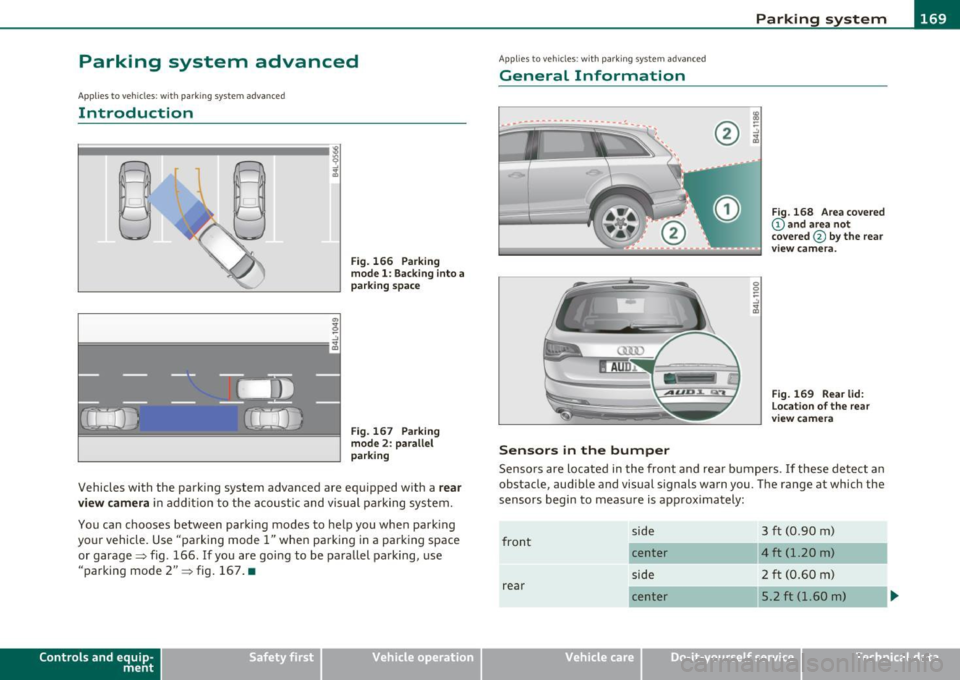
______________________________________________ _:P_ a=.:... r:.:k ;.:in :..:.;;; g!.....:: s.,?.y .=s :..:t :.:e :.: m...:..:.._..J_
Parking system advanced
App lies to veh icles: wit h pa rk ing syste m advanced
Introduction
0, g ~ ..!J
~================- i
Fig. 166 Parking
model: Backing into a
parking space
Fig. 167 Parking
mode 2: parallel
parking
Vehicles with the parking system advanced are equipped with a rear
view camera
in addition to the acoustic and visual parking system.
You can chooses between parking modes to help you when parking
your vehicle. Use "parking mode
1" when parking in a parking space
or garage~ fig. 166 .
If you are going to be parallel parking, use
"parking mode
2" ~ fig. 167. •
Contro ls a nd e quip
m en t Vehicle
OP-eration
Applies to vehicles : w ith par kin g system advanced
General Information
Sensors in the bumper
Fig. 168 Area covered
@ and area not
covered @
by the rear
v iew camera.
Fig. 169 Rear lid:
Location of the rear
view camera
Sensors are located in the front and rear bumpers . If these detect an
obstacle, audible and visual signals warn you. The range at which the
sensors begin to measure is approximately:
front
rear side
center
side
center
Vehicle care
3 ft (0
.90 m)
4 ft (1.20 m)
2 ft (0.60 m)
5.2 ft (1.60 m)
Do-it-yourselt service iTechnical data
Page 174 of 390
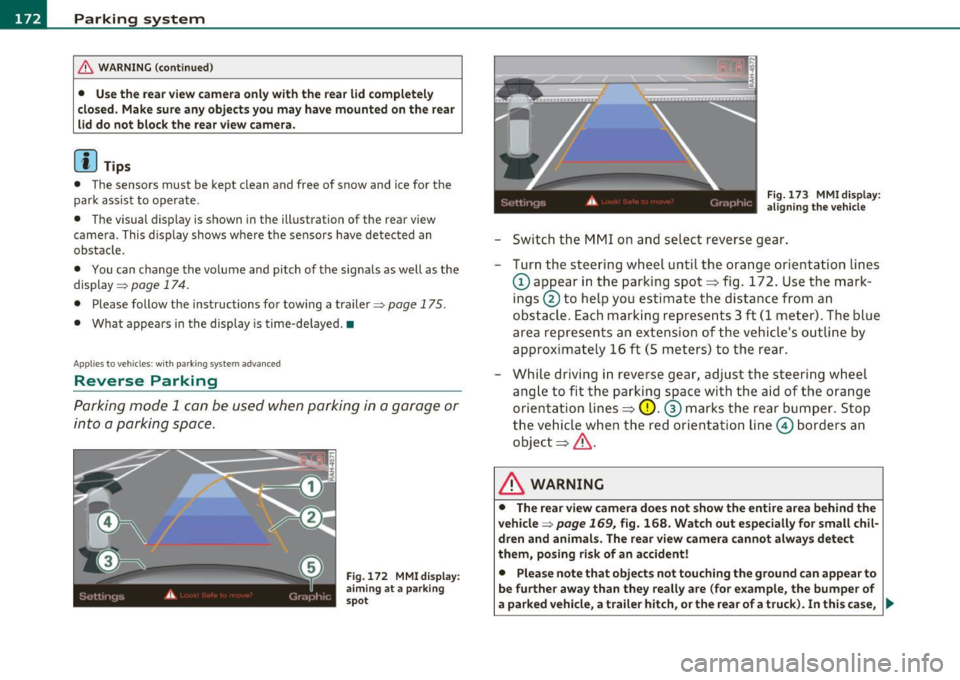
Ill Parking system
"---~--------------
& WARNING (continued)
• Use the rear view camera only with the rear lid completely
closed. Make sure any objects you may have mounted on the rear
lid do not block the rear view camera.
[ i ) Tips
• The sensors must be kept clean and free of snow and ice for the
park assist to operate.
• The visual display is shown in the illustration of the rear view
camera . This display shows where the sensors have detected an
obstacle.
• You can change the volume and pitch of the signals as well as the
display =>poge
174.
• Please follow the instructions for towing a trailer=> page 175 .
• What appears in the display is time-delayed. •
Applies to veh icles: wit h pa rking sy ste m adv anc ed
Reverse Parking
Parking mode 1 can be used when parking in a garage or
into a parking space.
Fig. 172 MMI display:
aiming at a parking
spot Fig. 173
MMI display:
aligning the vehicle
-Switch the MMI on and select reverse gear.
- Turn the steering wheel until the orange orientation lines
(D appear in the parking spot=> fig. 172. Use the mark
ings @to help you estimate the distance from an
obstacle. Each marking represents 3
ft (1 meter) . The blue
area represents an extension of the vehicle's outline by
approximately 16 ft (5 meters) to the rear.
- While driving in reverse gear, adjust the steering wheel
angle to fit the parking space with the aid of the orange
orientation lines=>
0. ® marks the rear bumper. Stop
the vehicle when the red orientation line© borders an
object=> &.
& WARNING
• The rear view camera does not show the entire area behind the
vehicle =>
page 169, fig. 168. Watch out especially for small chil·
dren and animals . The rear view camera cannot always detect
them, posing risk of an accident!
• Please note that objects not touching the ground can appear to
be further away than they really are (for example, the bumper of
a parked vehicle, a trailer hitch, or the rear of a truck). In this case, .,
Page 177 of 390

Parking system -
--------------=--=---
[I) Tips
• The warn ing tones can also be adjusted d irectly by the v isua l
display* or the picture from the rear view camera* . Simply press t he
S ettings * control butto n.
• Changed settings are activated when park ing system is switched
on again.
• T he settings are automatically stored and assigned to the remote
control key. •
Applies to veh icles: w ith rear park assist/park ing system advanced and t ra iler h itch
Trailer hitch
For vehicles with a factory installed trailer hitch, or a trailer hitch
ins talled a cco rding to factory specifica tions, the p arking sys tem rear
sensors do not come on whenever you shift into reverse gear or when
you p ress the
P,.,1~ swit ch*. If yo u install a hitch yourse lf, this f unction
may not work. In genera l the follow limitations may come up:
Rear park assist*
There is no warning for distances to the rear.
Parking system advanced *
There is no warning for d istances to the rear. The front sensors
remain act ivated. The v isua l display sw itches to the trailer tow ing
mode. The p icture from the rear v iew camera will not show the orien
tat ion li nes nor the bl ue surfaces. •
Applies to veh icles: with rear park ass ist/park ing sys tem advanced
Error messages
There is an erro r in the system if the LED on the Pwi switc h* is blink ing
and you he ar a continuous alarm for a few se con ds afte r swi tching on
Controls and equip
ment Safety first
the parking system or when the parking system
is a lready activated.
Have your au thor ize d Aud i deale r co rrec t th e error.
[I) Tips
If the er ror is not corrected befo re yo u switch off the ignition, when
you sw itch on the parking system again, the LED in the
P'#A sw itch * will
blink. •
Vehicle care Technical data