service indicator AUDI Q7 2010 Owner´s Manual
[x] Cancel search | Manufacturer: AUDI, Model Year: 2010, Model line: Q7, Model: AUDI Q7 2010Pages: 390, PDF Size: 93.04 MB
Page 15 of 390
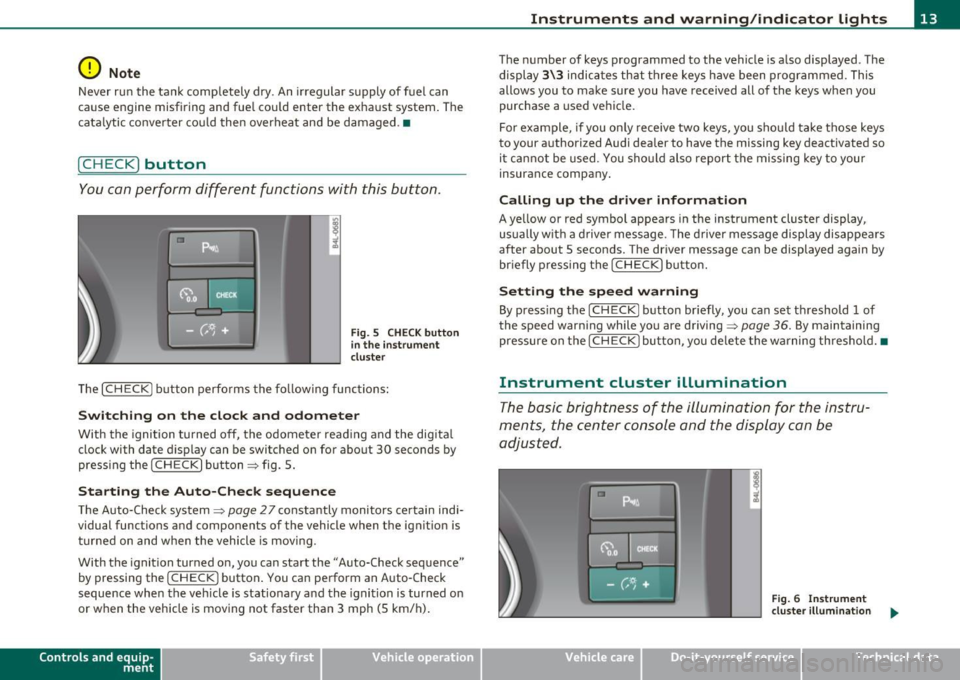
0 Note
Never run the tan k comp letely d ry . An irregular s upply of f ue l can
cause engine misfiring and fue l cou ld enter the ex ha ust system . T he
c ata lytic co nve rter co ul d the n overhea t and be damaged .•
[ C HECK ) button
You can per form differen t functions wi th this button.
Fig . 5 CHE CK button
i n the in strume nt
clu ste r
Th e [ C H ECK] bu tton perfo rms the fo llowing func tions :
Switching on the clock and odometer
With the ignition tu rned off, the odome ter read ing and the dig ita l
clock with date d isplay can be switched on for abo ut 30 seconds by
pressin g the [
CHECK ] button ~ fig . 5.
Starting the Auto-Check sequence
The Auto-Check system~ page 2 7 constantly monitors ce rtain indi
vidual functions and components of the vehicle when the ignit ion is
tur ned on and w hen the vehicle is movi ng.
With the ignition turned on, yo u can sta rt the "A uto-Check sequence"
by pressing the
!CHECK ] button. You can perform an Auto -Check
sequence whe n the veh icle is st ationa ry a nd the ignition is turned on
or when the vehicle is moving not faster than 3 mph (5 km/h) .
Control s and equ ip
m ent Vehicle OP-eration
Instruments and warning /indicator lights
The nu mber of keys programmed to the vehicle is a lso displayed . The
di splay
3\3 indic ates th at three keys have been programmed . T his
allows you to make sure you have received all of the keys w hen you
purc hase a used ve hicle.
For example, if you o nly receive two keys, yo u sho uld ta ke tho se keys
to your a uthorized Audi dealer to have the missing key deactivated so
i t ca nn ot be used. You sh ould also re port the mis sing key to you r
insurance compa ny.
Calling up the driver information
A ye llow or red symbol appears in the instrument cluster display,
us ua lly w it h a dr ive r mes sage . T he driver message display di sappe ars
after about 5 seco nds. The driver message can be displayed again by
br iefly p ressing t he
[CHECK ] but to n.
Setting the speed warning
By press ing t he I CH ECK] button br iefly, you can set t hreshold 1 of
the speed warning while yo u are driving ~
page 36. By maintaining
pressure on the
I CHECK ] button, you de lete the warning th reshol d.•
Instrument cluster illumination
The basic brig htness of the illumination for the inst ru
ments, the center console and the display can be
a dju sted.
Fig. 6 Instrument
clu ste r illum inat ion .,,_
Vehicle care Do-it-yourselt service iTechnical data
Page 24 of 390
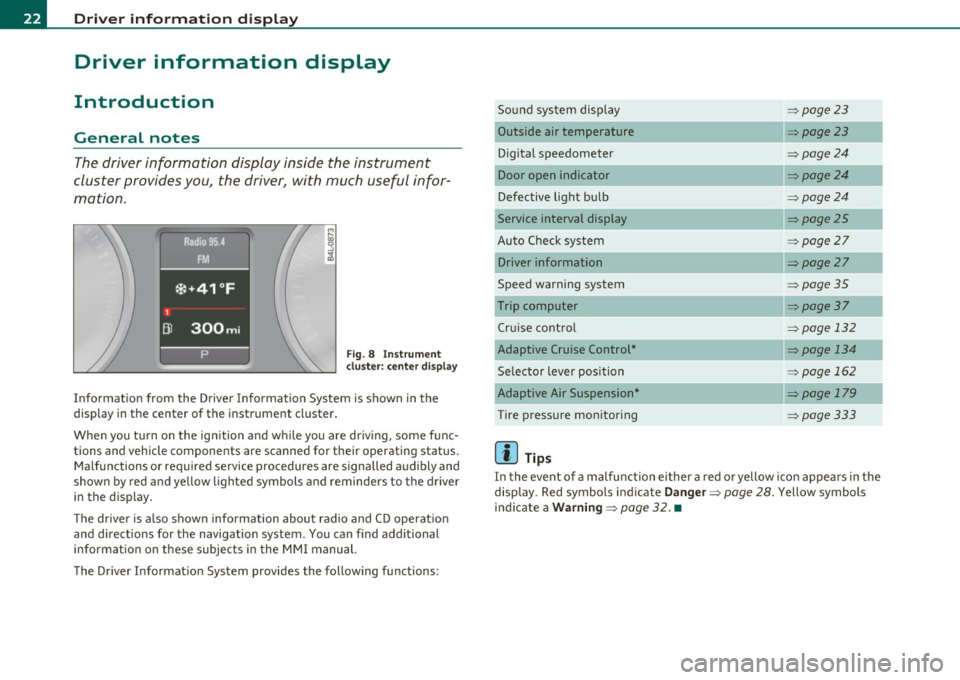
Driver information display
Driver information display
Introduction
General notes
The driver information display inside the instrument
cluster provides you, the driver, with much useful infor
mation .
Fig. 8 Instrument
cl uste r: center display
Informat ion from the Driver Information System is shown in the
display in the center of the instrument cluster.
When you tu rn on the ig nition and while you are driving, some func
tions and vehicle components are scanned for their operating status. Malfunctions or required service procedures are signalled audibly and
shown by red and yellow lighted symbols and reminders to the driver
in the display.
Th e d river is also shown information about radio and CD operat ion
and directions for the navigation system. You can find additional
information on these subjects in the MMI manual.
The Driver Informat ion System provides the following functions: Sound system display
=>
page23
Outside air temperature =>page23
Digital speedometer =>page24
Door open indicator =>page24
Defective light bulb =>page24
Service interval display =>page25
Auto Check system => page27
Driver information =>page27
Speed warning system =>page35
Trip computer => page 37
Cruise control => page 132
Adaptive Cruise Control* => page 134
Selector lever position => page 162
Adaptive Air Suspension* =>page 179
Tire pressure monitoring =>page333
[ i ] Tips
In the event of a malfunction either a red or yellow icon appea rs in the
display. Red symbols indicate
Danger => page 28. Yellow symbols
ind icate a
Warning => page 32. •
Page 32 of 390
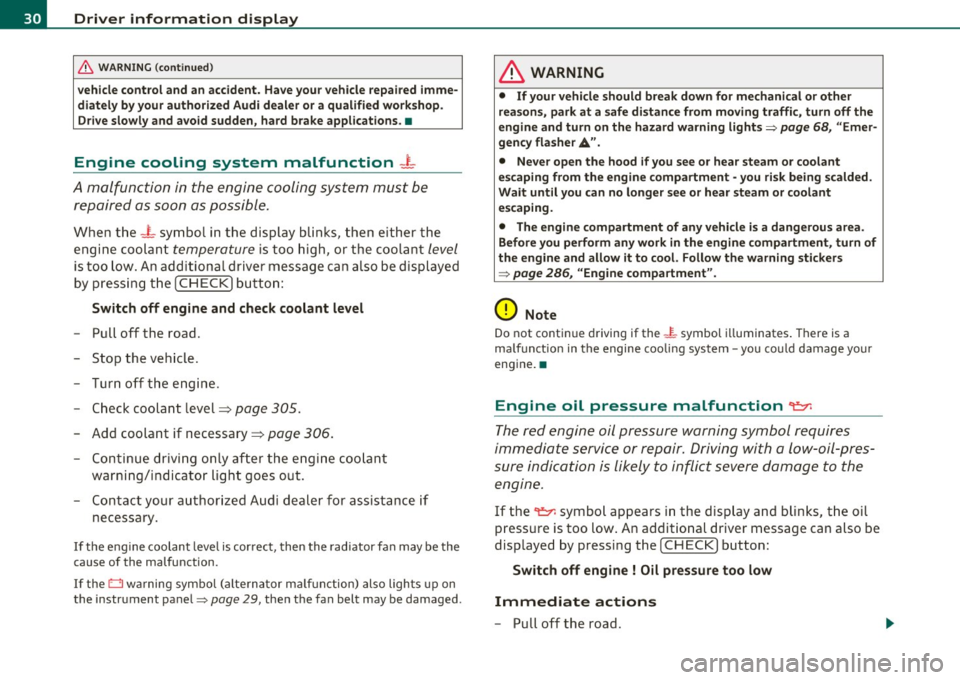
Driver information display
& WARNING (continued)
vehicle control and an accident. Have your vehicle repaired imme·
diately by your authorized Audi dealer or a qualified workshop.
Drive slowly and avoid sudden, hard brake applications.•
Engine cooling system malfunction -L
A malfunction in the engine cooling system must be
repaired as soon as possible.
When the .J_ symbol in the display blinks, then either the
engine coolant
temperature is too high, or the coolant level
is too low. An additional driver message can also be displayed
by pressing the
[CHECK) button:
Switch off engine and check coolant level
-Pull off the road.
- Stop the vehicle.
- Turn off the engine .
- Check coolant level~
page 305.
-Add coolant if necessary~ page 306.
-Continue driving only after the engine coolant
warning/indicator light goes out.
- Contact your authorized Audi dealer for assistance if
necessary.
If the engine coolant level is correct, then the radiator fan may be the
cause of the malfunction.
If the
D wa rning symbol (alternato r malfunction) also lights up on
the instrument panel~
page 29, then the fan belt may be damaged .
& WARNING
• If your vehicle should break down for mechanical or other
reasons, park at a safe distance from moving traffic, turn off the
engine and turn on the hazard warning lights~
page 68, "Emer
gency flasher
A".
• Never open the hood if you see or hear steam or coolant
escaping from the engine compartment· you risk being scalded.
Wait until you can no longer see or hear steam or coolant
escaping.
• The engine compartment of any vehicle is a dangerous area.
Before you perform any work in the engine compartment, turn of
the engine and allow it to cool. Follow the warning stickers
~ page 286, "Engine compartment".
0 Note
Do not continue driving if the _f_ symbol illuminates. There is a
malfunction in the engine cooling system -you could damage your
engine .•
Engine oil pressure malfunction "l::,r:
The red engine oil pressure warning symbol requires
immediate service or repair. Driving with a low-oil-pres
sure indication is likely to inflict severe damage to the
engine .
If the
displayed by pressing the
[CH ECK) button:
Switch off engine ! Oil pressure too low
Immediate actions
-Pull off the road .
Page 33 of 390
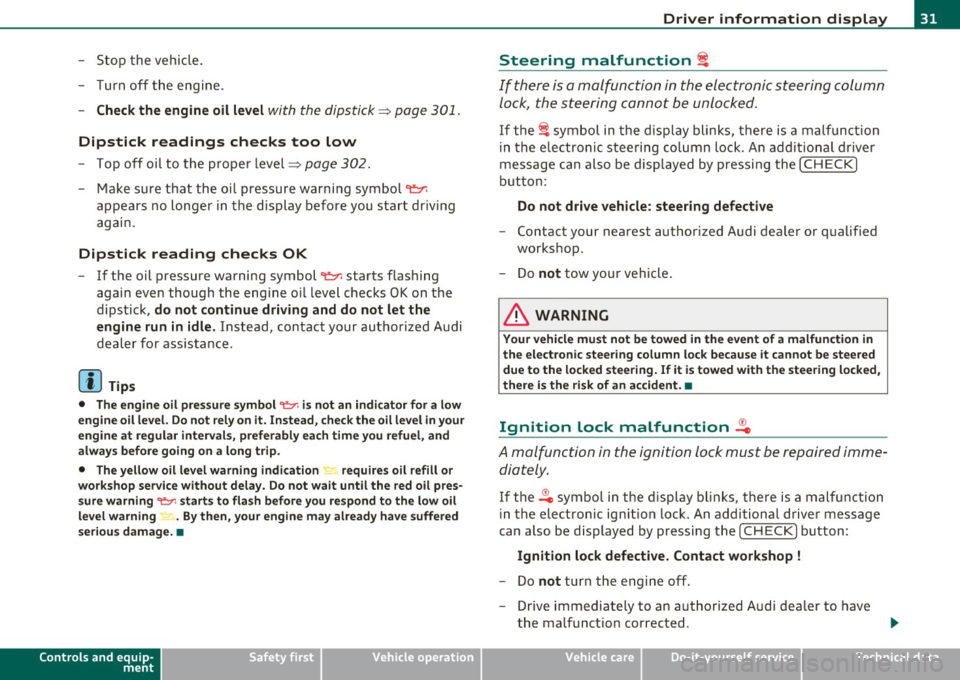
-Stop the vehicle.
- Turn off the engine .
-Check the engine oil level with the dipstick~ page 301.
Dipstick readings checks too Low
-Top off oil to the proper level~ page 302.
- Make sure that the oil pressure warning symbol "e:7':
appears no longer in the display before you start driving
again.
Dipstick reading checks OK
If the oil pressure warning symbol "e:7': starts flashing
again even though the engine oil level checks
OK on the
dipstick ,
do not continue driving and do not let the
engine run in idle.
Instead , contact your authorized Audi
dealer for assistance.
W Tips
• The engine oil pressure symbol~ is not an indicator for a low
engine oil level. Do not rely on it. Instead, check the oil level in your
engine at regular intervals, preferably each time you refuel, and
always before going on a long trip.
• The yellow oil level warning indication requires oil refill or
workshop service without delay. Do not wait until the red oil pres
sure warning ~ starts to flash before you respond to the low oil
level warning
:!:':! • By then, your engine may already have suffered
serious damage. •
Controls and equip
ment Safety first
Driver information display
Steering malfunction
i
If there is a malfunction in the electronic steering column lock, the steering cannot be unlocked.
If the i symbol in the display blinks, there is a malfunction
in the electronic steering column lock . An additional driver
message can also be displayed by pressing the[CHECK]
button :
Do not drive vehicle: steering defective
-Contact your nearest authorized Audi dealer or qualified
workshop .
- Do
not tow your vehicle.
& WARNING
Your vehicle must not be towed in the event of a malfunction in
the electronic steering column lock because it cannot be steered
due to the locked steering. If it is towed with the steering locked,
there is the risk of an accident. •
Ignition lock malfunction .Pe
A malfunction in the ignition lock must be repaired imme
diately.
If the .Pe symbol in the display blinks, there is a malfunction
in the electronic ignition lock. An additional driver message
can also be displayed by pressing the [ CHECK] button:
Ignition lock defective. Contact workshop !
- Do not turn the engine off.
- Drive immediately to an authorized Audi dealer to have
the malfunction corrected . ..,
Vehicle care Technical data
Page 129 of 390
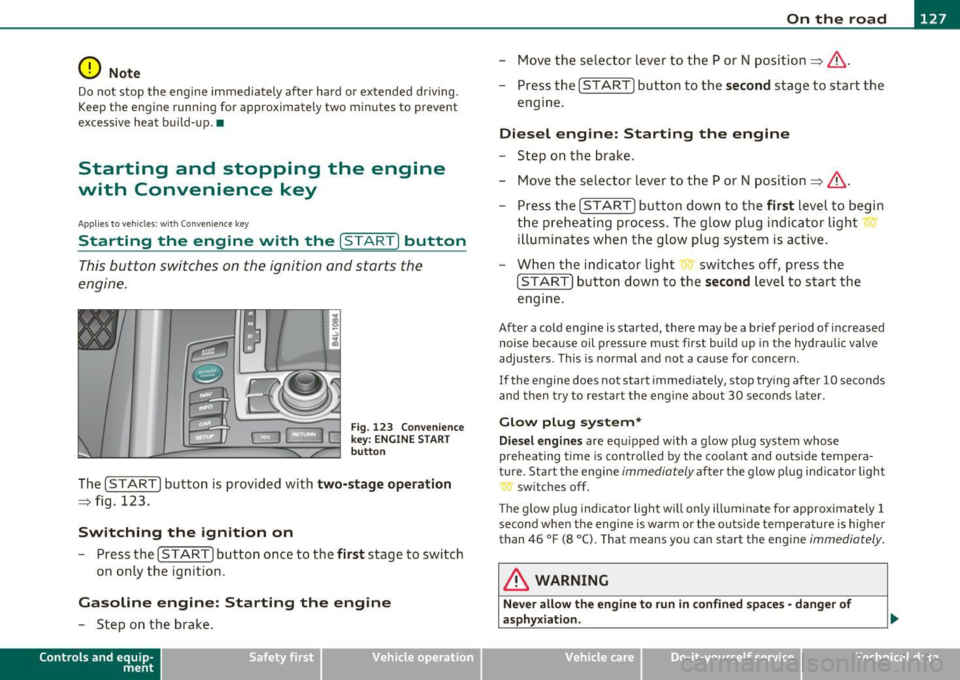
_________________________________________________ O_ n_ t_ h_ e_ r _o_ a_d _ __.fflll
0 Note
Do not stop the engine immediately after hard or extended driving .
Keep the engine running for approximately two minutes to prevent
excessive heat build-up.•
Starting and stopping the engine
with Convenience key
Applies to veh icle s: with Con venie nce ke y
Starting the engine with the {START) button
This button switches on the ignition and starts the
engine.
Fig . 123 Convenience
key: ENGINE START
button
The [START] button is provided with two-stage operation
=:> fig. 123.
Switching the ignition on
- Press the [ START] button once to the first stage to switch
on only the ignition .
Gasoline engine: Starting the engine
-Step on the brake.
Contro ls a nd e quip
m en t Vehicle
OP-eration
-Move the selector lever to the P or N position =:>& .
- Press the
[START] button to the second stage to start the
engine.
Diesel engine: Starting the engine
- Step on the brake.
- Move the selector lever to the P or N position =:>& .
- Press the
[START] button down to the first level to begin
the preheating process. The glow plug indicator light
illuminates when the glow plug system is active.
- When the indicator light switches off, press the
[START] button down to the second level to start the
engine.
After a cold engine is started, there may be a brief period of increased
noise because oil pressure must first build up in the hydraulic valve
adjusters . This is normal and not a cause for concern .
If the engine does not start immediately, stop trying after 10 seconds
and then try to restart the engine about 30 seconds later.
Glow plug system*
Diesel engines are equipped with a glow plug system whose
preheating time is controlled by the coolant and outside tempera
ture . Start the engine
immediately after the glow plug indicator light
switches off.
Th e glow plug indicator light will only illuminate for approximately 1
second when the engine is warm or the outs ide temperature is higher
than 46 °F (8 °C). That means you can start the engine
immediately.
& WARNING
Never allow the engine to run in confined spaces· danger of
asphyxiation.
Vehicle care Do-it-yourselt service iTechnical data
Page 145 of 390

__________________________________________ A_ d_a""" p:....- t_iv _ e_ C_ r_ u _is _ e_C_ o_n_ t_ r_ o_ L_....J_
Certa in pieces of information in the bottom part of the display are not
shown permanent ly. Information is displayed only if you set or
change the speed setting, change the t ime interval, when messages
are displayed or if the Adapt ive Cruise Control is turned off for safety
reasons. •
Applies to veh icles: with Adaptiv e Cruise Contro l
Display in the speedometer
Desired speed
Fig . 137 Display in
the speedometer
Th e desired speed set by the driver is displayed by a red LED.
If the desired speed was set between two lines on the speedometer
using the
[SET) bu tton, the two closest light emitting diodes w ill
come on=> fig. 137.
The system allows only speeds to be set between 20 to 95 mph (30 t o 150 km/h) to be set. This speed range is fa int ly illumina ted in the
speedometer (LED lights).
Indicator lights (symbols)
• ""~ Open road: The indicator light""~ shows that ACC is active
and that no mov ing vehicle has been detected with in range of the
radar sensor up ahead in your lane of travel. The set speed is main
ta ined.
Con tro ls a nd e quip
m en t Vehicle
OP-eration •
~" "~ Driving in traffic:
The indicator light ~11 .. c::::., shows that a
vehicle moving in yo ur lane of travel has been detected up front in
your lane of travel. Your speed is adjusted accord ing to the speed of
the vehicle up front. ACC accelerates and brakes automatically within
the system's capabilit ies .
• ~" "~ Driver intervention prompt: The red flashing warning
light
c::::., 11 .. o::::::) means Request for driver to assume control. You as the
driver must slow the veh icle with the foot brake . T he symbol
~""o::::::)
tells you that the Adaptive Cruise Control is not able to slow the
vehicle down enough to keep a enough distance to the vehicle in front
of you. A warning tone will also sound when the symbol appears. For
more information about the driver intervention prompt=>
page 146.
& WARNING
Improper use of the Adaptive Cruise Control features and inatten
tion can lead to a crash and serious personal injury.
• Never allow the closing speed between you and other vehicles
to be so high that the Adaptive Cruise Control may not be able to
slow your vehicle safely. If closing speed is too high, you must
apply the brakes yourself to reduce the risk of a rear-end crash.
• Always select a greater following distance to the vehicle up
ahead on wet roads than on dry roads.
• Alway s read and heed the information and WARNINGS=>
& in
" Description" on
page 134.
[ i ] Tips
• If you use the accelerator to go faster than the speed of the
vehicle ahead of you, the driver intervention prompt will not be
accompanied by a warn ing to ne.
• If the speed yo u previously set is exceeded, the indica tor light in
the speedometer will switch off .•
Vehicle care Do-it-yourselt service iTechnical data
Page 173 of 390

Parking system -
----------------=-------'
Applies to veh icles : w ith par king system advanced
Switching on and off
Th e rear view camera switches on automatically together
with the acoustic and visual park assist when you put the
vehicle in reverse.
Switching on
F ig. 170 Cente r
c on sole: Pa rki ng
sys tem swi tch
Fig . 171 MMI display:
v is ual d istance disp la y
- Switch the MMI on and select reverse gear.
- Switch on the Adaptive Air Suspension * comfort or auto-
matic mode .
Contro ls a nd e quip
m en t Vehicle
OP-eration
-To use the front parking system , press the switch P11.1A in the
center console ~ fig . 170 . A short confirmat ion tone
sou nds an d the indicator light in the sw itch lights up.
Switching between the rear view camera and
visual display
- Press the Graphic control button~ page 172, fig. 172 ®
to see the visual dis pla y.
- P ress the
Rear view control button to see the rear view
camera image~ fig . 171.
Switching off
Drive faster than 6 mph ( 10 km/h), or
- press th e swi tch
P111 A or
- switch off the ignition .
Segments in the visual display
The red segments i n front of and behind the vehicle=> fig . 171 help
you to determine the distan ce between you and an obstacle . As your
vehicle comes closer to the obstacle, the segm ents move closer to the
veh icle . The co llision area has been reached when t he next to last
segmen t is displayed . Do not cont inue dr iv ing farthe r=>
& in
"Ge neral Information " on
page 169!
& WARNING
• The MMI display cannot show , or cannot adequately show ,
c ertain objects (such a s small posts or grating ), reces ses in the
ground and protruding parts on another car.
• Onl y use the rear view camera to a ssist you if it show s a good ,
clear picture. For e xample, the image may be affected by the sun
shining into the lens , dirt on the len s or if there is a defect. .,_
Vehicle care Do-it-yourselt service iTechnical data
Page 187 of 390
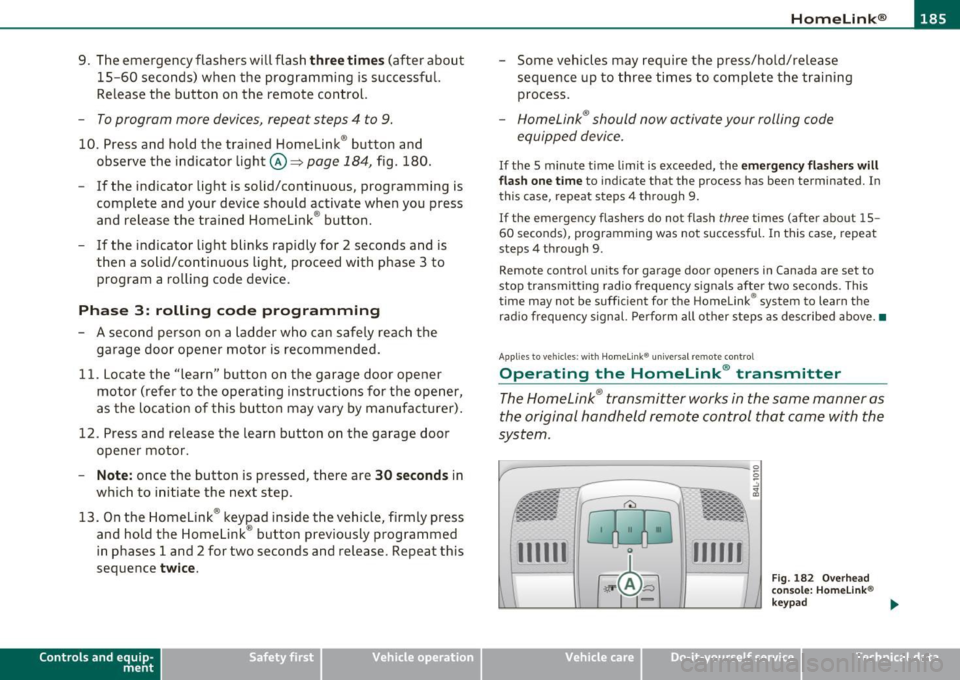
___________________________________________________ H_ o_ m __ e_L_ i_n _k_ ®_ R _ __.fflll
9. The emergency flashers will flash thr ee time s (after about
15-60 seconds) when the programming is successful.
Release the button on the remote control.
- To program more devices, repeat steps 4 to 9.
10. Press and hold the trained Homelink ® button and
observe the indicator light©~
page 184, fig. 180.
- If the indicator light is solid/continuous, programming is
complete and your device should activate when you press
and release the trained Homelink ® button.
- If the indicator light blinks rapidly for 2 seconds and is then a solid/continuous light, proceed with phase 3 to program a rolling code device.
Ph ase 3: r olling cod e programming
- A second person on a ladder who can safely reach the
garage door opener motor is recommended.
11 . Locate the "learn" button on the garage door opener
motor (refer to the operating instructions for the opener,
as the location of this button may vary by manufacturer) .
12. Press and release the learn button on the garage door opener motor.
-Not e: once the button is pressed, there are 30 second s in
which to initiate the next step.
13. On the Homelink® keypad inside the vehicle, firmly press and hold the Homelink ® button previously programmed
in phases 1 and 2 for two seconds and release. Repeat this
sequence
twi ce .
Con tro ls a nd e quip
m en t Vehicle
OP-eration
-Some vehicles may require the press/hold/release
sequence up to three times to complete the training
process.
-Homelink ® should now activate your rolling code
equipped device.
If the 5 minute time limit is exceeded, the em erge ncy fla s h ers w ill
fl ash o ne ti me
to indicate that the process has been terminated. In
this case, repeat steps 4 through 9.
If the emergency flashers do not flash three times (after about 15 -
60 seconds), programming was not successful. In this case, repeat
steps 4 through 9.
Remote control units for garage door openers in Canada are set to
stop transmitt ing radio frequency signals after two seconds. This
time may not be sufficient for the Home link® system to learn the
radio frequency signal. Perform all other steps as described above. •
Applies to vehicles : with Homelink® un iversal remote control
Operating the Homelink ® transmitter
The HomeLink ® transmitter works in the same manner as
the original hand held remote control that came with the
system.
-
Vehicle care
Fig. 182 Overhead
conso le : Homeli nk®
key pad
Do-it-yourselt service iTechnical data
Page 227 of 390

safety belt is being used but will inflate at the position where the
safety belt is not being used. It is impo rtant that nothing in terfere
with the safety belt buckles so that the sensors can send the correct information about safety belt use to the electronic control unit.
& WARNING
Changing the vehicle's suspension including use of unapproved
tire-rim combinations can change Advanced Airbag performance
and increase the risk of serious personal injury in a crash.
• Never install suspension components that do not have the
same performance characteristics as the components originally
installed on your vehicle.
• Never use tire-rim combinations that have not been approved
by Audi.
& WARNING
Items stored between the safety belt buckle and the center
console can cause the sensors in the buckle to send the wrong
information to the electronic control module and prevent the
Advanced Airbag System from working properly.
• Always make sure that nothing can interfere with the safety
belt buckles and that they are not obstructed .
W For the sake of the environment
Undeployed airbag modules and pretensioners might be classified as
Perchlorate Material -special handling may apply, see
www.dtsc.ca.gov/hazardouswas te/perchlorate . When the vehicle or
parts of the restraint system including airbag modules and safety
belts with pretensioners are scrapped, all applicable laws and regu la
tions mus t be observed. Your authorized Audi dealer is familiar w ith
these requirements and we recommend that you have your dealer
perform th is service for you .•
Safety first Vehicle OP-eration
Airbag system
Side airbags
Description of side airbags
The airbag system can provide supplemental protection
to properly restrained occupants.
Fig. 202 Side airbag
location in the driver's
seat
The side airbags are located in the sides of the front seat backrests
~ fig. 202 and the rear backrest* facing the doors . They are identi
fied by the word "AIRBAG" .
The side airbag system basically consists of:
• the electronic control module and external side impact se nsors
• the two side airbags located in the sides of the front backrests
• two rear side airbags (as an ordered
option)
• the airbag warning light in the instrument cluster.
Th e airbag system is monitored elect ronically to make certain that it
is functioning properly at all times. Each time you turn on the igni
tion, the airbag system indicator light will come on for a few seconds
(self d iagnostics).
The side airbag system supp lements the safety belts and can he lp to
reduce the risk of injury to the dr iver 's, front and rear* passenger 's
upper torso on the side of the vehicle that is struck in a side collision.
The airbag deploys on ly in s ide impacts and only when the vehicle
acceleration registered by the control unit is high enough. If this rate
~
Vehicle care Do-it-yourselt service iTechnical data
Page 231 of 390

Aside from their norma l safety function, safety be lts work to he lp
kee p th e dr iver or fron t p asse n ger in posi tion in t he even t of a c olli
sion so that the side cu rtain a irbags can provide protection.
T he a irbag system is not a substitute for your safety belt . Rathe r, it is
par t of the ove rall o ccu pan t res traint syste m in your vehicle . A lw ay s
remember t hat the airba g system can on ly help to protect you if you
a re we ari ng your safety bel t and wearing it prop erly. Thi s is ano ther
reaso n why you s hou ld always wea r your safety be lts, not just because
th e law requi re s you to do so=>
page 199, "G ene ral not es".
It is i mpo rtant to re m ember that while the s ide curta in airbag system
is des igned to help re duce the likelih ood of serious injuries, ot her
i n jur ies, fo r exa mple, sw elling, br uising, a nd m inor ab rasions can
also be assoc iated wit h these airbags upo n dep loyment . Remembe r
t o o , these a irbags w ill d eploy only on ce an d on ly in ce rt ain kinds of
acc idents -yo ur safety belts are always there to offer protection.
The side curtain airbag system basically consists of:
• Th e electronic co ntro l mo dule an d external side impact sensors
• The side c urtai n airbags above the fro nt an d rea r side windows
• Th e airba g indic ator ligh t in the ins trumen t panel
Th e a irbag system is monitored elec tron ically to make certai n it i s
functioning prope rly at a ll times . Each time yo u turn on the ignition,
t h e airbag sys tem indicator ligh t w ill com e on for a few seconds (s elf
diagnostics) .
The side curtain airbag is not activated:
• if the ignition is tu rned off
• in side co llisions when the accelerati on measured by the sens or is
t o o low
• in fro nt-e nd coll isio ns
• in re ar -end co llisions.
Safety first Vehicle OP-eration
Airbag system
& WARNING
• Safety belts and the airbag system will only provide protection
when occupants are in the proper seating position =>
page 83,
"General recommendations ".
• If the airbag indicator light comes on when the vehicle is being
used, have the system inspected immediately by your authorized
Audi dealer. The side curtain airbag may not work properly even
when the vehicle acceleration in a side collision is high enough to activate the airbag.~
How side curtain airbags work
Side cu rtain ai rbags c an wo rk to gethe r w it h sid e airba gs
to h elp r ed uce the risk of h ead and upp er tors o inju rie s f or
o cc u pan ts who are pr operly restr ained.
Fig . 205 Illu str ation
of principle: Inflated
side curt ain airbag s on
the left side
Th e side curtain airbags in flate between the oc cupan t and t he
w indows on the side of the vehicle t hat is struck in a sid e co llision
=> fig. 205.
Wh en the sys tem is tr igg ered, the side curta in airbag is filled w ith
pro pell ant gas and breaks th rough a seam above the front and rear
s ide w indow s iden tifi ed b y the AIRBAG label. In or der to help pro vid e
this additional protection, the side c urta in airbag must inflate with in
th e bl ink of an eye at very hi gh speed and wi th gre at force. The side ._
Vehicle care Do-it-yourselt service iTechnical data