ABS AUDI Q7 2018 Owner´s Manual
[x] Cancel search | Manufacturer: AUDI, Model Year: 2018, Model line: Q7, Model: AUDI Q7 2018Pages: 398, PDF Size: 185.58 MB
Page 15 of 398
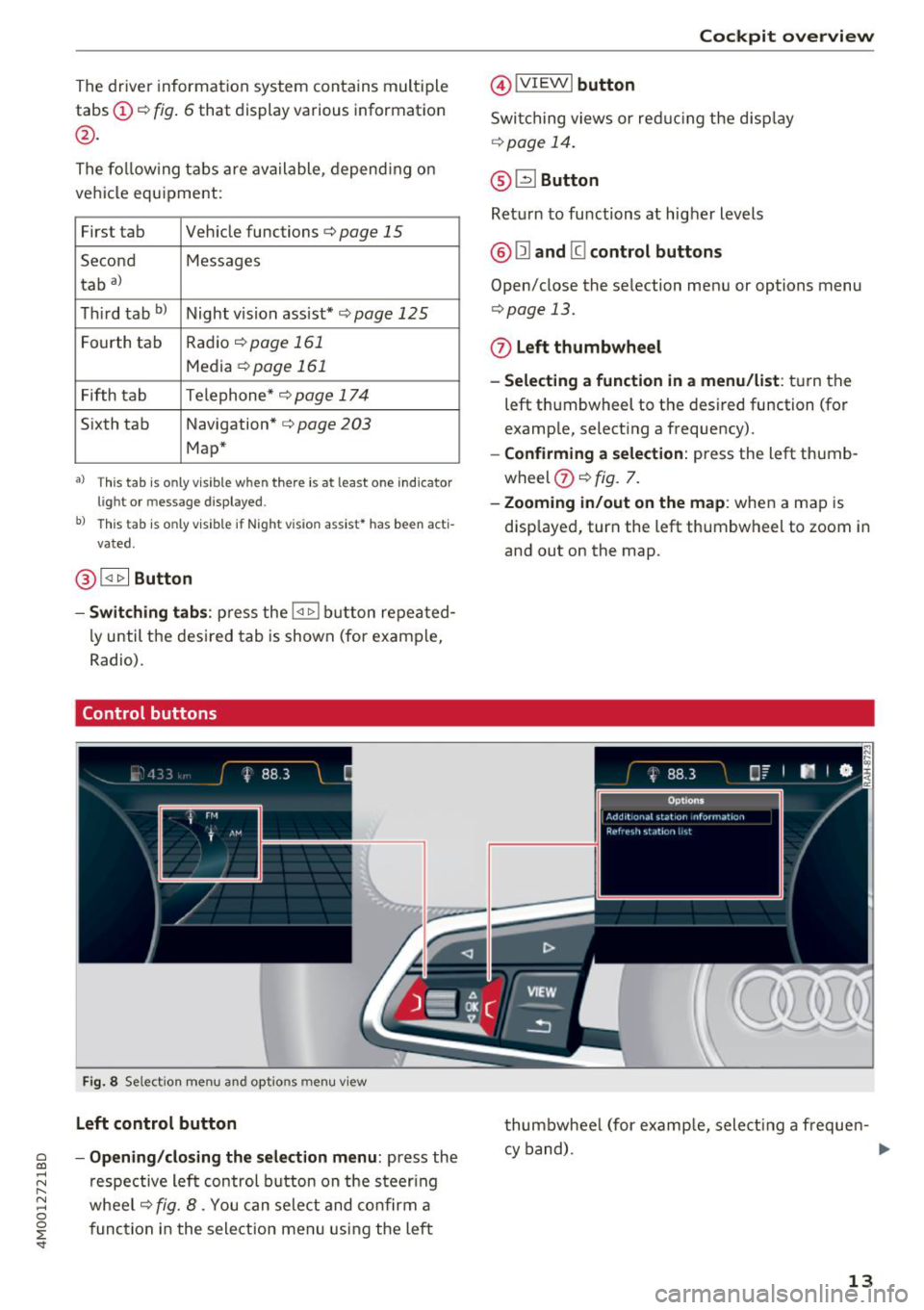
a co ...... N r--. N ...... 0
0
:E '
tabs
(D c::> fig . 6 that display various information
@.
The follow ing tabs are available, depending on
vehicle equ ipment:
First tab Vehicle functions
c::> page 15
Second Messages
tab
a )
Third tab b) Night vision assist* c::> page 125
Fourth tab Radio c::>page 161
Media c::> page 161
Fifth tab Telephone* c::> page 174
Sixth tab Navigation* c::> page 203
Map*
a } Thi s tab is only visible when t here is at least one indi cator
ligh t or mess age displ ayed .
bl Thi s ta b is onl y vi sible if N ig ht vi sio n assist * has b een a cti
va te d.
@ l<11> I Button
- Switching tabs:
press the !<11> ! button repeated
ly until the desired tab is shown (for example,
Radio).
Control buttons
Fig. 8 Select ion menu and opt io ns m enu view
Left control button
- Opening/closing the selection menu:
press the
respective left control button on the steer ing
wheel
c::> fig. 8 . You can select and confirm a
function in the selection menu using the left
Cockpit overview
@IVIEWI button
Switching views or reduc ing the display
c::> page 14.
@~ Button
Return to functions at higher levels
@ Ill and [g control buttons
Open/close the selection menu or options menu
r:=>page 13.
0 Left thumbwheel
- Selecting a function in a menu/list :
turn the
left thumbwheel to the des ired function (for
example, selecting a frequency).
- Confirming a selection: press the left thumb
wheel
(J) c::> fig. 7.
- Zooming in/out on the map : when a map is
disp layed, turn the left thumbwheel to zoom in
and out on the map.
thumbwhee l (for examp le, select ing a frequen-
cy band) . ..,.
13
Page 21 of 398

Cl a:, ...... N
" N ...... 0
0
::r '
c> page24
Night vision ass ist*
c> page 126
Night vision ass ist*
c> page 126
Ad Blue*
c> page 314
Ad Blue*
c>page 314
Yellow indicator lights
--------------
Central indicator light
c>page 18
Electronic Stabilization Control
(ESC)
c>page25
Ele ctr onic Stabi lization Cont rol
( E SC) ,/
c>page 25
Electronic Stabilization Control
(E SC)
c> page 143
Brake system
c>page26
USA models :
Anti-lock braking system (ABS)./
c>page25
Canada models :
Anti-loc k bra king system (ABS) ,/
c>page 25
Safety systems,/
c>page25
USA models :
Brake pads
c>page26
Canada models :
Brake pads
c>page26
Elect romecha nical pa rk ing bra ke
c>page22
T ire press ure
c>page348
Coc kpit o ver view
- '
Tire p ressure
_ c>page348
--------------
Engine contro l
c>page 26
Engine contro l (diese l engine)
c> page 26
Malfunc tion Ind icator Lamp (M IL)
,I
c> page 318
Diesel pa rtic ulate fi lter*
c> page 317
En gine speed limitation
c> page26
En gine o il level (MIN) *
c>page 24
Engine o il level (MAX)
c> page 322
Engine o il sensor
c> page 26
Engine wa rm-up request
c> page 27
Battery cha rge
c> page 23
Tan k system
c> page 27
Washer flu id leve l
c>page 27
Windsh ield w ipers
c> page27
Remote control key
c>page 77
Driver 's door
c> page 27
Battery in remote control key
c>page 31
Bulb fai lu re indicator
c> page 27
He ad light range cont ro l sys tem
c> page 27
Ad aptive ligh t*
c> page28
19
Page 23 of 398

Cl a:, ...... N
" N ...... 0
0
::r '
c:> page 79
Ad Blue *
c:>page 314
Transmission
c:>page90
Air suspension*
c:> page 131
Adaptive cruise control*
c:> page 106,
Traffic jam assist*
c:> page 110
Traffic jam assist*
c:>page 110
Audi p re sense*
c:> page 116
USA models:
Elect romecha nica l pa rk ing bra ke
c:>page 22
Canada mod els :
Electromechan ical park ing brake
c:> page 22
Hill descent assist
c:> page 144
Child safety lock
c:>page 38
USA models :
Speed warning system *
c:>page 95
Canada mod els :
Speed warn ing system*
c:>page 95
Active lane ass ist*
c:> page 118
Aud i side assist *
c:> page 125
Camera-based traffic sign recogni
tion*
c:> page 98
Nig ht vision ass ist*
c:> page 128
Cockpit o ver view
Hig h beam ass istant *
c:>page 44
High beams
c:> page 44,
High beam ass istant*
c:> page 44
BRAKE/((D) Brake system
If this indica to r li ght tur ns on, t here is a malf unc
t ion in the br ake system .
1111 (USA model s) I. (Canada model s)
Brakes : stop vehicle and ch eck brake fluid level
Stop the vehicle and check the brake fluid level.
See a n author ized Audi dealer or author ized Audi
Service Facility for assistance if necessa ry .
1111 (USA models ) I. ( Canada models )
Brakes: malfunction! Stop vehicle safely
If the indicato r light turns on and this message
appears, there is a ma lf u nction in the brake
booster.
If the ABS indicator light~ (USA mo dels) /
iiJ (Canada models), the ESC indicator light Bl
and the brake system indicator light 1111 (USA
models) /. (Canada models) all turn o n and
t hi s message appears, then the ABS, ESC and
brak ing d istr ibut ion are ma lfunctioning
c:> ,&. .
Do not continue dr iving . See an author ized Audi
dealer or authorized Audi Service Fac ility for as
s istance
c:> ,&. .
1111 (USA models )~ (Canada models) Park
ing brake : malfunction! Safely stop vehicle. See
owner's manual
- If the indicator light and the message appear
when the vehicle is stationary or after switch ·
ing the ignition on ,
check if you can re lease the
park ing brake. If you cannot release the pa rk
ing brake, see an author ized Audi dealer or au
thorized Audi Service Fac il ity . If you can release
the parking b rake and the message st ill ap
pea rs , see a n author ized Audi dealer or author
i z e d Au di S ervice Fac ility immediately to have
t he ma lfu nction correc ted. ..,
21
Page 24 of 398

Cockpit overv ie w
- If the indicator light and message appear while
dri ving ,
the hi ll start assist or emergency brak
ing function may be malfunctioning. It may not
be possib le to set the parking b rake or release
it once it has been set. Do not park your veh icle
on h ills . See an author ized Audi dealer or au
thorized Aud i Serv ice Facility for ass istance .
Brake booste r: limited funct ionality. You can
cont inue dri ving. Please contact Se rvice
There is a malfunction in the brake booster. The
brake booster is available, but its effectiveness is
reduced . Braking behav ior may be diffe rent from
how it normally functions and the brake pedal
may v ibrate .
Drive to an a uthorized Aud i dea le r or a uth orized
Aud i Serv ice Facility immediately to have the
malfunct io n corrected.
A WARNING
- Read and follow the warn ings in
~ page 319, Working in the engine com
partment
before open ing the hood and
che ck ing the b rake fl uid level.
- If the brake system indicator light does not
tu rn off o r it t urns on while driv ing, the
br ak e fluid level in the reservoir is too low,
and this inc reases the risk of an acc iden t.
Stop the vehicle and do no t continue dr iv
ing. See an authorized Audi dealer or au
tho rized Audi Service Facility for assistance .
- If the bra ke sys tem indicator light turns on
together with the ABS and ESC indicator
lights, the ABS/ESC regulating function may
be malfunctioning. Functions that stabilize
the vehicle are no longer ava ilable. This
could cause the veh icle to swe rve, wh ich in
creases the risk that the vehicle w ill slide .
Do not continue driving . See an author ized
Audi dealer or author ized Audi Se rvice Facil i
ty for assis tance .
PARK/{®)! ~ Electromechanical parking
brake
If the -(USA models) I. (Canada mod els)
indicator light t urns on, the park ing brake was
set .
22
If the -(U SA mode ls) . (Canada models) in
dicator light is blinking, the braking force has not
built up enough or it has decreased. Se lect t he
"P" se lector lever position to secure the ve hicle.
Make sure the indicator light is off before you
start driving .
rlJ Parking brake: malfunction! Please contact
Ser vice
There is a ma lf u nction in the parking brake. Drive
to an authorized Audi dea ler or a uthorized Audi
Se rvice Fac ility immed iate ly to have the ma lfunc
tion corrected.
Ill ( USA models )/¢@) (Canada model s) Parking
brake: warning! Vehicle pa rked too steep
There is not eno ugh braki ng for ce to ho ld the ve
hicle in p lace . T he brakes have ove rhea ted. The
vehicle could roll away even on a sma ll inc line.
Ill (USA model s)/ (C@) (Canada model s) Parking
brake : appli ed
If this message appears, press the brake pedal
first and then release the parking brake if neces
sa ry .
II (USA models )/¢@) (Canada models) Parking
brake: emergency braking
The emergency braking function was triggered .
Please relea se parking b rake
Release t he pa rking bra ke if this message ap
pears.
Plea se pre ss the brak e pedal to release the park
ing brake
To release the parking brake, press the brake
pedal and press the~ button at t he same time,
or start driving with hill start assist~
page 83,
Starting to drive .
(D Tips
For additional informat ion on the parking
brake, see~
page 81.
-L Cooling system
• Turn off engine and check coolant level. See
owner' s manual
...
Page 27 of 398

• Air suspension: malfunction! You can con
tinue driving slowly. Speed limited to max.
35 mph (60 km/h )
There is a malfunc tion that can result in restrict
ed driving stability . The speed is limited to a
maximum of 35 mph (60 km/h).
Dri ve to an autho rized Aud i dea le r or authorized
Aud i Service Facility immedia tely to have the
mal funct ion corrected.
• Air suspension: malfunction! You may con
tinue driving slowly at max. 35 mph (60 km/h)
There is a malfunction that can result in restrict
ed driving stability.
Drive to an authorized Aud i dea ler or aut horized
Aud i Service Facility immediately at a maximum
speed of 35 mph (60 km/h) to have the malfunc
tion cor rected.
• Air suspension: service mode. Vehicle can be
moved but handling may be impaired
Carefu lly drive to an authorized Audi dealer or
author ized Audi Service Facility immed iate ly to
have the serv ice mode deactivated.
II Air suspension: malfunction! Please contact
Service
There is a system malfunct ion that can result in
restricted driving stability or reduced ground
clearance.
Dri ve to an autho rized Aud i dea le r or authorized
Aud i Service Facility im media tely to have the
mal funct ion corrected.
II Air suspension: vehicle too low. Limited
ground clearance
The ground clearance is very low due to a system
malfunction . Wait until the air suspens ion sys
tem has restored normal ground clearance. Oth
e rw ise, conditions such as an uneven road sur face
can lead to veh icle damage.
B Suspension: malfunction! You may continue
driving
Cl a:, ;::j There is a suspension control malfunction.
" N ,-1 0
0
::r '
Drive to an authorized Audi dealer or authorized
Audi Service Facility immediate ly to have the
malfunction corrected.
nl & Electronic Stabilization Control (ESC)
If the bl ind icator light blinks while driv ing, the
ESC or ASR (Anti-Slip Regulation) is act ively regu
lating .
If the DJ indicator light turns on, the system has
switched the ESC off. In t his case, you can switch
the ignit io n off and then on to switch the ESC on
again. The ind icator light turns off when the sys
tem is functioning fully.
If the II ind icator light turns on, ESC was
switched off using the
l~Offl button c> page 142.
Stabilization control (ESC/ ABS): malfunction!
See owner's manual
If the bl indicator light and the~ (USA mod
els);tiJ (Canada mode ls) ABS indicator light turn
on and the message appears, there is a malfunc
t ion in the ABS or the e lectron ic differentia l lock .
This also causes the ESC to malfunction. The
brakes still function with their normal power, but
ABS is not active .
Drive to an authorized Audi dealer or authorized
Audi Service Facility immed iate ly to have the
malfunction corrected.
(D Tips
For additional informat ion on ESC and ABS,
see
c> page 142.
!I..' Safety systems
The E,I indicator light mon itors the safety sys
tems .
If them indicator light turns on or blinks, there
is a ma lfunction in a safety system.
Drive to an authorized Audi dealer or authorized
Audi Service Facility immed iate ly to have the
malfunction corrected.
25
Page 62 of 398
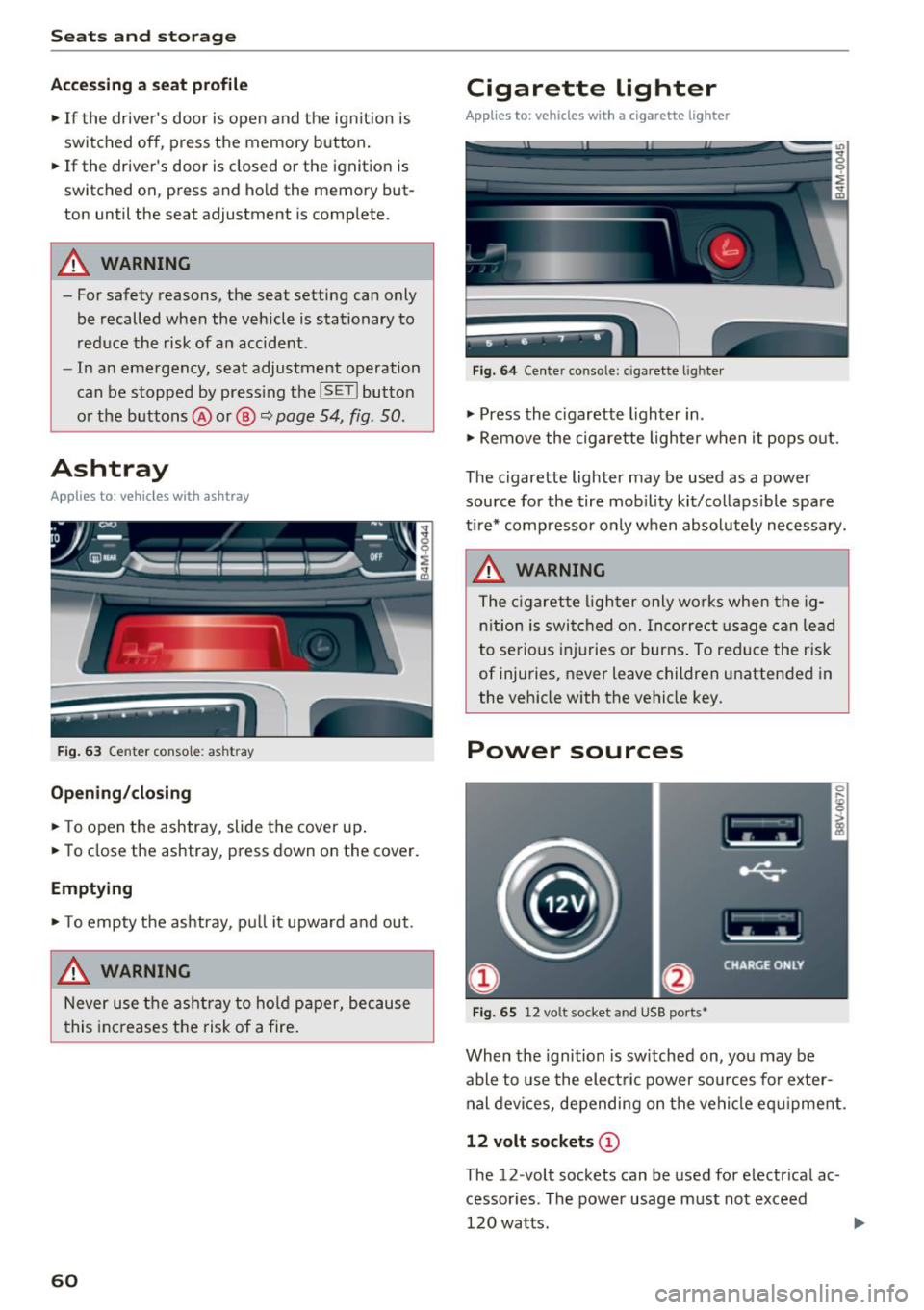
Seats and stor age
Acc essing a seat profile
• If the driver's door is open and the ignit ion is
switched off, press the memory button.
• If the driver's door is closed or the ignition is
switched on, press and hold the memory but
ton until the seat adjustment is complete.
A WARNING
- For safety reasons, the seat setting can only
be recalled when the vehicle is stationary to
reduce the risk of an accident.
- In an emergency, seat adjustment operation
can be stopped by pressing the
!SETI button
or the buttons @or@
c::> page 54, fig. 50 .
Ashtray
App lies to: ve hicles w ith ashtray
Fig. 63 Center conso le: ashtr ay
Open ing /closing
• To open the ashtray, slide the cover up .
• To close the ashtray, press down on the cover.
Empt ying
• To empty the ashtray, pu ll it upward and out.
A WARNING
Never use the asht ray to hold paper, because
t his increases the risk of a fire .
60
Cigarette lighter
Applies to: vehicles with a cigarette lighter
Fig. 64 Center conso le : cigarette ligh ter
• Press the c igarette lighter in .
• Remove the cigarette lighter when it pops o ut.
The cigarette lighter may be used as a power source for the tire mob ility kit/collaps ible spare
ti re* compresso r o nly when absolute ly necessary.
A WARNING
The c igarette lighter only works when the ig
n ition is switched on. Incorrect usage can lead
to serious i njuries or burns . To reduce the risk
of injuries, never leave children unattended in
the vehicle with the vehicle key.
Power sources
Fig. 65 12 vo lt socket and USB ports•
When the ignition is sw itched on, you may be
able to use the elect ric power sources for exter
nal devices, depending on the vehicle eq uipment.
12 volt sockets (D
The 12-volt sockets can be used for electr ical ac
cessor ies. The power usage m ust not exceed
120 watts.
Page 66 of 398
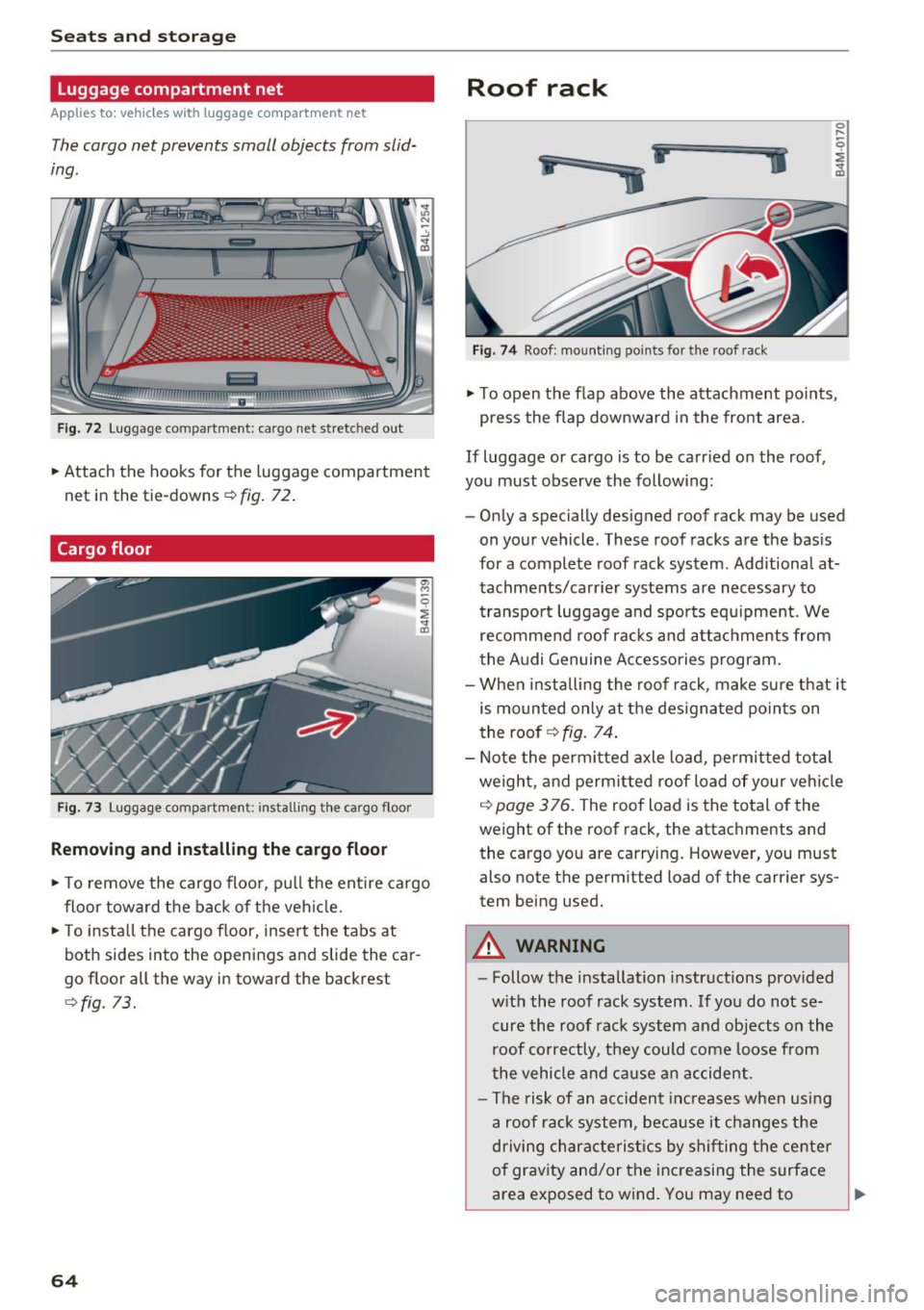
Seats and stor age
Luggage compartment net
App lies to: vehicles with luggage compartment net
The cargo net prevents small objects from slid
ing .
Fig. 72 L uggage compartment: cargo net stretched out
.. Attach the hooks for the luggage compartmen t
net in the tie-downs
r::!> fig. 72 .
Cargo floor
Fig . 73 Luggage compartme nt: insta ll ing th e ca rgo f loor
Removing and installing the cargo floor
.. To remove the ca rgo floor, p ull the ent ire cargo
floor towa rd the back of the veh icle .
.. To insta ll the cargo floor, insert the tabs at
both sides into the openings and slide the car
go floor all the way in toward the backrest
<::!>fig. 73.
64
Roof rack
i
ii
.. j
Fig. 7 4 Roof: mount ing points for the roof rack
.. To open the flap above the attachment po ints,
press the flap downward in the front area.
If Luggage or cargo is to be carr ied on the roof,
you must observe the follow ing:
- Only a specially designed roof rack may be used
on your vehicle . These roof racks a re the bas is
for a complete roof rack system . Additional at
tachme nts/carr ier systems are necessary to
transpo rt luggage and spo rts equ ipment. We
recommend roof rac ks and a ttac hments from
the Audi Genuine Ac cessories program.
- When installing the roof rack, make su re that it
is mounted only at the des ignated po ints on
the roof
r::!> fig. 74.
- Note the permitted axle load, permitted total
weigh t, and permitted roof Load of your veh icle
c::> page 3 76. The roof Load is the total of the
weight of the roof rack, the attachments and
the cargo you are carry ing. However, you must
also note the perm itted Load of the carrier sys
tem being used.
A WARNING
- Follow the installation instructions prov ided
w ith the roof rack system . If yo u do not se
cure the roof rack system and objects on the
roof co rrectly, they could come Loose from
the vehicle and ca use a n accident.
- The risk of an acc ident inc reases w hen usi ng
a roof rack system, bec ause it changes the
driving characte ris tics by shi fting the center
of grav ity and/or the inc reasing the surface
area exposed to w ind. You may need to
~
Page 80 of 398
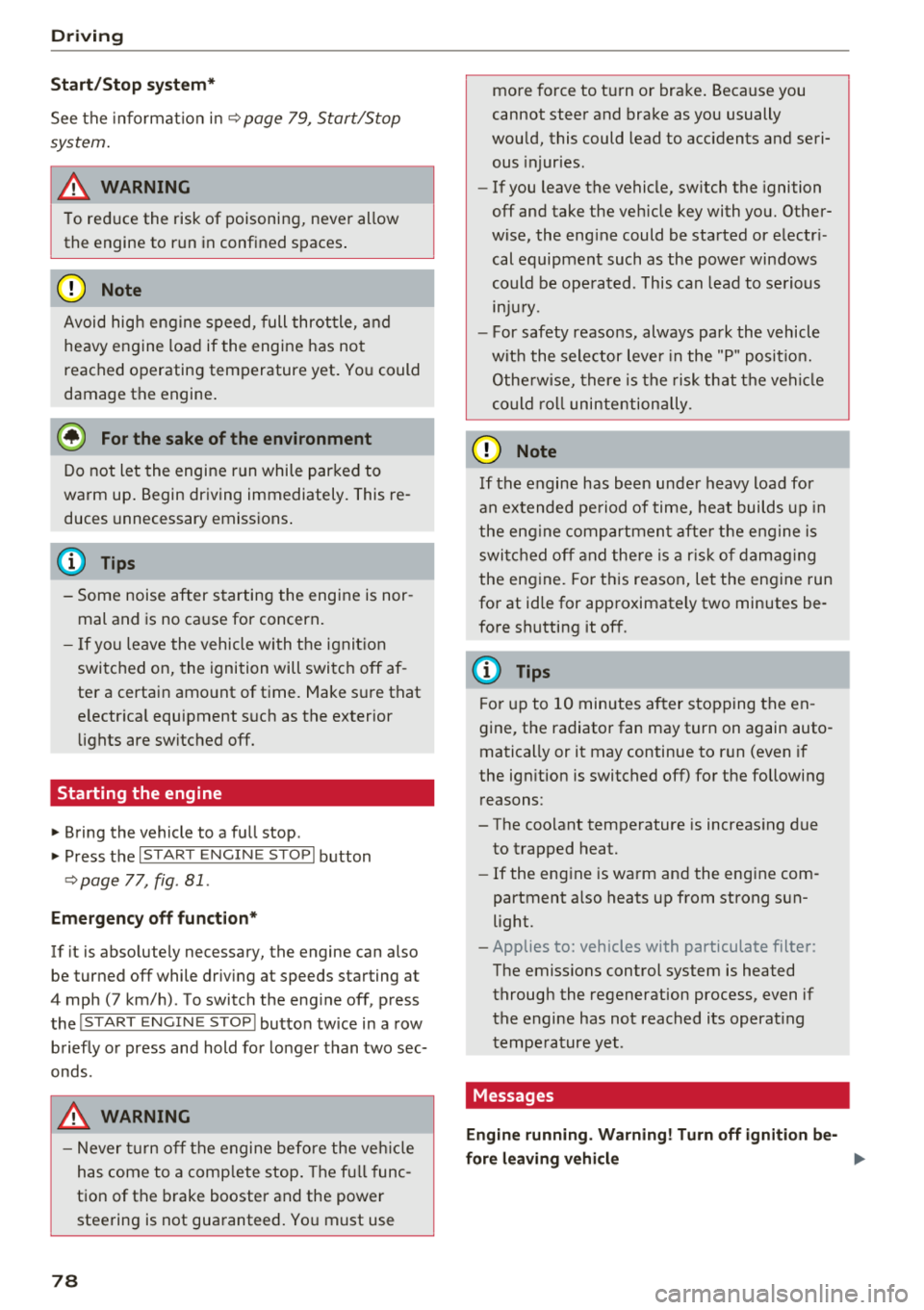
Drivin g
Start /Stop syst em *
See the informat io n in q page 79 , Start/Stop
syst em .
A WARNING
To reduce the risk of poisoning, never allow
the engine to run in confined spaces .
(LlJ) Note
Avoid high eng ine speed, full throttle, a nd
heavy engine load if the engine has not
reached operating temperature yet. You could
damage the engine .
@ For the sake of the environment
Do not let the engine run while parked to
warm up . Begin driving immediately. This re
duces unnecessary emissions .
(D Tips
-Some noise after s tarting the engine is nor
mal and is no ca use fo r concern .
- If yo u leave the vehicle with t he ignit ion
switched on, the ignition will switc h off af
ter a certain amo unt of time. Make s ure that
e lectr ica l equipment s uch as the exterior
li ghts are switched off.
Starting the engine
"' Bring the vehicle to a fu ll stop .
"' Press the I STAR T
EN GI NE ST OPI button
r::!) page 77 , fig . 81 .
Emergency off function*
-
If it is abso lutely necessary, the engine can also
be turned off while driv ing at speeds starting at
4 mph ( 7 km/h) . To switch the eng ine off , press
the lSTART
E NGINE STOPlbutto n tw ice in a row
briefly o r press and hold fo r lo nger than two sec
onds.
A WARNING
- Never turn off the engine befo re the ve hicle
has come to a comp lete stop . The full func
tion of the brake booster and the powe r
steering is not guaranteed. Yo u must use
78
more force to turn or brake . Because you
cannot steer and brake as you usually
wou ld, this could lead to accidents and seri
ous injuries .
- If you leave the vehicle, sw itch the ignition
off and take the ve hicle key with you. Other
wise, the eng ine could be started or electr i
cal equipment such as the powe r windows
could be ope rated . This can lead to se rious
lnJ Ury.
- For safety reasons, always park the vehicle
w it h the sele ctor lever in the "P " pos it io n.
Othe rw ise, there is the risk that t he veh icle
co uld r oll uninte ntionally .
(0} Note
If the engine has been unde r heavy load for
an extended pe riod of time, heat builds up in
the eng ine com partmen t afte r th e e ng ine is
swi tched o ff and the re is a ris k of damag ing
the eng ine. For t his reason, let the engine run
for at id le for approximate ly two min utes be
fo re shutting it off .
(D Tips
For up to 10 minutes a fter stopping the en
gine, t he radiator fan may turn on again auto
matically or it may continue to r un (even if
the ign it ion is switched off) fo r the following
reasons :
- The coo lant temperature is increas ing due
to trapped heat.
- If the eng ine is wa rm and the eng ine com
partment a lso heats up from strong sun
light.
- Applies to: vehicles with particulate filter:
The emissions control system is heated
throug h the regeneration process, even if
the engine has not reached its operat ing
tempe ra ture yet .
Messages
Engine running . Warning! Turn off ignition be -
fore leaving vehicle
II>-
Page 84 of 398
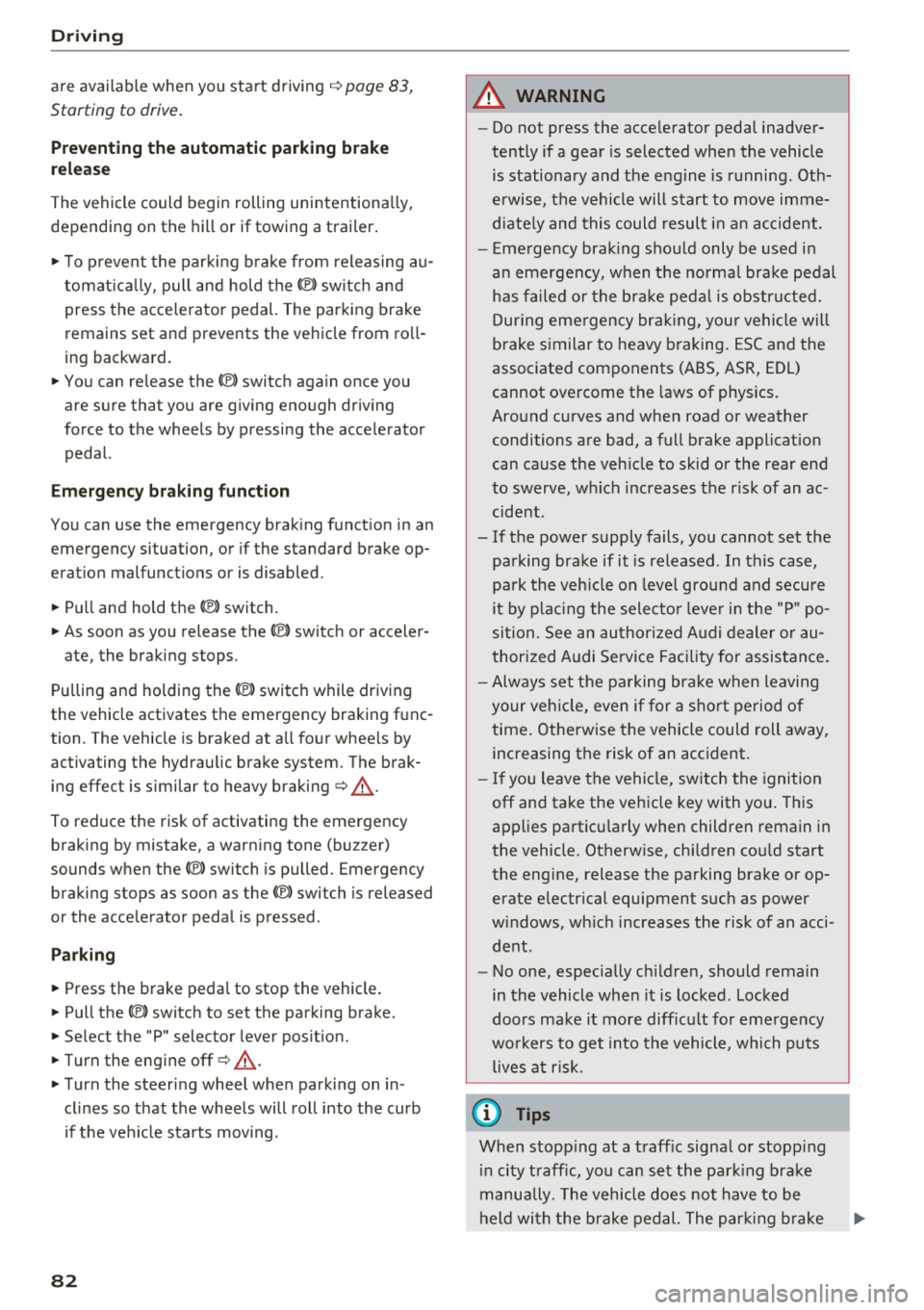
Drivin g
are available when you start driving r=:> poge 83,
Starting to drive .
Preventing th e automatic parking brake
r e leas e
The vehicle could begin rolling unintentiona lly,
depending on the hill or if towing a trailer .
.,. To preve nt the parking b rake from releasing au
tomat ica lly, pull and hold the© switch and
press the acce lerator pedal. The parking brake
remains set and prevents the vehicle from ro ll
ing backward.
.,. You can release the(®) switch again once you
are sure that you are g iv ing enough dr iv ing
force to the wheels by pressing the accelerator
pedal.
Emer gency br aking fun ction
You can use the emergency braking function in an
emergency situation, or if the standard brake op
eration malfunctions or is disabled.
.,. Pu ll and hold the(®) switch.
.,. As soon as you release the © switch or acceler -
ate, the braking stops .
Pulling and holding the<®> switch while driving
the vehicle activates the emergency braking func
tion . The vehicle is braked at all four wheels by
activating the hydraulic brake system. The brak ing effect is s imilar to heavy braking
r=:> ,&. .
To reduce the risk of activating the emergency
braking by mistake, a warning tone (buzzer)
sounds when the(®) switch is pulled. Emergency
braking stops as soon as the(®) switch is released
or the accelerator pedal is pressed .
Parking
.,. Press the brake peda l to stop the vehicle.
.,. Pu ll the(®) switch to set the parking brake.
.,. Se lect the "P" selector lever pos it ion.
.,. Turn the eng ine off
r=:> ,&. .
.,. Turn the steering wheel when parking on in
clines so that the wheels will roll into the curb
i f the veh icle sta rts mov ing .
82
A WARNING
-Do not press the accelerator pedal inadver
tently if a gear is selected when the vehicle
is stationary and the eng ine is runni ng . Oth
erwise, the vehicle will start to move imme
d iate ly and this could result in an accident.
- Eme rgency brak ing shou ld only be used in
a n emergency, when the no rma l bra ke pedal
h as fa iled or the bra ke peda l is obstr ucted.
Dur ing eme rgency brak ing, you r vehicle w ill
brake s imilar to heavy b raking. ESC and the
associated components (ABS, ASR, EDL)
cannot overcome the laws of physics.
Around curves and when road or weather
conditions are bad, a full brake applicat ion
can cause the veh icle to skid or the rear end
to swerve, wh ich increases the risk of an ac
cident .
- If the power supply fails, you cannot set the parking brake if it is released . In this case,
pa rk the veh icle on leve l ground and secure
it by p lac ing the sele ctor l eve r in the "P " po
si tion. See an au thor ized A udi dealer o r au
thorized A udi Se rvice Fac ility for assis tance.
- Always set the pa rking brake when leaving
your veh icle, even if for a sho rt period of
time . Otherwise the vehicle could roll away,
increasing the risk of an accident.
- If you leave the vehi cle, sw itch the ignition
off and take the ve hicle key with you . This
applies partic ularly when children remain in
the vehicle. Otherwise, chi ldren co uld start
the engine, release the parking brake or op
erate e lectr ica l equipment such as power
w indows, wh ich increases the r isk of an acci
dent.
- No one, especially ch ildren, should remain
in the vehicle when it is locked . Locked
doors make it more diff icu lt for eme rgency
wo rkers to get into the vehicle, which puts
lives at r is k .
0) Tips
When stopp ing at a traff ic signa l or stopp ing
i n city traffic, you can set the park ing brake
manua lly . The veh icle does not have to be
h eld wi th the b rake pedal. The par king b rake
Page 144 of 398
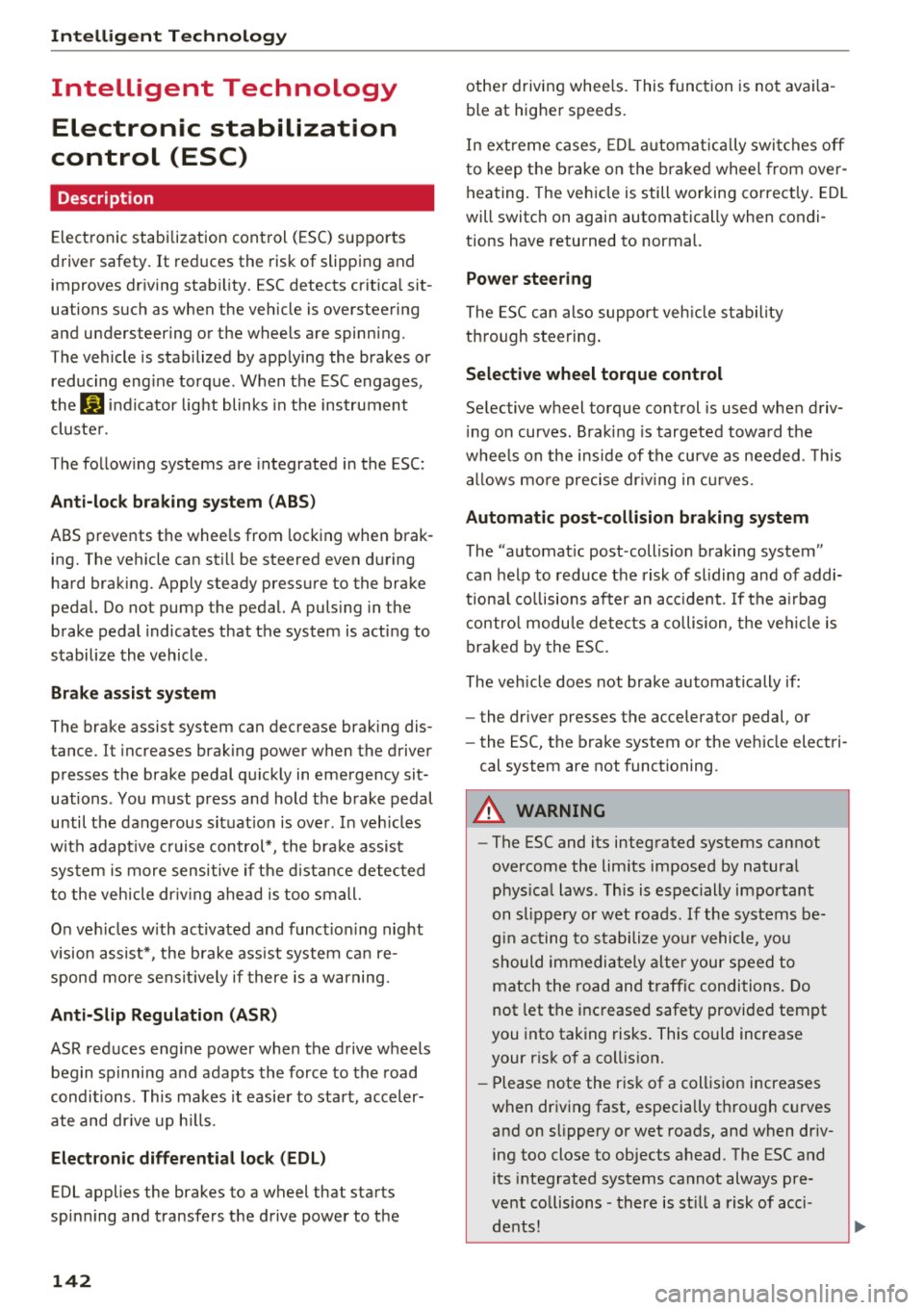
Intelligent Technology
Intelligent Technology Electronic stabilization
control (ESC)
Description
Elect ronic stabili zation control ( ESC) suppo rts
driver safety. It red uces the risk of slipping and
improves dr iving stabi lity. ESC detects crit ica l sit
uations such as when the vehicle is overstee ring
and understeer ing or the wheels a re spinning.
The vehicle is stabilized by applying the brakes or
reducing eng ine torq ue. When t he ESC engages,
the
D.1 ind icator lig ht blinks in the ins trument
cluste r.
The fo llow ing systems are in tegrated in the ESC:
Anti-lock braking system (ABS)
ABS p reve nts the whee ls from lock ing whe n brak
ing. The vehicle can st ill be steered even d uring
hard brak ing. Apply steady press ure to the bra ke
pedal. Do not pump the pedal. A puls ing in t he
b rake pedal indicates that the system is act ing to
s tabili ze the vehicle .
Brake assist system
The brake assist system can decrease brak ing dis
tance. It inc reases brak ing power when the d river
presses the brake pedal q uick ly in eme rgency sit
uations . You must press and hold t he b rake pedal
until the dangerous si tuatio n is ove r. In veh icles
w ith adapt ive c ruise con trol*, the bra ke assist
sys te m is more sensitive if t he di stan ce detec ted
t o the veh icle dr iv ing a head is too small.
O n ve hicl es w ith ac tiva ted and funct io ni ng night
vision assist*, the b rake ass ist system ca n re
spon d mo re sens it ively if there is a w arn ing.
Anti-Slip Regulation (ASR)
ASR red uces eng ine power when the drive wheels
beg in sp inning a nd adap ts the force to the road
conditions . This makes it easie r to start, acceler
ate and dr ive u p hill s.
Electronic differential lock (EDL)
EDL applies the brakes to a wheel that sta rts
sp inning and transfers the drive power to t he
142
othe r driving whee ls. This func tion is no t ava ila
ble at higher s peeds .
I n extre me cases , EDL au tomat ic al ly swi tches off
to keep t he b rake o n the br aked whee l from ove r
h eating. The ve hicle is still wo rking co rrect ly. EDL
will switc h on agai n automatically when condi
tions have returned to normal.
Power steering
The ES C ca n also support veh icle st ability
t hr ough stee ring .
Selective wheel torque control
Selective w heel to rque con trol is used when d riv
i ng on curves. Bra king is targeted towa rd t he
whee ls on the ins ide of the cu rve as needed . T his
a llows mo re pre cise dr iv ing in curves .
Automatic post -collision braking system
The "automat ic post -coll is io n braking system"
can hel p t o reduce the risk of sl iding and of addi
tiona l co llisions after an acc iden t. If th e a irbag
c ontro l modu le de tects a collision, t he ve hicle is
bra ked by th e ESC.
The veh icle does not brake automatically if :
- the drive r presses t he acce lerator pedal, or
- the ESC, the brake system or the ve hicle elect ri-
cal system are not functioning.
A WARNING
- The ESC and its integ rated systems can not
overcom e the lim its impos ed by natura l
p hys ica l laws . Thi s is es pec ially impo rtan t
on s lippery or w et roa ds. If th e sys tems be
g in a cting to s tabili ze y our v ehicle, you
s hould immedi ately alter your speed to
mat ch the ro ad and traffic condition s. D o
not let the i ncreased safety provide d tem pt
you into taking risks . This could increase
your r is k of a coll is io n.
- Please note the r is k of a col lision increases
w hen dr iv in g fast, especia lly t hrough c urves
a nd on s lippery or wet roa ds, an d when dr iv
ing too close to objects ahead. The ESC and
its integrated sys tems ca nnot always pre
v en t co llisions -there is st ill a risk of acc i
dents!