parking AUDI Q7 2018 Owner´s Manual
[x] Cancel search | Manufacturer: AUDI, Model Year: 2018, Model line: Q7, Model: AUDI Q7 2018Pages: 398, PDF Size: 185.58 MB
Page 4 of 398
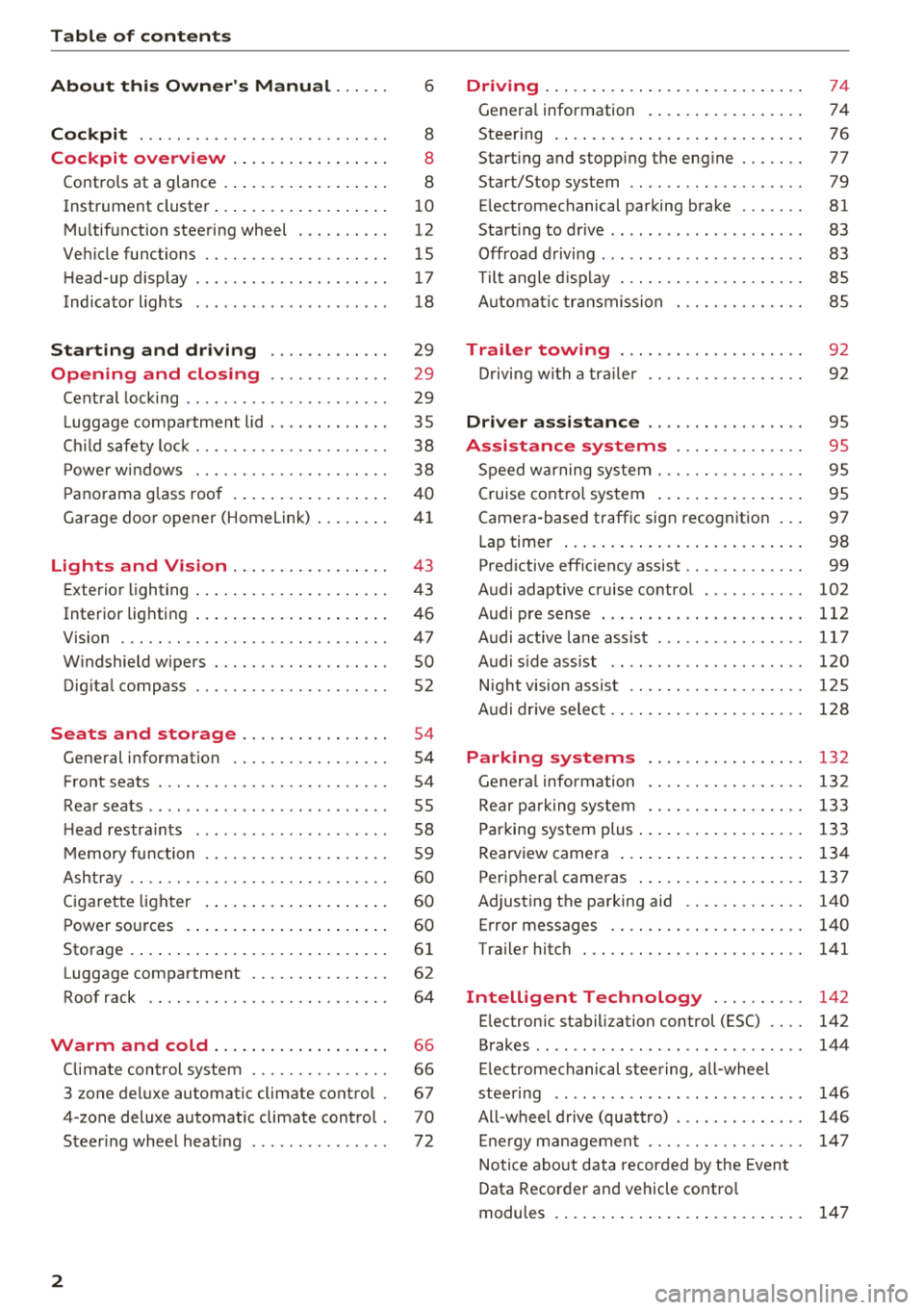
Table of contents
About this Owner's Manual. . . . . .
6
Cockpit . . . . . . . . . . . . . . . . . . . . . . . . . . . 8
Cockpit overview . . . . . . . . . . . . . . . . . 8
Controls at a glance . . . . . . . . . . . . . . . . . . 8
Instrument cluster . . . . . . . . . . . . . . . . . . . 1 0
M ultif unction steering wheel . . . . . . . . . . 12
Veh icle functions . . . . . . . . . . . . . . . . . . . . 15
H ead-up display . . . . . . . . . . . . . . . . . . . . . 17
Indicator l ights . . . . . . . . . . . . . . . . . . . . . 18
Starting and driving . . . . . . . . . . . . . 29
Opening and closing . . . . . . . . . . . . . 29
Cent ral lock ing . . . . . . . . . . . . . . . . . . . . . . 29
L uggage compartment lid . . . . . . . . . . . . . 35
C hil d safety loc k . . . . . . . . . . . . . . . . . . . . . 38
P owe r w indows . . . . . . . . . . . . . . . . . . . . . 38
P ano rama g lass roo f . . . . . . . . . . . . . . . . . 4 0
Garage door opener (Homelink) . . . . . . . . 41
Lights and Vision . . . . . . . . . . . . . . . . . 43
E xterio r lighting . . . . . . . . . . . . . . . . . . . . . 4 3
Interior lighting . . . . . . . . . . . . . . . . . . . . . 46
V1s1on . . . . . . . . . . . . . . . . . . . . . . . . . . . . . 47
W indshield wipers . . . . . . . . . . . . . . . . . . . 50
Dig ita l compass . . . . . . . . . . . . . . . . . . . . . 52
Seats and storage ............. .. .
General information .......... .... .. . 54
54
Front seats . . . . . . . . . . . . . . . . . . . . . . . . . 54
Rea r seats . . . . . . . . . . . . . . . . . . . . . . . . . . 55
H ead restra ints . . . . . . . . . . . . . . . . . . . . . 58
M emory fu nction . . . . . . . . . . . . . . . . . . . . 59
Ashtray . . . . . . . . . . . . . . . . . . . . . . . . . . . . 60
Ciga ret te lighte r . . . . . . . . . . . . . . . . . . . . 60
P ower so urces . . . . . . . . . . . . . . . . . . . . . . 60
Storage . . . . . . . . . . . . . . . . . . . . . . . . . . . . 61
Luggage compartment . . . . . . . . . . . . . . . 62
Roof rack . . . . . . . . . . . . . . . . . . . . . . . . . . 64
Warm and cold . . . . . . . . . . . . . . . . . . . 66
Climate control system . . . . . . . . . . . . . . . 66
3 zone deluxe automatic clim ate control . 67
4-zone deluxe automatic climate control . 70
Steer ing whee l heating . . . . . . . . . . . . . . . 72
2
Driving ... .. .. .... .. ... .. ..... ... . .
Genera l information . .... .. ..... ... . .
Steering . ... .. .... .. ... .. ..... ... . .
Start ing and stopping the eng ine ..... . .
Start/Stop system .. .. ............. . .
E lectromechanical parking brake ...... .
Start ing to drive .. .. .. .............. .
Offroad d riving ... .. .. .............. .
T ilt angle d isp lay . .. .. ............. . .
A utomat ic tra nsmission
Trailer towing ... .. ............. . .
D rivi ng with a tra ile r 74
74
7
6
77
79
81
83
83
85
85
9 2
92
Driver assi stance . . . . . . . . . . . . . . . . . 9S
Assistance systems . . . . . . . . . . . . . . 95
Speed warning system . . . . . . . . . . . . . . . . 95
Cruise cont ro l sys tem . . . . . . . . . . . . . . . . 95
Camera -based traffic sign recognition . . . 97
Lap timer . . . . . . . . . . . . . . . . . . . . . . . . . . 98
Pred ictive eff ic iency assist . . . . . . . . . . . . . 99
Audi adaptive c ruise contro l . . . . . . . . . . . 102
Audi pre sense . . . . . . . . . . . . . . . . . . . . . . 112
Audi active lane assist . . . . . . . . . . . . . . . . 117
Audi s ide ass ist . . . . . . . . . . . . . . . . . . . . . 120
N ight vision assist . . . . . . . . . . . . . . . . . . . 1 25
A udi drive selec t . . . . . . . . . . . . . . . . . . . . . 128
Parking systems 132
Genera l infor mation . . . . . . . . . . . . . . . . . 132
Rear p arking system . . . . . . . . . . . . . . . . . 133
Parking sys tem plus . . . . . . . . . . . . . . . . . . 133
Rearview camera . . . . . . . . . . . . . . . . . . . . 134
Periphera l cameras . . . . . . . . . . . . . . . . . . 137
Adjusting the parking aid . . . . . . . . . . . . . 140
Error messages . . . . . . . . . . . . . . . . . . . . . 140
Trailer hitch . . . . . . . . . . . . . . . . . . . . . . . . 141
Intelligent Technology . . . . . . . . . . 142
E lec tronic stabili zation con trol (ESC) . . . . 142
Brakes . . . . . . . . . . . . . . . . . . . . . . . . . . . . . 144
E lectromechanical steering, all-whee l
stee ring . . . . . . . . . . . . . . . . . . . . . . . . . . . 146
A ll-wheel d rive (quattro) . . . . . . . . . . . . . . 146
E ne rgy managemen t . . . . . . . . . . . . . . . . . 14 7
Notice abo ut data recorded by the Event
Data Recorder and vehicle contro l
modules . . . . . . . . . . . . . . . . . . . . . . . . . . . 147
Page 5 of 398
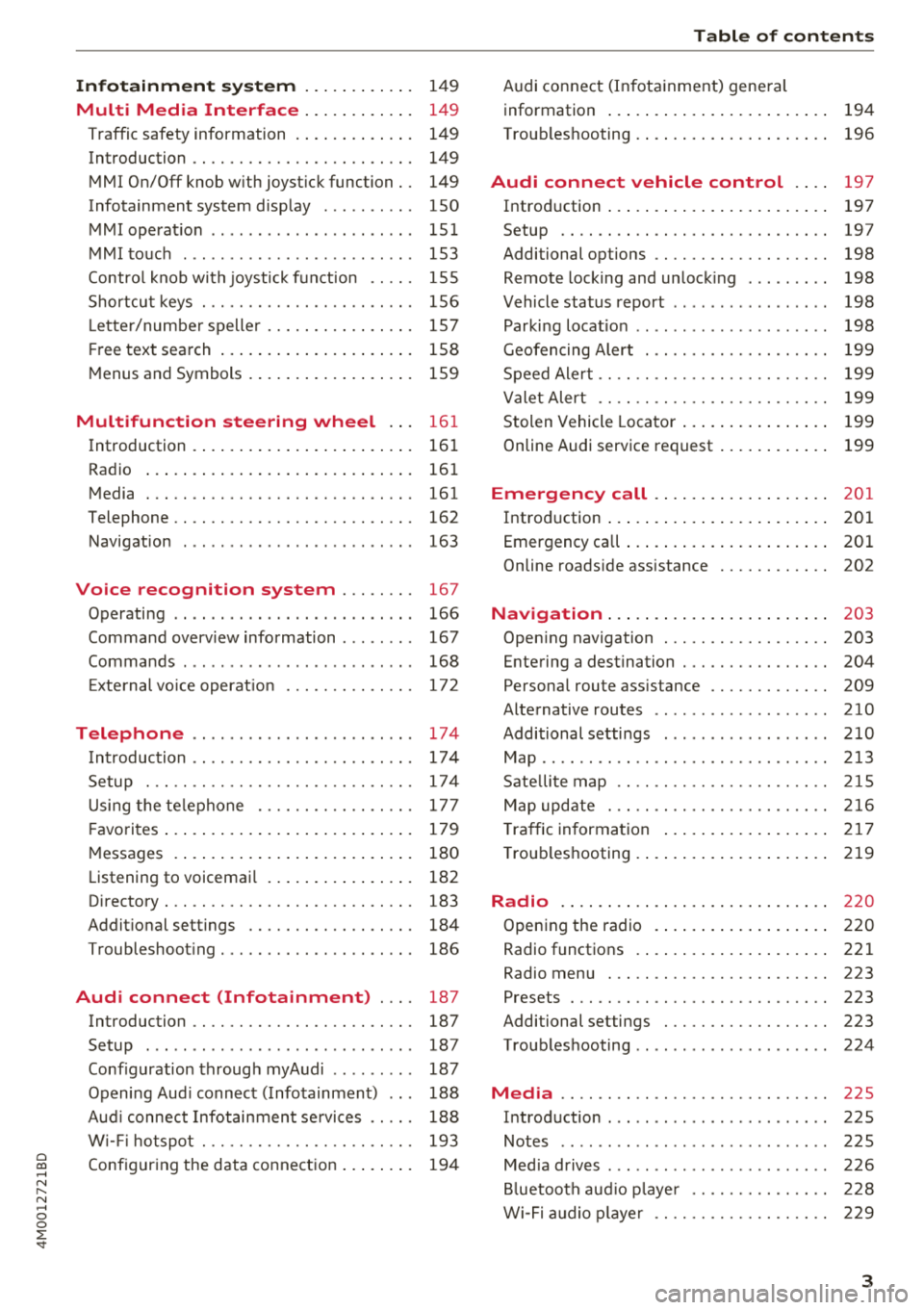
Cl a:, ...... N
" N ...... 0
0
::r '
Multi Media Interface . . . . . . . . . . . . 14 9
Traffic safety information . . . . . . . . . . . . . 149
Introduction . . . . . . . . . . . . . . . . . . . . . . . . 149
MMI On/Off knob w ith joyst ick function . . 149
Infotainment system display . . . . . . . . . . 150
MMI operat ion . . . . . . . . . . . . . . . . . . . . . . 151
MMI touch . . . . . . . . . . . . . . . . . . . . . . . . . 153
Contro l knob with joystick funct ion . . . . . 155
Shortcut keys . . . . . . . . . . . . . . . . . . . . . . . 156
L ette r/number speller . . . . . . . . . . . . . . . . 157
F ree text search . . . . . . . . . . . . . . . . . . . . . 158
Menus and Symbols . . . . . . . . . . . . . . . . . . 159
Multifunction steering wheel . . . 16 1
Introduction . . . . . . . . . . . . . . . . . . . . . . . . 16 1
Radio . . . . . . . . . . . . . . . . . . . . . . . . . . . . . 16 1
Media . . . . . . . . . . . . . . . . . . . . . . . . . . . . . 161
Telephone . . . . . . . . . . . . . . . . . . . . . . . . . . 162
Navigation . . . . . . . . . . . . . . . . . . . . . . . . . 163
Voice recognition system . . . . . . . . 167
Operating . . . . . . . . . . . . . . . . . . . . . . . . . . 166
Command overv iew information . . . . . . . . 167
Commands . . . . . . . . . . . . . . . . . . . . . . . . . 168
E xternal vo ice operat ion 172
Telephone . . . . . . . . . . . . . . . . . . . . . . . . 174
I ntroduction . . . . . . . . . . . . . . . . . . . . . . . . 17 4
Setup . . . . . . . . . . . . . . . . . . . . . . . . . . . . . 174
Using the te lephone . . . . . . . . . . . . . . . . . 177
F avorites . . . . . . . . . . . . . . . . . . . . . . . . . . . 179
M essages . . . . . . . . . . . . . . . . . . . . . . . . . . 180
Listening to voicemai l . . . . . . . . . . . . . . . . 182
Directory . . . . . . . . . . . . . . . . . . . . . . . . . . . 183
Addit ional settings . . . . . . . . . . . . . . . . . . 184
Troubleshoot ing . . . . . . . . . . . . . . . . . . . . . 186
Audi connect (Infotainment) . . . . 187
Introduction . . . . . . . . . . . . . . . . . . . . . . . . 187
Setup . . . . . . . . . . . . . . . . . . . . . . . . . . . . . 187
Conf iguration through myAudi . . . . . . . . . 187
Opening Aud i connect ( Infotainment) . . . 188
Aud i connect Infotainment se rvices . . . . . 188
W i-Fi hotspot . . . . . . . . . . . . . . . . . . . . . . . 193
Conf igur ing the data connect ion . . . . . . . . 194
Table of content s
Audi connect (Infota inment) gene ral
information . . . . . . . . . . . . . . . . . . . . . . . . 194
Troub les hooting . . . . . . . . . . . . . . . . . . . . . 196
Audi connect vehicle control . . . . 19 7
Introduction ..... .. ... .. ..... ... .. .. 197
Setup . . . . . . . . . . . . . . . . . . . . . . . . . . . . . 197
Additional options . . . . . . . . . . . . . . . . . . . 198
Remote locking and un lock ing . . . . . . . . . 198
Vehicle status report . . . . . . . . . . . . . . . . . 198
Parking locat io n . . . . . . . . . . . . . . . . . . . . . 198
Geofencing Alert . . . . . . . . . . . . . . . . . . . . 1 99
Speed Ale rt . . . . . . . . . . . . . . . . . . . . . . . . . 199
Valet Alert . . . . . . . . . . . . . . . . . . . . . . . . . 199
Stolen Vehicle Lo cator . . . . . . . . . . . . . . . . 199
Online Audi service request ..... ... .. .. 199
Emergency call .. ... .. ..... ... .. .. 20 1
Introd uction . . . . . . . . . . . . . . . . . . . . . . . . 201
Emergency call . . . . . . . . . . . . . . . . . . . . . . 201
Online roads ide assistance . . . . . . . . . . . . 202
Navigation . . . . . . . . . . . . . . . . . . . . . . . . 2 03
Open ing navigation . . . . . . . . . . . . . . . . . . 203
Entering a destination . . . . . . . . . . . . . . . . 204
Persona l route ass istance . . . . . . . . . . . . . 209
Alternative routes . . . . . . . . . . . . . . . . . . . 210
Additional settings ................. . 210
Map .. .. .. .. .. .. .. ... .. ..... ... .. .. 213
Sate llite map . . . . . . . . . . . . . . . . . . . . . . . 215
Map upd ate . . . . . . . . . . . . . . . . . . . . . . . . 216
T raffic information .... .. ..... ... .. .. 21 7
T roub leshooting .... ... .. ..... ... .. .. 219
Radio .. .. .. .... .. ... .. ..... ... .. .. 220
Opening the radio . . . . . . . . . . . . . . . . . . . 2 20
Radio functions . . . . . . . . . . . . . . . . . . . . . 221
Radio menu . . . . . . . . . . . . . . . . . . . . . . . . 223
Presets . . . . . . . . . . . . . . . . . . . . . . . . . . . . 223
Additional settings . . . . . . . . . . . . . . . . . . 223
Troubleshooting . . . . . . . . . . . . . . . . . . . . . 224
Media ...... .. .. ................. .. 225
Introduction . . . . . . . . . . . . . . . . . . . . . . . . 225
Notes . . . . . . . . . . . . . . . . . . . . . . . . . . . . . 225
Med ia drives . . . . . . . . . . . . . . . . . . . . . . . . 226
B luetooth aud io p laye r . . . . . . . . . . . . . . . 228
Wi-Fi a udio p laye r . . . . . . . . . . . . . . . . . . . 229
3
Page 20 of 398

Cockpit overv ie w
{QJ Note
To prevent scratches on the g lass covering the
head -up d isp lay, do not place any ob jects in
the projection opening.
(D Tips
- Sung lasses with polarization fi lters and un
favorab le lighting conditions can have a
negative effect on the display.
- An optimum display depends on t he seat
position and the height adjustment of the
head-up display.
- A specia l windshield is needed for the head
u p d isp lay f unction.
- For information on cleaning, see¢
table In
terior cleaning on page 353.
Indicator lights
Description
The indicato r lights in the inst rument cl uste r
blink or t urn on. They indica te funct ions or ma l
f u nctions.
M essages may appea r with some indicator lights.
A wa rni ng sig nal w ill sound at the same t ime.
The indicato r lights and messages in the ins tru
ment cluster display can be covered by other d is
p lays. To show them again, select the second tab
with the mu ltifunction stee ring wheel
¢ page 12.
If there are several malfunctions, you can d isplay
them one at a time using the thumbwheel.
Some indicator lights in the disp lay can display in
several colors.
& Central indicator light
If the . or Q indicator light turns on, check
the message in the instrument cluster .
Overview
Some indicator lights turn on briefly as a function
check when you switch the ign ition on . These sys
tems are marked wit h a./ in the following tables.
I f one of these indica to r ligh ts does not tur n on,
there is a ma lfu nction in t hat system.
18
Red indicator lights
--------------
Centra l indicator light
¢ page 18,
Audi pre sense*
¢page 112
USA models:
Brake system ./
¢page 21
Canada mod els:
B rake system ./
¢page 21
USA models:
Electromechanical parking brake
¢ page22
Ca nada model s:
E lectromechanical parking brake
¢ page 22
Cooling sys tem
¢page 22
Eng ine o il p ress ure
¢page 23
Engine o il level (MI N)*
¢ page24
Alternator
¢page 23
Safety be lt
¢ page 23
Electromechanical power steering,
all-wheel steering* ./
¢page 146
Steering lock
¢ page24
Eng ine sta rt system
¢page24
Transmission
¢page 90
Hood
¢page24
Adaptive cruise contro l*./
¢ page 104
Traffic jam assist*
¢page 109
Page 22 of 398
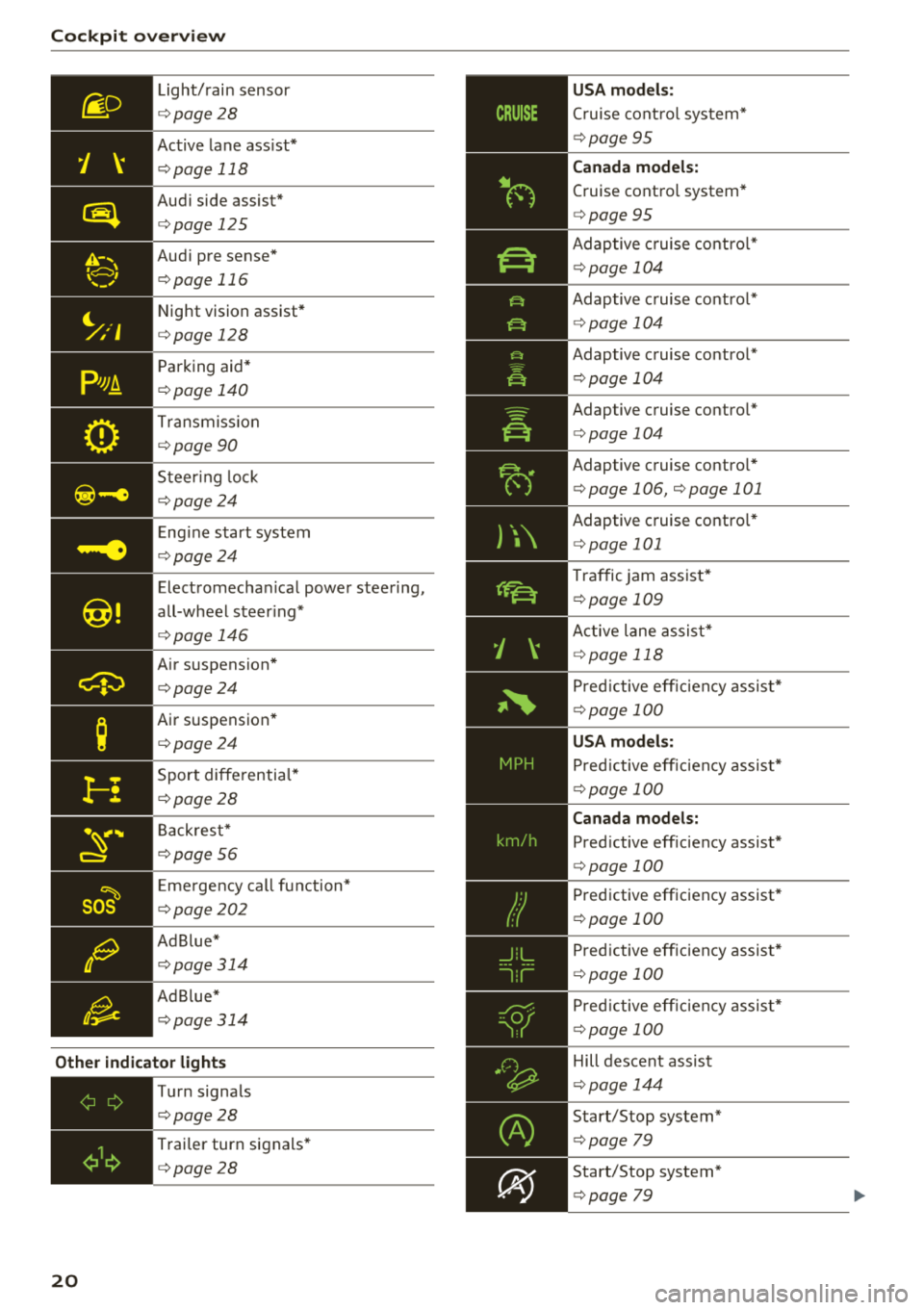
Cockpit overv ie w
Light/ rain sensor
¢ page 28
Active lane assist*
¢ page 118
Audi side assist*
¢page 125
Audi pre sense*
¢page 116
Night vision assist*
¢page 128
Parking aid*
¢page 140
Transmiss ion
¢ page90
Steer ing lock
¢ page24
Eng ine start system
¢ page24
Electromechan ical power steering,
all-wheel steer ing*
¢ page 146
Air suspension*
¢page24
Air suspension *
¢page24
Sport differentia l*
¢ page28
Back res t*
¢page56
E me rgency call fu nction*
¢page202
Ad Blue *
¢page314
Ad B lue*
¢ page314
Other indicator lights
20
,=------------
Turn signals
¢page28
Trai ler turn signals*
¢page28
US A mod els:
Cruise cont rol system*
¢page 95
Canada model s:
Cruise contro l system*
¢ page 95
Adaptive c ruise contro l*
¢page 104
Adaptive c ruise contro l*
¢ page 104
Adaptive cruise control*
¢page 104
Adaptive cruise contro l*
¢ page 104
Adaptive cruise contro l*
¢ page 106, ¢page 101
Adaptive cruise contro l*
¢ page 101
Traffic jam assist*
¢page 109
Active lane assis t*
~ page 118
Pred ictive eff ic iency assist*
¢ page 100
Pred ictive eff ic iency assist*
¢ page 100
Canad a models:
Pred ictive efficiency assist*
¢page 100
Predictive efficiency assist*
¢page 100
Pred ictive eff iciency assist*
¢ page 100
Pred ictive eff ic iency assist*
¢ page 100
Hill descent assist
¢page 144
Start/Stop system*
¢page 79
Start/Stop system*
¢page 79
Page 23 of 398

Cl a:, ...... N
" N ...... 0
0
::r '
c:> page 79
Ad Blue *
c:>page 314
Transmission
c:>page90
Air suspension*
c:> page 131
Adaptive cruise control*
c:> page 106,
Traffic jam assist*
c:> page 110
Traffic jam assist*
c:>page 110
Audi p re sense*
c:> page 116
USA models:
Elect romecha nica l pa rk ing bra ke
c:>page 22
Canada mod els :
Electromechan ical park ing brake
c:> page 22
Hill descent assist
c:> page 144
Child safety lock
c:>page 38
USA models :
Speed warning system *
c:>page 95
Canada mod els :
Speed warn ing system*
c:>page 95
Active lane ass ist*
c:> page 118
Aud i side assist *
c:> page 125
Camera-based traffic sign recogni
tion*
c:> page 98
Nig ht vision ass ist*
c:> page 128
Cockpit o ver view
Hig h beam ass istant *
c:>page 44
High beams
c:> page 44,
High beam ass istant*
c:> page 44
BRAKE/((D) Brake system
If this indica to r li ght tur ns on, t here is a malf unc
t ion in the br ake system .
1111 (USA model s) I. (Canada model s)
Brakes : stop vehicle and ch eck brake fluid level
Stop the vehicle and check the brake fluid level.
See a n author ized Audi dealer or author ized Audi
Service Facility for assistance if necessa ry .
1111 (USA models ) I. ( Canada models )
Brakes: malfunction! Stop vehicle safely
If the indicato r light turns on and this message
appears, there is a ma lf u nction in the brake
booster.
If the ABS indicator light~ (USA mo dels) /
iiJ (Canada models), the ESC indicator light Bl
and the brake system indicator light 1111 (USA
models) /. (Canada models) all turn o n and
t hi s message appears, then the ABS, ESC and
brak ing d istr ibut ion are ma lfunctioning
c:> ,&. .
Do not continue dr iving . See an author ized Audi
dealer or authorized Audi Service Fac ility for as
s istance
c:> ,&. .
1111 (USA models )~ (Canada models) Park
ing brake : malfunction! Safely stop vehicle. See
owner's manual
- If the indicator light and the message appear
when the vehicle is stationary or after switch ·
ing the ignition on ,
check if you can re lease the
park ing brake. If you cannot release the pa rk
ing brake, see an author ized Audi dealer or au
thorized Audi Service Fac il ity . If you can release
the parking b rake and the message st ill ap
pea rs , see a n author ized Audi dealer or author
i z e d Au di S ervice Fac ility immediately to have
t he ma lfu nction correc ted. ..,
21
Page 24 of 398

Cockpit overv ie w
- If the indicator light and message appear while
dri ving ,
the hi ll start assist or emergency brak
ing function may be malfunctioning. It may not
be possib le to set the parking b rake or release
it once it has been set. Do not park your veh icle
on h ills . See an author ized Audi dealer or au
thorized Aud i Serv ice Facility for ass istance .
Brake booste r: limited funct ionality. You can
cont inue dri ving. Please contact Se rvice
There is a malfunction in the brake booster. The
brake booster is available, but its effectiveness is
reduced . Braking behav ior may be diffe rent from
how it normally functions and the brake pedal
may v ibrate .
Drive to an a uthorized Aud i dea le r or a uth orized
Aud i Serv ice Facility immediately to have the
malfunct io n corrected.
A WARNING
- Read and follow the warn ings in
~ page 319, Working in the engine com
partment
before open ing the hood and
che ck ing the b rake fl uid level.
- If the brake system indicator light does not
tu rn off o r it t urns on while driv ing, the
br ak e fluid level in the reservoir is too low,
and this inc reases the risk of an acc iden t.
Stop the vehicle and do no t continue dr iv
ing. See an authorized Audi dealer or au
tho rized Audi Service Facility for assistance .
- If the bra ke sys tem indicator light turns on
together with the ABS and ESC indicator
lights, the ABS/ESC regulating function may
be malfunctioning. Functions that stabilize
the vehicle are no longer ava ilable. This
could cause the veh icle to swe rve, wh ich in
creases the risk that the vehicle w ill slide .
Do not continue driving . See an author ized
Audi dealer or author ized Audi Se rvice Facil i
ty for assis tance .
PARK/{®)! ~ Electromechanical parking
brake
If the -(USA models) I. (Canada mod els)
indicator light t urns on, the park ing brake was
set .
22
If the -(U SA mode ls) . (Canada models) in
dicator light is blinking, the braking force has not
built up enough or it has decreased. Se lect t he
"P" se lector lever position to secure the ve hicle.
Make sure the indicator light is off before you
start driving .
rlJ Parking brake: malfunction! Please contact
Ser vice
There is a ma lf u nction in the parking brake. Drive
to an authorized Audi dea ler or a uthorized Audi
Se rvice Fac ility immed iate ly to have the ma lfunc
tion corrected.
Ill ( USA models )/¢@) (Canada model s) Parking
brake: warning! Vehicle pa rked too steep
There is not eno ugh braki ng for ce to ho ld the ve
hicle in p lace . T he brakes have ove rhea ted. The
vehicle could roll away even on a sma ll inc line.
Ill (USA model s)/ (C@) (Canada model s) Parking
brake : appli ed
If this message appears, press the brake pedal
first and then release the parking brake if neces
sa ry .
II (USA models )/¢@) (Canada models) Parking
brake: emergency braking
The emergency braking function was triggered .
Please relea se parking b rake
Release t he pa rking bra ke if this message ap
pears.
Plea se pre ss the brak e pedal to release the park
ing brake
To release the parking brake, press the brake
pedal and press the~ button at t he same time,
or start driving with hill start assist~
page 83,
Starting to drive .
(D Tips
For additional informat ion on the parking
brake, see~
page 81.
-L Cooling system
• Turn off engine and check coolant level. See
owner' s manual
...
Page 45 of 398
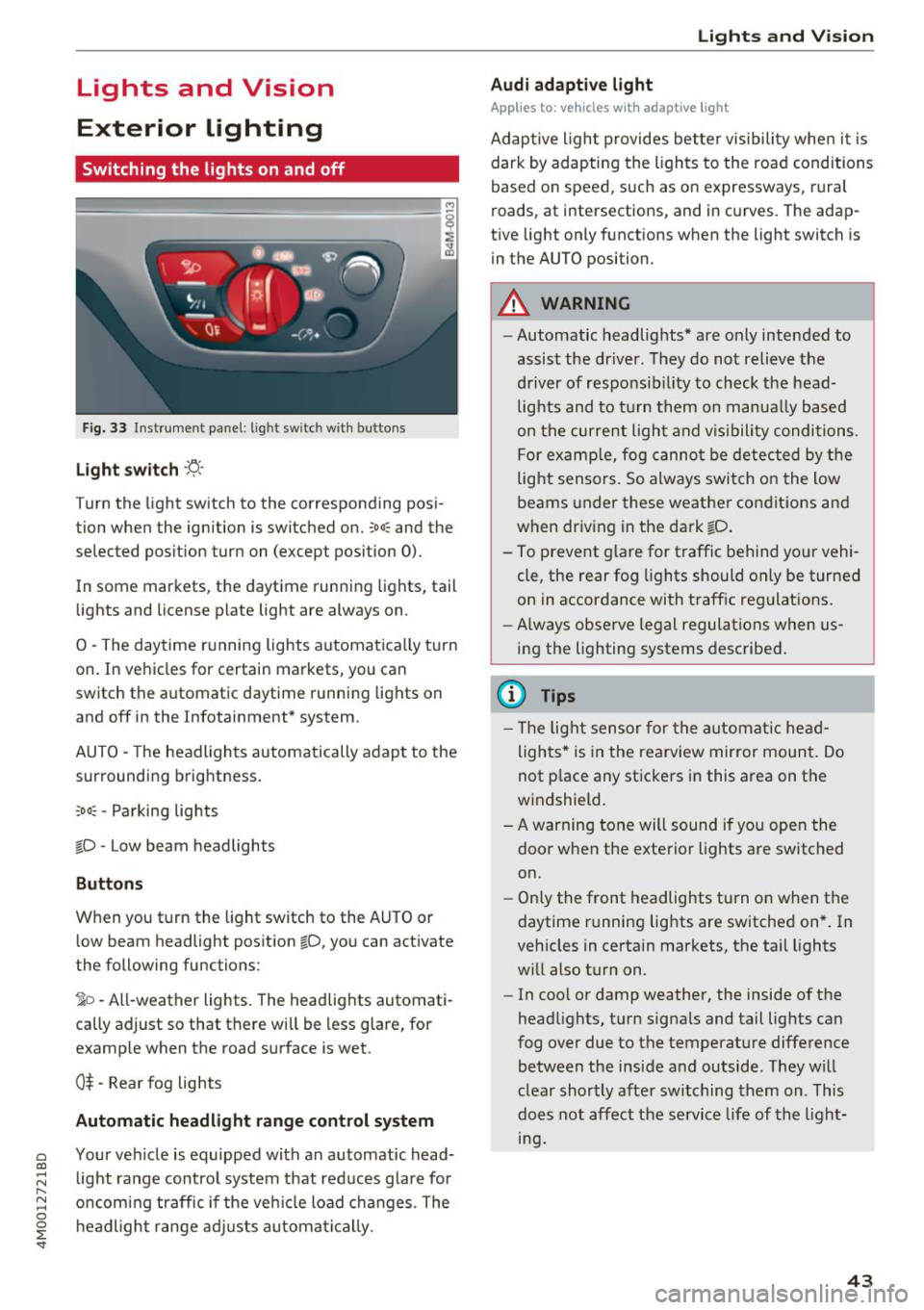
a co ...... N r--. N ...... 0
0
:E "
Exterior Lighting
Switching the lights on and off
Fig. 33 Instrument pa nel: lig ht switc h with buttons
Light switch ·'!:! ·
Turn the light sw itch to the corresponding posi
tion when the ignition is switched on.
:oo: and the
selected pos ition turn on (except pos ition 0).
In some markets, the daytime running lights, tail
lights and license plate light are always on .
0 -The daytime running lights automatica lly t urn
on. In vehicles for certain markets, you can
switch the a utomat ic daytime running lights on
and off in the Infotainment* system.
A UTO -The headlights automatic ally adapt to the
surrounding brightness.
:o o: -Parking lights
io -Low beam headlights
Buttons
When you t urn the light switch to the AU TO or
low beam headlight pos ition
io, you can activate
the following functions:
1o -All-weather lights. The headlights automati
cally adjust so that t here w ill be less glare, for
examp le when the road surface is wet.
0$ -Rear fog lights
Automatic headlight range control system
Your veh icle is equipped with an automatic head
light range control system that red uces g lare fo r
oncom ing traffic if the veh icle load c hanges . The
headl ig ht ra nge ad justs automa tic a lly.
Lights and V ision
Audi adaptive light
Appl ies to: vehicles with adaptive light
Adaptive ligh t provides better visibili ty whe n it i s
dark by adapting the lights to the road conditions
based on speed , such as on e xpressways, rura l
roads, at intersections, and in c urves. The adap
t ive light only functions when the light sw itch is
i n the AUTO position .
A WARNING
--Automatic headlights* are on ly intended to
assist the driver. They do not relieve the
driver of responsibil ity to check the head
lights and to t urn t hem on manua lly based
on t he curren t ligh t and v is ibility condition s.
For examp le, fog canno t be detec ted by the
light sensors. So always switch on the low
beams under these weather co nditions and
when driv ing in the da rk
io .
- To prevent glare for traffic behind yo ur vehi
cle, the rear fog lights should only be turned
on in accordance with traff ic regulat ions.
- Always observe legal regulations when us
ing the lighting systems desc ribed .
(D Tips
- The lig ht sensor for the automat ic he ad
lights * is in the rearview mir ror mount. Do
not p lace any st ickers in this area on the
windshield.
- A warning tone will sound if you open the door when the exte rior lights a re switched
on .
- Only t he front headlights turn on when t he
daytime running lights are switched on *. In
vehicles in certain markets, the tail lights
w ill also turn on .
- In cool or damp weather, the inside of the
head lights, turn signa ls and tail lights can
fog over due to the temperature diffe rence
between the inside and outside . They will
clear shortly afte r swi tching them on . This
does not aff ect the service life of the light
mg.
43
Page 83 of 398
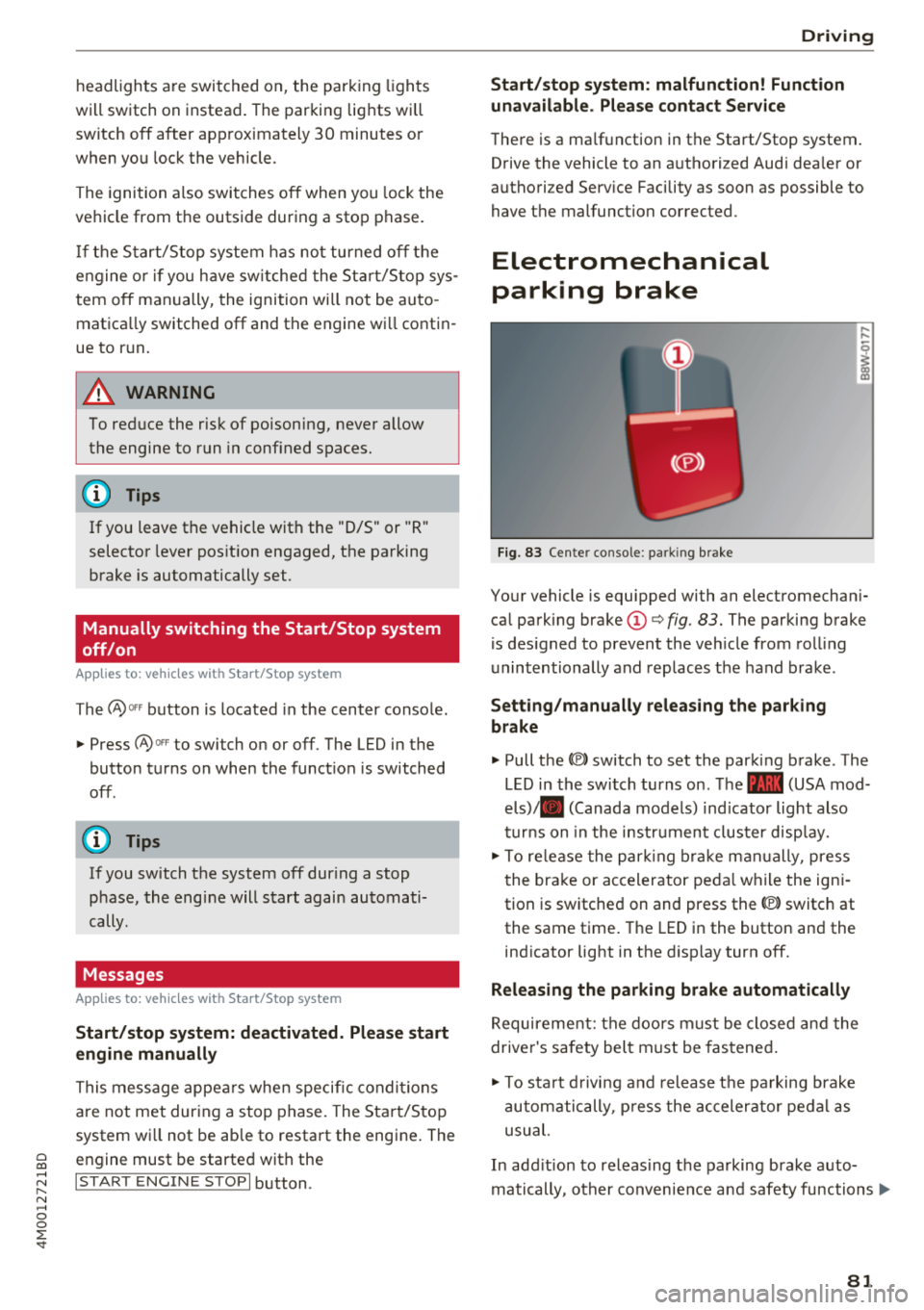
Cl a:, ...... N
" N ...... 0
0
::r '
will switch on instead . The par king lig hts wi ll
sw itch
off after app rox imately 30 minutes or
when yo u lock the vehicle.
The ignition also switches
off when you lock the
ve hicle from the outside during a stop phase.
I f t he St art/Stop system has not turned
off th e
e n gine o r if you have sw itched the St art/Stop sys
tem
off man ually, the ignition wi ll not be au to
matica lly switched
off and the engine wi ll contin
ue to r un.
A WARNING
To red uce the risk of poisoning, never allow
the engine to run in confined spaces .
(D Tips
If you leave the vehicle with the "D/S" or "R "
selecto r lever pos it ion engaged, the parking
brake is automatically set.
Manually switching the Start/Stop system
off/on
Applies to: vehicles with Start/Stop system
The (A_) Ofr button is located in the center conso le.
.. Press
(A_) Ofr to switch on or off. The LED in the
button turns on when the funct ion is switched
off .
(D Tips
If you switch the system off dur ing a stop
phase, the engine will s tart again au tomati
cally.
Messages
Applies to: vehicles with Start/Stop system
Start/stop system: deactivated . Please start
engine manually
-
This message appea rs when specific condi tions
are not met dur ing a stop phase. The Sta rt/Stop
system wi ll not be ab le to restart the engine . The
engine must be started with the
I S TAR T ENGINE STOPI button.
Driving
Start /stop system: malfunction! Function
unavailable. Pl eas e co ntact S erv ice
T here is a ma lfunction in the Start/Stop system.
Drive the vehicle to an a uthorized Audi dea ler or
authorized Serv ice Facility as soon as possible to
have the malfunction corrected.
Electromechanical
parking brake
Fig . 83 Cente r console : par king brake
Your vehicle is equipped with an electromechan i
ca l park ing brake
(D ¢ fig. 83. The parking brake
is des igned to prevent the veh icle from roll ing
u nintentionally and replaces the hand brake .
Setting/m anually releasing the p arking
brake
'" Pull the(®) switch to set the parking brake . The
LED in the switch turns on . T he - (USA mod
els)/ . (Canada models) ind icator light also
t u rn s on in the instr ument cluster disp lay.
'" To release the par king b rake m anually, press
the bra ke or acceler ator peda l while the ign i
tion is switched on and press the<® switch at
the same time. The LED in the button and the
ind icator light in the d isp lay turn
off.
Releasing the parking brake automatically
Requirement: the doors m ust be closed and the
driver's safety bel t must be fastened .
'" To sta rt d rivin g and release the pa rking brake
automatically, p ress the ac celerator peda l as
usu al.
In add ition to releas ing the parking brake a uto
matically, other convenience a nd safety functions .,.
81
Page 84 of 398
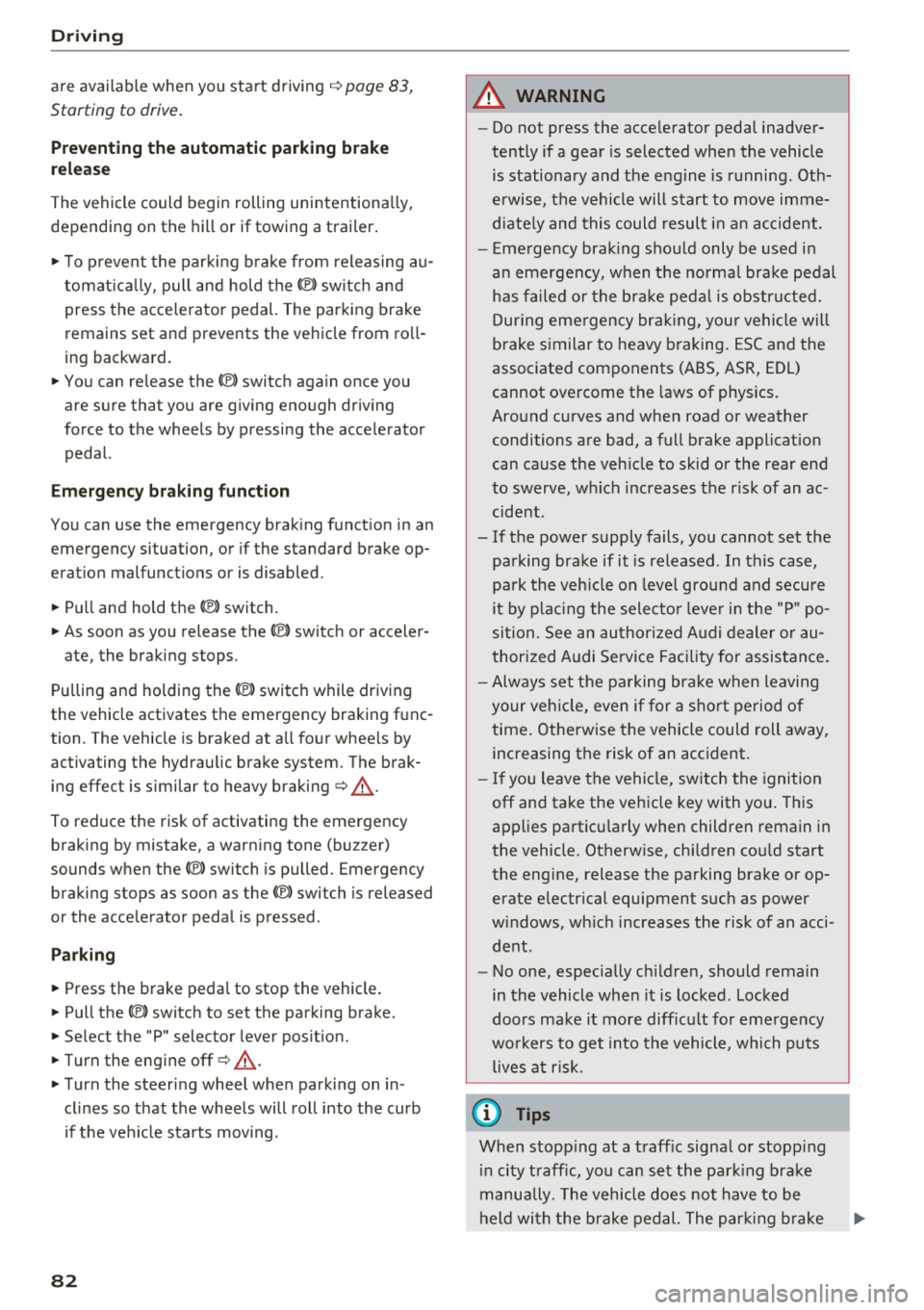
Drivin g
are available when you start driving r=:> poge 83,
Starting to drive .
Preventing th e automatic parking brake
r e leas e
The vehicle could begin rolling unintentiona lly,
depending on the hill or if towing a trailer .
.,. To preve nt the parking b rake from releasing au
tomat ica lly, pull and hold the© switch and
press the acce lerator pedal. The parking brake
remains set and prevents the vehicle from ro ll
ing backward.
.,. You can release the(®) switch again once you
are sure that you are g iv ing enough dr iv ing
force to the wheels by pressing the accelerator
pedal.
Emer gency br aking fun ction
You can use the emergency braking function in an
emergency situation, or if the standard brake op
eration malfunctions or is disabled.
.,. Pu ll and hold the(®) switch.
.,. As soon as you release the © switch or acceler -
ate, the braking stops .
Pulling and holding the<®> switch while driving
the vehicle activates the emergency braking func
tion . The vehicle is braked at all four wheels by
activating the hydraulic brake system. The brak ing effect is s imilar to heavy braking
r=:> ,&. .
To reduce the risk of activating the emergency
braking by mistake, a warning tone (buzzer)
sounds when the(®) switch is pulled. Emergency
braking stops as soon as the(®) switch is released
or the accelerator pedal is pressed .
Parking
.,. Press the brake peda l to stop the vehicle.
.,. Pu ll the(®) switch to set the parking brake.
.,. Se lect the "P" selector lever pos it ion.
.,. Turn the eng ine off
r=:> ,&. .
.,. Turn the steering wheel when parking on in
clines so that the wheels will roll into the curb
i f the veh icle sta rts mov ing .
82
A WARNING
-Do not press the accelerator pedal inadver
tently if a gear is selected when the vehicle
is stationary and the eng ine is runni ng . Oth
erwise, the vehicle will start to move imme
d iate ly and this could result in an accident.
- Eme rgency brak ing shou ld only be used in
a n emergency, when the no rma l bra ke pedal
h as fa iled or the bra ke peda l is obstr ucted.
Dur ing eme rgency brak ing, you r vehicle w ill
brake s imilar to heavy b raking. ESC and the
associated components (ABS, ASR, EDL)
cannot overcome the laws of physics.
Around curves and when road or weather
conditions are bad, a full brake applicat ion
can cause the veh icle to skid or the rear end
to swerve, wh ich increases the risk of an ac
cident .
- If the power supply fails, you cannot set the parking brake if it is released . In this case,
pa rk the veh icle on leve l ground and secure
it by p lac ing the sele ctor l eve r in the "P " po
si tion. See an au thor ized A udi dealer o r au
thorized A udi Se rvice Fac ility for assis tance.
- Always set the pa rking brake when leaving
your veh icle, even if for a sho rt period of
time . Otherwise the vehicle could roll away,
increasing the risk of an accident.
- If you leave the vehi cle, sw itch the ignition
off and take the ve hicle key with you . This
applies partic ularly when children remain in
the vehicle. Otherwise, chi ldren co uld start
the engine, release the parking brake or op
erate e lectr ica l equipment such as power
w indows, wh ich increases the r isk of an acci
dent.
- No one, especially ch ildren, should remain
in the vehicle when it is locked . Locked
doors make it more diff icu lt for eme rgency
wo rkers to get into the vehicle, which puts
lives at r is k .
0) Tips
When stopp ing at a traff ic signa l or stopp ing
i n city traffic, you can set the park ing brake
manua lly . The veh icle does not have to be
h eld wi th the b rake pedal. The par king b rake
Page 85 of 398

Cl a:, ...... N
" N ...... 0
0
::r '
lector lever position is engaged . As soon as
you press the accelerator pedal, the park ing
brake releases automat ica lly and your vehicle
starts to move
r=> page 83.
(D Tips
- Occas iona l noises when the par king b ra ke is
set and re leased a re normal and a re not a
ca use for concer n.
- The park ing bra ke goes th rough a se lf-test
cycle at regular intervals when the vehicle is
stopped. Any noises associated w it h this are
normal.
- If there is a power fa ilure, the parking brake
will not set if it is re leased, and it will not
r elease if it is set
r=> ..&, . See a n author ized
A udi dealer or autho riz ed A ud i Service Fa
cil ity fo r ass is tan ce.
Starting to drive
Various conven ience and safety functions may be
ava ilable when t he vehicle begins dr iv ing, de
pending on vehicle eq uipment.
Starting on hills with the parking brake set
Requirement: the doors must be closed and the
driver's safety belt must be fastened .
~ To start driving comfortably when on a hill, set
the parking brake and begin dr iving as usual.
The braking force of the parking brake does not
release automatically u ntil the wheels build up
enough dr iv ing fo rce .
St arting on hills with hill hold a ssist
Hill hold ass ist makes it eas ier to start on hills.
Requirement: the driver's door must be closed
and the engine must be r unning .
~ To activate hill hold assist, press a nd hold the
brake peda l for seve ral seconds. The ve hicle
must be in an up hill direction of travel.
Afte r releasing the bra ke pedal, the bra king pow
e r i s ma inta ined for a br ief moment
r=> & t o p re
ve nt the vehicle from rolling back when starting .
During this time, you can easi ly begin to move
your ve hicle .
Driving
A WARNING
--
-If you do not beg in driving immed iate ly or
the engine stalls afte r releasing the brake
pedal, your veh icle may beg in to roll back
ward. Press the brake pedal or set the park
i n g br ake immedia tely.
- The intelligent technology of h ill hold assist
can not ove rcome the limitat io ns imposed by
n atural physical laws. The increased comfort
offe red by hill ho ld assist should not cause
you to ta ke safety risks .
- Hi ll hold ass ist canno t hold the vehi cle in
p lace on all hills (for examp le, if the ground
is s lippery or icy).
- T o re duce the r is k of an accident, alw ays
make su re the ve hicle is situated safe ly
while stationary .
Offroad driving
General information
The electronic stab il izat io n control (ESC) func
tions were enhanced for driving offroad . Offroad
mode can be activated when driv ing in situa tions
whe re s lippage o r a d iffe ren tial lock f unct ion is
ne cessary
r:=>page 143. The hill desce nt assist is
also availab le, w hic h automatically brakes the ve
hicle and maintains a constant speed as a res ult
r:=> page 144. In addition, your A udi provides con
t inuous all wheel dr ive.
However, yo ur Audi is not a purely offroad vehi
cle . Yo ur vehicle was not designed to drive under
extreme operating conditions s uch as driv ing in
an expedit ion style.
Onl y drive in terrain that is su itable fo r the vehi
cle and you r dri ving ability. Never take any un
ne cessa ry risks!
Befor e driving offroad
-Check the engine o il leve l, the tire p ressure, the
coo lant level and t he fluid leve l in t he washer
fluid reservoir .
- Sto re pieces of luggage and other objects in the
luggage compartment and secure them from
sliding out of place. .,.
83