stop start AUDI Q7 2019 Owner´s Manual
[x] Cancel search | Manufacturer: AUDI, Model Year: 2019, Model line: Q7, Model: AUDI Q7 2019Pages: 394, PDF Size: 105.97 MB
Page 108 of 394
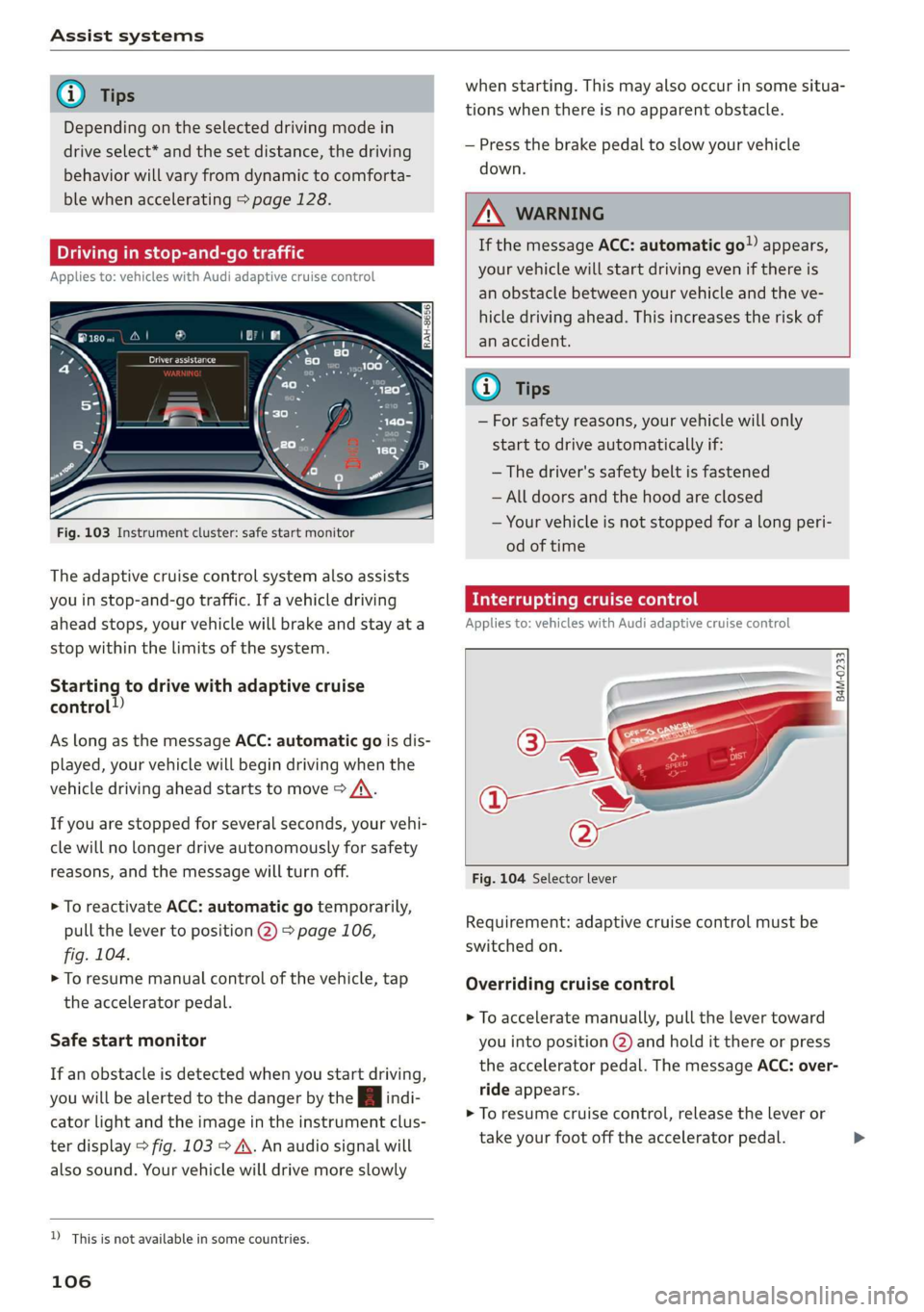
Assistsystems
@Tips
Dependingontheselecteddrivingmodein
driveselect*andthesetdistance,thedriving
behaviorwillvaryfromdynamictocomforta-
blewhenaccelerating>page128.
Drivinginstop-and-gotraffic
Appliesto:vehicleswithAudiadaptivecruisecontrol
Fig.103Instrumentcluster:safestartmonitor
Theadaptivecruisecontrolsystemalsoassists
youinstop-and-gotraffic.If avehicledriving
aheadstops,yourvehiclewillbrakeandstayata
stopwithinthelimitsofthesystem.
Startingtodrivewithadaptivecruise
control!)
AslongasthemessageACC:automaticgoisdis-
played,yourvehiclewillbegindrivingwhenthe
vehicledrivingaheadstartstomove>A\.
Ifyouarestoppedforseveralseconds,yourvehi-
clewillnolongerdriveautonomouslyforsafety
reasons,andthemessagewillturnoff.
>ToreactivateACC: automaticgotemporarily,
pullthelevertoposition(2)>page106,
fig.104.
>Toresumemanualcontrolofthevehicle,tap
theacceleratorpedal.
Safestartmonitor
Ifanobstacleisdetectedwhenyoustartdriving,
youwillbealerted tothedangerbytheAindi-
catorlightandtheimageintheinstrumentclus-
terdisplay>fig.103>A\.Anaudiosignalwill
alsosound.Yourvehiclewilldrivemoreslowly
D_Thisisnotavailableinsomecountries.
106
whenstarting.Thismayalsooccurinsomesitua-
tionswhenthereisnoapparentobstacle.
—Pressthebrakepedaltoslowyourvehicle
down.
AWARNING
IfthemessageACC: automaticgoappears,
yourvehiclewillstartdrivingevenifthereis
anobstaclebetweenyourvehicleandtheve-
hicledrivingahead.Thisincreasestheriskof
anaccident.
@)Tips
—Forsafetyreasons,yourvehiclewillonly
starttodriveautomaticallyif:
—Thedriver'ssafetybeltisfastened
—Alldoorsandthehoodareclosed
—Yourvehicleisnotstoppedforalongperi-
odoftime
Interruptingcruisecontrol
Appliesto:vehicleswithAudi adaptivecruisecontrol
B4M-0233
Fig.104Selectorlever
Requirement:adaptivecruisecontrolmustbe
switched
on.
Overridingcruisecontrol
>Toacceleratemanually,pullthelevertoward
youintoposition@)andholditthereorpress
theacceleratorpedal.ThemessageACC:over-
rideappears.
>Toresumecruisecontrol,releasetheleveror
takeyourfootofftheacceleratorpedal.>
Page 112 of 394

Assistsystems
ThismessageappearsiftheElectronicStabiliza-
tionControl(ESC)istakingactiontostabilizethe
vehicle.Thesystemsswitchoffinthisscenario.
ACCwithtrafficjamassist:manualcontrol!
Thismessageappearsifthevehiclerollsback
whenstartingonaslightincline,eventhoughthe
systemsareactive.Pressthebrakepedaltopre-
vent thevehiclefromrollingorstartingtomove.
ACCwithtrafficjamassist:currentlyun-
available.Downhillassistactivated
Youcannotactivatethesystemwhenhillholdas-
sistisactive.
ACCwithtrafficjamassist:currentlyun-
available.Parkassistactivated
ThesystemsswitchoffwhenParkassist*isac-
tive.Thesystemsareavailableagainaftercom-
pletingtheparkingprocess.
ACCwithtrafficjamassist:manualcontrol!
Thismessageappearsifthedriverdoesnottake
over
steeringaftermultipledriverintervention
requestsandthesystemswitchesoff.Thevehicle
brakesuntilitisstationary.
Trafficjamassist:unavailable.Seeowner's
manual
Thesystemcannolongerensurethatthevehicle
willstayinthelaneandswitchesoff. Haveyour
vehiclecheckedbyanauthorizedAudidealeror
authorizedAudiServiceFacilityifthemalfunc-
tioniscontinuous.
Trafficjamassist:Pleasetakeoversteering!
Thismessageappearsassoonasthesystem
stopsdetectingsteeringactivitywhenthesystem
limitsarereached.Alwayskeep yourhandson
thesteeringwheelsoyoucanbereadytosteerat
anytime.
Trafficjamassist:currentlyunavailable.
Pleasefastenseatbelt
Thesystemswitchesoffwhenthedriver'ssafety
beltisunfastened.
ACC:efficiencyassistnotavailableinthis
country
110
Theadaptationtospeedlimitsandroutesahead
isnotavailableinthiscountry.
ACC:predictivecontrolcurrentlyunavaila-
ble.Seeowner'smanual
Theadaptationtospeedlimitsandroutesahead
switchesoffatspeedlimitsunder20mph
(30km/h).
Themessagecanalsoappeariftheadaptationto
speedlimitsandroutesaheadhasatemporary
failure.Haveyourvehiclecheckedby anauthor-
izedAudidealerorauthorizedAudiServiceFacili-
tyifthemalfunctioniscontinuous.
Distancewarning:malfunction!Pleasecontact
Service
Thesystemcannotguaranteethatitwilldetect
vehiclescorrectlyandithasswitchedoff.Thera-
darsensorshaveshiftedorarefaulty.Drivetoan
authorizedAudidealerorauthorizedAudiService
Facilityimmediatelytohave the malfunctioncor-
rected.
Distancewarning:currently unavailable.Sensor
viewrestrictedduetosurroundings.Seeown-
er'smanual
Thismessageappearsiftheradarsensorviewis
obstructed,forexamplebyleaves,snow,heavy
sprayordirt.Cleanthesensors>page102,
fig.96.
Distancewarning:currentlyunavailable.See
owner'smanual
Thismessageappearsifthesystemhasatempo-
raryfailure.Ifthisoccursmultipletimes,driveto
anauthorizedAudidealerorauthorizedAudi
ServiceFacilityimmediatelytohavethemalfunc-
tioncorrected.
ACC:Pleasefastenseatbelt
Thesystemisnotcompletelyavailableifthedriv-
er'sseatbeltisunfastened.
Stationaryobjectahead
Thismessageappearsifyouwouldliketoswitch
thesystemonandthereisastationaryobjectdi-
rectlyinfront ofyourvehicle.
Dooropen
Page 131 of 394
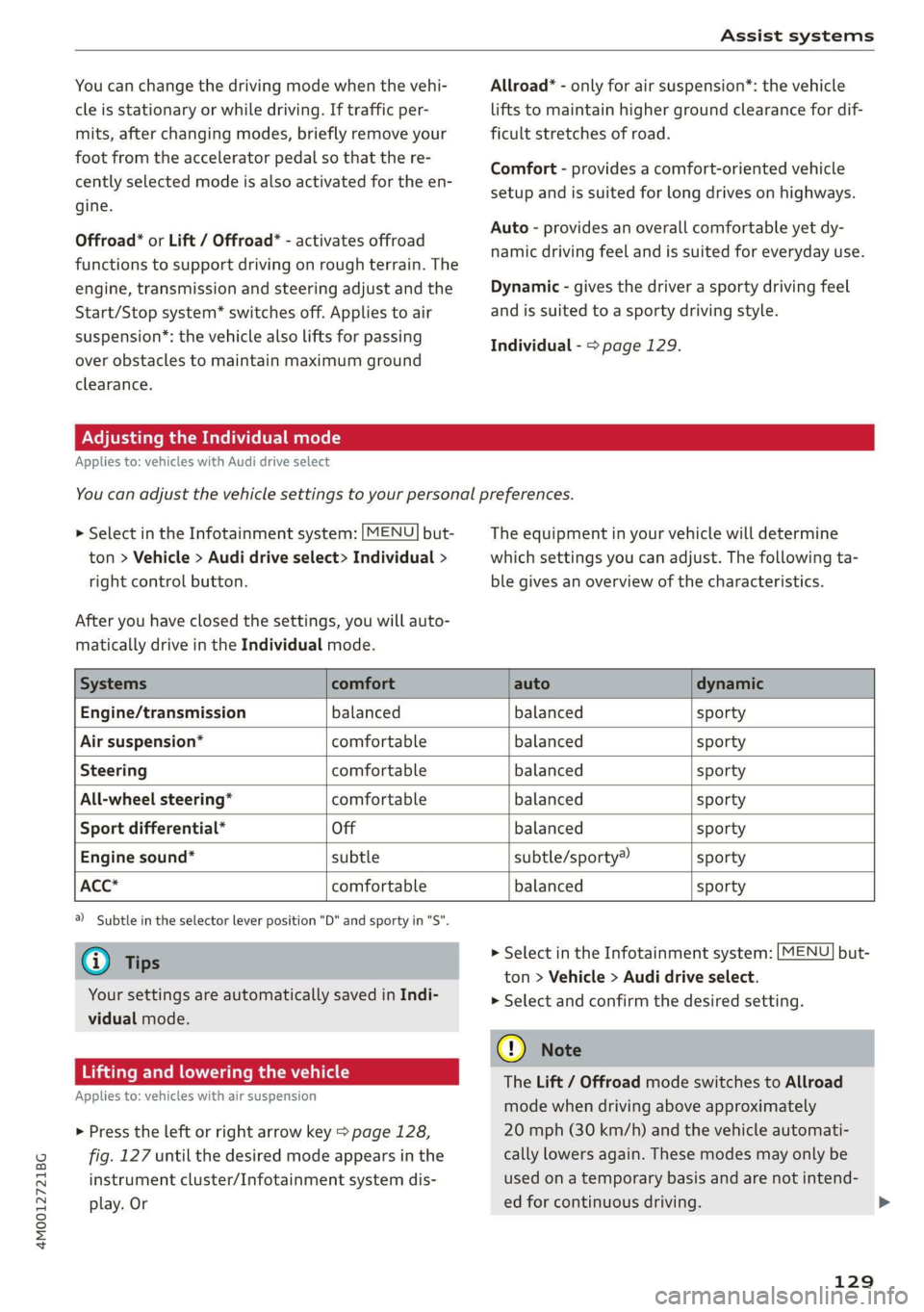
4M0012721BG
Assistsystems
Youcanchangethedrivingmodewhenthevehi-
cleisstationaryorwhiledriving.Iftrafficper-
mits, afterchangingmodes, brieflyremoveyour
footfromtheacceleratorpedalsothatthere-
centlyselectedmodeisalsoactivatedfortheen-
gine.
Offroad*orLift/Offroad*-activatesoffroad
functionstosupportdrivingonroughterrain.The
engine,transmissionandsteeringadjustandthe
Start/Stopsystem*switchesoff.Appliestoair
suspension*:thevehiclealsoliftsforpassing
overobstaclestomaintainmaximumground
clearance.
Allroad*-onlyforairsuspension*:thevehicle
liftstomaintainhighergroundclearancefordif-
ficultstretchesofroad.
Comfort-providesacomfort-orientedvehicle
setupandissuitedforlongdrivesonhighways.
Auto-providesanoverallcomfortableyetdy-
namicdrivingfeelandissuitedforeverydayuse.
Dynamic-givesthedriverasportydrivingfeel
andissuited toasportydrivingstyle.
Individual->page129.
AdjustingtheIndividualmode
Appliesto:vehicleswithAudidriveselect
Youcanadjustthevehiclesettingstoyourpersonalpreferences.
>SelectintheInfotainmentsystem:[MENU]but-
ton>Vehicle>Audidrive select>Individual>
rightcontrolbutton.
Afteryouhaveclosedthesettings,youwillauto-
maticallydriveintheIndividualmode.
Theequipmentinyourvehiclewilldetermine
whichsettingsyoucanadjust.Thefollowingta-
blegivesanoverviewofthecharacteristics.
Systemscomfortautodynamic
Engine/transmissionbalancedbalancedsporty
Airsuspension*comfortablebalancedsporty
Steeringcomfortablebalancedsporty
All-wheelsteering*comfortablebalancedsporty
Sportdifferential*Offbalancedsporty
Enginesound*subtlesubtle/sporty®sporty
ACC*comfortablebalancedsporty
)Subtleintheselectorleverposition"D"andsportyin"S".
@Tips
Yoursettings areautomaticallysavedinIndi-
vidualmode.
Liftingandloweringthevehicle
Appliesto:vehicleswithairsuspension
>Presstheleftorrightarrowkey>page128,
fig.127untilthedesiredmodeappearsinthe
instrumentcluster/Infotainmentsystemdis-
play.Or
>SelectintheInfotainmentsystem:[MENU]but-
ton>Vehicle>Audidriveselect.
>
Selectandconfirmthedesiredsetting.
C)Note
TheLift/OffroadmodeswitchestoAllroad
modewhendrivingaboveapproximately
20mph(30km/h)andthevehicleautomati-
callylowersagain.Thesemodesmayonlybe
usedonatemporarybasisandarenotintend-
edforcontinuousdriving.
129
Page 141 of 394
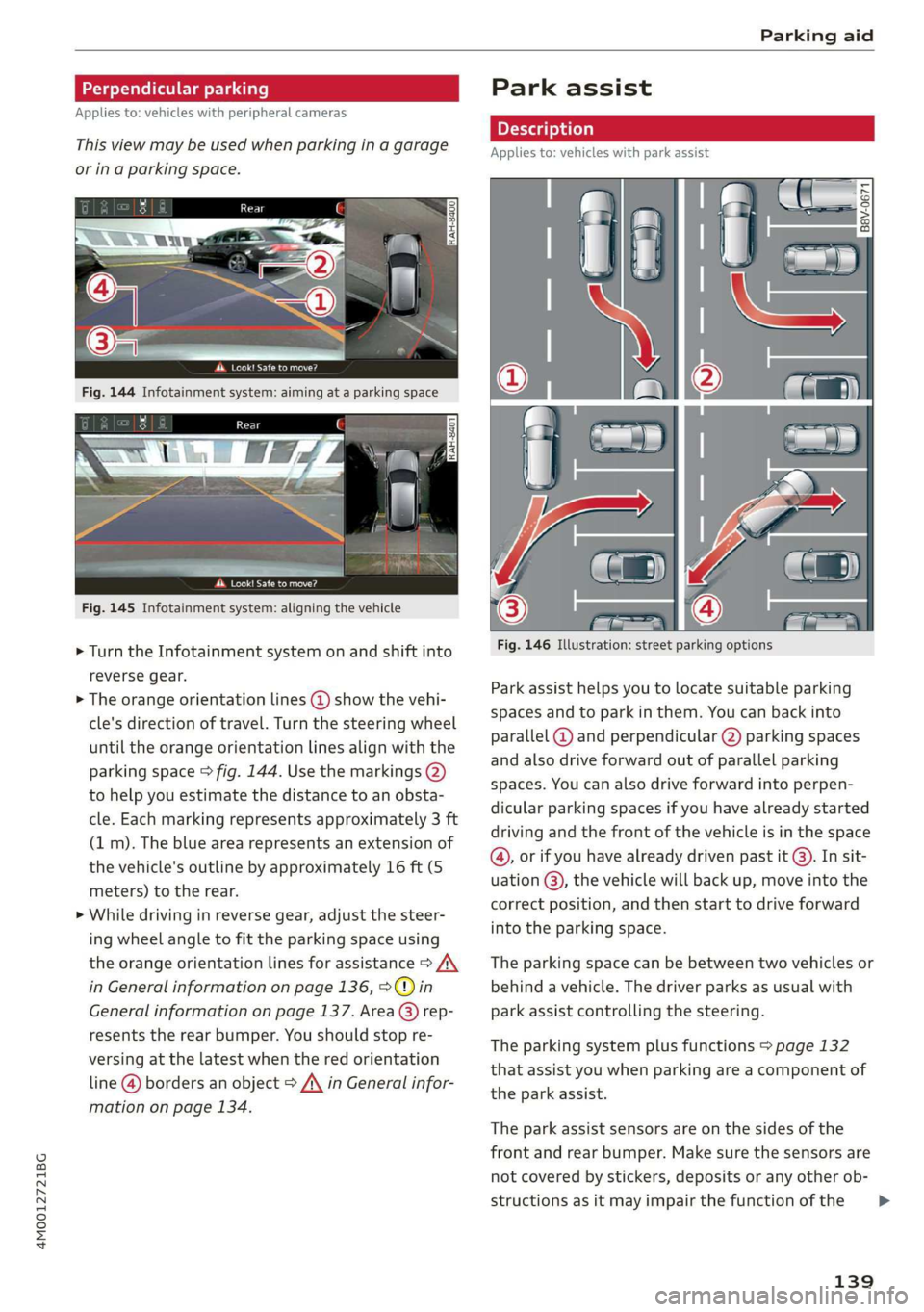
4M0012721BG
Parkingaid
j
Appliesto:vehicleswithperipheralcameras
Thisviewmaybe usedwhenparkinginagarage
orinaparkingspace.
Fig.145Infotainmentsystem:aligningthevehicle
>Turn theInfotainmentsystem onandshiftinto
reversegear.
>Theorangeorientationlines@showthevehi-
cle'sdirectionoftravel.Turn thesteeringwheel
untiltheorangeorientationlinesalignwiththe
parkingspace>fig.144.Usethemarkings@)
tohelpyouestimatethedistancetoanobsta-
cle.Eachmarkingrepresentsapproximately3ft
(1m).Thebluearearepresentsanextensionof
thevehicle'soutlinebyapproximately16ft(5
meters)totherear.
>Whiledrivinginreversegear,adjustthesteer-
ing
wheelangletofittheparkingspaceusing
theorangeorientationlinesforassistance>A\
inGeneralinformationonpage136,>@)in
Generalinformationonpage137.Area@)rep-
resentstherearbumper.Youshouldstopre-
versingatthelatestwhentheredorientation
line@bordersanobject>A\inGeneralinfor-
mationonpage134.
Parkassist
Fig.146Illustration:streetparking options
Parkassisthelpsyoutolocatesuitableparking
spacesandtoparkinthem.Youcanbackinto
parallel@)andperpendicular(2)parkingspaces
andalsodriveforwardoutofparallelparking
spaces.Youcanalsodriveforwardintoperpen-
dicularparkingspacesifyouhavealreadystarted
drivingandthefrontofthevehicleisinthespace
@,orifyouhavealreadydrivenpastit@).Insit-
uation@),thevehiclewillbackup,moveintothe
correctposition,andthenstarttodriveforward
intotheparkingspace.
Theparkingspacecanbebetweentwovehiclesor
behindavehicle.Thedriverparksasusualwith
park
assistcontrollingthesteering.
Theparkingsystemplusfunctions>page132
thatassistyouwhenparkingareacomponentof
theparkassist.
Theparkassistsensorsareonthesidesofthe
frontandrearbumper.Makesurethesensorsare
notcoveredbystickers,depositsoranyotherob-
structionsasitmayimpairthefunctionofthe
139
>
Page 144 of 394
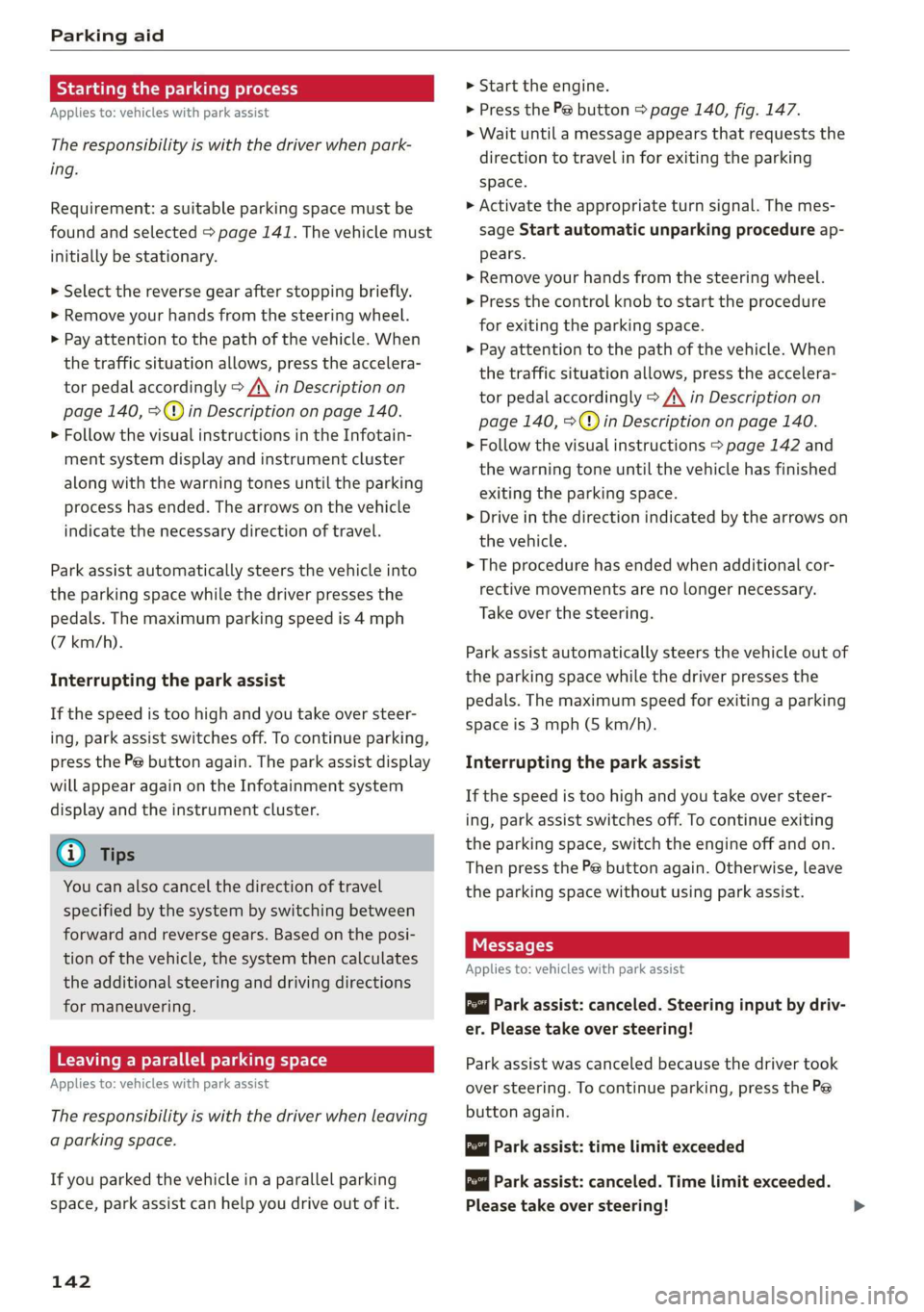
Parkingaid
Startingthe parkingprocess
Appliesto:vehicleswithparkassist
Theresponsibilityiswiththedriverwhenpark-
ing.
Requirement:asuitableparkingspacemustbe
foundandselected>page141.Thevehiclemust
initiallybestationary.
> Selectthereversegearafterstoppingbriefly.
>Removeyourhandsfromthesteeringwheel.
>Payattentiontothepathofthevehicle.When
thetrafficsituationallows,presstheaccelera-
torpedalaccordingly>A\inDescriptionon
page140,2@)inDescriptiononpage140.
>FollowthevisualinstructionsintheInfotain-
mentsystemdisplayandinstrumentcluster
alongwiththewarningtonesuntiltheparking
processhasended.Thearrowsonthevehicle
indicatethenecessarydirectionoftravel.
Parkassistautomaticallysteersthevehicleinto
theparkingspacewhilethedriverpressesthe
pedals.Themaximumparkingspeedis4mph
(7km/h).
Interruptingtheparkassist
Ifthespeedistoohighand youtakeoversteer-
ing,parkassistswitchesoff.Tocontinueparking,
[email protected]
willappearagainontheInfotainmentsystem
displayandtheinstrumentcluster.
G)Tips
Youcanalsocancelthedirectionoftravel
specifiedbythesystembyswitchingbetween
forwardandreversegears.Basedontheposi-
tionofthevehicle,thesystemthencalculates
theadditionalsteeringanddrivingdirections
formaneuvering.
Leavingaparallelparkingspace
Appliesto:vehicleswith parkassist
Theresponsibilityiswiththedriverwhenleaving
aparkingspace.
Ifyouparkedthevehicleinaparallelparking
space,parkassistcanhelpyoudriveoutofit.
142
>Starttheengine.
>PressthePebutton>page140,fig. 147.
>Waituntilamessageappearsthatrequeststhe
directiontotravelinforexitingtheparking
space.
>Activatetheappropriateturnsignal.Themes-
sageStartautomaticunparkingprocedureap-
pears.
>Removeyourhandsfromthesteeringwheel.
>Pressthecontrolknobtostarttheprocedure
forexitingtheparkingspace.
>Payattentiontothepathofthevehicle.When
thetrafficsituationallows,presstheaccelera-
torpedalaccordingly> A\inDescriptionon
page140,>@)inDescriptiononpage140.
>Followthevisualinstructions>page142and
thewarningtoneuntilthevehiclehasfinished
exitingtheparkingspace.
>Driveinthedirectionindicatedbythearrowson
thevehicle.
>Theprocedurehasendedwhenadditionalcor-
rectivemovementsarenolongernecessary.
Takeoverthesteering.
Parkassistautomaticallysteersthevehicleoutof
theparkingspacewhilethedriverpressesthe
pedals.Themaximumspeedforexitingaparking
spaceis3mph(5km/h).
Interruptingthe parkassist
Ifthespeedistoohighand youtakeoversteer-
ing,parkassistswitchesoff.Tocontinueexiting
theparkingspace,switchtheengineoffandon.
ThenpressthePebuttonagain.Otherwise,leave
theparkingspacewithoutusingparkassist.
Appliesto:vehicleswithparkassist
roo"Parkassist:canceled.Steeringinputbydriv-
er.Pleasetakeoversteering!
Parkassistwascanceledbecausethedrivertook
oversteering.Tocontinueparking, pressthePe
buttonagain.
Parkassist:timelimitexceeded
aor]Parkassist:canceled.Timelimitexceeded.
Pleasetakeoversteering!
Page 169 of 394
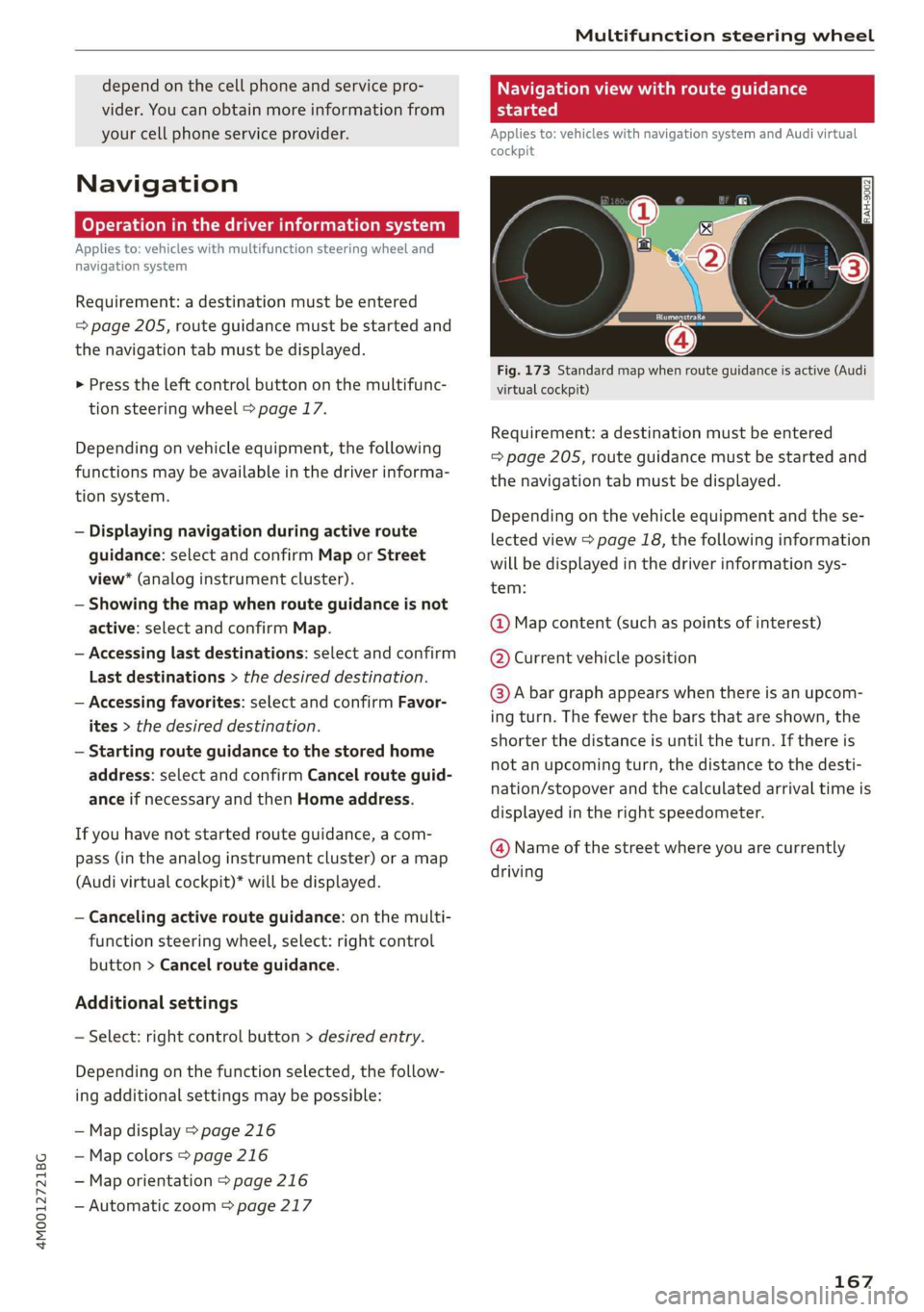
4M0012721BG
Multifunctionsteeringwheel
dependonthecellphoneandservicepro-
vider.Youcanobtainmoreinformationfrom
yourcellphoneserviceprovider.
Navigation
(oyetaeMMMelmceleaarteetT)
Appliesto:vehicleswith multifunctionsteeringwheeland
navigationsystem
Requirement:adestinationmustbeentered
=page205,routeguidancemustbestartedand
thenavigationtabmustbedisplayed.
>Presstheleftcontrolbuttononthemultifunc-
tionsteeringwheel>page17.
Dependingonvehicleequipment,thefollowing
functionsmaybeavailableinthedriverinforma-
tionsystem.
—Displayingnavigationduringactiveroute
guidance:selectandconfirmMaporStreet
view*(analoginstrumentcluster).
— Showingthemapwhenrouteguidanceisnot
active:selectandconfirmMap.
—Accessinglastdestinations:selectandconfirm
Lastdestinations>thedesireddestination.
—Accessingfavorites:selectandconfirmFavor-
ites>thedesireddestination.
—Startingrouteguidancetothestoredhome
address:selectandconfirmCancelrouteguid-
anceifnecessaryandthenHomeaddress.
Ifyouhave notstartedrouteguidance,acom-
pass(intheanaloginstrumentcluster)oramap
(Audivirtualcockpit)*willbedisplayed.
—Cancelingactiverouteguidance:onthemulti-
functionsteeringwheel,select:rightcontrol
button>Cancelrouteguidance.
Additionalsettings
—Select:rightcontrolbutton>desiredentry.
Dependingonthefunctionselected,thefollow-
ingadditionalsettingsmaybepossible:
—Mapdisplay>page216
—Mapcolors>page216
—Maporientation>page216
—Automaticzoom>page217
Navigationviewwithrouteguidance
started
Appliesto:vehicleswithnavigationsystem andAudivirtual
cockpit
Fig.173Standardmapwhenrouteguidanceisactive(Audi
virtualcockpit)
Requirement:adestinationmustbeentered
=page205,routeguidancemustbestartedand
thenavigationtabmustbedisplayed.
Depending onthevehicleequipmentandthese-
lectedview>page18,thefollowinginformation
willbedisplayedinthedriverinformationsys-
tem:
@Mapcontent(suchaspointsofinterest)
@Currentvehicleposition
@Abargraphappearswhenthereisanupcom-
ingturn.Thefewerthebarsthatareshown,the
shorterthedistanceisuntiltheturn.Ifthereis
notanupcomingturn,thedistancetothedesti-
nation/stopoverandthecalculatedarrivaltimeis
displayedintherightspeedometer.
@Nameofthestreetwhereyouarecurrently
driving
167
Page 170 of 394
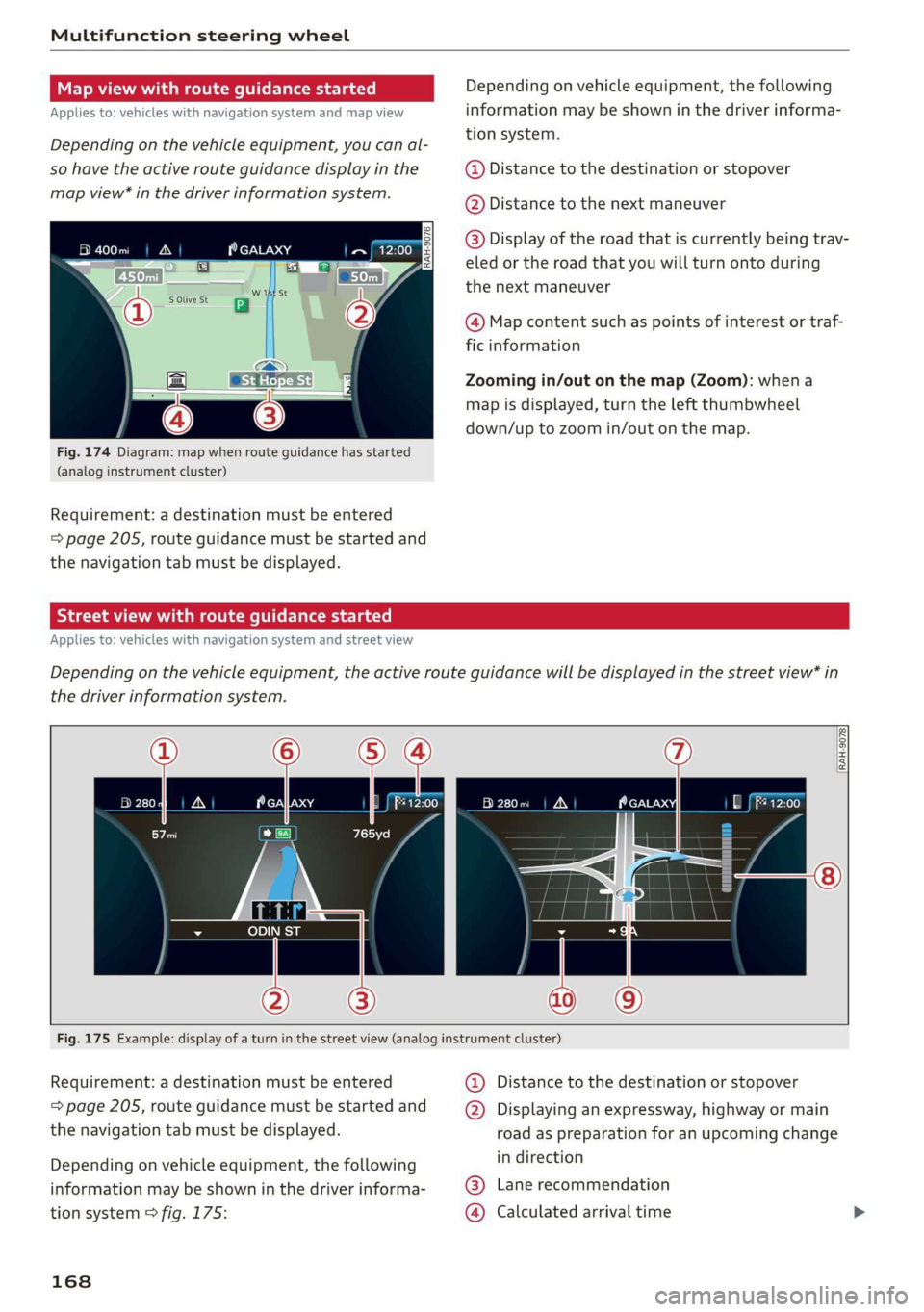
Multifunctionsteeringwheel
Mapviewwithrouteguidancestarted
Appliesto:vehicleswithnavigationsystemandmapview
Dependingonthevehicleequipment,youcanal-
sohavetheactiverouteguidancedisplayinthe
mapview*inthedriverinformationsystem.
Fig.174Diagram:mapwhenrouteguidancehasstarted
(analoginstrumentcluster)
Requirement:adestinationmustbeentered
=page205,routeguidancemustbestartedand
thenavigationtabmustbedisplayed.
Dependingonvehicleequipment,thefollowing
informationmaybeshowninthedriverinforma-
tionsystem.
@Distancetothedestinationorstopover
@Distancetothenextmaneuver
@Display oftheroadthatiscurrentlybeingtrav-
eled ortheroad thatyouwillturnontoduring
the
nextmaneuver
@Mapcontentsuchaspointsofinterestortraf-
ficinformation
Zoomingin/outonthemap(Zoom):whena
mapisdisplayed,turntheleftthumbwheel
down/uptozoomin/outonthemap.
Streetviewwithrouteguidancestarted
Appliesto:vehicleswithnavigationsystemandstreetview
Dependingonthevehicleequipment,theactiverouteguidancewillbedisplayedinthestreetview*in
thedriverinformationsystem.
RAH-9078
280m|A
Fig.175Example:displayofaturninthestreetview(analoginstrumentcluster)
Requirement:adestinationmustbe entered
=page205,routeguidancemustbestartedand
thenavigationtabmustbedisplayed.
Dependingonvehicleequipment,thefollowing
informationmaybeshowninthedriverinforma-
tionsystem>fig.175:
168
@Distancetothedestinationorstopover
@®Displayinganexpressway,highwayormain
roadaspreparationforanupcomingchange
indirection
Lanerecommendation
Calculatedarrivaltime©®
Page 177 of 394
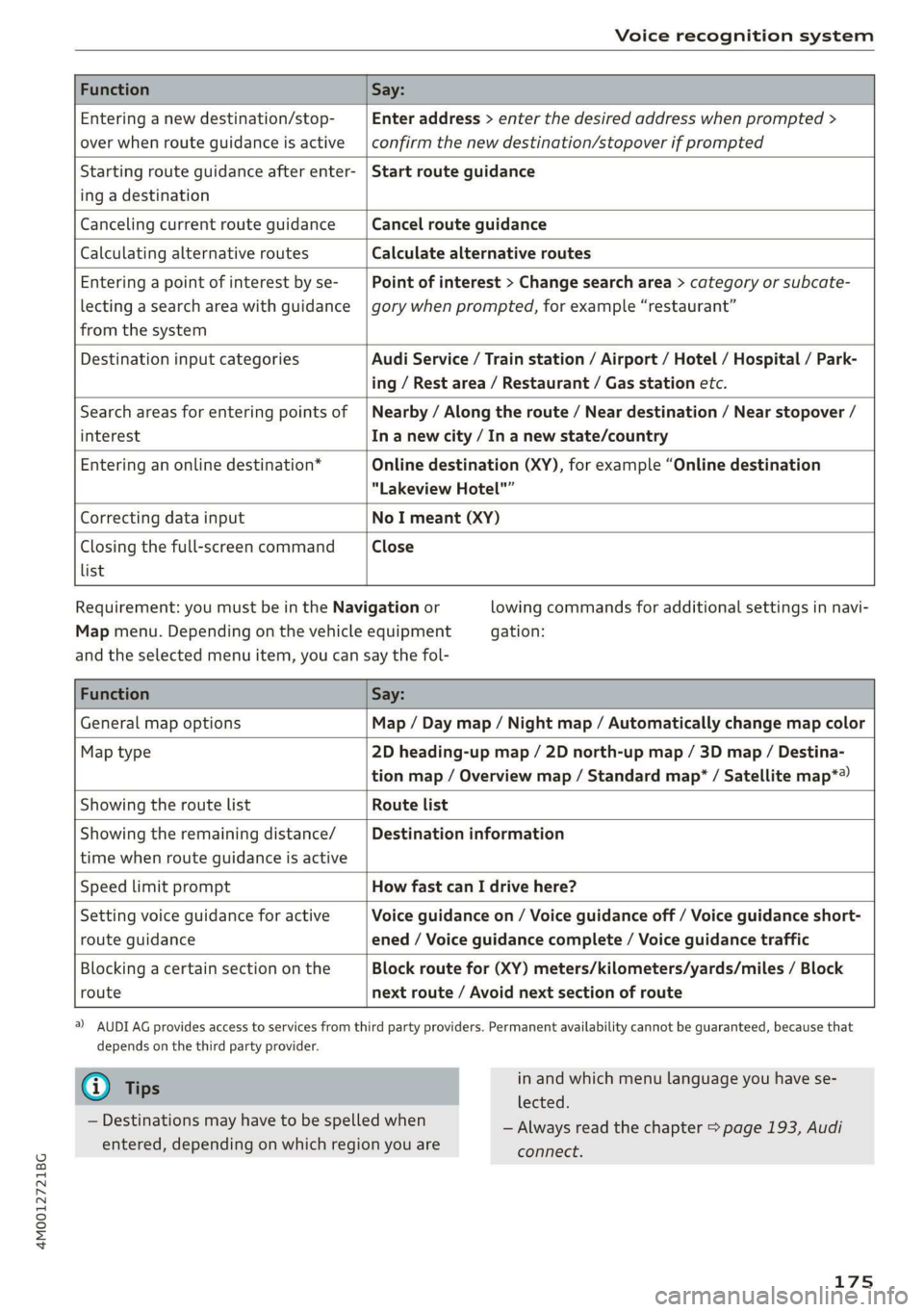
4M0012721BG
Voicerecognitionsystem
FunctionSay:
Enteringanewdestination/stop-
overwhenrouteguidanceisactive
Enteraddress>enterthedesiredaddresswhenprompted>
confirmthenewdestination/stopoverifprompted
Startingrouteguidanceafterenter-
ingadestination
Startrouteguidance
CancelingcurrentrouteguidanceCancelrouteguidance
CalculatingalternativeroutesCalculatealternativeroutes
Enteringapointofinterestbyse-
lectingasearchareawithguidance
fromthesystem
Pointofinterest>Changesearcharea>categoryorsubcate-
gorywhenprompted,forexample“restaurant”
DestinationinputcategoriesAudiService/Trainstation/Airport/Hotel/Hospital/Park-
ing/Restarea/Restaurant/Gasstationetc.
Searchareasforenteringpointsof
interest
Nearby/Alongtheroute/Neardestination/Nearstopover/
Inanewcity/In anewstate/country
Enteringanonlinedestination*Onlinedestination(XY),forexample“Onlinedestination
"LakeviewHotel"”
CorrectingdatainputNoImeant(XY)
Closingthefull-screencommand
list
Close
Requirement:youmustbeintheNavigationor
Mapmenu.Dependingonthevehicleequipment
lowingcommandsforadditionalsettingsinnavi-
gation:
andtheselectedmenuitem,youcansaythefol-
FunctionSay:
GeneralmapoptionsMap/Daymap/Nightmap/Automaticallychangemapcolor
Maptype2Dheading-upmap/2Dnorth-upmap/3Dmap/Destina-
tionmap/Overviewmap/Standardmap*/Satellitemap*®
Showingtheroute listRoutelist
Showingtheremainingdistance/
timewhenrouteguidanceisactive
Destinationinformation
SpeedlimitpromptHowfastcanIdrivehere?
Settingvoiceguidanceforactive
routeguidance
Voiceguidanceon/Voiceguidanceoff/Voiceguidanceshort-
ened/Voiceguidancecomplete/Voiceguidancetraffic
Blockingacertainsectiononthe
route
Blockroutefor(XY)meters/kilometers/yards/miles/Block
nextroute/Avoidnextsectionofroute
)AUDIAGprovidesaccesstoservicesfromthirdpartyproviders.Permanentavailabilitycannotbeguaranteed,becausethat
dependsonthethirdpartyprovider.
@Tips
—Destinationsmayhavetobespelledwhen
entered,dependingonwhichregionyouare
inandwhichmenulanguageyouhavese-
lected.
—Alwaysreadthechapter>page193,Audi
connect.
175
Page 210 of 394
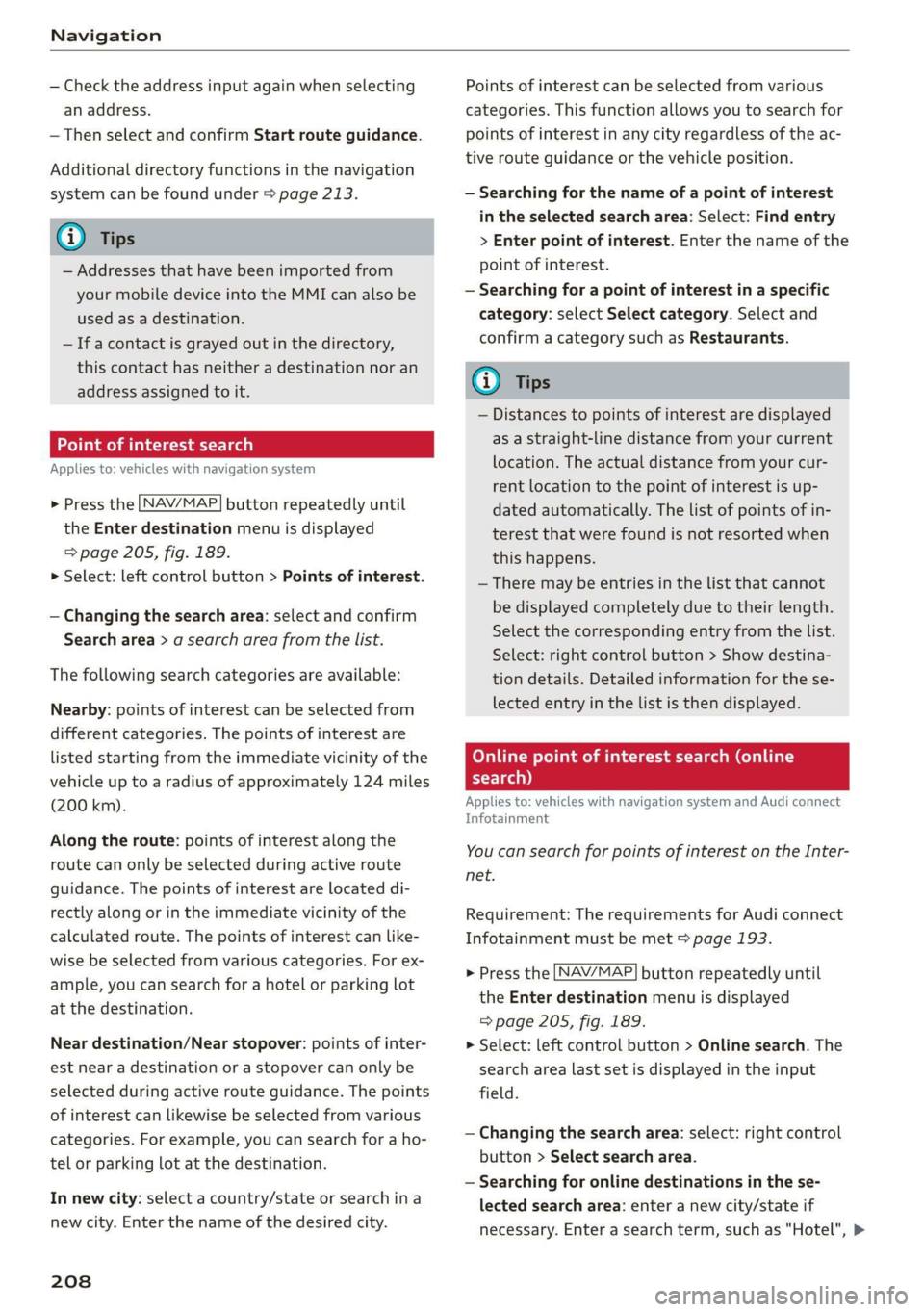
Navigation
—Checktheaddressinputagainwhenselecting
anaddress.
—ThenselectandconfirmStartrouteguidance.
Additionaldirectoryfunctionsinthenavigation
systemcanbefound under>page213.
G)Tips
—Addressesthathavebeenimportedfrom
yourmobiledeviceintotheMMIcanalsobe
usedasadestination.
—Ifacontactisgrayed outinthedirectory,
thiscontacthasneitheradestinationnoran
addressassignedtoit.
Pointofinterestsearch
Appliesto:vehicleswithnavigationsystem
> Pressthe LNAV/MAP]buttonrepeatedlyuntil
the Enterdestinationmenuisdisplayed
=>page205,fig. 189.
>Select:leftcontrolbutton>Pointsofinterest.
—Changingthesearcharea:selectandconfirm
Searcharea>asearchareafromthelist.
Thefollowingsearchcategoriesareavailable:
Nearby:pointsofinterestcanbeselectedfrom
differentcategories.Thepointsofinterestare
listedstartingfromtheimmediatevicinityofthe
vehicleuptoaradiusofapproximately124miles
(200km).
Alongtheroute:pointsofinterestalongthe
routecanonlybeselectedduringactiveroute
guidance.Thepointsofinterestarelocateddi-
rectlyalongorintheimmediatevicinityofthe
calculatedroute.Thepointsofinterestcanlike-
wisebeselectedfromvariouscategories.Forex-
ample,youcansearchforahotelorparkinglot
atthedestination.
Neardestination/Nearstopover:pointsofinter-
estnearadestinationorastopovercanonlybe
selectedduringactiverouteguidance.Thepoints
ofinterestcanlikewisebeselectedfromvarious
categories.Forexample,youcansearchforaho-
telorparkinglotatthedestination.
Innewcity:selectacountry/stateorsearchina
newcity.Enterthenameofthedesiredcity.
208
Pointsofinterestcanbeselectedfromvarious
categories.Thisfunctionallowsyoutosearchfor
points ofinterestinanycityregardlessoftheac-
tiverouteguidanceorthevehicleposition.
—Searchingforthenameofapointofinterest
intheselectedsearcharea:Select:Findentry
>Enter pointofinterest.Enterthenameofthe
pointofinterest.
—Searchingforapointofinterestinaspecific
category:selectSelectcategory.Selectand
confirmacategorysuchasRestaurants.
(i)Tips
—Distancestopointsofinterestaredisplayed
asastraight-linedistancefromyourcurrent
location.Theactualdistancefromyourcur-
rent locationtothepointofinterestisup-
datedautomatically.Thelistofpointsofin-
terestthatwerefoundisnotresortedwhen
thishappens.
—Theremaybeentriesinthelistthatcannot
bedisplayedcompletelyduetotheirlength.
Selectthecorrespondingentryfromthelist.
Select:rightcontrolbutton>Showdestina-
tiondetails.Detailedinformationforthese-
lectedentryinthelististhendisplayed.
eTTawYelelMeeieeeCoal
search)
Appliesto:vehicleswithnavigationsystem andAudiconnect
Infotainment
You
cansearchforpointsofinterestontheInter-
net.
Requirement:TherequirementsforAudiconnect
Infotainmentmustbemet>page193.
>Pressthe [NAV/MAP]buttonrepeatedlyuntil
theEnterdestinationmenuisdisplayed
=>page205,fig. 189.
>Select:leftcontrolbutton>Onlinesearch.The
searcharealastsetisdisplayedintheinput
field.
—Changingthesearcharea:select:rightcontrol
button>Selectsearcharea.
—Searchingforonlinedestinationsinthese-
lectedsearcharea:enteranewcity/stateif
necessary.Enterasearchterm, suchas"Hotel",>
Page 211 of 394
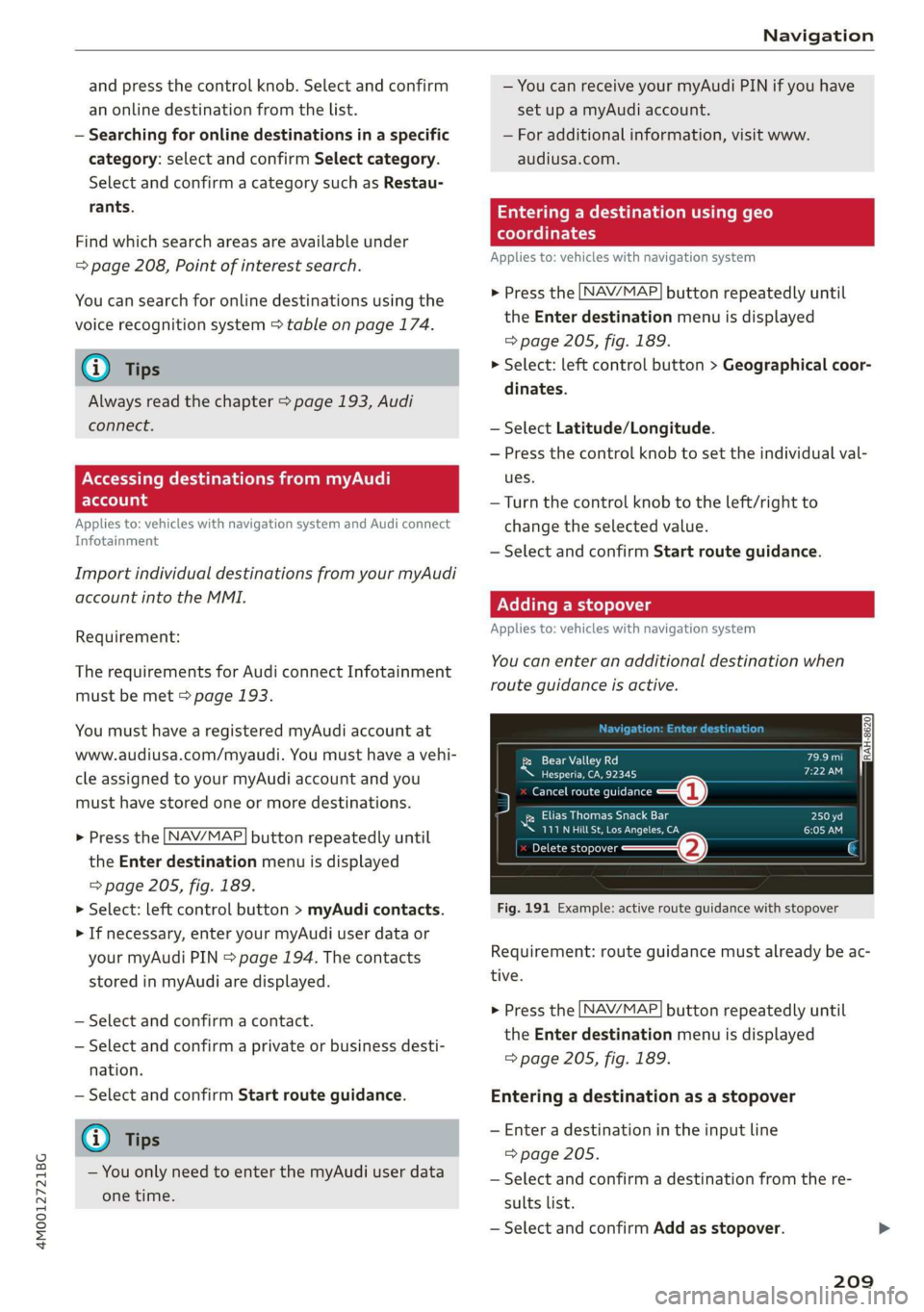
4M0012721BG
Navigation
andpressthecontrolknob.Selectandconfirm
anonlinedestinationfromthelist.
—Searchingforonlinedestinationsinaspecific
category:selectandconfirmSelect category.
SelectandconfirmacategorysuchasRestau-
rants.
Findwhichsearchareasareavailableunder
=>page208,Pointofinterestsearch.
Youcansearchforonlinedestinationsusingthe
voicerecognitionsystem=>tableonpage174.
@Tips
Alwaysreadthechapter>page193,Audi
connect.
ONSETsRMUNA
account
Appliesto:vehicleswithnavigationsystemandAudiconnect
Infotainment
ImportindividualdestinationsfromyourmyAudi
accountintotheMMI.
Requirement:
TherequirementsforAudiconnectInfotainment
mustbemet>page193.
YoumusthavearegisteredmyAudiaccountat
www.audiusa.com/myaudi.Youmusthaveavehi-
cleassignedtoyourmyAudiaccountandyou
musthavestoredoneormoredestinations.
>Pressthe [NAV/MAP|buttonrepeatedlyuntil
the Enterdestinationmenuisdisplayed
=>page205,fig. 189.
>Select:leftcontrolbutton>myAudicontacts.
>Ifnecessary,enteryourmyAudiuserdataor
yourmyAudiPIN>page194.Thecontacts
storedinmyAudiaredisplayed.
—Selectandconfirmacontact.
—Selectandconfirmaprivateorbusinessdesti-
nation.
—SelectandconfirmStartrouteguidance.
G)Tips
—YouonlyneedtoenterthemyAudiuserdata
onetime.
—YoucanreceiveyourmyAudiPINifyouhave
setupamyAudiaccount.
—Foradditionalinformation,visitwww.
audiusa.com.
Enteringadestinationusinggeo
coordinates
Appliesto:vehicleswithnavigationsystem
>Pressthe [NAV/MAP]buttonrepeatedlyuntil
theEnterdestinationmenuisdisplayed
=>page205,fig. 189.
>Select:leftcontrolbutton>Geographicalcoor-
dinates.
—SelectLatitude/Longitude.
—Pressthecontrolknobtosettheindividualval-
ues.
—Turn thecontrolknobtotheleft/rightto
changetheselectedvalue.
—SelectandconfirmStartrouteguidance.
Addingastopover
Appliesto:vehicleswithnavigationsystem
You canenteranadditionaldestinationwhen
routeguidanceisactive.
RAH-862079.9 mi
yea
reeceOaie
Nae
5emmateeiies—@
Penola
SRRGaerneUrCome
Fig.191Example:activerouteguidancewithstopover
Requirement:routeguidancemustalreadybeac-
tive.
>Pressthe [NAV/MAP]buttonrepeatedlyuntil
theEnterdestinationmenuisdisplayed
=>page205,fig. 189.
Enteringadestinationasastopover
—Enteradestinationintheinputline
=>page205.
—Selectandconfirmadestinationfromthere-
sultslist.
—SelectandconfirmAddasstopover.
209