display AUDI R8 2008 1.G Quick Reference Guide
[x] Cancel search | Manufacturer: AUDI, Model Year: 2008, Model line: R8, Model: AUDI R8 2008 1.GPages: 16, PDF Size: 0.72 MB
Page 4 of 16

Downloaded from www.Manualslib.com manuals search engine Controls and displays
Electric windows
To set the desired position: Press/pull to the first stop and hold.
”One-touch” function:
Press/pull briefly to the second stop.
Adjuster for exterior mirrors
Turn the adjuster for:
Left exterior mirror
Exterior mirror heating
Right exterior mirror
Exterior mirror retraction
Press the adjuster to move the mirror glass
in the desired direction.
Unlock switches for:
Luggage lid
Tank flap
3
1
2
10
13
1
2
3
5
4
6
7
899
11
12
Page 11 of 16
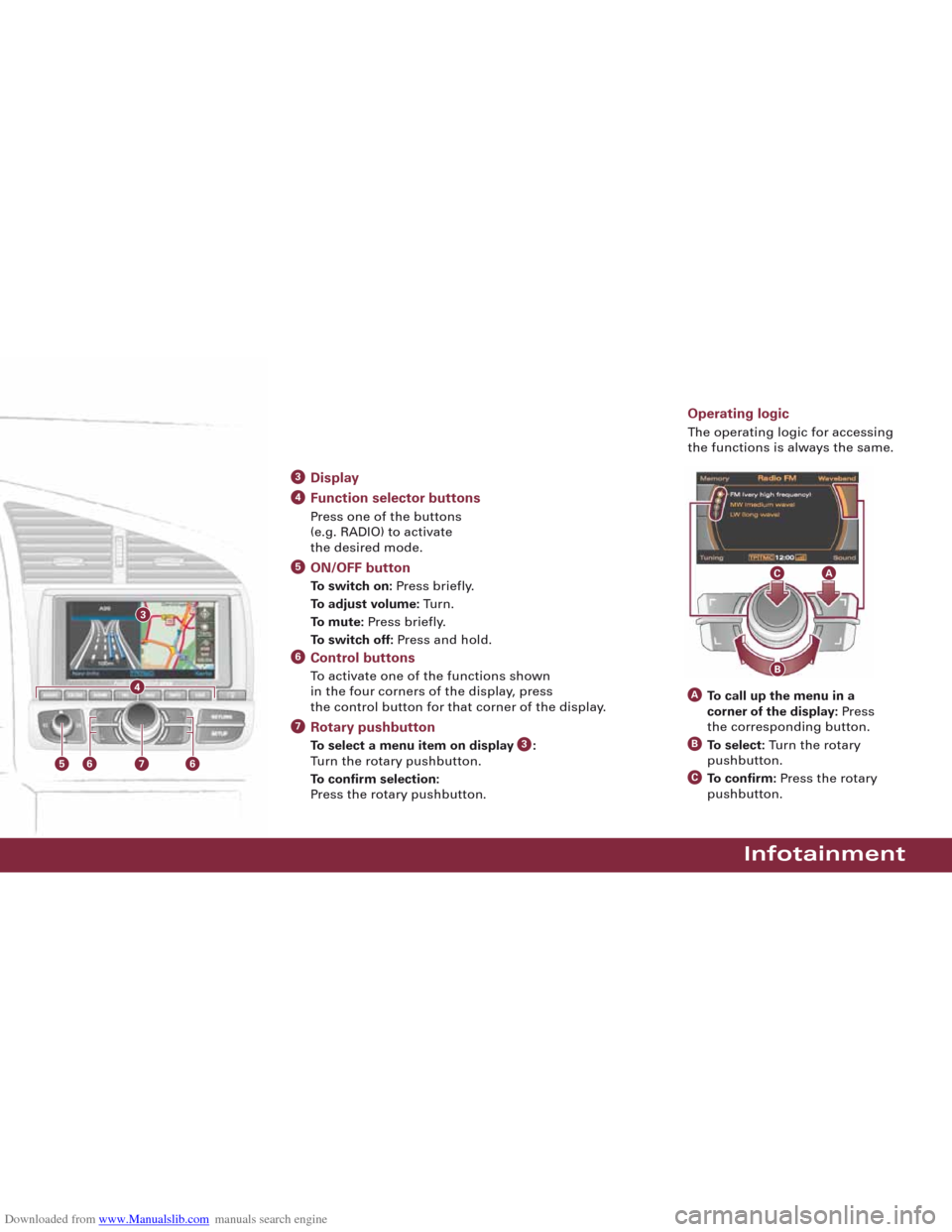
Downloaded from www.Manualslib.com manuals search engine 3
Infotainment
Display
Function selector buttons
Press one of the buttons
(e.g. RADIO) to activate
the desired mode.
ON/OFF button
To switch on:Press briefly.
To adjust volume: Turn.
To mute: Press briefly.
To switch off: Press and hold.
Control buttons
To activate one of the functions shown
in the four corners of the display, press
the control button for that corner of the display.
Rotary pushbutton
To select a menu item on display :
Turn the rotary pushbutton.
To confirm selection:
Press the rotary pushbutton.3
7
6
5
4
3
Operating logic
The operating logic for accessing
the functions is always the same.
To call up the menu in a
corner of the display: Press
the corresponding button.
To select: Turn the rotary
pushbutton.
To confirm: Press the rotary
pushbutton.
C
B
A
CA
B
7566
4
Page 13 of 16
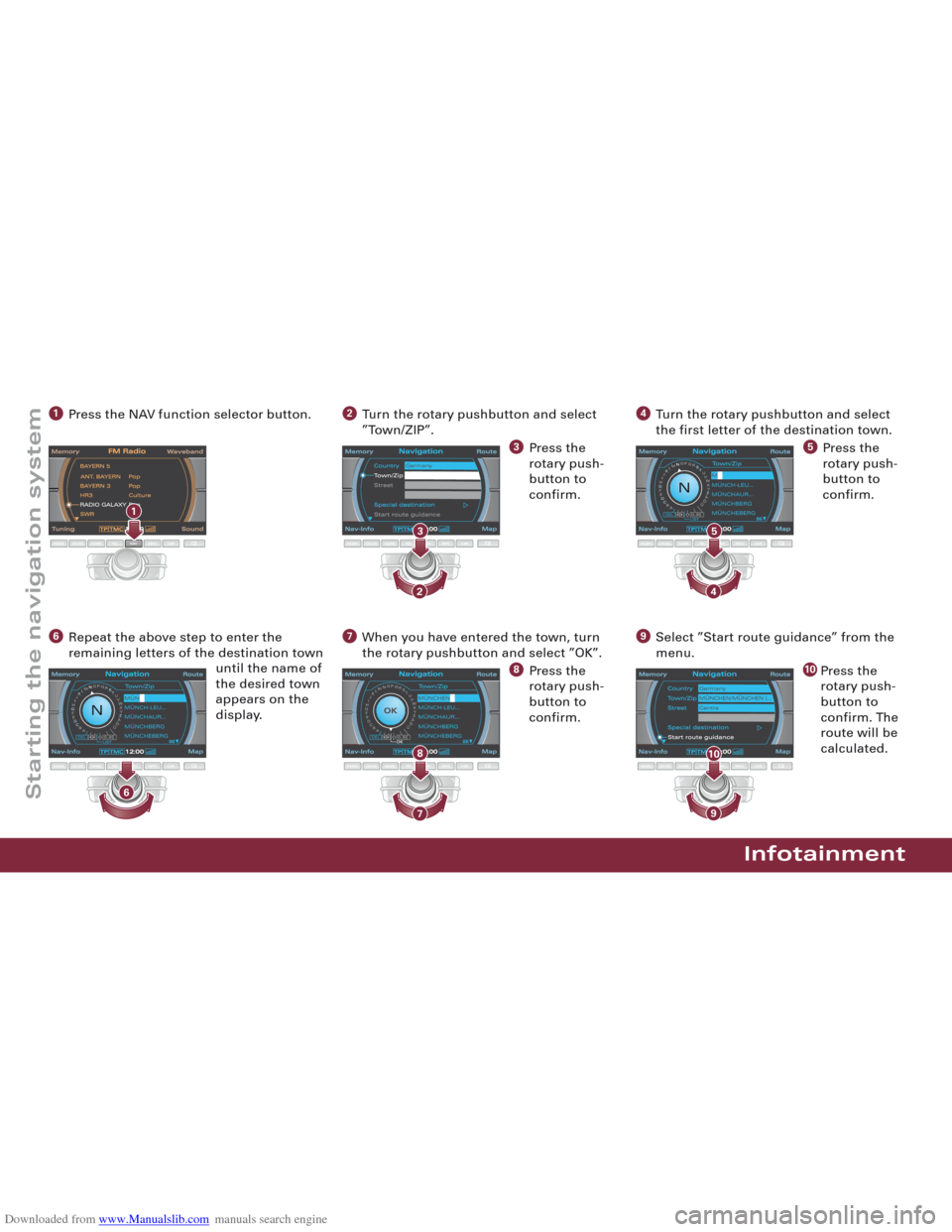
Downloaded from www.Manualslib.com manuals search engine Infotainment
Press the NAV function selector button.1
RADIOCD/SDNAMETELNAVINFOCARNAV
1
Repeat the above step to enter the
remaining letters of the destination townuntil the name of
the desired town
appears on the
display.6When you have entered the town, turn
the rotary pushbutton and select ”OK”.
Press the
rotary push -
button to
confirm.
8
7Select ”Start route guidance” from the
menu.
Press the
rotary push -
button to
confirm. The
route will be
calculated.
10
9
Turn the rotary pushbutton and select
”Town/ZIP”.
Press the
rotary push -
button to
confirm.
3
2
RADIOCD/SDNAMETELNAVINFOCAR
Germany
2
3
Turn the rotary pushbutton and select
the first letter of the destination town.
Press the
rotary push -
button to
confirm.
5
4
RADIOCD/SDNAMETELNAVINFOCAR
M
MÜNCH-LEU…
MÜNCHAUR…
MÜNCHBERG
MÜNCHEBERG
DEL
LIST
N
4
5
RADIOCD/SDNAMETELNAVINFOCAR
MÜNCH-LEU…
MÜNCHAUR…
MÜNCHBERG
MÜNCHEBERG
DELLIST
NMÜN
6
RADIOCD/SDNAMETELNAVINFOCAR
MÜNCHEN
MÜNCH-LEU…
MÜNCHAUR…
MÜNCHBERG
MÜNCHEBERG
DEL
7
8RADIOCD/SDNAMETELNAVINFOCAR
MÜNCHEN/MÜNCHEN (…
CentreGermany
9
10
Starting the navigation system
Page 14 of 16

Downloaded from www.Manualslib.com manuals search engine Functions
Establishing a BluetoothTMconnection
for a mobile phone
You can quickly connect a Bluetooth
mobile phone to the onboard phone
system on your navigation system:
p Switch on the ignition, navigation
system and mobile phone.
p On your mobile phone, select the
menu that looks for
Bluetooth devices
(e.g. ”Hands-free”).
p On the mobile phone, select ”Audi UHV”
and confirm.
p Enter the PIN ”1234” on your
mobile
phone.
Infotainment
Memory cards
Loading:
p Press the button to open the
display.
p Insert the memory
card into the reader
slot as shown in the illustration and
pr
ess in the memory card until you feel
it click into place.
Removing:
p Press the button to open the
display.
p Pr
ess in the memory card. The card will
be released and c
an then be removed
from the reader slot.
Page 15 of 16

Downloaded from www.Manualslib.com manuals search engine Warning and indicator lamps
Handbrake is applied
Anti-lock brake system1)
Fuel level low
MINCheck engine oil level
Engine oil sensor
defective1)
Brake pads worn1)
Speed warning 1
Speed warning 2
Washer fluid level low
Battery voltage1)
Bulb monitor
Brake light failure
Light sensor/
rain sensor defective
Selector lever defective1)
No reverse gear1)
+Clutch overheating2)
Gearbox malfunction2)
Audi magnetic ride
Engine management1)
Electronic stabilisation
program (ESP)
Emission control system
Main beam headlights
Rear spoiler
Turn signals/
hazard warning lights
Cruise control system
Airbag system1)
Alternator1)
Seat belt warning lamp
Warning and indicator lamps
© 2007 AUDI AGAUDI AG reserves the right to alter any part of the vehicle, its equipment and technical specifications.
No legal commitment can be implied by the information, illustrations or descriptions in this publication.
No part of this publication may be reprinted, reproduced or translated without the written permission
of AUDI AG. All rights under the laws of copyright are expressly reserved by AUDI AG. Subject to alter ation
and amendment. Concept and layout: Pfriemer GmbH. Printed in Germany.
Warning symbols
1)If this warning lamp lights up when driving, please contact a qualified workshop without delay.
2)If this warning lamp lights up, stop the car
immediately and refer to the Owner’s Manual. If one of these red symbols lights up in the
display while you are driving, stop the car
immediately, switch off the engine and refer to
the Owner’s Manual.
Fault in the brake system
Fault in the cooling
system
Engine oil pressure
too low
Tyre pressure too low